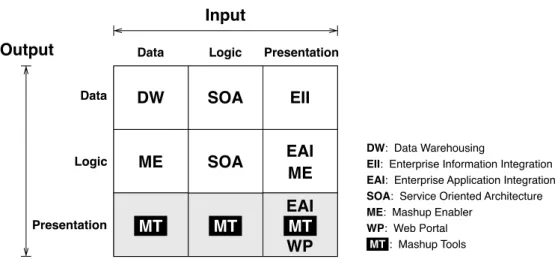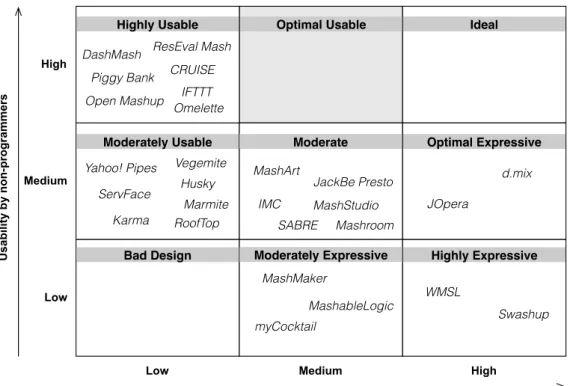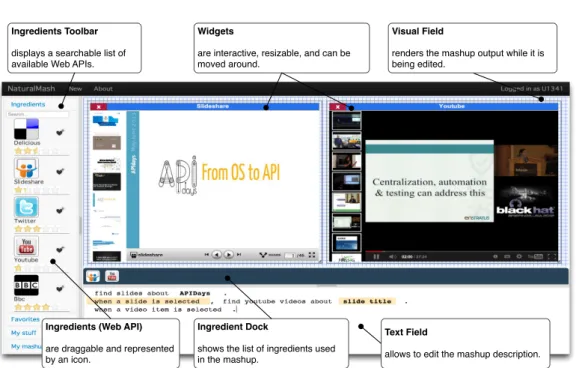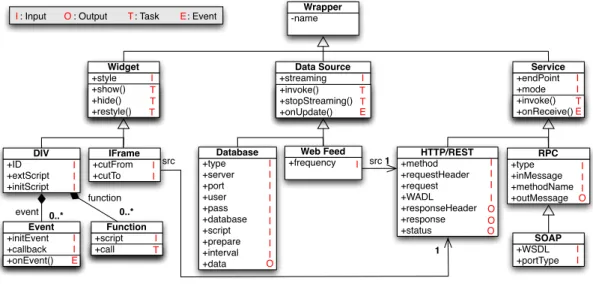Natural Language Programming
Doctoral Dissertation submitted to the
Faculty of Informatics of the Università della Svizzera Italiana in partial fulfillment of the requirements for the degree of
Doctor of Philosophy
presented by
Saeed Aghaee
under the supervision of
Prof. Cesare Pautasso
Prof. Walter Binder Università della Svizzera Italiana, Lugano, Switzerland
Prof. Marc Langheinrich Università della Svizzera Italiana, Lugano, Switzerland
Prof. Mary Beth Rosson Pennsylvania State University, PA, USA
Prof. Fabio Casati Università degli Studi di Trento, Trento, Italy
Dissertation accepted on 24 February 2014
Research Advisor PhD Program Directors
Prof. Cesare Pautasso Prof. Stefan Wolf and Prof. Igor Pivkin
I certify that except where due acknowledgement has been given, the work presented in this thesis is that of the author alone; the work has not been sub-mitted previously, in whole or in part, to qualify for any other academic award; and the content of the thesis is the result of work which has been carried out since the official commencement date of the approved research program.
Saeed Aghaee
Lugano, 24 February 2014
The emergence of the long-tail in the market of software applications is shifting the role of end-users from mere consumers to becoming developers of applica-tions addressing their unique, personal, and transient needs. On the Web, a popular form of such applications is called mashup, built out of the lightweight composition of Web APIs (reusable software components delivered as a service through the Web). To enable end-users to build mashups, there is a key prob-lem that must be overcome: End-users lack programming knowledge as well as the interest to learn how to master the complex set of Web technologies quired to develop mashups. End-User Development (EUD) is an emerging re-search field dealing with this type of problems. Its main goal is to design tools and techniques facilitating the development of software applications by non-programmers.
In this dissertation, we designed and implemented NaturalMash, an EUD system that empowers end-users to develop mashups. NaturalMash adopts a novel hybrid end-user programming technique combining natural language pro-gramming with a what-you-see-is-what-you-get interface in a live propro-gramming environment. We followed an iterative user-centered design process, in which three formative evaluations drove the incremental design of our system. At the end of the process, we conducted a summative usability evaluation, whose re-sults suggest that the system is highly usable by non-programmers. Also, we proposed a novel benchmarking framework to evaluate mashup tools against each other. Using the framework, we conducted a comparative evaluation of 28 state-of-the-art mashup tools (NaturalMash included) against their expres-sive power. According to the results, our proposed system has a moderate yet competitive level of expressiveness. All in all, NaturalMash contributes a novel design featuring a unique combination of end-user programming techniques, a suitable metaphor, and the ability to enable an optimal learning experience. Our extensive evaluation results indicate that NaturalMash is located at a sweet spot along the classical trade-off between expressiveness and usability/learnability.
My PhD has been a pleasant and fruitful journey which brought many life-lasting knowledge, experiences, lessons, memories, friendships, and of course, a pile of code and documents including this dissertation. As I am writing this, I am miles away from those who made this journey possible. So I am taking this opportunity to profusely thank them in writing.
Foremost, I would like to express my greatest gratitude and appreciation to Prof. Cesare Pautasso, from whom I learned many things. Being always avail-able, he patiently guided me through ups and downs of my PhD, and believed in me when I was lost. It was a pleasure and a privilege to do my PhD under your supervision.
I am sincerely grateful to Daniele Bonetta, Marcin Nowak, Dr. Achille Pe-ternier, Masiar Babazadeh, and Vasileios Triglianos for being friends, giving con-tinuous constructive feedback on my work, proofreading my papers, and partic-ipating in my user studies. I wish you luck in your lives and hope to see you again.
I would like to thank Mauro Prevostini for giving me the opportunity to con-duct a usability test on high school students, Dr. Monica Landoni for her valuable input into the design of the formative evaluation of my work, and Prof. Antonella De Angeli for hosting me in University of Trento, Italy, to properly conduct a user study of my system.
I am thankful to my best friends, Ehsan, Morteza, Lea, Marco, Andrea, and Silvia, who made the beautiful and wonderful city of Lugano socially pleasant for me. Your memory lingers on.
I profusely thank my parents, Akram and Hassan, and my brothers, Farid and Amir, without whom I wouldn’t be where I am today. All I ever need is you by my side, so live forever.
Last but not least, I wish to thank my love of life, Negin, for her loving care and support. I am so lucky to have you in my life.
Contents ix
List of Figures xiii
List of Tables xvii
1 Introduction 1
1.1 The Rise of “Citizen Developers” . . . 2
1.2 The Potential of Web Mashups . . . 3
1.3 Problem Statement . . . 4
1.4 Thesis Statement . . . 5
1.5 Contributions . . . 6
1.6 Structure . . . 7
2 A Survey of the State-of-the-art Mashup Tools 9 2.1 Defining Mashup Tools . . . 9
2.2 Survey Methodology . . . 11
2.3 Design Issues and Alternatives . . . 11
2.3.1 Design Issue: Automation Degree . . . 11
2.3.2 Design Issue: Liveness . . . 13
2.3.3 Design Issue: Live Layout . . . 15
2.3.4 Design Issue: Online Community . . . 17
2.3.5 Design Issue: End-User Programming Technique . . . 17
2.3.6 Design Issue: Visual Language . . . 20
2.3.7 Design Issue: Design Distance . . . 21
2.4 Survey Summary . . . 24
2.5 The Need for Another Mashup Tool . . . 24
3 NaturalMash: A Live Natural Mashup Tool 31 3.1 Design Decisions . . . 31
x Contents
3.2 NaturalMash Controlled Natural Language . . . 34
3.2.1 Grammar and Syntax . . . 35
3.2.2 Semantics . . . 36
3.3 NaturalMash Component Meta-Model . . . 37
3.3.1 Modeling Ingredient Technologies . . . 38
3.3.2 Mapper and Rule . . . 43
3.3.3 JSON Schema for The Component Model . . . 44
3.3.4 Formal Description of ingredients in Natural Language . . 46
3.4 Ontology-based Data Integration Framework . . . 47
3.4.1 Schema Specification and User-defined Data Formats . . . 48
3.4.2 Integration Process . . . 50
3.5 NaturalMash Composition Environment . . . 52
3.5.1 Usage Scenario . . . 55
4 The Architecture of NaturalMash 57 4.1 Design Challenges for Live Mashup Tools . . . 57
4.2 A liveness-friendly Architecture . . . 58
4.2.1 User Interface . . . 59
4.2.2 Incremental Change Detector of Mashup Models . . . 59
4.2.3 Compilation and Deployment . . . 60
4.2.4 Client-server Communication . . . 65
4.2.5 Mashup Runtime . . . 66
5 Evaluating NaturalMash In-The-Lab 67 5.1 First Iteration . . . 67
5.2 Second Iteration . . . 69
5.2.1 Participants . . . 69
5.2.2 Tasks and Methods . . . 70
5.2.3 Results . . . 71
5.2.4 Lessons Learned . . . 71
5.3 Third Iteration . . . 72
5.3.1 Participants . . . 72
5.3.2 Tasks and Methods . . . 73
5.3.3 Results . . . 73
6 Summative Evaluation of NaturalMash 77 6.1 Evaluation Questions and Hypotheses . . . 77
6.2 Evaluation Methods Overview . . . 78
6.3.1 Task-based Metrics . . . 78
6.3.2 End-of-session Metrics . . . 81
6.4 Technology . . . 81
6.4.1 Participant Recruitment and Sample Collection . . . 81
6.5 Evaluation Procedure . . . 84 6.5.1 Starter Questions . . . 84 6.5.2 Tasks . . . 84 6.5.3 Post-Task Questions . . . 86 6.5.4 Post-Session Questions . . . 87 6.5.5 Wrap-up . . . 87 6.6 Results . . . 87
6.6.1 Task Performance Data . . . 87
6.6.2 Self-reported Data . . . 91
6.6.3 Logs . . . 93
6.7 Conclusion and Lessons learned . . . 96
7 Comparative Evaluation of Mashup Tools 99 7.1 A Benchmarking Framework for Mashup Tools . . . 100
7.1.1 Benchmarking Strategy . . . 102
7.2 Benchmarking the State-of-the-art Mashup Tools . . . 102
7.2.1 Methods . . . 105
7.2.2 Results and Discussion . . . 107
8 Conclusion 109 8.1 Limitations . . . 111
8.1.1 Comparative Usability Evaluation . . . 111
8.1.2 Summative Usability Evaluation . . . 112
8.1.3 Comparative Expressive Power Evaluation . . . 112
8.2 Future Directions . . . 113
A Usability Evaluation Forms 115 A.1 Background Assessment Questionnaire . . . 115
A.2 Exit Questionnaire: First Iteration Formative Evaluation . . . 118
A.3 Exit Questionnaire: Second Iteration Formative Evaluation . . . . 120
A.4 Exit Questionnaire: Summative Evaluation . . . 122
A.5 Post-task Class 1 Questionnaire: Summative Evaluation . . . 123
A.6 Post-task Class 2 Questionnaire: Summative Evaluation . . . 124
A.7 Post-task Class 3 Questionnaire: Summative Evaluation . . . 125
xii Contents
1.1 The long tail of software applications. The part on the left is the traditional market of large-scale software applications, and the part on the right represents the infinite market of niche software applications. . . 3 2.1 A high-level classification of of integration systems based on the
type of input and output software artifacts. Mashup tools (gray boxes) integrate data, application logic, and presentation artifacts and produce Web applications with at least a presentation layer (mashups). A Mashup Enabler (ME) scrapes and integrates un-published data, and publishes them as Web APIs (application logic layer) to be composed by mashup tools. . . 10 2.2 Mashup tool design space overview. . . 12 2.3 Live layout classification. . . 15 2.4 The state-of-the-art mashup tools classified according to
expres-siveness and usability by non-programmers. An optimal usable mashup tool (gray box), that is missing from the state-of-the-art, is highly usable by non-programmers and provide a medium level of expressive power. . . 28 3.1 NaturalMash environment: end-users type the recipe of the
ma-shup in the text field and immediately see the output in the visual field. The output contains interactive widgets that can be resized and relocated. The ingredients toolbar helps with API discovery, while the dock gives a summary of the Web APIs (ingredients) used in the current mashup. Ingredients are abstracted away from the technologies they use and are represented as icon. . . 32 3.2 The grammar of NaturalMash CNL represented in Extended Backus–
Naur Form (EBNF). . . 36 3.3 A meta-model for ingredients (Web APIs). . . 38
xiv Figures
3.4 Wrapper hierarchy. . . 39 3.5 The meta-model to which parameter schemas conform. . . 48 3.6 Typing “tweet” results in the autocomplete list showing the labels
associated with the Twitter API. . . 54 3.7 The source of the object (the “map click” label) as well as the
object itself (“location”) get highlighted as soon as the cursor is placed in the object text. . . 55
4.1 The liveness-friendly architecture of NaturalMash aims at sup-porting live programming by minimizing the response time and providing a mechanism to cope with the service call rate limits. . 58 4.2 The visualized output of Step 1 (linguistic information) for the
Listing 3.1 example using the Stanford CoreNLP online tool (http:
//nlp.stanford.edu:8080/corenlp/). The input is split into
two sentences. Part-of-speech tags (VB: base form verb, NNS: noun plural, IN: proposition, DT: determiner, WRB: wh-adverb, NN: noun, VBZ: present verb, VBN: past participle verb) are as-sociated with each word in the input text. Grammatical depen-dencies (det: determiner, advmod:adverbial modifier, nsubjpass: passive nominal subject, auxpass:passive auxiliary, dobj: direct object, nn: noun compound modifier, prep_about: prepositional modifier) are shown using arrows. . . 61 4.3 The annotated syntax tree corresponding to the mashup label of
Listing 3.1. . . 62 4.4 The intermediate model generated for Listing 3.1. It contains two
control flow graphs:Main Control Flowthat corresponds to the imperative sentence “find slides about APIDays”, andEvent 1 that is associated with the causal sentence “when a slide is
selected, find youtube videos about slide title”. The
pass-ing of input data flows to output data flows are represented by ovals. . . 63
4.5 The generated JOpera visual composition code[94] for Listing 3.1: (a) list of processes created for the mashup:main_control_flow
implements the control flow for the imperative sentence,slide_selected
implements the control flow associated with the causal sentence (slide select event), andshowis the process responsible for creat-ing the user interface of the mashup, (b) control flow
implement-ingMain Control Flowin the intermediate model (Figure 4.4),
(c) control flow triggered whenever a slide is selected (it cor-responds to Event 1 in the intermediate model), and (d) data flow associated with main_control_flow (“apidays” is a con-stant passed to thesearch_slidesinput parameter). . . 64 5.1 NaturalMash environment in the first iteration. . . . 69 5.2 NaturalMash environment in the second iteration. . . . 70 5.3 The completion time grows with the complexity of the task at
hand. Programmers have a slightly shorter completion time than non-programmers. . . 74 5.4 The majority of tasks were accomplished successfully (correctly).
In terms of accuracy, however, there is no major difference be-tween programmers (P) and non-programmers (NP). . . 74 6.1 The welcome screen of the evaluation website. It contains a
wel-come message and a consent form. . . 82 6.2 This is how NaturalMash is presented to participants in the
evalu-ation website. It contains an Iframe that shows NaturalMash and one auto-hide Task Bar that includes the task description and al-lows participants to “Finish” or “Skip” the tasks as well as leave a “Message” reflecting what they think while doing the task. . . 83 6.3 The number of participants recruited by each method (invitation,
and crowdsourcing). . . 84 6.4 Average accuracy of the pre-constructed tasks. P= Programmers,
NP= Non-programmers. . . 88
6.5 Average completion time (in second) for the pre-constructed tasks.
P= Programmers, NP = Non-programmers. . . 89
6.6 Number of “correct” tasks per minutes (efficiency) for program-mers, non-programprogram-mers, and both (overall). . . 89 6.7 The participants’ reasons for skipping the open task. . . 90 6.8 Accuracy of the open tasks for programmers and non
xvi Figures
6.9 Perceived ease-of-use for different features of the system. . . 92 6.10 Perceived usefulness for different features of the system. . . 93 6.11 Percentage of all the keystokes classified as not-permitted. . . 94 6.12 Top 4 not-permitted keys with their frequency (in percentage). . . 94 6.13 Ratio of using the two discovery methods segmented by the
par-ticipant groups and task classes. . . 95 6.14 Difference between programmers and non-programmers in terms
of the ratio of using the discovery methods. . . 95 6.15 The text field should lift the restriction on using Delete keys at the
beginning and end of data objects. . . 98 7.1 A benchmarking framework for mashup tools with four dimensions.100
2.1 Summary of the mashup tool design decisions over the mashup design space (part 1). In the “interaction techniques” issue, the big # and smaller # represent, respectively, the main and
sec-ondary techniques. . . 22 2.2 Summary of the mashup tool design decisions over the mashup
design space (part 2). In the “interaction techniques” issue, the big # and smaller # represent, respectively, the main and
sec-ondary techniques. . . 23 2.3 The effect of design decisions on the usability of mashup tools for
non-programmers . . . 26 2.4 The effect of design decisions on the expressive power of mashup
tools. . . 27 5.1 The evolution of NaturalMash during the formative user-centered
design process in terms of added/removed features. V0, V1, and
V2correspond to the versions of the tool during, respectively, the first, second, and third iterations. . . 68 6.1 The metrics used in this evaluation to assess the evaluation
ques-tions and hypotheses (Section 6.1 on page 77). They are collected either automatically or in a self-reported manner. . . 79 7.1 Comparison of the state-of-the-art mashup tools in terms ofcomposition
model expressive power. The light gray lines highlight mashup
tools with more composition expressive power than NaturalMash (highlighted with a dark gray line). . . 103 7.2 Comparison of the state-of-the-art mashup tools in terms ofcomponent
model expressive power. The light gray lines highlight mashup
tools with (almost) the same component model expressive power as NaturalMash (highlighted with a dark gray line). . . 104
Introduction
Hoc and Nguyen-Xuan [59] define computer programming as “the process of transforming a mental plan in familiar terms into one compatible with the com-puter.” In simple words, computer programming is the process of writing source code in a scripting or programming language. According to the Oxford dictio-nary of English, a programmer is “a person who writes computer programs”, and an end-user (or simply a user) is “the person who actually uses a particular product”, which is, in this case, a computer program.
Based on the programmers’ intent, Ko et al.[70] categorized programming into five types: (i) professional programming, that is performed by experienced programmers (e.g., programmers hired by a software company), and the out-come program is indented for a group of end-users, (ii) expert programming, that requires highly experienced programmers, and targets not only end-users but also the programmers themselves, (iii) novice programming, that is done by inexperienced programmers to serve themselves as well as other end-users, (iv) computer science students programming, that is similar to professional pro-gramming with the exception that the programmers are inexperienced (fresh graduate students), and finally (v) End-User Programming (EUP) that can be done by end-users (programmer or non-programmers) and is primarily intended for the end-users themselves [89]. In this dissertation, we would like to focus on EUP, particularly when it is carried out by non-programmers.
The history of EUP goes way back to early days of computing, when pro-gramming (e.g., using punch cards) was mostly intended for the programmers themselves. Later with the enormous growth of software industry, professional programming became mainstream. The rapid increase in the complexity and size of software products and solutions resulted in the emergence of software
development and engineering, which refer to the systematic cycle of design, im-1
2 1.1 The Rise of “Citizen Developers”
plementation (computer programming), and testing. This has also resulted in the emergence of a new profession called software developer.
Interestingly, in the U.S. alone, Scaffidi et al.[101] estimated that the num-ber of end-user programmers (i.e., end-users practicing EUP), who primarily use spreadsheets and databases, lies between 12 million and 50 million — compare it with the number of software developers which is approximately 3 million. With the growing number of end-user programmers, EUP is and will remain a vital research area for many years as also predicted by Scaffidi et al.[101].
1.1
The Rise of “Citizen Developers”
The term “citizen developer” was first coined by a 2011 Gartner report1, and refers to an emerging generation of users who “create new business applications for consumption by others using development and runtime environments sanc-tioned by corporate IT.” These so-called citizen developers are the same old end-user programmers with a fundamental difference as mentioned in the report: “In the past, end-user application development has typically been limited to single-user or workgroup solutions built with tools like Microsoft Excel and Access. However, today, end users can build departmental, enterprise and even pub-lic apppub-lications using shared services, fourth-generation language (4GL)-style development platforms and cloud computing services.” In simple words, citi-zen developers, unlike the traditional end-user programmers, are not limited to spreadsheets and databases, and are expected to build much more sophisticated software applications that might be used by other end-users as well.
The same Gartner report predicted that citizen developers would be building at least a quarter of software applications by 2014. This is not, however, entirely surprising. As we are more and more depending on software technologies, the demand for software developers is dramatically increasing. According to the U.S. Bureau of Labor Statistics2, the number of U.S. jobs for software developers is expected to grow by 30% from 2012 to 2020. This is 16% more than the expected job growth across all U.S. occupations over that time. As a result, the fast-growing software industry will fall short of developers. This is where citizen developers come in as vital IT human resources.
But what type of software applications do citizen developers create? Are they expected to create large-scale software applications like Facebook? The answer to the latter is absolutely no. No matter how short the industry is on
develop-1https://www.gartner.com/doc/1726747 2http://www.bls.gov/
Software Applications Sc al e o f So ftw ar e A p p lic ati o n s
Long-tail "niche" applications Main stream "complex" applications
Figure 1.1. The long tail of software applications. The part on the left is the traditional market of large-scale software applications, and the part on the right represents the infinite market of niche software applications.
ers, large-scale applications are to be built by experienced software developers who can take into account critical software quality issues. Answering the former question requires considering the concept of “the long tail” popularized by Chris Anderson [12]. The long-tail of software applications (Figure 1.1) suggests that there exists an infinite market of niche software applications, which is much larger than the traditional market of large-scale software applications. The de-velopment of these niche applications is motivated by situational requirements that are transient and apply to a small group of end-users. This marginally ex-ploited market provides a large potential for EUP to be carried out by the emerg-ing citizen developers. Thereby, a considerable software development contribu-tions from citizen developers can be anticipated in the future.
1.2
The Potential of Web Mashups
The proliferation of Web APIs (i.e., reusable software components published on the Web) has turned the Web [93] into a programmable environment. Web mashups (or simply mashups) are a lightweight form of Web applications widely developed and used in this environment [19]. Their development is character-ized by the metaphor of hardware components, and is driven by the integration of two or more Web APIs at any of the application layers, i.e., at the data, appli-cation logic, and presentation layer[54; 117].
4 1.3 Problem Statement
Both in academia and industry, mashup has been a hot topic in recent years. Another Gartner report3 identified mashup as one of the top 10 strategic tech-nologies for 2009. ProgrammableWeb4is a website listing Web APIs and mashups. Since 2006, this website has registered an exponential growth of both Web APIs and mashups. In academia, also, the past 5 years have witnessed an enormous amount of research on mashups[17].
One of the things that makes mashups interesting is their potential to rein-force the vision of “citizen developers”. Mashups are usually lightweight, and thanks to the high level of reuse inherently employed in their development, they guarantee a reasonable level of software quality as well as minimal development costs in terms of time and required skills. Also, the diversity and ever-growing number of Web APIs enable mashups to address a wide range of requirements derived from both established and emerging domains of application[62]. More importantly, mashups run on the Web that is widely considered to be the future platform of all software applications. We believe all these characteristics qualify mashups as the most practical and efficient type of niche software applications.
1.3
Problem Statement
In terms of technical knowledge and skills, there is a spectrum of citizen de-velopers, ranging from non-programmers to experienced programmers. In fact, citizen developers are mainly identified as non-programmers, whose obvious inability to develop software applications (e.g., using general-purpose program-ming languages) is the main issue hindering the vision of “citizen developers”. This inability does not imply a naive nature for non-programmers, but stems from their lack of motivation to learn and master computer programming. As opposed to software developers who embrace programming as a job, citizen de-velopers are merely driven by personal situational needs that do not outweigh the barriers of learning how to program. This lack of motivation also profoundly concerns programmers as well. They may not be willing to spend days to de-velop a niche software application from scratch that might be useful for a tran-sient time. The low development cost and high added-value of mashups can be a positive force in this respect. Nonetheless, even the development of mashups faces major barriers that are not by definition mastered by non-programmers. These barriers range from knowing how to reuse Web APIs, to at least a basic understanding of Web technologies and scripting languages (e.g., JavaScript).
3http://www.gartner.com/newsroom/id/777212 4http://www.programmableweb.com/
Hence, citizen developers cannot or are not willing to develop niche software applications unless they are properly and adequately supported to do so.
With a focus on mashups, we formulate our research problem as:
How to support citizen developers (end-users) to develop mashups as niche software applications?
For the sake of convenience, throughout this dissertation, we refer to citizen developers in this context as “end-users” unless we specify otherwise. Since the emphasis is on mashups, the end-users we target are characterized by their active presence on the Web.
1.4
Thesis Statement
To address the stated problem, we consider two particular research fields. The first one is End-User Development (EUD) defined by Lieberman et al. [74] as “a set of methods, techniques, and tools that allow users of software systems, who are acting as non-professional software developers, at some point to create, modify or extend a software artefact.” While EUP entails the intent of program-ming for self, EUD is concerned with empowering non-programmers to carry out EUP. EUD is an interdisciplinary research field that combines participatory programming[73], meta-design [43], and psychology of programming [23].
The second topic is mashup that is mainly rooted in Web engineering[26]. The research on mashups spans areas including model-driven engineering[41], programming languages[39], and software and service composition [77].
The research scope of this thesis lies at the intersection of EUD and mashups. Within this scope, we aim at developing an EUD system that effectively and efficiently enables end-users to develop mashups.
We assume that:
An EUD system for mashups confronts a trade-off between expressive power and usability by non-programmers. The sweet-spot in this trade-off can be found through providing (i) a proper combination of EUP techniques that ensures both high level abstraction and expressiveness, (ii) metaphors that are familiar and meaningful to everyone, and (iii) an optimal learning experience that supports and develops the skills of non-programmers.
6 1.5 Contributions
On the basis of the above assumption, we hypothesize the design of an EUD system — that can hit the sweet-spot in the trade-off between expressive power and usability by non-programmers — to adopt:
(i) a hybrid EUP technique combining natural language programming and what-you-see-is-what-you-get, (ii) the “cooking” metaphor in which the “ingredients” (Web APIs) are mixed according to a “recipe” (natural-language source code) for the purpose of preparing “food” (mashup), and (iii) live programming and recommendation techniques to boost optimal learning experience.
We validated the above hypothesis through empirical and conceptual re-search methods. We designed and implemented the hypothesized EUD system for mashups (NaturalMash), and thoroughly evaluated the novel system in the forms of formative, summative, and comparative evaluation. The formative and summative evaluations were done by conducting empirical user studies, and the comparative evaluation was based on a conceptual framework encompass-ing factors and dimensions that define expressive power of EUD systems for mashups.
1.5
Contributions
In the light of the stated hypothesis, we made the following research and devel-opment contributions to the fields of EUD and mashup:
• A reusable decision space for designing EUD systems for mashups
[1; 5; 6]. We conducted a survey of existing EUD systems for mashups
with the goal of harvesting their reusable architectural design decisions (see Chapter 2). The decisions are structured into a design space, which (i) helps to classify and explain the heterogeneity of existing systems, and (ii) provides a valuable guidance model to the designers of these systems by enumerating relevant design issues and their dependencies.
• Natural language programming for mashups [8; 9]. We designed the first natural-language-like programming language for developing the ap-plication logic of mashups (see Chapter 3, Section 3.2). The language is highly abstract in a way that it can be understood by non-programmers without prior training. In terms of expressive power, the language allows
to express data flow and data integration tasks as well as various control flow dependencies (e.g., event and sequencing).
• A specification language for modeling Web APIs [3; 2]. A technical challenge concerning the development of mashups, is the lack of a for-mal specification language dedicated for describing Web APIs in a unified way. We proposed a JSON-based specification language for modeling and describing various Web APIs (see Chapter 3, Section 3.3). The specifica-tion language is expressive, extensible, and highly abstract — these are qualities missing from existing specification languages for Web APIs. • NaturalMash [8; 9; 4; 7]. We developed NaturalMash, a novel EUD
sys-tem for mashups (see Chapters 3 and 4). Our natural language program-ming technique is implemented and integrated in a simple What-You-See-Is-What-You-Get editing environment. The novel environment provides guidance and support for editing in the language, allows to discover Web APIs using natural-language searching, and adopts the live programming technique [107] to automate the repetitive task of compiling, deploying, and running.
• A benchmarking framework for mashups[3; 5]. One of the drawbacks of research in mashups (specially EUD for mashups) is the lack of a sys-tematic approach to compare the state-of-the-art solutions. This short-coming is largely due to the heterogeneity of existing EUD systems for mashups, making it difficult to arrive at a common ground against which they can be compared. We addressed this shortcoming by proposing a multi-dimensional benchmarking framework (see Chapter 6). We also used the framework to benchmark the state-of-the-art EUD systems for mashups.
1.6
Structure
The rest of the dissertation is structured as follows.
In Chapter 2, we propose a decision space that encompasses a variety of issues and alternatives concerning the design of EUD systems for mashups. The decision space forms a framework based on which we survey the state-of-the-art systems. Also, using the decision space, we classify these systems based on their expected level of expressiveness and usability for non-programmers. Thereby,
8 1.6 Structure
we characterize the design of an EUD system that is missing from the state-of-the-art, which, in turn, helps motivate the rest of this dissertation.
In Chapter 3, we explain the main design components of NaturalMash in-tended to fill the identified gap in the state-of-the-art. Using several examples, we outline the grammar, vocabulary, and semantics of the natural programming language, used as the main EUP technique in the system. We describe the JSON-based syntax of the Web API specification language that conforms to an expres-sive component meta-model. The meta-model not only hides the technological complexity of Web APIs behind a uniform interface but also allows to anno-tate their capabilities with formal labels. These labels eventually constitute the vocabulary of our natural programming language. Finally, we showcase the in-tuitive environment of the system by way of a usage scenario.
Next, in Chapter 4, we overview the architecture and implementation of the system. EUD systems for mashups are interactive, and therefore their design involves the notion of perceived response time that is the time an end-user senses from the beginning of input (e.g., editing) and the end of response. Minimizing the response time is a major design challenge that can profoundly enhance the user experience. We propose a high-performance architecture for NaturalMash that is set to addresses this challenge.
We followed a user-centered approach, comprising three iterations of forma-tive evaluation, towards the design of NaturalMash. We report the results of the formative evaluations in Chapter 5. We also show how the results of the evaluations gradually drove the design of the system user interface.
To conclude that the system is usable for non-programmers, we conducted a summative evaluation that is thoroughly reported and discussed in Chapter 6. The results showed that non-programmers can effectively and efficiently use the system to create mashups. We also identified a number of usability problems in a formative way sought to be addressed in future work.
In Chapter 7, we get across the multi-dimensional benchmarking framework, using which we also compared NaturalMash with the state-of-the-art. Unlike Chapter 2 where we merely determine the expected level of expressive power, in this chapter we actually measure it and compare existing mashup tools accord-ingly. Combined with the summative evaluation, the comparison results shows that NaturalMash is both highly expressive and usable by non-programmers and that we have obtained the desired design.
Finally, in Chapter 8 we remark final conclusions including the limitations of our research as well as the ideas for future work.
A Survey of the State-of-the-art
Mashup Tools
EUD systems for mashups are all consolidated under one single name — Mashup
tools. The past few years have witnessed many interactive mashup tools, both from research and industry, offering a broad range of characteristics and affor-dances. Some are based on visual composition languages [67], others feature a high degree of automation and liveness [107], many support collaborative development[46], engaging public and private online communities.
In this chapter, we define mashup tools and survey their state-of-the-art de-sign. The survey is done through the lens of architectural knowledge manage-ment [16] with the goal of harvesting reusable architectural design decisions from existing mashup tools. We exploit these decisions to create a unified de-sign space that helps to classify and explain the heterogeneity of the surveyed tools. Finally, we scrutinize the the state-of-the-art by characterizing and collat-ing against a better design for mashup tools.
2.1
Defining Mashup Tools
It has been quite a while since enterprises and software companies realized the benefits of integrating information systems across their organizational bound-aries [10]. This integration process can receive (input) and produce (output) software artifacts at any layer of information systems architecture [45], namely presentation, application logic, and data. Based on the input and output soft-ware artifacts, Figure 2.1 presents a high-level classification of systems enabling information system integration.
10 2.1 Defining Mashup Tools Presentation Logic Data Presentation Logic Data Input Output DW SOA SOA EII EAI ME EAI
EII: Enterprise Information Integration EAI: Enterprise Application Integration DW: Data Warehousing
SOA: Service Oriented Architecture ME: Mashup Enabler
WP: Web Portal
MT
MT MT
ME
WP MT : Mashup Tools
Figure 2.1. A high-level classification of of integration systems based on the type of input and output software artifacts. Mashup tools (gray boxes) in-tegrate data, application logic, and presentation artifacts and produce Web applications with at least a presentation layer (mashups). A Mashup Enabler (ME) scrapes and integrates unpublished data, and publishes them as Web APIs (application logic layer) to be composed by mashup tools.
At the data layer, integrating data from disparate sources across an prise can provide powerful business and technical insight throughout the enter-prise [53]. Enterprise Information Integration [22] (EII), and Data Warehouse [27] (DW) are the early forms of systems for data integration.
With the help of integration, new functionalities (application logic) can be easily obtained by integrating existing application logics. Service-Oriented Ar-chitecture [40] (SOA) streamlines integration at this level by advocating the idea of publishing software applications as services in the cloud with standard-ized interfaces to be discoverable and understandable by any potential client. These services provide access to not only the application logic of an enterprise application but also its underlying data layer. Consequently, SOA can enable data integration in an easier and more standard way than DW and EII systems.
At a higher layer, even a full-fledged enterprise applications can be devel-oped by putting together existing ones at their presentation layer. Enterprise Application Integration[119] (EAI) was an early attempt in this regard. EAI can also be used to integrate data and application logic extracted from enterprise ap-plications. This is specially useful when the target data and application logic are not published in a database or encapsulates as a standard service. On the Web,
EAI is exploited in Web Portals (WP) that put together one or more Web widgets into a single page website. A popular type of WP is business dashboards that show in a single view different performance indicators relevant to a particular business process (e.g., sales data).
Mashup tools are a new generation of integration systems on the Web. They integrate data, application logic, and presentation to produce Web applications with at least a presentation layer, called mashups. We distinguish Mashup En-ablers (ME) that produce Web APIs to be composed by mashup tools. Examples of ME include Dapper1 that allows to scrape websites and publish the results as a data source, and FeedRinse2that produces new data sources out of the integra-tion of existing ones.
2.2
Survey Methodology
In order to give a clear structure to the survey, we have constructed a model (Figure 2.2) conforming to a simple, yet powerful decision meta-model proposed in[92] and used the corresponding tool3 to gather and process the knowledge. The meta-model is comprised of design issues and, related to them, design al-ternatives. The design issues represent a design problem, while each design alternative serves as a potential solution.
Our model was constructed based on the knowledge gained from using/read-ing about existusing/read-ing mashup tools. In the surveyed literature, we gathered 27 ma-shup tools, taking into account their availability and design diversity. We further refined the knowledge into design decisions by eliminating overlapping issues and alternatives. Next, we selected 7 top-level design issues and 25 alternative, based on their impact and relevance to usability and expressiveness qualities.
2.3
Design Issues and Alternatives
2.3.1
Design Issue: Automation Degree
A mashup tool needs to leverage automation to lower the barriers of mashup development. The automation degree of a mashup tool refers to how much of the development process can be undertaken by the tool on behalf of its
end-1http://open.dapper.net/ 2http://feedrinse.com/ 3http://saw.inf.unisi.ch
12 2.3 Design Issues and Alternatives O n lin e C o mmu n ity V isu a l L a n g u a g e Au to ma ti o n D e g re e L ive n e ss EU P T e ch n iq u e Sp re a d sh e e ts Te xt u a l D SL Exa mp le Mo d ifica ti o n Pb D W YSI W YG F o rm-b a se d F u ll a u to ma ti o n Se mi a u to ma ti o n Ma n u a l L e ve l 4 L e ve l 2 L e ve l 3 L e ve l 1 V isu a l L a n g u a g e Ico n ic W iri n g Pri va te Pu b lic L ive L a yo u t Su p e ri mp o se d C o in ci d e n t D ist in ct Legend Design Issue D e s ig n A lte rn a ti v e So lv e d b y Dependency
users. Considering this, we distinguish between manual, semi-automatic, and
full automaticmashup tools.
• Alternative: Full Automation. Full automation of mashup development eliminates the need for direct involvement of end-users in the development pro-cess. Instead, they will gain a supervisory role with the opportunity to provide input (i.e., requirements) and validate the final result. Since the development process is carried out by the tool, the burden of learning is considerably lifted. Also, if designed properly, it can significantly decrease the effort of mashup de-velopment. A great challenge is to ensure the accuracy of a fully automatic mashup tool, so that the (automatically) produced mashups do not deviate from the end-user’s needs. The tool may also allow end-users to iteratively validate the resulting mashup and in case of deviation to intervene in the development process. Even though this may partially address the challenge, end-users might encounter the risk of experiencing many time-consuming iterations. As an exam-ple, Piggy Bank[63] uses semantic technologies to automate the extraction and mixing of content from different websites. It falls back to visual screen scraping techniques, in case the target website does not expose RDF data.
• Alternative: Semi Automation. Semi-automatic tools partially automate mashup development by providing guidance and assistance. The role of users is to intervene and follow the guidance. The direct involvement of end-users in the development process results in more accuracy (compared with au-tomatic tools) and thus a much lower probability of deviation from their needs. However, the end-users should go through a relatively longer learning curve to be able to create their desired mashups. ResEval Mash [64] provides control/-data flow recommendations and guidance. Yet, end-users need to first learn the semantics of the tool and actively select and connect Web APIs on their own to create a mashup.
• Alternative: Manual. Manual mashup tools do not offer automation or guidance on the mashup development process. The absence of automation makes the design of the tool relatively easy, but increases the burden of com-plexity on its end-users. Early generation of mashup tools from academia were, to a large extent, manual. These can be exemplified by MashArt[33].
2.3.2
Design Issue: Liveness
In the context of visual languages, Tanimoto proposed the concept of liveness[107], according to which four levels of liveness are distinguished. We believe that the applicability of the concept can be found in the domain of mashups as well.
14 2.3 Design Issues and Alternatives
• Alternative: Level 1. Flowchart as ancillary description. At the first level, a tool is just used to create prototype mashups that are not directly con-nected to any kind of runtime system. A prototype mashup usually only has the final user interface without underlying functionality. The goal of mashup tools is to provide a development environment for creating executable mashups. This does not comply with the implications of liveness Level 1, as tools at this level can only help to create non-executable prototype mashups. However, vi-sual tools such as Microsoft Visio can be tailored to create prototype mashups as explained in[115].
• Alternative: Level 2. Executable flowchart. At the second level of live-ness, a mashup tool only produce some executable blueprints that need to be manually fed to another tool for the purpose of execution. These blueprints are self-contained in terms of documentation, and therefore can serve as reference for end-users. The fact that these blueprints can be automatically transformed into executable mashups implies that they might need to carry on some amount of low-level technical design details, which may make them difficult to inter-pret by non-programmers. The Enterprise Mashup Markup Language4 (EMML), a standard XML-based mashup modeling language from the Open Mashup Al-liance (OMA), can be used to produce such blueprints. Even though EMML is not a mashup tool by definition, there are other tools such as JackBe Presto5, capable of executing EMML blueprints.
• Alternative: Level 3. Edit triggered updates. Mashups characterized to the third level of liveness can be rapidly deployed into operation. Deployment in this case can be triggered for example by each edit-change or by an explicit action executed by the developer. The problem at this level is that end-users may be unsure whether the design and runtime environments are in sync with each other, unless they manually press the “run” button, or make use of any other means to trigger the automatic redeployment of the mashup. A good example of a mashup tool at this level is JOpera[94]. In the tool design environment, there is a “run” button which automatically executes a mashup and switches the screen to the runtime environment used for debugging and monitoring purposes.
• Alternative: Level 4. Stream-driven updates. The fourth level of shup liveness is obtained by the tools that support live modification of the ma-shup code, while it is being executed. End-users are allowed to tinker with mashup code in the real time. In turn, changes are (almost) instantly observ-able, and therefore, quick adaptation is possible. As a result, the development
4http://www.openmashup.org/
(1) Distinct (2) Superimposed (3) Coincident
Design perspective Output perspective
Figure 2.3. Live layout classification.
cycle is very rapid. High design agility comes with the risk that uncontrolled changes to an operational system could make it fail. The same danger applies in case of live collaboration on mashup development that can potentially leave the system inconsistent. Finally, an important challenge is that highly responsive environments can result in high costs of running the mashup, as – for example – remote Web APIs need to be invoked every time a change is done on the mashup code. This can become problematic when, for instance, the Web API has a call rate limit. DashMash [25], Omelette [28], and RoofTop [61] support liveness at Level 4 by merging the mashup design and runtime environments, and proving a mechanism to keep both of them synchronized.
2.3.3
Design Issue: Live Layout
At Level 4 of liveness, we distinguish three variations of mashup tools: distinct, coincident, and superimposed (Figure 2.3). The classification is made based on how design and output perspectives are positioned in a mashup tool envi-ronment. Design perspective is where the end-user creates or manipulates a mashup. Likewise, output perspective constitutes the result of the run-time exe-cution of the mashup being created or modified in the design perspective.
• Alternative: Distinct. This type of live mashup tools separates the design and output perspectives, in a way that the two perspectives are recognizable from each other. It should be noted that the expected output perspective might be integrated into the same user interface as the design perspective or not. The former case has the advantage of allowing the tool environment to be more self-contained. In the latter case, however, the output perspective resides in the actual target environment, in which the output mashups are to be deployed and executed. The output perspective is thus remotely connected to the design perspective that is the main part of the mashup tool environment. For instance,
16 2.3 Design Issues and Alternatives
the output perspective may be integrated with a Web browser (e.g., FireFox) that gets connected to the mashup tool environment using a plug-in. The advantage of a realistic output perspective is that it shows not only the final execution of the mashup being created, but also its final deployment environment. Still, this separation imposes more barriers on the end-users’ side, as they need to be able to distinguish and switch between the two perspectives. This is specially the case when the output perspective is remotely connected to the tool environment. The
distinctvariation is exemplified by MashStudio[116], in which the environment interface only consists of a visual editor (design perspective) that is remotely connected to the output perspective (a mobile client).
• Alternative: Coincident. This variation comes in effect when the design and output perspectives of the mashup tool environment completely fold over each other, in a way that they are not distinguishable anymore. This is synonym to What You See Is What You Get (WYSIWYG), where the interface shown to the end-user allows to see and manipulate content (e.g., graphical object, text, etc.) that is very similar to the output mashup begin created. The main advantage of this variation is the direct manipulation feedback governed by the WYSIWYG in-terface. From the mashup tool design perspective, Its major shortcoming is the inability of choosing other interaction techniques than WYSIWYG for mashup programming. WYSIWYG interfaces since they mainly target the user interface of the mashup are unable to provide adequate expressive power for manipu-lations of the business logic and data integration layers of the mashup being created. Intel MashMaker [38] is an example of this type of mashup tools.
• Alternative: Superimposed. In this type, part of, or the whole of, the out-put perspective is superimposed with the design perspective, but does not cover it completely. The output perspective is basically based on WYSIWYG (similar to the coincident variation) that has the advantage of allowing direct manipulation. In contrast to the coincident variation, the design perspective is not limited to the WYSIWYG part (the output perspective). This allows to use other interac-tion techniques in the design perspective to further compensate the shortcoming of WYSIWYG in business logic creation. Analogous to the distinct live mashup tools, the output can be integrated or remotely connected. In other words,
super-imposed live mashup tools take the best of the other two variations (coincident and distinct) and apply them to their own shortcomings. Spreadsheet-based ma-shup tools, if implemented as a live tool, can be included in this variation.
2.3.4
Design Issue: Online Community
Online communities are an important resource in assisting end-users to pro-gram [89]. They can potentially support technical discussion as well as collab-orative mashup categorization, sharing, rating, and recommendation [48]. An online community can take the form of a blog, a newsgroup, a chat room, or even a social network, depending on the role it is supposed to fulfill. From a security and privacy point of view, currently available online communities for mashup tools fall into two distinct types: public, and private.
• Alternative: Public. The content published in public communities are ac-cessible by any end-user on the Web who wishes to join them. This, however, does not imply that these communities do not require registration prior to ac-cessing them. The added value of a public community lies in its great potential for growth, ultimately resulting in the increased number of the tool end-users. As the content shared in the community is public, end-users may refuse or refrain from sharing certain details. Yahoo! Pipes6 maintains one of the largest public communities of mashup developers. Members of the community can share, dis-cuss, reuse, and categorize mashups created with the Yahoo! Pipes tool.
• Alternative: Private. The authority to join a private or a gated commu-nity is granted on the basis of compliance with some special criteria. These criteria can be having an invitation or being a registered member of a certain or-ganization. Private communities are usually small in number of end-users. The content stored in private communities is inaccessible to non-members, resulting in a higher level of confidence for end-users to discuss issues related to their organization. These communities require much more effort to start. Content should be mostly created by the community staff, since with a small number of end-users, there will not be much user-generated content initially. IBM
Ma-shup Center (IMC)7 allows enterprises to build their own private community, organized around a centralized catalog. End-users can publish mashups to this catalog so that others can discover and reuse them.
2.3.5
Design Issue: End-User Programming Technique
There have been a number of interaction techniques through the use of which the barriers of programming can be lifted from end-users [87]. We list below some representative techniques which have been used by mashup tools. Some tools are known for using multiple techniques in combination.
6http://pipes.yahoo.com/
18 2.3 Design Issues and Alternatives
• Alternative: Spreadsheets. Spreadsheets are one of the most popular and widely used end-user programming approaches to store, manipulate, and display complex data. The advantage of using spreadsheets for creating mashups lies in their ease-of-use, intuitiveness, and expressive power to represent and manage complex data ([58]). The main shortcoming of spreadsheets-based tools is the lack of support for designing the mashup UI. Mashroom ([112]) adapts the idea of spreadsheets and adds the nested tables to support complex data formats such as XML and JSON. Husky8 is also another spreadsheet-based tool aiming at streamlining service composition. Vegemite [75] extends the CoScripter web automation tool [76] with a spreadsheet-like environment
• Alternative: Programming by Demonstration (PbD). As opposed to di-rect programming, Programming by Demonstration (PbD) suggests to teach a computer by example how to accomplish a particular task [30]. This is a pow-erful technique that helps remove much of programming barriers. End-users demonstrate what is the mashup they want without worrying about how it should be programmatically implemented. Termination conditions and branches are two important artifacts in the design of a mashup control flow graph—a graph that defines the execution order of components and statements. These ar-tifacts are not, however, feasible to be directly articulated by PbD technique[89].
Karma [109], for example, allows extract, filter, and aggregate content on the
Web through demonstration ([102]). Intel MashMaker utilizes PbD to extract, store, manage, and integrate data from the Websites being browsed by the end-user.
• Alternative: Visual Language. A visual programming language, as op-posed to a textual programming language, is any programming language that uses visual symbols, syntax, and semantics [86]. If designed properly, a visual language offers a high level of abstraction, thus better targeting the needs of end-users. One of their strengths is their ability to support more than one view at the same time, e.g. showing both the design and runtime environments in the same screen. A potential challenge is to make the most of the available screen space (i.e., visual scalability), as the ability to layout diagrams in two dimensions can be outweighed by the complexity and the size of the diagrams. SABRE [81] is based on a visual language corresponding to Reo[13], a coordination language that is used to define the logic of the mashup.
• Alternative: Textual Domain-Specific Language (DSL). Textual Domain Specific Languages (DSL) are small languages targeted for solving certain prob-lems in a specific domain ([110]). DSLs can also be used as a EUP technique for
reducing programming efforts ([97]). Textual DSLs define textual syntax, that may or may not resemble an existing general-purpose programming language. DSLs, particularly those built internally on top of a general purpose program-ming language, usually offer a high expressive power. In terms of learning barri-ers, textual DSLs are similar to programming languages, and still cannot be used by non-programmers[30]. Swashup offers a textual DSL for mashups, based on Ruby-on-Rails. WMSL exemplifies a DSL having its own paradigm and syntax.
• Alternative: What-You-See-Is-What-You-Get. WYSIWYG enables end-users to create and modify a mashup on a graphical user interface which is similar to the one that will appear when the mashup runs. Since end-users al-ways see the resulting mashup, the whole development process is streamlined. Another potential benefit is the increase of the tool directness. End-users place visual objects exactly in the places where they are meant to be. However, the application logic of a mashup such as data filtering and conversion happens in the backend where is not visible in the graphical user interface, and therefore is not directly accessible for modification using a pure WYSIWYG tool. DashMash is a WYSIWYG tool. End-users can drag-drop-and-connect a set of boxes (wid-gets) whose current visual positions are the same both in the design time and runtime.
• Alternative: Form-based. In form-based interaction, end-users are asked to fill out a form to create a new or change the behavior of an existing object. Filling out online forms has nowadays become an ordinary task for end-users on the Web. This can be interpreted as a proof for “naturalness” of form-based tools[108]. However, form-based tools cannot handle complex composition pat-terns for mashups[66]. ServFace Builder [90] allows to customize user interface and data sources using a form.
• Alternative: Programming by Example Modification. Another powerful technique to remove the burden of programming is to let end-users modify and change the behavior of existing examples, instead of programming from scratch [79]. Provided that adequate mashup examples are available, in most cases the modification of a mashup example or the customization of a predefined mashup template requires a small effort. Searching for appropriate example as a suitable starting point for the work is a challenging task for non-programmers, as they are not familiar with any programming languages. With the ever increasing number of Web APIs, providing adequate mashup examples derived from all possible combinations of these APIs is not feasible. d.mix[55] allows to sample elements of a website, and then generates the corresponding source code producing the selected elements. These source codes are stored in a repository, where they can be discovered and edited by end-users.
20 2.3 Design Issues and Alternatives
• Alternative: Natural Language Programming. Open Mashup ([18]) in-corporates natural language programming for composing mashups on mobile devices. Even though natural language is considered a natural way for hu-mans to command computers [49; 56; 68] it cannot be efficiently used for user interface integration and design which are integral part of mashup devel-opment[118]. In the area of personal information management, Automate [18] uses a simplified CNL for context-sensitive personal automation. Another similar system is IFTTT9 which, even though it is based on natural language, restricts the end-user’s input using a structured visual editor. Also, IFTTT only allows to create mashups based on a specific control-flow pattern (if this then that) using a predefined list of components
2.3.6
Design Issue: Visual Language
Visual programming languages proposed by existing mashup tools fall into two main classes. The first class contains the tools that are based on a visual wiring
language. The second consists of those incorporating an iconic visual language. • Alternative: Wiring. In a visual wiring language for mashups, activities are visualized as solid or form-based boxes that can be wired to each other. Each activity can represent a mashup component or a predefined operation like filtering, sorting, and merging. Wires indicate the connection between these ac-tivities. In the realm of service composition, wiring languages can be considered one of the most explicit and popular approaches to express a composite service, due to the one-to-one relationship between the flow of control and data from one activity to another and visual boxes wired to each other. Wiring languages can cause readability problems, when there are multiple crossing edges, or when the visual graphs exceed the screen size. In the latter case, it is essential for a tool to provide auto-layout features. The visual language incorporated by MashArt represents queries and processing tasks over data sources as form-based boxes, which are able to connect to each other.
• Alternative: Iconic. An iconic visual language represents objects to be handled by the language as graphical icons. Sentences are made with one or more icons that are related to each other according to a predefined syntax. Properly designed icons are generally easily interpreted, understood and re-membered by end-users. An iconic visual language requires to invest significant effort and thought into icon design [71]. This is essential to avoid any further changes to the appearance of the icons, which causes confusion due to
pected behavior. VikiBuilder[57] enables generation of visual wiki instances by combining various data sources. The tool uses iconic annotations to represent various predefined entities like adapter, data source, and semantic extractor.
2.3.7
Design Issue: Design Distance
The user interface of a mashup tool contains presentation objects (e.g., but-tons, icons representing components, and domain-specific symbols) that abstract their underlying implementation in a programming language. The gap between presentation objects and their underlying implementation is called design dis-tance [85]. A long design distance in a mashup tool results in the increase of its usability (the objects will be closer to the end-user’s way of thinking). Even though usability here has the upper hand, a long design distance may potentially endanger expressiveness. To cope with this, [84] proposes three techniques: customization, integration, and extension. When combined together, these tech-niques (from left to right) enable a gradual shortening of the design distance to ensure both usability and expressiveness.
• Alternative: Customization. In mashup tools, customization shortens the design distance by allowing to modify the functionality or user interface of an existing mashup through parameterization. Many mashup tools, such as
MyCocktail10, use this technique to enable the alteration of Web API calls or modification of the size and position of widgets in a mashup user interface.
• Alternative: Integration. This technique allows to create new mashups out of the composition of available Web APIs. This technique considerably short-ens the design distance but still relies on the Web APIs available in the tool li-brary. Most mashup tools, exemplified by CRUISE[96], accommodate this tech-nique as an integral part of their design.
• Alternative: Extension. This technique provides the shortest design dis-tance and allows to extend a mashup tool by adding new Web API to its li-brary. To accommodate this technique, the mashup tool needs to possess an open Web API library, to which end-users can contribute new Web APIs. For in-stance, JackBe Presto offers an open Web API library that can be extended by its end-users.
22 2.3 Design Issues and Alternatives
Design issues
and alternatives Mashroom Husky K
arma
MashMaker Vegemite Yahoo!
Pipes
IMC JOpera JackBe
Presto
Marmite MashArt ResEval
Mash SABRE MashStudio Automation degree Manual # # # # Semi-automatic # # # # # # # # # # Full automatic Liveness Level 1 Level 2 Level 3 # # # # # # # # # # # # # Level 4 # Live Layout Distinct # Superimposed Coincide Online communities Private # Public # # EUP techniques Spreadsheets # # # # # # PbD # # Visual language # # # # # # # # # DSL WYSIWYG # # # # # Form-based # # # # # # # # Example modification NLP # Visual language Iconic # Wiring # # # # # # # # Design distance Customization # # # # # # # # # # # # # # Integration # # # # # # # # # # # # # # Extension # # # # # #
Table 2.1. Summary of the mashup tool design decisions over the mashup design space (part 1). In the “interaction techniques” issue, the big # and smaller # represent, respectively, the main and secondary techniques.
Design issues
and alternatives MyCocktail MashableL
ogic
Swashup WMSL ServF
ace
DashMash Omelette CRUISE RoofT
op d.mix Open Mashup Piggy Bank IFT T Automation degree Manual # # Semi-automatic # # # # # # # # # # Full automatic # Liveness Level 1 Level 2 Level 3 # # # # # # # # # # Level 4 # # # # Live Layout Distinct Superimposed Coincide # # # # Online communities Private Public # # # EUP techniques Spreadsheets # PbD Visual language # DSL # # WYSIWYG # # # # # # Form-based # # # # # # # # # # Example modification # NLP # # Visual language Iconic Wiring # Design distance Customization # # # # # # # # # # # # # Integration # # # # # # # # # # # # Extension # # # # # #
Table 2.2. Summary of the mashup tool design decisions over the mashup design space (part 2). In the “interaction techniques” issue, the big # and smaller # represent, respectively, the main and secondary techniques.
24 2.4 Survey Summary
2.4
Survey Summary
Tables 2.1 and 2.2 summarize the survey of the design of 27 mashup tools based on the proposed decision space. As it can be seen in the tables, the majority of the surveyed mashup tools are semi-automatic. Full automation is rarely an option (only Piggy Bank) mostly due to the technological complexity and heterogeneity of mashup development.
Interestingly, the vast majority of the tools already support liveness at Level 3 through a “run” button that takes the end-users to the runtime environment where the mashup will be deployed and executed. Few recent mashup tools (Omelette, RoofTop, DashMash, and MashStudio), however, support Level 4, mostly in a coincident layout form.
Establishing an online community, despite its benefits [113], is not a popu-lar design decision. This is probably due to the fact that most of the surveyed mashup tools are research prototypes that have not been yet deployed for real use. Therefore, only some industrial mashup tools (e.g., Yahoo! Pipes, and IBM Mashup Center) provide an online community for their end-users.
According to the tables, the most popular EUP techniques are visual wiring language programming and form-based interaction. When these two techniques are used together in one mashup tool, the visual wiring language commonly consists of graphical boxes that represent data sources or processing operators, and contain a form for customization. The combination of these two techniques is in fact the old software composition metaphor [14] that dates back to be-fore the invention of mashups. As a result, other techniques such as NLP and programming by example modifications are not that common.
Regarding the design distance issue, all of the semi-automatic and manual tools support integration and customization techniques. Enabling extension re-quires an open architecture that is not widely adopted by these tools.
2.5
The Need for Another Mashup Tool
Mashup tools must possess two important qualities: expressiveness, and high us-ability for non-programmers. It is the top priority for a mashup tool to be highly usable by non-programmers, as they are the dominant population of end-users. Expressiveness is also important as it enables end-users to develop sophisticated, feature-rich mashups. However, the interpretation of “useful” expressiveness may differ from one mashup tool to another depending on the application do-main they target [65]. For instance, a mashup tool designed for research