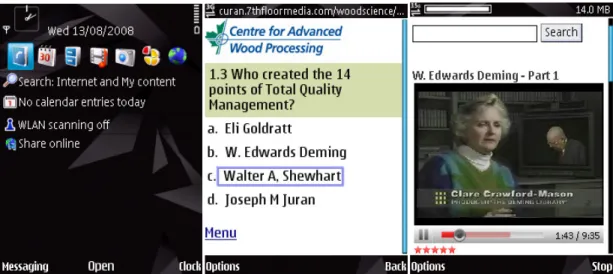Volume 37(1)
Spring/printemps 2011
Evaluating the Viability of Mobile Learning to Enhance Management Training
Évaluation de la viabilité de l’apprentissage mobile pour améliorer la
formation des cadres
Iain Macdonald, University of British Columbia Jason Chiu, University of British Columbia
Abstract
A qualitative research project was conducted to test the viability of augmenting an e-learning program for workplace learners using mobile content delivered through smart phones. Ten learners taking a six week web-based e-learning course were given smart phones which enabled them to access approximately 70% of the course content, in addition to having access to the full course via a standard e-learning website. Mobile content was provided in a variety of forms, including text, audio and video files, a mobile multiple-choice quiz website, and links to
streaming videos. Study participants who were regular users of mobile phones found the mobile learning materials to be user-friendly, offering increased convenience and flexibility. Use of the mobile content tended to increase as learners spent more time in their day away from locations where Internet-linked computers could be found. Video was found to be the most effective means of presenting content, followed by audio and text. The most promising role of mobile learning appears to be to augment rather than replace e-learning or blended learning.
Résumé
Un projet de recherche qualitative s’est déroulé pour tester la viabilité d’accroître un programme de formation en ligne utilisant du contenu mobile livré par l’entremise de téléphones intelligents pour les apprenants en milieu de travail. Dix apprenants suivant un cours de formation en ligne de six semaines ont reçu des téléphones intelligents qui leur ont permis d’avoir accès à environ 70 % du contenu du cours, en plus d’avoir accès au cours complet par l’entremise d’un site Web de formation en ligne traditionnel. Le contenu mobile a été fourni dans divers formats, y compris des fichiers textes, audio et vidéo, un site mobile offrant un questionnaire à choix multiples et des liens vers du contenu vidéo en ligne. Les participants à l’étude habitués à utiliser
régulièrement un téléphone intelligent ont trouvé que le matériel offert était convivial et offrait une commodité et une polyvalence accrues. L’utilisation du contenu mobile a eu tendance à augmenter lorsque les apprenants passaient plus de temps dans des endroits où on ne trouvait pas d’ordinateur branché à Internet. Les utilisateurs ont trouvé que la vidéo offrait la méthode la plus
efficace pour présenter le contenu, suivie du format audio et du format texte. Il semble que le rôle le plus prometteur de la formation mobile soit de complémenter la formation en ligne ou la formation hybride plutôt que de la remplacer.
Introduction
The University of British Columbia (UBC) Centre for Advanced Wood Processing (CAWP) is Canada’s national centre for education, research, and outreach services for Canada’s wood products manufacturing industry. In January 2008, CAWP was awarded a contract by Human Resources & Social Development Canada to develop a national online management training program for the wood products manufacturing sector. A 200 hour course consisting of eight 25 hour online learning modules was created. E-learning was adopted as the delivery mode for the training program because of the flexibility that it offers in terms of study schedules and location. However, the development team felt that mobile communication devices such as smart phones could offer even greater flexibility and convenience for learners, allowing them to access learning materials without being tied to a desktop or laptop computer. This hypothesis was the catalyst for the mobile learning pilot course and research project described below. The study was conducted with the aims of answering the following research questions:
1. Can smart phones enhance the learning experience of e-learning participants by offering greater flexibility and convenience than conventional PC-based e-learning?
2. What are the most appropriate pedagogical models and methods of content delivery for mobile training?
Mobile Learning: Background and Related Literature
Though exact definitions vary, mobile learning or “m-learning,” as it is sometimes known, refers to education and training that is delivered using mobile portable devices. Educators have
experimented with the use of portable electronic devices since the 1970s (Kay, 2000), but the rapid technological advances in small, powerful, multifunctional smart phones that have taken place since the beginning of the 21st century have prompted a dramatic rise in interest in this field (Barker, Krull, & Mallinson, 2005). Perhaps the most popular application of mobile learning to date has been podcasting, which typically entails publishing a digital audio file on a content management system such as iTunes so that users can download and listen to the file on a portable MP3 player (Maag, 2006). This article will focus on the use of Internet-enabled mobile phones and PDAs to access learning materials and interact with course tutors and fellow learners. Handheld mobile devices have evolved rapidly in the last 15 years, and the integration of
wireless connectivity with computer applications has allowed device manufacturers to offer an array of new features and applications to users (Ilyas & Ahson, 2006). These dramatic
technological advances have been matched by unprecedented growth in their global market penetration. In 2008, it was reported that one billion installed personal computers existed worldwide (Gartner, 2008), an impressive figure. In the same year, the International
Telecommunications Union projected that 4 billion people would be subscribed to mobile phone accounts by year end. In many developing countries, and particularly in Africa, mobile
telecommunications technology has leapfrogged over conventional land-line infrastructure as it has been cheaper and more flexible to implement (Brown, 2003) and non-voice applications such
as text messaging have become widely used. Canada has 23.4 million wireless phone
subscribers, and carriers now offer coverage to 99% of the population, with 96% able to access advanced networks that support smart phones and Internet sticks (Canadian Wireless
Telecommunications Association, 2010). The low cost of mobile phones compared to desktop and laptop computers means that educational offerings that can be accessed via such devices have the potential to reach their audience at a much lower cost to the learner than for
computer-based e-learning. The 2008 Horizon Report states, "As new devices…are released that make content almost as easy to access and view on a mobile device as on a computer, the
demand for mobile content will continue to grow. This is more than merely an expectation to provide content: this is an opportunity for educators to reach their constituents wherever they may be" (p. 5).
In addition to the technological and market growth noted above, interest in mobile learning among educational technologists has risen due in part to the opportunities that it affords to create greater flexibility and convenience for learners to increase access to education and training programs (Bonk, Kim, & Zenk, 2006), and, potentially, to lower the associated costs. Mobile learning can be thought of as extending the learning delivery continuum that begins with face-to-face instruction (classrooms or laboratories) and continues with wired e-learning (Table 1). Compared to face-to-face instruction, e-learning offers the benefits of time flexibility
(asynchronous learning allows participants to choose, within certain boundaries, the times that they will devote to their studies), as well as a certain degree of location flexibility (learners are not tied to a classroom but can study wherever there is access to an Internet-linked computer – this could be in a computer laboratory but also at home, in one’s office, or in a public library, etc.). The time flexibility is particularly important for workplace learners who must fit their training around busy work schedules as well as personal/family commitments, while the geographic flexibility means that employers enjoy reduced employee travel costs and shorter absences from the workplace (Macdonald & Evans, 2008).
Mobile learning increases time and geographic flexibility by allowing learning materials and opportunities for educational interaction/collaboration to be accessed on a handheld device. In addition to the convenience benefits described above, mobile learning can potentially make learning more effective by linking it directly to the context in which the information will be used, following the principles of situated cognition proposed by researchers such as Brown, Collins, and Duguid (1989). In applied sciences such as engineering, architecture, or nursing, the context for a newly-learned set of concepts or principles is often closely linked to the location in which that knowledge will be employed. By accessing relevant e-learning content through an Internet-linked mobile device at the location in which it will be used, learners can bridge the gap between theory and application through strong contextual links. Furthermore, by using the features such as voice memo recorders, full alphanumeric keyboards, and cameras which are common to modern smart phones, learners can contribute their own content, creating a rich interactive experience for their peers (Winters, 2007).
Research Methodology
The research project focused on a pilot e-learning course on quality management that was designed as part of a professional training program for workplace learners in the wood products manufacturing industry. The course was run on a trial basis over six weeks in February and March 2009 and was designed to be the first module in a 200 hour management training certificate program developed for Human Resources & Social Development Canada. Thirty learners took part in the pilot e-learning course; all of who were supervisory or skilled technical employees at 10 manufacturing companies located throughout Canada. All of the e-learning participants were given access to an e-learning web site hosted within the WebCT course
management system at the University of British Columbia. From within the group of 30 learners, a subset of 10 people (one per company) were also given a Nokia N96 smart phone, which enabled them to access approximately 70% of the course content via the phone and the cellular network. The mobile learning group members ranged in age from 19 to 54 years, with a median age of 31, and all but one were male. The participating companies were asked to suggest
employees as candidates for the study who were regular users of mobile phones and, if possible, were familiar with using smart phones.
The mobile learners were asked to use the smart phones to access specially-adapted course content as well as using a computer to access the WebCT site, whereas the other learners could only access the materials on the WebCT site. The mobile learners were told that the mobile content was a subset of the course material, therefore they would still need to use the WebCT e-learning site to complete some of the course readings and all of the online discussions and
assignments. The research team was interested in examining the differences between the learning experiences of those using only the computer-based e-learning site and those with the additional mobile access. The course was tutored by one of the authors, a member of the staff at UBC and a specialist in quality management.
The progress of both the e-learners and m-learners and the course content that they accessed was monitored throughout the course via email, an online discussion forum within the WebCT site, server logs, and quiz tool records. The authors travelled to the 10 company locations 2 weeks after the end of the course and conducted in-depth one-on-one interviews with all of the learners. A standard set of questions was created for all 30 learners (both those using only the e-learning website and those using e-learning plus the mobile devices). The mobile learners were also asked a second set of specific questions pertaining to their experience with the mobile devices. Due to the small sample size and qualitative nature of the study, the majority of the questions asked were designed to elicit open-ended descriptive responses. Two researchers recorded each participant’s responses on a separate interview script, and the scripts were then compared for consistency and completeness. The script data for all respondents was then transcribed and summarized in a master document. Responses were then examined using thematic and
comparative analysis techniques, in which the researchers sought to identify key themes within the data. Data collected through observation of the learners’ e-learning activities (server logs, discussion forum postings, assignment submissions) was examined in the light of these identified themes.
This research study was not required to undergo an official ethics board review, since it was conducted as part of a quality assurance study for the new management training certificate program.
Mobile Content Design
When planning the mobile course content, a major goal was to make it as platform-agnostic as possible, so that in the future the content could be viewed not only on devices using the Symbian S60 operating system but also by users of other devices. A second goal was to present course content in a variety of formats so that the m-learners could try out each one and provide firsthand opinions on their ease of use and effectiveness as learning tools. Thirdly, to simplify the
experience for the course participants, none of who had any previous experience with mobile learning, it was decided that they would not be required to download content to their smart phones from the Internet or from their computers via Bluetooth or a USB connection. Instead, all of the mobile learning content was either pre-loaded on the hard drives of the smart phones or was made accessible through the phone’s web browser via a set of pre-programmed bookmark links. The device used for the study was the Nokia N96 smart phone. This device was selected as it included most features typical of advanced smart phones. All 10 m-learners were provided with the same device in order to eliminate differences in the user experience due to device-specific factors, and two further N96 phones were carried by the authors for testing purposes. The N96 device features a 16GB hard drive, a 240x320 pixel screen with 30 frames/second video quality, and a 5 megapixel camera with the capability to record video as well as still images. The device runs on the Symbian S60 operating system, and preloaded software applications include text messaging, email, full web browsing, mp3 audio player, Flash Lite and Real Player media players, and a PDF reader.
Due to the small size of the smart phone screen, it was not anticipated that learners would respond positively to reading long pages of text on the device (Ally, 2004), and for this reason text-based content was limited to a single short PDF document that introduced the target learning outcomes, study schedule, and instructions on how to access the mobile components of the course. These instructions were also provided to learners by email so that any difficulties they may have encountered in reading the document on their phone would not hinder their
participation in other m-learning activities. The major component of the m-learning version of the course was a set of audio podcast files in mp3 format that allowed the mobile learners to listen to narrated versions of the course text. Another m-learning component was a video case study that was optimized for the smaller screen size of the N96 device. The introductory PDF, podcast files, and case study video were all preloaded onto the hard drive of each phone. The web-based content included links to three videos hosted on YouTube and several third-party websites related to the course content. Lastly, a mobile quiz website was created to allow mobile learners to take multiple choice quizzes using their phone browser. The mobile quizzes contained the same sets of questions as on the WebCT site. The site was created by a specialist team of programmers and was linked to a server-side database and an email notification system. This allowed quiz attempts and scores to be logged for each user, while the course tutor also received an email each time an m-learner attempted a quiz. Table 1 depicts the learning activities for both the e-learning and m-learning versions of the course.
Table 1: Content and Learning Activities Available to E-learners and Mobile Learners
Topic/Section E-learning Content Mobile Content
Course Orientation Online text PDF document
1. Introduction to QC Online text readings, web-based quiz, YouTube video links
audio mp3 podcast, video on hard drive, web links,
YouTube video links, mobile quiz
2. Benchmarking & GAP
Analysis Online text readings, web-based quiz mobile quiz 3. Leadership &
Governance Online text readings, web-based quiz, online discussion forum audio mp3 podcast, web links, mobile quiz 4. Building Quality
Control
Online text readings, web-based quiz
mobile quiz 5. Certification and
Auditing
Online text readings, web-based quiz, minor written assignment
audio mp3 podcast, web links, mobile quiz 6. Data Collection and
Statistical Tools
Online text readings, web-based quiz, minor written assignment
audio mp3 podcast, mobile quiz
7. Control of Incoming Material
Online text readings, web-based quiz, online discussion forum, major written assignment (to be completed by end of course)
audio mp3 podcast, mobile quiz
8. Training and Employee
Development Online text readings, web-based quiz audio mp3 podcast, mobile quiz 9. Continuous
Improvement Online text readings, web-based quiz audio mp3 podcast, mobile quiz
To enable easy navigation between course elements on the mobile devices, the default screen view of the N96 was customized so that shortcuts to the most commonly-used elements were present (Figure 1). Lastly, to enable learners to communicate with each other during the course the mobile phone numbers of all of the m-learners and the course tutor were programmed into the contact list of each phone.
Figure 1: Smart Phone Screenshots showing: (Left) Shortcut Icons at Top; (Centre) Online
Quiz; (Right) YouTube© Streaming Video
Results – Usability, General Usage Patterns, Attitudes to M-‐Learning
All 10 of the learners who had access to the mobile learning content felt that it was a worthwhile addition to the course. Despite this generally positive response, actual degree of use of the various mobile elements during the pilot course varied depending on each learner’s typical pattern of mobile phone use as well as their daily routines. The m-learners who made the greatest use of the mobile content were individuals who had strong reasons for accessing the course content in locations other than at home or at their workplace – in other words, in locations in which there was no Internet-linked computer available. For example, one learner was required to make a lengthy car trip with other family members and was able to listen to and view course content and submit quizzes while traveling. Other learners were motivated to make use of the mobile course elements when they had free time but were away from a computer. One learner stated that if he travelled to work by bus or train rather than by car, he would make use of his commuting time to study using the m-learning components. Many of the other learners felt that the mobile content was relatively simple to access and convenient to view, but in the absence of a compelling reason to use it, would tend to prefer accessing the course via a computer.
Among the 10 learners, there was considerable variation in the degree of familiarity and patterns of use with mobile phones, despite the fact that companies had been requested to invite
employees into the study who were already smart phone users. Only one of the learners regularly used their mobile device to check email as well as text messaging, taking photos, and listening to music, while two more used the camera and texting features, three used only voice and texting, and the rest used only voice calls. There was a general positive correlation between familiarity with the advanced features of smart phones and degree of use of the m-learning elements in the course. The most negative responses to the mobile learning component came from a course participant who did not personally possess a mobile phone. The participant stated that he
preferred not to carry a mobile phone as he deemed it unnecessary, and, for this reason, said that he would not be interested in taking all or part of any future training course via mobile learning. In spite of this viewpoint, the learner felt that the m-learning option would be useful for other learners who were regular users of smart phones. Indeed, all of the learners expressed the view
that as smart phones and their advanced features become more widely used, m-learning will have greater uptake and will come to be expected by many users of mobile devices. There was no apparent correlation between age and degree of positive response to m-learning.
M-learning participants felt that the greatest potential for m-learning would be as a means of providing an optional delivery mechanism for course content, rather than replacing e-learning completely. This was because users were still required to go to the e-learning site to participate in online discussions, read some of the sections of content, and access and type their
assignments. The reason that not all of the course readings were available as mp3 audio files was that some of the sections contained references to detailed charts and tables that could not be displayed conveniently on the smart phone’s small screen. Although it is possible to zoom in using the PDF reader application, it would have proven very cumbersome to navigate around the charts using the navigation keys, and viewing the complete chart at one time would have been impossible.
Navigation and usability were found to be satisfactory for all of the users who were familiar with texting. Some users suggested that using a touch-screen device would have made it even simpler to view and scroll around text files, but since only one text document was used, users felt that this was not an issue in this pilot course. Only two of the 10 learners reported having difficulties locating the learning materials on the mobile devices, and the lack of problems in this respect could be attributed to the detailed instructions that had been provided to learners and the pre-loading of content onto each device. Had learners been using their own smart phones, more challenges might have been anticipated, since users would have been required to transfer content to their mobile device and then locate that content. As different mobile devices each have their own default folder locations for various kinds of files, it would be difficult for the institution offering the course to help learners locate and access content. A possible solution to this issue may be to pre-load course content onto a micro SD card, which could be mailed to learners when they enrol in the course. These cards are becoming a standard, and most modern smart phones can accommodate them.
Learners were also asked to estimate what wireless data access costs they had incurred during the pilot course. This question was asked because the perception that wireless data costs are very high was seen as a possible barrier to participation in mobile learning by the course authors. Estimates of incurred data costs ranged from $40 to $100 per month, with the mean being $66. The actual costs per participant were a flat fee of $36 per month for up to 1.5GB of data. None of the m-learners exceeded this data limit.
Results -‐ Content Delivery
Learners were asked to comment on the effectiveness and ease of use of the various forms of content featured in the course. Videos with narration were seen as an effective method of delivering content, as they did not require users to scroll or zoom the displayed content. Several learners reported that the video content was a refreshing change from reading the course content via the e-learning website or in hard copy (most learners printed the course text from the
website). Five of the learners reported that both the video and the audio podcasts were a useful means of reinforcing what they had already read. The audio podcasts were seen by half of the learners as useful learning tools, but most of the learners suggested that they would retain more
information from the podcasts if PowerPoint-style slide images were added. An advantage of the audio files was seen to be that learners could listen to them while driving or walking in the same way as they might listen to a radio news broadcast. This would also be possible with podcasts that included synchronized slides, but listeners would risk missing pertinent information or images that appeared only on the slides. Learners did not feel that PDF documents would be appropriate for presenting long sections of text, as viewing them on a small screen would cause eye strain/fatigue.
The quiz website was reported by all users to be user-friendly, quick, and non-intimidating, and the instant score results that it provided were helpful. The drawback of the mobile quiz site was that it was not linked to the WebCT course management system, as costs would have been significantly higher. For this reason, scores for quizzes taken on the mobile site were not displayed on the WebCT site, which resulted in confusion for two of the learners. This issue would need to be resolved before the mobile learning component could be launched on a wider scale. The other web-based elements of the course – third-party bookmarked websites and YouTube videos – were reported to be easy to access. The degree of use for the third-party web links varied depending on the specific interest of the learners – most learners perceived the third-party sites to be optional resources and only accessed those that they felt would be specifically useful. This was also true of the learners who took the e-learning version only. Lastly, the contact list containing the mobile phone numbers of other learners was not used by the m-learners, with the exception of the tutor’s phone number. Most learners stated that they felt that making a voice call to a person that they had not met was unnatural and somewhat intimidating. Moreover, there was no specific requirement for learners to call each other, as there were no group activities included in the assignments. Learners did interact with each other via the discussion forum on the WebCT site, which was a mandated activity.
Conclusions
Based on this initial exploratory research, smart phones appear to offer a promising means of increasing flexibility and convenience for participants in web-based e-learning programs, especially for those busy professionals who have limited time to undertake training and would therefore be motivated to access learning materials when they are away from their homes and workplaces. It appears that smart phones are best used to augment rather than completely replace computer-based e-learning, as not all of the activities that learners are required to undertake in a typical e-learning course can conveniently be performed on a small mobile device without an alphanumeric keypad. Since most learners printed course notes from the website so that they could read them offline, it may not be necessary to offer 100% of the course content via mobile devices and a hard copy could be used instead in conjunction with supplementary mobile resources.
The ideal candidate for m-learning is an individual who is familiar with advanced features of smart phones such as text messaging, email, and web browsing and who has reasons to access learning materials while ‘on the move.’ Learners who need to access information and put it to use in context – such as in a hospital ward, on a factory floor, or at a construction site can benefit from mobile learning. As smart phones become commonplace among consumers and data plans continue to become more flexible and affordable, increasing interest and uptake in mobile learning can be expected.
Recommended Further Research
The research project described above was a small-scale qualitative study designed to gain general insights into the viability of using smart phones to add enhanced flexibility to e-learning courses. Further, larger-scale research should be conducted to obtain quantitative data on the effectiveness of delivering educational content via podcasts, video, and web links using mobile devices. Studies could also be conducted focusing on detailed analyses of m-learner behaviour, including study patterns, the times and locations that learners access mobile content versus computer-based content, and the correlation between these patterns and each user’s daily routines. Further pilot projects should also explore areas not covered by this study, such as the use of mobile social networking applications, such as Twitter and other micro-blogging services to increase interaction and communication among learners. Similarly, the capability of mobile devices to collect and share learner-generated content, such as images, audio recordings, or video captured during field work or in an industrial setting, holds great potential for broadening and enriching learning experiences and should be examined through relevant studies. Lastly, a potential strength of mobile learning is to link e-learning content with specific locations in which that information will be applied, and this will be the subject of a new study by the current
authors. The study will entail affixing QR codes, generated free of charge using readily-available web sites, to complex industrial machinery on a factory floor (Figure 2). Trainees will use a bar-code-scanning application on their smart phones to access and view Internet-based training materials, take proficiency tests, and access a user-generated knowledge base.
Figure 2: QR Code attached to Industrial Machinery
Acknowledgements
The authors would like to express their sincere thanks to Nokia Products Limited, Rogers Wireless, and Human Resources and Social Development Canada for their technical and financial support of this project.
References
Ally, M. (2004). Using learning theories to design instruction for mobile learning devices. In Attewell, J. & Savill-Smith, C. (Eds.), Mobile learning anytime everywhere: A book of papers from MLEARN 2004. Retrieved from
http://www.mobilearn.org/download/events/mlearn_2004/MLEARN_%202004_book_of_ conference_papers.pdf#page=14
Barker, A., Krull, G., & Mallinson, B. (2005). A proposed theoretical model for m-learning adoption in developing countries. Paper presented at the Proceedings of mLearn 2005: 4th World Conference on m-Learning. Cape Town, South Africa.
Bonk, C., Kim, K., & Zenk, T. (2006). Future directions of blended learning in higher education and workplace learning settings. In Bonk, C. J. & Graham, C. R. (Eds.), Handbook of blended learning: Global perspectives, local designs. San Francisco, CA: Pfeiffer Publishing.
Brown, J. S., Collins, A., & Duguid, P. (1989). Situated cognition and the culture of learning. Educational Researcher, 28(1), 32-42.
Brown, T. H. (2003, June). The role of m-learning in the future of e-learning in Africa? Paper presented at the 21st ICDE World Conference, Hong Kong. Retrieved from
http://www.tml.hut.fi/Opinnot/T-110.556/2004/Materiaali/brown03.pdf
Canadian Wireless Telecommunications Association. (n.d.). Wireless Communications Make Canada Stronger. Retrieved in 2010, from
http://www.cwta.ca/CWTASite/english/index.html
Gartner. (2008). Gartner Says More than 1 Billion PCs In Use Worldwide and Headed to 2 Billion Units by 2014. Retrieved from http://www.gartner.com/it/page.jsp?id=703807 Ilyas, M., & Ahson, S. (2006). Smartphones: Research Report. Chicago, IL: International
Engineering Consortium.
International Telecommunication Union. (2008). Worldwide mobile cellular subscribers to reach 4 billion mark late 2008. Retrieved from
http://www.itu.int/newsroom/press_releases/2008/29.html
Kay, A. (2000). A review article: Dynabooks: Past, present, and future. The Library Quarterly, 70(3), 385-395.
Maag, M. (2006). iPod, uPod? An emerging mobile learning tool in nursing education and students’ satisfaction. In L. Markauskaite, P. Goodyear, & P. Reimann (Eds.), Proceedings of the 23 annual ascilite conference: Who’s learning? Whose technology?. Sydney,
Australia. Retrieved from
http://www.ascilite.org.au/conferences/sydney06/proceeding/pdf_papers/p92.pdf
Macdonald, I., & Evans, P. (2008). Integrating professional and undergraduate education using blended learning: Creating pedagogical and operational synergies online. International Journal of Learning, 15(8), 85-94.
New Media Consortium (2008). The Horizon Report 2008. Retrieved from www.nmc.org/pdf/2008-Horizon-Report.pdf
Winters, N. (2007). periLEARN: Contextualised mobile learning in the era of Web 2.0. Proceedings of IADIS International Conference on Mobile Learning 2007. Lisbon, Portugal. Retrieved from http://www.iadis.net/dl/final_uploads/200706L012.pdf
Authors
Iain Macdonad is Managing Director, Centre for Advanced Wood Processing at the University of British Columbia. Email: iain.macdonald@ubc.ca.
Jason Chiu is a Technical Specialist in the Wood Science Department of the Faculty of Forestry at the University of British Columbia. Email: jason.chiu@ubc.ca.