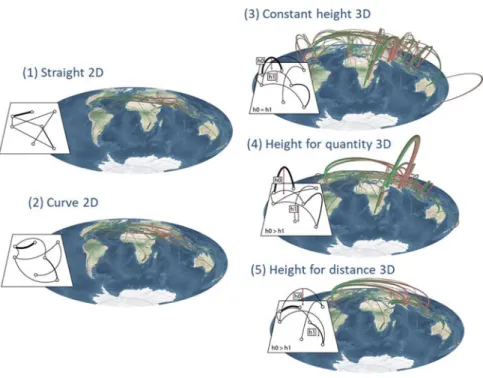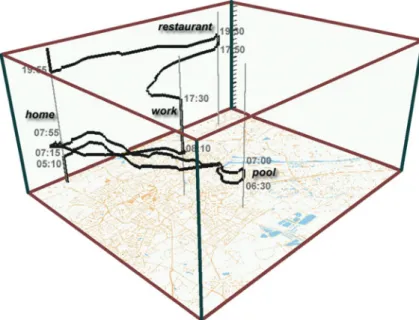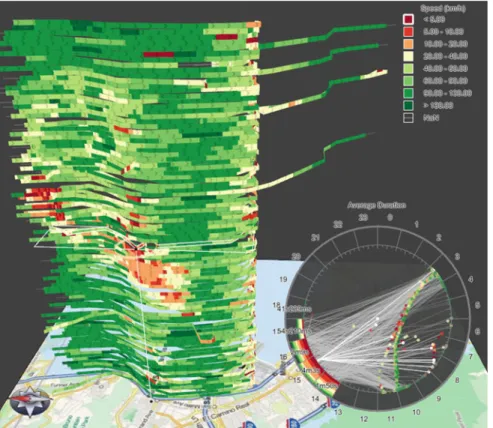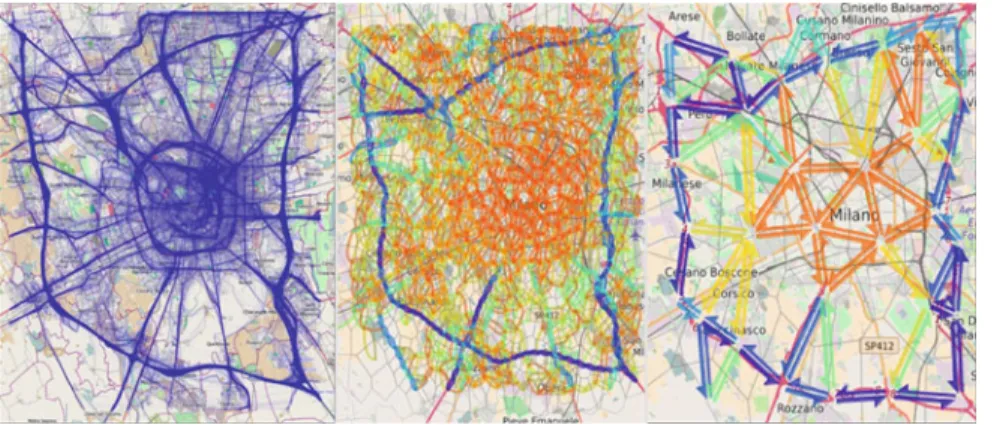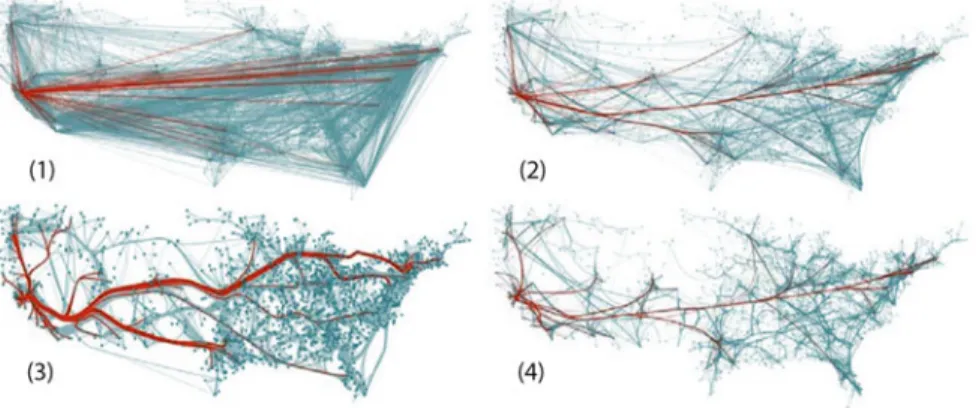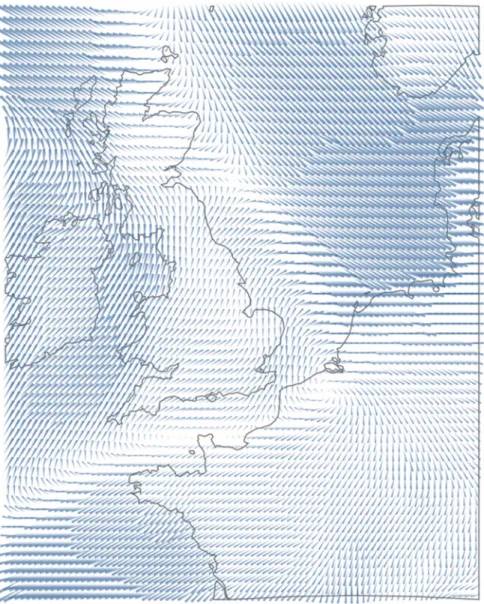HAL Id: hal-02472783
https://hal.archives-ouvertes.fr/hal-02472783v2
Submitted on 24 Jun 2020
HAL is a multi-disciplinary open access
archive for the deposit and dissemination of
sci-entific research documents, whether they are
pub-lished or not. The documents may come from
teaching and research institutions in France or
abroad, or from public or private research centers.
L’archive ouverte pluridisciplinaire HAL, est
destinée au dépôt et à la diffusion de documents
scientifiques de niveau recherche, publiés ou non,
émanant des établissements d’enseignement et de
recherche français ou étrangers, des laboratoires
publics ou privés.
Geospatial Information Visualization and Extended
Reality Displays
Arzu Cöltekin, Amy L. Griffin, Aidan Slingsby, Anthony Robinson, Sidonie
Christophe, Victoria Rautenbach, Min Chen, Christopher Pettit, Alexander
Klippel
To cite this version:
Arzu Cöltekin, Amy L. Griffin, Aidan Slingsby, Anthony Robinson, Sidonie Christophe, et al..
Geospa-tial Information Visualization and Extended Reality Displays. Manual of Digital Earth, Springer;
Springer Singapore, pp.229-277, 2019, �10.1007/978-981-32-9915-3_5�. �hal-02472783v2�
Geospatial Information Visualization and Extended Reality Displays
Book · November 2019 CITATIONS 0 READS 136 9 authors, including:Some of the authors of this publication are also working on these related projects:
Map Symbology for Emergency ManagementView project
NSF for Excellent Young Scholars of China "Geographic modelling and Simulation"View project Arzu Coltekin University of Zurich 124 PUBLICATIONS 1,777 CITATIONS SEE PROFILE Amy Griffin RMIT University 50 PUBLICATIONS 805 CITATIONS SEE PROFILE Anthony C. Robinson Pennsylvania State University 70 PUBLICATIONS 1,688 CITATIONS
SEE PROFILE
Sidonie Christophe
Institut national de l’information géographique et forestière 78 PUBLICATIONS 433 CITATIONS
SEE PROFILE
All content following this page was uploaded by Amy Griffin on 18 February 2020. The user has requested enhancement of the downloaded file.
Geospatial Information Visualization
and Extended Reality Displays
Arzu Çöltekin, Amy L. Griffin, Aidan Slingsby, Anthony C. Robinson, Sidonie Christophe, Victoria Rautenbach, Min Chen, Christopher Pettit and Alexander Klippel
Abstract In this chapter, we review and summarize the current state of the art in
geovisualization and extended reality (i.e., virtual, augmented and mixed reality), covering a wide range of approaches to these subjects in domains that are related to geographic information science. We introduce the relationship between geovisu-alization, extended reality and Digital Earth, provide some fundamental definitions of related terms, and discuss the introduced topics from a human-centric perspec-tive. We describe related research areas including geovisual analytics and movement visualization, both of which have attracted wide interest from multidisciplinary com-munities in recent years. The last few sections describe the current progress in the
A. Çöltekin (
B
)Institute for Interactive Technologies, FHNW University of Applied Sciences and Arts Northwestern Switzerland, Brugg-Windisch, Switzerland
e-mail:arzu.coltekin@fhnw.ch
A. L. Griffin
School of Science, RMIT University, Melbourne, Australia A. Slingsby
Department of Computer Science, City University of London, London, UK A. C. Robinson
Department of Geography, GeoVISTA Center, The Pennsylvania State University, University Park, USA
S. Christophe
University of Paris-Est, LASTIG GEOVIS, IGN, ENSG, 94160 Saint-Mandé, France V. Rautenbach
Department of Geography, Geoinformatics and Meteorology, University of Pretoria, Pretoria, South Africa
M. Chen
Key Laboratory of Virtual Geographic Environment, Ministry of Education of the People’s Republic of China, Nanjing Normal University, Nanjing, China
C. Pettit
Cities Analytics Lab, UNSW, Sydney, Australia A. Klippel
Department of Geography, The Pennsylvania State University, University Park, USA © The Editor(s) (if applicable) and The Author(s) and European Union 2020 H. Guo et al. (eds.), Manual of Digital Earth,
https://doi.org/10.1007/978-981-32-9915-3_7
use of immersive technologies and introduce the spectrum of terminology on virtual, augmented and mixed reality, as well as proposed research concepts in geographic information science and beyond. We finish with an overview of “dashboards”, which are used in visual analytics as well as in various immersive technologies. We believe the chapter covers important aspects of visualizing and interacting with current and future Digital Earth applications.
Keywords Visualization
·
Geovisualization·
User-centric design·
Cognition·
Perception
·
Visual analytics·
Maps·
Temporal visualization·
Immersivetechnologies
·
Virtual reality·
Augmented reality·
Mixed reality·
Extended reality7.1
Introduction
A future, fully functional Digital Earth is essentially what we understand as a (geo)virtual reality environment today: A multisensory simulation of the Earth as-is and how it could be, so we can explore it holistically, with its past, present, and future made available to us in any simulated form we wish (Gore1998; Grossner et al.2008). The concept of Digital Earth can be associated with the emergence of the (recently popularized) concept of a ‘digital twin’, conceptualized as a digital replica of a physical entity. Although several researchers have expressed skepticism about the appropriateness and precision of the term ‘digital twin’ in recent publica-tions (Batty2018; Tomko and Winter2019), it appears that the broad usage of the term refers to a reasonably rigorous attempt to digitally replicate real-world objects and phenomena with the highest fidelity possible. Such efforts currently exist for objects at microscales, such as a wind turbines, engines, and bridges; but they are also envisioned for humans and other living beings. A digital twin for an entire city is more ambitious and requires information on the interoperability and connectivity of every object. A true ‘all containing’ Digital Earth is still unrealized and is more challenging to construct. However, as Al Gore (1998) noted in his original proposal for a Digital Earth in 1998, making sense of the information a Digital Earth contains is even more difficult than its construction. A key capability that supports sensemak-ing is the ability to visualize geospatial information. There are countless ways to visualize geospatial information. For thousands of years, humankind has used maps to understand the environment and find our way home. Today, there are many visual methods for depicting real, simulated, or fictional geospatial ‘worlds’.
This chapter provides an overview of key aspects of visualizing geospatial infor-mation, including the basic definitions and organization of visualization-related knowledge in the context of a future Digital Earth. As understanding related human factors is necessary for any successful implementation of a visualization within the Digital Earth framework, we include a section on cognition, perception, and user-centered approaches to (geo)visualization. Because we also typically pose and answer analytical questions when we visualize information, we provide an overview of visual
analytics; paying special attention to visualizing and analyzing temporal phenom-ena including movement because a Digital Earth would be clearly incomplete if it only comprises static snapshots of phenomena. After this examination of broader visualization-related concepts, because we conceptualize Digital Earth as a virtual environment, we pay special attention to how augmented (AR), mixed (MR), and virtual reality (VR) environments can be used to enable a Digital Earth in the section titled “Immersive Technologies—From Augmented to Virtual Reality”. The Digital Earth framework is relevant to many application areas, and one of the foremost uses of the framework is in the domain of urban science. This is unsurprising given that 55 percent of the population now live in urban areas, with the proportion expected to increase to two-thirds of the population by 2050 (United Nations Population Divi-sion2018). Urban environments are complex, and their management requires many decisions whose effects can cause changes in other parts of the urban environment, making it important for decision makers to consider these potential consequences. One way of providing decision makers with an overview of urban environments is through dashboards. Therefore, we feature “dashboards” and discuss the current efforts to understand how they fit within the construct of Digital Earth. We finish the chapter with a few concluding remarks and future directions.
7.2
Visualizing Geospatial Information: An Overview
Cartography is the process by which geospatial information has been typically visu-alized (especially in the pre-computer era), and the science and art of cartogra-phy remain relevant in the digital era. Cartographic visualizations are (traditionally) designed to facilitate communication between the mapmaker and map users. As a new approach to making sense of geospatial information in the digital era, specif-ically in the development of digital tools that help map readers interact with this information, the concept of geovisualization emerged (MacEachren1994; Çöltekin et al. 2017,2018) and widened our understanding of how maps could help make sense of a Digital Earth when used in an exploratory manner in addition to their role in communication. Thus, geovisualization is conceived as a process rather than a product, although the term is also commonly used to refer to any visual display that features geospatial information (maps, images, 3D models, etc.). In the geovisual-ization process, the emphasis is on information exploration and sensemaking, where scientists and other experts design and use “visual geospatial displays to explore data, and through that exploration to generate hypotheses, develop problem solutions and construct knowledge” (Kraak 2003a, p. 390) about a geographic location or geo-graphic phenomenon. How these displays (and associated analytical tools) could be designed and used became a focus of scientific research within the International Cartographic Association’s (ICA) Commission on Visualization and Virtual
Environ-ments, whose leaders described the term geovisualization as the “theory, methods
and tools for visual exploration, analysis, synthesis, and presentation of geospatial data” (MacEachren and Kraak2001, p. 3). Designing tools to support visualizing
the geospatial information contained in a Digital Earth requires thinking about the data, representation of those data, and how users interact with those representations. Importantly, it requires the design of visual displays of geospatial information that can combine heterogeneous data from any source at a range of spatiotemporal scales (Nöllenburg2007). To facilitate the ability to think spatially and infer spatiotemporal knowledge from a visualization, the visualization must also be usable, support users’ tasks and needs, and enable users to interact with the data (Fuhrmann et al.2005). Visualizations of geospatial data connect people, maps, and processes, “leading to enlightenment, thought, decision making and information satisfaction” (Dykes et al.
2005a, p. 4). Below, we describe three key areas of knowledge that support the design of visualizations with the goal of helping users make sense of the information that a Digital Earth contains. The data that are available for incorporation in a Digital Earth are increasingly heterogeneous and more massive than before. These complex, large datasets include both spatial and aspatial data, all of which must be combined, ‘hybridized’ (i.e., synthesized in meaningful ways), and represented within a visu-alization environment. Users expect to be able to visualize complex spatiotemporal phenomena to analyze and understand spatiotemporal dynamics and systems. To support them in this, considering user interaction and interfaces is necessary to develop and incorporate intuitive and innovative ways to explore visual displays. This is especially relevant to virtual and augmented reality, to facilitate exploration of data and experiencing spaces ‘without hassle’.
Data A key goal of geovisualization is “to support and advance the individual and collective knowledge of locations, distribution and interactions in space and time” (Dykes et al.2005b, p. 702). This remains a challenge due to increases in the diversity and quantity of data, users, and available visualization techniques and technologies (Griffin and Fabrikant2012). The age of the data deluge (Bell et al.2009) resulted in the generation of large quantities of spatial data (vector databases, maps, imagery, 3D models, numeric models, point clouds, etc.), as well as aspatial data (texts, stories, web data, photographs, etc.) that can be spatialized (Skupin and Buttenfield1997). The ‘covisualization’ of those data together, such as in multiple coordinated views (or linked views, see Roberts 2007), is difficult due to their heterogeneity. This heterogeneity can be in the data’s source, scale, content, precision, dimension, and/or temporality. The visual integration of such heterogeneous data requires the careful design of graphical representations to preserve the legibility of the data (Hoarau and Christophe2017).
7.2.1
Representation
Bertin’s seminal work (1967/1983) provides a conceptual framework, the visual variables, that allows for us to consider the graphical representation of geospatial information at a fundamental level (although it is important to note that Bertin’s propositions were not evidence-based, it was rather based on intuition and qualitative reasoning). Originally, Bertin proposed seven variables: position, size, shape, color
value, color hue, orientation, and texture. Later work extended Bertin’s framework to include dynamic variables such as movement, duration, frequency, order, rate of change, synchronization, (Carpendale2003; DiBiase et al.1992; MacEachren1995) and variables for 3D displays such as perspective height (Slocum et al.2008), camera position, and camera orientation (Rautenbach et al.2015). Visual variables remain relevant as a core concept of visualization research and have generated renewed interest in digital-era research questions, including in fields beyond geovisualization (e.g., Mellado et al.2017). Notably, the information visualization community has also embraced Bertin’s visual variables (e.g., Spence2007). Visual complexity is a major challenge in designing representations of geospatial data, and innovative measures and analysis methods have been proposed to address this problem (Fairbairn2006; Li and Huang2002; MacEachren1982; Schnur et al.2010,2018; Touya et al.2016). Digital Earth’s ‘big data’ challenges these efforts, stretching the capacity of existing tools to handle and process such datasets as well as the capacity of visualization users to read, understand, and analyze them (Li et al.2016). One application area that is particularly afflicted by visual complexity is research on the urban and social dynamics that drive spatiotemporal dynamics in cities (Brasebin et al.2018; Ruas et al.2011). Developing approaches to represent spatiotemporal phenomena has been a long-standing challenge and many options have been investigated over the years (Andrienko and Andrienko 2006). Despite some progress, many questions remain (see the “Visualizing Movement” section). Some potential solutions such as using abstraction and schematization when visualizing urban datasets in Digital Earth can be found in the fields of data and information visualization (Hurter et al.2018).
Another key aspect of visual representation design for geospatial data in Digi-tal Earth applications involves how to deal with uncertainty. Uncertainty, such as that related to data of past or present states of a location or models of potential future states, remains difficult to represent in visual displays, and this is a major challenge for geovisualization designers. Which visual variables might aid in repre-senting uncertainty? This question has been explored and tested to some degree (e.g., MacEachren et al.2012; Slocum et al.2003; Viard et al.2011), although the majority of research has focused on developing new visualization methods rather than testing their efficacy (Kinkeldey et al.2014). There are still no commonly accepted strate-gies for visualizing uncertainty that are widely applied. MacEachren (2015) suggests that this is because data uncertainty is only one source of uncertainty that affects rea-soning and decision making and argues that taking a visual analytics approach (see the “Geovisual Analytics” section) might be more productive than a communication approach. Hullman (2016) notes the difficulty of evaluating the role of uncertainty in decision making as a major barrier to developing empirically validated techniques to represent uncertainty.
7.2.2
User Interaction and Interfaces
Since geovisualization environments are expected to provide tools and interaction modalities that support data exploration, user interaction and interface design are important topics for geovisualization. The visual display is an interface for the infor-mation, so users need effective ways to interact with geovisualization environments. Interaction modalities in geovisualization environments are ideally optimized or cus-tomizable for the amount of data, display modes, complexity of spaces or phenom-ena, and diversity of users (e.g., Hoarau and Christophe2017). Interaction tools and modalities are a core interest in human-computer interaction (e.g., Çöltekin et al.
2017) and, in connection with visualization, they are often investigated with con-cepts explored in the information visualization domain (Hurter2015; van Wijk and Nuij2003), among others. Interaction and how it is designed are especially relevant for virtual and augmented reality approaches to visualization (see the “Immersive Technologies—From Augmented to Virtual Reality” section). Some form of inter-action is required for most modern 2D displays, and it has a very important role in supporting exploration tasks, but seamless interaction is a necessity in a virtual or augmented world. Without it, the immersiveness of the visualization—a critical aspect of both VR and AR—is negatively affected. One approach that is notably at the intersection of representation design and user interaction design is a set of meth-ods that are (interactively) nonuniform or space-variant. An example is displays in which the resolution or level of detail varies across the display in real time according to a predefined criterion. The best known among these nonuniform display types are the focus+ context and fisheye displays (dating back to the early 1990s, e.g., see Robertson and Mackinlay1993). Both the focus+ context and fisheye displays com-bine an overview at the periphery with detail at the center, varying the level of detail and/or scale across a single display. A variation on the focus+ context display has been named “context-adaptive lenses” (Pindat et al.2012). Conceptually related to these approaches, in gaze-contingent displays (GCDs), the level of detail (and other selected visual variables) is adapted across the display space based on where the user is looking. This approach draws on perceptual models of the visual field, mimicking the human visual system. GCDs were proposed as early as the 1970s (see, e.g., Just and Carpenter 1976) and have continued to attract research interest over time as the technology developed (e.g., Bektas et al.2015; Duchowski and Çöltekin2007; Duchowski and McCormick1995). For more discussion of “interactive lenses” in visualization, see the recent review by Tominski et al. (2017). Various other space-variant visualization approaches have been proposed in which, rather than varying the scale or level of detail, the levels of realism or generalization are varied across the display to support focus+ context interactions with the data. These approaches aim to smoothly navigate between data and its representation at one scale (e.g., Hoarau and Christophe2017), between different levels of generalization across scales (e.g., Dumont et al.2018), or between different rendering styles (Boér et al.2013; Semmo and Döllner2014; Semmo et al.2012). Mixed levels of realism have been proposed for regular maps used for data exploration purposes (Jenny et al.2012) as well as
for VR. In VR, egocentric-view-VR representations with selective photorealism (a mix of abstract and photorealistic representations) have been tested in the context of route learning, memory, and aging and have been shown to benefit users (Lokka et al.2018; Lokka and Çöltekin2019).
Decisions on how to combine data to design representations and user interactions should be informed by our understanding of how visualization users process visual information and combine it with their existing knowledge about the location or phenomenon to make sense of what they see. Thus, building effective visualizations of geospatial information for a Digital Earth requires an understanding of its users, their capabilities and their constraints, which we describe in the next section.
7.3
Understanding Users: Cognition, Perception,
and User-Centered Design Approaches for Visualization
A primary way that humans make sense of the world—the real world, an “aug-mented world” with additional information overlaid, or a virtual word (such as a simulation)—is by making sense of what we see. Because vision is so important to human sense-making, visualizations are major facilitators of that process and provide important support for cognition. When effectively designed, visualizations enable us to externalize some of the cognitive burden to something we can (re)utilize through our visual perception (Hegarty2011; Scaife and Rogers1996). However, our ability to see something—in the sense of understanding it—is bounded by our perceptual and cognitive limits. Thus, any visualizations we design to help work with and under-stand geospatial information must be developed with the end user in mind, taking a user-centered design (UCD) approach (Gabbard et al.1999; Huang et al.2012; Jerald2015; Lloyd and Dykes2011; Robinson et al.2005). A UCD approach is use-ful for understanding perceptual and cognitive limits and for adapting the displays to these limits. It also helps to evaluate the strengths of new methods of interacting with visualizations (Roth et al.2017). For example, a user-centered approach has been used to demonstrate that an embodied data axis aids in making sense of multivariate data (Cordeil et al.2017). Similarly, UCD was useful in determining which simulated city environments lead to the greatest sense of immersion to support participatory design processes for smart cities (Dupont et al.2016), assuming that immersion has a positive effect in this context.
7.3.1
Making Visualizations Work for Digital Earth Users
7.3.1.1 Managing Information
As briefly noted earlier, a key benefit—and a key challenge—for visualization in the Digital Earth era is related to the amount of data that is at our fingertips (Çöltekin and Keith 2011). With so much available data, how can we make sense of it all? What we need is the right information in the right place at the right time for the decisions we are trying to make or the activities we are trying to support. Thus, understanding the context in which information and visualizations of information are going to be used (Griffin et al.2017)—what data, by whom, for what purpose, on what device—is fundamental to designing appropriate and effective visualizations. For example, ubiquitous sensor networks and continuous imaging of the Earth’s surface allow for us to collect real-time or near real-time spatial information on fires and resources available to fight fires, and firefighters would benefit from improved situation awareness (Weichelt et al.2018). However, which information should we show them, and how should it be shown? Are there environmental factors that affect what information they can perceive and understand from an AR system that visualizes important fire-related attributes (locations of active burns, wind speed and direction) and firefighting parameters (locations of teammates and equipment, locations of members of the public at risk)? How much information is too much to process and use effectively at a potentially chaotic scene?
A great strength of visualization is its ability to abstract: to remove detail and to reveal the essence. In that vein, realism as a display principle has been called “naive realism” because realistic displays sometimes impair user performance but users still prefer them (e.g., Lokka et al.2018; Smallman and John2005). The questions of how much abstraction is needed (Boér et al.2013; Çöltekin et al.2015) and what level of realism should be employed (Brasebin et al.2018; Ruas et al.2011) do not have clear-cut answers. In some cases, we need to follow the “Goldilocks principle” because too much or too little realism is suboptimal. As Lokka and Çöltekin (2019) demonstrated, if there is too much realism, we may miss important details because we cannot hold all the details in our memory whereas if there is too little, we may find it difficult to learn environments because there are too few ‘anchors’ for the human memory to link new knowledge of the environment. These issues of how to abstract data and how it can be effectively visualized for end users are growing in the era of big data and Digital Earth.
7.3.1.2 Individual and Group Differences
Nearly two decades ago, Slocum et al. (2001) identified individual and group dif-ferences as a research priority among the many “cognitive and usability issues in geovisualization” (as the paper was also titled). There was evidence prior to their
2001 paper and has been additional evidence since then that humans process informa-tion in a range of ways. Such differences are often based on expertise or experience (e.g., Griffin2004; Çöltekin et al.2010; Ooms et al.2015) or spatial abilities (e.g., Liben and Downs1993; Hegarty and Waller2005), and are sometimes based on age (Liben and Downs1993; Lokka et al.2018), gender (Newcombe et al.1983); culture (Perkins2008), confidence and attitudes (e.g., Biland and Çöltekin2017), or anxiety (Thoresen et al.2016), among other factors. For brevity, we do not expand on the root causes of these differences, as this would require a careful treatment of the “nature vs. nurture” debate. We know that many of the shortcomings people experience can be remedied to different degrees based on interventions and/or training. For exam-ple, spatial abilities, as measured in standardized tests, can be enhanced by training (Uttal et al.2013), and expertise/experience and education affect the ways that peo-ple process information (usually in improved ways, but these forms of knowledge can also introduce biases). Many of the above factors could be considered cognitive factors and might be correlated in several ways. A key principle arising from the awareness that individuals process information differently and that their capacities to do so can vary (whatever the reason) is that the “designer is not the user” (Richter et al.2015, p. 4). A student of geovisualization (we include experts in this definition) is a self-selected individual who was likely interested in visual information. With the addition of education to this interest, it is very likely that a design that a geovi-sualization expert finds easy-to-use (or “user friendly”, a term that is used liberally by many in the technology sector) will not be easy-to-use or user friendly for an inexperienced user or a younger/older user.
7.3.1.3 Accessibility
Related to the individual and group differences as described above, another key consideration is populations with special needs. As in any information display, visu-alization and interaction in a geovisuvisu-alization software environment should ideally be designed with accessibility in mind. For example, visually impaired people can ben-efit from multimedia augmentation on maps and other types of visuospatial displays (Brock et al.2015; Albouys-Perrois et al.2018). Another accessibility issue linked to (partial) visual impairment that is widely studied in geovisualization is color vision impairment. This is because color is (very) often used to encode important informa-tion and color deficiency is relatively common, with up to eight percent of the world’s population experiencing some degree of impairment (e.g., Brychtová and Çöltekin
2017a). Because it is one of the more dominant visual variables (Garlandini and Fabrikant2009), cartography and geovisualization research has contributed to color research for many decades (Brewer1994; Brychtová and Çöltekin2015; Christophe
2011; Harrower and Brewer2003). Two of the most popular color-related applica-tions in use by software designers were developed by cartography/geovisualization researchers: ColorBrewer (Harrower and Brewer2003) for designing/selecting color palettes and ColorOracle (Jenny and Kelso 2007) for simulating color blindness. Color is a complex and multifaceted phenomenon even for those who are not affected
by color vision impairment. For example, there are perceptual thresholds for color discrimination that affect everyone (e.g., Brychtová and Çöltekin2015,2017b), and how colors are used and organized contributes to the complexity of maps (e.g., Çöl-tekin et al.2016a,b). Color-related research in geographic information science also includes examination of the efficacy of color palettes to represent geophysical phe-nomena (Spekat and Kreienkamp 2007; Thyng et al.2016) or natural color maps (Patterson and Kelso2004). We include color in the above discussion because it is one of the strongest visual variables. However, color is not the only visual variable of interest to geovisualization researchers. Many other visual variables have been exam-ined and assessed in user studies. For example, the effects of size (Garlandini and Fabrikant2009), position, line thickness, directionality, color coding (Monmonier
2018; Brügger et al.2017), shading, and texture (Biland and Çöltekin2017; Çöltekin and Biland2018) on map reading efficiency have been examined.
It is not possible to provide an in-depth review of all the user studies in the geovi-sualization domain within the scope of this chapter. However, it is worth noting that if a design maximizes accessibility, the users benefit and the (consequently) improved usability of visuospatial displays enables other professionally diverse groups to access and create their own visualizations: for example, city planners, meteorol-ogists (e.g., Helbig et al.2014) and ecoinformatics experts (e.g., Pettit et al.2010), all of which are support systems of a ‘full’ future Digital Earth.
7.4
Geovisual Analytics
The science of analytical reasoning with spatial information using interactive visual interfaces is referred to as geovisual analytics (Andrienko et al.2007; Robinson
2017). This area of GIScience emerged alongside the development of visual
ana-lytics, which grew out of the computer science and information visualization
com-munities (Thomas and Cook2005). A key distinction of geovisual analytics from its predecessor field of geovisualization is its focus on support for analytical reasoning and the application of computational methods to discover interesting patterns from massive spatial datasets. A primary aim of geovisualization is to support data explo-ration. Geovisual analytics aims to go beyond data exploration to support complex reasoning processes and pursues this aim by coupling computational methods with interactive visualization techniques. In addition to the development of new technical approaches and analytical methods, the science of geovisual analytics also includes research aimed at understanding how people reason with, synthesize, and interact with geographic information to inform the design of future systems. Progress in this field has been demonstrated on each of these fronts, and future work is needed to address the new opportunities and challenges presented by the big data era and meeting the vision proposed for Digital Earth.
7.4.1
Progress in Geovisual Analytics
Early progress in geovisual analytics included work to define the key research chal-lenges for the field. Andrienko et al. (2007) called for decision making support using space-time data, computational pattern analysis, and interactive visualizations. This work embodied a shift from the simpler goal of supporting data exploration in geo-visualization toward new approaches in geovisual analytics that could influence or direct decision making in complex problem domains. Whereas the goal in geovisu-alization may have been to prompt the development of new hypotheses, the goal in geovisual analytics has become to prompt decisions and actions. To accomplish this goal, GIScience researchers began to leverage knowledge from intelligence analysis and related domains in which reasoning with uncertain information is required to make decisions (Heuer 1999; Pirolli and Card 2005). Simultaneously, there were efforts to modify and create new computational methods to identify patterns in large, complex data sources. These methods were coupled to visual interfaces to support interactive engagement with users. For example, Chen et al. (2008) combined the SaTScan space-time cluster detection method with an interactive map interface to help epidemiologists understand the sensitivity of the SaTScan approach to model parameter changes and make better decisions about when to act on clusters that have been detected. Geovisual analytics have been applied in a wide range of domain con-texts, usually targeting data sources and problem areas that are difficult to approach without leveraging a combination of computational, visual, and interactive tech-niques. Domains of interest have included social media analytics (Chae et al.2012; Kisilevich et al.2010), crisis management (MacEachren et al.2011; Tomaszewski and MacEachren2012), and movement data analysis (Andrienko et al.2011; Demšar and Virrantaus2010). The following section on “Visualizing Movement” includes a deeper treatment of the approaches to (and challenges of) using visual analytics for dynamic phenomena.
A concurrent thread of geovisual analytics research has focused on the design and evaluation of geovisual analytics tools. In addition to the development of new computational and visual techniques, progress must also be made in understanding how geovisual analytics systems aid (or hinder) the analytical reasoning process in real-world decision making contexts (Çöltekin et al.2015). Approaches to evaluat-ing geovisual analytics include perceptual studies (Çöltekin et al.2010), usability research (Kveladze et al.2015), and in-depth case study evaluations of expert use (Lloyd and Dykes2011). Additionally, new geovisual analytics approaches have been developed to support such evaluations (Andrienko et al.2012; Demšar and Çöltekin
2017), as methods such as eye tracking are capable of creating very large space-time datasets that require combined computational and interactive visual analysis to be made sense of.
7.4.2
Big Data, Digital Earth, and Geovisual Analytics
The next frontier for geovisual analytics is to address the challenges posed by the rise of big spatial data. Big data are often characterized by a set of so-called V’s, cor-responding to the challenges associated with volume, velocity, variety, and veracity, among others (Gandomi and Haider2015; Laney2001). Broadly, geovisual analyt-ics approaches to handling big spatial data need to address problems associated with analysis, representation, and interaction (Robinson et al.2017), similar to the chal-lenges faced by geovisualization designers. New computational methods are needed to support real-time analysis of big spatial data sources. Representations must be developed to render the components and characteristics of big spatial data through visual interfaces (Çöltekin et al.2017). We also need to know more about how to design interactive tools that make sense to end users to manipulate and learn from big spatial data (Griffin et al.2017; Roth et al.2017).
The core elements behind the vision for Digital Earth assume that big spatial data will exist for every corner of our planet, in ways that support interconnected problem solving (Goodchild et al.2012). Even if this vision is achieved (challenging as that may seem), supporting the analytical goals of Digital Earth will require the development of new geovisual analytics tools and techniques. Major issues facing humanity today regarding sustainable global development and mitigating the impacts of climate change necessarily involve the fusion of many different spatiotemporal data sources, the integration of predictive models and pattern recognition techniques, and the translation of as much complexity as is possible into visual, interactive interfaces to support sensemaking and communication.
7.5
Visualizing Movement
One of the most complex design issues in visualization is how to deal with dynamic phenomena. Movement is an inherent part of most natural and human processes, including weather, geomorphological processes, human and animal mobility, trans-port, and trade. We may also be interested in the movement of more abstract phe-nomena such as ideas or language. Although movement is a complex spatiotemporal phenomenon, it is often depicted on static maps, emphasizing geographical aspects of movement. In the context of visualization, “Digital Earth” implies use of a globe metaphor, where movement data is displayed on a globe that can be spun and zoomed (see Fig.7.1). In this section, we review map-based representations of movement that can be used within a 3D globe-based immersive environment. Visual representa-tions that do not emphasize geographical location (e.g., origin-destination matrices and various timeline-based representations) are less amenable to being used within a global immersive environment, though they may have a supporting role as multiple coordinated views.
Fig. 7.1 Approaches to visualizing flows in a 3D immersive environment that were investigated by
Yang et al. (2019). Figure is modified based on Yang et al. (2019) with permission from the original authors
Note that most techniques for visualizing movement on the Earth’s surface were developed as 2D representations. However, many of these representations can be placed on the surface of a 3D globe and we can identify where the 3D environment may offer benefits and disadvantages. Notably, one disadvantage is that 3D environ-ments often result in occlusion, and this occlusion is only partially addressed through interaction (Borkin et al.2011; Dall’Acqua et al.2013). Below, we begin by visu-ally depicting individual journeys and progressively review aggregated movement data representations, which are more scalable and can synthesize and reveal general movement patterns (the individual trajectories cannot).
7.5.1
Trajectory Maps: The Individual Journey
Individual journeys can be expressed as trajectories that represent the geometrical
paths (routes) of objects through time as a set of timestamped positions. For example, if we were interested in migrating birds, GPS loggers attached to individual birds could produce trajectories (see Fig.7.2for an example). These may help understand the route taken, stop-overs, timing, and interactions between individuals. The detail
Fig. 7.2 A (green) subset of bird tracked trajectories filtered on the spatial region on the map
indicated by the red circle linked to the mouse pointer. These trajectories are identified in green on the timeline below (time vs altitude), indicating when the journeys occurred, with five of the journeys shown at the top left (time vs distance, with hourly isochrones). Figure is modified, based on Slingsby and van Loon (2016) with permission from the original authors
with which the geometrical path is captured depends on the temporal resolution of the sampled locations. Trajectories can also be reconstructed by stringing together locations from other sensors, for example, from multiple cameras with automatic license plate recognition or from a set of georeferenced tweets from a single user. One aspect of trajectories that is often overlooked is how they are segmented, that is, where they start and stop over the course of the journey. For tracked animals, algorithms that segment trajectories based on position or time intervals during which where there is little movement are common (e.g., Buchin et al.2011). In the example above (Fig. 7.2), the nest location was used to segment trajectories into foraging trips.
Trajectory maps depict individual movement by showing the geometrical traces of
individual journeys on a map. Where there are few trajectories, trajectory maps can clearly illustrate specific journeys and facilitate visual comparison within an individ-ual’s journeys or between journeys undertaken by different individuals. An excellent book by Cheshire and Umberti (2017) uses a whole range of static visualization methods to illustrate the movements of various types of animals, including trajec-tory maps. As well as presenting movement traces, trajectrajec-tory maps can be a useful
precursor to more substantial and directed analyses (Borkin et al.2011; Dall’Acqua et al.2013).
Map-based representations emphasize the geometry of the path, and it can be dif-ficult to use maps to determine temporal aspects of the trajectory, including direction and speed. One option is to use animation, which only displays the parts of trajecto-ries that are within a moving temporal window. Although animation may be effective when presented as part of an existing narrative, it can be difficult to detect trends as it is hard to remember what came before (Robertson et al.2008). Various user studies have investigated animation and its efficiency and effectiveness for spatiotemporal tasks, with mixed results. The current understanding is that animations can intro-duce too much cognitive load if the task requires comparisons, thus, animations must be used cautiously (Robertson et al.2008; Russo et al.2013; Tversky et al.
2002). So-called small multiples (a series of snapshots, see Tufte1983) can be bet-ter than animations for some tasks. Another option that is similar to small multiples in the sense that all of the presented information is visible at all times or is easily on demand is the use of multiple coordinated views (briefly introduced above). With multiple coordinated views, a temporal representation of the movement is interac-tively linked to the map. When the mouse is “brushed” over parts of the trajectory on the map, corresponding parts on the timeline are identified and vice versa (as shown in Fig.7.2). Brushing along the timeline has a similar effect as animation but is more flexible. Although trajectory maps can be good to represent relevant individual instances of journeys, they do not scale well to situations where there are more than a few trajectories. The effect of over plotting with multiple crossing lines often obscures patterns. Making trajectories semitransparent can help to some degree, as it emphasizes common sections of routes by de-emphasizing those that are less commonly used. Modifying the color hue—and/or other visual variables or sym-bols—can help identify individuals or categories of journeys (which might include the purpose of the journey or mode of transport). Hue typically does not facilitate distinguishing more than approximately ten individuals or categories, but labels and
tooltips can provide such context. Sequential color schemes can indicate continuous
numerical data along trajectories such as speed or height above the ground. Arrows or tapered lines can help show the direction of movement. To simplify displays, one can also attempt to simplify the underlying data rather than tweak the display design. Common approaches include filtering trajectories by various criteria, considering
only origin-destination pairs, or spatiotemporal aggregation (we elaborate on
these approaches below). Trajectory maps can also be shown in a 3D environment.
Space-time cubes (Hägerstrand1970) are a form of 3D trajectory map (Andrienko
et al. 2003; Kapler and Wright2004; Kraak2003b) where the x- and y-axes rep-resent geographical coordinates and the z-axis reprep-resents the progression of time (see Fig.7.3for an example). As with trajectory maps, space-time cubes can indicate spatiotemporal aspects of small numbers of journeys. However, when more trajecto-ries are added, the occluding effects can be even more severe than in 2D. Interactive rotation and zooming of the cube, highlighting trajectories, and interactive filtering can address the problematic effects of such occlusion but do not scale well to many trajectories.
Fig. 7.3 A Space-Time Cube, showing a journey in which a person visits a pool, home, work, a
restaurant and home. Figure based on Kraak (2008) with permission from the original author
In 3D representations, the z-axis can also be used for nontemporal data, which may create a conflict. Where trajectories define movement in 3D space, the z-axis can be used to represent a third spatial dimension, that is, it can be used to depict the height above the ground. There are also many opportunities to depict other characteristics of trajectories along the z-axis, as illustrated by the “trajectory wall” (Tominski et al.2012) shown in Fig.7.4.
Because the above approaches do not scale well when there are many trajectories, we must consider simplifying the data and display, such as by filtering the data. Notably, filtering serves two purposes. The first addresses the fact that trajectory maps do not scale well in situations in which there are more than a few trajec-tories. The second is to identify multiple trajectories or groups of trajectories
for comparison. Tobler (1987) suggested subsetting and thresholding to reduce
the number of trajectories on a single map. This involves filtering on the basis of characteristics of trajectories, such as using geographical (see Fig.7.5below) and temporal windows (see Fig. 7.7) through which trajectories can pass or filtering the trajectory’s length, importance, or category. These are now routinely facilitated using interactive methods that support visual exploratory data analysis. Identifying multiple trajectories or groups of trajectories for comparison includes choosing rep-resentative trajectories for a set of people or different times of the day or different days of the week. This identification of trajectories may be manually achieved as part of an exploratory analysis or geovisualization approach and can be assisted by
Fig. 7.4 “Trajectory wall” in which multiple (and sometimes time-varying) attributes are displayed
vertically along a trajectory, based on Tominski et al. (2012), with permission from the original authors
Fig. 7.5 Hurter et al.’s (2018) interactions in a 3D immersive environment to explore and filter a huge set of trajectories. Figure based on Hurter et al. (2018), with permission from the original authors
statistical and data mining techniques in a geovisual analytics approach. For exam-ple, “K-means” clustering can be used to group trajectories into “clusters” (based on a chosen metric of trajectory similarity) and representative trajectories can be compared (Andrienko and Andrienko2011). Visualization techniques that facilitate such comparisons are simply switching between displaying trajectories or groups of trajectories by using interactive brushing, superpositioning (where trajectories are displayed on the same map), or juxtaposition, where maps of groups of trajectories are displayed side-by-side using small multiples (Tufte1983).
In summary, trajectory maps are good for showing detailed examples of journeys but do not scale well to more than a few trajectories. Characteristics of these individ-ual trajectories can be explored through multiple coordinated views with brushing. Trajectories are often displayed in maps in 2D, but 3D space-time cubes are also common. Overplotting many trajectories with semitransparent lines can help indicate parts of routes that are commonly taken, and a selected trajectory can be highlighted using a visual variable if there is a reason to emphasize a particular trajectory. In addition, trajectories can be filtered, grouped, and visually compared. For higher-level pattern identification, it is helpful to perform some aggregation, as discussed in the next section.
7.5.2
Flow Maps: Aggregated Flows Between Places
Flow maps depict movement between locations or regions. Unlike trajectory maps,
they typically do not represent the route or path taken. This is suitable for cases in which there are origin-destination pairs; for example, county-country migrations (Fig.7.6) and public bike hire journeys taken between pairs of bike docking stations (Fig.7.7).
Tobler’s (1987) early flow maps connected locations with straight lines. However,
curved lines help reduce the undesirable occluding effects of line crossings. Jenny
et al. (2018) provide a comprehensive set of guidelines for designing flow maps. Wood et al. (2011) also used curved lines to distinguish and visually separate flow in either direction, using asymmetry in the curve to indicate direction (Fig.7.7). Yang et al. (2019) provide specific guidance for designing flow maps on (3D) digital
globes. They recommend taking advantage of the z-axis to design flows with 3D curvature to help reduce clutter and make the maps more readable and provide
evidence-based advice for displaying flows on 3D globes.
A characteristic of flow data is that it is usually aggregated, with the number of flows between origin-destination pairs reported. This is facilitated by the fact that there are often a finite number of spatial units (origins and destinations), as is the case for bike docking stations or country-country migration data. This makes them more scalable but, as shown in Fig. 7.6(Wood et al.2011), flow maps can have clutter and occlusion issues similar to those observed in trajectory maps. These can be partially addressed by filtering as in trajectory maps, but because flows are usually already aggregated, filtering by geographical area is likely to reduce such
Fig. 7.6 20,000 county-county US migration vectors (3% random sample) between 2012 and 2016,
rendered with transparency and anti-aliasing to show ‘occlusion density’. Figure based on Wood et al. (2011), redrawn by Jo Wood using data fromhttps://vega.github.io/vega-lite/data/us-10m.json
andhttps://gicentre.github.io/data/usCountyMigration2012_16.csv
Fig. 7.7 As in Fig. 7.6, but clutter is reduced by filtering county-county flows to and from Ohio (orange and purple, respectively), where line thickness is proportional to volume and curved lines allow directions to be distinguished and reduce occlusion. Produced by Jo Wood using data from https://vega.github.io/vega-lite/data/us-10m.json and https://gicentre.github.io/ data/usCountyMigration2012_16.csv
clutter more effectively to make patterns visible and interpretable (Andrienko and Andrienko2011) [see the geographical filtering in the green trajectories shown in Fig.7.2]. There are other ways to reduce clutter and provide more interpretable visual representations of movements, for example, by employing spatial aggregation or applying edge bundling.
7.5.2.1 Spatial Aggregation of Flows
Spatial aggregation reduces the geographical precision of movement but benefits visualization. In Fig.7.6, although the US county-county migration data is already aggregated by county pair, further aggregating the state-state migration would pro-duce a more interpretable graphic. However, this additional aggregation is at the expense of being able to resolve differences within states. In this example, we sug-gested aggregating the input data by pairs of existing defined regions (counties and states), but the data can also be aggregated into pairs of data-driven
irregu-lar tessellations (e.g., Voronoi polygons, Fig. 7.8) or regular tessellations (e.g.,
grid cells). Flows can also be generated from full trajectory data (see the above section) by aggregating the start and end points to spatial units, provided they have meaningful start and end points. When performing spatial aggregation, it is typical to disaggregate by temporal unit (e.g., year) and/or by categorical attribute (e.g., gen-der). This enables comparison of temporal and other attributes, for example, using small multiples as described in the previous section (e.g., Fig.7.7could be arranged in small multiples by the hour of the day).
Fig. 7.8 Aggregating flows into data-driven Voronoi polygons. Left: Car journey trajectory data,
using transparency to reduce clutter and occlusion. Middle and right: Aggregated flows into data-driven Voronoi polygons of different scales. Figure based on Andrienko and Andrienko (2011) with permission from the original authors
7.5.2.2 Edge Bundling of Flows
Edge bundling is a class of techniques designed to layout flows in interpretable
ways, by ‘bundling’ parts of different flows that go in different directions (see the example in Fig.7.9). Bundling techniques are used to reduce occlusion and convey the underlying movement structure (Holten and van Wijk 2009; Fig.7.10). Jenny et al. (2017) provide an algorithm to facilitate this. For cases with a specific origin or destination of interest, Buchin et al. (2011) suggest an algorithm that aggregates flows into a tree-like representation that clarifies the flow structure (Fig.7.11).
7.5.3
Origin-Destination (OD) Maps
OD maps (Wood et al.2011) are also an important tool. They aggregate flows into a
relatively small number of spatial units based on existing units (e.g., states) or those that result from a Voronoi- or grid-based tessellation. OD maps are effectively small
Fig. 7.9 Examples of origin-destination maps that are subsetted on a single origin and where an
aggregated tree layout simplifies the visual complex complexity of flows to multiple destinations (Buchin et al.2011). Figure based on Buchin et al. (2011), with permission from the original authors
Fig. 7.10 US migration graph (9780 aggregated origin-destination pairs), in which (a) simply uses
straight lines and the others are bundled using various algorithms (Holten and Van Wijk2009). Figure based on Holten and Van Wijk (2009) with permission from the original authors
Fig. 7.11 Internal migration in Ireland. Left: a flow map, where line thickness indicates flow. Middle: spatially-arranged small-multiples of destination maps. Right: OD maps with the same
grid-based layouts at both levels of the hierarchy. Based on Kelly et al. (2013) with permission from the original authors
multiple destination maps. Cases with irregular spatial units should be organized in a grid layout that preserves as much of the geographical ‘truth’ as possible. The center of the labels typically indicates the origin (e.g., of migrants or another phenomenon), and the maps show the destinations from each origin (Fig.7.9). Flow maps aid in visually understanding the structure of movement between places (Jenny et al.2017). Below, we disregard the connection between the origin and destination and simply consider the density of movement.
7.5.4
In-Flow, Out-Flow and Density of Moving Objects
This section concerns movement for which we do not have the connection between
origin and destination. This includes situations in which we only have data on the outflow (but do not know where the flow goes), inflow (but do not know where the
flow originates from), or the density of moving objects. This can be expressed as a single value describing the movement for each spatial unit, for example, the out-migration flow from each county. As described above, the spatial units used may be derived from existing units (e.g., states) or Voronoi/grid-based tessellations. These values can be displayed as choropleth maps, in which regions are represented as tessellating polygons on a map and a suitable color scale is used to indicate in- or out-movement or the density of moving objects.
When performing spatial aggregation, the data in each spatial unit can be disag-gregated by temporal unit or by category. Figure7.12provides a visual representation of this, where the density of delivery vehicles is aggregated to 1-km grid squares and the vehicles in each grid square are disaggregated into densities for five vehicle types, the days of the week, and 24 h of the day. Many environmental datasets that describe
Fig. 7.12 Represents the density of moving vehicles in London, by grid square, day of week, hour
of day and vehicle type, using a logarithmic colour scale. Figure based on Slingsby et al. (2010) with permission from the original authors
the movement of water or air masses do not have a meaningful concept of indi-vidual journeys. These datasets usually summarize movement as vectors depicting
the flow magnitude and direction within grid cells. Visual representations of these
movements usually take the form of regular arrays of arrows on maps (Fig.7.13). Here, vectors represent a summary of ‘movement’ within grid cells. These can be explored using some of the methods described above, including filtering, temporal animation, and small multiples. Doing so may result in multiple vectors per grid cell, which provides an opportunity to symbolize multiple variables as glyphs (Slingsby
2018), for example, for climatic data (Wickham et al.2012) or a rose diagram at origin or destination locations. In spatial tessellations, the problem of overlapping places is not as common. However, the on-screen size of spatial units must be large enough for the symbolization to be interpreted.
In summary, movement data exists in different forms and can often be transformed. This section provided an overview of map-based representations for three different levels of precision for movement data. The reviewed approaches can be used with digital globes, or a future Digital Earth with virtual dashboards through which one can integrate analytical operations within an AR or VR system. Hurter et al. (2018) show how interactions in a 3D immersive environment (see the “Immersive Technologies— From Augmented to Virtual Reality” section) can enable the exploration of large numbers of individual 3D trajectories. Next, we review the current state of the art in immersive technologies.
Fig. 7.13 A wind field map, in which arrows indicate wind direction (arrow orientation towards
the thin end) and strength (arrow length) for grid squares. It indicates aggregated movement per grid cell. Based onhttps://github.com/gicentre/litvis/blob/master/examples/windVectors.mdwith the original author’s permission and data fromhttp://www.remss.com/measurements/ccmp/
7.6
Immersive Technologies—From Augmented to Virtual
Reality
In the virtual and augmented reality (VR and AR) domains, there is almost “visible” excitement, both in academia (off and on for over 30 years) and in the private sector (more recently). A 2016 Goldman Sachs analy-sis predicted that VR and AR would be an 80 billion dollar industry by 2025 (reported on CNBC: https://www.cnbc.com/2016/01/14/virtual-reality-could-become-an-80b-industry-goldman.html). Arguably, geospatial sciences will not be the same once immersive technologies such as augmented (AR), mixed (MR), and
virtual reality (VR) have been incorporated into all areas of everyday life. In this
chapter, we use the shorthand xR to refer to all immersive technologies and use the individual acronyms (AR/MR/VR) to refer to specific technologies. A closely related term that has recently been gaining momentum is immersive analytics, described as a blend of visual analytics, augmented reality, and human-computer interaction (Marriott et al.2018), which draws on knowledge and experience from several fields described in this chapter to develop visualizations of geospatial information that support thinking. We do not elaborate on immersive analytics; see, e.g., Billinghurst et al. (2018) and Yang et al. (2019). Current technologies for xR hold promise for the future, despite being strongly “gadget”-dependent and somewhat cumbersome and ‘involved’ to set up (i.e., they require some technical skill and dedication). Thus, it remains to be seen whether these immersive experiences will become common-place. We describe and elaborate on these display technologies below. We begin by outlining several concepts that are important for xR technology use.
7.6.1
Essential Concepts for Immersive Technologies
Concepts characterizing immersive technologies and their definitions are sometimes subject to debate. This is mainly because their development involves multiple dis-ciplines. Because there have been parallel developments in different communities, similar concepts might be named using different terms. The related technology also evolves quickly, and a newer/improved version of a concept/approach/method/tool typically gets a new name to distinguish it from the older versions or because technol-ogy actors want to “brand” their innovative approach, or there is a scientific paradigm shift and a new name is needed even though it was based on an older concept. As in many other interdisciplinary and fast-evolving scientific disciplines, there is con-siderable discussion and occasional confusion about terminology. This process of “maturing” terminology is not unique to immersive technologies. One of the first taxonomies that provided an overview of all xR technologies, and perhaps the most influential one, was proposed by Milgram and Kishino (1994), who used the concept of a continuum from reality to virtuality (see Fig.7.14).
Fig. 7.14 Shown are examples from projects in ChoroPhronesis that demonstrate the
reality-virtuality continuum proposed by Milgram and Kishino (1994). Figure designed by Mark Simpson
Their original definitions are more nuanced than this continuum and are challeng-ing to apply in a fast-developchalleng-ing technology field. Nonetheless, it is useful to revisit some of their main distinctions for a conceptual organization of the terms in xR.
A confusing, yet central, term is immersion (see the “Virtual Reality” subsection below). Currently, the commonsense understanding of immersion is different than its rather narrow focus in the technical VR literature. For example, Slater (2009) distinguishes immersion from presence, with the former indicating a physical char-acteristic of the medium itself for the different senses involved. Presence is reserved for the psychological state produced in response to an immersive experience. To illustrate a simple example, Fig. 7.15 shows three experimental setups that were used in a recent study on how different levels of immersion influence the feeling of being present in a remote meeting (Oprean et al.2018).
In this study, Oprean et al. (2018) compared a standard desktop setting (the lowest level of immersion) with a three-monitor setup (medium level of immersion) and an immersive headset (the Oculus Rift, DK2). One can “order” these technologies along a spectrum of immersiveness (as in Fig.7.16), which helps in designing experiments to test whether or not feeling physically immersed affects aspects of thinking or collaboration (e.g., on the subjective feeling of team membership). Another key concept for immersive technologies, and a research topic in itself, is interaction (also discussed in the “Visualizing Geospatial Information” section). Interaction is important for any form of immersive technology because the classical “keyboard and mouse” approach does not work well (or at all) when the user is standing and/or moving. Interaction, along with immersion, is one of the four “I” terms proposed as the defining elements of VR; the other two are information intensity and intelligence of objects, as proposed by MacEachren et al. (1999a) in the 1990s. We elaborate on the four “I”s and other relevant considerations in the Virtual Reality section because they are discussed most often in the context of VR, and are relevant for other forms
Fig. 7.15 Different levels of immersion, with immersiveness increasing from top to bottom.
Increased immersion is supported by a combination of an increased field of view and the use of an egocentrically fixed rather than an allocentrically fixed reference frame. Based on Oprean et al. (2017) with the original author’s permission
of xR. In addition to Milgram and Kishino’s (1994) continuum, there are many other ways to organize and compare immersive technologies. For example, a recent take on levels of realism and immersion is shown Fig. 7.16. This example extends the immersiveness spectrum by considering where visualization designs are located on an additional continuum: abstraction-realism.
Fig. 7.16 Extending the immersiveness spectrum by also considering where specific visualization
designs are located on an additional continuum: abstraction-realism. Figure by Çöltekin et al. (2016a,
b), CC-BY-3.0
7.6.2
Augmented Reality
In Milgram and Kishino’s (1994) model, the first step from reality toward virtuality is augmented reality (AR). Augmented reality allows for the user to view virtual objects superimposed onto a real-world view (Azuma1997). Technological advance-ments have allowed for augmented reality to evolve from bulky head-mounted dis-plays (HMDs) in the 1960s to smartphone applications today (some examples are featured below), and through specialized (though still experimental) glasses such as Google Glass or Epson Moverio (Arth and Schmalstieg2011). Although technology has truly advanced since the early—bulky and rather impractical—HMDs, there are still challenges in the adoption of augmented reality for dedicated geospatial appli-cations in everyday life. These challenges are often technical, such as latency and the inaccuracy of sensors when using smartphones, and result in inaccuracies in regis-tration of features and depth ambiguity (Arth and Schmalstieg2011; Chi et al.2013; Gotow et al.2010). There are also design issues that should be considered and, ide-ally, user-evaluated when developing and designing a “geospatial” AR application (Arth and Schmalstieg2011; Cooper2011; Kounavis et al.2012; Kourouthanassis et al.2015; Kurkovsky et al.2012; Olsson2012; Tsai et al.2016; Vert et al.2014).
Akçayır and Akçayır (2017) and Wu et al. (2013) reviewed the current state of AR in education. They concluded that AR provides a unique learning environment because it combines digital and physical objects, an insight relevant to students and scientists who are learning about geographical systems. An example of AR in education and research is the “augmented reality sandbox” (https://arsandbox. ucdavis.edu) that has been widely used, for example, in an urban/landscape design experiment (Afrooz et al.2018). A similar application is the “tangible landscape” (https://tangible-landscape.github.io) (Petrasova et al.2015). Both of these appli-cations superimpose an elevation color map, topographic contour lines, and sim-ulated water on a physical sand model that can be physically (re)shaped by the user. A tourism-related science and education example is the “SwissARena”, which superimposes a 3D model on top of topographic maps of Switzerland (Wüest and Nebiker 2018), enabling smartphone and tablet users to visit museums and other public spaces through an augmented experience. Motivated by a fundamental (rather than an applied) question, Carrera and Bermejo Asensio (2017) tested whether the use of AR improves participants’ (spatial) orientation skills when interpreting land-scapes. They found a significant improvement in participants’ orientation skills when using a 3D AR application. However, some pedagogical questions (e.g., how should AR be used to complement the learning objectives; what is the gap between teaching and learning?) and other usability gaps (e.g., it was difficult to use at first, unsuitable for large classes, cognitive overload, expensive technology, and inadequate teacher ability to use the technology) identified by Akçayır and Akçayır (2017) and Wu et al. (2013) regarding the use of AR in teaching need to be addressed. Given that early research suggests that AR might aid in developing spatial skills, its potential in edu-cation (especially in science eduedu-cation) appears to be reasonably high. Furthermore, there appear to be several benefits of using AR in research. For example, it has been suggested that AR is an excellent tool for collaborative work among researchers (Jacquinod et al.2016). At the time of this writing, there are no common examples of these types of applications in use, but there have been various experimental imple-mentations of AR in research and scientific visualization (e.g., Devaux et al.2018). Thus, most of the present excitement about AR seems to be based on belief and intuition, which can be correct but may also mislead.
7.6.3
Mixed Reality
As conceptualized in the Milgram and Kishino (1994) model (Fig.7.15), the term Mixed Reality (MR)—sometimes referred to as Hybrid Reality—applies to every-thing in between the real world and a virtual world. Therefore, the term includes AR, and the issues described above about AR also apply to MR. MR also includes
augmented virtuality (AV). AV refers to virtual environments that are designed so
that physical objects still play a role. Of the two subcategories of MR (AR and AV), AR is more developed at this point in time. Nonetheless, AV is relevant in a number of VR scenarios. For example, when we want haptic feedback, we give users suits