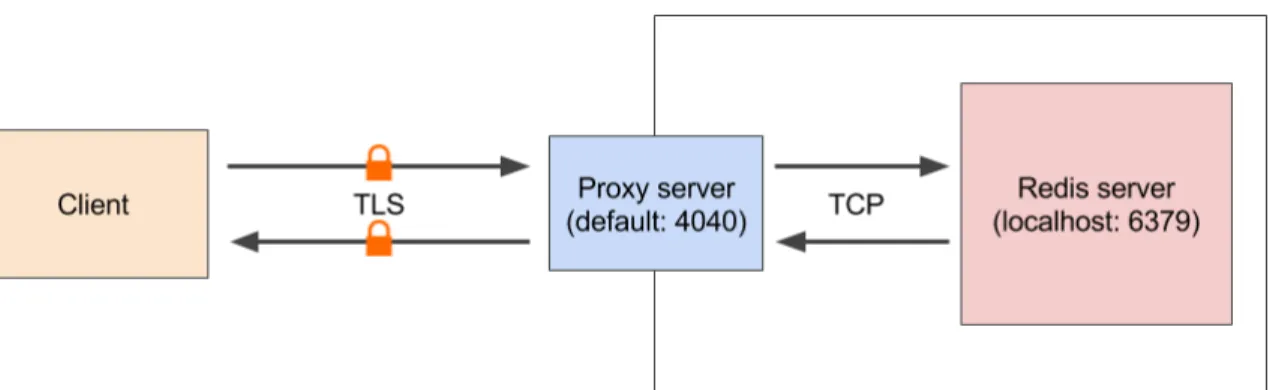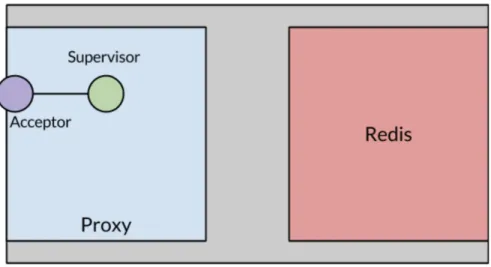Developing Cloud and Shared Data Capabilities to
Support Primary School Students in Creating
Mobile Applications that Affect Their Communities
by
Natalie Lao
S.B., Massachusetts Institute of Technology (2016)
Submitted to the Department of Electrical Engineering and
Computer Science
in partial fulfillment of the requirements for the degree of
Master of Engineering in Electrical Engineering and Computer Science
at the
MASSACHUSETTS INSTITUTE OF TECHNOLOGY
June 2017
c
○ Massachusetts Institute of Technology 2017. All rights reserved.
Author . . . .
Department of Electrical Engineering and Computer Science
May 18, 2017
Certified by . . . .
Harold Abelson
Class of 1922 Professor of Computer Science and Engineering
Thesis Supervisor
Accepted by . . . .
Leslie Kolodziejski
Chairman, Department Committee on Graduate Theses
Developing Cloud and Shared Data Capabilities to Support
Primary School Students in Creating Mobile Applications
that Affect Their Communities
by
Natalie Lao
Submitted to the Department of Electrical Engineering and Computer Science on May 18, 2017, in partial fulfillment of the
requirements for the degree of
Master of Engineering in Electrical Engineering and Computer Science
Abstract
As technology and society become further intertwined, it is imperative that we de-mocratize the creation of technology and educate people to be capable of harnessing the full power of computational thinking. As such, developing meaningful tools and curricula for incremental learning of computational thinking concepts starting in pri-mary education is an important endeavor [1]. My work focuses on making Cloud technology, one of the most powerful new computer science concepts, understandable and usable by anyone without the need for extensive computer science training.
I used MIT App Inventor, a blocks-based mobile application development tool for teaching computational thinking to young students, as the platform for my research. I developed CloudDB, a set of coding blocks for MIT App Inventor that allows users to store, retrieve, and share various types of data in tag-value pairs on a Redis server for their mobile applications. I created middle and high school level curricula based on CloudDB along with assessment tools to evaluate my materials and the extent to which young students can understand and utilize the concepts around shared data. Finally, I ran one of those workshops with middle school students in the MIT area.
My findings indicate that teaching shared data as a core computational thinking concept is entirely feasible to students as young as middle school level. Students are capable of inferring and extrapolating other use cases and potential problems with the Cloud, such as storage limits and security concerns. When given the context of solving a problem in their lives, they are very driven and able to design and create complex independent mobile application projects using MIT App Inventor and CloudDB. Thesis Supervisor: Harold Abelson
Acknowledgments
I thank members of the MIT App Inventor team for all of their knowledge and support throughout the past year. I have learned more than can be expressed in this thesis about the depths of computer science and education from all of you.
Specifically, I thank my advisor Hal Abelson for inspiring me and always pushing me to seek out the answers to the next question on the horizon; Evan Patton for his infinite patience throughout my coding struggles; Michael Tissenbaum, Josh Sheldon, and Karen Lang for their wisdom regarding educational research and working with children; Andrew McKinney and Jeff Schiller for their technical expertise, especially in helping me navigate the magical murky waters of network operations; my undergrad-uate research assistant Graeme Campbell for his crucial programming contribution with CloudDB security; Xinyue Deng for powering through the thesis writing process with me; and Marisol Diaz for feeding me and making sure that everything is always in order.
Finally, my work would not have been possible without the numerous computer scientists and educators who paved the way beforehand.
Contents
1 Introduction: Primary school students can use computational think-ing to create technology that affects their world 15 1.1 Computational thinking has become increasingly prevalent in K-12
ed-ucation . . . 16 1.2 MIT App Inventor is a blocks-based programming tool for creating
mobile applications . . . 20 1.3 The Cloud is a powerful concept that allows people to have worldwide
influence cheaply and quickly . . . 23 1.4 Relevant Prior Work: Shariables and Cloud data-structures
imple-mented Scratch enabled computational explorations of online data . . 25 1.5 The publish-subscribe messaging pattern allows an intemediary broker
to send messages from publishers to invisible subscribers . . . 27 2 Coding Methodology: CloudDB was implemented using the Redis
API with simplicity as the design goal 29 2.1 Design Requirements: CloudDB must be easy to use and similar to
FirebaseDB . . . 30 2.2 CloudDB has two properties and fourteen blocks . . . 31 2.3 Simple key-value formatting in the Redis database allows for flexibility
in data sharing . . . 35 2.4 Atomic operations were written in Lua script . . . 37 2.5 Semantic change to list: Lists stored in CloudDB are passed by value
2.6 Data is encrypted through a SSL proxy server that communicates with a local Redis server through TCP . . . 39 2.7 MusicShare: Example of a multi-functional app built using CloudDB 42 3 Teaching Methodology: Curriculum was created for a 6-lesson
work-shop for middle school students 45 3.1 Participants in the workshop had little to no experience with
program-ming . . . 46 3.2 A lesson plan was created summarizing the schedule, concepts taught,
and data collected . . . 47 3.3 Data Collected . . . 53 4 Results: Data from the workshop shows that young students can
quickly understand shared data 55 4.1 Students quickly understood high level ideas and strong role of shared
data in modern society . . . 56 4.2 Creating a class-wide shared drawing application successfully helped
most students learn CloudDB . . . 60 4.3 The final project design process indicated increased understanding of
capabilities of shared data and strong interest in creating apps that influence the community . . . 63 4.4 Case study of one group’s progression of constructing knowledge about
CloudDB and shared data . . . 66 4.5 Students were generally enthusiastic and optimistic about creating
apps that would be used by their peers . . . 71 4.6 Post-questionnaires indicated high levels of satisfaction with making
independent, creative apps . . . 74 4.7 Workshop was generally effective but could have been longer to allow
for more complete final projects . . . 79 5 Discussion: The Cloud has powerful implications for computational
thinking education for young students 81 6 Future Works: Improving security, providing access restrictions to
project data, developing log viewing capabilities, and extensions to
educational research 85
A Lua code for CloudDB atomic list functions 89 B Assent and Consent forms for data release to research 93
B.1 Minor Assent Form . . . 93
B.2 Parental Consent Form . . . 96
C Supplemental Workshop Handouts 101 C.1 Pre-questionnaire . . . 101
C.2 CloudDB Handout . . . 103
C.3 Draw Together App Design Worksheet . . . 106
C.4 Draw Together Solution and Extension . . . 109
C.5 CloudDB Individual Design Project Worksheet . . . 112
C.6 CloudDB Group Design Project Worksheet . . . 115
C.7 Design Project Peer Feedback Worksheet . . . 119
List of Figures
1-1 An MIT App Inventor 2 project is built using both a designer inter-face and a blocks interinter-face. The designer interinter-face (top) allows users to drag-and-drop and customize components such as buttons onto a mockup Android screen. The blocks interface (bottom) provides code blocks that can be arranged to form basic programs. In this example, a sound file is played with the button is clicked. . . 21 1-2 The FirebaseDB component currently available on MIT App Inventor
has four properties set in the designer (left) and 12 blocks for program-ming. . . 22 1-3 Like many other Cloud computing services, AWS sales has shown
ex-ponential growth for the past decade [16]. . . 25 1-4 Programmer interactions for using Cloud variables in Scratch 2.0 [7].
A variable can be set to be a Cloud variable by selecting the Cloud variable checkbox. A Cloud variable has the same methods/blocks as a normal variable. . . 26 2-1 A client running a CloudDB MIT App Inventor application first
com-municates its request to the proxy server through the TLS protocol which communicates with the local Redis server to handle any requests. 30 2-2 Although both of these blocks operate on the value returned by when
CloudDB.GotValue, all edits are only local. Neither actually modify the list stored on the CloudDB server. . . 37
2-3 The proxy server at startup has one supervisor process and one outward-facing acceptor worker process. . . 40 2-4 A client connects to the proxy service via TLS. The SSL handshake is
performed and the acceptor process instructs the supervisor process to spawn a client handler process as well as a Redis handler process. . . 41 2-5 The client now sends information to the client handler process, which
forwards it to Redis. The Redis handler listens for responses from Redis and forwards them back to the client. The acceptor process waits for other clients to attempt to make new connections to the proxy. . . 41 2-6 Multiple clients connecting simultaneously to the proxy service, each
with their own individual client handler process and Redis handler process. . . 42 2-7 Screenshots and CloudDB code from MusicShare, an example CloudDB
app that lets users create, share, and listen to music. . . 44 4-1 A student’s response to Pre-questionnaire, In your own words or with
pictures, describe what you think the Cloud is and what it does. Try not to use the examples from today. . . 58 4-2 Code from the finished DrawTogether class-wide drawing app . . . . 62 4-3 Designer screen and CloudDB code from a two-player fighting game
that was created for a group’s final project . . . 70 4-4 Student presenting final project on social media picture sharing and
best city ranking app . . . 73 4-5 Student presenting final project on oil spill cleanup game . . . 74 4-6 A student’s response to Post-questionnaire, In your own words or
with-pictures, describe what you think the Cloud is and what it does. Try not to use the examples from today. . . 77 6-1 A sample cloud data log in Scratch, which displays when, how, and by
List of Tables
2.1 An overview of CloudDB’s two properties and fourteen blocks . . . . 35 3.1 Lesson 1 Plan, Introducing MIT App Inventor . . . 48 3.2 Lesson 2 Plan, Introducing the Cloud . . . 50 3.3 Lesson 3 Plan, CloudDB Draw Together Wrapup . . . 51 3.4 Lesson 4 Plan, CloudDB Independent Design Project Workday 1 . . . 52 3.5 Lesson 5 Plan, CloudDB Independent Design Project Workday 2 . . . 53 3.6 Lesson 6 Plan, CloudDB Independent Design Project Final Presentations 53 4.1 Mean and range of responses for Pre-questionnaire Likert scale
ques-tions on a 1-5 scale. . . 57 4.2 App designs from individual design project worksheets. . . 65 4.3 Mean and range of responses for Post-questionnaire Likert scale
Chapter 1
Introduction: Primary school
students can use computational
thinking to create technology that
affects their world
Shared data is a new concept that has vastly changed the technological landscape over the past decade. It has led to innovations such as Dropbox, Google Docs, and essentially every modern scalable web service. While this generation of professional computer scientists often has trouble understanding and designing applications using Cloud data sharing due to its many operational complexities, I believe that young students who have grown up surrounded by technology will be able to understand and contribute to Cloud technology more quickly, easily, and adeptly. The objectives of this thesis are to learn if it is possible to teach concepts about shared data to students as young as middle school level and, if so, how to empower them to harness this technology to solve problems that they encounter in their lives. I believe that showing young students the significant impact they can have by being creators of technology instead of just consumers of it is the best way to guide them in sculpting the increasingly digital future.
In this work, I contribute (1) an approach for creating a technical system with simplicity and usability as its design goals that allows kids to interact with shared data within reasonable abstraction, (2) a detailed implementation of the working tool, which is a component called CloudDB within the MIT App Inventor web interface created using the Redis database, cache and message broker, (3) a set of teaching materials surrounding CloudDB and MIT App Inventor that aims to help middle school level students understand and utilize the power of shared data, (4) results of a workshop conducted around my curriculum, and (5) discussion around what is easy and difficult for young people to understand and how researchers and educators can think about letting kids have such a powerful ability.
In this chapter, I present the core technical concepts and previous work done in the computational thinking space upon which this thesis is built. I present frameworks for computational thinking, a description of MIT App Inventor as a suitable method for delivering computational thinking to primary school students, and an argument for why the Cloud is an essential concept to teach in early education. In chapter two, I describe the method used in designing and implementing the CloudDB component within MIT App Inventor using the Redis data structure store. In chapter three, I describe the design of the workshop curricula used to evaluate the CloudDB compo-nent and the knowledge that students are able to gain. In chapter four, I present the results of the workshop I ran for this thesis. In chapter five, I discuss my work in the context of computational thinking education and the implications it has for different parties. I conclude this thesis in chapter six by offering some future extensions of and questions that arose from my work.
1.1
Computational thinking has become increasingly
prevalent in K-12 education
Computational thinking is the method of framing a problem and problem-solving that arises from the core principles of computing [2]. Aside from its influence on society
through computer science, computational thinking has led researchers to create inno-vative solutions for challenges from sequencing the human genome to microeconomics [3].
In 2012, Karen Brennan and Mitchel Resnick established a framework for studying and assessing the development of computational thinking. They proposed a three-pronged approach to considering computational thinking through: (1) concepts, which refer to technical programming concepts; (2) practices, or good programming method-ology; and (3) perspectives, which describe how an individual relates to the techno-logical world [4]. Brennan and Resnick analyzed their framework in the live Scratch environment, a blocks-based programming language that enables young students to create a wide array of stories, animations, and games. They outlined seven categories for computational thinking concepts: sequences, loops, parallelism, events, condition-als, operators, and data; four categories for practices: being incremental and iterative, testing and debugging, reusing and remixing, and abstracting and modularizing; and three for perspectives: expressing, connecting, and questioning. They also detailed the difficulties around the assessment of computational thinking, especially in detect-ing how and if students’ perspectives about themselves or their world have changed. The curriculum and assessments that I created draw heavily on the ideas pre-sented by Brennan and Resnick. With consideration to their framework: shared data is my computational thinking concept; debugging, reflection, meta-cognition, gener-ating new ideas, and new avenues for exploration are the key computational thinking practices involved in learning the concept; and understanding shared databases as a basis for shared applications and feeling empowered to use shared data to create tech-nology are the computational thinking perspectives. In order to assess the efficacy of my tool in empowering young people to interact with and use Cloud technology, I ran a Cloud app creation workshop, during which I collected surveys on attitudes towards the Cloud and analyzed students’ responses to various design scenarios.
In recent years, computational thinking has gained funding and traction in pri-mary education internationally due to the emergence of a generation more reliant on technology than ever before [12]. Researchers and teachers have also shown that it is
both possible and valuable to teach students computational thinking at a young age. Two large surveys of overall computational thinking education that were con-ducted in the past decade have gained much traction. In Lee, Martin, and collabo-rators’ 2011 paper detailing a set of NSF-supported STEM programs, it was found that existing definitions of computational thinking can be applied to K-12 settings for students from a wide range of technical and socioeconomic backgrounds [2]. To model and understand the specific values that students took away from computational thinking lessons, they developed a three-prong framework: (1) Abstraction, applying concepts from one use case to another; (2) Automation, using a computer to execute a set of repetitive tasks more efficiently than a human; and (3) Analysis, a reflec-tive process of the students’ assumptions and implementations. They also posited that creating cell phone apps has the potential to develop computational thinking in K-12 students due to the heavy application of all three aspects of their framework throughout that process.
More recently, Duncan and Bell analyzed a variety of English, Australian, and CSTA curricula that had been published for primary schools. They established the main topics covered in all of these curricula and the suitability of the material for first year to eighth year primary school students. They also emphasized the importance of teacher development—once teachers understood why computational skills were important to teach, they were more comfortable and confident with teaching the material.
One key takeaway from this study was that the content of most classes from the curricula analyzed focused on programming skills and data representation knowledge instead of developing more intrinsic perspectives, such as empowering students to be technological creators. The researchers had hoped that computational thinking skills would be taught indirectly via the learning of computer skills, but found that this was generally not the case. Duncan and Bell posited that computational thinking needs to be explicitly taught, which is difficult without first giving students the necessary technical background knowledge.
how to introduce computational thinking concepts in middle schools [14]. Based on the case studies they analyzed, a pilot curriculum was designed and implemented with the following goals [13]:
∙ Students are engaged with the content presented and enjoy the classes.
∙ Students become familiar with the basics of programming, rather than just learning to use a specific programming tool/language.
∙ Students become familiar with the concept of binary number representation. ∙ Students develop some basic Computational Thinking skills.
∙ Students have a personal sense of achievement at the end of the course, have opportunities to be creative, and have some form of control over their work. ∙ Students are able to share their success outside of the classroom with their
friends and family.
∙ Extension activities are available for those that need it, but the main course content is suitable for all students.
Through the workshops that they ran, they concluded that there should be a much heavier emphasis on social interaction in the development of individual mental processes in computational thinking education. Specifically, there is a need to develop communicative activities during classes so that students can foster better individual and group learning. Grover and Pea felt that ideas of classroom discourse should be brought in from the learning sciences to teach introductory computational concepts. In concert with computationally rich activities, discussions and reflection sessions with peers significantly influenced the organic introduction and use of new vocabulary as well as important foundational computing concepts that learners were previously unaware of. In the workshop that I ran for my thesis, I included reflection and peer-to-peer communication activities whenever a new concept was introduced. I also created a final group design project activity.
1.2
MIT App Inventor is a blocks-based
program-ming tool for creating mobile applications
MIT App Inventor is a free and open-source webservice that allows users to create Android mobile applications through a blocks-based programming language and high level abstractions (see Figure 1-1). Since its development began in 2009, the primary goal of MIT App Inventor has been to democratize the creation of mobile applica-tions by allowing people with little to no programming experience to create highly functional apps. Through MIT App Inventor, users can build apps that interface with sensors in their smartphone and the web as a whole, including the smartphone camera, accelerometer, text messaging, voice calls, external Bluetooth/IoT devices, and internet connectivity. Due to its low barrier of entry, MIT App Inventor is being used as the primary teaching tool for many introductory programming classes and workshops targeting students anywhere from late elementary school to university and professional level. This web interface is available worldwide, with 5 million users from 195 countries that have created a total of 16.2 million apps [5]. MIT App Inventor’s accessibility to young students and popularity as an international computer science teaching tool makes it a great platform for my research on computational thinking education.
MIT App Inventor currently has one experimental component called FirebaseDB that allows users to interact with the Cloud [6]. Users can create apps using the component that store and access a large pool of shared data across multiple devices. This component relies on the Firebase platform, a cloud data store service provided by Google to Android application developers. Google has recently indicated that they are pursuing a change in direction for Firebase and are planning to tightly integrate the Firebase database service with the Google Play Store, in effect requiring developers who wish to use the Firebase database to register their applications on the Play Store. This is incompatible with much of MIT App Inventor’s user base. A large portion of the user population is primarily focused on education and are generally not professional developers. These users distribute the applications they write on MIT
Figure 1-1: An MIT App Inventor 2 project is built using both a designer interface and a blocks interface. The designer interface (top) allows users to drag-and-drop and customize components such as buttons onto a mockup Android screen. The blocks interface (bottom) provides code blocks that can be arranged to form basic programs. In this example, a sound file is played with the button is clicked.
Figure 1-2: The FirebaseDB component currently available on MIT App Inventor has four properties set in the designer (left) and 12 blocks for programming.
App Inventor via QR code either through communication with the App Inventor Companion App or through direct installation of the packaged app onto an Android device. Neither option is compatible with the future of the Firebase database, so this method of providing cloud storage capabilities for MIT App Inventor is quickly reaching its end-of-life.
The FirebaseDB component has four properties, five event blocks, and seven method blocks (see Figure 1-2). Of its properties, the FirebaseToken and the Fire-baseURL are usually preset by MIT App Inventor to direct to MIT App Inventor’s free Firebase account. The user may also change the FirebaseURL to point to their personal Firebase account. The Persist property deals with whether or not the de-veloper wants variables to retain their values when the device is off-line or when the application is closed. If it is checked, values will be uploaded to Firebase the next time the app is run while connected to the network. The ProjectBucket property refers to the bucket that this project’s data resides in on the Firebase account.
Of the method blocks (which are colored purple), there are four that allow data modification in Firebase: call FirebaseDB.StoreValue stores the given value under the given tag; call FirebaseDB.ClearTag removes the tag and its stored value from Firebase; call FirebaseDB.AppendValue appends a value to the end of a list atomi-cally; and call FirebaseDB.RemoveFirst returns the first element of a list to the when FirebaseDB.FirstRemoved event block (yellow) and atomically removes it.
The two getter method blocks ask for data from Firebase: call FirebaseDB.GetTagList asks for all of the tags corresponding to this project bucket, which triggers the when FirebaseDB.TagList event block; and call FirebaseDB.GetValue asks for the value stored under the given tag and and returns it to the when FirebaseDB.GotValue event block. This method will return the input of the valueIfTagNotThere field if the tag does not exist.
The when FirebaseDB.DataChanged event block will return the tag and value of any data that has been changed or added to the project bucket. The when Fire-baseDB.FirebaseError event block returns any error message that Firebase may send the application.
The CloudDB component I created to replace FirebaseDB is heavily modeled after its predecessor. It is important that current FirebaseDB users on MIT App Inventor are able to quickly and easily transition their FirebaseDB projects over to CloudDB and to continue creating projects that use shared data without much of a learning curve. A similar set of blocks will best help achieve this goal.
1.3
The Cloud is a powerful concept that allows
peo-ple to have worldwide influence cheaply and quickly
Cloud computing refers to "the delivery of computing services–servers, storage, databases, networking, software, analytics, and more–over the Internet" [15]. Through this ser-vice, networks of servers in various remote locations can be managed to seamlessly conduct large scale computations or host vast amounts of data. Companies offering
Cloud services allow the user to quickly receive the results of their computational needs without having to worry about how these needs are fulfilled. It is referred to as "the Cloud" to highlight the idea that in this system, it doesn’t matter where data is stored or on which machines computations are being carried out–only the abstraction matters.
Cloud computing is one of the most powerful computer science concepts from the last few decades regarding mass sharing of data and computational load. There has been a large boom in popularity for commercial Cloud services in the past decade, as seen by the exponential growth of the Amazon Web Services (AWS) and Google Cloud Services (GCS) businesses (see Figure 1-3). As such, an increase in educating students about the power of the Cloud should follow in schools. However, there is no move for such a suggestion in the current United States education system or even in the Computer Science Teachers Association (CSTA) standards. This may be in part due to the public’s general impression of Cloud computing as a tool that is only used by the technological elite as opposed to something that can be made accessible to anyone.
MIT App Inventor is in a good position to show that anyone, even primary school students, can understand and use the Cloud to build something of relevance to them-selves and their communities. Through App Inventor’s implementation of a Cloud computing service with CloudDB, students will not need to do any highly technical tasks like learn to use AWS/GCS or set up and manage a server. They can truly view CloudDB as an abstraction. When FirebaseDB was created, there was no large push to create materials that would show young students how to use the component in a way appropriate for their age and interests. Additionally, the implementation of FirebaseDB included features that were useful for further customization of apps but could’ve been confusing for young children to use; for example, customizing the Fire-baseToken and FirebaseURL to point to a personal Firebase account, and interfacing with Google’s Firebase console. The design of the CloudDB component aims to make its usage as simple as possible with minimal extraneous information. Of course, even though we are using MIT App Inventor to teach the concepts around shared data
Figure 1-3: Like many other Cloud computing services, AWS sales has shown expo-nential growth for the past decade [16].
and the Cloud, knowledge about the Cloud should be transferrable beyond just the App Inventor tool. My study will also analyze how well students can understand the effect and usage of the Cloud in non-mobile scenarios.
1.4
Relevant Prior Work: Shariables and Cloud
data-structures implemented Scratch enabled
compu-tational explorations of online data
There has been little prior work in the area of shared data education for primary school students with the exception of two data sharing projects for the Scratch programming language: Shariables and Cloud data-structures. Scratch is a visual, block-based programming language and environment for children that consists of graphical sprites on a stage that can be programmed using a set of instructional blocks [8]. As a blocks-based programming environment, Scratch’s coding interface is similar to that of MIT
Figure 1-4: Programmer interactions for using Cloud variables in Scratch 2.0 [7]. A variable can be set to be a Cloud variable by selecting the Cloud variable checkbox. A Cloud variable has the same methods/blocks as a normal variable.
App Inventor. However, Scratch projects are meant to be played and viewed on the Scratch website whereas MIT App Inventor projects are meant for mobile devices.
A normal Scratch variable can be a list, piece of text, or a number. It is only mod-ifiable by the user of the Scratch project that it exists in and is only shared within that project. In 2007, Stern implemented Shariables for Scratch, which were vari-ables stored on a server that could be modified across multiple projects and multiple users [9]. These Shariables had server-side persistence and had basic access control features so that the creator of the Shariable could choose whether the Shariable was open to anyone on Scratch, specific Scratch programmers, or multiple projects by the same programmer. Stern ran a 6-person study with students to teach Shariables and found that children were inspired to create personally meaningful projects, including networked games and personalized chat systems.
In 2013, Dasgupta implemented Cloud data-structures for Scratch 2.0, which ex-tended scalar variables and lists in Scratch through a boolean property, thereby en-abling Scratch programmers to store and retrieve data through their projects (see Figure 1-4) [7]. These Cloud data-structures were both persistent across multiple execution instances and shared between simultaneous instances. The key difference between Dasgupta’s work on Cloud data-structures and Stern’s work with Shariables was that Cloud data-structures are only accessible and writeable from the Scratch program that originally contained it.
invited to participate in a user study for Cloud data-structures. Dasgupta presented four case studies of projects made by these Scratch programmers: (1) Two 13-year-old students used Cloud lists to keep a sorted collection of numerical scores, which was meant to persistently store high-scores in games; (2) A 13-year-old student remixed sample code from a Scratch 2.0 collaborative drawing project to improve the coordi-nate storage scheme and add new drawing features; (3) A 17-year-old member of the community created a survey that would plot users on a political map and show them everyone else who had taken the survey; (4) A 14-year-old student remixed sample code from a Scratch 2.0 chat room project to detect when a member of the chat was idle. From these case studies, Dasgupta found that children gained perspectives on larger issues such as privacy, safety, and server scale through working with Cloud data-structures in their personal Scratch projects.
1.5
The publish-subscribe messaging pattern allows
an intemediary broker to send messages from
publishers to invisible subscribers
Before I discuss the technical implementation of the CloudDB component, I present the communications model that makes it possible. The publish-subscribe (Pub/Sub) model is a common messaging pattern used in peer-to-peer applications. In Pub/Sub, the entity sending messages is called the publisher and the entities receiving the pub-lisher’s messages are referred to as the subscribers. The publisher sends its messages to a channel or some separate entity, which relays the messages along to relevant sub-scribers for the publisher. Through this indirect messaging pattern, the publishers and subscribers do not need to have any knowledge of each other. The intermediary node acts as a black box for communications [18].
The Pub/Sub model is implemented by Redis, the API used as a database, cache, and message broker in the CloudDB project. This allows messages from CloudDB to be sent on various channels. Redis’s implementation is also extremely robust and
scalable so that massive numbers of subscribers may listen to the messages broad-casted by the publisher. This is an essential requirement for CloudDB, as one mobile application created with MIT App Inventor may be downloaded by large numbers of mobile devices, each serving as a separate subscriber. Subscribers may choose which channels to listen to and can also subscribe to messages based on glob-style pattern matching [19].
Chapter 2
Coding Methodology: CloudDB was
implemented using the Redis API
with simplicity as the design goal
The CloudDB component was designed and developed to allow MIT App Inventor developers to easily set up data sharing for their apps. Through CloudDB, data is cre-ated, modified, and shared between devices using two properties and fourteen blocks. The actual database was written using the Redis application programming interface (API). Redis was chosen because it is a large and well-maintained open-source project like MIT App Inventor with an expansive selection of features, including easy-to-use Pub/Sub capabilities [20]. It is also an in-memory data storage, which makes it ex-ceptionally fast. Specifically, Jedis, a Redis Java driver, was used for compatibility with the MIT App Inventor codebase.
When a client, in this case a mobile device running a MIT App Inventor application that uses CloudDB, wishes to make a request to view or change data on CloudDB, it first communicates with the proxy server through the Transport Layer Security (TLS) protocol. Once the proxy server validates the request, it sends the request through the Transmission Control Protocol (TCP) to the Redis server, which is hosted locally on port 6379. For security purposes, the Redis database only accepts communications from localhost, which in this case is just the proxy server. The Redis server responds to
Figure 2-1: A client running a CloudDB MIT App Inventor application first commu-nicates its request to the proxy server through the TLS protocol which commucommu-nicates with the local Redis server to handle any requests.
the proxy server’s request through TCP. Finally, the proxy server sends the response back to the client through TLS (see Figure 2-1).
Client-side programming for the CloudDB component was done in Java and Lua script, Redis configuration directives were used to set up the server, and the Secure Sockets Layer (SSL) proxy server was written in Elixir/Erlang to encrypt CloudDB data.
2.1
Design Requirements: CloudDB must be easy to
use and similar to FirebaseDB
I imposed one key requirement in designing the CloudDB component: Since one of the goals of the MIT App Inventor project is to democratize mobile application creation technology, CloudDB must be understandable and usable by young students and generally by anyone without extensive computer science training.
Additionally, since CloudDB was envisioned as a replacement for FirebaseDB, I also wanted users of the FirebaseDB component in MIT App Inventor to be able to easily transition to using CloudDB. Thus, I reused many of the same block names from FirebaseDB and followed the prior naming convention for any new blocks that I created.
the following features: (1) Data buckets identified by just two text properties, Ac-countName and ProjectID, (2) A simple key-value pair data storage, modification, and retrieval scheme that works with a text-based key and a value of any type, (3) An event listener that returns the tag and new value any time data in the specific CloudDB project bucket is changed, (4) Atomic pop and append list operations, and (5) Under-the-hood SSL encryption.
2.2
CloudDB has two properties and fourteen blocks
The CloudDB component has two properties in the MIT App Inventor Designer and fourteen blocks in the Blocks editor. An overview of the functions of each is given below (see Table 2.1).
a.
The AccountName and ProjectID are the only two properties of the CloudDB component. They are both Strings and allow the project to ac-cess the correct set of data in the CloudDB server. The AccountName is autofilled to be the email account associated with the MIT App Inven-tor developer account. The Projec-tID is autofilled to be the name of the current project. Both fields can be changed by the developer to any String. For example, if the developer wishes to access the CloudDB data set from another user’s project, the Ac-countName would be changed to the other developer’s email address and the ProjectID would be the name of their project.
b.
Data is initialized and stored in CloudDB through the StoreValue block as a key-value pair. The key is labeled as tag and should be a String. The value is labeled as value-ToStore and should be the data be-ing shared. The valueToStore can be any datatype currently supported by MIT App Inventor, including text, lists, images, or sound files.
c.
The GetValue block sends the re-quest to retrieve a specific value from CloudDB. There are two inputs: (1) the tag of the desired data and (2) valueIfTagNotThere, the value that should be returned if the desired tag does not exist in CloudDB.
d.
The GotValue block is the event block that pairs with the GetValue block. It is triggered when the server returns the desired tag and the corresponding value when CloudDB completes the GetValue request.
e.
The ClearTag block removes the key associated with the input tag from the database, thereby deleting both the tag and its value.
f.
The DataChanged block is an event block that is triggered whenever any-thing is changed in the CloudDB project. It returns the tag and up-dated value of any data that was stored or cleared.
g.
The GetTagList block sends the re-quest to retrieve a list of all of the tags in the CloudDB project from the server.
h.
The TagList block is the event block that pairs with the GetTagList block. It is triggered when the server re-turns the list of all tags in the project bucket once CloudDB completes the GetTagList request.
i.
The AppendValueToList block allows items to be atomically appended to a list. Thus, when multiple devices attempt to add items to a CloudDB list at the same time, no items will be lost or overwritten. The inputs are the tag associated with the list and the itemToAdd. If the tag does not exist or if the tag does not have a list as its value, an error will be returned.
j.
The RemoveFirstFromList block sends the request to atomically remove the first element from a list. Thus, when multiple devices attempt to add to or remove items from a CloudDB list at the same time, no items will be accidentally lost or overwritten. The input is the tag of the list. If the tag does not exist or if the tag does not have a list as its value, an error will be returned.
k.
The FirstRemoved block is the event block that pairs with the Remove-FirstFromList block. It is triggered when the server successfully removes the first element from a valid list. This block returns the value that was removed when CloudDB completes the request.
l.
The CloudDBError block is an event block that is triggered whenever CloudDB throws an error. It returns the error message as a String.
m.
The AccountName block is a getter block for the (String) AccountName property of the CloudDB project.
n.
The ProjectID block is a getter block for the (String) ProjectID property of the CloudDB project.
o. The CloudDB block is a getter block for the specific CloudDB instance. Table 2.1: An overview of CloudDB’s two properties and fourteen blocks
2.3
Simple key-value formatting in the Redis database
allows for flexibility in data sharing
Unlike in the FirebaseDB component, where the default data bucket is tied to the specific application, the AccountName and ProjectID fields are the only identifiers of the data bucket being accessed in the Redis server by a CloudDB instance. Every piece
of data coming from the CloudDB component in any MIT App Inventor project is stored in the same Redis database. For a given tag, its corresponding key in Redis is a String joining together the given AccountName, ProjectID, and tag. The valueToStore is converted into its JSON representation and stored as a JSON-serialized String in Redis. Redis’s lightweight Pub/Sub and pattern matching subscription capabilities allow a CloudDB instance to easily subscribe to relevant messages from the Redis server.
It is also possible for multiple MIT App Inventor applications to use the same data bucket, resulting in many possibilities for interesting and complex shared data projects. For example, multiple people can create different apps that visualize the same data set in different ways, an app can be created that summarizes several data buckets, and apps that give specific users limited access to select parts of a large data project can be customized. Additionally, this easy-to-parse design allows for future work in creating a console for viewing data and logging.
One detriment to this approach is that all of the data can be easily viewed and edited by anyone using CloudDB through MIT App Inventor. While FirebaseDB requires an authentication token so that each project is hardcoded to only be able to view the one data bucket tied to the current project (with the exception of creating a personal Firebase account, which is generally only used by advanced developers), CloudDB allows a developer to view and edit any CloudDB project created by any MIT App Inventor developer without permission. However, this feature also allows users to create multiple CloudDB instances in a single project that access multiple different project buckets simultaneously. We believe that the powerful and flexible data sharing capabilities that CloudDB currently provides will be extremely valuable to users. Privacy and security warnings will be given to users of CloudDB prior to use.
Additionally, the returned variables associated with this key-value implementation are potentially confusing. Suppose I call CloudDB.StoreValue with tag = mostPopu-larMajors and valueToStore = ("6", "2", "18"). Later on, I wish to modify the list by adding an element, "2A", without using the call CloudDB.AppendValueToList block.
Figure 2-2: Although both of these blocks operate on the value returned by when CloudDB.GotValue, all edits are only local. Neither actually modify the list stored on the CloudDB server.
I first call CloudDB.GetValue with requested tag = mostPopularMajors and receive a response to the CloudDB.GetValue request through the when CloudDB.GotValue block. I then attempt to change the value in the when CloudDB.GotValue block by either directly setting the value that was returned or modifying it within the block (see Figure 2-2). However, the value returned by when CloudDB.GotValue is a copy of the actual value and not a pointer to the value itself. Thus, neither method will actually modify the list stored under the specified tag inside the CloudDB server— only the local value variable will be modified. Similarly, the tag returned by when CloudDB.GotValue is also just a copy of the actual tag. While this behavior is con-sistent with the rest of MIT App Inventor, it might cause some confusion in novice programmers.
2.4
Atomic operations were written in Lua script
It was fairly easy to set up basic CloudDB functionality, including key-value store and data changed event notifications, using Jedis’s built-in Pub/Sub features. However, atomic operations could not be used out-of-the box. The Redis database provides the LPOP key and LPUSH key value [value ...] commands, which atomically pop and push an item from or to a list stored in Redis [21]. However, in order to use these commands through the Jedis Java client, the list inputs needed to be standard Java lists. As explained previously, MIT App Inventor stores all such data as JSON Strings, which makes it incompatible with the Redis atomic list protocols.
Atomic operations such as list pop and push are fairly important for CloudDB functionality. Without such features, concurrency issues such as the readers-writers problem may arise when multiple clients attempt to change the same value [23]. Additionally, because FirebaseDB currently supports atomic list methods, we needed to support them in CloudDB as well.
In order to define atomic list operations in the context of MIT App Inventor, Lua scripts were written and evaluated using Redis’s built-in Lua interpreter, EVAL [22]. Redis guarantees that Lua scripts are executed atomically. No other script or Redis command will be executed while a Lua script is being executed. Due to these properties, in order for atomic operations to not bog down the entire system, the scripts were written in a way that made them quickly executable. Two short Lua scripts were written, one for the atomic AppendValueToList block and the other for the atomic RemoveFirstFromList block (see Appendix A).
2.5
Semantic change to list: Lists stored in CloudDB
are passed by value instead of by reference
Lists are the only MIT App Inventor datatypes with mutators, and as such, list objects are passed by reference [28]. Take a global variable in MIT App Inventor named list1 with the value ("A", "B", "C"). If another global variable named list2 is initialized and then set to list1, a reference to list1 is passed to list2. When a change is made to list2, the value of list1 will also reflect that change.
However, this rule does not apply to lists that are stored in CloudDB. When CloudDB.StoreValue is called, if the valueToStore is a list, then a copy of the list is stored instead of a reference to the original list. Taking the above example as an analogy in CloudDB, suppose CloudDB.StoreValue is called to store tag = list1 and valueToStore = ("A", "B", "C"). If CloudDB.GetValue is called to retrieve list1, and the value of list1 is stored as a global variable named list2, any changes to list2 will not be reflected in list1. When list2 was set to the value of list1, CloudDB passed it
a copy of the value instead of a reference to the original list. This semantic change to the list object in MIT App Inventor is due to basic limitations of databases, which also occurred in FirebaseDB.
2.6
Data is encrypted through a SSL proxy server
that communicates with a local Redis server through
TCP
Developers and users of CloudDB applications may upload and share personally iden-tifying or potentially sensitive data. Thus, this component needs to both support transport level encryption to keep data transfer private and authenticate the Re-dis server instance to keep data secure. ReRe-dis inherently has a very weak security policy: it offers no transport level security and only provides server administrators with the option of using a password to authenticate clients communicating with the Redis server. None of the traffic sent to and from Redis is encrypted, so all of the data, including the password, can be easily sniffed as it travels over unsecured TCP connections. In order to increase data security and protect the Redis server from potential attacks, an SSL proxy server sitting on the same machine as CloudDB’s Redis instance was built. The proxy accepts requests from the internet via SSL, and then forwards them via TCP over localhost to Redis. Redis was configured to only accept requests from localhost, protecting it from potential DDoS or other attacks. The proxy server was implemented using the Elixir package, which runs on the Erlang VM.
Erlang-based applications such as the proxy server are composed of processes, each with their own stack and heap, and which communicate via message passing. Hundreds of thousands of these lightweight Erlang processes can be spawned on a single server, which makes this system highly scalable and robust [26]. There are two types of processors: workers, which perform the computations that the application needs, and supervisors, which monitor and can restart worker processes [25]. For the
Figure 2-3: The proxy server at startup has one supervisor process and one outward-facing acceptor worker process.
rest of Chapter 2.5, I will present the hierarchical arrangement of processes used in this application in the form of a supervision tree.
When it is first spun up, the proxy server has only one supervisor process and one worker process. Specifically, the worker process is a SSL listener process that starts listening on the specified outward-facing port. It runs an infinite loop and waits for clients to attempt to connect to the server at its specific port. When a client first sends a request to CloudDB, it connects to this listener/accepter process via the TLS protocol (see Figure 2-3).
When the client connects and the SSL handshake is performed, the acceptor es-tablishes a socket and a new TCP connection to Redis for this client (see Figure 2-4).
Two workers are then spawned for the client request and added to the supervisor’s list of children. One worker is a reader which reads from the client’s TLS socket, and the other is a reader which reads from the new Redis socket (see Figure 2-5). The client-facing process waits for the client to send new requests to forward to Redis and the Redis-facing process waits for Redis to send a response to forward to the client. When Redis gives a response, the Redis handler reads a line of TCP from its read socket and writes that line to its write socket. The Redis handler then relays the response back to the client through a secure TLS connection. If the client has a
Figure 2-4: A client connects to the proxy service via TLS. The SSL handshake is performed and the acceptor process instructs the supervisor process to spawn a client handler process as well as a Redis handler process.
Figure 2-5: The client now sends information to the client handler process, which forwards it to Redis. The Redis handler listens for responses from Redis and forwards them back to the client. The acceptor process waits for other clients to attempt to make new connections to the proxy.
Figure 2-6: Multiple clients connecting simultaneously to the proxy service, each with their own individual client handler process and Redis handler process.
new request, the client handler reads a line of TLS from its read socket and writes it to its write socket to pass to Redis through TCP. When a client is finished and the connection closes, Elixir automatically sets its associated client and Redis handlers to die.
The first worker process (the listener/acceptor) continuously listens for new clients attempting to connect to Redis through its open TLS socket and repeats the proces-sor spawning process for each new client (see Figure 2-6). This parallelism combined with Redis’s built-in concurrency allows for multiple devices to seamlessly communi-cate with CloudDB at once without collision. Every response from Redis is directly passed to the appropriate client handler and then the correct client. Additionally, the proxy server employs the one-for-one supervision strategy so that the supervisor automatically restarts any proxies that unexpectedly crash.
2.7
MusicShare: Example of a multi-functional app
built using CloudDB
CloudDB is able to interface with various MIT App Inventor components to create complex apps that allow data sharing. One example of an app that used to be impossible to create in MIT App Inventor without private extensions or significant
external programming is the MusicShare app. This app extends a basic piano app and allows users to play, record, and submit their own songs, as well as listen to songs that others users of the app have shared (see Figure 2-7).
The first screen of the MusicShare app has a standard piano and music recording interface. When a user wishes to submit a recording they have made, they enter a name for their song and click the "Submit Song" button. This triggers the when SubmitButton.Click block, which calls CloudDB.StoreValue to store the song name as the tag and the source recording as the value (see Figure 2-7a). CloudDB is able to recognize media files such as sound, image, or video files. It stores these files as a byte array and encodes that array as a base64-encoded string. This built-in functionality was mostly re-used from the bincompfile extension written by Jeff Schiller.
If a user wishes to view and listen to all of the songs that have been submit-ted to the app, they can click the "Go to Music List" button from the first screen, which brings them to another screen displaying a ListView of all of the song ti-tles that have been submitted to the project. The list is first populated using call CloudDB.GetTagList when the screen is initialized. It is then updated every time a song has been added or modified through the when CloudDB.DataChanged block. When a list element is picked, CloudDB.GetValue is called to retrieve the selected tag. When the get request has been completed through the when CloudDB.GotValue block, the media file’s byte array is automatically decoded and a MIT App Inventor Player can directly play the value that was retrieved.
CloudDB infers that RecordingPlayer.Source is a media file.
A programmer would not have been able to build this app using FirebaseDB because media files, such as sound files, cannot be natively stored through the Fire-baseDB component.
(a) MusicShare’s first screen, which provides a user interface for creating and submitting music. The only block in this screen that interfaces with CloudDB is when SubmitBut-ton.Clicked.
(b) MusicShare’s second screen, which lists all of the songs that have been submitted to the repository. The list is automatically updated live. Tapping on a song automatically plays it.
Figure 2-7: Screenshots and CloudDB code from MusicShare, an example CloudDB app that lets users create, share, and listen to music.
Chapter 3
Teaching Methodology: Curriculum
was created for a 6-lesson workshop
for middle school students
In order to test the usability of CloudDB for the target audience and find out if middle school aged students can understand and create meaningful projects with shared data technology, I designed and ran a workshop for middle school and junior high school students. Ten students between the ages of 12 to 15 years old participated in the workshop. They were in grade seven, eight, or nine. The workshop was hosted every Saturday from 12:05 to 12:55 and lasted from February 18, 2017 to April 1, 2017, with the exception of March 11, 2017 due to a holiday. The total intervention time was around 5 hours. Throughout the lessons, students were introduced to the MIT App Inventor tool, were explicitly taught computational thinking concepts regarding the Cloud, learned how to use the CloudDB component in MIT App Inventor, and created independent final projects.
3.1
Participants in the workshop had little to no
ex-perience with programming
The workshop was given in the form of a class through HSSP, a semesterly program ran by the Massachusetts Institute of Technology Educational Studies Program for community service and outreach in the Boston and Cambrige area [17]. All of the lesson plans for this workshop were reviewed and approved by professional teachers from HSSP. Students pay $40 to join the program and can register to lottery for up to four classes. According to the program guidelines, students are required to select classes without any outside or parental interference, which encourages them to pursue their personal interests. From basic information inferable about the general population of HSSP participants, it is likely that the subjects of my study are more scientifically-minded and more interested in technology than the average 12 to 15 year old student.
In the description for the workshop, I emphasized that students should sign up if they are interested in an opportunity to try novel technology and learn how to build mobile applications. I indicated that no prior experience with programming, MIT App Inventor, or mobile development was needed. Over 100 students lotteried for my class as their first choice, which was very high compared to other classes in the program, but due to constraints on room size and teaching staff, only ten students could be selected through the random lottery process. However, it is clear from the response rate that this topic is both relevant and highly interesting to the target audience.
Of the students selected for the class, six were male and four were female. Two stu-dents indicated that they had prior experience in blocks-based programming through Scratch and one other student indicated very minimal exposure to a text-based gramming language. The rest of the students indicated that they had no prior pro-gramming experience. None of the students had previously built an application for mobile, web, or any other interface. As a part of the MIT Committee on the Use of Humans as Experimental Subjects procedures, the students and parents/guardians
had to sign minor assent and parental consent forms to allow their data to be col-lected for research and to be filmed (see Appendix B). Students were still encouraged to take the class if they did not agree to release their data for research, but all ten students and their parents/guardians signed the forms.
3.2
A lesson plan was created summarizing the
sched-ule, concepts taught, and data collected
The six hour-long lessons were planned for 50-minute time increments to provide a buffer for late arrivals or unexpected delays. The goal of the first lesson was to teach the students how to use the MIT App Inventor tool and the lab tablets to create some basic apps (see Table 3.1).
Time Activity 5 min
Class introductions: Name, grade, why are you taking this class, any programming experience you have (Scratch, Java...).
5 min
What is App Inventor?
∙ A website that lets you design and make apps (show site). ∙ Have the students go to the App Inventor website.
∙ Have the students open a new tab and navigate to the devel-opment page.
Make sure everyone has downloaded the App Inventor Companion app on their mobile devices. Let students create accounts on the site and figure out how to use it at their own pace.
40 min
Students go through a list of beginner tutorials. Encourage them to talk to other students in the class if they have questions. When they are done with the first app, teach them individually how to download the app through the QR code and APK method.
Table 3.1: Lesson 1 Plan, Introducing MIT App Inventor
The goal of the second lesson was to explain the concept of the Cloud to students, conduct a preliminary survey, and introduce the CloudDB component (see Table 3.2). Students were also presented with the coding challenge of modifying an App Inventor drawing app to allow multiple devices to draw on the same picture at the same time using CloudDB.
Time Activity
5 min
Introduce the concept of the Cloud:
∙ Ask students what they do on their computers and phones. ∙ If they mention anything (email, games with shared high
scores), ask them how they think it works. Explain the Cloud:
∙ Tell them that the Cloud is basically a bunch of computers all over the world that talk to each other through the Internet. This lets them do things together that they couldn’t do alone. ∙ Ask students if they can think of any examples of the Cloud.
5 min
Give the Google Docs example:
∙ Problem: You can’t access your Word document on another computer so you use Google Docs.
∙ In Google Docs, your file is not saved on your own computer like a Word file would be.
∙ A Google Doc is saved on a computer somewhere else called the "Cloud," which is pretty much another computer some-where far away that you can talk to through the internet. ∙ This allows you to open up the same exact doc on any other
computer by constantly talking to the "Cloud" computer. In fact, multiple people can access your file and edit at once. ∙ If you and your friend are both on the same doc, the Cloud
computer will constantly talk to both computers at the same time.
∙ The computers will tell the Cloud computer what changes they want made on the doc, and the Cloud computer will update any connected computers.
5 min Students fill out the Pre-questionnaire (see Appendix C.1).
15 min
Introduce the CloudDB component in App Inventor with a handout (see Appendix C.2). Explain that CloudDB allows you to store data onto a special Cloud computer for your apps.
20 min
Present the Draw Together coding challenge:
∙ Give them the partially complete AIA for the app. It is with-out the CloudDB components and currently just draws and wipes by itself.
∙ Pair up the students and have them do the Draw Together Worksheet (see Appendix C.3).
∙ They should make a plan for how the drawing data is shared between devices.
Table 3.2: Lesson 2 Plan, Introducing the Cloud
In the third lesson, the class went over the solutions to the Draw Together CloudDB coding challenge and was encouraged to expand on the basic app or try to make another CloudDB app (see Table 3.3).
Time Activity
10 min
Give students the Draw Together Solutions and Extensions printout (see Appendix C.4). Ask them to try and understand the solution and use it to get their code working. If they already finished the app, ask them to look at the extension that let’s the user paint in different colors.
5 min Ask a pair with the best working solution to explain how it works to the rest of the class.
35 min
Pose coding challenges around the Draw Together Extension and other apps. Students are free to work on them for the rest of the class with staff guidance:
∙ How would you implement a Draw Together app with multiple colors?
∙ How would you build a Music Sharing app (given a starter AIA file)?
∙ How would you make a game with a global high score (given a starter AIA file)?
Table 3.3: Lesson 3 Plan, CloudDB Draw Together Wrapup
In the fourth lesson, the independent final design project was introduced. Students brainstormed both individually and in teams to design their final apps and had a bit of time to begin pair programming (see Table 3.4).
Time Activity
5 min
Introduce the design project.
∙ This project is an opportunity to create a mobile app of your own design and imagination.
∙ Students will have two classes to make their projects with a partner and will do a short presentation during the final class. ∙ There are two constraints: (1) The project’s theme will be the ENVIRONMENT, so the app should have some rela-tion to that theme, and (2) Everyone’s projects must use the CloudDB component.
10 min
Students complete the Individual Design Worksheet (see Appendix C.5).
15 min
Have students talk to at least 3 other people in the class about their ideas. At the end, have students find a partner to do their project with based on mutual interests (or group of 3 if class has an odd number). Once students finish pairing up, have each group do the Group Project Design Worksheet (see Appendix C.6).
∙ Check with every team to make sure they have a reasonable project plan.
∙ Make sure the projects can be completed in a reasonable time.
5 min
Pair up teams as they finish to do the Design Peer Feedback Work-sheet (see Appendix C.7). Teams should take turns talking about their projects and take notes on what their peers say.
15 min
Students begin to pair program their app, starting by trying to implement the CloudDB portion first. Collect their AIA files at the end of the class.
Table 3.4: Lesson 4 Plan, CloudDB Independent Design Project Workday 1 Students were given the entire fifth class to work on their final projects (see Table 3.5).
Time Activity
45 min
Students finish pair programming their projects. Remind students to switch roles every 8 minutes or so if needed. Collect their AIA files.
5 min
Explain the final project presentations next week. Each team will need to make a 3-minute Google Slides presentation about their project with a 1-minute question and answer session after.
Table 3.5: Lesson 5 Plan, CloudDB Independent Design Project Workday 2 The goal of the sixth and final lesson was to wrap up the final projects and have students give presentations (see Table 3.6).
Time Activity
30 min Allow students to make and practice their presentations, as well as make any final touches to their apps. Collect AIA files.
15 min Student groups give their final project presentations. 5 min Post-questionnaire (see Appendix C.8).
Table 3.6: Lesson 6 Plan, CloudDB Independent Design Project Final Presentations
3.3
Data Collected
Three types of data were collected during the workshop: written, audiovisual, and MIT App Inventor project files. The written data collected was in the form of work-sheets given in class. The workwork-sheets included students’ answers to concept questions about CloudDB to ensure understanding, plans for how they could potentially use CloudDB in their apps, their app design process, and peer feedback based on inter-view questions. All of the worksheets given to the students directly assisted in their learning and completion of in-class activities except the Pre-questionnaires and the Post-questionnaires, which were given solely for research purposes. Students were told that the two questionnaires were entirely anonymous and did not reflect their work or abilities in any way.
The Pre-questionnaire was given during Lesson 2 of the workshop (see Appendix B.1). There were four 5-point Likert scale questions gauging how important stu-dents perceived the Cloud to be and how comfortable they were with the idea of it. There were four additional free response questions that tried to probe at the details of students’ understanding of the Cloud’s role in society and their relation to it. This
questionnaire was given after the concept of the Cloud was briefly explained to stu-dents so that it would not be unfairly biased against stustu-dents who had not heard of the term before but conceptually understood the ideas surrounding shared data.
The Post-questionnaire was given at the very end of the workshop as the final activity of Lesson 6 (see Appendix B.8). The four Likert scale questions from the Pre-questionnaire were repeated to gauge how students’ perception and understanding changed throughout the course. One more Likert question was added to the Post-questionnaire specifically probing at how students personally felt about the efficacy of the workshops in improving their understanding of shared data. The four free response questions from the Pre-questionnaire were also repeated. Additionally, there were three new free response questions that specifically focused on students’ experiences while working on their final design projects.
All of the students had turned in their assent and consent forms by the third lesson, so we began to film one pair of students using a videocamera. This pair of students sat in the corner of the room. They were chosen due to the availability of a power source nearby and the tripod being mostly out of the way in the corner compared to elsewhere in the limited class space. The camera was pointing from behind the students so that it could capture the state of their computer monitors. At the end of the final lesson, when student groups presented their final design projects, the videocamera was shifted to point at each of the presenting students.
The MIT App Inventor project files (AIAs) were also collected at the end of the class for the students’ final projects. This file can be opened on the developer website to view both the Designer and Blocks Editor portions of a specific app. Additionally, if the teaching staff heard any interesting quotes from the students during class, they would note them down.


![Figure 1-3: Like many other Cloud computing services, AWS sales has shown expo- expo-nential growth for the past decade [16].](https://thumb-eu.123doks.com/thumbv2/123doknet/14726254.571839/25.918.142.777.112.488/figure-like-cloud-computing-services-nential-growth-decade.webp)
![Figure 1-4: Programmer interactions for using Cloud variables in Scratch 2.0 [7]. A variable can be set to be a Cloud variable by selecting the Cloud variable checkbox.](https://thumb-eu.123doks.com/thumbv2/123doknet/14726254.571839/26.918.142.776.116.279/programmer-interactions-variables-scratch-variable-variable-selecting-variable.webp)