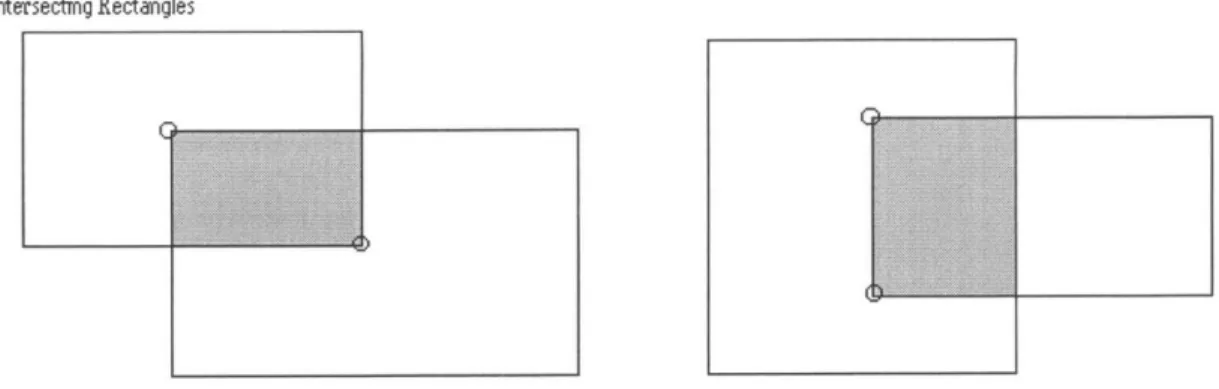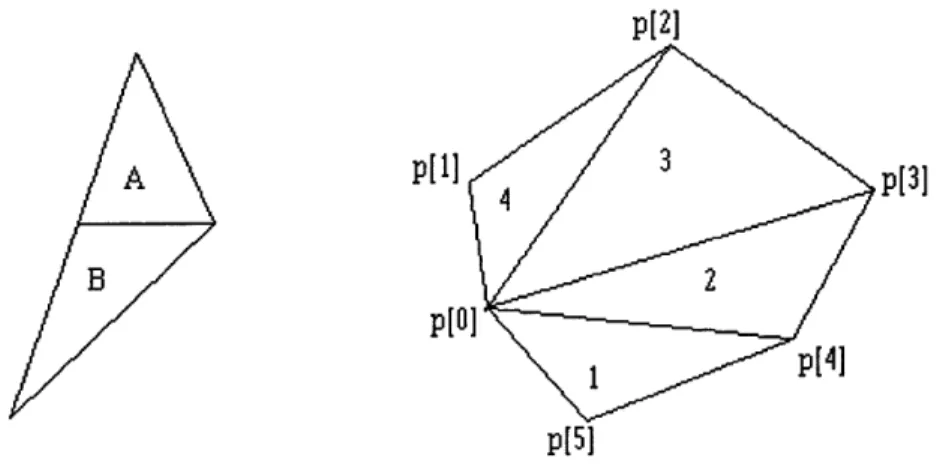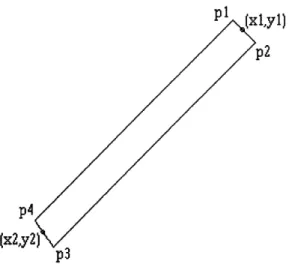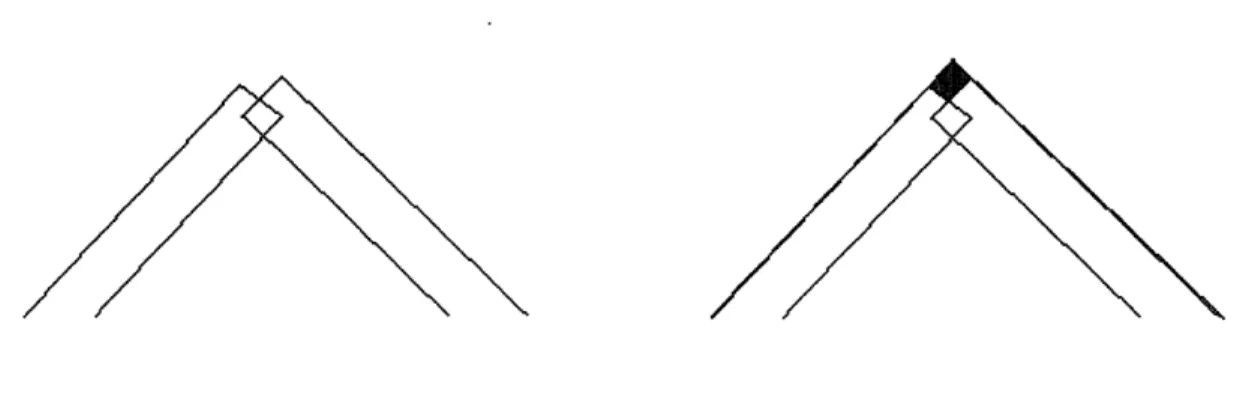A Compact Windowing System for the Curl Environment
by
Edward A. Otte
Submitted to the Department of Electrical Engineering and Computer Science
in Partial Fulfillment of the Requirements for the Degrees of
Bachelor of Science in Computer Science and Engineering
and Master of Engineering in Electrical Engineering and Computer Science
at the Massachusetts Institute of Technology
Vay 26, 1998
©
Copyright 1998 Edward A. Otte. All rights reserved.
The author hereby grants to M.I.T. permission to reproduce and
distribute publicly paper and electronic copies of this thesis
and to grant others the right to do so.
Author
_
-
--Edward A. Otte
Department of Electrical Engineering and Computer Science
May 17, 1997
Certified
by
Prof. Steve Ward
upervisor
Accepted
Arthur C. Smith
Chairman, Department Committee on Graduate Theses
MASSACHUSETTS
INSTITUTE
OF
TECHNOLOGY
NOV 16 1998
A Compact Windowing System for the Curl Environment
by
Edward Alan Otte
Submitted to the
Department of Electrical Engineering and Computer Science
July 16, 1998
In Partial Fulfillment of the Requirements for the Degree of
Bachelor of Science in Computer [Electrical] Science and Engineering
and Master of Engineering in Electrical Engineering and Computer Science
ABSTRACT
Curl is a programming language for creating web content. It is capable of running under a Linux
operating system using Xwindows for a graphics interface. There are applications of Curl which do not
need such a large and complex graphics system as Xwindows. The compact windowing system
eliminates much of the unnecessary functionality of Xwindows while implementing the necessary
components. The system makes use of the video hardware using svgalib for Linux. The system also
make use of the Freetype TrueType font library to use TrueType fonts for text rendering. This eliminates
one incompatibility between the Linux and MS Windows versions of Curl.
Thesis Supervisor: Steve Ward
TABLE OF CONTENTS
CHAPTER 1 INTRODUCTION ...
...
4
CHAPTER 2 OVERVIEW ...
6
CHAPTER 3 IMPLEMENTATION ...
8
GENERAL...
...
...
8
WINDOWS, PIXMAPS, AND XIMAGES... ... ... 10
Initialization ...
...
... 10
Structure... ... 10
Window Management...
...
... 13
Copying A reas...
... 16
G RA PH ICS ...
17
GC ... ... 17
Color...
...
...
... 18
D ra w ing ... .. ... 19
EVENTS, THE KEYBOARD, AND THE POINTER ... ... 26
E vents...
...
...
... 26
The Keyboard...
...
...
...
28
The M ouse...
... ... ... .... ... ...
29
FONT HANDLING ... .... ... 31CHAPTER 4 CONCLUSION ...
34
FUTURE W ORK...34
BIBLIOGRAPHY ...
35
APPENDICES ...
36
APPENDIX A XWINDOW FUNCTIONS AND STRUCTURES FROM XWINDOWS.C...36
APPENDIX B MY.H... ... 38 APPENDIX C WINSTUFF.C ... ... . ... 47
APPENDIX D GC.C ...
..
...
...
... 62
APPENDIX E COLOR.C... .... ... 64A PPENDIX
F
GRAPHICS.C ... .. ... ...
... 66
A PPENDIX G EVENT.C... ... 86 A PPENDIX H FONT.C... ... 104TABLE OF FIGURES
Figure 1 Representation of winnode structures and relationships
13
Figure 2 Examples of rect_intersect computation
15
Figure 3 Reference picture for equation 1
20
Figure 4 Illustration of divisions in triangle and polygon functions
21
Figure 5 Reference figure for equations 2 and 3
22
Figure 6 Illustration of miter joined lines
23
Figure 7 Actual polygons filled by lines function
24
Chapter 1 Introduction
Curl' is new programming language for creating web content. The range of documents
Curl can produce runs from simple text to complex interactive programs, for Curl is essentially
a powerful object-oriented programming language specialized to produce web documents. A
central feature of Curl is that it was designed to be a "gentle slope system." This means that it
is simple to make the transition from unsophisticated text documents to complex interactive
pages via a series of small incremental steps. In other words, there are no discontinuities or
large steps in the learning curve of the language. Also, since Curl is a full programming
language, it alone is sufficient to produce complex web documents, making unnecessary the
need to use many languages such as HTML, Java, etc, in one document. Using only Curl also
makes sharing information between modules a simple affair.
One potential use of the Curl environment is in the MASC
2(Modular Appliance Super
Computer) Information Appliances System. These MASC computers are small, modular
computer cards being developed by the Information Appliances Project at LCS. Their purpose
is to create a seamless, computerized network of appliances sharing data and control. The
gentle slope paradigm of Curl makes it interesting for educational use because the capabilities
grow nicely with the user's knowledge. This allows all levels of users to be accommodated by
the system with it proving neither too challenging nor too limited for any of them. The MASC
system provides a method for delivering the Curl environment into the home easily.
A likely candidate operating system for the MASC cards is Linux. Curl currently has
versions which run under Linux, SunOS, and Microsoft Windows
95
or NT. The graphical
interface on the Linux platform is Xwindows. Linux is a free implementation of a Unix system,
1 See http://www.cag.lcs.mit.edu/curl/
and can be modified to operate the MASC cards. However, it and its Xwindows system are
complex, and a more simple specialized windowing system for Curl would be more manageable
in a MASC-Curl implementation. The entirety of the Linux Xwindows system is simply not
necessary, and a smaller windowing system will suffice while conserving resources of the cards.
The purpose of this project is to implement a compact window system to enable Curl to
run under Linux without using Xwindows. Many components of Xwindows are not necessary,
such as provisions for it to run with many applications or over a network. Xwindows is
structured such that an application calls procedures in xlib, the library that is linked to the
application. Xlib acts as a client to another program, the X server, and communicates with the
server using the X protocol. The overhead of this protocol and client-server is eliminated in the
compact system by having the entire graphics system linked to the Curl application.
Chapter 2 Overview
The new system uses svgalib to interface the low level hardware such as the video card,
the keyboard, and mouse. Svgalib is a low level Linux graphics library which provides some
drawing primitives in the C programming language.
.
While most of Curl is implemented in
Curl itself, the graphics interface is in C. The interface to the display used in the Linux version
of Curl is xlib for Xfree86. Specifically, there are about sixty host functions defined in Curl and
implemented in C. The new system implements these host functions by using svgalib functions.
The svgalib library supports only those video driver chipsets for which a driver has been
written. These drivers give the library the ability to set the chip specific registers in order to set
up the video chips for the specific svga modes necessary.
In particular, eight of these host functions deal with font handling.
These are
implemented by incorporating the FreeType
3library functions into the window system. The
FreeType library handles TrueType fonts, which are not handled by the Linux Xwindows.
Making a Linux windowing system which supports TrueType fonts solves an incompatibility
problem between the Linux and Windows implementations of Curl. FreeType allows text to be
rendered in high quality, and once rendered the text can be displayed using svgalib.
The host functions are implemented in a file called xwindows.c. This file is the only
link between Curl and Xfree86.
There were several possibilities for how to go about
implementing these host functions without using Xwindows. They could be redone from
scratch, or they could be left alone and those functions from xlib could be implemented. The
latter course was chosen for several reasons. Firstly, it would allow as little modification as
possible to the Curl system code. Secondly, the xlib functions were better specified and
documented, and therefore they were more easily constructed to do exactly as expected. Lastly,
by implementing the xlib functions the window system may prove useful in the future for some
other application which uses a similar subset of Xwindow functionality.
Many Xwindow
applications may be able to be used with this system by simply adding a few if any additional
xlib function re-implementations.
The implementation is divided into six different modules, each of which handles a
different subset of tasks. These modules are found in the files graphics.c, font.c, event.c,
winstuff.c, gc.c, and color.c. Most of the actual drawing functions are implemented in
graphics.c. The font handling, rendering, and drawing functions can be found in font.c.
Xwindows is an event driven system. This means that information from the window system
such as keyboard or mouse input or events such as a mouse entering a window or a window
needing to be redrawn are delivered to the application in an event queue which is queried
whenever necessary. The code handling this event system as well as the keyboard and mouse
can be found in event.c. The window management functions are contained in winstuffc. This
includes creating, destroying, and manipulating the windows as well as copying areas to and
from them. Xwindow objects Windows, Pixmaps, and Images are all handled here, as they are
very similar in their workings. The functions dealing with creating and changing the Xwindow
object graphics contexts are in gc.c. Finally, the functions dealing with color allocation,
parsing, and handling are implemented in color.c. These functions all include a common header
file, my.h, which contains constant definitions and function prototypes. This is the interface
which is to be included in the final xwindows.c which will provide the link between Curl and the
new system.
Chapter 3 Implementation
General
The Curl code calls abut seventy different functions from xlib and uses about ten
structures defined by it. Most of the functions are implemented by the new system, while some
are eliminated from xwindows.c or remain implemented only as stubs that simply return doing
nothing. The latter functions either are not needed or their functionality was eliminated to
simplify the system. The following box shows these functions.
ELIMINATED:
XStringListToTextProperty
XWMHints
XTextProperty
XClassHint
XSizeHints
XErrorEvent
XSetWMNormalHints
XGetErrorDatabaseText
XSetWMProperties
XGetErrorText
XSetErrorHandler
STUBS:
XSync
XCreateFontCursor
XFlush
The eliminated functions deal with one of two things. One group handles error codes
generated and returned by Xwindows, and the other deals with the window manager. Errors are
not generated and sent as events in the new system, so these functions are not necessary. A
window manager is a separate application which controls the positioning of windows on a
display, among other related tasks.
Since there is no other application running and
communicating with the window system, there is no window manager, per se. The few
necessary window management tasks are incorporated into the system itself.
In Xwindows, the XCreateFontCursor function returns a Cursor object which can be
associated with a window, and that cursor is displayed when the mouse pointer is inside that
window. This functionality is not yet implemented in the new system. Currently, a simple
arrow pointer is displayed in all windows at all times. The Cursor variable type is currently
assigned to an integer using a typedef statement in my.h. The XFlush and XSync functions
force the server to complete all tasks it has been given and send all events that may have been
sent. Since the new system is not a client server model, the situations where these are necessary
never occur, so they simply return immediately.
Xwindows uses several concepts to abstract the hardware devices and capabilities that
are used. These include identifiers such as Display, Screen, Visual, Colormap, and Depth.
These variable types are used in many of the xlib functions as arguments or return values. The
Display and Screen types identify the specific physical monitor and associated data which
should be affected by the function call. This is necessary in Xwindows because a single xserver
has the capability of controlling many such physical devices across a network. However, the
new system is limited to one monitor on one machine, so these values are no longer relevant.
The function prototypes have remained the same as the Xwindows versions to eliminate the
need to make many changes to the code in xwindows.c, but these arguments are dummy ones
and hence are not used. (Except for one exception, XLoadQueryFont, which will be discussed
later.) The variable types are assigned to integers or pointers to integers using a typedef
statement in my.h.
Xwindows also is capable of using many colormaps, depths (bits used per pixel to
represent color), and visual type. The visual type is the way pixels are translated to produce a
color. The new system uses only one of each of these, so a variable type indicating which is to
be used is not necessary. The Display also has a name of type string, and an integer connection
number which are unnecessary. The functions which return these values are defined as macros
to return zero or one, since their values are irrelevant. The macro which returns the default
depth returns the svgalib macro BITSPERPIXEL. The macro which returns the display name
returns an empty string.
MACROS:
XdisplayName
XdefaultScreen
XdefaultDepth
XdefaultColormap
ConnectionNumber
Windows,
Pixmaps,
and
Xlmages
Initialization
Normally, in Xwindows, the connection to the xserver is established before any other
window action by calling XOpenDisplay. The necessary initialization steps for the new system
are found in this function. It creates and initializes the root window and other structures. It
calls functions to initialize the font engine and event structures. It also sets up the video mode
and allocates and sets the GraphicsContext for the physical screen.
Structure
Xwindows uses three types of objects to hold graphics. These three types are Windows,
Pixmaps, and XImages. Windows represent the actual windows the user sees on the screen, and
thus contain the visible graphics. Pixmaps are similar to Windows, except they don't represent
anything other than a container for graphics. Windows and Pixmaps are both of type Drawable,
which means they can be passed as an argument to a drawing function and be drawn into. The
differences between the two are that Pixmaps do not have attributes such as location on the
screen, border color and width, parent, etc. Also, in Xwindows, the graphics data in Window
objects is not guaranteed to remain in the memory of the server, or cached. If the window is not
visible on the screen (unmapped or obscured by other windows), the graphics data may be
thrown away. If it is later needed and not available, and Expose event will be sent to the
application, indicating that the Window should be redrawn. Pixmaps, however, always remain
available in the servers memory until explicitly destroyed.
In the client server Xwindows setup, there are distinct memory areas for the server and
the client application. In fact, the server may be running on an entirely different machine. The
data for Windows and Pixmaps reside in the server's memory, and thus can not be accessed
directly by the application, but only through xlib function calls which communicate with the
server. However, when an XImage object is created, its data resides in the application's
memory area, and thus can be accessed directly for fast manipulation. In the new system, which
is not a client server system, there is only one memory area. Thus, both Drawables and
Xlmages are in the application memory area. Thus, the chief distinction between Pixmaps and
XImages does not occur. Now the only difference is that Pixmaps, being Drawables, have
fields to supports the attributes of Windows, which are also Drawables.
Another distinction is that XImages are usually handled and passed around using
pointers to their structures. Drawables, however, are in Xwindows simply identifiers for server
held objects. In the new system they are actually defined as pointers to a Drawable_Struct
structure. They should still be treated as identifiers and only be modified by calling one of the
provided functions in order to keep the system's internal state up to date and correct.
In the new system, unlike Xwindows, Window contents are always cached when
unmapped or obscured by other windows. The only times that a Window needs to be redrawn
due to lost graphics data are when is it first created and mapped or when it is resized.
The Xlmage structure has three fields, integer width and height and a pointer to an
unsigned char to hold the graphics data. A Drawable_Struct structure contains the same three
fields as an XImage but with several more. One field is an integer flag indicating if the
Drawable is a Window or a Pixmap. If its value is 0, the object is a Pixmap and the remaining
fields are unused. If the flag's value is 1, the object is a Window. For a Window, there are
other relevant fields. There are two pair of integer coordinates, one indicating the Window's
position on the screen relative to its parent Window, and one indicating its absolute position
relative to the upper left corner of the screen. Coordinates increase moving down and to the
right. The structure also has a flag to indicate if the Window has been mapped. If it is mapped,
it is displayed on the screen if not covered by other windows. It has fields containing the width
and color of the border that should surround the window. It also contains pointers to structures
to hold additional attributes, XWindowAttributes and XSetWindowAttributes. Finally, it has a
pointer to a winnode structure which gives information about the window's parent and children
windows and where it is in the stacking order relative to its siblings.
Now a point to avoid possible confusion. Both Xwindows and vgagl, a graphics library
used with svgalib, have objects called graphic contexts. These are distinct and serve distinct
purposes. An Xwindows graphics context holds information needed to completely specify
drawing requests, such as which color or font to use, what the line width should be, which
logical operator should be applied to the operation, or what the clipping area should be. A
vgagl graphics context contains information such as the size of the current area to be drawn
into, be it the screen or an area of memory. With vgagl, virtual contexts can be defined and set
to send svgalib's primitive drawing operations into system memory areas instead of directly to
the screen. This method is used to draw into Pixmaps, Windows, and XImages. The vgagl
graphics contexts will be referred to as GraphicContexts and the Xwindows graphics contexts
will be referred to as GC's to avoid confusion.
Window Management
p
=parentnode
P
NULL
child= 1st child
UL i
next
.--I c
=
last child
NULrtnde
NULL
sibprev= previous
p
sibling
sib_next
=
next sibling
1_c
chlid
NULL
(
p
Bnet~
_ev
NULL
(4--sib next
cd
chid
NULL
NULL
A.l
i
NULL
Figure 1 Representation of winnode structures and relationships
Every Window has associated with it a winnode structure. This structure contains a
pointer back to the Window, and pointers to winnodes for the Window's parent, its list of
children, its last child, and its next and previous sibling in the stacking order. If any of these do
not exist, the values are set to NULL. The system keeps an updated window structure by
modifying the winnode structures when necessary. By starting at the winnode of the root
window, complete stacking order can be determined for both which Window should be
displayed on top of others and which visible Window the pointer is currently contained in.
There is a function called stacknext which takes a single Window argument and returns the
Window next in the stacking order, or NULL if the argument is the last Window. It determines
this by returning the bottom most child if the window has any children, or returning the next
sibling if it exists, or finally stepping up the order parent by parent and checking if any of the
Window's ancestors have siblings that must be dealt with, continuing until the root is reached.
To update the actual displayed graphics on the screen, there is a function called refresh
which also takes a single Window as an argument. To update the entire display, refresh is
called with the root window as an argument. Many times, only the stack order from a certain
Window to the top or the order needs to be refreshed, such as when a Window's contents are
updated. Then refresh is called with that Window. The refresh function displays the entire
Window it is called with if it and all of its ancestors are mapped. An exception to this is if part
of the Window lies outside of its parent or one of its ancestors. Then this portion is not
displayed. This action is called clip by parent. The function then recursively calls itself with
the next Window in the stack order using stacknext. Thus, when a Window is updated, the
entirety of the non-clipped part of the Window along with all Windows above it in the stacking
order is redisplayed.
To determine when a Window needs to be clipped by an ancestor, two helper functions
are used, p_in_rect and rect_intersect. The p_in_rect function takes two integer coordinates
and an XRectangle and returns 1 if the point is contained in the rectangle and 0 if it is outside.
The XRectangle structure simply abstracts a rectangle, with fields of width, height, and
coordinates of the top left corner. The rect_intersect function uses p_in_rect to find the
intersection of two rectangles. It determine which corners of the two rectangles are contained in
the other rectangle and uses this information to compute the intersection. For instance, if only
the bottom right corner of one rectangle and the top left of the other lie inside the opposite
rectangle, then the intersection ranges from the top left of the one to the top right of the other.
Or, if only the two left corners of one rectangle lie inside the other, the intersection lies from
these two corners to the left edge of the other rectangle.
Intersecting Rectangles
Figure 2 Examples of rect_intersect computation
When a Window is mapped or unmapped, the appropriate flag is set or cleared and the
screen is refreshed from the Window or the Root, respectively. Also, when a Window is
mapped, an expose event is sent to the Window so it will be redrawn. When a Window is raised
or lowered, its and possibly its parent's winnode structures are updated, and the screen is
refreshed from the Window. When a Window is moved on the screen, first its absolute and
parent relative locations are updated. Then a call is made to the move_kids function, which
recursively updates the absolute positions of the Window's children and subsequent
descendants, since all of their parents absolute positions have changed. Then the screen is then
refreshed from the root. When a Window is resized, the graphics area is reallocated, since more
or less space is needed. Then expose and configure notify events are sent to the Window, and
the screen is refreshed from the root.
When a Window is created, the winnode structure must also be created and updated,
along with any other relevant parent or sibling winnode structures. The graphics area must also
be allocated. This is done by calling malloc with an argument of the window width times the
window height times BYTESPERPIXEL, a macro defined by svgalib. Areas for Pixmaps and
XImages are allocated similarly. When a Drawable or XImage needs to be drawn into, a virtual
GraphicsContext is defined and setup by calling the svgalib vgagl function gl_setcontextvirtual.
Then subsequent drawing actions occur into the memory area argument given to
gl_setcontextvirtual until the current context is changed to something else, either another virtual
context or the physical screen.
Copying Areas
When Windows are displayed on the screen, the vgagl function glutbox is used. This
takes the graphics information in the specified system memory area and copies it into the
appropriate section of video memory. To display to the screen, it is called when the physical
screen is the current GraphicsContext. To copy an area from one Drawable to another, or to get
an XImage from a Drawable, the function gl_getbox is used in a similar fashion. The area to be
copied is put into a temporary memory that is allocate to be of the appropriate size, and then this
area is copied into the destination. The temporary area is then freed.
In the XPutImage function, the image is not always intended to copied straight into the
destination Drawable. Sometimes, as indicated by the GC also passed as an argument, the
XImage should be or'ed or and'ed by pixel onto the destination. Thus, the result of putting a
pixel value should not be the source value, but the source value combined with the current
destination pixel value by a logical binary operator. The function accomplishes this by
allocating two temporary buffers and filling one with the source rectangle and one with the
destination rectangle. Then the two buffers are stepped through byte by byte and each pair of
bytes is combined using the appropriate operator as specified in the GC, the result being placed
in one of the two buffers. Then this resultant buffer is copied to the destination rectangle and
the buffers are freed.
Window Functions:
XCreateWindow
XPutImage
XDetroyWindow
XPutPixel
XLowerWindow
XGetImage
XRaiseWindow
XCreatelmage
XMapWindow
XCreatePixmap
XUnmapWindow
XDestroylmage
XMoveWindow
XFreePixmap
XResizeWindow
XMoveResizeWindow
XGetWindowAttributes
XQueryTree
XSetWindowAttributes
XCopyArea
Graphics
GC
The Xwindows graphics context, or GC, is used to pass supplementary information
necessary to complete drawing requests. The GC itself is simply a structure with fields for
holding the information. There are functions to create and destroy GC's and to change or
lookup values stored in them. Not all the capabilities of GC's are implemented in the new
system, because they are limited to the parts that Curl makes use of in xwindows.c. The used
values are foreground, function, line width, clipping region, and font. Other values, such as line
style and arc mode, are only semi-implemented. In these cases, the values are always the
constant of the default, so instead of checking every time, the relevant drawing functions simply
always use the default behavior. Other styles are not implemented, for they are not necessary.
The foreground gives the color which the drawing should be done in. Color handling
will be discussed in the next section. The function tells how the destination pixels should be
combined with the source pixels. The default is GXcopy, which simply overwrites the
destination pixels. GXand, GXor, and GXxor are also used. These are discussed in the
previous section on copying areas, and will come up again in the section on drawing. The line
width specifies how thick in pixels lines and outlines of circles should be. The font is a pointer
to a XFontStruct that should be used for drawing text. If the clip flag of the GC is set, then all
drawing is limited to the rectangle given in the GC. Nothing outside this rectangle will be
drawn. This is done using gl_setclippingrectangle.
GC Functions:
XCreateGC
XSetFunction
XChangeGC
XSetArcmode
XGetGCValues
XSetForeground
XFreeGC
XSetPlaneMask
XSetClipRectangles
XSetFont
Color
Color handling in the new system is somewhat less complicated than in Xwindows.
Firstly, there is only a single colormap and a constant depth, whereas in Xwindows these can
both vary from window to window. An XColor structure is still used. The main components of
this structure are the pixel value and the red, green, and blue color components. The main
function are XAllocColor and XParseColor. XAllocColor takes an XColor with the rgb
components set, and determines and sets the pixel value of the XColor. It does this by calling
gl_rgbcolor to get the pixel value. The actually allocated rgb values are likely to not be exactly
what was given due to limited numbers of simultaneous colors, so XAllocColor also returns the
actually used rgb values. It does this by temporarily writing one pixel of the pixel value to the
screen, and then retrieving the rgb values using gl_getpixelrgb. It then replaces the original
displaced pixel value. This is a somewhat odd way of doing this, but the most straightforward
way provided by vgagl.
XParseColor takes a string and looks it up in a text file, rgb.txt, and returns the rgb
translation of the string if found. The only not completely straight forward about this function
is that the string comparison must be case insensitive, so the characters of the string are
compared one at a time, checking to see if they are the same letter, regardless of capitalization,
at each step.
Color Handling Functions:
XAllocColor
XParseColor
XQueryColors
Drawing
All of the drawing functions have a few things in common. First, a drawing function
saves the current GraphicsContext so it can be restored after drawing into a virtual context.
Then the virtual context is set, using the width, height, and data area given by the Drawable
argument. The GC is then checked, and if the clip flag is set, clipping is enabled. The actual
drawing is then done, and clipping is disabled and the original context is restored.
For the most part, the drawing is done using several functions to draw abstract shapes
which are implemented using vgagl drawing primitives. The vgagl functions which are used
extensively are gl_hline, gl_line, and glsetpixel. These functions draw horizontal lines, any
lines, and single pixels. The drawing functions are circle, triangle, polygon, line, xorline, lines,
fill_quad, andfill_arc. Many of these functions use others of the group to build more and more
complex drawing capabilities.
Many of the functions deal with non-integer values at some point it their computations
in order to be more correct. When actually drawing, however, integers must be used to describe
the location on the screen. In the cases where non-integer values must be passes to a function
requiring integers, the macro Rnd is used, which rounds the value to the nearest integer. This
results in more accurately specified and drawn shapes.
The triangle function is the basis for several of the others. This function takes three
points and a pixel value and draws a solid triangle with vertices at the points. It does this by
drawing a series of horizontal lines. Each triangle is actually broken up into two smaller right
triangles, one on top of the other, and drawn in two sections. The function determines which
point is between the other two along the vertical axis, and splits the triangle there. Then one
triangle is drawn by drawing successive horizontal lines, starting from the y coordinate of the
highest point continuing down to the y coordinate of the middle point. The same is done from
the middle point to the bottom point. For each y coordinate, the two x coordinates of the
horizontal line are computed. This is done by using the equation of a line and solving for the x
value at a given y value, as in equation 1.
1
,y1)
(xay)
(xb,y)
(x2,y2)
(x3,y3)
xa= xl+
((y- yl) * (x3-xl))
(y3- yl)
xb= xl+ ((y-yl)*(x2-x))
(y2- yl)
Equation 1
The polygon function makes use of successive calls to triangle. It divides each n-gon
into n-2 triangles and fills each of them using triangle. Specifically, it takes as argument an
array of XPoints and the number of points to process. If the number is three, it simply calls
triangle with the points. Otherwise, it calls triangle with the first point and last two points and
then recursively calls itself with the same array of points, but with the number of points being
one less. This method is illustrated in the following figure.
p[2]
A
p[1
3
p[3
p[0]
Figure 4 Illustration of divisions in triangle and polygon functions
The actions of triangle are actually slightly more complicated. There is an additional argument,
xorflag. If this is passed with a value of one, then the function xor should be applied to the
drawing instead of a straight copy. In this case, triangle calls no gl_hline, but xorhline instead.
The function xorhline combines the horizontal line using exclusive or with the destination pixel
values. It does this in a similar fashion to XCopyArea by allocating a temporary buffer with
height one, putting the destination values in it, and xor'ing their values to the pixel values
passes to it before putting the box back into the destination.
The line function also makes use of the polygon function. If the line width passed to
line is zero or one, then the line is drawn with gl_drawline. These lines are called thin lines. If
a thin line is to be drawn, but the GC indicates that the function should be GXxor, then a
temporary buffer is allocated which the line is drawn into, and this buffer is copied as in
XCopyArea to the destination. If the line is thick, that is with a width greater than one, then a
call to polygon is used to draw a quadrilateral. The coordinates are given by the following
equations. If, in the case of thick lines and a function of GXxor, an xorflag of 1 is passed to
polygon.
I(x,yl)
p
2p
4(x2,y2)
p
3Figure 5 Reference figure for equations 2 and 3
pointl: (xl-(w/2)*sin(9),
yl+(w/2)*cos(e))
point2:
(xl+(w/2)*sin(E),
yl-(w/2)*cos(e))
point 3: (x2+(w/2)*sin(E),y2-(w/2)*cos(8))
point4:
(x2-(w/2)*sin(®), y2+(w/2)*cos())
S=
arctan((yl- y2)/(x1- x2))
Equation 3
The function lines uses polygon also, but in a slightly different way. The lines function
differs from repeatedly calling line because of the way the lines are joined. When drawn using
lines, they are joined using a miter style. That is, the outside edges of the lines are extended to
where they meet and this area is also filled, forming a pointed shape. This is illustrated in the
following figure.
Figure 6 Illustration of miter joined lines
The lines function uses the miter function to compute the point of intersection of the
two outside borders of the two lines. Then a call to polygon for each line is made, using the
miter point and opposite corner as the two vertices of that side of the quadrilateral, as shown
below.
Figure 7 Actual polygons filled by lines function
The XDrawLine function simply calls line, while the XDrawLines function calls lines.
XFillPolygon calls polygon, while XFillRectangle calls the simpler gl fllbox is used.
XDrawRectangle draws four lines using line. The only two remaining drawing functions are
XDrawArc and XFillArc.
X drawing functions:
XDrawArc
XFillArc
XDrawLine
XFillPolygon
XDrawLines
XFillRectangle
XDrawRectangle
These two functions make use of the other helper functions, circle, fill_quad, and
fill_arc. The circle function draws part of an arc, starting from one angle and continuing
through a specified angle. The function is not limited to drawing circles, however, it can also
draw arcs of an ellipse. The circle function draws the arc point by point, calculating the set of
points by stepping through angles. At each step using trigonometric functions to calculate the
offset from the center of the circle. The step size of the angle varies with the size of the
bounding rectangle, with larger rectangles demanding smaller step sizes. This allows small
circles to be computed quickly while not leaving gaps in the arcs inscribed in larger rectangles.
The XDrawArc function uses circle to draw. If the line width specified by the GC is
greater than one, then more than one call to circle is made. The drawing produced by each call
to circle is aligned with the others by passing it a shifted and shrunken bounded rectangle.
The XFillArc function makes use offill_arc. Thefill_arc function is similar to circle
except if fills the arc and does not just draw the contour. First, fill_arc determines which full
quadrants the arc to be filled spans and fills each of these withfill_quad. Thefill_quad function
works like triangle, but it uses the y axis for the start point and computes the end point as in the
circle function. All arc filling function do the computations for the first quadrant only, and then
transform those resultant coordinates into the other quadrants if necessary. Thenfill_arc has
one or two partial quadrants to fill. It does this by breaking up the area again, into a triangle and
the rest. This is illustrated in the following figure. The triangle is filled by a call to triangle,
and the remaining part is filled as infill_quad.
Events, the Keyboard, and the Pointer
Events
Xwindows is an event driver system. This means that events arrive and applications
deal with them or wait to deal with them by entering event loops. Events occur when the user
gives input with the keyboard or mouse, or when the window system needs to inform the
application of something, for instance the window system tells the application when windows
need to be redrawn. The new system delivers events to the Curl application by using the same
interface and functions as Xwindows.
The application selects which types of events it is interested in for each Window by
calling the function XSelectlnput. In this implementation, the XSelectInput function actually
just returns right away, for all the Windows used by Curl select the same event types, and these
types are the only ones dealt with by the system. Thus all events handled are sent to all
Windows, and no check is done to determine if it was selected, for it always is. The functions
maintain a list of events that is added to as necessary, and events are removed in response to
calls of XNextEvent. This function returns the next event, or blocks and waits for one to arrive
if there are no events present in the queue. XPeekEvent is similar, but it returns the event
without removing it from the queue. Actually, neither of these return the event object, but they
copy the relevant information into a structure passes to them as an argument.
The event queue is implemented as a pointer to an eventnode, which simply contains an
XEvent structure and a pointer to the next eventnode, or NULL if it is the last. There is also a
count kept of the number events in the queue. XEventsQueued simply returns this number
when called. Much of the complexity of Xwindows is removed here, because in that system
events can arrive asynchronously and are copied by xlib into a local queue, so events may have
arrived but not yet been copied. Thus, the functions XFlush and XSync, as discussed in a
previous section, are not necessary.
The XEvent structure is actually a union of many specific types of event structures.
When an event arrives (or needs to be added to the queue), the program branches according to
the type member of the XEvent and then uses the appropriate structure. The event types that are
selected by Curl windows, and thus the typed that are handled by the system, are the following:
MotionNotify, ButtonPress, ButtonRelease, EnterNotify, LeaveNotify, KeyPress, KeyRelease,
Expose, and ConfigureNotify. MotionNotify events occur when the mouse is moved in a
window. ButtonPress and Release events are generated when the mouse buttons are pressed or
released. Likewise for KeyPress and Release events regarding the keyboard. Enter and
LeaveNotify events occur when the pointer enters or leaves a Window. Expose events occur
when a Window needs to be redrawn.
ConfigureNotify events occur when a window changes size. ConfigureNotify events
only occur when XResizeWindow or XMoveResizeWindow are called. These calls also
generate Expose events. In the new system, when Expose events are sent, the entire window is
specified as the area needing to be refreshed, since never is only part of it not available. The
only other time Expose events are sent is when a Window is mapped with XMapWindow. Each
of these events is added to the event queue by calling a send_ function, such as send_expose,
send_button, or send_motion, with appropriate argument values. Note, these do not always
actually send events, and may send more than one in some cases. For instance, if the mouse is
in the root window, there is no application to handle input events and none is sent. Also, a
mouse click on a window border does no generate an event to a window, but simply raises the
window. This is an example of the previously discussed incorporation of window manager
functionality into the system. Normally in Xwindows, the click on the border would be sent as
an event to the window manager program, which may then raise the window. Part of this chain
of events is bypassed. More than one event can be sent by a button press, as will be discussed
in a following section on the mouse.
These functions to send input events are called by either the keyboard or mouse handler
functions. These in turn are called by the svgalib function vga_waitevent. The specific
handlers are set up to be called by vga_waitevent in the event initialization function called by
XOpenDisplay.
Most event structures have fields called state and time. The state holds the state of
pointer buttons and modifier keys such as control and shift at the time of the event. The
keyboard and event handlers keep structures up to date so that a call to update_state can update
the state variable, whose value can be written into the event structure. In Xwindows the time
field contains the time from server startup, expressed in milliseconds. Currently in the new
system, the time field is simply filled with a counter which is incremented each time an event is
added to the queue. This at least gives a strict ordering for the events.
The Keyboard
Whenever the keyboard sends information, vga_waitevent receives this information and
interprets it. It then calls the keyboard handler, my_keyh. The arguments to the handler are a
scancode and a flag indicating weather the key was pressed or released. If a key is held down,
many presses will be sent before the release. The scancode corresponds to a physical key on the
keyboard. The handler is simple, it updates an array which keeps track of all keys, updates the
state, and sends an event to the Window the mouse pointer is currently in. The only other action
it undertakes is to keep track of the state of the CapsLock button. It treats this as still pressed
when updating the state even after the first release. Only after a second release is it truly no
longer active.
The additional translation of a key event occurs later. After an application receives a
key event, it usually calls XLookupString. This function looks at the scancode and current state
of the modifiers and translates the event into a keysym and, if applicable, a string. The keysyms
are constants defined in keysymdefh and correspond more meaningfully to the event. This
translation is done with a long switch statement and conditionals to account for the modifiers.
The application can then branch according to the keysym and take the appropriate action.
The
Mouse
Just as keyboard input is handled by a handler function, mouse input is handled by the
mouse handler, my_mouse_h. This function makes use of two other functions, m_in_win and
cur_win. The m_in_win function takes a point and a Window and returns 1 if the point is in the
window, 2 if the point is on the border, and 0 if it is completely outside the Window. The
function makes use of the p_in_rect function discussed earlier. The cur_win function steps up
the stacking order from the root, checking if the mouse's current position is in each Window. It
then returns the highest Window the pointer is in, and this gives the pointer the mouse is in on
the screen.
The mouse handler takes as arguments the current mouse button state, and the amount
of movement in the x and y directions. The handler first checks if there was movement, and if
so, redraws the cursor. Whenever the cursor is drawn, the destination square for the cursor is
saved in a buffer. Then before the cursor is drawn, the old square is restored by drawing over
the cursor at the old position, then a box is retrieved from the new position, then the cursor itself
is drawn. This eliminates trails of the mouse cursor. The handler also checks to see if the
mouse would move off the screen, and if so only changes the position enough for it to remain
on the screen.
Then the handler calls m in win to check if the mouse is still in the same window. If
not, a LeaveNotify is sent to the previous window and an EnterNotify to the new window. If
there was mouse motion, a MotionNotify is sent to the current window as well. There is one
last Xwindow function dealing with events that has yet to be mentioned. When an application
receives a MotionNotify event, it calls XQueryPointer to get the current state and position of the
pointer. This function simply returns the relevant information from the variables which hold the
state with no further processing. The handler then checks if the state of the buttons has
changed, and if so, calls send_button with the relevant information.
Event Functions:
XNextEvent
XSelectlnput
XPeekEvent
XQueryPointer
XEventsQueued
XLookupString
The send_button function does by far the most processing of any of the send_ functions.
This occurs because of passive button grabbing and clicking on borders. If the mouse is clicked
on the border of a window, no event is actually sent, but the window is simply raised to the top
of the stacking order relative to its siblings. Button grabbing is the other complication. When a
button is clicked in a window, the window passively grabs the pointer, so that the
corresponding button release is sent to the same window. If, however, one button is pressed in
one window, then the pointer is moved to another window and another button is pressed, then
the new window grabs the pointer on this button, and a release of the original button is sent to
the original window even though the button is still pressed. Also, the original button is counted
as pressed in the new window, so it receives a button press event. If the button was grabbed by
a window border, the corresponding release generates no event. The send_button function
actually just does these computations, and sends events when necessary by calling
Font handling
One large incompatibility between the Linux and MS Windows versions of Curl is font
handling. The Windows version uses TrueType fonts, while the Linux version uses only Linux
fonts. TrueType fonts are scalable to any size, and each character is rendered from a description
stored in the file. Linux fonts are stored as bitmaps of a specific size, so a different font file
needs to be used for each pointsize. The font handling Curl host functions is the only section of
xwindows. c which needed to be modified significantly. Instead of passing a different filename
for every pointsize to be loaded to the Xwindow function used to load fonts, the name of the
font file and a pointsize is passed. If a bold, italic, or both bold and italic font is desired, then a
different font file is needed. The file is loaded and the characters are rendered at the desired
size.
The function used to load fonts is XLoadQueryFont. Its arguments are the Display and
the name of the font file to open. This was sufficient for Linux fonts, but now more information
is needed. Since the Display argument is not needed, and was simply kept to keep the function
prototype the same, this argument is changed to allow the passing of the desired pointsize to
XLoadQueryFont. Conveniently, the Display was assigned as a pointer to an integer using a
typedef statement in my.h. This is therefore used to pass the pointsize to the function, still
preserving the prototype of the function.
As stated previously, the FreeType library is used to render TrueType fonts. When
XLoadQueryFont is called, it uses FreeType functions to open the font file and get the
necessary information. XLoadQueryFont and the function setfontsize render each character into
a bitmap of minimum size and cache them in a list. This list is pointed to by an entry in the
XFontStruct returned by XLoadQueryFont. There are several options for caching. The
rendered bitmaps could be cached, the outlines of each character could be cached, or no caching
could be done and each character could be rendered each time it is to be drawn. Outlines are
comparable to an intermediate step between caching the complete bitmaps and no caching at all.
The system caches the entire bitmaps to allow fast drawing of text once the font is loaded and
rendered. This, however, results in a noticeable delay the first time a font of a particular size is
loaded. If XLoadQueryFont is called again with the same arguments and the XFontStruct has
yet to be freed, this is detected and the previously rendered structure is returned, saving this
delay and extra memory use whenever possible.
XLoadQueryFont also does several other related tasks. The character metrics of each
character are also cached. These include the width, height, advance width (space which should
be given before the next character begins), and left bearing and ascent. The bearings are needed
to translate the minimally sized bitmap so the characters will be lined up when being drawn.
The instance resolutions of the screen are also set before rendering occurs. For a svga display,
the resolutions are usually 96 units, but if the resolution is smaller than usual this number may
be too large and the characters will appear larger on the screen than intended. The appropriate
unicode charmap from the file to use is also determined to make sure the mapping between the
intended characters draw match those actually looked up.
Font functions:
XLoadQueryFont
XTextWidth
XDrawString
The two remaining Xwindows font functions are XDrawText and XTextWidth. XTextWidth
takes a string of characters and returns the width in pixels of the string if it were drawing in the
specified font. It simply sums up the advance widths cached with each character and returns the
number. This unction is used by the application for text placement. XDrawText actually draws
the text into a Drawable. It does this by starting at the specified origin, looking at each bit of
the character bitmap, and setting a pixel of the destination to the specified value if each bit is
set. The origin is first shifted by the left bearing of the character and the ascent. When the
drawing of the character is done, the origin is shifted back, and then the x coordinate is
incremented by the advance width of the character.
Chapter 4 Conclusion
Future Work
There are many thing to be done to continue the development of the compact
windowing system for Curl. For a simple example, the ability to select and change the cursor's
appearance depending on the window the pointer is in and the window's state would be a simple
addition. A more complex change would be to keep better track of relative window positions,
in order to eliminate the need to copy the entire window's contents to the screen when updated
or refreshed. The amount of overhead of this tactic and therefore size of the gain is unclear, and
it would add significantly to the size and complexity of the code. The current system is
acceptable because there are generally few windows active in the Curl application, moreover,
there is only one application to deal with. This further limits the number of windows.
Another matter is the driver used by svgalib to access the video card. Most common
cards are supported, but the list is still not as extensive or up to date as those supported by
Xwindows. The svgalib programs will run in vga mode on any vga capable video card, but in
order to get the higher resolution and number of colors specific information on the cards
registers must be available to set the chips up for the proper svgs mode operation. An intended
destination for this system is in the MASC system, which will require a new driver for the
video interface in any case. It should be just as easy to adapt the driver to work with svgalib as
any other system which could be chosen, so this should not pose a problem. The system was
designed and tested on several video cards with Cirrus Logic chipsets.
Bibliography
Adrian Nye, Xlib Programming Manual, Volume One, O'Reilly & Associates, 1988
David Turner, "The FreeType User Guide," http://www.freetype.org/docs/user.txt
David Turner, "Glyph Hell, An introduction to glyphs, as used and defined in the FreeType
engine," version 1.0, Jan. 14, 1998, http://www.freetype.org/glyphs.htm
Appendices
Appendix A Xwindow functions and Structures from xwindows.c
XEvent
XNextEvent
XPeekEvent
XEventsQueued
XSelectInput
XQueryPointer
XFlush
XSync
XLookupString
XStringListToTextProperty
XTextProperty
XErrorEvent
XGetErrorDatabaseText
XGetErrorText
XSetErrorHandler
XWMHints
XClassHint
XSizeHints
XSetWMNormalHints
XSetWMProperties
XCreateFontCursor
XCreateWindow
XDestroyWindow
XLowerWindow
XMapWindow
XUnmapWindow
XMoveResizeWindow
XMoveWindow
XResizeWindow
XRaiseWindow
XQueryTree
XOpenDisplay
XDisplayName
XDefaultScreen
XDefaultVisual
XDefaultDepth
XDefaultColormap
XBell
XFree
XColor
XAllocColor
XParseColor XQueryColors XGCValues XCreateGC XChangeGC XGetGCValues XFreeGC XSetFunction XSetArcMode XSetForeground XSetPlaneMask XSetClipRectangles XPoint XRectangle XDrawArc XDrawLine XDrawLines XDrawRectangle XFillArc XFillPolygon XFi1 iRectangle XCopyArea Xlmage XPutlmage XPutPixel XGetlrnage XCreate Image XCreatePixmap XDestroylmage XFreePixrnap XWindowAttributes XSetWindowAttributes XGetWindowAttributes XChangeWindowAttributes AllPlanes BlackPixel Connect ionNuniber XFontStruct XTextWidth XSetFont XLoadQueryFont XDrawString
Appendix B my.h
#include <stdlib.h> #include <stdio.h> #include <vga.h> #include <vgagl.h> #include <math.h> #include <freetype.h> #include <vgamouse.h> #include <vgakeyboard.h> #include "keysymdef.h" #define #define #define #define #define #define #define #define typedef typedef typedef typedef typedef XDisplayName (x)XDefaultDepth (x,y) BITSPERPIXEL DefaultDepth (x,y) BITSPERPIXEL XDefaultVisual (x,y) 0 DefaultVisual (x,y) 0 XDefaultScreen (x) 0 XDefaultColormap (x,y) 0 ConnectionNumber (display) 1 int Display; int Colormap; int Bool; int Visual; int Screen;
typedef int Cursor;
#define AllPlanes -OL
int BlackPixel(Display *d, int s);
Display *XOpenDisplay(char * display_name);
void XBell(Display *display, int percent);
static int dummy=0;
/* Window #define #define #define #define #define #define #define #define #define #define #define #define #define #define #define /* Values
attribute value mask bits */
CWBackPixmap CWBackPixel CWBorderPixmap CWBorderPixel CWBitGravity CWWinGravity CWBackingStore CWBackingPlanes CWBackingPixel CWOverrideRedirect CWSaveUnder CWEventMask CWDontPropagate CWColormap CWCursor */ (1L<<0) (1L<<I) (1L<<2) (1L<<3) (1L<<4) (1L<<5) (1L<<6) (1L<<7) (1L<<8) (1L<<9) (1L<<10) (1L<<11) (1L<<12) (1L<<13) (1L<<14) #if 0 typedef struct {
Pixmap backgroundpixmap; /* background, None, or ParentRelative */
unsigned long background_pixel;/* background pixel */
Pixmap border_pixmap; /* border of the window or CopyFromParent*/ unsigned long border_pixel;/* border pixel value */
int bit_gravity; /* one of bit gravity values */
int win_gravity; /* one of the window gravity values */
int backing_store; /* NotUseful, WhenMapped, Always */
unsigned long backing_pixel;/* value to use in restoring planes */ Bool save_under; /* should bits under be saved? (popups) */ long event_mask; /* set of events that should be saved */
long do_not_propagate_mask;/* set of events that should not propagate */ Bool override_redirect; /* boolean value for override_redirect */
Colormap colormap; /* color map to be associated with window*/ Cursor cursor; /* cursor to be displayed (or None) */
} XSetWindowAttributes; #endif
typedef struct {
long event_mask; /* NOT SUREset of events that should be saved */
long do_not_propagate_mask;/* NOT SUREset of events that should not propagate */ Bool override_redirect; /* boolean value for override_redirect */
Cursor cursor; /* cursor to be displayed (or None) */
} XSetWindowAttributes;
#if 0
typedef struct { int x, y;
int width, height; int border_width; int depth;
Visual *visual;
/* was Window, not void void * root; int class; int bit_gravity; int win_gravity; int backing_store; /* location of window */
/* width and height of window */ /* border width of window */ /* depth of window */
/* the associated visual structure */ * */
/* root of screen containing window */
/* InputOutput, InputOnly*/
/* one of the bit gravity values */
/* one of the window gravity values */ /* NotUseful, WhenMapped, Always */
unsigned long backing_planes;/* planes to be preserved if possible*/ unsigned long backing_pixel;/* value to be used when restoring planes */ Bool save_under; /* boolean, should bits under be saved? */ Colormap colormap; /* color map to be associated with window*/ Bool map_installed; /* boolean, is color map currently installed*/ int map_state; /* IsUnmapped, IsUnviewable, IsViewable */
long all_event_masks; /* set of events all people have interest in*/ long your_event_mask; /* my event mask */
long do_not_propagate_mask;/* set of events that should not propagate */ Bool override redirect; /* boolean value for override-redirect */
Screen *screen; /* back pointer to correct screen */ } XWindowAttributes;
#endif
typedef struct { int x, y;
int width, height; int borderwidth; } XWindowAttributes;
location of window */
width and height of window */
border width of window */
typedef struct {
int winflag; int mapped;
unsigned char * pmap; unsigned int w; unsigned int h; unsigned int x; unsigned int y; unsigned int xr; unsigned int yr; int bw;
int bc;
struct winnode * node; XWindowAttributes * wa; XSetWindowAttributes * swa;