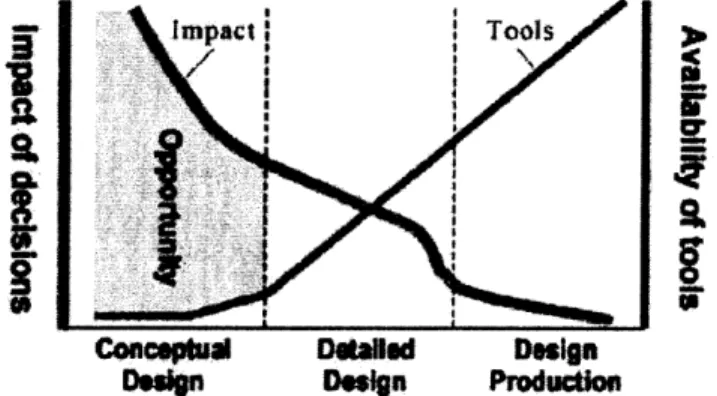MITLibraries
Document Services Room 14-0551 77 Massachusetts Avenue Cambridge, MA 02139 Ph: 617.253.5668 Fax: 617.253.1690 Email: docs@mit.edu http://libraries.mit.edu/docsDISCLAIMER OF QUALITY
Due to the condition of the original material, there are unavoidable
flaws in this reproduction. We have made every effort possible to
provide you with the best copy available. If you are dissatisfied with
this product and find it unusable, please contact Document Services as
soon as possible.
Thank you.
Pages are missing from the original document.
'-2.~
y k14 (j~L/ 'LDesign of an IT Solution for Distributed Conceptual Design Processes by
Diana Sim
SUBMITTED TO THE DEPARTMENT OF MECHANICAL ENGINEERING IN PARTIAL FULFILLMENT OF THE REQUIREMENTS FOR THE DEGREE OF
BACHELOR OF SCIENCE AT THE
MASSACHUSETTS INSTITUTE OF TECHNOLOGY
JUNE 2007
@2007 Diana Sim. All rights reserved.
MASAHUETS NSflT
MASSACHUSETiTS IN`STU-r rU`T
OF TECHNOLOGY
JUN 2 12007
LIBRARIES
The author hereby grants to MIT permission to reproduce and to distribute publicly paper and electronic copies of this thesis document in whole or in part
in any medium now known or hereafter created.
ARCHRpES
Signature of Author:
-'epartment of Mechanical Engineering Date
//
i I Certified by ~72-V N ' - r,-David C. Gossard Professor of Mechanical Engineering Thesis SupervisorAccepted by
John H. Lienhard V Professor of Mechanical Engineering Chairman, Undergraduate Thesis Committee
r:
Design of an IT Solution for Distributed Conceptual Design Processes by
Diana Sim
Submitted to the Department of Mechanical Engineering on May 11, 2007 in partial fulfillment of the
requirements for the Degree of Bachelor of Science in Engineering as recommended by the Department of Mechanical Engineering ABSTRACT
This thesis explores the need for software tools to aid in the conceptual stage of product design processes in a geographically distributed work environment. While the need for such a solution exists, there have been few strides to update the tools engineers currently use. The 2.009 design process is used as a model to better understand the particular needs of conceptual design. The intent of the study is to identify elements of a software solution that can support the design process.
The structure of the design is a result of analysis of potential users as well as involvement in the type of design process to which the solution is intended to cater. The solution is motivated by recent advancements in internet and software technology. The final design addresses six important needs: communication of ideas, data and deadlines, general meeting scheduling, task force communication, scheduling, timeline and purpose, remote meeting, data & communication archival, and notification of design & communication changes. This thesis provides the preliminary research necessary to support the an IT design solution.
Thesis Supervisor: David C. Gossard Title: Professor of Mechanical Engineering
I. Introduction
Technology has played an increasingly significant role in aiding the product design process. Software can be used to assist in everything from communicating ideas and knowledge to managing a manufacturing schedule. However, current design tools reflect an inadequate understanding of design methodologies. Most tools provide some level of aid in later stages of development but prove to be insufficient in the initial stages, where up to 80% of project costs are committed. Although a good deal of software exists to aid in the later stages of design,
there is still a lack of integration
-and communication. For this reason, there is still a need for
improvement and therefore, 0
opDortunities vet to be realized.
5.
p
Fig. 1. Opportunity in early design stage,
(Wang et al. 981-996) L Wang et aL / Computer-Aided Design 34 (2002) 981- 996
II. Background
In the current age of product design, it has become more important than ever to concentrate on the conceptual stage of design but also its distributed nature. For a variety of reasons, design teams today are finding it difficult to stay centrally located and are in need of tools to allow for efficient and thorough communication between geographically separate locations. It is essential to keep this need in mind when attempting to design anything useful for the design process.
The design process can be
No spport tools A fkw p toloJ l A mnber osf
divided up into three major divisions: (N,--.r.s.jisn .,..n#y.k A usbe.ref yet et tobaidr 5uppOO desip
erly daip problem aites
conceptual design, detailed design and athekst, " ishafstqe
d(li on nrdlltinl (~p PF nolr 1 ') The
-b F b
conceptual design phase begins with the specification of engineering
Flnul Stage
The best desip solution is
etdki todmoaidsled depsign pn in said shape
D s nId Dewgn • vi 2. Availablity of dcsig p tKo
requirements and ends in a decision on L Wag pao. /nuerAided ••Egn 34 OJ981- 9%
the overall principles that will guide the details of the final product. This phase can be broken into two sections (See Figure 2); the first is the formulation of "soft" designs and the second is the development of potential solutions from particular design specifications. A few products exist to provide aid to the second stage; however, none address the first
stage in which customer needs are converted to design specification.
Web-based and Agent-based Distributive Design Software
In an attempt to cater to the needs of distributed design, some software developers have designed web-based and agent-based products. Web-based products rely upon the intemet to communicate everything from concept generation to virtual manufacturing. Internet software have also proved useful in the realm of project and data management, however, not necessarily in one integrated effort. Most tend to the general needs of providing a medium in which users can share designs and knowledge, though each takes a different approach and focus.
While the internet has proven to be an important medium, agent-based or application products allow simplification of the software architecture as well as the potential for more efficient and adaptive software. Application software is also better
equipped to deal with rapidly changing situations. Over the last few years, the capabilities of agent-based software and internet-based software have moved closer together; the distinction between the two has become less significant as there are fewer downsides of using one over the other.
III.Methods
2.009, MIT's product engineering class, provides an excellent opportunity to study distributed conceptual design. 2.009 has been developed over many years to provide students with the opportunity to do product design work in a real-world setting. In 2.009, product research and analysis are conducted simultaneously and the work is organized around design teams.
My own involvement in 2.009 provided a first-hand exposure to problems faced by engineers in a distributed design environment. The process of designing an IT
solution was two-fold. First, I attempted to design a solution in reaction to any issues that arose during the process. Over the course of our design efforts, I tracked the problems we faced, software programs that we either tried to use or had capabilities that may have been useful, and considered carefully, the issues that were most important to address and in what way. Second, I attempted to explore what issues other students had in the process and what needs had not been addressed. After creating a rough outline of the product, I interviewed individuals from other teams concerning the problems they faced. Each individual was asked to answer the following questions: i.) What problems did you and your team run into during the 2.009 process? ii.) What solutions did you try to use to remedy these problems? iii.) What solutions do you wish you had had? iv.) What
feedback can you give me for my current software solution design? The questions were intentionally broad so as to solicit varied responses. This input was useful in creating a more complete product design as well as structuring a survey that would be used to poll for interest in the product among all other students.
The structure of the survey was much more specific as surveys that warrant open-ended answers often incite significantly less interest than those that ask straight forward questions. Survey takers were asked ten questions: i.) Did you have problems
communicating as a group? ii.) What methods did you use to communicate? iii.) How useful would a group chat be to an application designed to assist in the 2.009 process? iv.) Did you have problems scheduling meetings? How useful would a calendar that allows you to schedule (and reminds you of) meetings with others be to an application designed to assist in the 2.009 process? v.) Were there times when conference calling into a meeting would have been helpful? vi.) Did you have problems keeping track of details, deadlines, meetings, etc. in your task force groups? vii.) How useful would access to task force information (purpose, deadline, members, schedule) and the ability to schedule and communicate amongst task force members be to an application designed to assist in the 2.009 process? viii.) How useful would it be to have easy access to an archive of all documents created by your group? ix.) What other problems did you encounter? x.) What other solutions would you like to see? The survey was used to determine whether certain features were pertinent to the product and the results shaped the final design.
IV.Results
The course involved four months of designing, building and communicating among fifteen other individuals. Over this time, each team ran into similar problems, albeit to differing degrees. In the early stages of the process, the sharing of ideas was very important. While the team did meet regularly, team members preferred to share ideas and knowledge as they surfaced rather than waiting until the next meeting. Finding a way in which everyone could share information freely became the first concern.
As the design process became more involved, the number of emails regarding every matter of business became significantly numerous. Group communication and the search for a more efficient method became the next concern. Scheduling meetings was often times the main source of excess usage of email. Efforts were made to use
spreadsheets and calendars to track team members' availabilities but were mostly
abandoned when the programs needed to manage the 2.009 project became too numerous. In most engineering and business settings, conference communication is often very important to conducting regular business. Even in situations where all members are based in a single location, it can be difficult for all members to be available. This was observable for this study as well. Another issue that arose as the process became more complex was the difficulty in keeping track of deadlines, assignment timelines and task forces. The tools that were available to aid in this effort were often insufficiently utilized due the desire to access fewer resources. In addition, archival and tracking of Word documents, Powerpoint presentations and SolidWorks files became more of a concern as the term progressed and the number of files being sent electronically to one another increased. Design changes occurred constantly and a resource that could keep track of these changes would have been useful.
Solution Motivation
In considering the options for solution designs, a number of recent internet
developments came to mind. Facebook, a social networking site, has developed a number of very useful ways in which groups of people communicate and notify one another of important events. Google Calendar is an internet tool that allows users to easily manage appointments and schedules. Google Documents, one of the newest applications by Google, allows for a simple and cohesive archival system for word and excel documents. Wikis, the basis for Wikipedia, allows multiple designated users to communicate by posting comments on one site. Skype is a communication application that uses the internet to connect users all over the world. Each individual tool has much to offer but users tend to want simplicity when it comes to technology. For this reason, the strategic compilation of all of these applications into a single tool has the potential of becoming a very useful tool in the design process.
Design Ideas
The product design experience had brought to light a number of major issues. Speaking closely to other students also provided useful ideas and feedback. The ideas expressed included finding a better way to schedule meetings, to communicate more effectively, to remind of deadlines and meetings, to track assignments and to be able to edit documents simultaneously. Solutions that were suggested included having a team wiki, a team chat room in which users could upload and display screenshots, a chat system for users logged on to the application, a calendar for scheduling and a easy access public space for document archival.
PAGES (S) MISSING FROM ORIGINAL
single computer. The application takes relatively low CPU usage when idle. The application can also be minimized to an icon in the bottom right hand corner of most Windows computers. This is intended to shape the user interaction with the program. The program is much more useful if it can notify a user of any updates in the way that an email application can notify a user when a new message has been received; for this reason, it is important to allow the user to feel comfortable leaving the application open as long as the computer is on.
The issue of updating the user of any changes is quite important to the usefulness of the program. Each user is different in their preference. The program is intended to accommodate this in a few different ways. First, all updates are logged on one page of the application, similar to the way an RSS feed works (this will be explained in more detail later). For some users, this is sufficient. However, other users prefer reminders and updates to keep them focused. Mozilla Thunderbird, an email server, provides a perfect example of how reminders and updates can be incorporated in a subtle manner. The Thunderbird program chimes and displays a 2" x 1" message box indicating the number of new messages, if any, whenever it checks for updates on the server. The message disappears after a few seconds. Our concept will work similarly. Any changes made by other team members will be displayed in this fashion. Linked messages will indicate in what area changes have been made. The default time will be set at five seconds but user preferences can be altered to allow for any duration of display, no display, or removal of the reminder only when the link has been accessed. This method of updates is only useful when the application is open. In cases where the user does not prefer to have the
send email summaries of all changes made at the end of every day to introduce the concept to users. However, this feature can be easily removed or its frequency altered to better suit the user.
Design Features
This section outlines the specific features of the concept. The application is intended to consist of six different features, each having an interface in the application. Each feature interface is accessible via clicking on the tab associated with it and online users (from a designated team) are displayed on the right hand side of the application. This icon allows users to know when another user's account is idle, to call or chat with the specific user one-on-one, and to view basic information about the user such as task force involvement.
The six features are group communication, file upload and archival, scheduling calendar, remote communication, task force management, and user homepage. The group
communication interface allows for an exchange of text, pictures, website links and file links. The file upload and archival feature provides users with an easy way to upload and maintain multiple copies of files. The calendar allows for the simple coordination of meetings and visualization of schedules. The remote communication feature provides for conference calling with video or data sharing capabilities. The task force maintenance feature supports task force groups in their efforts to work semi-autonomously and the user homepage tracks and displays updates on all other pages.
Group Communication Interface
The group communication interface gives a large group of individuals a cohesive environment to share ideas and designs through text, photos, links and files. The structure
of the page resembles that of a wiki in that all designated users can freely edit the page. In addition, the feature logs and notifies other users via user homepages of any changes made and by whom. This provides others with a way to connect ideas to individuals. Images loaded to the page are also subject to edits. Recognized image files allow users to perform basic MS paint functions.
Scheduling Calendar Feature
The calendar feature gives users the opportunity to manage their schedules. Users can treat this aspect of the application as a time management tool in which they keep track of times, locations and details in relation to events, meetings, tasks, etc. Other team members are able to view times of unavailability without the details associated with them unless explicitly designated as public by the user.
The calendar can also schedule meetings. Any user can create a meeting as long as he specifies users to attend, duration of the meeting, and preferred range in date and time. He can also specify purpose, agenda and location at any time but this information is not mandatory. The program will then access all schedules to find optimal meeting dates and times. If this is not possible, the program will ask the user to shorten the duration of the meeting and/or lengthen the range of the date and/or time. When the user finally selects a meeting date and time, all users' involved will receive a message via homepage and email, specifying the details of the meeting that has been added to their calendars. The calendar can also remind users of meetings. The default displays a dialog box reminder at thirty and ten minutes before the meeting. The user can specify via the user preference module how many and at what intervals reminders are displayed.
The remote communication feature is a necessary tool for any distributed design system. This feature allows a user to call any other user that is online. Its primary function is to provide a clear audio feed between two locations. However, it is also capable of video or desktop feeds in conjunction with audio. Desktop feed allows the receiver of a call to see the sender's desktop and any changes he makes on it (and vice versa). This function can be useful when giving a presentation or to demonstrate the visuals of a design.
Upload and Archival Feature
The upload and archival feature provides a simple way of sharing and managing documents over the course of a project. Documents are uploaded to the site and
accessible to all other users. Team members are notified of the new document as soon as it becomes available. In order to accommodate multiple document types (e.g. Word, Excel, CAD, Solidworks, Photoshop, etc.), edits are not permitted in the application. Rather, selecting a file will open the supporting program, allowing the user to make the necessary changes. The default save location for the edited file is the shared online archive. This way, the user will never make the mistake of saving an important revision in the wrong location. The archive will always display the most recent version of a file; however, it is also responsible for storing all revisions of a document with date, time and user information. This gives users access to all previous edits of a document and removes the confusion of having file name variations associated with effort to track versions.
Task Force Management Feature
The task force management feature is similar in structure to a facebook group. This page stores basic information about the group such as their purpose, deadline, members,
and schedule outline. It also provides a designated window for communication between members of the task force team. All task force members can edit the communication space. However, only the page administrator or team leader has the authority to alter all aspects of the page. Task force tabs do not appear unless explicitly created by a user. In order to create a tab, a user (who is then designated as the page administrator) must specify the purpose, deadline and members of the task force team. Other information such as schedule outlines and announcements can be added at any time. Once a task force page has been created, all invited members are notified and asked to accept the invitation. All users in the task force are notified of changes made to the page via their user
homepage.
User Homepage Feature
The user homepage is important in updating the user on design, communication, calendar changes and task force additions. It behaves much like an RSS feed, receiving information regarding changes to all other tabs (features) of the application. Visually, the homepage is organized by source. In other words, the homepage is divided into windows, each tracking the actions of a different tab. All updates received from a particular tab are then organized in chronological order within that window. By default, each window will only display links to the last five updates. However, user preferences can be altered to increase or decrease this number. Each window also has an expand feature that allows users to scroll through all updates made on the page. The homepage also provides other team members with necessary profile information on each user such as address, phone number, instant messenger screen name, email address and task force involvement.
V. Conclusions and Recommendations
This study was intended to determine the structure of an IT solution for design processes through experience and the analysis of potential users. The goal of the solution was to address two major concerns: usability and functionality. Most software programs aim to be as user-friendly as possible. Yet at the same time, people often dislike having to use a number of different applications to accomplish a task. Our concept strives to do both: combine the functionality of a number of different useful resources into one simple application.
Moving forward, there is still much work to be done before the solution can become a reality. While this study has made strides to demonstrate the need and preliminary designs for a solution, a significant part of product design requires the interaction of a user. The next step is to take the design to teams outside of the 2.009 context. In order this application to become a product, it must take into consideration the needs and desires of any design teams. At this point, the design should take on physical form so that potential users may interact with it. It is only through the study of this interaction that we can determine what users like and dislike, and what is necessary and extraneous for the final product.
VI. References
Li, WD, and ZM Qiu. "State-of-the-Art Technologies and Methodologies for
Collaborative Product Development Systems." International Journal of Production Research 44.13 (2006): 2525-59.
Okudan, G. E., and G. Rao. "Collaborative Conceptual Design Thinking and Software Aids: A Review."
Wang, L., et al. "Collaborative Conceptual design-state of the Art and Future Trends." Computer-Aided Design 34.13 (2002): 981-96.
VII. Appendix: Poll Results
1. Did you have problems Percent Yes 57.50% No 42.50% communicating as a group? Total 23 17
2. What methods did you use to communicate? Percent Total
Email 100% 41
Aim 31.70% 13
Wikis 46.30% 19
Other 29.30% 12
Other: wiki, phone, meetings, cell phone, Google Docs
3. How useful would a group chat be to an application designed to assist in the 2.009 process?
Percent
Useful 14.60%
Somewhat Useful 68.30%
No Effect 12.20%
Somewhat Not Useful 4.90%
Not Useful 0%
Total
4. Did you have problems Percent Yes 56.10% No 43.90% scheduling meetings? Total 23 18
5. How useful would a calendar that allows you to schedule (and reminds you of) meetings with others be to an application designed to assist in the 2.009 process?
Percent Total
Useful 46.30% 19
Somewhat Useful 43.90% 18
No Effect 9.80% 4
Somewhat Not Useful 0% 0
Not Useful 0% 0
6. Were there times when conference calling into a meeting would have been helpful? (i.e. you were out of town and missed an important meeting)
Percent Total
Yes 48.80% 20
7. Did you have problems keeping track of details, deadlines, meetings, etc. in your task force groups?
Percent Total
Yes 40% 16
No 60% 24
8. How useful would access to task force information (purpose, deadline, members, schedule) and the ability to schedule and communicate amongst task force members be to an application designed to assist in the 2.009 process?
Percent Total
Useful 40% 16
Somewhat Useful 47.50% 19
No Effect 10% 4
Somewhat not Useful 0% 0
Not Useful 2.50% 1
9. How useful would it be to have easy access to an archive of all documents created by your group?
Percent Total
Useful 75% 30
Somewhat Useful 17.50% 7
No Effect 5% 2
Somewhat Not Useful 2.50% 1
Not Useful 0% 0
10. What other problems did you encounter? What other solutions would you like to see? * I was imagining a super-AIM type of application...it would be cool, but i wonder
if it's really necessary.
* Some sort of Gantt chart that could be easily modified online would be cool. Some more easy interface to CAD software
* Not everyone in the group contributing.
* With these group wikis, a log/method of tracking who has actually logged
on/contributed... we did pretty well with sharing documents, but it was usually the same 8 people actually on the site/contributing
* Obtaining a good location for meetings was difficult. There just aren't enough MIT student spaces that are created for large meetings and that have whiteboards and a projector screen.
* Trying to get ahold of one of the Financial Officers was pretty difficult at times, especially if something needed to be ordered quickly so it would be shipped that day. Some way to expedite that process would be very helpful.
* Some people worked really hard, some people didn't. I don't have a solution just the nature of the beast.
* Keeping track of who's doing what during crunch time something that is easy and fast to fill out that keeps track of whats going on
* We had problems agreeing on what to do- perhaps if there were some way to set up the project hierarchy on the same sort of organizational software.
* We need a file resource so that we can store all of our files in one place. Emailing them back and forth and posting was difficult.
* Prob: Conglomerating Files Sol: External Harddrive
* It was difficult to track changes to parts, and how those changes affected other parts (dependencies between parts was not always clear, so some changes really
screwed stuff up). too many people doing cad just got complicated.
* I think the scheduling of times in the same room was the biggest problem. If we had something where we didn't need to be in the same room, but could still
communicate effectively as a group, it would have been great. ie. sharing pictures, making sure everyone is focused. I think defining roles for all team members was the biggest issue that we had as a group.
* I would like to see a log of what people's current status is -what they're working on, what problems they're facing, what they've achieved, how much time they're putting in -all online. It would make it easier to know what our teammates are up to. You know, like a status bar that gives the most relevant info on their current state.
* Easy file recognition, mainly that different versions were made and it was unclear which was the most up-to-date.
* Not knowing what people had done in lab. If people just showed up, they didn't know what people before them had done or what needed done. If there was some sort of way to keep people updated of what was happening in lab on an hourly or so basis, that would be great.