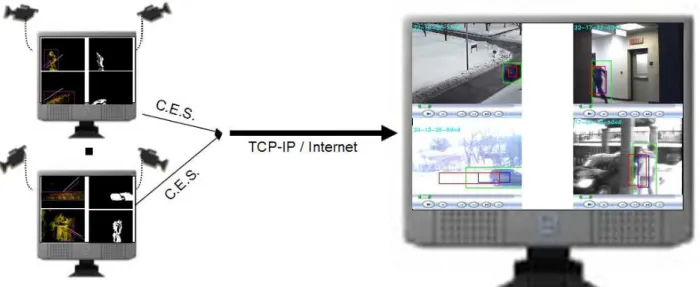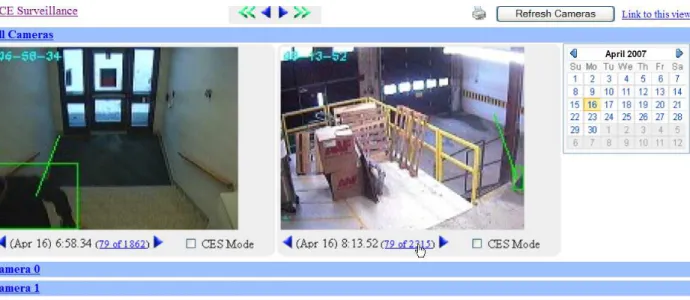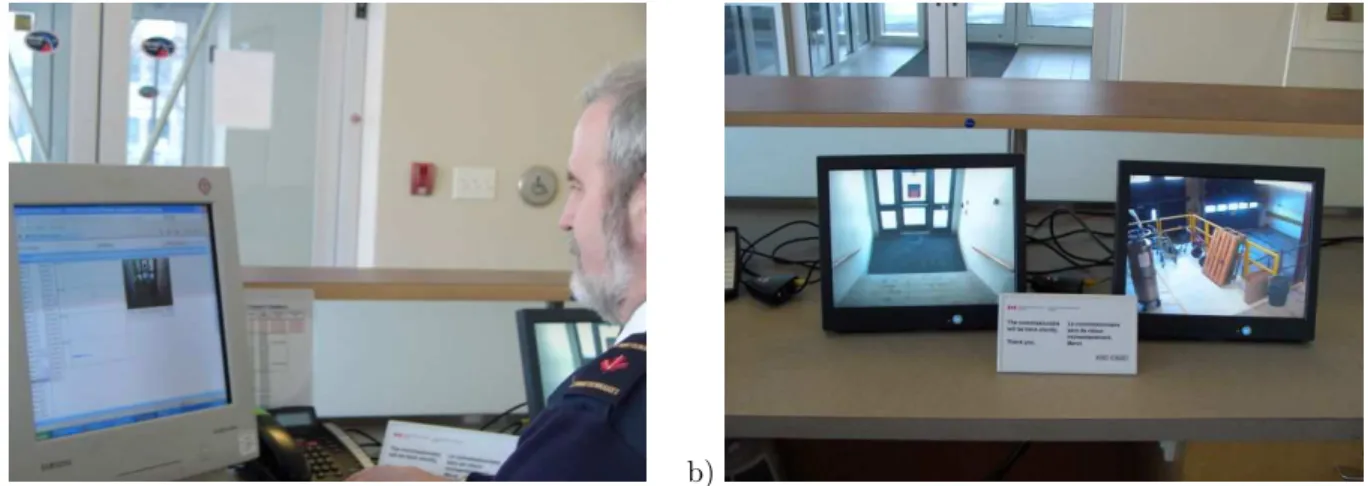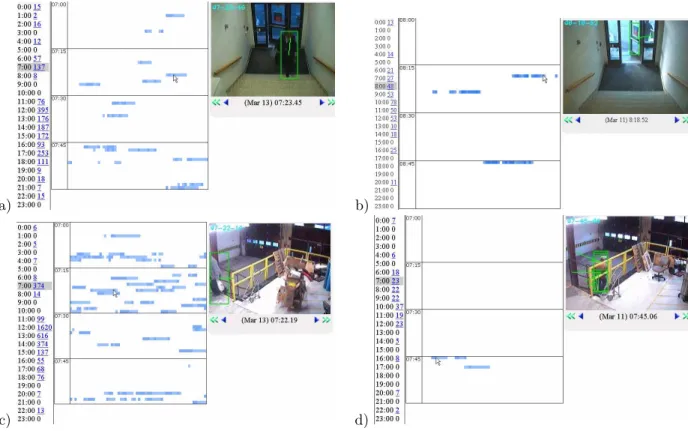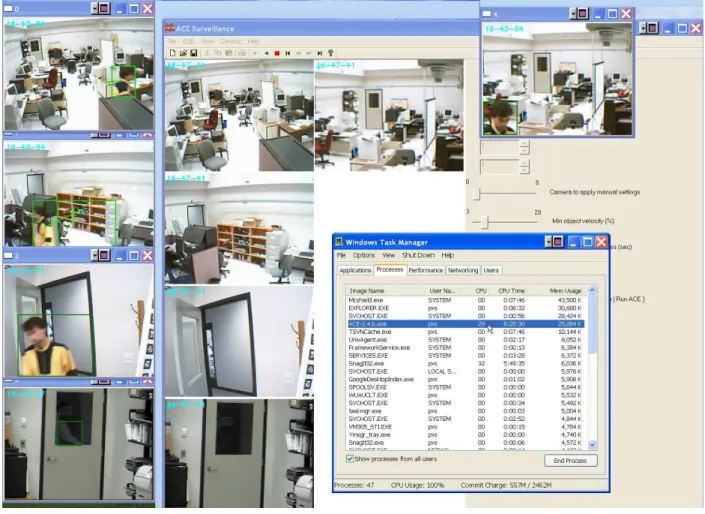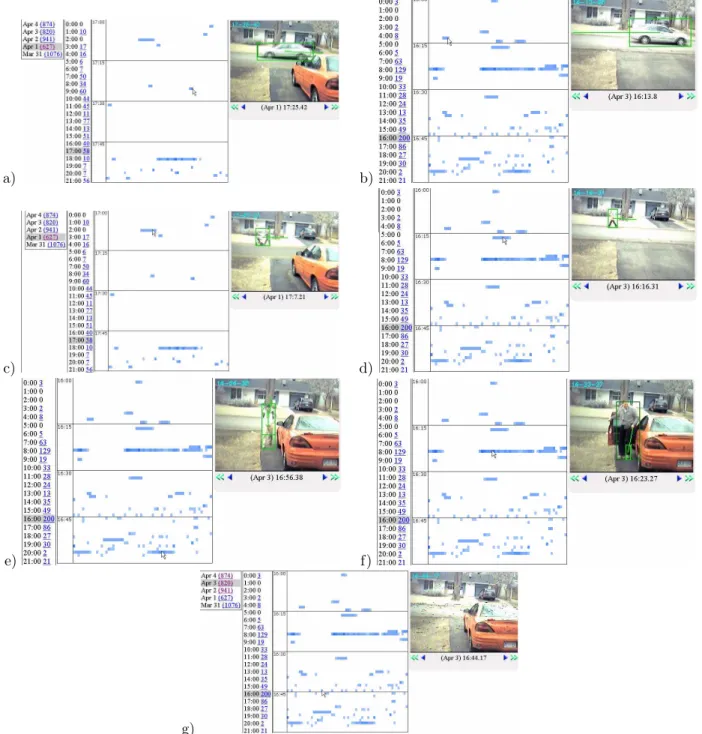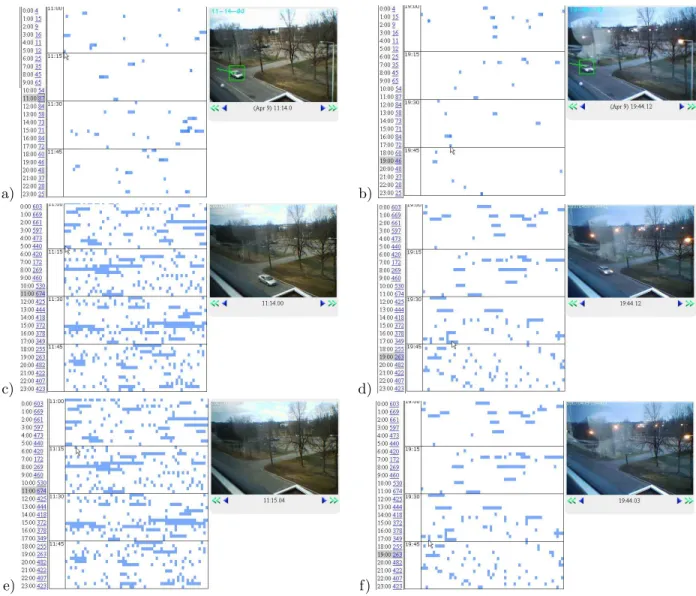Publisher’s version / Version de l'éditeur:
Vous avez des questions? Nous pouvons vous aider. Pour communiquer directement avec un auteur, consultez la
première page de la revue dans laquelle son article a été publié afin de trouver ses coordonnées. Si vous n’arrivez pas à les repérer, communiquez avec nous à PublicationsArchive-ArchivesPublications@nrc-cnrc.gc.ca.
Questions? Contact the NRC Publications Archive team at
PublicationsArchive-ArchivesPublications@nrc-cnrc.gc.ca. If you wish to email the authors directly, please see the first page of the publication for their contact information.
https://publications-cnrc.canada.ca/fra/droits
L’accès à ce site Web et l’utilisation de son contenu sont assujettis aux conditions présentées dans le site LISEZ CES CONDITIONS ATTENTIVEMENT AVANT D’UTILISER CE SITE WEB.
International Workshop on Video Processing and Recognition (VideoRec'07)
[Proceedings], 2007
READ THESE TERMS AND CONDITIONS CAREFULLY BEFORE USING THIS WEBSITE.
https://nrc-publications.canada.ca/eng/copyright
NRC Publications Archive Record / Notice des Archives des publications du CNRC :
https://nrc-publications.canada.ca/eng/view/object/?id=5e8b5843-a0a6-4908-bdb2-3c92d95688e0
https://publications-cnrc.canada.ca/fra/voir/objet/?id=5e8b5843-a0a6-4908-bdb2-3c92d95688e0
NRC Publications Archive
Archives des publications du CNRC
This publication could be one of several versions: author’s original, accepted manuscript or the publisher’s version. / La version de cette publication peut être l’une des suivantes : la version prépublication de l’auteur, la version acceptée du manuscrit ou la version de l’éditeur.
Access and use of this website and the material on it are subject to the Terms and Conditions set forth at
Zoom on evidence with the ACE surveillance
Zoom on Evidence with the ACE
Surveillance*
Gorodnichy, D., Mohammad, A. A., Dubrofsky, E., and
Woodbeck, K.
May 2007
* International Workshop on Video Processing and Recognition (VideoRec’07). May 28-30, 2007. Montreal, QC, Canada. NRC 49349.
Copyright 2007 by
National Research Council of Canada
Permission is granted to quote short excerpts and to reproduce figures and tables from this report, provided that the source of such material is fully acknowledged.
Zoom on the evidence with ACE Surveillance
Dmitry O. Gorodnichy, Mohammad A. Ali, Elan Dubrofsky, Kris Woodbeck
Institute for Information Technology (IIT-ITI)
National Research Council of Canada (NRC-CNRC)
Montreal Rd, M-50, Ottawa, Canada K1A 0R6
http://ace.vrs.iit.nrc.ca
Abstract
Despite the population’s growing awareness of the need to use surveillance systems for better security in private and business settings, such systems still have not become commonplace. The main reason for this is the amount of time and resources an average user has to dedicate in order to collect video data and then to dig through it searching for evidence when using traditional DVR-based surveillance systems. – Here we present ACE-Surveillance – automated surveillance technology based on real-time Annotation of Critical Evidence, – that provides an efficient and low-cost solution to the problem. We describe the main features of this technol-ogy as related to its two components: ACE-Capture and ACE-Browser. The first component deals with detec-tion and archival of annotated evidence, which is nor-mally performed on a client’s desktop computer, The latter deals with browsing and displaying archived video evidence and can be performed either locally on client’s computer or remotely via a dedicated server. A new Zoom-on-the-Evidence browsing technique featured by ACE Surveillance is introduced. Live demonstrations of running the technology on several real-life long-term monitoring assignments are shown.
1
Introduction
ACE surveillance technology proposed in [3] was de-signed with the goal to resolve two main problems af-fecting the utility and affordability of the currently ex-isting surveillance systems, which are
• Problem 1. Storage space consumption problem. • Problem 2. Data manageability problem.
The first problem deals with the limitation of space needed to save video data recorded over a long period
of time. The latter deals with not having enough time to go though all saved data searching for the evidence. It has been emphasized that having too much stored data may sometimes be just as bad as not having any data at all, because if the amount of data is so large that it cannot be managed within a reasonable amount of time, it is useless.
A solution to these problems was found by introduc-ing the concept of Critical Evidence Snapshot (CES), which is defined as a video snapshot that provides to a viewer a piece of information that is both useful and new. Hence the name of the technology - ACE Surveil-lance, the surveillance system based on Annotation of Critical Evidence, though other interpretations of the name such as an abbreviation from Automated surveil-lanCE or strong as an ace, have also contributed to the popularization of the name of the technology.
The following criteria defined as the requirements for a surveillance system to be efficient and affordable have been shown to be met by the ACE Surveillance [3]:
1. It should be affordable and easy to install and operate.. Specifically, it should run on an ordi-nary desktop computer with ordiordi-nary off-the-shelf cameras such as web-cameras, CCTV cameras and home-use video players and recorders either di-rectly or remotely connected to a computer via a USB port.
2. It should run real-time in a continuous mode (24/7, non-stop, everyday).
3. It should collect as much useful video evidence as possible. However, what type of evidence and how much of it to be collected is determined by the quality of the video data and the setup. For example, in a condition with bright illumination and close-range viewing (i.e. high resolution), the system can collect the information about the vis-itors’ faces, whereas in a monitoring assignment
performed at night or at a distance, only informa-tion such as the number of passing cars and people would be collected.
4. It should be merciful with respect to the hard-drive space.
5. It should be as much automated as possible: both in recognizing the pieces of evidence in live video and retrieving them from saved data off-line. 6. The collected video evidence, besides being useful,
also has to be easily manageable, i.e. it should be succinct and non-redundant.
2
ACE Surveillance architecture
The architecture of the ACE Surveillance system is shown in Figure 1. It consists of ACE Capture (CES registration) module, of which there can be several – each connected to one or more video-cameras, and ACE Browser (CES managing) module, which can optionally operate on a remote server-based computer, normally located in a security monitoring office.
2.1
ACE Capture
For each video frame, an ACE Capture module per-forms the following six tasks in real-time:
• Task C1: Detect moving object(s) in video. • Task C2: Compute the attributes of the detected
object(s) such as: object location, size, shape, ve-locity and colours disctribution
• Task C3: Based on the attributes computed in C2, recognize object(s) or event(s) as either new or already seen (using techniques described in [3, 2]). • Task C4: If either an object or an event is new (i.e. object attributes have changed in a non-linear fashion), label a frame as CES;
• Task C5: For each CES, create graphical annota-tions based on detected object attributes, such as the outline around the objects and their velocity vectors. It also creates a text annotation, saved in a separate text file, to be optionally used by post-archival search techniques such as those proposed in [4].
• Task C6: a) For each detected CES, the best quality high-resolution frame is saved along with the low-resolution copy of it augmented with the graphic annotations; b) For other frames with
moving objects present, only resolution-reduced annotated image is saved. c) Frames where mov-ing objects have not been detected are not saved.
2.2
ACE Browser
The ACE Browser is responsible for preparing the archived CES data for viewing. A new Zoom-On-The-Evidence browsing technique has been developed for this purpose as described below.
When browsing the archived data, a user has an op-tion of either a) viewing annotated CES live (default mode) as they are captured and sent by the ACE Cap-ture module or b) viewing archived CES data, by either selecting a day from a calendar, or selecting a camera (See Figure 2). For faster browsing, only resolution-reduced annotated snapshots are shown to the viewer, which can be played backwards and forward frame-by-frame or in a sequence immitating a video play. High-resolution images when available can be viewed by clicking on low-res image. They are mainly used for post-archival search and high-quality printing, not for browsing.
When a camera is selected for browsing, all activity detected in that camera is displayed in a hierarchy-summarized form (see Figures 3-7): from day-by-day view (shown in the left column as number of CES-es captured for each day), to hourly view (shown in the second left column as number of CES-es captured for each hour for the selected day), to minute-by-minute graphical view shown as a rectangle with width and height corresponding to the number of minutes (rows) and number of seconds per minute (columns) filled with blue boxes that indicate the detected activity. The colours of the boxes indicate the type of event detected: the darker the box, the more consistent the velocity of the object.
The CES corresponding to each rectangle can be diplayed on the left, by moving the mouse cursor over the rectangle.
As can be seen from Figures 2-7, the graphical hourly rectangular-drawn activity summarizations are very descriptive and sufficient in many cases for the viewer to decide whether to go the next hour or click on any particular event slice.
2.3
Critical features
• Critical difference 1. The critical difference between ACE Surveillance and popular motion-detection-triggered video capturing devices is that ACE Surveillance is object-detection-based, rather then motion-detection-based. What ordinarily
Figure 1.The ACE Surveillance client-server architecture. CES-es extracted by the clients are transmitted to the server along with their annotations.
used motion-detection techniques do is, in fact, not a motion change detection, but pixel change detection which may be attributed to the motion of an object, but which in many cases is caused by noise in the video image, environmental changes (such rain, tree waiving, light reflections etc) or illumination changes (due to weather, camera au-tomatic adjustments etc). This is why they work poorly in outdoor environments. In order to really detect the motion of an object, the software has to perform object detection followed by tracking of that object over several frames, which is algorith-mically much more difficult than change detection and which is what ACE Surveillance does.
• Critical difference 2.
The other critical difference is that ACE Surveil-lance proposes to replace video files with a se-quence of graphically annotated snapshots, where the annotations are designed in such a way as to provide an intuitive and natural substitution for the missing video data. Particularly, it can be proved using the theory of visual saliency driven attention that motion-based saliency can be replaced with intensity/gradient based saliency. Motion-based saliency drives the visual attention of a human but requires lengthy video files to be stored. Alternatively, the intensity/gradient based
saliency can be created by adding extra visually attractive information such as lines and rectangles to the image. This is demonstrated by the results obtained with ACE Surveillance.
3
ACE-Surveillance software
ACE-Surveillance (ACE-Surveillance.exe) is an au-tomated video surveillance program that allows one to perform long-term monitoring with off-the-shelf cam-era(s) and a limited-space hard-drive desktop com-puter. It is based on advanced video-recognition tech-nology capable of automatically detecting and tracking objects in video. As a result, the program is able to summarize the observed activities (which would nor-mally be stored as lengthy and difficult to analyse video clips) in a very intuitive and succinct manner using Annotated Critical Evidence (ACE) snapshots (CES-es), which can be viewed either remotely or lo-cally: either on-fly or in archival mode using the ACE-Browser (ACE-ACE-Browser.php). Both ACE-Surveillance and ACE-Browser are available for download from the ACE website[1].
Features:
• Runs with existing surveillance systems and desk-top computers
Figure 2.The ACE-Browser interface at upper level. To browse the archived data, select a day from the calendar or select a camera by clicking on the CES count (as shown).
• Alarm sounds when a new object is detected or a new person arrives
• Real-time rewind: to enable the officer who was a way from his/her desk to see what happened while s/he was away.
• Critical Evidence Snapshots (CES-es) are auto-matically detected and saved with time-stamps on a local machine or (and) remote server.
• No useful video information is lost. All useful data is automatically saved in the highest possible res-olution .
• Useless video information is not saved. Somewhat useful data is saved in optimally low resolution. • Each CES is provided with visual and text
annota-tion that enables instantaneous data comprehen-sion and enhances manageability of archivad data. CES Annotations include:
• direction where the object(person) came from and its/his/her velocity - shown as a line on the image • size and velocity of the moving object (person) • number of detected objects (persons)
• The entire surveillance video sequence is summa-rized in a succinct and easy to browse way in terms of CES-es, using the ACE browser.
• Ability for remote accessing, browsing and sum-marization of detected CES-es.
System requirements:
• Processor: 800MHz (minimum), Pentium IV 1 GHz or higher (recommended)
• OS: MS Windows 2000 or XP
• RAM: 512 Mb (minimum) , 1 Gb or more (recom-mended)
• HD space: 20Mb - for ACE-Surveillance installa-tion with remote archival; (opinstalla-tional) 1Gb per week for archival of data on local hard-drive;(optional) 100Mb Apache-based local ACE-Browser installa-tion,
• Installed USB or USB2 camera(s), video digi-tizer(s) or frame-grabber(s) .
Required 3rd party libraries (included in installer): • Microsoft DirectX 8 or later SDK
[re-quired for camera functionality]: From www.microsoft.com/directx/
• Intel OpenCV (beta 4) Library for Windows [required for image cap-ture and processing functionality] From http://sourceforge.net/projects/opencvlibrary
GUI control settings
This program is designed to minimize the effort re-quired by security personnel to adjust system parame-ters, all of which are set by default. At the same time,
should the operator feel comfortable with the technol-ogy, ACE program provides a variety of control options to further tune the performance of the system. The basic control settings available to the operator are the following:
• Toggle Sound on/off on new activity detection. • minimum velocity of objects to be detected (as a
percentage of image width).
• minimum width and hight of the objects to be de-tected (as a percentage of image width).
• save data remotely and/or locally.
The advanced control settings are related to pre-processing and postpre-processing techniques that can be engaged by the program. Preprocessing sliders con-trol the amount of preprocessing at different lev-els: pixel-level (noise filters), blob-level (merge blob merging), object level (multi-object tracking), con-text/frame level (selecting the best CES out of several captured). Post-processing sliders presently include: Face Extraction, Remove frames with noise, and will also include in future releases: Face analysis ( Learn — Recognize ).
4
ACE-Browser software
The outputs of ACE-Surveillance (images and text files) can be easily viewed using image viewers and text editors. Alternatively, to take the full advan-tage of the browsing surveillance video stored using the ACE snapshots, we have designed the ACE-Browser software, also called ACE summarizer or ACE ab-stractor. ACE-Browser is a php-script-based soft-ware that can be either installed on a local machine along with the Apache-run server, or run remotely by accessing the password-protected ACE-server at http://ace.vrs.iit.nrc.ca/ces.
ACE-Browser is designed with the goal of making it easy to locate an unusual event among the myriads of stored data. The zoom-on-the-evidence concept is developed for this purpose. The essence of this con-cept is that an operator has a list of all captured up to date CES-es, sorted by date. If there is more than the usual number of CES-es for any specific date, s/he can click on the day and see the number of CES-es for each hour of the day. Then, by clicking on the hour, s/he obtains the graphical presentation of evidence for the selected hour (See Figure 4). In this hourly sum-marization of captured activities shown as blue rect-angles, the snapshots that are more likely to contain importance evidence (based on the attributes of the
detected objects) are shown as a darker blue. This helps to immediately guide the attention of the viewer to the desired minute. To see the associated CES, which is shown at the right of the summarization, the user simply needs to move the cursor over the selected minute. The rectangles overlaid around the detected objects and the vectors showing where the objects ar-rived from compensate for the information contained in those video frames that have not been stored. It is this substitution of traditionally motion-trigger-based saved video-clips with these graphically-annotated snapshots, of which there are only very few stored, that is the key of ACE Surveillance technology. As proved by all our experiments this substitution is sufficient.
In order to maximize the speed of browsing, all CE-Ses displayed in the browser are saved in the lowest possible resolution (with annotation overlaid). To view the high-res image of a current CES, click on the anno-tated lower-resolution image. Click again to get back to low-res browsing. (NB: it is suggested that you browse in low-res image mode for faster browsing, and view high-res one only when needed)
Another important feature of ACE Browser is that it also allows browsing CES data by attributes (i.e. by using a variety of filters), such as
0. Number of objects in CES;
1. Direction of the object : 1-goes left, 2- right, 3- up, 4-down;
2. Speed: Goes slow (1), medium (2), fast (3);
3 and 4: Height and width of the object: 1 - small (< 1/16 image), 2 (< 1/8 image),3 (< 1/4), 4 (< 1/2); 5. Colour: 1-white, 2-black, 3-redish, 4-greenish, 5-bluish, 6-yellowish etc;
6. (when enabled) Face detected: 1 (yes), 2(no); 7. (when enabled) Face ID.
5
Examples of use
The examples described here have been generously provided by ACE users and are shown to illustrate dif-ferent aspects related to the operational performance of ACE surveillance.
Monitoring restricted access entries to a build-ing with commercial surveillance CCTV sys-tems
As a pilot project with the mandate to enhance secu-rity within the NRC premises, NRC has installed ACE Surveillance technology with several of its already ex-isting surveillance cameras (Figure 3).
a) b)
Figure 3. The ACE Surveillance software provides NRC commissioners with complete knowledge of all activities happening at the monitored premises. Either at the desk or away from it a commissioner is able - within minutes - to get a complete description of past events and to retrieve the best possible capture of an event or person of particular interest.
This example features the following: ACE is run-ning for several months 24/7 on existing equipment. It uses the video captured from two ADT-installed analog RCA CCTV surveillance cameras that monitor the entrances to the building. The commissioner has a low-cost desk-top computer (1GHz Processor, 1 Gb RAM, extra 1Gb of hard-drive - for optional local copy of CES-es) Camera locations: two building entrances without receptionists (one of which is the delivery en-trance)
The descriptiveness and robustness of the activity summarization, as well as detection results can be seen in Figure 4. The number of events detected for each hours is consistent for each day of the week and each of hour of the day, so it would be very easy to spot abnormal activity.
Over weekend monitoring of the lab with five cameras and one computer
As a test-bed for speed and performance of ACE-Surveillance upgrades, which add additional features or options to the program. We use it to monitor our lab using five different cameras (or digitizers). They are connected to a single 2.4 GHz computer with 1GB RAM. Figure 5 shows the screen snapshot that shows the quality of images, object detection and tracking re-sults as well as the Task Manager showing how much memory and computer processing ACE software is us-ing. If the upgraded program runs successfully non-stop for a few days, then the release is labeled as a beta release.
Activities outside of a private house using a wireless camera and a low-cost computer This examples illustrates the affordability and versatil-ity that ACE Surveillance offers to its users. The user bought a computer for 300$ that he installed in his basement to run 24/7 and a $100-value wireless web-camera that he installed outside of his door-entrance to send video to the computer. This setup allows him to have both ACE-Surveillance and ACE-Browser run-ning on the same machine, which provides him with a complete solution for his surveillance needs. He eas-ily accesses, manages and browses ACE-captured data captured over long periods of time non-stop.
Comparative performance analysis
As already mentioned, the problem with the status-quo motion-detection-based surveillance systems is that they show poor performance when monitoring the out-door environment. To compare the performance of ACE with one such motion-detection-based video cap-ture program that was recommended to us, we con-ducted simultaneous several-day-long monitoring tests of the same environment with two identical cameras, one connected to ACE and the other to the competi-tor’s software. Both run with default parameters. The results of these experiments are shown in Figure 7. The drastic difference in number of captured frames per hour and per day between the two programs can be seen. Upon closer viewing of the motion events saved by the competitor software, one can notice many false positives due to light reflection, precipitations and tree
a) b)
c) d)
Figure 4. Summarizations obtained by ACE Surveillance in monitoring the business property: (a,c) on a working day, when many people pass by, and (b,d) on a week-end, when few people should be visiting the premises. Screenshots from ACE-Browser showing the events captured at the main building entry (upper row) and at the delivery entry (lower row) are shown. Consistency in the number of captured evidence for each hour and each day throughout the week, seen in vertical columns of the pictures, is the characteristic of ACE Surveillance technology that makes it very efficient for detecting abnormal events.
waving.
6
Conclusion - Download and use ACE
ACE Surveillance is demonstrated as a technology that offers an affordable solution to automated moni-toring and surveillance which can be used both at home or at work.
In an effort to raise public awareness of the need to use surveillance systems for better security in private and business places, the ACE-Surveillance software is available for download and testing from the website [1]. The available for download releases include most im-portant evidence detection and archival features that are sufficient for having one’s premises continuously monitored over a long period of time using a desktop computer and of-the-shelf cameras. Additional features such as remote archival and ACE-Browser can be re-quested upon registration.
References
[1] ACE Surveillance download site. In
http://ace.vrs.iit.nrc/download.html, 2006.
[2] M. A. Ali, S. Indupalli, and B. Boufama. Tracking mul-tiple people for video surveillance. In CRV’06
Work-shop on Video Processing for Security (VP4S-06), Que-bec City, QueQue-bec, Canada. June 7-9, 2006.
[3] D. Gorodnichy. Ace surveillance: The next generation surveillance for long-term monitoring and activity sum-marization. In CRV’06 Workshop on Video Processing
for Security (VP4S-06), Quebec City, Quebec, Canada. June 7-9, NRC 48493, 2006.
[4] G. Roth and W. Scott. Efficient indexing for strongly similar image retrieval. In CRV’07, 2007.
Figure 5. Testing ACE Surveillance software with five cameras connected to a single 2.4 MHz 1Gb RAM computer, performed for every new release of the program. The amount of CPU time and memory (shown in Task Manager) used by the program is low enough to be used on low-cost computers.
a) b)
c) d)
e) f)
g)
Figure 6. Examples of summarizations obtained by ACE Surveillance in an outdoor setup with a low-cost computer and wireless usb webcamera. Normal and abnormal activities can be easily identified and zoomed on to by analyzing the blue event stripes shown in hourly summarizations: a 2-3 second stripe indicates a car passing by (a-b), a 10-15 second stripe indicated a pedestrian passing by (c-d), a longer then 10 second event might be an indication of intruder to the private space (e-f). It can be noted that the quality of the wirelessly transmitted images is sufficient for ACE software - the number of captured CES per day and per hour is consistent from day to day. The last image (g) shows the noise due the wireless transmission.
a) b)
c) d)
e) f)
Figure 7. Comparison of ACE-Surveillance performance (a-b) to that of a motion-based video capture program (c-f) on a 24 hour outdoor monitoing assignment. The number of captured snapshots per hour (shown in the left column) indicates the level of usefulness of each program as an activity annotation tool. While practically all snapshots captured by ACE show events of interest (which is what we define as Critical Evidence Snapshots, CES), many of the snapshots captured by the competitor program are attributed to lighting and environment changes (two of which are shown with a cursor in (e-f). This number is especially high at dusk and at night and this makes the competitor’s program inefficient for the purpose of activity summarization.