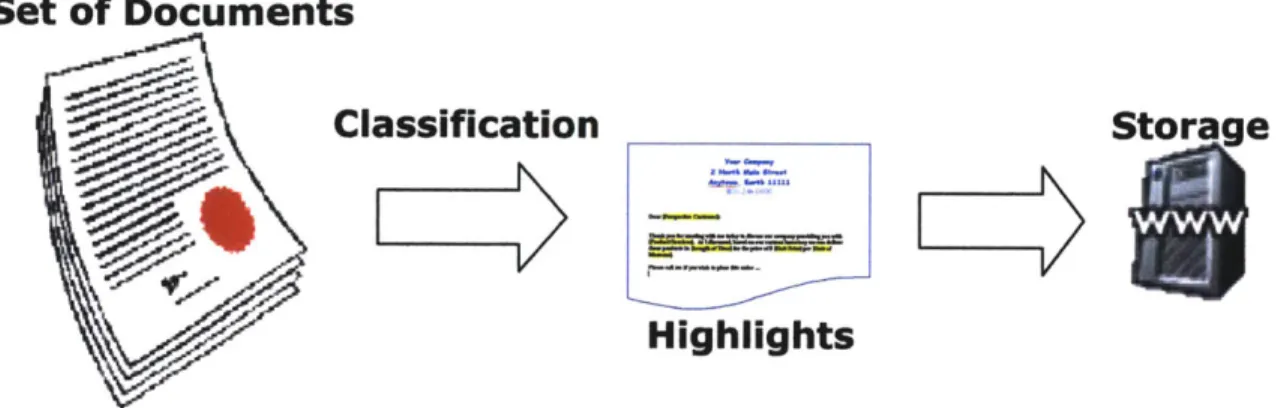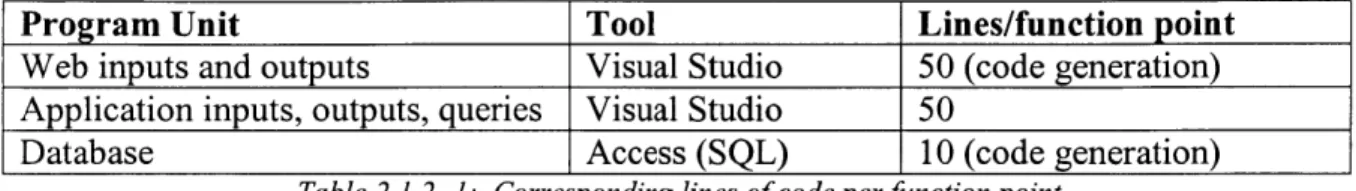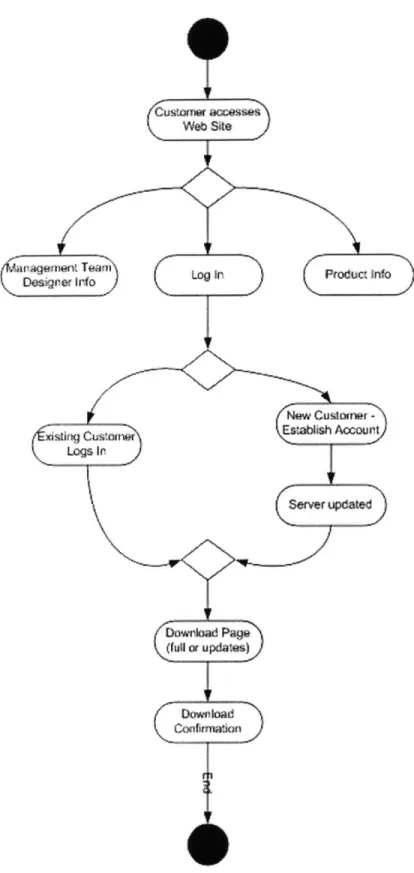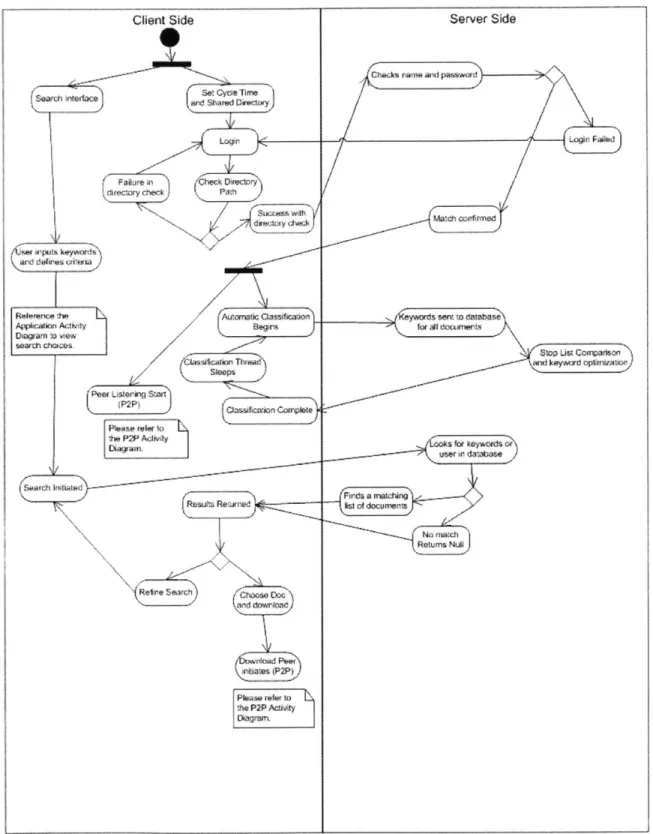AUTOMATIC CLASSIFICATION OF DOCUMENTS WITH AN IN-DEPTH ANALYSIS OF INFORMATION EXTRACTION AND AUTOMATIC
SUMMARIZATION
by
Joseph Brandon Hohm
Bachelor of Science in Management Science Massachusetts Institute of Technology
Submitted to the Department of Civil and Environmental Engineering in Partial Fulfillment of the Requirements for the Degree of
MASTER OF ENGINEERING IN CIVIL AND ENVIRONMENTAL ENGINEERING
at the
MASSACHUSETTS INSTITUTE OF TECHNOLOGY June 2004
0 2004 Joseph Brandon Hohm. All rights reserved.
MASSACHUSETTS INSTnWTE
OF TECHNOLOGY
JUN07 2004
LIBRARIES
The author hereby grants MIT permission to reproduce and to distribute publicly paper
Signature of
and electronic copies of this thesis document in whole or in part.
Author:
of ivijLand
I1 i~
/ /
Certified by:
-Joseph Brandon Hohm Environmental Engineering May 7, 2004
As po te Professor
John R. Williams of Civil d honmental Engineering Thesis Supervisor
Accepted by:
I IltV eHeidi Nepf Chairman, Departmental Comm ttee on Graduate Studies
AUTOMATIC CLASSIFICATION OF DOCUMENTS WITH AN IN-DEPTH ANALYSIS OF INFORMATION EXTRACTION AND AUTOMATIC
SUMMARIZATION
by
Joseph Brandon Hohm
Submitted to the Department of Civil and Environmental Engineering on May 7, 2004 in Partial Fulfillment of the Requirements for the Degree of
Master of Engineering in Civil and Environmental Engineering
ABSTRACT
Today, annual information fabrication per capita exceeds two hundred and fifty
megabytes. As the amount of data increases, classification and retrieval methods become more necessary to find relevant information. This thesis describes a .Net application (named I-Document) that establishes an automatic classification scheme in a peer-to-peer environment that allows free sharing of academic, business, and personal documents. A Web service architecture for metadata extraction, Information Extraction, Information Retrieval, and text summarization is depicted. Specific details regarding the coding process, competition, business model, and technology employed in the project are also discussed.
Thesis Supervisor: Dr. John R. Williams
Acknowledgements
I would like to dedicate this thesis to my parents Joseph and Terry Hohm for their unwavering love and support, and for serving as incredible role models throughout my life.
I would like to thank my project group, Mohan K. Akula, Vishal S. Saxena, and Sapna D. Tyagi, for their efforts, cooperation, and hard work during this entire school year.
Special thanks go to Dr. John Williams for giving me advice with regards to work, this project, my thesis, and general life problems, and being a great friend, teacher, and mentor.
I would also like to Dr. George A. Kocur for his guidance on my schedule and class work this year.
Finally, I would like to thank my friends and remaining family for their support and encouragement. Thank you for being there for me when I needed you the most, and providing consistent distractions to sustain my positive spirits.
Table of Contents
A b stra ct... 2
A cknow ledgem ents... 3
T able of C ontents... 4
L ist of F igu res... 7
L ist of T ab les... 8
1. In trod u ction ... 9
1.1 Problem Statem ent... 9
1.2 Research Objective and Project Overview... 9
1.3 T hesis O rganization... 12
2. Code and Program Research... 14
2.1 C ode E stim ation ... 14
2.1.1 Function Points... 14
2.1.1.1 Web Page Estimation... 15
2.1.1.2 Application Estimation... 16
2.1.2 L ines of C ode... 17
2 .1.3 T im elin e... 17
2.1.4 Code Estimation Conclusions and Validity of Results... 18
2.2 U M L D esign ... 19
3. System R esearch ... 26
3.1 Classification System Design... 26
3.2 Information Retrieval Overview... 27
3.4 The I-Document System... 32
4. Text Summarization ... 35
4.1 Text Summarization Overview... 35
4.2 Summarization Research... 35
4.3 I-Document's Text Summarization... 37
4.4 Improvement of the System... 39
4.5 Summarization Conclusion... 43
5. Metadata... 44
5.1 Metadata Introduction... 44
5.2 Metadata Decision and Implementation... 44
5.3 M etadata Extension... 47
6. Technical Overview of I-Document... 48
6.1 I-D ocum ent... 48
6.2 Underlying Technology... 48
6.2.1 .NET and ASP.NET... 48
6.2.2 Peer-To-Peer Computing... 49
6.2.3 W eb Services... 51
6.2.4 Microsoft Office... 52
6.3 Pieces of I-Document... 53
6.3.1 I-Document Web Services... 53
6.3.2 Web Application... 56
6 .3.3 D atab ase... 59
6.4.1 Information Retrieval Assessment... 61
6.4.2 Information Extraction Assessment... 63
7. Business Competition... 64
7.1 I-Document Competition... 64
7.2 Internet Search Engines... 64
7.3 Data Repositories/Digital Libraries... 66
7.4 Small Commercial Systems... 68
7.5 Other P2P Applications... 69
8. Business Competition Models... 71
8.1 Attacking the Market... 71
8.2 Customer Segmentation... 71 8.3 Competitive Advantages... 72 8.4 B usiness F orces... 74 8.5 Competition Conclusion... 76 9 . C o n clu sio n ... 77 9.1 Thesis C onclusion... 77 10. R eferen ces... 78 11. A p p en d ices... 8 1 11.1 A ppendix I... 81 11.2 A ppendix 2 ... 90
Figure 1.2- 1: Grid/P2P environment of I-Document... Figure 1.2- 2: Classification of Local Documents... Figure 2.2- 1: Web Site Activity Diagram... Figure 2.2- 2: Application Activity Diagram... Figure 2.2- 3: Client/Server Activity Diagram... Figure 2.2- 4: P2P Activity Diagram... Figure 5.2- 1: I-Document Metadata Tab... Figure 6.2.2- 1: I-Document's P2P Computing Environment... Figure 6.3.1- 1: Central Web Service... Figure 6.3.1- 2: Local Web Service... Figure 6.3.2- 1: Main Web Application Picture... Figure 6.3.2- 2: I-Document Search Page... Figure 6.3.3- 1: I-Document Database... Figure 8.3- 1: I-Document Competitive Advantage Chart... Figure 8.4- 1: 5-Forces Model for I-Document...
List of Figures
10 11 22 23 24 25 46 50 54 56 57 58 60 73 76List of Tables
Table 2.1.1.1 - 1: Function point definition for the I-Document Portal... 15
Table 2.1.1.1- 2: Function point estimation for the I-Document Portal... 15
Table 2.1.1.2- 1: Function point definition for the I-Document Application... 16 Table 2.1.1.2- 2: Function point estimation for the I-Document Application...1 6 Table 2.1.2- 1: Corresponding lines of code per function point... 17
Introduction
1.1 Problem Statement
Information access is increasingly becoming a problem with the exponential growth of digital information. A number of solutions have been proposed, yet there is no forefront leader. While methods are being refined and optimized, knowledge seekers still
encounter problems with current search and document recovery environments.
There are several solutions and theories in the fields of string processing, text mining, and data storage. There exist Internet search engines that perform full-text searches such as Google, Yahoo!, and AlltheWeb. The engines, however, take at least a fortnight to update registries and impose inefficient page ranking algorithms to identify valued information. Conventional data repositories are popular among large firms, libraries, and educational institutions, but they come with maintenance and reliability issues. Small commercial solutions carry great costs and focus on a private rather than a public market. Finally, peer-to-peer (P2P) environments concentrate on sharing popular media like music and movies rather than on typed information. While these are solid, justified solutions, each has significant setbacks. This project recognizes these ongoing problems and seeks a different type of Information Retrieval System.
1.2 Research Objective and Project Overview
The main objective of this research is to investigate current Information Extraction and Retrieval techniques, evaluate their benefits and drawbacks, and code an application in
Web services to solve some existing retrieval problems. The result is an application called I-Document which utilizes a .Net platform coupled with a P2P sharing
environment. This program automatically classifies documents on individual machines, shares them among a grid of users, and searches and retrieves other users' documents.
Central web Server Web Service at
External User Local Machine 1
Web Service at Local Machine 2 Web ServIce at
Local Machine i
Figure 1.2- 1: Grid/P2P environment of I-Document
Utilizing the I-Document service, users can log on to the sharing network, begin the automatic classification, and freely download other documents on the grid. Upon signing in, each user's computer classifies the files in his or her shared folder according to the imposed summarization scheme. The application then submits the highlights of this classification to the central server. This server lies in the middle of the I-Document environment and only stores the summarizations of each document, not the entire file. These highlights, or rather keywords, are stored for the duration of the user's network connection, and they are employed so other users can search through them and find a relevant document according to their search parameters. The automatic classification
cycle is defmed by the client. Thus, if a user constantly modifies documents, he or she can set a short cycle time so that the keywords constantly sent to the database represent the latest version of each document. This makes I-Document practically real-time.
Set of Documents
Classification
Storage
Highlights
Figure 1.2- 2: Classification of Local Documents
Once a classification is ongoing, users can proceed to search for needed documents and information. Clients simply choose their search criteria (author, document information, date, or file type) and input some keywords summarizing their search objective. Results are returned that match specific queries, and users can download these documents by just clicking on the file. A direct P2P connection is then established between the owner of the specific document and the seeker.
A final aspect of I-Document is its metadata optimization page. Users can click on one of their shared documents, view its metadata (data used in the classification that define it), and modify it to better classify the documents. Artificial intelligence has its
limitations and document representations will not always be perfect. Thus, this metadata service gives clients an optional opportunity to fix any summarization errors.
I-Document is by no means the answer to existing problems with relevant information retrieval, and it is not the most complete solution considered throughout this semester's research. It simply provides a unique framework utilizing distributed computing. The framework can be easily modified and improved as new extraction theories and programs are developed. The following thesis demonstrates the current version of I-Document and the research behind its fabrication.
1.3 Thesis Organization
This thesis is divided into nine sections. The first is the topic introduction. The second section provides an analysis of the code complexity and project effort prior to any programming. This section presents an estimation of the function points, lines of code, and timeline for I-Document, as well as a review of its features in UML diagrams.
The third section describes the research behind the project's primary features. Examined areas include Information Extraction, Information Retrieval, text summarization, and metadata extraction. The section then provides a look into what was employed in the actual project.
The fourth section discusses the text summarization part of I-Document. It reviews the research behind keyword extraction, the system's use of summarization, and possible future improvements.
The fifth section describes metadata and how it works with I-Document. This portion of the thesis shows some features of the application.
The sixth section gives a technical overview of I-Document. It begins with a technology review, then moves on to the specific features in the application, and concludes with a system assessment. Pictures are also included to help readers better understand and visualize the product.
The seventh and eighth sections cover the details regarding competition and the I-Document company's business strategy. It also shows an analysis of the potential customer pool.
Code and Program Research
2.1 Code Estimation
Before beginning the code for I-Document, an effort to estimate the size, or the total scope, of the project was first required. This estimation is crucial for software projects to ensure that the ideas generated in brainstorming the vision do not require an excessive amount of programming that would necessitate a longer window of time than already established. The window to complete I-Document was only four months. Thus, the timeline estimation could not exceed four months or else the scope would have to be limited. Lacking size-estimation software, this approximation relied on a human,
algorithmic approach to the quantify I-Document's size. This calculated exertion focuses on three main areas: function points, lines of code, and timeline.
2.1.1 Function Points
A function point is a synthetic measure that is often used at the beginning of a project because it is the most accurate way to think of size with limited development. Types of
function points include inputs, outputs, inquiries, logical internal files, and external interface files. Each of these types is measured in terms of quantity and complexity, and then each is multiplied by an influence multiplier to properly adjust its count number to an accurate and applicable number. Below is a function point estimation for (1) the I-Document Web page and (2) the application. The Web page or portal provides
information on I-Document and allows users to register and download the program. The application will include the product, Web services, and database coding. The application is the meat of the project while the Web page is just a release point.
2.1.1.1 Web Page Estimation
WEB PAGE TYPE COMPLEXITY
Login Input Low
Register new user Input Medium
Exception cases Output Medium
Download Output Medium
Static Pages (roughly 3-4) Output Low
Table 2.1.1.1- 1: Function point definition for the I-Document Portal
In this estimation, static pages like the homepage and the developer information page count as a single low complex output because they are simple in structure and
programming. For database tables, one table is estimated in association with the Web site. This table concerns itself with user information. Having just a simple layout without messages and interfaces, they have a medium complexity level. Thus, the
function points for the Web page are:
Program Unit Low Medium High
Webinputs 1x3=3 1x4=4 0x6=0 Web outputs 1 x 4 = 4 2 x 5 = 10 0 x 7 = 0 Web queries 0 0 0 Database tables 0 1 x 10= 10 0 Total 31 Influence Mult. 1.05 Adjusted Total 32.55
Table 2.1.1.1- 2: Function point estimation for the I-Document Portal
The influence multiplier is an estimation based on a published list of several factors which includes heavy use, performance, online data entry, reusability, online update, and change. It is a value that ranges from 0.65 to 1.35. The value 1.05 is an assumed weight based on existing evidence.
2.1.1.2 Application Estimation
APPLICATION TYPE COMPLEXITY
Login Input Low
Select automation time interval Input Medium
Select shared directory Input Low
IP address Output Low
Start/Stop/Go offline commands Input Low
Status and server response Output Low
Search Query High
Search Criteria Input Medium
Download (P2P) Input High
P2P response Output Medium
Metadata Inspection Input High
Metadata Modification Input Medium
Metadata response Output Medium
Table 2.1.1.2- 1: Function point definition for the I-Document Application
For database tables (logical internal files), four tables are estimated to be utilized by the application. Two tables will be used for authorizing users, one for document information storage, and the final table for keywords. Again, having just a simple layout without messages and interfaces, they have a medium complexity level. For external interface files, Web services on the server side of operations are considered. Only one Web service is called, but the extent of the tasks influences a rating greater than one function point. Thus, Web services encourage an estimation of five functions on the server side at
a medium complexity level. Table 2.1.1.2- 2 shows the function points for I-Document.
Program Unit Low Medium High
Program inputs 3 x 3 = 9 3 x 4 = 12 2 x 6 = 12 Program outputs 2 x 4 = 12 2 x 5 = 10 0 Program queries 0 0 1 x 6 = 6 Database tables 0 4 x 10 =40 0 External files 0 5 x 7 = 35 0 Total 136 Influence Mult. 1.25 Adjusted Total 170
2.1.2 Lines of Code
This estimation tool takes the number of function points and multiplies them by the average number of code lines needed to implement those points in a specific computing language. With a preliminary value for lines of code, project managers can better assign their people and quantify the time of the coding process.
Program Unit Tool Lines/function point
Web inputs and outputs Visual Studio 50 (code generation) Application inputs, outputs, queries Visual Studio 50
Database Access (SQL) 10 (code generation)
Table 2.1.2- 1. Corresponding lines of code per function point
Utilizing the unadjusted values for function points: Web: 21 x 50 = 1050
Application: 96 x 50 = 4800 Database: 4 x 10 = 40
This amounts to 5,890 lines of code. Some of this code, however, may be automated by Visual Studio .Net.
2.1.3 Timeline
Given the lines of code, a fairly accurate timeline can be composed from existing
industry averages. For an estimation of the timeline, 6,000 lines of code will be assumed to make the process easier. A slight overestimation, in addition, is a smart idea since most projects exceed their calculated timeline. On average, developers underestimate the time needed to complete a project by 20 - 30% [Dr. Kocur's 1.264 Lecture notes].
The nominal schedule for business products is used to estimate the timeline since all programmers involved have classes to complete along with this thesis project. Thus, the time to work on the project is limited. The other choices of shortest possible schedules and efficient schedules are not realistic assumptions. Given all computed values applied to the nominal schedule, it will take 3.6 schedule months and 5.4 man-months to
complete the entire project. This falls within the time range.
2.1.4 Code Estimation Conclusions and Validity of Results
Looking at the timeline and lines of code, the project is within the set schedule and capacity, but the scope may have to be limited to complete the program in time. Thus, extensive functionality may have to wait until the next version.
In this exercise, the size and effort was estimated. Now while accepted industry
procedures were employed, software estimation is difficult and not precise. Thus, there is almost a zero percent probability of hitting 5,890 lines of code or 3.6 schedule months from start to finish. Only twenty-five percent of large projects deliver on time
[McConnell]. Given this fact, the programmers did not desire taking chances.
To ensure the project presentation date was hit (April 2, 2004) with a fully operational product, rapid development principles were used in fabrication process. The spiral model was used for development and consistent testing was maintained throughout the project.
like these and the initial estimation helped lead to completing I-Document with a few days to spare.
2.2 UML Design
Using UML, or Unified Modeling Language, was the second main part of the project preparation. UML is just a modeling language that demonstrates how the processes of a system will flow and interact with a user. These state diagrams show details of user scenarios and behaviors in valid states. Utilizing UML helps developers and visionaries to clearly see the requirements, design, and direction of software products. It also speeds up the requirements process since project communication is improved through the
introduction of visual diagrams.
Once the requirements were set and the product visions were mostly agreed upon, some state and activity diagrams were sketched and refined to assist project development. The resulting UMLs represent four main operations: the Web site's activity, the main
application's functionality, the interaction with the server, and the P2P connection.
In the Web site activity diagram (Figure 2.2- 1), the framework is laid out for all functions available to an Internet user. A new visitor can first view information on I-Document and its production team. If the user then decides to download the product, he can register a new account. Successful registration gives access to the download page. Existing users simply log in with their existing name and password to access this
download page. Once the download page is reached, a user has reached the limits of the portal. The Web site's purpose is only to release information and the product.
In the application activity diagram (Figure 2.2- 2), the framework for the I-Document program is drawn. Upon starting the program, a user enters information regarding his name, password, classification cycle time, and directory of shared documents. If login is successful, the client has accessibility to the grid and is able to search through it. He chooses his criteria for searching (document type, metadata, and user), types some keywords, and then he has the option to download the retrieved documents from the query or construct another search. Instead of searching, the user can also choose to view the metadata from his documents and modify them. If a problem is encountered, he can view the help document to solve a problem with the application. Once a user is done with I-Document, he can cancel his connection, quit the entire application, or just keep it open.
The client/server interaction diagram (Figure 2.2- 3) shows how the application communicates with the server. This diagram first demonstrates the log in procedure. Pressing the login button, the local application checks the client's shared folder. If there is a security or existence problem, the login will fail. If the folder checks out, the name and password will be sent to the server for a second test. With a name and password verification, the classification scheme will begin on the client side and keywords will be sent to the server according to the individually chosen cycle time. This classification
process is repeated automatically. The P2P listener also is initiated so other users can download documents from this client.
The other noticeable part of the client/server diagram (Figure 2.2- 3) is the search layout. Users are able to search through the I-Document grid even if they are not logged in to the
system. This document service is free and open. When a user submits search
information, the server takes this data and queries the database. Any relevant documents are returned to the client where the user can then decide if he wants to download any or all of those documents. If the files do not correspond to his search, the user can refine the search with different keywords and try again.
The final UML diagram (Figure 2.2- 4) demonstrates the P2P connectivity between two users. A user who is already logged in (left client) has his P2P listener activated.
Another user (right client) hits this listener requesting a download, a download socket is chosen, and the document is sent. This relationship will only work if the owner of the document is successfully logged in to the system.
Together, the four diagrams outline the major features and direction of I-Document. Naturally, these were modified over time, but the overall scope did not change. Only a
few of the specific details changed during I-Document's construction to get to the overall goal. Overall, the initial vision was maintained to meet the short time frame.
Customer aoces~s
Web Site
Figuret e 2.2o1 W Sitec AcivtfDaga
x stig CusomerEstabi sh A=,ourt Logs Ir
Server updated
Downlod Page (full or u pdatws)
Download
Web Site Activity Diagram: Simple download framework
Ap
plication Activity
STARTDiagram
Sets Cycle Thne atx Shared Directory
Sarch Seen Seh Hlp
Figure 2.2- 2: Application Activity Diagram /
/ / I
Client Side
Y
erch inerlacesFarch wn Chec Director
drec ctec P1h
i~l kr *( d eps aui!*rw
Reserv ce ( Acnatk Classifkwim
Applcatko Aty vd Daan o .w sftafion Thfwa search tsos c C lslcas ThradnCm t S480ps
Peer L terhvg San
(P2-eP) aet Cml
Peser refe to !he PZP Actiyty
Rz tReurx
RetireSearch Choose DOC
and doIWrda
s iflas (P2P)
!be P2P AcdO
Server Side
lords "Mr to database
Stop List Comnpadson adkeyarrd nfrabor) k yr keywords op Psnds a matching list of documens No ritatch Returns Mul
Figure 2.2- 3: Client/Server Activity Diagram
Crwcks rarm atud passwOr
Wo E'aiw
Figure 2.2- 4: P2P Activity Diagram Listening Client
SLOQI Su
v*sdt4
Asynchonous uLine start
Asudaa nlaner soorm
5' o meDaw cm
)-C(cio Dowrtra0 Coniptet
Stop! Utsear
Downloading Client
Sear comon a ed
an reufts citsmted
Rerts Page
OVno oc & Utvr
Us Found U Found
System Research
3.1 Classification System Design
Several months of research went into I-Document on how to handle searching and data mining. For the computer to automatically classify each document, it has to extract relevant data. Thus, from the raw documents on each client's computer, the classification
system needs to extort valuable and structured information. For this structured data, three sources of information are gathered: file properties, metadata, and keywords. The first part of this search was the easiest. Extracting and storing file information as strings took only a few lines of code (this code is present under the GetExtension function in
Appendix 1). This function stores certain pertinent aspects of every file like the creation date, length, and file type. The two other aspects of automatic classification,
unfortunately, took much more time and research.
Before even attempting to extract metadata and keywords, the system layout of I-Document needed to be conceived. Obviously, searching is the heart of the application. There are two basic searching systems: Information Retrieval (IR) and Information Extraction (IE). Dating back to roughly forty years ago, Information Retrieval came around first in programming research. Today, it is one of the most important subjects in Computer Science. IR concerns itself with organizing documents, storing them, and then finding relevant documents according to a user's specific desire. Information Extraction just began to surface in the late 1980s, and it is defined as the process of analyzing and presenting information extracted from a file that is relevant to the user. Thus, IE
definitions, the two systems seem similar. They both aim to return information that matches a user's search. However, these systems differ in how they should be utilized.
3.2 Information Retrieval Overview
An Information Retrieval System processes a set of electronic documents to find the one that best matches a user's need. More specifically, it looks for the documents that are meaningful according to a given query. The main components of IR are the user's information need, the request, a keyword-based query, objects stored on the main computer, and appropriate computer programs to execute the retrieval. In a typical case scenario, a user will formulate his request in natural language, but he will try to focus on key phrases. This request is then translated into a query using the main words. The query is sent to the correct machine and the matching results are returned to the user. Hopefully, these results are useful to the user. If they are not, the search is refined and executed again.
In terms of mathematics, the concept of IR is simply formulated. The classic model used in virtually all commercial IR systems is:
IR = (,
Q)
(Equation 1)In this formula, 0 represents the object base (set of documents on a computer which is searched through) and
Q
is the query. These are represented in this formula as vectors of numbers (mathematical objects).Ris defined as the relationship between these two
objects. Using the concept of vectors to represent the documents and queries, one can use Vector Space Modeling as the fundamental IR system model.
Vector Space Modeling (VSM) is one of three classical IR models. The other two are Probabilistic IR (PIR) and Boolean IR (BIR). With VSM, objects (01, 02, 03, 04...) are
certain distances in vector space from the query
Q.
Thus, any object and query is assigned a vector v of finite real numbers. These numbers, or weights, typically range from 0 to 1. As the distance d decreases between 0 andQ,
the object becomes more relevant to the user's information necessity. As d increases, the object is less applicable. VSM is the most basic of the classical IR models, and it was soon built upon using probability.The Probabilistic Information Retrieval model works in conjunction with VSM. PIR was "first pioneered in the UK at Cambridge University and London's City University during the 1970's and 1980's"1. The idea behind PIR is to use feedback from the user to further estimate the degree of document relevance. This is another angle at measuring the distance d. For a real world example, consider the PageRank system employed by many Internet search engines. These systems increase the relevance of a certain page as more users link their pages to that Web page. This PageRank system is explained in more detail in Section 7.2. For documents, the criteria for weighting cannot rely on links. Thus, it instead uses measures like term frequency, document length, and user feedback. To work properly, PIR applies Bayes' Theorem to rank the relevance of documents according to a query.
Bayes' Theorem is the most significant theory regarding conditional probability to date. It was published posthumously in Thomas Bayes' masterwork, "An Essay toward Solving a Problem in the Doctrine of Chances" (1764). The theory "relates the 'direct' probability of a hypothesis conditional on a given body of data, PE(H), to the 'inverse' probability of the data conditional on the hypothesis, PH(E)" 2. Bayes' Theorem is stated as:
PE(H)= [P(H)/P(E)] Pu(E) (Equation 2) Or written in a different form:
P(BIA)P(A) P(AIB)=
P(B)
Using natural language, the second form says: P(A
I
B), the probability that event A willoccur given that B has already occurred, is equal to the probability of A occurring given B has occurred, multiplied by A's occurrence probability, all divided by the probability of event B. Programmers use this theorem in PIR to ascertain the weight of query terms and the relevance of those terms in a given set of documents.
The third classical IR model is Boolean Information Retrieval. This was the first adopted model and is the most widely implemented. It is based on Boolean Logic which was originally developed by George Boole in the 1800s. It uses primarily the AND, NOT, and OR operators to conduct retrievals, and the model returns all results without
weighting relevance. Unlike PIR, it does not employ a filtering or probability mechanism to limit the results. Thus, in a large database, the results can be overwhelming.
Beyond Vector Space Modeling, Probability Information Retrieval and Boolean Information Retrieval, there lay many other unconventional models. First are non-classical models which include Information Logic IR, Situation Theory IR, and Interaction IR. Information Logic relies on a logical inference process in retrieval. Situation Theory proposes an Information Calculus for IR. Finally, the interaction model focuses on the interaction between the query and interconnected documents. The second group involves alternative models. This group includes the Fuzzy Model, the Cluster Model, and the Latent Semantic Index Model. The Fuzzy Model is like BIR except it represents a document with a fuzzy set of terms (a set of terms and their function). The Cluster Model is just like VIR, but it groups documents together to speed up the retrieval process. The Latent Semantic Index Model (LSI) is also like VIR, but it weighs the vectors differently. LSI uses artificial concepts to better capture the general meaning of documents. The third and final group is Artificial Intelligence. This method is code intensive and is very difficult to implement. Essentially, it uses Knowledge Bases (KB) and Natural Language Processing (NLP) to enhance an IR system. Al is not a system that is easy to create from scratch in three months, especially with programmers lacking experience with Artificial Intelligence. Thus, this model was immediately out of the project scope.
With these models defined and investigated, a general idea of the type of Information Retrieval System that could be implemented in three months was assembled. But IR is only useful in the database searching portion of the I-Document project. An Information
Extraction System is better suited to search through and classify documents. Thus, IE is a more pertinent and important subject of investigation given that I-Document revolves around the automatic classification of documents.
3.3 Information Extraction Overview
With conventional IR systems concerned with a basic keyword search and ranked retrieval, more sophisticated tools are needed to automatically analyze unstructured documents. The effort to find these precise tools is found in Information Extraction. IE Systems analyze documents and present the appropriate information to a user's request.
During the eighties, the first attempts at these systems began in the financial field. Companies created systems like ATRANS, JASPER, and SCISOR to extract facts from databases that related to a certain company's earnings and financial history. These
systems were a huge step, but their major shortcoming was not being able to adapt to new scenarios. Today, Information Extraction Systems are developed for a broad spectrum of e-document intensive companies, governments, and academic communities. These systems range in their framework, but most follow two rudimentary approaches: knowledge or learning.
When designing an IE System, the two approaches to choose from are the Knowledge Engineering Approach and the Learning Approach. The Knowledge Approach has a solid, unbreakable set of rules for marking and extracting information. The creator of the system establishes these rules. Thus, the system's success relies entirely on the expert
knowledge of the programmers. They set the system's rules for extraction, and continuously refine it based on test cases and their own intuition.
The Learning Approach is the other path programmers can follow when designing an IE System. This approach has a framework with master rules, but the system adapts its extraction rules from interaction with users. Thus, this approach begins like the Knowledge Engineering Approach, but it learns and improves itself without expert interaction. Currently, a hybrid system is in development, but progress is slow.
Once an approach is decided upon, the designers then need to clarify methods of extraction. These methods pertain to data mining and text processing, and they will be discussed in the fourth section of this thesis.
3.4 The I-Document System
For the I-Document system, one type of model does not satisfy the design specifications since there are multiple searching aspects in the program and service. I-Document needs an Information Retrieval System to find relevant documents according to a query and return them to the searcher. On the other hand, it also needs an Information Extraction System to analyze documents and extract relevant information so that those queries are successful. Thus, an IR System is utilized for the database search and a simplified IE System for the automatic classification. This type of split in the design is reasonable because the classification extracts data from documents while the database search retrieves documents. This split also gives the students within the project the
opportunities to learn about each implementation and try to apply their fundamental concepts.
For the Information Retrieval System, I-Document uses a Boolean model. This is the most widely adopted model, and is easier to code in conjunction with Microsoft Access. Unfortunately, the downside to using BIR is that it retrieves all documents that fit a query. Currently, there is no filtering of results or ranking system employing Bayes' Theorem to stress more relevant documents. This is an area that should be changed for future versions of the program, especially as the base of documents grows.
For the Information Extraction System, I-Document uses the Knowledge Engineering Approach. This approach is simplified because it only focuses on extraction procedures. The presentation of relevant information pertaining to a user's request is left for the IR System. The Learning Approach is not employed because it involves too large of an effort for a three month project. Designing a learning system coupled with artificial intelligence is not in the scope of the original design, and programming it would have led to an extended time frame.
With the Knowledge Engineering Approach, I-Document's extraction techniques rely entirely on the programmers' expertise. For data extraction, storing keywords and primary phrases is sufficient in describing a document. Thus, in the analysis process, a system with text summarization along with an investigation of file properties is used.
With this approach, a system was successfully designed, guided by the original concepts and theories, to automatically classify documents.
Text Summarization
4.1 Text Summarization Overview
A significant part of classifying documents for the project was a text summarization. I-Document utilizes a simple algorithm to search the full text of a document, extract keywords, and only keep those keywords that are not common in the English language. Thus, this is an effort to get a short list of words that describe the theme of each paper. Fundamentally, the algorithm tries to get at a reduced representation of the content. There are several ways to handle this part of the project. Focusing on framework, the application takes an uncomplicated approach to the algorithm just to ensure it works before the deadline.
4.2 Summarization Research
To begin the summarization code, an investigation of the layout of documents and their context is needed. The performance of the text summarization depends on term selection. Thus, a short, precise list of terms is required to represent the overall text. The fewer the terms extracted, the less intensive the application is on time and memory. With this selection goal in mind, selection research then orientates itself around two types of words in a document: tokens and types.
Tokens are running words of a document. They occur more than once and typically represent the topic of a paper. These words are not common in the English language. Thus, their frequent use in a document indicates their importance in divulging its purpose. These are the most desired keywords in the extraction. Types, on the other
hand, are individually recurring words that are common in the English language (i.e. "the"). They have no value in signifying a document's primary message. I-Document's algorithm will be looking for frequent words, so these will be picked up over and over again. Therefore, a stop list was needed to halt these types from being stored as keywords.
A stop list is used by virtually every text retrieval system and contains common words in a language. These words are expected to be used multiple times in speech. When a search is conducted, the computer system refers to this list to see if a frequent word should be used in classifying a text. Term frequency is computed through the following formula:
Fki = nki / Ni (Equation 3)
In this frequency formula, F is the relative term frequency, n is the number of
occurrences of term t, and N is the total number of terms in a document. The higher the frequency, the more common the term is in that particular text. Very common words provide little meaning. While "the" may occur in a text the most, it will not tell you anything about the point of a document. Thus, the most common words in the English language are included in the stop list. A less common token, however, has deeper meaning.
A systemic way to retrieve tokens is outlined in the following steps: 1. Exclude all stop words (types)
2. Stem the rest of the words to get at their linguistic roots (See Section 4.4) 3. Compute these words' frequencies
5. Exclude very high and very low frequency terms
- Have thresholds in place to determine high and low limits
- Remaining terms are document identifiers 6. Document identifiers are the desired tokens
Once a stop list and term frequency method is in place, a processing environment is then required.
There are two basic types of processing environments for IE Systems: Deep Text
Processing (DTP) and Shallow Text Processing (STP). DTP processes all interpretations and grammatical relations in a document. It is highly complex and returns a large
number of keywords and phrases. Being so complicated, it is code intensive. It is also, at times, not necessary for many summarization systems due to the time and cost it takes to implement. STP is less complete than DTP, but it is simpler and less time-consuming. It does not look into the relationships of words, but an STP system does retrieve an efficient number of keywords. Often, these engines prove to be just as accurate as DTP systems. Thus, from the start of programming, efforts were focused on an STP engine to drive the classification.
4.3 I-Document's Text Summarization
Following the fundamentals employed by Shallow Text Processing Environments, a basic system for extracting keywords was designed to represent shared documents. The code for this summarization algorithm currently only works for a txt document, but it can be easily extended into Office documents and text files from different operating
algorithm can be applied. The algorithm is not advanced, but it accomplishes the project goal for extracting keywords.
The algorithm opens up a document and looks at the frequency of each word in that text. Left with a ranked frequency list, the system first automatically eliminates words that are three letters or less. This is a crude method for extracting keywords, but it is higher recommended by summarization texts. Very rarely are keywords two or three letters
long, and using longer keywords is acceptable for the purpose of this application. Once the short words are eliminated, the others are compared to two stop lists. These lists will eliminate any common words.
For I-Document, two stop lists were created to distribute the searching process. One is located on the local client side. It is a very small list that contains about thirty-five
extremely common words like "the", "that", "she", "with", "yes", and "and". The second list is located on the server. This server list currently contains seven hundred and ninety words, and it can be easily modified while the local stop list cannot. Splitting the stop list is not necessary, but it demonstrates the power of Web services and distributive
computing.
Splitting the stop list also carries a huge advantage. The database operator can modify the primary stop list on the server without having to change the I-Document application code. The operator has access to this second list, and he can add or subtract words as time progresses. The stop list words were collected from a page containing the thousand
most common words in the English language. Appendix 2 contains the complete stop list used in I-Document. Further research and changing speech patterns may prove that this list needs to be modified. This is why the main list is left accessible to authorized administrators.
Once the most common words are eliminated using the local stop list and then the server list, the system looks at the frequency of the remaining words. These words are the keywords, and the system stores the four most frequent tokens of this group. This number can be extended to as many as are useful.
4.4 Improvement of the System
I-Document's method of text summarization is not perfect. It can be enlarged and made more complex to optimize classification techniques. Looking into several possible ways of extending the application, some improvements were seriously considered.
Unfortunately, the time and computing resources to implement these improvements was not extensive enough. These possible improvements range from searched documents, languages, stemming, query expansion, and storage.
The first area of improvement is the searched document base. Currently, I-Document only summarizes the text of txt documents. This is not enough. Including all Office documents would take some time, but the benefits would be great. Analysis of Word and PowerPoint documents could be performed exactly like txt documents. With Excel
problems may arise, though, if the spreadsheet contained no words. Thus, some type of word check would first need to be in place. Unfortunately, too many unexplainable errors were encountered while opening multiple Office applications. I-Document was not solid enough with these ideas. It was suggested to examine this problem with Office 2003, but the cost of the software was not in the scope of the project.
Once Office is integrated, other files like Adobe and those from other text processing applications could be adopted. With some file types, ignoring a text summarization unfortunately would be forced because of the complicated context. For example, searching through the code of computer programs would be very difficult. A different stop list would have to be created to include system words and the specific code
summarization algorithm would be limited to investigating and ranking words regarded as programmer comments. Unfortunately, programmers rarely write comments to outline their entire code. This effort would ultimately prove to be a waste of effort and time.
The second area of improvement involves languages. Currently, I-Document is only geared toward English. While English speakers are the largest group of Internet users, the number of non-English speaking Internet users is growing rapidly. It is estimated that by 2005, non-native English speakers will represent seventy percent of the online
community. The problem with using a Shallow Text Processing System is that it is specifically tailored for one single language. It is very difficult to move this environment to multilingualism. The main effort to search through documents in another language is called Cross-Language Information Retrieval (CLIR).
CUR efforts are growing, but it is very difficult to switch meanings from one language to another. Often, a language expert needs to step in to verify translations for current
systems. In CLIR, two architectures have been explored and coded. The first is a query translation system. This entails translating a query into the language of the documents. Thus, to implement this feature, it is necessary to modify the query code of I-Document and the words in the stop list while keeping the search algorithm unchanged. The second architecture is a document translation system. This method takes original documents and
translates them into the system's primary language. This method is over the top for
I-Document's purpose. It does not need to translate a document, extract its English
keywords (which may or may not have been translated correctly), and store those tokens. Query translation would be easier and more efficient because it only translates a few words. Given that CUR would require significant code modifications and the storage space for a multilingual dictionary, it is not foreseen as a feature of I-Document in the near future, but it is an ambitious thought.
The third area of improvement is stemming. Stemming is the process of reducing words to their roots. This feature into would work very well with text summarization and searching for documents. For text summarization, the system would take all words, stem them, and compare them to a stop list. For searching, I-Document would take a user's
specific query and stem them as well to match the stemmed words in the database. Stemming will create a more powerful search term and better query results. The best known stemming algorithm is Porter's Algorithm. It was first described in 1980 and has
been widely used and adapted ever since its inception. There are even versions of it on the Internet available in multiple computing languages, including C# (a version is available at the Web site: http://www.tartarus.org/~martin/PorterStemmer/csharp2.txt). Putting this into the application would involve a simple code modification as long as the available code is correct.
The fourth area of improvement is query expansion. This extension typically uses a thesaurus to discover the relationship between words. Thus, if a user types in a query that does not match keywords in the database, but it is related to certain keywords, the query expansion system could pull up those related documents instead of retrieving a null set. The problem with this feature is that it requires the storage of a thesaurus and the construction of a relational system. One common way around this problem is using WordNet. WordNet is a Princeton University project that organizes "English nouns, verbs, adjectives and adverbs.. .into synonym sets, each representing one underlying lexical concept"3. Using these sets, called synsets, the query and possibly the text summarization portion of I-Document could be extended.
The fifth area of improvement is broadening storage. I-Document only works with Microsoft Access and SQL Server on individual laptops. Thus, space and computing power is limited. Pushing this onto a server (or servers) would allow an increase in the table size and the utilization of greater processing power. The system would then have the ability to store more keywords and whole key phrases. It could also work with multiple stop lists according to the document type. With enough storage space,
dictionaries or thesauri could be included on the server to expand queries and
summarizations. Currently, the I-Document code is only 10Mb, so there is much more room for improvement.
4.5 Summarization Conclusion
There are many ways text mining and summarization can be improved. This is why Natural Language Processing is such a hot field in computer science. It is a relatively new field that has enormous potential. This section's review just focuses on five areas that are potential additions to I-Document. The problem of parsing a document is not an easy one to answer. To generate a highly accurate full text understanding system is seen as impossible with existing technology. I-Document is a start. It utilizes light-weight linguistic analysis tools that are sufficient for extraction. This project was unfortunately limited by money, hardware, and time that hindered the realization of a complex
Metadata
5.1 Metadata Introduction
Extracting metadata from files is the final part of the application's classification scheme. Metadata is defined as information about information or data about data. For
I-Document's purposes, it is user defined information describing each document in a few keywords. Since I-Document only uses keywords and phrases to represent entire documents, using metadata is a vital piece to the software. So far, the system has automatically classified each document. Now, it will utilize each client to define their own documents to better classify them.
Metadata is quite young when compared to the age of Information Retrieval and Information Extraction. Metadata begin in 1995 with PICS, the Platform for Internet Content Selection. Then, the Dublin Core Metadata Initiative (DCMI) was created in March 1995 in Dublin, Ohio at a joint workshop between people from the NCSA and the OCLC. At this original workshop, more than fifty people described the beginnings of a core set of semantics to categorize the Web. Adopting these metadata standards would make searching and retrieval operations much easier and efficient. Since 1995, DCMI has held several workshops across the world to optimize those standards and promote the widespread adoption of metadata-based documents and retrieval systems.
5.2 Metadata Decision and Implementation
A metadata search function was designed and coded into the Web service because its benefits significantly added to the overall classification. This code was installed on the
client-side Web service with the rest of the classification functions. Given the right file, the service will extract certain metadata items and store them in the database. The search is currently set for Microsoft Office documents. Office has a metadata feature that allows users to write in some keywords into their document properties. To access this facet by hand, users can click "File" and then the "Properties" when an Office document is open. By clicking the "Summary" tab, a user can see the metadata types offered. They range from author and title to company and comments. Users can input what they need to describe particular document and save the information. There is also a custom feature that allows users to save more specific and random metadata information like department, language, and publisher.
To first get metadata extraction working, the programming was researched and a preliminary piece of code was found at Microsoft's support site
(http://support.microsoft.com). This code was heavily modified to work with I-Document. A large portion of this resulting code is included in Appendix 1. The function currently grabs the title, author, subject, company, keywords, and comments from Word documents. I did not feel the other metadata items (regular and custom) had any value with classifying documents. They were just overkill.
Unfortunately, this metadata option does not work too well with Office XP as it stands. To solve this problem, Primary Interop Assemblies (PIAs) must be downloaded and installed to give necessary controls to ASP.NET. PIAs allow ASP.NET to access the metadata in Office XP. I-Document then must have launch permissions for Office
applications to enable it to open and inspect Office documents. With these steps in place, the Web service could now open and inspect metadata properties. Office 2003 is
supposed to have these features already set, but as stated before, the project was not granted the necessary funds for this software.
To enable the user to view and modify his metadata, a tab (Figure 5.2- 1) was added on the client-side application to change the metadata the Web service is extracting. The setup is self-explanatory. Users can open a file through I-Document and its metadata will appear in a listbox. The user then chooses to revise these items and save the changes. Through utilizing the user's information, this tab becomes an effort to get them involved with the classification to better understand metadata and ultimately improve the
documents' representations in the database.
ManScisenI Searct~taern Metadala He*
Automatic Classification of Documents using Web Services in a distributed fashion
OPEN DOCUMENT Please choose aWord Me <<<<<<<File laioceion >>
Near 15 SOOBRogectidoc Size: 33792
Creaed orc 11/14/ A11:5el6Al Last Modfied 3/18/2004 337:58 PM TheT Meir 1 - :568
The Subjgect is: The Ati s: Brandon, Hohrs The Cowmerr, is: Intert
The Key.words mle. Inser New turicmetion The Commeerts ate: Inseet New Inorrealon New metadeat: K .erwords : 15 568 Project
CHOOSE A PROPERTY TO MODIFY METADATA
Keywords -II UPDATE META
INSERT NEW INFORMATION BELOW
115.568 Project
NOTE: Seip cM*e. or Word Docuwents on4.
5.3 Metadata Extension
Extending metadata will be a challenge, but hopefully as DCMI promotes its standards, more and more applications will utilize metadata to describe documents. Attempts were made to code something for Adobe and txt files, but too many errors and time constraints were encountered. An easy fix to this problem is allowing the user to describe every document himself and store this information. This method is commonly used for online libraries that accept documents from external clients. Users submit their paper with basic descriptions. These descriptions are often translated into XML which imposes needed structural constraints. While this would be an interesting solution, it would not hold up in I-Document's environment. Classification is continuously performed, and records are erased when users log off. Thus, clients would have to input and save this metadata information every classification cycle. This would be an unnecessary hassle. The current method works behind the scenes with optional user involvement.
Technical Overview of I-Document
6.1 I-Document
Employing Information Extraction and Information Retrieval techniques, along with mining file properties, text keywords, and metadata, I-Document is able to automatically classify documents and retrieve other users' files based on specific queries in a P2P environment. In this section, a review is given of the main technology behind the application and specific descriptions of each piece of the software.
6.2 Underlying Technology
I-Document was primarily created in Microsoft Visual Studio .Net 2003. With all members of the project group just completing a class in .Net and C#, this platform was the obvious choice. There were also secondary reasons for choosing this computing language and the .Net framework. .Net comes with many benefits and functionalities that compliment I-Document's visions and goals.
6.2.1 .NET and ASP.NET
Microsoft's .Net framework "provides a highly productive, standards-based, enterprise-ready, multilanguage environment that simplifies application development, enables developers to make use of their existing skill set, facilitates integration with existing software, and eases the challenges of deploying and operating Internet-scale
applications"4. This initiative is very broad and revolutionary. Its improved features include:
- High scalability
- Support for all CLR (common language runtime) types - Embrace of XML and SOAP
- Rich object model enabling several functionalities - Easy language integration
- Simple deployment
- Easy interface with existing software - Greater developer control
Along with these features, the greatest advantage to using the framework was its ASP.NET environment. This environment is a tremendous advancement in Web-based development. It allows programs to communicate over the Internet using SOAP. SOAP,
or "Simple Object Access Protocol, [is] a lightweight XML-based messaging protocol
used to encode the information in Web service request and response messages before sending them over a network" 5. By simply referencing a Web service in their program, developers can link a local application to any insecure service (or secure if the application is granted permission). .Net does all the rest. This is the feature that was needed to make I-Document work efficiently. The ease of programming a Web service was the biggest draw to using the .Net framework. The next major technical feature was the
establishment of a peer-to-peer environment.
6.2.2 Peer-To-Peer Computing
P2P computing is a type of distributed computing. Computers, often low-power clients, are linked to aggregate processing power. Essentially, a peer-to-peer network is a loose, dynamic network of clients. This type of computing is still in its infancy. Yet, with its 4 http://msdn.microsoft.com/vstudio/productinfo/whitepapers/default.aspx
revolutionary methods of communication, collaboration, and power distribution, it was an obvious choice for I-Document's sharing environment.
There are two models of peer-to-peer computing. The first model is the pure model. This environment enables all users to have the same capability and share responsibility. This model is represented by the red arrows in the Figure 6.2.2- 1. The second model, or the hybrid model, establishes a middleman to facilitate interaction between peers. This model is represented with black arrows. I-Document utilizes the second model.
A server lies in the middle of the grid environment to regulate usage. This server authorizes users, stores indexes, and contains the searching framework. Downloads, on the other hand, follow more of the pure path. Using IP addresses, port, and file path, clients connect directly to each other to send and receive documents.
Receive IP address and Download
~~R~ster
Download
Re~ r
Central web Server
Reg ster Download
client 3
Utilizing this type of environment creates many advantages over other types of sharing, storage, and searching applications. The competitor comparison will be covered in the seventh section.
6.2.3 Web Services
A decision was made early in development to use two Web services in the I-Document application to demonstrate its power. Web services are said to be main element in the next major IT strategy. Fundamentally, Web services are constructed on the Internet and use standard communication protocols to enable communication between multiple
applications and devices. These standards dramatically simplify passing information and distributing computations between multiple machines. While not a new technology, Web services are gaining momentum in industry as they are being increasingly used enhance existing IT platforms.
The architecture of Web services has three basic layers. The overlying layer consists of software standards (WSDL, UDDI, and XML) and communication protocols (SOAP, HTTP, TCP/IP). By using these commonalities, different applications can interact and work together. The middle layer is called the service grid. This consists of all the utilities that provide the functioning of Web services. Thus, tools include security utilities, performance assessments, monitoring services, messaging utilities, registries, knowledge management utilities, and reliability provisions. The final layer (the local layer) is the application service. These services support the processes of programmed