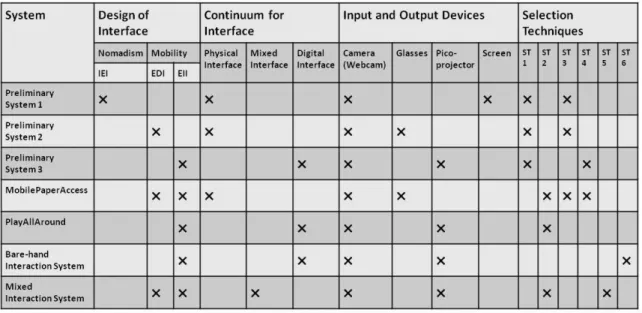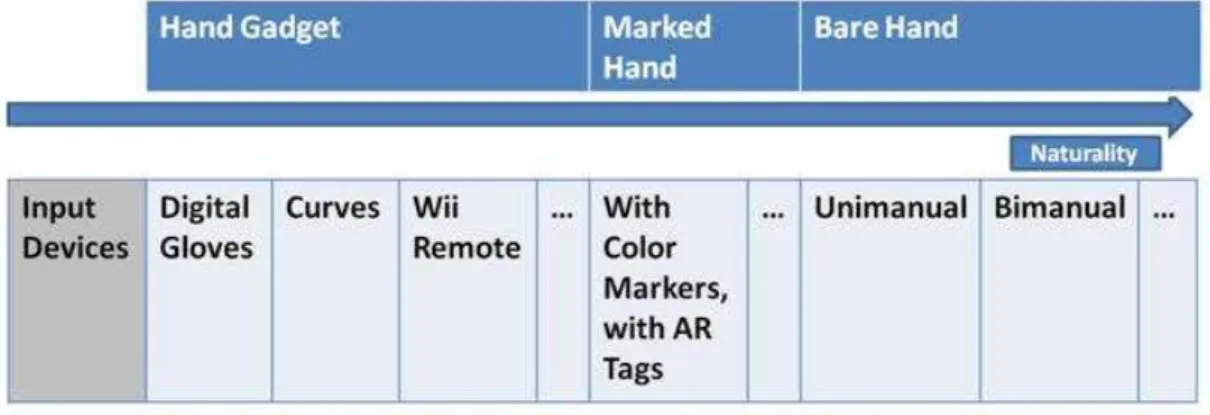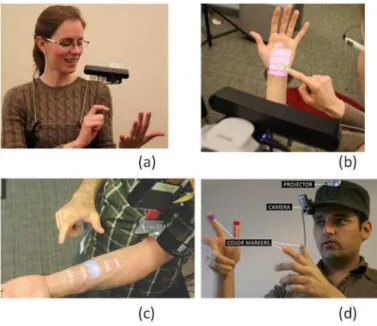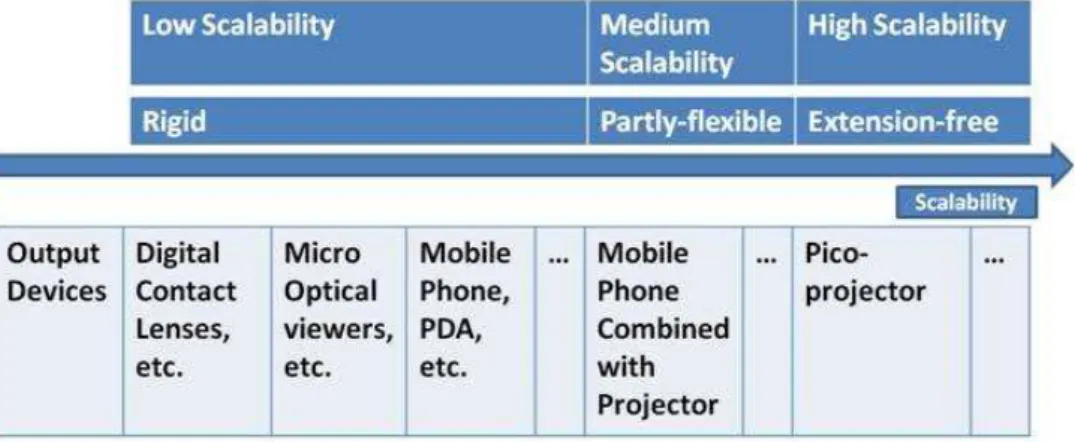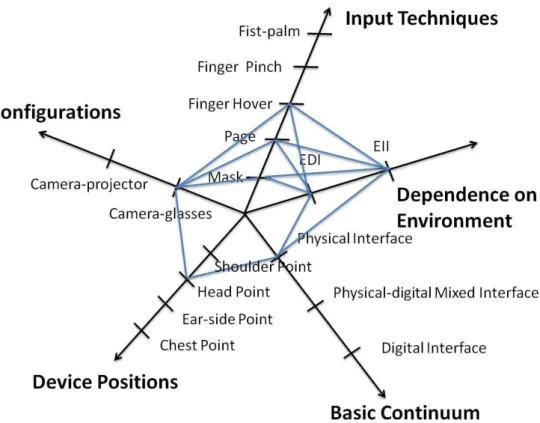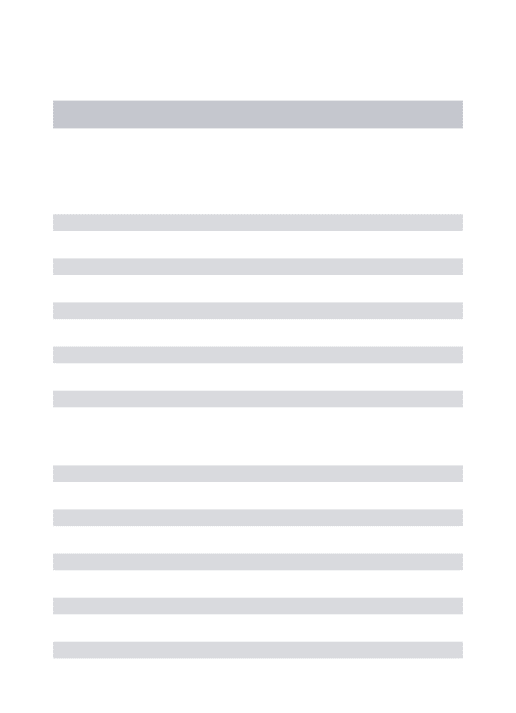HAL Id: tel-00813532
https://tel.archives-ouvertes.fr/tel-00813532
Submitted on 15 Apr 2013HAL is a multi-disciplinary open access archive for the deposit and dissemination of sci-entific research documents, whether they are
pub-L’archive ouverte pluridisciplinaire HAL, est destinée au dépôt et à la diffusion de documents scientifiques de niveau recherche, publiés ou non,
Context-based Innovative Mobile User Interfaces
Yun Zhou
To cite this version:
Yun Zhou. Context-based Innovative Mobile User Interfaces. Human-Computer Interaction [cs.HC]. Ecole Centrale de Lyon, 2012. English. �tel-00813532�
N° d’ordre 2012-29 Année 2012
Thèse
Context-based Innovative Mobile User
Interfaces
Présentée devant
Ecole Centrale de Lyon
Pour obtenir
Le grade de docteur
Ecole Doctorale Informatique et Information pour la Société (EDIIS)
Par
Zhou Yun
Soutenue le 08 Octobre 2012 devant la Commission d’examen Jury MM.
Christophe KOLSKI Pr. (UVHC) Rapporteur
José ROUILLARD MdC HDR (Univ. Lille 1) Rapporteur
Patrick GIRARD Pr. ( Univ. de Poitiers) Examinateur
Franck TARPIN-BERNARD Pr. (UJF Grenoble) Examinateur
Bertrand DAVID Pr. (ECL) Directeur
Acknowledgements
During the three years I spent working on this thesis, many people most kindly helped me in my everyday life and in the success of my research work here in France. First, I have been greatly fortunate to be a student working with my supervisor Professor Bertrand David, who always provided me with insightful comments, pa-tiently answered all my questions, and guided me step by step in my research work. He also provided me with op-portunities to get in touch with other researchers in inter-national conferences, kindly supporting me in many ways during my study period. It would have been impossible for me to enjoy my interesting research and achieve the goal of my thesis without his help. I would also like to thank my co-supervisor René Chalon, who kindly answered all my questions concerning programming, research prob-lems, and other technical probprob-lems, always providing me with useful solutions. I always obtained the inspiration and found the right solution after my discussions with him. My two supervisors are both excellent researchers in our field and I hope that my graduation will not mean the end of our collaboration and cooperation.
Second, I would like to heartily thank my colleagues Xu Tao, Florent Delomier, Cyril Bénazeth, Zhang Bingxue, and Jin Huiliang, who always exchanged their interesting research ideas with me, and generously gave me their time to help me prepare every evaluation in my thesis. I especially would like to thank Tao, my dear friend, who always encouraged me when I got frustrated. And I want to thank many Chinese students in ECL for their
invalua-ble contribution in my evaluation: Zhu Chao, Li Huibin, Zhang Taiping, Feng Zhenfu, Zhu Nanhao, Ye Fanbin, Lv Ying, etc.
Third, I would like to specially thank Professor Chris-tophe Kolski and associate professor José Rouillard, for having agreed to be reviewers of this thesis. They helped me improve the manuscript and gave me a lot of helpful comments. I also thank all other members of the jury, Professor Patrick Girard and Professor Franck Tarpin-Bernard, for having accepted to participate in the defense and evaluate work in the thesis.
Finally, I really want to thank my dear parents, who live in China but always gave me their selfless love, im-measurable sacrifices, and incessant encouragement. I al-so appreciate all the support and encouragement from my relatives, French teachers and friends in France, in China and all over the world. Without them, I could not progress as I have made.
Abstract
With the development of a wide variety of sensors and devices, computing is no longer limited to the desktop mode. However, the traditional user interface, used on the desktop computer, is no longer appropriate for ubiqui-tous computing. A sophisticated mobile environment re-quires dedicated design of interfaces, involving input and output techniques with new emerging features that go far beyond the capacities of traditional techniques. One of the solutions to enable ubiquitous interaction and end limita-tion of the desktop mode is nomadism, while another is mobility. We propose three interfaces related to these two solutions: In-environment interface (IEI), Environment Dependent Interface (EDI), and Environment Independent Interface (EII). We exclude IEI and mainly focus on wear-able interaction.
This thesis aims to investigate research issues in-volved in the design, implementation and evaluation of EDI and EII. It presents our design approach to these three innovative interfaces (IEI, EDI and EII), their wear-able configurations (camera-glasses device unit and cam-era-projector device unit), real examples of use (including the Research Team Interaction Scenario), and both the quantitative and qualitative user studies and evaluations to prove the feasibility and usability of our prototypes. Our work is a many-sided investigation on innovative wearable interfaces, as well as input and output tech-niques, which will pave the way for future research into wearable interfaces.
Sommaire
1
Introduction 19
1.1 Introduction 19
1.2 Motivation and Contributions 19
1.3 Thesis Structure 23
2
Related Work 25
2.1 Introduction 25
2.2 Wearable Interaction 26
2.2.1 History of Wearable Computing 26
2.2.2 Wearable Computing Applications and Scenarios 29
2.2.3 New Advances in Wearable Computing 30
2.3 Vision-based Hand Input Techniques 30
2.3.1 Hand Gesture Recognition Technology 31
2.3.2 Vision-based Hand-gesture Interaction 32 2.3.3 Applications and Requirements of Design 34
2.4 Visual Output Techniques 34
2.4.1 Head-worn Display (HMD) 34
2.4.2 The Personal Projector 37
2.4.21 Miniaturization of Projection 37 2.4.22 Personal Projector Interaction 38 2.4.23 Property of Scalability 42
2.4.24 Social Issues on Projection 43
2.5 Related Research Areas 43
2.5.1 Augmented Reality (AR) and Mobile AR 44
2.5.2 Ubiquitous Computing and Always-Available Mobile Interaction 45
Sommaire
2.6 Summary 48
3
Innovative User Interfaces in
Augmented Environment
49
3.1 Introduction 49
3.2 Overview of Innovative User Interfaces 50
3.3 Design of EDI and EII 52
3.3.1 Environment Dependent Interface 52
3.3.2 Environment Independent Interface 54
3.4 Light Mobile User Interfaces 55
3.4.1 An In-environment and Fixed Interaction Support 56 3.4.2 Mobile Environment Dependent Interaction 57
3.5 Scenarios and Applications 60
3.5.1 Environment Dependent Interface Applications 61 3.5.2 Environment Independent Interface Applications 62
3.6 Evaluation of Selection Techniques 63
3.7 Summary 65
4
Paper-based Interfaces for Mobile
Interactions 67
4.1 Introduction 67 4.2 MobilePaperAccess 68 4.2.1 Input Techniques 68 4.2.2 Paper Surface 69 4.3 Implementation 70 4.3.1 Augmented Paper 71Sommaire
4.3.3 Motion of Finger and Mask 72
4.4 Research Team Management Application (RTMA) 73
4.5 User Study 73 4.5.1 Participants 74 4.5.2 Procedure 74 4.5.3 Variables 75 4.6 Main Results 75 4.6.1 Interaction Time 75 4.6.2 Access Time 76 4.6.3 Interaction Errors 77 4.6.4 User Satisfaction 77 4.6.5 User Comments 78 4.7 Discussions 78 4.8 Summary 79
5
Wearable One-hand Gesture Input
and Scalable Projected Interface 81
5.1 Introduction 81
5.2 Overview of Camera-projector Interaction Techniques
82
5.2.1 Scalable Projected Interfaces 83
5.2.11 Reference-cell and Scalability Threshold 83
5.2.12 Process from Application Tasks to Scalable Interfaces 85
5.2.2 Hover Input Technique 86
5.3 Implementation 87
5.3.1 Wearable Configuration 87
5.3.2 Recognition of Hover Gesture 88
5.3.3 Auto-calibration of Projector and Camera Coordinates 89 5.3.4 Depth Sensing via ARToolKit Tags 90
Sommaire
5.4 Research Team Interaction System (RTIS) 91
5.4.1 RTIS Scenario 91
5.4.2 Scalable Interface Creation Process 92
5.5 User Study 95
5.5.1 Questions for Hover Gesture 95
5.5.2 Questions for Scalable Interface 96
5.5.3 Participants and Procedure 96
5.6 Results and Findings 98
5.6.1 Results on Hover Gesture 98
5.6.2 Results on Scalable Interface 99
5.6.21 Interaction Time 99 5.6.22 User Preference 99
5.6.23 User Comments on the Situations 100
5.7 Discussions 102
5.8 Summary 103
6
Wearable Interaction Using Hand
Gestures 105
6.1 Introduction 105
6.2 Interaction Techniques 106
6.2.1 Pinch-gesture-based Interaction 106 6.2.2 Hand-gesture-based Interaction 108
6.2.3 Items in Projected Interface 109
6.3 Wearable Configuration and Implementation 109
6.3.1 Head-worn Configuration 109
6.3.2 Auto-calibration of Projector and Camera Coordinates 110 6.3.3 Recognition of Hover Gesture and Pinch Gesture 111
6.3.4 Recognition of Fist-palm Gesture 113
6.4 Prototype of Research Team Interaction System (RTIS)
Sommaire 6.5 User Study 115 6.5.1 Participants 117 6.5.2 Procedure 117 6.5.3 Variables 118 6.5.4 Errors 118 6.6 Study Results 119 6.6.1 Interaction Time 119
6.6.2 Average Interaction Time 120
6.6.3 Task Completion Time 120
6.6.4 Errors 121
6.6.5 User Satisfaction and Preference 123
6.7 Discussions 127
6.8 Summary 129
7
Physical-digital Mixed Interface 131
7.1 Introduction 131
7.2 Basic Continuum from Physical Interface to Digital Interface
for EDI and EII 132
7.3 Design of Mixed Interface 135
7.3.1 Place-around Wearable Camera-projector Unit 135 7.3.2 Interaction Process of Mixed Interface 136
7.4 Implementation 137
7.4.1 Wearable Configuration 138
7.4.2 Augmented Interface 139
7.4.3 Motion of Finger on Physical and Digital Interface 141
7.5 Scenario of Research Team Interaction System on Mixed
Interface 141
Sommaire
8
Conclusions
143
8.1 Introduction 143 8.2 Contributions 144 8.3 Limitations 146 8.4 Future Directions 147 8.4.1 Short-term Perspectives 1478.4.11 Evaluation of Mixed Interface 147 8.4.12 Scalable Interface 147
5.4.13 Improvement of Wearable Configurations 148
8.4.2 Long-term Perspectives 148
8.4.21 Enlarged Design Space for EDI 148 8.4.22 Enlarged Design Space for EII 148 8.4.23 Multi-user and Social Interaction 149
Bibliography 151
Table of Figures
Figure 1.1 The design and development overview of our innovative user interface.
... 21
Figure 2.1 Pioneer wearable configurations. ... 27
Figure 2.2 The user is entering a “2” by scanning two fingers with the disappearing mobile devices mounted on the wrist. ... 28
Figure 2.3 The user is sketching a stock curve using an imaginary interface. ... 28
Figure 2.4 The user interacts with his imaginary phone. ... 29
Figure 2.5 Taxonomy of hand input techniques according to naturality. ... 32
Figure 2.6 Head-worn displays. ... 35
Figure 2.7 Head-mounted projective display (Azuma et al., 2001). ... 36
Figure 2.8 Camera with embedded projector. (2011) ... 37
Figure 2.9 Mobile phone with embedded projector. (2007) ... 37
Figure 2.10 Pico-projector size. (2009) ... 38
Figure 2.11 Acer C120. (2011) ... 38
Figure 2.12 Concepts for interaction and control with a personal projector (Rukzio et al., 2012). ... 39
Figure 2.13 Camera-projector interaction systems. ... 40
Figure 2.14 The taxonomy of mobile output techniques according to the scalability. ... 42
Figure 2.15 The mobile phone display and projection (Greaves & Rukzio, 2008). 43 Figure 2.16 Typical wearable configurations (Höllerer & Feiner, 2004) . ... 45
Figure 2.17 ARToolKit Markers and interaction. (2003)... 47
Figure 3.1 An overview of the IEI, EDI and EII, with their elements and contextualization style. ... 50
Figure 3.2 Innovative user interfaces. ... 51
Figure 3.3 Marker-based interactions. ... 53
Figure 3.4 The Principal and essential characteristics of EDI. ... 54
Figure 3.5 The concept and configuration of the EII. ... 54
Figure 3.6 Principal and essential characteristics of the EII. ... 55
Figure 3.7 Interaction in a fixed environment ... 56
Figure 3.9 Interaction in a mobile environment. ... 58
Figure 3.10 Input techniques... 58
Figure 3.11 Projected interface. ... 59
Figure 3.12 Fixed wearable configuration points. ... 60
Figure 3.13 Interaction in mobility... 62
Figure 3.14 Environment independent interaction... 62
Figure 3.15 Interaction with booklist. ... 63
Figure 3.16 The pathway of the finger in the space... 64
Figure 3.17 Selection time for mask and finger selection techniques. ... 65
Figure 3.18 Average selection time for mask and finger selection techniques . ... 65
Figure 3.19 Configuration, input techniques, innovative user interfaces, basic continuum, and device positions in this thesis. ... 66
Figure 4.1 Three input techniques. ... 68
Figure 4.2 Two finger input techniques. ... 69
Figure 4.3 The angle of eye rolling vertically (a) and horizontally (b) . ... 70
Figure 4.4 Wearable configurations. ... 71
Figure 4.5 Colored augmented paper. ... 71
Figure 4.6 Visual feedbacks in the small display. ... 72
Figure 4.7 The motion of the index finger. ... 73
Figure 4.8 Four test cases (A, B, C and D). ... 74
Figure 4.9 The flow chart of the evaluation process. ... 75
Figure 4.10 The mean interaction time for each case. ... 76
Figure 4.11 The mean access time for each case. ... 76
Figure 4.12 The locomotion errors for each case. ... 77
Figure 4.13 The mean score of users’ satisfaction with the toy application and true application in four cases. ... 78
Figure 4.14 The spider figure of paper-based interfaces for mobile interactions. .. 80
Figure 5.1 Multi-scale interfaces. ... 83
Figure 5.2 The reference-cell and the threshold of scalability. ... 84
Figure 5.3 The model from decomposition of application tasks to composition of interface layouts... 86
Figure 5.4 The three-state model of the hover gesture input. ... 87
Figure 5.5 System concept and Implementation. ... 87
Figure 5.6 The chest mounted configurations. ... 88
Figure 5.7 The finger trace and the pointing action. ... 89
Figure 5.8 The position of cursors. ... 89
Figure 5.9 Auto-calibration... 90
Figure 5.10 Depth sensing via ARToolKit tags. ... 90
Figure 5.11 The formation of the nearer small-size interface. ... 92
Figure 5.12 The layout of nearer interfaces. ... 93
Figure 5.14 The layout of the farther interface. ... 94
Figure 5.15 The bearable and unbearable region for hovering. ... 96
Figure 5.16 The hover time of each participant. ... 98
Figure 5.17 The interaction time of two interfaces by participants. ... 100
Figure 5.18 The 15 situations for interaction. ... 100
Figure 5.19 The situation interface votes. ... 102
Figure 5.20 The spider figure of the wearable scalable projected interface. ... 103
Figure 6.1 The four-state input model of the pinch gesture. ... 107
Figure 6.2 The illustration of the pinch gesture. ... 108
Figure 6.3 The four-state input model of the fist-palm gesture. ... 108
Figure 6.4 The reference-cell for the pinch gesture compared with that for the hover gesture. ... 109
Figure 6.5 The wearable configurations. ... 110
Figure 6.6 The lightest area process. ... 111
Figure 6.7 Pinch gesture interaction. ... 111
Figure 6.8 Drag-drop action interaction. ... 112
Figure 6.9 Hover gesture interaction. ... 112
Figure 6.10 The recognition process of the fist-palm gesture. ... 113
Figure 6.11 The hand contour and the smallest rectangle. ... 114
Figure 6.12 The six cases with two gestures in three settings. ... 115
Figure 6.13 The situations for six cases. ... 116
Figure 6.14 The walking path. ... 116
Figure 6.15 Interaction time of pointing by two gestures in three settings . ... 119
Figure 6.16 Interaction time of drag-drop action by pinch gesture in three settings. ... 120
Figure 6.17 Average interaction time of pointing and drag-drop actions in three settings. ... 120
Figure 6.18 Task completion time for two gestures in three settings. ... 121
Figure 6.19 Error rates for two gestures in three settings. ... 122
Figure 6.20 Error rates for pointing and drag-drop actions of the pinch gesture in three settings... 123
Figure 6.21 Easiness for learning and utilization. ... 123
Figure 6.22 The number of participants for each reason. ... 124
Figure 6.23 The Likert score of two gestures. ... 125
Figure 6.24 The Likert score of drag-drop action in the toy and true applications. ... 125
Figure 6.25 User preference of the two gestures. ... 126
Figure 6.26 User preference of the two actions: drag-drop action and the pointing action. ... 126
Figure 6.27 The Likert score of the projected interface. ... 127
Figure 6.29 The spider figure of hand gestures used in wearable interaction . ... 130
Figure 7.1 The continuum from physical interface to digital interface for EII and EDI. ... 133
Figure 7.2 The physical-digital mixed interface of the shopping and tourist information scenario. ... 134
Figure 7.3 The stabilized points of the camera-projector unit on the body. ... 136
Figure 7.4 The mixed interface design. ... 137
Figure 7.5 The mixed interface. ... 138
Figure 7.6 The wearable configuration with camera-projector unit. ... 138
Figure 7.7 The arrangement of the physical-digital mixed interface. ... 139
Figure 7.8 The paper-based interface part. ... 140
1
Introduction
1.1 Introduction
1.2 Motivation and Contributions 1.3 Thesis Structure
1.1 Introduction
In general, the research described in this thesis falls into the scope of Hu-man-Computer Interaction (HCI), while also belonging to the domain of wearable computing. Tangible User Interfaces (TUIs), Augmented Reality (AR), Vision-based Interaction, and Projected User Interfaces have an im-pact on our research. We focus on the glasses system and camera-projector system, as well as addressing the issues within the design, imple-mentation and evaluation scope.
1.2 Motivation and Contributions
With the development of a wide variety of sensors and devices, computing is no longer limited to the desktop mode, but takes on a totally new look. At the same time, interaction modalities and interfaces have switched from WIMP to post-WIMP (Van Dam, 1997), and innovative inputs and tech-niques are being increasingly considered. These new interaction methods change people’s lives and facilitate their tasks in everyday life and in the workplace, enabling people to access their personal data as well as public resources at any time and in any place. As technology progressively inte-grates every aspect of life, a greater requirement for innovative research i n-to various aspects of ubiquin-tous computing has emerged. The issues related to ubiquitous computing and pervasive computing vary from the practical problems of user interaction modalities to the more ethical problems of pri-vacy, data protection and social effect. We found that the traditional user interface, used on the desktop computer, is no longer appropriate for ubi q-uitous computing. Furthermore, it is insufficient and unable to satisfy the requirements of our daily tasks by simply emulating the existing WIMP modality. A sophisticated mobile environment requires dedicated design of interfaces involving input and output techniques with new emerging fe a-tures offering far more than the capacities of traditional techniques.
One of the solutions available to enable ubiquitous interaction and end limitation of the desktop mode is nomadism, where the user is not
equipped with any wearable or mobile devices. Another solution is mobili-ty, where the user is equipped with wearable or mobile devices. Wearable devices can include the webcam, the pico-projector or other output dis-plays. Mobile devices can include PDAs, smart mobile phones, etc. Classi-cal portable devices such as laptops are excluded as mobile devices, since their size makes them unavailable and inconvenient to use when the user is walking or in other mobile settings. Also laptops are long to access input compared with mobile phones. However, the tablet or the special laptop could form one part of a wearable configuration, only contributing to the calculation function rather than other functions. To help the user interact all around and access information freely in the environment, we pr opose three interfaces (Zhou, David, & Chalon, 2011): In-environment interface (IEI), Environment Dependent Interface (EDI), and Environment Independent In-terface (EII). We have chosen to focus on the last two inIn-terfaces: the envi-ronment dependent interface and the envienvi-ronment independent interface. EDI and EII are both based on wearable computing devices, allowing the user to interact in mobility. We aim to provide the user with information that is decided by the environment, i.e. the environment provides the users with information. In this way, the Environment Dependent Interface (EDI) refers to the strong relationship between the interface and the in-environment information. Going one step further, we propose the Environ-ment Independent Interface (EII), which refers to the relationship between the interface and personal information. Contextualization is performed by the actual users by showing the webcam appropriate contextualized markers or menus. Users can contextualize their working environment by them-selves.
Figure 1.1 The design and development overview of our innovative user interface.
To concretize the concepts of EDI and EII, we developed different interaction techniques and systems. The summary of the actual interfaces, configurations and selection techniques related to the systems is listed as shown in Figure 1.1. Our work is mainly based on the basis of the wearable camera-glasses system and camera-projector system, and the contributions are described briefly as follows:
First, we developed several preliminary systems using the finger entering gesture and tangible interaction techniques such as the mask selection tech-nique for selecting interactive items in the paper -based interface and pro-jected interface. The feasibility of our systems and interaction techniques are evaluated preliminarily.
We improved our interaction techniques and then developed the MobilePaperAccess system which is a wearable camera-glasses system with a tangible user interface allowing mobile interaction. We organized an evaluation to compare techniques and obtain user comments and prefe r-ences for these techniques.
We further investigated the hover gesture in-depth and explored the scala-bility of the projected interface. Based on the concept of EII, thePlayAllAround system aims to provide both the nearer small-size interface and the farther large-size interface supporting private and public use.
In addition, we compared the hover gesture and pinch gesture in mobile set-tings through the evaluation and discussed the bare -hand interaction tech-niques.
Finally, we designed and developed the physical -digital mixed interface for EDI and EII. The mixed interface is based on a combination of the paper-based interface and the projected interface and utilizes both the hover ges-ture and the pinch gesges-ture for interaction.The EDI and EII designs have several advantages. First, they en-courage the finger, one-hand, or even two-hand interactions, which are based on the natural, intuitive and touchless interaction modality. With r e-spect to maintenance, it often requires one hand performing real tasks while another hand browses and retrieves information. Thus, the one-hand free interaction can help technicians work with real tasks and digital data simu l-taneously. With regard to interacting in the operating room (Wachs et al., 2008), the bare hand input modality can provide a sterile access approach for interaction. Second, since the EDI and EII share the same wearable co n-figurations, the user is free to switch between the in-environment infor-mation and personal inforinfor-mation. They allow interaction of personal data as well as public information. On the one hand, EDI provides the user with well-timed and well-located public information, while on the other, EII provides users with the opportunity to browse and retrieve information, search the schedule, handle personal tasks, etc., as they require. Third, they use our everyday skills of mouse pointing or even multi-touch gestures, which lower the burden of learning for users. Finally, the micro viewer dis-play provides a private view for the user, and the pico-projector disdis-play provides a scalable interface, which has multi-scale projection sizes and satisfies the different interface size requirements.
To conclude, this thesis aims to investigate research issues in-volved in design, implementation and user performance of environment d e-pendent and environment indee-pendent interface. To achieve these two inter-faces in mobility, we employ the camera as input, which su pports hand and finger gestures as input. And we leverage the goggle with a small screen and the projector as output, the former providing a private visual feedback and the latter providing the scalable visual output experience. With the aim of studying innovative wearable user interfaces which can help the user i n-teract freely in an environment, we investigated the theoretical analysis, the innovative design, practical development, and both the quantitative and qualitative user studies. Our current work is a many-sided investigation into
innovative wearable interfaces, as well as input and output techniques, which will pave the way for future research into wearable interfaces.
1.3 Thesis Structure
In Chapter 2, we first review the relevant research work inspiring our study on wearable EDI and EII in relation with ubiquitous computing. Then, we start the actual research with the design, prototypes and implementation of the In-environment interface, the Environment Dependent Interface and the Environment Independent Interface, described in detail in Chapter 3. All the research work in this thesis is based on the global view stated in Chap-ter 3. We investigate feasibility of the configuration and usability of the i n-teraction on the basis of the camera capture, as well as marker recognition and the goggle attached with a small screen. We design and implement a series of prototypes of innovative interfaces, allowing users to finally inter-act with the in-environment information with at least one hand free.
To go one step further, the physical paper-based interface is stud-ied as well as its input modalities and output. In Chapter 4, we design and develop a ubiquitous paper-based system for mobile interaction, known as MobilePaperAccess. This is a wearable camera-glasses system with a tangible user interface allowing mobile interaction. We access to the in -environment digital information from the paper interface, thus extending the input space and avoiding the problem of fat finger and occlusion of fger shadow. We propose a continuum from physical interface to digital in-terface in relation with EDI and EII, and we present the design, implemen-tation and evaluation aspect of our MobilePaperAccess system. In this system, two interfaces (EDI and EII) and three input techniques (the finger input, the mask input and the page input) have been studied and evaluated.
To provide users freely with personal information, we propose the wearable one-hand gesture input and scalable projected interface and PlayAllAround system. PlayAllAround is a wearable camera -projector sys-tem with the scalable interface allowing mobile inter action, which provides both the nearer small-size interface and the farther large-size interface sup-porting both private and public use. The system achieve our concepts of Environment Independent Interface (EII), which focuses on enabling people to access their personal data and resources at any time and in any place. In addition, we propose the design of reference-cell and the principle from de-composition of the application tasks to formation of scalable interface. We finally evaluate the hover gesture and the scalable interface globally. This study in Chapter 5 has a major impact on the design of the projected inter-face which has the property of scalability uniquely.
In Chapter 6, we explore our wearable input techniques in a foca l-ized way, as well as the situation suitable for the EDI and EII respectively. We investigate the wearable hover input gesture, the pinch gesture co m-bined with the drag-drop input method, and the bare hand gesture such as a fist-palm gesture. We focus on easiness of learning and performing differ-ent hand input techniques.
Besides the paper-based interface, we propose integrating digital information with physical information, in a more seamless manner using the camera-projector system. In Chapter 7, we study the physical -digital mixed interface based on the EDI and EII. The interface consists of the marker-based part with ARToolKit tags and the projected part. In this way, the interface can contain more information and also has more dynamical choices for selecting information.
In Chapter 8, a detailed summarization of contributions is dis-cussed as well as the research directions for a future study. To conclude, this thesis investigates many-sided aspects of wearable innovative interfac-es in augmented reality. We provide a contribution to rinterfac-esearch into the wearable Environment Dependent Interface and the Environment Independ-ent Interface, including a study on interaction design, technical develop-ment and impledevelop-mentation, and both the quantitative and qualitative evalu a-tions of these innovative interfaces. The wearable interaction of the physical paper-based interface, physical-digital interface and the digital dynamic interface are explored and achieved. We also provide a deeper u n-derstanding into using the wearable glasses system and the camera-projector system as the basis of mobile interaction. The work in this thesis is all based on the interaction of a single user. In a future work, we plan to take into consideration the multi-user interaction, social behaviors impacted on multi-user interaction and cooperation for wearable interaction.
2
Related Work
2.1 Introduction
2.2 Wearable Interaction 2.2.1 History of Wearable Computing
2.2.2 Wearable Computing Applications and Scenarios 2.2.3 New Advances in Wearable Computing
2.3 Vision-based Hand Input Techniques 2.3.1 Hand Gestures Recognition Technology 2.3.2 Vision-based Hand-gesture Interaction 2.3.3 Applications and Requirements of Design
2.4 Visual Output Techniques 2.4.1 Head-worn Display (HWD) 2.4.2 The Personal Projector
2.4.21 Miniaturization of Projection 2.4.22 Personal Projector Interaction 2.4.23 Property of Scalability
2.4.24 Social Issues on Projection
2.5 Related Research Areas
2.5.1 Augmented Reality (AR) and Mobile AR
2.5.2 Ubiquitous Computing and Always-Available Mobile Interaction 2.5.3 Tangible User Interface (TUI) and Marker-based Interaction
2.6 Summary
2.1 Introduction
In this chapter, we outline the relevant research work that helped inspire our study on wearable interaction in relation with ubiquitous computing. We study the input and output techniques in the field of wearable comp u-ting, as well as the related research areas: augmented reality, ubiquitous computing and tangible user interface.
The chapter is structured as follows: we first present an historical overview of wearable computing in section 2.2. We focus on interaction with mobility which is achieved via wearable configurations. We then study the applications and scenarios achieved in the field of wearable co m-puting. In section 2.3, we describe the various hand input techniques de-signed and implemented by previous researchers. Visual output techniques are reviewed and discussed in section 2.4. In section 2.5, we examine and summarize other related research areas that have signif icance on and
corre-lation with our study: augmented reality, ubiquitous computing and tangi-ble user interface.
2.2 Wearable Interaction
In this section, we provide the background and historical overview of wea r-able computing enabling the interaction from WIMP (windows, icons, menus, and a pointing device) modality to post-WIMP modalities (Van Dam, 1997), as well as the contributions of these innovative interfaces and interactions related to wearable computing. We then discuss the various ap-plications and scenarios experimented on the aspects concerning the indus-trial maintenance, military, education, medical treatment, etc.
2.2.1 History of Wearable Computing
Today, an extraordinary variety of mobile devices allow people to access to the information at any time and in any place. It is unquestionable that the emergence of mobile interaction has greatly changed people’s life and work. Off-the-shelf handheld mobile phones, pads and tablets have become indispensable interaction tools penetrating into the aspects of people’s so-cial activities, communications, entertainment and other areas of life. Nev-ertheless, the issues of seamless integrated interaction are far from being solved with these handheld devices. Firstly, compared with wearable com-puting, they require users’ focused attention and both their hands. Second-ly, it is difficult to superimpose digital information upon the physical env i-ronment in a seamless augmented way via handheld devices. Final ly, limitation of miniaturization of the traditional small screen display will de-crease usability and utility if large amount of information is presented on such a small-size mobile screen. However, wearable configurations and one-hand gestures as input can free at least one hand as compared with the two hands required for handheld devices. In addition, wearable computing intersected with augmented reality (Milgram & Kishino, 1994) is capable of overlaying information upon what the user actually sees. Emergence of pico-projectors provides a richer user experience than the traditional small screen. Thus, given such advantages, there is no doubt that interaction on the basis of wearable computing can play an important role as that played by handheld mobile phones, pads and tablets today.
In this subsection, we outline a brief history of wearable compu-ting in the early stage over the last two decades. The term “ubiquitous computing” was introduced by Mark Weiser (Weiser, 1991) in the paper published in 1991, which focuses on integration of technologies into daily
life with the aim of binding the user, environment and technologies as one. Ubiquitous computing eliminates the utilization restriction obliging the us-ers to access to the IT system only with fixed or portable computus-ers and their classical graphical user interfaces (GUIs), with WIMP style and d e-vices (e.g., screen, keyboard and mouse). Wearable computing is an alte r-native approach to ubiquitous computing, allowing the user to interact with body-worn computers, affording the user seamlessly immersed in the phys-ical world with digital information. In 1993, Thad Starner (Starner et al., 1995) , one of the wearable computing pioneers from the MIT Media L a-boratory, had attempted a heads-up display integrated with his glasses and a Twiddler (Lyons et al., 2004; Lyons, Starner, & Gane, 2006) as the input device which can be located in the pocket.
Figure 2.1 Pioneer wearable configurations. (a). Prof. Thad Starner wearing head-worn glasses.
(b). Twiddler, a chorded keypad used for one-handed typing in wearable systems (Image from (Krumm, 2009)).
Since the mid 1990s, wearable computing has been studied by pi-oneer researchers, with respect to applications for maintenance engineering and military operations. The majority aimed at providing just-time in-formation via wearable configurations or obviously tended to such an aim. Another important system is Remembrance Agent (Rhodes, 1997), which could act as a memory aid. This system could recommend relevant files from a database, based on whatever notes were currently written on a wear-able computer. Steve Feiner and his colleagues developed KARMA (Feiner, Macintyre, & Seligmann, 1993), a knowledge-based augmented re-ality system for aiding maintenance. The user could wear a private eye dis-play over one eye, giving an overlay effect when the real world was viewed with both eyes open. The system overlays the maintenance instructions on
top of whatever was being repaired and used sensors attached to real ob-jects to determine their locations. The Forget -Me-Not (Lamming & Flynn, 1994) was a wearable device which could record the interaction with pe o-ple and devices and store the information of the interaction in a database for subsequent use. A key characteristic of the wearable configuration in the early stage is the heads-up display (Matsumoto et al., 1993) embedded into or combined with the user’s glasses as the output, and a customized keyboard like the Twiddler as the input. Instead of this wearable configur a-tion, a wrist computer with half-QWERTY keyboard by Edgar Matias (Matias, MacKenzie, & Buxton, 1994) was built for mobile interaction.
With the progress made in on-body sensors, novel textiles, the miniaturization of mobile devices, the powerful capacities of portable com-puting devices, and other mobile technologies, wearable comcom-puting has been able to provide a more natural and intuitive way to interact in recent years. Many facets of wearable interactions and innovative modalities have been studied. In terms of output, Ni and Baudisch investigated spatial inter-action using the hand gesture as the input and the zero visual feedback as the output in Disappearing mobile devices (Ni & Baudisch, 2009) (see Fig-ure 2.2). They studied the limits of miniaturization of mobile devices, what the smallest future devices might be, as well as how the user would intera c-tion with these smallest devices.
Figure 2.2 The user is entering a “2” by scanning two fingers with the disappear-ing mobile devices mounted on the wrist.
(Image from (Ni & Baudisch, 2009))
Figure 2.3 The user is sketching a stock curve using an imaginary interface. (Image from (Gustafson, Bierwirth, & Baudisch, 2010)).
Figure 2.4 The user interacts with his imaginary phone. (Image from (Gustafson, Holz, & Baudisch, 2011)).
In addition, Imaginary interfaces (Gustafson et al., 2010) (see Fig-ure 2.3) and Imaginary phone (Gustafson et al., 2011) (see FigFig-ure 2.4) are also dedicated to the imaginary visual feedback, meaning that all visual feedback only takes place in the user’s imagination. This research work originates from wearable computing and visual memory. Imaginary inter-face uses an optical tracking cameras (fixed in the environment) and gloves with markers as the input devices. The main advantage of Imaginary Inter-face is that it provides an alternative solution for 2D spatial interaction, al-lowing ultimate miniaturization. Imaginary phone prototype allows users to perform daily tasks by letting them transfer spatial memory from a real fa-miliar device such as an iPhone. The action of pointing is tracked by the depth camera, following which the touch events are sent wirelessly to the physical iPhone.
HoverFlow (Kratz & Rohs, 2009) seeks to expand the 3D input space of mobile and wearable devices by allowing these small devices to recognize several movement-based gestures.
2.2.2 Wearable Computing Applications and Scenarios
One of the main applications of wearable computing is maintenance. Early on 1998, Siewiorek et al. (Siewiorek et al., 1998) presented a train mainte-nance and diagnosis system, using mobile information and communication technology to assist with maintenance tasks. In the study by Baudhuin (Baudhuin, 1996), a wearable computer combined with interactive electron-ic manuals is provided to support military maintenance work. Later on 2006, Nicolai et al. (Nicolai, Sindt, Witt, Reimerdes, & Kenn, 2006) de-scribed an approach to shorten the process for aircraft maintenance through a combination of wearable computer and knowledge management technol o-gy. WearIT@work (Lukowicz, Timm-Giel, Lawo, & Herzog, 2007) is a project financed by the European Union, aiming at facilitating real-life in-dustrial deployment of wearable technology. This project focuses on
wear-able applications on aircraft maintenance, car production, healthcare, and emergency response.
Besides military and aircraft maintenance applications, wearable computing is also implemented in the educational sector via various weara-ble sensors. The research (Ngai, Chan, Cheung, & Lau, 2010) presents a platform with the aim of facilitating integration of wearable c omputing into computer science and engineering education. The health -based applications emerging in the area of wearable computing have become a research topic. Sung et al. (Sung, DeVaul, Jimenez, Gips, & Pentland, 2004) describe a wearable real-time shiver monitor based on a flexible distributed mobile system, which monitors the body temperature of soldiers to detect hypo-thermia.
2.2.3 New Advances in Wearable Computing
Four main layers of future wearable systems are envisioned in (Amft & Lukowicz, 2009) in 2009 including:
Mobile phone-like device as a central on-body platform for general purpose computing tasks;
Carry-on peripherals such as headsets, displays, and textile touch pads;
Microsensors deeply embedded in accessories, such as rings, shoes, belts,etc., or encapsulated in clothing;
Sensing, communication, and power generation infrastructure implemented in textile technology.These layers need to interoperate seamlessly and allow automatic transitions between interfaces and sensing setups as the user changes clot h-ing. In addition, ISWC (International Symposium on Wearable Computers) is one of the major conferences on wearable computing. From (Smailagic & Kenn, 2011), we can note that the technical program of the 15th ISWC fo-cused on wearable context and activity recognition, research using cell phones, challenges of Human-Computer Interaction based on wearable and novel sensing modalities, electronic textiles, and wearable applications.
2.3 Vision-based Hand Input Techniques
In this section, we first present our taxonomy of hand gesture input devices and technologies based on the naturality. We then focus on research work in the aspects of vision-based hand-gesture interaction, including an intro-duction to hand postures and hand gestures, recognition and interaction is-sues within gestures, design of gestures, and pointing techniques in a
spa-tial environment. We finally discuss the requirements of vision -based hand input techniques and their applications.
2.3.1 Hand Gesture Recognition Technology
Utilization of hands and fingers as input techniques has long been studied by researchers. Voice and gesture interactions are regarded as “natural in-teraction”, as described in Myron Krueger’s pioneering 1991 book “Artifi-cial Reality” (Krueger, 1991). We classify input devices according to the naturality of hand interaction. As figure 2.5 shows, along the input axis, devices vary from the low naturality of the hand gadget; marked hand to the high naturality of the bare hand input. We define the hand gadget as handheld devices such as Wii remote (Lee, 2008) or hand-wearable devices such as gloves. In this case, the marked hand is regarded as the hand marked with colored stickers, with a less intrusive action compared with hand gadget devices. Early research into hand input mainly uses digital gloves (Grimes, 1983) or other hand gadgets such as the Wii remote to aid efficient recognition of hand gestures and postures. Recently, research into computer vision-based hand tracking has gained support from colored stickers or markers, as well as colored gloves (Wang & Popović, 2009) to detect hand gestures or have directly recognized bare hand ges tures. Recognition of colored gloves or marked hands simplifies and facilitates image processing. Compared with interaction of digital gloves and other detecting sensors, interaction of vision-based hand gestures can provide an economical method, as well as ensure a natural experience for users. OmniTouch (Harrison, Benko, & Wilson, 2011) provides the touch-like pointing gesture as input via a depth-sensing camera, while SixSense (Mistry, Maes, & Chang, 2009) explores and proposes the marked fingers’ gestures as input. It focuses on gestures including those supported by multi-touch systems, freehand gestures and iconic gestures. It supports dynamical navigation such as zoom-in, zoom-out and pan, but does not really discuss how to navigate traditional selection menus. Brainy hand (Tamaki, Miyaki, & Rekimoto, 2009) includes a single color camera to detect hand gestures.
Figure 2.5 Taxonomy of hand input techniques according to naturality .
2.3.2 Vision-based Hand-gesture Interaction
The early glove-based sensing technology (Kessler, Walker, & Hodges, 1995; Kuroda, Tabata, Goto, Ikuta, & Murakami, 2004) has several draw-backs. First, it lacks the ease and naturalness required to interact; it fails to satisfy the requirement of “come as you are” in (Wachs, Kölsch, Stern, & Edan, 2011). Second, this hand gesture sensing technology requires over long calibration and setup procedures. Research into vision-based hand-gesture interaction has attracted more interest and become prevalent in re-cent years, as computer vision technology has the potential to provide a natural, unencumbered, and non-contact solution for Human-Computer In-teraction (HCI). Two types of hand gestures have been investigated: static gestures and dynamic gestures. The former is based on posture patterns or motion patterns, while the latter is based on estimation of real 3D hand mo-tions. Since human hands have characteristics such as a uniformly colored surface, proximity of limbs, and a concave shape, it is difficult to recognize and interpret the motion of hands with a single recognition method outside the laboratory environment. Furthermore, the main issues encountered in the design of hand pose estimation systems include the high-dimensional problem, self-occlusions, uncontrolled environments, and rapid hand mo-tion (Erol, Bebis, Nicolescu, Boyle, & Twombly, 2007). Although the depth-sensing camera could address some issues and has been already con-sidered in HCI, its cumbersome size still restricts its ability to be worn.
Besides borrowing the similar affordances of the gestures such as those provided by multi-touch (Elias, Westerman, & Haggerty, 2010; Roudaut, Lecolinet, & Guiard, 2009) , the design of in-the-air gestures (T. Ha & Woo, 2006; Von Hardenberg & Bérard, 2001) is usually created by experts and designers in HCI. For instance, the gestures of pen -up,
pen-down, frame, Namaste, etc. in WUW (Mistry et al., 2009) are all designed by researchers. The pinch gestures in (Loclair, Gustafson, & Baudisch, 2010) by Loclair and the touch pointing gesture in (Harrison et al., 2011) by Harrison are also created by researchers themselves. The manipulation technique in (Kolsch, Turk, & Hollerer, 2004) is also designed by HCI ex-perts, including the pointer based interaction, registered technique, loc a-tion-independent postures, etc. Instead of the expert design method, the end-user elicitation method could also be considered in spatial interaction as it has been considered for surface gestures (M. R. Morris, Wobbrock, & Wilson, 2010). The results of this study indicate the importance of incorpo-rating consensus, by end-users or groups of designers, in the creation of surface gestures, and offer evidence that HCI researchers may not always create optimal gesture designs despite their expertise. These results are also valuable for gesture design of the wearable interaction.
Selection and validation of the selection is an essential action for GUIs. One of the solutions to achieve selection and validation is pointing. With respect to pointing in the spatial environment, the researcher uses hover time to validate a selection in the wearable camera-projector system (Mistry et al., 2009). The experiment in (Müller-Tomfelde, 2007) provides an empirical evidence for a possible natural dwell time (Dwell-time, name-ly hover time, is a certain period of time in which the user remains motioless while pointing the target object.) to select the target object. It conce n-trates on three-dimensional pointing interaction using hand or tool movements. This study focuses on dwell-time in a more general environ-ment. The results recommend a feedback delay time for manual pointing actions of approximately 350 to 600 ms as a starting point for interactive application development.
The fat finger problem (Siek, Rogers, & Connelly, 2005) exists widely in the direct-touch finger input, which impacts validation and other input actions. This problem leads to two issues (Benko & Wigdor, 2010): the fat finger occludes the target (the occlusion problem) and the touch area of the finger is much larger than a pixel of the display (the precision prob-lem). One approach is the offset cursor technique in (Potter, Weldon, & Shneiderman, 1988) proposed by Potter et al. Another solution is the Shift technique proposed by Vogel and Baudisch (Vogel & Baudisch, 2007), which offsets the area beneath the finger. Other techniques include the complex offsetting cursor technique (Albinsson & Zhai, 2003), the touch cursor technique (Wigdor, Forlines, Baudisch, Barnwell, & Shen, 2007), the Dual Finger Midpoint (Esenther & Ryall, 2006), etc.
2.3.3 Applications and Requirements of Design
Since the well-defined vision-based hand-gesture interaction could provide an intuitive, non-contact, and unencumbered user experience, applications based on computer vision technologies include medical systems and assi s-tive technologies (Gratzel, Fong, Grange, & Baur, 2004; Wachs et al., 2008), entertainment (Höysniemi, Hämäläinen, Turkki, & Rouvi, 2005), as well as the Human-Robot Interaction (Nickel & Stiefelhagen, 2007).
Wachs et al. (Wachs et al., 2011) have discussed the basic re-quirements for gesture interfaces: price, responsiveness, user adaptability and feedback, learnability, accuracy, low mental load, intuitivene ss, com-fort, lexicon size and multi-hand systems, “come as you are”, reconfigurability, interaction space, gesture spotting and the immersion syndrome, as well as ubiquity and wearability.
2.4 Visual Output Techniques
In this section, we first present the classic head-worn display together with other head attached displays. We then discuss personal projectors, includ-ing miniaturization of projection, interaction on the basis of the personal projector, taxonomy of mobile output devices along with scalability and scalable interaction, as well as social projection issues.
2.4.1 Head-worn Display (HMD)
Compared with output modalities of haptic feedback and audio feedback, the visual output provides more information to display and interact. The visual output, as the primary output mechanism, can also inherit the active elements of GUIs. However, compared with the fixed desktop inter-action, the mobile interaction is more demanding on the complicated physi-cal environment. The light condition is a main issue affecting not only the accuracy of hand input recognition, but also the efficiency of interaction when using the pico-projector. Also, for the projected interface, the user is more easily distracted in the state of mobility. More importantly, it requires careful design to keep a balance between protection of privacy and suffi-cient display experience. In light of the above, HCI researchers are working on the visual output mechanism in many-sided aspects with the aim of providing a comfortable user experience with the ubiquitous computing.
As a feedback supporter, miniaturized displays play an important role in the field of wearable computing. Researchers working on mobile in-teraction expect displays to be light, easy to wear, able to display
multi-media information, and simultaneously support a presentation size as large as possible. As a wearable output visual display, head-worn displays (Y. Ha & Rolland, 2002; Spitzer, Rensing, McClelland, & Aquilino, 1997) have been used to present information in the early research stage of wearable computing. With these head-worn output devices, the user can obtain visual feedback and other people only see the transparent glasses without acces s-ing the digital information. Cakmakci and Rolland (Cakmakci & Rolland, 2006) survey the current research on head-worn display technology and provide a comprehensive overview on design and development of HWDs. In general, a combination of real and virtual objects is dependent on two augmentation methods: overlaying virtual information on real objects along the space and time dimension, and offering well-timed information along the time dimension.
Figure 2.6 Head-worn displays.
(a). Lumus DK-32 wearable see-through display. (Image fromhttp://www.geeky-gadgets.com). (b). Google Glass.
(Image from https://plus.google.com/111626127367496192147/posts). (c). Micro Optical SV-6 PC viewer.
(Image from http://www.inition.co.uk/).
(d). Micro Optical EG-7 display (Salminen, 2001). (Image from www.lumus-optical.com).
No matter which technology the HWD uses, these HWDs can be classified in two types: see-through displays and non-see-through displays
according to the two augmentation approaches as we stated above. The see-through technology allows presentation of information on the transparent glasses that does not obstruct the wearer’s view. In the meantime, virtual information can be superimposed on the real object via calculated augmen-tation. One solution of the non-see-through display is the goggle attached with a small screen, which can be clipped onto any side of the goggle or a pair of eyeglasses. Since the small screen blocks some of the user’s view, this device is more suited for providing in-time information rather than for overlaying information on the real object. We list the examples of the see -through and the non-see--through displays belonging to the HWDs in the figure: the Lumus DK-32 wearable see-through display (see Figure 2.6 (a)), the Google Glass (see Figure 2.6 (b)), the Micro Optical SV-6 PC viewer (see Figure 2.6 (c)), and the Micro Optical EG-7 display (see Figure 2.6 (d). The first two are see-through displays, while the last two are non-see-through displays.
Besides the HWDs, the virtual retinal display (VRD) (Pryor, Fur-ness, & Viirre, 1998) and the head-mounted projective display (HMPD) (Hua, Gao, Biocca, & Rolland, 2001; Rolland & Fuchs, 2000) (see Figure 2.7) have also been used as wearable configurations. The former reflects the image directly on the retina, while the latter projects the image on the target objects coated with retroreflective material.
Figure 2.7 Head-mounted projective display (Azuma et al., 2001).
These miniaturization devices normally use fixed-size screens or physical materials to present visual information. Two of the advantages of the small screen are that they can protect excellent user privacy with a small-size reading space, and that they allow high-level mobility. Also, they do not require extra physical surface to aid the display action. Howev-er, a drawback persist, namely these displays cannot avoid the limitation due to the small-size screen, in which visual output information content is restricted in a scale.
2.4.2 The Personal Projector
2.4.21 Miniaturization of Projection
The projector is the display device used to present visual images as well as project graphical user interfaces, with the property of scalability compared with the traditional screen. In recent years, miniaturization of projectors has led to the emergence of mobile devices with embedded projector or palm-size projectors. Projector components are starting to be embedded in-to household digital cameras (see Figure 2.8) or mobile phones (see Figure 2.9). Besides its role as an auxiliary accessory, the pico-projector as an in-dependent device has the ability to connect with other devices and to pr o-ject high quality images. Moreover, pico-proo-jectors are small enough to be worn on the body, held in the hand or put into the pocket, which is ideal for mobility and content sharing (see Figure 2.10).
Figure 2.8 Camera with embedded projector. (2011) (Image from http://www.gadgetguy.com.au).
Figure 2.9 Mobile phone with embedded projector. (2007) (Image from http://news.tigerdirect.com).
Figure 2.10 Pico-projector size. (2009) (Image from http://www.gadgetsarefun.com).
For instance, the pico-projector Acer C120 (see Figure 2.11) has a resolution of 1280×800 maximum. Projector size is approximately 2.54cm×11.94cm×8.13cm, with a weight of 180g. In standard mode the brightness can attain 100 lumens, while in low mode the brightness main-tains 75 lumens, able to support indoor interaction.
Figure 2.11 Acer C120. (2011) (Image from http://us.acer.com).
2.4.22 Personal Projector Interaction
To facilitate interaction with dynamic information, we also attempted to in-tegrate utilization of a wearable projected interface based on a pico-projector. The emergence of pico-projectors and the development of ubiqui-tous computing have led to new-look interaction methods. Four conceptual-ly distinct approaches for interacting with the personal pico-projector sys-tem have been identified (Rukzio, Holleis, & Gellersen, 2012) as follows: input on the projector (see Figure 2.12 (a)), movement of the pico-projector (see Figure 2.12 (b)), direct interaction with the projection (see Figure 2.12 (c)) and manipulation of the projection surface (see Figure 2.12
(d)). The input approach on the projector employs mobile gadgets such as input interfaces, a two-button interface which is navigated by the user’s thumb (Cao, Forlines, & Balakrishnan, 2007). The advantage of this ap-proach is that it maintains the user’s focus on the projection. Since the user cannot avoid switching the attention between the projection and the input controller, the efficiency of the interaction decreases (Greaves & Rukzio, 2008). Many researchers have investigated the movement of the projector as the input approach, which is dependent on sensing the location, orienta-tion and other movements of the projector. The approach based on direct interaction with projected content leverages the projected interface as the interactive surface, as well as employing hand gestures, digital pens or oth-er methods as the input technique. In this way, the projected image has a metaphor similar to the touch-screen. The approach of manipulation on the projection surface achieves input through changing the features of the pro-jected interface, such as position, orientation, shape, etc. On-body interac-tion (Harrison, Ramamurthy, & Hudson, 2012) manipulates the projected interface on arms or hands via the movement of the arms or hands.
Figure 2.12 Concepts for interaction and control with a personal projector (Rukzio et al., 2012).
(a). Input on the pico-projector. (b). Movement of the pico-projector. (c). Direct interaction with projection. (d). Manipulation of the projection surface.
We mainly focus our study on direct interaction with the projec-tion in a mobile environment on daily surfaces. Kurata et al. present the BOWL ProCam (Kurata, Sakata13, Kourogi, Okuma, & Ohta, 2008) that proposes interaction techniques effectively employing both nearby projec-tion surfaces such as the user’s hands and far projection surfaces such as a tabletop and a wall. They focus on the technique for understanding where the nearby-and-far-away surfaces are located, rather than the experience of users’ mobile projection. SixthSense (Mistry et al., 2009) (see Figure 2.13
(d)) is a wearable camera-projector system supporting the gestural interface with the marked finger gestures input. This project proposes superimposing the projected information onto surfaces in the real environment. Interactive Dirt (McFarlane & Wilder, 2009) is also a worn camera-projector system focusing on mobile team collaboration for military purpose. Brainy Hand (Tamaki et al., 2009) is an ear-worn hand gesture interaction device sup-porting the mini pico-projector display, light-weighted and practical to wear while the user is eating, talking and sleeping. The Skinput (Harrison, Tan, & Morris, 2010) technology uses the user’s body as an interactive sur-face like the touch pad with the bio-acoustic sensors and pico-projector, providing an always-available interface (D. Morris, 2010). Skinput (see Figure 2.13 (c)) combines simple bio-acoustic sensors and some sophisti-cated machine learning to enable people to use their fingers or fore arms as touch pads. However, the large display property of the pico-projector is limited with Skinput as it can only employ the body surface. With the goal of employing everyday surfaces as the interface, OmniTouch (Harrison et al., 2011) (see Figure 2.13 (a) (b)) allows the user to wear the depth camera and pico-projector on the shoulder to support interactive multitouch appli-cations. It can track surfaces even if the surface has been moved. In this way, OmniTouch is able to project information on arbitrary surfaces.
Figure 2.13 Camera-projector interaction systems. (a). Configurations of OmniTouch (Harrison et al., 2011). (b). Projected interface of OmniTouch (Harrison et al., 2011). (c). Projected interface of Skinput (Harrison et al., 2010). (d). Configurations of SixthSense (Mistry et al., 2009).
For wearable projection, pico-projector stability and projected im-age viewability should be considered during interaction design. The appriate position of the wearable projector, the projected size, and the pro-jected location are investigated and evaluated in the work of (Ota, Takegawa, Terada, & Tsukamoto, 2010), and would vary according to the different situations, contexts and projected contents. Konishi et al. (Konishi, Tajimi, Sakata, & Nishida, 2009) propose a method to stabilize projection from the shoulder or the chest to the palm in mobile settings. A hip-mounted projector for floor projection has been explored in (Tajimi, Uemura, Kajiwara, Sakata, & Nishida, 2010) by Tajimi et al.
One of the projection research topics is the study of displaying anywhere, which aims at utilizing arbitrary surfaces as projection surfaces in everyday life. Surfaces are usually slightly curved, with different tex-tures and colors, especially in irregular shapes. These imperfect surfaces are detected (Harrison et al., 2011) to make the projected interface adapt to object surfaces. A preliminary study as a pioneer work on whether and how the projected interface is impacted by real objects and surfaces has been in-vestigated in (Podlaseck, Pinhanez, Alvarado, Chan, & Dejesus, 2003). The iLamps (Raskar et al., 2003) technique focuses on enhanced adaptive pro-jection on nonplanar surfaces using conformal texture mapping. Propro-jection on arbitrary surfaces has been discussed in (Huber, Liao, Steimle, & Liu, 2011) including planar surfaces and non-planar surfaces. Another important topic is augmentation of real objects with projected information, which has some intersected part with the topic of anywhere display. Projection-based interaction can support augmentation directly located on real objects (Beardsley, Van Baar, Raskar, & Forlines, 2005; Raskar et al., 2004; Schöning, Löchtefeld, Rohs, & Krüger, 2010). Distinctive visual markers are used on the display surface in (Beardsley, Forlines, Raskar, & VanBaar, 2005) to define a coordinate frame for image stabilization while augment-ing digital projected information on physical textures. In this way, electron-ic data can be attached to the physelectron-ical object. The projection -based system AnatOnMe (Ni, Karlson, & Wigdor, 2011) projects medical imagery on pa-tient’s injured body to facilitate medical information exchange. This aug-mentation is achieved by a pico-projector, webcam, near-IR camera, and modified wireless presenter control. The FACT (Liao, Tang, Liu, Chiu, & Chen, 2010) system allows the user to interact with augmented paper doc-uments through the fine-grained physical-digital interaction mapping ap-proach. A content based approach is used to establish homographic trans-formation.