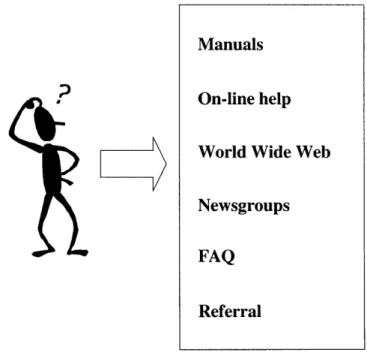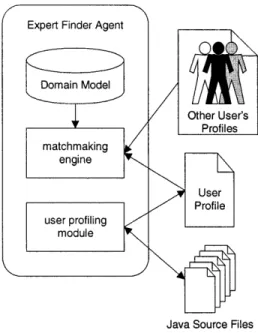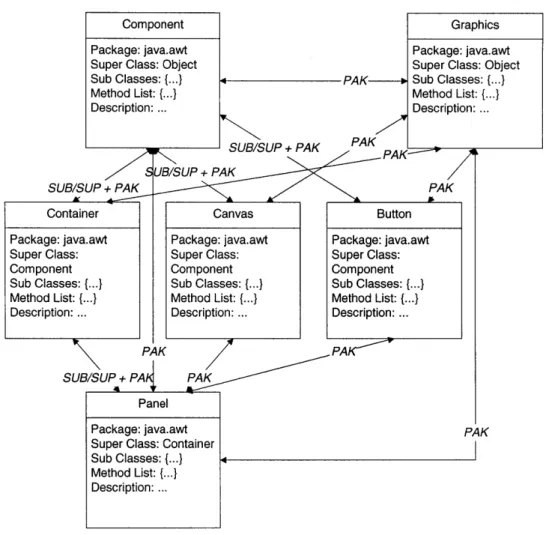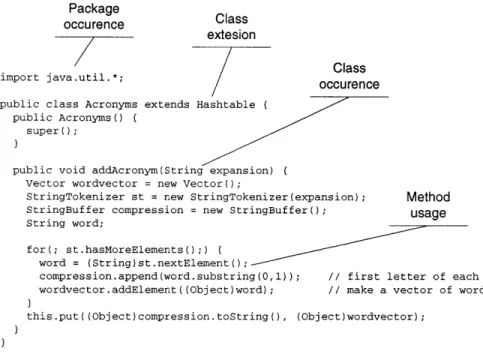Agents to Assist in Finding Help
byAdriana Santarosa Vivacqua
Bachelor of Science in Computer Science Pontificia Universidade Catolica, RJ (1993)Submitted to the Program in Media Arts and Sciences, School of Architecture and Planning, in partial fulfillment of the requirements for the degree of Master of Science in
Media Arts and Sciences at the Massachusetts Institute of Technology September, 1999
@ 1999 Massachusetts Institute of Technology. All rights reserved.
Signature of Author
Adriana S. Vivacqua Program in Media Arts and Sciences August 6, 1999 Certified by Accepted by MASSACHUSETTS INSTTT OF TECHNOLOGY
OfT 011999
LIBRARIES
Patricia Maes Associate Professor of Media Technology Media Arts and Sciences Massachusetts Institute of Technology,, ,
,.,/.
StephenA. Benton Professor of Media Arts and Sciences Chair, Departmental Committee on Graduate Students Program in Media Arts and Sciences
/
Agents to Assist in Finding Help
Adriana S. Vivacqua
Submitted to the Program in Media Arts and Sciences, School of Architecture and Planning, on August 6, 1999, in partial fulfillment of the requirements for the degree of
Master of Science in Media Arts and Sciences.
Abstract
The problem of finding someone who might be able to help with a particular task or knowledge area exists everywhere, be it in groups of students or corporate settings. Time and effort are spent looking for relevant information when another person in the community could easily provide assistance. Our approach to addressing this problem is to use software agents to assist the search for expertise. Previous research on this topic has been mostly in the areas of information marketplaces, referral systems or information repositories. We built a system, called Expert Finder, which provides a testbed for ideas and techniques developed in the context of this thesis. Expert Finder analyzes previous work of both the novice and the expert to automatically categorize expertise and match it with the user's problem while providing a community-based incentive mechanism. We present alternative profiling and incentive mechanisms to those that had been presented in previous work. We chose the Java Programming domain for our initial implementation and testing of the system. Expert Finder uses each user's Java source files to determine their expertise and uses a Java domain model to match questions and experts. It keeps track of users' willingness to help out as a measure of the social capital in the community. We ran some tests using the prototype system to assess how well these ideas worked, and results are also reported in this thesis.
Thesis Supervisor: Patricia Maes
Agents to Assist in Finding Help
Adriana S. Vivacqua
Thesis Readers: Research Advisor Academic Adviso Thesis Reader Henry Lieberman Research Scientist MIT Media Laboratoryr
S PatriciaMaes Associate Professor of Media Tecliiio ogy Media Arts and Sciences Massachusetts Institute of Technology
Mark Ackerman Associate Professor -Computing, Organizations, Policy, and Society (CORPS) Information and Computer Science University of California, Irvine
Thesis Reader
Walter Bender Senior Research Scientist Media Arts and Sciences Massachusetts Institute of Technology
Acknowledgements
I am grateful to my advisors, Henry Lieberman and Pattie Maes, for the opportunity to
work on this project. Their guidance, insight, comments and revisions were invaluable for this thesis. They patiently listened to and thought about my ideas and kept me on track when I might have strayed from the topic. Henry's scenarios and suggestions were very helpful in defining the system. Pattie's comments and questions were invaluable as well and kept me focussed but thinking about other possibilities.
I also wish to thank my readers, Mark Ackerman and Walter Bender, for their commends
and suggestions. Their interesting questions made me think harder about my work and try to address issues I otherwise wouldn't have. They were very responsive and able to turn the thesis around in very little time, which I appreciate.
I am also indebted to my test subjects, who not only volunteered their code but also
responded to my questionnaires in record time. Without you, this thesis would not have been complete. I should also thank Barry Crabtree and BT, whose interest and support made this work possible.
This section would be incomplete if I did not thank my friends here and abroad. Conversations with other Agent's students helped define this thesis. Nelson Minar, Bradley Rhodes, Neil Van Dyke, Giorgos Zacharia and Michael Ernst put up with my darkest moods and helped me through the final stages of the process. Early discussions with Brian Smith (back when he had a window office) inspired and helped shape some of
this work.
Bananas@media, Fernanda and Claudio, were oft-needed anchors to home. Jen, Tanzeem, Sunil and Doug were great friends who made me feel welcome here. The Lindyfolk, especially the MIT lindyers: Ben, Rif, Amanda, Jen and Brad (it's all his fault), who kept me dancing and reminded me there was life outside the lab. My friends back home, whose frequent email not only kept me aware of the news but also brought a little bit of home to my everyday life (even if often in the form of nonsensical banter which only we could understand and appreciate.) My parents and brother for their support and love. This one is for grandma.
. Table of Contents
Chapter I: Introduction... 15
Chapter II: The Problem ... 19
Chapter III: A Scenario... 29
111.1 M eet Jen and David... 29
III.IIThe hard w ay... 30
111.111 Enter the Expert Finder ... 32
Chapter IV: Assisting the Help-Seeking Process ... 37
IV .I Approach ... 38
V .IlDom ain Sim ilarity M odel... 40
IV .II.I The Java Program m ing Dom ain... 42
IV . Building Profiles... 46
IV .III.IPrivacy... 53
IV .IV M atching Needs and Profiles... 53
IV .V Incentives ... 57 IV .VI Architecture... ... -... --... ... 60 IV .V II Interface...63 Chapter V: Evaluation ---... ... 67 V .1 Profiling...68 V .11 M atchm aking... 71 10
V .IIIOther Observations and U ser Feedback ... 74
Chapter VI: Future W ork ... 77
VI.I Profile Building ... 77
VI.IlCollaborative Ontologies... 79
VI.II Proactive System s ... 79
Chapter V II: Lessons Learned... 81
Chapter V .: Related W ork... 83
V III.I Inform ation M arketplaces ... 83
V III.I.I Experts-Exchange... 83
V III.I.I Beehive... 85
V III.II Referral System s ... 86
V III.II.I ReferralW eb ... 86
V III.II.II SixDegrees.com ... 88
V III.II.III The Know -who Em ail A gent ... 89
VIII.II.IV Yenta ... 90
V III.III Inform ation Repositories... 91
VIII.III.I Answer G arden... 91
VIII.III.II Another Expert Finder... 96
V III.IV Task-Based Recom m endations ... 97
V III.IV .I PHelpS... 97
VIII.V Social Capital ... 99
Chapter IX : References ... 101
Table of Figures
Figure 1: Without the Expert Finder, the user must go through several different channels and sources looking for the information. ... 31
Figure 2: Information flow with the Expert Finder: the user goes to the EF and it recommends somebody who may be able to help... 33
Figure 3: An agent's Internals: Each agent has (1) a profiling module, which builds the user's profile from his/her Java files; (2) a matchmaking engine, which consults and compares other user's profiles and (3) a domain similarity model, used for m atchm aking purposes... 39
Figure 4: Sample similarity model, for the Biology domain. Marine biology, Malacology, Molecular biology and Genetics are subareas of Biology, and experts in this area will have some knowledge of more generic concepts as well. Similarity betw een specific areas varies. ... 42 Figure 5: Similarity model for the Java domain (partially shown.) ... 45
Figure 6: Model Viewer screenshot: this program allows a user to view the model being used by the system ... 46
Figure 7: Profile editing window: a user can inspect and edit his or her profile as fit, to compensate for errors in the agent's assessment or hide areas of expertise. ... 49
Figure 8: Example code and items analyzed in it... 51
Figure 9: Viewing other users' profiles: the items in bold represent classes that have been subclassed. "Hidden" classes are not shown... 52
Figure 10: Query screen - a user may choose an item from the list or enter keywords. .. 55
Figure 11: Expert list screen - experts are ranked by appropriateness to a given query. .58
Figure 12: Client-Server Architecture: A user queries his/her agent. The agent consults the registry server and obtains a list of all currently active agents. It then goes on to contact each of these, requesting their users' profiles. It takes the profile, the query, related topics and its own user's profile and determines good matches. ... 62
Figure 13: Expert Finder button bar. Left to right: Query, View Responses, View Q uestions, Edit Profile, Logout... 63
Figure 14: Send message screen. The user composes and send a message to the experts.64
Figure 15: View of the questions received: the expert can click on the blue arrow on the right to start com posing a reply... 65
Figure 16: Viewing answers received to one's questions. ... 66
Table of Tables
Table 1: Jen's areas and levels of expertise ... 34
Table 2: David's areas and levels of expertise. Note that the levels of expertise are obtained through a comparison with others in the community ... 35
Table 3: Generic information in the profile ... 68
Table 4: Totals in the profile ... 68
Table 5: Agent-calculated expertise... 69
Table 6: User values: user's alterations on the profiles, pointers to messages (stored separately, in text files) ... 69
Chapter I:
Introduction
The problem of finding assistance is one that presents itself very often in daily life. It is quite common for a person to find him or herself in need of help even when performing routine tasks. The more specific the needs, the harder it is to find someone who can help.
This problem exists in several different domains and forms. For instance, in a classroom setting, a student might have difficulty with a given problem set. Someone who has taken the same course before would be a potential source for help when the professor or teaching assistant is unavailable. Fellow students are also a good source of help. Alternatively, consider someone who needs to obtain knowledge in an area other than his or her own, such as a librarian using Excel for the first time: it would be helpful to have someone who knows about Excel assist the librarian whenever needed (and she doesn't necessarily need tech support, she might need some simple advice.) In many cases, a person might end up doing a lot of research in books and help files, when it would have been more productive to talk to someone with the right expertise who could help solve
the problem.
Talking to someone else is, in fact, a common solution for this kind of problem. A person asks his or her friends or co-workers, who are believed to have the necessary knowledge to help solve the problem. If these don't know, they usually provide a referral to someone else they believe might be helpful. Navigating this social network, one may get to a local expert.
However, often there is no expert close at hand, which makes the task harder. The use of computer technology could greatly help this process: recent advances in communication and networking technologies have made it possible to link people across great distances, thus bringing non-local experts, who would otherwise not be able to help, closer. If we extend the search to encompass a larger, networked community, more experts will become available. However, it is necessary to have good communication mechanisms in place to support this information exchange. Information can be hard to find. In fact, Kautz notes that "Part of the value of a piece of information resides in the degree to which it is not easily accessible" [Kautz, Selman & Milewski, 96]. Making information more accessible is one of our goals.
Motivated by the frequency with which this problem occurs, we decided to tackle it. The Expert Finder was created to try to address these issues. It is an interesting one which branches off into several areas of knowledge, involving issues like user profiling and determining what is expertise; matching needs and experts and incentives for information exchange. We looked into several areas of knowledge for inspiration and previous work that might help guide our own.
The Expert Finder is an agent that compiles a user's expertise profile from his or her personal files, and makes it available for other agents to see. When users have problems, they can query the Expert Finder and it will look for an appropriate expert. By matching questions asked with experts able to answer them, we seek to link people with questions to people with answers. Expert Finder also keeps track of users' responsiveness to the needs of the community in an effort to encourage collaboration. We have implemented the Expert Finder for the Java programming domain and used real user's files to test its performance.
There are many systems that are somehow related to our system, especially in the CSCW (Computer Supported Collaborative Work) domain. To our knowledge, few have used Software Agent Technology and even less concern themselves with building communities and fostering collaboration. We try to find ways to create groups that exchange knowledge over a network, emphasizing the community aspect.
Similar projects in this area range from agent-based systems to information repositories to task-based expert systems. Current state of the art involves little work on incentive mechanisms, though. In general, these systems rely on existing links (social networks or hierarchical structures) or money (creating a marketplace) to motivate people into collaboration. In our system, we try to provide an explicit non-monetary incentive mechanism for motivating people. We also explore the use of personal files as a source of information about the users, something that hasn't been explored so far.
In this document we describe the Expert Finder project, from its inception to its current status. We start by describing the problem we're addressing in Chapter II and provide a
Scenario in Chapter III. We then describe our approach, architecture, lessons learned and future work. We finish with an analysis of related work that has been done in the area.
Chapter II: The Problem
The problem addressed in this thesis is that of finding an expert who can assist with a problem. People often need assistance and the easiest way to get that is by asking someone they know. When they don't know anybody, they turn to an "official expert", someone who works with this subject on a day-to-day basis (as in hiring a lawyer or going to a doctor.) Sometimes, however, going to the formal channels is not necessary, as the advice needed may be simple and available from a local friend. Then again, sometimes going to the local (informal) expert is not always the best option, since he or she may not know the answer and choose to give an incorrect one (or guess) instead of admitting ignorance. Issues of incentive go hand in hand with the choice of expert: one would expect to pay for a doctor but not for a friend's advice. This problem is obviously a complex one and involves several issues, some of which we address in this thesis. Imagine the following scenarios:
which includes some complicated calculations done on Excel. She doesn't know how to include the calculations in the document. She tries the on-line help system, but still can't quite figure out how to do it. She then turns to her co-workers, asking someone who has been using the Office suite longer than she has, who helps her solve her problem.
2. Diana is learning to speak Spanish. She still has difficulty understanding some of the terms and grammar of the language, but needs to read a letter in Spanish and write a response. She looks for but cannot find any native Spanish speakers. She comments on it to Claudio, a friend who happens to be a native Portuguese speaker. He asks to take a look at the letter, and can indeed understand most of it even though he has no formal education in Spanish. He helps construct a simple response (a harder task, given that he doesn't know the Spanish language) and calls upon another friend (who knows the language), who then corrects the letter to Diana's satisfaction so she can send it.
3. Jen has to write a client server Java program. She has little experience with
Java, although she knows what she has to do. She needs to connect a back-end SQL database to a server side program. She knows how to build queries on the database, but not exactly how to link them to the database. She asks a friend's daughter, who refers her to David. Jen talks to David and he helps her find suitable Java objects for her needs.
has the recipe, but not much experience making ethnic food. He wants to make sure he has suitable substitutes, given that he couldn't find some of the ingredients. He also wants to check the timing for each step (and figure out how to make sure that the food is ready.) He doesn't want to call his grandmother or mother, given that they are coming for dinner and he wants to surprise them. Instead, he calls a friend who has some experience with ethnic food (but not that same dish) and he helps him with substitutions and hints for the cooking.
The previous examples illustrate common situations in our daily lives. When in need of help, people often turn to others they know (usually, people found in their social networks) for assistance. However, sometimes people need help and don't know how to get it, for no one in their social circle has the specific knowledge needed. Besides, social networks may become hard to navigate: the larger the network, the harder it is to find an appropriate person. Many sources of information seem to be available, but each has its own set of associated problems:
1. Manuals and books: manuals have become huge tomes of information (more often than not, several books), often times poorly indexed, making it hard for the user to find exactly what he or she wants. Many times the information is spread among several heavy volumes, which people don't want to carry around. Besides, there is often a lack of examples (or the existing ones are incredibly simple and not really applicable) and the information is static, not being flexible enough for any but the most simple needs. Most people don't
even bother reading manuals or books anymore. Printed documentation has become almost obsolete.
2. Electronic Help Systems: help systems are usually nothing but hyperlinked
versions of the printed manuals, so they exhibit all the same content-related problems their printed versions have. They are, however, slightly better, for they have search mechanisms to assist in the location of information. However, very often these are inefficient: searches yield several hits, which the user has to go through looking for the needed information (which might even not be there.) To get better results, it often necessary to know certain keywords (which will yield the appropriate hits) or some form of search syntax, to enable more complex combinations of the search terms. However, more often than not, the lay person doesn't know the magic keywords or appropriate syntax. Navigating the hyperlinks can also be confusing, as it is not always obvious which link to follow to get more information on a topic, and users get lost jumping from one link to another.
3. The Web: searching the web for information is an even harder task than
searching help systems. Electronic help systems are a finite, closed repository of data. Since the web is an open repository of information, the number of hits for a given search is much bigger than for help systems (even though not all the web is covered.) One might end up with a large number of useless webpages and have to spend time sifting through them (not always with good results.) The web also suffers from the "magic keyword and
complex syntax" problem, with the added difficulty that there are now several different search engines online, and each has its own syntax. On the plus side, being an open repository also means that more information will be available, possibly more examples and different explanations for the same problem, which means that a user is bound to find something suitable. However, these are not always from sanctioned sources (as was the information given in the previous two cases), which means that the information provided by a certain website may not be reliable, or that the user must have some way of assessing how trustworthy a site is.
4. Usenet and Mailing Lists: the user can also post questions on Usenet or on
mailing lists, but a novice might get no response, as groups formed are very specific and often assume some level of expertise on the subject - even
finding the correct group can be hard. One other factor in mailing lists is that a person might assume that the question has already been answered in private (especially if he or she considers it a trivial question) and refrain from answering, so that the questioner doesn't get many answers to the same question. Another problem is getting wrong or misleading answers: when a question is posted to a generic forum, sometimes people who respond may not actually be giving an adequate response (oftentimes unknowingly.) Once again, it is hard to judge how trustworthy the information being provided is, since there is no history or rating attached to the person. It may also be difficult to break into an established community and get them to help.
5. FAQs: FAQs (Frequently Asked Questions) are compilations of questions frequently asked on mailing lists or Usenet groups and their respective answers. They are put together by the group to avoid endless repetition of common questions. These are certainly a powerful resource, as they represent common problems and questions people have, and the best answers to them given by a group of people (which makes it more likely that the answer will be correct.) However, each FAQ refers to a specific subject, so if the problem a user has doesn't fit one of the FAQs, no answer will be found. Obviously, if the question is an unusual one (being more specific or complex than the norm), it is not likely to be found in a FAQ. Other than that, there is the problem of finding the correct FAQ to look at, since there are many FAQs circulating on the internet (which also creates a problem of version control: how does one make sure to consult the most recently updated FAQ?) The problems of searching and finding information in a
FAQ file was addressed by Burke, with a project called FAQ Finder [Burke, 97]. It was built to leverage information from FAQs: given a natural
language question, it searches a database of FAQs for a similar question and retrieves the corresponding answer. However, as noted before, one might want something that is not in a FAQ file, or have specific questions that
aren't asked often enough to be included in a FAQ.
6. Social Networks: most of the time, people end up asking a friend or colleague who might know the answer and often this friend refers them to someone else. These are what we call social networks. Through navigation
of these social networks, a person can find valuable resources. There are a few problems, though: social networks work best for the closest links, that is, people one or two (maybe even three sometimes) hops away. The friend of a friend will be inclined to help you because there is a direct connection between the two. The further one gets, the more indirect and impersonal the relationship, until one gets to a point where it is the same as asking a stranger. Furthermore, for a very unusual or specific question, there may not be anyone in the close vicinity. When there is someone, the two parties might have problems explaining their problems and solutions, because novices and experts have different mental models for the same domain, as noted by Feltovich [Feltovich, Ford & Hoffman, 97] and Ericsson [Ericsson
& Charness, 97]. One other problem is that referral chains can be hard to
navigate, and a chain might come to an end before an expert is reached [Kautz, Selman. & Shah, 97b].
Many of these problems have also been noted by Kautz [Kautz, Selman & Milewski, 96] and others when building their systems. Time is spent looking for information or help, and little is gained. Often, people don't even know where to look. Given that the usual solution is to ask the local expert, we come across another problem, which makes the task harder: often there is no expert close at hand. Extending the search to a larger, networked community, more experts become available, even if there's no physical proximity. However, the introduction of large numbers of people with no direct connection raises the importance of the incentive issue, since people are less inclined to assist someone they don't know than to help a friend or colleague.
The major issues addressed in this thesis are:
1. Building Expertise Profiles: how does one build expertise profiles (as opposed to interest profiles)? Which sources of information are most valuable? Are the same ones being used for profile building (generally email files and webpages or browsing patterns) well suited for expertise also? What must these sources of information reflect? What should they relate to?
2. Finding an Appropriate Expert: who's the best expert to help? Is it always the topmost expert or are there situations when someone at a lower level of expertise could also help? What if nobody with the given expertise is found? Is it possible to recommend someone even then? Based on what? If there's no specialized expert, who else would be able to answer the question? How is that determined? Where does this information come from?
3. Motivating the Experts: how do we get people to collaborate? What mechanisms need to be in place to facilitate information exchange? Are monetary incentives necessary? Is there another way of forming new communities and taking advantage of existing ones? How do we reinforce the existing community and take advantage of it? How do we create new communities?
In the next chapters, we delve into each of these in more depth. We have constrained our domain to that of Java programming, but are trying to keep an open mind regarding possible domains. This thesis also opens up opportunities for future research in how to mediate novice-expert interactions, how to build context-sensitive agents (agents that
could determine when the user needs help by keeping track of their actions) and collaborative ontology building tools.
Chapter HI: A Scenario
In this section we present a scenario of usage for the Expert Finder system. We first present the two main characters, Jen and David, and set up a context. Then, we present the two ways in which the same problem could be dealt with, with and without Expert Finder.
III.!
Meet
Jen
and David
Meet Jen: Jen is an accomplished COBOL programmer. She has been in the computer business for a while, doing systems analysis, contract programming and consulting for various companies. She has wide experience in database programming and large centralized systems. She has just gotten a new job, working for an important consulting company. This company wants to move into new technologies and decides to build their new applications in Java, even though it has little corporate experience in this language. Jen's new project will be in Java.
Meet David: David is a hacker. He started programming at the age of 15, and enjoys learning new technologies: he has been playing with Java for a while now. He has worked with user interfaces, computer graphics and client-server systems at one time or another. He now works as a systems programmer for a large software company, which does most of their work in Java.
Jen's new project is a client-server system for a bank: clients of the bank will download software that will communicate with the bank over secure connections, and perform transactions through their computers. The system uses encryption, database manipulation and a graphical user interface.
Given that Jen is a novice Java programmer and a former COBOL programmer, she has a hard time understanding the concepts of an object-oriented language and learning all the existing packages and classes. She breezes through the database part, though, building all the server-side SQL routines without much trouble. Her problems start with the database connection to the program...
111.11 The hard way
Jen knows she needs to connect her server side routines and database with the front end. However, she doesn't know what objects are available and which of those to choose. She asks around the office, but nobody is familiar enough with the Java language to help her make smart decisions and navigate JDBC objects and connections. She manages to get some help with setting up drivers on her machine so she can at least access the database. She then defines the functionality that should be included in the front end and goes about researching how it should be done.
She turns to the JDK documentation but is unable to find much information on this new library. She tries to build some of the structures, but finds that it's a tedious and slow process, as she must test the objects she might be interested in using. She pokes around on the Internet and, lurking in some of the user groups, finds out that there are some books on JDBC which might help her. She quickly chooses one and buys it. It gives her some very basic notions, but not nearly enough to help her build her application. She needs more details on how to call the server-side stored procedures she has created.
Manuals
On-line help
World Wide Web
Newsgroups FAQ
Referral
Figure 1: Without the Expert Finder, the user must go through several different channels and sources looking for the information.
She wades around the many different newsgroups until she finds some that show promise of at least being on topic. She reads their FAQs before posting a question, to make sure she wasn't posting something that had already been addressed. Disappointingly, she gets no answers. Following the conversations for a few days, she ends up deciding that most
of them are useless to her, with tight communities of a certain skill level, where people tend to get off topic or carried away by one particular issue. Persistent, she subscribes to a few mailing lists. Most of them are high traffic and she ends up with too many messages in her mailbox. Even the digest versions of these lists are long and poorly organized, so she can't find anything in it. Besides, people seem to be more interested in discussing their own problems than addressing the problems of a new user like her.
She finally decides to get in touch with a friend's daughter, Sarah, who studies Computer Science at the local university. Sarah has never programmed in Java, but knows several more advanced students who have. In fact, Sarah's boyfriend, David, is something of a whiz, who has done much Java programming and works for a high-tech company. Jen reluctantly sends him an email, to which David replies with a brief explanation and pointers to some websites about JDBC. He also tells her to look up the prepareCall method and the CallableStatement class, which may be what she's looking for.
111.111 Enter the Expert Finder
Jen knows she needs to connect her program to the database. However, she doesn't know what objects are available and which to choose to call the stored procedures she and others have created. Instead of asking around the office, though, Jen goes to her Expert Finder agent and enter a few keywords, which describe what she wants to know.
Expert Finder
Figure 2: Information flow with the Expert Finder: the user goes to the EF and it recommends somebody who may be able to help.
Jen has a close relation with her agent: it periodically reads through her Java source files, so it knows how much she knows about certain Java concepts and classes. In fact, it reads through all of her "hello, world" programs and other programs she wrote while studying with the "Learn Java in 21 Days" [Lemay & Perkins, 97] book. Expert Finder verifies what constructs she has used, how often and how extensively, and compares those values to the overall usage (usage levels for the rest of the participating community) to establish her areas and levels of expertise. It "knows" she has written very little Java code and has used each of the constructs only a few times. Jen checks her profile (she can see and edit her profile on the profile-editing window) and decides to publish all of it, allowing others to see all she knows (and doesn't know.) Table 1 shows Jen's usage for each construct and calculated profile.
Jen types in the keywords "sql", "stored" and "procedure". From the domain model, the agent knows that sql is related to database manipulation - java.sql is a library of objects
for database manipulation. From the model, the agent knows which classes are included in this library.
Area Usage Expertise Level java.io 10 Novice java.util 15 Novice java.sql 1 Novice java.awt 8 Novice System 20 Novice Integer 10 Novice Vector 10 Novice elementAt 5 Novice println 20 Novice
Table 1: Jen's areas and levels of expertise
The agent then takes this query and communicates with other agents, getting their users' expertise profiles. It calculates other users' "suitability" by looking at their profiles, verifying which libraries and classes they know how to use. It picks out David (whose profile can be seen in Table 2), because he has used the "java.sql" library and its objects and is at a level of knowledge above but not too distant from Jen's. Given his previous work experience and coding samples, the agent knows that David is knowledgeable about database manipulation.
Jen takes a look at David's published profile, checks his "halo factor" (an indicator of how helpful he is to the community), and decides to send him a message asking about accessing stored procedures from her Java program. Her message reads:
Dear David,
I'm a novice Java programmer and have some problems regarding database connections and manipulation. I have created a series of stored procedures and now need to access them from my program. Is
there a way to do that? Or do I have to re-code all my SQL statements in my java programs and call them?
give me would be greatly appreciated.
Thanks,
Jen
Any help you could
Area Usage Expertise Level
java.io 46 Intermediate
java.util
45 Intermediate java.sql 8 Intermediate javax.servlet 33 Advanced java.awt 7 Novice Connection 11 Advanced InputStream 5 Intermediate CallableStatement 10 Intermediate Println 140 Advanced GetConnection 2 Intermediate PrepareCall 10 IntermediateTable 2: David's areas and levels of expertise. Note that the levels of expertise are obtained through a comparison with others in the community.
David receives the message, verifies based on Jen's "halo factor" that Jen is a new user and decides to answer her question. He sends her a reply, explaining that she should try
prepareCall and CallableStatement and pointing to some online resources which would
be valuable to her. His message reads:
Hi Jen,
can be created with the prepareCall method of the Connection class. You have to use the registerOutParameter and get<data-type> methods to retrieve the return values.
Here's a little snippet from one of my code files, which might help
you:
CallableStatement cstmt = con.prepareCall("{call MyProc(?, ?)}");
cstmt.registerOutParameter(l, java.sql.Types.TINYINT);
cstmt.registerOutParameter(2, java.sql.Types.DECIMAL, 3);
cstmt.executeQuery();
byte x = cstmt.getByte(l);
java.math.BigDecimal n = cstmt.getBigDecimal(2, 3);
Take a look at:
http://java.sun.com/products/jdk/1.2/docs/guide/jdbc/getstart/calla
blestatement.doc.html
Good luck, hope this helps.
David
In this fashion, Jen found an expert and obtained his help much faster than she would without the use of Expert Finder.
Chapter IV: Assisting the
Help-Seeking Process
When a person doesn't know how to solve a problem, he or she usually looks for someone in their social network that has the necessary knowledge (an expert) and asks them. However, it can be hard to find an expert in a particular field who is at the right level of expertise and willing to help. Thus, we set out to study systems that could get people in touch with each other and assist information exchange. Note that we are not interested in creating expert agents that could answer users' questions. Rather, we want to create agents that will bring people together, since interaction and reflection are important parts of the learning experience. Also, as Ackerman points out, dealing with people (i.e., asking the expert directly) has the advantage that the expert can be more responsive and assist in formulating the question, and that, when provided by authoritative experts, answers are more reliable that those provided by a random colleague down the hall.
IV.! Approach
Agents, as defined by Maes [Maes, 93], are programs that act as personal assistants who collaborate with the user when performing hard tasks. Agents have been built that can filter email, schedule meetings, match people, recommend webpages, etc. Some of these have learning capabilities, some watch over the user's shoulder and some take direct input. In general, agents become personalized to one particular user, having learned about his/her preferences.
Given the aforementioned problems and scenarios, we have created an agent-based environment, where each person has an agent that is able to find other agents, whose users are able to help the first person. We want this system to encourage collaboration over the network, thus allowing a community to leverage knowledge existing inside people's heads.
We decided to create agents to assist the help seeking process and mediate expert-novice interactions. Agents can automate the profile-building process and decentralize the system, making sure that each user has his/her own personal profile. They can also match a user's needs to other people's expertise and mediate peer-to-peer communication when necessary. Some other functions the agents could perform in this context are: scheduling appointments for knowledge exchange between two users; proactively detecting when help is needed; providing extra information during interactions; negotiating knowledge exchanges (when using an economic incentive model); or adjusting its own profiling mechanisms according to user feedback.
Each agent's goal is to determine the best expert in the existing community to help its
user. Each user has an agent that has knowledge about his or her levels of expertise,
extracted from information generated by the users themselves. Upon request, the agent searches the community for other users who might be able to help, based on their profiles. The agents exchange information about their users and figure out which user is a good source of help. The agent itself does not provide answers to problems, it directs people to other people who can do so.
Expert Finder Agent
Domain Model / Other User's avai amatchmaking le engine >UserProfile user profiling module
Java Source Files
Figure 3: An agent's Internals: Each agent has (1) a profiling module, which builds the user's profile from his/her Java files; (2) a matchmaking engine, which consults and compares other user's profiles and (3) a domain similarity model, used for matchmaking
purposes
Figure 3 shows one agent's internal structure. In our system, each agent is able to compile users' profiles, communicate with other agents (analyzing their users' profiles) and decide which other users are more suitable to help its user (given their profiles). It is important to note that all agents are the same, i.e., there are no specialized agents for
experts and novices. We believe these roles to be interchangeable according to the situation (a person might be an expert in one area and a novice in another), in the style of Evard's temporary experts [Evard, 97]: she built a system where students in a classroom could ask or answer questions, becoming "temporary experts" according to the situation.
IV.//
Domain Similarity Model
Our system uses a domain model for purposes of determining the experts for a given situation. We call this a similarity model because it maps the relations between two nodes, determining how similar they are. The main reason to use such a model is to be able to find somebody who has related knowledge if an expert on that field is not available. In these situations, the system suggests a person who has related knowledge and may be able to help, (since it couldn't find anyone with the specific knowledge needed.)
In this model, each node is a knowledge area (a possible area of expertise) and each relation is weighted, determining the degree of similarity between two areas. These areas may be completely disjoint, such as mathematics and history (a historian won't necessarily be able to help with non-trivial math problems, since there is very little math involved in his or her area of expertise, history) or somewhat related (physics and math: a physicist uses mathematics extensively and might be able to answer some math questions) or strongly related (biology and genetics: geneticists have a generic biology background and are thus able to answer biology inquiries in addition to more specific genetics ones.)
Expanding the biology domain, there are several different specialties: molecular biology,
marine biology, genetics and malacology (a branch of zoblogy dealing with mollusks) are just a few of these. In this particular example, molecular biology, marine biology, genetics and malacology are subfields of the more generic biology area. Any specialist in one of those areas will have taken a set of core biology courses, and will therefore have a certain basic knowledge of the field. Experts in any of these fields may be able to answer easier or generic questions on biology, since there are commonalities among them. However, more specific questions may or may not be answerable by experts in other fields. Marine biology and malacology share some similarities. Depending on the level of specialization of the expert and the questions, he or she may know enough about another field to be able to answer questions. The domain similarity model maps these relationships, aiding in connecting different areas and enabling recommendations to be made when someone has related knowledge.
This model would be built using existing conventions and relations between areas and subareas of knowledge. For the medical domain, one could take the minimum curriculum necessary to establish common knowledge to all medical specialties. One might then verify the different curricular demands for each specialty to determine additional knowledge and identify similarities between subfields. Many different fields of knowledge have already been mapped in some form or another, it is only a question of mapping those into a similarity model to be used by the expert finder. Ideally, such a model would be easily extensible and correctable, making the expert finder more flexible and domain-independent. For this thesis, we chose Java programming as our test domain. We delve into the Java domain in the next section.
Figure 4: Sample similarity model, for the Biology domain. Marine biology, Malacology, Molecular biology and Genetics are subareas of Biology, and experts in this area will have
some knowledge of more generic concepts as well. Similarity between specific areas varies.
IV.ll.1 The Java Programming Domain
Java is a new programming language. It is constantly changing as new libraries, classes and functionality are being added. It takes time to learn enough about its constructs to be able to take full advantage of them. Because many people are using it, there is a wide range of expertise levels in the community. Some people are coming in with experience in other programming languages, others understand the object paradigm better, some have no experience at all, and some have been programming Java for a while now. It allows for specialization, in that one person might be used to building graphics systems and another database systems. It is a reasonably complex domain and allows us to build a useful tool for actual programmers to use and test Expert Finder.
In the present case, the Java language is highly structured and this structure is described in the documentation, which can be found on the web [Sun, 98]. Being an object-oriented language, the constructs are hierarchically structured into classes and subclasses and organized in different packages (according to their purpose or usage). Furthermore, many classes contain similar methods and the documentation provides an extra hint: the "See also:" entry, which lists related classes, methods or packages for each class.
To build the Similarity Model, we mapped the similarities from the Java language structure by assigning arbitrary values to each of the relationships between classes. The first step in the process was establishing which items would be taken into account for purposes of determining similarity. We used three different items:
1. Sub/Superclass relationships: a subclass is fairly similar to its superclass (since it
inherits its methods and properties), however a superclass is less similar to its subclass, since the latter is more specialized and may contain several different resources not available in the original class. For example, the class Container is a subclass of class Component: it inherits several methods (131) and fields (5) from class Component, which means that it bears considerable resemblance to that class (in fact, anyone who knows how to use the inherited methods will also know how to use the ones in the parent class). However, it also defines a whole set of new methods (52), which set it apart from its parent class (that is, people who know how to use the parent class may not know how to use these methods defined in the Container class.)
Code: SUB or SUP.
and usage. Therefore, it seems only fair that this grouping also be used to determine similarity. These classes are not necessarily so similar in how they work, but in what they are used for. For instance, package java.awt contains classes used for graphic interface construction, such as buttons, listboxes, drop-down menus, radio boxes, check boxes, etc. Even though these might work differently, a person who knows how to use these classes in general is someone who knows how to build graphical interfaces. Code PAK.
3. "See also" entry: this is a completely arbitrary entry, a hint given by Sun engineers
that the items following this list are somehow related to the one being viewed. This might be because of how they work (which opens up another possibility: looking at classes with similar methods that are not inherited from a base class) or what they are used for. Class MenuBar, for instance, is a subclass of class MenuComponent, and is related to classes Frame, Menu and MenuItem through the "See Also" relationship. Code: SEE.
Thus, the documentation pages were parsed into a domain model where one class' similarity to another is determined by
{
SUB, SUP}
+ PAK + SEE, where the values foreach of the variables may vary according to the type of query (free-form keyword based or selected from list.) These values are highly arbitrary, however, they are parameterized: the model holds the different relations, not the numbers. It would be very easy to change the values assigned to each of the relations, thus changing the similarity values. We realize that packing these into one number is sub-optimal, given that we are dealing with different types of relations: instead, the different types of similarities should
be used on the match and displayed to the user so that the he or she can make a more informed choice.
Component Graphics
Package: java.awt Package: java.awt
Super Class: Object Super Class: Object Sub Classes: {...} PAK Sub Classes: {...}
Method List: {} Method List: {...}
Description: ... Description: ...
SUB/SUP + PAK
PAK-UB/SUP + PAK
SUB/SUP + PAK PAK
SUB/SUP + PA PAK
Panel Package: java.awt Super Class: Container Sub Classes:{.}
Method List: {...} Description: ...
PAK
Figure 5: Similarity model for the Java domain (partially shown.)
A byproduct of this work was a domain model viewer, which allows a user to see the
domain model, its nodes, classes, description and relations to other nodes. This makes it possible to visualize the relationships between classes and perhaps better understand the rationale behind the match. It could easily be altered to become an editor, allowing the users to make adjustments to the model, fine-tuning the system so that it will come up with better matches in the future. Extending this application to allow editing would also
be the first step towards a collaborative ontology editing tool.
Figure 6: Model Viewer screenshot: this program allows a user to view the model being used by the system.
In this case, the hardest part is building the model itself. Once that has been done, the model viewer can be extended to display it with a few alterations to its code. This is certainly not the ideal display for the type of model proposed, since it would be preferable to have a graph display and a "detail window" where users could view each node's internal structure and its links. The present Model Viewer gives the impression that the model is hierarchical, when it is not.
1iV.ll
Building Profiles
An important part of the system is having profiles that accurately reflect what the users
know and what their levels of expertise are. Each user's areas and levels of expertise are stored in a personal profile created by the agent and made available upon request to other users (provided the user had given permission for the agent to do so). It is important to have some sort of automatic profiling in place, given that, in general, people dislike filling long forms about their skills. Furthermore, an automated method results in a smaller possibility of inaccuracy due to people's opinions of themselves (reflected by either rating themselves too high or too low on the scale.) These profiles are recalculated periodically, so as to keep them up to date. However, we acknowledge the fact that the agent might be wrong in its assessment and allow the user the option of altering his or her profile.
A profile contains a list of the user's areas of expertise, the levels of expertise for each
area (ranging from novice -beginner - intermediate - advanced -expert) and a flag noting
whether or not this information is to be disclosed. The agent will not disclose any information the user has marked as "non public". A user might change his or her profile at any time, either by altering the level of expertise or by hiding some of the information. Hidden information will not be shown to other users when the profile is displayed but will still be used in calculations of expertise for a given query.
Assessing a user's areas and levels of expertise is done through analysis of his or her personal files. In an academic setting it could be done by analyzing one's papers and citations, as seen in [Kautz, Selman. & Shah, 97b]. For a medical information domain, one could use medical records and records of patients seen by each doctor, to establish experience with given diseases or treatments. The important item is that the files used be
part of a person's day to day work or school documents. These reflect subjects a person applies in a daily basis and thus has experience with. Use of plain email (unless focused in a mailing list), for instance, is not of much use: email is generally used much more broadly, not being restricted to work related information. Email is good for determining one's interests, but not necessarily one's areas of expertise. The same holds for web browsing.
User Name: rhodes Email Address: 'rhodes
Expertise Area Agents' Your Assesment Hide?
lAssesment
Applet Beginner No Change 17F. Yes
BorderLayout [Novice No Change w. Yes
BufferedReader Novice No Change F Yes
IBufton 1Beginner Expert
C Beginner Intermediate s
Beginner
-Color Novice Nove Yes
Dmension Intermediate JNo Change
r Yes
Direction![Expert No Change F Yes
jpoubleBufferApplet Expert No Change . Yes
[EnigmaMachiine _ Expert No Change
j
Yes .jly nt ra qlt~n.&te..r n s r .. i ... .... .. ..compensate for errors in the agent's assessment or hide areas of expertise.
In our case (for the Java programming domain), the agent creates the users' profiles by
reading through the user's Java source files and parsing them, analyzing:
1. Libraries: which libraries are being used? How often? Libraries are declared once,
usually at the beginning of a file, and are important to determine what functionality is being used in this program.
2. Classes: which classes are used? How often? Classes are declared, instantiated and used throughout the file. Classes represent the structure of a program and how the user has chosen to solve a specific problem. They can also be subclassed, which indicates a deeper knowledge of the object-oriented concept and of the class itself, both its purpose and its working. Implicit in the act of subclassing is the recognition that there is a need for a specialized version of the class and knowledge of how the class works and how it should be changed in each specific case.
3. Methods: knowing which methods are being used helps us further determine how a
user solves a problem and how much he or she knows about a class: are all the possible methods being used? Are only a few methods used over and over again? How extensively is the class used?
Package occurence Class extesion Class import java.util.*; occurence public class Acronyms extends Hashtable
public Acronyms()
super (;
public void addAcronym(String expansion) Vector wordvector = new Vector));
StringTokenizer st = new StringTokenizer(expansion); Method
StringBuffer compression = new StringBuffer(; usage
String word;
for(; st.hasMoreElements(;) word = (String)st.nextElement();
compression.append(word.substring(0,1)); // first letter of each word wordvector.addElement((Object)word); // make a vector of words this.put((Object)compression.toString(, (Object)wordvector);
Figure 8: Example code and items analyzed in it.
We verify how often each of these is used and compare these numbers to overall usage. This is similar to Salton's TFiDF algorithm (term frequency inverse document frequency) [Salton, 88], in that the more a person uses a class that's not generally used, the more relevant it is to his profile. The profile is a list of classes and expertise level for each. Expertise level is initially determined by taking the number of times the user uses each class and dividing by the overall class usage.
Profile for aries Class__Expertise Level AnmatedMotorSkill Expert [BaseRBFVerb Ee sicMotorSkixp Boolean Beginner ChooseRandomSoundSkill rt ... ... ea .... ... ... ... File~uputStream - Novice 'T1oat Ovice FloatArray Expert
FGzip input stre am Epr
I~tOutputStrean IExpert. iHashtable Novice Integer Novice Iuterpolator xpert JFrame INovice JPaeL Novie IJScrollPane Novice JShder Advanced JTable lExpert
Figure 9: Viewing other users' profiles: the items in bold represent classes that have been subclassed. "Hidden" classes are not shown.
The Expert Finder profiling model does not distinguish between shared or copied code. To be able to reuse some code (be it by including libraries or simply by copying code), a person must first, understand it. We assume that, if a user copied code and is modifying it, he or she must know what to do.
Later, we plan on incorporating average class usage (class usage divided by total class usage per person) and extent of usage (number of methods used in each class and operations being performed) for better accuracy. Both are indicators of greater knowledge of the construct and of the language in general.
IV.III.I Privacy
The issue of privacy, though important, isn't central to our research. To use the system, users have to be willing to share their profiles. However, we acknowledge the fact that a person may not want the others to know what he or she knows about, or may not wish to be bothered about one particular issue. The agent allows users to choose which areas of expertise it lets others know about and correct the profile if they think it is incorrect. In this fashion, a person is able to establish the image he or she wants others to have of him or her, since the agent only discloses non-hidden information. We are not particularly worried about people who would pretend they're experts when they're not, since the effect would only be they'd get questions they probably couldn't answer, which would discourage them.
IV.IV Matching Needs and Profiles
The previously described domain model is used to match queries and experts, so as to be able to identify people with related knowledge, when an expert proper is not available. The system suggests people that may be able to answer questions given the related knowledge they have. Given a query, all related fields of knowledge are taken from the
model and added to the query, thus expanding it. This expanded query is then compared to other users' profiles, trying to find an expert. A query can be formulated in one of
three ways:
1. Keyword entry: the user enters a set of keywords associated with his or her needs in a
text box. The class descriptions are then used to locate appropriate classes from the keywords. These classes are used to find the experts.
2. Selection of classes from a list of those existing in the model: the user chooses from a list of classes. These are then used to find the experts by doing a vector match on the class list and profiles.
3. A combination of both: the user chooses some items from the list and enters some
keywords.
A screenshot of the query screen can be seen in Figure 10. From these different query
modes, we can infer the user's needs and weigh the links in the model accordingly. If a user selects items from the list, it is reasonable to assume that he or she knows what is needed and needs help with using these classes specifically. Therefore, sub/superclass relations, denoting structural similarity, are more valuable in finding an expert with the desired knowledge. Entering a few keywords means that the user knows what he or she wants to do, but is uncertain of how to do it. In these cases, functional similarity (as established by packages) is more important in determining an expert than structural similarity. If the user uses a combination of both, it seems fair to assume that he or she wants to do something (as specified by the keywords) and thinks he or she knows how to do it (specified by the selections from the list.) In this case, both relations can be used, although it seems reasonable that functional similarity take precedence over structural: the user almost certainly knows what he or she wants to do, even though he or she may
not be doing it correctly (this reflects on picking the wrong items in the list.) Given what type of knowledge is needed, it is possible to weigh the links in the model accordingly, prioritizing functional or structural similarity as appropriate. We have not implemented this in this version of the system, however, it would be an interesting (and not too hard) to make this change and see how well it works. This is one of our plans for the near future.
New request for assistance: Query Keywords: seron Or choose from this list:
AWTEvent AWTEventMulticaster AWTPermission AbstractAction AbstractBorder AbstractButton AbstractCollection Abstract ColorChooserPanel AbstractDocument AbstractDocument. ElementEdit
Expert Finder -May, 1999