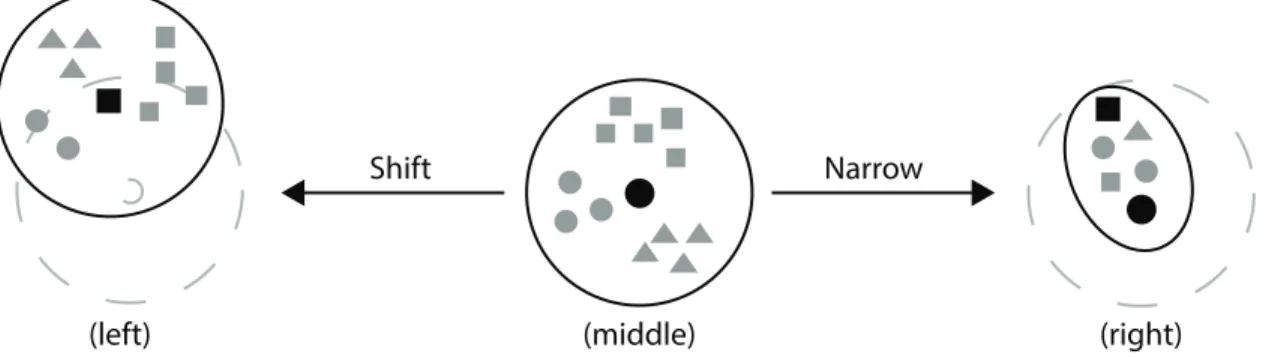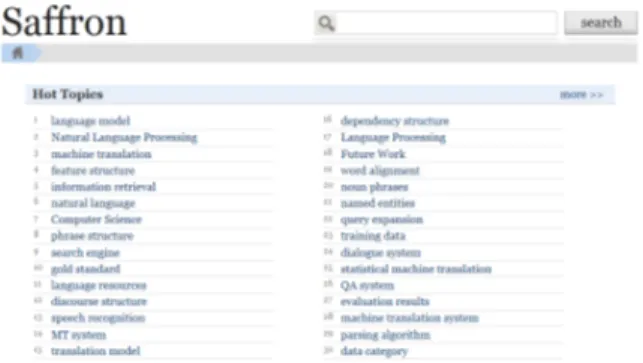HAL Id: hal-01076298
https://hal.archives-ouvertes.fr/hal-01076298
Submitted on 8 Jan 2015
HAL is a multi-disciplinary open access
archive for the deposit and dissemination of
sci-entific research documents, whether they are
pub-lished or not. The documents may come from
teaching and research institutions in France or
abroad, or from public or private research centers.
L’archive ouverte pluridisciplinaire HAL, est
destinée au dépôt et à la diffusion de documents
scientifiques de niveau recherche, publiés ou non,
émanant des établissements d’enseignement et de
recherche français ou étrangers, des laboratoires
publics ou privés.
Unifying the Shift and Narrow Strategies in
Focus+Context Exploratory Search
Krystian Samp, Cédric Beuzit, Jodi Schneider
To cite this version:
Krystian Samp, Cédric Beuzit, Jodi Schneider. Unifying the Shift and Narrow Strategies in
Fo-cus+Context Exploratory Search. SigDOC, ACM, Sep 2014, Colorado Springs, Colorado, United
States. �10.1145/2666216.2666228�. �hal-01076298�
Unifying the Shift and Narrow Strategies in Focus+Context
Exploratory Search
Krystian Samp
DERI, NUI Galway
samp.krystian@gmail.com
Cédric Beuzit
DERI, NUI Galway
cedric@cblab.net
Jodi Schneider
DERI, NUI Galway
jschneider@pobox.com
ABSTRACT
In this paper we discuss two existing exploration strategies – Shift and Narrow – employed by Focus+Context techniques, and how they are supported in the user interface of Saffron, a web-based system enabling exploration of academic topics, authors, and publications. The Shift strategy enables the user to shift focus between different resources while the Narrow strategy enables the user to narrow the focus. Current systems typically support only one of these approaches or include them as separate interaction modes. Saffron supports both strategies in a unified user interface. An initial user study indicates that participants use and appreciate both strategies being supported simultaneously.
Author Keywords
Focus + Context; Exploratory Search; Browsing; Shift and Narrow; Academic Search; Saffron.
ACM Classification Keywords
H.5.m. Information interfaces and presentation (e.g., HCI): Miscellaneous.
General Terms
Human Factors; Design; Measurement.
INTRODUCTION
Focus+Context is one of the predominant approaches for building browsing interfaces [5]. Focus provides a user with local detail while global Context provides access to other parts of the information space.
Context is the main facilitator of exploration and can support different browsing strategies. Current interfaces typically choose to support one of the two strategies to which we refer in this paper as Shift and Narrow. The Shift strategy enables the user to shift the focus from one resource to another while the Narrow strategy enables the user to progressively narrow the focus area. For example, while viewing a page about a topic, clicking on a new topic could either: a) Shift to a page about the new topic
(irregardless of the current results) b) Narrow to results that meet BOTH the current context AND the new topic. In this paper we focus on the exploration of academic collections consisting of three types of resources: topics, authors, and publications. In exploratory interfaces for academic collections, local detail provides information about a single “in focus” resource. By contrast, the global
context consists of the resources most related to the current
focus. For example, consider a publication as the “in focus” resource. Its local detail includes the title, abstract and year of publication. Meanwhile the global context could consist of the authors, the topics covered in the publication, and the conference where the publication was presented. Notice that the global context provides interactive information that can enable further exploration.
Current exploratory interfaces for academic collections generally support either the Shift or Narrow strategy. Both strategies prove useful but there has been little work integrating support for the two strategies in a unified interface.
In this paper we describe the Shift and Narrow strategies and demonstrate how they are supported in a unified user interface of our exploratory search tool Saffron1 – a web system for exploring academic collections. We argue that interfaces integrating both strategies are feasible and useful. First we present related work. Next we describe the Shift and Narrow strategies and present the guiding design principles for supporting both strategies. We then describe how the two strategies are supported in Saffron’s unified exploratory user interface. A user study follows where we collect initial feedback from participants. We close the paper with discussion and conclusions.
RELATED WORK
ArnetMiner [10] is an academic expert finder based on social network mining and extraction algorithms. It enables browsing by statistics (e.g., H-index), geo-location, and topics. Expert pages provide author information such as a bio, affiliation, education (local detail) as well as links related to the person’s expertise (global context): topics, conferences, and publications. ArnetMiner is an example of a system supporting the Shift strategy. Following links from
1
http://saffron.deri.ie
Permission to make digital or hard copies of all or part of this work for personal or classroom use is granted without fee provided that copies are not made or distributed for profit or commercial advantage and that copies bear this notice and the full citation on the first page. Copyrights for components of this work owned by others than ACM must be honored. Abstracting with credit is permitted. To copy otherwise, or republish, to post on servers or to redistribute to lists, requires prior specific permission and/or a fee. Request permissions from Permissions@acm.org.
SIGDOC '14, September 27 - 28 2014, Colorado Springs, CO, USA Copyright 2014 ACM 978-1-4503-3183-8/14/09…$15.00 http://dx.doi.org/10.1145/2666216.2666228
the global context results in shifting the focus from one resource to another.
Hearst and Stoica [3] present a system that extracts topics from publication titles and abstracts. These topics are then used to construct the global context which enables multi-faceted browsing. As in the typical multi-multi-faceted interface the user can progressively add or remove constraints, in this case the extracted topics, to the result set. The system is an example of a system supporting the Narrow strategy. Following links from the global context results in narrowing the focus to a smaller subset of the information space.
Jones and Paynter [6] present two user interfaces for exploring academic collections. The Kniles interface supports the Shift strategy by providing keyphrases that link to lists of the documents to which the phrases have been assigned. The Phrasier interface supports the Narrow strategy: the user can select multiple phrases from a list to narrow the result set of the recommended documents. The ACM Digital Library [2] is an example of a system that provides both Shift and Narrow browsing capabilities. The links from conferences to publications, to authors, to authors’ colleagues, to subject areas and beyond, support the Shift strategy. The Narrow strategy is realized in the browsing interface based on the ACM Computing Classification System – a predefined hierarchy of computer science subjects. The user can drill down the hierarchy from general areas to more specific subjects which link to relevant publications.
Another system providing both Shift and Narrow strategies is Microsoft Academic Search [9]. The user can narrow the focus to a particular field of study (e.g., Computer Science) and futher to a sub-domain (e.g., Human-Computer Interaction) and then move between resources in a manner similar to ArnetMiner and ACM Digital Library.
The last three systems are examples of how Shift and Narrow strategies are currently supported. They are either supported by two separate interfaces (ACM Digital Library, the Kniles and Phraiser interfaces) or they can be used in succession: first narrow and then shift between resources (Microsoft Academic Search). The two strategies are not supported at all times during the exploration, and rather than a single unified user interface, each system uses two different interfaces, one for Shift and the other for Narrow. We argue in this paper that it is feasible and beneficial to support both strategies simultaneously.
SHIFT AND NARROW EXPLORATION STRATEGIES
Figure 1 presents the concepts of the Shift and Narrow exploration strategies.
In the Shift strategy (see Figure 1 left) a resource from the current context (Figure 1 middle) is selected to become the new focus. The user shifts from one location in the information space to another. The Shift strategy is used to perform broad exploration and understand connections in the information space [4]. As the user’s understanding develops, some parts of the information space might be selected for more detailed exploration.
In the Narrow strategy (see Figure 1 right) a resource from the current context (Figure 1 middle) is selected to be combined with the current focus. The role of the Narrow strategy is to provide information on a more narrowed area of the information space. Narrow is used when the user indicates interest in a specific aspect and formulates more focused questions [7, 8].
GUIDING DESIGN PRINCIPLES
To guide the design process of a unified user interface we developed a set of guiding principles for supporting the Shift and Narrow strategies in Focus+Context techniques. Based on our own experiences and user feedback these principles have been refined over time. In this section we present these principles.
(middle)
Shift
Narrow
(left)
(right)
Figure 1 A pictorial representation of the Shift (left) and Narrow (right) exploration strategies in the Focus+Context technique, starting from the Initial Focus+Context view (middle).
(middle) The focus is represented by a small black circle. Context resources of different types are depicted as different gray shapes. (left) The Shift strategy selects a new resource from the initial context as a new focus.
Supporting the Shift and Narrow Strategies
First we define three common guiding design principles for supporting both the Shift and Narrow strategies:
1. The context should include resources of different types to diversify opportunities for further exploration.
2. The context should include resources that enable both Shift and Narrow strategies. Note that the same resource cannot always be used to support both strategies (the next section gives an example). 3. The context should communicate visually which resources can be used for Shift vs Narrow interactions.
Supporting the Shift Strategy
We define four guiding design principles for supporting the Shift strategy:
1. To keep the conceptual model coherent the new context should share some information with the previous context. As a minimum the new context should include the previously “in focus” resource. 2. The new context should contain new information
not available in the previous context to enable access to new locations of the information space. 3. The interface should explain how the new context
resources are related to the current focus.
4. The context should balance between the resources that are most related to the focus and those that provide the best diversity and reach to other, different parts of the information space.
Supporting the Narrow Strategy
We define four guiding design principles for supporting the Narrow strategy:
1. The new context should prioritize information relevant to the combination of the selected resources. The context should not be just a
Boolean AND of the other resources’ contexts.
2. The new context does not have to contain less information but it should be more specific.
3. Narrowing need not be limited to two resources but can enable combining several at once.
4. The user interface should provide mechanism to remove resources from the current combination (focus) and to revert back to previous steps.
SAFFRON
Saffron is a web-based exploratory search system enabling exploration of academic topics, publications and authors. Saffron extracts topics from the publications and connects the topics to both authors and publications with weighted
links. Saffron has been deployed at several conferences including LREC 2011, EKAW 2012, and SIGIR 2013. It is also one of the official browsers for the ACL Anthology [1].
In this section we demonstrate how both the Shift and Narrow strategies have been designed into Saffron’s user interface.
Initial screen
In the initial Saffron screen (see Figure 2) the user can select one of the hot topics2 or perform a keyword search for topics, authors, and publications. In the case of search, the query is matched against the available metadata, the results are returned, and the user can select one of the resources.
Topic, Author, and Publication Pages
Selecting a topic, author, or publication brings the user to the page for that resource. There is a consistent visual structure across the pages. Resource pages always consist of the local detail (at the top) and the global context (at the bottom). The global context displays a series of ranked lists of resources, each of a single type.
An example for a topic page is shown in Figure 3. The local detail shows the definition3 and trends of the topic. The global context gives three ranked lists of resources: co-occurring topics, experts related to this topic, and related publications.
The global contexts are adapted to make sense for each resource. For an author page the global context gives co-authors, expertise topics, and publications. For a publication page, the global context gives the publication’s authors, key topics of the publication, and similar publications.
2
Saffron uses a combination of topic frequency, inverted document frequency, trend, and topic length to determine which topics are the “hot topics” in the collection.
3
Pulled from DBPedia if available.
Figure 2 Saffron’s starting page. The user can select one of the hot topics or perform a keyword search.
To keep the context compact, each ranked list in the context displays only a limited number of resources. However, the user can expand each list by pressing the “more” button located on the top right-hand side of each list (see Figure 3).
Exploration with Shift and Narrow
The global context of the current resource gives the user two interactive options for exploration.
Supporting the Shift Strategy with Context Resources
The user can click on any resource from the global context to move to that resource page. In this manner the user shifts the current focus. For example, from a topic page (Figure 3), the user can shift to a co-occuring topic, an expert, or a publication; similarly for the other global contexts. This means that the user can start with a topic, move to a co-occurring topic, move to an expert, move to one of the expertise topics, and end up in a publication. This mechanism supports the Shift strategy.
Supporting the Narrow Strategy with Context Resources
To narrow, the user can click on a plus button located next to a resource in the global context (see Figure 3 and Figure 4). The system combines the new resource with the current focused resource, generating a page showing the local detail
and the global context for the new combination. For example, combining a topic with one of its co-occurring topics will show a page giving the trend for how many times both topics co-occurred over the years (local detail) followed by a list of topics co-occurring with the two selected topics, a list of experts on the two topics, and publications covering the two topics (global context). Another example is combining an author with one of his/her expertise topics. In this case the global context will include the author’s publications on the selected topic, other topics mentioned by the author with the selected topic, and who worked with the author on the selected topic. The “plus button” mechanism supports the Narrow strategy. Note that not all resources in the global context have a corresponding plus button as not all combinations make sense. For example, Saffron does not allow combining an author and one of his/her publications, since it is not clear what this would mean.
Currently Saffron supports combining topics with other topics (up to three topics), an author with a topic, and a topic with an expert.
Shifting through Breadcrumbs
As the user shifts and narrows in the information space Saffron constructs a navigation path in the form of the breadcrumbs located at the top of each page (see Figure 3). Shifting between resources merely substitutes the current resource in the breadcrumbs while narrowing adds more resources (the additional constraints) to the breadcrumbs. Each individual breadcrumb item can be removed with an X button. Alternatively, the user can click on any of the breadcrumb items in order to navigate to the page for the corresponding resource. This mechanism is another way of supporting the Shift strategy although a very limited one as it only allows the user to move to previously visited parts of the information space and not new unexplored areas.
Summary
In contrast to other systems described earlier in the Related Work, in Saffron’s user interface the Shift and Narrow facilities are interwined and coexist at any given point of the exploration. The user can shift between resources and at any point decide to narrow down the focus. While in the narrowed view the user can step back, narrow further, but
Figure 3 The Saffron page for the topic “Natural Language Processing”. At the top, the local detail shows a trend graph. Below, the global context links to co-occurring topics, experts on the topic, and publications on the topic. These links support the Shift strategy. Plus buttons (+) next to the co-occurring topics and experts support the Narrow strategy: they combine the topics and experts with the current focus topic. The current view is reflected in the Breadcrumbs at the top.
Figure 4 Two mechanisms for supporting the Shift and Narrow exploration strategies. Clicking on a topic shifts the focus while clicking on a plus button (+) narrows the focus.
also directly shift to any resource of the current global context.
INITIAL USER STUDY
We conducted an initial user study to collect feedback on the Shift and Narrow mechanisms as implemented in the Saffron interface. We recruited 12 researchers from a large research institute and rewarded them with candy for their time.
Apparatus
We used an instance of Saffron based on the proceedings from the last years of the following conferences: CLEF, TREC, NTCIR, ACL, LREC, ISWC, ESWC, WWW, and WRRS. The collection consisted of a total of 12,461 publications, 35,121 authors, and 17,985 topics. We made sure that the recruited participants were interested in the collection (i.e., they were working in the domains of IR, NLP, and Semantic Web).
The Saffron instance was instrumented to log all user interactions such as click on a topic, click on a plus button
next to a topic, remove breadcrumb item, and so on. Procedure and Tasks
The study consisted of three parts:
Explanation (5 minutes). Participants were briefed on: a)
the procedures of the study, b) what Saffron is, c) all of the user interface functionality. We explained the user interface functionality as we were interested in how participants use Shift and Narrow mechanisms rather than how easy it is to learn the purpose of these mechanisms.
Unstructured Exploration (15 minutes). We asked
participants to explore the collection based on their interests. We mentioned that participants could look into their own research areas but also into less known research areas that they found interesting while browsing.
Questionnaire and Interview. We asked participants to
rank on a 1-7 Likert scale how much they agree / disagree with a number of statements investigating the usefulness of the Shift and Narrow functionality (these statements are provided later). We further had a free-form interview (5-20 minutes) with each participant in which they were encouraged to express their experiences with the system.
Results
We collected 682 interactions in total. There were an average of 57 interactions (SD 26) per participant.
All participants, except one, employed both the Shift and Narrow interface mechanisms. In total 296 interactions (43% of all interactions) were Shift moves (clicks on a topic, person, or publication) while 102 interactions (15%) were Narrow moves (clicks on a plus button of a topic or person). There were 98 interactions (14%) to remove a breadcrumb item and 68 searches (10%). The number of other types of interactions were much smaller.
For the Shift moves participants used topics the most (148 times), approximately as twice often as authors (80) and publications (68). For the Narrow interactions participants again used topics the most (92), followed by authors (10). Participants combined two topics 68 times, three topics 30 times, and one topic with one person 24 times.
Figure 5 shows the questionnaire results. As shown in Q3 most participants find it useful to have both strategies available at the same time.
DISCUSSION
The feedback gathered in our initial study hints at the usefulness of the Saffron’s user interface combining Shift and Narrow strategies.
User Interactions and Subjective Perception
The Shift and Narrow interactions were the top two actions performed by participants and accounted for over 58% of all collected interactions. All participants, except one, employed both strategies which suggests they found them useful on different occasions. This is also reflected in the subjective responses. Participants found the combination of the two interaction mechanisms useful for exploration. These data support the idea supporting the Shift and Narrow strategies in a single unified interface.
Informal Feedback
During the interview session we received rich feedback. Participants were enthusiastic about the system and about the two interface mechanisms for exploration.
Figure 5 Questionnaire results on the Likert scale 1 being “Strongly Disagree” and 7 being “Strongly Agree”. The “plus button” corresponds to the Narrow strategy whereas the “links to other resources” correspond to the Shift strategy.
All participants were able to explain the difference between clicking on a resource and clicking on the corresponding plus button.
One participant did not use the plus button and explained that this was because she focused on a specific area and was able to reach it using search. However, the participant pointed that the ability to combine resources would be useful in other scenarios.
Eight participants pointed that not all combinations are supported by the interface and that they wanted to use them for exploration. Further questions revealed that they were interested in combining two authors, multiple topics with expert, and also publication with its author. The last combination (publication with its author) was something we initially thought would make little sense. But the participant explained:
“In this case I’d expect to see the papers of the selected author that are similar to the paper included in my selection.”
Some participants pointed that the interface should better explain how the current resource (focus) has been reached. They understood the function of breadcrumbs but expressed that it was not enough. Participants provided examples:
“When I combine three topics and then move to an expert page I end up with one breadcrumb [the one representing
the expert] and if I remove that breadcrumb I come back to
the starting page instead of going back to my three combined topics.”
another participant said:
“I’d like to see on a topic page that I arrived there from a search result page [...] when I continue moving between the pages and find an interesting publication I’d like to know which topic I searched for initially”
These participants were indirectly asking for the visual history of the navigation actions. The history should explain the navigation trajectory and provide the ability to shift to any of the previous steps.
CONCLUSIONS
In this paper we described the Shift and Narrow exploration strategies and argued that it is both feasible and beneficial to combine both in a single unified user interface. We demonstrated one such integration in the Saffron user interface for exploring academic collections. In the initial study we found that participants use the Shift and Narrow interface mechanisms and find them useful in exploration. Participants were enthusiastic about the interface mechanisms and understood their different purposes. The results also hint at the challenges associated with combining the Shift and Narrow strategies in a single interface. One such challenge is to better explain the users their trajectory through the information space: when and
where the user took the Shift and Narrow turns. Another challenge is to construct an effective global context that balances opportunities for the Shift and Narrow strategies. The context will have to assure diverse reach into other parts of the information space as well as meaningful combinations for more specific interests.
We hope that future exploratory interfaces can consider the possibility of interwining both strategies in a single interface. And that our design principles can provide helpful guidance.
In the future work we would like to conduct a formal study with structured tasks. We also plan to extend current Saffron interface and support more combinations requested by participants. Finally, we are interested in testing the unified interface with other collections.
ACKNOWLEDGEMENTS
This work was supported by Science Foundation Ireland under Grant No. SFI/09/CE/I1380 (Líon2).
REFERENCES
1. Association for Computational Linguistics. (2013). ACL Anthology. http://aclweb.org/anthology-new
2. Association for Computing Machinery. 2013. ACM Digital Library. http://dl.acm.org/
3. Hearst, M. A., and Stoica, E. NLP support for faceted navigation in scholarly collections. In Proceedings of
the 2009 Workshop on Text and Citation Analysis for Scholarly Digital Libraries (NLPIR4DL 2009).
Association for Computational Linguistics, 62-70. 4. Hearst, M. A. Search user interfaces (1st ed).
Cambridge University Press (2009).
5. Herman, I., Melançon, G., and Marshall, M. S. Graph Visualization and Navigation in Information
Visualization: A Survey. IEEE Trans. on Visualization
and Computer Graphics 6 (1), (2000) 24-43.
6. Jones, S. and Paynter, G. Topic-based browsing within a digital library using keyphrases. In Proceedings of the
fourth ACM conference on Digital libraries (DL 1999),
114-121.
7. Kuhlthau, C. C. Inside the search process: Information seeking from the user’s perspective. JASIS, 42 (5), (1991) 361-371.
8. Marchionini, G. Exploratory search: from finding to understanding. CACM, 49, (2006) 41-46.
9. Microsoft Research. (2013). Microsoft Academic Search. http://academic.research.microsoft.com
10. Tang, J., Zhang, J., Yao, L., Li, J., Zhang, L., and Su, Z. ArnetMiner: extraction and mining of academic social networks. In Proceedings of the 14th ACM SIGKDD
international conference on Knowledge discovery and data mining (KDD 2008), 990-998.