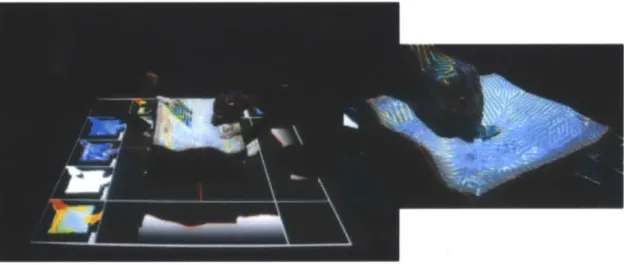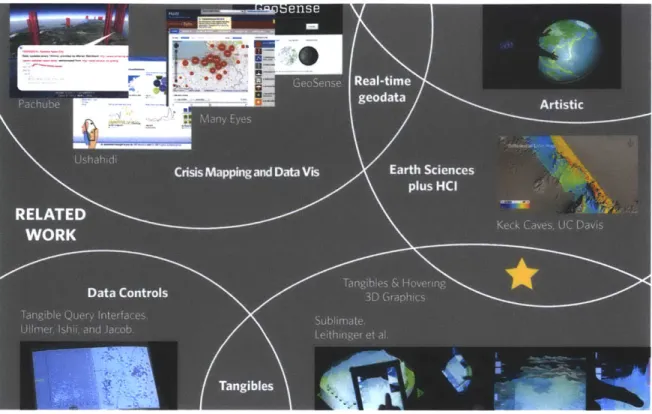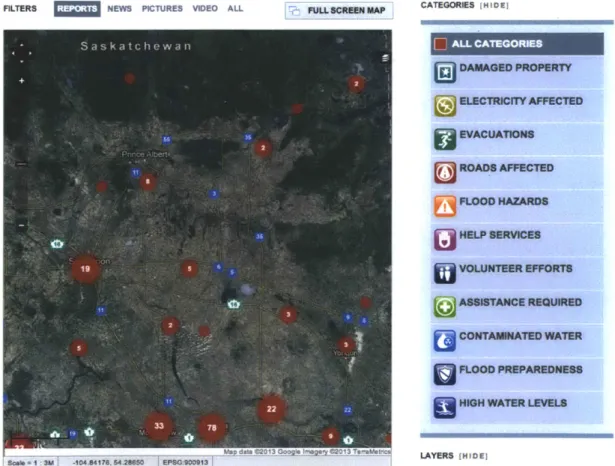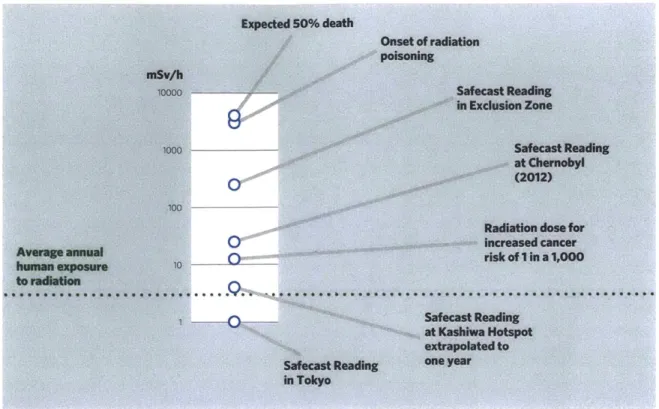Beyond Visualization
MASSACHUSES INSilTUTEDesigning Interfaces to
OFTECHNOLOGYContextualize Geospatial Data
JUL 19 2013
Samuel Luescher LIBRARIES
Dipl. Designer FH in Visual Communication
University of Applied Sciences Northwestern Switzerland FHNW, 2007
Submitted to the Program in Media Arts and Sciences, School of Architecture and Planning,
in partial fulfillment of the requirements of the degree of Master of Science in Media Arts and Sciences
at the Massachusetts Institute of Technology, June 2013
@ 2013 Massachusetts Institute of Technology. All rights reserved.
Signature of Author
Program in Media Arts and Sciences May 10, 2013
Certified by
Hiroshi Ishii
Jerome B. Wiesner Professor of Media Arts and Sciences Associate Director, MIT Media Lab
Program in Media Arts and Sciences
Accepted by
Beyond Visualization
Designing Interfaces to
Contextualize Geospatial Data
Samuel LuescherSubmitted to the Program in Media Arts and Sciences, School of Architecture and Planning,
on May 10, 2013
in partial fulfillment of the requirements of the degree of Master of Science in Media Arts and Sciences.
Abstract
The growing sensor data collections about our environment have the potential to drastically change our perception of the fragile world we live in. To make sense of such data, we com-monly use visualization techniques, enabling public discourse and analysis. This thesis describes the design and implementa-tion of a series of interactive systems that integrate geospatial sensor data visualization and terrain models with various user interface modalities in an educational context to support data analysis and knowledge building using digital, part-physical rendering.
The main contribution of this thesis is a concrete application scenario and initial prototype of a "Designed Environment" where we can explore the relationship between the surface of Japan's islands, the tension that originates in the fault lines along the seafloor beneath its east coast, and the resulting nat-ural disasters. The system is able to import geospatial data from a multitude of sources on the "Spatial Web", bringing us one step closer to a tangible "dashboard of the Earth."
Thesis Supervisor
Beyond Visualization
Designing Interfaces to
Contextualize Geospatial Data
Samuel LuescherThesis Supervisor
Hiroshi Ishii
Jerome B. Wiesner Professor of Media Associate Director, MIT Media Lab Program in Media AtsErd Scejs
Arts and Sciences
Thesis Readcr
Cesar A. Hidalgo
Director, Macro Connections Research Group
ABC Career Development Professor, MIT Media Lab
Thesis Reader
Ken Perlin
Professor of Computer Science, NYU Media Research Lab
Table of Contents
1. Introduction ... 7
2. Related Work... 11
2.1. Tangible interfaces and terrain rendering...11
2.2. Crisis mapping and environmental data visualization 16 3. Precursory Projects ... 19
3.1. GeoSense... 20
3.1.1. Project Background ... 20
3.1.2. Implementation Details ... 21
3.1.3. Implications and Criticism... 22
3.2. Tangible/AR Browser ... 25
3.2.1. Implementation... 26
3.2.2. Exploration of Interaction Techniques... 28
3.2.3. Discussion ... 31
3.3. Sublimate Terrain Model...33
3.3.1. Concept ... 33
3.3.2. Implementation... 35
3.3.3. Implications and Discussion... 36
4. Stratarium ... 37 4.1. Project Goals... 37 4.2. Project Background... 39 4.3. Application Concept... 41 4.3.1. Themes ... 41 4.3.2. Setting... 43 4.3.3. System Design ... 45
4.4.1. Physical Terrain Models ... 48
4.4.2. Digital Rendering ofDatasets ... 51
4.4.3. User experience...54
4.5. Discussion and Future W ork...63
4.5.1. Member Meeting Demo ... 63
4.5.2. Further exploration of interaction techniques ... 66
5. Conclusion... 68
6. Indices ... 71
6.1. References ... 71
Acknowledgments
I would like to thank Hiroshi Ishii for being my advisor, and for never failing to inspire. My readers Cesar Hidalgo and Ken Perlin for their patience and advice.
My former colleagues: Anthony DeVincenzi for being my
pro-ject partner and a source of bright ideas, and David Lakatos for being a great friend, motivating lab mate, and for always re-membering the fun things in life.
Austin Lee, my friend and classmate, for sharing with me many of the joys and exertions at the Lab over the course of two years.
Daniel Leithinger and Sean Follmer, for their friendly advice in all hardware matters and for their great work I was able to help out with; and everybody else in my Tangible Media Crew, Alex, Jifei, Jinha, Lining, Ryuma, Sheng Kai, Xiao: go do amaz-ing thamaz-ings!
My family: Mariann, Hans Rudolf, Ohh, Gregor and Liliane,
for their support and for putting up with my being so busy in another time zone.
1.
Introduction
A growing armada of satellites is streaming high-resolution
imagery of the electromagnetic spectrum back to our planet's surface, continuously sharpening our perception of the world and the complexity of its systems. At ground level, innumera-ble sensors log every aspect of terrestrial activity-from seis-mic waves to the facial expressions of pedestrians walking through the city. Meanwhile, most of us carry in our pockets a tiny box filled with sophisticated sensing hardware connected to mobile antennae; essentially forming a crowd-sourced, global sensor network that is converting the "physical world to
a digital model" (Meng 2010).
As this model becomes more fine-grained, it has the potential to drastically change our perception of the world. Indeed, when the first photograph of our planet as seen from a dis-tance of 45,000 kilometers reached us in the early 1970s, it had an unprecedented psychological impact. People felt deeply moved by this radically new, exocentric view onto their own habitat. Dubbed the "Blue Marble", this photograph of planet Earth was iconic "because it perfectly represented the human
condition of living on an island in the universe, with all the frail-ty an island ecosystem is prey to" (Petsko 2011).
Not only is the world that surrounds us extremely data-rich, there is also an abundance of complex systems, many of which we have not even begun to understand completely. Phenome-na such as global warming and Phenome-natural disasters have inter-twined interactions and cause-and-effect chains. The more we learn, the more this island's fragility should become obvious to us. As the National Science Foundation states, "even modest
changes to Earth's systems have had profound influences on
these systems and how they interact is vital for our survival"
(NSF 2010).
In recent decades, natural disasters appear to occur with high-er frequency, while technological progress has enabled geo-graphically dispersed groups of humans to connect informally and share data without restraint. This has led to self-organized groups that have made it their mission to collect environmen-tal data and make it publicly available to enable discourse and analysis, such as the Safecast project. Such groups aim to in-form the general public about emerging risks through "crisis mapping", with the intent of building more resilient societies that are able to prepare for and manage disasters more
effi-ciently.
To make sense of all this data, we commonly use visualization techniques, because we want to reveal patterns and render previously unseen information visible. Many software tools and interactive systems have been developed for scientific vis-ualization. Most of these systems are limited to post-processing of datasets, and the final result is often another da-taset, which today typically becomes available for public download and will be further processed and visualized by oth-er intoth-erested parties.
The increasing popularity of data visualization suggests that there is great value in revealing the visual patterns beneath the raw numbers, so that they may be grasped intuitively. Visuali-zation is especially useful for scientific analysis, as when
"drowning in data ... visual techniques provide a first line of
at-tack that can suggest what kind of trends and patterns may lie within the numbers, and may thus help guide the focus of more detailed analysis" (Ball 2002). Yet as we amass very large
da-tasets, the lessons that a less informed, but curious public might actually learn from graphical visualizations are not al-ways evident. For instance, when visualizing the relationships in a complex network, maintaining readability is enormously challenging, since "when networks are large, consisting of
thou-sands or millions of nodes, node-link diagrams can become so overwhelmingly cluttered" (Dunne and Shneiderman 2012). In
the case of spatial sensor data such as radioactive contamina-tion levels or earthquake frequency, where datasets typically contain hundreds of thousands to millions of readings, are two-dimensional map visualizations sufficient to educate lay-people about the underlying problems, risks and patterns? While we won't be able to prevent natural disasters, their dev-astating effects can be partially mediated by propagating gen-eral preparedness. It seems obvious that "cultural awareness" is key to saving lives in situations of disaster, as a "lack of[it] in
loss of life" (CSSES 2011). Threats to life or property "can be
reduced by identifying high-risk locations and minimizing hu-man habitation and societal activities in them, improving con-struction methods, developing warning systems, and recognizing how human behavior influences preparedness and response"
(NSF 2010).
The hypothesis that novel interactive systems are an effective means for educators to foster conceptual change and create re-sponsible future generations remains-due to its broad scope-not objectively testable. However, we can establish with cer-tainty that "an Earth-science-literate public, informed by a cur-rent and accurate understanding of the Earth, is critical to the promotion of good stewardship, sound policy and international
cooperation" (NSF 2010).
Moreover, a recent study has shown that physical representa-tion can indeed increase performance and improve cognitive tasks, such as information retrieval when engaging with data visualizations. The authors conclude that "physical touch
seems to be an essential cognitive aid ..." (Jansen, Dragicevic,
and Fekete 2013). We can thus assume that to fully utilize en-vironmental data collections in an educational context, using tangible interfaces to visualize data is a route worth exploring. Hence, the main questions throughout this thesis will be: how should we design a part-digital, part-physical system that aims to educate the concerned public about the mechanisms that shape the environment they live in, and the concepts and data that allow us to explain these mechanisms? When it comes to understanding complex systems and causality chains-for in-stance the dramatic events following the 2011 Tahoku earth-quake and tsunami leading up the Fukushima nuclear disaster in Japan-how can we find more engaging ways of interacting with geospatial data that go beyond static visualization?
2.
Related Work
2.1.
Tangible interfaces and terrain rendering
Regarding this area of research, the project most closely relat-ed to the contributions of this thesis work was creatrelat-ed by re-searchers at North Carolina State University, who combined
Illuminating Clay (Piper, Ratti, and Ishii 2002) with "geo-graphic information systems (GIS) and numerical models of landscape processes" (Mitasova et al. 2006). The authors
em-phasize the intuitiveness of physical terrain models, which they use in conjunction with Piper et al.'s system to project live simulation data generated by the free GRASS GIS software on top of a clay landscape model.
Figure 2: Illuminating Clay coupled with simulations generated by GIS software (Mitasova et al. 2006)
The researchers summarize that "understanding topography ...
is fundamental for many disciplines and provides the driving force for research and development of terrain analysis and
visu-alization tools." For future applications, they envision that
such augmented terrain models could receive "real-time data
"will not only help us solve day-to-day land management prob-lems, but also improve response to natural disasters and emer-gencies", which is precisely the general direction of the
application prototypes described below.
Figure 3: Relief - a scalable actuated shape display (Leithinger and Ishii 2010)
Parts of the work described in this thesis are a contribution to prior work of Leithinger et al., who have been addressing the challenges of partially physical rendering high-resolution ge-ometry on the limited resolution of current 2.5D shape dis-plays. We have recently expanded these physical displays with hovering graphics to explore "how both digital models as well
as handles and controls can be rendered either as virtual 3D graphics or dynamic physical shapes, and move fluidly and quickly between these states" (Leithinger et al. 2013). The
pro-ject described under Sublimate Terrain Model was an integral component of these efforts.
A team of geologists and computer scientists at UC Davis is
al-so exploring novel kinds of environmental data exploration to assist in situations of crisis. They are implementing "virtual
reality data visualization to analyze massive amounts [...] of multiresolution terrain data during the rapid scientific response to a major natural disaster" (Cowgill et al. 2012). This system is
not targeting novice users and is not designed for an educa-tional context, but rather enables "virtual fieldwork" for expert users assessing the extent and cause of large earthquakes. As opposed to the main work of this thesis, which integrates physical representations of terrain with overlaying graphics, their application utilizes the KeckCAVES immersive visualiza-tion environment and does not employ any kind of physical rendering.
The display of real-time geospatial information has also been explored in artistic and exhibition design contexts. A promi-nent example is Takemura's Tangible Earth, first shown at the
2005 World Expo in Aichi, Japan, a touch sensitive
half-spherical display that integrates several real-time data feeds and displays them as textures on a spherical display that can be "spun" on a virtual axis through touch interaction. "Tangi-ble" in this context has to be understood as the "synthesis of
analog and digital elements." Other researchers have explored
similar spherical interfaces in recent years. One notable exam-ple of a comexam-pletely spherical touch screen was presented by Benko et al. and featured a number of applications previously seen on the flat Microsoft Surface tabletop system. They im-plemented a number of new interactions that were specific to the spherical geometry of the device. Most notably, you were able to "push" a digital artifact (for instance a photo) into the globe and make it appear in the other side, a technique they called "pushing to the dark side" (Benko 2009). They also
men-tion that while "most of the current applicamen-tions are ill-suited
for such non-traditional surfaces"; these surfaces offer
interest-ing new features. For instance, they noted that while a spheri-cal interface essentially allows a larger group of people to interact at the same time because participants they can stand around the interface, they also mention new concepts such as a form of "pseudo privacy", where due to the curvature of the surface a person can't see what another person is doing.
As with many other multi-user touch screens, this setup ex-hibits problems when the actions of individual users collide, since the system is not able to discern which person a fingertip belongs to. The display prototypes presented by Grossman et al. take another route. The group implemented an actual vol-umetric display for viewing three-dimensional models. Users were handed wand-like, physical tools to perform manipula-tions on the scene by pointing and gesturing. This tackles the aforementioned intra-user conflicts and also allows users to actively collaborate: For instance, if users "colocate their tools,
the [...] effect is amplified" (Grossman and Balakrishnan 2008).
However, these tools were not immediately understandable without instruction and reduced the advantages of the display as opposed to a system that allows for direct manipulation. For instance, there were originally two separate tools for zooming in and out, and even after several design iterations "users found
it hard to use the zoom-in tool" because they were not at all
used to the way it operated. A conclusion of both of these pro-jects is that spherical or volumetric display systems are not likely to replace flat surfaces, but can complement them for very specific, custom applications where the physical proper-ties of the interface add useful interaction modaliproper-ties.
Figure 4: Map of related work and overlapping design spaces
The application prototypes described in this thesis differ from the above setups in that the focus does not lie on rendering spatial information on spherical displays or multi-user touch screens, but rather on its partially physical representation and on the interaction techniques that allow us to "explode" the model and explore its various layers in a hybrid interface that employs principles learned from Tangible Interfaces as well as Augmented Reality.
Crisis Mapping and Data Vis, Eart I
RELATED
WORK
2.2.
Crisis mapping and environmental data visualization
In the larger context of crisis mapping and environmental data visualization, a number of organizations have made efforts to integrate real-time information about environmental factors and essential resources on online maps, and inform the public about emerging disasters, as well as past events.
An especially visible example in this area is Ushahidi. The or-ganization advocates crowd-sourced data collection, and it distributes a set of tools to collect and publish data on the web.
FILTERS R T NEWS PICTURES VIDEO ALL - FULLSCRMAP ATEGORIES HIDE
DAMlAGED PROPERTY EVACUATIONS A,.AFECTE 19 fifilVOWUNTEER EMTS CASIMTANM RMUIRED U .OOD PREPARENESS
22 HIGH WATER LEVELS
VA d4ta 02013
EP0o1 a 1 ! LAYERS [HIDEl
Sw. S 1 ~1O641B. 4.28e50 EPO~~S0:900
Figure 5: Screenshot of Crowdmap (Ushahdidi platform) of a crisis map for the Saskatchewan floods, 2013
Reduced to their core functionality, such platforms give peo-ple the tools to make and publish their own maps, based on da-ta they collect autonomously.
Often used for disaster relief and in political contexts, such technology has generally been met with enthusiasm and high hopes as far as its potential impact on humanity is concerned, but it has also been criticized. For instance, a report that looked at a crowd-sourced oil spill crisis map came to the con-clusion that the map "clearly illustrates a gap in the federal
re-sponse" (Dosenmagen and Rolfes 2010).
Figur 6: creenhot f theGooge Criis Mp forHurrcane andy 201
Howevr, whn anayzingcrowdsourcd map ii platorms
atKM4Gz j1~I
" ossahucin a.- nd uin g
go ahi ino hay em
4 ty 3,hat raare ra ons
--' n s: 44 'r T
4 WetXam* xKI YOUuitw v4"o
Figure 6: Screenshot of the Google Crisis Map for Hurricane Sandy, 2012
However, when analyzing crowd-sourced mapping platforms
"it is routinely argued that the process of producing and using geographical information has been fundamentally
democra-tized." This in turn "evokes ideas about participation, equality, the right to influence decision making, support to individual and group rights, access to resources and opportunities, etc."-but
depending on the definition of "democratization" this tech-nology "becomes far less exciting and transformative" (Haklay
2013). Such criticism notwithstanding, some technology com-panies have pushed in the same direction, for instance Google, who has been providing such maps through its "tech-driven
philanthropy" arm.
Our team has also been involved in such efforts through col-laboration with Safecast, a non-profit organization that aims to provide "a global sensor network for collecting and sharing
ra-diation measurements to empower people with data about their environments." When data collection is automated or
crowd-sourced, the resulting data volume can quickly reach a level where numerous challenges arise, from a technical perspective as well as through issues related to cognition and usability. Visualizing millions of geospatial data points in interactive contexts is a problem that, during precursory work leading up to this thesis, we first addressed when implementing a visuali-zation platform for the data that Safecast had collected and needed to publish on-line (see GeoSense). The motivation of this thesis partially arose through this collaboration, which continues to date through the Safecast Air project that aims to inform communities about air quality and pollution. Moreover, geospatial data tools that we originally created to visualize the
Safecast radiation dataset were repurposed and extended
dur-ing the course of this thesis work in order to process and visu-alize datasets later shown in the Stratarium installation.
3.
Precursory Projects
Leading up to the main contribution of this thesis work, which is described in chapter 4, Stratarium, three relevant precurso-ry projects will be discussed.
The first project, GeoSense, is relevant to this thesis since its backend tools were applied as a "data engine" to process and prepare the geospatial datasets used by all of the application prototypes described below (see Implementation Details), and because it is a good example of the problem space of data col-lection and potential misinformation due to data visualization. The second project presents a first attempt at interacting with the same datasets within the user's physical space, and a hori-zontal exploration of the interaction techniques made possible in the resulting screen-and-tangibles configurations. The third project iterates on this idea, but uses a shape display for physi-cal representation.
3.1.
GeoSense
GeoSense is a universal, low-threshold web platform that
ena-bles beautiful visualization, sharing, and data analysis of large collections of geospatial data. It uses OpenStreetMaps or other providers of map tiles as its base layer, and superimposes geo-spatial raster or vector data, the design and in-browser render-ing of which users are able to customize through a graphical user interface. Originally developed by Anthony DeVincenzi and Samuel Luescher as part of the former's thesis work (DeVincenzi 2012), its initial version was intended as a tool for post-disaster recovery following Japan's 2011 nuclear crisis. It is currently used to render millions of radiation data points that have been collected by volunteers, and it will also be uti-lized for the upcoming Safecast air quality measurement initia-tive.
3.1.1. Project Background
On March 11, 2011, a magnitude-9 earthquake off the coast of Japan caused a cascade of events that ultimately lead to the explosion of a nuclear reactor near the city of Fukushima, and the release of a substantial amount of radioactive material. In the wake of this disaster, the Japanese government immedi-ately defined a thirty kilometer exclusion zone that people were required to evacuate, but subsequently did not release much information on actual contamination levels around the evacuated areas. Many concerned citizens felt they were not receiving essential information that would enable them to take appropriate action, and there were allegations of collusion for the protection of economic and political interests between the authorities and TEPCO, the company that managed the reac-tors. Indeed, as was later discovered, radioactive contamina-tion was soon observed far outside of the exclusion zone (Brumfiel 2011).
This is why a group of technology specialists and hackers dis-persed around the globe founded an organization they called
Safecast, a "people's initiative" to make impartial information
on contamination levels publicly available. Safecast, whose ef-forts the MIT Media Lab was involved in early through its di-rector Joi Ito, started attaching custom-made Geiger counters to cars and driving around the exclusion zone and later also other parts of the country. The organization has since collect-ed over 8 million data points, some of which inside the exclu-sion zone that have a peak value of over 11 thousand counts per minute, which is the equivalent of 33 Microsieverts/h, com-pared to an average natural background radiation of about 50 cpm in the rest of the country.
The complete dataset is continuously being made available for download to enable public discourse and analysis. Several in-dividuals soon created various kinds of map visualizations of varying focus and quality, and our team at the MIT Media Lab eventually began leading the visualization end of these efforts through the GeoSense project to create an always up-to-date
official map of the Safecast data collection.
3.1.2. Implementation Details
The technical implementation of this web application turned out to be challenging mainly due to the fact that we were not able to render the original millions of points on end user's de-vices because of bandwidth and web browser performance limitations. In the case of such a large dataset, the goal is to re-duce the number of data points to only a few thousand for any given section of the map.
To achieve this, we use a technique called MapReduce which, generally speaking, involves a "map" step that takes a large number of entities as input and maps them to a common key (not to be confused with "maps" as in a visual representations of geography, which are also part of this project), and a
"re-duce" step which groups related entities and determines peak values and averages, thus reducing their total number for out-put.
Specifically, for our map view we divide the full map area into a grid of squares whose side length is inversely proportional to the zoom level of the map, i.e. as we zoom in, our grid becomes more fine-grained. Our key or common denominator of all points thus is their rounded latitude and longitude divided by grid size. For each grid cell we output the total number of data points for any given collection, as well as their average value. Since the initial MapReduce process for a large amount of data takes a long time to complete, we store a pre-aggregated ver-sion of the original data at 20 zoom levels, which enables short load times and fast drawing for seemingly arbitrary map sec-tions. However, when more data is subsequently added to a collection we are able to just re-map and reduce the new data with our existing aggregates. For time-based views such as graphs, a further MapReduce takes as input a set of location-grid cells and maps them on a time location-grid, whose resolution var-ies from one day to a full year. This reduces the number of points even further and enables us to quickly generate value over time diagrams for the points on any visible map area.
3.1.3. Implications and Criticism
The resulting map now covers large areas of the country, and serves as a baseline model of current radioactivity levels, which will help us determine the effects of such accidents in the future with great accuracy. Unfortunately, such data was not available before Safecast started collecting it. However, examining the map today we can see how contaminated mate-rial leaked out far beyond the original exclusion zone (Safecast
2013), and large regions will likely remain uninhabitable for decades to come. Perhaps even more startlingly, in recent months we have been able to observe how a suburb of Tokyo
began to exhibit elevated radioactivity levels in the range of over one hundred counts per minute, the equivalent of about
1.8 Millisieverts per year.
Figure 7: Visualization of the 8 million points in the Safecast dataset as of December 2012
Although still far below the allowed thresholds where there is some evidence for health risks, it is only about ten times lower than the allowed dose for nuclear workers, which is 20 Mil-lisieverts per year. Consequentially local authorities saw themselves forced to dig up playgrounds and replace soil in the affected areas.
However, in the case of the Safecast map it becomes especially obvious that there are shortcomings to merely providing map visualizations to the public, without educating users about the consequences these readings may have for them personally. We can easily display on maps which areas are affected and how the contamination is spreading over time, which is a cause for great concern-however, the actual effects are not entirely clear (see Figure 8: Possible Effects of Radiation).
Figure 8: Possible Effects of Radiation
Clearly there is a great need to contextualize such information because the effects of long-term exposure to radioactive mate-rial are complex, and a balance needs to be found between in-forming the public about the measurable facts and educating it about possible risks and actual threats. However, it is im-portant to note that Safecast deliberately does not publish such information. The organization maintains that its core activity is the collection and impartial publishing of data about our en-vironment, with the intent of giving the public a tool to help with making informed decisions.
3.2. Tangible/AR Browser
When it comes to viewing massive amounts of geospatial data from different sources on a two-dimensional map, the tradi-tional weaknesses of a mouse-controlled graphical user inter-face become especially apparent. As a first attempt at breaking the geospatial data out of the confinement of a two-dimensional browser window, and putting it in a spatial con-text that a user can understand more intuitively, a number of different interaction paradigms were explored.
Based on the same datasets that we superimposed in the con-textual Safecast map, we introduced a setup consisting of the web application, a physical globe on a stand, a number of tablet computers and a larger master screen, where each component can be tethered to one or several of the other components and freely configured to serve as in input/output device among a number of modalities. For instance, a tablet can serve as an AR lens superimposing digital information on the camera image, but it can also serve as a virtual magnifying glass presenting an enhanced digital version of what it is pointed at, and further-more it can serve as a remote control for a larger view that is presented on the master screen. By coupling the physical af-fordances of the object with an AR application for tablet com-puters, we expect to tackle a number of usability problems that commonly occur with mapping applications. We explore pos-sible interaction techniques when coupling tablets with the globe and using them for individual navigation around the ge-ospatial data, subsequent decoupling of specific map views from the globe and the tablet; using the globe as a master con-trol for larger views; as well as basic gestural interaction with the globe.
3.2.1. Implementation
The spinning globe on a stand has long been a popular device for getting a sense of how our planet looks. It is intuitive and easy to use. Relief globes in particular allow for a beautiful haptic experience. In contrast to the problems with digital maps mentioned above, a group of users standing around a physical globe get a very good sense of what portion of the planet they are looking at. They can easily adjust their viewing angle and their proximity to the object by walking around it. Alternatively, they can spin the earth on its axis, which simul-taneously changes the view for all users.
Our system consists of a large, physical globe that is tagged on its axis so that we can monitor its exact position with a motion tracking system; a number of tablets that are tracked in the same way; as well as a web application that serves geospatial data and renders map views. Since the application can be ac-cessed with a regular web browser, we are essentially capable of running it on any operating system. We render three-dimensional views of the globe using WebGL, which is sup-ported on current tablet devices. This enables us to use the same application for rendering data on a desktop system and the AR application running on a tablet computer. When point-ed at the globe, the latter serves as an "active lens" and renders a transparent view of the data, superimposed on the camera image of the physical globe.
Figure 9: Sandwiching different data views in the Tangible/AR browser project
The technical challenge for the tablet application was imple-menting a web browser that can display transparent web pages on top of the native camera image, as well as connecting the web application to the tracking server delivering spatial in-formation the devices and/or users that are involved in the current configuration.
A result of this project was the AR Browser, a small iOS
appli-cation that renders the sandwiched view elements and imple-ments a number of hacks, which enable us to render transparent WebGL views on top of the camera image.
Connectivity to the tracking server was implemented with web sockets, which we use to connect to a custom TCP server that throttles the original 100 Hz frame rate delivered by the
the JavaScript application executed in the individual end
de-vice's web browsers.
3.2.2. Exploration of Interaction Techniques
The physical globe serves as an anchor in space, whose posi-tion and orientaposi-tion in space the applicaposi-tion is monitoring. It can be configured to be a passive element display of digital in-formation and assume the role of a spherical display, as well as an active remote control for other displays showing the same dataset. The tablet application can be configured to serve as an AR lens: when holding up a tablet to the globe, digital layers are superimposed on the camera image of the globe that is dis-played on the tablet screen. It can also be configured to serve as a magnifying glass: in this mode, an enhanced and enlarged virtual image of what would be seen by the camera is ren-dered, in relation to an imaginary focal point in front of the tablet computer. We also implemented basic gestural interac-tion for when the user prefers not to use a tablet as a means of interacting with the physical globe. In summary, our setup en-abled us to explore the following modalities:
Tablet
- Serves as a lens onto the physical globe and reveals associated digital information (existing midterm project).
- Serves as a magnifying glass that uses the physical globe as an anchor in space, but reveals much higher-density information, the granularity and zoom level of which is adjusted by the physical relation of the objects.
" Serves as a remote control for displaying map views on the
master screen.
* Serves as a selection tool for bringing detailed views onto the master screen.
Globe
* Serves as a passive control for changing views through the AR lens.
* Serves as an active master display by displaying data on its physical surface.
- Serves as a remote control or presentation tool for displaying globe views on the master screen.
Hands
- Used to control the rotation of the globe, which means con-trolling the coupled views on other devices when the globe is
configured to be a remote control.
e Serve as pointers to the views rendered on other devices when
performing a "looking glass" gesture.
Usage of the globe in its basic form can be regarded as "passive mode:" the globe itself does not change its state, but serves as an anchor point for users to select portions of a map they are interested in. They zoom in intuitively by approaching the physical object with their lens. They can select datasets on their tablets and drag them onto the camera image of the globe, which results in those visualizations becoming instantly visible through the respective user's lens. Simultaneously, many users can get a first-person perspective on large datasets and control data position and granularity through their posi-tion in space in relaposi-tion to the tangible object. Users can also chose to make a dataset publicly visible, which enables other users (who may be engaging with the physical interface or par-ticipating from remote locations) to see the same data, but from their personal angle.
However, when the globe is rotated on its axis or moved around in space it transforms to "active mode": Since the views of individual users of the physical interface are coupled with the globe's orientation, this action changes each of these user's perspective and the globe essentially becomes a remote control for all lenses that are being pointed at it.
Like many traditional physical interfaces, the globe is con-strained to its physical shape, which obviously reveals severe
limitations when we look at how user's interactions and the resulting views could be recorded and repeated, shared among users, or reused in remote locations. In order to overcome this limitation, we need to enable the decoupling of any given view on a user's lens. By using a marquee finger gesture, users can create an arbitrary map clipping, which is stored on their de-vice for later retrieval and can be viewed in 2D or 3D and ma-nipulated on-screen. This view is not tethered to the physical interface anymore and can also be shared with users in remote locations. RM6TE L6CPMON I 461LP.
-
O
I-S tASt.P. CI
- l'&4 NC, 8ffWL'-1 '1f t*E-%V1 CO%~t_4-%U Ve44sL~pLuk Figure 10: Coupling and decoupling of individual viewsTo take full advantage of this concept, our final network of in-terfaces also introduces a master screen, to which users can send their clippings with a simple swipe gesture. This screen could be regular desktop computer, a touchscreen or a ges-ture-enabled display, where other users can inspect map clip-pings that were created through the physical interface or by remote users. The master screen could also be directly coupled with one of the lenses and present its view to a larger audi-ence, or it could be coupled with the globe, whereas the globe would serve as a gigantic trackball.
Figure 11: Using a tablet computer to physically define a larger view onto a physical globe
3.2.3. Discussion
This project presented an array of interfaces to facilitate the interaction with and presentation of geospatial datasets. It ex-plored the globe as tangible interface that can serve as a "pas-sive" anchor for several users at a time, and also as an "active" remote control for several users' view on the data. During the
development of this project we also studied a concept of cou-pling and decoucou-pling of any of the individual interfaces.
Not all modes of interaction were equally promising. Even though with our AR application we can quickly shift the point of focus to a different area on the virtual map by moving the device around in physical space, the resulting views on the tablet screen are essentially limited to the resolution of the map on the physical globe, which by its very nature is of a macro scale. However, when configuring the tablet as a magni-fying glass, we are limited by physical jitter, similar to prob-lems we might encounter when taking pictures with a compact camera at a very high zoom level. Gestural interaction worked well: The use of a looking glass hand gesture for enhancing large views on the master screen, while displaying visual cues about the area being enhanced on the spherical display, worked well, but was limited by the improvisational nature of the spherical display, which was merely a top-down projection onto the globe surface and exhibited distortion.
Due to time constraints, the process of reconfiguring (coupling and decoupling) individual components of the setup was not sufficiently explored. We believe that while the tablet applica-tion may not be successful at replacing a mouse-controlled graphical user interface, there is potential in an environment of many inter-connected devices with different input modali-ties that can be tethered and reconfigured to serve for differ-ent tasks, and the future focus should lie on how we can make this reconfiguration process as seamless as possible.
3.3.
Sublimate Terrain Model
During work on the Tangible/AR Browser it became apparent that the physical constraints and fixed resolution of a globe display were impeding the usefulness of the resulting inter-face, and a more flexible way of physically representing terrain would be beneficial. Namely the lack of pan and zoom controls imposed by the physical object was too limiting, and it did not allow for a fine-grained look at the superimposed geospatial data.
3.3.1. Concept
These considerations were taken into account when develop-ing the Terrain Model with Superimposed Virtual Information, created as part of the Sublimate project. Leithinger et al. had previously explored how volumetric geographies can be navi-gated and displayed using a shape display (Leithinger and Ishii 2010).
Figure 12: Sublimate Terrain application running on two Pads
The Sublimate Terrain Model application expands on that con-cept and enables multi-user navigation through the lens of tab-let computers that are held up to the surface of a shape
display, which is able to physically render arbitrary sections of the digital terrain model.
When describing partially physical, partially digital rendering of data, we are referring to a recently published concept enti-tled Sublimate: State-Changing Virtual and Physical Rendering
To Augment Interaction with Shape Displays (Leithinger et al.
2013). We envision that information could change states from
digital (or liquid) to a physical manifestation (or a solid). In this system, data can be rendered both physically, through shape displays, and virtually through floating 3D graphics.
GAS
SPATIAL
3D GRAPHICS
LIQUID
SOLID
MODEL
DATA
PHYSICAL
SHAPE OUTPUT
Figure 13: Sublimate concept schematic as in (Leithinger et al. 2013)
The essence of the system is the partially physical, partially digital rendering of volumetric data. Physical rendering would be achieved by programmable matter, or-more achievable on the short term, 2.5D shape displays.
Meanwhile, hovering graphics "can help to compensate some of
en-hance the visual resolution, size and scale of shape output, and augment features a particular type of shape display might not be
able to render ..." (Leithinger et al. 2013). In other words, a
hol-ographic display hovering over the programmable physical surface would be able to render contextual data points or addi-tional terrain information, thus eliminating the need for a user to hold up a personal lens to the physical interface.
3.3.2. Implementation
As part of a range of prototype applications exploring this con-cept, we built a proof-of-concept system and application that uses a 2.5D shape display to render physical terrain, while sev-eral tablet computers can be used to interact with the physical surface simultaneously.
Seen through the camera of the tablets, we can expand the horizon of the physical map and display the terrain as it ex-tends far beyond the edges of its physical manifestation.
The author implemented pan and zoom controls on the tablets to enable all users to change the region of interest. Moreover, individual users may display additional data overlays-for ex-ample, in our scenario, a map showing radioactive contamina-tion levels in Japan-as well as control simulacontamina-tion parameters
such as rising sea levels.
3.3.3. Implications and Discussion
Sublimate showed a new vision of "how 3D spatial graphics and
physical shape output can be combined" (Leithinger et al. 2013),
with a focus on how the transition between these states would look. Two systems were developed on top of an existing 2.5D
shape display. Due to technical limitations, the system that employed a stereoscopic display can only be used by one user at a time, while the implementation that uses tablet computers enables multiple users to simultaneously control the shape display. It can provide collaborative interaction with 3D data, and extend the shape display's resolution and scale beyond the physically represented area. The authors "believe that the
in-tersection between physical shape output and spatial graphics is a rich area of exploration, and that the state transitions [be-tween physical and digital] can be a valuable avenue for further investigation." While requiring the user to hold a tablet
com-puter in her hands instead of interacting with the programma-ble surface directly, the advantage of the latter configuration is that users can refer to the physical model during discussion with each other, while controlling a personal high-resolution view that allows them to switch between different
4.
Stratarium
4.1.
Project Goals
The Stratarium project described in this chapter further
ex-plores the outlined design space at the intersection of spatial data visualization, earth science literacy, and interaction with physical terrain representations. These are the main challeng-es:
- Terrain modeling including digital elevation models (DEM)
and physical rendering through a shape-display, as well as dig-itally fabricated physical terrain models.
Digital elevation maps of the Earth's surface are publicly avail-able at no cost through a number of web interfaces. These sys-tems typically divide the planet into a grid and allow the public to download individual tiles containing raster elevation data for the selected area.
- Sensor data acquisition, cleaning, normalization and
aggre-gation, and the implementation of a geospatial database inter-face to query the resulting datasets.
A large number of geospatial data is available in a multitude of
formats and from many different sources, such as government agencies, private organizations and individuals. We can differ-entiate between data that originates from high-end sensor networks (such as satellites), or "Volunteered Geographic
In-formation" (Meng 2010), i.e. data that is collected and added to
databases by individuals, for instance with hand-held sensor devices.
- Combining the above in interactive systems that allow users to "drill down", both literally-by reaching underlying terrain levels, or strata-and metaphorically, to support analysis and enable knowledge building. Such systems will need to address the perceptual challenge of combining partially physical
rep-resentations and overlaid graphics through actuation and pro-jection mapping. We need to determine which aspects of the scenario need to be materialized and under what conditions
-which aspects do we render virtually, and how do we transi-tion between the individual informatransi-tion layers?
In User Interface design, "drilling down" means to transition from a layout presenting an information overview to more de-tailed branches (Irani and Li 2005) - or semantically, to go from a broad concept to specific aspects of the topic. A drill-down structure enables us to structure complex information hierarchically, so we can perceptually manage it as a whole and study its more expansive areas separately. If we translate this metaphor to a physical object, for instance a stereo, we could compare this concept to the process to taking the stereo apart, separating its layers, and studying its individual compo-nents and the function of its intricate circuits in isolation. Mul-ti-layered tangible models that we can take apart also have a long history when it comes to studying biological objects that we usually can't see, such as our inner organs.
Likewise, if an object is too large to be studied in its physical entirety-such as our planet-we often create tangible minia-tures that allow us to explore specific aspects of the whole. Digital maps and data visualizations are a flexible and efficient form of organizing information about the world at multiple levels of granularity, but they exhibit the weaknesses of mere data visualization, in that data needs to be contextualized to be fully understood and enable intervention and response (Indreboe and Puig 2012).
Moreover, on-screen information displays lack the advantages of tangible interfaces (Ishii and Ullmer 1997) and limit our perceptual bandwidth to that of our eyes. The dream behind the application prototypes described below would be an
manifes-tation of the most remote corners of this planet and is con-nected to a worldwide sensor network, a "dashboard of the Earth", a tool for policymakers and educators alike that allows us make informed decisions for the future.
4.2. Project Background
Stratarium is based on the premise that with a hypothetical
fu-ture material "that can change form and appearance dynamical-ly" (Ishii et al. 2012) we would be able to convert a digital elevation model (DEM) of arbitrary places on the planet to a high-resolution, multi-layer physical model, on top of which we could render and interact with graphical elements such that 'floating graphics augment physical objects" (Leithinger et
al. 2013).
There is a long tradition of passive tangibles that organize in-formation in layers and allow us to construct knowledge by taking apart physical objects. Especially for objects whose in-ner systems are usually invisible-such as the human body-tangible models that we can take apart or "explode" are essen-tial in helping us understand individual components of the sys-tem-such as the human heart-and how they are functionally connected. Similarly, in the case of an object whose scale is too large and exceeds our spatial understanding-for instance a building, a slice through terrain or our planet as a whole-we traditionally create tangible models. However, these tangible objects, for all their instructiveness, are unable to visualize dy-namic processes such as such as blood flow in the case of the human heart, or the movement of tectonic plates in the case of planet Earth. Due to the static nature of passive tangibles we usually resort to graphical animation on 2D screens to visual-ize such processes. It is precisely this intersection of materiali-ty and graphics that Sublimate is addressing, and we believe that combining physical shape output and overlaid, or "float-ing" graphics pose a unique advantage when exploring 3D
da-ta, allow for novel and engaging interactions, and present a rich area of exploration (Leithinger et al. 2013).
Figure 15: Idealized version of a "world dashboard" with physically rendered strata
The ideal version of the system we are trying to approximate would provide interactive visualization, or "steerable
simula-tion" in a tangible, immersive and multi-sensory environment
to enable our heightened understanding of the observed phe-nomena, and allow for "multimodal manipulation and
percep-tion ofabstract informapercep-tion" (Chen 2005). Spatial metaphors in
virtual worlds can "enhance the meaningfulness of data and
"Ulti-mate Display" (Sutherland 1965) were to become a reality we could combine our spatial data collections with physical mod-els whose layers we can explode and take apart, so that we can reveal their inner structure and the underlying layers of in-formation, as well as the connections and interdependency of natural systems.
4.3. Application Concept
4.3.1. Themes
The National Science Foundation has outlined a range of con-cepts of Earth science that should be known to the public at large as part of its Earth Science Literacy Initiative. It defines Earth science literacy as "an understanding ofEarth's influence
on you and ofyour influence on Earth." Among other goals, the
Earth-science-literate person "understands the fundamental
concepts of Earth's many systems [and] is able to make informed and responsible decisions regarding Earth and its resources"
(NSF 2010). Titled "Big Ideas", the report contains a multitude of concepts, including "8.7 Humans cannot eliminate natural hazards, but can engage in activities that reduce their impacts
...", or "4.5 many active geologic processes occur at plate
bound-aries." These ideas form the conceptual basis of the Stratarium
application.
To create a meaningful application scenario that would visual-ize specific aspects of the subject matter based on design prin-ciples established by the Sublimate vision, we limited the scope to only show terrain data and contextual information of the specific geological situation around Japan. The terrain is integrated with a historical record of earthquakes and the simulation of stress in the subduction zone to the east of Ja-pan. In this area, the Pacific plate is pushed underneath the overriding plate that Japan's main island sits on top of. The two plates constantly grind against each other, and enormous
forces build up in layers of the overriding plate, which
regular-ly ruptures in certain places, thus displacing matter as well as
lifting the ocean waters above, which results in the flood waves known as Tsunamis. These waves travel across the ocean's surface in all directions until they hit land, and they can have devastating effects on coastal communities. The goal of this first application prototype is to provide an informal learning experience that enables a user's understanding of this situation through interaction with observed data, as well as simulated, interactive visualizations of this causality chain. Informal learning, as opposed to education that takes place in a classroom, can play an important role in creating an in-formed public. A report by the National Research Council identifies several strands of informal learning. Learners can, for example, "experience excitement, interest, and motivation to
learn about phenomena in the natural and physical world" or "manipulate, test, explore, predict, question, observe, and make sense of the natural and physical world" (Bell et al. 2009). Based
on these premises we devised a system that essentially consti-tutes a "Designed Environment", or tangible Earth science lab, that enables novice users to explore and engage with geospa-tial data and the aforementioned natural phenomena in a non-linear, unguided fashion.
Figure 16: Storyboard for Tangible Earth Science Lab A - Earthquake in a subduction zone and resulting Tsunami
4.3.2. Setting
The resulting Stratarium application is an iteration of the software created for the Sublimate project. It allows users to interact with the phenomena observed in the real world on top of a physical terrain model. However, instead of focusing on
surface-only data exploration we are able to "explode" the
strata of the physical representation. Instead of having only one physical representation (relief) on a table-top that corre-sponds to a digital data model (map) that we can pan around in, we are able to navigate vertically through the several sus-pended, stackable physical layers that comprise the upper por-tions of the planet, and augment the physical layers graphically. Through gestural interaction we are able to actu-ate those layers and to "drill down" from the surface and mactu-ate- mate-rialize the ocean floor and the earth mantle. Here we can
experience the immense energy that builds up where the tec-tonic plates grind against each other. We can also witness how they rupture and release this energy, and we can witness con-tinental drift. We are then able to navigate back to the surface and see how this kinetic energy is converted into a flood wave like the one that hit the mainland of Japan in 2011, causing a cascade of events, which ultimately resulted in the radioactive contamination we can observe today. As opposed to a static physical model, we are able to experience the causality chains and underlying models that led to the collections of measured data that our system is displaying through partially physical, partially digital rendering.
4.3.3. System Design
Our Sublimate-style interactive system needs to integrate in-teraction with physical representations (terrain) and co-located graphics (geospatial data layers and visual effects).
Figure 17: Combining physical representation and hovering graphics as in Sublimate Terrain Model (left)
and Stratarium (right)
Ideally, the system should support direct tangible interaction with the physical props. The physical layers are augmented graphically, hence their position and orientation in physical space needs to be sensed and recreated in virtual space so that we can project graphics onto their surface.
The system also provides a mid-air interaction space where the virtually rendered data is situated. In addition to spatial navigation, we need to be able to navigate temporally and
Optionally, we should be able to interact with the system through tablet computers, which can add a graphical user in-terface for greater flexibility.
W
R camera user/face tracking object tracking mid-air gesture tracking depth camera shape display gesture sensor workspace surfaceFigure 18: Integration of sensing hardware for the Stratarium system
For graphical output, our system includes two projectors (or one ceiling-mounted projector and one vertical screen). The vertical screen provides space for context information as well as vertical section cuts of spatial layers that are lying on the horizontal workspace surface. The top-down projection is cal-ibrated with a camera, which through computer vision traces the position and orientation of our physical layers, so that the projector can display graphical augmentation on top of the physical layers.
Mid-air hand gestures are sensed using a Leap Motion
high-resolution finger and palm tracking up to a distance of about 2 feet, which covers our work area.
The system would ideally be aware of the number of users that are currently engaging with it, and track their faces as well as recognize their head pose and thus infer the direction of their gaze. We could then identify the current region of interest, and co-locate contextual information where the user is currently looking. Head pose tracking can be achieved with a Kinect depth sensor and a database of head poses as implemented by a team of researchers at ETH Zurich (Fanelli et al. 2011).
4.4.
Demo Implementation
For demonstration during the Spring 2013 member meeting at the MIT Media Lab, we implemented the parts of the system mentioned above that we identified as the most crucial to communicate the given Earth science scenario: a two-layer, stackable model of the Earth crust and the ocean floor was milled out of Polyurethane foam and served as tangible projec-tion screen-props that symbolically replaced shape displays that would also be augmented graphically, but could render arbitrary sections of terrain or other data. Since these objects are passive and do not have any sensing capabilities, direct physical interaction is currently limited to the disassembly of the two layers. Gestural interaction is possible in mid-air through the Leap Motion Controller. With a circular gesture, the user is able to wind the timeline forward and backward. With mid-air swipe gestures, different thematic sections of the application scenario can be brought into focus. For instance, we can move from a view that displays Earthquake history to another view that displays slices through the subduction zone where most of these earthquakes typically occur. The applica-tion can load a variety of geospatial geometries, and it includes a wave ripple simulation and 2D bitmap terrain overlays, for instance to display vertical section cuts.
4.4.1. Physical Terrain Models
The surface elevation data we to create physical terrain mod-els, as well as graphical terrain meshes, is part of the Advanced
Spaceborne Thermal Emission and Reflection Radiometer Glob-al DigitGlob-al Elevation Model Version 2. The DEM is available at a
resolution of up to 30m (NASA 2011) in the form of a GeoTIFF grayscale height map images. Using Geographic Information System (GIS) software it can then be re-projected and pro-cessed into different resolutions and graphical representations
to form the basis of three-dimensional, real-time renderings used an interactive map system.
Similar data is available for the seafloor. To generate a three-dimensional model of the world below sea level, the ETOPO1 dataset was used which "represents gridded (2 minute by 2
mi-nute) elevation and bathymetry for the world" (ESRI 2004).
The original terrain data was available in GeoTIFF format, which can be converted to a simple grayscale height map in another image format such as PNG. Using a custom Python script, the height maps of the Earth crust and the ocean floor were converted into STL files, which describe the surface ge-ometry of the layers. Using a CNC machine with a quarter-inch endmill we then machined this surface out of a block of polyurethane foam.
The same height maps also formed the basis of the digital ter-rain rendering. Using each pixel's brightness as z-coordinate (elevation), we construct a mesh object that is composed of triangles. We also calculate the surface normal for each vertex, which are essentially the average vector perpendicular to the surrounding faces. Finally the mesh is converted into a Vertex Buffer Object, which allows us to render several layers of ter-rain comprised of a large number of vertices as texture-mapped, lit and shaded graphical representations.