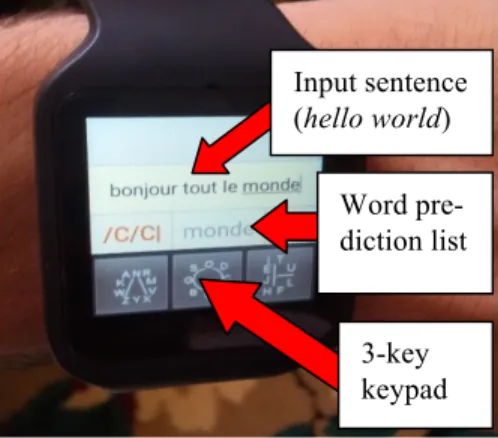HAL Id: halshs-01427351
https://halshs.archives-ouvertes.fr/halshs-01427351
Submitted on 5 Jan 2017
HAL is a multi-disciplinary open access
archive for the deposit and dissemination of
sci-entific research documents, whether they are
pub-lished or not. The documents may come from
teaching and research institutions in France or
abroad, or from public or private research centers.
L’archive ouverte pluridisciplinaire HAL, est
destinée au dépôt et à la diffusion de documents
scientifiques de niveau recherche, publiés ou non,
émanant des établissements d’enseignement et de
recherche français ou étrangers, des laboratoires
publics ou privés.
Distributed under a Creative Commons Attribution - NonCommercial| 4.0 International
License
How to input text on smartwatches? When the screen is
tiny, a 3-key keypad is better than a full keyboard
Franck Poirier
To cite this version:
Franck Poirier. How to input text on smartwatches? When the screen is tiny, a 3-key keypad is better
than a full keyboard. CHI 2016 - Workshop on Inviscid Text Entry and Beyond, May 2016, San Jose,
United States. �halshs-01427351�
How to input text on smartwatches?
When the screen is tiny, a 3-key
keypad is better than a full keyboard
Abstract
Text entry is face to a new challenge with the Internet of Things wave. Connected objects have very few resources and especially a tiny screen. Obviously, full keyboard or keyboard using a lot of resources are not well suited. In this position paper, we propose a minimum 3-key keypad to text entry on connected objects. We argue that using 3 keys is a right approach to improve the transfer of thoughts into writing
according to all the theoretical models and laws in HCI.
Author Keywords
Mobile Text entry, Onscreen Keyboard, Touchscreen, Connected Object, Smartwatch, Internet of Things.
ACM Classification Keywords
H.5.2 [Information interfaces and presentation]: User Interfaces - Input Devices and Strategies, Interaction Styles.
General Terms
Design, Performance, Experimentation, Human factors.
Introduction
It is not possible to summarize in this paper our research in text entry. Thus we will only explain the logic of our approach for mobile text entry and present
Copyright is held by the author/owner(s).
CHI’16, May 7–12, 2016, San Jose, CA, USA.
ACM xxx Franck Poirier Lab-STICC Université Bretagne-Sud Campus de Tohannic 56000 Vannes, France franck.poirier@univ-ubs.fr
an adaptation for smart objects, particularly for connected watches. For more details, refer to the original articles.
We are working for more than 10 years on mobile text entry. In 2007, we proposed UniGlyph, a text entry method for handheld devices like PDAs [10], [11], [12]. On shown figure 1, UniGlyph is based on the analysis of Latin capital letters that are composed from three basic shapes: (1) diagonal stroke, (2) curve and (3) horizon-tal or vertical line. On this basis, the Uniglyph keypad consists of three keys called respectively diagonal-shape key, loop-diagonal-shape key and straight-diagonal-shape key. Each letter of the English alphabet is represented by only one primitive shape. Each letter is input by a single keystroke on the coded key.
In order to recall the coded key, the user needs to follow a very simple rule:
- if the capital letter contains a diagonal stroke, then click on the diagonal-shape key (1);
- otherwise, if it contains a loop or a curving stroke, then click on the loop-shape key (2);
- otherwise, click on the straight-shape key (3).
Smartwatches
Smartwatches are wearable computers on the wrist that in addition to providing the time give access to some functionalities of the smartphone. Since two or three years, more and more IT companies have put smartwatches on the market (Samsung, Apple, Sony, LG, Motorola…). However, it is clear that these kind of smart devices have not yet achieved much success. The lack of usable text entry keyboard is probably a key reason for the current failure of wearable devices.
From our point of view, text entry should be present on all mobile or wearable devices [7]. That is why text entry on smartwatch is a major research challenge. If it is not so difficult to display notifications on the tiny screen of a smart object, it is much more difficult for the user to produce information. It is impossible to finger tap on a full keyboard with a tiny 1 to 2-inch-screen in order to enter text.
A smartwatch screen can just contain a small number of keys, buttons or icons. In fact, it is acceptable to enter text on a so tiny touchscreen only if the soft keyboard contains just a few buttons.
Related works
For the last three years, different text input methods for smartwatches have been proposed.
Few text entry methods for smartwatches are on the market, e.g. Fleksy [4], Minuum [8], Swype [15]. These three methods are based on a full QWERTY keyboard. Due to the fat finger problem, it seems that static QWERTY keyboard is not the right solution. ZoomBoard [9] is one of the first methods based on a zooming user-interface paradigm. It provides a full QWERTY keyboard. The letter keys around the finger press are iteratively enlarged, the user refines the finger position in order to point to the desired key. Dunlop and al. [3] propose to divide the watch screen into seven zones, six big ambiguous keys, three at the top of the screen and three at the bottom and a center zone for the input entry field.
DragKeys [2] is a circular keyboard composed of 8 ambigouous keys arranged around the text cursor. At
Figure 1. The UniGlyph character set
and the associated input keys: (1) diagonal-shape key, (2) loop-shape key, (3) straight-shape key.
most five letters are assigned to each key. To enter a letter, two dragging gestures must be made.
The analog keyboard project [1] explores direct handwriting on the small touch screen.
Other approaches use IR proximity sensors to capture gestures performed above the device, for example, Gesture Watch [5] and HoverFlow [6]. These approaches have the advantage to reduce screen occlusion but are not very discrete.
Smaller is harder
Smartwatches have much smaller touchscreens than PDAs or smartphones. For example, by comparing an Apple Watch (model 1.65’’) to a iPhone 6, the screen is 8 times smaller; comparing an Apple Watch (model 1.5’’) to a iPhone 6 Plus, the screen is 15 times smaller. Clearly, the fat finger problem on touch screens
becomes a big fat finger problem on smartwatches! We understand that QWERTY-like keyboard and even reduced but not-too-reduced keyboards are not well suited to text entry on smartwatches.
According to Hick-Hyman’s law, the more the keyboard will be reduced, the more keystroke will be fast. According to Fitts’ law, the more the keyboard will be reduced, the more keys will be big, the more key selection will be fast.
A strongly reduced keyboard is a good solution to the fat finger problem. By greatly reducing the fine motor control problem, we can expect to improve the transfer of thoughts into writing.
So we believe that an adaptation of UniGlyph is a pragmatic response to the problem of text entry on smart objects.
UniWatch
UniWatch is the adaptation of UniGlyph for tiny connected devices. We have explored different design approaches to adapt UniGlyph [13]. In this paper we only consider the more direct adaptation based on keypresses on a 3-key keypad.
Other adaptations based on flick gesture or direct finger drawing have been developed. The evaluation [13] have shown that the keypress approach is preferable because it implies a better feedback (the coded letters are recalled on the key), it is easier to use (compared to the flick gesture approach), and it is quicker and more reliable (compared to the finger drawing approach).
UniWatch uses only 3 keys, the original command-key of UniGlyph is replaced by touch-based gestures for controlling the whole entry process. The three keys are placed on the lower side of the screen. The user interaction is limited to single taps on these keys. Due to the size of the keys the risk of error is very low. As with the method proposed by Dunlop [3] each key is ambiguous, a disambiguation engine gives word completion and word prediction. Most often the desired word is at the beginning of the prediction line.
The UniWatch prototype has been implemented on a Sony Smartwatch.
Figure 2 shows the UniWatch keypad. Note that the three keys occupied the quarter of the screen, the complete entry window with the text line and the prediction line nearly occupies the three quarter of the screen.
Input sentence
(hello world)
3-key
keypad
Word
pre-diction list
Figure 2. The UniWatch keypad: text
Questions and research perspectives
The QWERTY keyboard has survived all of the new devices like computers, PDAs, smartphones, tabs… despite the many virtual keyboards that have been developed over the years. It's pretty sad when you think that this keyboard dates back to 1878! May be the rise of smart objects with tiny screen will sound the death of the full keyboards for text entry on the go.
In my opinion, original text input methods, different from QWERTY-like keyboards, which use very few screen resources and exploit the intrinsic characteristics of handheld devices are required.
If we fail to find a well-suited solution for smart objects, the user will have to use vocal assistants (S Voice on Android, Siri on IOS…). Is it the solution knowing that voice communication is not always possible or appropriate to the context of user
interaction [1], [14]… and also the fact that most users don’t want to speak to their device?
References
[1] The Analog Keyboard Project. Microsoft Research 2014.
http://research.microsoft.com/en-us/um/redmond/projects/analogkeyboard
[2] Cho, H., Kim, M., Seo, K.: A Text Technique for Wrist-worn Watches with Tiny Touchscreens. In: Proceedings of ACM UIST'14. pp. 79-80. Honolulu, HI, USA. ACM Press (2014)
[3] Dunlop, M., Komninos, A., Durga, N.: Towards High Quality Text Entry on Smartwatches. In: Proceedings of ACM CHI 2014. pp. 2365-2370. ACM Press. Totonto, ON, Canada (2014)
[4] Fleksy keyboard. www.fleksy.com
[5] Kim, J., He, J., Lyons, K. and Starner, T. The Gesture Watch: a wireless contact-free gesture based wrist interface. In: Proceedings of 6th Int. Semantic Web Conference ISWC'07. Busan, Korea (2007) [6] Kratz, S. and Rohs, M. Hoverflow: exploring around-device interaction with IR distance sensors. In: Proceedings of MobileHCI '09. pp. 1-4. ACM Press. Bonn, Germany (2009)
[7] MacKenzie, S., Tanaka-Ishii, K.: Text Entry Systems: Mobility, Accessibility, Universality. Editor: Morgan Kaufmann Publishers (2007)
[8] Minuum keyboard. www.minuum.com [9] Oney, S., Harrison, C., Ogan, A., Wiese, J.: ZoomBoard: A Diminutive QWERTY Soft Keyboard Using Iterative Zooming for Ultra-Small Devices. In: Proceedings of ACM CHI 2013. pp. 2799-2802. ACM Press. Paris, France (2013)
[10] Poirier F.: Glyph: A New Stroke-Alphabet for Stylus-Based or Key-Based Text Entry, In: Proceedings of HCI International 2005. Springer (2005)
[11] Poirier, F., Belatar, M.: UniGlyph: only one keystroke per character on a 4-button minimal keypad for key-based text entry. In: Proceedings of HCI International 2007. Springer (2007)
[12] Poirier, F.: Text Entry Methods For Handheld Devices Or For AAC Writing System. In: Proceedings of ACM CHI 2012. ACM Press. Austin, TX, USA (2012) [13] Poirier, F., Belatar, M.: UniWatch - Some
approaches derived from UniGlyph to allow text input on tiny devices such as connected watches. In:
Proceedings of HCI International 2015. Springer (2015) [14] Sawhney, N., Schmandt, C.: Nomadicradio: Speechand Audio Interaction for Contextual Messaging in Nomadic Environment. In: ACM Trans. on Computer-Human Interaction, 7,3, ACM Press (2000)