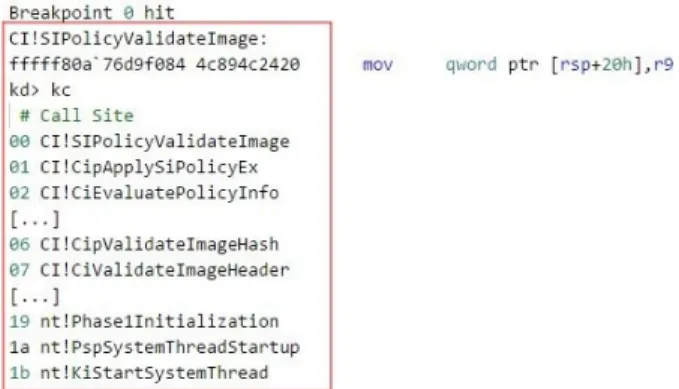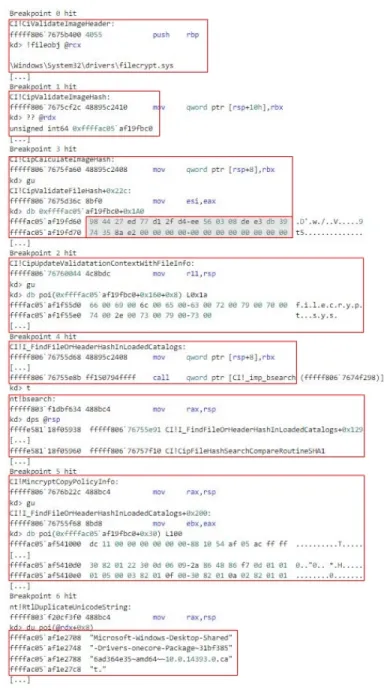HAL Id: hal-03119908
https://hal.archives-ouvertes.fr/hal-03119908
Submitted on 25 Jan 2021
HAL is a multi-disciplinary open access
archive for the deposit and dissemination of
sci-entific research documents, whether they are
pub-lished or not. The documents may come from
teaching and research institutions in France or
abroad, or from public or private research centers.
L’archive ouverte pluridisciplinaire HAL, est
destinée au dépôt et à la diffusion de documents
scientifiques de niveau recherche, publiés ou non,
émanant des établissements d’enseignement et de
recherche français ou étrangers, des laboratoires
publics ou privés.
Distributed under a Creative Commons Attribution - NonCommercial - NoDerivatives| 4.0
International License
Windows Defender Application Control: Image
verification
Aleksandar Milenkoski
To cite this version:
Aleksandar Milenkoski. Windows Defender Application Control: Image verification. [Technical
Re-port] ERNW Enno Rey Netzwerke GmbH. 2019. �hal-03119908�
Windows Defender Application Control: Image verification
Aleksandar Milenkoski)
amilenkoski@ernw.de
This work is part of the Windows Insight series. This series aims to assist efforts on analysing inner working principles, functionalities, and properties of the Microsoft Windows operating system. For general inquiries contact Aleksandar Milenkoski (amilenkoski@ernw.de) or Dominik Phillips (dphillips@ernw.de). For inquiries on this work contact the corresponding author ()).
The content of this work has been created in the course of the project named ’Studie zu Systemaufbau, Protokollierung, Härtung und Sicherheitsfunktionen in Windows 10 (SiSyPHuS Win10)’ (ger.) - ’Study of system design, logging, hard-ening, and security functions in Windows 10’ (eng.). This project has been contracted by the German Federal Office for Information Security (ger., Bundesamt für Sicherheit in der Informationstechnik - BSI).
Required Reading
In addition to referenced work, related work focussing on Device Guard Image Integrity, part of the Windows
Insight series, are relevant for understanding concepts and terms mentioned in this document.
Technology Domain
The operating system in focus is Windows 10, build 1607, 64-bit, long-term servicing branch (LTSB).
1 Introduction
Windows 10 performs WDAC verification (i.e., verification of images conducted by WDAC) in the
CiEvaluatePoli-cyInfo and CipApplySIPolicyUMCI functions, implemented in ci.dll. Both functions ultimately invoke the ci.dll
func-tion SIPolicyValidateImage. Figure 1 and Figure 2 depict sample funcfunc-tion call stacks resulting in the invocafunc-tion of SIPolicyValidateImage by CiEvaluatePolicyInfo and CipApplySIPolicyUMCI.
All digitally signed critical system images, which include the Windows kernel and drivers loaded during the Windows boot process, are subjected to configurable code integrity verification when loaded. If the non-configurable code integrity verification succeeds, WDAC verification is performed. This is done by invoking
CiEvaluatePolicyInfo which invokes SIPolicyValidateImage. WDAC verification takes place only if WDAC is enabled
(i.e., if a WDAC policy is deployed). If the non-configurable or the WDAC verification fails, the verified image is not loaded. All critical system images are digitally signed by Microsoft.
All other digitally signed images, such as third-party images operating in user-mode, are also subjected to non-configurable code integrity verification when loaded. After non-non-configurable integrity verification, WDAC ver-ification is performed. This is done by conditionally invoking CiEvaluatePolicyInfo and/or CipApplySIPolicyUMCI, which invoke SIPolicyValidateImage. WDAC verification takes place only if WDAC is enabled (i.e., if a WDAC pol-icy is deployed). If the non-configurable integrity verification had failed, for all polpol-icy levels, except Hash and
amilenkoski.client.ernw.net 2019-10-25 11:54:24
Figure 1: Function stack: Invoking SIPolicyValidateImage by CiEvaluatePolicyInfo
Figure 2: Function stack: Invoking SIPolicyValidateImage by CipApplySiPolicyUMCI
FileName, WDAC blocks the execution of the image in CipApplySIPolicyUMCI. For the policy levels Hash and File-Name, WDAC blocks, or allows, the execution of the image in CipApplySIPolicyUMCI only if WDAC verification
fails, or succeeds, respectively. CipApplySIPolicyUMCI is not invoked when a critical system image is verified. If a verified image is not digitally signed, WDAC performs image verification in an identical manner as in the scenario when the image is signed and the policy level Hash or FileName is configured. That is, WDAC blocks, or allows, the execution of the image in CipApplySIPolicyUMCI if WDAC verification fails, or succeeds, respectively. For unsigned images, only the policy levels Hash or FileName may be configured.
2 Image verification in SIPolicyValidateImage
SIPolicyValidateImage verifies images based on data stored in an initialized WDAC policy and brings the
deci-sion whether an image is allowed to execute. This section provides an overview of the working principles of
SIPolicyValidateImage.
SIPolicyValidateImage verifies an image based on comparing:
• data stored in a deployed WDAC policy as part of file rules; with
• verification data associated with the image being verified. This work refers to this data as image verifica-tion data.
What image verification data is compared in SIPolicyValidateImage depends on the policy levels configured in the deployed WDAC policy. For example, this data involves the image’s file name if the policy level FileName is configured.
standard data comparison functions, such as memory and string comparison functions. Examples include
memcmp and RtlEqualUnicodeString.1,2SIPolicyValidateImage accesses the content of the deployed WDAC policy
through the ci.dll variable g_SiPolicyHandles. This variable stores at the offset 0x6C the content of the policy in binary format. g_SiPolicyHandles is passed as the first parameter of SIPolicyValidateImage.
g_SiPolicyHandles is populated with the content of the deployed WDAC policy in the SIPolicyInitialize and SIPol-icySetActivePolicy functions. These functions are invoked during the initialization of code integrity. Label [1]
in Figure 3 depicts SIPolicyInitialize storing the content of a policy in g_SiPolicyHandles. Label [2] in Figure 3 depicts the policy content, stored in g_SiPolicyHandles, passed as a parameter to SIPolicyValidateImage. Label [3] in Figure 3 depicts the policy content as viewed with the HxD hex editor, in the context of the Windows 10 instance where the policy is deployed.
Figure 3: The content of a deployed DeviceGuard policy in different contexts
Image verification data is passed to SIPolicyValidateImage in the form of a structure, referred to as validation context. The validation context stores the image verification data that may be relevant when verifying an image based on any policy level. For example, the validation context stores:
• at offset 0x30 data related to the certificate chain used to sign the image being verified, including the leaf (i.e., the signer’s certificate) and the PCAcertificate. This data is relevant when an image is verified based on the Leaf and Publisher policy levels;
• at offset 0x160 the name of the image being verified. This data is relevant when an image is verified based on the FileName policy level;
• at offset 0x1A0 the hash value of the image being verified. This data is relevant when an image is verified based on the Hash policy level.
1https://docs.microsoft.com/en-us/cpp/c-runtime-library/reference/memcmp-wmemcmp?view=vs-2019 [Retrieved: 6/10/2019] 2https://docs.microsoft.com/en-us/windows-hardware/drivers/ddi/content/wdm/nf-wdm-rtlequalunicodestring [Retrieved: 6/10/2019]
The validation context is populated with data in multiple functions that are invoked before
SIPolicyValidateIm-age. As an example, Figure 4 depicts Windows 10 populating the validation context with image verification data
when the image filecrypt.sys is verified. This image is verified against a WDAC policy with the PcaCertificate policy level configured. The validation context is initialized in the CipValidateImageHash function, at the address
0xffffac05af19fbc0. Once the validation context is initialized, the functions CipCalculateImageHash, CipUpdate-ValidatationContextWithFileInfo, and MinCryptCopyPolicyInfo populate the offsets 0x1A0, 0x160, and 0x30 of the
validation context, respectively. CipCalculateImageHash calculates the image’s hash value and stores it at the offset 0x1A0 of the validation context (see Figure 4, function CipCalculateImageHash).
CipUpdateValidatation-ContextWithFileInfo extracts the name of the image from its properties and stores it at the offset 0x160 of the
validation context (see Figure 4, function CipUpdateValidatationContextWithFileInfo).
CipUpdateValidatationCon-textWithFileInfo extracts the image’s name and version from the image itself, by invoking the SIPolicyGetOrigi-nalFilenameAndVersionFromImage function.
filecrypt.sys is signed through a catalog file. Windows 10 uses catalogs to associate Authenticode signatures
with a given image.3 Catalogs are files that contain a set of file hashes such that each hash identifies a specific
image. The catalog file itself is signed with an Authenticode signature. Therefore, a single catalog file serves as a detached signature that may be associated with multiple images.4 The data related to the certificate chain
used to sign the filecrypt.sys image is extracted from the Authenticode signature embedded in the catalog. This data is relevant for image verification, for example, when the PcaCertificate policy level is configured. The
I_-FindFileOrHeaderHashInLoadedCatalogs function searches through deployed catalog files for the image’s hash
value previously calculated by CipCalculateImageHash. In Windows 10, deployed catalog files are stored in the
%SystemRoot%\System32\CatRoot folder. I_FindFileOrHeaderHashInLoadedCatalogs performs binary search in
order to locate the image’s hash value stored in a catalog (see bsearch in Figure 4).5
Since CipCalculateImageHash has calculated a Secure Hash Algorithm (SHA)-1 hash value of the image, bsearch invokes the CipFileHashSearchCompareRoutineSHA1 function in order to locate the SHA-1 hash in a catalog. The SHA-1 hash of filecrypt.sys is stored in the catalog
Microsoft-Windows-Desktop-Shared-Drivers-onecore-Package~31bf3856ad364e35~amd64~~10.0.14393.0.cat (see Figure 4, function RtlDuplicateUnicodeString).
Fig-ure 5 depicts the SHA-1 hash of filecrypt.sys stored in this catalog as viewed with the HxD hex editor (see also Figure 4, function CipCalculateImageHash).
Figure 5: SHA-1 hash of filecrypt.sys stored in a catalog
Once FindFileOrHeaderHashInLoadedCatalogs has located the catalog, MinCryptCopyPolicyInfo stores data related to the certificate chain used to sign the catalog at the offset 0x30 of validation context (see Figure 4, function
MinCryptCopyPolicyInfo). This includes the certificate chain itself. The binary sequence beginning with 30 82
depicted in Figure 4 mark certificate content encoded in the ASN.1 format.
Once MinCryptCopyPolicyInfo has stored in the validation context data related to the certificate chain used to sign the catalog, SIPolicyValidateImage compares this data with data stored in the deployed WDAC policy (see Figure 6, label [1], function memcmp). The data SIPolicyValidateImage compares is a hash of the TbsCertificate field of the PCAcertificate used to sign Microsoft-Windows-Desktop-Shared-Drivers-onecore-Package~
31bf3856ad364e35~amd64~~10.0.14393.0.cat (4e 80 be… in Figure 6, label [1]).6 Figure 6, label [2], depicts the
extraction of the TbsCertificate field from this certificate with the openssl and dd utilities. It also depicts the calculated SHA-256 hash of the extracted TbsCertificate field with the sha256sum utility.
Figure 6 shows that the data related to the certificate chain used to sign filecrypt.sys, compared in
SIPolicyVal-idateImage, originates from the catalog that represents a detached signature of filecrypt.sys. In general, the
discussion above shows that the image verification data compared in SIPolicyValidateImage originates either from the image being verified itself, or from the catalog serving as the image’s detached signature.
Once the validation context has been populated with data, it is passed to SIPolicyValidateImage for comparison with data originating from the deployed WDAC policy. The text blocks below provide an insight into the oper-ation of SIPolicyValidateImage. They provide an overview of SIPolicyValidateImage comparing image verificoper-ation data with data stored in a deployed WDAC policy when the policy levels Hash, PcaCertificate, and Publisher are configured (see also Figure 6). In the text blocks below:
• in the label Policy and integrity verification:
3https://docs.microsoft.com/en-us/windows-hardware/drivers/install/authenticode [Retrieved: 6/10/2019] 4https://docs.microsoft.com/en-us/windows-hardware/drivers/install/catalog-files [Retrieved: 6/10/2019] 5https://docs.microsoft.com/en-us/cpp/c-runtime-library/reference/bsearch?view=vs-2019 [Retrieved: 6/10/2019] 6https://tools.ietf.org/html/rfc5280#section-4.1.1.1
Figure 6: SIPolicyValidateImage comparing certificate data
– the field Policy level holds the configured policy level and the field Policy generation holds the
com-mand used to create the WDAC policy.7 $InitialCIPolicy is a variable that specifies the path to the file
in which the generated policy is to be stored;
– the field Verified data holds the data based on which the image is verified;
– the field Verification function holds the name of the function invoked by SIPolicyValidateImage in which
data originating from the WDAC policy and image verification data is compared; and
– the field Comparison function(s) holds the name of the function, or functions, that compare data
orig-inating from the WDAC policy with image verification data; • in the label Depiction is placed a figure:
– the label [1] of this figure depicts the execution of SIPolicyValidateImage, with a focus on what is
documented in the fields Verified data, Verification function, and Comparison function(s). This includes data stored in the validation context, data stored in the deployed WDAC policy, the function invoked by SIPolicyValidateImage in which this data is compared, and the function(s) with which the data is compared;
– the label [2] of this figure depicts the data compared in SIPolicyValidateImage, extracted from the
deployed WDAC policy in XML format with the findstr utility.
Policy and integrity verification
Policy level:
Hash
Policy generation:
New-CIPolicy -Level Hash -FilePath $InitialCIPolicy –UserPEs
Verified data:
the image’s hash value Verification function:
SIPolicyMatchFileRules
Comparison function(s):
memcmp
Policy and integrity verification
Policy level:
PcaCertificate
Policy generation:
New-CIPolicy -Level PcaCertificate -FilePath $InitialCIPolicy –UserPEs
Verified data:
the hash value of the TcbCertificate field of the PCAcertificate Verification function:
SIPolicyValidateChainAgainstSigner
Comparison function(s):
memcmp
Policy and integrity verification
Policy level:
Publisher
Policy generation:
New-CIPolicy -Level Publisher -FilePath $InitialCIPolicy –UserPEs
Verified data:
the CN field of the certificate of the image’s signer the hash value of the TcbCertificate field of the PCAcertificate Verification function:
SIPolicyValidateChainAgainstSigner
Comparison function(s):
memcmp, RtlEqualUnicodeString