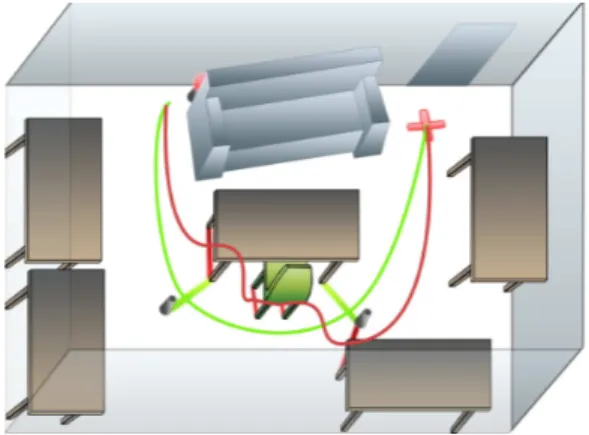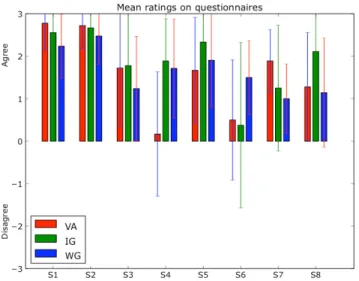HAL Id: inria-00420288
https://hal.inria.fr/inria-00420288
Submitted on 28 Sep 2009
HAL is a multi-disciplinary open access
archive for the deposit and dissemination of
sci-entific research documents, whether they are
pub-lished or not. The documents may come from
teaching and research institutions in France or
abroad, or from public or private research centers.
L’archive ouverte pluridisciplinaire HAL, est
destinée au dépôt et à la diffusion de documents
scientifiques de niveau recherche, publiés ou non,
émanant des établissements d’enseignement et de
recherche français ou étrangers, des laboratoires
publics ou privés.
A survey of interfaces using handheld devices to
intuitively drive and show objects to a social robot.
Pierre Rouanet, Jérôme Béchu, Pierre-Yves Oudeyer
To cite this version:
Pierre Rouanet, Jérôme Béchu, Pierre-Yves Oudeyer. A survey of interfaces using handheld devices
to intuitively drive and show objects to a social robot.. IEEE International Conference on Robot and
Human Interactive Communication, 2009, Toyama, Japan. �inria-00420288�
A survey of interfaces using handheld devices to intuitively drive and show
objects to a social robot.
Pierre Rouanet and J´erome B´echu and Pierre-Yves Oudeyer
FLOWERS team - INRIA Bordeaux Sud-Ouest http://flowers.inria.fr
Abstract— Within this paper, we present three human-robot interfaces using handheld device as mediator object between the human and the robot: a virtual keyboard interface on the iPhone, a gesture based interface on the iPhone too and a Wiimote based interface. These interfaces allow to show particular objects to a robot. They were designed to be ease-of-use, specially by non-expert users, and to span different metaphors of interaction. In order to compare them and study the impact of the metaphor on the interaction, we designed a user-study based on two obstacle courses. Each of the 25 participants performed two courses with two different interfaces (total of 100 trials). Although the three interfaces were rather equally efficient and all considered as satisfying by the participants, the iPhone gesture interface was largely preferred while the Wiimote was poorly chosen due to the impact of the chosen metaphor.
I. INTRODUCTION
Over the past few years social robotics have drawn an in-creasing interest both in scientific and economic community. Yet, an important challenge still needs to be addressed: a non-expert human should be able to interact naturally and intuitively with such robots.
Among the many issues raised by the interaction with social-robots, we only focus here on how non-expert users can show objects or specific locations to a robot. To address this problem, some important questions must be answered: Driving : How can users drive efficiently and intuitively a robot
in an unknown and changing home environment ? How can we move easily a robot with a complex skeletal without increasing the workload of users ?
Showing : How can the human show something specific to a robot in its close environment ? How can the users draw the robot’s attention toward a particular object ? In particular, how can the human aim the camera of a robot at this object ?
By exploring these fundamental questions, we could affect many scopes of applications, such as robotic tele-surveillance where the robot must be guide to an object or a room which has to be watched. In the same manner, cleaning locations must also be indicated to a domestic-task robot. To go further, in order to guide a social robot through its discovery and “understanding” of its environment, users could guide its learning by teaching it new words associated with objects. During these learning sessions, “teachers” have to lead the “student” to interest to specific objects, to achieve joint attention, which allows robust learning [1].
To achieve such behavior within a social robotics context, we have to use well-fitted human-robot interactions (HRI). In particular, to meet the non-expert requirements, interfaces should take into account certain “standard” criteria such as usability and efficiency but also more “specific” criteria such as being entertaining and not requiring a too significant training time. Furthermore, the interface should help the user to focus on planning high-level tasks instead of low-level actions monitoring and thus to decrease the user’s workload. Different kind of interfaces have been tested over the past few years to allow a non-expert human to drive a robot. Some tried to address this challenge by transposing human-human modes of interaction based on voice recognition, gesture recognition or gaze tracking [2][3][4]. Though it seems obvious that such approach would provide really natural interactions, existing associated techniques are not robust enough in an uncontrolled environments due to noise, lighting or occlusion. On top of that, most social robots have a body and a perceptual apparatus which is not compatible with those modes of interaction (small angle of view, small height...). This techniques are often ambiguous too. For instance, in an oral driving session the sentences “go over there” or “turn a little” must first be interpreted or combine with other inputs before being executed [5]. This ambiguity may lead to imprecision or even errors. The above mentioned difficulties implies that such an approach is bound to fail if one is interested in intuitive and robust interaction with non-expert users in an unconstrained environments.
In order to circumvent these problems, interfaces have been developed using a handheld device as a mediator between the human and the robot. On top of allowing to drive the robot, the device also permits to transfer information from the robot to users and thus allows a better comprehension of the robot behavior [6].
In order to keep the user’s workload as low as possible, elegant metaphors should be used to hide the underlying system of the robot [7]. Many different metaphors can be used to drive a robot with a handheld device. Virtual keyboard can be used to move a robot through the flying vehicle metaphor, as on the first person shooter (FPS) games [8][9]. Tangible user interface (TUI) allows to drive the robot by directly mapping the movements of the device on the movements of the robot [10]. For instance, Guo used a Wiimote to drive a robot and control its posture [11]. These above described metaphors provide accurate driving system and are particularly well-suited to tele-guided robot. However
they require a constant user’s attention and so an important user’s workload.
Kemp et al. have shown how a point-and-click metaphor could be implemented with a laser pointer, to intuitively designate objects to a robot [12]. Defining points of a trajectory, or only the endpoint as in Kemp’s paper, is an often used navigation metaphor [8]. The close environment can also be drawn on the device by the user, to provide a map to the robot [13]. This kind of metaphor provides more high-level interactions, decreasing the user’s workload. However, a higher autonomy level of the robot is needed in order to automatically compute the low-level movements.
The different input devices (such as accelerometers, the touchscreen or the camera) of handheld device could also be used to develop more sophisticated interfaces. By using the PDA camera which tracks a target, Hachet et al. devel-oped a 3-DOF (degree of freedom) interface allowing much possibilities of interaction [14]. Such an approach may be transposed into HRI.
By hiding the underlying robot system, the chosen metaphor and the mediator object have an impact on the user’s mental model of the robot. The user’s supposition on the behavior of the robot and its autonomy level certainly affect their tolerance during the interaction. This problem is here particularly important because non-expert users are more prone to improper expectations due to their lack of robotics knowledge. An unsuitable metaphor may have a negative impact on the perception of the interaction and even the interface efficiency (at least perceived).
In this paper, we present three interfaces based on different metaphors, using mediator objects, with special considera-tions to social robotics. We try here to span the metaphor space in order to find well-suited interactions :
• A touch-screen based interface: the device is used to
display the robot’s camera stream and user’s strokes (swipe, tap) to sent actions.
• A TUI based on the Wiimote using the hand-gestures
of the user to drive the robot.
• A virtual-keyboard interface displayed on the screen of
the handheld device, with two sliders for the camera control.
All these interfaces allow to drive the robot and to draw its attention toward something particular in its close environ-ment. The lack of background in HRI leads us to conduct a quantitative and qualitative comparative user-study to test the usability and the satisfaction of the three interfaces by non-expert users but also to study the metaphor impact on the interaction.
II. APPROACH
For our experiments, we try to recreate, as much as possible, a plausible social robotic interaction. Thus, we chose to use the Aibo robot for our experiment. Due to its zoomorphic and domestic aspect, non-expert users perceived it as a pleasant and entertaining robot, so it allows really easy and natural interaction with most users and keep the experiment not too annoying for testers. To go further in
Fig. 1. Using a handheld device as a mediator to control the movements of a social robot.
that direction, we develop an autonomous behavior based on barking and pre-programed animations (waving the tail for instance) allowing to make the experiments more lively.
The particular morphology of the Aibo also allows in-teresting experiments. Indeed, its camera is located at the front of the head (where the eyeballs should be), so people could rather accurately guess what the robot is looking at. Moreover, its complex skeletal forces to send high-level commands to move it. In particular, the four-legs walk and the ability to move both body and head forbids any individual motor monitoring, to go further moving the camera can be done by moving the body or by only moving the head. So, complex metaphor are needed to handle all the above mentioned difficulties.
To control the robot, we used the URBI scripting language developed by Gostai. This framework is a client/server based architecture, so we can easily connect different devices (PC, iPhone...) to the robot through a wireless network. It also provides high-level mechanism to allow a quick design-implementation-test cycle and an abstraction layer to make smoother transitions to other robots. Using this language allows us to develop the autonomous behavior described above but also an abstraction motion layer, which is a key characteristic of these experiments. Indeed, we develop a set of pre-programed action allowing to move the robot: walk forward, walk backward, turn left, turn right and aim the head at a specific location. Each motion is associated to a visual feedback (turning on particular lights on the head of the robot) to help the users. By using this abstraction layer, the three tested interfaces are using the exact same actions set and so have the same power which leads to the exact same robot’s behavior. Thus, we can really compare the interfaces themself instead of their underlying working system.
III. INTERFACES DESCRIPTION
The developed interfaces should take into account certain required criteria for interactions with “every-home” robots. First, most users want to be able to interact with their social
robots in co-location to allow to be next to the robot and physically engaged. So the interaction system has to be portable and always be available. It should also work in every situations: it has to connect to a wireless network and not be sensitive to environmental constraints. Second the interface mediator should be a well-known object to allow users to quickly get used to its working. Last but not least, the interface has to be non-restrictive and entertaining to keep interest even for lifelong interactions.
We try here to explore a large variety of interfaces, with assumed difference in the user’s perception. We presume that it will lead to different expectations in the interface capacities and robot’s behavior. We also try to take advantage of the different input/output existing among the different mobile device (screen, button, accelerometer...).
A. Touch screen based interface with gestures inputs : IG
This first interface is based on a video stream of the robot camera, which is displayed on the screen. The touch screen is used as an interactive gesture-board allowing the user to sketch “trajectories” directly on the visual feedback. Straight strokes are here interpreted as motion commands: horizontal swipe to move the robot forward/backward and vertical swipe to turn it left/right. The robot will move until the user re-touch the screen. As the movements of the robot are continuous, the users could move on to a new command without stopping. To aim the robot’s head at a particular spot, users have to tap at the location they want the robot to look at, as with a Point-of-Interest technique (see figure 2). One drawback of such an approach is that you can only point to locations inside the visual field of the robot, to show a further location you first have to draw its attention toward this direction, by turning the robot or tapping on the side of the screen to turn its head.
Fig. 2. The iPhone gestures interface with “interactive” video stream, where users can define “trajectories” (through strokes such as swipe or tap) interpreted as commands. The screen of the device equally allows to provide visual feedback such as arrow showing the movements of the robot.
This interface used a trajectory metaphor in order to provide high-level commands to the user. Moreover, gestures are really intuitive inputs and provide many possibilities even reinforced by multi-touch capacities. Using gestures as inputs also allows to really limit the screen occlusions, indeed user’ fingers only occlude the screen during the gesture
(which always lasts less than a second). Thus, the screen can be used to monitor the robot’s behavior through the visual feedback. So, the user’s attention could be divided into direct and indirect robot’s monitoring. Although it was not tested here, this interface could also be used for tele-operation interactions.
B. TUI based on the Wiimote movements : WG
The Wiimote interface supplies a totally different driving system. We here use the Wiimote accelerometers to map their values to the robot movements as in a classical TUI. To make the robot moving forward/backward, you tilt the Wiimote forward/backward and turn it to make the robot turning (see figure 3). In order to well-separate body movements and head movements a different button must be pressed while moving the Wiimote (button A to move the robot and button B to move the head).
Fig. 3. The movements of the Wiimote are mapped to the movements of the robot in order to drive the robot and aim its head.
The metaphor used here provide really natural interactions even for non-expert users. Indeed, humans naturally know how to move their hands and so their cognitive load is thus really poor. Furthermore, as they do not need to watch what they are doing, they can always focus their attention on the robot. However, this kind of metaphor may lead the user to expect a “perfect mapping” which is not possible with a robot such the Aibo. This could lead to a user’s frustration and so negatively impact the user’s experience. Moreover, the lack of visual feedback does not allow the same interaction possibilities (with this interface, tele-operation interactions are not possible).
C. Virtual arrows interface : VA
As shown in figure 4, this interface provides to the user virtual arrow keys drawn above the video stream of the robot’s camera. The 4 arrows are used to move the robot forward, backward and to turn it. The buttons reproduced exactly the behavior of the arrow keys of a classical keyboard in order to be consistent with the flying vehicle metaphor: when the user presses a button, the robot moves until the button is released. Instead of the mouse allowing to orient
the head in a FPS, we used here two sliders (pan-tilt) to aim the head of the robot. As all the buttons are semi-transparent they do not too much occlude the visual feedback, however, user’s fingers are most of the time in front of the screen. Thus, the camera of the robot can not be monitored while moving it.
Fig. 4. The virtual arrows interface with the arrows buttons and pan/tilt sliders for the robot head allowing to recreate the flying vehicle metaphor.
The flying vehicle metaphor is well-known, even by non-expert users and more particularly by the video games player. Thus using such a metaphor does not require a significant training period. However, it requires a constant user’s interac-tion leading to an important user’s workload. Moreover, users have to constantly shift their attention between the robot and the virtual arrow-keys.
IV. METHODS
To compare the three developed interfaces in situations where users want to show a particular object to the robot, we designed an experiment based on two obstacle courses: one easy and a more difficult. Participants have to drive the robot through the courses until the robot looked at a pink ball, which was detected by the robot and interpreted as the end of the test. During the experiments, we gathered quantitative measures (completion time, action number) and also subjectives measures with questionnaires. Our goals was here to test the usability and efficiency of each interface but also to study the user’s expectations associated with the different metaphors and of course to get the interface preference of the users.
A. Participants
25 (16 male, 9 female) participants were recruited around the University of Bordeaux for this comparative user study. We try to recruit as much as possible non-expert users. 15 on 25 were administrative staffs or non-engineer students.
The participants were aged from 23 to 50 (M = 29, SD = 8). Among the 25 testers 22 reported to use robots rarely or never, only 5 participants used frequently a PDA and 4 the Nintendo Wiimote.
B. Test environment
For this user study, we try to recreate a homely environ-ment which may correspond to an every-home living room (see figure 5). Two different obstacle courses were designed through the room. Checkpoints were located on the ground, along the courses to force the users to follow approximately the same path. The first one was rather easy to traverse (with only few wide turns), while the other required more accurate movements of the robot. In both courses, a pink ball was placed in a predetermined spot, hardly accessible for the robot. To see the ball, the robot had to be real close of the ball and move both its body and its head. A color-based algorithm was used to detect the ball in the field of view of the robot, the detected surface must be significant enough to be considered. In order for the user to know when the robot detects the ball a visual feedback was displayed on the head of the robot. During the experiments, the participants could freely move around the room and follow the robot.
Fig. 5. The obstacle courses were designed to recreate an every-day environment.
It is important to notice here, that because of the poor wireless connection and the sophisticated walk used, there was an important latency (about 500 milliseconds) between the command sent by the user and the beginning of the walk. Even though the latency was identical for the three tested interfaces and so was not here discriminant, it obviously negatively impacted the user’s experience. The robot also glossed over the ground and did not go perfectly straight which could lead to unexpected robot’s movements.
C. Experimental protocol
For this experiment all participants had to test two inter-faces. The interface choice was randomized among partic-ipants to counterbalance the order effect. The experiments were conducted with this following procedure for each participants :
1) Participants read and signed a consent form. Then they answered questions about their robotics background. 2) The goal of the experiment and the experimental
protocol were described to them.
3) A short presentation of the randomly chosen interface was made to the participants. Next, they could practice
Fig. 6. Two obstacle courses were designed through the room: an easy (the green line) and a harder (the red line).
until they indicated to be ready (less than 2 minutes in all cases).
4) They perform the “easy” course, then the “harder”. 5) They answer a usability and satisfaction questionnaire. 6) The steps 3 to 5 were repeated for the other interface. 7) They finally answer a general questionnaire about
interfaces preferences.
As every participants had to perform 4 courses, the courses were designed to last about 5 minutes in order to avoid boredom. Including the time to fill the questionnaires in, the studies actually lasted about 30 to 45 minutes. The study lasted three days.
D. Quantitative measures
In order to gather a reliable measure of the efficiency of each interface, we measured the completion time of every courses. We measured the total time, but also the motion time.
We also recorded all the motion commands sent to the robot. The number of actions was thus gathered.
E. Qualitative measures
The lack of background in HRI and the early stage of our study lead us to design satisfaction surveys to measure the user’s satisfaction and preferences. Two questionnaires were designed, one about the use of a particular interface and a general preference questionnaire [15].
The purpose of the first questionnaire was to evaluate the use of the interface and the user’s experience. All the answers were given on a Likert scale from “strongly disagree” (-3) to “strongly agree” (3).
• S1 It was easy to learn how to use this interface. • S2 It was easy to remember the different commands of
this interface.
• S3 It was easy to move the robot with this interface. • S4 It was easy to aim the head of the robot with this
interface.
• S5 It was entertaining to use this interface.
• S6 You may have notice a significant time between the
sent command and the movements of the robot. This latency was annoying.
• S7 During the experience, the robot correctly follows
your commands.
• S8 Overall, using this interface was satisfying.
The second questionnaire was made up more open ques-tions. Participants had to choose their preferred and least preferred interface and justified their choices. They also could suggest any amelioration.
V. RESULTS
As presented in table I, there was no important difference in the completion time between the 3 interfaces for the easy course. For the hard obstacle course, the mean completion time was slightly higher with the IG interface. The slightly efficiency advantage of the WG interface may be explained by the user’s ability to always focus on the robot, thus users can avoid errors by anticipating. We can also notice a much important motionless time period with the VA interface. However, the difficulty to use the sliders met by much users probably explains this low score. The number of actions sent by the users was almost equivalent between all interfaces for the easy obstacle course. However, the participants have sent a few more actions with the IG interface. We can also notice a lowest standard deviation with the WG than with the two others. Based on the analysis of variance (ANOVA), none of the above metric are statistically significant.
Course Easy Hard
Interface VA IG WG VA IG WG Time in minutes 2.5(0.7) 2.8(1.3) 2.7(0.4) 4.3(2.9) 4.9(2.2) 4.0(1.1) Motion time 75 % 84 % 78 % 78 % 94 % 91 % Actions number 16(7) 19(17) 18(3) 27(15) 38(13) 31(9) TABLE I
AVERAGES(STANDARD DEVIATION)OF COMPLETION TIME,MOTION TIME AND NUMBER OF ACTION MEASURES BY INTERFACE TYPE.
The figure 7 sums up the answers to each interface questionnaires. We can see that the participants stated that they learned easily or really easily how to use all the three interfaces (S1). They also stated that they do remember well the commands (S2). So, the tested interfaces are considered as ease-of-use, the WG interface got the lowest score but without an important difference between the interfaces.
They also stated it was easy or rather easy to move the robot. However moving the robot through the Wiimote interface was considered much harder (S3). Aiming the head of the robot with the IG and WG interfaces was considered as easy or rather easy, where VA was considered as neither easy nor difficult (S4).
The participants stated that all three interfaces were rather amusing, with a light preference for the IG interface (S5).
The statement S6, S7 and S8 were about the perception and experience of participants during the interaction. In order to gather only their most neutral point of view and avoid the habituation effect, in this statements we only considered the
Fig. 7. Average answers to the interface questionnaire.
answers to the first interface questionnaires filled in. We can notice that for the other statements no significant differences were found between the results to the first questionnaire and with all questionnaires. The latency was really badly perceived by the users of the Wiimote interface, while the other users (IG and VA) stated it was lightly disturbing (S6). The participants also stated that the robot rather obeyed to their commands particularly for the VA interface (S7). This could be explained by the lowest number of user’s mistake while using this interface.
Finally, the participants stated that the WG and the VA interfaces were rather satisfying, while the IG interface was considered as satisfying (S8).
As shown in figure 8, the IG interface was chose by most participants (58.3 %), then the VA and WG were chosen by (16.7 %). Three specific capacities of the IG interface were emphasized in the opened questionnaires: first the ability to monitor the camera of the robot, second the capacity to move on to a new gestures and third the user’s “freedom” between two commands (no needs to keep a button pushed or to keep a particular position of the hand). On top of that, the ease-of-use was particularly appreciated. All these advantages were described by the participants as reasons for their preference for the IG interface.
On the other hand the WG was chosen as the least pre-ferred interface by a large majority of testers (60.0 %), while the IG and VA were not much chosen (resp. 12.0 % et 20.0 %). Many participants expressed their frustration between their expectations of the WG interface and the real behavior of the robot. In particular, they expect a “perfect” mapping between the movements of the Wiimote and the movements of the robots. They expected a really low latency between a command and the associated action and very accurate movements of the robot. Thus, the Wiimote users were much disturbed by the latency than the others even though it was exactly the same for all interfaces. Another important emphasized aspect was the much important boredom while
interacting through the WG interface due to the lack of monitoring visual feedback.
Fig. 8. Interface preferences.
VI. CONCLUSION
In this paper, we proposed three interaction techniques based on handheld device and evaluated them in a compar-ative user-study. Our results shown that our three interfaces which allow to show specific objects to a social robot are efficient and ease-of-use. Although, we found really significant differences in interface’s preferences, which we explain by the different interaction metaphor used. We have shown that the chosen metaphor had an important impact on the user’s mental model of the robot behavior, in particular its reactivity and its ability.
As much of our results are not statisctically significant and have an important stardard deviation, future research could focus on larger population of participants. Although the IG interface was largely preferred, a unique solution could not fit to everyone needs, so we will keep developing all the three interfaces.Furthermore, our results are obviously dependent of our environmental context: the robot capacities and the high latency. In the same experience with a really reactive wheel-robots, we could get totally different user’s preferences.
In future work, we will also try to keep improving the three interfaces and to combine them. For instance, we could use the Wiimote to move the robot and the iPhone to monitor accurately what the robot is looking at. Then, we will enlarge the capacity of interface based on handheld device to other scope of applications in HRI, such as teaching new words to a robot.
REFERENCES
[1] F. Kaplan and V. Hafner, “The challenges of joint attention,” Pro-ceedings of the 4th International Workshop on Epigenetic Robotics, 2004.
[2] A. Haasch, S. Hohenner, S. Huwel, M. Kleinehagenbrock, S. Lang, I. Toptsis, G. Fink, J. Fritsch, B. Wrede, and G. Sagerer, “Biron – the bielefeld robot companion,” in Proc. Int. Workshop on Advances in Service Robotics Stuttgart Germany 2004 pp. 27–32., 2004. [Online]. Available: citeseer.ist.psu.edu/article/haasch04biron.html
[3] B. Scassellati, “Mechanisms of shared attention for a humanoid robot,” in Embodied Cognition and Action: Papers from the 1996 AAAI Fall Symposium, 1996.
[4] K. Nickel and R. Stiefelhagen, “Real-time recognition of 3d-pointing gestures for human-machine-interaction,” in International Workshop on Human-Computer Interaction HCI 2004, May 2004, Prague (in conjunction with ECCV 2004), 2004.
[5] M. Fritzsche, E. Schulenburg, N. Elkmann, A. Girstl, S. Stiene, and C. Teutsch, “Safe human-robot interaction in a life science environment,” in Proc. IEEE Int. Workshop on Safety, Security, and Rescue Robotics (SSRR 2007) (Rome, Italy, Sep. 27–29, 2007), 2007, pp. 1–6.
[6] T. Fong, N. Cabrol, C. Thorpe, and C. Baur, “A personal user interface for collaborative human-robot exploration,” in 6th International Symposium on Artificial Intelligence, Robotics, and Automation in Space (iSAIRAS), Montreal, Canada, June 2001. [Online]. Available: citeseer.ist.psu.edu/fong01personal.html [7] C. Nielsen and D. Bruemmer, “Hiding the system from the user:
Moving from complex mental models to elegant metaphors,” Robot and Human interactive Communication, 2007. RO-MAN 2007. The 16th IEEE International Symposium on, pp. 756–761, Aug. 2007. [Online]. Available: http://www.osti.gov/bridge/servlets/purl/919072-GuJAXF/919072.PDF
[8] T. W. Fong, C. Thorpe, and B. Glass, “Pdadriver: A handheld system for remote driving,” in IEEE International Conference on Advanced Robotics 2003. IEEE, July 2003.
[9] H. Kaymaz, K. Julie, A. Adams, and K. Kawamura, “Pda-based human-robotic interface,” in Proceedings of the IEEE International Conference on Systems, Man & Cybernetics: The Hague, Netherlands, 10-13 October 2004, 2003.
[10] M. Lapping-Carr, O. C. Jenkins, T. Hinkle, J. Schw-ertfeger, and D. Grollman, “Wiimote interfaces for lifelong robot learning,” 2008. [Online]. Available: http://robotics.stanford.edu/users/sahami/SSS08/program.html [11] C. Guo and E. Sharlin, “Exploring the use of tangible user
inter-faces for human-robot interaction: a comparative study,” in CHI ’08: Proceeding of the twenty-sixth annual SIGCHI conference on Human factors in computing systems. New York, NY, USA: ACM, 2008, pp. 121–130.
[12] C. C. Kemp, C. D. Anderson, H. Nguyen, A. J. Trevor, and Z. Xu, “A point-and-click interface for the real world: laser designation of objects for mobile manipulation,” in HRI ’08: Proceedings of the 3rd ACM/IEEE international conference on Human robot interaction. New York, NY, USA: ACM, 2008, pp. 241–248.
[13] M. Skubic, S. Blisard, A. Carle, and P. Matsakis, “Hand-drawn maps for robot navigation,” in AAAI Spring Symposium, Sketch Understand-ing Session, March, 2002., 2002.
[14] M. Hachet, J. Pouderoux, and P. Guitton, “A camera-based interface for interaction with mobile handheld computers,” in Proceedings of I3D’05 - ACM SIGGRAPH 2005 Symposium on Interactive 3D Graphics and Games. ACM Press, 2005, pp. 65–71. [Online]. Available: http://iparla.labri.fr/publications/2005/HPG05
[15] M. L. Walters, S. N. Woods, K. L. Koay, and K. Dautenhahn, “Practical and methodological challenges in designing and conducting human-robot interaction studies,” University of Hertfordshire. University of Hertfordshire, April 2005, pp. 110–119.