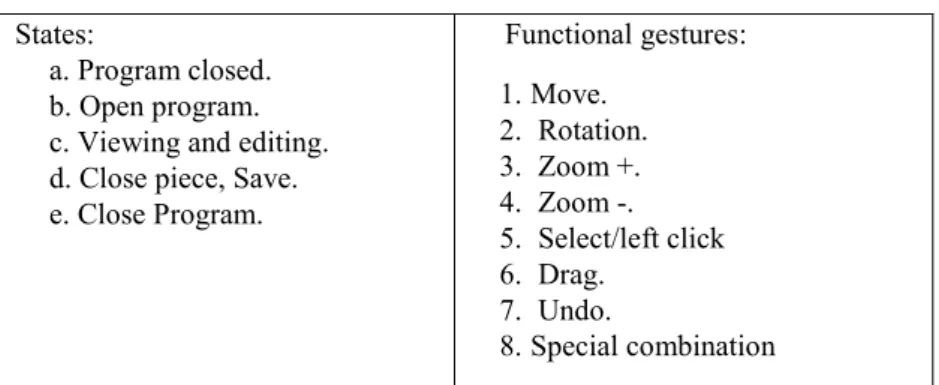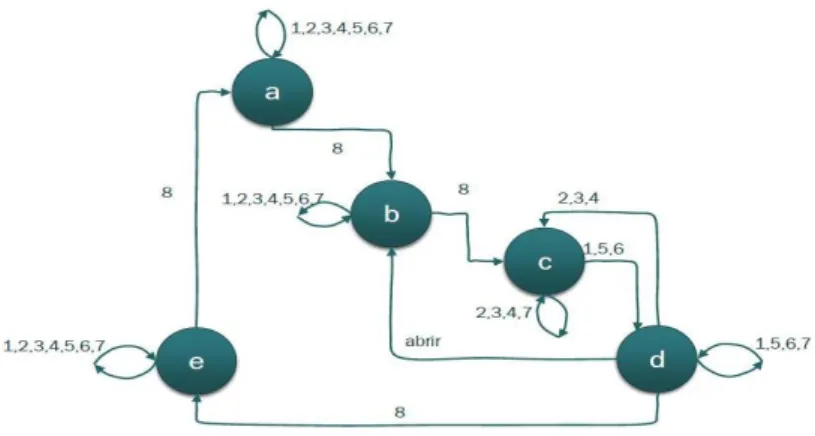Science Arts & Métiers (SAM)
is an open access repository that collects the work of Arts et Métiers Institute of
Technology researchers and makes it freely available over the web where possible.
This is an author-deposited version published in: https://sam.ensam.eu Handle ID: .http://hdl.handle.net/10985/8075
To cite this version :
Juan Carlos RODRÍGUEZ ESQUIVEL, Amilcar MENESES VIVEROS, Nicolas PERRY - Gestures for interaction between the software CATIA and the human via Microsoft Kinect - In: 16th
International Conference on Human-Computer Interaction (HCI International 2014), Greece, 20140622 Proceeding of the 16th International Conference on HumanComputer Interaction -2014
Any correspondence concerning this service should be sent to the repository Administrator : archiveouverte@ensam.eu
Gestures for interaction between the software CATIA
and the human via Microsoft Kinect
Juan Carlos Rodríguez Esquivel1, Amilcar Meneses Viveros2 and Nicolas Perry3 1Maestría en Diseño Interactivo y Manufactura, CINVESTAV-IPN, México, D.F.
jcrodriguez@cinvestav.mx
2Departamento de Computación, CINVESTAV-IPN, Mexico D.F. amilcar.meneses@google.com
Arts et Métiers ParisTech, Bordeaux - I2M - CNRS UMR 5295 - FR-33405 Talence, France n.perry@i2m.u-bordeaux1.fr
Abstract. CAD systems are very useful tools in the industry, because they help design processes and new product development. However, it requires new mechanisms of interaction to provide greater usability of these tools. This usa-bility can be provided through new interaction devices such as Kinect. We de-scribe a methodology to find a series of gestures makes by the hands for control a CAD system with Kinect sensor of Microsoft. These gestures must be easy to remember for the user of the system and they don’t should represent a cognitive load to make the design’s experience most interactive.
Keywords: Kinect, Gestures, Interaction, Cognitive Load
1
Introduction
One of the most demanding works in the world is the mechanical designer because it requires being in front of a computer for many hours several days a week. The me-chanical designer uses the CAD systems for accomplish his work.
One of the most popular CAD systems in companies such as automotive and avia-tion is the software CATIA, develop by Dassault Systèmes. CATIA help us to design and develop new products [1][4]. But this system can cause problems by the use of a keyboard or a mouse after a workday and is also known that sitting in front of the computer could harm us by the lack of body movements. And also, sometimes this system may not be as easy to use for novice users.
The main idea in this document is to look for the right gestures to use in MOCAP system, in this case the Kinect sensor, to help users of CATIA in the design and man-agement of parts and assemblies. These gestures will make correspond a task or a command in software, reducing the cognitive load when the user learns and remember the gestures.
2
Gestures for communication
The gestures define the communication between humans. Finding a series of gestures to define an action or task is difficult because in the world exist several ways to say or do a thing, depending on the language and the culture of the people. We can have an infinite number of gestures to interact, but many of them may not be identified or remembered [5][6][7].
One important task is to find the bridge in communication between the humans to perform gestures and then, translate these gestures to a Human-Computer communi-cation, so that they can be expressed naturally and can be remembered easily [2][3][5]. Also these gestures can’t confuse the computer or do something that has not referred to do in the development of the tasks. Computer-Human interaction is also handled by the feedback that should exist with an Augmented Reality system and human for have a more natural interaction.
The augmented reality help us to supplement the interaction giving the feeling of manipulating a physical piece and not a virtual piece in 2D like the conventional sys-tems.
3
Gestures definition
In a study conducted in 1955 by George A. Miller, a professor at Harvard University, talks about the limits of human ability to process information. Miller found that the ability of humans to store items in your short term memory is between 5 and 9 ele-ments, ie, 7, plus or minus two, because these processes are provided by our biologi-cal limitations delivering the nervous system characteristic of every human being, because every human being processed information differently. Thus one of the main objectives in the design of interfaces that the number of gestures used by the user are less than nine.
The proposed methodology to the system is the use to the state machines, based on the proposed work by Carrino, S., Caon, M et al. [3]. The idea is to find the gestures in a series of actions to be taken should take some order. Carrino proposes using finite state automata to study the changes of states in the system in which the interaction take place [3]. The states of the automaton are the states of the system. Transitions in the automaton are given by gestures that the user uses to interact with the system. Thus, the interface designer can verify that the nine gestures are not exceeded in every state of the system.
Then to define gestures in CATIA, we must first define their states and the set of actions and tasks that change the system state.
States / interactive entities defined for the project:
Program closed: the CATIA software is closed and we are in the Windows envi-ronment.
Open program, no file display: the CATIA program is open, but we are in the wel-come screen without any open file.
Viewing and editing: we have an open file or a new file for the part to make or change
Close piece, Save: we are in the save screen.
Close Program: shutdown screen and return to the Windows environment. The functional gestures that were handled in the project are:
Move: Move the cursor around the screen.
Rotation: Rotate Part / Assembly in CATIA.
Zoom +: zoom in the part/assembly.
Zoom -: zoom out the part/assembly.
Select/left click: choose a piece/action.
Drag: move a piece around the screen.
Undo.
Special case functional gesture 8
─ This is the gesture that will change status , this is due to the different steps that have to be done to open a document and look between the user's files . This will depend on what state we are and shall consist of the combination of some past functional gestures.
Table 1. Set of states and functional gestures for deterministic finite-state automaton.
We found that the deterministic finite automata which describes the use of CATIA has 5 different states and 8 funcional gestures (alphabet). The set of states Q = {a, b, c, d, e} and the alphabet Table 1 shows the description of the states and of the elements of the alphabet. The transition function is expressed in the figure 1.
The number of functional gestures taken based on the work of Miller on the ability to process information and learning these. In what states gestures and giving us a total of 8, within the limits of human capacity are proposed. The functional gestures were defined using surveys to find frequently used commands under the CATIA software environment.
To find the gestures we are developed two principal ideas:
The gestures should be easy to remember States:
a. Program closed. b. Open program. c. Viewing and editing. d. Close piece, Save. e. Close Program. Functional gestures: 1. Move. 2. Rotation. 3. Zoom +. 4. Zoom -. 5. Select/left click 6. Drag. 7. Undo. 8. Special combination
The gestures should be natural, i.e. these gestures should be easy to do, the user will don’t make any effort.
The gestures were found on the observation of daily life of people and their way of doing routine things because in everyday life that can make for some aspects similar to the worked within the CATIA environment.
Fig. 1. Finite States Machine of the project, in which we can see the 5 states a,b,c,d,e and we can find the functional gestures defined by the numbers
Table 2. Gestures - functions relationship
Function Gesture
Move
Left hand or right hand takes control of the mouse to scroll the screen, as if it was moving the hand to grasp an object.
Undo
Both hands are downward as if you were crushing or removing something opposite.
Select
Place the mouse pointer with the hand in the point / piece desired and leave the hand in this position for 3 seconds.
Drag
Do the gesture to select, and then, with the piece selected, down both wands to activate the movement to the piece.
Zoom +
Joining both hands at the stomach, and then hands them away horizontally.
Zoom –
Put your hands up to the stomach (hands should be away), and then bring them closer horizontally.
Rotation
We started holding the piece (place both hands at the stomach and make a gesture of pressure), then move one hand to the point where you want to rotate and wait 3 seconds. Will now rotate with one hand.
4
Conclusions
You can make the state characterization of the CAD systems such as CATIA. This allows knowing the transitions between them, ie actions or tasks that they change state. With the characterization of finite automaton system is possible to identify the number of actions and tasks for state changes. These actions and gestures em tasks are mapped in the case of MOCAP devices, such as Kinect. You can have the control of the state transitions to prevent over nine gestures are associated with a system status. It has been observed that these gestures do not handle all tasks in CATIA, so you can opt for multimodal gestures.
5
References
1. Kunwoo Lee. 1999. Principles of CAD/CAM/CAE Systems. Addison-Wesley Longman Publishing Co., Inc., Boston, MA, USA.
Processing Information.
3. Carrino, S., Caon, M et al. (2013) Functional Gestures for Human Environment Interaction 4. Patrick GILLET, Conception assistée par ordinateur (CAO) 1994
5. von Hardenberg, C. and Berard, F. Bare-Hand Human-Computer Interaction, 2001. 6. Karam M. and m.c. schraefel, A taxonomy of Gestures in Human Computer Interaction. 7. Jacko, J.A.: Human-Computer Interaction Handbook: Fundamentals, Evolving
Technolo-gies, and Emerging Applications, Third Edition. 3rd edn. CRC Press, Inc., Boca Raton, FL, USA (2012).