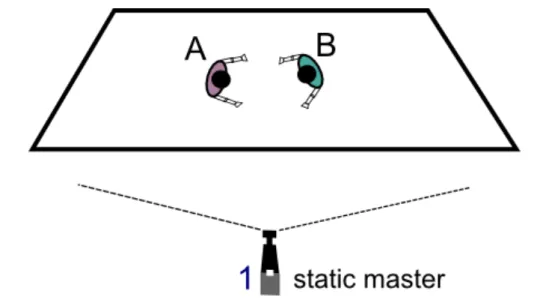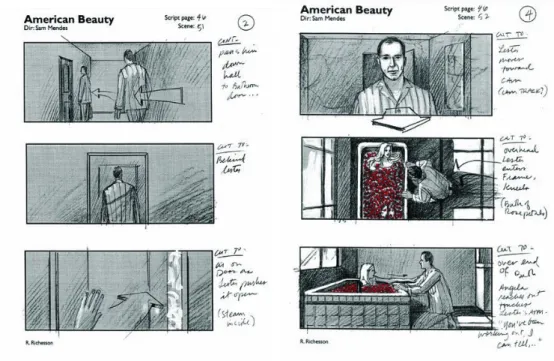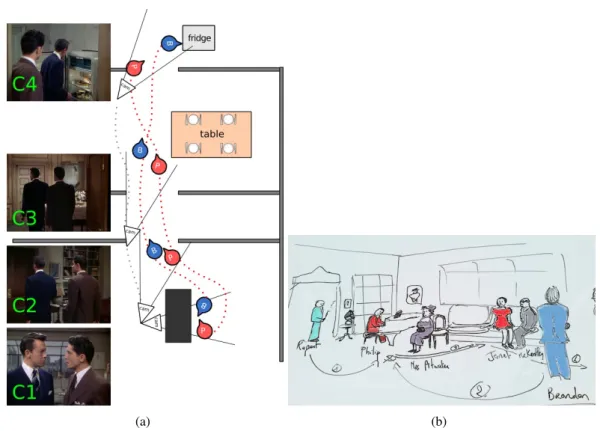HAL Id: tel-01119207
https://tel.archives-ouvertes.fr/tel-01119207v2
Submitted on 22 May 2017
HAL is a multi-disciplinary open access archive for the deposit and dissemination of sci-entific research documents, whether they are pub-lished or not. The documents may come from teaching and research institutions in France or abroad, or from public or private research centers.
L’archive ouverte pluridisciplinaire HAL, est destinée au dépôt et à la diffusion de documents scientifiques de niveau recherche, publiés ou non, émanant des établissements d’enseignement et de recherche français ou étrangers, des laboratoires publics ou privés.
Vineet Gandhi. Automatic rush generation with application to theatre performances. Programming Languages [cs.PL]. Université de Grenoble, 2014. English. �NNT : 2014GRENM080�. �tel-01119207v2�
THÈSE
Pour obtenir le grade de
DOCTEUR DE L’UNIVERSITÉ DE GRENOBLE
Spécialité : Mathématiques-InformatiqueArrêté ministériel : 7 août 2006
Présentée par
Vineet Gandhi
Thèse dirigée parRemi Ronfard
préparée au sein du Laboratoire Jean Kuntzmann (LJK) et del’école doctorale EDMSTII
Automatic Rush Generation
with Application to Theatre
Performances
Thèse soutenue publiquement le18 Dec 2014, devant le jury composé de :
James L. Crowley
Professeur, Grenoble I.N.P., Président Patrick Perez
Distinguished Scientist, Technicolor, Rapporteur Frederic Jurie
Professeur, Université de Caen, Rapporteur Alexander Sorkine-Hornung
Senior Research Scientist, Disney Research Zurich, Examinateur Michael Gleicher
Professeur, University of Wisconsin, Examinateur Remi Ronfard
R
ÉSUMÉ
Les captations professionnelles de pièces de théâtre utilisent un grand nombre de caméras afin de montrer l’ensemble du spectacle sous tous ses angles. C’est un processus complexe et coû-teux, qui fait appel aux compétences d’un grand nombre de techniciens qualifiés pour assurer le cadrage puis le montage de toutes les prises de vues. Dans cette thèse, nous explorons une ap-proche différente, consistant à calculer automatiquement en post-production des cadrages dy-namiques à partir d’un petit nombre de prises de vues obtenues en caméra fixe, sans opérateurs. Pour atteindre cet objectif, nous proposons de nouveaux algorithmes de vision par ordinateur qui nous permettent de formaliser et reproduire les régles du cadrage cinématographique.
Dans cette thèse, nous proposons de nouvelles méthodes d’analyse vidéo pour calculer au-tomatiquement le cadrage le plus approprié aux mouvements des acteurs qui évoluent sur scène. Nous simulons pour cela les mouvements d’une caméra "pan-tilt-zoom" extraite du cadre d’une prise de vue en caméra fixe. Une contribution importante de la thèse consiste à formaliser le problème du cadrage cinématographique comme un problème d’optimisation convexe.
Dans une première partie de la thèse, nous proposons des méthodes nouvelles pour dé-tecter et reconnaitre les acteurs à l’aide d’une modélisation explicite de leurs apparences, qui inclue leurs caractères physiques ainsi que leurs costumes et chevelures. Nous présentons une approche pour apprendre ces modèles d’apparence à partir d’un petit nombre d’exemples, en maximisant leur vraisemblance. Nous montrons l’efficacité de ces méthodes sur des exemples de films de théâtre et de cinéma.
Dans une seconde partie de la thèse, nous montrons comment ces méthodes peuvent être utilisées pour effectuer le suivi des acteurs d’une pièce de théâtre, y compris sur de longues séquences de plusieurs minutes, par l’utilisation de méthodes efficaces de programmation dy-namique, qui permettent de prendre en compte les entrées et sorties de scène des acteurs, ainsi que leurs occultations mutuelles.
Dans une troisième partie de la thèse, nous décrivons une méthode générale pour calculer dynamiquement le cadrage d’une caméra virtuelle incluant un nombre quelconque d’acteurs, tout en excluant les autre acteurs dans la mesure du possible. Notre méthode prend en compte un grand nombre de considérations esthétiques que nous avons extraites des ouvrages tech-niques consacrés à la cinématographie et au montage. Notre approche présente l’avantage de formaliser les règles de la cinématographie et du montage sous la forme d’un problème d’optimisation convexe, pour lequel nous pouvons proposer une solution efficace.
Tout au long de la thèse, nous illustrons et validons les approches proposées sur des exem-ples réels et complexes, que nous avons filmés au Théâtre de Lyon - Célestins. Les méthodes que nous proposons s’appliquent généralement au spectacle vivant (théâtre, musique, opéra) et permettent d’envisager de nouvelles applications de la vision par ordinateur dans le domaine de la production audio-visuelle.
A
BSTRACT
Professional quality videos of live staged performances are created by recording them from different appropriate viewpoints. These are then edited together to portray an eloquent story replete with the ability to draw out the intended emotion from the viewers. Creating such com-petent videos typically requires a team of skilled camera operators to capture the scene from multiple viewpoints. In this thesis, we explore an alternative approach where we automati-cally compute camera movements in post-production using specially designed computer vision methods.
A high resolution static camera replaces the plural camera crew and their efficient cam-era movements are then simulated by virtually panning - tilting - zooming within the original recordings. We show that multiple virtual cameras can be simulated by choosing different tra-jectories of cropping windows inside the original recording. One of the key novelties of this work is an optimization framework for computing the virtual camera trajectories using the in-formation extracted from the original video based on computer vision techniques.
The actors present on stage are considered as the most important elements of the scene. For the task of localizing and naming actors, we introduce generative models for learning view independent person and costume specific detectors from a set of labeled examples. We explain how to learn the models from a small number of labeled keyframes or video tracks, and how to detect novel appearances of the actors in a maximum likelihood framework. We demonstrate that such actor specific models can accurately localize actors despite changes in view point and occlusions, and significantly improve the detection recall rates over generic detectors.
The thesis then proposes an offline algorithm for tracking objects and actors in long video sequences using these actor specific models. Detections are first performed to independently select candidate locations of the actor/object in each frame of the video. The candidate detec-tions are then combined into smooth trajectories by minimizing a cost function accounting for false detections and occlusions.
Using the actor tracks, we then describe a method for automatically generating multiple clips suitable for video editing by simulating pan-tilt-zoom camera movements within the frame of a single static camera. Our method requires only minimal user input to define the subject matter of each sub-clip. The composition of each sub-clip is automatically computed in a novel convex optimization framework. Our approach encodes several common cine-matographic practices into a single convex cost function minimization problem, resulting in aesthetically-pleasing sub-clips which can easily be edited together using off-the-shelf multi-clip video editing software.
The proposed methods have been tested and validated on a challenging corpus of theatre recordings. They open the way to novel applications of computer vision methods for cost-effective video production of live performances including, but not restricted to, theatre, music and opera.
ACKNOWLEDGMENTS
These three years have been a good learning experience for me both professionally and indi-vidually. There is a long list of people who have helped me through this process and I take this opportunity to acknowledge and express my gratitude towards them. First of all, I would like to thank my advisor Remi Ronfard for his guidance and support throughout this period. The the-sis would not have been possible without his valuable ideas, advice and suggestions. I express my gratitude towards Marie-Paule Cani, as the team leader she has always been supportive and encouraging. I am grateful to Michael Gleicher, though his presence at Inria was for a short spell, his counsel and suggestions were extremely useful.
Special thanks to my thesis rapporteurs, Patrick Perez and Frederic Jurie, for giving their valuable time to go through the entire manuscript in a relatively short time. I would also like to thank Alexander Sorkine-Hornung and Michael Gleicher, my thesis examiners, for their interest in my work and James Crowley, the thesis committee president, for making his time available for me.
I am thankful to Region Rhone Alpes (project Scenoptique) and ERC advanced grant EX-PRESSIVE for the financial support. I would like to thank Cyrille Migniot and Laurent Boiron for their contributions to the work presented in this thesis. Heartfelt thanks to all my friends and colleagues in the Imagine team for making Inria a pleasant and interesting place to work at. Special thanks to Catherine and Fatima, for helping me through the unending piles of French administrative documents.
My work for this thesis bids a mention of gratitude towards the directors Claudia Stavisky and Nathalie Fillion, also the entire cast and crew of Death of a salesman, Lorenzaccio and A l’ouestfor letting us record their rehearsal at Celestins, Theatre de Lyon. I also thank Hélène Chambon and Auxane Dutronc for their help, advice and expertise.
I am exceptionally thankful to all my friends in Grenoble, who were nothing less than being a family to me. I refrain from typing a long list of names fearing skipping a couple or more and regretting it later.
I would like to end this by thanking my family, their happiness was at the core of my motivation, to say the least. My parents have supported me relentlessly and have made infinite sacrifices throughout my studies and I do not think I can ever thank them enough. I thank Zeel for her unconditional support for the last two years, sacrificing both her personal and professional life. She has been my constant source of happiness and motivation.
CONTENTS
Contents 9 1 Introduction 13 2 Background in Video-Production 21 2.1 Grammar of Cinematography . . . 23 2.1.1 Aspect ratio . . . 23 2.1.2 Shot sizes . . . 242.1.3 Head room and Look room . . . 26
2.1.4 Camera angle . . . 28
2.1.5 Camera Movements . . . 29
2.2 Camera Setup . . . 31
2.2.1 Single camera setup . . . 31
2.2.2 Multiple camera setup . . . 32
2.3 Video Editing (Montage) . . . 34
2.3.1 The basic edit transitions . . . 34
2.3.2 Guidelines for a good edit . . . 35
2.3.3 Multi camera editing vs single camera editing . . . 38
2.4 Editing within the frame . . . 39
2.5 Summary . . . 41
3 Related work 43 3.1 Media Retargeting . . . 45
3.2 Autonomous camera systems . . . 46
3.2.1 Autonomous robotic cameras . . . 47
3.2.2 Autonomous virtual cameras . . . 48
3.2.3 Automatic camera selection and editing . . . 53
3.3 Comparison with proposed work . . . 54
4.2.4 Image Composition. . . 66
4.2.5 Shot Descriptions . . . 68
4.2.6 Experimental results . . . 70
4.3 Summary . . . 71
5 Actor detection using generative appearance models 75 5.1 Problem statement . . . 76
5.2 Related work . . . 78
5.3 Generative model . . . 80
5.3.1 Maximally stable color regions. . . 81
5.3.2 Clustering . . . 81
5.4 Actor detection . . . 83
5.4.1 Search space reduction . . . 83
5.4.2 Sliding window search . . . 84
5.5 Experiments . . . 86
5.5.1 Dataset . . . 86
5.5.2 Results . . . 87
5.6 Rigid color patch based appearance models . . . 91
5.6.1 Generative Model. . . 92
5.6.2 Initial Model Construction . . . 92
5.6.3 Update . . . 93
5.6.4 Detection . . . 94
5.7 Comparison results with CBD . . . 95
5.8 Summary . . . 96
6 Offline Actor Tracking 99 6.1 Problem Statement . . . 100
6.2 Related Work . . . 101
6.3 Learning and Detection . . . 105
6.4 Optimization . . . 105 6.5 Experimental Results . . . 107 6.5.1 Experimental setup . . . 107 6.5.2 Experimental data . . . 107 6.5.3 Comparative results. . . 107 6.5.4 Performance . . . 109 6.6 Summary . . . 109
11
7 Rush Generation 113
7.1 Problem Statement . . . 114
7.2 Virtual camera specification . . . 115
7.2.1 Actor detection . . . 115
7.2.2 Virtual camera geometry . . . 116
7.2.3 Shot naming conventions . . . 117
7.2.4 Composition . . . 117
7.2.5 Cutting rules . . . 118
7.2.6 Camera movement . . . 119
7.3 Optimization . . . 120
7.3.1 Inclusion constraints . . . 121
7.3.2 Shot size penalty . . . 122
7.3.3 First order L1-norm regularization . . . 122
7.3.4 Third order L1-norm regularization . . . 123
7.3.5 Apparent motion penalty . . . 123
7.3.6 Pull-in or keep-out penalty . . . 125
7.3.7 Energy minimization . . . 126
7.4 Results. . . 127
7.5 Summary . . . 130
8 Applications and Perspectives 133 8.1 Floor plan view reconstruction . . . 134
8.2 Split screen compositions . . . 135
8.3 Rush generation using PSL . . . 138
8.4 Content aware interpolation . . . 140
8.5 Open issues . . . 142
8.6 Summary . . . 144
9 Conclusion 145
CHAPTER
1
INTRODUCTION
duced across England since 1992. The collection of French National Institute of Audiovisual (INA) includes more than 600 full-length recordings of theatre plays. The INA archive includes several versions of the famous plays (for example it has recordings of seven different versions of the famous play ‘Le Misanthrope’ by Moliere).
Impermanence in the Arts is often considered good, making the archives valuable. For example, Arthur Millers play ‘Death of a Salesman’ first premiered at Broadway theatre, New York in 1949 and its success inspired several movies and theatre re-adaptions over the years. The broadway theatre recently reproduced the play with a similar staging and music, almost 63 years after the original production. The director in an interview said, "When something is so completely achieved by the people who made it, you better know how they got there, not to include that in your work is to miss the play". The snapshots from the original archive and several adaptations of the play are shown in Figure1.1.
Not just for archiving, video production of theatre is also important for broadcast on tele-vision, cinema or the web. Theatre performances on television has been appreciated over the years, a successful example is BBC’s ‘Play of the Month’ series which ran for nearly eighteen years (1965-1983). Recent technologies have even allowed live streaming of theatre in Cine-mas. The National Theater company based in London has seen great success with their recent venture NT Live which broadcasts the best of British theatre live from the London stage to
Figure 1.1: Snapshots from the archive of the first premiere of the play death of the salesman at Broadway Theatre in 1949 (top left), a reproduction by Broadway Theatre using similar staging and music in 2012 (top middle) and several other movie adaptations of the play including the one featuring Dustin Hoffman in 1985 (bottom middle).
15
cinemas across the UK and around the world. According to their website, their broadcasts have now been experienced by over 1.5 million people in 500 venues around the world.
The most relevant case study for this thesis is the successful ventures providing the recorded theatre performances on the web. Recently launched companies like Digital Theater, use their own equipment to record theatre productions, then sell them for far less than the cost of an actual theatre ticket to watch online, but from the best spot possible. The website1 of French National Institute of Audiovisual (INA) also allows viewers to download recorded theatre plays at considerably low prices. You can watch the trailers of theatre performances just like movies on variety of devices and then download the entire play if it is of your interest. The web plat-forms have also allowed for free form experimentation with recorded sequences, which is not so convenient on actual TV or Cinema. For example, FranceTV channel in 2013 uploaded a webpage2showing 5 different versions of the same play ‘Theatre sans animaux’, showing both
how a theatre play develops in different stages and how it can be presented to the audience in different styles. The web platform has also allowed several theatres to share the extracts and trailers of upcoming performances for publicity purposes. Importantly, web based platforms allow even the small production companies or individuals to easily share the recorded content with the desired audience.
But it is a difficult task to create recorded performances to match up to the live experience of watching a play. When you watch a stage play in an actual public theatre you generally only get to observe the actions of the performers from one static viewpoint – your seat. But if one was to watch a recorded performance from a static viewpoint covering the entire action, it would be too monotonous to hold the interest of the viewer. Recordings from a single static viewpoint may also fail to highlight important details in the scene. Even with these limitations and inability to create a nice viewing experience, this approach is still commonly practiced in small scale productions due to its convenience, requiring just an single static camera covering the entire stage.
The approach which is used in more professional scenarios is to shoot the performance using multiple cameras situated at different viewpoints with each camera being handled by a skilled operator. The editing is then performed between the multiple recorded sequences to create an intimate viewing experience. Editing here refers to first synchronizing the recorded camera sequences in time and then choosing which viewpoint to show at a given time by cut-ting between the available sequences. Building such video recordings can be extremely costly, requiring large number of equipments with a highly skilled production crew and is reserved only for large budget productions.
Jill Evans, who is a producer at ‘National Video Archive of Performance (NVAP)’ says that, "The aim is to do justice to the actors and the performance by using multiple camera positions and filming techniques appropriate to the nature of performance. We do not intend the recordings to be mere museum pieces, because pleasure is an intrinsic part of watching theatre, and we aim to reproduce the director’s vision as faithfully as possible. It’s not cheap: we buy up to 10 seats for every camera; at West End prices the cost of a three-camera shoot soon mounts up. The cost of shooting a production remains so high, we have to make tough
1
http://www.ina.fr
2http://nouvelles-ecritures.francetv.fr/theatre-sans-animaux/
sequences which can be nicely edited together later. Shooting in such restricted scenarios is vulnerable to mistakes.
In this dissertation, we illustrate a novel approach, where we shoot the entire scene in high resolution from a single viewpoint and extract interesting parts in it by controlling a virtual pan-tilt-zoom camera in post-production. Showing only important parts of the image at a given time and switching between different parts can keep the viewer interested. But manually select-ing a croppselect-ing window at each frame of lengthy recordselect-ings is an extremely tedious and difficult task. The key idea of the proposed thesis is a framework for automatically simulating a virtual pan-tilt-zoom cameras based on an intuitive user defined shot specification. Multiple virtual cameras can be simulated from a single video using different descriptions and the generated sub-clips can then be edited together in a standard video editing software to create the final edited video, just as in the case of multiple camera shoots.This work was done as part of the ‘Scenoptique’ project in partnership with theatre de Celestin in Lyon, France and proposes a cost effective semi-automatic system to efficiently archive their local theatre productions. The formal problem statement is described in proceeding section.
P
ROBLEM STATEMENTIn usual scenarios of a multi camera shooting in theatre, multiple cameramen sit at specific lo-cations in the audience with their equipment. The filming is then done by these array of camera men with a preplanned strategy of each tracking a special case. With the proposed line of work, we intend to substitute the camera crew with just a set of static high resolution cameras, in the simplest case just one static camera covering the entire view point of the stage. Then simulate virtual pan tilt zoom cameras inside this high resolution video imitating what an actual camera crew would have done.
A virtual pan-tilt-zoom camera can be simulated by simply choosing a cropping window at each time frame of the original video. The challenge is to simulate the virtual camera crew: What are important elements of the scene to be focused on? How to computationally extract the important information from the scene? How many virtual cameras are to be simulated? What should be the composition of each virtual camera given the important elements to be included in it? When should the virtual camera be static? When should the virtual camera move? What should be the trajectory of the virtual camera movement? When to cut between the simulated virtual cameras?
17
All of the problems mentioned above are directly addressed in this dissertation. In summary we investigate the the problem of generating a fully edited movie from a single viewpoint. We break down this problem into four parts:
1. Content analysis: extracting important information from the scene which is important for editing. For example the location of the actors on stage; the events and actions happening on stage; identifying the speaker and the listener(s) etc.
2. Camera assignment: assigning virtual cameras based on the extracted information. For example a computer readable language which could be used by the user to define what he wants the virtual camera to look at.
3. Rush generation: generating multiple virtual cameras given the camera assignments and the extracted information
4. Rush selection: identifying which camera should be online (should be selected) in the final video at a given time from the generated rushes.
Our main contributions are in the first three parts and we offer perspectives on how our work can contribute to the fourth part.
C
ONTRIBUTIONSThe main contributions of this dissertation are following:
1. A database of theatre performances is presented. It consists of recordings of multiple rehearsals of three different plays produced at theatre de Celestin Lyon, including entire dress rehearsal of two of the plays. It can serve as a rich and fertile base for research in several application scenarios like actor detection and tracking, virtual camera simulation, script alignment, mixed illumination analysis etc.
2. We present "The prose storyboard language (PSL)", which is a formal language for de-scribing movies shot by shot, where each shot is described with a unique sentence. The language uses a simple syntax and limited vocabulary borrowed from working practices in traditional movie-making, and is intended to be readable both by machines and hu-mans. The language is designed to serve as a high-level user interface for intelligent cinematography and editing systems. We demonstrate how PSL can be used to describe challenging sequences from existing movies and show how a reduced version of PSL can be used for the application of automatic rush generation from theatre recordings. 3. We introduce view independent generative models for learning actor and costume
spe-cific detectors. The model consists of two parts, namely the head and the shoulder and each part is represented as a constellation of optional color regions. We present a novel clustering algorithm to learn these models from a small number of labelled keyframes (uniformly sampled across different viewpoints of the actor) using maximally stable color regions (MSCR) [For07]. We demonstrate the model on the task of lo-calizing and naming actors in long video sequences. With results on an entire movie sequence we show that benefiting from view-independent models the proposed "color blob detector (CBD)" can perform accurate localization despite changes in viewpoint
work for actor detection using the rigid model. The patch based model is also view-independent and is learnt from a small number of labeled keyframes. The rigid model is targeted to improve the performance in textured scenarios where MSCR features may not perform well. We compare the proposed patch based detector (PBD) with generic detectors [FGMR10,DT05] for the task of actor localization on sequences from live the-atre and demonstrate improved recall in each case. We also compare the patch based detector (PBD) with the color blob detector (CBD). Although the rigid models are less flexible than MSCR based approach, we show that they improve recall over the CBD at lower precision rates.
5. We present a tracking algorithm using actor specific models. The algorithm works offline and assumes that a representative set of images for the target object are available prior to tracking. We learn the patch based appearance model (PBD) from the representative images and use it to find candidate detections in each frame of the video. We introduce an optimization process to combine observations from multiple frames into a coherent path, including modeling occlusions. The built appearance model in our approach is static and not updated after the learning step. We show that in many scenarios actor/object specific models can be built easily and can outperform tracking approaches trying to adapt the appearance model during the tracking process, which is a difficult task. We demonstrate that even using simple color features in the proposed multi-part object model provides significantly better results than the state of the art. We provide a thorough quantitative and qualitative analysis over long and challenging video sequences.
6. Using the precomputed actor tracks, we propose a framework for generating multiple synchronized sub-clips from a single viewpoint video, which can be directly edited to-gether in a standard editing software. The subclips are generated by simulating the virtual pan-tilt-zoom cameras inside the original footage. Each subclip requires a simple user input defining the subject matter and size. We use a L1-norm optimization framework to automatically compute virtual camera trajectories such that the subject matter is nicely composed and the output subclip is nicely cuttable with other generated subclips. We show that various cinematographic principles can be modeled as penalties or constraints in a single convex minimization problem leading to efficient and scalable solutions. We show multi-clip generation results on a variety of sequences from live theatre perfor-mances.
O
UTLINE OF THE THESISThe outline of the remaining chapters is as follows. Chapter2describes the basic terminology, definitions and rules in video production to help the reader assimilate the proceeding chapter with ease. In chapter3we review the work related to the problem of automatic rush generation. Chapter4describes the theatre dataset. We discuss the challenges in recording live theatre and
19
detail the hardware which was used to meet these challenges. Chapter 4 also describes the prose story board language with its usage for describing existing movies and for vertical edit-ing.
The generative models for actor specific detection are detailed in chapter5. Both the blobs based approach and the patch based approach are described and compared with generic detec-tors. In Chapter6we describe the offline tracking algorithm using the actor specific detectors. Chapter 7 details our method for automatic rush generation. In chapter 8 we present some additional direct applications of our work and perspectives on future work. We conclude this dissertation document in Chapter9.
CHAPTER
2
BACKGROUND IN
VIDEO-PRODUCTION
consumer and prosumer equipment, the differences have become increasingly blurred. A lower budget production, does not mean that few people see them. A simple tour of YouTube will show that millions of people are watching variety of video productions every day.
Computational advances have been the building block of this success story, which has made it easier to both create and distribute the videos. For example, in early days editing was done manually and was considered similar to knitting, it was done by physically cutting and pasting film pieces using a razor blade, splicer and a threading machine. Today, most films are edited digitally (using softwares such as Avid Media Composer, Final Cut Pro, Adobe Premiere or Lightworks) and bypass the film positive workprint altogether. This is illustrated in Figure
2.1. Such an easy and non destructive workflow has made the way for much more free form experimentation and has provided a wider room for creativity.
Despite the computational advances, quality video production process still remains chal-lenging in several scenarios. In this thesis we are proposing novel computational tools to further facilitate the process of video creation especially in the cases where a single camera can cover the entire field of action. The proposed work in this thesis is focused on one such scenario i.e. video production of staged performances (particularly theatre as it represents a generalized scenario) to be distributed either online or in the form of DVD’s. We show that how novel videos can be generated from a single viewpoint video by simulating a virtual pan-tilt-zoom camera.
Figure 2.1: Video editing in early days involved physical examination of negatives and physi-cally cutting and pasting pieces of film together. The left image shows noted director and editor Einsenstein physically examining the films. Now, the recorded videos can be directly watched in front of a computer and can be combined together in standard softwares. A screenshot from the editing software Final Cut Pro is shown on the right.
2.1. GRAMMAR OF CINEMATOGRAPHY 23
Before delving into the details of the proposed approach, we introduce the reader to the ba-sic rules and principles involved in different stages of the video production process. Although it is a creative process and one may choose to perform them in the way they like, there are certain basic rules and guidelines that have gradually evolved and are commonly accepted in the entertainment and visual communication fields. In this chapter we introduce these basic rules, conventions, and practices of the global visual language of video/movie productions to help the reader better understand the proceeding chapters.
This thesis mainly focuses on video production of theatre plays and thus the two stages of ‘shooting’ and ‘editing’ are of particular interest to us (the other initial stages like script writ-ing and castwrit-ing are managed by the director of the theatre play). We first explain the cinematic principles/rules involved in the shooting process and then briefly review the editing process. The art of cinematography and video editing is extensive in itself, and thus we only cover the areas which are relevant in the context of the proposed work.
2.1
G
RAMMAR OFC
INEMATOGRAPHYCinematography is the art and science of capturing motion or live scenes on film/disk. The name comes from combining two Greek words: kinema, which means movement, and graphein, which means to record. Cinematography deals with all visual elements of a film like composi-tion, lighting and camera motion. The person in charge of this is called the cinematographer. In the past, the cinematographer was also the camera operator but now a days he acts more as a supervisor to the actual camera operator. He is the one who decides every setting for the shoot, from color to depth-of-field – how much of the shot is in focus versus how much is blurry – from zoom to the positioning of people and objects within any given frame.
Similar to a language grammar which helps communicate verbally with others, over the years cinematography has developed its own set of conventions and rules that define how vi-sual information should be displayed to a viewer. These set of rules, conventions and a unique vocabulary comprise the grammar of cinematography. In this section we discuss the com-monly accepted vocabulary and the guidelines which govern the construction and presentation of visual elements. They are summarized from a set of standard cinematography and editing literature [TB09b,TB09a,Mas65,MJ08,Mer10,Mur01,Ari91].
2.1.1 Aspect ratio
The aspect ratio of an image describes the proportional relationship between its width and its height (more specifically the ratio of width to the height). It is often expressed in the W:H format, where W is the width and H the height. For example, a 16:9 aspect ratio means that for a width of 16 units, the height must be 9 units. Most common aspect ratios used today in the presentation of films in cinema are 1.85:1 and 2.39:1. Two aspect ratios which are commonly used in television or online videos are 4:3 and 16:9. An example showing same scene recorded with different aspect ratios is illustrated in Figure2.2
Figure 2.2: Different aspect ratios (with same image height)
2.1.2 Shot sizes
What really differentiates movies from watching actual plays is the way filmmakers manipulate the audience’s field of view. While watching a play in theatre, the audience is in a wide shot (Extreme Long shot), always looking at entire stage and all the actors on it (although they may focus at different elements at different times). In movies, the filmmaker directs what the public sees and how. Different shot sizes allow the director to highlight different aspects of the scene as illustrated in Figure 2.3and2.4.
(a) ELS (Extreme Long Shot) (b) LS (Long Shot) (c) MLS (Medium Long Shot)
(d) MS (Medium Shot) (e) MCU (Medium Close Up) (f) CU (Close Up)
Figure 2.3: Example of six different shot sizes. Figure reproduced from [TB09b]
Besides the purpose of showing different elements of the mise-en-scène1, shot sizes are
also important for variety. If the audience were always looking at, say, a close-up shot, they could get bored of that unchanging frame. But because shot sizes are always different within a scene, spectators often have something new on the frame to study. Additionally different shot sizes also allow the director to highlight the important parts of the scene at different times.
Different shot sizes can be used for different purposes or to convey different emotions. Thomson in his book ‘Grammar of the Shot’ divides the shot sizes into three main categories:
1
The arrangement of everything that appears in the framing – actors, lighting, décor, props, costume – is called en-scène, a French term that means "placing on stage." The frame and camerawork also constitute the mise-en-scène of a movie.
2.1. GRAMMAR OF CINEMATOGRAPHY 25
(a) ELS (b) LS or FS (c) MS
Figure 2.4: We can observe that for a filmmaker, several shot size choices are available at any given time in a scene. Example with three of different shot sizes from a theater scene are shown here. (a) Extreme Long Shot, covering the entire stage; (b) Full Shot (FS) or a Long Shot(LS), framing an actor entirely from head to toe; (c) Medium Shot (MS) framing an actor from head to around waist.
the Long Shot (LS) or the Full Shot (FS), the Medium Shot (MS) and the Close Up (CU). He explains that these three basic categories can then be further extended to several other shot types. Figure2.3illustrates six different shot sizes with a single subject in a plain environment with the recording camera placed roughly at the same height as the subject’s eyes. For simplic-ity the subject is centered and is looking straight in the lens.
Extreme Long Shot (ELS) encompasses a large field of view and it is often used as an establishing shot in start of new sequence. Extreme long-shot range corresponds to approxi-mately what would be the distance between the back row of the audience and the stage in live theatre. It is also common to refer ELS as "wide shot (WS)" because it often requires the use of a wide-angle lens. It typically shows all the details in the scene with all the actors and helps to build the relationship of the actors with the surroundings.
A long shot or full shot (FS) covers the full body with head and feet visible in the frame. A larger human figure takes attention away from the environment; however the immediate sur-roundings of the actor are still visible. A full shot makes it easier to observe details like gender, clothing and movement compared to ELS. The next commonly used shot is the medium shot (MS) which maintains a framing that cuts the human figure just around waist height. A medium shot nearly approximates how we, as humans, see the environment most immediately around us. Imagine that you are in a room with another person and the two of you are engaged in conversation. Typically there would be several feet of space between you (let us say five to ten feet) and, as a result, you would most likely be viewing each other in a medium shot. A viewer watching a medium shot should feel very comfortable with the image because it should feel like a normal observation.
In close-up (CU) shots, the subject occupies most of the frame, allowing very little obser-vation on the environment. The close up shot usually covers the human subject from just above the hair to just above the shoulders. Close-ups are preferred when emphasizing someone’s emotion. Two other common shots are Medium Long shot (MLS, frame cuts the human sub-ject around knee height) and Medium Close Up (MCU, frame cuts the human subsub-ject around chest). In this dissertation we will be mostly using only the ELS, FS and MS.
Figure 2.5: Headroom with a medium shot.
(a) (b) (c)
(d) (e) (f)
Figure 2.6: Headroom with a medium close up (MCU). (a) Excessive amount of headroom, with the subject’s nose centered in the frame. (b) A subtle lack of headroom with the subject’s eyes located at about 28 percent of the way down from the top. (c) Appropriate head room, with the subject’s eyes one-third of the distance down from the top of the frame. (d) The image vertically divided into three segments with eyes on the top one third line. (e) Close up shot with eyes at top one-third line. (f) Extreme close up with eyes at top one-third line. We can observe that while zooming in to tighter shots, the head is out of the frame, but the eyes are still kept at the one-third. Image reproduced from Wikipedia.
2.1.3 Head room and Look room
The placement of the head within the frame is very important and is defined by the headroom. Headroom refers to how much or how little space exists between the top of an actor’s head and the top edge of the recorded frame. The amount of headroom that is considered aesthetically pleasing is a dynamic quantity; it changes relative to the shot size (how much of the frame is filled by the subject).
Too much space between the subject’s head and the top of the frame results in dead space. It leaves a strip at the top of the shot that has no significant elements in it. Aside from resulting in awkward framing, it also distract the audience from what is truly important in the shot. It is a common mistake and leads to wastage of premium screen space. On the other hand, too little head space may give a feeling that the subjects head is glued to the top of the frame or it may end up cropping the subject’s head, which are both aesthetically unpleasant. An example
2.1. GRAMMAR OF CINEMATOGRAPHY 27
(a) (b) (c)
Figure 2.7: Lookroom is the empty space in the direction the object is facing or moving. (a) Subject looking at left and positioned on the right side of the frame, leaving a good amount of look room. (b) Subject centered in the frame. (c) Object looking at left and also positioned at left side of the screen, leaving very little look room.
Figure 2.8: Rule of thirds
of the right headroom for a medium shot is illustrated in Figure2.5.
For shot closer shots like MCU and CU, a general rule which is often followed is to set the subject’s eyes at nearly 2/3 up the framing, automatically giving the right head room. This is illustrated in Figure2.6. This is based on the rule of thirds which states that if an image is divided into thirds using two equally spaced imaginary lines vertically and horizontally making nine equal parts, important compositional elements should be placed along these lines or their intersections. While framing human subjects eyes are the most important elements as human beings naturally tend to look each other in the eyes when communicating. The rule of third is obeyed by putting the eyes one-third of the way down from the top of the frame. The concept of headroom via the rule of thirds applies well for even tighter shots as illustrated in Figure2.6. Similarly, look room refers to the empty space in direction the subject is facing or moving. It is also referred as lead room or nose room. For human subjects it is the empty space provided within the frame, between the subject’s eyes and the edge of the frame opposite the face. As illustrated in Figure2.7(a), providing a good look-room creates a empty area that helps balance out the frame. For example in this case the weight of the empty space on the frame right bal-ances out the weight of the subject on the frame left. Also a proper look-room provides space for the subject’s gaze and his gestures so that the viewer can see them.
On the other hand with not enough look room the subject may appear congested or trapped as the subject’s face appears looking at the "wall" of the frame (this is illustrated in Fig-ure 2.7(c)). The weight of the empty space and the subject still exist but their placement
Figure 2.9: Shots taken at different profile angles. Images reproduced from [TB09b]
do not feel correct. There is nothing wrong with the subject always horizontally centered (as illustrated in Figure2.7(b))in the frame but it is perhaps too uniform and boring.
Similar to headroom, the rule of third can also be applied horizontally as shown in Fig-ure2.8) by keeping the space in front of the subject around 2/3rd of the entire space and the remaining 1/3rd behind the subject. This general rule often applies to all types of shots, whether it is a medium shot, full shot or a close up.
2.1.4 Camera angle
Always shooting a subject with a camera located directly on the front of the face may yield a flat and uninteresting image. Such a flat frontal shot may be a good choice for shooting a news report but not for other creative purposes. Different angles are created either by asking the subject to angle their face/eyes away from the camera lens or by moving the camera around the subject. The relative horizontal orientation of the subject with respect to the camera lens is called the profile angle. The resulting images with different profile angles are illustrated in Figure2.9.
(a) Neutral angle (b) High angle (c) Low angle
2.1. GRAMMAR OF CINEMATOGRAPHY 29
Similarly different effect can be created by changing the vertical camera angles. A neutral angle is where the camera and its angle are looking at the subject from the same horizontal plane as the subjects eye. This angle is used as a general guideline since the audience can better relate the characters as equals. High and low camera angles can be used to create more dramatic effects. A high angle shot often creates an understanding that the subject on screen is smaller or weaker. A low angle shot generally used to make the character look significant and powerful. An example with neutral, high and low angle is illustrated in Figure2.10.
2.1.5 Camera Movements
Until now we have discussed several important elements of visual grammar like shot sizes, headroom, lookroom and camera angles which when combined together form a composition. We have also discussed some guidelines for creating a nice composition. But we have only looked at the simple scenario of static compositions with a single subject, where both the sub-ject and the camera are stationary. It is easy to understand that a composition can change either due to camera movement or subject movement or both. This movement is what differentiates motion pictures from still photographs. A still photograph may suggest motion, but it deals in space relationships only. It can , therefore , be well composed only within its singular frame of reference (frozen in time). A motion picture, on the other hand, is composed in both space and time.
The first form of dynamic composition is when the camera is stationary and the subjects are moving within the camera frame. It is also known as blocking talent [TB09b] (the name comes from a theater term blocking which refers to the precise movement and positioning of actors on a stage in order to facilitate the performance of a play, ballet, film or opera). Creating interesting blocking can engage the viewer’s eye and keep them involved in the current image and therefore in the story. Lets now look at more interesting cases where the camera moves.
The moving camera can bring additional energy into the shots but setting the right kind and amount of movement is difficult - too little could be just boring and too much could be con-fusing. It is also difficult to find the right motivation for camera movement, as non motivated camera movements may look puzzling to the viewer. In order to figure this out, it would be helpful if we explored the many ways in which the camera can move.
(a) pan (b) tilt
to shift the view from one subject to another, in this case the motivation is not the subject’s movement but some aspect of the narrative; for instance, a character looking at something off-screen can motivate a pan that reveals what he is looking at. A tilt is moving the camera’s lens up or down while keeping its horizontal axis (rotation in a vertical plane). Tilting a camera is similar to nodding the head up and down. Tilts are often employed to reveal vertical objects like a building or a person. There is also a combination shot that combines a pan with a tilt where the camera lens is simultaneously panned across the film space and tilted up or down while panning across. These movements are often achieved by using a pan and tilt tripod head. A good pan/tilt movement should be smooth and steady,"leading" the movement of the subject [TB09b]. By this we mean that proper headroom, look room, and pictorial compo-sition should be maintained throughout the life of the pan or tilt action. Thomson [TB09b], Marscelli [Mas65] and Arijon [Ari91] have all emphasized the point that a pan/tilt camera movement should be accompanied by well composed static camera shots at the start and the end. This is important for editing purposes later. We will discuss this with detail in the later sections but as a quick word: cutting on movement, either into a shot already in motion or out of a shot once in motion, is difficult and often looks bad. Several seconds of static camera at the start and the end of the shot will allow the editor to cut during the static segments.
Another common way to create dynamic shots is by zooming, which involves changing the focal length of the lens (hence changing the field of view). The technique allows to change from a large shot size to a small one without moving the camera (it only requires to move the lens), for example from a close-up to a wide shot (or vice versa). The zooming towards longer focal lengths (narrower field of view) in referred as ‘zoom-in’ and zooming towards shorter focal lengths (broader field of view) is known as ‘zoom-out’. The zooming is also often used in combination with pan and tilt to create more interesting camera dynamics.
Other more complicated camera movements require moving the entire camera (moving the actual mount of the camera) using specialized equipment (like tripods attached with rails or tracks). The most commonly used movement is known as dolly, where the entire camera is moved forward or backward. The look of a shot that has the dolly pushing in and out may appear similar to a zoom, but it is much different. The actual movement of the camera creates a feeling that the viewing audience is physically traveling with the camera. Dolly can also be used sideways to follows a subject within the frame ( it is often referred as ‘dolly with’ or a ‘tracking shot’). Other specific camera movements are created using equipment’s like cranes and trucks, for example moving camera from a higher viewpoint to a lower viewpoint. It is also common to use ‘handheld’ camera for shooting using special equipment called steadycam (which help to stabilize the camera movement). Handheld shooting allows operator to move freely around the set or location and is helpful if the action is moving too quickly or too
unpre-2.2. CAMERA SETUP 31
Figure 2.12: Single camera setup
dictably for the camera to be on a tripod.
Thomson [TB09a] classifies the shot types based on the camera movement into simple, complex and developing shots:
• Simple shots: created with a completely static camera (with no lens movement, no cam-era movement and no mount movement).
• Complex shots: involves lens movement and camera movement but no mount movement. Example includes, pan, tilt, zoom or any combination of the three.
• Developing shots: comprises of the actual mount movement combined with (optionally) the lens movement and camera movement. Examples includes the dolly shot or a crane shots.
In this thesis, we will be focusing on creating complex shots from simple shots.
2.2
C
AMERAS
ETUP 2.2.1 Single camera setupAs the name suggests, a production using single-camera setup employs only one camera. The most simplest form of single camera setup is using a static camera which covers the entire ac-tion in the scene. This method is commonly used for archiving purposes for example in theatre recordings or other staged performances. The advantage of this method is that it is simple and economic, it does not require any camera operator and can be recorded automatically through-out the duration of the scene. Such a recording carries enough information to be used on its own but it is not the preferred options for professional video production (as watching the video from the same angle may not be engaging enough).
Varying viewpoint in single camera editing requires multiple takes i.e. actors play the scene multiple times with re-positioning of the camera. For example, in a scene with two actors A and B as illustrated in Figure2.12, the director will first point the camera towards A and shoot
Figure 2.13: Multi-camera setup
shots number 1, 3, 5, 7, and so on. Then they will point the camera toward B and do shots num-ber 2, 4, 6, 8, and so on. In the post-production editing process, the shots will be assembled sequentially to fit the script resulting in a video sequence which cuts back and forth between actor A and actor B. This is a commonly used approach in traditional film making.
The advantage of single camera setup is that it gives the director more control over each shot. It is easier for the director to only have to worry about the one camera. It is convenient to film specialized shots (with complicated camera movements, needing special equipment) with single camera techniques as the cameraman can move freely on stage and can get right in-between the actors without worrying about the field of view of other cameras. Also only a small crew is needed to operate a single camera.
A single camera theatrical filming with multiple takes, requires actors who are capable of repeating their performance a number of times. Not just the actors should exactly repeat their lines, they should also be able to replicate their movements for sequential matching of shots in the editing process. Shooting long or complex sequences often requires experienced actors, capable of sustained exact performances.
The disadvantage of single camera setup with multiple takes is that it is time consuming (as it requires change of settings and re-positioning of the camera with each shot). Continuity is also an issue, as the camera shots are not filmed in chronological order, it makes the editing process difficult and time consuming. Single camera setup is unemployable in non intrusive scenarios like live theatre or music concerts where multiple takes are not possible (unless using the single static camera approach).
2.2.2 Multiple camera setup
The multi camera setup is the use of more than one camera on one shoot arranged to show the same scene at different angles and sizes. Multiple shots are obtained in a single take with-out having to start and stop the action. For example, in a scene with two actors A and B as illustrated in Figure2.13, camera-1 and camera-3 focus on the closer shots of actor A and B
2.2. CAMERA SETUP 33
Figure 2.14: Multi camera Electoronovision system employed for recording staged theatre. It was used for recording several famous theatrical plays including John Gielgud’s Hamlet in the 1960s and early 1970s. Image reproduced from Wikipedia.
respectively and central camera-2 shoots a wider shot to capture the overall action and establish the geography of the room.
It is a common practice to shoot the wider static shot in multi-camera setup covering the entire action in the scene. This is knows as a ‘master shot’. It records the entire action, a complete run-through from that same camera position. Master shot plays an important role in multi-camera setup when it is not possible to repeat the scene. For example if a tighter shot is forgotten or mistaken during coverage, the director knows the editor can always cut back to the master shot.
The multiple camera setup gives the director less control over each shot. The restrictions in term of location (constrained by the field of view of other cameras) makes it harder to take shots with complex camera movements. It also requires a larger camera crew and more equip-ment which could add up the production costs. The direction is also of more technical nature and it is often a less personal process. But multi-camera setup saves a lot of recording time and the recorded sequences are much quicker and easier to edit as each of the shots are in order and the continuity is better.
Multi-camera setup is virtually the only possible choice while recording in certain scenar-ios for example in live sports broadcast. It would be really uninteresting to watch a football match from a single static viewpoint and it may be dangerous to broadcast it using a single moving camera (it would be very easy to make mistakes and quick camera moves might be very distracting to the viewer). The only choice available is to record the action from multiple cameras and to switch within them to highlight details and provide variety to keep the viewer interested.
It is also common to use multiple camera setup with multiple takes and is often employed in large budget productions.
2.3
V
IDEOE
DITING(M
ONTAGE)
The raw footage or the collection of recorded sequences from the shooting step are known as ‘Rushes’. The process of rearrangement, selection, cutting shots from the rushes and combin-ing them into sequences to create a finished work is known as ‘video editcombin-ing’ or ‘montage’. It is a crucial step in the post production stage which makes sure that the video flows in a way which achieves its goal of providing information or telling a story. Often editing is also used in context of applying color correction, filters and other enhancements but in this dissertation it is only referred in the sense of manipulation (selecting parts and cutting) and rearrangement on the timeline.
Even though the editor had no control over which shots were recorded on the film set or how they were composed, it is their job to review all of the material and choose the best viewpoints at each time and combine these various shots to show the audience the best visual presentation of the action in the story. Similar to the shooting step, there are several commonly accepted rules which guide the process of video editing. In this section, we will briefly discuss these guidelines of visual construction used which are to assemble the shots into a meaningful story.
2.3.1 The basic edit transitions
There are four basic ways one can transition from one shot to another:
• Cut – An abrupt change from one shot to another. The term stems from the days when motion pictures were shot and edited on very long strips of emulsion film. The editor used to physically cut the pieces of useful parts of the film and glue or tape them together. The cut and join represented the point of transition from one shot to another. Nowadays this process is done using special editing softwares but the term is retained. A cut repre-sents a continuous transition in setting and time. Cuts are often used when there needs to be a change of impact.
• Dissolve – a transitional editing technique between two sequences, shots or scenes, in which the visible image of one shot or scene is gradually replaced, superimposed or blended with the image from another shot or scene. This is traditionally achieved via a superimposition of both shots with a simultaneous downward and upward ramping of opacity over a particular period of time. As the end of the first shot ‘dissolves’ away,
2.3. VIDEO EDITING (MONTAGE) 35
the beginning of the next shot ‘resolves’ onto the screen at the same time. Generally the use of a dissolve is held to suggest the passage of time (that a period of time has passed between the two scenes) or locale (transitioning to scene at different location).
• Wipe – It is the technique where one shot is replaced by another by the movement of an edge, or line, which replaces the previous shot by ‘wiping’ it. By revealing a new scene, environment or space the wipe offers a spatial or temporal transition to the director. • Fade – A gradual change from a solid black screen into a fully visible image (fade from
black or fade-in). A gradual change from a fully visible image into a solid black screen (fade to black or fade-out). Fade-in and fade-out are often used at the beginning and end of a motion picture or any video program. They are also used to represent at start and end of a chapter, scene, sequence or an act.
Out of the four transitions, cut is the most practiced form of transition in films and will be the focus of most of the discussion in the proceeding sections.
2.3.2 Guidelines for a good edit
Motivation
It is necessary to motivate a transition from a shot to another or it may confuse the viewer. A new shot should present new information to the user and there should be a reason to leave the previous shot [TB09b]. The motivation can be either visual or aural. It could be as small as a small movement of a face (perhaps a character in close-up only moves his eyes slightly to the left as if looking at something off-screen and would allow the editor to cut to his object of interest). Other example motivations could be to show someone entering the scene; to show reaction of an actor in a dialogue or to show some kind of movement of the subject in the scene. Remember, one of the many tasks set up for the editor is to engage the audience both emotionally (to make them laugh, cry, scream in fright, etc.) and mentally (to make them think, guess, anticipate, etc.). Motivated transitions at right timings play important role in achieving this goal.
Movement
Although camera movements are often implemented to add dynamism to shots, they can be distracting and even annoying when overused or used without a reason [Mas65,Ari91]. Small camera movements should be avoided, a static camera is preferred option to shoot simple ac-tions and make up the bulk of dialogue driven motion picture content. The static shots are sharper, simpler, and clearer to the viewer. It is also important that the camera should be fully locked off in static shots (no lens movement, no camera movement). It is much better to be slightly off center in framing than to make small camera movements. For example, a static shot of a player moving into the frame, such as sitting into a close-up, should be filmed with a locked camera, not one that moves about nervously at the beginning of the shot until the cameraman is satisfied with the framing. The editor may experience difficulty in match-cutting such shots to a preceding scene filmed with a locked camera.
Marscelli [Mas65] asserts that a moving shot must be used in its entirety (or any continu-ous portion) because it is difficult to cut during camera movement. Cutting across two moving shots is difficult as it requires the editor to carefully match the movement. Also, it is very
Figure 2.15: Cutting from a medium shot of actor with phone in the right hand to to the medium close up of the same actor with the phone in the left hand will not maintain the action continuity. Image reproduced from [TB09a]
jarring to cut from a static shot of a static subject to a moving shot that begins moving im-mediately; or to go from a continuously moving shot of a static subject to a static shot. Both Marscelli [Mas65] and Thomson [TB09b] emphasize that camera movements should always be filmed with a static camera at the beginning and end of the shot. This allows to place the cut across static frames, with the movement sandwiched in between.
Cutting is a powerful tool of editing and cutting between static shots can be used to rep-resent a fast flow of events. Marscelli [Mas65] in his book describes: “Many cameramen and directors mistakenly believe that a moving shot contributes flow to the story-telling and speeds the screen action . In many instances, movement slows the screen story because it takes longer to come to the point! Unless the camera move is dramatically motivated , it is much better to shoot several static shots that may be straight cut, rather than a long moving shot which drags from one significant bit of action to another. Even when a moving shot is satisfactory from an editorial standpoint, it may be difficult to insert between static shots”.
Similarly Arijon [Ari91] says: “A straight cut is faster than a moving shot because it es-tablishes the new point immediately. If we pan or track to a new point of interest instead of cutting, we expand a lot of useless footage photographing irrelevant things, simply to travel there. Significant actions of objects must be photographed during the pan or track to justify its use or the sequence may drag”.
In summary, although camera movements are important part of cinematography, they should be carefully used. And importance of static camera shots should be kept in mind. If used cor-rectly (with rightly motivated cuts), the static shots can be very powerful. Thomson [TB09a] states that in motion pictures, ‘simple shots’ often make up the bulk of the rushes.
Action continuity
Providing smooth, seamless continuity across transitions is a very important element to keep-ing the edits unnoticed by the viewer [TB09a,Ari91]. For instance, if in one shot a milk glass is empty, it should not be full in the next shot. Not just objects, the actions performed by the on-camera talent must match from one shot to the next. In single camera setup, where actors repeat the same set of actions with multiple takes it is not necessary that the actions match accurately. An example is illustrated in Figure2.16, where cutting from frame-A to frame-B causes discontinuity in action because the actor on stage switches the hand holding the tele-phone. One solution which is commonly used to fix errors in recording is a ‘cut away shot’,
2.3. VIDEO EDITING (MONTAGE) 37
(a) (b)
Figure 2.16: Spatial continuity (a) Cutting from frame-A to frame-B will maintain the spatial continuity, as the actor on the left is kept on the left side in tighter shot. (b) Cutting from frame-A to frame-B may confuse the viewer, as the actor is kept on the right side of the frame in the tighter shot.
which may provide requisite break from the action (show something else for a while, for ex-ample some other actor or object and then cut back to frame B).
Cutting among a synchronized set of multiple camera shoots of the same scene always maintains the continuity of action. Live coverage of a sporting event would be an example of footage that is very continuous. Since the live operators are cutting from one live feed to an-other, the physical action of the shots matches very closely. Similarly, in our case we maintain action continuity simply by keeping entire duration of the performance.
Spatial continuity
It is important to maintain a sense of spatial positions in the film space based on the actual po-sition of the subjects. As we have discussed earlier it is a common practice to use establishing shots to initially build the mise-en-scène (the entire arrangement of the scene). While cutting to tighter shots an editor should be careful that the sense of space is maintained at the point of transition (it is also the job of the cameraman to keep the editing in mind while shooting).
Figure 2.17: Cutting from frame A to frame B will lead to a jump cut. As frame B is not different enough to be a new shot, the transition from frame A appears to be a mistake in editing and gives the effect of jumping forward in time.
An example is shown in Figure2.16, where keeping the actor of the left on the left side of the frame in the tighter shots maintains the spatial sense on the screen space. The other case might confuse the viewer.
It is also important for the editor to string together shots where that subject or object place-ment is maintained continuously. If an actor is shown on frame right in shot one, then he must be somewhere on frame right in any subsequent shots during that scene. Of course, if the actor physically moves, during the shot, to a different location within the film space then it is logical to show him on a new side of the frame. Cutting together two shots that cause the subject or object to jump from one side of the screen to the other will distract the viewer and the illusion of smooth editing will be broken [TB09a].
Change in composition
An editor should be careful not to cut between two shots of the same subject which are too similar in angle or size. This will result into a jump cut (this type of edit gives the effect of jumping forwards in time). Such cuts should be avoided unless used for special creative pur-poses. An example of jump cut is illustrated in Figure2.17.
Colloquial use of the term jump cut can be used to describe any abrupt or noticeable edit in a film. For example, a jump in framing may occur due to discontinuity of action but such usages are not technically correct. In this thesis, a jump cut will only refer to the case where the jump occurs while cutting between shots taken from the camera positions that vary only slightly. There are several ways to avoid a jump cut like making sure that the change in framing is large enough (i.e., full shot to medium shot); inserting a cut away shot; zooming or moving the camera instead of cutting; or changing the angle of the new shot more than 30 degrees.
2.3.3 Multi camera editing vs single camera editing
Rushes from the multi-camera shoots are synchronized prior to editing. Recent video editing software provide tools to do this automatically based on audio or time codes. The editing then involves the choice of camera to show at a given moment and the points to make the transition from one camera to another. Since the recorded sequences are already synchronized (aligned in time-line) the editor need not worry about maintaining action continuity. But he still needs
2.4. EDITING WITHIN THE FRAME 39
Figure 2.18: Groups can be broken into series of smaller shots. Image reproduced from [MJ08].
to take decision to maintain spatial continuity and to avoid jump cuts. In live broadcasts editing decisions need to be taken online and there is no place for making a mistake. In offline cases, the editor can take more time to experiment and adjust the transitions. Although, it should be understood, that an editor can only try to make the best out the available recordings and cannot always cover the mistakes of the cameraman. Hence, it is important that the camera setup and recording should be done keeping the editing in mind.
Editing in single camera setup is much more difficult and time consuming than the case of editing multiple synchronized sequences. It also involves the selection of shot to be shown at a given moment but maintaining action and spatial continuity is much more challenging. Hence, single camera setups often requires considerable amount of planning prior to the shoot-ing. It is a common practice to pre plan all the shots based on storyboards (graphic organizers in the form of illustrations or images displayed in sequence for the purpose of pre-visualizing ).
2.4
E
DITING WITHIN THE FRAMEConsider the scene in Figure2.18with three actors and some of the possible shot choices avail-able to frame the given set of actors. Shooting this scene with multiple cameras will require a different camera focusing on different shot (limiting the number of shots to the number of cameras). On the other hand, shooting the same scene with single camera would require the entire scene to be repeated as the camera is re-positioned (limiting the number of shots to the number of repetitions).
A different approach is to edit within the frame i.e. crop windows from the original record-ing (a master shot coverrecord-ing the entire scene) to generate different shots (in sub resolution). This approach is also known as ‘vertical editing’, a term which was coined by the famous film editor Walter Murch.
Up until now [motion] picture editors have thought almost exclusively in the hor-izontal direction. The question to be answered was simply, What’s next? that’s

![Figure 2.3: Example of six different shot sizes. Figure reproduced from [TB09b]](https://thumb-eu.123doks.com/thumbv2/123doknet/14584520.729651/25.892.171.685.551.814/figure-example-different-shot-sizes-figure-reproduced-tb.webp)
![Figure 2.9: Shots taken at different profile angles. Images reproduced from [TB09b]](https://thumb-eu.123doks.com/thumbv2/123doknet/14584520.729651/29.892.167.693.127.435/figure-shots-taken-different-profile-angles-images-reproduced.webp)
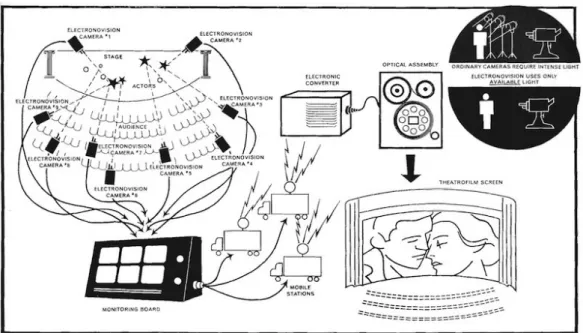
![Figure 2.18: Groups can be broken into series of smaller shots. Image reproduced from [MJ08].](https://thumb-eu.123doks.com/thumbv2/123doknet/14584520.729651/40.892.140.713.128.373/figure-groups-broken-series-smaller-shots-image-reproduced.webp)