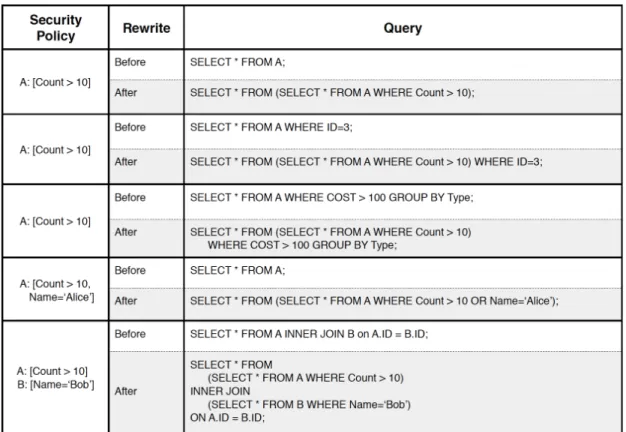Designing a SQL Query Rewriter to Enforce
Database Row Level Security
by
Xiao Meng Zhang
B.S., Massachusetts Institute of Technology (2014)
Submitted to the Department of Electrical Engineering and Computer
Science
in partial fulfillment of the requirements for the degree of
Masters of Engineering in Computer Science and Engineering
at the
MASSACHUSETTS INSTITUTE OF TECHNOLOGY
June 2016
c
○ Massachusetts Institute of Technology 2016. All rights reserved.
Author . . . .
Department of Electrical Engineering and Computer Science
May 20, 2016
Certified by . . . .
Samuel R. Madden
Professor
Thesis Supervisor
Accepted by . . . .
Christopher J. Terman
Chairman, Masters of Engineering Thesis Committee
Designing a SQL Query Rewriter to Enforce Database Row
Level Security
by
Xiao Meng Zhang
Submitted to the Department of Electrical Engineering and Computer Science on May 20, 2016, in partial fulfillment of the
requirements for the degree of
Masters of Engineering in Computer Science and Engineering
Abstract
This thesis presents the design and implementation of Row Level Security, a fine-grained access control mechanism built on top of a database-agnostic data sharing platform called DataHub. Existing access control mechanisms for database systems are typically coarse-grained, in the sense that users are either given access to an entire database table or nothing at all. This is problematic with the rise in popularity of data sharing, where users want to share subsets of data in a table with others, rather than the entire table. Row Level Security addresses this problem by allowing users to create security policies that define subsets of data others are able to access, and enforces security policies through a query rewrite mechanism. This work presents Row Level Security, as well as an evaluation of its performance overhead costs and ease of use.
Thesis Supervisor: Samuel R. Madden Title: Professor
Acknowledgments
I am incredibly lucky to have met so many wonderful people during my past six years at MIT who have helped me get to where I am today. Coming to this school has been my longtime childhood dream and studying here has been as magical as I have always imagined it to be.
First and foremost, I would like to thank my research advisor, Sam Madden, for giving me the opportunity to work on this interesting project. I am grateful for his invaluable support and generous help, without which this project would not have been completed.
I would like to thank my mentors Anant Bhardwaj and Eugene Wu for their support, guidance, and inspiration over the course of this project.
I would like to thank the MIT Living Labs Group (especially Albert Carter and Justin Anderson) for their technical help throughout the development of this project. I would like to thank my friends Qian, Jesika, Carrie, Pedro, Brando, Ty, Rui, Michelle, Michael, Deborah, Sarah, and Dev for being the best friends one could possibly ask for. Thank you for accompanying me throughout my MIT journey. I will cherish the incredible memories that we have built here for the rest of my life.
Finally, I would like to thank my parents for showering me with love and support throughout my entire life. Thank you for believing in me and encouraging me even when I did not believe in myself. Without you guys, I would not be the person that I am today.
Contents
1 Introduction 15 1.1 Motivation . . . 16 1.2 Thesis Contribution . . . 17 1.3 Organization . . . 18 2 Background 19 2.1 Previous Work . . . 192.1.1 Discretionary Access Control . . . 20
2.1.2 Mandatory Access Control . . . 21
2.1.3 Role-Based Access Control . . . 22
2.1.4 Row Level Access Control . . . 23
2.2 DataHub . . . 24
3 System Architecture 27 3.1 Overview . . . 27
3.2 Security Policy Manager . . . 29
3.2.1 Security Policies . . . 29
3.2.2 Create Security Policies . . . 30
3.2.3 Update Security Policies . . . 31
3.2.4 Revoke Security Policies . . . 31
3.3 SQL Query Rewriter . . . 32
3.3.1 Identifying Relevant Security Policies . . . 33
3.4 DataHub Manager . . . 38
4 Implementation 39 4.1 User Interface . . . 39
4.1.1 Security Policy Page . . . 39
4.1.2 Security Policy Table . . . 40
4.1.3 Dataset Page . . . 40
4.2 Security Policy Manager . . . 41
4.2.1 Core API . . . 42
4.2.2 SQL Command Parser . . . 43
4.3 SQL Query Rewriter . . . 43
4.3.1 Main Query Rewrite . . . 44
4.3.2 Select Subroutine . . . 45 4.3.3 Insert Subroutine . . . 46 4.3.4 Update Subroutine . . . 47 4.3.5 Delete Subroutine . . . 48 4.3.6 Edge Cases . . . 49 5 Evaluation 51 5.1 Experiments . . . 51 5.1.1 Experimental Setup . . . 51 5.1.2 Dataset . . . 52
5.1.3 Read Only Workload . . . 52
5.1.4 Write Only Workload . . . 59
5.1.5 Update Only Workload . . . 61
5.1.6 Mixed Workload . . . 61
5.1.7 Query Processing Scale Up . . . 62
5.1.8 Discussion . . . 63
5.2 Location App . . . 64
5.2.1 Purpose . . . 64
5.2.3 Discussion . . . 66
6 Future work 67
6.1 Minimize Subquery Rewrites . . . 67 6.2 Combine Security Policies . . . 68 6.3 Validate insert and update Queries . . . . 68
7 Conclusion 69
List of Figures
3-1 DataHub Components and Architecture . . . 28
3-2 The Query Rewriting Process . . . 32
3-3 SELECT Queries Before and After the Rewrite . . . 34
3-4 UPDATE Queries Before and After the Rewrite . . . 35
3-5 DELETE Queries Before and After the Rewrite . . . 36
4-1 An example Security Policy Page. This page lists all security policies defined for its table, and allows users to create, modify, and delete policies. . . 40
4-2 Creating a new security policy. . . 41
4-3 The global Security Policy Table with RLS enforced. . . 42
4-4 Dataset page showing Row Level Security restricted records. . . 43
4-5 Methods Offered by the Core Security Policy Manager API . . . 44
5-1 Average Throughput of Read Only (No Index) Queries . . . 54
5-2 Average Throughput of Read Only (Index) Queries . . . 55
5-3 Query Rewrite vs PostgreSQL Execution Time (No Index) . . . 56
5-4 Query Rewrite vs PostgreSQL Execution Time (Index) . . . 57
5-5 Average Throughput of Various Queries . . . 60
5-6 Plot of Processed Queries Count . . . 63
List of Tables
5.1 Schema of the MIT Campus WiFi Dataset . . . 52 5.2 Queries issued for the read only workload . . . 53
Chapter 1
Introduction
The past decade has witnessed tremendous growth in the amount of data produced and collected in a wide range of business, industrial, personal, medical, and scientific applications. Every day, more than 2.5 quintillion bytes of data are generated and collected – from posts to social media sites, to information logged by climate sensors, to transactions recorded by both small businesses and large corporations [1].
With this explosive growth of data comes a drastic rise in the amount of data that is shared both across and within organizations, especially as organizations become increasingly reliant on the use of data for day-to-day operations. As a result, it is of fundamental importance to ensure that database systems provide secure access control mechanisms to protect the data that is stored and shared amongst different users. The unauthorized disclosure, theft, or alteration of a user or organization’s information could lead to severe negative consequences for all parties involved in the data compromise.
The traditional method that database systems use to securely share data is through the definition and enforcement of access control policies [11]. Unfortunately, these se-curity policies are only optimal for coarse-grained authorizations, where users are given permission to access a database table in its entirety, or none at all.
In this thesis, we present the design of a fine-grained access control mechanism for database systems, Row Level Security, that allows users to be easily granted access to subsets of data within a database table, rather than the entire table.
1.1
Motivation
As mentioned above, the proliferation of data has spawned a drastic increase in data sharing - both across and within organizations, and amongst different users. This can be seen by the development and rise in popularity of data sharing applications such as DataHub [6], Dataverse [3], and orchestra [10]. With data sharing comes a pressing need for database systems to offer secure access control mechanisms that help protect the integrity of the shared data and facilitate the process of sharing data. Traditionally, data sharing is achieved through the enforcement of access control policies [11]. The security policies grant users certain types of access (READ or WRITE) to specific tables located within a database. However, this type of data sharing is highly coarse-grained, as users either have access to the entire table, or nothing at all. Other types of access control for data sharing involve the creation of security labels and rules for different table records and users [12]. Users are given access to records within the table based on matching labels and rules. Although this approach offers more fine-grained access, it comes with much greater complexity and space overhead, as labels must be defined for all records within the table.
Unfortunately, all the data sharing access control mechanisms presented above are inefficient (or impossible) for use cases involving multiple users sharing one table but given access to different records. This type of use case is very common in data sharing systems. Examples of such are as follows:
1. Multiple universities are collaborating on a research project and want to share the data they have collected with each other. Each dataset contains records that are marked as either public or private. The universities want to share all of their datasets with each other, but only allow other universities to see records in their dataset that are marked as public. However, they want to allow researchers within their university to see all records, both public and private.
2. A sports application initiates a fitness challenge asking users to exercise as much as they can in a week long period. All fitness data logged by users are stored within one shared database table managed by the app. The app wants users to
be able to read all the records entered by participants into the table. However, they want users to only be able to modify their own personal log records.
3. A sales firm wants to assess the effectiveness and productivity of its employees. To do so, it asks all of its employees to log records of prices and the number of items they have sold each day in a shared table, upon which aggregate compu-tations are performed. Employees are only able to see and modify the personal records they’ve logged. However, the aggregate computations are shown to everyone.
In order to support the use cases described above, we need a fine-grained access control mechanism that allows table owners to grant different users access to different records within a table. This is the problem that this thesis aims to solve with the design of Row Level Security.
1.2
Thesis Contribution
This thesis contributes a design and implementation of Row Level Security, a fine-grained access control mechanism built on top of a database-agnotistic data sharing platform called DataHub. With Row Level Security, table owners are able to share their tables with others and grant different users access to any subset of records within the shared table. Our design is different from previous access control designs in that it allows owners to grant or restrict table access on a per record (or group of records) basis.
Specifically, we present a design and implementation of Row Level Security that consists of three main components:
1. A tool for table owners to define security policies that specify which record(s) a user is able to access.
2. A query rewriter that rewrites queries executed by users to conform to security policies defined on the table.
3. A row level security manager that sits between the user layer and the database layer, and applies the query rewriter to queries executed by users.
In addition, we provide an experimental evaluation of the performance of Row Level Security and analyze the overhead costs of utilizing such a mechanism.
1.3
Organization
The remainder of the thesis is organized as follows. Chapter 2 presents the back-ground and related work. Chapter 3 discusses the overall system design. Chapter 4 talks about the implementation and integration of Row Level Security with DataHub. Chapter 5 presents the performance evaluation of utilizing Row Level Security. Chap-ters 6 and 7 discusses future work and concludes.
Chapter 2
Background
In this chapter, we present a literature review of previous work related to database access control mechanisms used to help manage and facilitate data sharing between users. We will discuss the limitations of these controls, and examine how row level security addresses these limitations. Finally, we will provide background on DataHub, the platform upon which Row Level Security is implemented, and highlight the ben-efits of using such a platform.
2.1
Previous Work
Access control mechanisms in relational database management systems are a well studied area of research. They have been built into relational systems ever since the first products emerged, and have continued to evolve over the years as new systems and standards are developed.
The two main access control mechanisms at the database management system level are Discretionary Access Control (DAC) and Mandatory Access Control (MAC). Building on top of these two mechanisms is Role-Based Access Control (RBAC). Re-cently, new database management systems have released a Row Level Access Control similar to the Row Level Security design this thesis presents. We will discuss all the access control mechanisms mentioned above in this section and compare them with Row Level Security.
2.1.1
Discretionary Access Control
Discretionary Access Control (DAC) is a type of access control that restricts access to database tables based on the identity of the users and the security policy rules that define who can (or cannot) execute which actions on which resources [13]. Under this model, all entities are classified into one of three categories: (1) resources (such as tables, views, and stored procedures) that need to be protected, (2) users that execute activities and request access to resources, and (3) privileges (such as READ, WRITE, UPDATE) that can be executed on resources, and must be controlled.
When a resource is first created, the creator is declared the owner of the resource and has unrestricted access to it. The owner can then grant and revoke access on the resource to other users by defining policy rules of the form:
grant privileges [on resource] to users [with grant option]
Once a user has been granted access to a resource, they are able to access the resource in its entirety as long as the actions taken on the resource match the privileges granted. Furthermore, the user could grant permission on the resource to other users if they are given the grant option in their own policy rule.
Going back to the context of data sharing, a user could share data they have stored in a table by granting READ access on the table to another user. The user being granted the permission would then be able to read all records in the table. Note that under this access control model, it is impossible for users to directly share subsets of data in a table with others. All types of data sharing is ALL-OR-NOTHING; a user is either granted privilege to an entire table or nothing at all. Users could work around this problem indirectly by creating views of subsets of the data they want to share and grant access on the views to those they want to share the data with. However, this approach becomes fairly expensive and inefficient under scenarios where different users see different subsets of the shared data, as is the case with all the use cases presented in Section 1.2.
Row Level Security improves upon DAC by allowing users to share data in a table with others on a per-record basis, effectively addressing the data sharing problem
described above. It does so through the use of fine-grained security policies, where table owners are able to define in the policies the records others are able to access. Thus, Row Level Security offers all the benefits that DAC provides at the cost of having more complicated security policies.
2.1.2
Mandatory Access Control
Mandatory Access Control (MAC) is a type of access control that restricts access to database items based on security labels associated with data items and users [9]. Under this model, a database administrator assigns security labels to both users and data items, and users are only able to access data that has a lower security level than that of their own security label. Whenever a user attempts to access data managed under MAC, the database system compares the security label of the user with that of the objects being accessed. If the user’s security label clearance exceeds that of the object, access is granted. Otherwise, access is denied.
What makes the MAC model attractive is that it supports the assignment of security labels to data items at any level of granularity [14], whether it’s at the record level, column level, or table level. Regardless of the granularity chosen, access control is automatically applied to all users accessing the data in the same manner. This labeling flexibility is convenient as it makes it possible to enforce both fine-grained and coarse-grained access control, depending on the needs of the particular use case. Unfortunately, the main limitation of the MAC model is that it is extremely costly to implement and maintain [8]. First and foremost, MAC requires substantial planning before it can be effectively implemented. The database administrator needs to pre-define a hierarchy for ranking security labels and assign labels to both data items and users. Second, all access control rules and permissions are only able to be modified by the database administrator. It is not possible for individual users to change the access control of a resource, even if the user owns that resource. This limits the scalability of such a model. Third, even when successfully implemented, this system requires a high management cost due to the need to constantly update labels to accommodate new data, users, and changes.
In the context of data sharing, MAC allows data to be shared with others through the use of security labels. To share subsets of data in a table with different users, the database administrator would need to assign security labels to records in such a way that each subset of data has a unique identifier that users could be granted access to. Although this approach is expensive and tedious, especially for large datasets, it is possible to meet the data sharing use cases described earlier in Section 1.2 using MAC.
Row Level Security is a much cheaper alternative to address the data sharing and access control problem compared to MAC. It does not require the assignment of security labels to all the data items that need to be access controlled; it does so through the creation of a small set of security policies. Row Level Security is more scalable in that any data owner can define policies and grant access to other users; this power does not rest solely with the database administrator. Lastly, Row Level Security is also more maintainable because access control is automatically applied to new data and users entered into the system, and security policies can be easily updated and modified.
2.1.3
Role-Based Access Control
Role-Based Access Control (RBAC) is a type of access control that restricts access to database items based on the roles of the user and the privileges granted to those roles [7]. Under RBAC, users are assigned to specific roles depending on their responsibili-ties and job functions, and access privileges are granted to various roles. When a user attempts to execute a particular task, they are able to do so as long as their roles are granted the necessary privileges to perform the task. Users can easily be reassigned from one role another. Furthermore, permissions can be easily granted and revoked from roles as new applications and data are incorporated into the database system.
RBAC is widely used in most commercial database systems. Its popularity stems from the fact that it follows a real-world approach to structuring access control [8]. In the real world, organizations are composed of people with different titles and responsibilities. Following this model, it’s convenient to assign users to roles based
on their titles and grant roles privileges matching the responsibilities a role is expected to perform.
RBAC is often implemented in conjunction with DAC or MAC. It improves upon DAC and MAC in that it does not require all users to be explicitly granted every privilege they need to accomplish their tasks, reducing the number of security policies and labels necessary [14]. However, regardless of whether it is implemented with DAC or MAC, it suffers from the same data sharing problems that those two access control models face. The only improvement RBAC makes is in allowing users to better manage the security policies defined for users. RBAC doesn’t change the underlying data sharing structure that DAC and MAC follow. Therefore, the data sharing limitations experienced by RBAC are the same as those discussed for DAC and MAC [8].
The current design of Row Level Security does not support granting privileges to roles that users are assigned to. Instead, Row Level Security follows an approach similar to DAC, where users can have security policies created defining the privileges that they have on particular datasets (or subsets of datasets). In this regard, RBAC does a better job of supporting more concise security policies. However, again, Row Level Security allows for fine-grained record level access control in the context of data sharing that is difficult to achieve with RBAC.
2.1.4
Row Level Access Control
In recent months, Microsoft [4] and PostgreSQL [5] have released a new type of access control called row level access control (RLAC) that is integrated with their database management systems. RLAC is very similar with the Row Level Security design presented by this thesis, and is geared to explicitly target the data sharing problem of granting different users access to different subsets of data within a database table. Under the RLAC model [5], users are able to create security policies on tables that they own to grant access to other users. Each security policy consists of: (1) a user to whom the policy grants access, (2) a SQL expression that evaluates to true for all records the user is able to access in the table, and (3) a SQL command (select,
insert, all, etc) or role that the security policy applies to. Users can create multiple security policies for a table and can easily grant, revoke, and modify these policies. Whenever a user issues a query against a shared table, the SQL expressions of all security policies defined on the table that match the SQL command issued by the user or the user’s role will be appended as predicates to the query issued. This ensures that the query executed by the user only applies to records in the table to which the user is granted access.
Going back to the context of data sharing, it is very straightforward for a table owner to share data that they have with others using RLAC. To do so, he simply needs to create a security policy granting other user access to it (or to subsets of data within the table). In the use case where multiple users share different subsets of a data table, a security policy can be created for each user defining which subset of records the user should be able to access (using the SQL expression). This access control mechanism resolves all the data sharing challenges experienced by MAC, DAC, and RBAC, and is both scalable and easy to maintain.
As mentioned earlier, RLAC is very similar to Row Level Security. Its development by Microsoft and PostgreSQL was done in parallel with the research of this thesis. The main idea and insight of using security policies to control data access and appending policy predicates to user executed queries is identical in both designs. The only difference between the two is that in Row Level Security, security policies can only be defined on SQL commands and not roles. In this thesis, we present one way of designing and implementing Row Level Security and analyze the performance of using such a design.
2.2
DataHub
In our design and implementation of Row Level Security, we decided to build it on top of a database-agnostic data sharing platform called DataHub [2]. Our motivation for doing so is that Row Level Security is geared towards addressing the problem of facilitating access control on data shared amongst users. DataHub, being a platform
designed to give users the ability to perform collaborative data analysis [2], fits this use case extremely well. In this section, we provide background on DataHub and discuss how Row Level Security fits in with its collaborative data sharing feature.
DataHub is a hosted platform that allows users to store their data in a centralized location and better organize, manage, share, and collaborate on the data stored [2]. It consists of three key components: (1) a flexible data storage that supports data sharing and versioning, (2) an app ecosystem that helps with querying, cleaning, and visualizing data, and (3) a set of language-agnostic hooks that allows analysts to manipulate data using different languages (R, Scala, Python, etc) directly inside DataHub. Using DataHub, a user could upload a large dataset to his account, clean it using one of many apps DataHub offers, and share it with other DataHub users to collaboratively analyze together. All the components and tools that DataHub provides are to facilitate this process of online data collaboration.
However, the type of data sharing possible inside DataHub is limited to that of Discretionary Access Control. When an owner shares a dataset with another user, the user receives privileges (READ or WRITE) on the entire dataset. It is impossible to share subsets of data with individual users. The only way to do so would be to copy the subset into a separate view or table, and share the copied version. This is unfortunate, because for an application like DataHub that specializes in data collab-oration, use cases requiring fine-grained access control (as those described in Section 1.2) often come up. Integrating Row Level Security with DataHub is a natural solu-tion to solving this problem. Doing so will benefit DataHub by improving its data collaboration feature, and will also benefit Row Level Security by allowing it to be used and tested in a practical, real-life setting.
Chapter 3
System Architecture
In this chapter, we present the system architecture of Row Level Security. We begin with a high-level overview of how Row Level Security is integrated on top of DataHub. Then, we discuss in detail the various components of Row Level Security that work together to enforce fine-grained access control.
3.1
Overview
Row Level Security is a fine-grained access control mechanism implemented on top of DataHub to help manage and facilitate the sharing of data between users. Access control is enforced through the use of three key components: the Security Policy Manager, the SQL Query Rewriter, and the DataHub Manager. Figure 3-1 shows a schema of how these components are interconnected with the DataHub framework.
The Security Policy Manager (SPM) is responsible for managing all the security policies defined by users on shared tables. Users can create (or modify) security policies directly using the DataHub user interface or indirectly through client side applications. All security policy accesses and manipulations pass through the SPM, which stores policies and their changes in the backend PostgresSQL database.
The SQL Query Rewriter is responsible for taking in SQL queries and applying relevant security policies to the queries it receives. Upon receiving a query, the SQL Query Rewriter uses the Security Policy Manager to look up policies associated with
Figure 3-1: DataHub Components and Architecture
the tables accessed in the query and the user making the query call. It then rewrites the query it received to incorporate all the relevant security policies and returns the rewritten query to its caller.
The DataHub Manager (DHM) forms the heart of the DataHub framework and is responsible for handling all user requests that deal with manipulating data stored on DataHub. Whenever a user creates a new DataHub account, uploads a new dataset, or modifies an existing dataset in some way, the request goes through the DataHub Manager. DHM helps enforce Row Level Security by passing all queries executed by users (either on the DataHub UI or through DataHub/Client applications) to the SQL Query Rewriter to be rewritten. All rewritten queries have Row Level Security applied, so this is the way the system enforces Row Level Security access control. We will discuss the inner workings of these components in greater detail below.
3.2
Security Policy Manager
In Row Level Security, access control is defined through the creation of security poli-cies. When a DataHub user shares a dataset with another user, the person the dataset is shared with is initially granted access to the entire dataset, with the privi-leges (READ, WRITE, ALL) granted by the owner. To restrict access in the dataset, the owner can create security policies for the user that define subsets of data for which he is able to access using the privileges given. The Security Policy Manager (SPM) is the component of the DataHub framework that is responsible for managing requests pertaining to the creation, modification, lookup, and deletion of security policies.
3.2.1
Security Policies
As mentioned earlier, security policies are the units in Row Level Security that define subsets of data a user is able to access in a shared table. DataHub users are only able to create security policies on tables that they own, for users that the table is shared with. Each security policy records the following pieces of information:
∙ Table
This is the shared table that security policy is defined for.
∙ Grantee
This is the user the security policy is defined for. Whenever this user executes a query that references the table specified by this policy, this security policy will be applied if the query command matches the policy type.
∙ Grantor
This is the user that created this security policy. Due to the fact that only table owners can create security policies, the grantor is the same as the table owner.
∙ Policy Type
This is the SQL command type that the security policy applies to. There are five policy types: SELECT, INSERT, UPDATE, DELETE, and ALL. The security
policy is applied whenever the grantee executes a query against the table with a SQL command that matches this policy type. Defining the policy type to be
ALL implies that the policy will be applied to all SQL commands executed by the grantee against the table.
∙ Policy
This is a SQL predicate that defines the subset of records in the table the grantee has access to. Only records for which this predicate evaluates to TRUE will be accessible by the grantee.
Multiple security policies can be created for the same user on a shared table. However, each security policy must be unique. All matching policies are joined together and applied to queries executed by the user on the table.
3.2.2
Create Security Policies
There are two ways for users to create security policies on shared tables. The first is to use the Security Policy Manager API, which we will discuss in Section 4.1.1. The second is to use a grant access command that we have defined to explicitly create security policies for Row Level Security. Both methods go through the Security Policy Manager.
Grant Access Command
The grant access command is a way for users to create security policies in a SQL like manner. It is modeled after the way permissions are granted in Discretionary Access Control. The syntax for issuing this command is as follows:
GRANT [access type] ACCESS TO [user]
ON [table name] WHERE [policy]
The brackets denote information about the security policy that the user must insert. This command is passed to the Security Policy Manager, which parses the statement and creates the security policy if the syntax is correct.
3.2.3
Update Security Policies
Updates to security policies can only made using the Security Policy Manager API (Section 4.1.1). Currently, Row Level Security does not support any SQL like com-mands for users to use to update existing security policies.
3.2.4
Revoke Security Policies
Similar to the way security policies are created, there are two ways for users to revoke existing policies. One is to use the Security Policy Manager API, which we will discuss in Section 4.1.1. The other is to use the revoke access command.
Revoke Access Command
The revoke access command is a way for users to delete security policies in a SQL like manner. The syntax for issuing this command is as follows:
REVOKE [access type] ACCESS TO [user]
ON [table name] WHERE [policy]
The brackets denote information about the security policy that the user must insert. This command is again passed to the Security Policy Manager, which parses the statement and deletes any security policies found to match what is specified.
3.3
SQL Query Rewriter
The SQL Query Rewriter is the primary driver behind the enforcement of Row Level Security. It takes in queries that users want to execute, and transforms them into new ones that incorporates all the relevant security policies defined for the users and the tables accessed in the queries. The query rewriter achieves this task using the following protocol:
1. Identify all the tables accessed by the query.
2. Find all security policies defined on the tables identified in the previous step that match the command type of the query and the name of the user.
3. Rewrite the original query to include all the security policies found in the pre-vious step.
Figure 3-2 shows the query rewriting process. We will go over it in detail in the sections below.
3.3.1
Identifying Relevant Security Policies
The first two steps taken by the SQL Query Rewriter are fairly trivial. In the first step, the query rewriter preforms a linear scan through the query and checks on each element to see whether it refers to a table. Doing so allows it to identify all the tables referenced by the given query. For each table identified, the rewriter utilizes the Security Policy Manager to look up security policies defined on the table that match the command type (SELECT, INSERT, etc) of the query and the name of the user who is executing the query. This allows the rewriter to construct a list of security policies applied to each of the tables referenced in the query.
3.3.2
Rewriting the Query
The more challenging step in the query rewriting process lies with actually rewriting the query and applying the security polices identified to the given query. This step is different depending on the SQL command used to access the table. For SELECT commands, we replace the table names with subqueries that only select records the user executing the query is able to access. For UPDATE and DELETE commands, we append the security policy restrictions as predicates to the given query. Finally, for INSERT commands, we check whether the security policy allows the user to insert into the specified table – if so, the query is rewritten as is; if not, an error is raised alerting the user of the lack of permission.
SELECT Queries
For tables accessed by SELECT commands, we rewrite the query by replacing the table name with a subquery selecting the records the user is able to access in that table. The subquery achieves this task through the use of a WHERE condition that includes the predicates defined in relevant security policies – this ensures that subquery only selects records from the table that the user is granted access to see through the security policies.
In the case that multiple security policies exist on the same table for the SELECT command, the predicates are OR’ed together in the subquery. This is because different security policies could grant a user access to different subsets of data. Therefore, when a user tries to access a table, he should be granted access to the union of records that he is given access to across all the security policies defined for him.
Figure 3-3 provides a set of examples of SELECT queries before and after they are rewritten by the SQL Query Rewriter.
Figure 3-3: SELECT Queries Before and After the Rewrite
Correctness Argument: Replacing table names with subqueries in the manner above successfully restricts the user’s access to records that he is given permission to see. This is because the use of the subquery immediately constrains the global set of records accessed in the query to the ones the user is granted permission to access. Regardless of the operation or mixture of operations the user performs in his query – be it a selection, join, aggregate, or filter – they are acting on an already safe and
restricted set of records. Thus, the result is access controlled as well, to records the user is granted permission to see.
UPDATE Queries
The way the query rewriter handles UPDATE queries is by appending the predicates of relevant security policies to the WHERE clause at the end of the queries. If no matching security policies are found, the given query is returned unchanged.
However, in the case that multiple security policies are found, the predicates of those policies are ANDed together in the WHERE clause of the update. Note that this is different from the SELECT case where predicates are ORed together. The reason this design decision is made is because we believe modifications to a record should be placed under stricter regulations than reads to the record. When there are multiple security policies defined for the UPDATE command, the user should only be able to access records that satisfy the predicates of all the policies, rather than any one of them.
Figure 3-4 provides a set of examples of UPDATE queries before and after they are rewritten by the SQL Query Rewriter.
Correctness Argument: Appending security policy predicates to the WHERE clause of update queries safely ensures that users are only able to update records for which they are granted permission to do so. This property holds trivially because the purpose of the WHERE clause in an update query is to define the set of records for which the update applies to. It is impossible for updates to happen to records for which predicates in the WHERE clause do not evaluate to True (correspondingly, records outside of those a user is granted permission to update).
DELETE Queries
The query rewriter rewrites DELETE queries in the same manner as it does UPDATE, which is to append the predicates of relevant security policies to the WHERE clause of the queries. If no matching security policies are found, the given query is returned unchanged. And if multiple security policies are found, then the predicates are ANDed together in the WHERE clause of the delete query. This decision is again made to impose stricter regulations on writes than reads.
Figure 3-5 provides a set of examples of DELETE queries before and after they are rewritten by the SQL Query Rewriter.
Figure 3-5: DELETE Queries Before and After the Rewrite
Correctness Argument: Appending security policy predicates to the WHERE clause of DELETE queries safely ensures that users are only able to delete records for which they are granted permission to do so. This property holds trivially because the purpose of the WHERE clause is to define the set of records to delete, and the
command only applies to records for which the predicates evaluate to True.
INSERT Queries
The query rewriter does not rewrite INSERT queries. Instead, it verifies that the user has permission to insert into the table specified in the query. Users who are granted insert access to shared tables have a security policy created with the policy
"INSERT = True". Therefore, the query rewriter ensures that such a policy exists for the table specified in the query. If so, the rewriter returns the given query unchanged. Otherwise, it raises a error informing the user of a lack of permission.
Mixed Queries
Sometimes, the SQL queries constructed by users are more complicated than singular INSERT, SELECT, DELETE, and UPDATE queries; they feature a mixture of the four. There may be cases where an UPDATE query involves setting a value equal to something extracted from a SELECT query, or where a SELECT query consists of various nested subqueries. This is fine and does not affect the correctness of this design in enforcing Row Level Security.
When there are mixed queries, this query rewriting approach correctly enforces Row Level Security access control as long as the tables in the query are paired up with the right SQL commands when the security policy lookup is performed. This is important because it ensures the right security policies are found for each table, in the context of the SQL command that is applied to the table. Assuming the query rewriter has the right security policies for each table, the way it performs the rewrite correctly enforces Row Level Security access control, as demonstrated in the correctness arguments above.
When the query rewriter parses a query to look for the SQL command that cor-responds to a table name in the query, it always uses the command that lies on the same parenthetical level as the table. This guarantees that the right SQL command and table are used to perform the security policy lookups. The reason this holds is that when there are mixed queries, each of the mixed queries are represented as a
subquery and are enclosed inside their own parentheses. Therefore, if a SQL com-mand rests on the same parenthetical level as a table, then they are guaranteed to match each other. This ensures that we will always find the right security policies for tables in a query, which means that the query rewriter will rewrite the query in a way that correctly enforces Row Level Security.
3.4
DataHub Manager
The DataHub Manager (DHM) forms the core of the DataHub framework and is responsible for processing all requests that deal with manipulating data stored on DataHub. Whenever an application or user registers for an account on DataHub, uploads a dataset, or modifies an existing dataset in some way, the request is passed directly to DHM to process.
Historically, the way DHM handles requests is by identifying the SQL query as-sociated with the requests, executing them against the PostgresSQL database, and returning the response to the caller.
To integrate Row Level Security with DataHub, we need to change DHM to pass request queries to the SQL Query Rewriter first, and then run the rewritten queries against Postgres. This ensures that all the requests that DataHub users execute (and corresponding SQL queries) have Row Level Security applied to them.
Chapter 4
Implementation
In this chapter, we describe the key implementation details of the Security Policy Manager and SQL Query Rewriter, two main components of Row Level Security that work to enforce fine-grained access control on top of DataHub. We begin with a brief user interface overview of how the Row Level Security system works before going into the finer implementation details on its various components. We then highlight interesting edge cases encountered while implementing this system.
4.1
User Interface
From the perspective of the user, there are three areas on DataHub that they could use to interact with and set up row level security for datasets they want to share: the Security Policy Page, the Security Policy Table, and the Dataset Page.
4.1.1
Security Policy Page
The Security Policy Page (Figure 4-1) is a place the user could visit for each dataset they have created on DataHub. This page displays all the security policies the user has defined for the table that it corresponds to. It also allows users to create new security policies (Figure 4-2) and modify or delete existing ones.
Figure 4-1: An example Security Policy Page. This page lists all security policies defined for its table, and allows users to create, modify, and delete policies.
4.1.2
Security Policy Table
The Security Policy Table (Figure 4-3) is a DataHub table that lists all the security policies the user has defined over all of his datasets. Users can issue standard SQL queries against this table to filter and modify security policies. An interesting thing to note is that all the security policies defined by DataHub users are stored inside one global Security Policy Table. However, row level security is applied to this global table to only allow users to see and modify the policies they’ve created. The table shown on this page is the global Security Policy Table with RLS enforced.
4.1.3
Dataset Page
The Dataset Page is the place the user visits to see the records of a table or dataset they have created or that has been shared with them on DataHub. On this page, users can type in the query they wish to execute, and press the run button to see the
Figure 4-2: Creating a new security policy.
results. Behind the scenes, the query entered by the user is passed to the DataHub Manager, which in turn calls the query rewriter to be rewritten to meet all row level security restrictions. The results that users see have Row Level Security applied, and are only records the users have permission to see.
4.2
Security Policy Manager
The Security Policy Manager (SPM) is implemented as a wrapper on top of Postgres that helps users create, modify, and delete security policies on tables that they own. It provides a core set of functions that users and applications could use to manage their security policies, as well as a special parser that allows users to create and delete policies in a SQL-like manner.
Figure 4-3: The global Security Policy Table with RLS enforced.
4.2.1
Core API
The core methods offered by the Security Policy Manager API are shown below in Figure 4-5. Once users and applications successfully establish a connection with the SPM, they can refer to these methods directly to manage their security policies.
Figure 4-4: Dataset page showing Row Level Security restricted records.
4.2.2
SQL Command Parser
The Security Policy Manager also enables users to create and delete security policies in a SQL-like manner. The syntax for these commands are discussed in Section 3.2.2 and 3.2.4. The way this is implemented is through the use of a parser in the SPM. Because the syntax of the SQL-like security policy commands is predefined, the SPM parser uses regex to extract out policy information from the commands and the existing API to either create or remove policies the commands define.
4.3
SQL Query Rewriter
The SQL Query Rewriter is implemented as a Python class that is accessible by the DataHub Manager. It provides a public apply_row_level_security(query) method that the DataHub Manager calls to obtain rewritten queries with row level security enforced. Recall that different SQL queries (with different commands) have
Figure 4-5: Methods Offered by the Core Security Policy Manager API
their queries rewritten in different ways. As a result, apply_row_level_security utilizes different subroutines to rewrite queries based on their SQL commands. We will discuss the main apply_row_level_security method along with the vari-ous query rewriting subroutines below.
4.3.1
Main Query Rewrite
The main query rewriting method is called apply_row_level_security. It is a public method accessible by the DataHub Manager and is the main method used to rewrite queries to incorporate row level access control. The way this method works is it first identifies the command type of the query it is rewriting – whether it is an insert, select, delete, or update – and then delegates the rewrite to the appropriate subroutine. Again, the reason it is set up this way is because different SQL commands require different query rewrite behaviors.
In order to identify the command types of SQL queries it receives, this method uses an open source SQL library called SQLParse. SQLParse provides a Parse method
that takes in a SQL query and breaks it down into lists of tokens, each of which is either a SQL keyword, identifier, predicate, or subquery. Given the list of parsed tokens for a query, we can identify the SQL command by looking at the first token. Once the SQL command is found, the query is passed to the matching subroutine to be rewritten. The rewritten query has Row Level Security enforced upon it. The pseudocode for this method is presented in Algorithm 1.
Algorithm 1 The apply_row_level_security Algorithm
1: function apply_row_level_security(query) 2: tokens ← sqlparse(query) 3: switch tokens.first do 4: case select 5: return apply_rls_select(query) 6: case insert 7: return apply_rls_insert(query) 8: case update 9: return apply_rls_update(query) 10: case delete 11: return apply_rls_delete(query) 12: end case 13: end function
4.3.2
Select Subroutine
This is the subroutine used to rewrite SQL queries that have been identified to be SELECT queries. The way we do so is by first tokenizing the given query using the SQLParse library. Next, we build the rewritten query by iterating through the tokens one at a time and processing each token. If a token contains a subquery, we call the main apply_row_level_security method on the subquery (to ensure that it is row level security access restricted) and append the results to our rewritten query. If a token is the identifier for a table name, we rewrite the token into a subquery that selects from the specified table with all matching security policy predicates appended in the where, and append the subquery to the rewritten query. Otherwise, we append the token to the rewritten query as it is. Algorithm 2 presents the pseudocode for this subroutine.
Algorithm 2 The select Rewrite Subroutine
1: function apply_rls_select(query) 2: tokens ← sqlparse(query)
3: result ← empty string
4: for token in tokens do
5: if contains-subquery(token) then
6: result ← result + apply-row-level-security(token) 7: goto for
8: end if
9: if not contains-table(token) then 10: result ← result + token
11: goto for
12: end if
13: table ← get-table-info(token)
14: policies ← find-security-policy(table, user, select) 15: result ← result + construct-subquery(table, policies) 16: end for
17: return result
18: end function
4.3.3
Insert Subroutine
This is the subroutine used to rewrite SQL queries that have been identified to be INSERT queries. The way we do so is by first tokenizing the given query using the SQLParse library. Next, we again build the rewritten query by iterating through the tokens one at a time and processing each token. If a token contains a subquery, we invoke the main apply_row_level_security method on the subquery (to ensure that it is row level security access restricted) and append the results to our rewritten query. Otherwise, we append the token to the rewritten query as it is. Before moving on, we perform a final check on the token to see if it is a table name identifier, and if so, store the name of the table.
After we’re done processing all the tokens, we have a rewritten query that is row level security access controlled. However, before executing the query, we need to validate that the user has the permission to insert into the table. We do so by looking up security policies granted to the user on the table name found for the query. If there exists a policy granting the user access to insert into the table, we return the rewritten query. If not, we raise a permissions exception alerting the user to the lack
of permissions. Algorithm 3 presents the pseudocode for this subroutine. Algorithm 3 The insert Rewrite Subroutine
1: function apply_rls_insert(query) 2: tokens ← sqlparse(query)
3: result ← empty string
4: table ← None
5: for token in tokens do
6: if contains-subquery(token) then
7: result ← result + apply-row-level-security(token) 8: goto for
9: end if
10: result ← result + token
11: if contains-table(token) then 12: table ← token
13: end if
14: end for
15: policy ← find-security-policy(table, user, insert) 16: if policy.predicate == "insert=True" then
17: return result
18: end if
19: raise permissions exception 20: end function
4.3.4
Update Subroutine
This is the subroutine used to rewrite SQL queries that have been identified to be UPDATE queries. The way we do so is by first tokenizing the given query using the SQLParse library. Next, we build the rewritten query by iterating through the tokens one at a time and processing each token. If a token contains a subquery, we invoke the main apply_row_level_security method on the subquery (to ensure that it is row level security access restricted) and append the results to our rewritten query. Otherwise, we append the token to the rewritten query as it is. Before moving on, we perform a final check on the token to see if it is a table name identifier, and if so, store the name of the table.
After we’re done processing all the tokens, we take the table name found and look up security policies defined on the table for the user. We then concatenate the
predicates of all the security policies found in the WHERE clause of the rewritten query. This produces a rewritten query that only accesses and updates records to which the user is granted permission. Algorithm 4 presents the pseudocode for this subroutine.
Algorithm 4 The update Rewrite Subroutine
1: function apply_rls_update(query) 2: tokens ← sqlparse(query)
3: result ← empty string
4: table ← None
5: for token in tokens do
6: if contains-subquery(token) then
7: result ← result + apply-row-level-security(token) 8: goto for
9: end if
10: result ← result + token
11: if contains-table(token) then 12: table ← token
13: end if
14: end for
15: policies ← find-security-policy(table, user, update) 16: for policy in policies do
17: result ← result + " AND " + policy.predicate
18: end for 19: return result
20: end function
4.3.5
Delete Subroutine
The subroutine used to rewrite DELETE queries is the exact same as that of the UPDATE subroutine. The only difference is that all instances of term "update" are replaced with "delete". The logic and implementation for both subroutines are identical, so we will not reiterate what was presented earlier.
4.3.6
Edge Cases
While implementing the SQL Query Rewriter, we encountered two interesting edge cases that are worthy of discussion. The first is queries that involve nested subqueries, and the second is queries that use table aliasing.
Nested Queries
Occasionally, users create complex SQL queries that involve tons of subqueries, many of which are nested within each other. With queries like these, we need to ensure that our query rewrite protocol successfully applies row level security to each sub-query layer, so that users are truly restricted to accessing only the records they have permission to touch.
The SQL Query Rewriter achieves this task by checking each token first to make sure that it does not contain a subquery when it appends the token to the rewritten query. In the case that the rewriter detects the presence of a subquery, it will apply a query rewrite to the subquery token first, and append the result of that to the rewritten query. This is done in all of the query rewrite subroutines.
Following this approach ensures that when we rewrite a query containing nested subqueries, each subquery layer will be rewritten to be row level access restricted in a recursive manner.
Table aliasing
Sometimes SQL queries are defined in a manner that utilizes aliasing, where col-umn names or table names are aliased to be a different (oftentimes shorter) name. Unfortunately, when SQLParse tokenizes a SQL query, it bundles the alias together with the column or table name into one token. This is fine with column names that are aliased, because the SQL Query rewriter appends those tokens to the rewritten query without modifications. However, this is problematic with aliased table names, because looking up security policies for a table name that has an alias appended is guaranteed to return incorrect results (the name will not exist).
To address this problem, the SQL query rewriter does a special parsing check when it processes table identifier tokens. Specifically, it performs an extra check to see whether the token contains an alias with the table name. If so, it extracts the table name from the alias, and uses the table name when it looks up security policies. It also ensures the alias is inserted back next to the table names in the query rewrites.
Chapter 5
Evaluation
In this chapter, we present an evaluation of the performance costs of utilizing Row Level Security, as well as a location tracking application that shows the ease of use in setting up row level access control with our design.
5.1
Experiments
In order to evaluate the overhead costs of using Row Level Security to enforce fine-grained access control, we ran various experiments measuring the slowdown in query processing that RLS introduces. Specifically, we measured the query processing throughput of using Row Level Security on real world WiFi data against Yahoo Cloud Serving Benchmark (YCSB) workloads. In the sections below, we will discuss the ex-perimental setup, dataset used, performance of using Row Level Security on core YCSB workloads, and an analysis of the results.
5.1.1
Experimental Setup
All of our experiments were run on a single MacBook Pro machine with one quad-core Intel Core i7 processor clocked at 2.3GHz. The machine has 16GB of DRAM, 500GB of Flash Storage, and runs MAC OS X 10.11.4. For each experiment, a local instance of DataHub was started up and hosted on the machine described. The dataset used
Table 5.1: Schema of the MIT Campus WiFi Dataset Name Type
ID int
Access Point ID int Timestamp float64 User Count int Longitude float64 Latitude float64
was uploaded to an account created on the DataHub instance, and a Java test program issued query requests to DataHub on the uploaded dataset. The test program sent query requests to DataHub one at a time, where a new request is sent upon receiving the results from executing the previous request. The number of requests processed per second is measured as the throughput of the query.
5.1.2
Dataset
We used the MIT Campus WiFi dataset for our experiments, which contains informa-tion about the number of users connected to each one of the 3550 WiFi access points at MIT measured in 10 minute intervals. The dataset is 35MB in size and contains 509118 records total.
Each data point contains the following items: ID (a unique identifier for the record), Access Point ID (a unique identifier for the access point), timestamp (an epoch timestamp of when the data was recorded), user count (the number of users connected to the access point at that time), Longitude (the longitude of the access point), and Latitude (the latitude of the access point). Table 5.1 shows the schema of the WiFi dataset.
5.1.3
Read Only Workload
In this experiment, we measure the performance cost of using Row Level Security to enforce access control under a read only workload, where queries issued against the
Table 5.2: Queries issued for the read only workload
Query Type Query
Single Read select * from wifidata where ID=1
Multi Read select * from wifidata where Timestamp=1411790653
Multi Read/Aggr select usercount, count(*) from wifidata group by Usercount
dataset are 100% reads. There are three types of query requests issued against the dataset: (1) reading a single record, (2) reading multiple records, and (3) reading multiple records and aggregating the results. Table 5.2 presents the specific queries that were executed.
We ran the queries against DataHub both in the absence of Row Level Security and with Row Level Security enabled. In the case where Row Level Security was used, we defined security policies granting the query executer read access to the entire dataset. We also ran the queries after setting up indexes on the columns being filtered, to see whether indexes affect the throughput of the system. From the throughputs that were obtained, we computed the query rewrite time (in milliseconds) by identifying the PostgreSQL query execution time and DataHub processing time and combining those results with the expected query processing time. Appendix A provides specific details on the computations performed to extract the query rewrite time from average throughputs.
Figure 5-1 and Figure 5-2 show the average throughputs of the three queries executed with and without indexes defined. The throughputs are measured in queries per second and RLS represent queries executed with Row Level Security enabled, ∼RLS the queries without. Table 5-3 and Table 5-4 show a comparison of the query rewrite times and PostgreSQL execution times for the each of the queries on indexed and unindexed tables. The time is measured in milliseconds and Row Level Security is enabled (otherwise, there would be no query rewrites).
Figure 5-1: Average Throughput of Read Only (No Index) Queries
This graph presents the average throughputs of single, multi, and aggregate queries on an unindexed table. RLS signifies queries executed with Row Level Security enabled, and ∼RLS queries executed without.
Figure 5-2: Average Throughput of Read Only (Index) Queries
This graph presents the average throughputs of single, multi, and aggregate queries on an indexed table. RLS signifies queries executed with Row Level Security enabled, and ∼RLS queries executed without.
Figure 5-3: Query Rewrite vs PostgreSQL Execution Time (No Index)
This graph presents a comparison of the query rewrite time and PostgreSQL execution time over the three queries on an unindexed table.
Figure 5-4: Query Rewrite vs PostgreSQL Execution Time (Index)
This graph presents a comparison of the query rewrite time and PostgreSQL execution time over the three queries on an indexed table.
Analysis
From the data collected (Figure 5-1), we observe a 28% decrease in query throughput with the use of row level security on single queries, a 20% decrease on multi-record queries, and an 8% decrease on aggregate queries for tables without indexes. This is expected because with row level access control enabled, we introduce additional sub-query layers to the original sub-query when we perform the sub-query rewrite. This increase in complexity increases the time that it takes for DataHub to process the query, which in turn lowers query throughput.
When indexes are enabled on the dataset (Figure 5-2), the overall throughput for read queries increases significantly. This is expected because the main purpose of indexes is to improve query lookups. But even with the use of indexes, we observe an identical trend of decreasing query throughput when we enable row level security. For single record queries, we observe a 30% decrease, for multi-record queries a 20% decrease, and for aggregate queries a 11% decrease. This pattern is consistent with what we observed earlier on non-indexed datasets.
What is interesting about these results is the drop in throughput decreases as the query complexity increases. On both indexed and non-indexed tables, the throughput decrease drops from 30% to 20% to 10% as the complexity of the query increases. We believe this behavior is caused by the fact that as query complexity rises, the limiting factor on query throughput is the time that it takes PostgreSQL to process a query, rather than overhead costs that row level security incurs.
A closer examination of the query rewrite and PostgreSQL query execution times supports our hypothesis above. With single record queries on a non-indexed table (Figure 5-3), the query rewrite takes 6.15ms and the PostgreSQL execution takes 51ms. With multi-record queries, the rewrite takes 11.07ms and the PostgreSQL execution 58.8ms. Finally, with aggregate queries, the rewrite takes 13.8ms and the query execution 165ms. From this, we can see that the fraction of time the rewrite takes compared to the PostgresSQL execution drops significantly as query complexity increases. Thus, with simple queries, the use of row level security results in a huge difference in query throughput, as the costs of row level security is expensive relative
to that of query execution. However, with more complicated queries, query execution times begin to dominate, making the costs of row level security more negligible and less noticeable. The same case holds for datasets that are indexed (Figure 5-4), where the use of an index makes the difference between rewrite and execution times even more pronounced for simpler queries.
Lastly, one final thing to note is the increase in query rewrite times as query complexity rises. This can be seen from the dark green bars on Figure 5-3 and Figure 5-4, and is expected because with more complicated queries, there are more query tokens to process and security policies to look up; resulting in a net increase in query rewrite time.
5.1.4
Write Only Workload
In this experiment, we measure the performance cost of using row level security to enforce access control under a write only workload, where queries issued against the dataset are 100% writes. There is only one query that we issued against the dataset, which was to insert a new record into the dataset, as shown below:
insert into wifidata values(0, 0, 100000, 0, 72.314159, -72.314159) Again, we performed the insert with and without row level security enabled. When it is enabled, the query executor is granted full insert permission to add new records to the table. The throughput of our experiment averaged over 10 trials is shown in Figure 5-5. Write(RLS) and Write(∼RLS) represent the throughputs of the query executed with and without Row Level Security, respectively.
Analysis
From the data collected, we observe a consistent 20% decrease in query throughput with the use of Row Level Security. This is expected, and is caused by the additional check that Row Level Security performs to ensure that the query executor has permis-sion to insert into the table. The cost of this check (equivalent to the query rewrite time) is 3.93ms.
Figure 5-5: Average Throughput of Various Queries
In this table, we present the average throughput of write only, update only, and mixed queries as measured in queries per second.
5.1.5
Update Only Workload
In this experiment, we measure the performance cost of using row level security to enforce access control under a update only workload, where queries issued against the dataset are 100% updates. There is only one query that we issued against the dataset, which was to set the user count to zero for all records where the timestamp equals a certain value, as shown below:
update wifidata set usercount=0 where timestamp=1411796653
This query is executed both with and without row level security enabled. In the case that row level security is enabled, the query executor is granted permission to update all records in the dataset where the ID > 0. This is true for all records in the table. The throughput and query rewrite time averaged over 10 trials is shown on Figure 5-5.
Analysis
From the data collected, we observe a 22% decrease in query throughput with the use of Row Level Security. The slowdown is rather unsurprising and is caused by the lookup and incorporation of the security policy to the query executed. The cost of performing the query rewrite is 4.42ms.
5.1.6
Mixed Workload
In this experiment, we measure the performance cost of using row level security to enforce access control under a mixed workload involving 50% reads and 50% writes. This workload is more realistic and is modeled after the real world, where queries that users execute are oftentimes a mixture of reads and writes. The two queries executed by this workload are the single read query used in the read only workload (Section 5.1.3) and the write query used in the write only workload (Section 5.1.4). An index is defined on the ID attribute of this table, and is used by the single read query. The throughput of this experiment averaged over 10 trials is shown in Figure 5-5. We did not compute the query rewrite time for this experiment because the query type is set