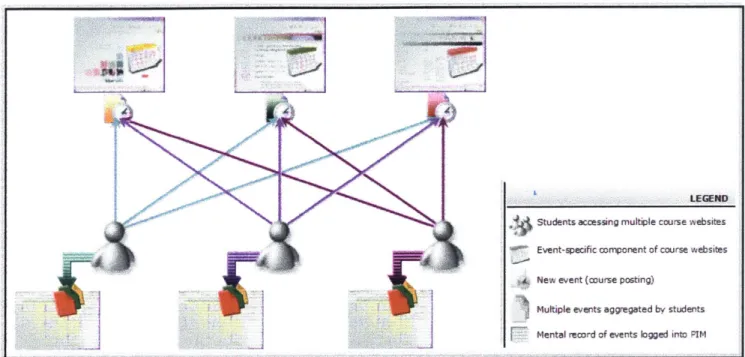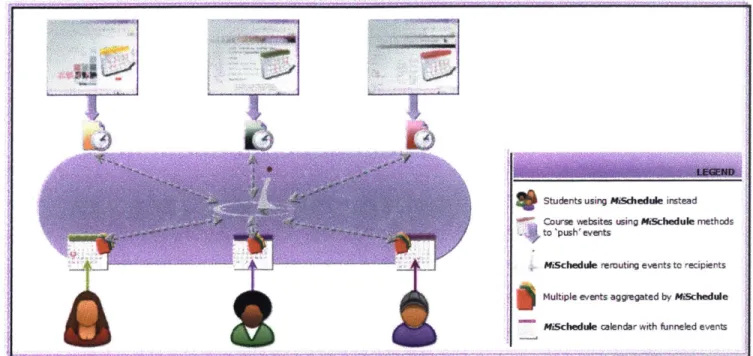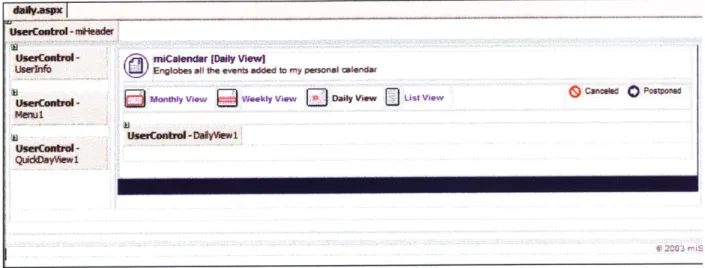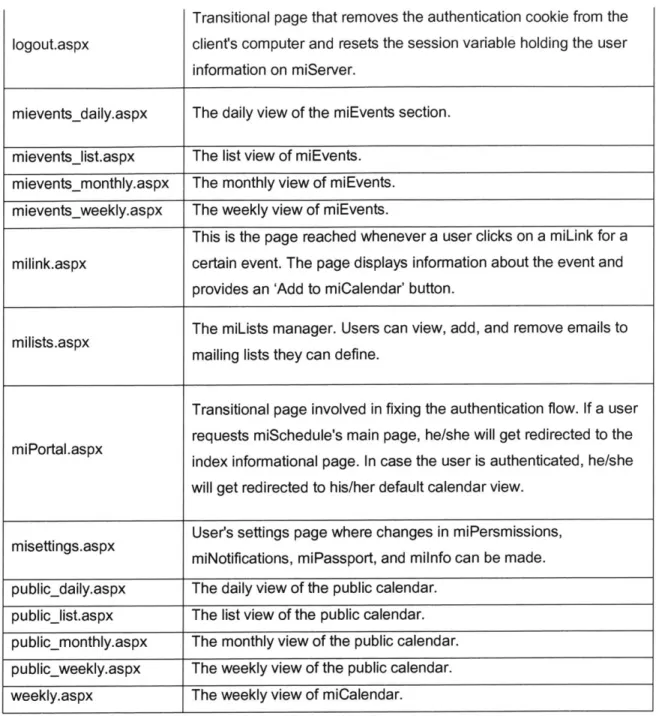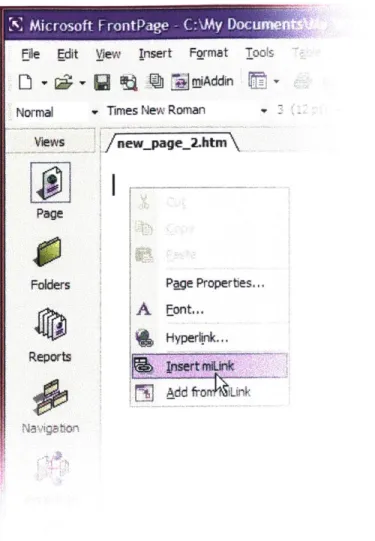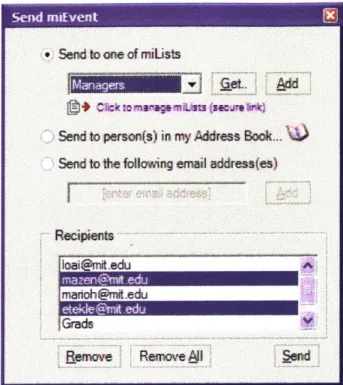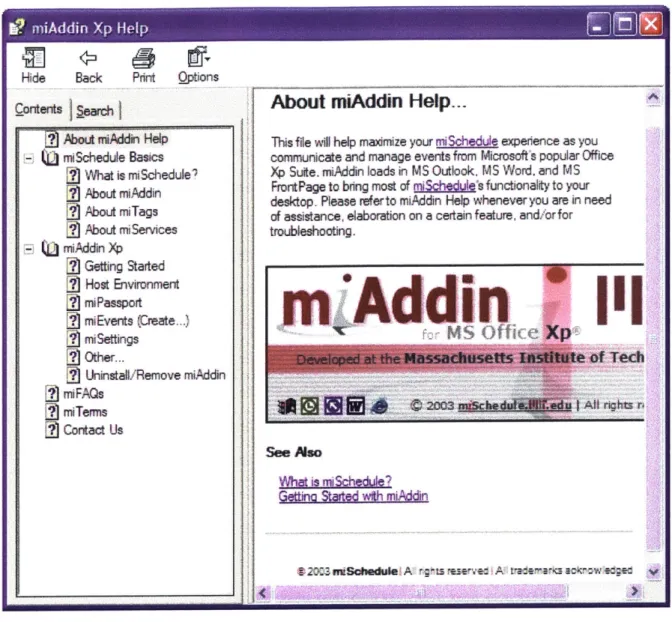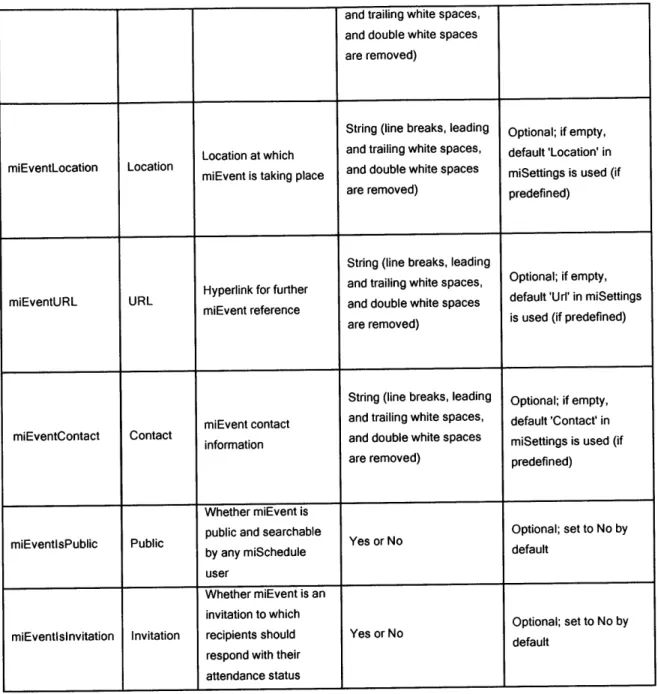THE DEVELOPMENT AND BUSINESS MODEL OF AN IDIOCENTRIC PORTABLE SCHEDULING SYSTEM
BUILT ON A WEB SERVICES ARCHITECTURE
By
Loai Taleb Na'amani
Bachelor of Engineering in Civil Engineering, American University of Beirut, 2002
Submitted to the Department of Civil and Environmental Engineering in partial fulfillment of the requirements for the Degree of
MASTER OF ENGINEERING IN
CIVIL AND ENVIRONMENTAL ENGINEERING AT THE
MASSACHUSETTS INSTITUTE OF TECHNOLOGY
MASSACHUSETTS INSTITUTE
JUNE
2003 OFTECHNOLOGYJUNE 200300
( 2003 Loai Na'amani. All rights reserved.
JUN 0 2 2003
LIBRARIES The author hereby grants MIT permission to reproduce and to distrib uLC publiclypaper and electronic copies of this thesis document in whole or in part.
Signature of Author:
Loai Na'amani Department of Civil and Environmental Engineering May 19, 2003 Certified by:
... ~... ... ...
'joIR. Williams Associate Professor, Department of Il & Environmental Engineering Thesis Supervisor Accepted by:
Oral Buyukozturk Chairman, Department Committee of Graduate Students
THE DEVELOPMENT AND BUSINESS MODEL OF AN IDIOCENTRIC PORTABLE SCHEDULING SYSTEM
BUILT ON A WEB SERVICES ARCHITECTURE
By
Loai Taleb Na'amani
Submitted to the Department of Civil & Environmental Engineering On May 9th, 2003 in Partial Fulfillment of the
Requirements for the Degree of Master of Engineering in Civil & Environmental Engineering
ABSTRACT
As the Internet permeates through the boundaries of personal information management and redefines the way we maintain our day-to-day schedules, the need surfaces for an evolution of the age-old calendaring systems in wide use nowadays. Not only do such systems fail to place the end-user at the center of his/her experience, but are also designed with no inherent capability for aggregating events from different sources of interest to the user nor automating the management and tracking of such events. This thesis offers an innovative approach to calendaring and event management aimed at enhancing the end-user's centralized scheduling experience while furnishing systems with the automated means to effectively publishing, managing, and retrieving events in a distributed environment like the World Wide Web.
The full-fledged calendaring solution specified and developed herein is implemented on a service-oriented 4-tier architecture enabling the seamless integration of a number of front-end clients and devices targeting users of different computing environments and calfront-endaring needs. All the more, the advent of Web Services has made this interoperability highly achievable extending the system's reach and range to any web-enabled device or medium. The thesis concludes with an in-depth study of the market opportunity and business potential for what will be referred to hereinafter as calendaring and event management outsourcing. The tangible benefits of delegating all scheduling-related tasks to a specialized commodity Web Services provider are also spelled out in the light of the emerging trend to view software as a service rather than a product.
Thesis Supervisor: John R. Williams
Table of Contents
Table of Contents... 3
Table of Figures, Tables, and Listings... 8
List of Acronym s... 11
A cknowledgem ents ... 13
Chapter 1 Introduction... 14
1.1 Prelude ... 14
1.2 Motivation ... 15
1.3 Thesis Organization and Guidelines ... 16
Chapter 2 An Initiative Begins to Shape ... 19
2.1 Justifying a Need ... 19
2.2 System -Specific Term inology... 23
2.2.1 Codename and Logo ... 23
2.2.2 Nomenclature ... 24 2.3 End Objectives... 25 2.3.1 Centralization... 25 2.3.2 Abstraction... 25 2.3.3 Automation... 25 2.3.4 Serviceability... 26 2.4 Architectural Overview ... 26 2.4.1 System Components... 26
2.4.2 Alignment with Service-Oriented Architecture ... 29
2.4.3 Implementation Technologies ... 29
2.5 System Processes ... 30
Chapter 3 Prim ary W eb Interface... 31
3.2.1 Calendar Component... 31
3.2.2 Events Management ... 32
3.2.3 Settings and Preferences... 32
3.3 The Advent of ASP.NET ... 33
3.3.1 Event-Driven Model ... 34
3.3.2 Server-Side Processing... 35
3.3.3 Separation of Code from Content... 35
3.3.4 Server Controls... 36
3.3.5 User Controls... 36
3.4 Design and Im plem entation ... 37
3.4.1 Data Access... 37
3.4.2 Page Structure ... 38
3.4.3 Pages and Controls ... 38
apter 4 Client for Office Xp ... 42
4.1 4.2 4.2.1 4.2.2 4.2.3 4.3 4.3.1 4.3.2 4.3.3 Chapter 5.1 5.2 5.2.1 5.2.2 5.2.3 5.3 5.3.1 5.3.2 5.3.3 Overview ... 42
CO M and .NET Interoperability Difficulties... 43
Detecting Host Application ... 43
Event Handling in Host Application ... 44
Other COM-Related Issues... 46
Design and Im plem entation ... 47
Front-End Application ... 48
Server-Side Component... 57
Deployment... 60
5 Tagging Schema and Message Handling...62
Overview ... 62 Tag Specification ... 63 Flexibility ... 63 Tag Description... 63 Exam ple... 66 Tag Handling ... 66 Regular Expressions... 66 Process Flow ... 67 Handler Logic... 68 C
5.3.4 Handler W indows Service ... 69
5.3.5 Handler User Interface... 71
5.4 Outgoing System M essaging ... 73
Chapter 6 Back-End Repository and o ic ... 75
6.1 Overview ... 75
6.2 Data M odel... 76
6.2.1 Structure and Relationships ... 77
6.2.2 Key Entities... 78
6.2.3 Other Model Subtleties ... 80
6.3 Data Binding ... 82
6.4 Core System Logic ... 84
6.4.1 Key Classes... 84
6.4.2 Sample Central Method ... 88
Chapter 7 Software Serviceability ... 90
7.1 Overview ... 90
7.2 Softw are-As-A-Service Background ... 91
7.2.1 From a Product to a Service ... 91
7.2.2 An Enabling Architecture... 92
7.2.3 SOA with the Advent of W eb Services ... 94
7.2.4 Im pact on Current ASPs ... 95
7.3 Web Services: The Technology and Beyond ... 96
7.3.1 No Misnomer ... 96
7.3.2 Defining Characteristics ... 97
7.3.3 Potential Markets ... 99
7.3.4 Pricing Models ... 101
Chapter 8 System Web Service APIs... 105
8.1 Offered Services ... 105
8.2 m iServices SDK ... 106
8.3 Granularity in Interface Design ... 110
9.1 Evaluating m iServices ... 113
9.1.1 Tangible Benefits ... 113
9.1.2 Assessment Framework... 114
9.1.3 Com paring Current Calendaring Technologies ... 115
9.2 W hat happened to NET M y Services?...117
9.2.1 Initiative Introduced... 117
9.2.2 Initiative Remodeled ... 117
9.3 Viable e-Business M odel ... 118
9.3.1 Model Semantics ... 118
9.3.2 Ownership of Customer Data and Relationship ... 120
9.3.3 Market Segmentation... 120
9.4 Revenue Stream s and Pricing...122
9.4.1 W eb Services Im plementation ... 123
9.4.2 Licensing the System ... 124
9.4.3 Consulting and Integration ... 124
9.4.4 Prem ium End-Usage... 125
9.4.5 SOR Derived from Information Ownership... 125
R eferences... 126
A ppendices...128
A ppendix I: Key System Process Diagram s ... 128
SP1: Event Dispatching ... 128
SP2: m iLink Generation... 128
SP3: Event Adding via m iLink... 128
SP4: m iTags Handling ... 128
SP5: m iEvents Management ... 128
SP6: New Event via m iServices... 128
Appendix II: miTerms (miSchedule Nomenclature) ... 135
Appendix Ill: miFAQs (Frequently Asked Questions)...138
Appendix IV: m iPortal Screenshots ... 141
Appendix V : Full m iTags Description ... 151
Appendix VI: GetEvent instance Method from miClasses ... 153
Appendix VIII: Executive Summary on ASP Industry ... 156
Defining Characteristics ... 156
Facts and Figures ... 156
ASP Evaluation ... 156
Top-Line Benefits ... 156
Bottom -Line Benefit ... 157
M arket Estim ations ... 157
Table of Figures, Tables, and Listings
Figure 1 Current Student-Leaming Management System Interaction at MIT... 20
Figure 2 Desired Student-Learning Management System Interaction at MIT ... 23
Figure 3 miSchedule Logo ... 24
Figure 4 miSchedule's 4-Tier Service-Oriented Architecture ... 28
Figure 5 Master HTML Template with Modular User Controls... 38
Figure 6 Instant miLink Notifier in MS Outlook ... 45
Figure 7 miAddin Insertions into FrontPage's Context Menu... 50
Figure 8 miPassport Tab of miAddin ... 54
Figure 9 miEvents (Create...) Tab of miAddin... 54
Figure 10 miSettings Tab of miAddin ... 54
Figure 11 Other... Tab of miAddin... 54
Figure 12 f rmConnecting While User Imports miCalendar... 55
Figure 13 frmDefaultCalendar Showing Detected Outlook Calendar Folders ... 55
Figure 14 f rmMiLink Displaying Retrieved miLink... 55
Figure 15 f rmsend Used to Select miEvent Recipients... 56
Figure 16 miAddin Help File ... 57
Figure 17 Service Controller Showing miMail Service ... 70
Figure 18 'miTag General' Tab of the Mail Handler User Interface... 71
Figure 19 'miTag Activity' Tab of the Mail Handler User Interface ... 73
Figure 20 'Outgoing' Tab of the Mail Handler User Interface... 73
Figure 21 miSchedule's Back-End Repository and Logic ... 75
Figure 22 Data Model Structure and Entity Relationships ... 77
Figure 23 The 3 Basic Operations [22]... 100
Figure 24 Potential Web Service Providers [3]... 102
Figure 25 miServices Software Development Kit (SDK)... 107
Figure 26 Distinctive Aspects of Different Calendaring Technologies... 116
Figure 27 miSchedule's e-Business Model... 119
Figure 28 Basic Portal Taxonomy ... 121
Figure 29 SP1: Event Dispatching... 129
Figure 30 SP2: Event miLink Generation ... 130
Figure 31 SP3: Event Adding via miLink ... 131
Figure 32 SP4: miTags Handling... 132
Figure 34 SP6: New Event via miServices ... 134
Figure 35 Event View After Being Postponed... 141
Figure 36 miSchedule Main Page ... 142
Figure 37 Event View (by event owner)... 143
Figure 38 miCalendar Monthly View... 144
Figure 39 miCalendar Weekly View ... 145
Figure 40 miCalendar Daily View ... 146
Figure 41 miCalendar List View... 147
Figure 42 New Event View ... 148
Figure 43 miSettings View... 149
Figure 44 miLists Management View ... 150
Figure 45 Worldwide ASP Revenue Forecast ... 158
Table 1 Partial Listing of miPortal Pages with Descriptions... 40
Table 2 Partial Listing of miPortal Controls with Descriptions... 41
Table 3 miTags: Aliases, Descriptions, Formats, and Qualifiers... 65
Table 4 miServices Pubic Instance Methods... 109
Table 5 Web Service Opportunities Must Meet Three Criteria [12]... 114
Table 6 Benefits of Using an Application Service Provider... 157
Table 7 Market Estimations for the ASP Industry ... 157
Listing 1 Registering a User Control on an ASP.NET Webpage... 37
Listing 2 Embedding a User Control on an ASP.NET Webpage... 37
Listing 3 Implementing the IDTExtensibility2 to Integrate with Host Application ... 44
Listing 4 Handling the Newail Event in Outlook... 46
Listing 5 Libraries Referenced by miAddin's Front-End (right)... 47
Listing 6 Structure of miAddin's Front-End Solution (left) ... 47
Listing 7 Adapting miAddin Interface in FrontPage Host Application ... 49
Listing 8 connect Class Members ... 51
Listing 9 Settings Class Fields ... 54
Listing 10 miAddin Server-Side Classes and Web Services... 58
Listing 11 miAddinEvent vS. miAddinImportEvent in miAddin Services ... 59
Listing 12 Stripped-Down Version of Core miUser Class... 59
Listing 13 Synchronous and Asynchronous miAddin Web Methods... 60
Listing 14 Dependencies Included in miAddin Deployment Package ... 61
Listing 17 Classes in the miMailHandler Solution ... 68
Listing 18 Structure of the Mail Handler User Interface Component... 71
Listing 19 Update Notification Template... 74
Listing 20 Sample Core Stored Procedure (ProcGetInstance) ... 83
Listing 21 miUser Class Methods ... 85
Listing 22 Event Class Methods... 86
Listing 23 Event Class Fields... 86
Listing 24 Event Instance Class Members ... 87
Listing 25 Alert Class Members ... 87
Listing 26 MailingList Class Members... 88
Listing 27 Signature of GetEvent Instance Core Method ... 89
Listing 28 miServices Class Members... 108
Listing 29 miServices .SendEvent Web Method Signature as Provided in SDK... 110
Listing 30 miServices. CreateMiList Web Method Signature as Provided in SDK... 111
List of Acronyms
API Application Programming InterfaceASP Application Service Provider or Active Server Pages
B2B Business To Business
B2C Business To Customer
B2E Business To Employee
CGI Common Gateway Interface
CLR Common Language Runtime
COM Component Object Model
CORBA Common Object Request Broker Architecture
CRM Customer Relationship Management
CSS Cascading Style Sheets
CSV Comma Separated Value
DCOM Distributed Component Object Model
DLL Dynamic Link Library
DNS Domain Name Registry
ERP Enterprise Resource Planning
HR Human Resources
HTML HyperText Markup Language
HTTP HyperText Transfer Protocol
IDC International Data Corporation
ISV Independent Software Vendor
ITAA Information Technology Association of America
JIT Just-In-Time
MIT Massachusetts Institute of Technology
OLE Object Linking and Embedding
PDA Personal Digital Assistant
PIM Personal Information Manager
RAD Rapid Application Development
ROI Return on Investment
SDK Software Development Kit
SLA Service Level Agreement
SME Small and Medium-Sized Enterprises
SOA Service Oriented Architecture
SOAP Simple Object Access Protocol
SOI Service Oriented Interface
SOR Sources of Revenue
SOS Service Oriented Software
SQL Structured Query Language
TCO Total Cost of Ownership
UDDI Universal Description, Discovery, and Identification
VSP Vertical Service Provider
WAP Wireless Access Protocol
WS Web Services
WSDL Web Services Description Language
WSP Web Service Provider
Acknowledgements
First and foremost, I am more than grateful for the hard work, dedication, and patience of Mazen Manasseh, Mario Harik, and Ephraim Tekle without whom this thesis and underlying project could not have come to life. I am indebted to you all for a wonderful academic experience this year capped with such a gratifying achievement.
Many thanks go to Professor George Kocur for his invaluable advice and recommendations on best software development practices throughout the different stages of this project. I would also like to thank Professor John Williams for his support, namely in kindly satisfying our endless software and hardware requirements. My sincerest gratitude also goes to Hasan Osman for his insightful comments, Charles Assaf for his unremitting encouragement, and Sarah Summers for her boundless care and forbearance during the course of writing this thesis.
No acknowledgement could be wholesome without extending my utmost gratitude to Taleb, Najla'a, Bashar, Anas, and Dana, my blessed family. Dad, words are too little to thank you for your sea of insight, encouragement, and confidence in my capacities. Mom, your love and care remain the excess of an impulse behind all that I am and all that I do.
Chapter 1
Introduction
1.1
Prelude
Studies show that PIMs (Personal Information Managers) are becoming as ubiquitous as email was several years ago. In fact, over 90% of the 55 million
U.S. Internet users (connected from work) use Microsoft Outlook or Lotus Notes
(eMarketer, August 2000). ARC Group (December 2000) predicts PIM applications will continue to be the most used application beyond 2003. The calendaring and event management solution presented in this thesis and developed in the Department of Civil and Environmental Engineering Department at MIT will enable businesses to target their customers in a manner that is consistent with their organizational habits by reaching them right at their one portable central PIM.
Most people today keep track of as many calendars and event postings as they have sources of events. Consider a certain night club that posts events on its website calendar for its patrons to check as they browse along, just as many other clubs are obviously doing. By implication, this means than an avid clubber would have to track as many calendars as there are clubs that are of interest to him/her. This is not to mention the calendar imposed by the company for which he/she works, other nearing recreational events like a movie release, the time constrains imposed by his own personal schedule, etc... And ironically, the more socially/professionally active or involved one is, the more distinct calendars he/she has to keep track of.
Based on a survey conducted at MIT (miSchedule Electronic Survey, January
2003), more than half the emails received by the community (students, faculty,
and staff) on a given day are meant to promote some form of event taking place on- or off-Campus that is academic- or non academic-related; be that a seminar,
free food offering, or even a walkout. The unlikely scenario of a student 'saving' an event would involve either keeping it in memory, writing it on a paper, or manually transcribing it to his/her own favorite PIM, all of which are inherently not the most optimal ways of tracking events. This attests to the increasing ineffectiveness of email as a means of communicating events over the Internet.
Neither should people organize their lives around their inboxes, nor should they assume the unnecessary effort of migrating events from there to their personal calendars. Furthermore, as email spam exponentially increases, both end-users and businesses will require a more targeted and permission-based form of communicating events. Similarly, generic portals and Web sites, although ideally suited for aggregating content in a fashion customizable by their large user-base, they still fall short of proactive and semantically personalized event communication.
1.2
Motivation
This thesis and the primary concepts behind its underlying project did not emerge out of seeking an innovative area to research or problem to tackle, but out of an imposing need to overcome a lot of the angularity in maintaining our day-to-day schedules. We, all members of the team conceiving and developing this system, were facing the same scheduling-related problems throughout our campus lives at MIT: Calendar centralization was a critical issue; so was the automation of saving events described in text from emails and webpages without having to manually rewrite them in our favorite PIMs. It is out of such driving needs that the need to act came to be.
Our research and conceptualization of the system was primarily reinforced by the enabling computing technologies becoming widely prevalent nowadays, namely with the emergence of Web Services and Microsoft's .NET platform. The latter constituted the Rapid Application Development (RAD) foundation on which most
system components were designed to seamlessly interact within the very short timeframe allocated to developing the system. Web Services served as the core integrating technology without which many facets of the system could not have been conceived some time ago.
Finally, urged to explore the business potential and real-life implementation feasibility of the conceived system, a comprehensive study of Web Services' market trends and possible pricing models was conducted in the light of rethinking software as a service instead of a product. The result was a diversified e-business model aggregating a number of viable revenue streams from the different system components and offerings.
1.3 Thesis Organization and Guidelines
After this introductory chapter, Chapter 2 (p.19) spells out the need for the calendaring and event management initiative presented in this thesis and lays out its preliminary cornerstones and end objectives. It also introduces the system-specific terminology to be used throughout this document along with an overview of the adopted architecture.
Chapter 3 (p. 31), Chapter 4 (p.42), and Chapter 5 (p.62) introduce the different
software clients constituting the front-end of the system. Each chapter starts with briefly presenting the intended medium, use, and functionality associated with the specific front-end client, before presenting the technologies used in its development. Design considerations and leverages or difficulties encountered implementing a certain technology are also highlighted.
The back-end of the system is presented in depth in Chapter 6 (p.75). This backbone is divided into a central data repository and a set of core processes serving all front-end clients and devices, both of which are discussed in-depth
along with the different technologies and design practices adopted in their development.
Chapter 7 (p.90) provides the reader with the necessary background information on the emerging trend of conceiving software as a service rather than a product. It outlines the basic principles of the unique architecture required to enable servicing software. It then introduces Web Services technology from a practicable perspective and explores the huge leverage it brings to the aforementioned architecture. Potential Web Services markets and possible pricing models are also briefly discussed in this chapter.
With the background information in Chapter 7, the thesis shifts back in Chapter 8
(p.105) to the Web Services component of the system under study and
delineates the different offered services. A detailing of the actual Application Programming Interfaces provided follows, along with a discussion on the best message exchange practices adopted in designing the Web Services interfaces.
Chapter 9 (p.113) finally takes the knowledge accrued in Chapters 8 and 9 to
study the business potential for the calendaring and event management solution presented in this thesis. The different offerings and corresponding revenue streams are then extensively discussed and contrasted in the light of viable pricing models that can be adopted.
The Appendices (p.128) offer additional information that could be invaluable to readers interested in specific topics raised in this thesis. The material provided in the appendices ranges all the way from screenshots of front-end system clients to summary statistics on the Application Service Provider industry.
Given the diversity of technologies utilized in bringing this system to life, it is assumed that the reader is sufficiently informed about most of the technologies discussed herein (namely the Microsoft .NET platform) and would rely on
external sources for fundamentals and additional information. Technology background information available in this thesis is very concise, and is only meant to provide an introductory inlet to the system-specific implementation. The shift from generic information to specific design criteria, constraints, or leverage as applied to system development is directly made.
Finally, most source code listings have been slightly modified or abridged to give the reader a better contextual understanding of the listings. By this, focus is shifted to the intended source code sample as it relates to a given technology free from the complexity and cluttering introduced by actual listings incorporating full runtime considerations. Also, the font used for any syntactic terms and
Chapter 2
An Initiative Begins to Shape
2.1 Justifying a Need
It has been the trend rather than the exception to have online calendar/schedule services boasting of full personalization features, customizable themes, far-reaching alert/notification capabilities, etc... without offering users the true essence of individualization: the ability to seamlessly channel events from diverse sources into 'one' schedule revolving around the same recipient of those distinct events, and not around the source(s) of events it contains. It is in this sense, and this sense only, that user-centricity can be justifiably acclaimed.
As applied in the context of e-Learning, take for example the current interaction schema between a typical MIT student and the websites (any form of presence on the web) of 3 of his/her registered courses, A, B, and C:
- Student logs on to Course A at 'Stellar' (MIT's Learning Management System) using personal MIT digital certificate and checks out scheduled Course A-specific assignments, readings, and postings.
- Student then logs on to Course B at 'Course Portal' (another web-based course management site) using personal MIT email address and another password of his/her selection, and checks out scheduled Course B-specific assignments, readings, and postings.
- Student then logs on to Course C at 'SloanSpace' (another portal-based course management intranet for students of MIT Sloan School of Management) using personal MIT email address and a possibly third password of his/her selection, and checks out scheduled Course C-specific assignments, readings, and postings.
Manager), online schedule, PDA, and/or piece of paper and hard codes those various events into one forcedly user-centric schedule. Figure 1 is an illustration of the above scenario:
LEGEND
Students accessing multiple course websites Event-specific component of course websites New event (course posting)
Multiple events aggregated by students Mental record of events logged into PIM Figure 1 Current Student-Learning Management System Interaction at MIT
Although each of the 3 'learning management' systems mentioned above provide a lot of functionality in terms of communicating course material to students and flexibility in terms of tracking course documents, postings, and events, they are still self-involved, in a sense that 'SloanSpace' would only provide a 'multi-course schedule combining' feature for registrants enrolled in a number of Sloan courses, which are required to, in turn, be registered with 'SloanSpace'. Most other systems don't even recognize that, and treat the same registrant for different courses hosted by this one system as a different entity with a one-to-one relationship with every course.
The need for miSchedule (see 2.2.1 Codename and Logo p. 23) arises with the need to get around the angularity described above, and make the service user the center of a schedule that ought to channel different events from a diversity of
sources. Before delving into how this has been achieved, I would like to describe another scenario that we would want miSchedule to cater for; this will also help justify the adopted architectural design considerations described later on (see 2.4 Architectural Overview p. 26):
" More than half the emails received by MIT students every day can be classified as 'mass email' or 'impersonal' (miSchedule Survey, January 2003), in a sense that it has been addressed to many recipients belonging to a class list, MIT club, sports group, etc... with the intent of advertising or bringing a
certain event to the attention of those assumed to be concerned.
" A recipient of such promotional email would quickly skim through the highlighted event and, if interested, would go to his/her favorite PIM (Personal Information Manager) - perhaps Outlook or possibly a calendar on his/her wall - to manually add the event, and if uninterested, would simply disregard/delete the email.
- Alternatively, this user, along with any other, would appreciate the convenience of being able, with the click of a button, to autonomously log the event they just read (textually, in the body of the email) into their favorite 'one' schedule without having to revert to another environment and re-enter it in
some special format.
At this point, the 2 scenarios described above ('student-course interaction' and 'manual vs. automatic email event logging') should help highlight the following characteristics of miSchedule (please proceed sequentially):
" Establishing such a facile scheduling system obviously requires that both the 'senders' and 'recipients' be recognized (at a minimal level) by miSchedule, and hence the necessity of having them registered beforehand.
" The 2 scenarios described above demonstrate both extremes of a user-set permission scheme describing his/her relationships with the event sources (a sender-recipient relationship). In the case of a student-course relationship,
the student (recipient) would be giving the professor/course (sender) 'full permission' to automatically log events into his/her calendar. On the other hand, a student receiving random emails with events from different sources would obviously want to force events to pass through him via email first, where he/she would choose whether to have events logged or not.
It is obvious at this point that miSchedule is not a solution only targeting students and their many course schedules, but targeting individuals and their
many/any schedules. That is, 'senders' need not be restricted to course
websites (but can represent any 'sending' entity; be that a company with a conference to announce or an individual with a party to inform his/her friends about), nor do 'recipients' need be students (but can represent any 'receiving' entity that would like to view a diversity of events in a calendar-like format). - miSchedule does not compete with or attempt to replace systems such as
'Stellar', 'Course Portal', etc... as it is only concerned with schedule/event-related postings of such systems, and would want to facilitate: (1) the user experience, by aggregating his/her 'Stellar' and 'Course Portal' events, and (2) the system (i.e. 'Stellar' in this case) experience, by storing and managing its events and event-related user preferences on its behalf. This would require that 'Stellar' and the likes implement miSchedule methods to programmatically 'push' their events to miSchedule. miSchedule would, in turn, reroute those events to the relevant recipients' online schedules hosted
by miSchedule (in highly customizable views with a very ergonomic interface)
on the web.
- Any miSchedule 'event' would bear basic attributes such as a 'unique identifier', 'sender', 'time sent', 'event class', 'event name', 'event description', 'optional link' to external coverage of event (to sender's site for instance), all of which would be defined by the 'sender' upon sending his/her event.
- In the case of the 'sender' being an individual communicating an event via email, he/she would be able to embed the event in a self-describing hyperlink (in miSchedule 'format' using miSchedule 'tools') to be contained in his/her outgoing email (using any web or offline mail client). The 'recipient' would
receive and read the email, and with a single click, be able to log the event into his/her miSchedule (and also to his favorite desktop PIM).
Figure 2 is an illustration of the previously described scenarios in the light of adopting miSchedule:
Students using MiSchedule instead
Course vebsites using mSchedule methods to 'push'events
MiSchedule rerouting events to recipients
Multiple events aggregated by MiSchedlde
MiSchedule calendar with fUnneled events
Figure 2 Desired Student-Leaming Management System Interaction at MIT
2.2 System-Specific Terminology
2.2.1 Codename and Logo
I would like to draw your attention to the subtleties of the chosen 'miSchedule'
codename and logo (below). Analogously, Microsoft's .NET My Services (formerly codenamed "HailStorm" - see 9.2 What happened to .NET My Services?, p.117) promoted the same essence of user-centricity, and hence the
use of the keyword 'My' to emphasize individualization. The 'y' has been replaced with the internet 'i' denoting web portability, while retaining the same 'My'
enunciation. The logo, however, signifies evolution from the ancient sun clock, just as miSchedule is the eclectic evolution of age-old PIM-centered schedules.
Figure 3 miSchedule Logo
2.2.2 Nomenclature
Extensive use is made of 'miXXX' terms and keywords throughout this thesis to
reference proprietary miSchedule components. Such names have been used to
codename different components and clients internally, and for other reasons
such as branding and brevity. For example, instead or referring to "the
miSchedule Email Tagging Specification" in full-length, the term "miTags" is
used. In this same way, "miServices" replaces "the miSchedule XML Web
Services" and "miLink" replaces "the self-describing miSchedule hyperlink", etc...
Those terms are referred to as miTerms and have been checklisted for quick
reference in Appendix II: miTerms (miSchedule Nomenclature) p.135.
2.3 End Objectives
2.3.1 Centralization
miSchedule would help centralize users' multipurpose calendaring service(s)
around them and not the service. Calendaring should evolve in a sense that
people need not track/keep as many calendars as they have sources of events.
This centralized miSchedule calendar will be referred to as a user's miCalendar
hereinafter, a web-based centralized repository of events aggregated from
diverse sources and hosted by miSchedule, with its primary user interface
available to users at miPortal.
2.3.2 Abstraction
A user should say he/she received an event and truly have received an event,
not an email describing an event. A user should see an event posted on a
webpage as he/she surfs the internet, and not text about an event. This semantic
notion of an event with a certain level of integrity is embodied by miEvent, the
miSchedule definition of an event along with the comprehensive set of rules,
process, and attributes associated with handling it. miEvents will be
communicated through many channels such as miPortal (miSchedule's primary
web interface), miTags (a text-based tagging schema for defining events in
emails), miAddin (a desktop client deeply integrated with Office Xp), and
miServices (a set of Application Programming Interfaces that can be consumed
by system clients to communicate and manage miEvents).
2.3.3 Automation
When the user receives an event in an email or comes across another on a
webpage, he/she should be able to instantly save it without rewritings it
somewhere else. This event logging process is automated through miLink, a
special miSchedule-generated hyperlink constituting a unique reference to a
certain miEvent. When clicked, the underlying event is directly saved to the
user's central miCalendar. Another facet of automation is seamlessly porting miEvents and miCalendar to other environments such as a desktop PIM or to a
PDA. This is achieved via miAddin that would enable miCalendar importing into MS Outlook (and its derivatives, like Pocket Outlook and PDA synchronization),
instant notification of incoming miLinks, integration with the Outlook Address Book when sending miEvents, inserting miLinks into webpages with the speed hyperlinks are inserted in FrontPage, among many other automation and integration features.
2.3.4 Serviceability
miSchedule would also package all the aforementioned system features into a tempting services to subscribing system clients. Through miServices, course portals, corporate websites, and any other system hosting a calendar or regularly addressing its patrons with upcoming events can outsource its calendaring and event management duties to miSchedule. miSchedule would, in turn, provide the necessary functionality empowering the miServices consumer to send events, retrieve events, register customers, generate miLinks, etc... via miSchedule. In a sense, miSchedule would serve as a utility provider specializing in calendaring and event management. miSchedule would analogously be to events and scheduling what Passport .NET is to passwords and authentication.
2.4 Architectural Overview
2.4.1 System ComponentsIn tersest terms, miSchedule consists of a back-end database of registered events, senders, and recipients (along with their respective preferences and configurational attributes) and a front-end collection of diverse clients/means to communicate (send, receive, view, and configure) events via miSchedule. The system uses the highly flexible Service-Oriented Architecture (SOA) paradigm (see in 7.2.2 An Enabling Architecture, p.92) that is leveraged by loosely-coupled
Web Services of private interfaces for internal miSchedule client/server communications and public APIs (Application Programming Interface) for 3rd-party clients and web-based systems to communicate their events with miSchedule in an automated peer-to-peer fashion.
The different clients targeting different users (computing environments and needs) developed by the miSchedule Team and described in this document are: (1) the miSchedule portal/website (miPortal), (2) an Office Xp COM Add-in (miAddin), (3) a miSchedule email tagging schema (miTags), and (4) a collection of miSchedule Web Services capacitating web-based systems to send/retrieve events autonomously to/from their users' centralized miSchedule calendars (miServices). Please note that the terms 'schedule' and 'calendar' are used interchangeably.
Below is a schematic of the system architecture illustrating into which layer each of the different miSchedule clients interconnects:
Workspace
Logic
m. Now* *00" *wm **#A. -,*0*W
7 tex -based transactions I mi-Tags for
---miPortal and miUnk
0m~
**ACD
System client using mi Servces Web Services
%t Provisionin
N-nMAddin for Office Xp 0.~ ~ ~ %* *'UA. WO.-"4*NW OA.VN
q-C PPq Pq fl 4
Presentation & device or channel independence
User session &
data
manipulation
Business processes Shared databases & resourcesUser
Resource r0 00 'n 0 CD CD 0. D C,, CD 0. CD D' CD (D CL CD2.4.2 Alignment with Service-Oriented Architecture
Also note the 4-tier architecture in Figure 4 above, an evolution from the typical 3-tier model. Given the wide range of client applications, devices, and access channels miSchedule is to support, the 4-tier architecture proves to be more service-oriented [14]. In this architecture, the classical Presentation tier has been divided into User and Workspace tiers: the User tier is responsible for presentation and device independence, for example supporting both a regular web browser and a WAP-enabled version of miPortal (assuming miSchedule would later on directly support handhelds and/or 3G phones). The Workspace tier, on the other hand, is now solely responsible for maintaining user session and session-related data and delegating requests to the Logic tier. For example, both miServices and miAddin users interact with miSchedule via Web Services residing in this tier; however, the former uses the publicly exposed miServices, whereas miAddin uses another set of shielded Web Services for all client/server communication. The User and Workspace tiers together support a single user, and there would be as many instances as there are users interacting with the system at a given point in time. The Logic and Resource tiers remain one instance at any stage supporting all users/clients.
2.4.3 Implementation Technologies
At the very core exists the miSchedule database (Chapter 6 Back-End Repository and Logic, p.75) implemented in Microsoft SQL Server 2000. The database is wrapped in a set of core classes (miClasses) written in C#. To serve the front-end, 2 XML Web Services were developed: the public miServices and the private miAddinServices managing all client-server communication with miAddin (Chapter 4 Client for Office Xp, p.42). miPortal plugs right into the ASP.NET layer (Chapter 3 Primary Web Interface, p.31) which uses miClasses and the underlying data adapters to perform all necessary database calls/queries. Incoming miTagged emails, on the other hand, are directly handled
at the level of miClasses via a Windows Services listening to a POP3 server (Chapter 5 Tagging Schema and Message Handling, p.62).
2.5
System Processes
In Appendix I: Key System Process Diagrams (p.128), the diagrams provided are
meant to graphically describe key internal processes that take place as different clients communicate with miServer (depending on client used, intended recipient(s), and nature of event). Those processes are distinctly described and will be profusely referred to throughout the rest of the thesis, which will proceed hereafter with detailing the design considerations and overall development of the different miSchedule clients and core.
Chapter 3
Primary Web Interface
3.1
Overview
miPortal is miSchedule's primary user interface offering rich functionality and extensive control to miSchedule users over their events. Through miPortal, users can create, view, send, receive, and manage events to the fullest. miSettings, miNotifications, and miPersmissions, and miLists are also fully configurable from miPortal.
miPortal uses miSchedule's core classes to implement all process logic behind every user action. Only interface logic is implemented in the code behind each web form. miPortal was developed using ASP.NET and makes extensive use of this new programming model through code reusability and the elaborate consumption of user controls. miPortal consists of 31 aspx pages and 21 user controls (listed and described in 3.4.3 Pages and Controls, p.38) that account for around 5600 lines of C# code, 10000 lines of HTML and 800 lines of JavaScript.
Before detailing the development of miPortal, a concise walkthrough of the portal is provided next (accompanied with screenshots in Appendix IV. miPortal
Screenshots, p.141) to cover the main miSchedule functionality and features
provided on the web.
3.2 Main Functionality
3.2.1 Calendar Component
miCalendar is the default interface users are presented with upon login to miPortal. miCalendar refers to the calendrical container of all events a given user has added to his/her miSchedule calendar. Those can be events created by the
user (and sent or just kept for personal use) and/or events created by others that the user has added to his/her miSchedule calendar. Among many other features of miCalendar, users can view events in multiple views (monthly, weekly, daily, and list view) and update events they own (cancel, postpone, and edit). Users can also filter miCalendar events by sender and/or category for a less crowded and more selective display of their events; that is, they can specify to display all events in their miCalendar that have been sent by this and that user(s).
3.2.2 Events Management
miEvents refers to all events a user has created (irrespective whether they've been sent or simply added to miCalendar). The generic miEvent term also refers to the proprietary miSchedule-defined event with all its attributes and handling mechanisms.
miEvents Management contains only events created/sent by a user, irrespective of whether he/she added them to miCalendar or not. miCalendar, however, contains only events explicitly added to it by the user irrespective of their sources.
All views, functionality, and features available in miCalendar are also available in
miEvents management with the addition of event update privileges (since all events in this view are owned by the user) such as postponing, canceling, and editing the event. The default view in miEvents Management is List View since the user is expected to be performing batch operations over multiple events (such as group deletion or event grouping).
3.2.3 Settings and Preferences
miSettings comprise a user's full range of miSchedule-related settings: miPersmissions, miNotifications, miPassport, miDefaults, and milnfo.
" miPersmissions are the set of Yes/No permissions given by user A to users
B and C depending on whether A wants the events they send to be
automatically logged into A's miCalendar. For example, giving a school course management system a Yes permission would automatically save all events the system sends user A into A's miCalendar (A can toggle 'Notify me when a new event is added to miCalendar' to be notified of that). On the other hand, A wouldn't want to give a mailing list to which A is subscribed this same privilege. Of course, miPersmissions only work in the context of miSchedule users.
" miNotifications are the set of email notifications a user wants miServer to
send him/her every time a certain event-related scenario occurs. A user can set whether to receive notifications if an event in his/her miCalendar is
cancelled, edited, and/or postponed by its owner, if it conflicts with another overlapping event, and/or when an event is automatically added to miCalendar by another user given the appropriate level of permission.
- miDefaults are the set of default values a user can preset for certain event
attributes that seldom change so that he/she would save time defining new miEvents and send them on the fly. A user's contact info, for instance, need not be written every time an event is defined; most probably he/she will be the same person to contact most of the time.
3.3 The Advent of ASP.NET
In the development of miPortal, extensive use was made of the many benefits
ASP.NET introduces over older web development models such as ASP or CGI.
The main goals of ASP.NET are to:
" Improve deployment, scalability, security, and reliability " Provide better support for different browsers and devices - Enable a new breed of Web applications
Many of these features cannot be directly conveyed through the development of miPortal, as they inherent to the Common Language Runtime (CLR) operating in the background. A brief explanation of some of the features utilized to leverage
miPortal development, especially as compared to older web development environments, is provided in the this section:
3.3.1 Event-Driven Model
Unlike ASP where there is no event handling, rather form submissions through Http get or post methods, ASP.NET now supports event handling. The event model for ASP.NET is very similar to the event model for Windows Forms. It is this similarity that makes programming with ASP.NET extremely easier. However, the difference in the case of Web Forms is that events get raised on the client and processed on the server (unlike windows form where the events are handled on the same machine). Because round trips to the server are expensive, events do not automatically cause a postback to the server. Server controls have what is known as an intrinsic set of events that automatically cause a postback to the server. The most common intrinsic event is a button click. Other events, such as selecting an item in a list box, do not cause an immediate postback to the server. Instead, these events are cached, until a button click causes a post to the server. Then, on the server the various change events are processed, in no particular order, and the button-click event that caused the post is processed. In the case of miPortal, this event driven model for web development was crucial in facilitating the process of displaying and manipulating complex data such as displaying events in a flexible calendar. This event driven model is exemplified at miPortal when switching calendar months, submitting
3.3.2 Server-Side Processing
One of the big complications in ASP is that pages simply define one big function, which starts at the top of the page and ends at the bottom. The page content is rendered in the page order, whether it is straight HTML or ASP-generated HTML. Therefore, the loading of a given control is dependent on its position in the page, and there's no way to target HTML controls except by rendering them as part of the stream. When using such a scheme with complex data representations such as daily or monthly calendar views, it becomes extremely hard to manage the code in any given page.
ASP.NET solves this problem by introducing a declarative, server-based model
for controls. This is where the concept may seem alien to ASP programmers, because the controls are declared on the server, can be programmed against on the server, yet can be event driven from the client.
Making a control run on the server allows using its ID attribute to identify it directly. It is also more natural to refer to the control directly, which makes developing pages simpler. This can be extensively seen in miPortal where C# code is non-existent in the HTML/ASP pages. Not only did using server side processing make the code easier to write, but it also improved the way front-end logic was handled. Content on a given page was no longer identified by where it is positioned in the page, but rather to which logical group it belongs. An example of that is the miSettings page (screenshots in Appendix IV: miPortal Screenshots,
p.141)) where many forms coexist in a single page, and the referencing of form
items is bundled based on which group, such as miNotifications, it belongs to.
3.3.3 Separation of Code from Content
Typical ASP pages have a mixture of scripting code interspersed with HTML elements. In ASP.NET there is a clean separation between code and presentation content. The server code can be isolated within a single <SCRIPT
RUNAT=" SERVER "> ... /SCRIPT> block or, even better, placed within a
code-behind page. As mentioned earlier, miPortal doesn't have any C# code side
by side with HTML.
3.3.4 Server Controls
ASP.NET provides a significant innovation known as server controls. These
controls have special tags such as <asp: textbox>. Server-side code interacts with these controls, and the ASP.NET runtime generates straight HTML that is sent to the Web browser. The result is a programming model that is easy to use and yet produces standard HTML that can run in any browser. The use of such server controls in miPortal greatly facilitated the implementation of many features. For example, the monthly view uses the <asp: calendar> server
control to its fullest with extreme customization.
3.3.5 User Controls
In traditional ASP, code reuse and encapsulation was traditionally done using a combination of include files and web classes. While this worked reasonably well for business logic, it was always a little awkward for visual components. For example, to display a grid of data in many different places with the same general look and feel, while being customizable for a particular page, one would either cut and paste the HTML, use style sheets, use an include file, write some script to generate the HTML on the fly, or use a combination of all these methods. It could also be difficult to move these components between projects because there was the omnipresent problem of ensuring that variable names didn't conflict, and that the include file is included only once (and in the correct order).
ASP .NET solves many of these issues with the introduction of User Controls.
the same way as a tradition intrinsic HTML control, and can have their attributes set in a similar fashion.
To use the control, the page must be made aware of the control. This is achieved using a Register directive that specifies the tag prefix to be used, the tag name and the location of the user control's page (DailyView. ascx in this case):
<%@ Register TagPrefix="miSchedule" TagName="fDailyView" Src="1DailyView.ascx" %>
Listing I Registering a User Control on an ASP.NET Webpage
The control is then embedded in a page using the following simple syntax:
<miSchedule:DailyView Title="User Control Test"
id="DailyViewl" runat=server />
Listing 2 Embedding a User Control on an ASP.NET Webpage
miPortal heavily depends on user controls for their reuse capability. A detailed listing of all controls constituting miPortal is provided in 3.4.3 Pages and Controls
on p.38.
3.4 Design and Implementation
3.4.1 Data Access
As far as data access is concerned, all data access demand is catered for in the core classes referenced by miPortal (see 6.4 Core System Logic, p.84). This means that the code-behind in miPortal pages only addresses the visual
3.4.2 Page Structure
Towards a consistent look and feel for miPortal, a master HTML design template
is used by all pages. The HTML design is based on a nested table structure.
CSS
(Cascading-Style Sheets) was only used to define classes of text fonts and
colors.
This is a sample page's structure that shows both the HTML template's format
and the modularity in which user controls can be plugged:
osemenbet-Lserk6ro ,se v Osea" -Quid~ayview1
)
mfftlendsr [Dedy V'mrMEngkbes all the everds added to my personad tatendar
d Monthy Vew Weely Vpew Daily view LUstView
ulB m " Dyl
Figure 5 Master HTML Template with Modular User Controls
Notice how the user controls (the shaded gray areas) fit into the HTML template used in all the pages.
3.4.3 Pages and Controls
Below is the list of pages and user controls forming miPortal (screenshots of most pages can be found in Appendix IV: miPortal Screenshots, p.141):
Page Name Desciption
This is the main page upon accessing http://miSchedule.mit.edu. It ./public/index.aspx is an introductory page with a login form and links to all
informational pages.
./public/miaddin.aspx Informational page about miAddin Xp. It also features a download
link for the miAddin Windows Installer.
./pubic/mfaqsaspx Informational page containing frequently asked questions about
./public/mifaqs.aspxmiSchedule
./public/mischedule.aspx Informational page about the miSchedule initiative.
Informational page about miServices. It also features a link to download the miService SDK and documentation.
Informational page about the miTags specification. It features a full ./public/mitags.aspx description of all the tags recognized by miSchedule as well as a
form to test sending miTagged emails.
Event express page where unauthenticated users can, in a single ./public/newevent.aspx trip to the server, send an event and provide their credentials for
authentication.
./public/pcontactus.aspx Contacts page for the unauthenticated user.
miSchedule's user registration page. It also caters for special ./public/register.aspx registration, where if a user was registered by a miServices client,
he/she can complete their registration. contactus.aspx Contacts page for the authenticated users. daily.aspx The daily view of miCalendar.
The monthly view of miCalendar. It also redirects to the default miCalendar user view.
This is the event view where all information about a certain event instance is displayed. Actions such as cancel, postpone, forward, eventview.aspx add notes, and edit are all part of this page. This page checks
whether the user is the owner of the event to allow the appropriate
event management privileges. list.aspx The list view of miCalendar.
Send event page where users can send events, add them to miCalendar, or retrieve their miLinks.
The standard login page to which unauthenticated users get
login.aspx redirected if any secure resource is requested. It is a stripped down
logout.aspx
Transitional page that removes the authentication cookie from the client's computer and resets the session variable holding the user
information on miServer.
mieventsdaily.aspx The daily view of the miEvents section. mieventslist.aspx The list view of miEvents.
mieventsmonthly.aspx The monthly view of miEvents. mieventsweekly.aspx The weekly view of miEvents.
This is the page reached whenever a user clicks on a miLink for a milink.aspx certain event. The page displays information about the event and
provides an 'Add to miCalendar' button.
The miLists manager. Users can view, add, and remove emails to mailing lists they can define.
Transitional page involved in fixing the authentication flow. If a user requests miSchedule's main page, he/she will get redirected to the
index informational page. In case the user is authenticated, he/she will get redirected to his/her default calendar view.
User's settings page where changes in miPersmissions, miNotifications, miPassport, and milnfo can be made. public daily.aspx The daily view of the public calendar.
publiclist.aspx The list view of the public calendar. publicmonthly.aspx The monthly view of the public calendar. publicweekly.aspx The weekly view of the public calendar. weekly.aspx The weekly view of miCalendar.
Table I Partial Listing of miPortal Pages with Descriptions
Control Name Description
DailyView.ascx Calendar daily view used in the daily views of miCalendar, miEvents
and Public Events. It displays events for a given day in a spanning table format.
EventExpress.ascx Provides the description and link to define a new event express.
header.ascx Header available on all mischedule pages. This controls has two
The menu showing the links to the informational pages.
ListView.ascx Calendar list view used in all the calendars available on miPortal. It displays events in a list format.
LoginBox.ascx Provides the authentication form and links to the register and forgot
your password pages. This control is mainly used in the
informational pages and morphs into a go to miCalendar button whenever a user is logged in.
miAddininfo.ascx Contains the information pertaining to miAddin Xp. Also features a link to download miAddin.
miAddressBook.ascx Users can add/remove contacts from their mischedule addressbook using this control.
miCalendarMenu.ascx The menu in the secure pages providing links to the different views, adding new events and managing miLists.
miContactUs.ascx Contains the information pertaining to the Contacts page. miFAQ.ascx Contains the miSchedule FAQs presented in a list format.
miFilter.ascx Provides the list boxes to filter the events displayed in any monthly calendar view. This control updates its lists based on the loaded events in the page.
milndex.ascx Contains the information available on the index page.
miServicesinfo.ascx Contains the information pertaining to miServices; also has links to all SDK documentation files.
miTagslnfo.ascx Contains the information pertaining to the miTags specification.
miTips.ascx Displays miSchedule tips and nomenclature.
PublicSearch.ascx Provides information and links to the public calendar.
QuickDayView.ascx Features a small calendar that shortcuts to the daily view of any clicked day.
Userlnfo.ascx Displays the information about the logged user such as email, last
login and the number of logins.
WeeklyView.ascx Calendar weekly view used in all the calendars.
WhatlsMiSchedule.ascx Contains generic information about the miSchedule initiative.
Table 2 Partial Listing of miPortal Controls with Descriptions