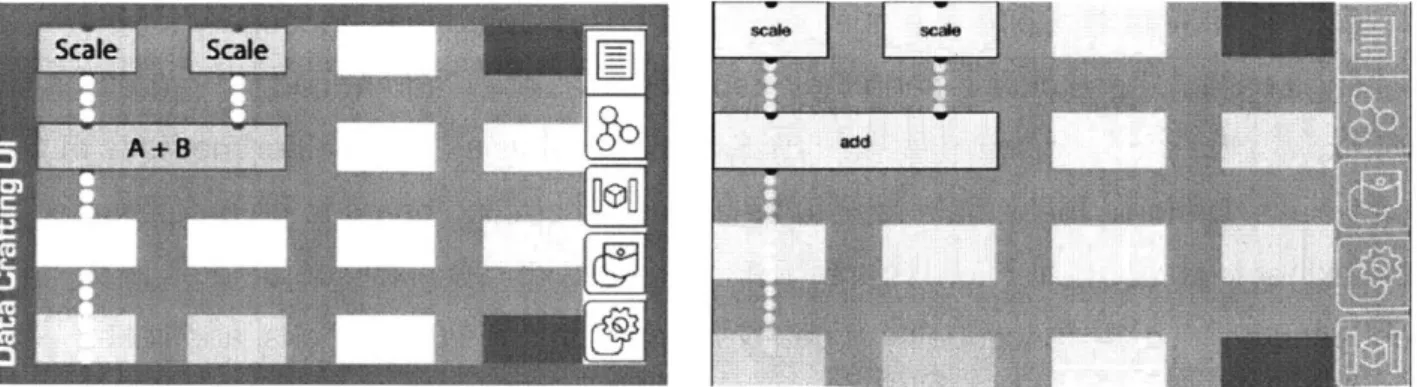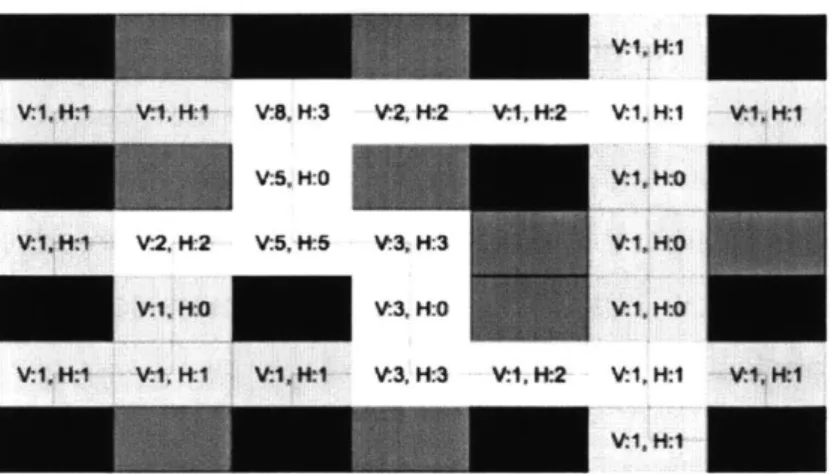An Augmented Reality Editor:
Building data-focused tools to extend the capability, connectivity, and
usability of a mobile Internet of Things browser
by Benjamin F. Reynolds S.B., C.S. M.I.T., 2016
Submitted to the
Department of Electrical Engineering and Computer Science in Partial Fulfillment of the Requirements for the Degree of
Master of Engineering in Electrical Engineering and Computer Science at the
Massachusetts Institute of Technology May 2017 c00-1'2"J
2017 Massachusetts Institute of Technology. All rights reserved.
The author hereby grants to M.I.T. permission to reproduce and to distribute publicly paper and electronic copies of this thesis document in whole and in part in any medium
now known or hereafter created.
Author:
Certified by:
Signature redacted_ ____
DepaYr'nt of E16'c& Engineering and Computer Science May 25, 2017
_Signature redacted
Pattie MaeS
Professor of Media Arts and Sciences Thesis Supervisor
May 25, 2017
Accepted by:
_Signature redacted
Christopher Terman\J A
Chairman, Masters of Engineering Thesis Committee ARCHIVES MASSACHUSTT INSTITUTE
OF TECHNOLOGY
AUG 14
2011
MITLibraries
77 Massachusetts Avenue
Cambridge, MA 02139 http://ibraries.mit.edu/ask
DISCLAIMER NOTICE
Due to the condition of the original material, there are unavoidable flaws in this reproduction. We have made every effort possible to provide you with the best copy available.
Thank you.
The images contained in this document are of the best quality available.
An Augmented Reality Editor:
Building data-focused tools to extend the capability, connectivity, and
usability of a mobile Internet of Things browser
Benjamin Reynolds
Submitted to the Department of Electrical Engineering and Computer Science on May 26th, 2017, in Partial Fulfillment of the Requirements for the Degree of Master of Engineering in Electrical Engineering and Computer Science at the Massachusetts Institute of Technology
Abstract
This thesis describes extensions made to the Reality Editor system to improve its ability to browse augmented reality content and to customize the flow of data between Internet of Things objects. The augmented reality browsing is improved by a platform shift to web technologies, while the data customization is provided by the design of logical operators that can be added to a network of objects.
The contribution lies in the implementation of a novel grid-constrained, data flow visual programming language called Logic Crafting, which provides a modularized and
extensible environment for manipulating the data passed between loT objects. Associated contributions involve web service modules that allow non-developers to connect loT objects with arbitrary remote services, and an implemented mechanism for changing the permissions model for loT objects on a per-resource level. The thesis then presents a number of prototypes enabled by using web technologies for augmented reality, as well as demonstrative use cases for programming loT objects with Logic Crafting. Finally, the thesis reflects on the implication of these features and prototypes on the subject of augmented multiuser environments.
Thesis Supervisor:
Prof. Pattie Maes
Table of Contents
List of Figures 7
1. Introduction 9
1.1. Motivation 9
1.2. Contributions Overview 12
2. Background and Related Work 14
2.1. Augmented Reality 14
2.2. The Web of Things 15
2.3. Data Flow Visual Programming Languages 15
2.4. Persistent Data Systems 16
2.5. Secure Data Sharing 18
3. Research Question 19
3.1. Author AR content and place it in the world 19
3.2. Allow AR content to affect and be affected by the physical world 20 3.3. Customize networks of smart objects with emergent behavior 20 3.4. Collaborate to edit, share, and remix deployed creations 21 3.5. Control one's data privacy and provide adequate security 21
4. Augmented Reality Content Authoring and Browsing 23
4.1. AR Browsing (iOS Web View Bridge) 24
4.1.1. Integration 25
4.1.2. Implementation 27
4.2. AR Authoring and Deployment 29
4.2.1. Hybrid Object API 30
4.2.2. Unconstrained Interface Positioning 31
4.3. Discussion 34
5. Logic Crafting 35
5.1. Design and User Flow 36
5.1.1. Node Interactions 36
5.1.2. Logic Crafting Interactions 37
5.2. Features and Implementation 39
5.2.1.1. Data Structures 40 5.2.1.2. DOM Structure 43 5.2.1.3. Routing 43 5.2.1.4. Touch Interaction 49 5.2.1.5. Block Menu 51 5.2.1.6. Design Enhancements 53 5.2.2. Back-End Implementation 55
5.2.2.1. Realtime State Synchronization 55
5.2.2.2. Invisible Node Interface 58
5.2.2.3. Logic Blocks 60
5.2.3. Web Service Implementation 63
5.2.3.1. WebPost 65
5.2.3.2. WebListen 66
5.2.3.3. TriggerlFTTT 67
5.2.4. Locking Implementation 68
6. Prototypes 72
6.1. Augmented Reality Content Authoring and Browsing 72
6.1.1. Augmented Art Gallery 73
6.1.2. Immersive 3D AR 74
6.1.3. Context-aware AR 76
6.1.4. Back-end connected AR 77
6.1.5. Menu-reactive AR 78
6.1.6. Industry-scalable Spatial Search 81
6.2. Logic Crafting 82
6.2.1. Lego Playground 82
6.2.1.1. Start and Stop 84
6.2.1.2. Delay Chain 84
6.2.1.3. Arithmetic Function 85
6.2.1.4. If Both Are On (Logical AND) 85
6.2.1.5. If Either Are On (Logical OR) 86
6.2.1.6. Rotating Car 87
6.2.1.7. Engine On/Off Switch 87
6.2.2. Web Services 88
7. Conclusions 92
7.1. Question 1: AR Pervasiveness 92
7.2. Question 2: Intelligent Network Customization 93
7.3. Question 3: Collaborative Environments 94
7.4. Question 4: Building Trust 96
7.5. Summary of Contributions 98
7.6. Future Research 100
7.6.1. Creating AR Interfaces 100
7.6.2. Building Smarter Networks of Objects 101
7.6.3. Collaborative Editing Environment 103
7.6.4. Data Privacy and Security 104
7.7. Final Remarks 104
8. References 106
List of Figures
Figure No.
1 Connecting objects with the Reality Editor 9
2 System diagram for embedded Web View 26
3 Unconstrained repositioning 32
4 Pseudocode for drawPlanelntersection 33
5 Connecting a logic node 36
6 Crafting view 37
7 Logic Crafting visual specification 39
8 Logic Crafting data structures 41
9 Pseudocode for valid paths 44
10 Rendered valid paths 45
11 Pseudocode for legible paths, step one 46
12 Rendered legible paths, step one 46
13 Pseudocode for legible paths, step two 47
15 Link rendering results 48
16 Touch interaction state machine 50
17 Design enhancements comparison 52
18 Visual feedback for block repositioning 53
19 Crafting board node preview 54
20 Invisible links server architecture 59
21 Implemented blocks 61
22 JavaScript for seesaw block 62
23 JavaScript for webPost block 66
24 Visual feedback for node locking 69
25 AR web content prototype 72
26 AR art gallery prototype 73
27 AR 3D prototype 74
28 JavaScript for AR 3D prototype 75
29 Context-aware AR prototype 76
30 AR live data prototype 77
31 HTML for menu-reactive AR interfaces 78
32 Menu-reactive AR prototype 79
33 Spatial search AR prototype 81
34 Lego WeDo hardware for logic crafting prototypes 82
35 Connected Lego car 83
36 Start and stop crafting board 84
37 Delay chain crafting board 84
38 Arithmetic function crafting baord 85
39 Logical AND crafting board 85
40 Logical OR crafting board 86
41 Rotating car crafting board 87
42 Engine on-off switch crafting board 87
43 webPost crafting board and server code 88
44 webListen crafting board and request 89
45 Online spreadsheet triggerlFTTT prototype 90
46 Push notification triggerlFTTT prototype 91
1.
Introduction
1.1. Motivation
The Internet of Things is a paradigm in which sensors, actuators, and other objects are
augmented with wireless communication technologies such that any loT object can
interact with, and inform the behavior of, any other accessible objects [1]. For over a
decade, the loT has promised to make people's lives easier and more productive, with
environments smart enough to assist us with tasks, or to be automated altogether.
There is no single standard for loT technologies, so the majority of currently deployed
loT products use proprietary solutions that do not interoperate with one another, and
require separate software applications to configure. As a result of this restricted
interoperation and clumsy usability, most loT-enhanced environments become only
marginally smarter than those without loT objects.
The Reality Editor solves this problem by introducing an open source loT platform and
an accessible tool for connecting objects within it [2]. The Reality Editor is a smartphone
application that provides an augmented reality interface for interacting with loT objects.
The system associates a virtual object with each physical loT object using an open
source platform [3] to form "Smarter Objects." These objects provide all the benefits of a
tangible user interface, but also provide an auxiliary virtual user interface and are able
to communicate with a network of nearby
objects [4]. A user can detect Smarter
Objects by pointing their phone camera at
a unique fiducial marker associated with
the object. This interaction reveals a virtual
user interface which appears to float above
the Smarter Object's position in 3D space
on the phone screen. Manipulating the
virtual user interface sends commands to
control the physical object, and vice versa.
Figure 1. Connecting objects with the
Reality Editor interface [2].
Beyond augmenting physical objects with virtual user interfaces, the Reality Editor also provides a way to intuitively connect objects into a flow-based network, as seen in Figure 1. Objects are decomposed into Input/Output (10) nodes, which each hold the
value of a single sensor or actuator within an object. For example, each light bulb in a
lamp would have an 10 node with a floating point value between 0 and 1 representing the brightness. Each knob on a radio would have an 10 node with a floating point value between 0 and 1 representing the current rotation. Data from any 10 node can be
streamed into any other 10 node, creating realtime causal relationships among Smarter
Objects' behaviors. For example, if a radio knob is visually connected to a lightbulb's 10 node within the Reality Editor, changes to the knob are then transmitted to the bulb, which can process this data and update its physical and virtual state accordingly. This is
useful because Smarter Objects can be configured to behave in ways that assist the
user even when the Reality Editor app is put away. For example, a user can customize the light color of their lamp, and connect it to a sensor on their chair that turns the lamp on or off depending on the user's presence. In this manner, the Reality Editor is used to construct smart environments around the user.
However, the Reality Editor is limited in how "smart" of an environment a user can construct. As it stands, the Reality Editor can relay data between objects, which immediately sends the state of A to B. This is sufficient to use an object as an on-off trigger, for example "turn on the radio when the user opens the door," or to match
another object's analog value, such as "set the volume of the radio to the brightness of
the lamp." But more complex scenarios cannot be built with the Reality Editor. For example, a light can't learn what brightness a user prefers and turn on with that value when the car pulls into the driveway. A radio can't pause only when all lights in the house have been turned off. An irrigation system can't water its plants only between
certain hours and if a light sensor's value exceeds a certain threshold. More generally,
the system cannot monitor patterns of object usage over time and alert users or objects when something goes wrong, or to log objects' data in the cloud for future analysis. At best, some of this logic could be programmed into the hardware, which could expose
additional 10 nodes for different scenarios that it is predefined to understand, but some of these situations would be entirely infeasible with the existing Reality Editor system.
Another problem is that the Reality Editor can only connect Smarter Objects to other objects within the same private local network. This is sufficient to construct a smart home environment, but falls short as soon as one wishes to connect their car to objects within their home, which likely connect to a different network. It similarly fails to
automate office or industrial environments that exist across large campuses or distant geographic locations. And there is no way for a Smart Object to connect to another important type of smart "objects": applications running on the Web. Web services can provide specialized computations that build upon the symbiotic ecosystem of the Web and the actions of a huge number of connected clients. Being able to connect Smarter Objects to these would enhance their possible behavior, but it is impossible to do so in the existing Reality Editor.
Beyond loT devices, the Reality Editor also makes a user's environment smarter by augmenting physical spaces with AR interfaces containing useful information or interactive controls. But the process for creating these interfaces was laborious and required expertise with C++, so the number of deployed interfaces remained low. To make using the Reality Editor worthwhile on a frequent basis, it is necessary that there is at least a certain amount of content that can be consumed.
In this thesis, I explore solutions to the aforementioned limitations of the Reality Editor, by extending it with additional functionality. There are two key areas that the previous iteration of the Reality Editor needs to improve: it needs more content to view and objects to connect, and it needs to do more with the resources it encounters; for
interfaces this means enabling more meaningful interactions, and for objects this means enabling more intelligent behavior with its connections. Thus, the work of this thesis aims to improve the connectivity of the Reality Editor and the capability of the objects it connects, by adding features that make better use of the data flowing between objects. All of this must be accomplished without detracting from the usability of the system. It
can only make users'lives easier if the technology is accessible and free of frustration. The motivation for these improvements can be summarized by the following three questions, in order of least to most importance:
" How easily can a user connect and configure objects? (Usability)
" How many interfaces can be viewed, objects connected, and of what variety? (Connectivity)
" Once objects are connected, what can they do that they could not before? (Capability)
The deeper motivation for these improvements are the following research questions:
" How can we build tools to better allow people to control and interact with loT objects in a usable and meaningful way that improves their lives?
" How can we build tools to better allow people to easily prototype, publish, and browse meaningful AR content?
1.2. Contributions Overview
The goal of our project was to take an already powerful tool, the Reality Editor, and extend it by building up a comprehensive ecosystem for building, deploying, browsing, and customizing bidirectional AR content. Such a system should provide the capabilities to easily and intuitively:
- Author AR content and place it in the world
- Allow AR content to affect and be affected by the physical world
" Customize networks of smart objects with intelligent, emergent behavior - Collaborate with other users to edit, share, and remix deployed creations
- Control one's data privacy and provide adequate security for intended applications
Our work has addressed each of these points with a number of enhancements and additions to the Reality Editor app and server, as outlined in Table 1. This work was
accomplished by a team of three researchers, each with a specific focus and
responsibilities. The solutions I directly worked on are shown in boldface:
Problem Solution
Author AR content and place it in the world Support for web content and associated
authoring tools
- Direct manipulation interface for spatial positioning
Allow AR content to affect and be affected by the 10 nodes for reading and writing data to
physical world hardware
- Hardware Interfaces act as adapter between software and each type of hardware
- API for updating AR interface with 10 data Customize networks of smart objects with Logic nodes provide a flow-based
intelligent, emergent behavior programming environment for adding logic
between 10 nodes
Ability to connect to web services Collaborate with other users to edit, share, and - Realtime synchronization between
remix deployed creations concurrent users editing the system
Control one's data privacy and provide adequate Data is distributed in local network rather than security for intended applications passing through a central authority
- Interfaces use web-standard security protocols
- Permission control system allowing users to lock access to sensitive resources
Table 1. Desired capabilities (left) and the implemented solutions (right). The author's contributions are displayed in boldface.
I also contributed to the project by building a variety of prototypes that tested different aspects of the system. The results serve as inspiring use cases for the potential of AR and loT. The demos I built are divided into a number of categories. Related to AR
content authoring and browsing are a number of prototypes that show the capabilities of the Hybrid Object JavaScript API. These include demos that visualize live data to
customers at a grocery store, and a demos that display immersive multimedia content to the user. Related to extending the capability of connected loT objets are my prototypes that use Lego WeDo sets as a playground for inserting logical operators and small
programs into the network to affect its behavior. I also prototyped interactions that connect with web services to achieve functionality outside of the limits of the local
2. Background and Related Work
Although the prevalence of the Internet of Things, augmented reality, and visual programming environments accessible from mobile devices are relatively recent
phenomena, each contribution of this thesis builds on decades of research. Chapter 2.1 discusses the history of AR and the current development landscape for AR applications. Chapter 2.2 discusses the Web of Things and related communication protocols, which
relates to the integration of web services into networks of Smarter Objects. Chapter 2.3
discusses existing data flow visual programming languages which serve as inspiration
for the Logic Crafting system. The related field of persistent data management is explored in Chapter 2.4, which did not lead to any specific features in this thesis but serves as a background that influenced the design of Logic Crafting and web service
integrations in the Reality Editor. Inspirations for permission-based resource sharing are discussed in Chapter 2.5.
2.1. Augmented Reality
Augmented Reality (AR) allows users to see the real world superimposed with virtual objects via an optical or video display. More formally, AR is defined by Azuma in "A
Survey of Augmented Reality" [5] to be any system that "combines real and virtual", "is interactive in real time", and "is registered in three dimensions." The first such display was created by Sutherland in the 1968 [6], in fulfillment of his imagined "ultimate display" [7] that would take the form of "a room within which the computer can control the existence of matter." Many seminal ideas and prototypes were introduced in the
early 1990s, leading to the first AR conference, IWAR 98, in 1998 [8]. The explored application domains include medical, manufacturing and repair, annotation and visualization, robot path planning, entertainment, and military.
In the past, the most limiting problem for wide-scale AR systems has been registering and tracking the physical surfaces to augment. Computer vision advances in the 2000s, however, enabled "augmented ubiquitous computing" [9], which makes use of
sufficiently powerful mobile devices to interact with AR content. More recently, improved 14
processing power along with improved tracking techniques (including magnetic, vision-based, inertial, and GPS methods), have brought AR to the brink of mainstream
adoption, with commercial AR tools, systems, and browsers readily available. Some of these include Wikitude and Layar, which also provide standalone authoring tools for AR
content, as well as SDKs such as Vuforia and ARToolkit that allow developers to integrate tracking into existing applications [10]. While these tools and platforms are robust, they do not address what Heun calls "bidirectional augmented reality" [11] in which the physical and the virtual can interact in both ways; virtual interfaces can affect
physical objects in addition to the traditional model of AR. Bidirectional AR is less thoroughly explored, and tools and browsers for such content are not as prevalent as those for general AR.
2.2. The Web of Things
Providing an interface for communicating with web services builds on the idea of the Web of Things (WoT), in which smart objects are treated as first-class citizens of the Web that support HTTP communication and and are able interact with other web
services and applications in a loosely-coupled system [12]. Several technologies and
architectures exists to facilitate loosely-coupled interactions among WoT objects and web services. The first is the RESTful API, in which URIs define an interface to which clients can send requests to interact with services. However, this is a client-pull model, which does not fit the model of a Smarter Object system in which streams of data should be continuously pushed to their destinations. A relevant WoT design that uses a pushing infrastructure includes a WebSocket and a Webhook in each object [13]. The
objects subscribe to frequent events by opening a WebSocket connection, and respond
to infrequent events with a Webhook. Understanding these approaches is important when design a communication method between the Reality Editor and web services.
2.3. Data Flow Visual Programming Languages
When designing a visual programming language (VPL), the data flow model is a
image processing, and science [14]. Examples include Pure Data (music) [15], Fabrik (user interfaces) [16], VIVA (image processing) [17], and LabVIEW (science) [18]. These
languages are influenced by VPLs as well as data flow languages, which are not always
the same. Many recent VPLs are influenced by Scratch [19] and Blockly [20], which are
block-based languages intended for playful and educational multimedia purposes. While they use a procedural rather than a data flow paradigm, they offer inspiration about designing an accessible user interface. In the space of loT, the Distributed Data Flow model [21] processes data between connected objects, making a distinction between 10 Nodes and Compute Nodes, but doesn't provide a visual programming language for
inserting logic on the application layer. The state of the art in visual programming languages as they relate to the Internet of Things is presented by Ray in "A Survey on Visual Programming Languages in Internet of Things," [22] in which more than a dozen such languages are compared, including Node-Red, NETLab Toolkit, Scratch for
Arduino, DGLux5, and AT&T Flow Designer. The author concludes that the benefits of these systems include the natural fit with loT interactions, reduction of "syntax errors," and support for touchscreen user interactions. Common problems identified include
"poor user interface, slow code generation, lack of standardized model, and absence of
abstraction layer." Future data flow VPLs should be careful to address those problems.
2.4. Persistent Data Systems
In most situations, users who interact with persistent data in Database Management Systems are trained programmers and engineers who can be expected to write complex SQL statements to filter and process data. This is a problem for integrating data
management tools into the Reality Editor, as most users have no engineering
background and cannot be expected to query data with SQL. Visual Query Languages are a substitute for SQL that use graphical representations to perform queries [23]. Most
frequently, this takes the form of a directed graph diagram describing the formal relations of the query, such as in the SmartVortex Visual Query System (VQS) [24], which is designed for working with data streams in industrial engineering applications. This system associates a graphical node with each SQL keyword. Connecting blocks'
inputs and outputs constructs a query without the need for programming. However, designing a query still requires the same conceptual expertise from the user, which cannot be expected of the Reality Editor's users.
A more appropriate inspiration is the Aurora system [25], which is a VQS designed for
managing data streams for monitoring applications. It filters and processes data in a
more intuitive way, by routing input data streams through a visual network of operator
boxes that filter, aggregate, and merge streams of data to produce a desired output
stream. The system provides more power by allowing the user to store historical data when desired. The Reality Editor can take inspiration from the intuitive flow-based operator boxes, and the power to perform continuous and one-time queries in a single system. However, these ideas need to be even further simplified to integrate into the
minimal augmented reality GUI of the Reality Editor. An additional system that applies a visual series of constraints to filter a dataset is described in [26].
To simplify the data management system as much as possible while still remaining useful, the Reality Editor could exploit the time-ordered, sequential property of its data.
Users may only be concerned with recent data, or may be looking for data trends over a periodic interval. Temporal Visual Query Languages (TVQLs) have been designed specifically to navigate time-related data [27], and often use dynamic query sliders [28] or brushing histograms [29], as visual interfaces for filtering data. The Reality Editor may benefit from a simple tool inspired by these examples that allows users to access data from relevant time intervals. To understand periodic data, the Reality Editor may benefit from the visualizations presented in [30] and [31]. The primary relevance of these data management systems is for illustrating how complicated a user interface must be to
provide complete control over a system's data. Researchers have developed a number
of interfaces for simplifying these interactions as much as possible, but even the best is disproportionately complicated compared to the core functionality of the Reality Editor. These limitations must be taken into account when deciding which features to include in the Logic Crafting system, and what functionality should be outsourced to an external
2.5. Secure Data Sharing
Controlling the set of users able to access or modify a certain object within the system
builds naturally upon the ideas of access control lists (ACLs) and permission-based security models [32]. ACL systems allow a subject to perform an action on an object only if the subject has been given those permissions, such as in the UNIX file system
[33]. UNIX gives each file separate sets of permissions defining what the owner of the file can do with it and what other users can do with it. Permissions include the ability to read from, write to, and execute the file. The Reality Editor can use these ideas to restrict the set of users who can access, modify, or share sensitive objects within the
network. UNIX also has the concept of a super-user who can access and change
permissions of any file. Users can enter super-user mode to modify secure files, then exit the mode to prevent accidental or malicious changes. This Reality Editor may
benefit from a mode similar to super-user, where a user can lock or unlock access to
certain objects.
3. Research Question
The goal of this thesis is to take an already powerful tool, the Reality Editor, and extend it by building up a comprehensive ecosystem for building, deploying, browsing, and customizing bidirectional AR content. As previously outlined in Table 1, such a system should provide the capabilities to easily and intuitively:
- Author AR content and place it in the world
- Allow AR content to affect and be affected by the physical world
" Customize networks of smart objects with intelligent, emergent behavior - Collaborate with other users to edit, share, and remix deployed creations
- Control one's data privacy and provide adequate security for intended applications
The motivation for each of these questions is explained below along with an individual research question that I will attempt to answer in this thesis.
3.1. Author AR content and place it in the world
If we are to live in a world where AR is ubiquitous, then that world needs a lot of AR content in it. One needs to be able to look through a device at any time or place and be rewarded with additional information, controls, or entertainment. Just as the World Wide Web would be nothing without the websites that populate it, an AR browser is nothing without content to interact with. The World Wide Web's content has been built up over decades. This has been helped by the fact that the entire pipeline for creating
compelling websites has become easier and more powerful over time through a variety
of tools and services, such as usable IDEs and design tools, improved programming languages, a surplus of frameworks, and powerful content management systems. In
short, the content creation methods for the Web contribute to its success. In this thesis, I hope to pursue an analogous question for the Reality Editor. How can we improve the
content creation process for the Reality Editor to make it easy for developers to deploy meaningful AR experiences into the world?
3.2. Allow AR content to affect and be affected by the physical world
AR is usually thought of as a unidirectional system; it sends data from the physical environment to the user, via a virtual interface. However, to further break down the
boundaries between the physical and the virtual, a closed feedback loop is needed. The
system must also be able to send data from the user to the physical environment, via
the virtual interface. This makes AR a tool that can be used to manipulate one's reality, not just a better pair of glasses. It allows users to engage with the physical world in new
ways rather than rely on virtual reality for such possibilities. The existing Reality Editor already enables this behavior, as explored in depth in Heun's Smarter Objects. Rather than pursuing a question on this issue, I introduce this point to build up the question in Chapter 3.3, which I will explore in more depth.
3.3. Customize networks of smart objects with emergent behavior
The world is becoming "smarter" as it becomes more connected. There is a proliferation of sensors, actuators, and networked objects distributed throughout the physical spaces people live in, data from these objects could be used for many things. While the existing
Reality Editor allows users to define connections between these Smarter Object, there
is still a definitive lack of forming meaningful connections between objects in our lives. For example, a user might live in a house with a "smart" TV, alarm clock, lighting system, refrigerator, thermostat, security camera, and door lock, but these objects are
relatively "dumb." Even when the existing Reality Editor makes them smarter by teaching them to talk to one another, they cannot be customize in how exactly they
interact. They cannot help the user by responding to certain conditions with intelligent responses, or by collaborating to create routines of connected behavior. This thesis aims to solving this shortcoming by answering: How can we build functionality into the
Reality Editor that allows users to build up intelligent networks of objects from unintelligent objects in an accessible and extensible way?
3.4. Collaborate to edit, share, and remix deployed creations
These deployed networks of logical interactions between objects also need to be created by someone, just as the AR interfaces need to be created. So just as we focus on the AR authoring pipeline, we must recognize the usability and accessibility of the network creation process as a hurdle to turning these systems from a collection of dumb
objects into something really smart. Since we live in shared spaces, it comes to mind
that many people might contribute little bits of intelligence to the system. In sum, you will get something really smart. In this thesis, I hope to explore, How can we encourage and
facilitate a collaborative editing environment where users can come together to augment their realities for the betterment of the group?
3.5. Control one's data privacy and provide adequate security
There is a final hurdle in making this a ubiquitous, useful system. People need to trust it. Even with good content available, and useful networks easy, possible, and accessible to construct, the system won't accomplish anything if a lack of trust in prevents users from letting their personal object data flow throughout the network. This data is even more
sensitive than data typically shared online, because it physically related to their lives. One's object usage patterns could be used for a new level of targeted advertising. A
separate fright is that a criminal with knowledge of when lights and appliances are off could use it to enter a house when no one is home. In a shared space, one might also not want everyone to be able to view all one's data or disrupt the networks that they have spent time creating. In this thesis, I hope to explore, How can we build tools that
ensure user's data privacy and security and build their trust in the system such that they actually use it?
The features of the Reality Editor that I built to address each of these questions are described in Chapter 4 and 5. Chapter 4 discusses the Reality Editor as a tool for
browsing AR content, which is deeply connected to the first of my research questions, as posed in Chapter 3.1. Chapter 5 goes into depth on the design and implementation of the Logic Crafting system and auxiliary tools, which answers the remaining three
questions from Chapters 3.3, 3.4, and 3.5. Chapter 6 evaluates the success of Chapters 4 and 5 by showcasing a variety of prototypes and use cases that were made possible by the technological improvements. Chapter 7 synthesizes this work to answer the
above questions.
4. Augmented Reality Content Authoring and Browsing
As described in Chapter 3, the goal to extend the Reality Editor with "a comprehensive ecosystem for building, deploying, browsing, and customizing bidirectional AR content" relies in part on having a powerful but accessible method of generating AR content, placing it into space, and viewing it on demand.
At its core, our solution to drastically simplify the AR content pipeline was to rebuild the system using standard web technologies. AR interfaces for objects can now be created in the same way as any page on the web, and any existing web authoring tools or technologies can be used to create sophisticated interfaces without needing to learn any new specialized engineering techniques or processes (such as the proprietary C++ methods with which the application was previously written). The Reality Editor becomes a web browser for the physical world, rather than a closed system for interacting with a small set of engineered objects.
The decision to switch to web, rather than any other technology, was motivated by authoring, compatibility, and scalability issues. Web makes AR content easy to author and deploy, because it is supported by a robust set of authoring tools, many of which don't require specialized engineering knowledge. Web makes AR content compatible with a range of existing technologies and services, because of the ability to
communicate with a rich ecosystem of frameworks and APIs over standard internet
protocols, such as HTTP. Finally, web makes AR content scalable, because it has been
tested over decades to deliver content to millions or billions of clients.
Authoring, compatibility, and scalability are directly tied to the key metrics of connectivity that this thesis attempts to optimize. Accessible content authoring means more content that can be connected with. Compatibility means that a wider range of services can be connected with and made use of when building interfaces. Scalability means that the system will continue to work even when huge numbers of clients are connected to a
huge number of resources. Each of these points is important for maximizing the number of connected objects, clients, and AR interfaces.
4.1. AR Browsing (1OS Web View Bridge)
With these motivations in mind, we transformed the Reality Editor into a mobile AR web
browser. Specifically, it is a native iOS app containing a web browser (a "Web View")
that renders HTML content as an AR layer on top of the camera stream. On a high level, the app 1) uses native SDKs to download AR interfaces discovered in its local wifi
network, and 2) uses the Vuforia SDK [34] for image recognition, which extracts the transformation matrices from recognized markers and 3) passes that information into the Web View for rendering the interfaces correctly in space. These interfaces are
rendered as HTML iFrames with CSS3 3D Transforms applied to position them correctly on the marker. To do so, we need a bidirectional communication channel between the native application (written in C++ and Objective-C) and the interfaces rendered in the Web View (written in JavaScript). To enable this communication between the iOS app and the embedded web app, I wrote a set of classes that bridge between the two
applications. We then moved as much code as possible into the embedded web app,
because the only code that needs to be native are the parts that access iOS SDKs, such as the object downloader (which uses the openFrameworks ofxNetwork addon [35]) and the image recognition (which uses the Vuforia SDK).
The embedded web app is supported by part of the core iOS SDK. Native Objective-C applications support a class called the UlWebView which provides a window that can load local and remote web pages. It also provides some auxiliary methods to interact with the web content, such as the navigating the browser history or executing a script on the page. This provides communication in one direction: it lets us run JavaScript using
Objective-C. The UlWebView also accepts an Objective-C delegate class that it notifies
when certain events occur so that the app can respond appropriately with custom logic and actions. One such event is called shouldStartLoadWithRequest, which triggers when the web content sends a new request to the browser, such as to load a new page.
We want: JavaScript <-> C++
UlWebView enables: JavaScript <-> Objective-C Objective-C++ enables: C++ <-> Objective-C
Resulting solution: JavaScript <-> Objective-C <-> C++
Table 2. An additional message-passing layer is required to communicate with the embedded web application
We can use this to trigger events in the native app by making page requests from the JavaScript contents. This provides the other direction of communication: it lets us run Objective-C using JavaScript.
The implementation is complicated from the fact that the native Reality Editor
application is written with a C++ framework called openFrameworks, rather than with Objective-C, so we cannot directly access this communication channel (see Table 2). The solution is my set of classes that provide a bridge between JavaScript and C++, using Objective-C++ [36] as an intermediary. Their fields, methods, and dependencies are highlighted in Figure 2. Integrating this bridge into a project is explained in Chapter 4.1.1. The details of the implementation of each class is explained in Chapter 4.1.2. 4.1.1. Integration
While the class definitions shown in Figure 2 may not appear to be a structurally simple communication channel, they are designed to have a very simple interface with the main application class. In this case, they integrate with the realityEditor class, which runs the main application processes of the Reality Editor iOS application, but they could be used to add an ofxWebViewinterface instance to any C++ class in an iOS
application.
We make use of the Delegate design pattern found in Objective-C, "in which one object acts on behalf of, or in coordination with, another object" [37]. The delegate must
conform to its object's protocol by implementing certain methods. With this contract in place, the object can send messages to its delegate to handle decisions about its state.
UlWebViewDelegate WKNavigatuonDefegate ofxWebViewDelegateCpp' delegate (voki)handleRequest:(NSURLRequest *equest ofxWebViewInterface UlWebVIew' uiWebViewlnstance WKWebView* wkWebViewinstance ofxWebViewDelegateCpp
virtual void hand1eCustomRequest(NSSbtng *request NSURL *urI)
____________ reaftlEditor________ - -otxWebViewinterface interface
void handleCustourequest(NSString 'request, NSURL 'ur)
Figure 2. System Diagram of classes necessary to add an embedded Web View interface to the realityEditor class
In the header file, realityEditor.h, proceed with steps 1 and 2:
1. Add ofxWebViewDelegateCpp as a superclass of the realityEditor class. This lets it receive and override the handleCustomRequest method:
class realityEditor : public ofxVuforiaApp, ofxWebViewDelegateCpp
2. Declare a variable for the Web View in the header file: ofxWebViewInterface interface;
In the implementation file, realityEditor.mm, proceed with steps 3 and 4:
3. Initialize the Web View interface in the constructor. This passes the realityEditor
instance as the delegate of the Web View, linking its handleCustomRequest
method to the Web View. We also load the index.html file into the Web View,
which is stored locally and provides the entry point to the web application: interface.initializeWithCustomDelegate(this);
26 ofxWebVtewDelegateObjC
void lnfializeVRthCuslomo~egxat.(oxWet~iew~egate~pp 'delegate) void loadURL(string un)
void nmJavaScrip FromString(NSStrin9g xcupt)
I
47
interface.loadLocalFile("index");
interface.activateView();
4. Listen for and handle requests from the Web View by implementing the delegate method:
void realityEditor::handleCustomRequest(NSString *request, NSURL *url) {
if ([request UTF8String] == "testl") { cout << 'test' << endl;
// run the C++ code to respond to JavaScript "testl" command
} else if ([request UTF8String] == "test2") { // ... handle each command separately ...
} }
The handleCustomRequest method in realityEditor.mm can now be triggered with a payload of "messageContents" by running the JavaScript command
window. location.href = "of: //messageContents ". This makes a page request that we intercept and handle with C++ rather than handling it in the browser. Conversely, we can inject JavaScript into the Web View with the C++ command interface.runJavaScriptFromString( "console. log( 'test' )")
4.1.2. Implementation
Such a simple interface with the embedded application required significant system design to implement, as hinted at by the classes in Figure 2. The implementation details of each class is explained below.
The C++ class running openFrameworks can't be the direct delegate of the Web View.
Instead, we need an intermediary Objective-C class that can be the delegate of the Web
View, and which can also talk to the C++ openFrameworks classes. This is what
ofxWebViewDelegateObjC is for. The sole purpose of this Objective-C++ class is to receive these Objective-C messages from the Web View and relay them to the
ofxWebViewDelegateCpp class, which is written in C++. It provides this functionality by conforming to the UlWebViewDelegate protocol, specifically by implementing
shouldStartLoadWithRequest [38], where it then calls handleCustomRequest on its ofxWebViewDelegateCpp delegate with the line:
[self delegate]->handleCustomRequest( [request.URL host],
request.URL)
ofxWebViewDelegateCpp is an abstract class that the main realityEditor class can
inherit to implement the handleCustomRequest method. At this point, the functionality will work for a UlWebView that sets a new ofxWebViewDelegateObjC instance as its
delegate, which in turn has a reference to the realityEditor class as its own delegate. There are a few steps to set up such a UlWebView correctly, which I encapsulated in a
wrapper class called ofxWebViewInterface (named with the "ofx" prefix conventional to
classes compatible with openFramework). This class provides some convenience
methods for loading content, showing and hiding the Web View, and attaching the C++ delegate (some of which were omitted from Figure 2 for brevity). It also serves another
purpose: providing backwards compatibility for iOS 7, which uses UlWebViews for embedded web content, while letting iOS 8+ systems make use of the similar but more
powerful WKWebView class, which has improved rendering speeds but a slightly different API.
To allow either type of Web View, ofxWebViewInterface has an instance of a UlWebView object (uiWebViewinstance), and a WKWebView object
(wkWebViewlnstance) that it conditionally initializes and subsequently uses depending on the OS version. Most logic in the ofxWebViewlnterface class occurs in its
initializeWithCustomDelegate constructor, which initializes the correct Web View object and sets up its connections between the ofxWebViewDelegateObjC and
ofxWebViewDelegateCpp. It has additional methods that wrap the standard functionality of a Web View, such as loadURL, which have additional logic to adapt to the differing APIs for UlWebView and WKWebView.
This completes the necessary architecture changes to support a web-based mobile AR browser. At this point, the communication channel with the web app lets us move almost
the entire application code into the Web View, enabling us to then render each AR interface using standard HTML, CSS, and JavaScript, rather than relying on C++ content specifically engineered to work within our system. As previously stated, this is important for authoring, compatibility, and scalability reasons, which are prerequisite to making AR browsing a ubiquitous part of life. Empirically we have found this switch to
web to be a good choice, as we have been able to quickly prototype web content and
build on top of existing tools that we would have otherwise been bogged down trying to reimplement in our C++ framework. Example prototypes are described in Chapter 6.1.
4.2. AR Authoring and Deployment
In addition to rendering existing web content, we have a workflow to allow developers to author custom HTML interfaces with AR capabilities, and we did not even need to build our own authoring tools to do so. Interfaces can be built with any content creation software and processes familiar to web developers. This could be as simple as writing vanilla HTML, CSS, and JS files. Developers can also use their favorite web
frameworks such as React, jQuery, Bootstrap, and Meteor. Creating AR interfaces is
even accessible to those without coding experience, who can use visual tools like
Adobe CC to prototype and deploy working webpages. Even mockup sketches can be previewed as images displayed in the AR browser.
While these examples stress accessibility as the motivation for web-based AR
authoring, but another key motivation is how powerful the web is. Interfaces can access web APIs as easily as any website, which lets them tap into a huge number of available
datasets and remote services. Current prevalent competitors for AR authoring include the game engine Unity [39], which many developers rely on to build graphically-rich AR experiences. However, we argue that building with web technologies is superior for a
number of reasons.
1. Web is standard, distributed, and doesn't rely on the financial success of any one company or institution (e.g. Unity or Apple).
2. Web has proven to be a reliable technology across time, as the first webpage (built over 25 years ago) can still be visited and rendered today in a modern browser [40].
3. Web has a huge community of knowledgeable developers who would not need to be retrained to build AR content, and an established set of tools which can be
repurposed for AR. This is a financial incentive for companies deciding which
platform to develop with.
4. Web has a variety of included features and protocols that developers do not need to invent novel solutions for, such as security features provided by HTTPS. 5. Web continues to grow as a platform, and supports ever more sophisticated
content. Rich 3D content that once required a dedicated game engine like Unity can now be rendered in browser using WebGL [41] and other emerging
technologies, which leaves little added benefit to using a separate platform.
Convinced by the promise of web, our team employed a number of processes to produce example interfaces that demonstrate the web's capabilities for AR browsing. Empirically, we have found this change in technology to be a good choice; we have been able to quickly prototype, view, and interact with a diverse range of AR
experiences. These range from an animated 3D turtle, to a dynamic table of grocery nutrition comparisons, to an x-ray overlay for an art gallery, which can all be seen in Chapter 6.1.
4.2.1. Hybrid Object API
My collaborators created an API that these interfaces can utilize for more complex behavior. It allows interfaces to communicate with the rest of the system with
subscription and broadcasting of events. These include: proximity (knowing how close the user is to the marker), visibility (which interfaces are currently within the viewport of the user), fullscreen mode (view content flat over the entire screen rather than in an AR container), global broadcasting of arbitrary data between visible interfaces, and matrix data (getting updates about the complete transformation matrix between the marker and
the user, for custom graphics behavior). Overall, this API lets developers create complex interactions between multiple interfaces that enables systems of responsive, interacting AR interfaces without specialized programming knowledge. I did not make direct contributions towards this API, but it is utilized heavily in some prototypes in
Chapter 6.
4.2.2. Unconstrained Interface Positioning
The final step in deploying an HTML interface onto a marker is to define its spatial properties such as its size and position relative to the marker. In other systems, this typically requires knowledge of 3D graphics, either in the form of working with a 3D scene editor like Unity, or programming the transformation matrices directly with code.
But developers are typically much more familiar with working in 2D space. We built direct manipulation tools into the Reality Editor so that this 3D positioning can be done without coding, with nothing more than one's spatial intuition. A collaborator previously
built an AR Repositioning mode within the native app. While this mode is toggled on, dragging an interface will translate it within the 2D plane of its marker, and pinching will scale it up or down. We moved this functionality into the Web View, but it is still fairly limited in how you can position the interfaces. For example, you cannot pull them out along the z-axis so they float in front of the marker. And you cannot rotate them along multiple axes so that they appear at a tilt or completely orthogonal to the marker.
To solve this without requiring any knowledge of 3D graphics, we implemented a direct manipulation tool called Unconstrained Repositioning. In this mode, a user adjusts the translation and rotation of their interface by physically moving their phone in space to a parallel orientation. To initiate a reposition, the user taps and holds on the interface. This locks the relative transformation between the phone camera and the interface. Moving the camera in space will then push, pull, translate, and rotate the AR interface in 3D space such that it maintains this original relative transformation to the camera. Releasing the tap will set the interface in this position, and the phone can be moved
Figure 3. Result of drawPlanelntersection algorithm for unconstrained repositioning.
again without changing its position. In this manner, any user who knows how to build 2D interfaces can place their creations in a physical space using only their spatial intuition. My collaborator implemented the core functionality of this mode, which uses the
projection matrix of the camera to affect the transformation matrix of the selected
interface. My contribution, however, belongs to the domain of computational geometry. It tackles a consequent, and perhaps more interesting problem, which is to provide visual feedback to the user about their repositioning. Specifically, to provide feedback to help users see where the z=O plane of the marker is in relation to their repositioned interface. This is important because there are unintuitive visual effects if the interface gets placed
"beneath" the marker (if its corners all have z < 0). In this case, the interface still gets rendered on top such that it obscures the marker, but its perspective behaves as if it is beneath it. To help users recognize and prevent such a situation, I created a
visualization that gives the interface a colored overlay while you are repositioning it. The portion of the interface in front of the marker plane is colored blue, while the portion behind the marker is colored purple, as seen in Figure 3. This provides realtime visual feedback to help users position their AR content.
drawPlaneIntersection
{
- draw blue over everything
- in clockwise order, get all corners (x,y,z)
- look at every pair of adjacent corners
- if they have opposite z values
- add to oppositeCornerPairs
- if number of oppositeCornerPairs > 0
- for each corner in oppositeCornerPairs
- calculate linear equation to find x,y point where z=O
- add point to interceptPoints
- also add corners with z < 0 to intercept points (there will be 1 or 2 of these if
any intercepts were found, or 4 if completely behind z=0 plane)
- sorts interceptPoints clockwise
- creates a stroke from sortedPoints
- uses stroke to create a purple mask for that region
}
Figure 4. Pseudocode for unconstrained repositioning drawPlanelntersection algorithm I implemented this in a function called drawPlanelntersection, which calculates the points on the interface overlay that intersect the marker plane (z=O), and divides the overlay into two regions that are colored accordingly. The pseudocode for this algorithm is outlined in Figure 4.
The algorithm begins by assuming everything is in front of the z=O plane, and colors the entire rectangle blue. It then tries to find two pairs of adjacent corners that fall on
opposite sides of the z=O plane. If there are not exactly two of these, then the interface doesn't cross the marker plane and so everything will be the same color. Otherwise it solves a linear equation for each of the two oppositeCornerPairs to find the point between them with z=O. These two points are the endpoints for the line segment that divides the purple and blue regions of the overlay. The endpoints and the corners now provide polygons within which the colors can be rendered into an HTML5 canvas
element. In the case where the interface is entirely behind the z=O plane, there is no line
segment to divide the regions, but because the corners all have z < 0 the overlay will be
4.3. Discussion
Improving the AR content authoring process involved a time investment to rewrite the system using the web as its core technology. This involved some engineering within the
native app to establish a JavaScript to C++ bridge. The result is that content can now be
built with a more accessible, compatible, and scalable technology.
Concrete examples of the success of these efforts can be seen in Chapter 6. On a conceptual level, the improved AR content authoring process improves two key metrics
of the Reality Editor: usability and connectivity. The web-based interface production
directly improves the usability for developers, as they can use their preferred techniques
rather than being forced to adopt one provided by the system. It also improves the connectivity. By making interface creation more accessible, system adoption by
developers will increase, and therefore increase the number of objects available for users to connect. This proliferation of objects is central to the success of the Reality
Editor and its goal to make user's lives better by breaking down the boundary between the virtual and the physical.
5. Logic Crafting
Whereas the AR authoring improvements contributed to the usability and connectivity, they don't directly affect the capability of the system in terms of the potential behavior of Smarter Objects. The capability of objects connected by the system is currently limited in the simple way that they interact. Data is transmitted directly from one object to another with no processing or logic in between. This is useful for triggering events in
other objects, or using the value of a sensor to directly set the value of an actuator, but
further application are impossible to create within the UI of the Reality Editor. To accomplish more complex data processing than sending the value of one 10 node to another, developers currently need to reprogram the server. Custom behavior can be engineered into an object by modifying the server, or in some cases by making extensive use of the Hybrid Object API and including logical computations within the visual interface code (thereby losing a clean separation of the model and view). Neither method allows an end user of the system to customize data processing with additional logic in realtime. This type of functionality is necessary for the average user to build truly intelligent networks out of general-purpose objects, which can be configured to meet their exact needs.
To solve this problem, we introduced simple logical operators that can be visually added to the node network via direct manipulation interactions. These logical operators can be connected in a flow-based programming environment we call Logic Crafting. Each functional collection of operators is deployed into the system within a module we called
a logic node. Logic nodes have a similar architecture to 10 nodes, but are purely virtual rather than being associated with a hardware element, and can be configured to
manipulate the data that flows through them.
The design and implementation of Logic Crafting was an extensive process that required the majority of time spent on this thesis. First was the initial brainstorming, design, and paper prototyping of the user flow. Next was the front-end implementation, which involved solving problems such as rendering, algorithms, usability, data
structures, and event handling. With the front-end in place, it needed to be integrated with the back-end. Finally, I built web service and data security features on top of the Logic Crafting platform. An assortment of prototypes exploring the possibilities of Logic Crafting are explained in Chapter 6.2.
5.1. Design and User Flow
The process of adding these logical operators involves interactions in the Node View and in the Crafting View. In the Node View, users create logic nodes and link them to surrounding 10 nodes (see section 4.2.1). Tapping on a logic node enters the Crafting View, which allows it to be configured with a set of linked logic blocks (see section 4.2.2).
5.1.1. Node Interactions
Let there be two existing 10 nodes called A and B that a user wishes to connect with an intermediate program. This program could be anything, but for the sake of a concrete example, say that B should activate 5 seconds after A is at least halfway on. The user flow for creating such an interaction involves actions in the Node View and the Crafting View.
The user navigates to the Node View using the sidebar buttons shown in Figure 5. The first button displays the Interface View and the second the Node View; the third is a pocket where logic nodes can be dragged out out; the fourth shows the settings menu and the last freezes the AR video stream. In the Node View, the user adds an empty logic node, L, by dragging one out of the pocket button and placing it in on an object visible in the AR
Figure 5. Adding a link from 10 node "A" to logic node "L" displays the port selection panel, where the user chooses a color for this
link to identify it within the Crafting View.
viewport. The draws a link from A to L, and then from L to B. When the user hovers over L while creating the link to it, they are prompted to select one of four colors for the link: blue, green, yellow, or red, as seen in Figure 5. The selected color is used within the Crafting View to distinguish multiple input signals so that they can be processed and combined accordingly. In this case there will only be one input to L so any color will suffice. Similarly, the user chooses a color for the link leaving L, which allows a logic
node to output multiple distinguishable signals. Data will now be sent from A to B, but will be processed by the logic node in between.
5.1.2. Logic Crafting Interactions
By default, L has no program so it will just output the same values to B that it receives from A. To change this, the user taps on L to open its Crafting View. The Crafting View
contains the resources and interactions necessary for users to create small programs
that affect the flow of data from one node to another. This primarily consists of a 4-by-4 grid where resources can be placed, which we call the Crafting Board. An empty crafting
board can be seen in Figure 6. The resources users place into the board are called logic blocks, which occupy cells in the grid and can be connected with links in a similar way that nodes can be connected in the Node View. There are a variety of logic blocks which each perform a specific operation on the data they receive. For example, a Delay Block occupies one cell and outputs its single input N seconds later. An Add Block, on the other hand, occupies two adjacent cells in a row, which each have an input that get added together and written to a single output. The Crafting View also contains a new sidebar with buttons specific to Logic Crafting.