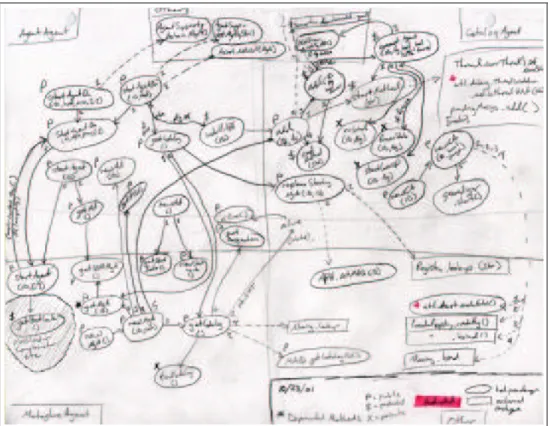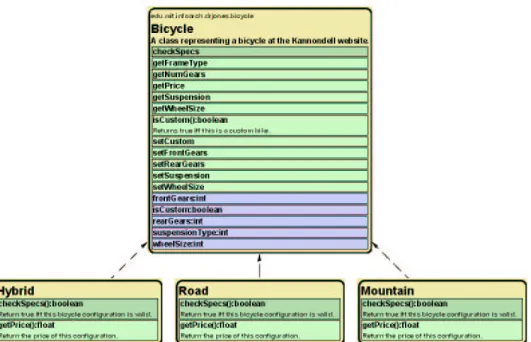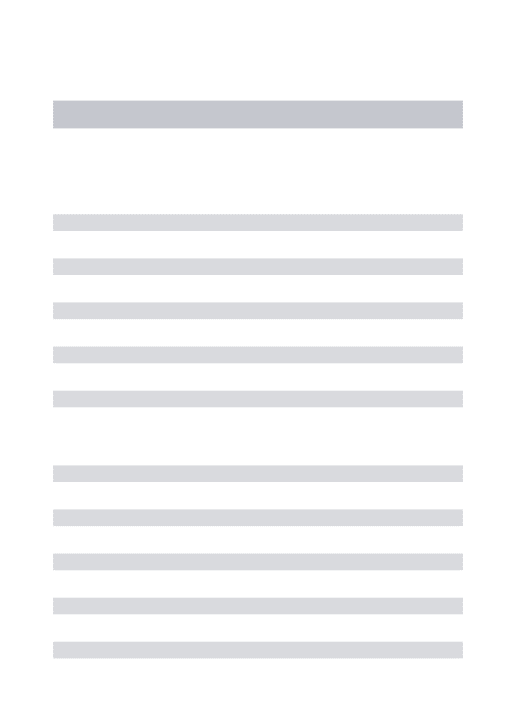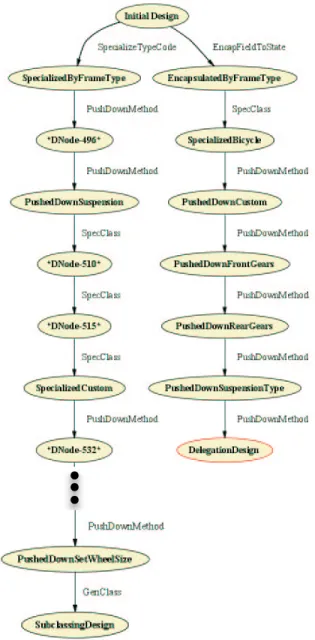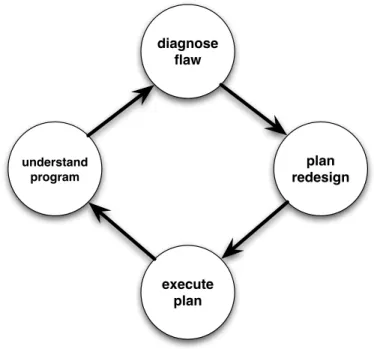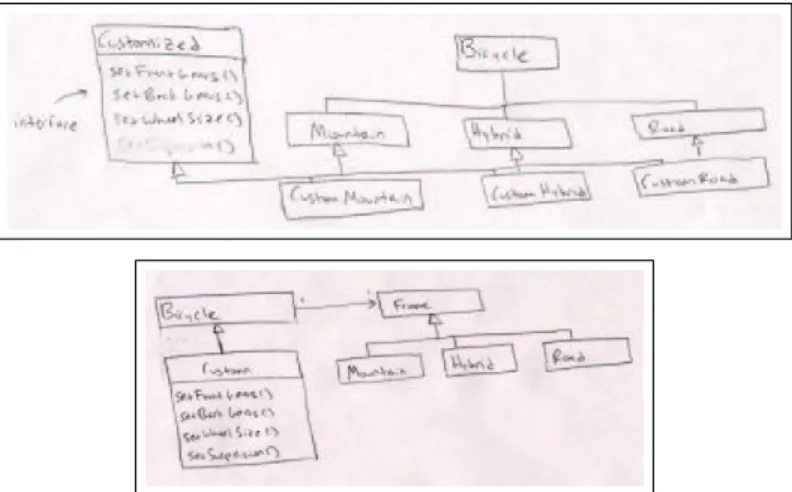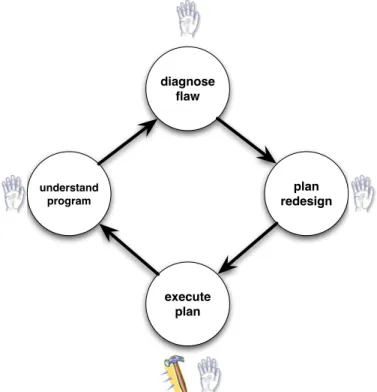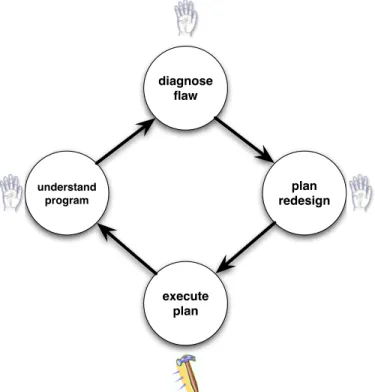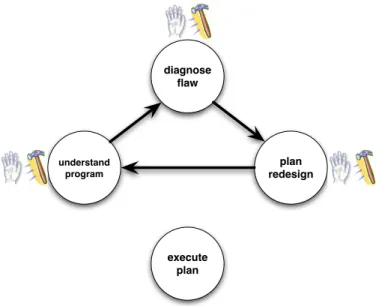Dr. Jones: A Software Design Explorer’s Crystal Ball
by
Mark A. Foltz
Submitted to the Department of Electrical Engineering and Computer Science in partial fulfillment of the requirements for the degree of
Doctor of Philosophy in Computer Science and Engineering at the
MASSACHUSETTS INSTITUTE OF TECHNOLOGY August 2003
c
° Massachusetts Institute of Technology 2003. All rights reserved.
Author . . . . Department of Electrical Engineering and Computer Science
August 22, 2003
Certified by . . . . Randall Davis Professor of Computer Science, MIT Thesis Supervisor Certified by . . . .
Daniel Jackson Associate Professor of Computer Science, MIT Thesis Reader Certified by . . . .
Howard Shrobe Principal Research Scientist, MIT Thesis Reader
Accepted by . . . . Arthur C. Smith Chairman, Department Committee on Graduate Students
Dr. Jones: A Software Design Explorer’s Crystal Ball by
Mark A. Foltz
Submitted to the Department of Electrical Engineering and Computer Science on August 22, 2003, in partial fulfillment of the
requirements for the degree of
Doctor of Philosophy in Computer Science and Engineering
Abstract
Most of software design is redesign. Redesign in the normal course of design happens when the software becomes difficult to maintain and the problem it is intended to solve has changed. Al-though software redesign is necessary, frequent, and pervasive, there is a dearth of tools that help programmers do it. Instead, programmers primarily use pen and paper, away from the computer where tools could help the most. To address this shortcoming, I have developed DR. JONES, a
redesign assistant for Java programs.
DR. JONESdiagrams the class structure of a Java program and allows the programmer to
mod-ify that design by applying refactorings. Refactorings are localized patterns of structural change intended to improve a program’s design, without changing its observable behavior. With DR.
JONES, the programmer can explore the design space of the program, inspect future designs as
visual diagrams, and get design assistance to guide his refactoring choices.
As the programmer explores designs, DR. JONESexplicitly maps the design space he traverses. This map lets him revisit any prior design and branch to explore an alternative design path, without having to explicitly manage versions of the program.
DR. JONES is distinguished from other refactoring tools by separating the tasks of develop-ing an improved design through design exploration from transformdevelop-ing the source code to execute design changes. It does so by deriving and using an abstract representation of the program that captures the essential information needed for design exploration, while omitting its source-level details. DR. JONESalso characterizes refactorings in a novel manner suitable for interactive design
exploration. Twenty-two such refactorings are incorporated into the DR. JONESprototype.
This research also contributes user interface techniques for software design exploration, includ-ing multiple-level-of detail renderinclud-ing for software design diagrams, and a dialogue management interface for DR. JONES’ design assistance.
Thesis Supervisor: Randall Davis
Title: Professor of Computer Science, MIT
Thesis Reader: Daniel Jackson
Title: Associate Professor of Computer Science, MIT
Thesis Reader: Howard Shrobe
Acknowledgments
I would like to acknowledge some of the many persons and groups who supported me during this undertaking. Without them, this thesis would never have been possible.
First, thanks to my mother Susan, my father Alan, my brother Josh, and my grand-mother Mildred for their love, their kind words of encouragement and advice, and their many shipments of homemade cookies.
Randy Davis has been a gifted advisor and mentor. His encouragement, approachabil-ity, and patience have served as my model of how an advisor should interact with students. His insights and direction have, more than anything else, shaped my approach to research problems.
Howie Shrobe greatly enlightened me about the AI Lab’s rich traditions in LISP pro-gramming environments as well as the Programmer’s Apprentice project. His feedback helped me place this research in the larger context of what it means to redesign software.
Daniel Jackson’s keen intellect was instrumental in sharpening my focus and clarifying my ideas. As a result of his input, those ideas and their exposition improved immeasur-ably.
Allison Waingold in the LCS Software Design Group unselfishly shared her Womble object model extractor with me and wrote the code necessary to integrate it withDR. JONES.
My fellow students in the Design Rationale Group served as an ever-available sound-ing board. They are all great listeners and a source of much-needed comic relief.
Jonathan Bachrach of the Dynamic Languages Group at the AI Lab shared his knowl-edgeable perspectives on programming languages and software engineering.
Michael Ernst and Peggy Storey (University of Victoria, British Columbia) lent an ear to some of my early ideas forDR. JONESand pointed me to some invaluable resources.
Thanks to Rod Brooks and everyone in the Artificial Intelligence Lab for creating an unequaled intellectual playground. It’s been a privilege to study and learn here.
Contents
1 Introduction 11
1.1 Thesis . . . 11
1.2 A Crystal Ball for Software Design Exploration . . . 12
1.3 Summary of Contributions . . . 13
1.4 Scenario: Building Bicycles . . . 14
1.5 Roadmap . . . 21
2 The Role of a Redesign Assistant 23 2.1 What Is The “Design” of a Program . . . 24
2.2 Why Is Software Redesigned? . . . 25
2.3 Software Redesign Tasks . . . 26
2.3.1 Understanding the Program . . . 27
2.3.2 Diagnosing Design Flaws . . . 27
2.3.3 Planning Redesign . . . 28
2.3.4 Executing the Plan . . . 28
2.4 Dividing The Labor: Building Bicycles Revisited . . . 29
2.4.1 Pen-and-Paper and a Text Editor . . . 29
2.4.2 Source Code Refactories . . . 31
2.4.3 Dr. Jones . . . 32
2.5 Freedom Versus Power . . . 33
2.6 Summary . . . 35
3 Redesigning With Refactorings 37 3.1 Refactorings: An Overview . . . 37
3.1.1 Refactorings Are Local, Structural Changes . . . 37
3.1.2 Refactorings Are Dr. Jones’ Redesign Language . . . 38
3.2 Refactoring Knowledge . . . 39
3.2.1 The Knowledge in the Refactoring Browser . . . 40
3.2.2 The Knowledge in Dr. Jones . . . 41
3.3 Organizing The Space of Refactorings . . . 42
4 The Refactoring Knowledge Base 47
4.1 What Refactorings Dr. Jones Knows . . . 47
4.2 What Dr. Jones Knows About a Refactoring . . . 48
4.2.1 Must-Guards . . . 51
4.2.2 Should-Guards . . . 52
4.2.3 Design Instance Transformation . . . 53
4.2.4 Design Suggestions . . . 53
4.2.5 Source Editing Instructions . . . 53
4.3 Knowledge Engineering of Dr. Jones . . . 54
4.3.1 Knowledge Base Development . . . 54
4.3.2 Adding New Refactorings . . . 55
4.4 Composing Refactorings . . . 57
4.5 Summary . . . 58
5 Dr. Jones’ Design Representation 59 5.1 The Design Instance Representation . . . 59
5.1.1 A Design Instance Is A Graph . . . 60
5.1.2 Dependency Types . . . 62
5.2 Building the Initial Design Instance . . . 62
5.2.1 JavaDoc Analysis . . . 62
5.2.2 Bytecode Analysis . . . 63
5.2.3 SuperWomble Analysis . . . 63
5.2.4 Departures From The Java Specification . . . 63
5.3 The Design Space Representation . . . 64
5.4 Comparing Program Representations . . . 64
5.4.1 Abstract Syntax Trees . . . 65
5.4.2 FAMIX . . . 65
5.4.3 EMF . . . 66
5.4.4 Reflexion Models . . . 66
5.4.5 The Plan Calculus and CAKE . . . 66
5.5 Capturing Design Rationale . . . 67
5.6 Summary . . . 68
6 Exploring Designs With Dr. Jones 69 6.1 Visualizing The Current Design . . . 70
6.1.1 Multiple Level-of-Detail Rendering . . . 71
6.1.2 Determining an Element’s Level of Detail . . . 73
6.2 Interpreting the Programmer’s Input . . . 74
6.3 Managing Dialogue . . . 75
6.4 Navigating The Design Space . . . 77
6.4.1 The Design Space Map . . . 77
6.4.2 Bookmarks and the To Do List . . . 77
6.5 Additional User Interface Capabilities . . . 79
6.5.1 Inspecting The Design Space . . . 79
6.5.2 Source Inspection . . . 79
6.6 Current Limitations of the User Interface . . . 80
6.7 Summary . . . 81
7 Two Design Exploration Scenarios 82 7.1 Decomposing Bicycle . . . 82
7.1.1 Decomposition By Subclassing . . . 83
7.1.2 Decomposition By Delegation . . . 85
7.1.3 Lessons Learned . . . 88
7.2 Evolving JUnit . . . 90
7.2.1 Generalizing the Simple Framework . . . 90
7.2.2 Adding Test Variants . . . 91
7.2.3 Lessons Learned . . . 94 7.3 Summary . . . 96 8 Conclusion 97 8.1 Thesis . . . 97 8.2 Summary of Contributions . . . 98 8.3 Related Work . . . 99
8.3.1 Software Evolution Environments . . . 99
8.3.2 Program Understanding and Visualization . . . 100
8.3.3 Refactoring Theory . . . 100
8.3.4 Refactoring Development Environments . . . 101
8.3.5 Extreme Programming . . . 101
8.4 Future Work . . . 102
8.4.1 Addressing Lessons Learned . . . 102
8.4.2 Broadening Dr. Jones’ Refactoring Abilities . . . 103
8.5 Software Redesign, Broadly Considered . . . 105
8.5.1 Natural Interaction for Redesign . . . 105
8.5.2 Redesigning Behaviors and Interfaces . . . 105
8.5.3 A New Programming Language . . . 106
A The Refactoring Space 107
C A Refactoring Implementation 134
D The Bicycle Redesign Scenario 139
D.1 Source Code . . . 139 D.2 Refactoring Script . . . 142
E The JUnit Design Scenario 145
E.1 Source Code . . . 145 E.2 Refactoring Script . . . 146
List of Figures
1-1 A sketch of a software system’s design made by a programmer maintaining it. 12
1-2 The initial design of the Bicycle class. . . 15
1-3 The Bicycle design after Step 2. . . 17
1-4 The Bicycle design after Step 3. . . 17
1-5 The Custom... subclasses share a common API and thus can be generalized. 18 1-6 The first design alternative for the Bicycle class. . . 19
1-7 The second design alternative for the Bicycle class. . . 19
1-8 The map of the design space explored by Ecks. . . 20
2-1 A model of the tasks in software redesign. . . 27
2-2 A hand-drawn diagram of the Bicycle class. . . 29
2-3 Design alternatives that Ecks would draw with pen and paper . . . 30
2-4 With pen-and-paper redesign, the computer offers limited support for de-sign evolution. . . 31
2-5 Source code refactories benefit the programmer after design decisions have been made. . . 32
2-6 DR. JONES lets the programmer rapidly complete design iterations without manipulating the source code. . . 34
2-7 A qualitative comparison of the freedom versus power afforded by toolsets for redesign. . . 35
4-1 The entries in the refactoring knowledge base. . . 48
4-2 The graph of dependencies in the knowledge base. . . 49
4-3 The knowledge base entry for the Specialize aTypeCodeField refactoring. . . . 50
4-4 Part of a prototype entry for Rename Method in the Dr. Jones knowledge base. 55 4-5 The class template for refactorings. . . 56
5-1 The containment and dependency relationships among nodes. . . 61
5-2 A fragment of the design space for the Bicycle example. . . 65
5-3 The design space representation extended to support design deliberation. . 67
5-4 A deliberation that might have happened regarding the two designs in the Bicycle scenario. . . 68
6-1 The initial rendering of the Bicycle class in Dr. Jones. . . 70
6-2 An overly complex design diagram produced by a commercial development tool. . . 71
6-3 The minimum (left), default (middle), and maximum (right) levels of detail for a class. . . 72
6-4 The command console for Dr. Jones. . . 74
6-5 The console after the dialogue for the Specialize refactoring is complete. . . . 75
6-6 The dialogue tree generated for the complete Specialize dialogue. . . 76
6-7 The Design Space Map lets the programmer see and navigate the design space explored during a redesign session. . . 78
6-8 Bookmarking allows the programmer to create named designs. . . 79
6-9 The Design Space Browser . . . 80
7-1 The initial design of the Bicycle class. . . 84
7-2 Bicycle decomposed into subclasses by frame type. . . 85
7-3 The subclassing redesign alternative for Bicycle. . . 86
7-4 frameType encapsulated into its own class hierarchy. . . 87
7-5 The delegation design alternative for Bicycle. . . 87
7-6 The kernel framework for JUnit. . . 90
7-7 The evolved design of the JUnit framework. . . 92
7-8 A JUnit design alternative with test variants. . . 93
7-9 The design space of the JUnit framework. . . 94
7-10 MoneyTest implemented in the JUnit framework. . . 95
7-11 Dr. Jones prevents us from decomposing run() in MoneyTest. . . 96
List of Tables
3.1 A set of refactoring verbs that correspond to generic refactoring actions. . . 43
3.2 The refactoring space, with points checked that are meaningful refactorings. 44 3.3 The overlap between the refactoring space and Refactoring. . . . 44
5.1 Node properties in the design instance representation. . . 61
5.2 The dependency types in the design instance representation. . . 62
6.1 The levels of detail available for rendering a class inDR. JONES. . . 73
Chapter 1
Introduction
1.1 Thesis
Program design exploration should – and can – be supported by the computer. Most of software design is redesign, and although programmers frequently re-design software, there is a dearth of tools that help them do it. The tools that do exist primarily automate the transformation of source code, instead of help-ing the programmer make higher-level design decisions. What is needed is a tool that helps the programmer see and explore the design space of the pro-gram. Without one, program redesign will stay on pen and paper, where the computer cannot help.
The key to accomplishing this is to separate the task of helping a programmer plan a program’s redesign from the task of carrying out redesign steps (i.e., transforming the source code). To demonstrate this idea, I have created DR.
JONES, a design exploration assistant. DR. JONES lets the programmer refactor
the design of Java programs. It does so by first building an abstract represen-tation of the program suitable for redesign. The programmer can then apply DR. JONES’ refactorings to see potential future designs (making it the design
explorer’s “crystal ball”).
Unlike tools which only transform source code,DR. JONESlets the programmer
explore multiple design alternatives, see the results of refactorings in concise UML-like diagrams, and obtain design guidance while refactoring. DR. JONES
fundamentally separates the task of planning redesign from the task of execut-ing redesign, and collaborates with the programmer as he redesigns.
1.2 A Crystal Ball for Software Design Exploration
It is a mistake to think of a piece of software as a static entity. The source code of a program is simply a snapshot of an artifact that is always evolving. Some simple programs, or programs at the end of their life cycle, rarely need to be modified. But nearly all useful programs are under constant pressure to change. This pressure leads to the continuous and pervasive modification of existing software, an activity which consumes a large portion of programmers’ time (Griswold and Notkin, 1993).
Despite the pervasive nature of software change, there are few tools to help program-mers do it. This is particularly true for changes to the high-level design of the software, such as the basic abstractions that organize the program.
When programmers want to redesign software at that level, they typically use a cum-bersome manual process. The first step – getting a clear picture of the current design – typically requires the programmer to manually reverse engineer the program into hand-drawn diagrams (such as Figure 1-1). Next, problems and redesign moves are noted on these diagrams. Finally, the programmer returns to the source and implements his re-design using his diagrams as a guide. If further rere-design is needed – or the rere-design plan has to be rethought mid-stream – this process must begin again.
Figure 1-1: A sketch of a software system’s design made by a programmer maintaining it.
I bring the computer back into this process by creating a “crystal ball” for the pro-grammer. This crystal ball lets the programmer do some of the design exploration usually
done with pen and paper, with the added benefit of the computer’s assistance. It lets the programmer take a step back and see the organization of his program at a high level. He then can explore the design space of the program by proposing design changes to the com-puter, to which the computer responds by showing him the resulting future designs. The computer also watches “over the programmer’s shoulder” and makes suggestions of ad-ditional design moves to improve the working design. Throughout this process, all of the alternative designs considered are recorded and the programmer can easily revisit ones he finds most promising. Once he chooses a (presumably) better design, the computer could then help him transform the source to implement it (although that process is not the focus of this work).
This thesis will describeDR. JONES,1a software redesign tool intended to be that crystal
ball.DR. JONESlets the programmer explore the design space of Java programs using a set
of twenty-two refactorings. (A refactoring is a localized pattern of structural change that improves a program, without changing its visible behavior (Fowler, 1999).)DR. JONESlets
the programmer see diagrams of current and potential future designs, explore multiple design alternatives, and obtain feedback and guidance throughout the redesign process.
1.3 Summary of Contributions
This thesis makes several contributions to research in software redesign tools, incorporat-ing them into a prototype that illustrates their use. Those contributions include:
• Separating the concern of design exploration from source code transformation. They are
re-ally two separate tasks. The goal of design exploration is to find an improved design for the program. The goal of source code transformation is to realize a new design while not introducing new errors into the program. In an analogy with the domain of architecture,DR. JONESis a programmer’s drafting table, paper, and pencils; source
code transformers are his saw and hammer.
In reality, programmers often cycle between these two levels of maintenance, but current tools do not make a clear distinction between them. This thesis argues the programmer benefits when that distinction is made.
• An abstract program representation suitable for redesign. BecauseDR. JONES is not
con-cerned with source code transformation, it works with an abstract description of the program that hides many of its source-level details. This thesis contributes such a design-level representation for Java programs. This design-level representation cap-tures enough information about the program forDR. JONESto give the programmer
useful guidance during redesign. It also records the design space the programmer has explored – which design alternatives were considered, and how they are related. 1Named after the famous, fictional explorer.
• A knowledge base of refactorings written specifically for interactive redesign. Prior work on
refactoring has contributed descriptions of them at varying levels of formality and detail (Fowler, 1999; Opdyke, 1992), with the emphasis on the preconditions that ensure their validity and the source code modifications that implement them. This thesis contributes a knowledge base of twenty-two refactorings written specifically for the purpose of interactive redesign. This knowledge base includes additional kinds of knowledge not found in these other descriptions, such as refactorings that may be required or suggested by a proposed refactoring.
• A user interface for software design exploration. DR. JONES provides a novel user
inter-face for the interactive redesign of Java programs. This thesis contributes interinter-face components to render design diagrams at multiple levels of detail, manage the re-design dialogue between the programmer andDR. JONES, and assist the programmer
in navigating the design space he has explored.
1.4 Scenario: Building Bicycles
A scenario will help to illustrate the kind of design exploration supported byDR. JONES.
Here, I present it at a high level of detail. Later more details will be presented to illustrate other aspects ofDR. JONES.
Suppose that Ecks Presso, our hero, is working on a program for Kannondell, a bicycle manufacturer. The manufacturer makes bicycles built on three different kinds of frames: mountain frames, for rugged off-road use; road frames, for smooth paved roads; and hy-brid frames, which combine aspects of mountain and road frames. Bicycles may be built in one of several pre-configured models, or a customer may order a custom configuration by picking and choosing a frame and components.
The program currently uses a single Bicycle class to represent a bicycle configuration, which DR. JONES renders in Figure 1-2. This class has several responsibilities: storing
information about the frame and components making up the configuration; providing a way to customize the configuration; and checking the compatibility of the bicycle’s frame and components. A large class like this one with many methods and instance variables is hard to maintain and extend. It is a classic antipattern (Beck and Fowler, 1999), or design flaw, and it begs to be decomposed. Ecks investigates this class in more detail and finds these specific problems:
1. The legal combinations of components depend primarily on the frame type. Al-though we don’t show the source for checkSpecs, Ecks finds it consists of a top-level switch statement that has a different case according to the value of the frameType field, which can be MOUNTAIN, HYBRID, or ROAD.
2. The getSuspension and setSuspension methods make sense for hybrid and mountain bikes, but not road bikes, which cannot have a suspension.
3. The methods which set bicycle properties (like setWheelSize) should only be available for custom bicycle configurations, not pre-built configurations.
Figure 1-2: The initial design of the Bicycle class.
After noting these problems Ecks starts redesigning the class withDR. JONESby loading
its source and compiled forms into the tool. He solves the four problems in the list as follows:
1. To attack the first problem in the list, he needs a way to separate the behaviors in Bicycle that depend on the frame type. One way to do so is to subclass Bicycle. Ecks takes this approach, and tells DR. JONES to Specialize the Bicycle class according to
the values of the frameType field. DR. JONES cannot tell automatically which values
frameType can take, so Ecks also specifies the MOUNTAIN, HYBRID, and ROAD con-stant fields. DR. JONES responds by creating Mountain, Hybrid, and Road subclasses
for Bicycle. It also removes the frameType field, and the MOUNTAIN, HYBRID, and ROAD constant fields, because they aren’t needed any more.
DR. JONES then makes a design suggestion: Push Down checkSpecs(), since
that method made use of the frameType field, and so its behavior likely depended on its value. Ecks tellsDR. JONESto follow through on this suggestion, but it turns out
the
Push Down refactoring can’t be done right away – checkSpecs() is a private method, and it is not possible to push down a private method in Java.
Fortunately, DR. JONES replies with a way to make the refactoring possible: first
Expose checkSpecs(), widening its visibility from private to default. Ecks agrees to this fix, and the original goal of Push-ing Down checkSpecs() can be accomplished. The design resulting from this first interaction is shown in Figure 1-32
2. Ecks now moves on to the second problem in the list. He wants to make suspension-related methods only available to bicycles that can have suspension. Now that Bicycle has subclasses for each frame type, this becomes possible. He tells DR. JONES to
Push Down the getSuspension and setSuspension methods into its Mountain and Hybrid subclasses.DR. JONESrenders the end result in Figure 1-4.
3. Ecks now wishes to address the third problem. To do so, he needs to create further subclasses for customizable bicycles, and use them to isolate the methods that set bicycle parameters (setFrontGears(), setWheelSize(), etc.). Because bicycles with any frame can be customized, he tellsDR. JONESto Specialize Mountain to CustomMountain,
Specialize Hybrid to CustomHybrid, and Specialize Road to CustomRoad. He can then Pull Down the setter methods into these new subclasses, arriving at the design in Figure 1-5.
4. Ecks, looking at Figure 1-5, notes that the new Custom... subclasses share a common group of setter methods for bicycle properties. (This kind of insight would have been difficult to see in the initial design, or by doing pen and paper redesign.) He tellsDR. JONESto Generalize CustomMountain, CustomHybrid, and CustomRoad into a
2In these diagrams, unlabeled arrows indicate inheritance (is-a) relationships between classes, and labeled arrows indicate multiplicity (has-a) relationships. A “!,” “?,” or “*” appended to a label means the multiplicity is exactly one, zero-to-one, or zero-to-many, respectively. The presence or absence of dashes on the arrows is not significant.
Figure 1-3: The Bicycle design after Step 2.
Customizable interface. DR. JONES does so, and then suggests that Ecks Pull Up the
methods the three classes have in common. Ecks followsDR. JONES’ suggestions and
finally arrives at the design in Figure 1-6.
Figure 1-5: The Custom... subclasses share a common API and thus can be generalized.
This proposed redesign addresses the problems Ecks found with the initial design, but it is not the only way to proceed. BecauseDR. JONEShas kept a record of the design space
– all the design alternatives considered – Ecks can easily return to the initial design and try a new tack.
His first alternative assumed that the best way to represent behavior specific to the frame type was to create a subclass of Bicycle for each frame type. Instead, Ecks wonders, what if a Frame were considered a component of a Bicycle, and in turn Frame had Mountain, Hybrid, and Road subclasses?
Omitting the specific steps involved, this new assumption leads Ecks to the equally plausible alternative shown in Figure 1-7. Both of these designs exhibit better modularity, a clearer division of responsibilities, and more opportunities for reuse when new features are demanded of the program.
DR. JONESkeeps track of both these alternatives as well as the intermediate steps Ecks
took to reach them. The result of the session is a map of the design space Ecks has explored (Figure 1-8), which he can use to revisit any previous design and further explore the design
Figure 1-6: The first design alternative for the Bicycle class.
space. When Ecks finds a satisfactory design, he can then turn to a source-level refactoring tool to implement it. This scenario illustrates the following key aspects of redesign with DR. JONES:
• DR. JONESgives the programmer the freedom to explore multiple design alternatives,
each involving multiple refactorings, without having to transform the source at each step of the way.
• DR. JONES guides the redesign process by suggesting additional refactorings likely
to improve the design. It also prevents refactorings which it knows will change the program’s behavior in unintended ways.
• DR. JONES’ crystal ball renders future designs visually, letting the programmer spot
unforeseen opportunities for further design improvement.
• DR. JONESrecords the design space explored by the programmer – all of the design
alternatives considered during a redesign session.
• The input toDR. JONESis an ordinary Java program, in source and compiled forms.
DR. JONES’ reverse engineering is self-contained and requires no additional
program-mer annotation.
1.5 Roadmap
Chapter 2 examines the process of software redesign in terms of the roles the programmer and the computer can play. It addresses the question, What should a software redesign
assis-tant do? It compares the division of labor when redesigning with pen-and-paper, with a
source transformation tool, and withDR. JONES. It motivates the claim that design
explo-ration and source code transformation are tasks which can be dealt with separately. Chapter 3 describe refactorings, which are the software redesign moves provided to the programmer byDR. JONES. It motivates the use of refactorings inDR. JONES, and
com-pares their manifestation inDR. JONESwith that in the Refactoring Browser (Roberts et al.,
1997). It also contributes a taxonomy of refactorings that organizes known refactorings and identifies new ones.
Chapters 4, 5, and 6 describeDR. JONESitself. Chapter 4 describesDR. JONES’
knowl-edge base of refactorings, how the refactorings are related, and how the knowlknowl-edge is used. It answers, What doesDR. JONESknow about refactoring?
Chapter 5 describesDR. JONES’ design representation, which contains everythingDR. JONES knows about the program. This representation has two interwoven parts, design
instances and a design space. A design instance (DI) captures what DR. JONES knows
been generated during a session with DR. JONES and how they are related. It answers,
What doesDR. JONESknow about the program’s design and its design space?
Chapter 6 describes the dialogue between the programmer andDR. JONES. It describes
howDR. JONESpresents designs to the programmer, how the programmer proposes design
changes and receives feedback, and how the programmer can navigate the design space by revisiting past design alternatives. It answers, What can the user tellDR. JONES, and how
doesDR. JONESrespond?
Chapter 7 describes two redesign scenarios in detail. One is the Bicycle class, which was already outlined in this chapter. The other is the development of the JUnit unit testing framework through the repeated application of design patterns, as documented by JUnit’s authors (Gamma and Beck, 2000). These scenarios are used to illustrate the strengths (and limitations) ofDR. JONES’ approach to design exploration.
Chapter 8 concludes the dissertation. It summarizes the thesis and contributions of the research. It presents related work and future work. The dissertation ends with a discussion of how the pervasive nature of software redesign should motivate the design of future programming languages, so that programs written in those languages become inherently easy to redesign.
Chapter 2
The Role of a Redesign Assistant
This chapter answers the question: What Should A Software Redesign Assistant Do? There are many possible roles for a software redesign assistant. I present the role chosen forDR. JONES and motivate it by comparing three toolsets for software redesign: pen-and-paper
and a text editor, a source code refactory (that is, a tool that transforms source code to execute refactorings), andDR. JONES. The bicycle example introduced earlier will be used
to illustrate how the various redesign tasks are shared by the programmer and his tools. The comparison shows that the exploration of the program’s design space – as distinct from transforming source code to execute design moves – is a critical activity in redesign. Among these three approaches, onlyDR. JONESprovides computer support for design
ex-ploration. DR. JONES thus separates the concerns of design exploration and source code
transformation, and addresses the real challenge for a redesign assistant: give the pro-grammer support in the conceptually difficult part of software redesign, not the routine and mechanical execution of design moves. This separation of concerns recalls that of Fred Brooks’ distinction between essential and accidental complexity in software engineering:
“I believe the hard part of building software to be the specification, design, and testing of [its design], not the labor of representing and testing the fidelity of its repre-sentation” (Brooks, 1995)
Of course,DR. JONESis no silver bullet, but hopefully a step in the right direction.
We begin by presenting context for the task of software design, exploring what consti-tutes a program’s design, and some of the reasons why software is redesigned.
The comparison among the three redesign approaches is then made in terms of the core tasks making up redesign: program understanding, flaw diagnosis, redesign plan-ning, and redesign execution (i.e., source modification). I show which redesign activities are facilitated by which of the approaches. I also discuss how each approach results in a tradeoff with respect to automation versus programmer freedom.
The chapter concludes with a discussion of how a design exploration tool (like DR. JONES) and a source transformation tool can work together to enable rapid and reliable
redesign.
2.1 What Is The “Design” of a Program
It’s helpful to begin by articulating what is meant by a program’s “design.” We assume it to be something more abstract than the program’s source code, and believe that design exploration involves changes to this abstraction. However, if the distinction between de-sign exploration and source transformation is to be clear, we should be precise about what information is included in the design abstraction.
All of the many decisions that go into the creation of a program could be considered part of its design, including:
• The choice of programming languages and environments; • The user interface;
• Invariants that describe intended behavior;
• The choice of algorithms to satisfy those invariants;
• The naming and organization of the basic abstractions in the program.
Redesign can and does occur in all of these aspects. However, this research focuses on the last item in the list. For object-oriented languages like Java, this means the naming and organization of a program’s classes, methods, and fields, including:
• The declarations of packages, classes, methods, and fields in the program;
• The containment relationships between those elements, i.e. which classes contain
which methods;
• The inheritance (is-a) relationships between classes; • The delegation (has-a) relationships between classes.
This information is typically captured in the object model of an object-oriented pro-gram (Booch et al., 2001). Note that in the case of Java, nearly all of this information would still be available from a program if all of its expressions that compute values were removed. This sense of “design” is structural – it abstracts away the behavior of the program and the values it manipulates. Thus, althoughDR. JONEScan redistribute behavior in the program
(e.g., by moving methods), it cannot directly manipulate algorithms and invariants. The list above summarizes the structures that can be viewed and manipulated by the programmer using DR. JONES. DR. JONESdoes maintain and use additional information
5). Even with this additional information,DR. JONES works with a representation of the
program that is simpler than the original source code.
I have focused on the object model view of design for three reasons. First, the nam-ing and organization of a program’s abstractions indicates what the programmer feels is salient, and shows how he has broken down the design problem into solvable parts. The object model reflects some part of his mental model of the program. Other aspects of software design described earlier, while equally important, can all be stated in terms of the abstractions making up the object model. It defines the fundamental shape of the program. Second, other maintenance activities like optimization, debugging, or adding new fea-tures are helped or hindered by the strucfea-tures described by the object model. For ex-ample, it is simpler to maintain a program without circular has-a relationships (reflecting circular dependencies). Difficulties encountered during maintenance often motivate the redesign and refactoring of a program (Fowler, 1999), which restructures the object model and (hopefully) alleviates the difficulties.
Third, the object model is amenable to reverse engineering, because its contents are relatively explicit in the program (as compared to invariants). They can be recovered auto-matically and accurately without extensive programmer intervention (Waingold and Jack-son, 1999).
From this point on, I use the term “program’s design” to denote the content of its object model, unless stated otherwise.
2.2 Why Is Software Redesigned?
A brief survey of the forces motivating software redesign helps to establish some context of the discussion of specific redesign tasks to follow.
Why is software redesigned at all? Buggy or slow programs obviously need to be fixed, and a better design can make them easier to repair. But even a correct program may be unmaintainable; it becomes stuck at its location in design space, incapable of improvement or adaptation to meet new needs.
Because all software is written and maintained incrementally, it naturally exhibits a decay in structure over time (Griswold et al., 1998; Griswold and Notkin, 1993; Belady and Lehman, 1985). Small changes disrupt the consistency of the initial design, barriers of abstraction are broken, and functionality becomes duplicated in several places in the program. In a larger sense, the current organization of abstractions no longer captures the best way to break down the current problem. This phenomenon manifests itself in a variety of ways.
• Small changes are hard to make to the program. The most common symptom is that the
effects of a small change to the program cannot be predicted, or it becomes impos-sible even to find where to make the change. Structural decay spreads causes and
effects far apart in the program, and functionality crops up in unexpected places. These phenomena complicate the reasoning needed for software maintenance.
• New features are difficult to add to the program. It becomes hard to find a place for
new functionality that fits with the program’s architecture and maximizes reuse. A heuristic for spotting this symptom is to count how many places the existing code has to change to add the new feature.
• The program is solving the wrong problem. The difficulty of gathering correct and
com-plete requirements means that often the initial version of a program does not meet the needs of those who will use it. And, even good requirements gradually become less and less relevant over time as the demands and the environment of the software evolve. Program designs must constantly adapt to match the problem they are trying to solve.
• In hindsight, a better design is possible. Even if the requirements are well understood,
the best design to meet them is rarely apparent at the outset. Instead, designs evolve incrementally along with the software, and often the best abstractions for the pro-gram emerge only when it is nearly finished.
Each of these forces weighs into the equation for deciding when to do redesign. Soft-ware redesign certainly has a cost, but not doing redesign when needed has a higher cost in the long run.
2.3 Software Redesign Tasks
Redesign involves understanding the program, diagnosing its design flaws, planning how to mitigate those flaws, and executing the plan by modifying the source code. These tasks form a cycle of redesign activity shown in Figure 2-1, with the information gathered and decisions made at each step feeding forward into the next. Figure 2-1 simplifies reality, however, because in practice programmers jump around from task to task and gain pro-gram understanding throughout the redesign process.
These tasks can be distinguished by the kind of knowledge and expertise required to perform them. Understanding a program requires knowledge of its programming lan-guage and environment as well as its application domain. Diagnosing and fixing design flaws requires knowledge of good and poor design practice, as well as methods to remedy design flaws. Executing design changes requires knowledge of the programming language and its semantics, as well as how to use tools to modify source without introducing syn-tactic or semantic errors.
diagnose flaw plan redesign execute plan understand program
Figure 2-1: A model of the tasks in software redesign.
2.3.1 Understanding the Program
All redesign begins and ends with program understanding. Program understanding is any activity that adds to the programmer’s knowledge of the program’s structure, behav-ior, and environment, and how they all relate to the programming problem. To gain this understanding, the programmer reflects on his own experiences with the program, reads its documentation and source, and consults other programmers. The programmer’s result-ing mental model integrates all of his accumulated experiences with the program (Storey
et al., 1997a; von Mayrhauser and Vans, 1995). Program understanding is the central
activ-ity in software redesign, because it influences all of the programmer’s judgments about if, where, and how to redesign.
External resources and tools play a critical role in supporting this activity. Program-mers use pen and paper to take notes, annotate printouts, and sketch diagrams. A variety of computer tools (both research prototypes and commercial products) support program understanding through reverse engineering and visualization (Eick et al., 2002; Syst¨a, 1999; Walker et al., 1998; Storey et al., 1997b).
2.3.2 Diagnosing Design Flaws
Diagnosis is the identification of specific design flaws in the program. The existence of a flaw does not imply that a mistake was made in the original design. Instead, an aspect of the original design has become an impediment to desired changes to the software. An examples of a flaw is the choice of an integer type code to represent a frame type in the
Bicycle class. It worked well enough initially, but became unwieldy when the class was faced with new demands.
Sometimes, antipatterns or bad smells can be recognized in the program (Beck and Fowler, 1999). These are design flaws which recur repeatedly in a variety of programs and circumstances, and have been generalized and named. Examples of bad smells include ClassTooLarge, FeatureEnvy, and LongParameterList. The development of a catalog of bad smells is encouraging, since tools can use the catalog to help the programmer find them in their programs (Florjin, 2002). Of course, every program has its idiosyncratic flaws, too.
Traditionally, programmers spend a great deal of effort on finding the “perfect” pro-gram design up front, before implementation begins. Some practitioners have abandoned this view and treat a design as inherently flawed; it must be incrementally developed and continually debugged, just like the program implementing it (Beck, 2000). This approach echoes Sussman’s comment that “programming is debugging a blank sheet of paper.”
Note that diagnosing a flaw, by itself, often gives little indication of how to fix it. A class that is too large offers a large number of possibilities for its decomposition.
2.3.3 Planning Redesign
Redesign planning is the task of choosing how to eliminate the design flaw from a myr-iad of possibilities. This is the most difficult part of redesign, because not only must the flaw must be eliminated, but correct behavior maintained and new flaws not introduced. Knowledge of how the program may change in the future often guides the plan; for exam-ple, it doesn’t make sense to combine two classes that may each be specialized later. The programmer’s experience, expertise, and judgment come into play, and tools that assist planning must collaborate tightly with the programmer.
A plan trades off effort and disruption now for less effort in the future. However, the future direction of the software is typically unclear. The programmer is always guessing about whether his changes will help or hinder him in the future. The ability to visualize future program designs would be invaluable; it would allow the programmer to better judge the impact of his proposed changes.
In general, a plan may transform the program arbitrarily, possibly adding and remov-ing functionality. I focus on plans that preserve the existremov-ing functionality of the program. If the plan preserves the overall behavior of the program, it is possible to break it down into simpler moves called refactorings, as discussed in Chapter 3. DR. JONESlets the
pro-grammer formulate plans as sequences of refactorings.
2.3.4 Executing the Plan
Once a course of action has been chosen, the programmer turns to the source code to exe-cute it. The amount of effort involved at this step depends on the sophistication of his tools.
With a basic text editor, the programmer uses cut/copy/paste and search-and-replace op-erations to rearrange code and change names. This is a tedious and error-prone operation, and some errors may not be caught by the compiler1. If the programmer is lucky, he has a
tool which understands the structure of the source code and safely automates much of the code transformation.
2.4 Dividing The Labor: Building Bicycles Revisited
This section compares the roles of three toolsets for redesign: pen-and-paper and a text editor, a source code refactory, andDR. JONES. In particular, like pen-and-paper, but unlike
source refactories, DR. JONES supports the conceptual tasks of redesign. I use the Bicycle
example from chapter 1 to compare these tools.
2.4.1 Pen-and-Paper and a Text Editor
Let’s return to Ecks Presso’s situation, assuming he has only basic tools: pen and paper, and a text editor. He’s just come out of a meeting and realizes his Bicycle class won’t support all the new site features that were proposed. Since he hasn’t looked at that class in a while, he first needs to get an idea of what it does. Grabbing a notepad, he browses the source and draws something like Figure 2-2. He notes on this diagram the design flaws he discovers and needs to fix.
Figure 2-2: A hand-drawn diagram of the Bicycle class.
With this diagram, he considers how he might change the design. He draws additional diagrams that capture different points in the design space, like those in Figure 2-3. These
diagrams are useful because they are concise, capturing the essential details of the de-sign. However, they are static; they don’t give feedback about the wisdom of his proposed changes, and details of the designs aren’t available, unless he takes the extra time to draw them in. And, unless he plans out his changes step by step, he will have to construct a detailed plan for modifying the code separately, or make it up “on the fly.”
Figure 2-3: Design alternatives that Ecks would draw with pen and paper .
Once he finds a satisfactory new design, he turns to a text editor like Emacs to execute his changes. Some of his changes involve the relocation of existing code, using Emacs’ cut and paste operations. Ecks must be careful; a misstep that introduces a syntax error could lead to a frustrating compile/re-edit/compile cycle. Even more troubling, he could make a change that is syntactically correct (and compilable) but introduces a bug into the program. Such mishaps can be caught with a good suite of test cases, but it would have been better to not have introduced the bug in the first place.
Also, he may decide in the middle of his modifications that his new design wasn’t the best alternative after all. He then faces two choices: revert to the original version and start from scratch, or keep the new design and hope for the best. With such basic tools, the time and effort needed to complete one iteration of the redesign cycle discourages design exploration.
Figure 2-4 summarizes the role of the computer in pen-and-paper redesign. (The icons indicate which tasks are manual and which tasks are computer-supported.) The concep-tual aspects of redesign – program understanding, diagnosis, and planning – are entirely up to the programmer. The computer provides a certain degree of support for modify-ing the program text. This situation maximizes freedom for the programmer, at the cost of extra effort, long redesign iterations, and the risk of unintended changes to the pro-gram. Despite these shortcomings, pen-and-paper redesign remains a common choice for programmers.
diagnose flaw plan redesign execute plan understand program
Figure 2-4: With pen-and-paper redesign, the computer offers limited support for design evolution.
2.4.2 Source Code Refactories
Given a refactoring, a source code refactory automates its execution by transforming the program’s source code. An early example of this kind of tool is the Refactoring Browser for Smalltalk (Roberts et al., 1997). More recently, commercial development environments for Java have begun to incorporate automated refactorings.
Suppose Ecks had such a refactory at his disposal. The refactory would be of enormous benefit to the Ecks; it removes much the risk associated with refactoring. However, it can’t replace the pen and paper diagramming that Ecks uses to plan which refactorings to do. Thus, most of the benefit accrues after Ecks has already made the decisions about how to redesign the program. Three aspects of Ecks’ interaction with a refactory support this claim.
• A refactory works at the source level. Interaction with a typical refactory is at the level
of individual lines of code. For example, to push down the getSuspension() method in Bicycle, Ecks would have to navigate the Bicycle.java file to find the declaration for getSuspension(), and then give the refactoring command. Once given, the tool asks him to confirm each place in the source that is changed as a result. This source-level view requires a longer interaction to complete one redesign iteration, and interrupts the programmer with source-level details when he would rather be thinking about design. It lacks the freedom of pen-and-paper redesign, where the programmer can
work at the level of design moves, not source code changes.
• A refactory lacks design assistance. A refactory may check that refactorings are safe
(behavior-preserving), but doesn’t provide guidance to help the redesign process. At best, it gives a yes-or-no answer indicating if a refactoring is allowed.
• A refactory doesn’t maintain a design space. Although Ecks might be able to create
his two alternative designs with the refactory, he would have to create two entire versions of the source code to do so. And, the refactory wouldn’t help him switch between the two alternative designs; he would have to use an separate source code control system to check out the other version, and then resynchronize his workspace.
The situation is summarized in Figure 2-5. It leaves the programmer in better shape than pen-and-paper design by reducing the effort required to execute design changes. However, all the important design decisions are made in the understanding, diagnosis, and planning steps, steps where the refactory does not play a role.
diagnose flaw plan redesign execute plan understand program
Figure 2-5: Source code refactories benefit the programmer after design decisions have been made.
2.4.3 Dr. Jones
DR. JONESis intended to help the programmer with design exploration. It plays the role of
a specific program does. It helps the programmer see the current state of the program’s design, and explore design alternatives from that point. DR. JONES attempts to combine
the freedom of design exploration with pen-and-paper, with the assistance of a colleague who does the diagramming, bookkeeping, and checking for you. This freedom is essential for the rapid, critical, and reflective nature of design exploration.
With DR. JONES, Ecks can plan his redesign apart from its execution. DR. JONES
emu-lates the role of pen and paper, but with the added benefit of the computer’s assistance. DR. JONESdiffers from a source code refactory in three important aspects:
• DR. JONES hides source level details from Ecks. Ecks can work with the essence of the
design, and step back from its source level details. This ability saves time and effort over pen-and-paper diagramming, but more importantly, it automatically focuses the programmer’s attention on the salient structures and abstractions in the program. DR. JONES’ diagrams have a dramatically higher density of design elements versus
source code; for example, compare the 30-50 lines of text visible in a source editor (enough for a few methods) with the multiple classes and relationships depicted in Figure 1-6.
• DR. JONESassists Ecks as he redesigns.DR. JONESknows how refactorings relate to one
another from a design perspective. Like a source refactory, it analyzes the program to check if a refactoring preserves behavior. But, it also warns Ecks if a refactoring introduces a design flaw, and suggests additional refactorings that lead to better de-signs.
• DR. JONESmaintains the design space explored by the programmer. It keeps a history of
the designs considered by the programmer, and the refactoring moves that led the programmer to each of them. Ecks can switch between the plausible alternatives in Figures 1-6 and 1-7 with a single mouse click, and revisit intermediate points in the design space as well.
DR. JONES’ role in the redesign process is summarized in Figure 2-6. DR. JONESfocuses
on the three conceptual tasks in redesign. It assists program understanding by extracting and visualizing design-level information. It assists flaw diagnosis by diagramming current and future designs, which exposes flaws that would be difficult to see otherwise. And it assists planning, by capturing the programmer’s intended redesign moves, keeping track of the design alternatives explored, and visualizing future designs.
2.5 Freedom Versus Power
Another way to compare toolsets for redesign is to place them on in a space plotting the freedom versus the power they afford the programmer, as in Figure 2-7. These two at-tributes must generally be traded off by a redesign toolset. Giving the programmer more
diagnose flaw plan redesign execute plan understand program
Figure 2-6: DR. JONES lets the programmer rapidly complete design iterations without
manipulating the source code.
freedom in redesign sacrifices some of the support the tool could provide, because no tool can automatically adapt itself to every programmer and every program. On the other hand, restricting the programmer to redesign in certain ways limits the programmer, but gives the tool more of an opportunity to share in the effort.DR. JONEStries to find a middle
ground in this space, a part of the space currently unoccupied by any other toolset. Examining toolsets and the points they occupy in the freedom-versus-power space il-lustrates the tradeoff further. At one extreme is pen and paper. With pen and paper, the programmer has ultimate freedom to redesign the software as he wishes. He is not re-stricted by any notation, any predetermined set of design moves, or the constraints inher-ent in the currinher-ent design. Because of the complexity of the task at hand, most program-mers desire this level of freedom, so they can redesign in a way that suits their style and the problem and hand.
The downside is that the computer can play only a limited role in the process. The programmer can certainly use it to generate printouts or diagrams of the source code, or browse the program while redesigning. But, the redesign itself happens away from the computer, and so this toolset has limited power in assisting the programmer.
At the other extreme are source refactories. These tools are very powerful, by automat-ing the tedious and precise work of applyautomat-ing refactorautomat-ings to source code. However, they remove much of the freedom of design exploration with pen-and-paper. The programmer is restricted to the refactorings implemented in the tool. While refactoring, he must attend to source-level details, for example by confirming source modifications. There is a cost to undo an action, and exploring multiple design alternatives involves managing multi-ple versions of the source code. Further refinement of these tools could overcome many of
these problems, but even then, their additional power is of most help after the programmer has decided how to change the program.
DR. JONESoccupies a point between these two extremes, acting as a “smarter pen and
paper.” Like pen and paper, it offers the freedom of working with a design, without touch-ing the source code. It offers additional power by visualiztouch-ing current and future designs and providing concrete design assistance to the programmer. There is a tradeoff for this power, in that the programmer is restricted to use a fixed set of refactorings, but the set is intended to be broad enough to support meaningful design exploration.
As a final point of comparison, consider a tool that allowed the user to create and edit UML diagrams. With such a tool, the programmer is free to produce any new design within the constraints of the UML notation. However, without analysis of the program and the design advice derived from it, the only real power is in rendering neater diagrams of future designs that may not preserve desired functionality.
Source Refactory Freedom P o w e r Dr. Jones UML Editor
Pen and Paper
Figure 2-7: A qualitative comparison of the freedom versus power afforded by toolsets for redesign.
2.6 Summary
Software redesign consists of design exploration and source modification. DR. JONES
as-sists the former; source refactories assist the latter. To answer the opening question of this chapter, a software redesign assistant should ideally combine these capabilities. The end result would be a tool that focuses the programmer’s effort on the conceptually difficult aspects of software redesign, and automates the mundane and repetitive activity of source
code transformation. Such a tool would enable the rapid and reliable exploration of a program’s design space.
Chapter 3
Redesigning With Refactorings
When programmers collaborate to redesign a program, they communicate through a shared vocabulary of design moves. This should also hold true when a programmer is working with the computer: the programmer should be able to describe concisely and precisely how he wants to change the software, and have his intentions understood. The partner (computer or human) can then offer criticism, alternatives, or act on the program to realize the design intention.
This chapter will present the vocabulary of refactorings chosen as the redesign lan-guage for DR. JONES. Refactorings are program transformations that preserve the
over-all behavior of the program, but can improve its design dramaticover-ally. Refactorings form a good redesign vocabulary because they are simple, well-known, and well understood through prior research.
DR. JONESacts on this vocabulary through a refactoring knowledge base. This
edge base is particularly suited for interactive redesign, and so contains additional knowl-edge about refactorings not found in source refactoring tools. I compare the content and character of the knowledge inDR. JONESand the Smalltalk Refactoring Browser (a source
refactoring tool (Roberts et al., 1997)) to illustrateDR. JONES’ additional knowledge.
I also develop a taxonomy to organize known refactorings and identify new ones. The taxonomy is based on the metaphor of a refactoring as a natural language command that combines an action verb with a context of operands. I categorize fifty-two refactorings with a novel set of thirteen such verbs. By interpreting a refactoring verb in new contexts, new refactorings can be systematically identified, instead of being discovered through practice.
3.1 Refactorings: An Overview
3.1.1 Refactorings Are Local, Structural Changes
Refactoring is a systematic way of reorganizing existing software. The reorganization pro-cess is composed of simpler steps called refactorings. Each refactoring makes a small
change to the structure of the program, but the cumulative effect of many refactorings can be profound. Examples of refactorings include renaming a method, moving a method from one class to another, and extracting a base class from two similar classes.
According to Martin Fowler, a refactoring is a
a change made to the internal structure of software to make it easier to understand and cheaper to modify without changing its observable behavior (Fowler, 1999, p. 53).
Three aspects of this definition stand out. First, refactorings are local changes; only a small group of related elements are targeted. Second, refactorings preserve behaviors vis-ible to those who use the program (although intermediate values and states may change). Third, because refactorings are behavior-preserving, they are easier to automate. This is because a refactoring tool doesn’t have to know what the program is trying to accomplish; it only has to ensure that the program will produce the same final values before and after the refactoring.
Refactoring while preserving behavior does not always mean keeping the same set of methods. For example, removing a method that is not currently called, strictly speaking, does not preserve all of the program’s behavior. Also, adding a new, unreferenced method to a class expands the class’ possible behaviors. However, these are considered valid refac-torings when the overall functionality of the program is maintained.
Refactorings are simply program transformations, and do not inherently improve the design of the program. In fact, if applied arbitrarily they will almost certainly degrade the design of the program. The key to refactoring is applying them judiciously, with the primary goals of refactoring in mind: repairing specific design flaws, increasing the clarity of the resulting program, and simplifying other maintenance tasks. They are one tool for software maintenance, to be used in the context of other redesign processes, like program understanding, flaw diagnosis, and repair planning.
3.1.2 Refactorings Are Dr. Jones’ Redesign Language
There are several reasons why refactorings were chosen as the redesign vocabulary forDR.
JONES.
• Refactorings have the properties of a good vocabulary. They are self-descriptive,
simple and can be composed. A sequence of simple refactorings can make a large move through a program’s design space. Even the complex task of applying a de-sign pattern involving many classes to an existing program can be broken down into refactorings (Tokuda and Batory, 2001). Later, the development of the JUnit unit test-ing framework withDR. JONESis used to illustrate this situation.
• Refactorings are accepted software engineering practice. Many programmers have
recent commercial development tools reflects their growing acceptance. A program-mer who knows refactorings can approach a tool that uses them with expectations about what they mean and how they will affect his program.
• Refactorings are fairly well-understood. Many years of research into refactoring
soft-ware has produced both formal descriptions of refactorings (Opdyke, 1992; Roberts, 1999), tools that automate them (Roberts et al., 1997; Moore, 1995), and discussions of their design implications (Johnson and Opdyke, 1993; Cinne’ide, 2000). This research builds on this previous work to extend refactoring knowledge and applications.
Using refactorings as a redesign language has some drawbacks as well. First, a given refactoring is not always applicable to a given program. Each refactoring carries with it a set of preconditions that determine when the refactoring will preserve behavior, and will not introduce syntax errors or bugs. In some cases, the applicability of two or more refactorings is order-dependent. Evaluating these preconditions and handling situations when they fail adds to the complexity of refactoring tools (such asDR. JONES).
Refactorings are not as well understood for programming languages with higher order functions or parameterized type systems (like ML or Haskell), although there is some re-cent work in this area (Li et al., 2003). Java does not currently have these features, but is evolving in that direction (Bracha et al., 2001).
Also, refactorings are primitives – they represent a family of the simplest meaning-ful design moves. A programmer’s design intentions are likely to be formulated at a higher level, such as “remove the dependency between these two classes.” Pursuing such a higher-level goal requires the programmer to select and execute many individual refac-torings. Ideally, tools should help the programmer break down high level redesign goals into refactoring steps, as well as let him apply individual refactorings.
Finally, there is no universal redesign language for software. Every programmer has his own variations on refactorings and his own bag of redesign tricks. Programmers and their partners develop a dialogue that is idiosyncratic and specific to the problem at hand. Ideally, a programmer and his tools should adapt to each other in the same way, like an experienced programming pair.
Even with these drawbacks, refactorings represent a simple and well-understood set of redesign moves in object-oriented programs. They form a common vocabulary for re-design collaboration between the computer and the programmer.
3.2 Refactoring Knowledge
A large part of the power of refactorings is that they can be automated. Tools that do so must contain knowledge of the refactorings they automate. The character and content of that knowledge determines the tool’s focus and capabilities. Current tools are source
refac-tories, which focus on checking whether a refactoring will preserve the program’s behavior,
and transforming the program text to execute it.
A tool that supports design exploration by refactoring must have a different but over-lapping set of knowledge. It should know if a refactoring preserves the program’s behav-ior, but also know how the refactoring impacts the program’s design. With this additional knowledge, the tool can provide assistance at the design level. The following comparison of the knowledge in the Refactoring Browser andDR. JONES illustrates the differences in
the two sets of knowledge.
3.2.1 The Knowledge in the Refactoring Browser
The Refactoring Browser for Smalltalk is a source refactoring tool for Smalltalk programs (Roberts et al., 1997). It contains three kinds of knowledge about its eighteen refactorings: preconditions, source transformations, and postconditions.
• Preconditions. These are boolean conditions on the program that must be satisfied
to guarantee that the overall behavior of the program won’t change after the refactor-ing. Many of these conditions, such as name conflicts, are relatively simple to check. Other conditions are more difficult, and require proving more difficult facts about the runtime behavior of the program.
An example of a precondition in the Browser is the one for the RenameClass(oldName, newName) refactoring:
IsClass(oldN ame) ∧ ¬IsClass(newN ame) ∧ ¬IsGlobal(newN ame)
This expression can be read, “If oldName names a class, and no other class or global variable is named newName, then the refactoring is legal.”
• Source Transformations. These are modifications to the text of the program that
execute the refactoring. These are usually expressed as patterns and actions that rewrite parts of the abstract syntax tree (AST) of the program. In Smalltalk (like Java) more than one method or variable can have the same name; thus simpler string substitution cannot be used, because it cannot resolve those sorts of ambiguities.
• Postconditions. The Browser includes refactoring postconditions in its knowledge
base. Postconditions are assertions that must be true after a refactoring succeeds. One of the postconditions for the RenameClass refactoring is
One can use the postconditions of one refactoring to help satisfy the preconditions of the next. This reduces the amount of program analysis required, makes explicit the dependencies among refactorings, and thus allows a tool (in principle) to plan sequences of refactorings that are guaranteed to succeed.
The Refactoring Browser uses these three kinds of knowledge in the following way:
1. The programmer selects program elements and a refactoring to perform upon them. 2. The Browser analyzes the program and evaluates the refactoring’s preconditions to verify that behavior would be preserved. If any precondition fails, the programmer is informed with an error message and the refactoring is aborted.
3. The Browser transforms the program source, and recompiles the methods which have changed.
4. The Browser asserts the refactoring’s postconditions to update its stored analysis of the program.
3.2.2 The Knowledge in Dr. Jones
The Browser contains knowledge sufficient to transform the program source safely, but the interaction between the programmer and the refactory is one-way: the programmer spec-ifies the refactoring, the Browser goes away to transform the code, and then awaits the next command. Moreover, if a refactoring cannot be applied, it is up to the programmer to devise an alternative. A design exploration assistant should have a more interactive dia-logue with the programmer, and therefore must have additional kinds of knowledge. DR. JONES has five kinds of knowledge about each refactoring: must-guards, should-guards,
suggestions, design transformations, and source edits.
• Must-guards. Must-guards are analogous to preconditions in the Refactoring Browser. These are boolean conditions on the current design that prevent refactor-ings from changing the program’s behavior. Unlike the Browser’s preconditions, however, some of the must-guards have repairs. A repair is an action suggested to the programmer when a condition is unsatisfied. By performing the repair, the pro-grammer can satisfy the conditions of the initial refactoring, and permit it to proceed.
• Should-guards. Should-guards are used to warn the programmer that a refactoring
would introduce a design flaw. Like must-guards, they are boolean conditions on the current design, and can have repair suggestions attached. Unlike must-guards, DR. JONES allows the programmer to ignore them and proceed with the refactoring
anyway. An example of a should-guard is, Don’t create a field so that a field in a