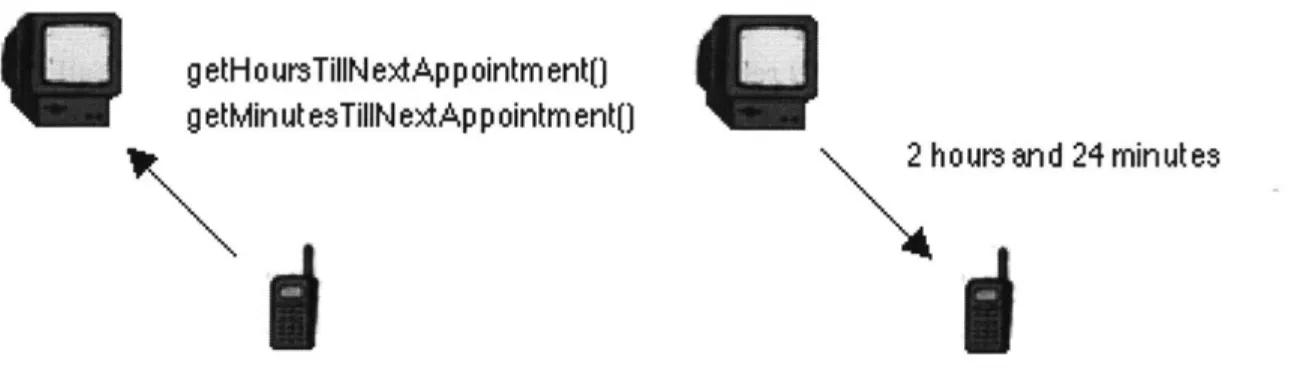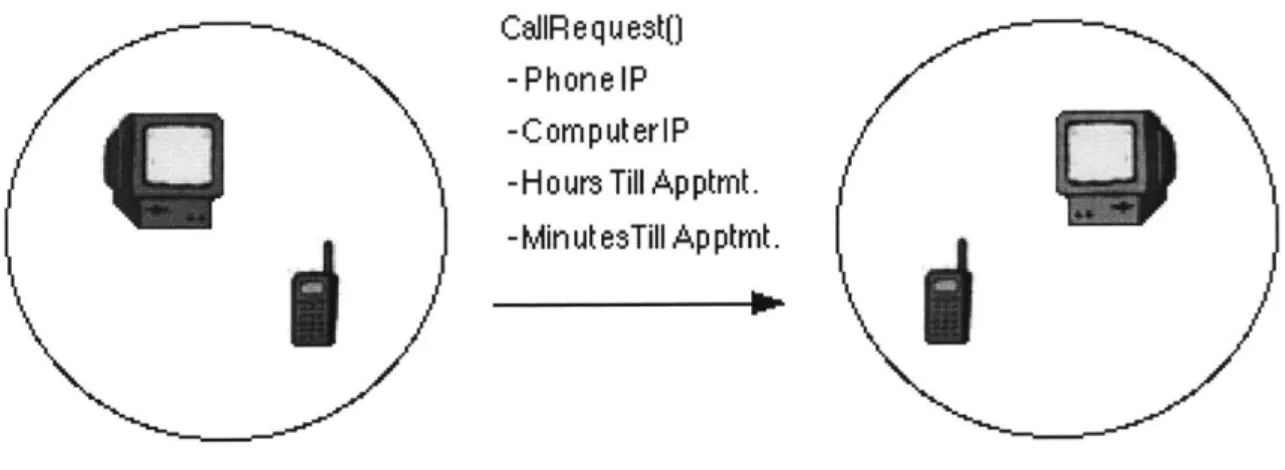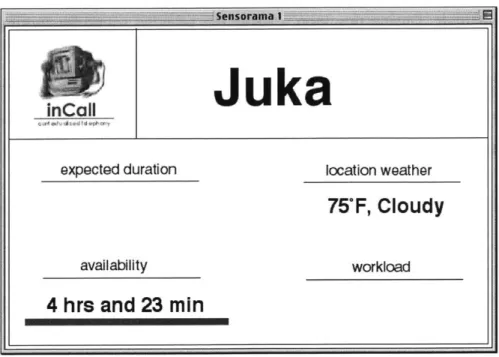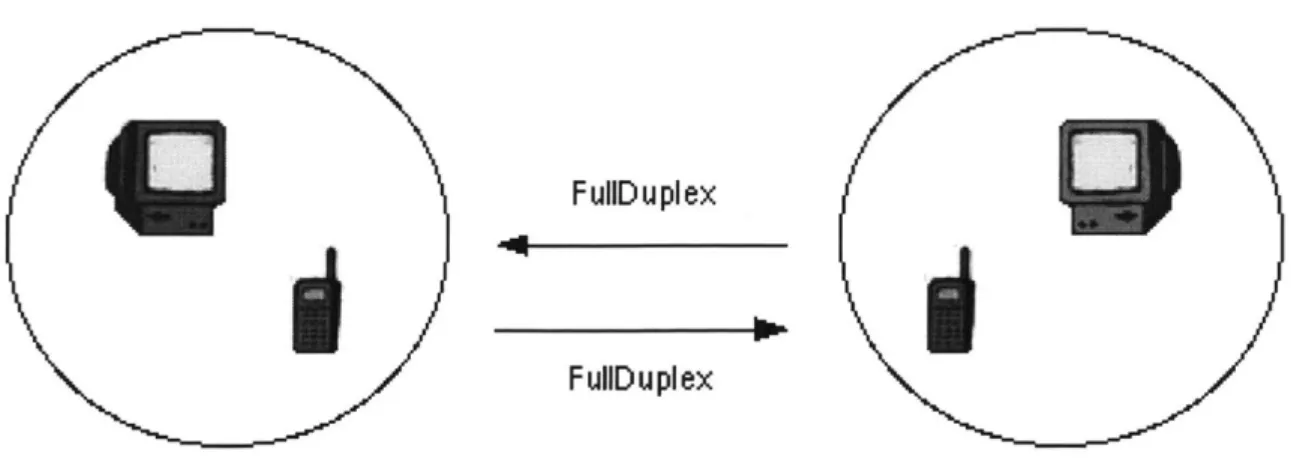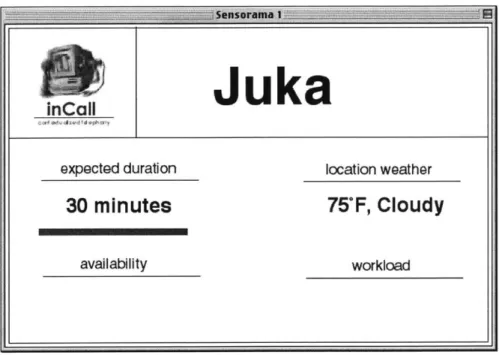Developing Distributed Contextualized Communication Services
Edison Thomaz Junior
B.A., Computer Sciences
The University of Texas at Austin, 1999
Submitted to the Program in Media Arts and Sciences, School of Architecture and Planning,
In partial fulfillment of the requirements for the degree of Master of Science in Media Arts and Sciences
At the Massachusetts Institute of Technology
September 2002
0 Massachusetts Institute of Technology, 2002. All rights reserved
Author
MASSACHUtSETTS ISTITUTE OF TECHNOLOGY
OCT
2 5 2002
LIBRARIES
Edison Thomaz Junior Program in Media Arts and Sciences July 2, 2002
Certified by
Andrew B. Lippman Senior Research Scientist Thesis Supervisor
Accepted By
Andrew B. Lippman Chairperson Department Committee on Graduate Students
Developing Distributed Contextualized Communication Services
By
Edison Thomaz Junior
Submitted to the Program in Media Arts and Sciences, School of Architecture and Planning, on July 2, 2002 In partial fulfillment of the requirements for the degree of
Master of Science in Media Arts and Sciences
Abstract
In the past few years, the worldwide adoption of digital devices such as computers, cell phones, media players and personal organizers skyrocketed. Due to advances in networking and computation technologies, we now have the opportunity to allow our devices to communicate and collaborate with each other in order to create an entirely new set of distributed user-centric services. An example of a distributed service would be a cell phone that learns more about social communication patterns by communicating with an email client application. This thesis demonstrates how we could develop such a system. I built a telephone application that benefits from the exchange of context information with a personal information manager to help users prioritize calls and make better-informed decisions about them. The application is based on a lower level specification that serves as the foundation for the design of sensible distributed services.
Thesis Supervisor: Andrew B. Lippman
Thesis Committee
Thesis Supervisor
Andrew B. Lippman Senior Research Scientist MIT Program in Media Arts and Sciences
Thesis Reader
Christopher Schmandt Principal Research Scientist MIT Media Laboratory
Thesis Reader
Ted Selker Associate Professor MIT Program in Media Arts and Sciences
Acknowledgements
I dedicate this thesis to my family, for their love, support and dedication.
Andy Lippman, my advisor, for giving me opportunity to come to the Media Lab and join this great research community. Andy has always pushed me hard to think outside the box and I really appreciate that.
Ted Selker, Chris Schmandt and Henry Lieberman for the thousands of hours spent discussing ideas with me and also for being part of my thesis committee, formally or informally.
Patrick Winston, for showing me what Al is all about, instigating my interest in the field and being such an example and role model in academia.
Greg Lavender, for being my undergraduate research advisor, for his inspiring lectures and for encouraging me to come to graduate school and apply to the MIT Media Lab.
Deborah Widener and Polly Gugenheim, for providing help and support in dealing with group administrative issues, as well as personal ones.
Linda Peterson and Pat Solakoff, for their patience and for answering all of my questions, offering good advice, telling me how to get things done in the lab and for genuinely caring about my well-being here.
Andrea Lockerd, for being my friend, my inspiration, for teaching me so much about so many things and for being deliciosa as only she can be.
Neil Murray, Ingvar Aberg and Dah-Yoh Lim, my friends at 8D, who came from nowhere exactly when I needed them the most. Thanks guys!
Surj Patel and Jim McBride, for being my good friends here in the lab, partners in crime and in lunch, technical consultants and for cheering me up when things didn't look so bright. All at the same time and with their eyes closed!
Ernesto Arroyo, Jorge Martinez, the rest of The Mexican Mafia, Kwan Lee, Shyam Krishnamoorty and Florian Mueller, for joining the roller-coaster with me and keeping me sane and entertained in the Media Lab. It would be much tougher without you guys.
Peter Gorniak, Stefan Marti, Natalia Marmasse and the rest of the student committee gang. It has been a pleasure to work with them to make the lab a more enjoyable, fun and productive place to be.
My UROP Dan Ports for his enormous talent, contribution and patience in helping me get my thesis project off the ground. Good luck for you in your future adventures.
My good friends in Austin that I know I can always count on: Katatau, Dani, Bilau, Juliana, Michel, Peu, Jabota, Elana, Diana, Lulu and so many others. I love you all.
Table of Contents
1. INTRODUCTION... 11
1.1. A HOLISTIC AND COLLABORATIVE APPROACH ... 12
1.2. CONTRIBUTIONS... 13
1.3. CHALLENGES ... 15
2. BACKGROUND ... 17
2.1. ATTENTIVE SYSTEM S ... 17
2.2. CONTEXT-SENSITIVE ARCHITECTURES ... 19
2.3. TELEPHONY, MESSAGING AND AWARENESS... 21
3. APPLICATION SCENARIOS... 24
3.1. CALLER AVAILABILITY ... 24
3.2. EXPECTED CALL DURATION ... 25
4. SYSTEM ARCHITECTURE ... 27
4.1. INCALL... 27
4. 1. 1. Implementation... 27
4.1.1. 1. H ardw are ... 28
4.1.1.2. Softw are... 29
4.1.1.3. inCall Telephony Core (iTC)... 29
4.1.1.4. Full-Duplex Voice over IP... 31
4.1.1.5. XML-RPC Client and Server ... 32
4.1.1.4. R ing C ontroller ... 33
4.1.2. Services ... 35
4.1.2.1. Availability of caller encoded in phone ring frequency ... 35
4.1.2.2. Expected duration of a call encoded in phone ring or frequency... 39
4.2. SENSORAM A ... 44
4.2. 1. Interfaces and Organization ... 45
4.2.1.1. High-Level Managers ... 46
4.2.1.1.1. Tim e M anager...46
4.2.1.1.2. Social Manager ... 47
4.2.1.1.3. Location M anager... 49
4.2.1.2. Low-Level Managers and API...49
4.2.1.2.1. Activity Manager ... 50 4.2.1.3. Communication Protocol ... 50 4.2.2. Implementation ... ... 53 4.2.2.1. MacZoop ... ... 53 4.2.2.2. XM L P arser ... 54 4.2.2.3. X M L -RP C O bjects ... 56
4.2.2.4. Sensorama Core and API... 58
4.2.2.5. Interprocess Communication and Scripting (IPC)... 58
4.2.2.6. X M L -R P C C lient... 61
4.2.2.7. X M L-R P C Server ... 61
5.1. D E SC R IPT IO N ... 64
5.2. USER STUDY GUIDELINES ... 65
5.2.1. Journalist ... . . 65
5.3.2. Travel A gency ... 67
5.3. R E SU L T S ... 69
6. CONTRIBUTIONS... 71
7. FUTURE WORK... 73
8. APPENDIX A: SENSORAMA API SPECIFICATION... 77
8.1. TIME MANAGER ... 77
8.2. SOCIAL MANAGER ... 77
8.3. LOCATION MANAGER... 77
9. APPENDIX B: WORKLOAD DETECTION... 78
10. APPENDIX C: EVALUATION FORMS... 80
11. APPENDIX D: COMPILING LIBWWW AND XML-RPC-C...82
11.1. L IB W W W ... 82
11.2. X M L -R P C -C ... 82
List of Figures
Figure 1: inCall implementation architecture... 27
Figure 2: inC all hardw are... 28
Figure 3: Internal inCall architecture ... 30
Figure 4: Call thread requests caller's time availability to caller's computer... 35
Figure 5: Call thread contacts the recipient's phone ... 36
Figure 6: Ring thread selects a ring tone... 36
Figure 7: Recipient's phone sends context data to recipient's computer... 37
Figure 8: Recipient's computer displays caller's context data... 38
Figure 9: Recipient's phone agrees to start full-duplex... 38
Figure 10: Full-Duplex starts on both ends... 39
Figure 11: Call thread requests expected call duration to caller's computer... 40
Figure 12: Call thread contacts the recipient's phone ... 40
Figure 13: Ring thread selects a ring tone... 41
Figure 14: Context data sent to recipient's computer... 41
Figure 15: Recipient's computer displays caller's context data ... 42
Figure 16: Recipient's phone agrees to start Full-Duplex ... 43
Figure 17: Full-Duplex starts on both ends... 43
Figure 18: Sensorama architecture ... 46
Figure 19: MacOS Sensorama implementation... 53
Figure 20: User Study: Journalist Schedule ... 67
List of Tables
Table 1: inCall Call Request Interface ... 33
Table 2: inCall Call Answered Interface... 33
Table 3: Time Availability vs. Ring Tone... 34
Table 4: Expected Call Duration vs. Ring Tone... 35
Table 5: Time M anager API... 47
Table 6: Email Number vs. Call Duration... 48
Table 7: Social M anager API ... 48
Table 8: The W eather Channel URL ... 49
Table 9: Location M anager API ... 49
Table 10: Sample XM L-RPC call... 51
Table 11: Sample XM L-RPC response... 51
Table 12: Sample XM L-RPC call with header... 52
Table 13: Sample XM L-RPC response with header... 52
Table 14: Using the Expat parser... 55
Table 15: Sample usage of XM L-RPC Objects... 56
Table 16: Output of sample usage of XM L-RPC Objects ... 57
Table 17: List of XM L-RPC Objects... 57
Table 18: Sample Applescript ... 59
Table 19: Using the XM L-RPC Client ... 61
Table 20: XM L-RPC Server dispatch calls... 62
Table 21: inCall vs. IP Phone Comparison for the Pairs ... 70
Table 22: Tim e M anager API... 78
Table 23: Social M anager API ... 78
Table 24: Location M anager API ... 78
Table 25: M etric to determine workload... 80
Table 26: Determining a workload ... 80
1. Introduction
In the last decade, the worldwide adoption of digital devices such as computers, cell phones and personal organizers skyrocketed. Where just a few years ago possessing a cell phone or handheld device could easily award you special treatment in restaurants and social circles, today virtually anyone can walk into an electronics store with less than $300 dollars and leave with a variety of digital gizmos. The numbers confirm this trend. According to a September 2001 J.D. Power and Associates study, 52 percent of households in the 25 largest urban markets surveyed in the United States now have at least one cell phone. In some European countries such as Iceland and Finland, the figure exceeds 75 percent. Consumers bought an estimated 6.4 million digital cameras and 12 million digital organizers in 2001 [1].
The pervasiveness of small computational devices does a lot more than simply add weight to our pockets. It represents a new and important trend in the consumer and computational spaces. As the complexity and number of digital devices that we carry with us increases, so does the amount of distributed computation, media and information that continuously surrounds us. Consequently, as time goes by, this digital "aura" can become more connected to our lives and meaningful to us. As an example, MP3 devices, digital cameras and organizers are powerful computing systems that carry some type of information that represents our values and way of life. The collection of songs in our MP3 player expresses our musical interests and therefore our personality to some degree. Digital cameras have the means to infer where we have been physically lately and the people we share our lives and experiences with. Finally, our personal organizers know what our upcoming appointments are, who we usually communicate with on a regular basis and much more.
We could think of these digital devices simply as service providers, but the tight coupling that exists between them and our lives turns them into implicit pointers to our personality, our activities, our physical health and even our state of mind. These devices and the bits
that they carry represent a largely ignored resource that could be translated into new kinds of useful device functionalities.
1.1. A Holistic and Collaborative Approach
Although opportunities exist, realizing the full potential of these digital devices and getting them to represent our selves and different aspects of our lives is not a simple task. They need to be designed to, for example, not only play MP3s but to also make some kind of sense of what they are playing and under what context. Fortunately, an added bonus of the computational surplus in our personal digital devices is that in addition to providing a fixed set of services such as playing music or making phone calls, devices could perform other peripheral tasks without any impact on performance. Collecting observational data about where and how they are used, analyzing what kinds of data they manipulate and also interacting with other devices in the surrounding area are examples of such tasks. The ability to collect and analyze usage data is particularly significant because digital devices could then make educated guesses about the state of users and their environment, turning themselves into continuous sensors with a bit more of awareness of their purpose in our lives and a better understanding of the media and information that they host. Digital devices with these characteristics are commonly referred to as context-aware, or attentive [15], but I like to call these systems "sensible". I believe that in the foreseeable future, most of our digital devices will be sensible to some degree. Incidentally, I also think that the definition of what we today refer to as analog and digital will be determined in the years to come much more in terms of the ability of devices to be sensible and aware of their environment than by the materials and techniques employed in their physical construction.
If we think of all the devices that we use on a daily basis as a collection of sensible systems, in additional to the enormous amount of implicit user information that can be collected and used by each single sensible device, we could also combine the observations and inferences of independent devices to design a whole new class of
collection-level services. These services would rely on the sharing of information and collaboration between two or more devices to be realized. For instance, it could be useful to let our smart credit card inform our heart beat rate monitor that we had a greasy hamburger and milkshake for lunch. We might have to work twice as hard in the gym to get rid of those extra calories. Likewise, it could be useful for our telephone to communicate with our personal organizer and prioritize our phone calls according to the activity of our contact manager and email client application. Although the opportunity clearly exists for cross-device communication and information sharing at a cognitive level, very few devices today could be considered sensible. In other words, very few devices actually collect, analyze and share usage data.
1.2. Contributions
This thesis demonstrates the design, implementation and evaluation of inCall, a telephone application that benefits from the exchange of context information with a personal information manager to help users prioritize incoming calls and make better-informed decisions about them. At a higher level, InCall can be divided in two main components:
iTC and Sensorama. ITC is the core unit of inCall, responsible for the voice over IP [47]
service, logic and the overall functionality of the telephone system. Sensorama is an application and interface that allows a computer personal information manager to become sensible and exchange user context information with other devices, such as a telephone.
The key idea behind InCall is that when user A places a call to user B, inCall communicates with user A's computer and collects observational context information about user A, such as how busy he or she is, where he or she is and who he or she communicates with on a regular basis. This information is then sent to user B so that user B can better prepare for the call or make a better informed decision about whether to take the call or not.
- Communication with the personal organizer of A and encoding of time availability of A into ring type when the phone of user B rings indicating an incoming call. The goal is to eliminate long phone-tags between users of the system who want to talk to each other.
- Communication with the email client application of A and encoding of social communication patterns of A into ring type when the phone of user B rings indicating an incoming call. The system changes its ring type according to how long a phone call is expected to last. This deduction is based on how often individuals communicate with each other by email. The goal of this feature is time prioritization.
- Communication with information sources to determine the weather conditions of where A is located based on the zip code of A. This piece of context information can be displayed to user B. The goal of this feature is to give user B an idea of the physical context of the call.
- Display of context-information about A to B when the phone of B rings. In addition to changing its ring type based on context information, the system also displays the context cues mentioned in the features above in a screen before calls are answered.
One key aspect of inCall is that it enables user context information toflowfrom the caller
to the callee, unlike most personal awareness and phone applications built so far. This is
an important distinction between inCall and other telephony and messaging applications with user-awareness functionality built-in.
Moreover, inCall shows how a telephone network employing a voice over IP architecture can be used to easily provide user services that require not only the transmission of voice but also of data. In the case of inCall, voice packets are sent interchangeably with data packets in order to frame a context for a call that is ongoing or that may take place in the near future.
1.3. Challenges
Developing a system such as inCall is challenging for several reasons. One of them is that there is not a standardized communication platform that is designed specifically for the purpose of developing collaborative and distributed services that depend on a group of devices or software applications. New emerging hardware technologies such as BlueTooth [37] and Wi-Fi, more commonly known as 802.11 [38], are now able to provide the physical link that enables devices to exchange data with each other. Distributed protocols and language specifications for remote method invocation such as XML [39], XML-RPC [40] and SOAP [41] could be seen as a common denominator that enables software applications to execute programs in a distributed fashion. Ideally, a combination of these different technologies is what would be considered an ideal architecture for distributed services such as inCall. Incidentally, inCall uses XML-RPC as its remote method invocation and messaging protocol.
Another challenge has to do with the acquisition of context information. Collecting contextual user information from devices and software applications is not a simple task. The number of systems that implement an interface to user-centric data such as patterns of usage is very small. Most of the systems we use are black boxes, running proprietary software, which were not designed to give any visibility of its inner workings. That is the main reason why Sensorama had to be developed. Sensorama, described in detail in a later section, not only collects context information from Microsoft Entourage for the Macintosh [48], a personal information manager, but also analyzes this information and makes it available to other devices that implement the XML-RPC protocol.
One of the primary challenges of developing a system like inCall is that its efficiency and effectiveness can be hard to evaluate over a short period of time. This is due to the fact that the evaluation process in these cases needs to be qualitative for the most part. In the evaluation section of the thesis, I describe how I attempted to study inCall quantitatively by means of a series of 30-minute user study.
One of the fundamental ideas of this thesis is that an architecture that permits digital devices to talk to each other is highly desirable. However, a new trend in the personal digital device space could weaken the role of personal digital devices as independent systems. Due to the variety of mobile devices that many people are starting to carry with them on a regular basis, such as cell phones, PDAs, MP3 players and still cameras, consumer electronic companies have begun to investigate whether it makes sense to combine several of these distinct devices into one. An example of a device that unites a cell phone with a personal organizer in the same form factor is the Handspring Treo [44]. However, integrating several devices into one poses a considerable challenge to technology companies and designers. While the miniaturization of electronic circuits continues, it is increasingly harder to create user interfaces for devices that are smaller and feature-richer than previous ones. Therefore, it may well be the case that personal digital devices will remain application-specific for the foreseeable future.
Personal privacy cannot be ignored as another very significant challenge to inCall and similar context-based applications. Exchanging sensitive information among a group of devices poses a series of security and authentication questions with regard to the robustness of distributed systems. Users should be completely aware of what kinds of contextual information about them are being used, by whom and at what times. These issues cannot be disregarded by any means. However, due to the nature of this thesis, it is primarily focused on showing how context information could benefit communication and
distributed services. Exploring how to address these security and privacy issues in a distributed environment would be a perfect way to bring inCall closer to fruition and to end users.
2. Background
2.1. Attentive Systems
There is an extensive body of knowledge in the area of context awareness, among them COACH, The Lumiere Project and Letizia. All these systems are significant because their key functionality stems from the utilization of context-based information.
The Cognitive Adaptive Computer Help (COACH) [17] is an example of an attentive system. It is an adaptive help system that monitors a user's actions. When a user begins an unfamiliar task, COACH will proactively present advice to the user. Users may also explicitly request help information. In either case, COACH uses a user model to estimate the user's level of experience with the current task, and then chooses articles from a database of help information. COACH is significant because it was one of the first context-aware systems developed.
In the last few years, a wide variety of agent-based systems were developed, with the intention of offloading common tasks to autonomous intelligent software applications, such as personalized news retrieval and filtering. Their agents relied heavily on observations and user context information to execute their semi-autonomous jobs; as a result, they are also attentive systems. With agents, instead of user-initiated interaction via commands and direct manipulation, the user is engaged in a cooperative process in which humans and computer agents both initiate communication, monitor events and perform tasks. Pattie Maes was one of many research pioneers who developed a variety of software agents in order to explore and study the human computer interface paradigm changes that are intrinsically connected to the agent computing model [14]. In particular, she was interested in issues such as competence and trust that arise when humans and semi-autonomous agents work together. Maes was one of the first to try to understand the nuances and subtleties in developing agents that interact with humans on a day-to-day basis.
Most agent systems are behavior-controlled by user actions and activities, especially user interface agents; therefore they should also be considered attentive systems. The Lumiere Project, developed by Eric Horvitz at Microsoft Research, centers on harnessing probability and utility to provide assistance to computer software users [11]. It uses Bayesian user models to infer a user's needs by considering a user's background, actions, and queries. Several problems were tackled in Lumiere research that are very relevant to the Sensorama and inCall, including the construction of Bayesian models for reasoning about the time-varying goals of computer users from their observed actions and queries, gaining access to a stream of events from software applications, developing a language for transforming system events into observational variables represented in Bayesian user models, developing persistent profiles to capture changes in a user's expertise, and the development of an overall architecture for an intelligent user interface. Lumiere prototypes served as the basis for the Office Assistant in the Microsoft Office '97 suite of productivity applications.
Letizia, developed at the MIT Media Lab by Henry Lieberman, is an observational software agent that compiles a history of how users utilize their web browsers [13]. Then, based on the history of previous web pages visited, the agent tries to infer which links in a new page the user will most likely want to visit. With that empirical information, the agent pre-caches the web pages that it thinks the user will want to see. Expert Finder, also by Lieberman, is another agent that observes users as they interact with their software applications and then automatically classifies both novice and expert knowledge by autonomously analyzing documents created in the course of routine work [10]. Letizia and Expert Finders are important research projects because they demonstrate in practice the degree to which agents can be used to monitor users engaged in human-computer interface activities in order to assist them and help them be more productive.
Observable APIs are defined as interfaces that permit a system to watch and be notified about changes in another system. Most software systems today do not offer any kind of observability to its external world. As an example of what I mean by software
observability, there is not any generic way to programmatically query a media player and ask it which songs a user has been listening to lately. This is unfortunate, since software applications usually provide very valuable contextual information about users. All this contextual information is lost unless there is a way to have access to it. Moreover, as we move forward and attempt to create systems that profile users and predict their actions, it is absolutely essential that we monitor them closely, at the application usability level. Cameo is a C++ toolkit and associated model that allows programmers to build observable APIs [23]. The development of the Cameo environment has been largely influenced by a technique called status/event analysis [24], where systems can be decomposed into parts that have a set of status and events associated with them. Sensorama was influenced by Cameo, especially its Manipulation primitive. Due to its XML-RPC interface, Sensorama offers only a procedural query interface, as opposed to a callback registration interface. Also, Sensorama is much more specific than Cameo, because it was built to realize some real user scenarios in a distributed environment.
2.2. Context-Sensitive Architectures
The context-sensitive architectures mentioned here are particularly relevant to the Sensorama component of the inCall system. These architectures aim to facilitate the development of context-aware applications. Sensorama could be generalized to be presented as an architecture similar to the ones below rather than as a support application and interface for inCall.
The MIT Laboratory for Computer Sciences Oxygen Project is a major ubiquitous computing research initiative whose goal is to re-architect software and hardware systems to make them much more user-centric than they are today [27]. The proposed distributed architecture is based on a collection of devices that work together seamlessly. A major priority of Oxygen is to develop an infrastructure where people offload tasks to the environment around them. The Oxygen Project encompasses research all the way from
chip design to human interfaces and computer networks. Here is a complete description of the project:
"Oxygen is an integrated collection of eight new technologies: handhelds, wall and trunk computers, a novel net, built-in speech understanding, knowledge access, collaboration, automation and customization. The power of Oxygen lies not in any one piece but in the totality of these human-oriented technologies together. They forge a new computing metaphor that we hope will mark an important shift from the desktop and icons of today, as those innovations did from text-only systems"
The Context-Toolkit was developed to make it easier for developers to create context-enabled applications [28]. According to Salber, Dey and Abowd, context is defined as the information that is part of an application's operating system and that can be sensed by the application. What is novel about the Context-Toolkit is that it was designed to model graphical user interface (GUI) toolkits. For instance, the same way that GUI toolkits are constituted of widgets that provide an application interface to users interactions, the Context-Toolkit also takes advantage of the widget design pattern to insulate applications from context-sensing mechanisms. The Context-Toolkit focuses on a new way to design and build new sensors, based on widgets. These sensors can then be integrated into applications.
CyberDesk is a desktop platform on top of which context-aware software applications can be built [29]. It is aimed at providing a more flexible framework for integrating software behavior. Software applications register their services in the Registry and CyberDesk becomes in charge of signaling to the user which services are available relative to the task being performed. The advantage of developing CyberDesk applications has to do with the user interface. Rather than displaying all the available services to the user at all times, the interface is limited to displaying those services that are relevant to the user's current context.
2.3. Telephony, Messaging and Awareness
The systems described below are telephone and awareness applications that either take advantage of context information in the telephony domain like inCall or show the benefits and flexibility of voice of IP.
Over the years, a wide range of media space systems has been created [8]. The Awareness Community Portal is one example of a shared media space system, which displays information in shared physical spaces and attempt to provide a feeling of social awareness [16]. The Portholes project is another media space system, which investigated how media space technologies support awareness through the exchange of images [5][9]. These awareness systems are relevant because like inCall, they attempt to convey a sense of awareness by transmitting user context information from point-to-point.
A variety of telephone and messaging applications have attempted to benefit from context information. Quiet Calls offers a new form of communication, extending the choices offered by synchronous phone calling and voice mail [18]. It is a technology that allows mobile telephone users to respond to telephone conversations without talking aloud. The system developed by Nelson, Bly and Sokoler addresses the typical problem of having to establish a phone communication with someone in environments that are not suitable for conversations or talking aloud, such as conference rooms and meetings. InCall and Quiet Calls are similar for two reasons. Firstly, they are both illustrative of how our communication needs and settings are changing rapidly and what we are doing to deal with these behavior changes. Secondly, both systems are context-dependent; inCall tries to deduce the context of users while Quiet Calls receives direct input from users about their context and availability.
The Live Addressbook is an application that helps users make more informed telephone calls by providing callers with presence cues of the people that they want to call [4]. This allows participants to negotiate a call before it actually takes place. The application accomplishes this by using the "buddy list" concept from instant messaging applications
with the addition of user-controllable presence indicators. The key difference between the Live Addressbook and inCall is that in the case of inCall, contextual information about the caller is sent to the callee whereas in the Live Addressbook, contextual information about the callee is sent to the caller. Incidentally, this reversibility in user context flow is a key aspect of this research.
ConNexus goes a bit further than the Live Addressbook above and presents specific information about callee schedules and activities, such as for how long the callee has been idle or whether the callee has upcoming appointments [20]. Therefore, a lot of information is available to the caller before making a phone call. The caller also knows beforehand what he or she can expect when placing a phone call. Again, just like the Live Addressbook, The key difference between ConNexus and inCall is that in the case of inCall, contextual information about the caller is sent to the callee whereas in ConNexus, contextual information about the callee is sent to the caller.
As far as message filtering is concerned, CLUES observes user communication patterns and other user activities to prioritize and present messages in order of importance and timeliness [19]. CLUES helps to identify important messages based on time-varying information sources. The biggest challenge of CLUES is to learn user's short-term interests and prioritize incoming messages accordingly. In order to determine user's interests, CLUES relies on information found in a user's work environment such as calendars, email and call logs and rolodexes that we could comfortably refer to as context information. CLUES is not exactly a phone application, but the type of context information used by CLUES is of the exact same kind that inCall relies on to make inferences about phone callers.
The ICEBERG project of the University of California at Berkeley is looking into issues associated with the converged network of the near future, specifically the migration of telecommunications networks towards Internet technology and voice over IP [26]. On one hand, one of the goals of ICEBERG is to serve as a foundation for applications integrating data and voice. On the other hand, ICEBERG attempts to support diverse
access technologies (such as the Public Switched Telephone Network, digital cellular networks, pager networks, and IP-based networks). InCall and Sensorama together explore the potential of voice over IP services, but neither has the low-level computing and telecommunication infrastructure focus as ICEBERG.
IMPROMPTU is an IP-based audio platform for mobile communications and networked audio applications developed at the MIT Media Lab by Kwan Lee [12]. Several similarities between inCall/Sensorama and IMPROMPTU exist. Both projects were designed with scalability in mind and around an architecture that serves as the foundation for distributed services. Moreover, the Full-Duplex component of inCall stems from the IMPROMPTU chat application, with a few minor modifications. However, the motivation behind the two projects is significantly different. While Sensorama was conceived as an integration infrastructure for personal digital devices, with inCall as an example of the benefits that such as infrastructure can provide, Kwan Lee was primarily interested in exploring how to develop audio interfaces for a sophisticated mobile platform with IMPROMPTU.
3. Application Scenarios
InCall is a phone systems distinguished by its set of context-sensitive user services. The usage scenarios below portray how inCall might be used and how people in real life
situations could benefit from it. The fictitious characters in the application scenarios below are James, Bridget and Lucy. James and Bridget are married and have one daughter, 12-year old Lucy. James runs a small consulting business with 5 others and Bridget works as a dentist at the local university. They work in opposite sides of town, so they get to see each other only in the morning for breakfast and sometimes late in the evening. Therefore, they rely on their office and cell phones to communicate with each other during the day. It is common for Bridget to call James several times a day, during her breaks and when patients are late for appointments. Conversations between the two are more often than not about their personal lives, such as who is going to take the kids to school the next day and whether they are going to visit grandma during the holidays. Most of the time, however, their conversations are fairly short; they don't talk for more than 5 minutes at a time. After all, James is usually very busy at work, running to and from meetings and conference calls all day long. Lucy also calls her parents regularly during the day. Luckily for James, who does not have an administrative assistant, his company has an inCall voice communication system installed, which facilitates the arduous job of prioritizing between so many different tasks that need his attention and time throughout his day. InCall replaces the old phone system with a smart and context-sensitive communication device.
3.1. Caller Availability
It's lunchtime. Bridget picks up her cell phone and punches her husband's office number. For years during her lunch break, Bridget has been calling her husband to see how his day is going and talk about the kids and what they are all doing for dinner. Instead of hearing James' voice however, she is sent to voice mail. Most of the time, James spends
his lunch break in the city park, enjoying the scenery, the cool breeze and his turkey sandwich. Not today. He is busy in an important lunch conference call with a group of important partners and cannot talk to his wife. Thanks to inCall, though, when his wife's call comes through, the type of ring tells James how busy Bridget is and whether would be ok to call her back later. He glances at his phone caller ID and confirms that Bridget is the one on the line. His phone emits the sound of someone snoring, which means that she will not have any appointments for the next 3 hours. It is a slow day in the office for her. That is perfect, because he will be free later in the day. At 4PM, James calls Bridget and they decide to go have pizza for dinner with the kids.
inCall interfaces and communicates with the personal organizer of its users, allowing it to encode time availability into ring type, eliminating long phone-tags between people who want to talk to each other.
3.2. Expected Call Duration
Every week, James needs to fly to California to visit some of his clients located there. James is a first class frequent flyer. Because of how often he travels, James devised a special routine for his traveling days that allows him to do some work before heading to the airport. He usually goes to the office around 8AM, works for a couple of hours and then leaves to catch the 12PM flight to San Francisco. One of the problems that James had before using inCall was that sometimes he was so busy in the office that he had to force himself to stop working or talking on the phone so as not to miss his plane. This was particularly true when he received an important phone call minutes before leaving to the airport and could not hang up the phone right away. As with many, being late is an extremely stressful condition for James. After the installation of inCall, however, his job of prioritizing communication tasks became a lot easier, especially under time-critical circumstances. Now, when he is about to leave the office for an upcoming appointment or flight and has only a few minutes to spare, James avoids answering the phone when its ring type indicates a long phone call.
in Call can be programmed to change its ring type according to how long a phone call is expected to last. Because of its ability to communicate with email client applications, inCall is aware of whom one talks to on a regular basis and whom one might have to talk to for a longer period of time.
4. System Architecture
InCall is a service that derives its unique value from the communication and sharing of data between personal digital devices, in this case a personal computer and a telephone. InCall can be divided in two main components: iTC and Sensorama. ITC is the core unit of inCall, responsible for the voice over IP service, logic and the overall functionality of the telephone system. Sensorama is an application and interface that allows a personal information manager to become sensible and exchange user context information with other devices, such as a telephone. Sensorama is the source of context information for the telephone system of inCall. In this chapter, we first describe inCall, then Sensorama.
4.1. inCall
4.1.1. Implementation
The inCall system was implemented as a mobile platform and also as a desktop system. The mobile platform was created around the iPaq personal digital assistant and the
desktop one ran in a variety of Red Hat 7.2 Linux boxes in the laboratory.
4.1.1.1. Hardware
The iPaq used to implement the system was the COMPAQ iPAQ H3600. A dual-slot PC Card expansion pack was added to the iPaq and the two extra PC slots were filled with a LUCENT Wavelan 802.11 b wireless card and a 1GB IBM Microdrive. On the desktop side, standard PC boxes with network connectivity were used. Below is a picture of the iPAQ, the 802.1 lb card and the Microdrive.
COMPAQ IPAQ H3M00
Lucent Orinoco Gold 802.11b PC Card
IBM
1GB
MicrodriveFigure 2: inCall hardware
-4.1.1.2. Software
The desktop version of inCall was developed under the Red Hat Linux 7.2 operating system, but it should run without problems under other Linux distributions as well. The mobile inCall system was implemented on top of the Familiar vO.5.2 Linux distribution [31]. The iPaq is a device with little internal memory and storage space compared to today's desktop and laptop computers. This makes it very hard to install in the iPaq all the necessary tools and libraries required to develop relatively large software systems. To alleviate this situation and support software development for the iPaq running Linux, Compaq Research set up a group of external compilation servers called skiffclusters. Skiffclusters are supercharged iPaqs, with a lot of memory and storage space that give developers an unconstrained environment that allows them to create software without too many restrictions. Once a piece of software has been compiled in the skiffclusters with all the resources that it needs, it can then be transferred to the local iPaq using FTP. InCall was developed using these external skiffclusters in C and C++.
4.1.1.3. inCall Telephony Core (iTC)
The inCall Telephony Core, also called iTC, is the heart of inCall. Among the responsibilities of the iTC are handling the connection negotiation, managing the exchange of context data, using logic to select and trigger the appropriate ring tone and establishing the full-duplex audio connection.
It provides two interfaces for control: a command-line shell prompt and an XML-RPC server. The command-line shell is used when placing or answering calls, while the XML-RPC server interface is used for communication with other devices and for the exchange of context data relative to originating or incoming calls. Each of the interfaces runs in its own thread and waits for input. The input then triggers the appropriate command handlers, which often involves starting up new threads. These two control threads run continuously whenever the system is running.
There are three threads that can be invoked inside the command handlers: the calling thread, the ringing thread, and the full duplex thread. No more than one of those threads can be running at any one time.
Input
Input
Command Shell
Calling Threa(
XML-RPC Server
Full-Duplex Threa
Ringing Threa(
Figure 3: Internal inCall architecture
C
-The system can be in one of five states: idle, calling, ringing, connected, or transition; each of these are pretty much associated with one of the three threads started by the handlers.
Each thread locks a mutex when it changes the state, and unlocks it when it shuts down. Most commands can only be used in the idle state. For example, one cannot make a call when the phone is already in use. The transition state is used to prevent race conditions when switching from one thread to the other; the new thread hasn't started up yet, but the
system isn't idle either.
4.1.1.4. Full-Duplex Voice over IP
The voice over IP (VoIP) component of inCall is based on previous work done by Kwan Lee [12] in his Master's Thesis titled "IMPROMPTU, Audio Applications for Mobile IP". IMPROMPTU, also based on the iPaq, is defined by Kwan as a platform for mobile communications and networked audio applications. One of the applications developed for IMPROMPTU is a full-duplex telephone system. This is the application inCall stems from. Internally, the full duplex phone application is actually very simple. When a connection is established, two completely independent threads are started, a sending thread and a receiving thread. The sending thread is responsible for constantly capturing digitized audio from the iPaq built-in microphone, creating UDP packets with the audio data and sending these packets to the other end of the connection [30]. The receiving thread, as expected, receives incoming UDP packets, extracts the audio data from them and places the data in the iPaq audio buffer. These two threads permit the simultaneous sending and receiving of voice in real-time, effectively morphing the iPaq into a telephone. Because of network congestion or other potential problems, the Full-Duplex
4.1.1.5. XML-RPC Client and Server
What differentiates inCall from current phone systems is that it is able to modify its behavior depending on its own state and the state of its users. In order to communicate with Sensorama or with other devices and exchange contextual information with them, inCall was designed from the ground up with an embedded XML-RPC client and server.
The inCall XML-RPC client and server are based on an XML-RPC library for C and C++ referred to as xml-rpc-c [32]. This library defines itself as a lightweight RPC library based on XML and HTTP. The client side of xml-rpc-c requires the installation of libwww. Libwww is a highly modular, general-purpose client side web API written in C that is maintained by the W3C consortium [33]. The server side of xml-rpc-c requires the installation of ABYSS, a small footprint, fully HTTP/1.1 compliant web server [34]. Xml-rpc-c installs the ABYSS server by default.
The inCall XML-RPC client is used to communicate with other devices as part of the handshake and negotiation protocol that takes place when users implicitly or explicitly utilize inCall services. An implicit utilization of an inCall service would be answering a phone call, while an explicit utilization would be making a phone call, for instance.
With regard to the inCall XML-RPC server, it runs in its own thread and spawns new threads in order to serve requests. Not unlike the client, the server is also critical to communication and negotiation when inCall services are in progress, about to be in progress or terminating. The inCall XML-RPC is bound to the following interface:
Table 1: inCall CallRequest Interface
And
Boolean Call Answered (String pIP, String dIP)
Table 2: inCall CallAnswered Interface
The arguments of CallRequest are pIP, dIP, htnEvent, mtnEvent and eDuration, for the IP address of the caller's phone, the IP address of the caller's personal computer, the number of hours until the caller's next appointment, the number of minutes until the caller's next appointment and the expected duration of the call, respectively.
4.1.1.4. Ring Controller
The ring controller is responsible for the ring thread and also for determining which ring tone to use given a particular scenario and user context. There are three types of ring tones built into inCall: the sound of someone snoring, the sound of a monkey screaming and the sound of a regular digital telephone. The monkey screaming tone is used to convey urgency or speed, such as when the caller should return a phone call very soon in
order to talk to the callee. This might happen if the callee will be in a meeting or away shortly. The sound of someone snoring is used in the exactly opposite situation, such as when the caller does not need to return a phone call right away or when the expected duration of a call is long. The sound of a regular digital telephone system is used in the in-between cases. The tables below show the relation between time availability, expected call duration and ring tones chosen by inCall.
Time Availability less than 30 minutes between 30 minutes and 2 hours
more than 2 hours
Ring Tone Monkey Digital Telephone
Snore
Table 3: Time Availability vs. Ring Tone
Expected Call Duration less than 10 minutes
between 10 minutes and 30 minutes more than 30 minutes
Ring Tone Monkey Digital Telephone
Snore
4.1.2. Services
4.1.2.1. Availability of caller encoded in phone ring frequency
1. The caller places a call to the recipient by entering the 'call' command as a command line. This requires an IP address and an identifier for the recipient. This starts up the call thread and puts the phone in the calling state.
g etH o ursTillN extAp pointm ent()
g etMin ut esTillN extAp p ointm ent()
2 hours and 24 minutes
Figure 4: Call thread requests caller's time availability to caller's computer
2. The call thread contacts Sensorama in the caller's personal computer to get the context
data: time until next event (getHoursTillNextAppointment and
getMinutesTillNextAppointment). It then contacts the recipient's phone with a CallRequest message containing the addresses of the caller's phone and desktop, and all
CalIR e q u est() -PhonelP
-ComputerlP
-H ours Till Apptmt. -Minut esTill Ap ptmt.
Figure 5: Call thread contacts the recipient's phone
3. Provided that the CallRequest returns true (i.e. the recipient is not busy), the call thread goes into a waiting loop. Unless it's stopped (by the call being answered), it times out and returns the phone to an idle state in 35 seconds.
4. The recipient's phone receives the CallRequest message through its XML-RPC server. If it's not busy, it stores the data about the incoming call (IP addresses and context data) in a global structure, and starts up the ringer thread.
Bee p!
Figure 6: Ring thread selects a ring tone
5. The ring thread uses the context data and internal logic to decide what ring tone to use. It then starts a loop that lasts until it's stopped (by the answer command) or until it times
out in 30 seconds. During this loop it plays the selected sound by forking off a sub process and executing the player process (SOX, in this case [21]).
6. While the ring thread is running, the recipient's phone sends the context information to the recipient's computer, by issuing a CreateSensor Window message.
i
-H -Minut ours esTill Till Ap ptmt.Apptmt.Figure 7: Recipient's phone sends context data to recipient's computer
7. The recipient's computer then displays the context information to the recipient of the call in a SensorWindow.
Juka
Figure 8: Recipient's computer displays caller's context data
8. The recipient chooses to answer the ringing phone by invoking the answer command. This shuts down the ring thread and starts up the full duplex thread. The full duplex thread begins sending audio and prepares to receive incoming audio. Finally, a
CallAnswered message gets sent back.
F uliD u pl ex
CallAnswere do
Figure 9: Recipient's phone agrees to start full-duplex
inCall
expected duration location weather
75'F, Cloudy
availability workload
4 hrs and 23 min
9. The CallAnswered message is received by the caller's XML-RPC server. It stops the call thread, and starts up the fullduplex thread. This begins full-duplex audio exchange between the two parties.
F uliD u pl ex
F ulD u p ex
Figure 10: Full-Duplex starts on both ends
10. Once the conversation is finished either side can use the close command, which stops the full duplex thread.
11. The other side's full duplex process, having not detected any incoming data in a certain period (5 seconds), will time out and shut down. The phone will then be returned to the idle state. This is also what happens if the connection is dropped.
4.1.2.2. Expected duration of a call encoded in phone ring or frequency
1. The caller places a call to the recipient by entering the 'call' command as a command line. This requires an IP address and an identifier for the recipient. This starts up the call thread and puts the phone in the calling state.
exp ect e dCaID urati on() 34 minut es
Figure 11: Call thread requests expected call duration to caller's computer
2. The call thread contacts Sensorama in the caller's personal computer to get the context data: expected call duration (getExpectedCallDuration()). It then contacts the recipient's phone with a CallRequest message containing the addresses of the caller's phone and desktop, and all the context data.
CalIR e q u est() -Phone IP -ComputerIP -Call D urati on
Figure 12: Call thread contacts the recipient's phone
3. Provided that the CallRequest returns true (i.e. the recipient is not busy), the call thread goes into a waiting loop. Unless it's stopped (by the call being answered), it times out and returns the phone to an idle state in 35 seconds.
A ..
4. The recipient's phone receives the CallRequest message through its XML-RPC server. If it's not busy, it stores the data about the incoming call (IP addresses and context data) in a global structure, and starts up the ringer thread.
/
/
BLep!
Figure 13: Ring thread selects a ring tone
5. The ring thread uses the context data and internal logic to decide what ring tone to use. It then starts a loop that lasts until it's stopped (by the answer command) or until it times out in 30 seconds. During this loop it plays the selected sound by forking off a sub process and executing the player process (SOX, in this case [21]).
6. While the ring thread is running, the recipient's phone sends the context information to the recipient's computer, by issuing a CreateSensor Window message.
j
-
Cal
Duration
7. The recipient's computer then displays the context information to the recipient of the call in a SensorWindow.
_____________ ,,-:5@Snsrama I
Figure 15: Recipient's computer displays caller's context data
8. The recipient chooses to answer the ringing phone by invoking the answer command. This shuts down the ring thread and starts up the full duplex thread. The full duplex thread begins sending audio and prepares to receive incoming audio. Finally, a
CallAnswered message gets sent back.
Juka
inCall
expected duration location weather
30 minutes
75'F, Cloudy
FullDuplex
CallAnswere dO
Figure 16: Recipient's phone agrees to start Full-Duplex
9. The CallAnswered message is received by the caller's XML-RPC server. It stops the call thread, and starts up the full duplex thread. This begins full-duplex audio exchange between the two parties.
F ullD u pl ex
F uliD u pl ex
Figure 17: Full-Duplex starts on both ends
10. Once the conversation is finished either side can use the close command, which stops the full duplex thread.
11. The other side's full duplex process, having not detected any incoming data in a certain period (5 seconds), will time out and shut down. The phone will then be returned to the idle state. This is also what happens if the connection is dropped.
4.2. Sensorama
Sensorama is an application and interface that allows a computer personal information manager to become sensible and exchange user context information with other devices, such as a telephone. Sensorama was implemented as a wrapper around Microsoft Entourage for the Macintosh, a software package that includes an email client, a calendar and also an address book. Sensorama constantly monitors the data activity of Entourage, such as the flow of email messages and appointments of users, and either tries to analyze it or make some of it available to other systems and applications as a set of distributed observable interfaces [23]. Sensorama is a core element of the service because it is the source of user context information to inCall. The telephone component of inCall simply needs to comply with the XML-RPC interface of Sensorama in order to request information from it. Examples of what kind of personal information Sensorama provides includes how long users will be free until their next appointment and whom they communicate with by email regularly.
One of the challenges of an application like Sensorama has to do with the Informativeness vs. Privacy design tradeoff mentioned by Milewski and Smith [4]. Milewski and Smith state that if someone's personal information is conveyed fully enough to be useful, in the case of a telephone awareness application, then it may often violate that person's privacy. Privacy and the extent to which users are willing to give it up is one of the major challenges that inCall faces. Reducing the resolution of information to address privacy concerns has been one of the tactics employed in the past in dealing with this compromise and this is the strategy that I use here as well [6]. Although the exposure of private user information to the external world might be
undesirable at first thought, it should not pose any problems or threats to users as long as all sensitive information is kept within a closed and personal computational environment.
Even though Sensorama was described as a wrapper around Entourage, it was implemented as a Macintosh stand-alone application. The next several sections offer a detailed description of the Sensorama interfaces, how they were implemented and other important elements of this non-trivial piece of inCall.
4.2.1. Interfaces and Organization
The Sensorama interfaces are constituted of modular managers organized in layers. At the bottom lays the low-level manager, the Activity Manager, whose functionality provides essential services to higher-level managers. Some high-level managers examine the raw data provided by the Activity Manager, extract regularities from it and expose them with an interface to the outside world. Others, such as the Location Manager, simply offer information services and do not need to communicate with the Activity Manager at all. The regularities extracted from the Activity Manager data might be patterns of social interaction or time availability, for example. There are three high-level managers, the Time Manager, the Location Manager and the Social Manager. Below is a
* Schedule " " Email exchangeAddressbook look up
-Location Weather
Figure 18: Sensorama architecture
4.2.1.1. High-Level Managers
4.2.1.1.1. Time Manager
The Time Manager is responsible for collecting scheduling information about the user from a personal information manager and sending this piece of context data to inCall. As it currently stands, this manager is very simple, since it is not trying to make any direct inferences about the state of the user.
Table 5: Time Manager API
The two interfaces, getHoursTillNextAppointment and getMinutesTillNextAppointment both return an Integer indicating the number of hours and minutes respectively, until the next user appointment. A much larger set of interfaces could be implemented for the Time Manager, but the two described above were the only ones strictly necessary for the implementation of the inCall user scenarios.
Incidentally, the Appendix B describes a method for determining user workload that would be a possible way to extend the Time Manager.
4.2.1.1.2. Social Manager
Recognizing email exchange patterns is the main task of the Social Manager. It provides two interfaces, isPersonA Contact and getExpectedCallDuration, which mainly keep track of user contacts and communication history. While the isPersonA Contact interface simply checks whether a contact can be found in the user's addressbook, the
getExpectedCallDuration interface is more complex. It was added to Sensorama in order
to implement one of inCall's user scenarios. The getExpectedCallDuration interface deduces how long a call between A and B might last according to the number of emails that A has received from B or vice-versa. For instance, if A has received many emails from B, in other words, is in constant communication with B, then a phone call between the two of them is likely to be relatively short. Alternatively, if A has received only one email from B in a long time, then a call from A to B is probably going to be longer. One
of the challenges with this interface is that intuitively, the rationale behind its implementation might make sense. However, in practice, the exact opposite of what we might expect could naturally occur. The getExpectedCallDuration interface correlates email number with call duration according to the table below:
Number of Emails Expected Call Duration
> 4 5 minutes
>1 20 minutes
1 35 minutes
Table 6: Email Number vs. Call Duration
Due to time constraints, the effectiveness of this interface has not been evaluated. It is also worth noting that the Social Manager does not try to make inferences based on the semantics of a communication stream, such as the contents of an email message.