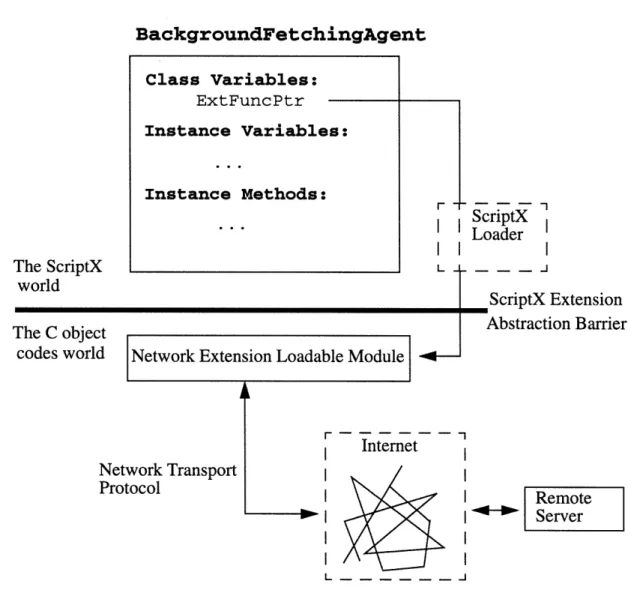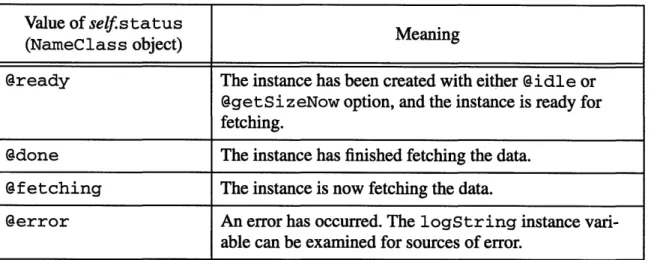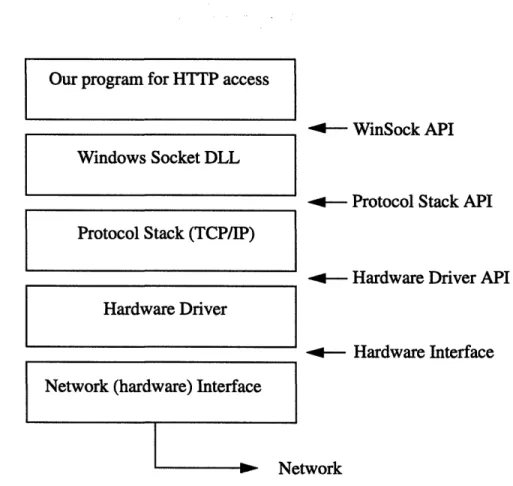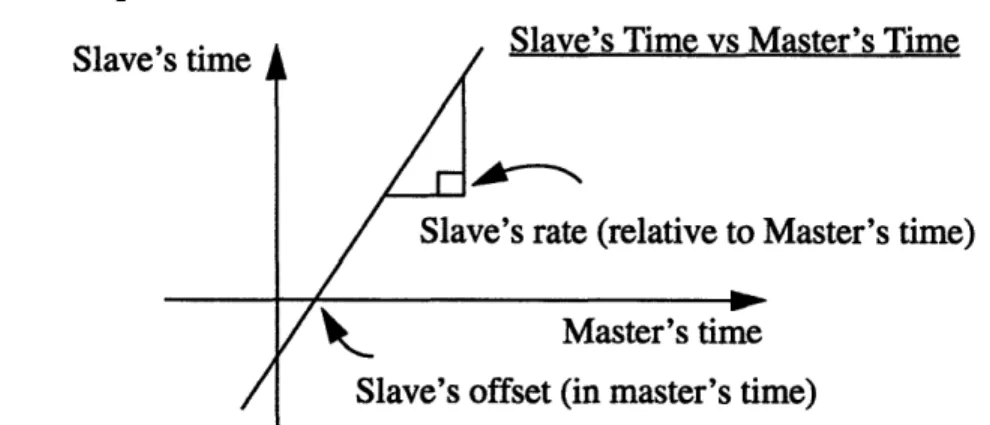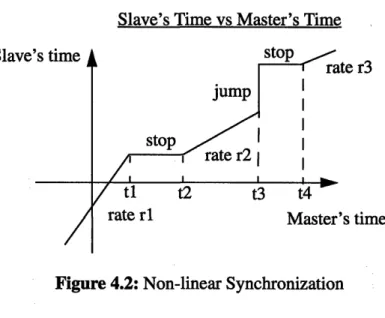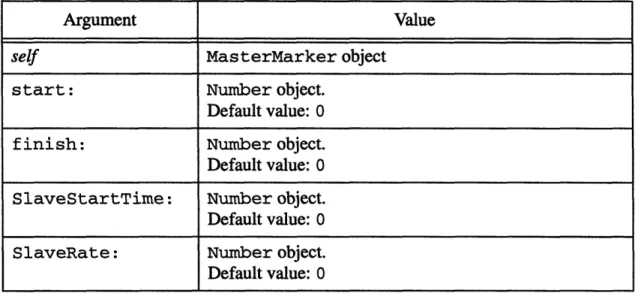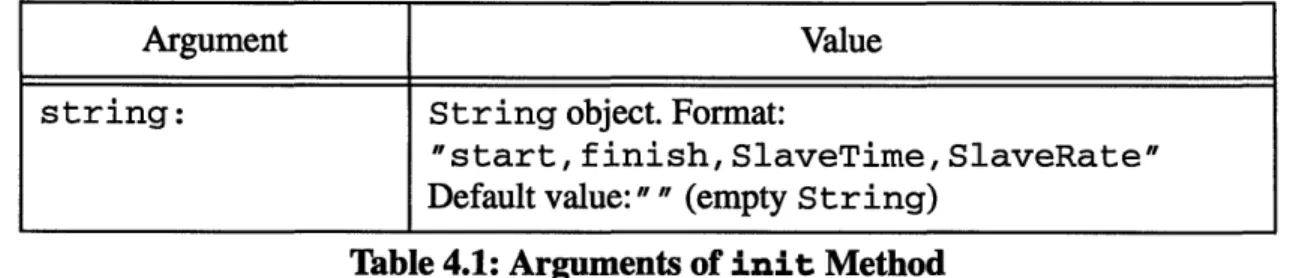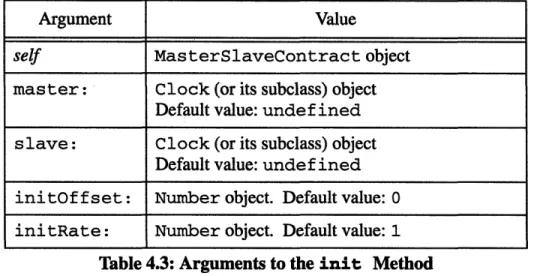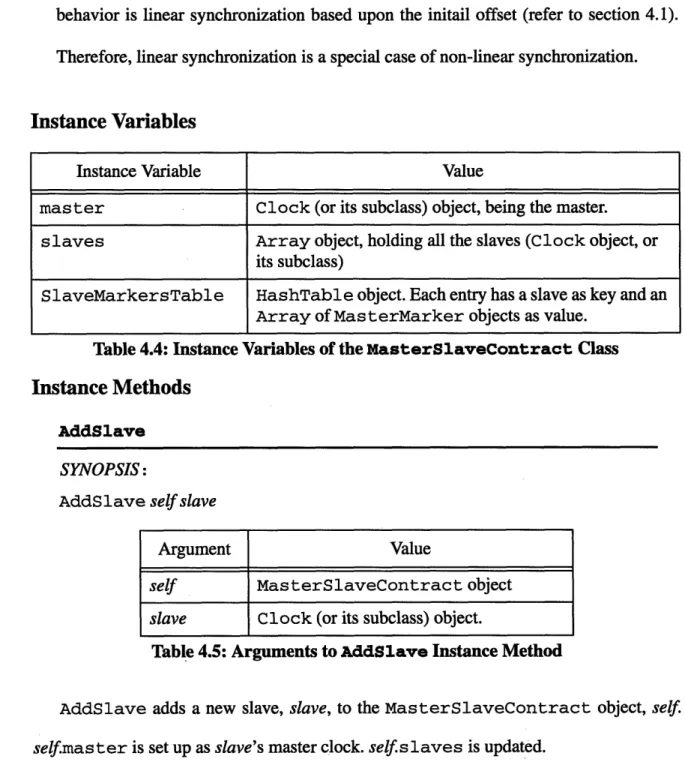Abstraction Models at System Level for Networked
Interactive Multimedia Scripting
by
Jimmy Chi-Ming Lai
Submitted to the Department of Electrical Engineering and Computer Science in Partial Fulfillment of the Requirements for the
Degrees of
Bachelor of Science in Electrical Engineering and Computer Science and Master of Engineering in Electrical Engineering and Computer Science
at the
MASSACHUSETTS INSTITUTE OF TECHNOLOGY
May 1995©
Jimmy Chi-Ming Lai 1995. All Rights Reserved.The author hereby grants to M.I.T. permission to reproduce and to distribute copies of this thesis document in whole or in part, and to grant
others the right to do so.
A uthor ...
Departmenti flectrical Engineering and Computer Science May 30, 1995
Certified by ... ... ... ... ... Shaoul Ezekiel Professor, Department of Electrical Engineering and Computer Science; - Director, Ce ter for Advanced Engineering Studies
1
. - Thesis SupervisorAccepted by ...
t F. R. Morg~nthaler 4"hairman, Department ttee on Graduate Theses
MASSACHUSETTS INSTITUTE
OF TECHNOLOGY
AUG 10 1995
~frer
Eng
Abstraction Models at System Level for Networked Interactive
Multimedia Scripting
by
Jimmy Chi-Ming Lai
Submitted to the
Department of Electrical Engineering and Computer Science
May 30, 1995
In Partial Fulfillment of the Requirements for the Degrees of Bachelor of Science in Electrical Engineering and Computer Science and
Master of Engineering in Electrical Engineering and Computer Science
Abstract
With the growth of the Web has come a desire for greater interactivity. Unfortunately, the Web currently suffers from some limitations with respect to four parameters for characterizing networked interactive multimedia: Data flow, Spatial and Temporal Synchronization, Media Integration, and User Interactivity.
This thesis extends the ScriptXTM multimedia development platform by building
programming abstractions to support desired characteristics of networked, interactive multimedia. The Data Flow Abstraction Model provides network extensions to support data prefetching in the background. The Temporal Synchronization Abstraction Model enhances ScriptX's support in non-linear synchronization of media playback. The Text-based Media Abstraction Model enables convenient creation of both static and dynamic text media.
With the abstraction models proposed, the extended ScriptX platform has demonstrated to satisfy all of the desired characteristics of networked interactive multimedia.
Thesis Supervisor: Shaoul Ezekiel
Title: Professor, Department of Electrical Engineering and Computer Science; Director, Center for Advanced Engineering Studies
Acknowledgments
I would like to thank:
Professor Shaoul Ezekiel, my thesis supervisor, for his guidance and support to my research work.
Thomas Y. Lee, my wonderful reader, for his valuable suggestions and patience in proofreading my thesis throughout, especially during the final days.
Kip and Jonathan, for their originality of some of the ideas in this thesis.
I am also in debt to the following people, whose company has immensely enriched my life, both at MIT and beyond.
To Dad and Mom, Ah Mui and Dai Lo, for their love and support throughout these twenty-two years.
To Rebecca, for being a special person in my life.
To Brian and Felix, for their brotherly love and "ton dan" with me.
To Alex, Chalee, Daricha, Keileung, Phoebe, Somsak, Tomlee, for sharing my walks in MIT since freshman year.
To Brian, Felix, KK, Mawlo, Ngan, pchan, Yip Tao&Flora, my cell group members, for their important prayers and support.
To Chung Ma, pchanita, Jenny, Perry&Peggy, Phoebe and Vivian, for their "soup-water" that sustained my long hours in the lab.
To Brian, David Ma, Joycelyn, Kin, King, Mawlo and Vivian, my "same road people", for walking together to find and grasp the right priorities in life.
To Ah Shun, B-boy, Fui Hung, Owl and Shrimp, who are far away, yet whose regards have been great encouragement in times.
To Kelly and Philee, who kindly offered to help when they consistently found me in lab around 4am.
To King, Jerome, Joycelyn, Richard and SunMan, the "thesis-fryers", for their accompany on athena in the odd hours of the day.
Last but not least, to the Lord Jesus Christ, who has brought these lovely people in my life and made all of the above a reality.
Table of Contents
1 Introduction ... 13
1.1 Desired Capability for Networked Interactive Multimedia ... 14
1.2 Assessing Interactive Multimedia on the Web ... 16
1.3 Existing ScriptX Platform...20
1.4 Proposed Solutions ... ... ... 22
2 Data Flow Abstraction: The Design ... ... 25
2.1 Network Use Models ... ... 25
2.2 D esign Issues ... ... 27
2.3 D esign O verview ... ... 28
2.4 Determining the Network Transport Protocol ... 29
2.5 Details of the BackgroundFetchingAgent Class ... 30
2.6 Example Usage of the API... ... ... 37
2.7 Assessing the API in terms of the Design Issues ... 40
3 Data Flow Abstraction: The Implementation ... ... 41
3.1 The Implementation Environment ... 41
3.2 Fetching in Background Mode... .. ... 45
3.3 Current Status of Implementation ... ... 47
4 Temporal Synchronization Abstraction ... 49
4.1 Timing and Linear Synchronization in ScriptX... ... 49
4.2 Non-linear Synchronization ... 52
4.3 Design and Implementation ... 53
4.4 Details of the MasterSlaveContract class ... .... 55
4.5 Example usage of the MasterSlaveContract class ... 63
5 Text-based Media Abstraction ... ... 67
5.1 Existing Text Support in ScriptX...68
5.2 The SA Text class ... ... 69
5.3 The DAText class ... 73
5.4 Example usage of the SAText and DAText classes...76
6 A Practical Example Using the Abstraction Models ... 79
7 Conclusion and Future Work ... 83
7.1 C onclusion ... ... 83
7.2 Future W ork ... ... 83
B ibliography ... 85
Appendix A Materials for Preparing the Example in Chapter 7... 87
A. 1 The DAText source file in Scene 1 ... ... 87
A.2 The DAText source file in Scene 2 for the Closed-caption Text...87
A.3 The DAText source file in Scene 3 for the Slide's Text...87
List of Figures
Figure 2.1: Organizational overview of the BackgroundFetchingAgent class ...29
Figure 3.1: Organizational View of using the WinSock DLL ... 43
Figure 4.1: Linear Synchronization ... ... 51
Figure 4.2: Non-linear Synchronization ... 52
Figure 4.3: Sample Timing Specification File ... ... 62
Figure 4.4: Timing Spec. of Slave for all three examples ... 63
Figure 4.5: Specification File for Example 3...65
Figure 5.1: Cursor Position and Ordinal Position ... 68
Figure 5.2: Sample Source File for Creating SAText Object...69
Figure 6.1: The Appearance of Scene 1 ... 79
Figure 6.2: The Appearance of Scene 2...80
List of Tables
Table 2.1: Arguments of init method... 31
Table 2.2: The Values of the Status Instance Variable ... 33
Table 2.3: Argument to GetSize Instance Method... ... 36
Table 2.4: Argument to Fetch Instance Method ... 36
Table 2.5: Summary of the BackgroundFetchingAgent API... 37
Table 4.1: Arguments of init Method ... ... 55
Table 4.2: Instance Variables for the MasterMarker Class... 56
Table 4.3: Arguments to the init Method... ... ... 57
Table 4.4: Instance Variables of the MasterSlaveContract Class ... 58
Table 4.5: Arguments to AddSlave Instance Method ... 58
Table 4.6: Arguments to DropSlave Instance Method... 59
Table 4.7: Arguments to AddMMarker Instance Method ... 59
Table 4.8: Arguments to ResetCallbacksForSlave Instance Method... 60
Table 4.9: Argument for ResetCallbacksForAll Instance Method ... 60
Table 4.10: Arguments for IncSpecForSlave Instance Method ... 61
Table 4.11: Summary of the MasterSlaveContract Class ... 63
Table 5.1: Arguments to the Annotation Keywords in SAText Source ... 70
Table 5.2: Arguments to init Method... 72
Table 5.3: Arguments for init Method ... ... 74
Chapter 1
Introduction
The Web is growing at an explosive rate1; it has evolved into a prototype of the National
Information Infrastructure to come [2]. The Web is becoming a pervasive means for
people to connect to and publish information on the Internet. The Web offers a likely
medium for delivering networked interactive multimedia applications because of its
enormous, easily accessible repository of multimedia content. This multimedia content
could be made available for retrieval and integration into end-users' applications. The
Web also offers an open architecture that permits developers to continually extend and
integrate the work of others. Despite these advantages, the Web is limited in its ability to
provide "truly" interactive multimedia.
In general, the composition and presentation of networked interactive multimedia
applications (NIMA) involves at least four essential system components. The Data Flow
Component describes how the data composing the application is delivered on the network
to the user, and how the data is managed locally. The Synchronization Component deals
with both the spatial and temporal organizations of the media elements in the presentation.
The Media Integration Component describes the types of different media elements in the
presentation and the processes through which they are prepared and rendered. The User
Interactivity Component describes how the users' inputs are accepted and handled to
manipulate the application in an interactive way.
1. The latest Internet statistics survey [1] has it that the total number of Internet hosts has passed
4.851 million by January 1995 and total users amount to at least 30 million. Worth noting is that
"WWW-named host computers now constitute the most numerous on the Internet." and it brings
forth "the largest jump in the recent history of the Internet with a 26% growth rate for 4th Quarter 1994."
These four system components may be used as assessment criteria to determine the
appropriateness of a development / application platform and a delivery medium to author
and deliver NIMA. This thesis attempts to address elements of these four components
critical to developing and using NIMA.
1.1 Desired Capability for Networked Interactive Multimedia
1.1.1 Data Flow Component: Pre-fetching Model
Due to network bandwidth and local storage limitations, the "download-and-play"
model for network distribution of long multimedia presentations is generally not practical.
Downloading is expensive, both in time and space. Worse yet, if the user disliked the
application, the cost of downloading and waiting has already been incurred.
Pre-fetching offers a possible remedy. Media-rich multimedia presentations generally
consists of pre-packaged, individual media objects that are scheduled for rendering at
different times. A pre-fetching model permits a multimedia presentation to begin playing
with only a part of the entire data, and then pre-fetch subsequent objects during the
presentation just before the objects are needed. The model should ensure that the
foreground presentation is not affected by the fetching operation. Pre-fetching therefore provides for more efficient usage of network bandwidth and local storage since, at any
instance, only a fragment of data is required. The model also provides some flexibility for
users to "peek" into the presentation.
1.1.2 Synchronization Component: Spatial and Temporal Orchestration
* Spatial OrchestrationA lively multimedia presentation requires media elements to be positioned
appropriately on the screen. Therefore, having the ability to position any object anywhere in the presentation space (a window in most cases) is indispensable. Common scenarios
further require objects to be draggable, scalable, or to be able to bounce around on the
screen.
* Temporal Orchestration
In a movie, the three elements of text, video, and sound should be synchronized. For
instance, lip motion should match the audio track. There are two notions of temporal
synchronization in a media-rich multimedia presentation: linear synchronization and
non-linear synchronization. In non-linear synchronization, different media objects (e.g. an audio
and a video track) are rendered at a constant rate. For example, playing a sound clip 2
seconds after the presentation starts, a video 5 seconds after, and another sound clip 10
seconds after. The main function of linear synchronization is to synchronize the start
times for playing back objects throughout a presentation.
In a non-linear synchronization model, media playback is rendered at rates that change
over time. A common example is a moving text stream whose scheduled playback
involves flowing out continuously at different rates, pauses, and jumps to render new
words at each jump.
1.1.3 Media Component: Common Media and Special Text-based Media
In a media-rich multimedia presentation, media types such as text, graphics, audio,
video, and animations are commonly required. However, although rich media enables a
lively multimedia presentation, network bandwidth and local storage are always of
concern. A 15 minute video clip encoded in MPEG-I [20] at 1.5Mbits/sec takes at least 15
min. to transfer over a T1 line (1.5Mbits/sec), and requires 169M of disk storage. Many
existing connections on the Internet are 64kbps leased lines or slower -- at least 23 times slower than a T1 line. A large population of users use dialup services to connect to the
Internet through online services like AOL (American Online). Dial-in users are often
In a networked environment where bandwidth and local storage are concerns,
text-based media, though less aesthetic, provides an efficient means for content delivery.
Moreover, text-based media could still be attractive. Text can convey a great deal of
information. Text can enrich a presentation if it has been richly formatted and is processed
by the application. For example, text can be formatted in different colors, sizes or fonts.
Text can be dynamically rendered to flow across the screen, or to flash or bounce.
1.1.4 User Interactivity Component: Common Capability and Minimal
Latency
User interactivity has to do with providing the means for users to directly manipulate
objects within a presentation. Capability requirements vary greatly depending on the type
of application. As a minimum, the application platform should provide control
mechanisms that are sensitive to user input events, such as mouse moves, mouse position
detections, and key presses.
To achieve a "real-time" experience, minimizing the latency in serving a user request
is critical. Applications such as interactive adventure games have extreme service latency
requirements. Minimizing service latency in processing user inputs generally requires
client-side processing. If the interaction is performed by server-side processing, network
delay compounds the latency.
1.2 Assessing Interactive Multimedia on the Web
Unfortunately, as a prototype of the NII, the Web cannot meet the criteria specified above
for evaluating NIMA.
The Web is based on several interrelated standards, most notably the Hypertext Mark-up Language (HTML) and the Hypertext Transfer Protocol (HTTP). HTTP is the transport
"language" that is used to represent the majority of Web documents. Currently, the Web is
oriented towards relatively simple static documents. HTML is very limited in its
expressive power, even in terms of page layout of static documents. The infrastructure for
more dynamic web-based applications apparently does not exist, although the increasing
use of forms and server-side CGI (Common Gateway Interface) scripts on the Web reflects
the demand for more interactive, networked multimedia applications. Given the list of
desired characteristics in section 1.1 for networked interactive multimedia, severe
limitations are found with the current Web.
1.2.1 Data Flow Component
The Web only supports pre-loading on a per-document scale and only for text and
graphics. Current browsers delay the fetching of inlined graphics within an HTML
document, allowing the text portion of the document to be displayed and read by the users
first.
Specific Web browsers do support pre-fetching of HTML documents. For instance,
Netscape Communications Corporation has implemented a client pull mechanism with its
Netscape Web browser that allows a document to be marked with a URL to load after a
given number of seconds[4]. Client-pull enables pre-fetching of HTML documents within
a presentation. There is no notion of pre-fetching in background mode because an HTML
document is presented as static text in the foreground.
True pre-fetching requires that each piece of data in the presentation be able to be prefetched as an independent object and fetched just before use. The Web does not
sup-port the prefetching of external media data like video and audio data without user inter-vention.
1.2.2 Synchronization Component
The needs for both spatial and temporal organization in a multimedia presentation are poorly met by the Web. For spatial organization, HTML is extremely limited in its
expres-sive range, even in terms of page layout for static documents. Features such as tables and multi-column documents, which available, are not yet part of the HTML standard. It is possible to somewhat position objects within the browser window through HTML but the
ability commands, to drag, scale, or move objects within a static HTML document is
impossible.
For temporal synchronization, common Web browsers only provide minimal,
coarse-grained synchronization of media-playback. Media is either rendered in the order that
users click on links or waits for control signals from spawned external viewers after the
media is cached locally. There is no support for "orchestrated" presentations where the
temporal relationships are not only explicitly formulated, but also detailed with great
pre-cisions as with synchronizing voice and annotated text.
1.2.3 Media Component
All the common media types can be rendered currently by Web browsers either locally in the HTML documents (text, graphics) or with help from externally spawned helper
applications (audio, video, etc.). For formatted text-based media, HTML is the only
standard.
1.2.4 User Interactivity Component
The Web currently handles simple user interactions by extending the point-and-click
model used to navigate the Web or retrieve data. Fill-in forms are used to accept textual input from users for applications like surveys or online shopping, etc. More advanced
documents on the fly (e.g. to report real-time stock exchange information) or to redirect
users to another URL.
The Web's model of interactivity is server-oriented, namely, in using the fill-in forms
and CGI scripts. This has at least two disadvantages. First, the server can be easily
overloaded when there are a large number of clients to be served. Second, server-side
processing introduces extra delays in service latency compared to client-side processing
because the processed result has to be delivered over the network.
Realizing the usefulness of interactive multimedia on the Web and the limitations
pre-sented by lack of client-side processing, many different proposals have been forwarded for
client-side extensions. The ideas can be classified into several categories:
1. Client Push/ Server Push, from The Netscape Communications Corporation [4],
2. External Programming Support in Browsers -- such as the NCSA Mosaic CCI
(Common Client Interface) [6], Spyglass SDI (Software Development Interface)
[7] and Netscape 1.1 OLE2 Automation [8].
3. Scripting, namely, CCITcl [17] derived from the combination of SafeTcl [16] and
the NCSA Mosaic CCI [6],
4. Virtual Machine, namely, the Java project at Sun Microsystems [18]. Virtual
machine is a software interpreter for pre-compiled "machine-code".
Solutions proposed by 1. and 2. above are mainly oriented around extending Web
browsers and do not address some of the other limitations discussed in section 1.2 such as
synchronization. Among the proposals, scripting and virtual machine seem to be the best
approach in providing interactive multimedia on the Web. A major reason is that they
provide powerful client-side processing power which the current Web browsers do not have.
This thesis proposes using another platform, ScriptX, which combines the idea of
scripting and virtual machine, as a substrate to offer the desired characteristics as
discussed in section 1.1. Extensions and enhancements are proposed to make ScriptX
satisfy all the characteristics.
1.3 Existing ScriptX Platform
ScriptX (Version 1.0) is a multimedia authoring and distribution product from Kaleida
Labs, Inc. ScriptX has been implemented for the Microsoft Windows and Macintosh
platforms. It combines scripting with a virtual machine. A virtual machine is a software
interpreter of precompiled "machine code". Application developers use the ScriptX
development platform to write scripts to generate multimedia presentations. The scripts
are object-oriented. The scripts are then compiled into platform independent bytecode
that is distributed and executed by the virtual machine Kaleida Media Player (KMP).
ScriptX includes a rich library of multimedia tools such as timers, drawing tools and
external media importers for bitmaps, audio (AIFF and WAV), and video (Quicktime and
VFW). It provides extensive user interactivity mechanisms such as an underlying search
engine for its data objects, and user interface objects like push-buttons and scrollbars. It
also has rich system supports such as a tasking mechanism and thread scheduler.
Using ScriptX as a client platform for networked interactive multimedia is close to
realizing the desired goals discussed in section 1.1. Specifically, ScriptX provides extensive support for Spatial Synchronization. An object can be placed anywhere within a
presentation window, and there is built-in support for making objects draggable and
scalable. The User Interactivity support goes beyond the requirements in section 1.1 due
However, as far as the other three system components are concerned, extensions or
enhancements are needed for ScriptX to completely satisfy the desired capability.
1.3.1 Insufficiencies of Existing ScriptX Platform
1. Data Flow Component: lack of built-in network supportThe current version of ScriptX is a stand-alone package. It does not provide any
network interface. Network extensions have to be built into ScriptX to support the
prefetching model as described in section 1.1.
2. Temporal Synchronization: lack of structured support for non-linear model
ScriptX has extensive facilities for timing which readily and easily support linear
synchronization. Through the use of built-in master-slave relationships, linear
synchronizations of media playback is easily attained (details discussed in chapter
5). However, currently there is no structure for supporting non-linear
synchronization, although the underlying tools are already in place.
3. Media Component: lack of structured support to prepare individual text-based media
ScriptX provides facilities to display, format (color, sizes, fonts, etc.) and edit text in a multimedia presentation. Text for enriching presentations are usually
"hard-wired" into the scripts, with rigid content and format set into the scripts. On many
occasions, it would be useful to have individual pre-formatted text files, separated
from the scripts, that can be readily imported into ScriptX to produce special
text-based media. A common example is a script for a multimedia courseware template.
Groups of individual pre-formatted text files which represent slides in a lecture can
be imported to the same template to produce the different lecture materials. Moreover, specialized text-based media such as a stream of text which can be
1.4 Proposed Solutions
To make ScriptX a better platform for developing and delivering network interactive
mul-timedia on the Web which fully satisfies the desired capability as discussed in section 1.1,
this thesis proposes building abstraction models to extend or enhance the existing ScriptX
platform.
1. Data Flow Abstraction
A network API to be used by ScriptX developers will be designed and implemented. The API will be able to perform background fetching operations. The API will be implemented for the Windows platform.
2. Temporal Synchronization Abstraction
To design and implement a ScriptX class that provides the structure to support
non-linear synchronization.
3. Text-based Media Abstraction
To design and implement ScriptX classes that will provide the structure to create
formatted, static text media from pre-formatted text files and to create dynamic text
stream media.
There are other issues concerning scripting languages in general such as performance
due to overhead in interpretation and security. However, those issues are beyond the
scope of this thesis.
The remainder of this thesis is divided into six chapters. Chapter two and three
describe the design and implementation of the Data Flow Abstraction, respectively. Chapter four describes the design and implementation of the Temporal Synchronization Abstraction. Chapter five discusses the design and implementation of the Text-based
Media Abstraction. Chapter six demonstrates the integrated use of the three abstraction
models by building a multimedia presentation. Chapter seven concludes and lays the
foundation for future work. The remainder of this thesis assumes a general knowledge
Chapter 2
Data Flow Abstraction: The Design
To alleviate the limitation of ScriptX's lack of any built-in network support, the main goal
of building the Data Flow Abstraction is to facilitate background fetching of data over the
network. Application developers use the ScriptX class BackgroundFetchingAgent
as a network API, while details of the design and implementation are "abstracted" away.
This chapter discusses the design of the BackgroundFetchingAgent API.
The rest of the chapter is organized into seven sections. Section 1 discusses the
current external support that ScriptX can use to deliver applications over the network and
the new model for network use offered by this work. Section 2 discusses issues driving
the design of the BackgroundFetchingAgent API. Section 3 is a design overview.
Section 4 discusses the reasoning behind choosing HTTP as the Network Transport
Protocol. Section 5 discusses details of the BackgroundFetchingAgent API.
Section 6 gives examples of how to use the API. Finally, section 7 evaluates the API in
terms of the original design issues.
2.1 Network Use Models
2.1.1 Current Model without Built-in Network Support
The existing ScriptX platform does not have built-in network support, but it can leverage
external facilities such as the Web to provide limited network support. ScriptX titles
--compiled ScriptX scripts in bytecode format that are executed by the Kaleida Media
Player (KMP) -- can be delivered as a single data object to be played on client machines
describe the processes involved in delivering ScriptX titles over the network using the
Web:
1. Set up the appropriate MIME-type extensions on the local Web browser to
launch the KMP as a helper application for executing a ScriptX title.
2. Using a Web browser, find a ScriptX title on some Web server.
3. Retrieve the title using the Web protocol. When the entire title has been
down-loaded, the browser will launch the KMP to execute the script.
4. Add-ons to a ScriptX title, such as another title with media effects, can be
retrieved the same way incorporated into a running KMP ScriptX title.
Such a model requires switching between the Web browser and the KMP, whenever a ScriptX title needs to be retrieved over the network. It also requires that all of the media
objects needed by a title be pre-packaged with the title. Every ScriptX title delivered and
played this way should be self-sufficient; which means that the whole bulk of the title with
all the constituent data in it has to be transferred over the network before rendering.
2.1.2 Proposed Model with Built-in Network Support
This thesis proposes extending the current ScriptX platform by building network support
into it. A running ScriptX title will be able to fetch data files in the background over the
network and incorporate the data into the title when the whole data file is downloaded.
The network use model with the proposed built-in network support will be more flexible
than the original model. First, once a title with network support has been delivered to a
client (possibly using the Web by means of the steps (1)-(3) in section 2.1.1.), the ScriptX program does not need help from external applications (like a Web browser) to get data
over the network. It can any data on the network on its own and incorporate it into the title. Background fetching means that initially only a part of all the data in the
presenta-tion needs to be available to get it started. The rest of the data can be fetched over the
net-work while the presentation is still running. This has certain advantages. First, the
bandwidth and local storage is better utilized, since only a part of the whole presentation
needs to be transferred and stored at a time. Second, new media can be incorporated
dynamically into a title, unlike the original model where media is prepared and packed
into ScriptX titles or libraries.
2.2 Design Issues
There are basically three issues driving the design:
* Capability
The two principle capabilities that this API aims to achieve are described by the two
key words: Fetching and Background. Fetching entails a sequence of client operations:
set up a network connection with a remote server, request a data object from the remote
server, receive the data and store it locally. After the data file has been fetched in whole, it
can be incorporated into the presentation. Fetching should occur in the background. This
implies that a fetch should run silently, not disturbing other system threads and, for
multi-media presentations in particular, not disturb the multi-media rendering and user control in the
foreground. Other desired capabilities include checking the availability of a network
con-nection without actually transferring a file, raising an error on a failed fetch, and stopping
a running fetch operation.
* Simplicity
Creating multimedia applications is a complex and time-consuming task. To make life
easier for application developers, simplicity is very important to save them time when
appli-cation developers should worry about nothing more than the remote host/loappli-cation from which the data is to be fetched, and the local file to which the data is to be saved. This API abstracts implementation details away from multimedia application developers.
* Open Standards
Employing open protocols or open standards in our design is critical. Using the Web as an example, openness ensures that people can extend and integrate other people's work easily into the Web. The explosive growth of the Web, which is built around open stan-dards (like HTTP), undoubtedly testifies the importance of open stanstan-dards.
2.3 Design Overview
The design consists of two main elements: the BackgroundFetchingAgent ScriptX class, and the network extension loadable module. The BackgroundFetchingAgent is the API (application programming interface) used by an application developer to access our network extension facilities built for the ScriptX platform. To fetch data over the net-work, a script will create a new instance of the BackgroundFetchingAgent class in ScriptX, and use its instance methods to do the fetching.
The network extension loadable module provides the underlying mechanisms for net-work extension facilities to ScriptX. The module identifies a Netnet-work Transport Protocol to be employed for the ScriptX clients to communicate with remote servers on the Inter-net. We have chosen HTTP as our Network Transport Protocol. The rationale for choos-ing HTTP will be given in a later section. The loadable module is written in C and is dynamically loaded (and linked) into the ScriptX environment when the
Background-FetchingAgent class is loaded, so that a BackgroundBackground-FetchingAgent instance
can access the network functions. The ScriptX Loader is responsible for loading in exter-nal object files or libraries into the ScriptX environment. A handle to an "entry-point"
function in the loadable module can be obtained from the Loader. This handle allows the entry-point function to be called within the scripts. The BackgroundFetchin-gAgent class has a class variable ExtFuncPtr that holds the handle to a function in the network module. As a result, ExtFuncPtr can be used to seamlessly call the func-tions implemented in the network extension loadable module (see Fig. 2.1).
BackgroundFetchingAgent
The ScriptX world
The C object
codes world Network Extension Loadable Modulec
Network Transport Protocol ScriptX Loader ScriptX Extension Abstraction Barrier
+-Internet Remote SServer -~ IL---Figure 2.1: Organizational overview of the BackgroundFetchingAgent class
2.4 Determining the Network Transport Protocol
HTTP was selected as a natural choice for the network transport protocol because it satis-fies the initial design specifications of capability, simplicity and openness. HTTP is a
text-Class Variables:
ExtFuncPtr
Instance Variables:
Instance Methods:
based protocol that runs on top of TCP/IP. After opening a TCP connection to a Web
server, a Web client requests an object by sending an HTTP request, using the "GET"
method including the path to the desired data. Then the Web server sends back an HTTP
reply indicating the status of the request. Upon a successful request and reply handshake,
the server sends the object over the TCP connection.
HTTP offers simplicity in that no extra work needs to be done on the server side,
except setting up the appropriate MIME types in the HTTP server configuration file. Data
objects like ScriptX titles can be readily put on a Web server and retrieved by a client from
within the ScriptX environment using the network extension (refer to section 2.1.2).
The greatest advantage of using HTTP lies in the fact that it is the open standard atop
which the Web is built. The Web is constitutes an enormous repository of multimedia content. To compose a truly interactive multimedia application, users should have tools to
incorporate their own media into the application. Given that the ScriptX network
exten-sion we built talks HTTP, it can retrieve data from any Web server and the data can be
ren-dered in a ScriptX program.
2.5
Details of the BackgroundFetchingAgent Class
This section discusses details about the BackgroundFetchingAgent class. The
class serves as an API that provides ScriptX developers with network extensions.
Creating and Initializing a New Instance
The following script illustrates how to create a new instance of the Background-FetchingAgent class:
myAgent := new BackgroundFetchingAgent initMethod: \
@getSizeNow URL:"http://18.39.0.24/welcome.html" \
initMethod takes a keyword argument @getSizeNow, which tells the new
instance to open a HTTP connection to return the content-length of a specified URL. The
new method of BackgroundFetchingAgent calls its init method and uses the
same keyword arguments. The details of calling the init method are described below:
init
SYNOPSIS:
init self [initMethod:name] [URL:string] [LocalFile: string]
Arguments Values
self
BackgroundFetchingAgent object
initMethod: NameClassa object. Valid values are
@idle, @getSizeNow and @fetchDataNow Default value: @idle
URL: String object. A normal URL pointing to the data
needs to be fetched, for instance,
"http://18.39.0.24/welcome.html" Default value: "" (empty String)
LocalFile:
String object. A path in ScriptX style representing the
file to store the fetched data. For instance,
"c/users /j immy/welcome.htm" represents
"c: \users\j immy\welcome.htm" in DOS.
Default value: "" (empty String)
Table 2.1: Arguments of init method
a. A NameClass object in ScriptX is a constant value, usually used as a value for a key-word argument to ScriptX functions.
The init method can be applied in one of three ways depending upon the value of
the initMethod keyword argument:
1. @idle indicates that the new BackgroundFetchingAgent instance will remain idle after creation.
(sending an HTTP request and getting an HTTP reply) to a remote host to deter-mine the size of the data to be fetched. This option is intended for checking net-work availability, verifying that the remote host can be reached, and that the specified URL is correct.
3. @fetchDataNow indicates that the new instance will open an HTTP connection to the specified remote host and begin retrieving data immediately.
RETURN VALUE: After the creation of a new BackgroundFetchingAgent instance, self, the instance itself is returned. The self.Status instance variable should be checked to determine the status of self, especially if self has been created
with the @getSizeNow or the @fetchDataNow option. self.Status reflects the
status of network operations. The Status instance variable is discussed later in this section.
Class Variable
ExtFuncPtr
self.ExtFuncPtr (read-only) Primitive object
ExtFuncPtr is a read-only class variable that holds the value of a Primitive object. The Primitive class is used to define the behavior of executable code objects. A Primitive object holds the address of an executable function and the minimum and maximum number of parameters the function requires. ExtFuncPtr holds the address of the executable function in the network extension loadable module. Therefore, ExtFuncPtr can be used to seamlessly access the network extension facilities. However, under normal circumstances, an application developer will not need to use
ExtFuncPtr. The instance methods of the BackgroundFetchingAgent presents
an abstraction that hides the network extensions.
ExtFuncPtr is created as a class variable instead of an instance variable so that the network extension loadable module is loaded the first time the BackgroundFetchin-gAgent is loaded into the ScriptX environment.
Instance Variables
URLself.URL (read-write) String object
URL is a read-writable instance variable of type String object. This variable holds the URL that the instance has been initialized with at creation time. For example, "http: //18.39 . O . 24 /welcome. html ". The value of URL is used to determine the location from which data is retrieved. The value of URL can be reset so that a single BackgroundFetchingAgent instantiation may be used to retrieve multiple data objects. The default value for URL is "" (empty String).
LocalFile
self.LocalFile
(read-write)
String object
LocalFile is a read-writable instance variable of type String object. This vari-able holds the complete path to a file on the client machine for storing data objects retrieved from across the network. The path is given in ScriptX syntax: "c/users/ j immy/welcome. htm" represents the DOS path "c:\users\jimmy\welcome.htm". The value of LocalFile can be changed and the next fetch using the Background-FetchingAgent instance will use the current value of the LocalFile instance vari-able. The default value for LocalFile is "" (empty String).
Size
self.Size
(read-only)
Number objectSize is a read-only instance variable of type Number object. This variable holds the size of the data pointed to by the URL instance variable. Si z e has the appropriate value if the BackgroundFetchingAgent instance has been created using the @getSizeNow option, or the GetSize instance method has been applied explicitly on the instance. The default value for Size is undefined.
Status
self.Status (read-only)
NameClass object
Status is a read-only instance variable of type NameClass object. After a new instance of BackgroundFetchingAgent is created, the status instance variable can be queried to reflect the current status of the instance. The value of the Status
instance variable is one of four (NameClass) values:
Value of self.status (NameClass object)
@ready The instance has been created with either @idle or @getSi zeNow option, and the instance is ready for fetching.
@done The instance has finished fetching the data. @fetching The instance is now fetching the data.
@error An error has occurred. The logString instance vari-able can be examined for sources of error.
HTTP_REQUEST
self.HTTPREQUEST
(read-only)
String object
HTTP_REQUEST is a read-only instance variable of type String object. It holds the string representing the HTTP request that is sent to the remote Web server specified by the URL instance variable. HTTP_REQUEST has the appropriate value if the Background-FetchingAgent instance has been created using either the @getSizeNow or the @fetchDataNow option, or after either of the GetSize or Fetch instance methods has been applied explicitly on the instance. The default value for HTTP_REQUEST is " (empty String).
HTTP_REPLY
self.HTTP_REPLY
(read-only)
String object
HTTP_REPLY is a read-only instance variable of type String object. It holds the string representing the HTTP reply received from the remote Web server in response to an HTTP request. HTTP_REPLY has the appropriate value if the BackgroundFetchingAgent instance has been created using either the
@getSizeNow or the @fetchDataNow option, or either of the GetSize or Fetch
instance methods has been applied explicitly on the instance. The default value for HTTP_REPLY is "" (empty String).
logString
self.logString
(read-only)
String object
logString is a read-only instance variable of type String object. It contains a log of the information about the most recent network session attempted by the Back-groundFetchingAgent instance. If an error occurs during the session, as indicated
by the status instance variable having a @error value, the logString will contain hints for determining the error sources. For example, common errors such as non-existent URL or network failures will be reported in logString.
Instance Methods
GetSizeSYNOPSIS:
GetSize
self
Value2
BackgroundFetchingAgent objectTable 2.3: Argument to GetSize Instance Method
GetSize opens an HTTP connection with the remote Web server specified by self.URL and gets the size of the relevant data object. self.Size will hold the size of data if the operation succeeds.
RETURN VALUE: On a successful return, the size of the data pointed to by self.URL will be returned as a Number object and self.Status be set to @ready. If an error occurs, a negative value will be returned, self.Status will be set to @error, and self.logString can be examined to locate error sources.
Fetch SYNOPSIS: Fetch self
Argument Value
self BackgroundFetchingAgent object
Table 2.4: Argument to Fetch Instance Method
Fetch opens an HTTP connection with the remote Web server and transfers the data pointed to by self.URL into the file indicated by self.LocalFile. Before fetching, self.status should be set to @ready. During the fetching, self.status is set to
@fetching; after completing, self.status is set to @done.
RETURN VALUE: On a successful return, the size of the data pointed to by self.URL is returned as a Number object and the data object itself is stored in the file self.LocalFile. self.Status is set to @done. If an error occurs, a negative value is returned, self.Status is set to @error and self.logString can be examined for the source of error.
Summary of BackgroundFetchingAgent API:
Class Variable ExtFuncPtr
Instance Variables URL
LocalFile Size Status HTTP_REQUEST HTTP_REPLY logString Instance Methods GetSize
Fetch
Table 2.5: Summary of the BackgroundFetchingAgent API
2.6 Example Usage of the API
This section provides several examples that use the BackgroundFetchingAgent API. The examples demonstrate:
1. checking the availability of a network connection without actually transfer-ring a file,
3) error reporting and error source checking 4) abolishing a running fetch operation.
Example 1
myAgent := new BackgroundFetchingAgent initMethod: \ @getSizeNow URL:"http://18.39.0.23/welcome.html"
The above script creates a new BackgroundFetchingAgent object which, after
creation, attempts to make an HTTP request to the remote Web server to determine the
content-length of the data indicated by the URL keyword argument. If the script returns successfully, it means that the remote host is accessible and that the URL points to a valid location for the desired data object. A successful return also means that myAgent . Sta-tus is set to @ready and myAgent .Size will have a non-negative value for the size of the data. If an error occurs, myAgent. Status will be set to @error and myAgent. logString can be used to locate the error source. The same network con-nection checking can also be done by applying the GetSize instance method on an exist-ing BackgroundFetchexist-ingAgent object as shown in the followexist-ing script:
myAgent3 := new BackgroundFetchingAgent initMethod:\ @idle URL:"http://18.39.0.23/welcome.html" \
LocalFile: "c/users / j immy/welcome .htm"
GetSize myAgent3
Example 2
In general, there are two ways to perform background fetching using the
groundFetchingAgent API. One may either fetch at creation time of a
Back-groundFetchingAgent object or one may apply the Fetch instance method on an existing BackgroundFetchingAgent object.
@fetchDataNow URL: "http: //18.39.0.23/welcome.html" \ LocalFile: "c/users/jimmy/welcome.htm" &)
The above script creates a new BackgroundFetchingAgent object which,
immediately after creation, attempts to fetch the data pointed to by the URL keyword argu-ment. The use of '&' creates a new thread for the script directing the fetch to run in back-ground mode. During fetching, myAgent. Status is set to @fetching. If the fetch completes successfully, myAgent .Status is set to @done.
myAgent2.URL := "http://18.39.0.23/picture.gif" myAgent2 .LocalFile := "c/users/jimmy/pict.gif"
global t := (Fetch myAgent2 &)
The above script demonstrates the application of the Fetch instance method to an existing BackgroundFetchingAgent object. myAgent2 is reused in this example, and its URL and LocalFile instance variables are set to new values so that a different file is returned. Using '&' in this example creates a new thread for fetching and the thread is assigned to the global variable t (which is the same t in the above script).
threadKill t
If we want to abolish the running thread t any time during the fetching operation, we can use instance method threadKi 11 of the Thread class in ScriptX to kill the thread.
2.7 Assessing the API in terms of the Design Issues
The BackgroundFetchingAgent API in our design appears to satisfy all three
design issues -- capability, simplicity and open standards -- discussed in section 3.1.1. As the examples provided in section 3.7 demonstrate, the API possesses the four capa-bilities that we initially sought to achieve:
1. background fetching,
2. checking network availability without transferring a file, 3. error reporting and error source checking,
4. ability to abolish a running fetching operation.
As far as simplicity is concerned, in using the API, application developers need only specify the URL to fetch and a local space to store the returned data. The Background-FetchingAgent class looks like an ordinary ScriptX core class to the developers. The underlying network extension implementation is transparent to the developers. In addi-tion, choosing HTTP as our network transport protocol leverages off of the enormous power of the Web -- both as a repository of multimedia data and as a tool for discovery of resources on the Web.
Chapter 3
Data Flow Abstraction: The Implementation
The underlying mechanisms supporting the network extension facilities of the
Back-groundFetchingAgent are implemented as a single, loadable object code module
written in the C language. This chapter discusses the implementation issues of that object
code module.
This chapter is organized into three sections. Section 1 gives an overview of the
plat-form and tools employed, and then discusses environment specific implementation issues.
Section 2 discusses the steps taken to ensure that the network extensions run in
back-ground mode. Section 3 describes the current status of the implementation.
3.1 The Implementation Environment
The network extension module is implemented on a Pentium 90 PC running Microsoft
Windows 3.1. The WinSock API is used as the network programming interface to access
Windows network facilities. The Watcom C/C++32 compiler is used to generate 32-bit
object modules written in C that are loaded into the ScriptX (Version 1.0) environment by
the ScriptX Loader. The Watcom C/C++32 compiler is the only compiler currently being
supported by the ScriptX extension interface to write external loadable code on the
Win-dows platform. The following subsections offer a brief overview of the WinSock API, the
ScriptX extension interface and issues specific to the implementation due to the
3.1.1 The WinSock API
2The Windows Socket Application Programming Interface (WinSock API) is used to
implement HTTP access in our design by providing functions to manage TCP connections
and data transfer. The WinSock API is a library of functions that defines a network
pro-gramming interface for Microsoft Windows based on the "socket" paradigm popularized
by the Berkeley Software Distribution (BSD) of Unix. It encompasses both familiar
Ber-keley socket style routines and a set of Windows-specific extensions designed to allow the
programmer to take advantage of the message-driven nature of Windows.
The WinSock API defines the top level of the WinSock Dynamic-Linked Library
(DLL). The WinSock DLL is 16-bit. The WinSock DLL can be dynamically loaded by
calling functions in a user application either at load time or at run time. The network
mod-ule in this implementation loads the DLL at run time, and calls functions in the DLL to
access Windows network facilities. The following diagram gives an organizational view
of our program accessing the network facilities through the WinSock DLL and any
stan-dard TCP/IP stack:
2. Most of the materials in this section are derived from the book "Programming WinSock" [11] and the WinSock FAQ [12].
Our program for HTTP access
__ WinSock API
Windows Socket DLL
0- Protocol Stack API
Protocol Stack (TCP/IP)
Hardware Driver API
Hardware Driver
- Hardware Interface
:twork
Figure 3.1: Organizational View of using the WinSock DLL
3.1.2 ScriptX Extension Interface and Implementation Issues
3The ScriptX extension interface allows platform-specific object codes to be loaded in the
ScriptX environment to extend the original ScriptX functionalities. On the Windows
plat-form, the Watcom C/C++32 compiler can be used to generate individual 32-bit object files
(.obj) or a library file (.lib, a collection of object files) that can be loaded into ScriptX.
When the ScriptX Loader loads in a module (single object file or a library file), a single "entry-point" function can be exported to the scripts in ScriptX and called directly by the script passing arguments as ScriptX objects. There are no callbacks from the C world to the ScriptX world except for the SXwriteString function which writes a C string to a
3. Most of the background materials in this section are derived from The ScriptX Developer's Guide [10] and The WATCOM C/C++3 2User's Guide [13].
ScriptX stream object. There are only three data types that can be freely passed back and forth across the C / ScriptX abstraction barrier: int, double and string. In this development environment, several issues have received special attention in this imple-mentation:
e Thunking and Indirect Function Calls to 16-bit WinSock DLL Functions
Since the Watcom C/C++32 compiler produces 32 bit object code while the WinSock
DLL is 16-bit, the DLL functions cannot be called directly. Instead, the Watcom compiler provides special functions to handle thunking of arguments and calling the 16-bit func-tions indirectly. When the address of a 16-bit function in a DLL has been obtained (via GetProcAddress () for example), GetIndirectFunctionHandle () can be called to obtain a handle to the function, and thunking the arguments will be done auto-matically when InvokeIndirec tFunct ion () is then called to execute the 16-bit function. Thunking also needs to be performed when data such as a pointer from the 16-bit world needs to be used in the 32-16-bit program.
* Use of SXwriteString for function side-effects
Due to the lack of callbacks from loadable code to ScriptX functions (except the SXwriteString function), interaction between the script that calls an external function and the function itself is limited to the single value from the external function that is returned to the caller script. For both the GetSize and Fetch instance methods of the BackgroundFetchingAgent API, three instance variables are updated during a call to the network extension function: HTTPREQUEST, HTTP_REPLY and logString. The updates are performed by calling the SXwriteString function on the variables which hold the respective String objects (String is a subclass of stream in ScriptX
* Single Exported Function for each Loadable Module
The ScriptX Loader only creates a single handle for an exported function in the
load-able module. Therefore, if the extension has more than one desired operation, the
exported function has to be able to dispatch to execute different subroutines, depending
upon a particular argument passed from the scripter level. For the
BackgroundFetch-ingAgent API, two instance methods represent the two desired operations: GetSize
and Fetch(refer to section 2.5). Therefore, the above dispatching technique is used.
3.2 Fetching in Background Mode
In the implementation, a combination of the following mechanisms was used to ensure
that the fetching process would run in a background mode on Windows. Doing so would
minimize the effect on system threads such as ScriptX's automatic garbage collection or
the multimedia presentation being rendered in the foreground.
* Non-blocking Sockets and Asynchronous Functions
Non-blocking sockets and asynchronous functions are provided by the WinSock API
to deal with blocking function calls. Many of the socket functions--such as connect () , send (), recv () --take an indeterminate amount of time to execute. When a function
exhibits this behavior, it is said to block; calling the function blocks the further execution
of the calling program. Because the Windows platform cannot preempt a task (unlike
Windows NT and Unix), all other programs are put on hold until the blocking call returns.
This would inhibit the ScriptX system threads as well as many others running in the
To deal with the blocking calls, non-blocking sockets can be created, and WinSock's
asynchronous functions can be used to handle those calls. If a socket is created in blocking
mode, the blocking function will not return until the call is completed or a timeout or error
occurs. If a socket is created in nonblocking mode, the call to the blocking function returns
immediately. A separate function is used to determine the status of the call. The WinSock
asynchronous functions were added to WinSock to better fit Berkeley sockets to the
mes-sage-driven Windows paradigm. Event notification messages are received by an applica-tion when a previously called non-blocking funcapplica-tion returns. In the meantime, the rest of
the program remains fully responsive to the user's actions.
* Voluntary Yield
Voluntary yields are functions provided by the ScriptX extension API. ScriptX has a
system tasking mechanism and a thread schedular which, together, allocate time slices to run active threads in a pre-ordered, linear sequence. A thread is said to "yield voluntarily"
when it relinquishes control even though it has not returned and its time slice has not been
expended. If the network extension program runs for a long time, like when fetching a
large data object, the tasking mechanism of ScriptX may be disabled for as long as the
program runs. Therefore, in the implementation, when receiving the data, once the HTTP
handshake with a Web server is done, the program loops, filling a relatively small buffer in
each iteration. The program yields to other ScriptX threads upon completion of each
itera-tion.
* Running as a Separate Thread in a ScriptX Title
In addition to yielding voluntarily, the network extension program should run as a
sep-arate thread when called from within a ScriptX title. This is probably the most critical step needs to be taken, because if the fetch is run as the same thread as the title thread, it would
freeze some of the title's rendering. ScriptX provides a shorthand for creating a new
thread running a script, by adopting the Unix background thread '&' command notation.
For instance "(some scripts &)" will create a separate thread. Creating a separate thread to run the network extension program allows the ScriptX thread schedular to allocate time
slices for network fetching, decreasing the likelihood that a network request will freeze the
system.
3.3 Current Status of Implementation
At the time of writing this thesis, all of the functions provided by the
Background-FetchingAgent API are supported. Thus the four capabilities noted as design issues
in section 2.2 have been satisfied. Currently, the network extension allows fetching a URL
in which the remote host is specified by its IP address. A hostname resolution function is
not yet implemented. Hostname resolution will be a priority for future work on this
Chapter 4
Temporal Synchronization Abstraction
ScriptX's timing component readily supports linear synchronization. However, there is no
built-in structure to handle non-linear synchronization, especially in a networked
environ-ment. The purpose of the Temporal Synchronization Abstraction is to support non-linear
synchronization. For this purpose, the MasterSlaveContract ScriptX class has been
created. This chapter defines linear and non-linear synchronization and then discusses the
design and implementation of the MasterSlaveContract class. Examples of how to
use the MasterSlaveContract class are given.
4.1 Timing and Linear Synchronization in ScriptX
ScriptX provides fine-grain support for timing and synchronizing time-based operations.
Clocks, represented by the Clock class, are used in ScriptX to time and synchronize ani-mation, sound, video, or any other time-based operations. A clock's time is measured in "ticks", which is the product of the clock's rate and its scale. A clock's rate is measured in sweeps per second; scale indicates the number of tick marks on the face of the clock. To
simplify this discussion, subsequent references to clocks and timing in ScriptX assume a
scale of 1 unless otherwise specified. Rate (now measured in ticks per second) and local
clock time (measued in ticks) are the two quantities of interest.
A clock's time is controlled by its rate. If the rate is zero, the clock stops. Otherwise,
the clock runs at a pace specified by its rate. To synchronize multiple events, clocks can be
arranged hierarchically. A Master-and-Slave relationship can be set up between two
two parameters: the effective rate (real rate at which the slave runs), and the offset (initial difference in time relative to the master). Both quantities are influenced by the master.
In general, the slave clock's effective rate is a function of its master's effective rate:
Slave'sEffectiveRate = Master'sEffectiveRate x Slave'sRate [4.1]
If the master clock is a top clock, i.e. not itself a slave of another clock, then it has an effective rate equal to its rate. Thanks to the above equation, the slave can be controlled by solely changing the rate of its master. For instance, consider a slave clock, S, with its rate initially set to 1 (1 tick per second). S won't run unless its master, M, has a non-zero effec-tive rate. If M is the top clock, its effeceffec-tive rate equals its rate. If M's rate is set at 0, both M and S pause. If M's rate is set to 1, S runs at its normal rate of 1 tick per second. If M's rate is set to a value larger than 1, S runs faster than its normal rate. If M's rate is set to a nega-tive value, S runs backwards.
The slave's offset determines the difference in time between the slave clock and the master clock. Since master and slave clocks can run at different rates, the offset specifies this difference at a specific time: when the slave's time is 0. The difference is expressed in ticks of the master. When the slave's offset is any value other than 0, the slave's clock will initially have a negative value when its master clock is at 0. Then, as the master clock runs, and if the slave has non-zero effective rate, the slave's time will reach 0 when the master clock reaches the value of the slave's offset.
In ScriptX, time-based media rendering can be done through the Player class, which is a subclass of Clock. Media players such as the audio player, the video player or anima-tion are all subclasses of Player. Each Player instance or instance of its subclass thus has all the time-based functionalities of Clock. In general, to "play," a Player object sets its rate to 1; to "stop," its rate is set to 0. Media players such as the audio player and