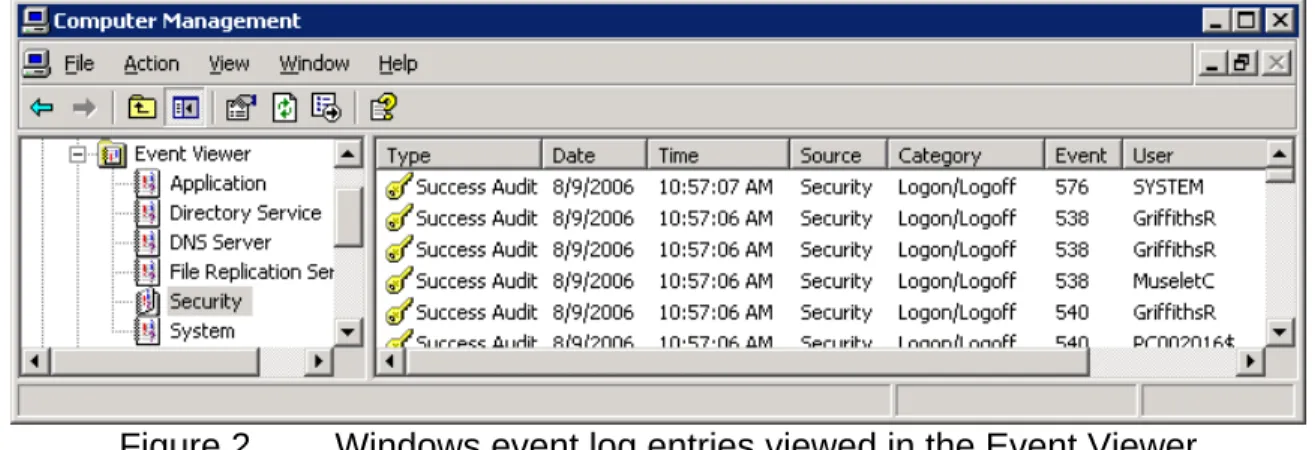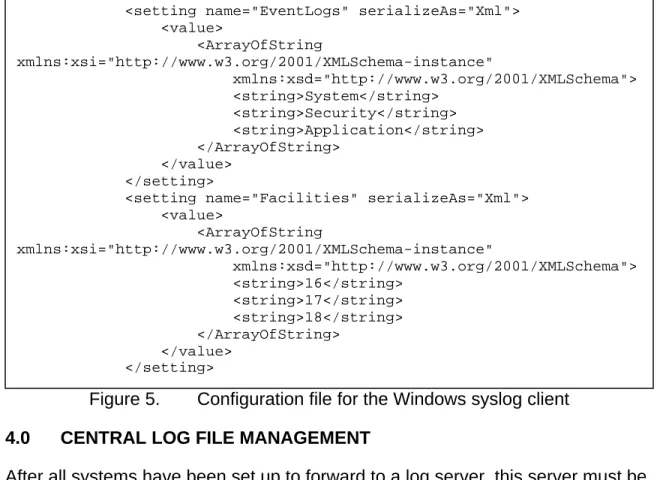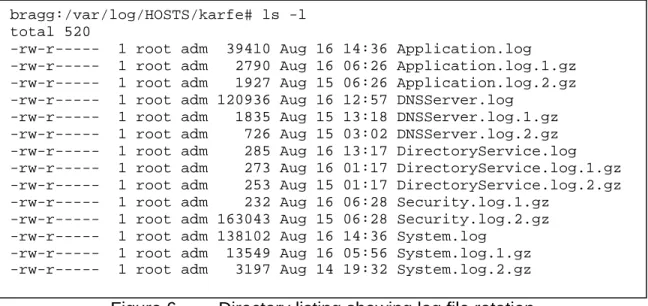Publisher’s version / Version de l'éditeur:
Vous avez des questions? Nous pouvons vous aider. Pour communiquer directement avec un auteur, consultez la
première page de la revue dans laquelle son article a été publié afin de trouver ses coordonnées. Si vous n’arrivez pas à les repérer, communiquez avec nous à PublicationsArchive-ArchivesPublications@nrc-cnrc.gc.ca.
Questions? Contact the NRC Publications Archive team at
PublicationsArchive-ArchivesPublications@nrc-cnrc.gc.ca. If you wish to email the authors directly, please see the first page of the publication for their contact information.
https://publications-cnrc.canada.ca/fra/droits
L’accès à ce site Web et l’utilisation de son contenu sont assujettis aux conditions présentées dans le site LISEZ CES CONDITIONS ATTENTIVEMENT AVANT D’UTILISER CE SITE WEB.
Student Report (National Research Council of Canada. Institute for Ocean
Technology); no. SR-2006-22, 2006
READ THESE TERMS AND CONDITIONS CAREFULLY BEFORE USING THIS WEBSITE. https://nrc-publications.canada.ca/eng/copyright
NRC Publications Archive Record / Notice des Archives des publications du CNRC :
https://nrc-publications.canada.ca/eng/view/object/?id=acf7022c-db42-437f-88d0-fb13acfdad2e https://publications-cnrc.canada.ca/fra/voir/objet/?id=acf7022c-db42-437f-88d0-fb13acfdad2e
NRC Publications Archive
Archives des publications du CNRC
For the publisher’s version, please access the DOI link below./ Pour consulter la version de l’éditeur, utilisez le lien DOI ci-dessous.
https://doi.org/10.4224/8896205
Access and use of this website and the material on it are subject to the Terms and Conditions set forth at
Monitoring activity on multiple network servers
DOCUMENTATION PAGE
REPORT NUMBERSR-2006-22
NRC REPORT NUMBER DATE
August 2006 REPORT SECURITY CLASSIFICATION
Unclassified
DISTRIBUTION Unlimited TITLE
Monitoring Activity on Multiple Network Servers
AUTHOR(S)
Shane O’Connell
CORPORATE AUTHOR(S)/PERFORMING AGENCY(S)
Institute for Ocean Technology, National Research Council, St. John's, NL PUBLICATION
SPONSORING AGENCY(S)
IMD PROJECT NUMBER NRC FILE NUMBER
KEY WORDS
Network, Server, Monitoring, Logs, Syslog
PAGES 43 FIGS. 8 TABLES SUMMARY
Proactive monitoring of network servers is useful in predicting network problems so that they can be prevented. Log files frequently record errors which can be clues to predict larger problems. Centralized logging can be used to help monitor many log files from many servers. In this report I describe a system of centralized logging which I have set up at IOT, using freely-available standard tools, thus minimizing the training needed to maintain the system. A script is run nightly which e-mails network administrators a summary of the important log messages from all servers from the previous day. Administrators should read these e-mails and attempt to respond to every message. This can be either by fixing the problem that caused the message, or by deciding that the message is unimportant and adding it to the list of unimportant messages so that the nightly e-mail does not include it again.
ADDRESS National Research Council Institute for Ocean Technology Arctic Avenue, P. O. Box 12093 St. John's, NL A1B 3T5
National Research Council Conseil national de recherches Canada Canada Institute for Ocean Institut des technologies
Technology océaniques
Monitoring Activity on Multiple Network Servers
SR-2006-22
Shane O’Connell
TABLE OF CONTENTS
1.0
INTRODUCTION...1
2.0
LOG FILES...1
2.1
UNIX Syslog ...1
2.2
Windows Event Logs ...2
3.0
REMOTE LOGGING ...3
3.1
UNIX/Linux ...4
3.2
Network Devices...4
3.3
Microsoft Windows ...4
3.3.1
Design of the windows syslog client ...5
4.0
CENTRAL LOG FILE MANAGEMENT...6
4.1
Syslog-ng Configuration ...6
4.2
Log File Rotation ...7
4.3
Swatch Configuration ...8
5.0
CONCLUSIONS...9
6.0
RECOMMENDATIONS ...9
LIST OF FIGURES
Figure 1. Log file containing syslog messages...2
Figure 2. Windows event log entries viewed in the Event Viewer ...3
Figure 3. Configuration file for syslog...4
Figure 4. Windows syslog client configuration...5
Figure 5. Configuration file for the Windows syslog client ...6
Figure 6. Directory listing showing log file rotation ...7
Figure 7. Swatch configuration...8
Figure 8. Alternate swatch configuration ...8
APPENDICES
Appendix A. Source code listing for log rotation and swatch script
Appendix B. Example swatch configuration file
Appendix C. Extra options for syslog-ng configuration file
Appendix D. Windows syslog client source code
1.0 INTRODUCTION
A well-managed computer network requires proactive network policies. Problems
can arise on a network at any time, and these problems can have very negative
repercussions, depending on what the purpose of the network is and who is
using it. In order to minimize the damage of these problems, network
administrators need tools which will allow them to monitor the network closely.
They need to receive notification of smaller errors as they happen, so that they
can be fixed in order to prevent them from developing into larger problems.
This report documents the steps I have taken to put such a system in place at the
Institute for Ocean Technology (IOT). I am a work term student with the computer
systems group, working under the supervision of Paul Thorburn. We required a
centralized logging server that could accept logs from several different sources,
and then could provide notification of log entries that could indicate an error.
Previously, all logging done by servers was stored on the server itself until it was
deleted automatically. These logs were generally not checked unless there was a
specific problem that required such action. We also required that any centralized
logging solution would need to use standard programs and tools that are
well-documented so that others could maintain the server without the need for any
extra training.
2.0 LOG
FILES
Many of the systems in use at IOT have the ability to record when important
events take place into log files. These files are what allow us to monitor the
network. By storing all log files in a central location, we have the ability to monitor
many systems at once. There are two primary types of log files which we attempt
to monitor. These are UNIX syslog-style logs, and event logs, used by Microsoft
Windows. Syslog-style logs are used on UNIX servers, as well as on UNIX-like
operating systems such as Linux, but are also the standard for network devices
such as printers. This is because syslog is a very simple protocol, supports
transferral of logs over a network, and has been in use for decades. Event logs
are used only on Microsoft Windows and do not support remote logging natively.
2.1 UNIX
Syslog
Syslog originated on the UNIX platform, and is a very simple logging system. On
UNIX, the word “syslog” refers to the network protocol, the API function that
sends log entries, and the name of the program that accepts and manages logs.
In this report the term will refer to either the protocol or the program
interchangeably.
On UNIX, logs are stored in text files. These text files can be read with any
standard text editor. Each line contains one message, with various fields
separated by spaces. Each message generally contains the date, the time, the
originating hostname, the process name, the process id (pid), and the message
text itself. [Fig 1] The format of a syslog message, however, can vary from
source to source. For example, some implementations may leave out the
hostname or the process name.
bragg:~# tail -n 3 /var/log/syslog
Aug 15 13:58:02 bragg syslog-ng[14504]: STATS: dropped 0 Aug 15 14:08:02 bragg syslog-ng[14504]: STATS: dropped 0
Aug 15 14:09:01 bragg /USR/SBIN/CRON[24992]: (root) CMD ( [ -d /var/lib/php4 ] && find /var/lib/php4/ -type f -cmin
+$(/usr/lib/php4/maxlifetime) -print0 | xargs -r -0 rm)
Figure 1.
Log file containing syslog messages
Syslog messages are also assigned one more identifier not included in its line in
the log file. In the syslog protocol itself, there is a provision for including a
number known as the priority with each message. This number is generally not
written into the log file, as its purpose is only to allow messages to be organized
into separate files such that related messages are kept together.
The priority is composed of two parts, the facility and the level. The facility
indicates the UNIX subsystem from which the message originated. Each facility
is identified by a string which is then mapped to a number for use in the protocol.
There are facilities for specific purposes, such as
kern,
mail,
lpr, or
auth, as well
as general purpose facilities named
local0through
local7. The level is also
identified by a string, and it indicates the importance of the message. They are, in
increasing importance:
debug,
info,
notice,
warning,
crit,
alert,
emerg.
Syslog messages have the capability to be sent over the network to a remote
syslog server. The network protocol for syslog is very simple. The sender opens
a UDP connection to port 514 on the destination server, and then sends the
priority followed by the complete line to be inserted into the config file, including
all fields.
2.2 Windows
Event
Logs
Event logs are a technology unique to Microsoft Windows. They are similar in
some ways to syslog logs, but there are still a few significant differences. Event
logs are stored in a proprietary file format which can only be accessed through
the Windows API. To read event logs on Windows, the administrator must view
them using the Event Viewer. [Fig 2]
Figure 2.
Windows event log entries viewed in the Event Viewer
There are several different event logs, each with different names. All Windows
systems have the three basic event logs: Application, Security, and System.
Windows Servers generally have a few more, and other programs can create
new ones as needed, although that does not generally occur. Programs running
on the system generally use the Application log, and Windows uses the Security
and System logs.
Events written to these logs all have some information associated with them,
such as the date, time, source, etc. Additionally, they also have a type, which is
analogous to the syslog level. The type is chosen from a list, and indicates the
importance of the message. In increasing levels of importance, they are:
Information, Warning, and Error. The only exception is the Security event log,
which uses Success Audit and Failure Audit as the possible types. In this case,
Success Audit means that access was granted to a resource, and Failure Audit
indicates that access was denied.
3.0 REMOTE
LOGGING
Remote logging is accomplished by sending all logs over the network using the
syslog protocol. Syslog has been chosen because it is a well-known standard
with proven reliability. It is easy to maintain, as knowledge of how to use and
maintain syslog logs is common, and thus no special training is required to use it.
Syslog also already has the ability to log to a remote server, unlike windows
event logs.
There are a large amount of network devices that support the syslog protocol,
along with UNIX and UNIX-like operating systems such as Linux. These systems
are relatively simple to configure to log remotely. Configuring Windows to use
syslog, however, is more difficult. One solution is to install a program which reads
the event log and converts the events to syslog messages before sending them
over the network, and this is the approach we use.
3.1 UNIX/Linux
On UNIX, the syslog daemon is responsible both sending logs and receiving
logs. In this sense, it is both the client and the server. All of the processes
running locally on a system send their logs to the local syslog daemon, which
then sends them over the network to the syslog daemon on the log server.
In order to configure syslog to work in this manner, we have to add a line to the
syslog configuration file. [Fig 3] This line tells syslog the name of the log server
as well as specifying which logs to send. There are two parts of the line,
separated by spaces. The first part specifies which facility and level the line
applies to, separated by a period. In our case, we want all facility and levels, so
they are both specified with an asterisk. The second part specifies what to do
with the logs. To send logs to a remote server, the second part must start with
@followed by the hostname, which in this example is
log-server-hostname.
Figure 3.
Configuration file for syslog
# /etc/syslog.conf Configuration file for syslogd. #
# For more information see syslog.conf(5) # manpage.
*.* @log-server-hostname
3.2 Network
Devices
Network devices that support sending events over syslog can have varying
interfaces. However, configuring such a device for syslog is usually not difficult.
Generally, there is a single setting which specifies the hostname or IP address of
the log server.
3.3 Microsoft
Windows
Microsoft Windows does not support syslog natively. Thus, for remote logging of
windows event logs, I have written a program that runs as a service, watches the
event log for entries, and forwards them to the syslog server. Installation of this
program is simple; all that is required is that three files be together in one folder.
There are two executables, one is for configuration, and one is the service itself.
Once the files are in the same directory, running the configuration program
allows you to choose a hostname to forward logs to and then start the service.
[Fig 4]
Figure 4.
Windows syslog client configuration
3.3.1 Design of the windows syslog client
The design of the syslog client is relatively simple. It has been programmed in
Microsoft Visual C#, and uses version 2.0 of the .NET runtime library. The source
code has been included in Appendix D.
There are three files in the directory that the client is installed in. They are named
syslogger.exe
,
syslogger.exe.config, and
sysloggercfg.exe. The first one is
the syslog client service itself, the second is the .NET XML configuration file for
the service, and the third is a program that shows the configuration dialog as
shown in Figure 4. The third program uses the .NET API to modify the
configuration file for the service program.
The configuration file has a few options that are not visible in the configuration
program. [Fig 5] The mapping between Windows event logs and syslog facilities
can be changed here. This may be required in the event that a program on the
server creates a new event log that needs to be monitored. There are two
ArrayOfString
XML tags, one for the event logs and one for the syslog facilities,
given in numerical form. Facilities numbered 16 through 23 correspond to the
local0
through
local7facilities. Although I have only used the local use facilities,
any syslog facility can be specified here if necessary. It is important, however,
that the syslog server is set up so that these facilities will not be directed into the
log files for the systems that normally use them. Any change to these values will
likely require restarting the service, unlike changes made with the configuration
program itself, which notifies the service when changes are made.
Figure 5.
Configuration file for the Windows syslog client
<setting name="EventLogs" serializeAs="Xml"> <value> <ArrayOfString xmlns:xsi="http://www.w3.org/2001/XMLSchema-instance" xmlns:xsd="http://www.w3.org/2001/XMLSchema"> <string>System</string> <string>Security</string> <string>Application</string> </ArrayOfString> </value> </setting>
<setting name="Facilities" serializeAs="Xml"> <value> <ArrayOfString xmlns:xsi="http://www.w3.org/2001/XMLSchema-instance" xmlns:xsd="http://www.w3.org/2001/XMLSchema"> <string>16</string> <string>17</string> <string>18</string> </ArrayOfString> </value> </setting>
4.0 CENTRAL
LOG
FILE
MANAGEMENT
After all systems have been set up to forward to a log server, this server must be
set up to properly manage the logs. The syslog daemon that comes with most
UNIX and UNIX-like systems has the ability to receive logs over the network;
however, its configuration file lacks flexibility in sorting logs based on the
hostname that the messages are received from. Thus, all logs from all hosts
would be saved into the same log files. In order to overcome this problem,
another syslog daemon can be used, known as syslog-ng. Its configuration is far
more flexible. Additionally, a nightly script is run, which scans the log files using a
program called swatch, and then deletes older old files to save space.
4.1 Syslog-ng
Configuration
Syslog-ng uses a far more flexible configuration file then the original syslog
daemon. There are five main types of entries in the configuration file. The most
important type of entry is the
logentry. Each
logentry references
source,
filter, and
destinationentries, which are three of the other types that are in
the configuration file. A
sourceentry specifies a place where log files are
obtained, i.e. logs obtained over the network. A
filterentry then allows you to
choose which messages from the
sourceentries are to be forwarded to the
destinationentries. A
destinationentry specifies where the logs will be stored,
which could be a file, or the terminal, or even an SQL database. Each
logentry
can reference multiple entries of each type; however, there must always be a
reference to at least one
sourceand one
destination. The fifth and final type of
entry is the
optionsentry, which specifies general options for syslog-ng.
For our configuration file, all of the default options are left in place. The default
options, at least in the Debian GNU/Linux package, recreate the normal options
that are commonly used with the normal syslog daemon. This means that the
normal log files will be unaffected. Extra options are simply added to the file to
configure our extra log files.
Configuration of the extra options is somewhat complex. Each host needs to
have a directory for its log files, and each facility needs to have its own file.
However, if the log is coming from a Windows system, syslog-ng has to convert
the facility to a Windows event log name and use that as the filename. This is
done using a
destinationfor each event log name, and using
filterentries to
direct each corresponding facility into each
destination. The
destinationalso
has the hostname included in its path as a variable. There is also one extra
destination
, which simply has the host name and facility name as variables
inside it, and this is used for any non-event log messages. This configuration can
be seen in Appendix C.
4.2
Log File Rotation
Log files can grow in size quite quickly, thus anytime one is used, there should
be some way for older logs to be deleted in order to avoid wasted space. This
can be accomplished by separating logs into multiple files. One file is the active
log file, where new entries are being added. The rest of the files have the same
name as the first, but they have a period and a number appended. [Fig 6]
Figure 6.
Directory listing showing log file rotation
bragg:/var/log/HOSTS/karfe# ls -l total 520
-rw-r--- 1 root adm 39410 Aug 16 14:36 Application.log -rw-r--- 1 root adm 2790 Aug 16 06:26 Application.log.1.gz -rw-r--- 1 root adm 1927 Aug 15 06:26 Application.log.2.gz -rw-r--- 1 root adm 120936 Aug 16 12:57 DNSServer.log
-rw-r--- 1 root adm 1835 Aug 15 13:18 DNSServer.log.1.gz -rw-r--- 1 root adm 726 Aug 15 03:02 DNSServer.log.2.gz -rw-r--- 1 root adm 285 Aug 16 13:17 DirectoryService.log -rw-r--- 1 root adm 273 Aug 16 01:17 DirectoryService.log.1.gz -rw-r--- 1 root adm 253 Aug 15 01:17 DirectoryService.log.2.gz -rw-r--- 1 root adm 232 Aug 16 06:28 Security.log.1.gz
-rw-r--- 1 root adm 163043 Aug 15 06:28 Security.log.2.gz -rw-r--- 1 root adm 138102 Aug 16 14:36 System.log
-rw-r--- 1 root adm 13549 Aug 16 05:56 System.log.1.gz -rw-r--- 1 root adm 3197 Aug 14 19:32 System.log.2.gz
Every night, a script is run which takes every log file ending in a number,
increments the number, and then saves the current log file with a
.1extension.
This file is then compressed with
gzipto save space. Then the script deletes any
log file with a
.10extension, thus causing all logs older then 10 days to be
automatically deleted.
4.3 Swatch
Configuration
In order to have advanced notice of network problems, there needs to be a way
of notifying administrators of important log messages. Swatch is a program that
can do this. On our log server, the script that rotates the log files every night also
runs swatch to scan the logs, and then e-mails the results of the scan to the
administrators.
Swatch configuration is fairly straightforward. Its configuration file specifies a list
of messages to look for, and what action to take when they are found. An
example of this type of configuration is shown in Figure 7. In this example, you
can see that swatch is configured to watch for the phrase “No space left on
device”. Below that you can see two actions that it will take; swatch will display
the message on the display in a red font, and then run a script which would
presumably perform some action to solve the situation.
Figure 7.
Swatch configuration
watchfor /No space left on device/ echo red
exec /home/bin/no-space.sh watchfor /Hard drive failure/ echo red
exec /home/bin/hard-drive-failure.sh
However, when configured this way, swatch would require a list of every possibly
important error message. This can be difficult to create, as there are thousands
of possible errors, and there is no way to tell how the message would be phrased
unless it had occurred and you could read the log file.
An easier and more foolproof method of configuring swatch is to give it a list of
messages that are not important, and then tell it to notify you of any other error.
This way, while you may accidentally get unimportant messages, you will
definitely also receive any important messages. If an unimportant message is
received, then it can be added to the list in order to prevent notification of it in the
future. Figure 8 shows such a configuration; you can see that we have chosen to
ignore all messages of the Information type, because these are not errors. The
rest are saved into a file. This is the type of configuration used on our server.
Figure 8.
Alternate swatch configuration
ignore /\[Information\]/ watchfor /.*/
pipe "tee –a /var/local/swatch/tmpfile"
5.0 CONCLUSIONS
Proactive monitoring of a network is needed in order to prevent problems before
they occur. Log files are one way of predicting problems; however, they are
normally only stored on the computer that generated them. In order to easily
monitor logs, a central log server can be set up, to which all logs are forwarded.
The log server can then be set up to notify administrators of important messages.
This can be accomplished by using standard, well-known tools, of which
knowledge of their workings is common. This is an important consideration when
future maintenance of the system is required.
6.0 RECOMMENDATIONS
To prevent network problems, log files should be monitored carefully. This report
presents a system of monitoring several network servers centrally, which allows
this. Network administrators should read swatch output and respond to all
messages, either by adding the message to the swatch ignore list, or by solving
the problem which caused the message.
Appendix A
#!/bin/bash
TEMPFILE=/var/local/swatch/tmpfile
echo "Here are the important log entries for yesterday, according to swatch." > $TEMPFILE
echo -n "If there are messages here that are actually unimportant, they should be " >> $TEMPFILE
echo -n "added to the appropriate config file in /etc/swatch/swatchrc.* on the log file server " >> $TEMPFILE
echo "so that they are not seen again." >> $TEMPFILE echo >> $TEMPFILE
echo >> $TEMPFILE
for HOST in `ls /var/log/HOSTS` ; do
if [ ! -f /var/log/HOSTS/$HOST/noswatch ]; then
echo "---" >> $TEMPFILE echo "Notable log entries for $HOST" >> $TEMPFILE
echo "---" >> $TEMPFILE echo >> $TEMPFILE
fi
if ls /var/log/HOSTS/$HOST/*.log > /dev/null ; then for LOGFILE in `ls /var/log/HOSTS/$HOST/*.log` ; do LOG=`echo $LOGFILE | cut -d / -f 6 | cut -d . -f 1`
# Now we are rotating the log files for LOGNUMBER in 9 8 7 6 5 4 3 2 1 ; do if [ -f $LOGFILE.$LOGNUMBER.gz ]; then
mv $LOGFILE.$LOGNUMBER.gz $LOGFILE.`expr $LOGNUMBER + 1`.gz fi done if [ -f $LOGFILE.10.gz ]; then rm $LOGFILE.10.gz fi mv $LOGFILE $LOGFILE.1 if [ ! -f /var/log/HOSTS/$HOST/noswatch ]; then if [ -f /etc/swatch/swatchrc.$LOG ]; then echo \*\* $LOG log: >> $TEMPFILE
swatch --config-file /etc/swatch/swatchrc.$LOG --script-dir=/var/local/swatch -f $LOGFILE.1 > /dev/null
fi fi gzip $LOGFILE.1 done else
A-1
echo "Error: No log files found for $HOST, please check to make sure logs are being sent" >> $TEMPFILE
fi
if [ ! -f /var/log/HOSTS/$HOST/noswatch ]; then echo >> $TEMPFILE
fi done
SMTPSERVER=`host -t MX nrc-cnrc.gc.ca | grep -o -m 1 "[A-Za-z0-9\.]\+$"`
sendEmail -f helpdesk.iot@nrc-cnrc.gc.ca -t helpdesk.iot@nrc-cnrc.gc.ca -u "Nightly swatch output" -s $SMTPSERVER -o
message-file=/var/local/swatch/tmpfile > /dev/null rm /var/local/swatch/tmpfile
Appendix B
# This is swatchrc.System
# Each /etc/swatch/swatchrc.* cooresponds to logfiles named /var/log/HOSTS/<host>/*.log
# This is because the errors in each type of log file may be different enough that they should have their own
# list of messages to ignore
# The syntax is "ignore /<something>/" where the <something> is a regular expression which matches the message to ignore
# We can ignore all events of the type "Information" because they do not indicate errors
ignore /^\w{3}\s+\d{1,2}\s\d{2}:\d{2}:\d{2}\s\S+\s\S+\[Information\]/ ignore /Software Update Services successfully synchronized all content/ ignore /Print\[Warning\]: Printer .+ (is|was) (created|purged|pending deletion)/
# All other messages are sent in the e-mail
# Here we pipe the message into tee, which appends it to /var/local/swatch/tmpfile and displays it on the screen
# We then echo newlines onto the screen and into the file, because the message that is piped into tee doesn't have any
watchfor /.*/
pipe "tee -a /var/local/swatch/tmpfile; echo >>
/var/local/swatch/tmpfile; echo >> /var/local/swatch/tmpfile; echo; echo"
throttle 1:00:00,use=regex
Appendix C
source s_remote {
# listens for connections on localhost, UDP port 514 udp();
};
# destinations for remote hosts destination df_remote_host_generic { file("/var/log/HOSTS/$HOST/$FACILITY.log"); }; destination df_remote_host_system { file("/var/log/HOSTS/$HOST/System.log"); }; destination df_remote_host_security { file("/var/log/HOSTS/$HOST/Security.log"); }; destination df_remote_host_application { file("/var/log/HOSTS/$HOST/Application.log"); }; destination df_remote_host_directoryservice { file("/var/log/HOSTS/$HOST/DirectoryService.log"); }; destination df_remote_host_dnsserver { file("/var/log/HOSTS/$HOST/DNSServer.log"); }; destination df_remote_host_filereplicationservice { file("/var/log/HOSTS/$HOST/FileReplicationService.log"); };
filter f_local0 { facility(local0); }; filter f_local1 { facility(local1); }; filter f_local2 { facility(local2); }; filter f_local3 { facility(local3); }; filter f_local4 { facility(local4); }; filter f_local5 { facility(local5); };
filter f_notlocal012345 { not facility(local0) and not facility(local1) and not facility(local2) and not facility(local3) and not
facility(local4) and not facility(local5); };
filter f_windows_error { level(err,crit,alert,emerg); }; filter f_windows_host { host("snekke") or host("skiede") or host("karfe") or host("knarr"); }; filter f_nonwindows_host { not filter(f_windows_host); };
# Logfiles for windows hosts here (System, Security, and Application are kept in seperate files)
# We assume local0 = System, local1 = Security, and local2 = Application log { source(s_remote); filter(f_windows_host); filter(f_local0); destination(df_remote_host_system); }; log {
C-1
source(s_remote); filter(f_windows_host); filter(f_local1); destination(df_remote_host_security); }; log { source(s_remote); filter(f_windows_host); filter(f_local2); destination(df_remote_host_application); }; log { source(s_remote); filter(f_windows_host); filter(f_local3); destination(df_remote_host_directoryservice); }; log { source(s_remote); filter(f_windows_host); filter(f_local4); destination(df_remote_host_dnsserver); }; log { source(s_remote); filter(f_windows_host); filter(f_local5); destination(df_remote_host_filereplicationservice); };
# Catch any log files from windows that don't seem to be in the facilities they should be
log { source(s_remote); filter(f_windows_host); filter(f_notlocal012345); destination(df_remote_host_generic); };
# Logfiles for non-windows remote hosts log { source(s_remote); filter(f_nonwindows_host); destination(df_remote_host_generic); };
C-2
Appendix D
File: Service\Program.cs
//using System.Collections.Generic; using System.ServiceProcess; //using System.Text; namespace Syslogger {static class Program {
/// <summary>
/// The main entry point for the application.
/// </summary>
static void Main() {
ServiceBase[] ServicesToRun;
// More than one user Service may run within the same process. To add
// another service to this process, change the following line to
// create a second service object. For example,
//
// ServicesToRun = new ServiceBase[] {new Service1(), new MySecondUserService()};
//
ServicesToRun = new ServiceBase[] { new SysloggerService() }; ServiceBase.Run(ServicesToRun); } } }
File: Service\ProjectInstaller.cs
using System; using System.Collections.Generic; using System.ComponentModel; using System.Configuration.Install; namespace Syslogger { [RunInstaller(true)]public partial class ProjectInstaller : Installer { public ProjectInstaller() { InitializeComponent(); } } }
D-1
File: Service\ProjectInstaller.Designer.cs
namespace Syslogger{
partial class ProjectInstaller {
/// <summary>
/// Required designer variable.
/// </summary>
private System.ComponentModel.IContainer components = null; /// <summary>
/// Clean up any resources being used.
/// </summary>
/// <param name="disposing">true if managed resources should be disposed; otherwise, false.</param>
protected override void Dispose(bool disposing) {
if (disposing && (components != null)) {
components.Dispose(); }
base.Dispose(disposing); }
#region Component Designer generated code /// <summary>
/// Required method for Designer support - do not modify
/// the contents of this method with the code editor.
/// </summary>
private void InitializeComponent() { this.ProcessInstaller = new System.ServiceProcess.ServiceProcessInstaller(); this.ServiceInstaller = new System.ServiceProcess.ServiceInstaller(); // // ProcessInstaller // this.ProcessInstaller.Account = System.ServiceProcess.ServiceAccount.LocalSystem; this.ProcessInstaller.Password = null; this.ProcessInstaller.Username = null; // // ServiceInstaller //
this.ServiceInstaller.ServiceName = "Syslogger Service"; this.ServiceInstaller.StartType = System.ServiceProcess.ServiceStartMode.Automatic; // // ProjectInstaller // this.Installers.AddRange(new System.Configuration.Install.Installer[] { this.ProcessInstaller,
D-2
this.ServiceInstaller}); } #endregion private System.ServiceProcess.ServiceProcessInstaller ProcessInstaller; private System.ServiceProcess.ServiceInstaller ServiceInstaller; } } File: Service\Settings.cs namespace Syslogger.Properties {
// This class allows you to handle specific events on the settings class:
// The SettingChanging event is raised before a setting's value is changed.
// The PropertyChanged event is raised after a setting's value is changed.
// The SettingsLoaded event is raised after the setting values are loaded.
// The SettingsSaving event is raised before the setting values are saved.
internal sealed partial class Settings {
public Settings() {
// // To add event handlers for saving and changing settings, uncomment the lines below:
// // this.SettingChanging += this.SettingChangingEventHandler; // // this.SettingsSaving += this.SettingsSavingEventHandler; // }
private void SettingChangingEventHandler(object sender, System.Configuration.SettingChangingEventArgs e) {
// Add code to handle the SettingChangingEvent event here.
}
private void SettingsSavingEventHandler(object sender, System.ComponentModel.CancelEventArgs e) {
// Add code to handle the SettingsSaving event here.
} } }
File: Service\SysloggerService.cs
using System;D-3
using System.Collections.Generic; //using System.ComponentModel; //using System.Data; using System.Diagnostics; using System.ServiceProcess; //using System.Text; //using System.IO; using System.Net; using System.Net.Sockets; using System.Text.RegularExpressions; namespace Syslogger {
public partial class SysloggerService : ServiceBase {
List<EventLog> eventLogs;
Socket syslogSocket; IPEndPoint socketEndPoint; public SysloggerService() { InitializeComponent(); }
protected override void OnStart(string[] args) {
eventLogs = new
List<EventLog>(Properties.Settings.Default.EventLogs.Count); List<string> errorList = new List<string>(); foreach (string logName in
Properties.Settings.Default.EventLogs) {
try {
eventLogs.Add(new EventLog(logName));
eventLogs[eventLogs.Count - 1].EntryWritten += new EntryWrittenEventHandler(LogEntryWritten);
eventLogs[eventLogs.Count - 1].EnableRaisingEvents = true;
}
catch (Exception e)
{ // We do not actually put this into the event log til after the foreach loop
// to ensure that the error messages will be send to the syslog server
// (i.e., we are making sure that Application events will be sent to syslog
// before we start making them ourselves)
errorList.Add("Could not get logs from event log named '" + logName + "': " + e.Message);
} }
foreach (string error in errorList)
EventLog.WriteEntry("Syslogger Service", error, EventLogEntryType.Error);
try {
syslogSocket = new Socket(AddressFamily.InterNetwork, SocketType.Dgram, ProtocolType.Udp); IPHostEntry hostEntry = Dns.GetHostEntry(Properties.Settings.Default.Hostname); socketEndPoint = new IPEndPoint(hostEntry.AddressList[0], 514); syslogSocket.Blocking = false; } catch (Exception e) {
EventLog.WriteEntry("Syslogger Service", "Error connecting to syslog host: " + e.Message, EventLogEntryType.Error); EventLog.WriteEntry("Syslogger Service", "Service now stopping due to inability to connect to syslog host.",
EventLogEntryType.Error); this.Stop(); } }
void LogEntryWritten(object sender, EntryWrittenEventArgs e) {
// On Windows clusters, each node receives events from all other nodes in the cluster
// in their own event logs, but we only want the events from this particular node
if (e.Entry.MachineName != Environment.MachineName) return;
// This retreives the facility specified in the config file for this event log name
int facility = int.Parse(Properties.Settings.Default.Facilities[Properties.Settings.De fault.EventLogs.IndexOf(((EventLog)sender).Log)]); int severity = 0; switch (e.Entry.EntryType) { case EventLogEntryType.Error:
severity = 3; // syslog code for "error"
break;
case EventLogEntryType.FailureAudit:
severity = 4; // syslog code for "warning"
break;
case EventLogEntryType.Information:
severity = 6; // syslog code for "informational"
break;
case EventLogEntryType.SuccessAudit:
severity = 5; // syslog code for "notice"
break;
case EventLogEntryType.Warning:
severity = 4; // syslog code for "warning"
break; }
string[] months = {"Jan", "Feb", "Mar", "Apr", "May", "Jun", "Jul", "Aug", "Sep", "Oct", "Nov", "Dec"};
// Now we make sure the message only has ASCII characters between
// 32 and 126, inclusive, as required by the syslog RFC
// All other characters are replaced with spaces
Regex rx = new Regex(@"[^\x20-\x7E]");
string message = rx.Replace(e.Entry.Message, " ");
int part = 1; // Specifies which part of the message we are sending, when the message is
// long enough to require being sent in seperate parts (syslog messages
// cannot be greater then 1024 characters in length, event log entries can
// be longer)
bool isSplit = false; while (message.Length > 0) { string buf = "<" + (facility * 8 + severity) + ">" + months[e.Entry.TimeGenerated.Month - 1] + " " + e.Entry.TimeGenerated.Day.ToString().PadLeft(2, ' ') + " " + e.Entry.TimeGenerated.Hour.ToString().PadLeft(2, '0') + ":" + e.Entry.TimeGenerated.Minute.ToString().PadLeft(2, '0') + ":" + e.Entry.TimeGenerated.Second.ToString().PadLeft(2, '0') + " " + Dns.GetHostName() +
// rx.Replace removes characters not between 32 and 126, and
// e.Entry.Source.Replace removes spaces (space is used to
// differentiate fields in the message)
" " + rx.Replace(e.Entry.Source.Replace(" ", ""), "") + "[" + e.Entry.EntryType.ToString() + "]" +
": ";
if ((buf.Length + message.Length) > 1024) {
// The length is over 1024, so we need to send 1024 bytes now
// and then send the rest in the next pass of the loop
string splitEventMessage = "(split event, part " + part.ToString() + "): ";
int messageRemovedLength = 1024 - buf.Length - splitEventMessage.Length;
buf += splitEventMessage + message.Substring(0, messageRemovedLength);
message = message.Substring(messageRemovedLength); isSplit = true; part++; } else if (isSplit) {
// This is called when we have a split event and we are on the last piece of the message
string splitEventMessage = "(split event, part " + part.ToString() + "): ";
if ((buf.Length + splitEventMessage.Length + message.Length) > 1024)
{
// Sometimes adding the (split event) stuff to the message puts us over 1024 characters
// so this code sends only the first 1024 characters and then goes through the loop again
int messageRemovedLength = 1024 - buf.Length - splitEventMessage.Length;
buf += splitEventMessage + message.Substring(0, messageRemovedLength); message = message.Substring(messageRemovedLength); part++; } else {
buf += splitEventMessage + message; message = "";
} } else {
// The message is under 1024 characters. Yay!
buf += message; message = ""; } try {
syslogSocket.SendTo(System.Text.Encoding.ASCII.GetBytes(buf), socketEndPoint);
} catch {
// There's not much we can do if this fails. We shouldn't end the program, because
// it may start working again and we want to always send logs if it is possible
// If we mark this error in the event log, this function will get called again
// for our own error event and we may get stuck in an infinite loop
// Instead, if we can't send the packet, we just silently give up
} } }
protected override void OnStop() {
foreach (EventLog eventLog in eventLogs) {
eventLog.EnableRaisingEvents = false; }
}
protected override void OnCustomCommand(int command) {
// We log beforehand and after because the syslog server address may have changed in the middle
// and we should tell both servers about the change
EventLog.WriteEntry("Syslogger Service", "Received request to update config file.", EventLogEntryType.Information);
try {
// We only have one custom command, and that's the one that says to reload the config file
Properties.Settings.Default.Reload();
EventLog.WriteEntry("Syslogger Service", "Sucessfully updated config file.");
}
catch (Exception e) {
EventLog.WriteEntry("Syslogger Service", "Error accessing config file: " + e.Message, EventLogEntryType.Error); }
try
{ // We also have to update the socketEndPoint to point to the new syslog host in case it has changed
IPHostEntry hostEntry = Dns.GetHostEntry(Properties.Settings.Default.Hostname); socketEndPoint = new IPEndPoint(hostEntry.AddressList[0], 514); } catch (Exception e) {
EventLog.WriteEntry("Syslogger Service", "Error connecting to syslog host: " + e.Message, EventLogEntryType.Error); EventLog.WriteEntry("Syslogger Service", "Service now stopping due to inability to connect to syslog host.",
EventLogEntryType.Error); this.Stop(); } } } }
D-8
File: Service\SysloggerService.Designer.cs
namespace Syslogger{
partial class SysloggerService {
/// <summary>
/// Required designer variable.
/// </summary>
private System.ComponentModel.IContainer components = null; /// <summary>
/// Clean up any resources being used.
/// </summary>
/// <param name="disposing">true if managed resources should be disposed; otherwise, false.</param>
protected override void Dispose(bool disposing) {
if (disposing && (components != null)) {
components.Dispose(); }
base.Dispose(disposing); }
#region Component Designer generated code /// <summary>
/// Required method for Designer support - do not modify
/// the contents of this method with the code editor.
/// </summary>
private void InitializeComponent() {
//
// SysloggerService
//
this.ServiceName = "Syslogger Service"; } #endregion } }
File: Configuration\frmConfig.cs
using System; //using System.Collections.Generic; //using System.ComponentModel; //using System.Data; using System.Drawing; //using System.Text; using System.Windows.Forms; using System.ServiceProcess; using System.Configuration;D-9
namespace Syslogger {
public partial class frmConfig : Form {
private ServiceController serviceController;
// These hold the status of the service at any given time, they are updated every 500 ms
private bool serviceRunning = false; private bool serviceInstalled = false; private int serviceRunningTimeout = -1; private int serviceInstalledTimeout = -1;
// These are for accessing the config file for syslogger.exe
Configuration serviceConfig; ClientSettingsSection settingsSection; public frmConfig() { InitializeComponent(); }
private void frmConfig_Load(object sender, EventArgs e) {
// If syslogger.exe is not in this folder, we cannot change it's syslogger.exe.config file
if (!System.IO.File.Exists("syslogger.exe")) {
MessageBox.Show("This program must be run in the same folder as syslogger.exe", "Error", MessageBoxButtons.OK,
MessageBoxIcon.Error);
this.Close(); }
UpdateStatus(); // Updates the running/installed status on the form
txtSyslogServer.Select(); try
{
// We are using the configuration API to indirectly access syslogger.exe.config serviceConfig = ConfigurationManager.OpenExeConfiguration("syslogger.exe"); settingsSection = (ClientSettingsSection)serviceConfig.GetSectionGroup("applicationSettin gs").Sections["Syslogger.Properties.Settings"]; txtSyslogServer.Text =
settingsSection.Settings.Get("Hostname").Value.ValueXml.InnerText; cmdApply.Enabled = false; // Event handler for TextChanged automatically changes Enabled
// to true after the previous line, so we change it back
}
catch (Exception ex)
{
MessageBox.Show("Unable to load configuration file for syslogger.exe: " + ex.Message, "Error", MessageBoxButtons.OK,
MessageBoxIcon.Error);
this.Close(); }
}
private void tmrUpdateStatus_Tick(object sender, EventArgs e) {
UpdateStatus(); // Updates the running/installed status on the form
// Check on the timeout counters
if (serviceRunningTimeout != -1) {
serviceRunningTimeout--;
if (serviceRunningTimeout == 0 && serviceRunning == false)
{
MessageBox.Show("Could not start the service: Timed out.", "Error", MessageBoxButtons.OK, MessageBoxIcon.Error);
serviceRunningTimeout = -1; }
if (serviceRunningTimeout == 0 && serviceRunning == true)
{
MessageBox.Show("Could not stop the service: Timed out.", "Error", MessageBoxButtons.OK, MessageBoxIcon.Error);
serviceRunningTimeout = -1; } } if (serviceInstalledTimeout != -1) { serviceInstalledTimeout--;
if (serviceInstalledTimeout == 0 && serviceInstalled == false)
{
MessageBox.Show("Could not install service: Timed out.", "Error", MessageBoxButtons.OK, MessageBoxIcon.Error);
serviceInstalledTimeout = -1; }
if (serviceInstalledTimeout == 0 && serviceInstalled == true)
{
MessageBox.Show("Could not uninstall service: Timed out.", "Error", MessageBoxButtons.OK, MessageBoxIcon.Error);
serviceInstalledTimeout = -1; }
} }
private void UpdateStatus() {
// Find out if the service is installed
bool installedNow = false;
try {
ServiceController[] services = ServiceController.GetServices();
foreach (ServiceController service in services) if (service.DisplayName == "Syslogger Service") { serviceController = service; installedNow = true; } } catch (Exception e) {
MessageBox.Show("Unable to find status of service: " + e.Message, "Error", MessageBoxButtons.OK, MessageBoxIcon.Error);
this.Close(); }
// Cancel any timeout counters if the installed status has changed
if (installedNow == true && serviceInstalled == false) serviceInstalledTimeout = -1;
if (installedNow == false && serviceInstalled == true) serviceInstalledTimeout = -1;
serviceInstalled = installedNow;
// Find out if the service is running
bool runningNow = false;
if (serviceInstalled && serviceController.Status == ServiceControllerStatus.Running)
runningNow = true;
// Cancel any timeout counters of the running status has changed
if (runningNow == true && serviceRunning == false) serviceRunningTimeout = -1;
if (runningNow == false && serviceRunning == true) serviceRunningTimeout = -1;
serviceRunning = runningNow;
// Update "Installed" status and button
if (serviceInstalled) { lblInstalled.Text = "yes"; lblInstalled.ForeColor = System.Drawing.SystemColors.ControlText; cmdInstallUninstall.Text = "Uninstall"; } else { lblInstalled.Text = "no";
D-12
lblInstalled.ForeColor = Color.Red; cmdInstallUninstall.Text = "Install"; } if (serviceInstalledTimeout == -1) cmdInstallUninstall.Enabled = true; else cmdInstallUninstall.Enabled = false; // Update "Running" status and button
if (serviceRunning) { lblRunning.Text = "yes"; lblRunning.ForeColor = System.Drawing.SystemColors.ControlText; cmdStartStop.Text = "Stop"; } else { lblRunning.Text = "no"; lblRunning.ForeColor = Color.Red; cmdStartStop.Text = "Start"; }
if (serviceRunningTimeout == -1 && serviceInstalled) cmdStartStop.Enabled = true;
else
cmdStartStop.Enabled = false;
}
private void cmdInstallUninstall_Click(object sender, EventArgs
e)
{
// Under .NET, a service is installed by creating a "service installer" class
// inside the service itself, which specifies things that should be done when
// it is installed as a service. To do the installation, we have to use the
// System.Configuration.Install API to access this class inside syslogger.exe
// and tell it to install itself
System.Configuration.Install.AssemblyInstaller serviceInstaller; try { serviceInstaller = new System.Configuration.Install.AssemblyInstaller(); serviceInstaller.Path = "syslogger.exe"; serviceInstaller.UseNewContext = true; }
catch (Exception ex) {
MessageBox.Show("Unable to access service installer: " + ex.Message, "Error", MessageBoxButtons.OK, MessageBoxIcon.Error); return;
}
// The API requires us to call .Install and .Commit methods, passing this
// saved state thing to both functions
System.Collections.IDictionary savedState = new System.Collections.Hashtable();
if (!serviceInstalled) {
try {
serviceInstalledTimeout = 10; // number of ticks of tmrUpdateStatus to wait before timing out,
// at time of writing, 1 tick = 500 ms = 0.5 s cmdInstallUninstall.Enabled = false; savedState.Clear(); serviceInstaller.Install(savedState); serviceInstaller.Commit(savedState); UpdateStatus(); }
catch (Exception ex) {
MessageBox.Show("Could not install service: " + ex.Message, "Error", MessageBoxButtons.OK, MessageBoxIcon.Error); serviceInstalledTimeout = -1; // Put these values back to normal, install cancelled
cmdInstallUninstall.Enabled = true; UpdateStatus(); } } else { try {
serviceInstalledTimeout = 10; // number of ticks of tmrUpdateStatus to wait before timing out,
// at time of writing, 1 tick = 500 ms = 0.5 s
cmdInstallUninstall.Enabled = false; savedState.Clear();
serviceInstaller.Uninstall(savedState); UpdateStatus();
}
catch (Exception ex) {
MessageBox.Show("Could not uninstall service: " + ex.Message, "Error", MessageBoxButtons.OK, MessageBoxIcon.Error); serviceInstalledTimeout = -1; // Put these values back to normal, uninstall cancelled
cmdInstallUninstall.Enabled = true; UpdateStatus();
} } }
private void cmdStartStop_Click(object sender, EventArgs ev)
{
if (serviceInstalled && serviceRunning) { // Stop the service
try {
serviceRunningTimeout = 10; // number of ticks of tmrUpdateStatus to wait before timing out,
// at time of writing, 1 tick = 500 ms = 0.5 s
cmdStartStop.Enabled = false; serviceController.Stop(); }
catch (Exception ex) {
MessageBox.Show("Could not stop service: " + ex.Message, "Error", MessageBoxButtons.OK, MessageBoxIcon.Error); serviceRunningTimeout = -1; // Put these values back to normal, stop cancelled
cmdStartStop.Enabled = true; }
UpdateStatus(); }
else if (serviceInstalled && !serviceRunning) { // Start the service
try {
serviceRunningTimeout = 10; // number of ticks of tmrUpdateStatus to wait before timing out,
// at time of writing, 1 tick = 500 ms = 0.5 s
cmdStartStop.Enabled = false; serviceController.Start(); }
catch (Exception ex) {
MessageBox.Show("Could not start service: " + ex.Message, "Error", MessageBoxButtons.OK, MessageBoxIcon.Error); serviceRunningTimeout = -1; // Put these values back to normal, start cancelled
cmdStartStop.Enabled = true; }
UpdateStatus(); }
}
private void cmdOK_Click(object sender, EventArgs e) {
try {
settingsSection.Settings.Get("Hostname").Value.ValueXml.InnerText = txtSyslogServer.Text;
serviceConfig.Save(ConfigurationSaveMode.Minimal, true);
}
catch (Exception ex) {
MessageBox.Show("Unable to save configuration file for syslogger.exe: " + ex.Message, "Error", MessageBoxButtons.OK,
MessageBoxIcon.Error); }
// This tells the service to reload it's config file. The service doesn't actually use the
// command number itself, all numbers tell it to reload the config, however windows requires that
// it be a number between 128 and 256
if (serviceRunning) { try { serviceController.ExecuteCommand(200); }
catch (Exception ex) {
MessageBox.Show("Unable to tell service to refresh it's config file: " + ex.Message, "Error", MessageBoxButtons.OK,
MessageBoxIcon.Error); } }
this.Close(); }
private void cmdCancel_Click(object sender, EventArgs e) {
this.Close(); }
private void cmdApply_Click(object sender, EventArgs e) {
try {
settingsSection.Settings.Get("Hostname").Value.ValueXml.InnerText = txtSyslogServer.Text;
serviceConfig.Save(ConfigurationSaveMode.Minimal, true);
cmdApply.Enabled = false; }
catch (Exception ex) {
MessageBox.Show("Unable to save configuration file for syslogger.exe: " + ex.Message, "Error", MessageBoxButtons.OK,
MessageBoxIcon.Error); }
// This tells the service to reload it's config file. The service doesn't actually use the
// command number itself, all numbers tell it to reload the config, however windows requires that
// it be a number between 128 and 256
if (serviceRunning)
{
try {
serviceController.ExecuteCommand(200); }
catch (Exception ex) {
MessageBox.Show("Unable to tell service to refresh it's config file: " + ex.Message, "Error", MessageBoxButtons.OK,
MessageBoxIcon.Error); } } }
private void txtSyslogServer_TextChanged(object sender,
EventArgs e) { cmdApply.Enabled = true; } } }
File: Configuration\frmConfig.Designer.cs
namespace Syslogger {partial class frmConfig {
/// <summary>
/// Required designer variable.
/// </summary>
private System.ComponentModel.IContainer components = null; /// <summary>
/// Clean up any resources being used.
/// </summary>
/// <param name="disposing">true if managed resources should be disposed; otherwise, false.</param>
protected override void Dispose(bool disposing) {
if (disposing && (components != null)) {
components.Dispose(); }
base.Dispose(disposing); }
#region Windows Form Designer generated code /// <summary>
/// Required method for Designer support - do not modify
/// the contents of this method with the code editor.
/// </summary>
private void InitializeComponent()
{
this.components = new System.ComponentModel.Container(); System.Windows.Forms.GroupBox groupBox1;
System.Windows.Forms.Label label2; System.Windows.Forms.Label label1;
System.Windows.Forms.GroupBox groupBox2; System.Windows.Forms.Label label5;
this.cmdStartStop = new System.Windows.Forms.Button(); this.cmdInstallUninstall = new
System.Windows.Forms.Button();
this.lblRunning = new System.Windows.Forms.Label(); this.lblInstalled = new System.Windows.Forms.Label(); this.chkProcesses = new System.Windows.Forms.CheckBox(); this.txtSyslogServer = new System.Windows.Forms.TextBox(); this.cmdCancel = new System.Windows.Forms.Button();
this.cmdOK = new System.Windows.Forms.Button(); this.tmrUpdateStatus = new
System.Windows.Forms.Timer(this.components);
this.cmdApply = new System.Windows.Forms.Button(); groupBox1 = new System.Windows.Forms.GroupBox(); label2 = new System.Windows.Forms.Label();
label1 = new System.Windows.Forms.Label();
groupBox2 = new System.Windows.Forms.GroupBox(); label5 = new System.Windows.Forms.Label();
groupBox1.SuspendLayout(); groupBox2.SuspendLayout(); this.SuspendLayout(); // // groupBox1 // groupBox1.Controls.Add(this.cmdStartStop); groupBox1.Controls.Add(this.cmdInstallUninstall); groupBox1.Controls.Add(this.lblRunning); groupBox1.Controls.Add(this.lblInstalled); groupBox1.Controls.Add(label2); groupBox1.Controls.Add(label1);
groupBox1.Location = new System.Drawing.Point(12, 12); groupBox1.Name = "groupBox1";
groupBox1.Size = new System.Drawing.Size(335, 104); groupBox1.TabIndex = 0; groupBox1.TabStop = false; groupBox1.Text = "Status"; // // cmdStartStop //
this.cmdStartStop.Location = new System.Drawing.Point(213, 54);
this.cmdStartStop.Name = "cmdStartStop";
this.cmdStartStop.Size = new System.Drawing.Size(97, 29); this.cmdStartStop.TabIndex = 7;
this.cmdStartStop.Text = "Stop";
this.cmdStartStop.UseVisualStyleBackColor = true; this.cmdStartStop.Click += new
System.EventHandler(this.cmdStartStop_Click); //
// cmdInstallUninstall
//
this.cmdInstallUninstall.Location = new System.Drawing.Point(213, 19);
this.cmdInstallUninstall.Name = "cmdInstallUninstall"; this.cmdInstallUninstall.Size = new System.Drawing.Size(97, 29);
this.cmdInstallUninstall.TabIndex = 6;
this.cmdInstallUninstall.Text = "Uninstall";
this.cmdInstallUninstall.UseVisualStyleBackColor = true; this.cmdInstallUninstall.Click += new
System.EventHandler(this.cmdInstallUninstall_Click); //
// lblRunning
//
this.lblRunning.AutoSize = true;
this.lblRunning.Font = new System.Drawing.Font("Microsoft Sans Serif", 8.25F, System.Drawing.FontStyle.Bold,
System.Drawing.GraphicsUnit.Point, ((byte)(0)));
this.lblRunning.Location = new System.Drawing.Point(137, 62);
this.lblRunning.Name = "lblRunning";
this.lblRunning.Size = new System.Drawing.Size(26, 13); this.lblRunning.TabIndex = 3; this.lblRunning.Text = "yes"; // // lblInstalled // this.lblInstalled.AutoSize = true;
this.lblInstalled.Font = new System.Drawing.Font("Microsoft Sans Serif", 8.25F, System.Drawing.FontStyle.Bold,
System.Drawing.GraphicsUnit.Point, ((byte)(0)));
this.lblInstalled.Location = new System.Drawing.Point(137, 27);
this.lblInstalled.Name = "lblInstalled";
this.lblInstalled.Size = new System.Drawing.Size(26, 13); this.lblInstalled.TabIndex = 2; this.lblInstalled.Text = "yes"; // // label2 // label2.AutoSize = true;
label2.Location = new System.Drawing.Point(43, 62); label2.Name = "label2";
label2.Size = new System.Drawing.Size(50, 13); label2.TabIndex = 1; label2.Text = "Running:"; // // label1 // label1.AutoSize = true;
label1.Location = new System.Drawing.Point(43, 27); label1.Name = "label1";
label1.Size = new System.Drawing.Size(49, 13); label1.TabIndex = 0; label1.Text = "Installed:"; // // groupBox2 //
D-19
groupBox2.Controls.Add(this.chkProcesses); groupBox2.Controls.Add(this.txtSyslogServer); groupBox2.Controls.Add(label5);
groupBox2.Location = new System.Drawing.Point(12, 122); groupBox2.Name = "groupBox2";
groupBox2.Size = new System.Drawing.Size(335, 83); groupBox2.TabIndex = 1; groupBox2.TabStop = false; groupBox2.Text = "Settings"; // // chkProcesses // this.chkProcesses.AutoSize = true;
this.chkProcesses.Location = new System.Drawing.Point(205, 60);
this.chkProcesses.Name = "chkProcesses";
this.chkProcesses.Size = new System.Drawing.Size(105, 17); this.chkProcesses.TabIndex = 2;
this.chkProcesses.Text = "Track processes";
this.chkProcesses.UseVisualStyleBackColor = true; this.chkProcesses.Visible = false; // // txtSyslogServer // this.txtSyslogServer.Location = new System.Drawing.Point(135, 29); this.txtSyslogServer.Name = "txtSyslogServer";
this.txtSyslogServer.Size = new System.Drawing.Size(175, 20);
this.txtSyslogServer.TabIndex = 1; this.txtSyslogServer.TextChanged += new System.EventHandler(this.txtSyslogServer_TextChanged); //
// label5
//
label5.AutoSize = true;
label5.Location = new System.Drawing.Point(43, 32); label5.Name = "label5";
label5.Size = new System.Drawing.Size(73, 13); label5.TabIndex = 0;
label5.Text = "Syslog server:"; //
// cmdCancel
//
this.cmdCancel.DialogResult = System.Windows.Forms.DialogResult.Cancel;
this.cmdCancel.Location = new System.Drawing.Point(189, 211);
this.cmdCancel.Name = "cmdCancel";
this.cmdCancel.Size = new System.Drawing.Size(76, 25); this.cmdCancel.TabIndex = 4;
this.cmdCancel.Text = "Cancel";
this.cmdCancel.UseVisualStyleBackColor = true; this.cmdCancel.Click += new
System.EventHandler(this.cmdCancel_Click); //
// cmdOK