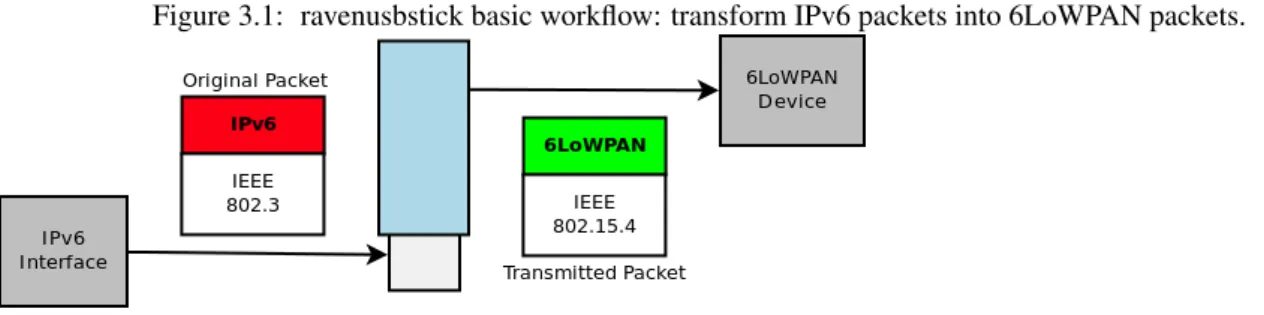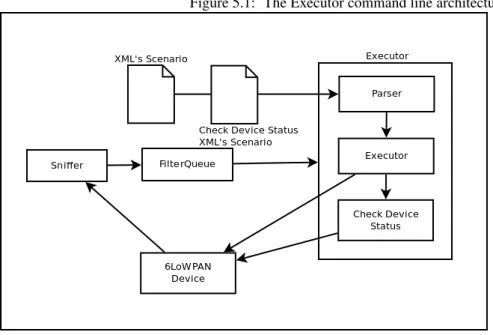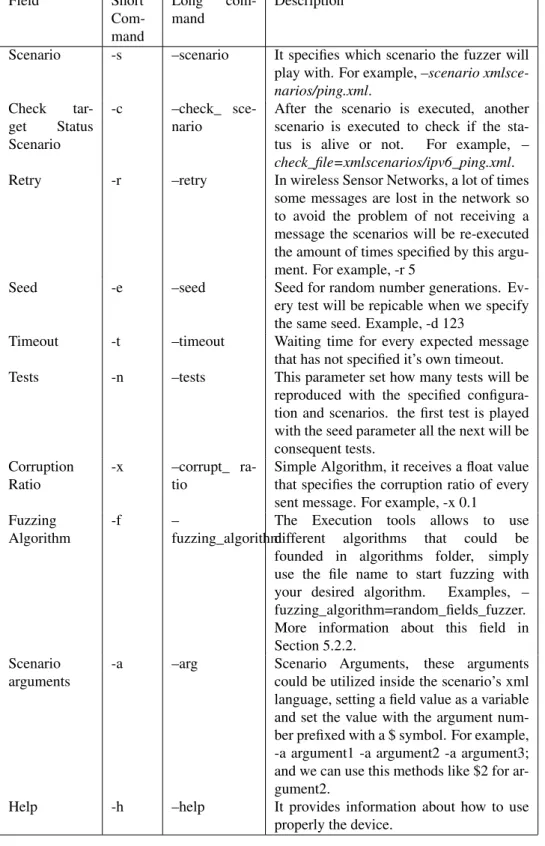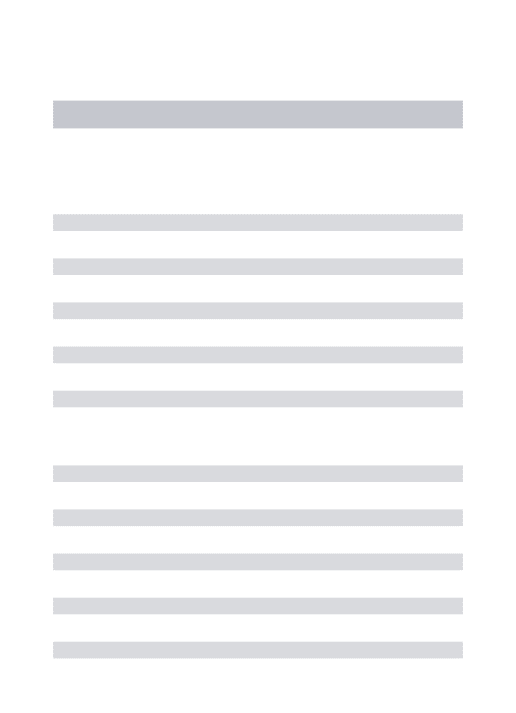HAL Id: hal-00645948
https://hal.inria.fr/hal-00645948
Submitted on 29 Nov 2011
HAL is a multi-disciplinary open access
archive for the deposit and dissemination of
sci-entific research documents, whether they are
pub-lished or not. The documents may come from
teaching and research institutions in France or
L’archive ouverte pluridisciplinaire HAL, est
destinée au dépôt et à la diffusion de documents
scientifiques de niveau recherche, publiés ou non,
émanant des établissements d’enseignement et de
recherche français ou étrangers, des laboratoires
protocol
César Bernardini, Abdelkader Lahmadi, Olivier Festor
To cite this version:
César Bernardini, Abdelkader Lahmadi, Olivier Festor. Development of a fuzzing tool for the
6LoW-PAN protocol. [Technical Report] RR-7817, 2011, pp.50. �hal-00645948�
a p p o r t
t e c h n i q u e
0249-0803 ISRN INRIA/R T --7817--FR+ENGNetworks and Telecommunications
Development of a fuzzing tool for the 6LoWPAN
protocol
César Bernardini — Abdelkader Lahmadi — Olivier Festor
N° 7817
Centre de recherche INRIA Nancy – Grand Est LORIA, Technopôle de Nancy-Brabois, Campus scientifique, 615, rue du Jardin Botanique, BP 101, 54602 Villers-Lès-Nancy
César Bernardini , Abdelkader Lahmadi , Olivier Festor
Theme : Networks and Telecommunications Équipe-Projet Madynes
Rapport technique n° 7817 — September 2011 — 47 pages
Abstract: In this report we detail the development of a fuzzing tool for the 6LoWPAN protocol which is proposed by the IETF as an adaptation layer of IPv6 for Low power and lossy networks. Our tool is build upon the Scapy’s[2] packets manipulation library. The tool provides different mutation algorithms to be applied on 6LowPAN messages. These messages are defined by interaction scenarios described in an XML format.
Key-words: 6LoWPAN, Fuzzing, IPv6, Scapy, XML, protocol, Internet of Things, Security
6LowPAN. Ce protocole est proposé par l’IETF comme une couche d’adaptation du protocole IPv6 pour les réseaux de faible énergie et à forte pertes (Low power and Lossy Networks). Notre outil est basé sur la bibliothèque SCAPY dédiée à la manipulation des paquets. Il fournit différents algorithmes et fonctions de mutation des champs de messages 6LowPAN. Ces messages sont définis par des scénarios d’interaction décrits en langage XML.
Contents
1 Introduction 5 1.1 Background . . . 5 1.1.1 Fuzzing . . . 5 1.1.2 6LoWPAN . . . 6 1.1.3 Sensor Networks . . . 6 1.1.4 Contiki . . . 6 1.2 The Problem . . . 72 The 6LoWPAN Scapy Module 9 2.1 Installing the module . . . 9
2.2 Packet construction: 6LoWPAN & 802.15.4 . . . 9
2.2.1 The IEEE 802.15.4 module . . . 9
2.2.2 Dissecting . . . 10
2.2.3 Assembling / Building . . . 10
2.3 The 6LoWPAN Module . . . 11
2.3.1 Module Structure . . . 12
2.3.2 Handling 6LoWPAN packets . . . 12
3 Injecting Packets into a Real 6LoWPAN Network 15 3.1 Requirements & Installation . . . 15
3.2 Our Customized Firmware . . . 15
3.2.1 How to use it . . . 16
3.2.2 Contiki Code Modification . . . 17
3.2.3 Debugging Options . . . 18
3.3 Injection Tools . . . 19
3.3.1 Send a real IPv6 packet . . . 19
3.3.2 Send a customized 6lowpan packet . . . 20
4 Fuzzing Scenarios Specification 21 4.1 The Fuzzer . . . 21
4.2 Approaches to specify interactions between devices . . . 22
4.3 Scenarios’ Specification . . . 22
4.3.1 Messages . . . 23
4.3.2 Scenarios . . . 23
5 Fuzzer Internals 27
5.1 Fuzzer Architecture . . . 27
5.2 Mutation Algorithms . . . 27
5.2.1 Corrupting Bits: Random Bit Fuzzer . . . 28
5.2.2 Corrupting Fields: Random Fields Fuzzer . . . 29
5.3 Personalized Fuzzing Algorithms . . . 29
5.3.1 Fuzzing Algorithm Interface . . . 30
6 Conclusions & future work 33 6.1 Conclusions . . . 33
6.2 Future Work . . . 33
A Messages Building Tool 35 B Stateless and Stateful Scenarios 37 B.1 Stateless Scenarios . . . 37
B.1.1 Basic 6LoWPAN . . . 37
B.1.2 Ping Scenario . . . 38
B.1.3 Basic Fragmentation . . . 38
B.1.4 TCP Message over 6LoWPAN . . . 39
B.2 Stateful Scenarios . . . 40
B.2.1 Set a new Prefix Address . . . 40
C How to import Real Messages to Our Fuzzing Tool 41 C.1 Importing messages from Wireshark . . . 41
C.2 Creating and executing a simple scenario . . . 41
D How-To Install the Fuzzer 45 D.1 Flashing, Configuring the AVR Razor USB Stick . . . 45
D.2 Install the Fuzzer . . . 45
Chapter 1
Introduction
The Internet of Things is coming! Day after day, new devices appear to help us in any kind of daily activity providing information, automatizing certain tasks and some other ideas that we can’t yet imagine. Moreover, most of these devices are tiny, powered by a minimal battery and they have constrained resources.
These devices have begun to take an important place in our life, and sometimes they take control over important and/or private information like handling the car temperature, environmental music, access control to our garage, our pictures in all the frames inside the house, etc. It’s because of this that security on these applications it’s an important matter that should be the developers’ main concern.
In this report, a brute force testing utility is proposed to help developers to enforce security in their applications. Even though, the focus has been placed on testing different 6LoWPAN[10] protocol implementations.
This chapter is organized as follows. Section 1.1 describes all the information that should be understood to com-pletly understand the whole problem and all the variants proposed: what is fuzzing? What are sensor networks, the 6LoWPANprotocol itself and last but not least important, the Operative System where all the tests has been deployed: Contiki OS. Finally, in the Section 1.2 the problem itself is described and which are the potential solutions.
1.1
Background
For a better understanding of the purposed problem and their solutions, some previous knowledge is required. Those topics are referred to a security analysis technique called fuzzing, the embedded devices itself, the networks that could be created with those devices and the protocol for communication among them which is the 6LoWPAN protocol.
1.1.1
Fuzzing
Fuzzing[11, 12] is a software testing technique, that involves providing valid, invalid, unexpected or random infor-mation as inputs of an application. Then, the program itself will react to these inputs reporting exceptions, crashes, failing in the normal behavior or keeping the normal flow. The technique goal is to take advantage of the low-cost computation power to find out unexpected scenarios that lead to situations that escape from the normal flow scenario and produce an unexpected behavior.
In our current case, the target application is the protocol itself or maybe the application that resides in a remote device; so, in this case, we will be sending messages through the network to test the target devices’ correct behavior, if it do.
1.1.2
6LoWPAN
6LoWPAN[5, 6] is an acronym of IPv6 over Low power Wireless Personal Area Networks, also it’s the name of a working group in the IETF.
The 6LoWPAN group has defined an encapsulation and header compression mechanism that defines a set of compression/decompression rules taking advantage of the most common messages sent through a typical wireless sensor network, and exploiting some features of the underlaying layer, IEEE 802.15.4, and the upper layer, IPv6. Even more, all the information that should be repeated is avoided allowing the protocol to send really short messages and in this way, helping the devices to save energy.
The protocol also has defined some special rules to fragmentate IPv6 long messages. Being able in this way, to send the minimal length IPv6 message.
1.1.3
Sensor Networks
The fuzz target are Sensor-based devices, these devices communicate themself in a wireless network which will be called Wireless Sensor Network (WSN), and it will be the main focus of all the research and development.
All the interacting devices are called nodes, and some special node-types appear called 6LoWPAN Router and 6LoWPAN Border Router. The 6LoWPAN Router perform activities to mantain/inform to all the nodes about the existance of new nodes or a existing one disappearance, it interacts inside a 6LoWPAN network. 6LoWPAN Border Routerkeep the same task than the 6LoWPAN Router, but it also incorporates some features to communicate the 6LoWPAN network to other networks (IPv6, IPv4).
The 6LoWPAN Node Discovery RFC says: "6LoWPAN Border Routers sit at the boundary of the 6LoWPAN and the rest of the network while 6LoWPAN Routers are inside the LoWPAN. 6LoWPAN Routers are assumed to be running a routing protocol."
1.1.4
Contiki
Contiki[3] is an operative system designed with a clear objetive: high portability for a wide set of wireless and embedded systems; and moreover, it has support for multitasking, IPv4, IPv6 and our fuzzing goal: the 6LoWPAN protocol.
As we’ve recently said, it has a 6LoWPAN implementation based on the IETF draft HC06[4].
All my tests have been led over the AVR Platform. The main actors in this report are the usb stick and the AVR Raven Board both of them can be seen in the Figure 1.1.
Figure 1.1: The devices will be playing with: the AT AVR RZ RAVEN kit.
The USB will interact as a bridge, and it will transmit 6LoWPAN packets through IEEE 802.15.4 to the other device, the one which we want to crash.
1.2
The Problem
The problem addressed in this work is the construction of a simple, extensible tool to fuzz the 6LoWPAN protocol. The tools should be developed taking advantage of previous built libraries in the Python[9] language and as well being able to test applications or other protocols using the same tool, or in the worst case modifying as little as possible.
Currently, there is no IEEE 802.15.4 driver for linux, so we need to develop an embedded driver to inject messages through an IEEE 802.15.4 network.
Also, there is not an easy way to handle 6LoWPAN messages; thus our aim is to create a new layer on the Scapy python library to handle in an easy way all the messages.
Thus, being able to inject messages in a real 6LoWPAN network, the goal is to be able to recreate regular 6LoWPAN interactions defining a graphical interface and a simple syntax language.
Finally, we can start thinking in fuzzing: creating different personalized algorithms that could take advantage of devices’ responses to maximize smartness in the test situations and fuzzing the protocol implementation as deep as possible.
Chapter 2
The 6LoWPAN Scapy Module
This chapter deals with the creation of a new Scapy[2] module to support assembly/disassembly/fuzzing of the proto-col 6LoWPAN.
As 6LoWPAN defines a set of compression rules based on context information sometimes it requires his underneath layer: IEEE 802.15.4[7]. There is an alpha stage module in Scapy for IEEE 802.15.4; it will be used.
2.1
Installing the module
As the module is in development stage, it can be found in Scapy Community Repository. Scapy repository uses Mercurial[8] for version control.
To install the environment in Ubuntu:
# install mercurial
sudo apt - get i n s t a l l m e r c u r i a l # get the repository
hg clone http :// hg . se cdev . org / scapy - com / # install it
cd scapy - com
sudo pyt hon setup . py i n s t a l l
2.2
Packet construction: 6LoWPAN & 802.15.4
Once the whole working environment is installed, it’s now possible to play with 6LoWPAN packets. First of all, a little reference on the construction of IEEE 802.15.4 packets. Later on, another brief reference but this time for 6LoWPANpackets explaining how to assemble, dissect and fuzz them.
2.2.1
The IEEE 802.15.4 module
The IEEE 802.15.4 module structure has been fully developed by Ryan Speers, and I’ve made a few modifications on it. It will be named Dot15d4 from now and so on.
2.2.2
Dissecting
Dissecting is always the easiest method to play with, so it would be the first one to be explained in here.
Normally, we receive raw packets and after dissecting them, we will be able to alter and watch them in a human-readable mode and easy-to-play-with scapy mode.
In the next example, a real packet obtained sniffing a real 6LoWPAN network is loaded as a Hexadecimal string, and the function Dot15d4FCS1is runned for dissecting the packet, finally show2 function prints the package content in a human-readable way.
# IEEE 802.15.4 module
from scapy . lay ers . d o t 1 5 d 4 im port * # the real packet to dissect
p k g _ c o n t e n t = ’\ x41 \ xcc \ xb5 \ xcd \ xab \ x16 \ x15 \ x14 \ xfe \ xff \ x13 \ x12 \ x02 \ x55 \ x44 \ x33 \ xfe \ xff \ x22 \ x11 \ x02 \ x78 \ xf6 \ x00 \ x06 \ x80 \ x00 \ x01 \ x00 \ x50 \ xc4 \ xfa \ x00 \ x00 \ x01 \ xf7 \ x89 \ xf3 \ x02 \ x5f \ x50 \ x18 \ x04 \ xc4 \ x48 \ x28 \ x00 \ x00 \ x43 \ x6f \ x6e \ x74 \ x65 \ x6e \ x74 \ x2d \ x74 \ x79 \ x70 \ x65 \ x3a \ x20 \ x74 \ x65 \ x78 \ x74 \ x2f \ x63 \ x73 \ x73 \ x0d \ x0a \ x0d \ x0a \ xc1 \ x16 ’
#dissect
ieee = D o t 1 5 d 4 F C S ( p k g _ c o n t e n t ) #print the packet
ieee . show2 ()
2.2.3
Assembling / Building
There is another way to play with packets, you can construct and combine the sub-structures to create the kind of packet you want to. In other words, It’s possible to create a package specifying one by one the arguments.
A really simple example is shown below:
from scapy . lay ers . d o t 1 5 d 4 im port *
ieee = D o t 1 5 d 4 F C S ( f c f _ p a n i d c o m p r e s s = True ) ieee . show2 ()
In this example, we have created a Dot15d4 packet specifying only the fcf_panidcompress parameter, and letting all the arguments be loaded with the default parameter. Right here, you can see the result of the ieee.show2() instruction:
###[ 802.15.4 FCS ]### f c f _ p a n i d c o m p r e s s = True f c f _ a c k r e q = False f c f _ p e n d i n g = False f c f _ s e c u r i t y = False f c f _ f r a m e t y p e = Beacon f c f _ s r c a d d r m o d e = None f c f _ f r a m e v e r = 0 f c f _ d e s t a d d r m o d e = Short seqn um = 1
Sometimes, your requirements are more complicated: you need a more complex packet than only a Dot15d4 header. Scapy allows you to combine the packets with the overloaded operation “/”. Right here, you can see an example: >>> ieee = D o t 1 5 d 4 ( f c f _ p a n i d c o m p r e s s = True ) / D o t 1 5 d 4 D a t a () >>> ieee . show2 () ###[ 802.15.4 FCS ]### f c f _ p a n i d c o m p r e s s = True f c f _ a c k r e q = False f c f _ p e n d i n g = False f c f _ s e c u r i t y = False f c f _ f r a m e t y p e = Data f c f _ s r c a d d r m o d e = None f c f _ f r a m e v e r = 0 f c f _ d e s t a d d r m o d e = Short seqn um = 1 ###[ 802.15.4 Data ]### d e s t _ p a n i d = 0 xffff d e s t _ a d d r = 0 xffff
In the previous example, you have saw a Dot15d4 header which contained IEEE 802.15.4 data. Fuzzing
Right now, we have seen different examples on assembling and disassembling packets, but maybe your interest could be on fuzzing.
For Example, take the last example for constructing a packet, I’ll fuzz the IEEE 802.15.4 data section using the fuzzfunction provided by the scapy library.
>>> from scapy . pac ket imp ort fuzz
>>> ieee = D o t 1 5 d 4 F C S ( f c f _ p a n i d c o m p r e s s = True ) / fuzz ( D o t 1 5 d 4 D a t a () ) >>> ieee . show2 () ###[ 802.15.4 ]### f c f _ p a n i d c o m p r e s s = True f c f _ a c k r e q = False f c f _ p e n d i n g = False f c f _ s e c u r i t y = False f c f _ f r a m e t y p e = Data f c f _ s r c a d d r m o d e = None f c f _ f r a m e v e r = 0 f c f _ d e s t a d d r m o d e = Short seqn um = 1 ###[ 802.15.4 Data ]### d e s t _ p a n i d = 0 xc779 d e s t _ a d d r = 0 x3fb9
Everytime you run the example, you will get different values for the fileds dest_panid and dest_addr.
2.3
The 6LoWPAN Module
This module has been fully implemented by César Bernardini (me, the one who’s writing!). Right now, is also in an alpha stage and it’s highly binded to Dot15d4 module.
2.3.1
Module Structure
Several classes has been developed to create the whole structure for the 6LoWPAN packets.
All the classes are inherited from the scapy Packet module except some special class (SixLoWPANAddrField ) which represents 6LoWPAN addresses.
In 6LoWPAN, there are several types of packets: Mesh, Broadcast, IPHC, Uncompressed IPv6 packets and Frag-mentations packets. 6LoWPAN splits long packets in several succesive packets: this is when the fragmentation packets appears, there are two different classes for representing them depending on their position. when the packet is the first part of a big packet it follows LoWPANFragmentationFirst class and the successor follows LoWPANFragmentation-Subsequent implementation.
These different classes varies in their arguments according to the 6LoWPAN standard and drafts.
As 6LoWPAN protocol has a particular encoding system, there are several fields that has a variable length depend-ing on other parameters. Because of this, you can find out in the source code different functions which returns the field’s length value. For example: source_addr_mode, destiny_addr_mode, pad_trafficclass, etc...
2.3.2
Handling 6LoWPAN packets
It allows you to do the same than the other module: assembly, dissasembly and fuzz. It works in the same way than the others one. Anyway, it’s always useful to have some examples.
Dissecting
>>> from scapy . lay ers . s i x l o w p a n imp ort *
>>> l o w p a n _ f r a g _ s e c o n d = " \ xe3 \ x42 \ x00 \ x23 \ x10 \ x3a \ x2f \ x2f \ x77 \ x77 \ x77 \ x2e \ x77 \ x33 \ x2e \ x6f \ x72 \ x67 \ x2f \ x54 \ x52 \ x2f \ x68 \ x74 \ x6d \ x6c \ x34 \ x2f \ x6c \ x6f \ x6f \ x73 \ x65 \ x2e \ x64 \ x74 \ x64 \ x22 \ x3e \ x0a \ x3c \ x68 \ x74 \ x6d \ x6c \ x3e \ x3c \ x68 \ x65 \ x61 \ x64 \ x3e \ x3c \ x74 \ x69 \ x74 \ x6c \ x65 \ x3e \ x57 \ x65 \ x6c \ x63 \ x6f \ x6d \ x65 \ x20 \ x74 \ x6f \ x20 \ x74 \ x68 \ x65 \ x20 \ x43 \ x6f \ x6e \ x74 \ x69 \ x6b \ x69 \ x2d \ x64 \ x65 \ x6d \ x6f \ x20 \ x73 \ x65 \ x72 \ x76 \ x65 \ x72 \ x21 \ x3c \ x2f \ x74 \ x69 \ x74 \ x6c \ x65 " >>> l o w p a n _ f r a g _ s e c _ p a c k e t = S i x L o W P A N ( l o w p a n _ f r a g _ s e c o n d ) >>> l o w p a n _ f r a g _ s e c _ p a c k e t . show2 () ###[ SixLoWPAN(Packet) ]###
###[ 6LoWPAN Subsequent Fragmentation Packet ]### _ _ d a t a g r a m S i z e = 834
_ _ d a t a g r a m T a g = 0 x23 _ _ d a t a g r a m O f f s e t = 16 ###[ Raw ]###
load = ’:// www . w3 . org / TR / html4 / loose . dtd " >\n < html > < head > < title > W e l c o m e to the Contiki - demo serv er ! </ title ’
Note: not all the 6LoWPAN packets can be dissected in this way because of the need of a context identification: sometimes, it will fail when they need information from underlayers.
Assembling
You can assemble packets in the same way than we made with IEEE 802.15.4 packets. Take a look at 6LoWPAN Structure in the Section 2.3.
Fuzzing
This document is focused on fuzzing. In this subsection, it is explained the steps that has to be taken for fuzzing real 6LoWPAN packets.
Scapy offers a special function, fuzz, that alter all the fields that have not received a default value putting a random value instead of the original one.
In the next example, we took a 6LoWPAN First Part Fragmentation Packet and then we applied the fuzz function. Then, we printed the packet as a string and after that we could see that the unset values has not changed (only reserved in the first example, reserved and datagramTag in the second).
>>> from scapy . pac ket imp ort fuzz
>>> from scapy . lay ers . s i x l o w p a n imp ort * # first example >>> p = L o W P A N F r a g m e n t a t i o n F i r s t ( _ _ d a t a g r a m S i z e =12 , _ _ d a t a g r a m T a g =0) >>> str ( p ) ’\ xc0 \ x0c \ x00 \ x00 ’ >>> str ( fuzz ( p ) ) ’\ xa8 \ x0c \ x00 \ x00 ’ >>> str ( fuzz ( p ) ) ’\ x90 \ x0c \ x00 \ x00 ’ # second example >>> p = L o W P A N F r a g m e n t a t i o n F i r s t ( _ _ d a t a g r a m S i z e =12) >>> str ( fuzz ( p ) ) ’\ x18 \ x0c \ xb70 ’ >>> str ( fuzz ( p ) ) ’p \ x0c \ x9d \ xde ’
Fuzzing a real 6LoWPAN packet with scapy fuzz function, can destroy the packet and make it unreadable or not compliant.
The Scapy 6LoWPAN module doesn’t support fragmentation and ressambling messages, it should be done manu-ally.
Chapter 3
Injecting Packets into a Real 6LoWPAN
Network
So far, the Scapy module can generate or modify real or fake 6LoWPAN packets but it is still needed a way to inject these packages into real network to be received by real devices. For this reason, it is expected to modify the Contiki’s sources to generate a new firmware for the AVR Razor USB Stick to be able to retransmit the packets which have been generated by our module. From now on the AVR Razor USB stick with a firmware installed will be called jackdawn.
3.1
Requirements & Installation
Our working environment is still Linux, and as usual, it is necessary to install several packages to be able to play with. It’s compulsory to install avr libc and the compiler (gcc for avr). The install example command in Ubuntu linux is:
sudo apt - get i n s t a l l a v r d u d e gcc - avr avr - libc
Then, we have to load some modules in our system:
# modprobe ipv6 # modprobe usbnet # modprobe cdc_ether # modprobe cdc_acm # modprobe rndis_wlan
3.2
Our Customized Firmware
Contikiincorporates a clear and basic example, to create a simple bridge between an Ethernet Network (802.3) and aWireless 802.15.4 Network; this can be found in the examples/ravenusbstick folder into the Contiki’s source code1. In the Figure 3.1, we can see the basic jackdawn workflow: it receives a IPv6 packet over Ethernet, and following some rules, it compresses the IPv6 information into a 6LoWPAN packet to be sent over IEEE 802.15.4.
It could be useful for us but we still need a little different approach: our goal is to send 6LoWPAN packets through the usb device and then to retransmit them in the same way they are but over IEEE 802.15.4. In the Figure 3.2, we can see our proposed workflow: the jackdawn receives 6LoWPAN packets over Ethernet2and then it retransmits the
1Actually, it’s not in this folder because it’s just a bunch of includes; but anyway, it’s where you should begin digging. 26LoWPAN layer doesn’t work over the Ethernet Layer, so all this packets will be UNVALID packets
Figure 3.1: ravenusbstick basic workflow: transform IPv6 packets into 6LoWPAN packets.
packet as it has arrived, 6LoWPAN, but over a different interface: IEEE 802.15.4 (this time should be a valid packet, if we want to receive some answer).
Figure 3.2: our ravenusbstick workflow: retransmit 6LoWPAN packets through IEEE 802.15.4.
In this way, the main object is to modify Contiki source code to be able to send 6LoWPAN packets over the wireless interface. furthermore, we want to be able to send IPv6 messages that will be used to control and configure the IPv6/6LoWPAN network (icmp, router advertisement, etc...). In other words, we will have two kind of ethernet packets:
1. IPv6 classic packets: in this case the ethernet packet should have a special type: 0x86dd, the IPv6 packet will be contained in the payload. The jackdawn will transform it into a 6LoWPAN message and it will transmit it. 2. 6LoWPAN retransmission: the ethernet packet should have a special type: 0x6666 (this type has been defined
by the author and it can be changed). The packet payload is the 6LoWPAN packet to be retransmitted.
Whatsoever, there are some other assumptions to make. When we transmit a 6LoWPAN packet, the 802.15.4 packet should contain source and destination addresses. They will be inferred from the ethernet source and destination adresses respectively, but as we know the Ethernet sources has 48 bits and for IEEE 802.15.4 we need 64 bits addresses: a translation is defined in Contiki’s Source Code and we have to respect it: It’s pretty straightforward, it just insert a 0xfffe in the middle of the 802.3 address to convert it into a 802.15.4 address and it removes it (the fffe in the midle), to make the inverse process.
This approach has an important limitation, it can’t take advantage of all the compression rules; because sometimes there are some compression rules that are based on the IEEE 802.15.4 information, and we don’t have control over them.
3.2.1
How to use it
The default example for usb raven stick convert the stick into a packet’s retransmiter: it receives ipv6 packets in the usb ethernet interface and then it modifies them, and it send them compressed as 6lowpan’s packets, but this time, over the interface 802.15.4 that the stick carry on inside.
The aim in this part of the project was to modify the original firmware to be able to send special ethernet packets that would contain our 6lowpan packets that will be transmitted directly through the 802.15.4 interface.
More deeply into the problem, the ethernet packets has a source, destination and a type field. When this type field is valued on 0x6666, after the firmware modification, the jackdawn will determine that the stream of bytes contained into the ethernet packet should be transmitted without further processing. Source and destination addresses in the 802.15.4 packet are determined by the ethernet MAC addresses, as it was explained in the previous subsection.
In the next example, we can see two messages: the first one it’s a IPv6 message that will be transformed into a valid 6LoWPANmessage, when it gets into the ethernet interface (the jackdawn); the other one specifies the type 0x6666, it means that "OUR 6LOWPANPACKET" string3will be retransmitted through the 802.15.4 interface.
m e s s a g e _ i p v 6 = Ether ( src = " 0 2 : 1 1 : 1 2 : 1 3 : 1 4 : 1 5 : 1 6 " , dst = " 0 2 : 1 1 : 2 2 : 3 3 : 4 4 : 5 5 " ) / IPv6 () m e s s a g e _ t o _ r e t r a n s m i t = Ether ( src = " 0 2 : 1 1 : 1 2 : 1 3 : 1 4 : 1 5 : 1 6 " , dst = " 0 2 : 1 1 : 2 2 : 3 3 : 4 4 : 5 5 " , type=0 x6666 ) / " OUR 6 L O W P A N P A C K E T "
3.2.2
Contiki Code Modification
As we were talking about in this whole section, a change has been made to the Contiki’s sources to be able to retransmit our packets through the wireless interface.
The jackdawn, has a special file sicslow_ethernet.c that make the whole translation between 6LoWPAN and the ethernet layers. It has two special functions mac_EthernetToLowpan and mac_LowpanToEthernet, these functions has the special work of making all the translation process.
In our special case, we will modify the mac_EthernetToLowpan function; so, it will check the type of the ethernet header and then it will decide what to do with the packet. Actually, in the current implementation the jackdawn ignores all the packages with a different type than IPv6 in the ethernet header. The next code has been added in this function:
if ((( struct u i p _ e t h _ h d r *) e t h H e a d e r ) ->type == U I P _ H T O N S (0 x6666 ) ) { // A d d r e s s e d to us : make 8 0 2 . 1 5 . 4 a d d r e s s from IPv6 A d d r e s s
d e s t A d d r . addr [0] = (( st ruct u i p _ e t h _ h d r *) e t h H e a d e r ) -> dest . addr [0]; d e s t A d d r . addr [1] = (( st ruct u i p _ e t h _ h d r *) e t h H e a d e r ) -> dest . addr [1]; d e s t A d d r . addr [2] = (( st ruct u i p _ e t h _ h d r *) e t h H e a d e r ) -> dest . addr [2]; d e s t A d d r . addr [3] = 0 xFF ;
d e s t A d d r . addr [4] = 0 xFE ;
d e s t A d d r . addr [5] = (( st ruct u i p _ e t h _ h d r *) e t h H e a d e r ) -> dest . addr [3]; d e s t A d d r . addr [6] = (( st ruct u i p _ e t h _ h d r *) e t h H e a d e r ) -> dest . addr [4]; d e s t A d d r . addr [7] = (( st ruct u i p _ e t h _ h d r *) e t h H e a d e r ) -> dest . addr [5]; d e s t A d d r P t r = & d e s t A d d r ; m y _ t c p i p _ o u t p u t ( d e s t A d d r P t r ) ; #if !RF230BB u s b _ e t h _ s t a t . txbad ++; #endif u i p _ l e n = 0; return; }
3The String "OUR 6LOWPANPACKET" represents that any bunch of bytes could be sent over the Ethernet Layer with the type 0x6666 and
The Contiki Operative System has a special way of defining the network drivers; everything is defined with callback functions. In our case, some modification will be done over the 6LoWPAN driver to behave as we have explained in the Section 3.1 stat ic u i n t 8 _ t m y _ o u t p u t ( u i p _ l l a d d r _ t * l o c a l d e s t ) { p a c k e t b u f _ c l e a r () ; p a c k e t b u f _ c o p y f r o m ( UIP_IP_BUF , u i p _ l e n - U I P _ L L H _ L E N ) ; s e n d _ p a c k e t ( l o c a l d e s t ) ; }
Also, there are other modifications that won’t be explained in the report because of a lack of space and importance
4.
Note that the proposed solution is not the best, another Contiki should be defined in order to make a more proper and elegant solution.
3.2.3
Debugging Options
Modifying Contiki’s operative system is not an easy task and for this reason, we are compelled to understand the structure, how it works and to find out a nice way to debug it.
There are several options for debugging, but the most basic is printing messages and check manually to follow the flow of an application; for this reason, we want to activate printing into the COM port that the jackdawn carries into. Debugging messages: printf
Activating COM port messages is not a hard task, the only thing we need to do, it’s to alter the configuration file from contiki then recompile and put the modified firmware into the jackdawn. In this subsection, it’s explained the steps needed to carry out this operation.
Open the file contiki-conf.h into platform/avr-ravenusb:
/* Set U S B _ C O N F _ S E R I A L to enable the USB serial port that allow s c o n t r o l of the * run - time c o n f i g u r a t i o n ( COMx on Windows , t t y A C M x on Linux , tty . u s b m o d e m x on Mac ) * Debug p r i n t f s will go to this port u nless U S B _ C O N F _ R S 2 3 2 is set.
*/
#define USB_CONF_SERIAL 1
/* RS232 deb ugs have less ef fect on n e t w o r k t iming and are less likely * to be d r o p p e d due to bu ffer o v e r f l o w . Only tx is i m p l e m e n t e d at p r e s e n t . * The tx pad is the mi ddle one b ehind the j a c k d a w leds .
* RS232 ou tput will work with or w i t h o u t e n a b l i n g the USB serial port */
#define USB_CONF_RS232 1
USB_CONF_RS232 should be put in 0, and USB_CONF_SERIAL to 1.
After compiling the source code, it’s neccesary to use a com reading port utility, Contiki operative system’s sources incorporate several tools; one of them is serial-dump for reading the com port debug messages in linux.
$ cd c o n t i k i / tools / sky
$ sudo ./ serialdump - linux - b 1 1 5 2 0 0 / dev / t t y A C M 0
4A patch with the modifications to the Operative System will be attached to the repport: there are other modifications such as some callback’s
Note: most of the times you have to execute the serialdump as root user, because a regular user dont have read permissions into the /dev/ttyACMX.
Debugging packets: Sniffing
After sending our own packets, there should be someway to debug real packets: the way they are sent, the answers they get and anything else that It’s not in my mind right now.
With this purpose in mind, we need an extra raven usb stick (at90usb1287), compiled with default raven usb stick example configured to run as a sniffer and allowed it to receive raw packets.
After, we can open wireshark and start sniffing in the usb device interface of the sniffer usb stick.
3.3
Injection Tools
After modifying the Operative System, we were focused on the development of some tools that take advantage of our modifications. For this reason, some tools has been proposed and they will be the basis for the future development.
These tools should be able to open the ethernet interface and send real ipv6 packets and retransmit our 6lowpan packets over our special previously defined ethernet packets.
It’s time to take advange of all the Scapy’s power, so they have been developed in Python with Scapy 2.2.1 from the development branch.
3.3.1
Send a real IPv6 packet
An utility has been created to send packages through the usb interface. this utility developed in Python allows you to send real ipv6 packets and wait for the response.
# emitter.py impo rt scapy
from scapy imp ort *
from scapy . s e n d r e c v im port sendp , srp from scapy . con fig im port conf
# route6 import is mandatory for using ipv6 from scapy . rou te6 im port *
#layers
from scapy . lay ers . inet6 im port IPv6 , I C M P v 6 E c h o R e q u e s t from scapy . lay ers . inet im port TCP
from scapy . lay ers . l2 im port Ether
# THE PACKET YOU WANT TO SEND: Please IPv6
p = IPv6 ( dst = " aaaa : : 1 1 : 2 2 ff : fe33 :4455 " , src = " aaaa :: ff : fe00 :1 " ) / TCP () / " GET / HTTP /1.0\ r \ n \ r \ n "
#send a packet and wait for the answer srp (
Ether ( src = " 0 2 : 1 1 : 1 2 : 1 3 : 1 4 : 1 5 : 1 6 " , dst = " 0 2 : 1 1 : 2 2 : 3 3 : 4 4 : 5 5 " ) /p , iface = " usb0 "
Note: the usb0 interface is hardcoded, you have to be sure that you retransmitter jackdawn will be connected to the usb0 interface or alter this value. Note2: sometimes the tool has to be runned as root user because it need to write over the usb interface.
3.3.2
Send a customized 6lowpan packet
The recently explained tool can be modified to send special messages that will be retransmitted by our special modified contiki version.
The only thing we have to do is to send an Ethernet package with a special type (0x6666), then we send the package through the Ethernet interface to the jackdawn and it will re transmit it through the air.
A simple example:
# Could be constructed with scapy or just a string p = " any valid or i n v a l i d 6 LoW PAN pack et "
sendp (
Ether ( src = " 0 2 : 1 1 : 1 2 : 1 3 : 1 4 : 1 5 : 1 6 " , dst = " 0 2 : 1 1 : 2 2 : 3 3 : 4 4 : 5 5 " , type=0 x6666 ) /p , iface = " usb0 "
)
A super naive brute force injection tool can be created with Scapy:
# Could be constructed with scapy or just a string p = " any valid or i n v a l i d 6 LoW PAN pack et "
while 1: try : sendp ( Ether ( src = " 0 2 : 1 1 : 1 2 : 1 3 : 1 4 : 1 5 : 1 6 " , dst = " 0 2 : 1 1 : 2 2 : 3 3 : 4 4 : 5 5 " , type=0 x6666 ) / fuzz ( p ) , iface = " usb0 " , loop = 1 )
exce pt : #this exception is reached everytime, we try to fuzz with a reserved or unimplemented part of 6lowpan.
pass
This special tool is naive and stateless, and it lacks of any kind of intelligence. It doesn’t either know the 6lowpan device status, so it’s pretty useless; anyway, it’s important because of the simplicity, easiness to modify and to make a first proof of concept.
Chapter 4
Fuzzing Scenarios Specification
A new layer for Scapy has been created, the Contiki Operative System has been patched to behave as we want to, a bunch of tools has been developed to send the messages we want to the 6LoWPAN networks; it means that we have setup the whole base to start thinking about possible strategies to fuzz.
In this Chapter, the aim is to replicate interactions between devices. In the section 4.1, we discuss about the possibility of taking a working fuzzer or just take the features offered by Scapy. Following, after the taken decision we talk about different approachs for reproducing interactions; Finally, we define the scenario concept and a new XML language to represent interactions among devices.
4.1
The Fuzzer
First of all, it’s better to begin with how other fuzzer works in real life, which are their features and why it could help us to test any environment.
Sulley[11] is a fuzzer development and fuzz testing framework, it has as a goal the simplification of data represen-tation, session handling, data tranmision and target monitoring.
Data representationin Sulley consists in the generation of individual requests and to represent them as blocks; Session Handlinglinks the built requests together to form a session, it combines the monitoring agents and thus it begins with the fuzzing process itself.
Also, it incorporates a special module specially developed to keep control of several virtual machines.
Sulley has several nice and complete features, but in our particular case is not a good idea to take advantage of it, because we have to reimplement the data representation step. And that’s not all, we also want to take advantage of the most important feature of scapy: easiness to manipulate network packets. In Sulley, the representation is really simple but we don’t have fully support already implemented for IPv4, IPv6, TCP, ICMP; so, if we want to take advantage of all it’s features, we have to implement new blocks for each one of the IPv6, TCP, ICMP, UDP packets which it’s not a possibility for a matter of time.
According to some authors[12, 11], Sulley offers a extensible, complete, easy to mantain architechture to develop our fuzzing work. In this report, we took a complete overview into the sulley fuzzing approach and it was clear that the system was easy to extend and mantain; but there is not a strong community around the project, and some of the features after the development of the scapy layer are useless or they require an extra effort, moreover there are some parts of the new scapy layer that has to be re-implemented into the block sulley model.
Scapy offers a whole architechture to handle packets from different kinds including full support for IPv6, TCP, UDP, ICMP, Ethernet and beta support for IEEE 802.15.4 and after the contribution from this report support for 6LoWPAN. Sulley does not provide support for anyone of these protocols, so for example if we want to build several
packets composed of 6LoWPAN, IPv6 and ICMP we have to develop the full support for this protocols or at least the parts we need form the procools and there could be problems in the correlation between these layers (compression parameters). This drawback is reason enough to stop thinking about playing with Sulley, in our case.
Sulley incorporates a special feature to set up callbacks in the middle of a fuzzed packets sequence, so if we would pick to play with Sulley we could avoid the introduction of a state machine. Anyway, it seems to be the same than the Automata but without the theorical name.
Sulley and Scapy are fully developed in Python which means that both are easy to read, and modify. In a brief, we can say that Scapy offers all the features that we need to, and it’s gonna be the picked choice. So, The current main objetive in our fuzzing project is to be able to create different fuzzing scenarios with special configuration to test 6LoWPAN devices and the protocol itself implementation; and set the basis for testing other protocols or applications.
4.2
Approaches to specify interactions between devices
The approach that has been taken in the fuzzer development has set up some guidelines for the construction of the specification tool; these approaches differs between them in the coding style. The expert approach provides the basis for coding the interaction in the Python Language. The other one offers a simple XML language to represent every message in the interaction process.
The expert guidelines involved are the following: 1. Draw an Automata Manually
2. Code the Automata in Python
The first step involves the manual development of a State Machine to represent the behavior we want to reproduce. Finally, it’s required to code the State Machine in Python. In this case, Scapy offers a class named Automaton, that provides all the features we need: states, transitions and debugging functions.
Also, a different and less complex guideline is offered: 1. Create an XML file describing the device interactions.
The only one step involves the development of a simple interaction in a XML format described in the Section ??.
4.3
Scenarios’ Specification
In the whole document, we have discussed about fuzzing in the smartest way possible taking into account the status of our devices; but there is still a huge lack, all the fuzzing selection has been randomly, there are not special algorithms to apply the best matching-criterion: to select the best combination of packets which will most probably generate a crash into the target device.
In a brief, our goal is to replicate interactions between devices to apply fuzzing algorithms in specific places in the communication process, in a near future; thus, we will be able to find several flaws hidden deeply in the device implementation.
We have discussed about Protocols, now we will have a new term to handle with: Scenario. An Scenario is a packet’s ordered sequence that specify clearly which message should be sent and what are the expected responses.
A message is a target protocol’s packet with a certain predefined name and parameters set to be fuzzed, if it is desired.
Messages and Scenarios should be constructed exploiting our graphical interface (GUI), or following a strict syntax that will be detailed below.
4.3.1
Messages
A message is a binary sequence that should be sent through some network interface to test certain behavior (modify a parameter, wait for a specific answer, etc...) in a device.
In our approach, the messages are usually generated with scapy code but they could be created with any binary sequence. As we have explained in a previous section, Scapy offers a 6LoWPAN layer, developed by us, that could be useful to create all the messages we need to.
The messages will be contained in a Python file that could be created manually or exploiting the graphical interface that we will describe in the Appendix A. Every message should have a name representable in a Python string. For example: message1, 1, 124124, "as
dk3125325kl><?"are valid possibilities. A basic message looks like:
p i n g _ m s g = IPv6 ( dst = " aaaa : : 1 1 : 2 2 ff : fe33 :4455 " , src = " aaaa ::1 " ) / I C M P v 6 E c h o R e q u e s t () pack et = L o W P A N _ I P H C ( tf =0 x0 , _ h o p L i m i t =64) / p i n g _ m s g
m e s s a g e s [ ’ m e s s a g e ping ’] = pa cket
In this case, we ’ve built a Message called message ping. It has some special fields set and the unset parameters are filled by scapy with default values.
These built messages are grouped in a python file that will look like:
# headers for the packets
from scapy . lay ers . inet6 im port IPv6 , I C M P v 6 E c h o R e q u e s t from scapy . lay ers . s i x l o w p a n im port L o W P A N _ I P H C
# Python dictionary that will store all the messages m e s s a g e s = {}
### BEGIN MESSAGES DEFINITION
p i n g _ m s g = IPv6 ( dst = " aaaa : : 1 1 : 2 2 ff : fe33 :4455 " , src = " aaaa ::1 " ) / I C M P v 6 E c h o R e q u e s t () pack et = L o W P A N _ I P H C ( tf =0 x0 , _ h o p L i m i t =64) / p i n g _ m s g
m e s s a g e s [ ’ m e s s a g e ping ’] = pa cket
We have shown a typical case of packet construction, but there are other scapy features that we could take advantage of them in the packet building process. One of these feature is fuzzing specific fields. We will set the sam field in the message ping as a random field:
p i n g _ m s g = IPv6 ( dst = " aaaa : : 1 1 : 2 2 ff : fe33 :4455 " , src = " aaaa ::1 " ) / I C M P v 6 E c h o R e q u e s t () pack et = L o W P A N _ I P H C ( tf =0 x0 , _ h o p L i m i t =64) / p i n g _ m s g
pack et . s e t f i e l d v a l ( ’ sam ’ , pac ket . g e t f i e l d _ a n d _ v a l ( ’ sam ’) [0]. r a n d v a l () ) m e s s a g e s [ ’ m e s s a g e ping ’] = pa cket
Maybe, an interested reader could ask himself if it’s possible to play this approach with a different protocol, the answer is clearly yes, and that’s the main benefit of the approach chosen.
Regularly, you could find messages coded in hexadecimal format in the messages file. Often, this is done to be able to write special characters that are not available in the encoding provided by the Python language.
4.3.2
Scenarios
A scenario is an ordered messages sequence specifying what should be done with this packets: sent or wait for an answer through a given interface (i.e. usb0, eth1, wlan15).
The Scenario itself reproduces a communication between devices, specifying the sent messages and the more important properties of the expected reponses (but you could define all the properties).
Also, the scenario’s language allow us to test some properties, to make basic packet manipulation on-the-fly to be able to interact in unknown situations (or context depending situations).
A potential scenario could represent a ping interaction betwen two devices, testing that the value sent in the data field of the ICMP message is the same in the send and received message. As well as we could modify the destiny address on-the-fly to make a more re-usable scenario.
4.3.3
XML Scenario’s Format
A simple XML format has been created to describe interactions based on the 6LoWPAN Protocol behavior. The whole format is based into the SIPp XML Format[1].
The XML Structure is really simple: we define a scenario, and this scenario will contain a ordered packets sequence to be send or to expect to be received.
We have defined 3 different tags for the structure: scenario, recv and recv for the scenario itself, message sending and message receiving respectively; every tag should have their own attributes and subtags that can be shown below.
Scenario Tag
The scenario tag defines the general properties, main parameters and it contains the packet’s sequence. • Attributes
– name: scenario’s name
– ignore_router_advertisement: in the 6LoWPAN protocol, usually we could receive Router Advertisement message in unexpected ocassions and this could create some problems in your scenario specification. Setting this attribute to true will avoid the possibility of receiving this messages and thus confuse your scenario.
• Subtags
– sendv: packet to be sent
– recv: packet expected to be received.
In the example placed below, we can see an incomplete scenario called scenario123; it has 5 packets: 3 send messages and 2 packets expected to be received. The send and recv tags will be explained below.
<? xml v e r s i o n = " 1.0 " e n c o d i n g = " utf -8 " ? > < s c e n a r i o name = " s c e n a r i o 1 2 3 " > < send ... > </ send > < send ... > </ send > < recv ... > </ recv > < send ... > </ send > < recv ... > </ recv > </ scenario >
Inside scenario, we could find out a message sequence: send and recv tags specifying a message to be sent or a expecting message to be received respectively.
Send Tag
The send tag specifies a message that should be sent, the message could be based on a previously created message with Scapy or our Graphical Interface or it could be created on-the-fly with some hexadecimal code.
The XML Format also offers a feature to decide what type of packet should be sent a 6LoWPAN, IPv6 or IEEE 802.15.41, this could be useful to test all the features that the 6LoWPAN protocol provides us.
Moreover, the send tag could contain some subtags to modify the field on-the-fly, providing a value previously calculated or certain value that we have set from the command line.
• Attributes
– name: every message must have a name, this name would help us to make special algorithms for special scenarios. It means we will be able to fuzz with certain criterion the third message in a scenario that has seven messages and maybe the fifth message with another algorithm, for example.
– message*: previously we have talked about messages, this attribute set which message we want to send taking it from the message’s file. It’s not compulsory to send a fixed message we could be alter it on-the-fly setting some subtags.
– packet_type: The message sent could be of different types: 6lowpan, ipv6 or 802.15.4 (the last one, has not yet been implemented).
– payload*: this attribute contains a message encoded in hexadecimal format. This message ’ll be built on-the-fly putting the encoded message after decoding over the Ethernet Layer as we have discussed in the previous chapter depending on the packet type. It works in the same way than the message attribute, but it doesn’t need the messages file.
• Subtags
– field: We can take a message and impose some changes on-the-fly like setting a parameter with a specific value. Some Attributes should be exploited to modify the exact parameter:
* layer: layer where the field we want to modify is placed. * name: field’s name to be modified.
* value: the value we wish to put into the field. * type: value’s type (string or int)
.
(*) The message and payload are mutually exclusive, one of them should appear in a scenario to be a valid one. In the next example, we can see a simple message sent with a different source address modified on the fly to bbbb::1. The ping_message must be defined as a regular message as it has been explained in the Section 4.3.
...
< send name = " 1 " m e s s a g e = " p i n g _ m e s s a g e " >
< field name = " src " layer = " IPv6 " value = " bbbb ::1 " type= " str ing " / > <\ send >
...
The layer and field’s name MUST be the same that the Scapy layer provided one.
Recv Tag
The recv tag specifies a message that we are waiting for. Actually, this is not completely true: we don’t specify the complete expected message, we just expect to receive a message and then we check some propierties of the received packet (like the specific field’s value) and/or we can make some calculations over some received fields. All those operations are defined with test and calc subtags.
• Attributes:
– timeout: specify the timeout for receiving the expected message. • Subtags
– test:
* layer: layer where the field we want to modify is placed. * name: field’s name to be modified.
* value: value to be set
* type: value’s type (string or int)
* compare: operation to test if the real value is the way we are expecting.
– calc: sometimes we have to modify some value, to send it in another message, or to check something. This could be done, thanks to this practical field. The options are below:
* assign_to: variable’s name, where the value should be stored. * field: field’s name to be read.
* layer: layer in which one the field could be found.
* code: operation to apply to the value. %d or %s should keep the value in the original way.
In the next example, we could see a classical example useful for a TCP handshake, we receive a message and we check that the value is a precise value 101, then we put in the variable my_ack the value plus one. The variable my_ack could be used to create a new message to be sent.
...
< recv >
<test layer = " TCP " field = " ack " c o m p a r e = " equal " value = " 101 " type= " int " / > < calc a s s i g n _ t o = " my _ack " code = " % d + 1 " layer = " TCP " field = " ack " / > <\ recv >
...
Chapter 5
Fuzzer Internals
So far, we have built several scenarios that specifies typical interactions between 6LoWPAN devices: copying it from real life traces or just following the protocol documentation; a different tool has been developed to execute all these scenarios, applying fuzzing algorithms over the messages to be send and then executing another scenario just to test the device state: alive or dead. In the case, the device is dead it means that a security flaw has been found.
The tool is called Executor and can be found as executor.py. A simple executing example:
$ sudo pyt hon e x e c u t o r . py -s x m l s c e n a r i o s / ping . xml -t 3 -n 1000 -e 123 -c x m l s c e n a r i o s / p i n g _ i p v 6 . xml -r 3 -x 0.05 -a " cccc : : 1 1 : 2 2 ff : fe33 :4455 " -a " cccc ::1 " -f
r a n d o m _ f i e l d s _ f u z z e r -- src " 0 2 : 1 2 : 1 3 : 1 4 : 1 5 : 1 6 " -- dst " 0 2 : 1 1 : 2 2 : 3 3 : 4 4 : 5 5 "
The previous example, execute 1000 tests over the scenario ping.xml, retrying 3 times every scenario and then running the scenario ipv6_ping to check the device status. The parameter -x 0.05 specifies the corruption ratio for every sent message and the last one, is -n parameter which specifies how many tests will be runned. The src and dst arguments set the origin and target MAC address.
In the Table 5, there is a detailed explanation for every parameter that can be exploited in the execution tool.
5.1
Fuzzer Architecture
The developed tool has a special architecture that should be explained to understand correctly the behavior of the Fuzzer and in this way, to be able to exploit it at maximum.
The Executor is based on three modules: Sniffer, FilterQueue and the most important the Executor. The Sniffer opens the usb interface where our jackdawn is connected and start receiving all the information that cross through the interface (every and each send, receive message); the FilterQueue is the shared communication variable, it’s a regular synchronized queue with two main functions: a basic put, and a special get that filters the received messages; finally, the Executor module is the more complex one, it contains all the Parser’s scenarios functions and the scenario’s execution for both fuzzing the device and then checking its status.
The architecture is depicted in the Figure 5.1.
5.2
Mutation Algorithms
There are two kinds of Fuzzing: smart and dumb. The smart approach takes advantage of the knowledge of the protocol and select certain parameters to apply the best criterion for corrupting the messages; the dump approach just put random values in the places specified.
Figure 5.1: The Executor command line architecture.
The Fuzzer smartness or dumbness is determined by the algorithm played in the fuzzer. In this section, several algorithms will be explained and the way to play with them into the execution tool.
5.2.1
Corrupting Bits: Random Bit Fuzzer
The first algorithm is the simplest one, it takes a pre-built message and applies corruption to some random bits; the corruption ratio is determined in the command line. If the protocol has a checksum control, this method is useless because altering some bits after checksum calculation will make the check invalid and the message will be rejected.
The algorithm is really simple, it applies the xor operation to some random values picked depending randomly in the interval: messages starting bit to some max value (n parameter) or the message ending bit. We can see the algorithm itself in the next bunch of code:
# This code belongs to utils.py file inside the scapy library. def c o r r u p t _ b i t s (s , p =0.01 , n = None ) :
" " " Flip a given p e r c e n t a g e or numb er of bits from a stri ng " " " s = array . array ( " B " , str ( s ) )
l = len ( s ) *8
if n is None :
n = max (1 , int ( l * p ) )
for i in ran dom . sam ple ( xr ange ( l ) , n ) : s [ i /8] ^= 1 << ( i %8)
return s . t o s t r i n g ()
Launching a simple test playing this algorithm is really simple, there is a parameter called corruption ratio. It should contain a valid float value between 0.0 and 1.0.
There is a simple example that execute 4000 tests over the ping scenario, corrupting the 10% of the message, we can replay it in the following way:
-c x m l s c e n a r i o s / p i n g _ i p v 6 . xml -r 2 -x 0.1 -a " cccc : : 1 1 : 2 2 ff : fe33 :4455 " -a " cccc ::1 " -a valo r3 -f r a n d o m _ b i t _ f u z z e r -- src " 0 2 : 1 2 : 1 3 : 1 4 : 1 5 : 1 6 " -- dst " 0 2 : 1 1 : 2 2 : 3 3 : 4 4 : 5 5 "
5.2.2
Corrupting Fields: Random Fields Fuzzer
The previous algorithm is really simple, and easy to avoid: even when it’s a powerful way to test protocol/application-s/devices. It’s because of this that a new algorithm is proposed: Random Fields Fuzzer. This algorithm take all the fields from the contained 6LoWPAN headers, pick some of them and insert random values into these fields.
Suppose that we want to send a 6LoWPAN that has header compression. In this case, the message includes the LoWPAN_IPHC scapy layer that has 23 fields. Selecting a corruption ratio of 0.5, the fuzzing algorithm will put random values in 12 fields.
The algorithm itself is exposed in the following code snippet:
from scapy . lay ers . s i x l o w p a n im port LoWPAN_IPHC , L o W P A N F r a g m e n t a t i o n F i r s t , L o W P A N F r a g m e n t a t i o n S u b s e q u e n t def e x t r a c t _ f i e l d s (m , layer ) : try : return m [ layer ]. f i e l d s _ d e s c exce pt : return [] l a y e r s _ t o _ f u z z = [ LoWPAN_IPHC , L o W P A N F r a g m e n t a t i o n F i r s t , L o W P A N F r a g m e n t a t i o n S u b s e q u e n t ] fiel ds = [] for l in l a y e r s _ t o _ f u z z : fiel ds += e x t r a c t _ f i e l d s ( s c a p y _ m e s s a g e , l ) if fiel ds != []:
k = int ( m e t a d a t a [ ’ c o r r u p t _ r a t i o ’] * len ( f ields ) )
for f in ran dom . sam ple ( fields , k ) :
s c a p y _ m e s s a g e . s e t f i e l d v a l ( f . name , s c a p y _ m e s s a g e . g e t f i e l d _ a n d _ v a l ( f . name ) [0]. r a n d v a l () )
return str ( s c a p y _ m e s s a g e )
The extract_fields function gets all the fields that a layer contains. A list of layers is proposed to be fuzzed: LoW-PAN_IPHC, LoWPANFragmentationFirst, & LoWPANFragmentationSubsequent. Then, all the fields are extracted with extract_fields functions and finally, some ratio of fields are fuzzed with the random value provided by the Scapy’s RandValfunction.
5.3
Personalized Fuzzing Algorithms
Executor tools allows the execution of user-defined algorithms, this allows that our tool would be flexible enough to fuzz any protocol, and ultra-personalized fuzzing criterion.
The Personalized Fuzzing function is a regular function with any desired name, but it should respect some con-straints: the filename should be the same than the function name, it has to respect an interface (to be explained below), the function must be deterministic, it must be developed in Python, and finally the file containing the python script should be stored into the algorithms folder.
5.3.1
Fuzzing Algorithm Interface
The Fuzzing Algorithm is simple function that respects an interface which arguments MUST have and which MUST be the return type and value.
According to parameters, the function has four parameters:
• Scapy Message: the message to be sent with all the changes specified in the XML language already applied. The variable type is a Scapy Layer.
• Seed: the function should be deterministic, the random values will take care of this value.
• Options: python dictionary containing some options concerning to the message to be sent. It keep record of the message name and all the options that have modified the field.
• Metadata: python dictionary containing all the arguments received from the command line.
• Variables: the XML language allows to store values into variables. The value’s modifications won’t be stored (local dictionary copy).
Regarding to the return value, the function must return a Python string containing the bunch of bytes to be sent through the air. Any exception raised by the function will be taken by the parser and a message error will appear only in the debugging mode.
The more simpler example is the no operation algorithm, it receives all the arguments and it just convert the scapy message into a string. It can be seen in the following code snippet:
def n o _ o p _ a l g o r i t h m ( s c a p y _ m e s s a g e , options , metadata , v a r i a b l e s ) :
return str ( s c a p y _ m e s s a g e )
Another algorithm could take advantage of the send message name just to fuzz certain message. In the next example, only the message named 7 will be corrupted, while the other messages will remain without modifications.
from scapy . utils im port c o r r u p t _ b i t s
def n o _ o p _ a l g o r i t h m ( s c a p y _ m e s s a g e , options , metadata , v a r i a b l e s ) :
if o p t i o n s [ ’ name ’] == " 7 " :
c o r r u p t _ b i t s ( str ( s c a p y _ m e s s a g e ) , p = m e t a d a t a [ ’ c o r r u p t _ r a t i o ’])
Field Short Com-mand Long com-mand Description
Scenario -s –scenario It specifies which scenario the fuzzer will play with. For example, –scenario xmlsce-narios/ping.xml. Check tar-get Status Scenario -c –check_ sce-nario
After the scenario is executed, another scenario is executed to check if the sta-tus is alive or not. For example, – check_file=xmlscenarios/ipv6_ping.xml. Retry -r –retry In wireless Sensor Networks, a lot of times
some messages are lost in the network so to avoid the problem of not receiving a message the scenarios will be re-executed the amount of times specified by this argu-ment. For example, -r 5
Seed -e –seed Seed for random number generations. Ev-ery test will be repicable when we specify the same seed. Example, -d 123
Timeout -t –timeout Waiting time for every expected message that has not specified it’s own timeout. Tests -n –tests This parameter set how many tests will be
reproduced with the specified configura-tion and scenarios. the first test is played with the seed parameter all the next will be consequent tests.
Corruption Ratio
-x –corrupt_ ra-tio
Simple Algorithm, it receives a float value that specifies the corruption ratio of every sent message. For example, -x 0.1
Fuzzing Algorithm
-f –
fuzzing_algorithm
The Execution tools allows to use different algorithms that could be founded in algorithms folder, simply use the file name to start fuzzing with your desired algorithm. Examples, – fuzzing_algorithm=random_fields_fuzzer. More information about this field in Section 5.2.2.
Scenario arguments
-a –arg Scenario Arguments, these arguments could be utilized inside the scenario’s xml language, setting a field value as a variable and set the value with the argument num-ber prefixed with a $ symbol. For example, -a argument1 -a argument2 -a argument3; and we can use this methods like $2 for ar-gument2.
Help -h –help It provides information about how to use properly the device.
Chapter 6
Conclusions & future work
In the Fuzzer development process many contributions have been made to accomplish our goal and as well some conclusions could be taken, even though, there was some work that could be finished and some ideas that couldn’t be implemented yet. In this chapter, the conclusions are described in the Section 6.1 and the Future Work to accomplish in the near future in the Section 6.2.
6.1
Conclusions
At the earlier stage of this work, a Scapy layer was developed to handle in an easy way the 6LoWPAN packets. In the mean time, a patch was developed for the Dot15d4 Scapy Layer (IEEE 802.15.4) to has all the features desired for our 6LoWPANScapy Layer. But that’s not all, a graphical interface was built to facilitate the 6LoWPAN message creation. In a later etage, a patch for the Contiki Operative System was created to allow the injection of personalized mes-sages into a 6LoWPAN network.
Following this step, a a new XML language was defined to replicate device interactions; defining special tags to combine easiness-to-read and all the features that we could need; as well, some common interactinos has been developed to take as an example for the new scenario’s building or just for testing basic behavior.
The next step has involved the fuzzer itself development, it’s composed of the creation of personalized algorithms for applying custimizable fuzzing criterion and features for replicate the previously built scenarios.
All the contributions have been made possible that currently it’s possible to test any 6LoWPAN device or applica-tion; moreover, the process to fuzz a new protocol has been highly simplified.
Finally, some basic experiments have been developed to test a Contiki’s 6LoWPAN implementation with the basics scenarios and a bug was found after 2000 tests. This is a clear aknowledgment that fuzzing process works.
6.2
Future Work
The time is not unlimited and sometimes there are some ideas that couldn’t be exploited. In this repport, this situation has happened and there some ideas or limitations that need a wider and extensive work.
The Contiki’s personalized firmware allows to insert 6LoWPAN messagees into a 6LoWPAN network but we don’t have control over the whole possibilities of the protocol; because some compression rules depends on the underlayer IEEE 802.15.4. A Contiki driver should be modified to inject 802.15.4 messges into a 802.15.4 network to be able to exploit all the 6LoWPAN features.
More experiments must be developed in order to find more bugs or flaws in the Contiki OS; other Operative System with 6LoWPAN implementations shall be fuzzed.
Currently, on the fuzzer crashed the Contiki device, it stops working because there is not a way to reinitialize the device by software.
Two Algorithms has just been developed; other more complex algorithms should be proposed to simplify the fuzzing process.
Finally and may be the more important is to try to exploit the bugs founded and check if it’s possible to change the device behavior.
Appendix A
Messages Building Tool
A special tool has been created to make easier the scenario’s construction step (building.py). This utility allows you to create special packets taking as payload any hexadecimal string you want to (maybe a correct one like a IPv6 message or a fake one with any crafted bits you want to), selecting if you desire compression or not and which parameters values should every field have, whether this is a fragmentated message and the parameters to fuzz in his header. This utility automatizes the generation of Python code previously explained for the messages’ generation. In other words, it will help you in the development of new messages not in the development of new scenarios files.
The interface appeareance can be seen into the Fig C.2. As we can see in the screenshot there are 3 columns with different purposes. The first one, contains a Checkbox that enable/disable the IP Header Compression feature and a list with all the fields from header compression with a special field to set any value we want to set into the field. The next column details if the packet is a fragmentation message or not and also it shows fields and their potential value. The last column contains the message payload, the name for the new message and two button: the first one to generate the message without fragmentation; the other one to try to fragmentate the generated message.
When the option Generate Fragmentated Messages is picked, the messages name is determined according to the value filled into the Scenario Name, appending a number depending on which part of the message it is.
GUI Limitations
The message building tool allows to simplify the creation of new 6LoWPAN messages; but as any GUI it is not as flexible as the code generated could be. So, our utility has some limitations which are important to be known to avoid any possible problems.
The first limitation is that our GUI does not check if there are other messages with the same name; so, if a previous message exists when the new code with the same name is generated it will be appended after the other one and when we execute the python code, Python will consider the last message definition.
Appendix B
Stateless and Stateful Scenarios
Building scenarios is not an easy task, it requires a well-and-deep-knowledge of the target protocol. As we have already discuss, our fuzzing target is the 6LoWPAN protocol, in this protocol some of the messages depend of the current state of the device and other messages can be replied without caring about the previously sent messages.
This is when two different concepts are born: stateless and stateful scenarios. The stateless scenarios are scenarios that can be launched in any state, a fixed configuration is set and all the messages are sent under this configuration, it means we”ll be testing just some compression/decompression rules. Stateful scenarios requires a proper configuration and their behavior is different depending on the previously sent messages.
Most of the 6LoWPAN messages are stateless, after setting the prefix address on a device, if we just send 6LoW-PAN messages we can send all the messages in any order and they will work. But when we are playing with Node Discovery messages, we should care about the order sequence in our messages: if we change the source address and then we send a message to the older address it won’t ever be received but in the inverse order, the message will be received without any problem.
The Stateless section contains tutorials about how to create basic messages with a previously set configuration; The Stateful section contains different tutorials that create different scenarios where we care about the order and we can test more complex situations.
B.1
Stateless Scenarios
In this section, we will create a really basic scenario for sending a ping message and waiting for a valid response; The other scenario building will deal about the development of different messages with different configuration parameters: the object to fuzz here is just to test the decompression rules implemented in the different devices.
B.1.1
Basic 6LoWPAN
This basic example intends to show how a basic message should be created with this architecture and how the fields can be changed on-the-fly at the scenario’s definition.
First, a basic message should be created (we have already discuss about the way to proper add new messages previously):
m e s s a g e s [ ’ b a s i c _ 6 l o w p a n ’] = L o W P A N _ I P H C () / IPv6 ()
The message added is just a 6LoWPAN packet that applies compression over an empty IPv6 message. Now, we should create the scenario itself: in this case, some values should be modified on-the-fly: