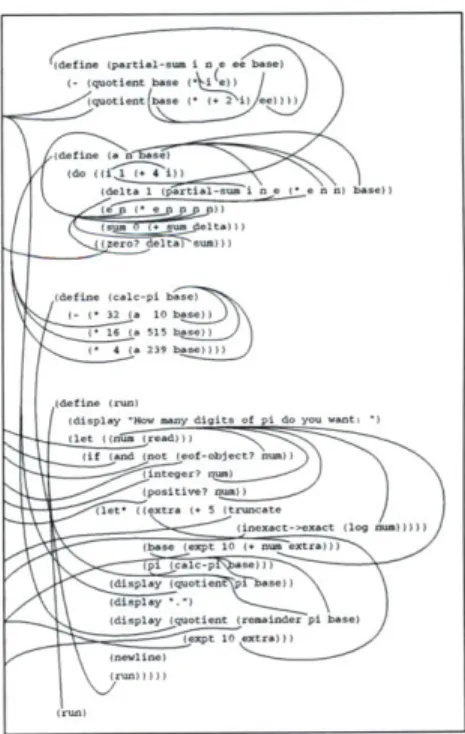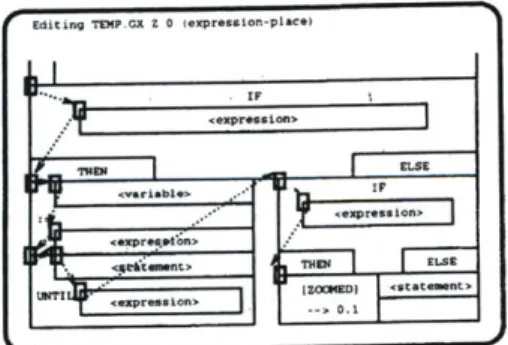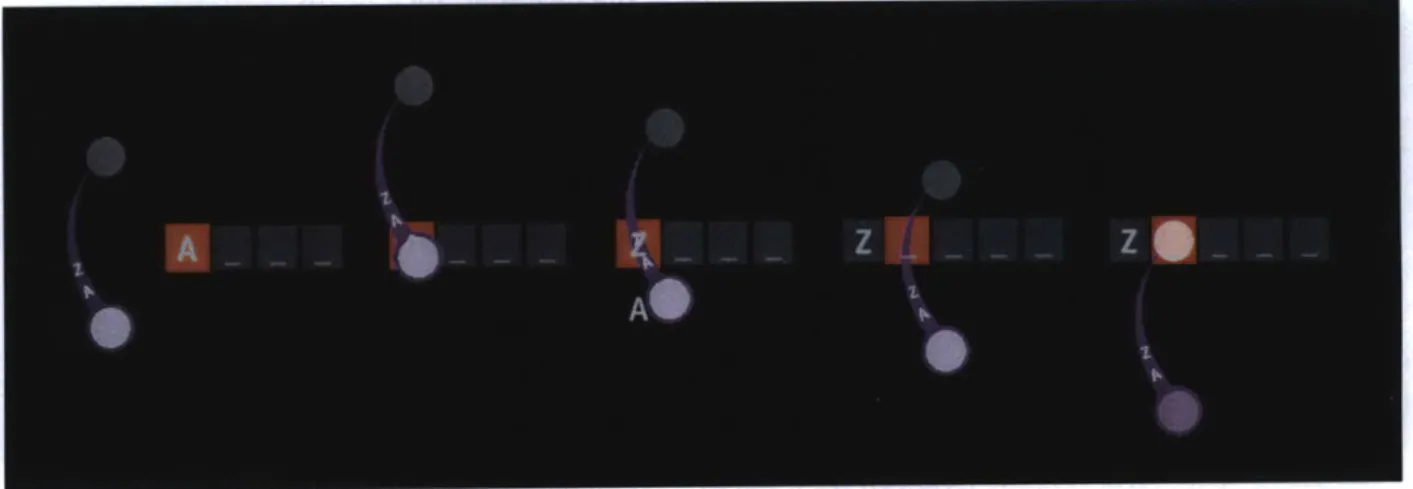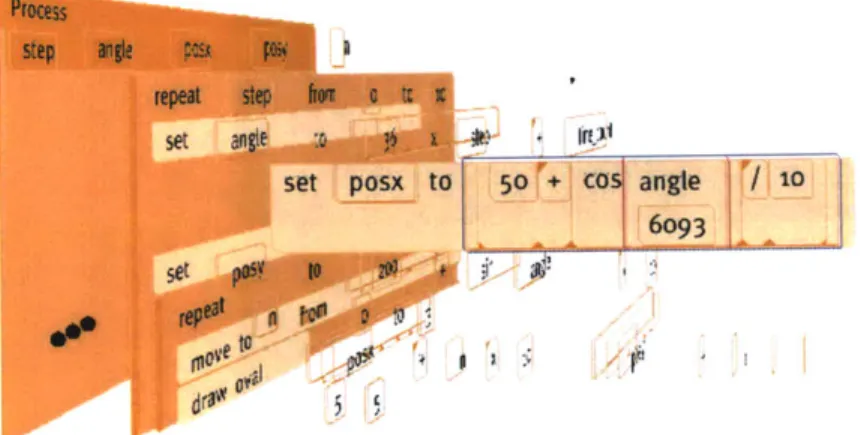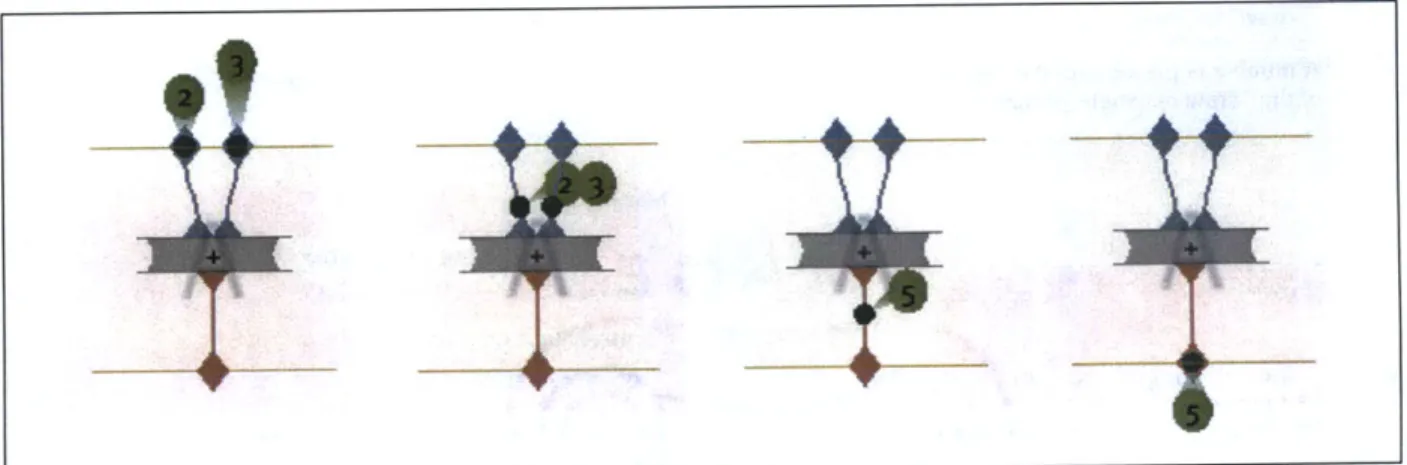Aesthetics of
Computation-Unveiling the Visual Machine
Jared SchiffmanS.B. Computer Science and Engineering, minor in Mathematics Massachusetts Institute of Technology
June 1999
Submitted to the Program in Media Arts and Sciences School of Architecture and Planning
in partial fulfillment of the requirements for the degree of Master of Science in Media Arts and Sciences at the Massachusetts Institute of Technology
September 2001
@ Massachusetts Institute of Technology All Rights Reserved
.i~7
A- -.-F. - U
Author: Jared Schiffinan
Program in Media Arts and Sciences August 1, 2001
Certified by: John Maeda
Associate Professor of Design and Computation Thesis Supervisor
Accepted by: Stephen A. Benton
Chair, Department Committee on Graduate Studies Program in Media Arts and Sciences
MASSACHUSETTS INSTITUTE OF TECHNOLOGY
ROTCH
OCT 12 2001
Aesthetics of
Computation-Unveiling the Visual Machine
Jared Schiffman
S.B. Computer Science and Engineering, minor in Mathematics Massachusetts Institute of Technology
June 1999
Submitted to the Program in Media Arts and Sciences, School of Architecture and Planning, on August 1, 2001, in partial fulfillment of the requirements for the degree of Master of Science in Media Arts and Sciences at the Massachusetts Institute of Technology,
Abstract
This thesis presents a new paradigm for the design of visual programming languages, with the goal of making computation visible and, in turn, more accessible. The Visual Machine Model emphasizes the need for clear visual representations of both machines and materials, and the importance of con-tinuity. Five dynamic visual programming languages were designed and implemented according to the specification of the Visual Machine Model. In addition to individual analysis, a comparative evaluation of all five design experiments is conducted with respect to several ease of use metrics and Visual Machine qualities. While formal user tests have not been conducted, preliminary results from general user
experi-ences indicate that being able to see and interact with compu-tation does enhance the programming process.
Thesis Supervisor: John Maeda
Associate Professor of Design and Computation MIT Media Laboratory
Aesthetics of
Computation-Unveiling the Visual Machine
Jared SchiffinanThesis Reader:
V
-Harold Abelson
Class of 1922 Professor of Computer Science & Engineering MIT Electrical Engineering & Computer Science Department
Aesthetics of
Computation-Unveiling the Visual Machine
Jared Schiffman
Thesis Reader:
Mitchel Resnick
LEGO Papert Professor of Learning Research Associate Professor
Aesthetics of
Computation-Unveiling the Visual Machine
Jared SchiffmanThesis Reader:
Whitman Richards
Professor of Cognitive Science, Media Arts and Sciences MIT Artificial Intelligence Lab
Acknowledgements
The designs in this thesis are as much a product of my own work as they are of the work of the Aesthetics & Computation Group. The ideas contained herein are the result of five years of sharing a common space and a common ambition with a set of brilliant and creative designer/technologists:
Chloe Chao Omar Khan
Peter Cho Axel Killian Elise Co Max Van Kleek Rich DeVaul Reed Kram Joy Forsythe Nikita Pashenkov
Ben Fry Casey Reas
Matt Grenby David Small Golan Levin Tom White Bill Keays
The fearless leader of this dynamic group is the source of inpsira-tion for all who dwell here. His words are jumbled. His designs are beautiful. Thank you, John, for everything.
This thesis would not be the document that it is now without the sincere effort of the three readers: Prof. Harold Abelson, Prof. Mitchel Resnick and Prof. Whitman Richards.
To my parents, thank you, for the quarter-century of love and support that you have always provided. For loving me for who I am and always being proud.
To Kate, my wife, so happy that you are.
For helping me forget that I was writing a thesis, and for reminding me, even when I had not forgotten. I love you.
Contents
Chapter 1 : Introduction
1.1 Two Rooms 15
1.2 Unveiling the Visual Machine 15
1.3 Making Programming Easier 16
1.4 Ease of Use 18
1.5 Contributions 20
1.6 Overview of Thesis 21
Chapter 2 : Context
2.1 With and Without Visible Computation 23 2.2 Text-based vs. Visual Representations 26
2.3 Modes of Synthesis 30
2.4 Graphic Design in Visual Programming 42 Chapter 3: the Visual Machine
3.1 Motivation for Model 45
3.2 The Visual Machine Model 45
3.3 Two Elements 46
3.4 One Principle 48
Chapter 4: Design Experiments
4.1 Turing 54 4.2 Plate 60 4.3 Pablo 64 4.5 Nerpa 68 4.6 Reverie 70 4.7 User Testing 72
Chapter 5: Discussion & Analysis
5.1 Successes 75
5.2 Challenges 77
5.3 Comparative Evaluation 79
5.4 Future Work 84
5.5 Conclusion 85
Appendix A: Prior Work 88
Appendix B : Issues and Justifications 100
Chapter
1
: Introduction
1.1 Two Rooms
Imagine two rooms, separated by a wall which contains a small glass window at eye-level. A programmer is in one room and a computer (who might as well be a person) is in the other. [Searle, Turing] Standing at the window, the programmer communicates to the computer a long message which tells the computer what to do
in its respective room. The computer then pulls a small curtain closed to cover the window. Minutes (or sec-onds) later, the computer returns to the window, draws open the curtain, __ _and hands a message back to the
pro-grammer that contains the result of the computer's work. If the result is not correct, the programmer has no recourse but to rewrite the message and try again. However, if the curtain were never closed, the programmer could simply look into the computer room and see exactly when and where the mistake was made. Unfortunately, in modern programming environments, the curtain is always closed on computation. 1.2 Unveiling the Visual Machine
This thesis aims to improve the process of programming
by introducing a new breed of visual programming languages and
accompanying environments which make visible the computation that they create. These new entities are called Visual Machine Lan-guages. While current text-based and visual programming systems enable the abstract specification of computation, they are incapable of displaying that computation. Visual Machine Languages, how-ever, allow for both the specification and visualization of computa-tion in a continuous graphical environment and with a single visual language. By making explicit the secret reality of computa-tion which heretofore has been invisible, Visual Machine Lan-guages could have a significant impact on the way that people create programs.
1.3 Making Programming Easier
Programming is the process of creating computation. As much as being a practice of science or engineering, programming is a craft. Like any craft, programming involves the manipulation of a medium, namely computation, by using tools, namely program-ming languages and environments. Computational media should be as malleable, vivid, and approachable as any craft media. Unfor-tunately, modern programming tools prevent computation from being accessible or even visible to the curious novice, not to
men-tion the general populamen-tion.
1.3.1 Programming Concepts are Simple
Surprisingly, the concepts which underlie programming are not difficult to understand. Explaining the ideas of
sequential execution, conditionality, repetition, and proceduraliza-tion requires about one hour of teaching. Likewise, explaining the notions of variables, types, data structures, and even classes can be accomplished in an additional hour. These ideas can be under-stood quite easily when framed within a real-world context such as drawing, cooking or construction. Why then are semester-long col-lege courses spent teaching students to utilize these programming concepts, when they could be learning about algorithms or proper programming practice? Perhaps, the answer to this question is that modern programming systems provide an incomplete set of tools and representations for dealing with computation as a medium.
1.3.2 Programming Systems are Incomplete
Programming, as it exists today, means specifying compu-tation. The specification, however, is not the compucompu-tation. In the same way that blueprints are not a building, and a score is not a symphony-code is not computation. It is essential to make this distinction.
Programmers spend all day looking at source code, but almost never see computation. When computation does occur, what the programmer sees is not the computation, but the output of the computation. It may be a window, or a button, or a string of text, but it is all just a remnant. It is not the computation. Oftentimes, when in search of a bug, a programmer will coerce
the computation to leave footprints in the output. Still, the animal is never seen. The absence of a means to view and interact with computation directly is why programming systems are incomplete.
Debuggers are meant to reveal computation, but as most experienced programmers will agree, debuggers are hardly worth their weight in code. The reason that debuggers are generally inef-fectual, is that they only show snapshots of computation in the past. These static images still require the programmer to infer what must have happened prior to the first snapshot and in between all the steps. Frustration is the general response to debuggers, since what the programmer actually wants is to watch the computation unfolding smoothly over time, changing slowly, gently, predictably and meaningfully, and being presented in an appropriate visual representation.
1.3.3 Programming with Visible Computation
Once computation is made visible and then interactive, programming will be a more complete experience. Programming will still involve the specification of computation. However, instead of having to "imagine the dynamic behavior of a program while.. .writing its static description" [Koike 1995], a programmer will be able to set a program running, and then actually watch and take part as the computation develops. Debugging may simply involve carefully watching for an unexpected change. Likewise, learning to program may become as easy as playing with a program and observing it in action.
Visible computation involves more than just observing computation. It also allows for direct interaction. For example, after beginning the execution of a program, a programmer may pause the computation, adjust a variable value or change a switch-ing mechanism, and then continue the program runnswitch-ing. At this point, computation will cease to be an abstract entity inside the computer, and will become a true medium to be sculpted like clay.
1.4 Ease of Use
Completeness for the sake of completeness is not a goal unto itself. The objective in creating a program-ming system with visible computation is ease of use. Ease of use may be dissected into three related topics: ease of comprehension (thinking), ease of construction (writing), and ease of consumption (reading).
#0
1.4.1 Ease of ComprehensionDesigning a representation of computation which is simple to understand is the first step in developing a programming system which is easy to use. Ease of comprehension is an inverse measure of the amount of work that is required to move from one's
understanding, having never seen a system, to one's under-standing, having mastered the system. Certainly, the new
O"
ideas which are most easily understood are those that aremost similar to one's preconceptions of how things should be based on prior experience. This model of understanding may explain why languages which are abstract (i.e. unfamil-iar) often fail to capture the intuition of the user. More fleshed-out models of computation which behave more like real world systems should require less work to understand.
1.4.2 Ease of Construction
A programming language which is easy to comprehend
may not necessarily be easy to create programs with. Attaining ease of construction is a much greater challenge than it may seem at
first. Obstacles in the path of construction, such as arbitrary
syntax in text-based languages, are the primary difficulty
O
for most novices when learning to program. Even for pro-fessional programmers, errors of construction, in the form of syntax errors, are the most common type of errors. In addition to syntax, another factor in difficulty of construction is the type and size of the building blocks involved. Availability of an appropriate set of blocks can greatly enhance the ease of construction. For a domain-specific language, this means having domain-specific operations and data types. For a general-purpose language, there are a variety of potential solutions.1 :Introduction : 18
1.4.3 Ease of Consumption
Even a visual programming language which has both ease of comprehension and construction may still not be easy to read or consume. As Abelson and Sussman state, "programs must be writ-ten for people to read, and only incidentally for machines to
execute." [Abelson] Readability is often an underestimated goal when designing a programming language. The goal of readability is not intended so much for the program creator but for the creator's colleagues who will later have to debug and extend the original code. While commenting one's code helps to solve this problem, being able to quickly navigate, parse, and interpret an entire program based solely on the
code would be a dream come true for any software developer. Of course, the end goal of code consumption is code comprehension, which ties back to the original goal, ease of use.
1.5 Contributions
The goal of this thesis was to create new visual program-ming languages that advanced the field both aesthetically and in terms of user interaction. As a result of the work done in pursuit of this goal, this thesis delivers the following contributions:
1. Visible computation. Identification of the need for visible and interactive computation in order to deal with computation as a true medium.
2. The Visual Machine Model. This model represents a fully-articulated paradigm for the design of programming systems that make computation visible.
3. Five Visual Machine Languages. These five experimental instan-tiations of the Visual Machine provide a glimpse of how com-pletely different the process of programming could be in the presence of visible computation.
1.6 Overview of Thesis
The following section is a preview of the remaining chap-ters of the thesis.
Chapter 2, Context, provides background information and
support for the developments in Chapters 3 and 4. Chapter 2 begins with a look at programming as it exists today, without vis-ible computation. The chapter continues with a discussion of the relative merits of textual representations versus visual representa-tions. This is followed by a brief review of traditional models of computation and programming interfaces. The chapter closes with an analysis of the role that graphic design must take in the creation of visual programming environments.
Chapter 3, the Visual Machine, introduces the Visual
Machine Model, which is a prescription for the creation of Visual Machine Languages. The Visual Machine Model requires the exis-tence of a machine, a material, and a relationship between the two. The model also includes a design principle which stresses the importance of visual, interactive, and semantic continuity.
Chapter 4, Design Experiments, presents five Visual
Machine Languages that were implemented according to the Visual Machine Model: Turing, Plate, Pablo, Nerpa and Reverie. Each of these designs takes a thoroughly different approach, both visu-ally and conceptuvisu-ally, to fulfilling the Visual Machine Model. For each language, there is a description of the system's computational model, visual language, and method for demonstrating computa-tion. Additionally, a sample construction is provided with each
language.
Chapter 5, Analysis and Discussion, elicits both the
suc-cesses within the design experiments, as well as the challenges and pitfalls which were encountered during the design process. This is followed by a comparative evaluation of all the designs, with respect to ease of use, and aspects of the Visual Machine Model. The thesis concludes with a look to the future and a brief summation.
The Appendix includes a presentation of select contempo-rary visual programing environments, notes on the Visual Machine implementations, as well as a few thoughts regarding the approach of the thesis.
Chapter 2 : Context
2.1 With and Without Visible Computation
Stating that modern programming systems are incomplete may be considered heresy. Clearly, millions of people have already learned to program using current methods, and billions of lines of code have already been written. How could systems that enabled this possibly be incomplete? The answer to this question is sug-gested by the fact that so many problems associated modern pro-gramming could be alleviated if the computational product of programming were made visible. As Elizabeth Freeman notes, "viewing a program's execution is valuable when programmers need to correct bugs, improve performance, understand algorithms, and make updates." [Freeman p.305] This section examines how the inability of programming systems to display computation nega-tively affects their ease of use, as well as how having this capability in a programming system could greatly enhance the process of making programs.
2.1.1 Comprehending Computation
When attempting to program using modem programming systems, novice programmers (including those taking programing classes) construct their own internal representation of the com-putation through a process of trial and error. "If novice
program-mers are not given a model of a virtual machine, they may invent an inappropriate explanation, working from sources
of information such as observing a debugger, extrapolating
from tutorial code examples, or imagining the behavior of
an internal agent." [Blackwell p. 2461 If their learning pro-cess is sucpro-cessful, then their internal representation will be an accurate model of computation which can predict the behavior of a program based on its source code specification. For most program-mers, however, this is a several year ordeal which is punctuated
by moments of sheer frustration. Given this method of learning,
arriving at a complete understanding of even one programming language is a major accomplishment.
If programmers were able to view and interact with a cor-2 : Context : cor-23
rect model of the computation manifested via the source code, then the learning process would be completely different. Rather than having to construct their own model through trial and error, a novice programmer could simply observe the computation pro-gressing smoothly and predictably on screen and adopt that model as his or her own. This process would be no different than watch-ing a pin-ball machine in action in order to inform one's gameplay. From the beginning, a novice programmer would think in terms of the fundamentally dynamic processes involved in computation, instead of the static elements of the specification language. Not only would the presented model of computation be accurate, but it would also be the same model that is understood by all pro-grammers who learned in this manner. This shared understanding might even engender effective communication between program-mers.
2.1.2 Constructing Computation
Programming, as it exists today, is perhaps the only disci-pline in which the creator has essentially no view of the product
that he or she is creating. While the specification of the com-putation is visible, and the output of the comcom-putation is
visible, the computation itself is entirely invisible. Natu-rally, this makes constructing computation quite difficult. Since the output of the computation often reflects many lines of code, a mistake in just one line of code may not be noticed until it is manifested in the output at a much later point in time. This is a fundamental problem with the construction of programs.
However, if the programmer were readily able to the view computation as it is occurring, then he or she would quickly notice that the mistake was made, since it would be visible at the exact point of error. Furthermore, if the computation was designed to be interactive, then the programmer might be able to fix the mistake on the spot, during the execution. In fact, one might even be able to construct an entire program during its own execution. This mode of construction might significantly reduce the number of mistakes that are left unchecked, since the programmer would always be in direct contact with the material being manipulated.
2.1.3 Consuming Computation
Even more difficult than constructing computation blindly is consuming invisible computation created by another person.
People who are confronted by a need to understand a program [written by another person] usually have only two alternatives: studying the source code, or running the program to see what it does. Ideally, a program would be understandable using one or the other of these methods; in practice, reading source code is impractically cumbersome for many programs, and construction of test cases to explain program behavior is often a tedious and speculative undertaking. [Jeffery p.41
Even code that is laced with comments and perfectly composed is almost impossible to understand without exerting a great
deal of effort on the part of the reader. The code consumer must spend hours pouring over the code in order to recon-struct the mental map and other ideas that existed in the creator's mind at the time of creation. Simply determining the basic pathway that the computation takes through the code is an arduous task. These are the reasons why a software develop-ing team of one can work much more quickly and efficiently than a team of three.
No doubt, making computation visible would greatly
sim-plify the process of consuming computation. In order to determine
the pathway of the computation, one could simply set the program running and watch as the flow of control smoothly makes its way around the space of the code. Repeating this process several times at finer levels of detail would give the consumer an excellent understanding of what the program is actually doing. One could also choose to run just a part of the code, and during execution, decide to insert values into the computation to see the effect. Providing an environment in which one can freely, quickly, and effortlessly play with and observe pre-existing computation could change entirely the way that programs are shared.
The following two sections present analysis and discussion of traditional design principles and techniques which are used in the creation of modern visual programming systems.
2 : Context : 25
2.2 Text-Based vs. Visual Representations
Text-based programming languages are now and always have been the most prevalent means of specifying computation. Despite twenty-five years of research in the field of visual program-ming, text-based systems have maintained their hegemony both in industrial and academic institutions. While these results are not encouraging for visual programming researchers, they continue with their mission because they believe that a visual representation of computation can be a superior representation to the text-based alternative. Certainly, there are instances in which each mode of representation is more appropriate than the other. Understanding when and why to apply each of the representations is a prerequi-site for designing innovative and easy to use programming systems.
2.2.1 Comprehending Representations
Optimally, in order to improve understanding, the repre-sentation of computation that is presented to the user should resemble the user's prior internal representation. [Lindsay] "One reason for the difficulty ordinary people (nonprogrammers) have
in programming computers is the conceptual gap between the representations their brains use when thinking about
a problem and the representation they have to use in instructing the computer." [D.C. Smith p.330] In gen-eral, for most technical problems, including computation, people think in visual or spatial terms. Scientists, engineers and mathematicians tend to conceive of solutions to complicated problems visually, even when the final output is expected to be stated mathematically. Performing the translation process back and forth between one's internal visual representation and an external textual representation is bearable in mathematics where equations are at most a few lines long, but doing so in software development is a serious burden since even a short program can be a page long or more. Additionally, mathematical equations are meant to shared and read by people, while currently computer programs are written for the computer alone. Given the power of modern computers, it is absurd that humans still waste their clock cycles translating their thoughts to be easy for a computer to understand, instead of the other way around.
2 : Context :26 . ... . ... ... ... . ... . ... ... ...
2.2.2 Constructing Representations
Theoretically, the process of composing programs using text could be a simple task. People have no difficulty writing
long text documents in their native tongue, so why should writing a program be any different? If one could program in
G
one's native language, then using text might be a natural
choice for a programming system. The HyperTalk scripting language (Figure 2.2.2.1.) for the HyperCard development environment is so similar to English, that it is even readable by non-programmers. Unfortunately, even HyperTalk is constrained
by its own syntax. Unlike any spoken or written language, even
a minor syntax error in most text-based systems will cause all of the semantics to be lost (Figure 2.2.2.2.) While parsing the stilted
on mouseUp
put field "input 1" into A put field "input 2" into B
if the length of A is not the length of B then go to next card
end if end mouseUp
Figure 2.2.2.1. Example of code in the HyperTalk scripting language.
hierarchy of code with its intricate punctuation is a thoroughly taxing process, generating such code character by character is an even greater charge. Obviously, this is a weighty burden to put on any person. "Traditionally, the syntax of
a source program bears no relationship to the runtime process that is the execution of that program. This is true for textual languages, and for the most visual languages as well." [Freeman p.3051 Methods for composing pro-grams which alleviate the problem of syntax are presented in the Section 2.3.
There are specific instances when text is extremely useful for constructing parts of
a computation within a greater representation. When user-defined identifiers are necessary within a programming language, text is the
Figure 2.2.2.2. The first statement is syn-tactically correct. The other four are not.
2 : Context :27 if (count==5) drawRectangle (10,10); if (count==5) drawRectangle (10,10) if (count==5) drawRectangle(10 10); if (count=5) drawRectangle (10,10); if [count==5] drawRectangle[10,10];
appropriate representation specifically for those identifiers. Even when restricting names to a mere six letters, there are over 300
million possible identifiers available. Granted, most of these will be meaningless, but the point is that text-based identifiers remain trivial to generate, endlessly abundant, and easy to recognize. Creating visual identifiers is a much greater challenge. Since an identifier generally represents a specific concept, generating an appropriate name based on the concept's description is a much simpler task than generating a picture which conveys the same information.
2.2.3 Consuming Representations
While text is effective for the creation of identifiers, the sheer number of identifiers that are introduced, referenced and discarded within modern text-based program languages can result
in programs that are incredibly difficult to follow. Every time that a name or identifier is used within a program, an
internal reference is created. When many such references accumulate, an implicit web of connections is formed (Figure 2.2.3.1.) Unfortunately, in a text-based language, this complex multi-dimensional web is
collapsed into a uniformly gray column of code. To unravel this tangled web, one must navigate the code along a one-dimensional axis, in the same manner by which one would undo a contorted knot.
The one-dimensional nature of text is by far its greatest detriment when rep-resenting computation. While computation may be reduced to one dimension, the nature of computation is that it is replete with multi-dimensional and non-linear structures. These not only include complex data struc-tures such as hierarchical trees and circular lists, but also convoluted processes which diverge, jump, and twist. When represented visually, these kinds of structures maintain more of their natural form, and do not
(define 4paia1-sum i be- )
- (quotient base (
(quotient base ( (+2 i0 "))
(define (. nse)
(do ((i I ( 4 ))
(delta 1 (p~Artial-uai n t- (* n n) base))
( *ero? ap p )) 2 (define (calc-piob-- - (*32 t. 1 bae * 16 (a 515 tse)) (*4 ia 23 9 bae_)))) (define (run)
(display "How many digits of gi do You 2ant: let n - (read) ))
(if (and I tt ofof-objet? ip)c
(positiv? wa)d
(let* (( Xtra (+ 5 (truncte
( inexact-yexact (l0orm) ) ))
(be (expt 10 (+ o exra))
(picalc-p se) ))
(display fquotien s)) (display ".")
(display fquotient (remainder Pi basel Iext 10 etra))
Figure 2.2.3.1. Illustration of the implicit web of references within text-based code.
require a process of translation or reconstruction in order to be understood.
The limits of a representation are ultimately defined by the limits of human perception with respect to that representation. One comes to programming with pre-existing set of skills for pro-cessing both text and images. The propro-cessing of text relies on one's ability to read and understand written language. Written language is an extremely compact but powerful means of representation, since most of the information being conveyed is already stored in the mind of the reader. When processing text, the mind references the meaning of each of the language elements and constructs a new idea from the combination of many previously understood ideas. Unfortunately, most text-based programming environments
stray too far from the standard syntax and vocabulary of written language and fail to capture any of this incredible intelligence. Instead, the user must learn an entirely new language, with a foreign syntax and strange vocabulary.
The processing of visual imagery is quite unlike the pro-cessing of text. While a person may choose not to read a block of text, he or she cannot turn off the neural mechanism which pro-cesses images into concrete objects and relationships. This process happens almost instantaneously and requires essentially no effort.
The result of the primary visual encounter may not necessarily be a complete understanding, but will at minimum establish a
framework for understanding finer details and events within the space. Additional visual processing can occur almost as quickly. For example, one can consciously pick out all of the blue objects in an image simply by scanning it from corner to corner. "Visual-izations can expand [human] processing capability by using the resources of the visual system directly. Or they can work indirectly by offloading work from cognition or reducing working memory requirements for a task by allowing working memory to be external and visual." [Bonar p.16] Programming systems which exploit this natural visual intellect can shorten considerably the path to under-standing.
2.3 Modes of Synthesis
This section presents a framework for the design of tradi-tional visual programming languages. Every visual programming language consists of a particular computational model and a par-ticular visual interface for specifying programs in that model. Computation can be generally cleaved into two related entities: computational materials and computational processes. A visual interface for specifying computation requires three ingredients: a visual language, a method of construction, and a manner of navigation. The two computational components and the three components of visual interface are examined here in terms of their respective modes. Rather than being strict taxonomies, these modes represent the most common instantiations of each of the components. By selectively combining these modes, one may syn-thesize the basic structure of almost any visual programming lan-guage.
materials + processes
visual programming language = computation + visual interface
visual language + construction + navigation
2.3.1 Computational Materials
The various types of data that are processed by a program comprise the materials of computation. The computational materi-als available within a programming language are governed by the intended use of the language. Naturally, domain specific languages (such as Macromedia's Lingo or Pixar's Renderman Shading lan-guage) deal with a domain-specific set of materials. These materials will often have their own set of primitive operations which are built directly into the syntax of the language. For example, in the Pixar language, colors may be added and subtracted as if they were numbers. In addition to special material types, domain-specific programming languages usually include the standard materials of general-purpose programming systems.
General purpose pro-gramming materials vary little from one language to another. Standard material types include numbers, boolean values, characters, strings, and arrays or lists. The ability to formulate higher-level composite structures is an essential aspect of any full-fledged general purpose
pro-computational materials
General Purpose Domain Specific (eg.)
number (int) color number (float) sprite
boolean account
character transaction
string equation
array imaginary number
list particle
composite etc.
gramming environment. Of course, once data abstraction is possible, any kind of material is theoretically representable. Still, having an extraordinary material as a basic primitive of the lan-guage can make writing programs for the system a much smoother
process. Furthermore, in a visual programming language, only primitive materials are visualized in their native representation, while constructed materials are visualized in terms of their parts.
2.3.2 Computational Processes
The modes in the domain of computational models have been examined in many prior theses [Travers 96], so the discussion here will remain brief and relevant to this thesis. The five most
common computational models are: imperative, functional, proce-dural, object-oriented, and constraint-based.
As its name suggests, the imperative model deals with the execution of commands. The computer behaves as an active servant which can execute any sequence of commands in order. These commands generally direct the servant to act upon a set of computational materials which are always at the servant's disposal. These intransient materials are called state, and their existence is the most significant feature of the imperative model. The Turing Machine was one of the first imperative models of computation.
Unlike the imperative model, the functional model of com-putation exists without state. This does not mean that the func-tional model is without materials, but rather that the materials which are used are transient. The functional model is based around functions which transform (or map) input values into
computational processes imperative
execution of sequential commands on intransient material (state) functional
calculation of mathematical functions that map inputs to outputs (without state) procedural
combination of imperative and procedural in which functions can affect state object-oriented
simulation of interactions between objects that contain state and procedures constraint-based
continual maintenance of truth of logical statements and rules
output values. These values are the materials of a functional guage. One interesting aspect of a functional programming lan-guage is that every expression within the lanlan-guage results in a value. (This is not true of imperative languages in which a com-mand may change the state but have no output value per se.) In a purely functional programming language, an entire program consists of one function, which may be the composition of several sub-functions. Any materials which are not included or referenced by the outputs of a function are lost after the computation occurs. Church's Lambda calculus served as the basis for the design of modern functional languages.
The procedural model of computation combines the imper-ative and functional models and is the model used by most modern programming languages. This model introduces the procedure, which is essentially a function, complete with inputs and outputs, but with the added ability to perform commands that change the state. With the inclusion of state, one can no longer rely
on a function, when given the same inputs, to return the same outputs. When using a procedural programming language, one may choose to use a subset of the language to write a purely functional program, or to write a purely imperative program. For almost two decades, procedures were the dominant means of abstraction in software development. Most of the visual programming languages created for this thesis utilize the procedural model.
Over the past decade, the procedural model of computation has given way to the object-oriented model, which builds on the
procedural model. The salient feature of object-oriented computa-tion is the object, which is a colleccomputa-tion of related data and proce-dures. By associating procedures directly with data structures, the object-oriented model provides a very strong basis for the simula-tion of real-world events. In fact, the origin of object-orientasimula-tion is in research on languages for simulation. These original models were called actor-based and then later agent-based and message-based models. The object-oriented model which grew out of these experiments is currently the dominant model of computation for software development. While procedures are still used within objects, it is the objects that now provide the primary means of abstraction.
The last model of computation, the constraint-based model, is not an extension of previous models, but an entirely separate model unto itself. When programming in a constraint-based language, one specifies a series of statements or expressions that must remain true throughout the course of the program's execution. For example, one may specify the constraint that a square must have equal length sides. Then, during execution, if one of the sides is changed by the user, the other side will adjust so that the statement remains true. In order for constraint-based systems to run, they must constantly compare the current state to the set of constraints and find solutions to make the whole system true. Needless to say, this is computationally intensive. A less general and less demanding method of constraint is the "predicate-consequent" statement, since the solution is always in the code. Constraint-based systems which rely on "predicate-consequent" statements are called rule-based systems. The most well-known
constraint-based language is Prolog.
2.3.3 Visual Languages
While there appears to be a wide variety of design styles across the breadth of visual programming languages, almost all systems employ one of a few common modes of visual language for specifying computation. They are containment-based languages, connection-based languages, and matching-based languages. For completeness and clarity, two text-based programming languages will be presented alongside these visual languages. These
(define (fact (if (= n 0) n (fa Figure 2.3.3.1. Sc mentation of factc
based examples should be viewed as visual entities as well. The two text-based languages examined here are Scheme and C. Most text-based programming languages visually resemble one of these two languages, since they represent two basic modes of syntax. Of the two, Scheme (Figure 2.3.3.1) has the much simpler syntax. Scheme utilizes a strict
n) prefix syntax (e.g. "(+ 1 2)" ) and relies solely
1I on parentheses for punctuation. Multiple sets of nested parentheses define the visual appearance of
reme imple scheme code, which is often afflicted by a build-up
)rial.
of parentheses at the beginning and end of the procedures. Most scheme editing environments perform automatic indentation of the code, such that more deeply nested statements appear farther to the right.
C code (Figure 2.1.2.2) has a more complex texture than Scheme code due to C's varied use of punctuation in its syntax.
C statements are terminated by semicolons. Functions are called using parentheses with arguments separated by commas. Arrays are indexed with square brackets. Structure
ele-ments are accessed with periods and sometimes
even arrows ("->"). In fact, every punctuation fa( 0)
character on the keyboard, with the exception return 1;
of '@' and '$' can be found in the standard return n*fact(n-1); C syntax. Punctuation provides boundaries for
the most common visual structure in C code, C implementation of factorial.
the block, which is formed by enclosing code
inside a pair of curly braces. These nestable blocks, which resem-ble Scheme's nestaresem-ble parenthetical statements, are used to define data structures, functions, conditional statements, and loops.
The nestable parenthetical and block structures of Scheme and C provide the basis for the containment-based visual language. Simply by treating the pairs of parentheses or curly braces as cor-ners of a rectangle, one already has the basic
elements of a containment-based visual lan- fact n guage. The most well-known of many contain- n==
ment based systems is the Nassi-Schneiderman 1 n- fact n- 1 diagram (Figure 2.3.3.3), which adds a few Figure 2.3.3.3
enhancements to the simple rectangular model. Nassi-Schneiderman imple-mentation of factorial. Containment-based systems were born out of a
desire to make programs more structured, and less spaghetti-like. [Glinert p.152] The enforced structure of this visual language pre-vents it from representing some computational processes.
Connection-based visual languages offer a more free-form and less structured visual language for specifying computation. All connection-based systems have two basic components: nodes and connections. In general, nodes are points or shapes which exist in a two-dimensional plane, and connections are lines or tubes which connect the nodes to each other. Flow-charts are one the most common forms of connection-based system. They are used as a basis for the two dominant visual programming models to use a connection-based visual language. Glinert notes the rela-tive merits of the flow-chart specifically:
Flowcharts seem to have been around forever. The unique strong point of this representation is that the meaning of a simple flow-chart is immediately clear even to those people who have never seen one before. The disadvantage, of course, is that for larger programs flowcharts tend to turn into the proverbial "spaghetti ball" which masks logical structure.
[Glinert p.142]
Control-flow diagrams (Figure 2.3.3.4) were pio-neered by Von Neumann and were the first visual representa-tion of computarepresenta-tion to make use of a connecrepresenta-tion-based visual language. These diagrams are semantically similar to contain-ment-based diagrams and are based upon on an imperative model of computation. Hence, they focus on controlling the sequence of commands that are executed by the computer. Specifically, nodes contain commands to be executed, and
F
connections guide the flow of execution from one command
c
to the next. "Control-of-flow diagrams are usually preferable t when emphasis is to be placed on the agents (things
per-forming acts) of a computation than on the objects (data) being manipulated." [Glinert p.176] Process structures such as branches and loops are especially well-represented by control-flow
diagrams.
Data-flow diagrams (Figure 2.3.3.5) are the other significant model of computation to use a connection-based visual language. Data-flow systems are more reflective of a functional model of computation. Nodes in a data-flow
dia-gram represent functions with inputs and
outputs. Unlike text-based functional lan- fact guages, data-flow functions can easily
support multiple outputs, in addition to multiple inputs. Connections in a
data-flow diagram serve as pipelines through Figure 2.3.3.5
which data flows from the output of one Data-flow implementation
function to the input of another. Of all the
visual models of computation examined so far, data-flow diagrams are the only systems which provide an explicit place for the dis-play of material data.
There is one final visual language that is quite different from the modes described above. Matching-based system are gen-erally used to specify rule-based computational systems. These
igure 2.3.3.4
ontrol-flow implemen-ation of factorial.
of factorial.
visual language use two-column tables which contain inputs or predicates in the left column, and outputs or consequents in the right column. This two column structure may be rearranged
visu-ally to be more compact, but will still have the same basic topol-ogy. Much like data-flow diagrams, matching diagrams are focused on the material data used within a computation.
2.3.4 Construction Modes
Once a visual language of computation is established, the programmer must have some way to compose or construct pro-grams using this language. This section presents four standard modes of construction: free-form text editing, syntax-directed text editing, free-form visual construction, and structure-directed visual construction.
The oldest but still most popular
envi-ronment for creating programs is the free-form i f (get text editor (Figure 2.3.4.1.) With this mode of
composition, the programmer creates a text- pint based program letter by letter. The main input
device is the keyboard, with occasional use of the mouse to select and move text. One program may be spread across several files which are accessed as separate and distinct entities.
In a standard free-form text editor, a programmer may just as easily type "Mary had a little lamb" as he or she could type a syntactically correct program. More to the point, free-form text editors allow documents to be created which are not, in fact, run-nable programs. This is the case because the level of
representa-tion of the text editor is "beneath" the level In astndard
of representation of
text-based programs.asyntacticall c tPrograms are not made of individual let-eI aters.
They are
made of words and numbersELSE and punctuation marks. These parts are
ihcalled
syntactic
tokensand
theyare
the building blocks of syntax-directed edit-IZOoED staten.t>
ing environments. A syntax-directed
edit-ing environment (Figure 2.3.4.2) can be
ax directed text editor. thought of as a text-editor which
automati-cally constrains the programmer to only construct syntactically correct programs. Since the editor has knowledge of the syntax the language, it can also suggest program-matic statements based on the current state of the program com-position. Szwillus recalls the general benefits of syntax-directed editors:
F11(A)=-NUL
f("connection in
A free-form text editor.
2 : Context: 38 Editing TEMP.GX Z 0 iexpres
IZL
ezpression>
Figure 2.3.4.2 A synt
Programmers at all levels of expertise can benefit from the typing time saved, the formatting, the error detection and, most signifi-cantly, the ability to conceptualize at a higher level of abstrac-tion rather than focusing on the language details. Since the user interacts with editor in terms of language constructs, the means of expression is, in theory, closer to the programmer's understanding of the task. [Szwillus p.3]
Since syntax errors are the most common type of program-ming error, the features of a syntax-directed programprogram-ming environ-ment would seem to be a windfall for all programmers. Despite this logic, syntax-directed editors are viewed as tools for novices, and as too burdensome for professional programmers.
Obviously, a text-editor is the wrong tool for programming in a visual language. A drawing program may seem like the most natural interface for doing such programming. One could reference pictures of commands in a book and freely draw those commands
on screen using a pen-based interface. In fact, there are several experimental visual programming languages which allow the pro-grammer to do just that. A great deal of research has focused
on recognizing hand-drawn computational diagrams. Even if this research succeeds, however, free-form drawing-based editors will have the same problem as free-form text editors: one may just as easily draw a picture of Mary and her little lamb, as draw a syntactically correct program. No doubt, the compiler would be confused.
The equivalent of syntax-directed editors for visual pro-gramming languages are structure-based editors. Structure-based editors deal with concrete visual objects, rather than hand-drawn pictures. The objects often take the form of literal building blocks, which may be found in a small onscreen library or may be
gener-ated through context-sensititve menus. Construction with these language objects is usually as simple as dragging and dropping them into place. Connections may be formed by drawing a line from one object's ports to another. Objects that work together may visually suggest their compatibility through their color or shape. Structure-based editors may also have built-in visual syntax check-ers which can prevent the construction of a non-functional pro-gram. Most visual programming languages and all of the languages created for this thesis are structure-based visual program editors.
2.3.5 Navigation Modes
During the process of construction and afterward, a visual program must be observed and examined. Since all but the small-est of programs require more space than is available on one screen, there needs to be a means for navigation of the program space.
In a text-based or other one-dimensional representation, the most common means of navigation is scrolling (Figure 2.3.5.1.)
Scrolling simply involves moving in a linear and continuous fashion about a verti-cal space. In a two- or three-dimensional system, scrolling becomes panning. When panning in a three-dimensional space, the motion of the pan must always be lateral (i.e. in the same plane as the image.) Scroll-Figure 2.3.5.1. ing and panning allow a document of any
size to be viewed one screenful at a time. In addition to panning, the other standard navigational technique is zooming (Figure 2.3.5.2.) In a one or two-dimensional system, zooming refers to the magnification of the onscreen image. Zooming may be used to examine the intricacies of a program, or to the view the whole program at once. In a three-dimensional space, zooming can be accomplished by moving the virtual camera along the direction perpendicular to the image plane. Obviously, when the camera is further from the objects it is capturing, those object will appear smaller in the image. Likewise, objects will appear larger when the camera is closer to them.
Panning and zooming are both linear and camera-relative navigational techniques which are independent of the space in which they exist and the objects within that space. Object-based
Figure 2.3.5.2. Zooming with three levels of magnification.
Figure 2.3.5.3. Path-based and object-based navigation. Figure 2.3.5.5. Hierarchical nav-igation through a connection-based hierarchy.
and path-based navigation (Figure 2.3.5.3) provide two alternatives to the aforementioned methods. These methods rely on the notion of a virtual camera which may be positioned about or directed towards a specific point in virtual space. Object-based navigation allows the user to move the current view with respect to objects which appear on screen. For example, one may center the camera on a selected object, and then rotate about it a full three-hundred sixty degrees. Alternatively, path-based navigation allows the user to move the camera along pre-defined paths through the virtual space. These paths may be defined by the user or may be an inherent part of the system.
One especially significant instance of object-based naviga-tion is the naviganaviga-tion of hierarchical structures (Figures 2.3.5.4,
2.3.5.5.) [Glinert p.174] Certainly, this is an intuitive combination
Figure 2.3.5.4.
'O Hierarchical
navi-o
gation through acontainment-based hierarchy.
of organizational structure and navigational technique since it has been used by almost all personal computer users for the past
decade. The general manner of hierarchical navigation is to begin at a root node and then progressively open and close nodes to reveal and conceal the child nodes. Semantically, this process of
opening nodes is similar to zooming inward, since smaller and smaller pieces of the structure are revealed. Likewise, one may think of viewing just the root node, as viewing the entire program. Since one may simultaneously have a view of the top-most node down to the many leaf nodes, hierarchical navigation remains an extremely efficient means to navigate a potentially enormous information space.
2.4 Graphic Design in Visual Programming
Ironically, graphic design has played little part heretofore in the field of visual programming. One need look no further than the covers of the major journals in the field to discover that graphic design is not a primary concern. Given that visual refinement has not been an objective in the past, it is necessary to answer the question of why aesthetics is a worthwhile goal for visual programming languages now. There are three reasons: improved communication, improved working environment, and improved perception of programming.
It is no secret that better visual design enhances the overall effectiveness of a message being conveyed. Newspapers, maga-zines, websites, and television programs all employ professional graphic designers to better communicate their message. As another
visual medium, computer programs deserve no less. In fact, pro-grams deserve even more attention since they are continually generating new information and conveying it to the user. "Funda-mental to the concept of visual languages is the conviction that
diagrams and other visual representations can aid understanding and communication of ideas." [Ichikawa p.121] Rather than being
designed by a person directly, these visual representations must be formatted by the computer in real-time. For this process to be effective, one must establish clear, coherent, and cogent visual language. This visual language should be designed such that it will remain clear, coherent, and cogent in all modes of presentation.
Design is also employed to make environments more com-fortable and pleasurable to be in. Few people would enjoy working in a bright red room, with bright green floors, and bright blue furniture. Yet this is the exact type of environment which has existed for many visual programming languages. The other extreme is the conservative black and white environment, which abandons color altogether. Of course, color is just one of the visual properties which contributes to the feeling of a space. Proper use of color, scale, form, and composition of visual elements helps to create a space in which one will be both contented and comfortable.
Design can also be used to change the perception of the programming process. More than being a practice of engineering or science, programming is a craft. Like any craft, programming
has its associated set of tools which make the craft possible and represent the process of the craft to the external world. Most people do not know how to make pottery, but they know about a potter's wheel. Likewise, most people do not know how to make horseshoes, but they know about anvils. Painters have brushes, chefs have pots, and weavers have looms. Programmers have a computer, and on the computer screen they have code, which lies flat and incomprehensible. Unlike the potter's wheel, anvil, brush, pot, or loom, code has no allure for the non-practitioner. When people see most craftsmen (or craftswomen) at work, they tend to stop and watch as if they were watching some kind of magician. No one has ever stopped to watch a programmer write yet another 'for' loop. Design can change this. Design can make the beauty and charm of computation apparent to non-programmers by altering the tools of the trade.
Chapter 3 : the Visual Machine
Few programming environments have addressed the problem of how to represent a program and its execution in an integrated way. Often, there is no relationship between the representation of a program and its execution: either the program execution is not represented at all and we are only shown the results, or the system uses two different visual vocabularies for source and execution.. .A visual vocabulary that can represent both pro-grams and executions can make understanding program behav-ior simpler and allow debugging in the same environment in which the program was created. [Freeman 1995]Novices learn computer programming much more easily when physical or mechanical models for computation are suggested than when such analogies are not presented. This supports the notion that a graphical programming language, in order to be easy to learn, should bring a mechanical or physical model to mind. [Glinert 19901
3.1 Motivation for Model
Since there is no commonly held notion of what computa-tion should look like, one may look to the world of physical machines for inspiration. Humans have, through their experience with objects in the physical world, an extraordinary learned ability to understand simple mechanical processes. While an eight-year old may not instantly understand the idea of gear ratios, he or she will have an intuitive understanding of how and why gears work. The thought that one gear could turn without the other is an impossibility in the eight-year-old mind. The cause and effect are subconsciously coupled through vision. Tapping into this intuition is the goal of the Visual Machine Model.
3.2 The Visual Machine Model
A Visual Machine Language is a visual programming
lan-guage and environment which is able to visibly demonstrate through a dynamic machine-like process the detailed progression of the computation that it creates.
One may also think of a Visual Machine Language as a set of reconfigurable machines which act on a set of accompanying materials, and which may assembled to form larger, more complex machines. A language may be derived from the arrangement of the machines, in which the allowable machine interconnections form
the syntax, and the machine operations form the semantics. The Visual Machine Model is an abstract recipe for design-ing Visual Machine Languages. This recipe consists of two essen-tial ingredients and one design principle.
3.3 Two Elements
A Visual Machine Language requires the existence of both material objects and machine objects, and a well-defined relation-ship between the two.
3.3.1 Materials
The materials of computation are rarely seen during the process of computation. These materials are seen as they enter the computation as inputs and as they exit the computation as outputs, but are almost never actually seen while the computation is occurring. Much like real-world materials, these computational materials are susceptible to change. In fact, computational materi-als are much more resilient than their physical counterparts. Never will a computational material crack, or melt, or even become scratched. Amazingly, computational materials tend to offer infi-nite malleability without any perceptible damage to the material itself.
The visual representation of computational materials need not be constrained. There are, however, some factors to consider when designing such a representation. The most important aspect of a visual representation is that it be able to adapt to change. Since computational materials are constantly taking on new values, the visual representation must change as well, while still maintaining its identity as a singular object. Another factor to consider is com-pactness. Creating representations which can accommodate one thousand objects is much more difficult than doing the same for one object. One last consideration in the design of computational materials is the way in which materials can be connected and combined. Materials which support simple recombination can be used in a more fluent manner, than those which can only exist in isolation.
3.3.2 Machines
A computational machine is an object which processes
a computational material. Generally, this processing involves making a change in a material. The simplest change a machine can make (short of doing nothing) is to make the same change in every material it encounters. More complex machines have controls which affect how the machine operates and in turn how the material is changed. In the real-world these controls are usually set by humans who operate the machine. In the compu-tational domain, however, most controls are connected to other machines. Specifically, there are a class of machines which gener-ate a machine response when exposed to mgener-aterials configured in a specific way. This response can be used to control other machines. These response-generating "reader" machines are essential to the computational process since they allow information to flow back into the system of machines. They complete the feedback cycle.
Obviously, the visual representation of the machine is key to the success of a Visual Machine Language. The highest objective of a Visual Machine is to demonstrate clearly to the viewer that the machine is in fact making a change in a material. In a sense, Visual Machines are the antithesis of the black box. Unlike the famous black box, which hides all of its internal workings from the user, a Visual Machine should clearly show exactly how its internals oper-ate. One should be able to see, step by step, how the material is changed between input and output. Of course, at some level, there will be machines which are indivisible-which have no visible internals. These machines should be explicit about exactly what changes are being made to the material, and to the utmost degree, suggest how that change was enacted.
3.3.3 Materials and Machines
The relationship between computational materials and machines is defined by the distinction between the two. Machines are active. Materials are passive. Machines will not act unless there is material to be acted upon. Likewise, materials will not change unless they are acted on by a machine. Hence, materials and machines are mutually dependent upon each other. This depen-dency should be made clear within a Visual Machine Language.