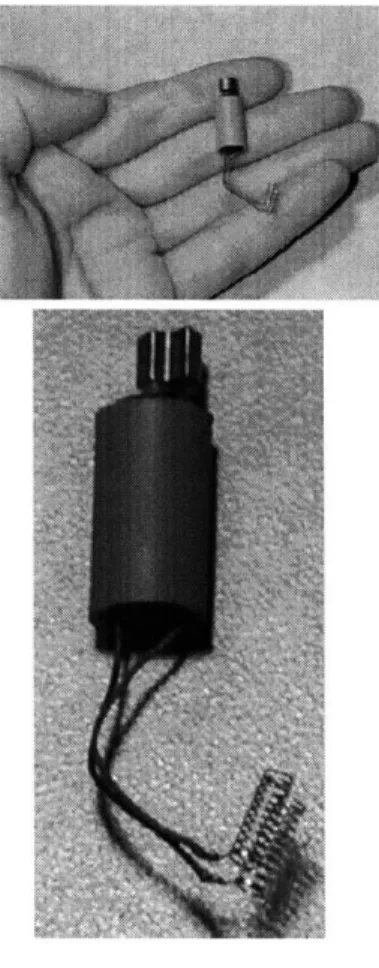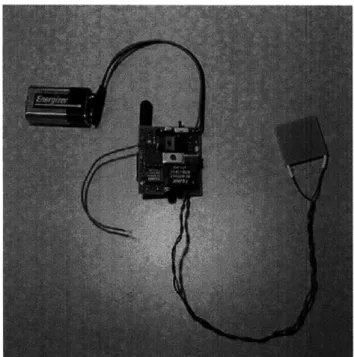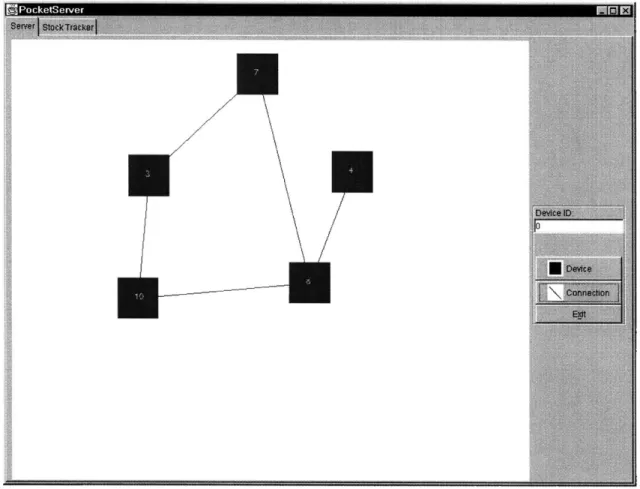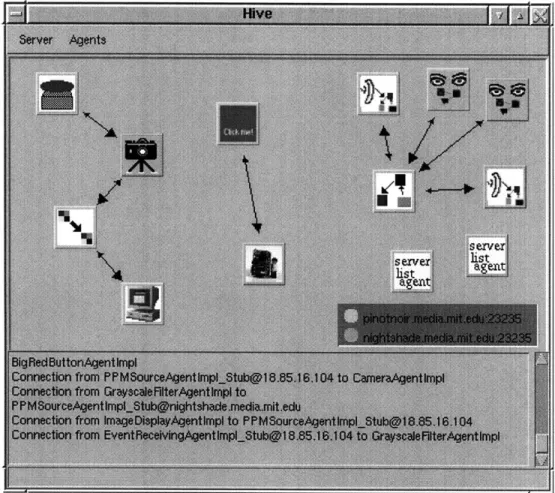The Design of Personal Ambient Displays
Craig Alexander WisneskiBachelor of Science in Brain & Cognitive Sciences, Massachusetts Institute of Technology, 1997
Submitted to the Program in Media Arts and Sciences, School of Architecture and Planning,
in partial fulfillment of the requirements for the degree of Master of Science in Media Arts and Sciences at the Massachusetts Institute of Technology
June 1999
@ Massachusetts Institute All Rights Reserved.
of Technology, 1999
Author
Program in M dia Arts and Sciences May 7, 1999
Certified by Hiroshi Ishii
Associate Professor of Media Arts and Sciences Thesis Supervisor
Accepted b' Stephen A. Benton
Chairman, Departmental Committee on Graduate Students Program in Media Arts and Sciences
ROTC4
MASSACHUSETTS INSTITUTEOF TECHNOLOGY
JUN 1 4
1999
The Design of Personal Ambient Displays
Craig Alexander Wisneski
Submitted to the
Program in Media Arts and Sciences, School of Architecture and Planning May 7, 1999
In partial fulfillment of the requirements for the degree of Master of Science in Media Arts and Sciences at the Massachusetts Institute of Technology
abstract
The goal of this thesis is to investigate the design of personal ambient
displays. These are small, physical devices worn to display information to a person in a subtle, persistent, and private manner. They can be small enough to be carried in a pocket, worn as a watch, or even adorned like jewelry. In my implementations, information is displayed solely through tactile modalities such as thermal change (heating and cooling), movement (shifting and vibration), and change of shape (expanding, contracting, and deformation). Using a tactile display allows information to be kept private and reduces the chance of overloading primary visual and auditory activities. The display can remain ambient, transmitting information in the background of a person's perception through simple, physical means.
The specific focus of this thesis is to create a number of these tactile displays, to identify and implement applications they can serve, and to evaluate aspects of their effectiveness. I have created a group of small, wireless objects that can warm up and cool down or gently move or shift. Users can reconfigure each display so that information sources like stock data or the activity of people on the internet are mapped to these different tactile modalities. Furthermore, in this thesis I consider the implications that human perception have on the design of these displays and examine potential application areas for further implementations.
Thesis Advisor: Hiroshi Ishii
Title: Associate Professor of Media Arts and Sciences Massachusetts Institute of Technology
-thesis committee
Advisor Hiroshi Ishii
Associate Professor of Media Arts and Sciences Thesis Supervisor
Reader Joe Paradiso
Principal Research Scientist MIT Media Laboratory
/
/
Reader
Whitman Richards
Professor of Cognitive Science MIT Artificial Intelligence Laboratory
acknowledgements
I am eternally grateful for the guidance and support of the many people who made this work possible. Special thanks to:
Hiroshi Ishii for his endless energy, creativity, and excitement.
Joe Paradiso for sharing so much of his encyclopedic knowledge freely with all of us.
Whitman Richards for guiding me through both my undergrad and graduate years.
Brygg Ullmer for bringing me into the TMG in the first place, and being one of the main reasons I've stayed so long.
Phil Frei for his refreshing doses of perspective.
Paul Yarin for going through the last two years along with me relatively unscathed.
Scott Brave, Andrew Dahley, and Matt Gorbet for paving the way ahead of me with great projects.
Seungho Choo, John Underkoffler, Victor Su, Jay Lee, and Joey Berzowska for helping make a fabulous place to work.
Julian Orbanes for being the most creative, energetic person of all-time.
Will Logan and Jeff Steinheider for helping make it all actually work, and being the coolest urops of all-time.
Ben Chun and Blair Dunn for their rhyming last names, and also being the coolest urops of all-time.
Lisa Lieberson and Linda Peterson for making sure everything is where it needs to be.
Jerry Bowskill, Graham Cosier, and other BT friends for the fellowship and encouragement.
Dr. Tamura, Yamamoto, and my friends at Mixed Reality Systems Laboratory for a fabulous summer experience in Japan.
John Hansman for his off-the-cuff wisdom.
Betty Lou McClanahan for helping us do cool stuff.
The fine folks at WMBR for teaching me about good music, and knowing the way radio should be.
Matt Lau for being a superb roommate, co-worker, and friend.
Jason Miller for reminding me to party.
Brian and Vanessa Bilello for the revs, pats, and smokey joe days that keep me going.
Tom Barber for still being my best friend from hundreds of miles away.
Elise for just being amazing.
My sister Dana for paving the way ahead of me in life. My parents for such wonderful support, advice, and love.
contents
1
INTRODUCTION ... 71.1 MOTIVATION... 7
1.2 THESIS OVERVIEW ... 8
2 BACKGROUND AND RELATED W ORK ... 9
2.1 PRECURSORS OF AMBIENCE ... 9
2.2 COUPLING OF BITS AND ATOMS... 10
2.3 INTERACTIVE SURFACES ... 10
2.4 PAGING & TELECOMMUNICATIONS ... 11
2.5 WEARABLE COMPUTING... 12
2.6 AWARENESS... 12
3 CONCEPTUAL ISSUES ... 13
3.1 DEFINING AMBIENT DISPLAY... 13
3.1.1 physicality. ... 13
3.2 THE DESIGN SPACE... 14
3.2.1 single user vs. multi-user ... 14
3.2.2 public vs. private...
15
3.2.3 literal vs. abstract ...
15 3.2.4 local vs. distributed... 16 3.3 A PERCEPTUAL PERSPECTIVE ... 16 4 AM BIENT DISPLAYS ... 18 4.1 AMBIENTROOM ... 18 4.2 WATER LAMP ... 19 4.3 PINWHEELS ... 20 4.4 APPLICATION AREAS ... 205 PERSONAL AM BIENT DISPLAYS ... 22
5.1 VIBRATION (OUTPUT)... 22
5.1.1 scenario ... 23
5.1.2 implementation ... 23
5.2 HEATING AND COOLING (OUTPUT) ... 24
5.2.1 scenario ... 24
5.2.2 implementation ... 25
5.3 DATA SOURCES (INPUT) ... 26
5.4 USE AND RECONFIGURATION ... 27
5.4.1 pocketserver... 27
5 .4 .2 h iv e ... 2 8 5.4.3 tangible alternatives ... 30
5.5 A DIFFERENT APPROACH: OBJECT TO OBJECT... 30
5.6 SHAKING (INPUT)... 31 5 .6 .1 scen a rio ... 3
1
5.6.2 implementation ... 32 5.6.3 connections ... 32 5.7 TOUCH (INPUT) ... 32 5 .7.1 scen a rio ... 3 35.7.2 implementation ... 33 5.8 SYSTEM ARCHITECTURE ... 33 5.8.1 potential architectures ... 33 5.8.2 technical detail ... 35 5.8.3 software design ... 36 5.8.4 hardware design ... 37 6 DISCUSSIO N ... 41
6.1 OUTPUT REFLECTS INPUT ... 41
6.1.1 fitting the representation to the task ... ... 41
6.1.2 fitting the artifact to the person ... ... ... 42
6.2 LATENCY ... 43
6.3 TOUCH ... 44
6.3.1 regions of the body ... 44
6.3.2 adaptation... 45
6.3.3 hot and cold ... 45
6.4 FOR M FACTORS ... 47
7 PILO T USER STUDIES... 48
7.1 RESOLUTION OF THE W ATER LAMP... 48
7.2 RESOLUTION OF THE PINW HEELS ... 49
7.3 TRANSITIONS W ITH THE W ATER LAMP ... ... ... 50
7.4 LOCATION OF THE DISPLAY... 51
7.5 REMOVING THE SOUND ... 51
7.6 LESSONS ... 52
8 CO NCLU SIO N ... 53
8.1 SUMMARY... 53
8.2 FUTURE DIRECTIONS...53
APPENDIX A : SAM PL E CO DE ... 55
HIVE SHADOW CODE FOR PINW HEELS ... 55
POCKETSERVER DEVICE CODE...56
REFERENCES ... 58
1 introduction
Today's telecommunications world is populated by technologies such as videoconferencing, telephones, pagers, and desktop and laptop computers. A tremendous amount of work is being done to bring communication technology to places where people need it, whether it be at the office, on the street, or at home. These technologies almost exclusively have interfaces that require a significant amount of attention. For instance, a computer is only useful when you are staring at the screen, and a telephone is only functional when engaged in verbal communication with another person.
I believe there is an undiscovered side of telecommunication that does not require as much focused attention. I have started researching
devices that speak to this issue, calling them Ambient Displays.
1.1
motivation
Nature is filled with subtle, beautiful and expressive ambient displays that engage each of our senses. The sounds of rain and the feeling of warm wind on our cheeks help us understand and enjoy the weather even as we participate in other activities. Similarly, we are aware of the activity of neighbors through passing sounds and shadows at the periphery of our attention. Cues like an open door or lights in an office help us subconsciously understand the activities of other people and communicate our own activity and availability.
Current personal computing interfaces, however, largely ignore these rich ambient spaces, and limit themselves to focusing vast amounts of digital information on small rectangular windows. Information is presented on flat screens that must be in the foreground of a user's focus to be processed. The interactions between people and digital information are now almost entirely confined to the conventional Graphical User Interface (GUI) comprised of a keyboard, monitor, and mouse.
Using a broader view of display than the conventional GUI, I am attempting to make use of the entire physical environment as an interface. Information is moved off the screen and into the physical environment, manifesting itself as changes in light, sound, color, smell, temperature, or movement.
This is the central idea behind Ambient Displays. They are physical devices that can transmit information that is often in the background, or periphery, of a person's attention. Whereas the computer screen requires constant, focused attention in order to be functional, ambient displays do not. A person can check the state of a display by simply glancing around the room, or possibly keep a consistent awareness of a display in the background of his or her attention. These displays provide many different "channels" of information around a room.
-Continuous information can be persistently displayed, breaking the current "search and request" paradigm of information retrieval.
1.2 thesis overview
In this thesis, I will detail my experiences with designing ambient displays, relay the design lessons I have learned from them, present some initial user testing, and identify emerging application areas. This thesis primarily focuses on a new direction in Ambient Displays. Whereas previous work has focused on using sight and sound, this work centers on the sense of touch. All current telecommunication technologies primarily convey information to a user through visual or auditory means, leaving the other three senses largely ignored. I
believe that the tactile sense can be used as a means of information display, and further, can be used in a manner consistent with an ambient display.
To test this concept, I have created a set of objects called personal
ambient displays. These are objects that can subtly and persistently
display information to a person in a private manner. The personal ambient displays I have made use tactile sensations as their sole display mechanism. For instance, I have created a small, wireless device that changes its temperature in response to an information source (like a stock tracker or web-hit monitor). Of primary interest in this thesis is the use of heat as a display mechanism. Through the creation, testing, and use of these personal ambient displays, I have identified new application areas and have advanced the conceptual framework of the ambient display of information.
This thesis first presents a description of related work and background research that has led to this new research. Next, aspects of this work are further introduced and examined from the design perspective and the perceptual/cognitive level. Chapter 4 gives a detailed introduction to ambient display prototypes that use sight and sound as their primary display mechanisms, and Chapter 5 details personal ambient display implementations. Following the introduction of the specific displays that have been created is a discussion of the successes and failures I encountered along with the results of pilot user studies.
2 background and related work
"Smelling is believing!"
-tagline from John Waters film Polyester, presented in "Odorama" The idea of using a person's multiple senses as a means of transmitting simultaneous streams of information is nothing new. The soundtracks of movies have long been a kind of ambient source of the mood and emotional content of a film. Movie creators once even tried to include aromatic information in movie theaters (see AromaRama (1958) and Smell-o-Vision (1959)). While these efforts were largely unsuccessful, they did point to ambitious multi-modal directions that display media could have.
This work in personal ambient display has been heavily influenced by past work, and has logically grown out of work done in the MIT Media Lab's Tangible Media Group.
2.1
precursors of ambience
My original inspirations for ambient displays came from the Livewire
work of Natalie Jeremijenko [35] and the Kinetic Sculpture work of Arthur Ganson. Their mix of art with technology provided the inspiration that information displays could be both physical and beautiful. The AROMA work of Pedersen and Sokoler (1997), and the Audio Aura work of Mynatt, Back, et al (1998) also address some similar issues. Other researchers have started working on focused applications of ambience as well. The Baby Sense project (Weinberg, et al 1998) shows one particularly interesting use of ambient information: the awareness of a toddler. The Bed (Dodge, 1997) provides ambient awareness of a distant loved one through a bedroom setting, with a focus on the actual bed and pillow.
Perhaps the most directly relevant project to personal ambient displays was a design proposal created by Fiona Raby and Anthony Dunne (Dunne, 1994). They proposed the linkage of two benches. "When
somebody sits on one of them, a corresponding position on the other bench warms up opening up a sound channel.... At the other location,
by feeling the bench for 'body heat', a person can decide to make
contact by sitting on the warm part, or open their own channel by Figure 2.1
sitting nearby. Initially the sound channel is distorted, but as the bench Jeremijenko's Livewire slowly warms up, the channel clears, providing a moment to discretely creates the sound of slide away if you change your mind." This design proposal inspired me network traffic
The vision of ambience I am pursuing was first formally introduced in the Tangible Bits paper of Ishii and Ullmer (1997). They say:
"We see the locus of computation is now shifting from the desktop in two major directions: i) onto our skins/bodies, and ii) into the physical environments we inhabit."
-Ishii & Ullmer from the seminal work, "Tangible Bits" (Ishii & Ullmer, 1997)
The Tangible Bits paper goes on to indicate that bits can become accessible in "tangible" ways through coupling of bits and atoms,
interactive surfaces, and ambient media. A series of Tangible User
Interfaces have been created to explore this design space.
2.2 coupling of bits and atoms
Two Tangible Interfaces, the inTouch and the PsyBench (Brave, Ishii, Dahley, 1998) provided particular inspiration for ambient display design in that they deal with issues of communication, collaboration, and awareness of remote colleagues. They are examples of
Synchronized Distributed Physical Objects. A Synchronized
Distributed Physical Object creates the illusion of a shared physical object across a distance by physically synchronizing the states of distant, identical copies of an object, using telemanipulation technology. The goal is to enhance real-time remote collaboration and communication by bringing a greater sense of touch and physicality to distributed multi-user interactions.
PSyBench (Physically Synchronized Bench) provides a generic shared physical workspace across distance. The goal is to allow distributed users to cooperate in applications that are heavily based around physical objects. To do this, each physical interface object is turned into a Synchronized Distributed Physical Object so that it can be shared
by distant users.
Even more directly related to personal ambient displays is the inTouch, a system for haptic interpersonal communication across a distance. The inTouch consists of two hand-sized objects, each with three cylindrical rollers embedded within a base. Employing the Synchronized Distributed Physical Objects concept, the rollers on each base are hapticly coupled such that each one feels like it is physically linked to its counterpart on the other base. Two people separated by distance can either passively feel the other person's manipulation of a set of three rollers, cooperatively move the "shared" rollers, or fight over the state of the rollers, providing a means for expression through touch.
2.3
interactive surfaces
Interactive Surfaces are roughly defined as the transformation of each surface within an architectural space (e.g. walls, desktops, ceilings, doors, windows) into an active interface between the physical and virtual worlds. Three works that involve interactive surfaces are the
Figure 2.2
One side of the PSyBench chess board
Figure 2.3
The inTouch, an example
Of a Synchronized
Distributed Physical Object
Figure 2.4
The interactive surface of the Luminous Room
Luminous Room, PingPongPlus, and Music Bottles. They demonstrate the concept of a surface that can sense and track the objects on it and project digital shadows and sounds.
In the Luminous Room project (Underkoffler and Ishii, 1998), the goal is the pervasive transformation of architectural space, so that every surface is rendered capable of displaying and collecting visual information. Information is projected onto a surface through a projector, and received from a surface by a co-located camera, all built into a single, small light fixture.
PingPongPlus' interactive surface is its "reactive table" that incorporates sensing, sound, and projection technologies. Projectors display patterns of light and shadow on the table; bouncing balls leave images of rippling water; and the rhythm of play drives accompanying music and visuals (Wisneski, Orbanes, Ishii, 1998).
The Music Bottles project (Ishii, et al, 1999) presents a tangible interface for interaction with a musical composition. The installation consists of a specially designed table upon which three corked bottles are placed. Custom-designed electromagnetic tags embedded in the bottles enable each one to be wirelessly identified and sensed. Uncorking a bottle "releases" the music it contains.
Each of these projects use a different kind of technology to create an interactive surface. The Luminous Room uses computer vision, PingPongPlus uses sound-based tracking, and Music Bottles uses a multi-parameter RF tag system. Many other technologies exist to create interactive surfaces, such as traditional touch-screen systems and newer laser range finding systems (Strickon and Paradiso, 1998).
2.4 paging & telecommunications
There are many networked, personal devices currently in use including pagers, palm computers, and cellular phones. These devices are often kept in pockets, on belts, or in bags. Phones and pagers, by ringing or buzzing, often demand a user for attention when receiving a signal. Ringing and buzzing work to immediately grab a person's attention. However, if a persistent awareness of an information source is required, a different kind of display mechanism is needed. Regardless, many lessons for ambient displays can be learned from design research in the pager field.
The great technological advances made in pagers and phones have allowed researchers to consider more adventurous telecommunication devices. Feather, Scent, Shaker (Strong and Gaver 1996) proposed the creation of linked "shaker" objects as a means of interpersonal communication. HandJive (Fogg, Cutler, et al. 1998) introduced the idea of a pair of linked hand-held objects for playing haptic games. Philips Design has proposed the creation of many similar devices as well (Lambourne, et al, 1997). These include Hot Badges that signal other people about the user's interests, Enhanced Jewelry that integrates communication components in everyday jewelry, and Emotional
Communicators that display the wearer's state-of-mind. However, all of
Figure 2.5
PingPongPlus combines a novel sensing technique with unique application content
Figure 2.6
MusicBottles create an interactive surface with RFID tagging technology
Figure 2.7
A design prototype of the
Handjive haptic game system
these were only design sketches, and working implementations were never reached. My project shares many similar ideas as the ones above, but goes a step further and actually implements a number of the features.
2.5 wearable computing
"Every morning I decide how I will see the world that day... If I'm going to ride my bicycle, I'll want to feel the cars and trucks pressing against my back, even when they are a few hundred
feet away."
-Steve Mann, describing a goal of his wearable system in Technology Review (1999)
The personal aspect of ambient displays can learn many lessons from past and current work in Wearable Computing. People working in this field have iterated through a number of design exercises that will aid in the development of new personal devices. Also, many people in this field have already tackled some of the networking technology issues personal ambience work will face. One such project is the Locusts (Starner, Kirsch, and Assefa, 1998), a network of environmentally powered IR-beacons used in a messaging system. A project which considers the design of non-heads-up-display wearables is the Nomadic Radio system (Sawhney and Schmandt 1998), a speech and sound enabled wearable that uses spatialized audio and audio cues for personalized information delivery. Wearable computer researchers are also active in various issues regarding heat and the body. Starner and Maguire (1998) have even investigated the potential of using the body as a heat sink for a wearable computer.
2.6 awareness
One of the primary directions being pursued in ambient display research is in keeping an awareness of a person or information source. Methods of maintaining awareness in computer-mediated environments is an area of widespread research. Awareness is the state of knowing about the environment in which you exist, about your surroundings, and about the presence and activities of others. Awareness is essential in collaboration to coordinate the activities in a shared workspace. Awareness support discussed in the Computer Supported Cooperative Work (CSCW) community has focused on the representation of the state of collaborators in a geographically distributed context. Technological devices such as remote cursors, multiple scroll bars, audio cues, and low-framerate video have been proposed to support the awareness of remote collaborators' activities. Dourish and Bly's Portholes project (1992) is an example of an awareness support system using low-resolution, low-framerate video.
Figure 2.8
Nomadic Radio provides a personal, wearable audio system
3 conceptual issues
3.1
defining ambient display
In the race to make everything digital, the analog world has been largely cast aside. With it, all of the quality characteristics of analog displays, such as the ability to read them at a glance, have been thrown away as well. To introduce my motivation for reviving aspects of the analog world, I have made a comparison between display screens, and a new classification I have termed a display object.
Display screens usually reside in a single location, strive for high resolution, carry large amounts of detailed information, and can change instantly at very high refresh rates. When these attributes are fully realized, the product demands significant, focused attention to be useful.
Ambient displays (which are a kind of display object) are the antithesis of display screens. They are inherently low resolution, have slow refresh rates, are distributed in a 3D space, and maintain a persistent display of information. These attributes allow their information to be viewed in a consistent, yet, non-cognitively intensive manner.
Display Screens
Single location High resolution Detailed information
High refresh rates Generic Form
Demands
significant focused
attention
Display Objects
Distributed location Low resolution Qualitative informationSlow refresh rates Specific form
Allows access in
an ambient
manner
Figure 3.1
Display Screens and Display Objects have vastly different properties leading to significant differences in the applications for which they are best suited.
3.1.1 physicality
The traditional desktop computer serves efficiently as a general, customizable, malleable tool. However, its inherent flexibility and configurability can create a tension with regard to persistence of information, and the domain specificity of the information being displayed. It is an intrinsically transient information source.
In contrast, ambient displays are more domain specific. Much like a clock, they present a single source of information through a physical means in a singular, dedicated fashion. The shift here is away from the "searching" of information through a computer interface, and towards a space where you can "look" for information within your physical environment.
The very basic idea behind ambient displays is that they have a tangibility, or physicality. Physical objects are much more persistent than conventional video displays. Each ambient display, by being a separately designed object, can take a different form, allowing a user to easily differentiate between the different display objects. If several video display terminals are used, their form says little about the content being displayed, making it more difficult to quickly find the intended display. Ambient displays might also create sounds, which would be inherently spatialized in accordance with their position in a room. The differences in the various physical ambient displays help a user differentiate the outputs; they know which device does what. The displays can simultaneously broadcast on a variety of channels throughout an environment. This is not so simple with video displays, where all the displays can transmit information in an identical, more unbounded manner. The generality, or extra degrees of freedom a video display has can sometimes cause more problems than it solves.
Furthermore, if a user is not looking almost directly at a video display, it is difficult to perceive changes, especially changes in small details of its pixels. Ambient displays have a different kind of "pixel." An example of an ambient display's "pixels" could be a physical movement, or a change in temperature, rather than color or light on a video display. Since physical objects must follow the rules of classical physics and thermodynamics, they will inherently move at slower "refresh rates" than their video terminal counterparts.
This research does not seek to replace current computer displays. However, it does aim to curb our reliance on them for a number of tasks. Leveraging off of these attributes, I believe ambient displays can bring information display to areas where a large computer display is not feasible, needed, or desired.
3.2 the design space
There are many facets to the design space ambient displays can occupy. Here, I introduce four of the central issues I encountered when creating the designs described in this thesis.
3.2.1
single user vs. multi-user
One aspect of the design space is the scale that the display is tailored to. Ambient displays can take on at least three different scales, each one providing different design challenges. The first is the personal scale, or body-space. A device could be worn on the body that transmits information in an ambient way. It could be incorporated into a person's
clothing, or worn as jewelry, or kept in a pocket. The second scale is the personal area. This would include any space that is the traditional, personal domain of one person. This includes spaces like an office, a car, or a bedroom. The last scale is the multi-person space. This can range anywhere from an office meeting area to a large, public venue. For each of these scales, there can be some modality that is more suitable than another. For an intimate, personal-scale ambient display, a designer might want to base their design on heat, vibration, or some other aspect of touch. Sound and light might not work as well for a personal display, as they are an inherently more public display media.
By the same token, sound and light work particularly well for large,
multi-user spaces, as they can be simultaneously perceived by many people.
3.2.2 public vs. private
Related to the single user vs. multi-user thread is the issue of privacy and sharing of information. Voice communication in general is not private by nature, as voices can be heard by others. Voice communication can become private if both people are not sharing space around them with others. Hence, the need for phone booths, and even private offices. More subtle forms of communication exist between people through the exchange of glances, or gaze, yet this is still visible, and can possibly be intercepted by others. The tactile sense presents a channel through which truly private communication can occur, even when in densely populated environments. While tactile communication might not afford the transmission of large amounts of detailed content, it is well suited to transmitting affective content.
In addition, personal information, while usually private, is sometimes needed to be shared with a larger community of people. Similarly, some kinds of information that have a general interest to a wide body of people can often be tailored to give a particular relevance to a specific individual. Tools and mechanisms must exist for moving data from the public to the private realm, and vice versa.
3.2.3 literal vs. abstract
Another aspect of the design space is the choice between the literal or abstract representation of information. While a literal choice might provide the most accurate display, an abstract interpretation still might provide the best functionality and usability. A literal representation of a data source, by definition, contains a large amount of data. The literal representation of the presence of a person might include an image of their face, the sound of their voice, and indications of their movement. In contrast, abstract representations of presence can be made that provide much less information, but are more readily accessible, usable, and aesthetically pleasing. The presence of a remote colleague might be displayed on a screen as an icon, or avatar, providing a subtle awareness of a person's availability. Choice of representation is one of the central design issues of displays in general, and takes on increasing significance with new forms of physical-digital displays.
3.2.4 local vs. distributed
Another consideration is the location of the information source a display is connected to. It is possible to be connected to information from the person sitting next to you, the people in the room next door, or collaborators half-way around the world. Each of these brings with it specific traps and needs that must be accounted for.
Communication within a shared environment is extremely high-bandwidth. Information is passed through words, actions, posture, intonation, gaze, and gesture. To transmit all of this information to a distant location is not only a troublesome technical challenge, but also a serious design issue. The challenge is so great that the local vs. distant gap might never be bridged in its literal sense. However, novel tools can be created that will bring us closer together. Some of the central issues surrounding these tools are latency, coupling, and feedback.
3.3 a perceptual perspective
Another general step to take when thinking about design is to understand the human side of the equation. By reviewing existing knowledge about the cognitive capabilities of humans, insight can be gained as to how we design communication devices and displays.
My intentions for ambient displays can be broadly broken down into
two application domains: the "information overload" environment, such as a stock trading floor or a pilot's cockpit, and more "relaxed" environments, such as a person's bedroom, kitchen, or office during a non-frenzied work time. The cognitive models that are believed to be used in each of these cases are surprisingly different. In the "information overload" environment, a person tries to use divided
attention, whereas in a "relaxed" environment, people are more
concerned with swapping attention. In the divided attention case, the goal is to maximize the information throughput to a person. By knowing and understanding the channel capacity limitations of the human sensory system, intelligent decisions can be made concerning the choice of display. Divided attention research has clearly shown some findings that could influence an display designer's choices. For instance, it is known that when two visual stimuli are processed concurrently, there exists a capacity limit when loads get beyond a certain point. It has been strongly indicated that if the load is divided between two modalities, performance is better than when everything is in the same modality (Pashler, 1998). Even further, many aspects of what makes a task easy or hard to process concurrently with divided attention have been researched and are known (including details about relative spatial arrangement, color, and size) (Pashler, 1998).
There is a lot less known about "relaxed" situations, and attention swapping. Harold Pashler of UCSD writes, "In short, the set that
people adopt in many routine activities is much more nebulous than what is demanded by a typical discrete laboratory task." However,
some basic findings that can help the design of ambient displays are known. For example, some research has shown that people pick up the "gist" of a scene based on a parallel analysis (limited by poor acuity for
-more peripheral objects) and direct subsequent fixations to objects that either fit with, or conflict with this "gist" (Pashler, 1998). For these "relaxed" environments, ambient displays should allow people to easily and quickly shift their focus of attention between displays without breaking the mental continuity that person has in the environment.
I believe that considering perceptual issues like these from the outset of
a design is vital. Keeping the design space in mind allows the designer to think about tailoring the display to the content of the information, while keeping the perceptual perspective in mind forces the designer to think about the end user.
4 ambient displays
Over time, specific prototypes arose to illustrate the notion of ambience. These received the name Ambient Displays. Ambient Displays are physical devices that can transmit information, often in the background, or periphery, of a person's attention (Wisneski, Ishii, Dahley, et al, 1998). Whereas the computer screen requires constant, focused attention in order to be functional, ambient displays do not. A person can check the state of a display by glancing around the room, or keep a consistent awareness of a display in the background of their attention. The creation of the ambientROOM and two ambient displays, the Water Lamp and Pinwheels, have served as testbeds for developing the ideas of ambience.
My work on ambience is distinguished by its emphasis on the
physicality, or tangibility, of the display. The physical nature of the devices lends an inherent multi-modality to the displays, as they move in 3D space and give off sound during intensive use. I believe this physicality is a crucial design element of ambience.
4.1
ambientROOM
The early steps in developing these ideals began with work on the ambientROOM (Ishii, Wisneski, et al, 1998). The ambientROOM surrounds the user within an augmented environment by providing subtle, cognitively background augmentations to activities conducted within the room. In this environment, the use of sound, light and shadow as ambient displays was explored. Specifically, displays such as water ripples on a ceiling, abstract spots projected onto a wall ("Active Wallpaper"), and various ambient sounds were created.
By the nature of its size and design, the space of the ambientROOM is
specifically tailored to be a single-user environment. After a round of prototyping displays for this situation, a decision was made to create displays that could be multi-user, more flexible, and used in larger spaces.
This led to the development of two standalone, portable ambient displays: the Water Lamp and Pinwheels (Dahley, Ishii, Wisneski,
1998). The Water Lamp is an extension of the ceiling water ripples of
the ambientROOM and the Pinwheels explore the ideas of physical movement caused by invisible information flow. Both are designed on the metaphor, as in the ambientROOM, of natural physical phenomena.
media
Figure 4.1
A design sketch of the
ambientROOM indicating the co-existence of graspable and ambient
media
Figure 4.2
Active Wallpaper indicates the presence and activity of people in a distant place
Figure 4.3
Above: Water Ripples on the ceiling of the ambientROOM reflect the presence of a loved one
Left: an outside view of the ambientROOM
4.2 water lamp
The first display created was the Water Lamp. Water ripples created by raindrops on the surface of still water was the inspiration behind the Water Lamp design. Instead of physical raindrops, it was imagined that "bits," or digital information, falling from cyberspace could create physical water ripples, resulting in a soothing display.
With this device, a light shines upward through a pan of water, which is actuated by changing information. This action produces changing patterns of light projected onto the ceiling of a room.
The Water Lamp is composed of a wooden base, 3 aluminum support tubes and an acrylic tray filled with oil (the first prototype used water in the tray, hence, the name "Water Lamp," however, it was found that oil has a more consistent rippling action, does not evaporate, and left no residue over time). The actuating mechanism of the Water Lamp consists of an off-axis weight mounted on a DC motor. The wobbling of this mass as the motor rotates causes a subsequent wobbling of the lamp itself, which causes concentric rippling patterns in the lamp's oil. The speed of the motor is adjusted so that the frequency of the wobbling is approximately equal to the resonance frequency of the lamp, thus amplifying the motion of the rotating weight.
The motor is controlled by a PIC-based embedded control system. The
PIC implements a serial server to permit control by a computer through
a serial interface. The computer specifies the actuation duration of the
motor through ASCII values sent to the PIC. Producing different Fge 4.4
amplitudes of ripples in the oil bath required experimentation to find the War Lm
the combinations of pulse duration and frequency that generate a thro showslof
desired effect. activity on the ceiling
4.3 pinwheels
The next display created was a set of pinwheels that could be computer controlled. The Pinwheels evolved from the idea of using airflow in the ambientROOM. I discovered that the flow of air itself was difficult to control and therefore, difficult as a means of conveying information. As an alternative, it was envisioned that a visual/physical representation of airflow based on the spinning of pinwheels could be legible and poetic. The Pinwheels spin at different speeds based upon their input information source.
Figure 4.5
The Pinwheels deployed in a Media Lab
common-area
The Pinwheels are made from folded fiberglass. They are powered by standard brushed DC motors with integral tachometers coupled to the drive shafts. Each motor is controlled by a motor driver unit, which may be daisy-chained to allow for multiple pinwheel configurations. Pulse width modulation controls the speed at which the motors spin. At one end of the pinwheel bus is an interface unit to the computer whose host application controls the speed of the pinwheels. The core of the interface unit is a PIC microcontroller, which implements a serial server that responds to commands from the computer for loading the
shift registers with new values and for querying their current values.
4.4 application areasrotation
4.4
aeasreflects
pplcatin
changing online
As introduced in Chapter 3, there are two general kinds of information
environments that have been considered in creating ambient displays. The first is the "Information Overload" environment, where there is a clear focus on productivity and task completion. In this kind of environment, displays are created and designed with a goal to maximize information flow. The aim is to present information in the periphery of a person's attention in a non-intrusive manner. Displays like these are being used now in places like stock trading houses. Often, stock traders who work in an office (not on the trading floor) pipe in the sound of the trading floor into their environment. By persistently, peripherally listening to the hum of the floor, they can be kept aware of the market's general state. This ambient display helps them maximize their productivity. However, more and more trading is being conducted electronically. For electronic transactions, there is no sound created. A heavy volume of electronic trading does not make noise. Some other kind of peripheral display is needed.
Other situations similar to this "information overload" environment include airplane cockpits and car interiors. I believe that ambient
displays can be of use in any information-intensive situation where a constant awareness of many information sources is vital.
The second kind of environment this work is aimed towards is a more common, everyday kind of situation. Locations could include a person's bedroom, kitchen, or office during a non-frenzied work time. In this situation, the primary focus of using an ambient display is to be able to be connected to information without being near a computer screen. This is essentially an argument based on the belief that humans do not want to have terminals placed in every room in their homes. Instead, I believe that people would find it comfortable and aesthetically pleasing to have physically-based information fixtures present instead. These types of ambient displays could be used in a wide variety of settings, including the awareness of a baby or child, the coming of an impending event, such as a meeting, or the awareness of simple changes in a day's weather for those not close to windows. The ambient display devices created for these environments all exist as objects, or spaces in a room. As a result, information that needs to be kept private, or other kinds of personal information in general, might not be well suited to display on these devices. After completion of these prototypes, I concluded that this personal scale was a ripe area for exploration.
5 personal ambient displays
The primary focus of this thesis concerns ambient displays on a personal scale, or personal ambient displays. This area of work closely builds on previous work in Ambient Displays, but changes the focus away from devices being distributed in an architectural space, and moves towards creating ambient devices that can take on a more personal, or intimate role while being worn or carried near the body. To research this area of devices, I have created a group of small, wireless objects that can warm up and cool down or dynamically shake and shift. These devices can be used as physical display devices, worn on or near a person's body. Further, I have created a system that allows for user reconfiguration of each display, such that specific information sources can be mapped to different tactile modalities. Designing these effectively requires an understanding of how sensitive we are to heat and other physical stimulus and careful consideration of latency issues in dealing with physical phenomena. Answers to some of these issues have been reached through prototyping, implementation, and by monitoring user reactions. This chapter details the design, development, and technology of my personal ambient displays.
5.1
vibration (output)
One of the most familiar tactile display mechanisms used today is the pager vibrator. As such, this was a practical place to start my interface exploration.
When a pager vibrates, a person will usually grab the pager and look at its LCD screen to get more information about who called, or sometimes get some other kind of data (like network outage reports for network administrators, or sports scores for avid sports fans). Many people prefer to have a vibrating pager, rather than one that makes noise, so that they, and the people around them, are not interrupted each time a signal is sent. They can easily ignore its signal if they so choose.
My goal was to see if I could create an object that could shake or
vibrate at variable strengths or frequencies, such that if an extremely important message arrived, the object would really catch a person's attention. Likewise, if the message received was not extremely vital, it could convey that through its only slight movement.
A second avenue I wanted to explore was the prospect of having a
device that could move or shake in a more persistent manner, so that it could be used to display continuous information rather than discrete events. The main challenge here is to make the object comfortable to the user, and not just a major source of annoyance.
Figure 5.1
A mock-up of a keychain
5.1.1 scenario
Given this functionality, a personal ambient display could be created that would keep a person abreast of an information source. For instance, it could be linked to a group's electronic calendar and serve as a schedule reminder. The calendar, which knows about a person's appointments, could communicate with the display to give a "nudge" when an appointment draws near. Fifteen minutes before a scheduled meeting, the device could gently shift its weight, providing a subtle cue as to the impending meeting. As the meeting draws to within a few minutes of realization, and as people start to gather, the device could more actively alert the user to the appointment by vigorously shaking.
5.1.2 implementation
The realization of these personal ambient displays required design and engineering on both the hardware and software ends. Each object basically consists of four basic classes of components:
e Circuitry controlling the display mechanism * A battery or power supply
e An RF transmitter and receiver for communication e A microcontroller for overall control of the device
A later section on System Architecture (5.8) will describe the overall
implementation of the devices. This section will detail aspects of how this particular "shake" display mechanism was realized.
Figure 5.2
The "Shaker"
personal ambient display
To create a vibrating object, standard pager motors were used. These motors spin a small, off-axis weight at a high rate of speed to create the vibration effect. Pulse width modulation controls the speed of the motor as determined by the microcontroller.
Using standard pager motors created a vibrating, or buzzing, of the object. The first thing I noticed was that it was very hard to distinguish between the pager motor being minimally driven and driven at maximum speed. The same kind of buzzing-feeling was left either way. Even with speed control, it still felt like the "on/off' effect pagers typically have. It left the impression of an event-driven display.
As an alternative, I started experimenting with larger off-center weights. An easy way to do this was to simply attach a metal rod to the rotating motor. This design makes the object's center of mass actually change as the motor spins, leaving a feeling as if the object is shifting, or shaking, instead of vibrating. With this design, it was easy to distinguish whether the object was being shaken softly or vigorously. Instead of discrete events, it was possible to map continuously changing information to this display. However, the inclusion of the relatively large rod made the overall object size much bigger. A similar effect might be possible by using a smaller radius, yet heavy and dense off-center weight made of lead of some similar material.
Figure 5.4 Circuit diagram for the "Shaker" actuator
5.2 heating and cooling (output)
After experimenting with vibration, shifting, and motion, I had the desire to explore a mechanism that would allow for more continuous display, rather than one with an "on/off' feel to it. Temperature modulation was chosen to provide that functionality.
5.2.1 scenario
One of the most popular and personalizable information sources on the internet is stock portfolio performance. It is possible to watch the performance of a stock over the course of a day on a computer screen, and it is also possible to get paged when a stock crosses a predetermined threshold. However, to keep in touch with stock information in a more persistent way, a personal ambient display can be used. A trader's display could vary in temperature depending on fluctuations in their stocks, warning the trader when extremely wild swings occur, and providing a subtle, background awareness of activity most of the time.
Figure 5.3
A pager motor:
an off-center weight quickly rotates around a center shaft
This information would be well suited to the back of a person's watch. With this StockWatch, the back of a watch becomes a display, complementing the display on the front. During the course of a day, if a person's stock portfolio approaches a high threshold, the watch will warm up. If it starts to approach a low threshold, it will cool down.
5.2.2 implementation
Figure 5.5
A "Touch/Heat"
Personal Ambient Display including a battery, peltier junction, and wire for touch-sensing
Figure 5.6
The front and side of a peltier junction
To make objects hot and cold, I used peltier junctions. Peltier junctions (or thermoelectric heat pumps) are devices that can get cold on one side and hot on the other. By passing a DC current through semiconductor junctions assembled between, and bonded to, two ceramic plates, heat is "pumped" from the cold side to the hot side. Reversing the direction of the current flow changes the "hot" side to the "cold" side. Through regulating power to the module, precise temperature control can be
achieved.
LAWPO A~F Lot.
MWP 7h1SrS*
Figure 5.7 Circuit diagram of the "Heat" actuator
The main technical issue surrounding the use of heat as a display medium is power concerns. Making a device hot or cold requires a lot
of power. In my implementations, I powered the devices with a single, standard 9-volt battery. Under intensive, constant use, battery life is only on the order of 4 hours. Using resistive heating is a viable alternative, but less attractive, as it can only create heat, whereas peltier junction also provides the sensation of cold. However, resistive heating could consume less current (further consideration of this topic can be found in section 5.8.4. Hardware Design).
Figure 5.8
Circuit diagram of a peltier junction circuit that can reverse
its current, making it possible for
-Nme 'the same surface to flip from hot to cold
5.3 data sources (input)
To complete the input end of the StockWatch scenario, I needed to retrieve information from an online source, and route it in the appropriate way to the personal ambient display. In this case, I needed real-time stock information to govern the temperature of my display. To get this information, a stock-tracker program was written that allows the user to set the stock to be tracked, the high/low thresholds for the stock's value as well as the high/low thresholds for the stock's volume. The application also allows the user to specify how frequently the stock price is updated from the internet (e.g. every 10 seconds or 5 minutes).
rver ockTeracer
Figure 5.9
The StockTracker can show you yesterday's default values
for
a specified stock, and then let you choose today's thresholds81 125 77.5 1.1875 1 1875
The program is written in Java, and incorporated into a larger scheme of use and reconfiguration of personal ambient displays.
5.4 use and reconfiguration
I imagine that a person would not totally dedicate a particular display
for a specific information source. For instance, a person might not always want stock information on their watch-display, but rather, might want to use it as a calendar reminder. If a person has access to these and other data sources, a mapping and reconfiguration system must exist.
For personal ambient displays, two configuration and mapping systems have been used. One, the PocketServer system, was built specifically for this research project, and the other, Hive (Gray, 1999), is part of a larger effort to make a standard networked-device connection system. Both systems have a similar interaction technique. Through a GUI, a user can see icons representing specific physical displays and information sources in a window. By clicking and dragging the mouse between two icons, a connection can be made. Similarly, by dragging an arrow from an information source to a display, that source can be mapped to that display. Both of these architectures are generalizable to the current ambient displays that exist, and will be flexible to the addition of more sources and displays for the future, allowing an infrastructure for further research.
5.4.1
pocketserver
The PocketServer is a custom-built connection package specifically made for reconfiguring and communicating with personal ambient displays. The PocketServer sends state change messages to the displays and also sends data from online/networked sources. Through its GUI, it can create and re-route data connections to specify where and how data should be delivered.
There are two kinds of modes the devices can operate under. In the first, a device is connected to an online data source. In this case, data streams from a computer (or similar base station) directly to the device. Devices are also capable of is being connected directly to another device. Each device keeps its own connection list, so that Device A can be directly connected to Device B. In this case, the PocketServer sends out "state-change" messages whenever a configuration is changed. To reconfigure a community of devices, they must be near a computer. Other than the reconfiguration need, devices can operate independently
Figure 5.10 A connection network of 5 different devices on
the PocketServer GUI
5.4.2 hive
The Hive infrastructure (created by Minar, Gray, & Roup) was used with personal ambient displays as well (Hive, 1999). The Hive system is an ongoing research project in the MIT Media Lab that implements a connection mechanism for things and information sources, much like the PocketServer. However, Hive is fully networked, such that a "Hive-cell" running in one room can talk to a Hive-cell running on a different floor of a building, or even a more distant location (PocketServer did not reach this level of network capability. It only runs on one computer).
Figure 5.11 A complex connection network of Hive objects and agents
All of the personal ambient displays I created are accessible and
manipulable through Hive. In addition, the StockTracker data source used for this project was turned into a Hive source as well, such that other researchers could connect stock information to different projects. The benefit of making these displays "hive-objects" is that Hive is a common infrastructure for other input and output sources around this research lab. If another researcher created a suitable data source, and made it accessible though Hive, I can connect it to a personal ambient display by simply clicking and dragging. This did occur, as I was able to connect a "warming" device up to a web-hit monitor written by Nelson Minar, a fellow researcher. Whenever a person would access a web page in the Media Lab domain, an event would be sent to a personal ambient display. The resulting effect was that the display would warm up when traffic on the Media Lab's site was heavy, and remain room temperature when traffic was slow. Hive allows serendipitous connections like this to be both simple and fast.
~OIiOf~ Figure 5.12 A Hive configuration where a motion-detector is connected to a lamp, a web-traffic-monitor is connected to a personal ambient display, and a keyboard-stroke-monitor
is connected to the Pinwheels
C onnectio n fro nse intT ra nso ivirgAge ntlm pl_Stu b@18.85.21.245 to
H T TPAccessT ra nsl An gAg entl mplI Connection from PADAgentimpl to
EventTransceivingAgentimpIStub@18.86.21.245 Disconnection from PADAgentimpi to
EventSendingAgentlmpIStub@18.85.21.245
Disconnection from EventTransceivingAgentmplStub@18.85.21.246 to KeystrokeinfoAgentimpi
5.4.3 tangible alternatives
All of the connection mechanisms implemented for this project require
a GUI. However, tangible reconfiguration approaches are worth considering as well. For instance, there could be certain objects, or physical icons, that represent specific data sources. By touching a personal ambient display to a physical icon, a connection can be made. This feature is desirable, but has not yet been implemented.
Considering a physically-based reconfiguration scheme led me to think not only about connecting objects to data sources, but instead, about connecting objects to other objects.
5.5 a different approach: object to object
Connecting personal ambient displays to one another, instead of online information sources, was my next area of investigation. By adding simple input mechanisms to personal ambient displays, aspects of contextual awareness and simple, tactile messaging could be investigated.
To accomplish this task, the devices must posses the ability to communicate with one another. One option is to have two devices "hardwired" to each other, such that manipulating one of them will always effect the other. Two objects can be thought of as being synchronized. Another option is to use the reconfiguration systems already created to make networks of devices. Both of these options were implemented.
The first thing to consider is what kind of "input" should these objects support. Rather than opting for complex, button and screen-based interactions like those presently found on phones, pagers, and personal-digital-assistants, I decided to focus on simple, physically-based input interactions.
I have made two different combinations of objects:
e When one object is shaken, the other shakes as well
" When one object is touched, the other object heats up
The first combination is a direct mapping: shaking one end leads to shaking on the other end. The second input/output combination is on a slightly higher level. The intention is to transmit the "warmth of touch" over a distance, through two common objects. In both cases the effect is that the objects are synchronized. The shaking is a direct synchronization, but the warmth is a causal synchronization. Another example of causal synchronization is if one object is squeezed, another would expand. Users of objects with direct synchronization might have a tendency to fight over the state of the object, as informally evidenced in projects like the inTouch and HandJive. I believe that with causal synchronization, users will be more receptive to thinking about the objects in terms of input and output, creating a clearer communication channel. To explore ideas like this, these two scenarios were implemented.
5.6 shaking (input)
The movement, or shaking, of an object was the first physical input mechanism implemented. It was added to the personal ambient displays that used shaking and vibration as an output display.
5.6.1 scenario
By keeping track of how a personal ambient display is being shaken or
moved about, a surprisingly large amount of contextual awareness can be inferred. For instance, a personal ambient display of this type in a person's pocket can passively get some simple notion of whether or not a person is walking, moving, or at rest. This information can be relayed to another corresponding display, expressing clues to the other person's physical state. The simplest way to imagine this scenario is to think of a parent wanting to keep an awareness of a toddler. These could be used as a warning mechanism for situations where a child is moving when they should not be. However, I imagine a more common use would be for parents to just keep a consistent, peripheral awareness