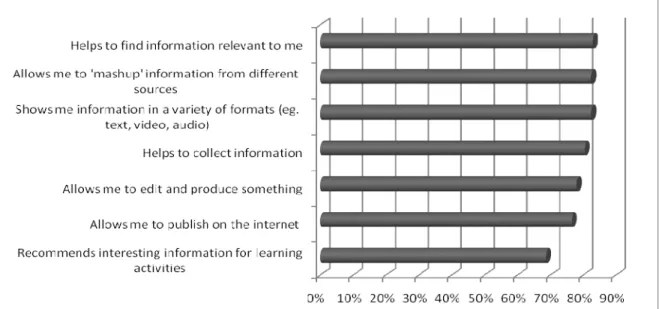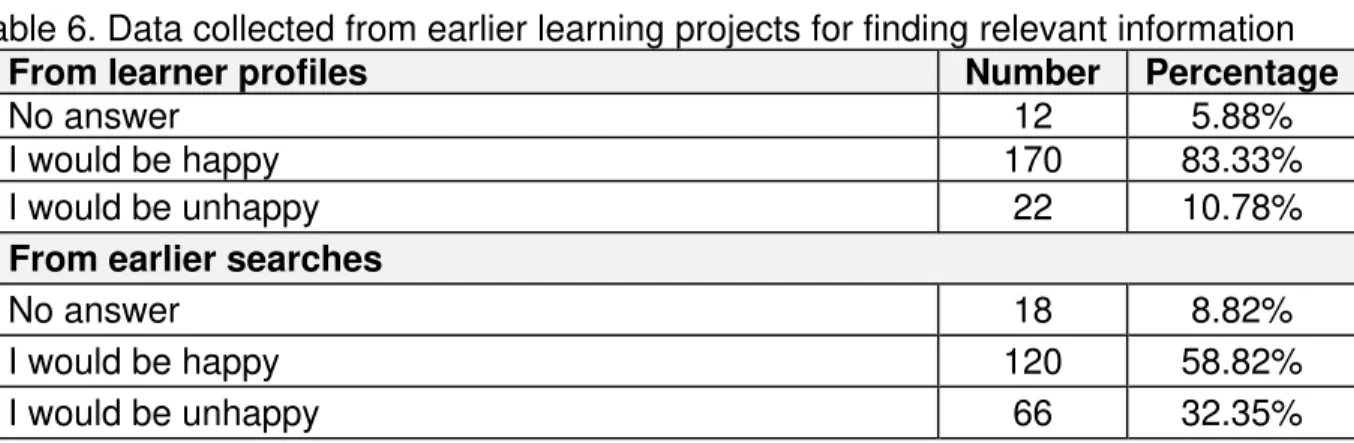Publisher’s version / Version de l'éditeur:
2010 PLE Conference, 2010-07-09
READ THESE TERMS AND CONDITIONS CAREFULLY BEFORE USING THIS WEBSITE. https://nrc-publications.canada.ca/eng/copyright
Vous avez des questions? Nous pouvons vous aider. Pour communiquer directement avec un auteur, consultez la
première page de la revue dans laquelle son article a été publié afin de trouver ses coordonnées. Si vous n’arrivez pas à les repérer, communiquez avec nous à PublicationsArchive-ArchivesPublications@nrc-cnrc.gc.ca.
Questions? Contact the NRC Publications Archive team at
PublicationsArchive-ArchivesPublications@nrc-cnrc.gc.ca. If you wish to email the authors directly, please see the first page of the publication for their contact information.
NRC Publications Archive
Archives des publications du CNRC
This publication could be one of several versions: author’s original, accepted manuscript or the publisher’s version. / La version de cette publication peut être l’une des suivantes : la version prépublication de l’auteur, la version acceptée du manuscrit ou la version de l’éditeur.
Access and use of this website and the material on it are subject to the Terms and Conditions set forth at Researching the design and development of a Personal Learning Environment
Fournier, Helene; Kop, Rita
https://publications-cnrc.canada.ca/fra/droits
L’accès à ce site Web et l’utilisation de son contenu sont assujettis aux conditions présentées dans le site LISEZ CES CONDITIONS ATTENTIVEMENT AVANT D’UTILISER CE SITE WEB.
NRC Publications Record / Notice d'Archives des publications de CNRC: https://nrc-publications.canada.ca/eng/view/object/?id=1b298f06-4616-436e-b56d-c5b1fe81b335 https://publications-cnrc.canada.ca/fra/voir/objet/?id=1b298f06-4616-436e-b56d-c5b1fe81b335
Researching the design and development of a Personal
Learning Environment
Helene Fournier, National Research Council of Canada, email: Helene.Fournier@nrc.ca Rita Kop, National Research Council of Canada, email: Frederika.Kop@nrc.ca
Abstract
After speculation in the literature about the nature of Personal Learning Environments, research in the design and development of PLEs is now in progress. This paper will report on the first phase of research in a PLE, the identification process, of what
potential users would find important components, applications and tools on a PLE. The methodology includes surveying “super-users” on their use of existing tools, applications and systems and their preferences in learning, in order to enhance the development of a PLE and reach a specification that potential learners will find useful and empowering in their learning.
1. Introduction
Over the past five years the emergence of interactive social media has influenced the development of learning environments. The Virtual Learning Environment has come to maturity, but has been seen by learning technologists as not capturing the spirit and possibilities that the new media have to offer to enhance the learning process. They are controlled by educational institutions and are subsequently used to support institutional learning.
Each learner is unique and will have a unique learning experience. This has instigated the research and development of a different type of learning environment, the Personal Learning Environment (PLE) that is in the control of the learner. The needs,
requirements and experience of each learner using a PLE will be different, which makes the planning and development of a PLE that serves as an aid to each possible learner a challenge. An added problem is the openness of the environment and the large number of different dimensions that can be designed and developed. Moreover, PLEs are so new that research in their development has been limited so far.
The authors are part of a team researching and developing a PLE and after scritinizing the literature about the possible architecture of PLEs, research in the design and
development of a PLE is now in progress. This paper will report on the first phase of the research, the identification process of what potential users would find important
components, applications and tools in a PLE, and their learning preferences. The methodology included surveying “super-users” on their use of existing tools,
applications and systems in order to develop the highest possible PLE specification. The research paper will set out the research strategy, in addition to the results of the actual research. It will outline methodological concerns, and focus on the usability and functionality of the learning environment, the learner experience, and the minimum set of components required to facilitate quality learning. At the centre of the design and development is the premise that it should be the learner who owns the PLE and who makes the decisions about its use, not an educational institution.
If the learning environment moves outside the realm of educational institutions, this might affect the learning experience (Bouchard, 2010; Kop, 2010; Weller, 2010). The lack of presence of an educator to aid the learner in his or her critical engagement with resources has for instance been identified as a problem as the Web is not a power-free environment and people will have to adapt to negotiating this environment
autonomously. To find the right information and to know how to access required resources new competencies and abilities will be required from learners.
Moreover, the new learning environment requires learners to be active in their learning by editing and producing information themselves in a variety of formats and by
communicating and collaborating with others in new ways. People need to have a certain level of creativity and innovative thinking, in addition to feeling competent, confident and comfortable in using ICT applications to be able to do so. Learners need to be flexible, able to adapt to new situations and able to solve problems that they come across during their learning journey. They will have to be motivated enough to take on new challenges and could use help from the system itself.
Some argue that these skills and competencies will develop while engaging in online communication with others, or via challenging feedback or recommendations through the PLE system itself (Downes, 2009). The system and technology itself, or the activity the learner is involved in, will have to be engaging and interesting enough for the learner to work his or her way through the problems that will undoubtedly come up during the learning journey.
People will have to be motivated to use the environment. Intrinsic motivation has an affective dimension and the literature highlighting the importance of affective aspects to networked learning is growing (Picard, 2004, Kop, 2010, Zaharias & Poylymenakou, 2009; Jones & Issroff, 2004). Other issues related to motivation have been highlighted by Lombard &Ditton (1997), and Dron & Anderson (2007) in the form of “presence”. Dron & Anderson (2007) discussed the different levels of presence in different online learning ‘settings’. They made the distinction between learning in ‘groups’, learning on ‘networks’, and learning by using ‘collectives’. Presence and motivation would be highest in a group, which would be a typical class room or organised online educator-led learning setting, while the presence while learning on an open informal network would be lower, e.g., on the 2008/2009 connectivism courses (Siemens, Downes 2008, 2009). The connection and presence on collectives would be even lower as the
connections between people/resources would be in the form of tags.
The main characteristic of presence is that of an illusion of non-mediation. In other words, there is a high level of presence when a participant in an online activity
experiences the activity as if it was taking place in real life, without the mediation of the computer. Garrison et al (2000) argued that deep and meaningful learning results if three forms of presence play a role in education. These would be “cognitive presence” that ensures a certain level of depth in the educational process and would be important in the creation of meaningful online experiences, “social presence”, would also be important, and in a formal educational environment that of “teacher presence”. In PLE based learning the teacher presence would not necessarily be there, but one could
argue that there are knowledgeable others on the Web who would take on that teacher role to a certain extent.
A Personal Learning Environment (Downes, 2009) that would aid the learner in this endeavour could play a positive role. But which combination of components, tools and applications would form a pedagogical platform that would make learners think critically about resources accessed?
3. Super-users to help identify desirable components and tools for the PLE
Research in PLEs is only in its infancy and to know how best to research and evaluate a PLE we looked at e-learning evaluation and design-based research literature. The
literature on e-learning evaluation (Attwell,2006) provides a variety of models ranging from comparisons with traditional learning, to benchmarking models, product
evaluations, performance evaluations, program and policy evaluations, studies of
metadata and more complex all encompassing design-based research (Bannan-Ritland, 2003) models. The approach to the evaluation in these models varies considerably and ranges from an emphasis on the program objectives, the management of the scheme, the outcomes for the user, the expertise required in the program to a participant
oriented approach. (Attwell, 2006). These are mostly related to the organization of learning, the ‘input’ and ‘output’ and lack in substance when it comes down to establishing the process taking place and the learner experience.
The PLE project eventually decided upon three parts to the research:
i. An exploration phase: exploration of the literature and of possible components for the PLE, and a close contact with other PLE research groups worldwide.
ii. Usability testing of Plearn, the developed learning environment, consisting of feedback from users on mock-ups of the PLE and testing of the Plearn prototype at different stages of development
iii. Educational research, consisting of a comparison of learning without and with Plearn in 3 case studies (with different users in different scenarios).
This paper will report on the first phase of the research, the exploration. As the first stage of the PLE research we asked advanced ICT users, people who are using
advanced technology in their everyday life and learning, which tools they use, how and why they choose to use them. We surveyed “super-users”.
In the literature, the word “super-user” is used in different contexts and in different meanings, ranging from loyal users in social media campaigns, the user account
responsible for the IT system administrator, brand-ambassadors (Merritt, 2009). In this paper we define as super-users, people who use advanced Internet tools and
technologies in an educational environment. These tools would include information aggregators, editors and publishers; ones that exploratory research highlighted as possibly important to a Personal Learning Environment.
4. Results of the first phase of the PLE research
The first phase of the research involved gathering information from potential users; what they consider to be the important components, applications and tools in a PLE. The methodology included surveying “super-users” on their use of existing tools,
applications and systems in order to enhance the development of the highest possible PLE specification.
Use of online applications
A first survey was conducted to collect baseline information on experiences and perceptions regarding learning and use of technology by Internet users, on tools and functionalities already in use in order to learn what the important issues and features in the development of a Personal Learning Environment might be. Survey questions were developed based on knowledge and expertise within the PLE research and
development team. The online survey format was tested internally amongst the NRC PLE research and development team (before it was launched at large. The survey included 28 questions and contained closed and open-ended questions; some allowed only one answer, others provided multiple options, with text boxes for additional
comments and elaboration.
An invitation to participate in the online survey was advertized on the Principal Investigator’s online learning daily newsletter—OL Daily
(http://www.downes.ca/news/OLDaily.htm) and an email was sent to a targeted list of individuals who participated in an online symposium on Personal Learning
Environments (PLEs) and Personal Learning Networks (PLNs)
(http://ltc.umanitoba.ca/blogs/ples/about/). Findings from convenience sampling are usually not representative of the general population, so conclusions from this
preliminary data set are limited in their generalizability. The goal was thus to derive useful information from the data to inform the PLE design and development process. In total, 204 surveys were completed. Respondents’ profiles and background information provided the criteria for recruiting and retaining those who were skilled or experienced to participate in subsequent surveys and usability testing. Inclusion criteria include: adults over the age of 18; experience with computers and the Internet; and experience with social networking tools and applications (e.g., Facebook, RSS, forums, blogs etc.).
The survey was structured in several sections, starting with a section containing information on participants’ background and on their use of technology, including their motivations and frustrations. Another section surveyed participants on their
management of learning; where they find information and what helps them understand and combine information more specifically. Finally, the last part of the survey dealt with design issues in creating a Personal Learning Environment.
With an overall sample size was 204, the majority of participants in this first survey were males (55%) as illustrated in Table 1.
Table 1. Number and percentage for gender (N=204)
Gender Number Percentage (%)
Female 90 44
Males 113 55
Chart 1 highlights the age range of participants as capturing a broad spectrum of learners from young adults, middle-aged, to mature adults, with a majority between 43-48 years old (23%).
Chart 1. Percentage for age range for PLE survey participants
Although most participants were from North America (48%), there was strong representation from both Europe (27%), and Australia (18%). The majority of
participants possessed either college or university level education (90%) ranging from a Bachelor’s degree (in areas such as Learning Management, Education, Distance
Education), Masters (e.g., Educational Technology, Instructional and performance technology), to PhD degrees (e.g., linguistics, history and new media). A majority of respondents were employed (82%) in the following professions or areas: university instructor, departmental EdTech liaison, software designer, high school teacher, research assistant, K-12 school principal and deputy principal, and knowledge
developer. Participants were also asked about their use of technology and their level of use. In general, survey participants rated their technical ability as excellent (42%) or very good (39%); we can assume that a majority of comfortable with various computer technologies. The highest percentages of technologies used where applications such as word processing (daily 86% –weekly 13%), email (daily 100%), social networking (Daily 83% - weekly 12%) and searching the web (daily 97% - weekly 3%) with lower percentages of respondents using media file editing (daily 21% -Weekly 36%), and news gathering (daily 78% - weekly 12%).
Motivational factors in using computer based technology were diverse (see Table 2). The motivational factors with the highest percentages were the “desire to learn
something new” followed by “producing something that they can be proud of”, and the lure of finding “a real gem of information”. Other important motivational issues were “to see something made by others that is really amazing” and “when others recommend something really interesting”. Other comments related to motivation highlighted issues
of efficiency, supporting others in their use of technology and learning, and the requirement of using the technology in the work place.
Table 2. Motivational factors in using computer based technology (N=204)
Motivation factors Number Percentage (%)
When I learn something new 196 96 To produce something that I can be proud of 149 73 When I find a real gem of information 148 73
To see something made by others that is really 129 63 When others recommend something really 128 62
Participants were also asked about their frustrations with the use of computer-based technology in general. The most common frustrations as chosen from a list of options were as follows: advertising (62%), when technologies do not work (62%) or “phishing” or identity theft (46%) as listed in Table 3.
Table 3. Frustrations related to the use of computer-based technology (N=204)
Answer Number Percentage (%)
Advertising 126 62
When it doesn't work 126 62
When someone is trying to "phish" my identity 93 46 Telephone answering loops 67 33 When I can't find what I am looking for 66 32
Survey questions explored the use of communication tools, with a majority (58%) of survey participants ranking email/webmail as their preferred communication tool; this was the case for a majority in North America (32%) and Europe (16%). Cell phones for texting or voice was the second most popular communication tool for 19% of
respondents; social networking sites such as Facebook, MySpace or other social
networks (10%) was third; Skype, Messenger, or other Internet (video) phone (4%) was the fourth most popular; web forums and discussion boards was the fifth (3%); and finally home phone (2%) rated lowest in popularity.
When using editing and publishing tools, blog publishing tools ranked highest in
preference followed by online word processors and photo and video sharing sites. Real time communication/collaboration tools were ranked 5th in the category of editing and publishing tools. Finally, with regards to the use of online services, activities or
applications, participants showed a preference for several different choices. The top five choices are listed in Table 4.
Table 4. Online services, activities, or applications consulted (N=204)
Services/Applications/Activities Number Percentage (%)
Internet shopping 134 66 Internet application organizing tool (iGoogle…) 128 63 Online product reviews and ratings 121 59 Leave comments and rate people's blogs 114 56
Participants identified “other” online services, activities or applications either consulted or engaged in on a regular basis, among them was Twitter, Etherpad, lino, wallwisher, Zotero, Librarything, WordPress blogging, RSS-Feedly, forums such as
http://forums.whirlpool.net.au, http://www.dtvforum.info/ and Ning, just to name a few. Social networks were also consulted for sharing photos, videos, for meetings, creating and socializing in Virtual Worlds (e.g., Second Life), blog writing, and various social media.
Survey respondents provided information related to their management of learning and what helps them to learn. Chart 2 illustrates where a majority of respondents find information on a topic of interest, with the majority indicating Google or other search engines (98%), the web (92%), followed by social networks (69%), RRS feeds (69%), and books (68%). Friends were also important in finding information (50%) and other options were explored as well, including: university subscription services, databases (e.g., EBSCO, Lexis/Nexis, Naxos), professors, researchers, popular media (e.g.,
newspapers, magazines, ads), YouTube, occasionally TV, and online library collections.
Chart 2. Most popular resources to help find information about a topic of interest
Next, the most popular modes or mechanisms used for understanding and combining information are presented. Chart 3 reveals that a majority of respondents prefer “interactive activity” (69%) for understanding and combining information, followed by “presentations using graphs and charts” (54%), or “when presented in a video podcast” (52%).
Chart 3. Popular means for understanding and combining information.
Participants expanded on their answers regarding mechanisms that help them understand and combine information. What follows is a sampling of their comments:
when I can discuss it with others, screencasts and slidecasts when I can organize it so it makes sense
when it is posed as a challenge
when I take notes and rework/process them
when someone tweets a useful link and someone else tweets a link to a related story
when I can combine and check information flexibly when it's blogged or op-ed'd
when I can do something with it
when it is written simply without a lot of extra words and jargon Cmap, visual approaches
solitude and reflection
This information will be applied in the development of scaffolds or support mechanisms that will be available to learner/users of the PLE. In addition, a majority of participants indicated a preference for sharing interesting information from someone with their social network (79%) and thinking about the information (78%). Sharing the information via email (71%) was also important, while commenting (61%) and writing (57%) of blog posts was also seen as a valuable activity related to received information. Under “other” comments, a high number of respondents indicated a preference for (social)
bookmarking options to help them understand and combine information (e.g., share on Greader, diigo, tag it in delicious and retweet). A majority (83%) of participants indicated a preference for talking with other people to help them reflect on a either a topic or learning activity. Receiving feedback from others, knowledgeable persons in particular, was seen as important for 56% of respondents. Writing it down in their own words (74%), was also a well-liked strategy to facilitate reflection. Several found reading
related material to be helpful (58%) as well as being on their own without distractions (50%). Another important aspect of the survey was aimed discovering which features and design issues of a Personal Learning Environment would be of greatest importance to learners. The features that were viewed as highly desirable in a PLE are presented in Chart 4.
Chart 4. Desirable design features in a PLE in general
When presented with a list of possible features for a PLE, participants emphasized both the ease of navigation and the offering of a variety of tools within the PLE as key
requirements. In addition, functionalities that would enable interactivity, encourage personal development, and, facilitate customizability of their personal learning
environment where also requested. Components to help with career and employment planning, and to write a CV were all seen as less important. Comments in the ‘other’ response section ranged from issues of effectiveness and organization, to flexibility, sharability and transferability.
Participants were asked which information search and organization features would be most desirable in a PLE and several options rose to the top of their priority list. The PLE should not only help learners find information relevant to them, show information in a variety of formats (e.g., text video, audio), allow learners to ‘mash up’ information from different sources, it should also help learners collect information, edit and produce something from it, and publish it on the internet. Responses provided under the ‘other’ option reflected a desire for personalization, for the integration of social bookmarking, and social networking applications. Percentages for the most important features and issues in designing one’s own personal learning environment are highlighted in Chart 5.
Chart 5. Desirable PLE features for information search and organization
Survey respondents were also asked about features they would need to have to support their learning in a PLE. Table 5 highlights features that would support ‘learning from others’ and ‘help manage learning activities’, including structuring, organization and planning, and finally storing learning activities as a priority for a majority of respondents. Other important features for supporting learning in a personal learning environment are presented in the following table 5.
Table 5. Features that support learning in a personal learning environment
Important features and issues Number Percentage
Allows me to use it to learn from others 176 86.27% Allows me to structure my learning activities (e.g., in
folders) 163 79.90%
Features that help me to organize and plan my learning 162 79.41% Provides a way to store all my learning activities 160 78.43% Allows others to give me feedback on my learning
activities 144 70.59%
Allows me to teach others 141 69.12% Allows me to socialize with others 134 65.69% Provides feedback on my learning activities 116 56.86% Helps me to be critical of the information and resources I
find online 107 52.45%
Teaches me about how the tool or application works 96 47.06% Features that help me to learn about differences in quality
of information sources 88 43.14%
Helps me to understand how search engines and other
information sources work 62 30.39%
To find out if learners would object to recommendations based on data collected in their learner profile and earlier searches for finding relevant information for them in the future, respondents were asked to provide either an affirmative or negative answer. These percentages are presented in Tables 6.
Table 6. Data collected from earlier learning projects for finding relevant information
From learner profiles Number Percentage
No answer 12 5.88%
I would be happy 170 83.33%
I would be unhappy 22 10.78%
From earlier searches
No answer 18 8.82%
I would be happy 120 58.82%
I would be unhappy 66 32.35%
Information aggregation
Participants from the first survey were invited to participate in a second survey which examined the use of information aggregation tools and technologies, and to share issues and challenges based on their previous experience with collecting various forms of data and information from various sources. Their views would help to inform the design and development of PLE components related to information aggregation. In total, 68 participants completed the survey, with a majority of males (57%) between 43-54 years of age, with representation for groups 25-26 years of age to seniors 55+ (same characteristics as for the sample population for the online application survey, see
section 4 Results of the first phase of the PLE research). Table 7 provides a sampling of
issues and features raised by the “super-users” which should be considered in designing tools for information aggregation within a PLE.
Table 7. Features and issues for designing tools for information aggregation
Important features and issues
Ease of use | Tools and networking options
Loading time of the environment | options for customization
Personalization and choice over automatic inclusion of information streams Intelligent information searching options
Some indication of trust and reputation of sources as relevant for information searching strategies used
Synergy/ integration with LMS systems
Visual representation for the organization of information—i.e. automatic tagging, ranking for quality and relevance, e.g. number of stars, flags, annotations
Editing and publishing information
Information and recommendations for supporting editing and publishing activities in a PLE were also gleaned from a sample of 62 respondents (“super-user”) who
participated in the first and second survey, with comparable demographics for age, education, and ICT skills as previously described. Table 8 presents some of the important features and issues to be consider in designing editing and publishing tools for use in a PLE, first in general, then for specific activities such as text, photo, web, video, as well as sound editing and publishing.
Table 8. Features and issues for designing tools for editing and publishing information
General
Ease of use | Simplicity | Universality Compatibility issues in editors
Clear and easy: menus, navigation, structure, instructions
Simple and complex tracking | advanced features| right click options: help | keyboard shortcuts | user defined styles | macros
Multimedia file inclusion options: images, video, audio
Text Editing
Various formats: brochures, newsletters, blogs, etc. | Inter-operability (e.g., file format)
Online collaboration | simple and granular sharing Indexing and cross referencing
Photo editing
Cropping | resizing (dimension and resolution) options | RAW import,
non-destructive | brightness ] color and exposure adjustment options; the ability to adjust hues, in addition to options to use artistic filters and to use layers
Ability to add text and shapes | add metadata | captions |label | annotations Simplicity | ease of use | universality | level adjustment |connectivity
Options to convert and save in a variety of file formats | multiple formats | intelligent file size optimization
Extensive tutorials & help | intuitive interface | multiple import export options | low cost | open source (free) solutions
Produce mash-ups with a variety of applications | save them somehow
Survey respondents also highlighted important features and issues in web editing, video editing, sound editing which included many of the same options mentioned previously for general text and photo editing and publishing activities: namely ease of use, flexibility, capacity, variety and range of options/formats, mash up capability using a variety of applications. There was also a preference for using a combination of editors, for organizing one’s own editing and publishing activities, and having an intuitive
are ‘handy’ and ‘right for me’ with the option to “customize” and “refine the organization” as much as possible.
5. Discussion and conclusions
Results of the first phase of the PLE research project provide important baseline data about user experiences with existing tools, applications, systems and desirable features for creating a new and improved personal learning environment. Factors affecting technology use and uptake include: demographics such as age, gender, education, experience, and specialization. Human factors such as motivation, incentive, support (organizational, social network online or in the community), perceived usefulness, ease of use, attitudes towards use, innovativeness, passed adoption behaviors, and
knowledge and skill levels also need to be factored in. Consideration of these factors in subsequent surveys for additional PLE related components will further enhance the development of the highest possible specification. Efforts to gather information and perceptions related the component usability along with educational research comparing learning in the context of a massive open online course are currently underway.
Research will assess the intuitiveness and ease of use of the environment and the tools recommended to learners, simplicity in design features and for easy navigation, as well as compatibility and interoperability of tools used and recommended. At the centre of the design and development is the premise that it should be the learner who owns the PLE and who makes the decisions about its use, not an educational institution or organization.
6. References
Attwell, G. (2006). Evaluating e-learning: a guide to the evaluation of e-learning.
Evaluate Europe Handbook Series Volume 2,Perspektiven-Offset-Druck, Bremen,
Germany, Available from
http://www.pontydysgu.org/wp-content/uploads/2007/11/eva_europe_vol2_prefinal.pdf (Accessed 25th February 2010).
Bouchard, P. (2010) Network Under Siege: The New Feudalism, Proceedings
Conference Canadian Network for Innovation in Education, Saint John, New Brunswick, Canada, May 16-18 2010, paper 6
Downes, S. (2009a) New tools for personal learning, Talk at MEFANET 2009 Conference, Brno, Czech Republic, via MVU Videoconference, available from http://www.downes.ca/presentation/234 (Accessed 26th November 2009)
Dron, J. and Anderson, T. (2007) Collectives, Networks and Groups in Social Software for E-Learning, World Conference on E-Learning in Corporate, Government,
Healthcare, and Higher Education (ELEARN) 2007, Quebec City, Quebec, Canada
Garrison, D. R., Anderson, T., & Archer, W. (2000). Critical inquiry in a text-based environment: Computer conferencing in higher education. Internet and Higher
Education, 2(2-3), 87 - 105
Jones, A. & Issroff, K. (2004) Learning technologies: Affective and social issues in computer-supported collaborative learning, Computers & Education, 44(2005) pg 395-408
Merritt (2009) The Adventures of Super User, Insite Objects, Available from
http://www.insiteobjects.com/papers/Super%20User.pdf (Accessed 28th May 2010)
Kop,R. (2010) Networked Connectivity and Adult Learning: Social Media, the
Knowledgeable Other and Distance Education, final draft Ph. D. Thesis, Swansea
University, UK.
Lombard, M. And Ditton, T. (1997) At the Heart of It All: The Concept of Presence,
Journal of computer Mediated Communication, 3 (2) September 1997
Picard, R., Papert, S., Bender, W., Blumberg, B., Breazeal, C., Cavallo, D., Machover, T., Resnick, M., Roy, D and, Strohecker, C. (2004), Affective learning – a manifesto, BT
Technology Journal, Vol. 22 No 4, pg. 253-269
Siemens, G. and Downes, S. (2008) Connectivism & Connected Knowledge, Available from http://ltc.umanitoba.ca/connectivism/ (Accessed 22nd February 2009)
Siemens, G. and Downes, S. (2009) Connectivism & Connected Knowledge, Available from http://ltc.umanitoba.ca/connectivism/ (Accessed 15th January 2010)
Weller, M. (2010) The Centralisation Dilemma in Educational IT, International Journal of
Virtual and Personal Learning Environments, 1(1), 1-9, January-March 2010
Zaharias, P. & Polymenakou, A. (2009), Developing a Usability Evaluation Method for e-Learning Applications: Beyond Functional Usability, International Journal of