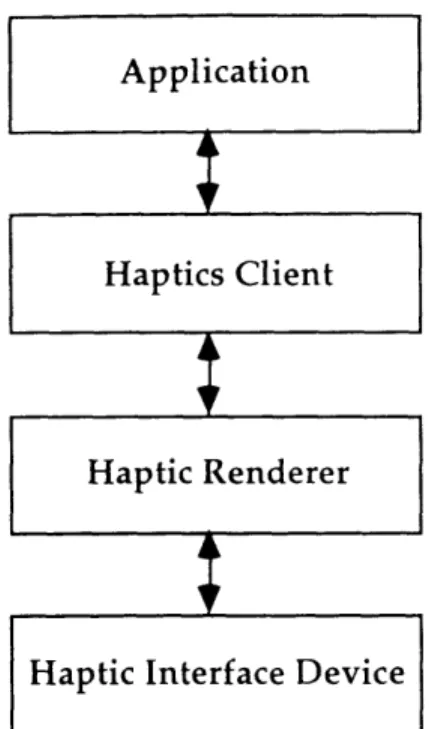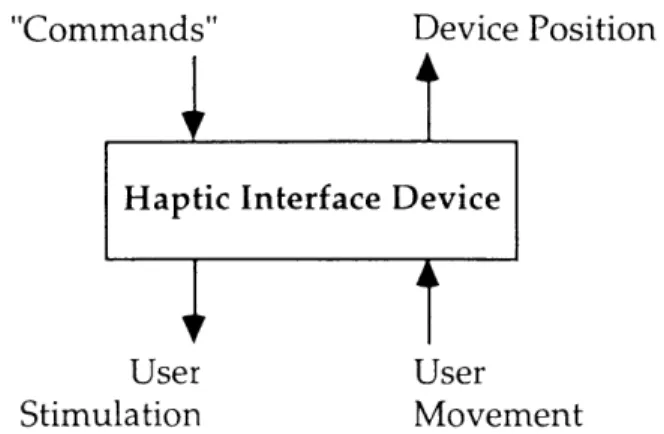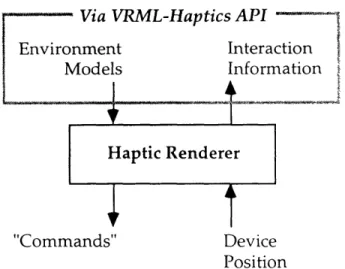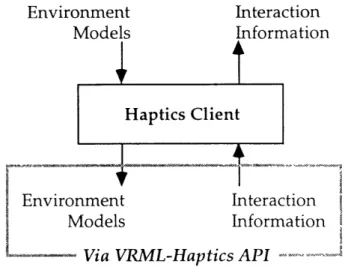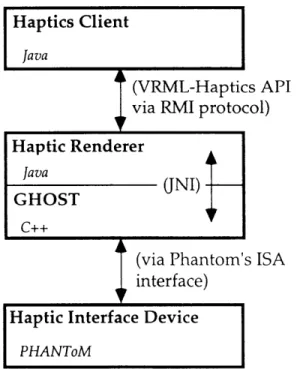The Addition Of The Haptic Modality
To The Virtual Reality Modeling Language
by
Evan F. WiesSubmitted to the Department of Electrical Engineering and Computer Science in Partial Fulfillment of the Requirements for the Degrees of
Bachelor of Science in Electrical Engineering and Computer Science and Master of Engineering in Electrical Engineering and Computer Science
at the
MASSACHUSETTS INSTITUTE OF TECHNOLOGY
August 29, 1997
Copyright 1997 Evan F. Wies. All rights reserved.
The author hereby grants to M.I.T. permission to reproduce and distribute publicly paper and electronic copies of this thesis
and to grant others the right to do so.
Author
Department of Electrical Engineering and Computer Science August 29, 1997 Certified by - Nathaniel Durlach - esis Supervisor Accepted by , Arthur C. Smith Chairman, Department Committee on Graduate Theses
(:
The Addition Of The Haptic Modality
To The Virtual Reality Modeling Language
by
Evan F. Wies
Submitted to the Department of Electrical Engineering and Computer Science in Partial Fulfillment of the Requirements for the Degrees of
Bachelor of Science in Electrical Engineering and Computer Science and Master of Engineering in Electrical Engineering and Computer Science
Abstract
The creation of virtual environments (VE's) that incorporate sight, sound, and touch is a difficult task. In particular, the greatest challenge is presented by the haptic (touch) modality. This thesis introduces a computer haptics system which facilitates the development of these multi-modal virtual environments.
The computer haptics system serves the needs of two groups of people: multi-modal application developers and haptics technology researchers. This system incorporates the industry-standard Virtual Reality Modeling Language version 2.0 (VRML). VRML is extended to accommodate the haptic modality, allowing the rapid-prototyping and development of multi-modal applications. With VRML, programmers can develop multi-modal applications in minutes rather than weeks.
The computer haptics system has a modular design. Different aspects of the system can be interchanged to suit the needs of the user. Previously, haptics researchers had to build an entire system from the ground up. With the system introduced in this thesis, each module can be investigated separately, allowing haptics researchers to focus on their interests. In addition, this system offers haptics researchers a venue for distributing their technology to end-users.
This document describes how the haptic modality is added to VRML and details the design of the modular computer haptics system.
Thesis Supervisor: Nathaniel I. Durlach Title: Senior Research Scientist
Acknowledgments
It is impossible to express in prose my appreciation for the help and
guidance that many people have given to me.
I must thank my thesis advisor Nat Durlach for keeping a watchful eye,
for always giving me a reassuring smile, and for teaching me a management
style that emphasizes integrity.
Then there is my "boss", my colleague, and friend Tom Wiegand. He
gave me my first UROP (undergraduate research job) and led me down a
whimsical path of interesting research. Tom and Jonathon Pfautz always
entertained me with their "intellectuals-raised-in-backwoods-Pennsylvania"
humor, which I continue to have nightmares about.
Kenneth Salisbury and Mandayan Srinivasan gave me both financial and
intellectual support. They gave me the opportunity to work at three labs at once,
which definitely broadened my horizons.
I have had great discussions and collaborations with my "haptics
homeys" - Walt Aviles, Cagatay Basdogan, David Brock, Alexandra Hou, Craig
Latimer, and Trudy Liu. Thank you for sharing your outlooks and ideas with
me.
My academic advisor, G.W. Pratt, and the noted savant, Anne Hunter,
helped me throughout my entire MIT education. Their dedication to their
My life has been greatly enriched by all my friends, teammates, players,
teachers, and coaches. I hold you all dear to my heart and will remember you
always.
My parents, Stephen and Judith Wies, and my brother, Darren Wies, have
always been there for me. Thank you does no justice to your love and service.
Finally, thanks to my best friend, Ann Torres. I do not know what I
would do without you.
This thesis was supported by a contract with NAWC/TSD and ONR on the
Development of Haptic Interfaces (#N61339-96-K-0002).
Here is a puzzle. The answer describes my entire MIT experience. Attempts
may be submitted to evanw@alum.mit.edu.
1. e4 e5
2. Nf3 Nc6 3. Bc4 Bc5
Contents
1 Introduction. ...--.-.-..-.--.-....--- *--- --- 6
2 2 Background... ... .-.... . . . .. . . . .. ... .... .. .. . . 8
2.1 The Virtual Reality Modeling Language ... ... 2.2 The Wide World Of Haptics ... 11
2.2.1 M achine H aptics... ... 11
3 Representing Haptics In VRML...---.-.. ... ... ... 15
3.1 Specifying Haptic Properties...15
3.2 Representing the Haptic Interface Device ... ... 20
3.3 Communicating Haptic Interactions ... ... 22
4 System Architecture .-... 24
4 .1 O v erv iew ... 24
4.2 VRML-Haptics API ... 29
4.2.1 A Brief History of Haptics API's... ... 30
4.2.2 Technical Overview ... 32 4.3 Haptic Renderer ... ... 35 4.4 Haptics Client ... 37 4.5 Architecture Extensions ... 38 5 Conclusion ... 39 6 References ... ... ... ... 40 A VRM L-Haptics Prototypes ... ... 43
1 Introduction
The creation of virtual environments (VE's) that incorporate sight, sound,
and touch is a difficult task. In particular, the greatest challenge is presented by
the haptic (touch) modality. The simplest of these multi-modal VE's can take one
hundred person-hours to develop. The problem lies in the fact that no cohesive
computer haptics system currently exists. The solution lies in the creation of a
systems integration framework and rapid-prototyping tools.
This solution is similar to previous, successful efforts in the computer
graphics community. Many years ago the computer graphics community was
facing the same challenges that the haptics community is now facing. To remedy
their problems, OpenGL was created as a common software platform for
three-dimensional graphics programming [12]. Now, new graphics hardware devices
and software products merely need to support the OpenGL standard in order to
be widely accepted. The advent of this standardization aided the boom of the
graphics industry over the last decade. More recently, the Virtual Reality
Modeling Language (VRML) was created as a vehicle for the rapid-prototyping
and Internet distribution of three-dimensional (3D) graphical VE's [13]. VRML
brought 3D graphics technology to the mass market.
By creating a common platform for haptics development, similar
productivity enhancements can be achieved in the haptics domain. Virtual
interface device manufacturers will all directly benefit from this platform.
Application developers will have a common development platform with a wide
array of tools and support; furthermore, this platform can be implemented on a
wide variety of computer types. Renderer developers and device developers will
benefit in similar ways. Since there is a common object representation and
common hardware interface, each group will be able to focus on their specialty.
In addition, it will not be necessary to develop "home-grown" tools, since there
will exist a standard platform upon which to test, improve, and apply their
technology. This will greatly decrease the length of development cycles. This
common platform will prove to be a boon to the haptics industry because
applications and technology can be created and improved with greater speed
and efficiency.
This document describes a modular computer haptics system which can
serve as a basis for the consolidation of the haptics community. This system uses
the Virtual Reality Modeling Language version 2.0 (VRML 2.0, or simply VRML)
to allow the rapid prototyping and development of multi-modal virtual
environments. The next chapter describes VRML and its significance to the
Virtual Reality community. Chapter 3 details how haptics is incorporated into
VRML 2.0. Chapter 4 describes the computer haptics system framework upon
2 Background
The following sections provide some background and history about
VRML and haptics. Subsequent chapters delve into further technical detail.
2.1 The Virtual Reality Modeling Language
In 1994, Gavin Bell, Anthony Parisi, and Mark Pesce sought a way to share
three-dimensional (3D) information over the suddenly popular World-Wide
Web. To achieve this goal, they created the Virtual Reality Modeling Language
(VRML), a description language for three-dimensional objects and worlds.
Version 1.0 of VRML was based on Inventor, Silicon Graphics' 3D
modeling and rendering package. By using an existing graphics framework,
they were able to easily create VRML browsers, software which enables the
viewing of these three-dimensional worlds, particularly over the Internet.
Unfortunately, these worlds were static - one could only navigate through the
environment, they could not interact with it.
VRML quickly became a widely accepted standard. This was due to its
simplicity, its price (browsers were free), the public's fascination with 3D
graphics, and the explosive growth of the Internet. This acceptance combined
with VRML 1.0's shortcomings translated into a clear need to improve VRML 1.0.
This need was filled through the help of 'Industry' ', who came onto the scene
'Industry' refers to the entities who could foresee the benefits and profitability of a better VE description language.
with VRML's popularity. The VRML Architecture Group (VAG), an
ISO-affiliated standards body responsible for maintaining and improving the VRML
specification, created VRML 2.0 through a Request For Proposal process. The
victorious proposal was submitted by Silicon Graphics. This proposal used a
framework similar to VRML 1.0, but it allowed object behaviors to be specified
(i.e. was dynamic), was designed to be extensible, and included support for
sound. The VRML 2.0 specification was finalized by the VAG in August 1996.
In 1997, a nonprofit corporation called the VRML Consortium was created
with the mission of fostering and evangelizing VRML as the open standard for
3D multimedia and shared virtual worlds on the Internet [23]. The VAG was
dissolved and its responsibilities were assumed by the VRML Consortium's
VRML Review Board (VRB). In April 1997, the VRB released the next iteration of
the VRML standard, VRML97, which makes small technical revisions to VRML
2.0.
Despite the improvements to VRML 2.0, it still has several shortcomings.
Currently, it does not inherently allow environments to be shared, a critical
feature for many VE applications. Also, physically-based modeling in VRML
requires inordinate amounts of behavior specification and programming; a better
mechanism must be incorporated. These issues and many others are being
investigated by the VRB and other interested parties. Future versions of VRML
will include more powerful features.
The advent of VRML 2.0 will be significant to the VE industry and
research communities. First of all, it has a scalable design: desktop PC users and
high-end 3D graphics workstation users can both use it (although a user's
experience will be of higher quality using the latter). Secondly, VRML is a
widely accepted, open standard. Instead of using proprietary VE systems,
developers can use VRML and thus offer their systems to a wider audience.
Finally, VRML is extremely flexible. One can use it for anything ranging from
rapid-prototyping, to corporate presentations, to the development of highly
complex and detailed VE systems.
Theoretically, the popularity and extensibility of VRML make it a prime
platform upon which to add haptics. The unfortunate reality is that the VRML
platform suffers from serious performance problems. Even on workstation-class
computers with graphics acceleration, most VRML worlds suffer from
immersion-disrupting latencies. Fortunately, these performance problems are
not inherent to VRML itself, but rather to VRML browser implementations. High
quality multi-modal interaction in VRML will be hard to achieve unless VRML
browser software improves. A proprietary VE application tool such as Sense8's
WorldToolKit and Division's dVise would be much better suited than VRML for
serious virtual environment simulation. The situation will improve as
computers become faster and VRML software becomes more efficient. Despite
these shortcomings, VRML will suffice as a platform for the rapid-prototyping of
2.2 The Wide World Of Haptics
Haptic refers to manual sensing and manipulation. The incorporation of
haptics into human-computer interfaces allows the simulation of tasks that are
usually performed using hands in the real world [18]. For example, a medical
simulation that includes haptics would allow a doctor to cut with a virtual
scalpel and apply a virtual suture. This task would be difficult to perform
properly and realistically without force-feedback.
The world of haptics can be separated into two broad categories: machine
haptics and human haptics [11]. Machine haptics refers to the design of haptic
interface devices and software architectures for their control. Human haptics
involves psychophysical and physiological research on human perception and
performance. These categories are highly interrelated. Research in human
haptics establishes design constraints for machine haptics. Conversely, research
in machine haptics fuels new investigations in the area of human haptics.
This thesis focuses specifically on software architectures for machine
haptics. The following subsection offers some background in machine haptics
technology.
2.2.1 Machine Haptics
There are two primary areas in machine haptics: haptic interface devices
and haptic rendering software.
"touching" virtual objects. Haptic interface devices are unique in that they are
both an input device and an output device. These devices read the user's
position and send it to the host computer. These devices also stimulate the user's
cutaneous, proprioceptive, and kinesthetic senses; generally this stimulation is
either force-based or tactile. When the user's position and the stimulation are
properly correlated, the user will perceive the existence of a virtual object.
Haptic renderers take virtual environment models and allow users to
haptically interact with those models. Rendering is the process of converting an
abstract computer model into a form which a human can understand. For
instance, a graphic renderer will take an abstract representation of an object and
create a bitmap for display on a computer monitor (to allow a human to see that
representation). Similarly, haptic renderers take models and device information
and then "displays" those models on the haptic interface device. If the device
employed force-feedback, the display would be a force profile corresponding to
the contours of the model. Haptic rendering is a hot research topic [2, 5, 9, 21, 22,
27].
The haptics research community is in its infancy. A particular group may
investigate all aspects of haptics simultaneously - psychophysics, devices,
representations, rendering methods, and applications. Since most laboratories
perform research that entirely overlaps, efforts are often duplicated. Of the
twenty-five papers published in the Proceedings of the First PHANToM Users
Group Workshop in 1996, eleven described similar proprietary client-server
architectures for computer haptics [15]. In general, these architectures were a
means to an end; the researcher created the architecture to build a specific
multi-modal application. If a framework for these means already existed, their
redundant work would be unnecessary.
Prior to 1993, the redundant work revolved around the design of haptic
interface devices rather than client-server architectures. This situation was
greatly improved with the advent of a decent commercial haptics device,
SensAble Technologies' PHANToM [17]. The PHANToM relieved a great
burden from groups whose core competency was not devices, freeing them to
focus on their strengths. In the past, the Massachusetts Institute of Technology
(MIT) Laboratory for Human and Machine Haptics (TouchLab) created devices
to explore the psychophysics of touch. The arrival of the PHANToM gave the
TouchLab the freedom to focus mainly on their interests of psychophysics and
rendering techniques. Although they may still delve into the realm of device
creation, the PHANToM gives them a well-supported and popular platform
upon which to do their work. This phenomena seems to be occurring in many
labs. The PHANToM also opened up the field of haptics to those in other
disciplines. For instance, the holography researchers at the MIT Media
Laboratory have created a virtual environment using haptics in conjunction with
real-time holograms.
This thesis project seeks to make a similar contribution in the realm of
multi-modal application development. This work builds upon our first-hand
experience creating multi-modal applications and on similar work by colleagues
[25, 10, 27]. During their pursuits, many of the issues faced in this project were
addressed. However, their aim was application-specific and focused on
low-level representations such as springs. Instead, this project caters to a
general-purpose development platform, VRML, and deals with high-level
3 Representing Haptics In VRML
In the current VRML specification (version 2.0), no provisions are made to
incorporate haptics in a virtual environment. However, VRML has mechanisms
which allow it to be extended by third parties2. It is through these extension
mechanisms that haptics can be incorporated into VRML.
To successfully add haptics to VRML, three fundamental problems must
be addressed. First, a method for specifying the haptic properties (compliance,
texture, etc.) of VE objects needs to exist. Next, a virtual representation of the
haptic interface device must be placed in the VRML world. Finally, interactions
between the haptic interface device and VE objects must be communicated. Once
these three problems are addressed, any VRML world can incorporate the haptic
modality.
The following sections address each of these problems by drawing upon
the parallels between haptics and graphics. Since the VRML specification caters
to three-dimensional computer graphics, simple solutions to these haptics
problems can be found by taking advantage of their computer graphics
analogues.
3.1 Specifying Haptic Properties
VRML worlds are specified with nodes - pieces of information which
2 Sometimes these improvements are incorporated into the official VRML specification. 15
describe the world. A node has a name and parameters which distinguish it
from other nodes. These parameters are called fields and can be nodes
themselves. The following example describes a shiny cylinder:
Shape { geometry Cylinder { height 2.0 radius 1.5 } appearance Appearance { material Material { shininess 0.8 } }
This example contains four different node types: Shape, Appearance,
Material, and Geometry. The Shape node describes a virtual object and thus
contains the parameters of appearance and geometry. The Appearance node
(which fills the appearance parameter) specifies the visual properties of the
shape by defining the Material and graphical Texture nodes. The fields of the
Material node, such as shininess, determine the way light reflects off an
object to create color. When fields are not specified, they become set to a default
value; the shape in the example has no texture, so the Texture node was omitted.
The geometry parameter describes the physical geometry of the object; VRML
includes many types of Geometry nodes ranging from Euclidean primitives
(Cylinder, Sphere, Cone, and Box) to complex polyhedra (IndexedFaceSet).
Currently, VRML does not include any nodes which describe the haptic
properties of objects. To be able to include the haptic modality in a VRML world,
prototyping which allows the creation of new node types, called prototypes.
Using this mechanism, a node describing haptic properties can be added to
VRML. Thus, a shape can now be described by its geometry, its appearance, and
its feel.
Here is the prototype of the new haptic property node, named Feel:
PROTO Feel [
exposedField MFNode surfaceModel
field SFNode proxyGeometry
# Implementation omitted }
The significance of these haptic properties will be discussed shortly, but first
there will be an explanation of the VRML prototyping syntax. The PROTO
keyword declares that Feel is a new node type. The exposedField keyword
means that the proceeding parameter can be changed by other nodes while the
field keyword means that the proceeding parameter cannot be changed by
other nodes. The SFNode keyword means that the proceeding parameter is a
type of node while the MFNode keyword means that the proceeding parameter is
an array of nodes. A prototype is always followed by its implementation in
VRML, which usually includes some Java or JavaScript code; in this document,
the prototype implementations are omitted for clarity. Since surfaceModel and
proxyGeometry are new nodes themselves, they each must have a prototype
declared. A complete list of node prototypes for authoring multi-modal VRML
worlds is in Appendix A.
objects. The proxyGeometry parameter specifies a geometry to use for the
haptic rendering of the object; if omitted, the graphical geometry will be used.
The surfaceModel parameter accepts an array of nodes which specify models
of the object's surface. These could include compliance models, texture maps,
vibration models, and heat models. Currently, only spring-damper compliance
models are supported. As haptics research continues and better representations
for these models are found, then other models can be incorporated into VRML.
To represent a spring-damper compliance model, the SDCompliance
prototype was created:
PROTO SDCompliance [
exposedField SFFloat SpringK # Spring Constant
exposedField SFFloat DampingK # Damping Constant
exposedField SFFloat StaticF # Static Friction Const
exposedField SFFloat DynamicF # Dynamic Friction Const
# No implementation needed
The four properties of the SDCompliance node are a minimal, yet useful set of
parameters used in force-feedback rendering of surfaces. This set was proposed
by David Brock in his "Proposal for Multi-Modal Sensory Extensions to VRML"
[3].
While the Feel node allows one to specify haptic properties, the
MultiModalShape node is needed to associate those properties with an object.
The MultiModalShape node is identical to the built-in Shape node, but has two
PROTO MultiModalShape [
exposedField SFNode geometry exposedField SFNode appearance exposedField SFNode feel
exposedField SFFloat mass
# Implementation omitted
The feel parameter allows the user to attach a Feel node to the object. The
mass parameter allows a user to feel that object's weight; mass is not
incorporated into the Feel node because it is a property which is not specific to
the haptic modality and might be used for other purposes. The following
example demonstrates how easy it is to describe multi-modal objects in VRML
using the Feel and MultiModalShape nodes:
MultiModalShape { geometry Cylinder { height 2.0 radius 1.5 } appearance Appearance { material Material ( } } feel Feel { surfaceModel SDCompliance { } }
This is the cylinder from the first example, but this time it is multi-modal. It has
a Feel node which specifies the default spring-damper compliance model for
haptic rendering.
The set of haptics representations is also needs methods of grouping,
positioning, and orienting multi-modal VRML objects. VRML provides a node
called Trans form which allows the grouping, translation, and rotation of objects
is required to manipulate Mul t iModalShapes. Called MultiModalTrans form,
this node is identical to the Trans form node, except that it has extra internal
functionality. The impact of this functionality is transparent to the end user.
3.2 Representing the Haptic Interface Device
Now that objects have haptic properties, the next task is to actually place a
virtual representation of a haptic interface device into the VRML world. Without
this, the user would not be able to see where the device is in the virtual
environment, nor could the device actually interact with any objects in the virtual
environment. A virtual representation of the haptic interface device can be
created through the prototyping mechanism. There are four primary
characteristics of the haptic interface that need to be specified in the prototype:
* It must have a unique identity to allow multiple devices.
* It must have a shape (which gives it a geometry and appearance).
* It must have a position and orientation in the virtual environment.
* It must be able to interact with the virtual environment.
The following is a prototype that fulfills these needs:
PROTO HapticDevice [
field SFString hdName # Unique identity
field SFNode hdShape # It's virtual shape
exposedField SFVec3f hdPosition # It's position
exposedField SFRotation hdOrientation # It's orientation
# Implementation omitted
environment. hdName gives it a unique identity; hdShape gives it a geometry
and appearance (and possibly feel); hdPosition and hdOrientation reflect its
movement in the environment. The final criterion is satisfied by the
HDTouchSensor, a VRML prototype which registers the HapticDevice
interactions with the virtual environment and is described in the next section.
There are a few new VRML keywords in this prototype. The SFString keyword
declares a parameter to be a string. The SFVec3 f keyword declares the
proceeding parameter to be a three-dimensional vector. The SFRotation
keyword declares the proceeding parameter to be a rotation field. To instantiate
the HapticDevice, one must only declare its name and shape (i.e., its geometry,
appearance, and possibly feel). The VRML browser and the prototype's
implementation will take care of the rest.
The basic idea behind the implementation of the HapticDevice
prototype is as follows. A program external to the VRML browser (called the
Haptic Renderer, which is detailed Chapter 4) tracks the haptic interface device
and updates the Using the Feel and MultiModalShape nodes and
hdOrientation fields of HapticDevice. Internal to HapticDevice is a
Transform node which translates and rotates the HapticDevice's shape. By
updating the Transform's fields, the HapticDevice undergoes a spatial
transformation, reflecting the physical haptic interface device's state.
By inserting a HapticDevice node in a VRML world, a virtual
representation of the physical haptic interface device is created. This allows the
user to see the device in the virtual world. The next section describes how to
make the virtual device affect the environment.
3.3 Communicating Haptic Interactions
The final challenge is to make the haptic interface device interact with the
virtual environment. There needs to be a way to change the environment
depending on what the user does with the HapticDevice. This is achieved
using a special node called a HDTouchSensor in conjunction with VRML's
message passing mechanisms.
To allow objects to communicate with each other, VRML uses a message
passing mechanism [24]. Objects can generate events, messages containing a
data value, which are passed to other objects via routes, explicitly defined
connections between objects. Routes link an eventOut to an eventIn; these can be
thought of as object outputs and inputs; an exposedField is implicitly both an
eventln and eventOut.
An example of using VRML's message passing is to connect a Switch to a
Light (both are fictitious VRML nodes). By routing a Switch's "enabled"
exposedField to a Light's "on" exposedField, an event will be passed from
Switch to Light whenever "enabled" changes. Using this route, it is possible to
turn the light on and off by enabling and disabling the Switch.
A TouchSensor is a VRML node which generates events when a user
interacts with a geometry using the mouse pointer (the virtual representation of a
mouse). To function, a TouchSensor must be grouped (using the Group or
Trans form nodes) with some geometry; the events generated reflect the mouse
clicking and moving over the geometry. This allows a VRML world builder to
program worlds that respond to the mouse's interaction with this geometry. For
example, the Switch described above can be grouped with a TouchSensor. If
we route this TouchSensor's isActive eventOut to the Switch's "enabled"
exposedField, the Switch will become enabled whenever it is clicked. Since the
Switch's "enabled" field is routed to the Light's "on" field, clicking the Switch
effectively turns on the Light. By properly routing events, the VRML world can
become dynamically influenced by the user through the TouchSensor. The
VRML specification fully describes a TouchSensor and its capabilities [24].
The HDTouchSensor is a new VRML prototype that allows the
HapticDevice to dynamically change the VRML word. The HDTouchSensor
encapsulates much of the functionality of a TouchSensor (HDTouchSensor
stands for Haptic Device Touchsensor) . When the virtual haptic
device comes into contact with geometry that is grouped with a
HDTouchSensor, events are generated which can be passed to other VRML
objects. Those objects can then interpret and act upon those events. Beyond
normal TouchSensor functionality, the HDTouchSensor can also generate
events which track the device's orientation and the amount of pressure being
applied to an object. Grouping together a HDTouchSensor and a
MultiModalShape in aMultiModalTransform enables fully dynamic
multi-modal interaction within a VRML world. The VRML prototype for the
HDTouchSensor is given in Appendix A. 23
4 System Architecture
The system architecture described in this chapter seeks to partition the
computer haptics system into independent, modular parts. Each partition can be
investigated separately, allowing specialists to focus on their interests. They will
not have the burden of developing every component and can benefit from
advancements made by their colleagues. This system architecture will increase
research efficiency and allow synergistic collaboration between laboratories,
accelerating the growth of the haptics community.
4.1 Overview
The computer haptics system architecture separates the functionality into
four distinct layers. Each layer can be implemented independently. Optimally,
any two implementations of the same layer could be interchanged, so that the
system can be modular. The crucial design rule when maintaining modularity is
that each layer need only understand how to interface with the layer above and
below it [20]. These interfaces are unimportant when the system is implemented
as one monolithic unit. However, to attain the goal of modularity, each layer
must remain a "black box'" with a specified interface. This section addresses
these issues and describes each layer in detail. This overall system architecture is
3 A "black box" is a unit with a specified functionality and interface, but whose
contents are unknown. The internal definition of a black box is not available to be used or played with in any fashion. When the interface of the black box is adhered to, the black box is
guaranteed to function properly no matter how it is implemented. 24
Figure 4.1: The four-layer computer haptics system architecture.
illustrated in Figure 4.1.
At the lowest layer of the system is the physical Haptic Interface Device.
The device gathers information about the user's position and offers it to the
Haptic Renderer (Figure 4.2). It then receives "commands" from the haptic
renderer and stimulates the user's sense of touch. The device is generic - it may
be a glove with vibrotactile stimulators, a point-interaction force-feedback arm, a
force-feedback joystick, or some other interface device. To the overall system, the
type of device is unimportant; the only critical factor is that the haptic renderer
one level above it knows how to deal with it. This frees device researchers to
"Commands" Device Position
Haptic Interface Device
User User
Stimulation Movement
Figure 4.2: Haptic Interface Device Layer
Above the Haptic Interface Device is the Haptic Renderer. The Haptic
Renderer accepts virtual environment models and state information through the
VRML-Haptics Application Programmer's Interface (API) and retrieves user
position from the Haptic Interface Device (Figure 4.3). It processes this
information and then issues corresponding commands to the Haptic Interface
Device. Upper layers can also request information through the VRML-Haptics
API; for example, an application can ask the renderer to tell it what objects are
being 'touched'. A particular Haptic Renderer must be tied with a particular
type of device. For instance, a point-interaction force-feedback device must
interface with a point-interaction force-feedback Haptic Renderer; the commands
that this renderer issues would be force commands. Similarly, a vibrotactile
display would require its own type of Haptic Renderer. However, the same
Haptic Renderer can be used for the same type of device. A particular
point-interaction force-feedback Haptic Renderer could work with all point-point-interaction
Via VRMLHaptics API -Environment Interaction I Models Information Haptic Renderer "Commands" Device Position
Figure 4.3: Haptic Renderer Layer
The layer above the Haptic Renderer is the Haptics Client. The Haptics
Client take models and state information from the application and gives it to the
Haptic Renderer (Figure 4.4). As with all the layers, the Haptics Client and the
Haptic Renderer communicate with each other through a specified interface. In
this case, the interface is the VRML-Haptics API. The power of the layered
architecture lies in the fact that the Haptics Client does not need to know what
type of Haptic Interface Device the Haptic Renderer conforms to. The
VRML-Haptics API is an interface only between the VRML-Haptics Client and the Haptic
Renderer. The type of device is insulated from the Haptics Client, allowing the
end user to select any Haptic Renderer/Haptic Interface Device pair that suits
Environment Interaction
Models Information
Haptics Client
Environment Interaction
Models Information
Via VRML-Haptics API
----Figure 4.4: Haptics Client Layer
The topmost layer is the application itself, which manages all aspects of
the virtual environment and uses the Haptics Client as its proxy to the rest of the
haptics system (Figure 4.5). In this system, the application is a VRML browser
since the goal of the project is to use VRML as a rapid-prototyping tool.
However, the this system framework could be applied to any application.
When this framework is first established and utilized, the interfaces
between these layers must be home-grown. For instance, there is no standard
way for a point-interaction force-feedback arm to communicate with a haptic
Application
Environment Interaction
Models Information
renderer. Currently all haptic renderers are tied to a specific device, such as the
PHANToM. However, the hardware interface for a PHANToM is published. If
another device were built with an identical interface, it would work with a
PHANToM-specific haptic renderer. Early commercial devices may use this
technique to provide compatibility with existing software. Eventually, this
interface will become obsolete and another will replace it; at this time, the haptics
industry may be at a point where this interface will be created by a standards
committee, just as graphics interfaces are.
The only interface fully described in this chapter is the VRML-Haptics API
which lies between the Haptics Client and the Haptic Renderer. The
development of the other interfaces are left to those who are more intimate with
their layer (such as devices manufacturers and multi-modal application
developers). A good example of a interface between a physical haptic device and
a haptic renderer is the device driver used in University of North Carolina
(UNC) Chapel Hill's Armlib [10]. The following sections describe the
upper-level, more software-oriented layers of this computer haptics system in technical
detail.
4.2 VRML-Haptics API
The VRML-Haptics Application Programmer's Interface (API) is an
attempt to establish a standard way for applications to interface with haptic
renderers. As its name suggests, the VRML-Haptics API is modeled after the
semantics of VRML. This is significant because VRML is a popular intermediate
representation used by many 3D application developers. The parallelism
between the VRML-Haptics API and VRML not only simplifies the integration of
a haptic device with a VRML browser, but it also offers integration with a wide
variety of other applications.
4.2.1 A Brief History of Haptics API's
Many haptics API's preceded the VRML-Haptics API. Both CyberNet
Systems and Immersion Corporation offer programming libraries for their two
degree-of-freedom force-feedback devices [4, 7]. These libraries focus on
low-level force-effects (vibrations and force vectors) rather than high-low-level shapes.
The use of these libraries is generally restricted to video game sensations, such as
joystick jolts elicited when a machine gun is fired. Anything more sophisticated
would require the programmer to "roll their own" haptic renderer, which is truly
a non-trivial task.
The first high-level haptics programming tool was the MIT MAGIC
Toolkit, which combined graphics and haptics in its own proprietary system.
This toolkit offered several primitives to place in an environment. The graphics
were two-dimensional while the haptics were three-dimensional. It was used as
a platform for some interesting multi-modal psychophysical experiments [6].
The haptics programming tools which proceeded the MAGIC Toolkit
focused solely on haptic rendering, but modeled themselves after graphics
packages. Many programmers already utilized these graphics packages in their
applications, so incorporating a similar haptics package would facilitate
multi-modal development. The first commercial high-level haptics API was SensAble
Technologies' GHOST which was modeled after OpenInventor [1]. The most
recent high-level haptics programming API is the Stanford-Interval HL library,
modeled after OpenGL [14].
The advantage of the VRML-Haptics API over GHOST and HL is its
simplicity. The disadvantage of the VRML-Haptics API is its limited
functionality. A primary reason for the creation of VRML was to simplify
graphics programming, opening it up to a wider audience. VRML world
builders only have to focus on their content; browsers would take care of the
nuts-and-bolts graphics operations. Similarly, the VRML-Haptics API allows
programmers to focus on their multi-modal content, not on the specifics of
rendering. The price of this simplicity is that programmers cannot use a specific
renderer's more sophisticated features. For example, GHOST allows you to
modify polyhedral geometry once it is created; this is impossible in the
VRML-Haptics API (as well as in VRML itself).
The VRML-Haptics API is not tied to any particular rendering technology.
GHOST and HL are both programming front-ends to point-interaction
force-feedback renderers for a specific force-force-feedback device, the PHANToM. The
VRML-Haptics API only understands geometries and their 'feel'. The simplicity
of the VRML-Haptics API makes it easy to "wrap it around" other API's. For
example, the haptic renderer in this project was implemented using GHOST; this
is discussed thoroughly in the next subsection. Another haptic renderer can be
written utilizing a vibrotactile rendering engine. The system operator has the
freedom to select the haptic renderer which best fits their need.
4.2.2 Technical Overview
The VRML-Haptics API is a thin layer between two Java programs - a
Haptics Client and a Haptics Renderer. The client and server operate together
using Java's Remote Method Invocation (RMI)4 [8]. RMI allows two Java objects
to communicate. The communication protocols are abstracted from the
programmer, allowing them to focus on the design of the client and the server
responsibilities. The client and server may be on separate computers or on the
same computer. This gives great flexibility to the user of the VRML-Haptics
system since it inherently enables distributed, multi-modal virtual environment
interaction. The VRML browser (with Haptics Client) can be on a Silicon
Graphics machine and the haptic renderer can be placed on a personal computer
(PC); the underlying system will make them work together properly.
Java was chosen as the implementation language because almost every
VRML 2.0 browser, World-Wide Web (WWW) browser, and computer system
supports Java. In addition, wonderful packages such as RMI are available for
4 Originally, the Common Object Request Broker Architecture (CORBA) was going to be used for client-server interactions [15]. CORBA allows any two objects, each written in any programming language, to interoperate. RMI only allows two Java objects to interoperate. Unfortunately, CORBA is not ready-for-prime-time in terms of performance and availability, whereas RMI is fast and everywhere.
Java. The performance problems inherent in a Java implementation is a
non-issue in this case because the VRML-Haptics API is extremely lightweight. It
simply passes and massages data. The actual work is eventually performed by
native code (non-Java entities such as the haptic renderer and the VRML
browser), so the overhead of VRML-Haptics API Java-based mechanisms are
low.
An important issue to be addressed in the foundation of a haptics API is
where to place the VE's dynamics (the control of the movements of objects).
Applications without haptics maintain all aspects their VE's dynamics; when a
box moves in the environment, it is the application that decided it should move.
The situation becomes more complicated when haptics is introduced. In a
multi-modal VE, users want to interact with objects. When a user pushes against
a virtual box, it should move. The fundamental question that arises is "Should
the haptic renderer or the application move the box?".
A haptic renderer could calculate the physics of the situation, render it
properly, and inform the application that the box has moved. This is good
because the haptic renderer has an intimate relationship with the user; it is giving
them stimulation and reading their position. The renderer will supply highly
realistic experience. However, this scenario is bad because the application is
losing its autonomy of the environment. The haptic renderer has no information
about the environment besides what it is told by the application. But, the
application handles multiple entities affecting the box, such as its programmed
behavior and other non-haptic effects. Thus, there may be a conflict between the
haptic renderer and the application.
On the other hand, the haptic renderer could simply inform the
application that the user is applying a force to the box and let the application
handle the rest. The application would take this information and all other factors
into consideration when updating the box's position. If the box moves, the
application will inform the haptic renderer. This is good because the application
remains in total control of the environment. However, this is bad because there
is potential for a large delay between when the user pushes the box and when the
application decides the box should move. Humans are sensitive to such delays
and the result would be a poor user experience.
The VRML-Haptics API takes the latter approach of leaving all of the
dynamics to the application. There are two key factors which influenced this
decision. First, having all the dynamics computed centrally simplifies the
implementation of both the application and the haptic renderer. If the haptic
renderer dealt with haptic interaction dynamics and the application dealt with all
the other dynamics, then enormous coordination between them would be
required; this complication would violate the KISS5 design principle. The
simplicity of the design will result in a more robust system. The second reason
for choosing this approach is that over time, computers become faster and
implementations become streamlined. This speedup will reduce the
experience-impairing delay. So, the downsides of this approach will be eventually be
eliminated.
As described above, the VRML-Haptics API is an interface between the
Haptic Render and the Haptics Client. The following two sections describe the
functionality and implementation of these layers. The documentation for the
VRML-Haptics API can be found in the "VRML-Haptics Application
Programmer's Interface Reference" [26].
4.3 Haptic Renderer
The Haptic Renderer interfaces a multi-modal application's Haptics Client
to a haptic device. Its actual embodiment is as an server program which accepts
VRML-Haptics API commands as RMI transactions. These commands are issued
by the Haptics Client and either query the Haptic Renderer for haptic
interactions or give it models to display.
Many haptics researchers have created haptic rendering engines6. None of
these were designed specifically to be a Haptic Renderer, nor must they. Most
haptic rendering engines contain more sophisticated functionality than a Haptic
Renderer and were written for platforms other than VRML. Nevertheless, it is
generally simple to build a Haptic Renderer from a haptic rendering engine; this
is due to the fact that the VRML-Haptics API is lightweight and that Java
6 Haptic Renderer is a proper name for a layer in the computer haptics system. A
haptic rendering engine is not a proper name, but merely computer code. The distinction is that the Haptic Renderer adheres to an explicit interface - the VRML-Haptics API.
programming is robust and easy.
This project's Haptic Renderer implementation used GHOST as its
underlying haptic rendering engine. Since the Haptic Renderer uses RMI, it
must be written in Java. Although GHOST is a C++ library, its functions can be
used within Java programs via the Java Native Interface (JNI) [19]. Since both
GHOST and VRML are modeled after OpenInventor, the VRML-Haptics API fits
well into the GHOST framework. When VRML-Haptics API commands are
issued to the Haptic Renderer, these commands are received through RMI and
massaged by Java code; data is then passed through JNI to GHOST which
actually performs the rendering tasks (Figure 4.6). This paradigm can be used to
implement the entire functionality of a Haptic Renderer using GHOST.
Haptics Client
Java
(VRML-Haptics API via RMI protocol)
Haptic Renderer
Java Java
(JNI) GHOST
C++
(via Phantom's ISA interface)
Haptic Interface Device
PHANToM
4.4 Haptics Client
The Haptics Client is the liaison between an application (typically a VRML
browser) and a Haptic Renderer. Its actual embodiment is a Java object which
executes VRML-Haptics API commands as RMI transactions. These commands
are processed by the Haptic Renderer, which is a RMI server. The application
passes its models and information requests to the Haptics Client.
The Haptics Client is simply a Java object which abstracts the intricacies of
RMI and performs application-specific data manipulation. For a VRML browser
application, the Haptics Client is the basis for implementation of the VRML
prototypes presented in Chapter 3. For example, the HapticDevice queries the
Haptics Client for the position and orientation of the physical Haptic Interface
Device. MultiModalShape and MultiModalTransf orm pass their nodes and
fields to the Haptics Client; from this, the Haptics Client builds VRML-Haptics
data structures and passes them to the Haptic Renderer.
The Haptics Client is closely tied to the application. Whereas the Haptic
Renderer may be on another computer and the Haptic Interface Device is an
external piece of hardware, the Haptics Client is software that is local to the
application. Usually, this software would either be in the form of a Java object
instantiated in the application or in the form of a dynamically-linked library
4.5 Architecture Extensions
As suggested previously, some haptic rendering engines have more
sophisticated functionality than the Haptic Renderer requires. The
VRML-Haptics API was intentionally simplified to give a wide variety of haptic
rendering engines access to the VRML platform. Sometimes a user might not
care about the versatility of the VRML-Haptics API and would want to use the
full power of a haptic rendering engine in a VRML scene.
For example, GHOST gives the ability to interact with knobs and sliders;
this is a useful feature to VRML content developers. Using the concepts
presented in Sections 3.2, 4.4, and 4.5, it would be straightforward to create
multi-modal VRML prototypes for these multi-modal "widgets". The procedure
would be as follows:
1) Create VRML prototypes for the widgets.
2) Add widget-specific functions to the VRML-Haptics API.
3) Implement these functions in the Haptic Renderer and Haptics Client. 4) Program the VRML prototypes using the extended VRML-Haptics API.
This approach could be applied to many different features of haptics rendering
engines.
It must be noted that a multi-modal widget such as a knob or slider could
actually be implemented in VRML without the aid of GHOST's features. It
would be much more difficult to implement, but would maintain the open nature
of the computer haptics system. Unfortunately, there may exist some renderer
features which cannot be emulated through pure VRML-Haptics API
5 Conclusion
The work presented in this thesis extends VRML to include the haptic
modality. These extensions and their underlying system provide a platform for
the rapid-prototyping of multi-modal virtual environments. The availability of
such a platform will allow non-technical users to easily create multi-modal
virtual environments and interfaces. The design of this platform allows haptics
researchers to investigate individual modules of the system. Not only does this
allow researchers to focus on their interests, but it allows the results of their labor
to be easily "plugged" an end-user's system.
Although this project focuses on incorporating haptics into VRML, the
frameworks and concepts discussed can be applied to other problem domains.
For example, the haptics system framework can facilitate the incorporation of
haptics into a computer-aided design (CAD) application. These principles can
eliminate technological barriers for those unfamiliar with haptics, inviting many
more researchers and companies into the haptics community. The availability of
an open, modular computer haptics platform will increase the productivity of
haptics researchers and will promote the mass-market proliferation of haptic
6 References
[1] W. A. Aviles. GHOST Software Developer's Toolkit Programmer's Guide. SensAble Technologies. 1997.
[2] C. Basdogan, C. H. Ho, and M. A. Srinivasan. A Ray-Based Haptic
Rendering Technique for Displaying Shape and Texture of 3D Objects in Virtual Environments. Accepted for presentation at the 1997 ASME Winter Annual Meeting, Dallas, TX. 1997.
[3] Brock, D. Proposal for Multi-Modal Sensory Extensions to VRML. Internal memo, VETT Project at MIT Artificial Intelligence Laboratory. 1996.
[4] CyberNet Systems Corporation WWW site. http: / /www. cybernet .com
[5] J. P. Fritz. Haptic Rendering Techniques for Scientific Visualization. MS Thesis. University of Delaware. 1996.
[6] A. I. Hou. Multimodal virtual environments: MAGIC Toolkit and visual-haptic interaction paradigms. MS thesis. Massachusetts Institute of Technology.
1996.
[7] Immersion Corporation WWW site. http: / /www. immerse. com
[8] JavaSoft RMI WWW site. http: //www. j avasoft . com/products / jdk/1. 1/docs/guide/rmi / index.html
[9] C. Latimer. Haptic Interaction with Rigid Objects Using Real-Time Dynamic Simulation. MS thesis. Massachusetts Institute of Technology. 1997.
[10] W. R. Mark, S. C. Randolph, M. Finch, J. M. Van Verth, R. M. Taylor II. Adding Force Feedback to Graphics Systems: Issues and Solutions. In Computer Graphics: Proceedings of SIGGRAPH 96. 1996.
[11] H. B. Morgenbesser. Force Shading for Shape Perception in Haptic Virtual Environments. MEng thesis. Massachusetts Institute of Technology. 199.
[12] OpenGL Architecture Review Board. OpenGL Reference Manual: The Official Reference Document for OpenGL, Release 1. Addison-Wesley. 1992. [13] M. Pesce. VRML: Browsing and Building Cyberspace. New Riders/ Macmillan Computer Publishing. 1995.
[14] D. Ruspini, K. Kolarov, and 0. Khatib. The Robust Haptic Display of Complex 3D Graphical Environments. In Computer Graphics: Proceedings of SIGGRAPH '97. 1997.
[15] J. K. Salisbury and M. A. Srinivasan, editors. Proceedings of the First PHANToM Users Group Workshop. AI Technical Report No.1596. RLE Technical Report No.612. Massachusetts Institute of Technology. 1996.
[16] D. Schmidt. Distributed Object Computing with CORBA. WWW site. http: //siesta.cs.wustl.edu/-schmidt/corba.html
[17] SensAble Technologies WWW site. http: / /www. sensable. com
[18] M. A. Srinivasan. "Haptic Interfaces". In N. I. Durlach and A. S. Mavor, editors, Virtual Reality: Scientific and Technical Challenges. Chapter 4, pages 161-187. National Academy Press. 1995.
[19] B. Stearns. Integrating Native Code and Java Programs. JavaSoft's JNI WWW site. http: / / java. sun. com/docs/books/ tutorial/nativel. 1 /
index.html
[20] A. S. Tanenbaum. Layered Protocols. Modern Operating Systems. Chap 10, sec 1. Prentice-Hall. 1992.
[21] T. V. Thompson II, D. Johnson, and E. Cohen. Direct Haptic Rendering of Sculptured Models. In Proceedings of Symposium on Interactive 3D Graphics. Providence, RI. 1997.
[22] S. Vedula and D. Baraff. Force Feedback in Interactive Dynamic Simulation. In Proceedings of the First PHANToM Users Group Workshop. AI Technical Report No.1596. RLE Technical Report No.612. Massachusetts
Institute of Technology. 1996.
[23] VRML Consortium WWW site. http: / /www. vrml. org
[24] VRML Consortium. VRML Specification. ISO/IEC DIS 14772-1. http://www.vrml.org/Specifications/VRML97/DIS/.
[25] T.E. v. Wiegand, B. Sachtler, and E. Wies. The Virtual Workbench & the Electronics Training Task. Internal memo, VETT Project at MIT Research Laboratory of Electronics. 1994.
[26] E. Wies. VRML-Haptics Application Programmer's Interface Reference. Internal memo, MIT Research Laboratory of Electronics. 1997.
[27] J. Yamashita and Y. Fukui. Virtual Surface Modelling with "Loosely Coupled" Force Feedback Device. In Proceedings of the First PHANToM Users Group Workshop. Al Technical Report No.1596. RLE Technical Report No.612. Massachusetts Institute of Technology. 1996.
A VRML-Haptics Prototypes
The following are a basic set of VRML prototypes that allow the
incorporation of haptics into VRML. The implementation of these prototypes is
omitted.
# Node: Feel
# Specifies haptic properties
# Surface model is an array that only contains a SDCompliance.
# It could theoretically accept other models such as texture, vibration # and heat, but they need VRML prototypes and renderer support.
PROTO Feel [
exposedField MFNode surfaceModel # Surface Models
field SFNode proxyGeometry # Haptic-specific geometry
] {
# Implementation omitted
# Node: SDCompliance
# Specifies the constants for a spring-damper surface compliance model PROTO SDCompliance [
exposedField SFFloat SpringK # Spring Constant
exposedField SFFloat DampingK # Damping Constant
exposedField SFFloat StaticF # Static Friction Const
exposedField SFFloat DynamicF # Dynamic Friction Const
] {
# No implementation needed
# Node: MultiModalShape
# Multi-modal representation of objects
# Supersedes the VRML-standard Shape node, adding a slot # for feel and dynamics
PROTO MultiModalShape [
exposedField SFNode geometry # actual shape
exposedField SFNode appearance # its look
exposedField SFNode feel # its feel
exposedField SFNode dynamics
] {
# Node: MultiModalTransform
# A Transform node that is specialized to contain MultiModalShapes. # It can group any nodes together since it is effectively a Transform. PROTO MultiModalTransform [
eventIn MFNode addChildren #
eventIn MFNode removeChildren #
exposedField SFVec3f center #
exposedField MFNode children # This is all
exposedField SFRotation rotation # the same as
exposedField SFVec3f scale # the ordinary
exposedField SFRotation scaleOrientation # Transform node
exposedField SFVec3f translation #
field SFVec3f bboxCenter #
field SFVec3f bboxSize #
# Implementation omitted
# Node: HapticDevice
# Virtual representation of the physical haptic interface device PROTO HapticDevice [
field SFString hdName # Unique identifier
field SFNode hdShape # It's virtual shape
exposedField SFVec3f hdPosition # It's position
exposedField SFRotation hdorientation # It's orientation
# Implementation omitted # Implementation omitted
# Node: HDTouchSensor
# Sensor that is triggered by HapticDevice
# Its functionality is the same as a TouchSensor,
# but also tracks the device's orientation and registers forces. # A HDTouchSensor responds to the haptics device named in hdName
# DP = Device Position
# DO = Device Orientation
PROTO HDTouchSensor [
exposedField SFString hdName # Who should I watch?
exposedField SFBool enabled # Is it on?
eventOut SFVec3f hitNormal_changed # Surface Normal at DP
eventOut SFVec3f hitPoint_changed # DP in Local Coords
eventOut SFVec2f hitTexCoord_changed # DP in Texture Coords
eventOut SFRotation hitOrientchanged # DO in Locals Coords
eventOut SFFloat pressure # How hard it's pressing
eventOut SFBool isActive # Is it dragging?
eventOut SFBool isOver # Is it touching?
eventOut SFTime touchTime # Time of hit
] {o
# Implementation omitted