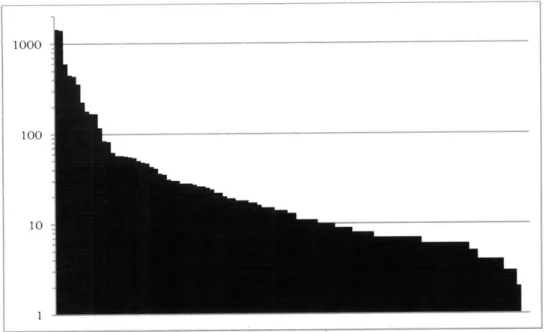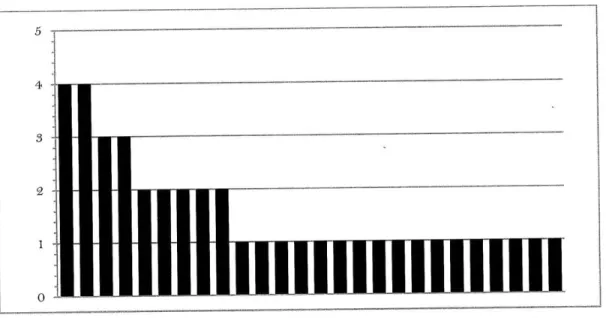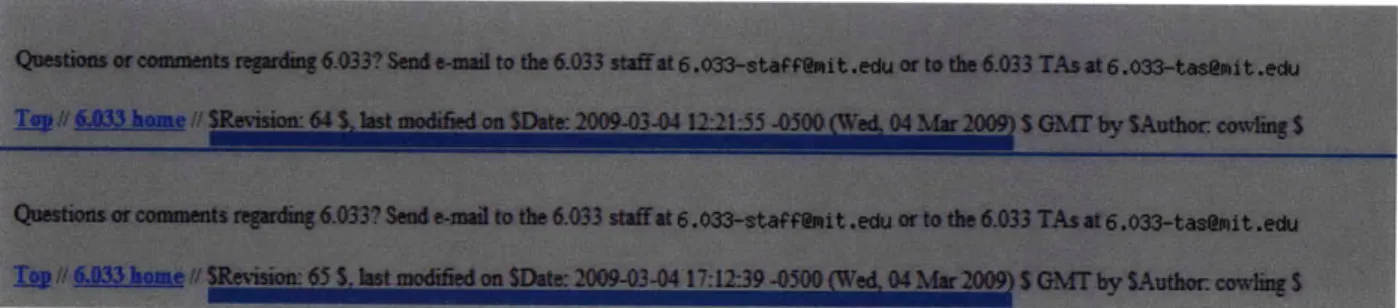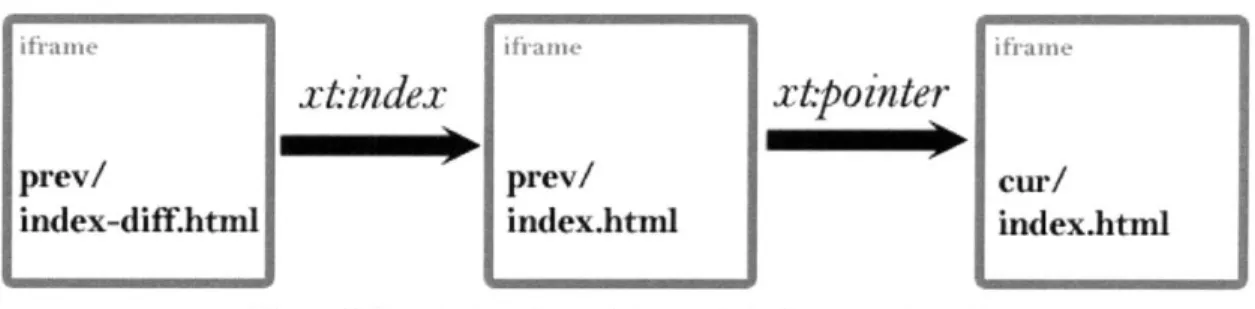COURSEDIFF: A
SYSTEM FOR IDENTIFYING AND
REPORTING CHANGES TO COURSE WEBSITES
by
Igor Kopylov S.B.,
C.S. M.I.T.,
2009Submitted to the Department of Electrical Engineering and Computer Science in Partial Fulfillment of the Requirements for the Degree of
Master of Engineering in Electrical Engineering and Computer Science at the Massachusetts Institute of Technology
May 2010
Copyright 2010 Igor Kopylov. All rights reserved.
MASSACHUSETTS INSTITUTE OF TECHNOLOGY
AUG 2 4 2010
LIBRARI ES
ARCHIVES
The author hereby grants to M.I.T. permission to reproduce and to distribute publicly paper and electronic copies of this thesis document in whole and in part in any medium now known orhereafter created.
Author
Department of Electrical Engineering ad Com'pter Science May 19, 2010 Certified by Robert C. Miller Thesis Supervisor Accepted by Dr. Citipier J. Terman Chairman, Department Committee on Graduate Theses
COURSEDIFF:
A
SYSTEM FOR IDENTIFYING AND
REPORTING CHANGES TO COURSE WEBSITES
by
Igor Kopylov
ABSTRACT
CourseDiff is a prototype system that periodically samples course websites and notifies users via email when it identifies changes to those sites. The system was developed after conducting a study of 120 web pages from 50 MIT course websites sampled for two months during the spring semester of 2009. The study found that only 18% of changes to the HTML content of course website data are actually important to the content of the page. A closer examination of the corpus identified two major sources of trivial changes. The first is automatically generated content that changes on every visit to the page. The second is formatting and whitespace changes that do not affect the page's textual content. Together, these two sources produce over
99% of the trivial changes. CourseDiff implements an algorithm to filter out these trivial changes from the webpages it samples and a change reporting format for the changes that are identified as important. A small user test on part of the CourseDiff interface indicated that the system could feasibly be used by students to track changes to course websites.
Thesis Supervisor: Robert C. Miller Title: Associate Professor
ACKNOWLEDGEMENTS
I would like to thank Rob Miller for being a terrific advisor and a constant source of inspiration. I came to Rob with a vague idea about aggregating website changes and he helped me polish it into a real system. A meeting with Rob always generated at least half a dozen new ideas and I can't express how valuable that was in getting CourseDiff up and running.
I would also like to thank everyone else in the User Interface Design group for offering criticism, having great discussions at Tea, and being an all-around cool bunch of people. Thanks especially to Rich Chan and Jones Yu for their feedback at our weekly web meetings.
Finally I'd like to thank my parents, Alla and Dmitri. When I informed them at age ten that I wanted to learn how to program, they shrugged their shoulders and got me a book on HTML. Had they not given me that and a countless number of other stepping stones I would never have made it this far. I can't thank them enough for all they have done for me.
TABLE OF CONTENTS 1. Introduction ... 11 2. Related W ork... 17 2.1 RSS ... 17 2.2 N otification Collage ... 18 2.3 Zoetrope ... 19 2.4 X -T ree D iff ... 20 2.5 D ifflE ... 22
3. Course Site Study ... 25
3.1 Corpus Collection...25
3.2 Identifying Changes ... 26
3.3 Change Identification Lim itations ... ... ... 33
4. System D esign... 35
5. System Im plem entation... 41
5.1 Brow ser Extension ... 41
5.2 Server... 47
6. U ser Interface D esign. ... 49
6.1 Configuration Panel ... 49
6.2 Certificate D ialog ... 51
6.3 Change R eport... 52
6.4 Change V iew er... 53
7. U ser Interface Evaluation... 55
7.1 Configuration Panel ... 55
7.2 Change R eport... 56
8. Conclusion ... 59 9. Future W ork... 6 1
LIST OF FIGURES
C ourseD iff running in the brow ser... 14
A ch an g e rep o rt ... 15
N um ber of C hanges by P age ... 27
Trivial vs Important Changes by Page... 28
A visitor counter. Example of every-sample change... 29
Randomly generated pictures. Example of every-sample change... 29
T extual C hanges by P age ... 30
N W -T extual C hanges by P age... 3 1 Trivial NW-Textual Changes by Page... 32
A fixed typo - a trivial one character change ... 33
A revision change - a trivial nw-textual change ... 33
A due date change - an important one character change ... 34
Step 1 - load sam ples into ifram es ... 44
Step 2 - X-Tree Diff the current sample against the previous... 44
Step 3 - transfer update counts to the current sample... 45
Step 5 - write decorated DOMs back to file ... ... 46
The CourseDiff configuration panel... 49
The Firefox certificate dialog with CourseDiff notification ... ... 51
A ch an g e rep ort ... 5 2 A change view showing the deletions tab ... 53
Change report showing out of context text... 56
1. INTRODUCTION
The web is a versatile medium for publishing and viewing information. One of its key advantages is that, unlike physical media, the web allows for content that can easily change. As the web evolves over time, web authors can update and reformat their sites to augment, improve and better convey the information they contain. Unfortunately, these changes are not explicitly visible. Website visitors can only compare what they currently see to the memory of a past visit. They cannot easily evaluate how the site has changed and whether that change is important to them.
Furthermore, visitors do not see changes at the time that the author makes them, but only on a subsequent visit to the site. This lack of immediate visibility is unfortunate because information on the web is often time-sensitive. An announcement about a room change has very different consequences if it is received before a meeting than if it is received after. A pushed back deadline can relieve some stress, but not if it is received after the original deadline passes. A helpful hint can speed up a difficult task if it is received before the task is complete, but becomes useless immediately after. The web's lack of change visibility can thus present problems in many domains.
This thesis presents CourseDiff, a prototype system designed to deal with this problem in the domain of university course websites. CourseDiff visits user-specified course web pages automatically and emails a report to the user when it detects a change that may be important. Course webpages are an interesting sample for this research because the changing content is largely the important content. The static content of a course site (e.g. the professor's name, the classroom number, the lecture hours) contains facts that students and faculty already know a
week into the semester. The changing content (e.g. announcements, assignments, materials), on the other hand, is both important and time-sensitive.
Identifying changes in documents is a classic problem in computer science
El,
2, 3]. Although"diff' algorithms were originally aimed at string content, algorithms for identifying changes in trees have also been proposed [4, 5]. More recent approaches [6, 7] have focused specifically on tree data in XML format (a common representation for webpages via XHTML). Other research has focused on giving users means to visualize changes to webpages. E8] examines webpages as screenshot images and reports changes based on pixel-level differences. [9]
utilizes the underlying tree structure of webpages to highlight changes since a user's last visit.
[101
combines both techniques to allow users to traverse a webpage's history.An alternate approach is for site authors to notify the site's visitors of changes. One popular means of doing this is RSS (Really Simple Syndication) [11]. RSS allows a website author to publish a feed of updates in parallel to their site. Instead of visiting the site, users can use an RSS reader to poll the feed for updates and notify them if one is found. Although systems exist that can automatically update a site's RSS feed when content on the site proper is changed, this approach ultimately relies on the author (or web platform) to correctly identify and report changes to the site; the user has no role in the process.
CourseDiff applies some of the previous change identification and visualization work to course websites. The goal of the system is to give users of these sites (students) timely and meaningful reports of changes without any involvement of the site's author (faculty).
CourseDiffs development was based on a study of 50 MIT course websites sampled during the spring semester of 2009. This study found that a rather small portion (18%) of changes to the html source of a course web page actually translates to visible and informative changes for the
user. In other words, a naive approach that reports every update to the html would flood the user with trivial changes. Although the initial change visibility problem would be resolved, it would be replaced with a large change filtering problem.
A closer inspection of the sampled corpus identified two main sources for the trivial changes. The first is automatically-generated web content. Examples of this include site counters, timestamps and randomly generated images. Each visit to a page that has this type of content may produce a different html source, but none of those visits may actually have changes that contain important information. The second source of trivial changes is formatting. Examples of this include changing colors or fonts and adding spacing or dividers. Such changes can be created intentionally by the site author, as well as introduced automatically by the site's platform. By taking both of these sources of trivial change into account, CourseDiff is able to filter out 99% of the trivial changes in the corpus while reporting 100% of the non-trivial ones.
Users interact with CourseDiff in two ways. The first is a configuration panel built into the browser, which allows the user to specify which webpages to track, how often to check for changes to those pages and where change reports should be sent. The second is the change report itself, which the user receives via email every time CourseDiff detects a non-trivial change to one of the specified pages.
The configuration panel displays a list of the pages that CourseDiff is currently tracking. At any time, the user can add the page they are currently visiting to the list by clicking the link in the top left corner of the panel. The user can also use this panel to delete and rename pages already on the list. Once the user is done interacting with the panel, they can close it to leave more room for browsing.
rde blit e o" Xffi . hkmarks lokI. ep
C X & S http://stellar.mit~edu/Scourse/6/sp10/6.005/
add mhaHome 3~ hou stdetoleeedu
6.813/6A31Gradook (https://stelIar.mit.edu/S/ 1/qradebook/dashboard.html) don't hide cetificate dialcq Checked: 0 minutes ago
6213/6.831terial (https:/stellar,mit.edu'S/c.6 510/6.831/materials.html) Checked: 0 minutes ago
Done
Figure 1 CourseDiff running in the browser
Change reports are sent to the email address the user specifies in the configuration panel. The report identifies both updated and deleted textual content. Text that was added as a result of the change is highlighted in green and underlined. Text that was removed is highlighted in red and crossed out. Any updated or deleted links are presented before the updated or deleted content, respectively. A link at the bottom of the report allows the user to view these updates and deletions in the context of the original page (i.e. overlaid onto the original page content). Like the user interface, the CourseDiff backend has two high-level components. The first is an extension to the Firefox web browser. This extension adds the configuration panel to the browser and is also responsible for downloading each of the specified web pages, checking the downloaded content for changes and generating a change report if there are some. The second component is a web server, which is responsible for storing all of the change reports and
L0.0S O0elar C-'o urse 6 : Spn 20tr10 ilmea .05
LOGOUT Igor Class Home Calendar Materials Lectures
Labs and Projects L Problem sets and Exploration
*Stellar : * Course 6 : * Spring 2010 : * 6.005 : *Homepage
6.005 Software Construction
Spring 2010
Instructors: Daniel Jackson, Armando Solar Lezama
TAs: Tekno L Correa, Jonathan Goldberg, Rodrigo E Ipince, Jose A Muniz Navarro, Jordan P Sorensen, David B Stein, Gabriel Gabra Zaccak
Lecture: MW11-12.30 (32-123)
Recitation: RIO (36-144), R11 (36-144) , R12 (36-144, 26-322), RI (34-302), R4 (26-142)
Lob: F11-2 (32-123)
Office hours: M3-5 (24-321), T3-4:30(32-360), W3-7(24-323), R3-5(24-321), F3-5(24-321)
information:
F,,,.a #+_ TA. =& r, nnfl-di A a.
--
UlIslanssik..---emailing them to the user. When the extension identifies a non-trivial change it uploads a report to the server along with the user-specified email address. The server then generates the email and sends it to the user.
Updated Unks
Example oprobit/ologit do file Updated Text
Session 6 (Mar. 13) Applications: Ordinal Models (3) 03-09.09Example oprobit/oloqit do file
Due May 312009 5:00
p-m-Deleted Text
Session 6 (Mar. 13) Applications: Ordinal Models (2) See These Changes in Context
Figure 2 A change report
A small user study of MIT undergraduates was conducted to assess the usability of the CourseDiff configuration panel and asses the feasibility of students using such a system. Users mostly found configuration panel straight-forward and were able to add, rename and remove sites without difficulty. They expressed interest in using the system and confirmed that email was an appropriate way to deliver changes.
The rest of this thesis is organized as follows. Chapter 2 discusses related work. Chapter 3 details the course website study. Chapter 4 explains the design decisions that went into the CourseDiff backend. Chapter 5 describes the backend implementation. Chapter 6 explains the user interface components of CourseDiff. Chapter 7 evaluates the user interface. Chapter 8 is
the Conclusion, and chapter 9 is Future Work.
2. RELATED WORK
2.1
RSS
RSS [ 11] is a markup language that can be used to create short, frequently updated snippets of an entire web page. The sequence of these snippets over time is collectively called an RSS feed. Users typically subscribe to a feed using an RSS aggregator, which may be a standalone application or built into a web browser. RSS allows a site's creators to actively deliver content to users instead of passively posting it on the web as they usually do and hoping that users will look at it.
Glotzbach, et al [12] examine the effectiveness of using Really Simple Syndication (RSS) as a delivery mechanism for course information. The study found that although using RSS increased
students' general awareness of the technology, few took advantage of the course's announcements feed. The feed's low activity was cited by the researchers as the most likely reason for this.
This study is somewhat dated, as RSS has since grown in popularity
E13].
That is, students may be more likely than before to be using an RSS aggregator and subscribing to many feeds already. The strength of RSS is that with many feeds coming in at once, low activity on a single one becomes a lesser concern. Also, because RSS feeds are created by the authors of the original web content, the identification of important changes is entirely decoupled from the aggregation of multiple feeds. Hence, the aggregators have a great deal of freedom about how to organize and filter the information they collect. RSS's simplicity in terms of both content and format makes it substantially easier to parse than web pages themselves. Many different aggregation schemes have been proposed and a host of products are available that make RSS aggregation very efficient even with the ever increasing number of feeds.However, because RSS leaves the identification and reporting of changes entirely up to the site author, the content available for aggregation has limitations. An RSS feed may be a high fidelity representation of a website from the author's point of view, but not necessarily from that of the user. That is, the two may have different ideas about what changes to the site are relevant or important. More practically, certain web content (animations, forms) cannot be represented in RSS. The biggest issue, however, with leaving extraction to the authors is that they simply might not do it. Although in [12] a system automatically generates RSS notifications from course announcements, not every site can be expected to have such a system, and for more complex web content, such a system becomes less feasible. Therefore, RSS is ultimately limited by the willingness of any web author to provide a feed of the changes to their site.
2.2
Notification Collage
Notification Collage (NC) [8] takes an approach that solves the issue of author involvement. An NC user can visit any web page, select a rectangular region of that page and then place that region into a "collage" of other such clippings. A service then visits each clipped page, checks the rectangular region for visual changes and, if there are any, updates the user's collage with the new image. Each item also has a history, so the user can look through any previous changes the system has identified. No help from the site author is required, and since NC deals only with the final, rendered web content, any webpage no matter how complex can be captured this way. The extraction method captures exactly what users would see if they visited the page.
The downside is that the information is clipped from the sites by screen location alone. Users who do not know exactly where the content they want to track is going to be located are likely
to have difficulties. For example, a webpage that lists course announcements might place new announcements at the top of the list or at the bottom. Which of these alternatives is actually in place may not be obvious until the site is actually updated. But, of course, by then an update might already be missed. A possible solution to this problem is to have NC track the entire page. This, however, will generate a collage image the size of the entire page. Identifying the actual change within that image (perhaps a few lines) could be quite difficult for the user.
A fundamental issue with NC is that since the collected data is an image, the identified changes are necessarily pixel-level changes. NC identifies all the pixel-level changes to a site and allows the user to see a history of those changes, but the user must ultimately figure out what the change is. For content that changes substantially (e.g. a webcam), this is not a problem. But for content with subtle changes (e.g. a course announcement page) this can be a considerable difficulty. The actual change to an announcement page - the textual change - is lost in converting the text of the webpage into an image.
2.3 Zoetrope
Zoetrope [10'] is a utility that uses more sophisticated extraction techniques to get at both the visual and textual content contained in webpages. First, Zoetrope downloads a webpage at regular intervals over some period of time (e.g. daily for six months) giving it a history of that page's evolution over that time. After that, Zoetrope provides a series of tools (called lenses) for
examining how regions of the page changed over the collected history. Zoetrope allows region selection by pixel location, by location in the HTML document, and as text.
Zoetrope has a rich repertoire for viewing the collected history. Lenses can be filtered by keywords. Changing numerical data can be graphed over time. Zoetrope can also aggregate multiple pages by linking lenses together. So, for instance, announcements from the history of two pages can be viewed side by side and examined for relationships.
Zoetrope is not, however, intended to view the latest changes to a page. Since the system is designed for viewing how pages evolve over a substantial length of time, the content of the page at any moment in time falls to the background, as visualizations of values and images changing over time take center stage. Also, the content of any lens must be viewed in the context of the original page and lenses cannot be organized on screen (as they might be in NC). Ultimately, the interface is intended for retrospective examination of a webpage, not for summarization of its latest changes.
2.4
X-Tree Diff
X-Tree Diff [6] is an algorithm for identifying changes between two XML trees (the old and the new). The algorithm decorates each node of both trees with an index, operation and pointer.
The index is a unique number assigned to each node. The operation is one of:
e NOP - the node was unchanged 0 UPD - the node's XML attributes were changed
e ADD - the node was added e MOV - the node was moved from one parent to
" DEL - the node was deleted another
DEL can only occur in the old tree and ADD can only occur in the new tree. The
pointer
is the index of the node in the old (new) tree that corresponds to a node in the new (old) tree whenThe algorithm works in 4 stages:
1. Match tree nodes with a 1-to-1 correspondence. For both trees, a hash is calculated
recursively for every XML node based on its attribute-value pairs and the hashes of its children. Nodes in the old and new tree which have exactly matching hashes are matched with a NOP.
2. Propagate matches up the tree. For every match from stage 1, the two matched nodes' parents are compared. If they have the same XML node name, the two parent nodes are also matched with a NOP. If the two parent nodes do not have the same node name, the two nodes are marked with a MOV. So long as the parent node names match, the process continues up both trees until one of their roots is hit.
3. Match unmatched nodes down the tree. The tree is traversed, looking for matched nodes
which have unmatched children. Children are matched between every two such nodes. First children that have the same hash values are matched, then children with the same node names and attribute-value pairs, and finally children with the same labels alone.
4. Mark unmatched nodes with ADD and DEL. At this point any nodes which have not
been matched are assumed to be have been added or deleted. All unmatched nodes in the old tree are marked DEL and all unmatched nodes in the new tree are marked ADD.
Though the HTML that websites are written in is not necessarily XML, the main features necessary for this algorithm (tree structure, node names, attribute-value pairs) are present. Indeed, whatever language the page is written in, browsers will convert the page into a tree structure called the Document Object Model (DOM) as part of rendering it. It is not surprising that the testing discussed in [6] involved applying the algorithm to approximately sixty
A limitation of this algorithm is that it only deals with nodes. This can be problematic when dealing with textual content. In the DOM, text is a leaf node. This algorithm can identify that the text was changed (UPD), but it does not identify how. This means that whether the textual change is one character or one paragraph, the algorithm will report essentially the same information. That is, the tree will be decorated the same way. Another issue is that this algorithm does not, of course, explain how the change should actually be presented to a user. It can decorate a webpage with meta-information, but this does not actually change what the user sees.
2.5 DifflE
DiffIE [9] is a browser extension specifically designed to visualize tree-level changes to the web pages that a user visits. DiffIE caches a copy of a webpage every time the user visits it. When the user returns to that page, the system compares the newly downloaded version
against the one in the cache using a tree diff algorithm (similar to X-Tree Diff). DiffIE then highlights the added and updated portions of the webpage to bring them to the user's attention.
A user study of this system showed that making webpage changes visible introduced a number of new ways for users to interact with the web. Many users used DiffIE to monitor sites that they expected to change. However, [9] claims that DiffIE was particularly useful in cases where users did not expect change. Users found that some sites changed when they did not expect them to and many were drawn to content that they would not have been drawn to otherwise.
DifflE is able to highlight surprising changes because it looks for changes in every site that a user visits. This does not become a burden on the user, since they only see changes to a site when they choose to visit it. However, if DifflE were to report every change it identifies via a medium like RSS, users would likely be overwhelmed. Also, since the highlighting affects the user's view of every site they visit, it cannot be particularly distracting. For this reason, DifflE does not display deletions, as this would require adding parts of the document that were removed.
DifflE also (by virtue of the tree diff algorithm it uses) does not identify how textual content changes. Though [9] notes that this functionality could be added, this is not done because extra information would have to be stored for each visit to the page. Since DifflE caches every page that a user visits, any extra data per visit can significantly increase the disk usage of the system. So although DifflE is quite good at uncovering unexpected changes to sites, it does not provide very powerful tools for examining those changes.
3. COURSE SITE STUDY
3.1 Corpus Collection
MIT course websites come in many flavors. Some are hosted on MIT's official course management system, Stellar [14]. These sites have a common general layout (though they are customizable) and have many features (like RSS) built in automatically by the Stellar platform. Other course webpages are hosted on department specific sites. Some have their own independent web location, which they have had for many years. Some pages are created by course staff in personal web spaces that they own.
course.mit.edu E15] is a service that help students find the website for their classes. At the beginning of every semester it automatically checks the common locations of course websites. After that, users can search for a course by its number. The first person to do so is presented with the possible locations. They can then choose one as the correct site or provide another location instead. Visiting course.mit.edu/course# directs to the location that was most recently associated with the course. A few weeks into the semester, once students have had a chance to identify the websites of the courses in which they are enrolled, the web locations of many courses are available through this service.
A scrape of course.mit.edu 3 weeks into the Spring Semester of 2009 found websites for 1233
courses. Though 91% of the sites found this way were located on the Stellar course management system, this is likely an overestimate of the number of course websites that use the system since course.mit.edu adds locations on Stellar automatically. For some classes, these sites are generated but not used. These were culled to those which seemed to have recent activity and then, of those, 50 were chosen at random - 20 from Stellar and 30 not. Each of the
selected 50 sites was visited manually and (1-4) pages on that site that appeared likely to change were added to the corpus. This resulted in a final corpus of 120 pages.
Though sites not hosted on Stellar were almost certainly oversampled, doing so captured a greater variety of course websites with the goal of designing a more general system. If the collected corpus consisted of 91% Stellar sites, any conclusions drawn from it would essentially be a referendum on Stellar, and not a statement about course websites in general.
WebPageDump [16] was used to download each webpage in the corpus hourly for 61 days. Each sample contains a single HTML file for the sampled page, plus any resources (images, style information) that this file needs. A screenshot of the page was also captured. The final corpus has over 150,000 samples and is approximately 30GB in size.
3.2 Identifying Changes
Once the corpus was collected, the contents of every sample's HTML file were compared against the contents of the sample that preceded it. In the first pass, contents were considered different so long as they were not exactly, byte-for-byte, the same. No examination of the HTML tree structure was considered at this point. Of over 150,000 hourly samples only 7,338
were different from the sample before. This suggests, not too surprisingly, that course webpages do not change very quickly (in Internet terms). The average rate of this type of change is roughly once per day.
An examination of the number of changes per page shows that the distribution is far from uniform. The mean number of changes over the sampling period is 67, and the standard
deviation is 207. The maximum is 1443 and the minimum is 0 (exhibited by 10 pages). The two most frequently changing pages are actually different in every sample.
1000
100
10
1
Figure 3 Number of Changes by Page
This suggested that some of the changes are not actually important to the course information of the site. It seems highly unlikely that the course staff is updating a website hourly with new information. Even the 1-change-per-day rate is intuitively somewhat high. Certainly, there are not assignments going out every day for every course. This intuition prompted a second pass over the data.
Each of the 7,338 identified changes was manually examined to determine whether the change to the file was important or trivial. Because CourseDiff is targeted at the course website domain, the definition of "important change" was tailored accordingly. A change to a course webpage is considered important if that change provides new information that might be valuable to a participant in the course. Changed due dates, new announcements and added readings are all important changes. Typo corrections, updated formatting and incrementing
visitor counters are not, since they do not provide any new information about the content or administrative details of the course.
1000
1
100
-Trivial
0 Important
10
Figure 4 Trivial vs Important Changes by Page
Only 18% (1,333) of the changes were found to be non-trivial. This corresponds to an average of 1.3 changes per week, which matches intuition of how often material is released on a course website. The mean number of "important" changes over the sampling period is 12 and the
standard deviation is 11, still showing a rather wide range in update rates.
Notably, the two pages with changes occurring every sample do not actually produce important changes on every sample. The reason these sites produce so many changes to their HTML content is that some of that content is automatically generated. One of the sites has a visitor counter. Every time the site is sampled, the counter increments and the content of the page changes. However, this change is likely of no interest to the user. Certainly, they do not want to be notified 1400 times that something has changed. The other site has a section of randomly chosen images. In this case, again, the changing content has nothing to do with course
information. The change is largely an aesthetic measure and the user does not want to be notified about this kind of change.
This page was last modified 18:09, 24 February 2009.
This page was last modified 18:09, 24 February 2009.
This page has been accessed 562 times. Privacy policy
This page has been accessed 563 times. Privacy policy
Figure 5 A visitor counter. Example of every-sample change
Figure 6 Randomly generated pictures. Example of every-sample change
The presence of every-sample changes accounts for a substantial amount (38%) of the trivial changes, but it does not nearly account for all of them. The next examined source of trivial changes was formatting. That is, a change might consist of modifications to the font or color of some web page content but not the underlying text. A concern here is that, perhaps, in some cases a change in formatting could be non-trivial. So if formatting changes produce not only trivial, but also important changes then ignoring them entirely is not an option.
To probe formatting changes, first, the every-sample changes were removed from the data set. After that, each remaining sample which contained a change was rendered in the browser and the document tree was traversed to extract only the textual content. This included not only the content of text nodes, but also other relevant textual information contained in attributes. Examples of the latter include the href attribute of anchor (link) elements, the alt and src
attributes of image elements and the title attribute of any elements that have it. Also, the textual content not visible to the user was ignored. This included scripts, style information and comments. Once the textual content was extracted from each site, each of the changes in the corpus was examined again to see if the text content had also changed.
1000 100 Trivial M Important 10 1
-Figure 7 Textual Changes by Page
Some of the intuition behind ignoring formatting was confirmed by the fact that all important changes in the corpus were indeed textual changes. However, many of the textual changes are not important. Only 33% of the textual changes are important overall, and for the worst case page, only 1% of textual changes are important. On the other hand, for 47 of the pages 100% of the textual changes are important.
This final discrepancy indicated that some kinds of textual changes are clearly related to
importance while others are not. A closer inspection of the changes where textual changes were not important revealed that in many cases these textual changes involve only whitespace
-tabs, spaces, newlines and carriage returns. Since whitespace is largely ignored when HTML is rendered, these changes generally have no impact on what the user sees. However the HTML file is changed, and furthermore, the textual content is changed. This result suggested that a better metric of change is not textual change, but non-whitespace textual ("nw-textual") change.
Much the same process that was carried out for identifying textual change was applied to identifying nw-textual change. Each sample with a change (excluding every-sample changes) was rendered in the browser and the document tree was traversed to extract the textual content. This time, however, all textual content was stripped of whitespace. Again the changes were evaluated to see if the nw-textual content also changed.
100
10__-_Trivial
10
N Important
1
The results show a very close relationship between nw-textual changes and important changes. Overall, 97% of nw-textual changes are important. For 84 of the pages in the corpus, 100% of the nw-textual changes are important. Equally significant, all important changes in the corpus are nw-textual. This means that trying to filter the corpus for important changes by looking for nw-textual change produces no false negatives.
4
2
1
0
Figure 9 Trivial NW-Textual Changes by Page
The fact that nw-textual changes are much closer to important changes than plain textual changes indicates that many sites have changes that are purely whitespace. The source of this whitespace is not entirely clear. Some of it is likely introduced by HTML editors. Opening and then saving a file may add some extra whitespace characters without changing any other content. However these changes occur often enough to suggest that they cannot all be created by site authors. Some of the change may come from the web platform that serves the page. Though the author might not change any of the content, the platform might automatically add some whitespace to the boilerplate of the site depending on the date or time. Since this
whitespace does not generally cause changes to how the rendered page looks, these sorts of changes are easy for platform designers to overlook.
3.3
Change Identification Limitations
By throwing out every-sample changes and then only considering nw-textual changes a very large portion of trivial changes was filtered out from the corpus. Only 41 of the 6005 (<1%) of
trivial changes make it through the process. However, the filter does have its limitations.
Handouts:
e
optional reading -- Jeremy Orloffs notes on M equations and Z-transformsHandouts:
e
optional reading -- Jeremy Orloffs notes on M equations and Z-transformsFigure 10 A fixed typo - a trivial one character change
The fundamental problem with identifying nw-textual changes is that even a single character is enough to generate one. When that that change is something like fixing a typo or adding a period, it could easily not be important. However, attempting to set a minimum bar on the length of a change is not a good solution. For example, a changed due date might be a one character change, but is nonetheless important. Indeed, the corpus contains 20 one character nw-textual changes, 17 of which are important.
Figure II A revision change - a trivial nw-textual change
Laboratory Assignments:
*
Lab Report Guidelines
e
Lab 0: MATLAB Tutorial (Self-test, Tutorial Notes)
e
Lab 1: The Electrocardiogram (assigned 2/12, due 3/5)
* Lab 2: Speech Coding (assigned 3/4 due 4/3
* Lab 3: Blind Source Separation: Fetnal
ECG (assigned 3/31, due 4/16)
Laboratory Assignments:
"
Lab Report Guidelines
"
Lab 0: MATLAB Tutorial (Self-test, Tutorial Notes)
"
Lab 1: The Electrocardiogram (assigned 2/12, due 3/5)
"
Lab 2: Speech Coding (assigned 3/4, due 4/2
"
Lab 3: Blind Source Separation: Feta
nal ECG (assigned 3131, due 4/16)
Figure 12 A due date change - an important one character changeAnother type of nw-textual change that is not important is revision numbers. A page may contain a line of text to indicate the current version of the document. This text is usually automatically generated, but since it does not happen on every sample, it is not filtered out. Usually when the revision changes, this indicates that some other part of the page has also changed. So although the time stamp itself might not be important the overall change to the page is. Unfortunately, in some cases, the time stamp can update even when the rest of the page
4. SYSTEM DESIGN
Having found an effective algorithmic tool for identifying important changes to webpages, the next step in developing CourseDiff was to design a tool that used this tool to create reports of changes to course websites.
The first major decision in the design process was how to sample the site. That is, how to download the versions of the page to compare for changes. One approach would be to have a central server that users could request to track a site. The server would download and store samples of the site, compare them for changes, and generate reports when they were found. The server would be able to merge requests for the same site, downloading it only once for all of the users who want to track it and sending a change report to each one. The server would scale with the number of courses, not the number of students. If the system became popular the load
on the course website server might even decrease as users visit the page less and less.
Unfortunately, though such a design has many nice features, it is not practicable because some course websites require the user to have certificates in order to view some of their pages. What's worse is that course pages that are openly available at the beginning of the term can
become closed to those not enrolled in the course later on. This means that unless users are willing to give the central server their certificates (a potentially large security risk) the server cannot, in general, download the content of course webpages.
A potential compromise to this limitation would be to say that the system will only deal with sites that do not require certificates. However, this approach would fragment the pages that the user is tracking into two groups: the ones that are being tracked by CourseDiff, and the ones that have to be tracked manually. This can become a tricky distinction to keep track of, especially when some pages on a course site are certificate-protected and some are not. Overall,
the system would not be as complete or cohesive if it did not allow users to track all of their course sites.
To give the user this ability, CourseDiff downloads webpages from the user's browser. This approach gets around the certificate problem, since the user's browser already has certificates. If the user can visit a page in their browser, then so can CourseDiff. There are, however, some drawbacks of this approach compared to the central server. The user must have the space to store the collected samples. Even though hundreds of students might be in the same class and tracking the same page, each student must download their own copy. This sampling also increases the burden on the course site, as hundreds of students may begin requesting pages every hour. This load is likely larger than the site would have experienced otherwise, but certainly not so large that it should overload the site. However, if the system had to handle sites with many more users or sites that needed higher sampling rates, then this issue would become a concern.
Also, certificates can pose a different problem for sampling in the browser. As the browser samples pages, it loads each one in the background. If it tries to sample a page that requires certificates, the user may be presented with a dialog asking for confirmation. This could be quite unexpected because the page that requested the certificate is not visible and the user never directed navigation to it. To avoid this kind of surprise, CourseDiff makes it clear when a certificate dialog pops up because of sampling. Also the user is given the option to automatically confirm these dialogs in future sampling.
Another issue with sampling in the browser is that the browser might not always be on. A central server can be set up to run constantly. A user's browser, however, might be opened and closed. The computer might even be turned off. For sampling in the browser to work, users
must have their browser turned on often enough for changes to be caught in a timely fashion. Of course, if users were to just visit the site (i.e. sample manually) they would have to turn their browsers on. So, in the worst case, sampling in the browser could still save the user from having to visit the sampled page, though identified changes might not be caught in a timely fashion.
A big benefit of downloading samples in the browser is that the browser has built in mechanisms for generating, modifying and traversing the DOM. For example, on a server, some tool would be needed to parse the downloaded HTML document into the DOM. But since the browser is designed to display downloaded webpages, it already has this tool built in. By working directly in the browser, tools become available that would need to be installed separately on a server.
The second major design decision was to choose where to store the samples. If the browser were to store all of the samples, then the user would have to worry about disk space. This would require some mechanism to manage the amount of space that sampling is allowed to take up. DifflE runs into this issue and does provide an interface to manage disk space. Another drawback of storing samples on the user's computer is that they are inaccessible from other devices. In other words, any identified changes can only be viewed on the machine where they were identified. This is a big disadvantage over the central server model, which could, in principle, deliver changes to any device with an internet connection.
CourseDiff takes a hybrid approach when it comes to storing samples. Samples are stored both on the user's machine and on a server. At most two samples of any page are ever present on the user s machine - the current sample and the one before it. This could be thought of as a queue with two elements. When a sample is downloaded, the one that came before it is shifted over
and the one before that is deleted. The current sample is compared with the one before it for changes. If a change is found, a report is created and the entire sample and the report is uploaded to the server. In other words, the server only stores changes. If no change is found, the sample will just be replaced with the next one when the time comes.
This approach keeps a constant disk space cost on tracking each page. This cost is only twice that required for keeping the page in cache, which the browser does automatically anyway. The low cost allows CourseDiff to avoid forcing the user to manage space on their machine. The disk space required on the server does, on the other hand, increase with every change. Still, at an average of 1.3 changes per week and with an average sample size of 200KB, one user tracking one course would generate 3.9MB a semester. 1GB of server hard drive space could support over 50 users with 5 classes each.
The final design decision was how to report identified changes to the user. Because change reports are stored on the server, they can be delivered to any device, not just the machine that did the sampling. There were essentially three possibilities for delivering the content: a custom application, RSS and email. A custom application would be both time-consuming to build and would require users to learn a new system, so the decision was primarily between RSS and email.
RSS is flexible with respect to the content it allows in feeds. Though not all HTML content is allowed, much of it is. Users could integrate the feed generated by CourseDiff in with the rest of the feeds they read in their RSS aggregator, making it part of their routine. On the other hand, E12] does indicate that students may not be interested in following feeds from course sites. For people who do not use RSS already, using CourseDiff would require learning another new interface as well. Also, since RSS aggregators work by polling feeds for changes, using an
RSS aggregator on content which was generated by sampling another site indicates a certain redundancy.
Email does not have the flexibility of RSS. Emails can (in practice [ 17]) only contain a limited subset of the content found in HTML pages. Organization ability varies greatly depending on the email client, though more powerful tools are available to users who want them. Email's chief strength is that it is very popular among students and faculty for communication. Students typically receive many email messages already and could almost certainly incorporate an emailed change report into their routine.
Ultimately, CourseDiff uses email in favor of RSS. The main motivation is that more users are likely to be using email already. The fact that email cannot display the content of the original HTML page is not particularly troubling because important changes are textual changes. In other words, as long as the textual change can be conveyed, the change report is likely to make sense. As a precaution, in case the textual change is sensitive to the context it appeared in on the page, the emailed report provides a link to see the change in context. Unfortunately, this requires leaving the email client and visiting a webpage, perhaps breaking the email workflow. The hope is that most of the time the textual change alone is enough.
5. SYSTEM IMPLEMENTATION
CourseDiff is implemented as two high-level pieces: a browser extension for Firefox that is responsible for sampling webpages, identifying changes and creating a report of those changes; and a server that is responsible for storing the reports generated by the browser extension and emailing them to the user.
5.1 Browser Extension
The browser extension has two main functional components:
e Dispatcher an XPCOM service that interacts with the database and initiates sampling
" DiffWindow a Firefox window that actually downloads each page and identifies changes
The Dispatcher is a singleton, created when the Firefox starts. Every Firefox window, when it loads, registers itself with the Dispatcher. The first window to do so becomes the DiffWindow. The Dispatcher has no direct access to the DOM, so it uses the DiffWindow to perform operations that require it. If the DiffWindow is closed, one of the other registered windows becomes the DiffWindow. If all registered windows are closed, the Dispatcher cannot initiate sampling and is forced to wait until another window opens and registers itself.
Data about which sites to sample is stored in a SQLite database in the user's Firefox profile directory. The database contains two tables.
1. page (id, url, name, lastsample, lastattempt, samplecount)
page stores the pages which are meant to be tracked by CourseDiff. A unique id, the url and a user specified name are in the table for each page. The table also stores the last time a page was sampled, the last time a sample was attempted, and the number of times the page was sampled.
2. skipcert (pageid, certsite, certname, certindex)
skipcert stores information about certificate dialogs that the user requested to skip when they
appear as a result of sampling. The table stores the pageid of the page that was sampled when the dialog came up. certsite identifies the site that requested the certificate and certname identifies the name of that site. certindex identifies which certificate the user selected to access the site.
The sampling period and the email address to which the report is sent are not stored in the database, but as Firefox Preferences. This eliminates the need for another table (e.g,
preferences) and allows these settings to be more easily integrated into the UI.
Sampling Pages
The Dispatcher runs a query to the database every 10 seconds, to select one page which is overdue for sampling. A page is overdue when it was last sampled longer ago than the sampling period (i.e. when lastsample now - period). This query is ordered by the last
attempted sample time, so that if a sample fails, other pages will have a chance to be sampled before the failed page gets another chance. If the query returns a result, the Dispatcher calls on the DuffWindow to sample the selected page and waits for a callback. If not, the Dispatcher tries again 10 seconds later.
In order to handle sampling requests the DiffWindow calls out to WebPageDump (WPD) [16], which is embedded inside the CourseDiff extension. The DiffWindow first creates an invisible internal frame (iframe) element and adds this frame to its DOM. The frame is then set to load the requested page. When the page loads, WPD is used to store the page to disk.
Samples are stored in a 'samples' folder in the user's Firefox profile directory. Every page has a numbered subfolder in 'samples' corresponding to its id in the database. The current version of the page is stored in a subfolder of that ('cur'), as is the previous version ('prev'). When the DiffWindow samples a page, if there is a current version of that page it is moved over ('cur' becomes 'prev'). The page that is loaded in the iframe is then saved by WPD as the current version ('cur').
WPD saves a 'flattened' version of the page. This means that all images and other file resources used in the page are downloaded to a single folder. Any references to those resources in the HTML and CSS style files are rewritten to point to the files in that folder. Finally, the main HTML file is renamed to 'index.html'. The result of this process is that the webpage is contained entirely in the folder and can be viewed by loading 'index.html'. The page does not need any resources from the web and can be moved around without worrying about breaking it.
Identifying Changes
After a page is sampled, the DiffWindow compares successive versions of the page. If there is no previous sample ('prev' does not exist), then this cannot be done, and control is given back to the Dispatcher. However if the two samples both exist, the DiffWindow performs the following steps:
1. Create Invisible IFrames. Three invisible iframes are created. The first loads the current sample of the page, 'cur/index.html'. The second loads the previous sample of the page, 'prev/index.html'. The third loads 'prev/index-diff.html', a decorated version of the previous sample that was created the last time this page was checked for changes. This version has update count information needed for step 3. If this is only the second time the page has been sampled, this version will not exist.
previous sample current sample
index.html
index.htil
-- index-diff.html
index-prev.htnl
Figure 13 Step 1 - load samples into iframes
2. Run X-Tree Diff Once the frames load, a Javascript implementation of X-Tree Diff is run on the body elements of the two 'index.html' DOMs. The algorithm decorates the DOM with attributes xt:index, xt.pointer and xt:op. Since text nodes in the DOM cannot have
attributes, this algorithm replaces text nodes with 'xt:text' nodes. The 'xt:text' node is decorated with the appropriate attributes and the removed text node is made its child. This algorithm also goes a step further and does a word-by-word String comparison on the text of updated (UPD) text nodes using the method described in [2]. Text that has changed as a result of the update is wrapped in an 'xt:textupd' node.
iX--Tree
aframe
Diff
prev/
pev/
cur/
index-diff.htil
index.html
3. Transfer Update Counts. If the previously decorated sample, 'prev/index-diff.html', exists,
then it may contain update counts. An update count is another tree decoration (the attribute
xt:updatecount). It indicates how many samples in a row a node has updated or had one of its
children updated or added. If a node has this happen again in the current sample then its update count is incremented. If not, the update count drops back to zero. Once the update count hits a critical threshold (3) it stays there and the node is then considered a source of every-sample changes. The update count is first transferred from the DOM of the initially decorated previous sample, 'prev/index-diff.html', to the previous sample DOM that was just decorated, 'prev/index.html'. The two have matching xt:index attributes on their nodes and are mapped using these. Next, the update counts are transferred over to the current DOM, 'cur/index.html', using the xt.pointer attribute generated by the X-Tree Diff. After that, the update count of each node is incremented or reset depending on whether or not it has changed.
i
framl-e
i framei
i rameV
xtindex
xtpointer
prev/
prev/
cur/
index-diff.html
index.htnl
index.html
Figure 15 Step 3 - transfer update counts to the current sample
4. Extract NW-Textual Content. Now that all of the nodes in the current DOM are
decorated with update counts, every-sample changes can be ignored by ignoring the nodes whose counts are at the threshold. To get the nw-textual content of each sample, its DOM is traversed. Every-sample nodes are ignored. The content of text nodes (and textual attributes) is stripped entirely of whitespace and concatenated into a single string. If the
string generated from the previous sample is not equal to the string generated from the current sample, then the change is considered important.
5. Upload the Change. If the DiffWindow determines that no important change has occurred, then the two newly decorated DOMs are rendered into HTML and saved to the 'cur' folder. (The saved decorated DOM of the current sample will function as the initially decorated previous sample when the page is sampled the next time.) If the change is important, however, the DOMs are traversed and styled to highlight the changes (see 6.4 Change Viewer) before being saved. Then the DOM is traversed again to generate the email report (see 6.3 Change Report), which is also saved to the 'cur' folder as 'digest.html'. After that, the entire contents of the 'cur' folder are uploaded to the server along with the user-specified email address.
ifrane iframe iframe
previous sample current sample
index.html
index.html
index-diff.html
index-difflitml
index-prev.html
index-prev.html
5.2
Server
The CourseDiff server is responsible for storing each uploaded change and emailing a report to the user. The server works very simply. When it receives an upload request, it creates a new folder, named by applying a hash to a random number, and stores all of the uploaded files to it. It looks for 'digest.html' and sends its contents to the email address it receives as part of the request. At the bottom of the email, it appends a link to a change-viewer page that references the generated folder. The change-viewer page takes the folder name as a URL parameter and loads the highlighted versions of the changed pages in that folder. Deletions can be seen by looking at the previous page and additions/updates by looking at the current.
Notably, the server does not keep track of where any particular site is stored. It just gives out space for any uploaded change. The organization of changes happens in the user's email client. Whether the user wants to hold on to those changes for future reference, or delete them from their inbox is up to them. Once the email is deleted, however, there is no way to recover which folder contains any given change. This information is not stored in the server or in the browser extension. This policy might be problematic in some cases, but, in general, since change reports are intended to be timely notifications, not records of a page's history, users are not particularly likely to miss them if they are deleted.
6. USER INTERFACE DESIGN
6.1 Configuration Panel
6M5 asA Hame
-___
n Gogle 0
Ede Wi )I- Higcy Bookmnarks looks Hie
C X #e~ http://stenr.mit.edu/Is courseltspiO/600s/ 6MiSU5mHUUSt
@Stellar: * Course 6 : * Spring 2010 : * 6.005 : &Homepage
6.005 Software Construction
Spring 2010
Instructors: Daniel Jackson, Armando Solar Lezama
TAs: Telmo L Correa, Jonathan Goldberg, Rodrigo E Ipince, Jose A Muniz Navarro, Jordan P Sorensen, David B Stein, Gabriel Gabra Zaccak
Lecture: MW11-12.30 (32-123) Recitation: RIO (36-144), R11 (36-144) , R12 (36-144, 26-322), Ri (34-302), R4 (26-142) Lab: F11-2 (32-123) Office hours: M3-5 (24-321), T3-4:30(32-360), W3-7(24-323), R3-5(24-321), F3-5(24-321) Information: LOGOUT Igor Class Home Calendar Materials Lectures Labs and Projects Problem sets and Exploration
r-i the a. t6nstq mrph
add 605 Class Home 1 hour studenvt@college.edu
6.81316231lGradebook (https stellar-mit.eduS.J I'radebook/dashboard htmt) don't hide certificate dialog Checked:0 minutes go 6813/6831 Materil (ht s: stelarmit.edu 5 c .6 p0/6B31/materials html ) Checked: 0 minutes ago
Figure 17 The CourseDiff configuration panel
The main goal of the configuration panel is to give users quick access to all of CourseDiffs settings. The panel can be opened by pressing the CourseDiff icon in the bottom left corner of the browser or by selecting CourseDiff from the tools menu. The panel can be closed by repeating either of the previous two actions or by clicking the 'x' icon in the panel's top right corner. Also, the panel can be resized by dragging the splitter separating the panel from the page content.
Pages are added for tracking by clicking the link in the top left corner of the panel. Only the currently displayed site can be added. Though this does constrain the user somewhat, this
. ... .... . ...
... ...