ARCHIVES
An Analysis Of The Impact Of Datacenter TemperatureOn Energy Efficiency By
Heechang Lee
M. S., Information Security Policy and Management
Carnegie Mellon University, 2010
MASSACHUSETTS INSTITUTE O TECHOLOGY
IJUL
11
2012
Li.RARIES
B. Eng., Mechanical Design Engineering Chung-Ang University, 1994
Submitted to the MIT Sloan School of Management and the School of Engineering In partial fulfillment of the requirements for the Degree of
Master of Science in Engineering and Management
In conjunction with the SDM Fellows Program at the
Massachusetts Institute of Technology
June 2012
© 2012 Heechang Lee. All rights reserved.
The authors hereby grant to MIT permission to reproduce and to distribute publicly paper and electronic copies of this thesis document in whole or in part in any medium
now known or hereafter created.
Signature of Author
70
Heechang LeeSystem Design and Management June 2012
Certified by
Gregory J. McRae Hoyt C. Hottel Professor of Chemical Engineering Emeritus
Thesi
i,£t4rick Hale Director, System Design and Management Program Accepted
An Analysis of the Impact of Datacenter Temperature on Energy Efficiency
By Heechang Lee
Submitted to the MIT Sloan School of Management and the School of Engineering In partial fulfillment of the requirements for the Degree of
Master of Science in Engineering and Management
ABSTRACT
The optimal air temperature for datacenters is one of ways to improve energy efficiency of datacenter cooling systems. Many datacenter owners have been interested in raising the room temperature as a quick and simple method to increase energy efficiency. The purpose of this paper is both to provide recommendations on maximizing the energy efficiency of datacenters by optimizing datacenter temperature setpoint, and to understand the drivers of datacenter costs.
This optimization and the potential energy savings used in cooling system can drive higher energy use in IT equipment and may not be a good trade off. For this reason, this paper provided a detailed look at the overall effect on energy of temperature changes in order to figure out the optimal datacenter temperature setpoint. Since this optimal temperature range varies by equipment and other factors in the datacenter, each datacenter should identify its appropriate temperature based on the optimization calculation in this paper. Sensitivity analysis is used to identify the drivers of the cost of ownership in a datacenter and to identify opportunities for datacenter efficiency
improvement. The model is also used to evaluate potential datacenter efficiency.
Thesis Advisor: Gregory J. McRae
ACKNOWLEDGEMENTS
I would like to thank Morgan Stanley for providing me with the invaluable opportunity to
work at the firm and experience new ways of applying my knowledge and skills during MIT's Independent Activities Period (IAP). In particular, I would like to acknowledge the support and guidance of my thesis advisor, Dr. Gregory McRae. All his insights and suggestions that he has provided me with, and the opportunity to work on this topic and the support during the project added to my learning and greatly enriched my academic experience.
I acknowledge my colleagues in the System Design and Management (SDM) program for
their patient listening to all my ideas and their valuable feedback. I would like to specially thank Pat Hale and the staff in SDM without whom many of the things I accomplished in the past year would have been impossible.
I would like to thank my family members, especially my wife, Seungwoo, my daughter
Jieun, and my son Bryan for supporting and encouraging me to pursue this degree. Without their encouragement, I would not have finished the degree.
Table of Contents
1. INTRODUCTION ... 11
1.1. O bjectiv e ... 13
1.2. M ethodology ... 13
2. DATACENTER POWER FLOW ... 14
2.1. Power Flow in a Typical Datacenter... 14
3. DATACENTER ENERGY EFFICIENCY METRICS... 17
3.1. Datacenter Metrics Overview ... 17
3.1.1. Existing Metrics for Efficiency of a Datacenter ... 17
3.1.2. Power Usage Effectiveness (PUE)... 19
3.1.3. Datacenter Infrastructure Efficiency (DCiE)... 20
3.2. Definition of System Boundary ... 21
4. ANALYSIS OF DATACENTER POWER... 23
4.1. Typical Datacenter Power Breakdown ... 23
4 .2 . T h e S erver... 24
4.2.1. Server U tilization ... 27
4.2.2. Central Processing Unit (CPUs)... 31
4.2.3. Server Fans... 35
4.2.4. Fan Speed Control (FSC)... 39
4.2.5. The Memory Modules... 41
4.2.6. The Power Supply Units ... 43
4.2.7. The H ard D isk D rives ... 44
4.3. The Computer Room Air Conditioning/Handlers (CRAC/CRAH) Unit... 45
4.4. The C hiller Plant U nit... 47
5. APPLYING THE MODEL: A CASE STUDY... 49
6.1. M ethodology ... 58 6.2. Sensitivity Analysis ... 59 6.2.1. Results... 61 7. CON CLUSIO N ... 63 8. SO URCES... 65 9. APPENDIX ... 67
LIST OF TABLES
Table 1. Typical Datacenter Power Breakdown ... 16
Table 2. Various Important M etrics in Use ... 18
Table 3. Resistivity of M aterials at 20'C (68*F) ... 34
Table 4. Class and Upper Temperature Limit Recommended by ASHRAE ... 37
Table 5. DIMM Power Consumption by Frequency, Configuration, and Capacity... 43
Table 6. Assumptions Used in the Analysis ... 49
Table 7. Description of Variables Used in the Sensitivity Analysis... 60
Table 8. Base and Range of Parameter Used in the Sensitivity Analysis... 60
Table 9. Rack Energy Consumption as the Datacenter Temperature Increased... 67
Table 10. Cooling Energy Consumption as the Datacenter Temperature Increased ... 67
LIST OF FIGURES
Figure 1. Power, Heat and Utilization Flow ... 15
Figure 2 Simplified Datacenter Power Flow ... 19
Figure 3. Datacenter System Boundary ... 22
Figure 4. Energy Use Breakdown in High-performance Datacenters ... 24
Figure 5. Typical Server Components ... 25
Figure 6. Component Level Power Consumption an a Typical Server, Using Two 50 W Low V oltage Processors ... 26
Figure 7. Power Usage of Different Processors ... 27
Figure 8. Impact of p-state on Power Consumption (AMD Data7) ... 30
Figure 9. ASHRAE Environmental Classes for Datacenters [16]... 37
Figure 10. Relative Power Consumption Among Flow Control Options ... 39
Figure 11. Dual In-line Memory Modules (DIMMs) Power Comparison... 42
Figure 12. Efficiencies at Varying Load Levels for Typical Power Supplies ... 44
Figure 13. Raised Floor Datacenter with Hot-Cold Aisle Setup ... 46
Figure 14. Typical Water-Cooled Chiller System ... 47
Figure 15. Dramatic Improvement of Chiller COP by Raising the Chilled Water T em p erature ... 5 1 Figure 16. The Total Power Decreased by Raising Inlet Temperature Setpoint ... 55
Figure 17. O ptim ization Results ... 56
Figure 18. Tornado Chart... 62
1. INTRODUCTION
According to a 2007 U.S. Environmental Protection Agency (EPA) report to Congress, EPA
estimated that the nation's servers and datacenters consumed about 61 billion kilowatt-hours
(kWh) in 2006, representing 1.5 percent of total U.S. electricity consumption, for a total
electricity cost of about $4.5 billion. Datacenter energy consumption is projected to grow by
nearly 10% annually as the market for data processing and digital storage continues to grow. As
a result, making an effort to maximize energy efficiency in datacenters is critical [1]. As business
demand and energy costs for datacenters rise, companies are focusing on efficiency, as well as
controlling and reducing recurring costs to drive marketplace competitiveness. A cost,
low-maintenance, highly reliable infrastructure is now a critical requirement for minimizing the Total
Cost of Ownership (TCO) of IT equipment. Moreover, there is significant potential for energy
efficiency improvements in datacenters. One of the ways to improve energy efficiency of
datacenter is to improve cooling systems since essentially all of the energy consumed by IT
equipment is ultimately dissipated as heat. Many datacenter owners have been interested in
raising datacenter temperature setpoint because the cooling costs are related to the temperature
differential between the equipment and the external environment. Raising server inlet
temperatures however can lead to more rapid failures and an increase in power consumption by
the fans that cool the CPU's. There is a critical need for a system model to analyze the tradeoffs.
Simply raising the inlet temperature may not lead to a reduction in cooling costs.
Currently, there are many datacenter performance metrics to quantitatively measure and evaluate
performance of the datacenter. However, these metrics do not measure sensitivity information of
components' performance related to the overall datacenter performance.
This paper develops an optimization model using a simplified energy use model of components
in datacenters. This model can be used for identifying optimization possibilities in datacenters.
This approach provides a rational method of defining system boundaries in datacenters, and
incorporates the component energy consumption model of the datacenter. Furthermore, the
sensitivity analysis was proven to be effective for evaluating the cost drivers in datacenters.
Specifically, using a case study the use of the analysis to identify importance in annual energy
cost saving and assess the impact of decisions on performance was examined. Through case
studies, considerations that need to be taken in order to maximize energy efficiency consistently
and to capture the appropriate amount of information about the datacenter were explained. In
addition to these findings, understanding different sources of uncertainty in the model input
provides an approach for using the optimization model not only to design the next generation of
1.1. Objective
To understand the relationship between datacenter temperature set point and cost of cooling, the following specific objectives were identified:
e Understand the structure and important performance characteristics of a datacenter.
e Develop a quantified model of the cooling systems for a datacenter to increase datacenter
efficiency.
e Apply this proposed model to an example datacenter to quantitatively illustrate the
application of the model.
" Extend the proposed model for the optimization of datacenter efficiency to any datacenter in general.
1.2. Methodology
From the understanding of the objectives, the following was used to develop a model for improving energy efficiency of a datacenter:
- Analyze datacenter energy flow, and its boundaries. e Review current datacenter efficiency metrics.
- Analyze correlation between components in a datacenter and inlet temperature. e Identify cost drivers for various components in a datacenter.
- Analyze the uncertainty in the output of the model to support decision making for datacenter design.
2. DATACENTER POWER FLOW 2.1. Power Flow in a Typical Datacenter
Figure 1 shows the energy flow between the power, cooling, and IT systems of a typical
datacenter. The energy flow in a typical datacenter consists of two key parts: facility
infrastructure and IT equipment. The source of energy is delivered to a datacenter by the local
utility company. Once that utility power enters the datacenter, it stops at the Automatic Transfer
Switch (ATS) in the facility infrastructure. In case of an emergency, power comes from the
power generator. While the normal power is available, energy flows to a series of distribution
breakers, often called "switchgear." The switchgear passes energy to the uninterruptible power
supply (UPS) units and other facility infrastructure such as Lighting, Heating, Ventilation, and
Air conditioning (HVAC), etc. In addition, the switchgear passes power to chillers, cooling
towers, and Computer Room Air Conditioners & Handlers (CRACs/CRAHs). If the normal
power source from the utility company is not available, the ATS triggers the power generator.
Once the power generator starts up, the ATS switches the load from the normal power to the
emergency power. And then power enters the UPS that provides emergency power to a load
when the normal power source fails. The UPS are used to protect sensitive IT equipment in a
datacenter from power fluctuations and outage. This UPS is connected in-line with the battery
backup system. If the ATS senses a utility outage and starts the power generators, power is still
supplied to the IT load. After passing the UPS, the power flows to power distribution units
(PDUs). The PDUs convert the high voltage to a more usable voltage for IT equipment in a
datacenter. Once the voltage is converted, the power is distributed to electrical outlets via a
common electrical breaker. At this point, the power leaves the facility infrastructure boundary,
flow in IT equipment is fans, which are one of the crucial factors to make datacenters more
energy efficient.
Outside Temperature
Figure 1. Power, Heat and Utilization Flow
In addition, Figure 1 illustrates relationships between each component's utilization and its power
draw. The chiller power draw depends on the amount of heat extracted from the chilled water
return, the chilled water return at selected temperature, the water flow rate, the outside
temperature, and the outside humidity [2]. Fans play a key role in CRACs/CRAHs, which
transfer heat out of the server room to the chilled water loop. Servers and PDUs also generate
heat that is related to datacenter utilization. Networking equipment, pumps, and lights also
power consumer. Table 1 shows a typical datacenter power breakdown. Servers, cooling, and
PDUs maintain dominant position, and datacenter utilization causes their power draw to vary
considerably.
Table 1. Typical Datacenter Power Breakdown [2]
Servers Cooling PDUs Network Lighting
3. DATACENTER ENERGY EFFICIENCY METRICS 3.1. Datacenter Metrics Overview
In a datacenter, the mechanical and electrical facilities as well as servers, storage, and IT
networks are designed for optimal energy efficiency. The first step in energy efficiency planning
is measuring current energy usage. The power system is a critical element in the facility's
infrastructure, and knowing where that energy is used and by which specific equipment is
essential when creating, expanding, or optimizing a datacenter. Energy efficiency metrics can
track the performance of a datacenter and identify potential opportunities to reduce energy use in
a datacenter.
3.1.1. Existing Metrics for Efficiency of a Datacenter
The operation of various internal components of both the facility and the IT infrastructure
impacts the efficiency of a datacenter. The inside relationships of these components are essential
to determine their efficiency. Several organizations such as The Green Grid, Uptime Institute, and McKinsey & Co have proposed metrics to quantify the efficiency of power utilization and
explain the losses at various points. These metrics are used to identify opportunities for
improving energy efficiency and for providing holistic energy management with strategic
guidelines on minimizing the impact of energy costs on datacenters. Various important metrics in
Table 2. Various Important Metrics in Use
Organization Metric Definition
PUE (Power Usage Total Facility Power/Total IT Power,
Effectiveness) 1/DCiE [Point A / Point B]*
DCiE (Datacenter Total IT Power /Total Facility Power [Point B / infrastructure Efficiency) Point A]*
CPE (Compute Power IT Equipment Utilization * DCiE
Efficiency)
Green Grid UDC (Datacenter IT Equipment Power / Actual power capacity of
Corporation Utilization) the datacenter
Userver (Server Activity of the server processor / Maximum
Utilization) ability in the highest frequency state
Ustorage (Storage Percent storage used / Total storage capacity of
Utilization) datacenter
Unetwork (Network Percent network bandwidth used / Total
Utilization) bandwidth capacity of datacenter
SI-POM (Site Datacenter power consumption at the utility Infrastructure Power meter / Total hardware AC power consumption Overhead Multiplier) at the plug for all IT equipment
H-POM (IT Hardware AC Hardware Load at the plug / DC Hardware
S iMutiplverhead Compute Load [Point C / Point B]*
The Uptime Mutpir
Institute DH-UR servers (Deployed Number of servers running live applications /
Hardware Utilization Total number of servers actually deployed Ratio)
DH-UR storage(Deployed Number of terabytes of storage holding
Hardware Utilization important, frequently accessed data (within last Rare U90 days) / Total terabytes of storage actually
deployed
Ae ag Daa fficiency) Facility Efficiency * IT Asset Efficiency IT Asset Efficiency IT Utilization (%) * IT Energy Efficiency (%) Facility Efficiency Facility Energy Efficiency (%) x Facility Facility EUtilization
McKinsey Facility Energy Actual IT load / Total power consumed by the Corporation Efficiency (%) datacenter [Point B / Point A]*
Actual IT load (servers, storage, networking, Facility Utilization (%) capacity equipment) used / Facilities
IT Utilization (%) Average CPU utilization
IT Energy Efficiency (%) CPU Loading / Total CPU power
3.1.2. Power Usage Effectiveness (PUE)
In Table 2, many efficiency metrics are shown, and they not only describe how efficiently a
datacenter transfers power from the source to the IT equipment, but also define what establishes
an IT load versus what is overhead. The PUE [4] and DCiE metrics are the most crucial among
others since they promote both understanding datacenter power consumption and presenting a
comprehensive model for total datacenter power draw. In order to identify losses and the impact
of power in a datacenter, the simplified power flow enables us to understand how power flows
and how to measure it from the higher viewpoint. The simplified power flow based on Figure 1
is shown in Figure 2 below.
PL
Pv Facility PIr
--- # Infrastructure --- IT Equipment
rU(U)
Figure 2 Simplified Datacenter Power Flow
The PUE is a widely used metric, which is supposed to measure how efficient datacenters are.
The PUE metric was introduced by the Green Grid, an association of IT professionals focused on
increasing the energy efficiency of datacenters. PUE is defined as the ratio of the total power to
run the datacenter facility to the total power drawn by all IT equipment [4]:
Total Facilities Power Point A
PUE IT Equipment Power
_ Pu - PIT + P + PU
PIT PIT PIT
A PUE value of 1 depicts the optimal level of datacenter efficiency. In practical terms, a PUE
value of 1 means that all power going into the datacenter is being used to power IT equipment. Anything above a value of 1 means there is datacenter overhead required to support the IT load. In this equation, the total facility power is the energy used by the datacenter as a whole, while IT equipment power consists of energy used specifically by servers, storage, networking switches, and other IT components, which are not including external power delivery systems, cooling systems, lighting, and so on.
The use of the PUE metric to determine the efficiency of datacenters has been gaining momentum in the technology industry. While the definition of PUE is generally understood, there is still little information on actual benchmarking and more importantly, on what is considered an acceptable minimum PUE. Also, understanding the components that make up the
PUE will enable a robust analysis of how to maximize the efficiency.
3.1.3. Datacenter Infrastructure Efficiency (DCiE)
The Green Grid also published the Datacenter Infrastructure Efficiency (DCiE). DCiE (r (U)) is defined as the ratio of the total power drawn by all IT equipment to the total power to run the datacenter facility, or the inverse of the PUE. It is calculated as a percentage by taking the total power of the IT equipment and dividing it by the total power entering the datacenter multiplied
by 100. A PUE value of 2.0 would equate to a DCiE value of 50%, or suggest that the IT
well as the correlation between PUE and the actual power losses in the facility infrastructure: 1 pt(U) =PU PU E PIT = p (U)PU PL = (1 - p(U))Pu Thus, 1 PUE =
PUE - p(U)Pu + (1 - (U))Pu p(U)Py
PUE =
1+-PIT
n PUE = 1 P> 1 '
3.2. Definition of System Boundary
To understand how much energy a datacenter is consuming and to optimize its temperature set
point in order to reduce energy consumption involves several important steps. The first step is to
measure the existing datacenter energy consumption rates so that a baseline can be calculated. A
standard industry metric (such as PUE) must be utilized so that the initial baseline measurement
is relevant and comparable to any future measurements. The next step is defining the system
In Figure 3, Total Facility Power is measured at the facility's utility meter(s) to accurately reflect
the power entering the datacenter. Power delivery components include UPSs, switchgears,
PDUs, batteries, generators, and distribution losses external to the IT equipment. Cooling system
components include chillers, CRAC units, pumps, and cooling towers. Other components include
datacenter lighting, the fire protection system, etc.
Outside Datacenter Total ti Facilitv PE Power Electncal Room
Centel1
Transfoners, Reqred Safety Equilmient Cluller Plant, Local Coolers 1 PDU --Lightmg. Genierator, FireFigure 3. Datacenter System Boundary
Finally, IT equipment power is defined as the load associated with all of the IT equipment such
as cards, fans, memory, disk, and CPU. Typically, IT equipment power is measured at the rack
level using metered PDUs. A more effective approach can be continuous measuring at the row
level in the electrical distribution box using the energy meters. Datacentei
4. ANALYSIS OF DATACENTER POWER 4.1. Typical Datacenter Power Breakdown
Different datacenters consist of different plant layouts and infrastructural arrangements.
Numerous studies discuss various configurations in the datacenters. Maximizing total datacenter
power efficiency is difficult because of the diversity and complexity of datacenter infrastructure.
The optimization model considers a simple datacenter infrastructure for the analysis. This model
includes the IT load and the cooling infrastructure. The main part of the IT load is the servers.
Typical datacenter consists of five distinct sub-systems [2]:
- Servers and storage systems
* Power conditioning equipment
- Cooling and humidification systems
e Networking equipment
- Lighting/physical facilities
Figure 4 below shows a typical breakdown of power consumption by a datacenter. The
components of datacenters consist of the electrical loads for servers and data equipment, HVAC
- fans and compressors, and lighting. The relative proportions of each of these components vary
according to the IT load intensity and the efficiency of the infrastructure systems necessary to
support the computing. IT infrastructure and the cooling equipment consume more than 80% of
Lighting 3% HVAC (Fans, compressors, etc) 30% other 12%
Servers and Data Equipment
55% j
Figure 4. Energy Use Breakdown in High-performance Datacenters [1]
From these sub-systems the model for datacenter power consumption can be developed, and each
critical component of datacenter infrastructure will be considered as a main factor to describe
how utilization, power, and heat flow among components.
4.2. The Server
The primary components of the server that consume the power are:
e The central processing units (CPUs)
e The server fans
* The memory modules
- The power supply units (PSUs)
- The hard disk drives
Figure 5 below illustrates an example of a typical blade server [5]. The CPU and the server
cooling fans are the most essential of these components in terms of raising temperature in the
server rack. For this reason this paper will review how temperature influences the main
components as well as energy efficiency.
Processors
Power Supply
Unit
Memory 4
Fans
Hard Disk Drives Solid State Drive
Figure 5. Typical Server Components [51
Servers operate over a range of DC voltages while utilities deliver power as AC, and at higher
voltages than required within servers. In order to convert this current, servers require one or
more power supply units (PSUs). Since the failure of one power source affects the operation of
the server, many servers have redundant power supplies. These devices add to the heat output of
all blades within the enclosure. The blade enclosure's power supply provides a single power
source for all blades within the enclosure. This single power source may come as a power supply
in the enclosure or as a dedicated separate PSU supplying DC to multiple enclosures so that the
setup reduces the number of PSUs required to provide a resilient power supply [6].
During operation, the server components generate heat. In order to dissipate the heat to ensure
the suitable functioning of the server's components, most blade servers eliminate heat by using
fans.
Figure 6 highlights how power is consumed on average within an individual server. Processors
and memory consume the most power, followed by the power supply loss. Hard disk drive power
only becomes significant in servers with several disk drives.
Hard disk 1% Memory 17% Power supply consumption/loss ChIpset 29% 10%
Voltage regulator loss/
miscellaneous
Processors
Fn
25%
Figure 6. Component Level Power Consumption an a Typical Server, Using Two 50 W Low Voltage Processors [7]
Overall power consumption and the components are discussed in the following sections in terms
4.2.1. Server Utilization
The server plays a key role in a datacenter since it processes the computational workload and
processes the results needed by the business. In addition, servers require huge amounts of energy
to operate. For this reason it is necessary to both improve server efficiency and measure overall
server utilization in order to enhance the performance of the datacenter. Overall server utilization
can be defined using the following equation:
Utilized Capacity
Overall Server Utilization =
Installed Capacity
Utilized capacity is the sum of measured CPU utilization for each of the servers in a datacenter.
Installed capacity is the sum of the maximum performance ratings for all installed servers.
However, overall server utilization does not include disparities in performance and power
characteristics across servers.
Power Consumption, W
-+ Phenom9900 -0- Core 2 Quad Q6600 r-Core 2 Quad Q9450 140 120 100 80 60 40 20 0 0 1 2 Load Threads 3
In Figure 7, the graph covers three generations of CPU architecture. The graph indicates the
expected trend with a linear increase in power consumption that follows total CPU utilization.
The power consumption of a typical processor consists of a base load power and variable power
consumption. The base load power is consumed even when the processor is idle, or running at
0% capacity. This variable power usage is linearly dependent on the processor load, and the
power usage characteristics of the processor indicate that managing the load distribution and/or
using servers with lower base load power consumption can increase the server system efficiency.
The overall server utilization is:
n
U =Nservers i=0
Where:
U = overall server utilization,
u = individual server utilization,
Nservers = number of servers.
In order to build our optimization model on energy efficiency in a datacenter having various types of servers, the model should be simplified, and assume that the datacenter has servers with the same performance and power characteristics. It is hard to predict the effect on cooling systems in real datacenters consisting of heterogeneous servers [9]. From the simplified server utilization concept, the server's power consumption is linear in utilization between an idle power and peak load power is:
1 n
(Pmax - Pidle) * Ne Y. Ui + Pidie
NServers i=0
Where:
Pn = power consumption at n% CPU utilization,
Pmax maximum power draw,
Pidle idle power draw.
For instance, if the example datacenter consisting of 900 servers has a maximum utilization
across the datacenter of 50%, the server has an average maximum power draw of 300 Watts (W)
and an average idle power draw of 200W, then at 50% individual server utilization the power
draw would approximate to:
Power Utilization at 50% (P5 0)
= ((300 - 200) * 0.5 + 200) * 900
= (100 * 0.5 + 200) * 900
= 250 * 900 = 225 kW
However, if the example datacenter manages the maximum utilization across the datacenter of
50%, this is an aggregate utilization of 45000%, which equates to 450 servers running at 100%.
Furthermore, the datacenter assumes that the datacenter runs with 70% of servers (peak
saving equivalent of up to about 257 servers is possible for this datacenter. The energy cost
savings can be achieved by analysis of server usage patterns and server utilization.
In addition, modem server processors have begun to incorporate the power saving architectures, resulting in overall system power savings of up to 20% [10]. Reducing the frequency multiplier
and the voltage of the CPU are the main drivers for the power saving. The combination of a
specific CPU frequency and voltage is known as a performance state (p-state). In order to reduce
a server's power consumption, the p-state should be modified at low utilization. However, it can
still provide the same peak level of performance when required. The switch between p-states is
dynamically controlled by the operating system and occurs in microseconds, causing no
perceptible performance degradation [10]. In Figure 8, the graph indicates an impact on power
consumption under different CPU utilization loads using AMD Data7 server.
Therefore, the optimization model will consider the following modified server's power
consumption when the server utilization is less than 60% as:
Pn = ((Pmax - Pidie) * U + Pidle) * 0.8
4.2.2. Central Processing Unit (CPUs)
Higher internal temperatures decrease the performance of a computer [11], leading to computer
crashes [12]. In addition, the server system can become unstable due to random freeze, hard
drive problems, random application crashes, and so forth. Without sufficient cooling or proper
ventilation throughout the server rack, any overheating component of the computer can heat up
other parts, which might cause them to crash, even if the hot element itself does not [13]. In
order to optimize the datacenter's temperature setpoint, it is essential to understand the power
consumption of CPU depending on temperature.
The server power depends on both the number of CPUs and the type of platform. Therefore, the
static power consumption of CPU is temperature dependent. This static power is primarily due to
various leakage currents. Modern processors use the dynamic power control that is relatively
independent of the temperature. They also use technologies such as demand based switching and
enhanced speed step to reduce the power consumption [14]. The total power of CPU also
includes the dynamic power. The dynamic power dissipated by CPU is:
P = CxV2Xf
V= voltage,
f=
switching frequency.However, the dynamic power consumption of CPU is not temperature dependent. For this
reason, the optimization model considers the static power consumption in a processor. In order to
define the equation that shows the relationship between the CPU and temperature, electrical
power can be presented by using Joule's law combined with Ohm's law. In direct current
resistive circuit, Joule's law is expressed as:
P = IV
Where:
P = electrical power,
I= electrical current,
V= potential difference.
Moreover, Ohm's law is:
V = IR
Where:
R = electrical resistance.
In the case of linear loads, Ohm's law can be plugged into Joule's law to produce the dissipated
P = 2 R
As temperature is increased, the electrical resistance of metals typically increases. When the
temperature coefficient is known, an adjusted resistivity value can be calculated using the
following formula:
R = Rref *
[1+
a * (T - Tref)]Where:
R = conductor resistance at temperature T,
Rref = conductor resistance at reference temperature Tref,
a = temperature coefficient of resistance,
T= conductor temperature,
Tref= reference temperature.
Thus, the CPU power is:
P = 12 Rref * [1 + a * (T - Tref)
Since the most common heat sink materials are aluminum alloys, the optimization model will
consider the aluminum alloy with a temperature coefficient of 0.0039 per degree centigrade at
20'C (68 F). This model applies to the entire length of wire and for each degree of temperature
rise above 20'C. The resistances of a mil foot of wire at 20'C and the temperature coefficient for
different metallic elements are shown in Table 3. The temperature of a conductor is a main factor
to affect its resistance. The resistance of metallic elements is generally given at 20'C in order to
resistance of a material at different temperatures by using the temperature coefficient of the
material. [15]
Table 3. Resistivity of Materials at 201C (684F) [15]
Material f2 Per Mil-Foot @ 20*C TemperatureCoefficient
Aluminum 17 0.0040 Carbon 22,000 -0.0004 Constantan 295 0.000002 Copper 10.4 0.0039 Gold 14 0.0040 Iron 60 0.0055 Lead 126 0.0043 Mercury 590 0.00088 Nichrome 675 0.0002 Nickel 52 0.0050 Platinum 66 0.0036 Silver 9.6 0.0038 Tungsten 33.8 0.0050
For example, for a static power dissipation of 8W CPU operating at 2 volts and 5 ohm consumes
4 amperes, and the static power at 30'C is:
P = J2 [RrejX[1 + a(T
-Tre)]
= 42 x[5x[1 + 0.0040x(30 - 20)]]
4.2.3. Server Fans
In a datacenter, air transfers heat from servers to the cooling system. The server fans are a critical
element in the heat transfer process across the server. First, cold air absorbs the heat and the
warm air returns to the cooling system. Second, the cooling coils in the cooling system absorb
heat from air and transfers to the coolant, thereby warming it. Next, the warm coolant deposits
the heat at a chiller. Finally, the heat is dissipated to outside air. Heat transfer equation states the
simple formula for heat absorbed by a body:
Heat= Specific heat* Mass* AT
Where:
T= temperature.
This relationship can be extended to calculate power conducted by fluids. In general, heat is
transferred between a device and fluid according to the following thermal dynamics principle:
Q
=mcp(Tout - Tin)= pVcP(Tout - Tin)
Where:
m air mass flow rate in kg/s,
cP =heat transfer coefficient,
Tout = outlet air temperature,
Tin = inlet air temperature,
p = mass density of the fluid,
From the equation above, one of the controllable factors that determine heat transfer is the
temperature difference (AT) across the cooling system. Based on this relationship, the heat
transfer equation can be extended to the Coefficient of Performance (COP) equation. This
equation indicates that higher COP means more efficient system. The equation is:
COP =1Q W Qin Qout -
Qin
Tin Tout - Tin Where:Q
heat removed from the cold reservoir, W =work energy.Those equations are essential to understand the relationship of energy consumption and a change
in datacenter temperature. This paper will show the impact of datacenter temperature on the
overall efficiency of the total IT and utility infrastructure system. In Table 4, ASHRAE
recommends that the most critical datacenters should be maintained between 18 and 27'C, with
Table 4. Class and Upper Temperature Limit Recommended by ASHRAE [161
Recommended Allowable
All 'A' Classes Al A2 A3 A4
18 - 27*C 15 - 32*C 10 ~ 35*C 5 - 400C 5 - 45*C
(64.4 - 80.60F) (59 - 89.60F) (50 - 950F) (41 ~ 1040F) (41 113*F)
*Al: Typically an enterprise datacenter with tightly controlled environmental parameters.
*A2/ A3/ A4: Typically an information technology space or office or lab environment with some
control of environmental parameters.
This temperature represents the temperature at the inlet to the IT equipment. Optimizing the
room setpoint can be a critical factor in the cooling system's energy use and room operation. This
paper will consider the energy efficiency of the datacenter as a function of temperature inside
that acceptable range. In order to improve datacenter efficiency, this paper also considers the
power delivery including the uninterrupted power supply (UPS), and the power distribution unit
(PDU).
* U.
a
_ 1 'V-- 1 4. 1 1 -I - - - 0
0 10 20 30 40 50 60
In Figure 9, the ASHRAE guidelines issued in 2011 broadened the acceptable temperature range
to 15 to 32*C. This paper considers the energy impact of raising the datacenter temperature
setpoint with - in the ASHRAE allowable limits (15-32'C). One of the important factors to
consider regarding the optimal datacenter temperature is that variable speed fans in the servers
are usually controlled to the internal server temperature. The ASHRAE emphasizes the
importance of the difference between the recommended and allowable envelopes presented in
their guidelines. The recommended environmental envelope provides guidance for operators of
datacenters on the energy-efficient operation of datacenters while maintaining high reliability.
They also mention that the allowable envelope outlines the environmental boundaries tested by
equipment manufacturers for equipment functionality, not reliability. [17]
Operating the datacenter at server inlet air conditions above the recommended range may cause
these internal fans to operate at higher speeds and consume more power. Therefore, the effect of
increasing server inlet air temperature on server fan power should be carefully weighed against
the potential datacenter cooling system energy savings. The following equation shows the
relationship of energy consumption and a change in datacenter temperature:
P c< AT = Tout - Tin
Where:
P = power,
Tout = temperature outside the datacenter,
Tin = inlet temperature of the datacenter.
From the relationship above, this paper will show the energy impact of raising the datacenter
the cooling system power consumption and the temperature.
4.2.4. Fan Speed Control (FSC)
The goal of FSC is to control fan speed not only to meet component thermal requirements, but also to reduce thermal margin. Reduced thermal margin lowers fan speed by using thermal sensors and control logic. The FSC plays a vital role in accomplishing the goal of durable unfailing operation of the processor for energy saving due to ambient temperature variation. Figure 10 indicates the relative efficiencies of the flow control options.
120 100 80 a- U-05 C, 601 // /4 40-20 20 40 60 80 100
Percent of Full Flow
Fan speed is typically measured in revolutions per minute (rpm). Fan speed has a significant
impact on fan performance, as shown by the following fan laws:
Voutlet\ Moutlet Minlet
-inlet
Poutlet =inlet (outlet
2
inlet
Qoutlet Qinlet
Where:
moutlet = air flow rate at outlet point, miniet = air flow rate at inlet point, Poute, pressure at outlet point,
Pinet = pressure at inlet point,
QouIIet= fan input power at outlet point,
Qinlet = fan input power at inlet point,
Voutie,= fan speed at outlet point,
Vin/e, = fan speed at inlet point.
Also, heat transferred in cooling unit can be calculated as:
Q
= mcP(Tout - Tin)V = 331.4 + 0.6T
Where:
V= speed of fan,
T = temperature (*C)
Therefore, in order to calculate the power of fan, this paper will apply the fan power law with
power changes being related to flow changes to the 3'd power:
(Qoutlet)
Voutiet)3Qiniet ' fan inlet
From both the equation of fan speed and the fan power law can be represented by the
temperature:
Qoutlet = (Voutiet )3
Qinlet Vinlet
Qoutiet
(331.4
+ 0.6Toutiet ) 3Qiniet \ 331.4 + 0.6Tiniet
According to the equation above, power consumption increases to the 3rd power. That is, fan
power is the largest temperature dependent power use in the platform. The optimization model
will consider the increased fan power with an increase in inlet air temperature from 200C to
320C.
4.2.5. The Memory Modules
Datacenters, such as Google, Facebook, and Twitter, require intensive search applications. For this reason modern high-performance datacenters increase both use of virtualization and processor core counts in servers. These recent intensive search-based applications require more memory. Figure 11 displays how memory power consumption differs among DIMMs using DDR2 and DDR3 technology. 8.0 2GB Capacity - 1Gb DRAM 7.0--- ---- --- --4GB
Capacity
-2GbDRAM
6.0 - -5 .0 -- - - - --- -----0---
--- -340---- ---0.0 DDR2- DDR2- DDR2- DDR3- DDR3 DDR3 DDR3- DDR3- DDR3-533 667 800 800 1067 1333 1600 1866 2133Figure 11. Dual In-line Memory Modules (DIMMs) Power Comparison'
As the memory modules in high-performance increase in capacity, their power consumption increases. Table 5 shows DDR3 RDIMM raw cards, DRAM density, capacity and the forecasted
power use based on different speed targets of 1066MHz, 1333MHz and 1600MHz. The memory power varies considerably depending upon the memory technology used, the memory configuration, and the vendor. The optimization model assumes an average of 16GB memory consuming 20W per server.
Table 5. DIMM Power Consumption by Frequency, Configuration, and Capacity2
Frequency DIMM DIMM 64GB
Sample Card (MHz) Configuration Tech/Capacity Power/DIMM System
Power Card A 1066
QRX4
2Gb/8Gb 15.5W 124W Card B 1333QRx8
2Gb/8Gb 10.6W 84.8W Card C 1333 DRx4 IGb/4Gb 10.6W 169.6W Card D 1333 QRx4 2Gb/16Gb 20.5W 82W Card E 1600QRx8
2Gb/8Gb 10.1W 80.8W Card F 1600 QRx4 2Gb/8Gb 19.1W 152.8W4.2.6. The Power Supply Units
Most modem datacenter equipment uses rack mounted alternating current/direct current
(AC/DC) power supplies. Power supply units convert the power provided from the outlet into
usable power for the components inside the server. The efficiency of the computer power supply units depends on its load. The efficiency of PSUs operated at least 20% of their nominal capacity is between 60% and 80% [19], which meant there were greater losses inside the server than there were going to through the many steps and voltage changes from the high-voltage lines at the utility tower to supply the low-voltage lines at the server [20]. By using higher-quality components and innovative technology, datacenters can utilize power supplies with efficiencies up to 95% [17]. These energy efficient power supplies indirectly reduce a datacenter's cooling
system cost as well as rack overheating issues.
Efficient power supplies usually increase cost at the server level. The Server System Infrastructure (SSI) Initiative recommends power supplies that meet their efficiency guidelines.
In addition, there are several certification programs to standardize the efficiencies of power
supplies with efficiencies of 80% or greater at 20%, 50%, and 100% of their rated loads with power factor of 0.9 or greater. This means that PSUs waste 20% or less electric energy as heat at the specified load levels.
In Figure 12, the loads at 40-60% utilization are the most efficient. At lower capacity levels, the efficiency drops significantly. It does not improve dramatically once the loads have crossed 60% utilization. In order to understand the impact of real operating loads, the optimization model considers a power supply (PSU) efficiency of 95% at the power supply load level at 50%.
Power Supply Efficiencies
0 95% 90% 85% 80% 1_ 75% ____--Load
Figure 12. Efficiencies at Varying Load Levels for Typical Power Supplies3
4.2.7. The Hard Disk Drives
The power consumption by hard drives is closely related to the workload the server is Quantitative Efficiency Analysis of Power Distribution Configurations for Data Centers, The Green Grid
processing. The increasing storage capacity and necessary redundancy of datacenters and other
large-scale IT facilities has drawn attention to the issue of reducing the power consumption of
hard drives. However, the power consumption of hard drives to determine typical runtime power
profiles is out of scope for the research, since it requires a fine-grained level to present results
that provide insight into the mechanical and electronic power consumption of hard drives at
runtime. Also, hard drives consume a small amount of power. Therefore, the research considers
average IT power that is consumed by hard drives. The average power consumption of hard
drives can be calculated by measuring the power consumption of a hard drive during both idle
operations and read/write operations. A basic server with four hard disk drives (HDDs)
consumes between 24W and 48W for storage.
4.3. The Computer Room Air Conditioning/Handlers (CRAC/CRAH) Unit
CRAC units provide precise temperature and humidity control for mission critical environments.
They accept the heat energy generated by IT equipment and cool the heat. Furthermore, they
return the heat back to the equipment in order to provide recurrent heat exchange. Figure 13
illustrates the layout and cooling system in a typical datacenter. The datacenter room has raised
floor, and power lines, cables, and cooling supplies are placed between the floor slab and the
floor tiles. Although this under-floor area is often used to route power lines and cables to racks,
its primary use is to flow cool air from the CRAC to the server rack. The CRAC units blow cold
air into the raised floor plenum, and pressurize the plenum. This cold air flows from the plenum
through perforated tiles and then flows through the servers. In order to prevent mixing hot and
produced by the CRAC units flows through the raised floor plenum again. A liquid coolant flows
through coils in the CRAC units, and then fans push air through and around coils to cool it down.
Cold coolant from a set of redundant pumps is circulated to the CRAC units, and then warm
coolant flows to a chiller in order to eject the heat to the outside datacenter. According to the
industry studies in term of the CRAC units, the typical incoming coolant is at 12 14C, and the
air exiting the CRAC units is at 16 ~ 20*C, which leads to cold aisle temperature of 18 ~ 22*C
[21]. The warm coolant then returns to a chiller.
Ceiling -Ceiling
Liquid Supply M Rack Rack Rack Rack iquid Supply
UniRIAO Unit CRACUnit
FloorTiles Floor Tiles
Figure 13. Raised Floor Datacenter with Hot-Cold Aisle Setup [221
Based on this cooling process, the CRAC units draw electrical power as well as the cooling load
of the chiller. The chiller unit generates the primary cooling capacity used by the CRAC. The
conventional chillers are water-cooled and have a supply of cooling water from the cooling tower.
The cooling tower uses ambient air to cool down the incoming water and uses commercial utility
water for make-up losses due to evaporation. In reality, there are various combinations of
4.4. The Chiller Plant Unit
In large, air-conditioned datacenters, the chiller plant is one of the main energy consumers. The energy consumption of auxiliary chiller plant components includes: the cooling tower, the chilled-water pump, and the condenser water pump. The chiller types are water-cooled, air-cooled or evaporative-air-cooled. In Figure 14, the typical chilled-water systems feature separate central chillers and air handlers, with a network of pipes and pumps to connect them. Chillers use one of four types of compressor: reciprocating, scroll, screw or centrifugal. Reciprocating chillers are the least efficient. Screw and scroll compressors are typically used in applications needing up to 300 tons of cooling capacity. Centrifugal compressors traditionally provide larger capacities, although a new type of centrifugal compressor that employs magnetic bearings breaks this mold to serve the under-300-ton market [23].
Condenser Cooling tower
water pump
Fan
Cool water Chiller
Air Very cool
water
Chilled Air-handling unit
water pump cooling coil
Figure 14. Typical Water-Cooled Chiller System4
The evaporator is located remotely from the condensing section on air-cooled units in order to
allow the chilled water loop to remain inside the building envelope when using an outdoor
chiller. In case of freezing conditions, the chiller system keeps the chilled water loop inside the
building to prevent the need for some form of antifreeze. The chilled water flows through the
evaporator of the chiller. The evaporator is a heat exchanger where the chilled water gives up its
5. APPLYING THE MODEL: A CASE STUDY. 5.1. Minimization of Datacenter Power Consumption
In order to maximize the datacenter energy efficiency, this paper will consider the effect of the
different parameters' efficiency. The PUE metric calculation based on the example profile of the
datacenter also could be used as the design of the next generation datacenter. To demonstrate the
optimization model, this paper considers the power requirements of a hypothetical datacenter.
The optimization model was tested for a typical air-cooled datacenter with a 1000 kW of IT load.
Typical values were assumed for model parameters and system characteristics, as given in Table
6.
Table 6. Assumptions Used in the Analysis
Total Average Cooling Load 0.35
Chiller Load (%) 50
Chiller COP Increase per 1 C (%) 3.6
PSU Load (%) 90
Initial Rack Power (kW) 1,000.00
Initial Total Power (kW) 2,100.00
Initial PUE 2.10
Number of Servers 900
Number of Fans 6
Initial Fan Power (W) 10
Utilization (%) 50
Server Peak Power (W) 300
Server Idle Power (W) 200
Ram Power (W) 100
CPU Resistance (Q) 5
CPU Electrical Current (Amps) 3
Coefficient of Resistance 0.0040
Cost per kWh (NJ) ($) 0.1491
(approximately 1.8 inches) holding roughly four 1 U servers. This paper assumes that a single
rack of four 1U servers each with two 300W processors. This paper assumes that the datacenter
consumes 2,100 kW of the annual average total power use and 1,000 kW of the annual average
IT power use. The power consumption of the cooling system is:
Pcooling = 2,100 kW x 0.35
=735 kW
Pchin1er = 735 kW / 2
= 367.5 kW
Thus, the COP of the chiller is given by:
heat removed COPchiler = Pchiler (Pdatacenter - Pchiller) Pchiller = (2100 kW - 367.5 kW) / 367.5 kW -4.72
Figure 15 shows how COP improves with increasing chilled water temperature, for a typical chiller. The graph indicates that the 10'C rise will increase the COP of the chiller system by about 36% [25]. That is, the chiller COP can be improved by about 2% by increasing chilled water temperatures I OF.
0 C lQ 4.6 410 3A 25s 2-0 1.5 1,0 0A5 OA 20 30 40 50 60
Chilled Water Temperature (*F)
Figure 15. Dramatic Improvement of Chiller COP by Raising the Chilled Water Temperature
Based on the correlation between the Chiller COP and the room temperature, increasing the
room temperature by 1 00C would be the COP chiller of 6.41.
The new chiller power can be derived by the following equation:
COPchiller =
(Pdatacenter - Pchiller new)
- 6.41 Pchiller_new (2,100 kW - Pchinter new) Pchillernew Pchiller new = 2,100 kW/7.41 S4...
Ate Temprntatm it aterg condeser #651
Full Load
COP #niludes condenser tlo er
.... ...
Thus, by increasing the inlet temperature by 100C, the cooling power consumption can be
calculated as:
Ecooing-new = 283.4 kWx 2
= 566.8 kW
In addition, this paper considers the increased fan power with an increase in inlet air temperature
from 20'C to 30'C. This paper assumes a power supply (PSU) efficiency of 80%. In order to
calculate the power of fan, this paper will apply the fan laws with power changes being related to
flow changes to the 3rd power:
e aC(new 3
Pold fan \fold
/
Pold' )fan \ fold/
Where:
P = power,
V= volume,
T = temperature,
k = coefficient of fan power.
The model assumes Ppeak at 324C and Plow-end at 20'C:
Ppeak = 40 W
According to the fan laws, power consumption increases to the 3rd power. That is, fan power is
the largest temperature dependent power use in the platform.
IT \3 new1 Pnew Pold X Te l ~'old' = Wx( C) = 33.75 W
Pincrease = Pnew ~ Pold = 33.75 W- 10 W
= 23.75 W
In addition, the increased power should consider the power supply (PSU) efficiency of 90%, and this paper assumes the IU server has six 1OW fans at 200C.
Pfan =23.75 W x 1.1
26.13 W
The power consumption of the rack is given by:
Number of servers
Prack = Initial rack power + Pfan x number of fans x 1000
900
= 1000 kW + 26.13 W x 6 x 1000
- 1,141 kW
In addition, the power consumption should include the static power consumption of CPU. For a static power dissipation of 5W CPU, operating at 1.5 volts and 5 ohm consumes 3.3 amperes,
and the static power at 30'C is:
p = J2 [Rref * [1 + a * (T - Tref )I
= 3.32 x[5 * [1 + 0.0040 * (30 - 20)]]
= 56.63 W
The static power dissipation of the same CPU above at 20'C is:
P = J2 [Rref *
[1
+ a * (T - Tref)I= 3.32 x
[5
* [1 + 0.0040 * (20 - 20)]]= 54.45 W
Thus, increasing inlet temperature by 10*C, the total static power dissipation of the 5W CPU
operating at 1.5 volts and 5 ohm is increased by:
PCPU3o"C CPU20"C = 56.63W - 54.45 W
=2.18 W
Consequently, based on the fan power use, the datacenter power use can be corrected:
Pdatacenter chillernew + ±coolingnew + rack + PCPU
=283.4 kW + 566.8 kW + 1,141.08 kW + 2.18 W
= 1,993 kW
As a result of increasing inlet temperature by 100C, the total datacenter power is decreased by 55.78 kW. Also, this would increase the datacenter efficiency:

![Table 1. Typical Datacenter Power Breakdown [2]](https://thumb-eu.123doks.com/thumbv2/123doknet/14176412.475420/16.918.92.804.284.385/table-typical-datacenter-power-breakdown.webp)

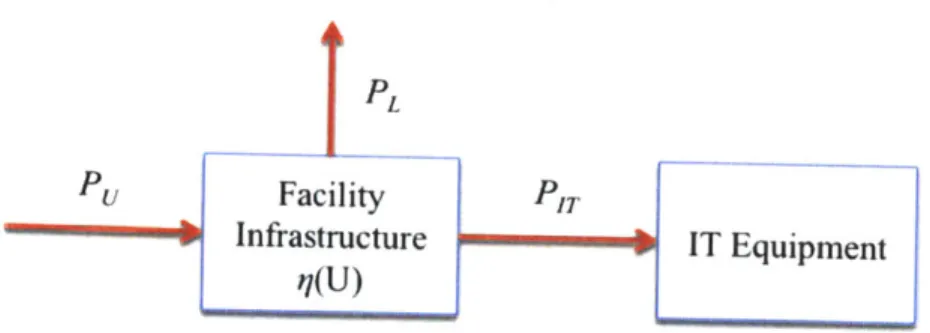

![Figure 4. Energy Use Breakdown in High-performance Datacenters [1]](https://thumb-eu.123doks.com/thumbv2/123doknet/14176412.475420/24.918.146.772.97.465/figure-energy-use-breakdown-high-performance-datacenters.webp)
![Figure 5 below illustrates an example of a typical blade server [5]. The CPU and the server cooling fans are the most essential of these components in terms of raising temperature in the server rack](https://thumb-eu.123doks.com/thumbv2/123doknet/14176412.475420/25.918.157.776.303.768/figure-illustrates-example-typical-cooling-essential-components-temperature.webp)


