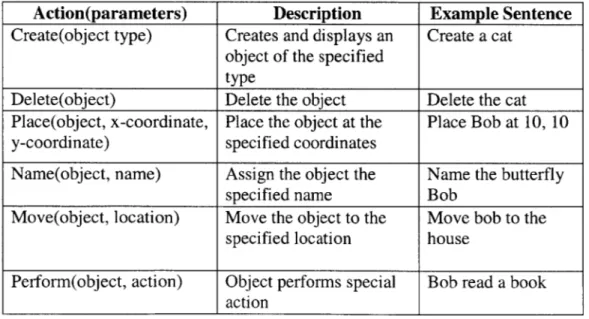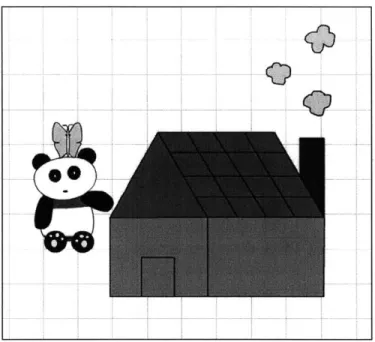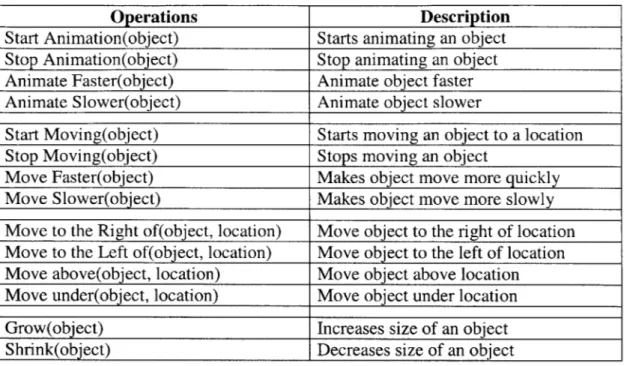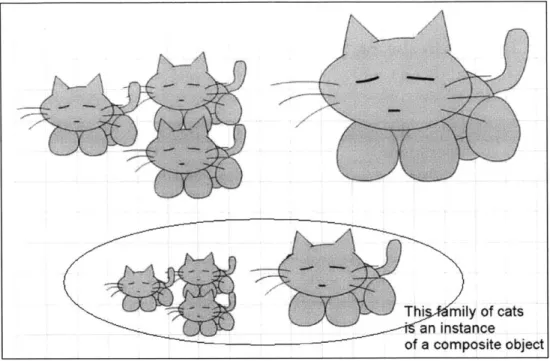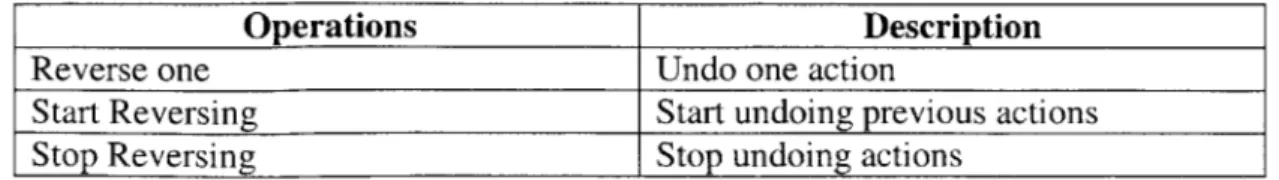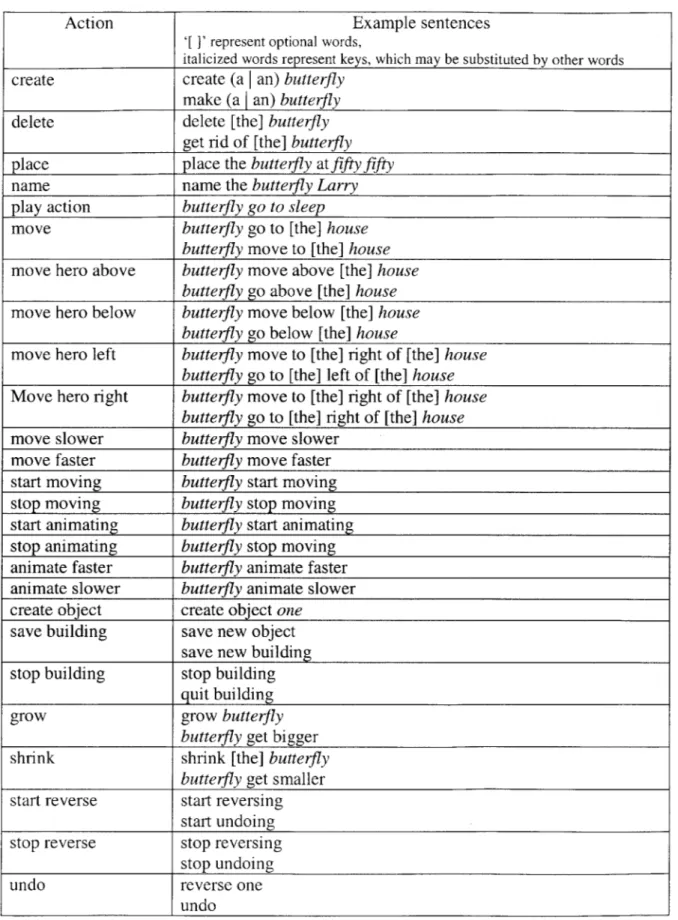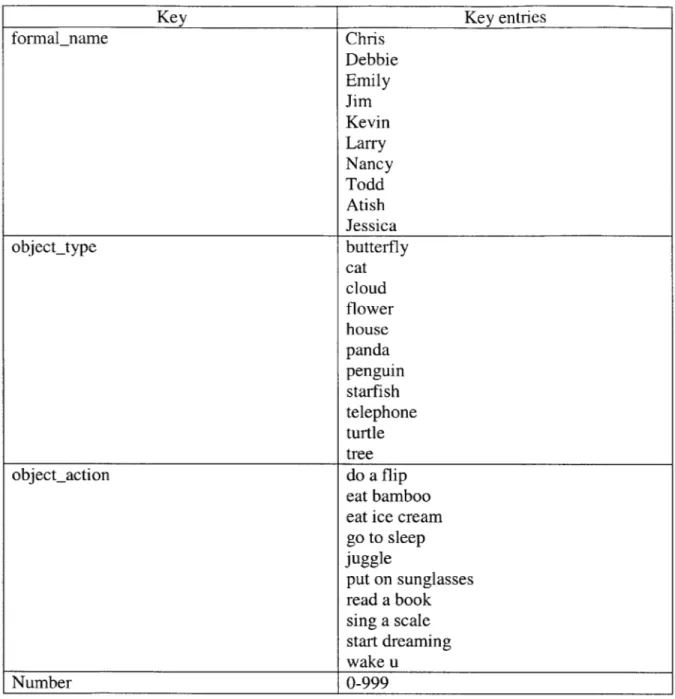COMMANIMAT ION:
A Speech-Controlled Animation System
byNancy Ellen Kho
Submitted to the Department of Electrical Engineering and Computer Science in Partial Fulfillment of the Requirements for the Degree of
Master of Engineering in Electrical Engineering and Computer Science
at the
MASSACHUSETTS INSTITUTE OF TECHNOLOGY
May 20, 2004 K 'I _
Copyright 2004 Nancy Ellen Kho. All rights reserved.
The author hereby grants to M.I.T. permission to reproduce and distribute publicly paper and electronic copies of this thesis
and to grant others the right to do so.
Author
LI Department of Electrical Engineering
Certified by .4
MASSACHUSETTS INSTI OF E TECHNOLOGY
JUL 2
0
2004
LIBRARIES
and Computer Science May 20, 2004
Larry Rudolph Thesis Supervisor Accepted by
Arthur C. Smith Chairman, Department Committee on Graduate Theses
COMIANIMAT ION:
A Speech-Controlled Animation System
byNancy Ellen Kho
Submitted to the
Department of Electrical Engineering and Computer Science May 20, 2004
In Partial Fulfillment of the Requirements for the Degree of Master of Engineering in Electrical Engineering and Computer Science
Abstract
In order to make the task of animation creation easy, a different approach should be presented to the user. This thesis describes a new approach to animation creation. In this
approach, the representation of animation is based on changes in state and not
descriptions of the state. Users issue commands, which change the state of objects, to quickly and easily create new and interesting animations. The implemented system, called COMMANIMATION, also includes speech recognition technology, which allows for a more natural user interface. In addition to exploring animation, COMMANIMATION, a system that runs over three networked computers, provides a platform to study issues in pervasive computing, such as the use of multimodal inputs, error control, and error detection.
Thesis Supervisor: Larry Rudolph
Acknowledgements
First and foremost, I would like to thank my thesis advisor, Larry Rudolph, for giving me the opportunity to work on this project and for guiding me throughout the year. Through his explanations, ideas, and visions, I have learned a great deal about research and pervasive computing. Without his support, encouragement, and patience, I would not have been able to complete this project.
Thanks also to my lab mates, Albert Huang, Jessica Huang, Atish Nigam, and Debbie Wan, for their encouragement, help, and empathy this year.
I thank Emily Yan for introducing me to the technologies involved in this project and for
sharing her knowledge and expertise.
I would also like to thank Hana Kim, the pioneer in creating this speech-controlled
animation system.
Thanks to all the friends I have met during my time here in Boston. They have been an important part of my college years and I have been blessed by their friendships.
I give great thanks to my parents, Kim Bun and Siem Kiem Kho, who have always been
there for me. I thank them for their care, support, and unconditional love the past twenty plus years, and for helping me to become the person I am today.
Table of Contents
Chapter 1 - Introduction ... 8
1.1 M otivation... 8
1 .2 G o als ... 10
1 .3 O u tlin e ... 1 1 Chapter 2 -Related W ork... 12
2.1 Speech-controlled system s... 12
2.1.1 Enables easy rem ote access ... 13
2.1.2 A llow s hands-free use of system ... 15
2.1.3 Elim inates less fam iliar input devices... 16
2.1.4 Experience is m ore natural and real... 19
2.2 Anim ation ... 20
2.3 M ultim odal interfaces ... 22
2.4 Coates' speech-controlled anim ation system ... 24
Chapter 3 -New Approach to A nim ation... 26
Chapter 4 - System Tools and Technologies... 30
4.1 System Structure ... 30
4.2 Speech Builder & Galaxy ... 31
4.3 Flash M X 2004 ... 34
Chapter 5 -Development of the Animation Infrastructure... 35
5.1 Previous W ork ... 35
5.2 COM M ANIM ATION ... 36
5.3 Comparison of COMMANIMATION and Flash ... 44
Chapter 6 - Error Control... 46
6.1 Types of errors ... 46
6.2 M ethods of handling transcription errors... 47
6.2.1 Ignore ... 47
6.2.2 Preventing errors... 47
6.2.3 Undo... 48
6.2.4 Second guessing - sm art handling ... 49
6.2.5 Guessing user intent... 51
6.3 D iscussion... 51
Chapter 7 -The U se of Speech... 53
Chapter 8 -Applications ... 56
8.1 Storybook... 56
8.2 Diagram tool ... 60
Chapter 9 - Conclusion... 63
List of Figures
Figure 1: Decision criteria for auditory or visual presentation ... 18
Figure 2: COMMANIMATION structure ... 31
Figure 3: Using relative move commands ... 38
Figure 4: A com posite object... 40
Figure 5: Sm artC hecker ... 50
Figure 6: StoryB ook script... 56
Figure 7: The butterfly delivers a letter from Alice to Bobby ... 59
Figure 8: Alice and Bob talk to each other with cell phones ... 59
Figure 9: D iagram O bjects... 61
Figure 10: Diagram of COMMANIMATION created with the Diagram Tool,... 61
Figure 11: Diagram of possible cat states created with the diagram tool... 62
Chapter 1
Introduction
Intuitive and natural interfaces are the key to human-centered technology and ease-of-use. This thesis proposes a new approach to the task of animation creation and describes COMMANIMATION, the implementation of such an approach. In the traditional approach, animation applications present the animation as a sequence of static images, and the animator manipulates objects through the use of a keyboard and mouse. In the new approach, an animator simply issues speech commands in real-time to change objects. The proposed system allows users with little computer or animation background to quickly create interesting and meaningful animations.
1.1 Motivation
Animation is an eye-appealing and effective method for displaying information and expressing ideas. With animation, static images come to life. It has been used in a wide variety of applications, ranging from presentations to computer advertisements to web
sites to games to movies.
However, creating animations is still considered to be a very specialized and tedious task. A person usually needs to go through training for software before creating animations. In the basic method of animation, a user is required to specify the objects and their attributes for each timeframe along a timeline. For example, to create the image of a ball moving from left to right, an animator might create a series of twenty frames. In each frame, the ball is placed slightly to the right of the location of the ball in the previous
frame. In the end product, the viewer sees the motion of a ball moving from the left to the right. This is quite a tedious task for just creating one motion. In a technique called keyframing, the user is specifies key frames in an animation, and the computer generates the intermediate frames in between the key frames. For example, the user would create a ball on the left side in one frame, and then the ball placed on the right side in a second frame. The computer would then generate all the transition frames in between. This method is less tedious. However, animation can be even simpler!
The task of animation creation should be easy! People of all ages and without any experience should be able to create animations without any extensive training and
without having to learn animation concepts such as keyframing. As many engineers know, good representations can help a person to more easily understand a situation, complete a task, and/or solve a problem. Perhaps the animation representation presented to the user in software is not the most suitable. In order to make the task of animation creation easy, we need to have an understanding of how to simplify the approach, methods, and mechanisms in software that an animator uses.
In addition to presenting a new approach in software to animation, applications can simplify the task of animation creation through the use of natural user interfaces. How do people normally communicate with each other? Some ways include gestures, facial expressions, body language, writing, and speech. Of all these, speech is probably the richest, most dominant form. Having to use computer input devices is often
distracting because the user must shift his focus on the task he wishes to complete to the task of using the input devices. With speech, this is not a problem because it is so natural. In addition, language is such a rich form of expression that captures many details.
Keyboards and mice, on the other hand, are not so good for specifying details. Navigating through a menu structure or typing detailed information is somewhat tedious and
awkward. Because speech is a natural form of communication for humans, using speech as an interface to computers may be much more easy and natural than using traditional input devices. Speech also opens computing capabilities to many new groups of people, such as the elderly or disabled. Speech technology has been improving and many
applications using speech have been created.
For many years, people have needed to adapt to computers. Incorporating a speech interface is one way to make computers adapt to humans. In addition, through computing distributed, people are not tied to the location of specific computing devices. However, distributed computing and multimodal input introduce new sets of problems. In order to achieve human-centered computing, new research must explore these new issues of pervasive computing. In particular, error detection and control are crucial to the success of human-centered, pervasive computing.
1.2 Goals
This research work has three main goals. The first goal is to simplify the task of
animation creation so that anyone with any type of animation experience can easily create new and interesting animations. COMMANIMATION is a new, more intuitive approach to animation. It also incorporates the use of speech, a rich and natural form of human
expression. The second goal is to further develop the speech domain, and to examine how well a speech interface fits this application. The speech interface may also introduce new types of errors into the system, which leads to the last goal. The third and last goal is to
investigate new types of errors that may arise and the mechanisms for controlling the errors. In addition to these three goals, COMMANIMAT ION provides a platform to discover and study other issues in pervasive computing, such as error detection.
1.3 Outline
This thesis describes a new approach to animation and an implemented system called COMMANIMATION, which allows users to create and control animation through the use of speech commands issued in real-time. Chapter 2 describes related work in the areas of
speech-controlled system, animation, and multimodal interfaces. Chapter 3 presents the new approach to animation. Chapter 4 describes the system structure, tools, and
technologies used in COMMANIMATION.
Chapter 5 explains the changes and new commands and features available in COMMANIMATION. Chapter 6 discusses the errors that occur and mechanisms for controlling them. Chapter 7 focuses on the use of speech recognition and on its
application to animation. Chapter 9 describes two applications of the framework provided
Chapter 2
Related Work
COMMANIMATION is related to research in three main areas: speech-controlled systems, animation, and multimodal interfaces. This chapter reviews related work in these three areas. Section 2.1 describes a number of speech-controlled systems. Section 2.2 describes
relevant research related to animation. Section 2.3 examines work in the area of
multimodal interfaces. Section 2.4 takes a closer look at another speech-controlled
animation system and examines the differences between the system and COMMANIMATION.
2.1 Speech-controlled systems
Different types of modalities are more appropriate for different types of tasks.
Consequently, it is important to look at the types of speech applications that have been
implemented. Research on speech recognition began about 40 years ago. Although
speech technology is not perfect yet, accuracy has improved quite a bit and many
applications utilizing speech recognition have been implemented. Four main advantages to using speech recognition for accessing and controlling systems include easy remote
access, hands-free control, elimination of less familiar interfaces, and a more realistic
experience. This section will describe a number of speech-controlled applications with a focus on each advantage.
2.1.1 Enables easy remote access
To use a system, a person often needs to have access to a computer. This is sometimes the limiting factor preventing people from accessing the wealth of knowledge and
services available through the Internet. One solution is to allow systems to be accessed over the phone. Virtually everyone has a telephone these days. Combined with phone technology, speech technology allows for easy remote access to a system. This section
describes systems that allow for easy access through the use of a phone.
The Spoken Language Systems (SLS) group at the MIT Computer Science and Artificial Intelligence laboratory has implemented several different speech systems, which have served as research platforms on many issues such as telephone based speech recognition, robust language understanding, language generation, dialogue modeling, and multilingual interfaces [29]. These systems allow information to be accessed over the phone. For example, JUPITER is a conversational system that provides up-to-date weather information. Another conversational system, the MERCURY system, provides information about flights available for over 500 cities worldwide and helps the user to plan and price an itinerary [29]. The system may be accessed over the web or by telephone.
Although some data can not be easily transferred over the phone, most web pages can be rendered into an audio format [4]. Accessing information on the internet through a telephone is another possibility. Several systems, such as PhoneBrowser [4] and 1-800-HYPERTEXT [12] allow a user to browse the World Wide Web through the use of a regular telephone. These types of systems are helpful for those people who are traveling
and unable to bring along their computer, and for those who do not have any access to the internet at all.
Many companies, such as Sprint, have moved towards deploying speech
recognition servers to expand their customer service coverage and control costs. Sprint has automated many customer care interactions, such as account balance, minutes remaining, billing inquiries, and call routing over the phone [10]. Customers can use the voice technology to select options rather than pressing buttons on the phone. In a case study, the Edify Corporation reports that the system handles 12 million calls per week, and 47% of the calls are managed by the automated system. The call abandon rate has been reduced from over 14% to under 0.5% with nearly zero system downtime.
AirTran is another company that has switched over to automated speech recognition phone call handling [17]. The switch took about 8 months to investigate, install, and fine-tune. Before the switch, users who called to find out about flight availability or delays spent an average of 7 minutes waiting for the call to be picked up and then about two and a half minutes for the staffer to handle the call. After the switch, the call now goes through in about 2 seconds and then a little over a minute to handle the call. This has reduced wait times, 800 toll costs, and has allowed the 650 call center employees to be transferred to sales initiatives and customer retention duties. However, a few things, such as caller interaction, do need to be improved.
A large number of workers, such as those involved in industries such as utilities,
transportation, surveying, warehousing, distribution, and healthcare spend much of their time away from the office. They write on notebooks and later input this information into the computer. This process may be time-consuming and error-prone. A company called
Datria is using speech technology to replace this process [27]. With Datria's technology, a field worker may dial in with a phone to reach the speech-automated system and answer a number of questions. The data then gets directly recorded in a database. Consequently, in many cases, field service revenue and productivity have increased and costs have decreased.
2.1.2 Allows hands-free use of system
Many times in life, people are caught in a situation where they could really use an extra hand. Some examples include a parent holding a sleeping child, a cook handling multiple recipes, or a driver fumbling with a map. A speech-enabled system is one a solution to these types of situations. Speech control can provide a powerful hands-free capability to accessing a system. This section describes two applications, Ford's new SUV and Microsoft's speech engine in Windows XP.
Ford Motor Company's Model U SUV, which went on display in January of
2003, includes a conversational user interface [18]. This concept car is not in production,
but is an example of what can be expected in years to come. It should enhance both convenience and safety. With the interface, drivers and passengers can control a Bluetooth wireless phone, an MP3 player, the climate control, a retractable roof, and a navigation system. Makers of the vehicle believe that speech is an easy to use and easy to learn interface. They have tried to make the interface as natural as possible, allowing the
user to say things in a natural way instead of saying a specific command. As long as a person gives the system enough information, he/she does not need to say it in a specific
Microsoft Windows has added a speech recognition engine to Windows XP. With these new speech capabilities, a user may navigate through the operating system and some applications by using speech commands [21]. Microsoft applications, such as Word and Excel support these capabilities. However, to ensure a high accuracy of the speech recognition engine, a very good microphone must be used. The user must also train the software to adapt to his voice. Perhaps, future third-party software companies will take advantage of the Microsoft speech engine and add speech capabilities to their
applications.
2.1.3 Eliminates less familiar input devices
For those people who have trouble with motor controls or vision, a speech interface would allow a user to issue commands verbally instead of having to use a mouse, keyboard, or other device to supply input. Some equipment, such as the voice activated power wheelchair designed for quadriplegics, has been in use for many years now. For those people who do not have any physical difficulties or impairments, using speech can still greatly enhance a product by making the system interface more natural and easy-to-use. In this section, two different projects, Project sentha and a speech-controlled
multimedia system, will be discussed. Project sentha is intended to assist elderly people in independent living. The speech-controlled multimedia system eliminates the need for remote controls when watching television or using other entertainment systems.
An interdisciplinary team involving the Technical University Berlin, the Berlin Institute for Social Research, the German Center for Research of Aging, University of Arts Berlin, and the Brandenburg Technical University Cottbus, have been working on a project called sentha, whose goal is to create products that better serve the elderly people
who are living independently in their own homes [12]. This project has explored a wide variety of smart home technology applications, including safety and protection, comfort, communication, and environment.
In the proposed system, a normal TV and remote control are used as interfaces. However, the use of a remote control is not the most natural method and can be quite cumbersome given the number of types of commands. Some people may have trouble handling the remote control. As an alternative, the team investigated the use of a
voice-controlled user interface, which would get rid of the key combinations and menu
structures the user would have to remember, as well as the need to use the remote control. Some people who might be inhibited by the use of new technology may find the speech interface natural and non-intimidating.
Not all data and functions are suitable for speech. In some cases, a visual display may be more appropriate. The decision criteria on deciding the presentation type to use can be seen in Table 1 below. Speech would indeed enhance the Smart Home
applications and increase user acceptance because of the natural user interface. Older people do not need to learn to use new technology and input devices.
Use auditory presentation if:
1. the message is simple, 2. the message is short,
3. the message will not be referred to later,
4. the message deals with events in time,
5. the message calls for immediate action,
6. the visual system of the person is overburdened,
7. the receiving location is too bright or dark adaptation integrity is necessary and 8. the person's job requires him to move about continually.
Use visual presentation if:
1. the message is complex, 2. the message is long,
3. the message will be referred to later,
4. the message deals with location in space,
5. the message does not call for immediate action, 6. the auditory system of the person is overburdened, 7. the receiving location is too noisy,
8. the person's job allows him to remain in one position.
Figure 1: Decision criteria for auditory or visual presentation [9]
Joseph McDermottroe, a student at the Trinity College in Dublin, has created a
speech-controlled multimedia system [19]. In most modern-day homes, the family
entertainment center is made up of a television, CD player, DVD player, satellite or cable
system, and VCR. Having to figure out which remote control to use and then how to use the remote control may be tedious. Also, some remote controls eventually run out of
batteries, which need to be replaced. Managing remote controls can be a big pain.
McDermottroe created a computer system which combines all of these separate
components and replaces the remote control with the use of a voice control. Using
ASP.NET, C#, an SQL database, Microsoft Speech SDK, and the Windows Media Services, McDermottroe created a system with a visual interface navigable only by voice [19].
The system was found to have few delays [19]. However, when using streaming audio and video from the web, there was a delay of a few seconds. One negative aspect that was found was that the speech recognition system used did not do well in certain situations. Some of these situations included environments with a lot of background noise. The user also needed to train the speech recognition engine in order to obtain good results. The speech recognition system also only allowed the English language to be used, which can be a limiting factor.
User evaluations were also conducted. The users found the system to be quite fast and the voice recognition worked pretty well [19]. Users also liked the flexibility to say their commands in a number of different ways. However, at some times, speech
recognition did not work well, and users had to repeat their commands a number of times. Generally, users could learn to use the system quite quickly.
2.1.4 Experience is more natural and real
Speech technology may also be used to make a certain experience feel more realistic and natural to the user. Speech is a natural method of communication for people. For
situations in which the reality of an experience is crucial, it makes sense to use speech. This section describes two applications, a voice activated video game and a training system for commanders in combat.
LifeLine is an adventure video game for the PlayStation 2 system released in 2004 [8]. What makes LifeLine different is that it is the only voice-activated action-adventure game. Scansoft was the company that provided the speech recognition technology. In this game, a horde of aliens have attached a space station. The player is inside the station's main control room and can see and control everything. The player
must guide a survivor named Rio through the station by giving verbal instructions using a
USB headset. Forcing the user to speak aloud has a potentially immersive effect and
makes the game more real.
Although this game is indeed new and exciting, the speech technology sometimes causes frustration [8]. Sometimes the speech technology is too inaccurate or too slow. In combats with other aliens, the speech recognition module interprets the spoken command incorrectly or too slowly.
CommandTalk is a spoken-language interface developed by SRI International under a DARPA sponsored project [20]. The goal is to create a training system that is as
realistic as possible. CommandTalk allows simulation operators to direct and control synthetic forces in a simulated battlefield by voice using ordinary spoken English and mouse gestures, which is how commanders would control live forces. A user may create forces, control measures, assign missions to forces, modify missions during execution, and control simulation system functions. For example, the commander may issue the following commands "Charlie 4 5, speed up. Change formation to echelon right. Get in a line. Withdraw to Checkpoint 2." CommandTalk uses the Nuance speech recognition system. CommandTalk has been installed in a number of government and contractor sites, including the Marine Corps Air Ground Combat Center.
2.2 Animation
Animation is an eye-appealing, effective method of delivering information and expressing ideas. Most of the programs for creating two-dimensional animations are designed for professionals creating intricate animations. These programs use keyframing as the dominant method of creating animations. This section describes different types of
approaches to animation. The first two, Alice and Stagecast Creator, are interactive animation systems aimed for use by children and novices. This section will also describe WordsEye, an automatic text-to-scene conversion system, and SLITHY, a script-based animation system.
Alice is a 3D graphics programming environment designed for middle school to undergraduate college students with no previous graphics or programming experience
[6]. Creating an animation requires consists of two phases. First, the user creates an opening scene. Similar to COMMAIMATION, the user may move predefined objects
from the library to the scene. In the second stage, the user creates a script that
manipulates the objects placed in the scene. With its scripting language, graphical user interface, and animated three-dimensional objects, Alice can also be used to teach
object-oriented programming.
Stagecast Creator is a simulation toolkit that allows children and other novice programmers to create interactive stories, games, and simulations [23]. Creator allows the
users to create and modify simulations and games without a syntactic programming language. This is done through the use of programming by demonstration and visual before-after rules. Creator also provides a library of predefined objects that a user may include. Extensive user studies have shown that Creator's scene is more effective and well-received by novice programmers than traditional programming languages or scripting languages.
WordsEye is an automatic text-to-scene conversion system developed by Bob Coyne and Richard Sproat of AT&T Labs [7]. This system is similar to
WordsEye, ordinary users can quickly create three-dimensional scenes without having to learn software, acquire artistic skills, or even use a desktop window-oriented interface. WordsEye also relies on a large library of predefined models. In this system, a user first enters a description of a scene as text. For example, a user may enter "John uses the crossbow. He rides the horse by the store. The store is under a large willow." The system then parses, tags, and processes this text and outputs a visual scene onscreen.
SLITHY is a script-based animation system designed specifically for creating and giving animated presentations [28]. SLITHY requires the user to have knowledge of programming and of the programming language Python. To create a presentation, a user writes a program which describes the animations, rather than creating the slides directly through a graphical user interface like Microsoft PowerPoint. A presentation created in
SLITHY is basically a collection of drawing objects. The three major types of drawing objects include parameterized diagrams, animation objects, and interactive objects. SLITHY is aimed at technically-inclined users and emphasizes power over ease of use.
2.3 Multimodal interfaces
People interact with other people in many ways, including the use of gestures, speech, facial expressions, and body language. Traditionally, users have interacted with a computer through the use of a mouse and keyboard. In this way, humans have had to adapt the computers. However, by augmenting a system with one or more of the more natural forms of human expression, users can interact with the computer in a more natural way. This section describes three different multimodal systems.
MATCH is a multimodal system developed AT&T Labs. MATCH allows a user to access information on New York City subway and restaurants in the area through a pen
and speech interface [13]. MATCH uses both visual and auditory output. To access information, a user may use speech commands, such as "Zoom in here" or "How do I get to this place?" The user may also use the pen to point or circle a certain area on a map. The user may even combine both of these input modalities at the same time.
The Design Rationale Group at the MIT Computer Science and Artificial Intelligence Laboratory has been working on a multimodal system which combines speech with sketching [1]. It is built on top of ASSIST, a sketching tool that lets users sketch in a natural fashion and understands a sketch as it is being drawn. The rationale behind this program is that some information specified in sketches is much more easily expressed verbally rather than through sketching. For example, it is easier to describe Newton's Cradle with the statement "there are five identical, evenly spaced and touching pendulums" rather than drawing the system perfectly. By combining and aligning input sketching and speech, the user's intent can be even more accurately interpreted.
The Vision Interface Group at the MIT Computer Science and Artificial Intelligence Laboratory has been working on a system which combines speech and gesture recognition in an untethered human-computer interface [15]. This system uses a
stereo camera to track a user's full-body motion in real-time. The tracking system creates and uses a pose of the 3D body model and machine learning techniques to recognize gestures. The speech and vision hypotheses are combined to guess the user's intended
action. In one application, the virtual studio, a person can use his arms and speech commands to interact with a virtual 3D world. Researchers in the Vision Interface Group have also used the gesture recognition technology to create a prototype system that
user studies have been encouraging. The gesture interface seems to create an immersive effect, which is a desirable quality in Virtual Reality applications [25].
2.4 Coates' speech-controlled animation system
Another project similar to our research is a speech-controlled animation system implemented built by Andrew Coates at the University of York. Coates' goal was to combine the three different technologies of speech recognition, natural language processing, and animation, and to allow an animated character to be controlled through the use of speech [5]. Coates' system contains three main modules: a speech interface, a natural language processor, and animation module.
Before implementing the system, Coates examined and compared a number of technologies [5]. IBM's ViaVoice was used for speech recognition. ViaVoice runs in two modes: Diction Mode and Command and Control Mode. The Command and Control Mode requires each application to supply its own grammar for the language of commands to accept. A user may train the application to increase the accuracy rate. The Mercury programming language was used for the natural language processing module. OpenGL was used to implement the animation. The core application was implemented in C++.
In Coates' implementation, the user uses speech commands to move a single agent in a world forwards and backwards, rotate left and right, increase or decrease speed, and to stop [5]. The set of valid paths in the world that the agent may traverse is specified in an external file before loading the program. These paths are represented as polygons or sets of polygons.
Coates also conducted a number of user tests to understand the limits of his system, to understand its feasibility as a real-world application, and compare the
differences between using the speaker-dependent and speaker-independent model [5]. Coates found that the performance, accuracy, and user enjoyment increased when the speaker dependent model was used. However, the training time for the speaker-dependent model was about 55 minutes and users found this time slow and boring. Other problems Coates points out were those dealing with delay, background noise, equipment, and user embarrassment.
In structure, Coates' system and COMMANIMATION look very similar. However,
COMMANIMATION differs from Coates' system in many ways. For example, Coates
uses a different set of technologies. Another difference is that Coates' system relies solely on speech as input from the user. Our system relies mainly on speech, with the mouse and keyboard as secondary input devices.
Most importantly, COMMANIMATION has a focus on creating a new approach to animation, whereas Coates' goal is to integrate all three technologies together. In Coates' implementation, the user is able to use speech commands to move a single agent in a word forwards and backwards, rotate left and right, increase or decrease speed, and to stop. COMMANIMATION defines a new approach to animation based on change and commands. A user may choose different actions and objects, and has much more control to create and change different backgrounds and control multiple characters. More
powerfully, the COMMANIMAT ION framework allows for the creation and use of multiple types of domains and applications.
Chapter 3
New Approach to Animation
Animation can be defined as the display of a sequence of static images which appear to create a visual effect of motion. In the majority of animation programs, an animation is presented to the user as a sequence of frames, or timeslots, along a timeline. When an animator creates animations, he/she specifies the objects and their physical attributes, such as color, size, and location, for each frame along a timeline. In the finished product, the viewer sees change and motion. Because the purpose of animation is to create a visual effect of change and motion, perhaps instead of requiring the user to specify the state of objects for each moment in time, the user should specify the changes of objects over a period of time.
The idea of representing change and not state springs from Gary Borchardt's paper "Causal Reconstruction" [3]. In this paper, Borchardt describes what he calls transition space representation. The transition space representation records qualitative comparisons and changes of objects and their attributes along a time sequence of
moments. Borchardt's main idea is that changes in state, and not descriptions of the states themselves, can be used powerfully to explain or make predictions about events.
Borchardt implemented a program called Pathfinder, which uses the transition space representation to read simplified English descriptions of physical activity, form an internal model, and answer questions about the activity. Although animation creation is not about explaining or making predictions about events, it still may be fitting to represent animation as a series of movements or changes.
This approach is analogous to a programmer and the use of assembly language and higher level languages. In the same way that a programmer should not have to program using low level assembly language commands, an animator should not have to think of animation in terms of a series of states. Instead, the animator should think of
animation in terms of higher level motions or changes.
COMANIMATION is a new approach to animation creation. The salient idea is
that animation should not be represented as a sequence of states, but as a sequence of changes, which can easily be captured by a set of commands. In COMMANIMATION, a user issues commands to create and change animation. In the old approach, a user thinks of the animation of a falling ball as a sequence of states, where each ball is located slightly lower than the ball in the previous state. However, in our approach, instead of requiring the user to think of the ball in terms of states, the user directly specifies the changes that are to occur through commands. This basic command set includes the following: create, name, place, move, delete, grow, shrink, increase/decrease animation speed, and increase/decrease movement speed. Each of these commands directly changes some attribute of an object. To create an animation of a ball falling, the user would issue the commands "Create a ball, Move ball from to y." This is directly parallel to the animator's goal of creating a visual effect of changes over a period of time. This new approach of issuing commands transforms the tedious task of animation creation into a much simpler, less time consuming task.
COMMANIMATION focuses on creating animations made up of predefined
objects, such as an animated story, as opposed to the elaborate animation of one object, such as a flag waving the wind. In addition to supplying a set of commands,
COMMANIMATION provides the user with a basic set of objects with different types of actions. For example, a panda may eat bamboo. Animations of people, animals, and other objects are much too detailed for a user to design. With a predefined set of objects, a user
may get right into creating new and interesting animations. A user may also create composite objects, which are new types of objects made up of other basic or composite
objects that have already been created. This system may not be sufficient for professional
programmers who desire very intricate animations. However, this method may act as a
fast and powerful tool for creating sketches of animations and laying out the big picture
before injecting details.
In most animation programs, a user creates a timeline which specifies when actions will take place. COMMANIMATION differs from these programs in that it allows
the user to create the animation in real-time. In this case, the animation timeline is the
user's real timeline.
COMMANIMATION is also unique in that it uses a speech interface. Speech is a
natural method for communication for people and a speech interface eliminates the need
to depend on using traditional computer input devices, such as the mouse and keyboard.
Having to use computer input devices is often distracting because the user must shift his
focus on the task he wishes to complete to the task of using the input devices. With
speech, this is not a problem because it is so natural. The speech interface also allows
extra flexibility. The user does not have to conform to some syntax, but may issue
commands in many different ways. In addition, language is such a rich form of
good for specifying details. Navigating through a menu structure or typing detailed information is somewhat tedious and awkward for specifying parameters.
Chapter 4
System Tools and Technologies
COMMANIMATION is a system using several technologies, including SpeechBuilder, Flash MX 2004, and ActionScript. Hana Kim, a past MIT student, chose the technologies
and set the structure for this system. This section provides a more detailed description of the system structure and the components of the system.
4.1 System Structure
COMMANIMATION utilizes two main pieces technology, Macromedia Flash and
SpeechBuilder. Flash is used to generate the animation. SpeechBuilder is a suite of tools
that allows novice developers to quickly and easily incorporate and configure a spoken
dialogue system into their application. SpeechBuilder leverages the technologies in
GALAXY, a conversational platform developed by the Spoken Language Systems group
at MIT CSAIL. During run-time, COMMANIMATION may run on up to three computers. The Flash animation program or web browser runs on one machine, along with the frame
relay, which is described in the next section. The speech server runs on a second
computer. The audio capture application runs on a third computer, which may be a
handheld. See Figure 2 for an image of the system design.
During run time, a user speaks into a microphone. This sound is captured by a
component called GalAudio, which then forwards the data to the speech server. The
speech server processes this information and passes the interpreted command and its parameters to the Flash animation server via the frame relay. Flash takes this input and
executes the corresponding action, which the user can see visually on screen. At the same time, frame relay also issues a reply, which is sent via the speech server to the output sound device. The user then hears a reply.
Figure 2: COMMANIMATION structure
4.2 Speech Builder & Galaxy
SpeechBuilder is a suite of tools that allows both novice and experienced developers to quickly and easily incorporate and configure a spoken dialogue system into their application [26]. It is the creation of the Spoken Language Systems Group at the MIT Computer Science and Artificial Intelligence Laboratory. Over the past decade, the SLS group has been developing Galaxy, a conversational platform. Galaxy's core technologies include as dialogue system architecture, speech recognition, language understanding,
Server Speech Server __
Ii
Frame Relay Flash Animation Computer 1 Local Audio GalAudio Output Handheld or Computer 2language generation, discourse and dialogue, and speech synthesis. SpeechBuilder leverages these basic technologies. Using information specified by the developer, SpeechBuilder automatically configures the human language technology components.
Speech recognition systems are classified as being either speaker dependent or speaker independent and as either being domain dependent or domain independent. In a speaker dependent system, the user needs to train the speech engine, usually by reading a series of example sentences. In a speaker independent system, no training takes place beforehand. In a domain dependent system, the types of words and phrases that are recognized by the system are limited and predetermined. A certain number of grammars are accepted by the system. A domain independent system is not as constrained.
SpeechBuilder is based on a speaker-independent, domain dependent model.
A SpeechBuilder developer first creates a speech domain by defining actions and
keys and possible values for both in an XML file [26]. SpeechBuilder has a web interface that can be used for this task. Keys define a set of semantically equivalent words or phrases. See Tables 1 and 2 for examples from the SLS web site. Keys consist of the object types and object names, such as "cat," "John," "penguin," or "tree." Keys serve as non-terminal nodes in the natural language parsing grammar.
An action defines a set of functionally equivalent sentences that all perform the same operation in an application [26]. Actions are used as the top-level nodes in the natural language grammar. The example sentences for actions specify the grammars accepted by the system. SpeechBuilder generalizes the examples to accept all entries within the particular key's class. For example, if the sentence "Draw a red circle" is specified as an example, the sentence "Draw a blue circle" will also be accepted if "red"
and "blue" belong to the same key class. In COMMANIMATION, actions consist of animation commands such as "create," "delete," and "move." A complete listing of all
keys and actions for COMMANIMATION is provided in the next chapter.
After the user has specified and compiled a domain, SpeechBuilder automatically
configures the human language technology components. The user can then run the
domain and start using his speech-enabled application.
Key Examples
color Red, green, blue
Day Monday, Tuesday, Wednesday room Living room, dining room, kitchen Appliance Television, radio, VCR
Table 1: Examples of SpeechBuilder keys [26]
Action Examples
identify What is the forecast for Boston
What will the temperature be on Tuesday
I would like to know today's weather in Denver
Set Turn the radio on in the kitchen please
Can you please turn off the dining room lights
Turn on the tv in the living room
good-bye Good bye
Thank you very much good bye See you later
Table 2: Examples of SpeechBuilder actions [26]
Frame Relay is another component of the Galaxy software suite. It is a small software program that sends and receives messages across a TCP connection [16]. Frame Relay can be used to forward data from the source to a number of receivers at a
destination. In COMANIMATION, the Frame Relay runs on the same computer as Flash and passes data from the speech server to Flash.
GalAudio is a speech interface also created by the SLS group. GalAudio is a client application that allows users to connect to and interact with the speech servers. It captures sound and relays it to the speech server for processing. GalAudio may be run anywhere, such as a handheld device. During runtime, GalAudio relays the voice input to the speech server.
4.3 Flash MX 2004
Flash MX is an animation tool widely used for web games, cartoons, gaming consoles, advertisements, user interfaces, web forms, and other web applications. Because it is vector-based, Flash produces animations that are scalable without losing clarity or
resolution. What makes Flash a powerful development tool is its accompanying scripting language, ActionScript 2.0, an object-oriented scripting language based on JavaScript. In our project, ActionScript is used to receive input from the speech server and to drive the animation onscreen.
One basic component to understand about Flash is the use of movie clips, self-contained movies running independently of the main timeline. In our system, a user creates new animations by using a set of predefined animated objects. Each object is represented by a separate movie clip. The movie clips have many properties and methods which can be manipulated easily using ActionScript. To create an animation, users instantiate, place, and manipulate these movie clips.
Chapter 5
Development of the Animation Infrastructure
Although COMMANIMATION builds upon previous work by Hana Kim, it contains a number of new animation commands and features not included before. In addition, COMMANIMATION further develops a new approach to animation. This project also investigates mechanisms for error control. This section will describe the changes and
additions to COMMANIMATION from Kim's previous work, and compare COMMANIMATION with Macromedia Flash.
5.1 Previous Work
Hana Kim, the pioneer for creating this speech-controlled animation system, integrated
all the technologies and produced a functional system for controlling animation with
basic commands [14]. Kim defined a smart file naming structure. In addition, she
implemented an interactive animated world in which a user can control a single penguin.
In this world, the penguin can fly to one of three predefined locations including "Fatty Pizzeria," "Bookworm Library," and "Central Park." The penguin can also perform
actions, such as dance, eat ice cream, and hop.
Emily Yan, an undergraduate research student, extended Kim's system such that the pre-configuration files needed by the speech software before runtime could be
generated automatically. Yan also expanded the library to include new objects with new action types and added the ability to control more than one main character. In addition, Yan extended Kim's speech domain to allow placement of objects at specific coordinates.
5.2 COMMA NIMA TION
Although in structure COMMANIMATION looks exactly the same as the previous system, it differs in many significant ways. First, much of the code has been rewritten in the new version of ActionScript, which is much more object-oriented. Consequently, the code looks different and many new classes have been created. Second, COMMANIMATION is driven by multiple threads instead of one process. This allows for multiple actions to
occur simultaneously. Third, COMMANIMATION contains many more animation
commands. Users have much more control to create and control new types of animations. Fourth, users may create new objects called composite objects, which are made up of other composite objects and predefined objects. Lastly, COMMANIMATION contains a number of error control mechanisms, such as the SmartChecker and the undo feature. This section describes these changes and additions.
In the year 2004, Macromedia came out with a new version of Flash, Flash MX 2004, and ActionScript 2.0. These new versions allow many new types of actions to be implemented. ActionScript 2.0 is a full-fledged object-oriented language and supports the use of classes, interfaces, and strict data-typing. To take advantage of ActionScript 2.0, most of the previous code was rewritten.
A number of new classes were created in COMMANIMATION. These include the
MovieObject, ClipArray, UndoCommand, and SmartChecker. The MovieObject class extends the MovieClip and represents the animated objects that appear on screen. A ClipArray is an array designed for holding and searching through a collection of
significant parameters in case the command is to be undone later. The SmartChecker is a module that checks to make sure the requested command and its parameters are a valid pair. If not, the SmartChecker offers a different recommendation. More detail on SmartChecker is provided in the next chapter.
In the system built by Hana Kim, one process handled all commands and
animations. Thus, the system was limited in that only one command could be handled at a time. In addition, a user could only control one object throughout the entire animation. A new searching mechanism has been added to allow a user to control multiple objects. In
addition, the system has been changed so that animation operations are handled by separate threads. This allows multiple types of animations and operations to take place simultaneously. All operations were rewritten to support use of threads.
Action(parameters) Description Example Sentence
Create(object type) Creates and displays an Create a cat object of the specified
type
Delete(object) Delete the object Delete the cat Place(object, x-coordinate, Place the object at the Place Bob at 10, 10 y-coordinate) specified coordinates
Name(object, name) Assign the object the Name the butterfly
specified name Bob
Move(object, location) Move the object to the Move bob to the specified location house
Perform(object, action) Object performs special Bob read a book action
Table 3: Old set of commands
COMMANIMATION offers many more actions and commands for creating and controlling new types of animations. The new animation commands available in
of object attributes, such as the animation, movement, and size. See Tables 7 and 8 for a description of the entire speech domain.
As shown through Hana Kim's work, moving an object to an already specified location is more intuitive than moving an object to specific coordinates [14]. In addition, it also seems natural to move an object to a location relative to a previously defined location. For this reason, new move commands have been added. A user may now move an object to the right of, the left of, under, or above another object. See Figure 3 for an example created using move commands.
Q
Figure 3: Using relative move commands
The panda is moved to the left of the house and the butterfly above the panda.
For the commands in which a variable, such as size or speed, is changed, the user does not specify the specific new value to change the variable. Numerical values are not as intuitive. Instead, commands which change the variable to a new value relative to the
old value are used. For example, "grow" and "shrink" are used to change the size of an object. The user may also use "grow a lot" or "shrink a lot" for a larger change.
Operations Description
Start Animation(object) Starts animating an object Stop Animation(object) Stop animating an object Animate Faster(object) Animate object faster Animate Slower(object) Animate object slower
Start Moving(object) Starts moving an object to a location
Stop Moving(object) Stops moving an object
Move Faster(object) Makes object move more quickly
Move Slower(object) Makes object move more slowly
Move to the Right of(object, location) Move object to the right of location Move to the Left of(object, location) Move object to the left of location Move above(object, location) Move object above location Move under(object, location) Move object under location
Grow(object) Increases size of an object
Shrink(object) Decreases size of an object
Table 4: New actions in COMMANIMATION
We believe that this set of commands is close to the correct set of commands needed for a two-dimensional animation program. These commands are based on the set of attributes of an object, which includes size, location, name, animation speed, and movement speed. Other possible additional commands include those that change color or rotation.
To support creation of new types of objects, the ability to create composite objects was added. A composite object is an object composed of other objects, which can be other simple objects or other composite objects. All basic animation commands can be applied to composite objects. Figure 4 below shows two instances of a composite object of a family of cats.
Thi mily of cats an instance
of a composite object
Figure 4: A composite object
To start creating a composite object, the user must first issue the "start building" command. This creates a new instance of a blank MovieObject. The user issues normal animation commands to create the new object. To save the current version, the command "save building" may be used so that the current object can be saved as a template for future use. After the user is done, "stop building" stops the user from building the new object and returns the user to editing the parent composite object. The root composite object is the object that contains the entire animation. Because composite may contain other composite objects, which may contain other composite objects, there is no limit to the depth of composite objects. These commands are summarized in Table 5.
Operation Description
Start Building Starts creating a composite object
Save Building Saves the current composite object
Stop Building Stops building the composite object
Create Object(identified) Creates a new instance of a previously built composite object
The entire animation movie itself is also a composite object. When a user first starts COMANIMATION, a "Start Building" command is implicitly and automatically issued. That is, COMMANIMATION creates a new composite object to hold the entire animation movie. All basic commands may be applied to this object.
Composite objects are helpful for creating groups or combinations of objects or alternative versions of old objects. Note that creating a totally new object with this method might be too tedious. Similarly, in real life, it is too hard and too tedious to ask another person to draw a picture exactly the way you want it. Thus, using speech commands may not be appropriate for creating new objects from scratch.
Undo commands allow the user to undo previously executed actions. As a user issues animation commands, the system records all new executed commands in a stack. To undo one operation, the user may use the "reverse one" command. To undo more than one operation, the used may use the "Start reversing" command to start undoing part commands. An intentional 5 seconds delay takes place between undoing each pair of operations. Once the user wants to stop undoing commands, he may issue the "stop reversing" command. An analogous set of "redo" commands can easily be added to the system. The undo commands are summarized in Table 6 below.
Operations Description
Reverse one Undo one action
Start Reversing Start undoing previous actions
Stop Reversing Stop undoing actions
Action Example sentences
'[ ]' represent optional words,
italicized words represent keys, which may be substituted by other words create create (a
|
an) butterflymake (a an) butterfly
delete delete [the] butterfly
get rid of [the] butterfly place place the butterfly at fifty fifty
name name the butterfly Larry
play action butterfly go to sleep
move butterfly go to [the] house
butterfly move to [the] house
move hero above butterfly move above [the] house butterfly go above [the] house
move hero below butterfly move below [the] house butterfly go below [the] house
move hero left butterfly move to [the] right of [the] house butterfly go to [the] left of [the] house
Move hero right butterfly move to [the] right of [the] house butterfly go to [the] right of [the] house
move slower butterfly move slower move faster butterfly move faster start moving butterfly start moving
stop moving butterfly stop moving start animating butterfly start animating
stop animating butterfly stop moving
animate faster butterfly animate faster
animate slower butterfly animate slower
create object create object one save building save new object
save new building stop building stop building
quit building
grow grow butterfly
butterfly get bigger
shrink shrink [the] butterfly butterfly get smaller
start reverse start reversing start undoing stop reverse stop reversing
stop undoing
undo reverse one
undo
formalname Chris Debbie Emily Jim Kevin Larry Nancy Todd Atish Jessica object-type butterfly cat cloud flower house panda penguin starfish telephone turtle tree object-action do a flip eat bamboo eat ice cream go to sleep juggle put on sunglasses read a book sing a scale start dreaming wake u Number 0-999
Table 8: Keys in COMMANIMATION speech domain
5.3 Comparison of COMMANIMA TION and Flash
COMMANIMATION' s new approach to animation is much simpler and less time-consuming. This section will briefly compare COMMANIMATION with Macromedia's Flash.
Representing animation as a series of changes instead of a series of states allows
the user to think of animation on a higher level. It not only makes it easier to think about
animations, it also requires less work than traditional animation programs, even when keyframing is used. With language, a user can also specify a greater number of
parameters in a single sentence, and the user does not need to convert the animation task into a series of mouse clicks and menu traversals.
For example, suppose a user wants to create an animation of a sleeping cat that
wakes up and runs to a flower. In Flash, the user must first find and expand the "Library"
listing, if not already expanded. Then, the user searches for the movie clip entry of a
sleeping cat, and clicks and drags the object to the desired location on the stage. The user
also searches for the flower movie clip in the Library and drags that to the screen. The user decides upon an appropriate time for the cat to sleep and specifies a keyframe at
some later time in the timeline. The user must click on the appropriate time on the
timeline and traverse the menu bar to insert a new keyframe. In this new keyframe, the user must delete the cat, then search for and add the movie clip of a cat running. The user
then decides upon how long it should take the cat to run to the flower, chooses the
appropriate keyframe at a later time, and clicks and drags the cat to the location of the house. The user then can use an action called tweening, which generates transitional frames in between two keyframes. The user uses the mouse to select on the beginning and
ending keyframe for the tweening action. Finally, he must traverse the Flash menu bar to find and apply the tweening action.
In COMMANIMATION, the user does not need to traverse any menus or remember
any shortcut keys. Instead, a user issues a series of commands. To create the cat and flower animation, he may first say "Create a cat. Create a flower." Then, he can either say "Place the cat at (100, 100)" or simply click and drag the cat to the appropriate spot. Next, he says "Cat start sleeping." At a later time, the user says "Cat start running" to change the state of the cat. Then, the user may say "Cat move to the house." To alter the
speed of the cat, the user may say "Move faster," or "move slower."
In Flash, the cat and flower animation on the minimum takes approximately 10 mouse clicks, 4 mouse drags, 3 menu traversals, and 5 window searches. If the user forgets where a certain option or action is located, creating this animation takes even
longer. In COMMANIMATION, this animation requires the user to issue 5 spoken
commands and to click and drag the mouse twice. This is much less work. The user can say directly what he wants the objects in the animation to do, instead of thinking about the animation in terms of keyframes and animation functions. The user also does not need remember where any items are or traverse menus to find them. For a person without any
animation experience, COMMANIMATION is much more intuitive and much less
intimidating. However, for the experienced user who is familiar with Flash, Flash offers
![Figure 1: Decision criteria for auditory or visual presentation [9]](https://thumb-eu.123doks.com/thumbv2/123doknet/14380921.506107/18.918.121.763.102.510/figure-decision-criteria-auditory-visual-presentation.webp)
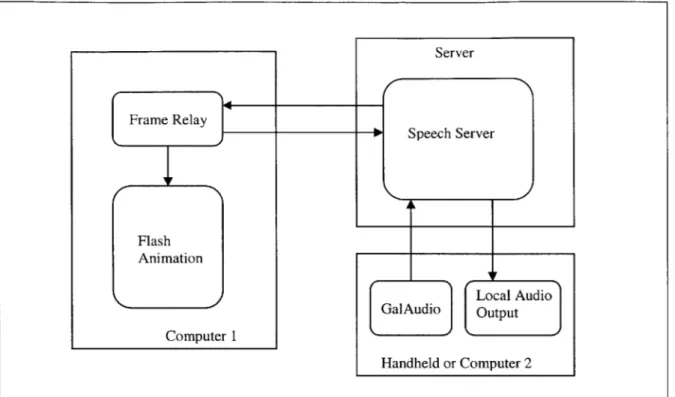
![Table 1: Examples of SpeechBuilder keys [26]](https://thumb-eu.123doks.com/thumbv2/123doknet/14380921.506107/33.918.116.571.562.784/table-examples-speechbuilder-keys.webp)