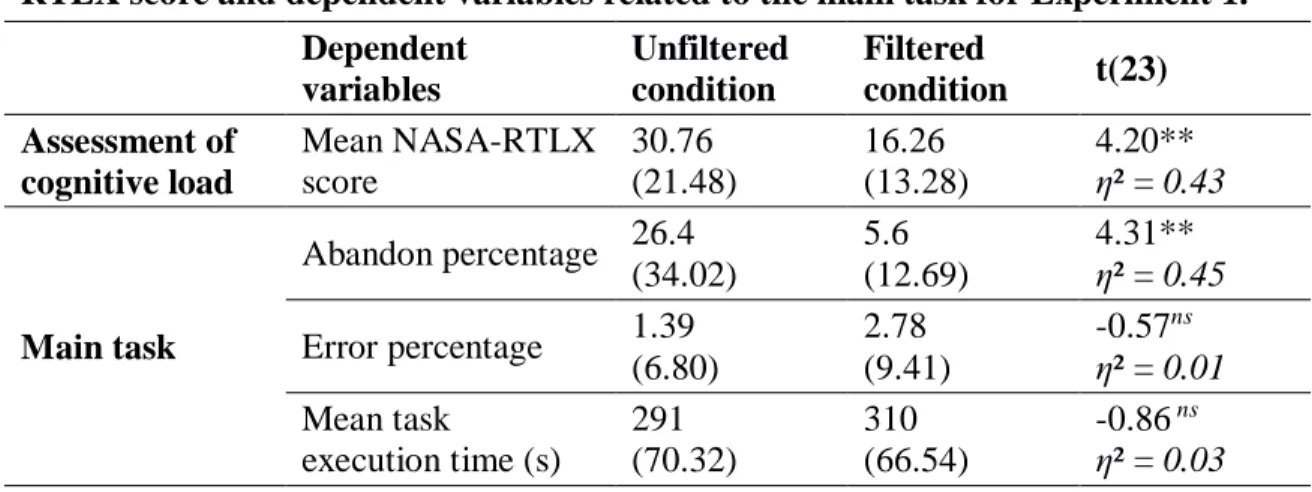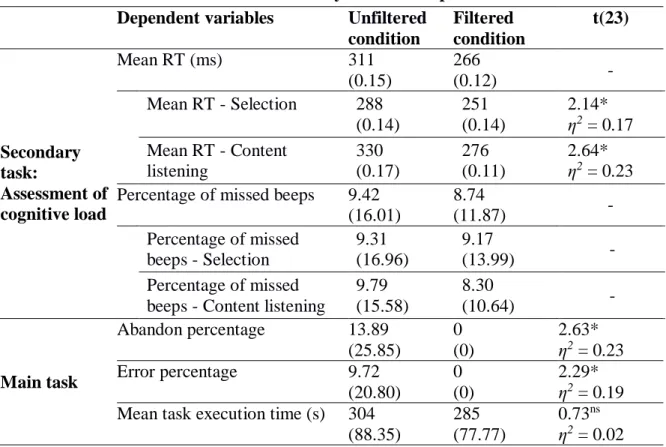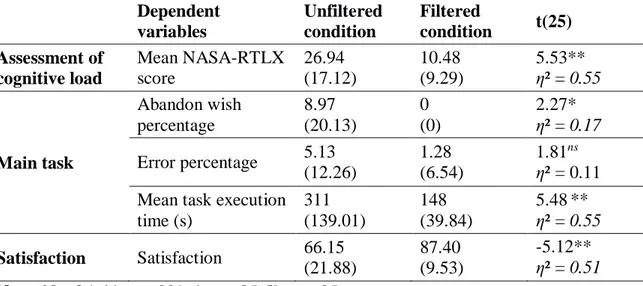Giraud, S., Thérouanne, P., & Steiner, D. D. (2018). Web accessibility: Filtering redundant and irrelevant information improves website usability for blind users. International Journal of Human-Computer Studies, 111, 23-35.
http://dx.doi.org//10.1016/j.ijhcs.2017.10.011
Title: Web accessibility: Filtering redundant and irrelevant information improves website usability for blind users.
Author names and affiliations: Stéphanie Girauda, Pierre Thérouannea, Dirk D. Steinera
Affiliation and full postal address:
aUniversité Côte d’Azur, LAPCOS, France
Laboratoire d'Anthropologie et de Psychologie Cliniques, Cognitives et Sociales Campus Saint Jean d'Angely / SJA3 / MSHS Sud-Est
Université de Nice Sophia Antipolis 25 avenue François Mitterrand 06357 Nice Cedex 4 France
Corresponding author: Stéphanie Giraud (stephanie.giraud@unice.fr)
E-mails:
Stéphanie Giraud: (stephanie.giraud@unice.fr) Pierre Thérouanne (therouan@unice.fr) Dirk D. Steiner (dirk.steiner@unice.fr)
Vitae
Stéphanie Giraud is a cognitive ergonomist with a Ph.D. in cognitive and ergonomic
psychology whose interests lie in Human-Computer Interaction, especially the usability of computer interfaces for visually impaired people. She is a postdoctoral researcher at the national institute of research in computer science in Bordeaux (INRIA) and an associate researcher in the laboratory of clinical, cognitive, and social anthropology and psychology (LAPCOS) at Nice Sophia Antipolis University, member of University of Nice Côte d'Azur, France.
Pierre Thérouanne is a Cognitive Psychologist with strong interest in Ergonomics
and Human-Computer Interaction. He is an assistant professor in the department of psychology and in the LAPCOS at Nice Sophia Antipolis University. His current research work is on accessibility for blind users, language processing, and IT acceptability.
Dirk D. Steiner is a work and organizational psychologist with an interest in
organizational justice and workplace discrimination; he is a professor in the department of psychology and director of the LAPCOS at Nice Sophia Antipolis University.
Abstract
Accessibility norms for the Web are based on the principle that everybody should have access to the same information. Applying these norms enables the oralization of all visual information by screen readers used by people with blindness. However,
compliance with accessibility norms does not guarantee that users with blindness can reach their goals with a reasonable amount of time and effort. To improve website
usability, it is necessary to take into account the specific needs of users. A previous study revealed that a major need for users with blindness is to quickly reach the information relevant to the task, by filtering redundant and irrelevant information. We conducted three experiments in which seventy-six participants with blindness performed tasks on websites which filtered or not irrelevant and redundant information. Cognitive load was assessed using the dual-task paradigm and the NASA-RTLX questionnaire. The results showed a substantial benefit for information filtering regarding participants' cognitive load, performance, and satisfaction. Thus, this study provides cogent arguments for improving usability of websites by information filtering for users with blindness.
1. Introduction
According to the ISO 9241-171 norm (2008), accessibility is defined as the ease of use of a product, service, environment or facility, regardless of individuals' capabilities. In the case of the Web, accessibility can be considered as the "ability to access"
information and functionalities of websites. Numerous forms of legislation have been ratified, such as the American amendment “Section 508 of the Rehabilitation Act” in the United States or the French law of 2005 concerning handicapped individuals. In more universal terms, the Convention on the rights of persons with disabilities was adopted by the United Nations in 2006 and ratified by the European Union in 2010. These policies impose the duty to ensure access to information and communication technologies, including the Web, for disabled people. The World Wide Web Consortium (W3C) is an organization providing the definition and improvement of protocols and
recommendations about tools and web content, to make the Web accessible to all. The W3C has established design standards called “Web Content Accessibility Guidelines” (WCAG). The WCAG are the main guidelines to help web designers improve access to website content. Since the Web has become a commonplace work tool, ensuring
accessibility would prevent disabled people from experiencing serious consequences at the socio-economic and cultural levels (Emiliani, et al., 1991).
The Web has become an unavoidable source of information and provides important autonomy to people with blindness1. Indeed, they can perform some activities that they could not perform before, like buying something by themselves via an e-commerce website. The survey of the HandiCapZero association (2012) confirms the significant growth of Internet use by visually impaired people. Among visually impaired people owning computer equipment in France, the proportion who access Internet at home increased from 9% in 1999 to 54% in 2012. This number increases to 71% when the workplace is included. However, 81% of visually impaired Internet users still consider that access is difficult or impossible. For example, Petrie et al. (2004) showed that only 53% of participants with blindness succeed in their navigation tasks on the Web. The Web can then be a cause of exclusion for people with blindness. These difficulties may be explained by at least seven reasons (Giraud et al., 2011a). First, some information is inherently difficult to present except visually. Second, the placement of the interface elements facilitates the memorization of these elements. Indeed, people with blindness can memorize the exact location of such an element at a given time and in a given context. Nowadays, in a multi-application and multi-task environment, this has become almost impossible because the placement of elements is more relative. In addition, this
1 In this paper, “people with blindness” refers to both blind people and people having severely low vision preventing them from navigating on websites without a screen reader.
also increases the incompatibility between the assistive tools for these users and web page contents, leading to a temporal uncertainty in the use of contents and functions. Third, developers use tools which can make contents partially or completely inaccessible. Fourth, designers are not necessarily alerted and trained to respect the principles of accessibility. Fifth, time and financial resources, which are constantly negotiated between project managers (developers, web agencies) and project owners (software or website publishers), marginalize the website’s accessibility. Sixth, there are many misconceptions regarding accessibility, whether about aesthetic (an accessible site is ugly and not very original), technical (an accessible site is difficult to design), or economic aspects (an accessible site is expensive and unprofitable). Seventh, conforming to standards does not guarantee the usability of interfaces. The report published by the Disability Rights Commission (DRC, 2004) showed that most websites (81%) fail to satisfy even the basic accessibility requirement. Therefore, people with blindness experience severe difficulties in using web interfaces which are often designed for sighted people. For example, they spent much more time on web pages to reach information than sighted people (see Bigham et al., 2007; Giraud et al., 2011b; Lazar et al., 2007). The main reason for these difficulties is that accessibility and usability are frequently addressed as two separate issues. However, they should not be separated when designing websites (Thatcher et al., 2006). Accessibility alone is not enough. Usability must also be provided for users with blindness (Leporini and Paterno, 2008), by ensuring that specified users can achieve specified goals with effectiveness, efficiency, and satisfaction in a specified context of use (ISO 9241-11, 1998). For this, it is important to take into account the needs of users with blindness in the design process, such as the need for information filtering to get to the main content (Giraud, 2014).
The next section presents related work on web accessibility by highlighting the issues resulting from transposition into auditory information and the importance of considering accessibility and usability together to overcome these issues, and also the effects of redundancy and relevance on cognitive load (Section 2). Then, Section 3 states the objectives and hypotheses of the study presented here. The following sections detail the method and discuss the results for the first two experiments (Section 4) and for the third experiment (Section 5). Finally, Section 6 deals with the implications of these results and proposes an assistive tool for users with blindness.
2. Related work
2.1. Web accessibility
The importance of the standards of W3C is incontestable, especially with the richness of current websites which have become true visual communication media which are inaccessible to people with blindness. The respect of these standards essentially
guarantees the normative accessibility of websites. Applying these standards enables the transposition of visual information into auditory information by the screen readers used by people with blindness. The screen reader reads aloud all the information present on the screen according to a standard reading of the source code of web pages (from left to right and from top to bottom). Concretely, users with blindness listen to all the information and meta-information (including, for example, the nature of information such as a link, a title, or a picture) and interact via the keyboard. For example, they can move from one element to another using the arrow keys or combinations of keys, and select a link by pressing the “Enter” key. Thus, people with blindness may have access to information with a screen reader when websites are designed according to web accessibility standards. Moreover, the application of these standards may be profitable for everyone. Indeed, the report published by the DRC (2004) highlighted the reduction by one-third of the purchase time on an accessible website compared to a non-accessible website, not only for users with blindness but also for sighted users. Nevertheless, this commission also reported that web accessibility standards are not often implemented by web designers. Takagi et al. (2007) confirmed this point and concluded that very few e-commerce websites are easily navigated. Furthermore, even if web designers followed all these standards, they would not solve all issues for users with special needs because there are too many parameters to take into account to create one alternative version of a website meeting to all needs of these users (Theofanos and Redish, 2003). Indeed, everyone's needs are different and sometimes in opposition, and they can therefore not be met all at once (Newell and Gregor, 2000; Shinohara and Tenenberg, 2009; Sperandio, 2007). Thus, giving access to information may be limited to giving a textual equivalence for each element of visual information present on the interface, leading to a lack of usability of websites for users with blindness. Indeed, the Web is about three times more difficult to use for users with blindness than for sighted users (Pernice and Nielsen, 2001). Consequently, users with blindness face numerous difficulties when they navigate on the Web (Buzzi et al., 2009a). For example, when a table is read line by line by the screen reader, they lose the overall sense of the table, leading them to repeat its reading in order to understand the content. In addition, these difficulties increase when using rich interfaces in which the web pages are not static, such as virtual learning environments (Buzzi et al., 2009b).
When access to information is restrained to give a textual equivalence of visual information of web pages, all visual information is then linearly transposed into auditory information. However, the auditory modality does not have the same properties as the visual modality. The visual modality is based on the persistence of percepts acquired in parallel in the visual field and with high resolution. In this regard, auditory perception does not allow an equivalent transposition. Even if the visual information is orally transposed, there is an impoverishment of information because the auditory modality is fleeting, sequential, and a function of time. Consequently, the linearization of a screen reader imposes an order and a temporal distance between elements of information. It makes mental combinationsdifficult among two or more items, unlike the visual modality which allows exploiting such grouping (using salience percepts such as color, style, or size) to organize, filter the information gathering, and make associations among information elements. These associations are therefore lost by the continuous reading of a screen reader (Giraud et al., 2011a). For example, if some words are in bold in order to indicate that they are important, the sighted reader will quickly have an overview of the main text content by reading these words, which is impossible for the reader with
blindness because of the linear information gathering inherent in spoken language. Thus, the oralization of all the information of a website for people with blindness does not fully satisfy their needs. Furthermore, every time an item is selected by users, the screen reader starts reading again from the beginning of the page and then replays all items of the web page until the desired content is reached, extending navigation time and frustrating users (Lazar et al., 2007). The navigation by users with blindness can be longer and all the more frustrating when the reading is disturbed by some pieces of distracting information, such as advertisement banners, especially when the corresponding HTML source code is located before the relevant information for the user. This distracting information will have to be treated in working memory, increasing cognitive load, that is, the mental effort used to perform the whole task.
Although people with blindness can use shortcuts in order to skip some information to navigate more quickly (Giraud, 2014), their navigation time remains quite long, and they can not use a filter equivalent to the one of a simple glance used by sighted persons. Indeed, Giraud et al. (2011b) showed that the overall time of navigation tasks for people with blindness was multiplied by 8 compared with those of sighted people for the Fnac website (a French e-commerce website) and by 4 for the Facebook website. Sperandio et al. (2002) also showed that the navigation time of people with blindness was multiplied by 5 compared with that of sighted people and that the difficulties encountered by people with blindness were largely reduced by the intervention of a “Wizard of Oz”. In this study, the Wizard of Oz was a sighted person who performed the actions instead of the user with blindness according to this user’s instructions. In sum, the Wizard of Oz emulatedthe filtering made by a glance. The navigation time of participants was then
reduced to 55% with the Wizard of Oz and the number of pages visited divided by 3 because users with blindness better targeted relevant information and avoided the consultation of unnecessary pages. Thus, the Wizard of Oz suppressed the navigation difficulties related to the linearization of the screen reader so that users with blindness could focus on the informational content of the website. Therefore, they do not need to arbitrate perpetually between uncertainty management, time, and cognitive resources (Uzan, 2005).
In addition, the working memory model proposed by Baddeley (1986), and supported by a body of experimental evidence (see Baddeley, 2012, for a review), would predict an increase of cognitive load when all visual information is oralized. Working memory is conceived as a central executive and has at least two subsystems: the phonological loop and the visuospatial sketchpad, each having a limited capacity.The phonological loop processes verbal information whereas the visuospatial sketchpad processes visual and spatial information. Thus, the cognitive load imposed on these subsystems will be distributed among them depending on the different kinds of information. For example, the linguistic part of a text on a web page will be treated by the phonological loop, and the graphic (formatted text) and spatial (information location) parts will be treated by the visuospatial sketchpad. When information is oralized, the formatted text (for example, a title or a link) and its location in the web page (for example, in the menu) will be
transposed in a linguistic way. Processing this information, which is essential for knowing its importance and nature, will only be supported by the phonological loop, resulting ultimately in a cognitive overload.
2.3. Considering accessibility and usability together
The transposition of all visual information seems then not to be a suitable way to ensure usability for users with blindness. Indeed, websites are not always usable by them in spite of the fact that they respect accessibility norms (Leuthold et al., 2008). Power et al. (2012) showed that implementing the WCAG only addresses 50% of accessibility problems. Moreover, Vigo and Harper (2013) showed that the tactics2 used by visually impaired users revealed certain problems which are not solved by the WCAG. Indeed, the WCAG only prevented 19% of the problems analyzed, but this 19% concerned the most frequent accessibility problems. Nonetheless, these authors highlight the importance of removing the need to cope via these tactics, which are behavioral markers indicating problematic situations. Normative accessibility promotes the evaluation of interfaces by inspection. However, accessibility problems identified through an audit of the compliance
2 Tactics refer here to the workarounds employed by users in order to overcome or bypass problematic situations.
of HTML code do not correspond to the actual problems encountered by users (Folcher et al., 2007). Furthermore, the level of expertise and the subjectivity of evaluators greatly influence the evaluation of interfaces (Brajnik et al., 2011). Indeed, the standards are very general in order to be applicable in many contexts, fostering the interpretation of
designers, developers, and web editors, especially as they are often under stress due to delays. Sloan et al. (2006) and Nevile (2005) agree on this point and highlight the limits of the WCAG. First, these standards remain subjective. They can be interpreted in several ways depending on the designer and the context. Second, these standards can be difficult to understand and to apply in a particular situation. Indeed, designers are not usually qualified to identify the best solution for a given situation because they do not know the users' needs or the problems they might face. Third, these standards remain within a logic of adaptation of interfaces that are initially planned for sighted people. Ultimately, a certain level of knowledge and understanding of accessibility issues is required to understand these standards. Thus, normative accessibility could lead to a misleading evaluation of a website as accessible or not (Leuthold et al., 2008; Nevile, 2005), and encourages designers to focus only on the standards to respect for providing access to visual information and not on interface usability for people with blindness. However, providing access to websites content is not enough. Web interfaces should be usuable so that users with blindness can reach their goals in accordance with the three criteria of usability: effectiveness, efficiency, and satisfaction. In this context, Leporini and Paterno (2008) validated a set of fifteen web design criteria to help web designers design both accessible and usable websites. They showed that these criteria reduce the navigation time and improve the satisfaction of users. Leuthold et al. (2008) also developed nine guidelines to design an enhanced text user interface as an alternative to the graphical user interface. The results showed that users with blindness were faster and made fewer errors in their search task with this enhanced text user interface.
Many tools have been designed to help either web designers or end users. Some authors designed tools for automatic or semi-automatic evaluation of website
accessibility; unfortunately, most of them have become obsolete because they can not specify and update the guidelines without implementing the tool again, and they are not effective on dynamic pages. Schiavone and Paterno (2015) proposed a tool for
accessibility evaluation, MAUVE, that solves these issues. Oikonomou et al. (2011) also proposed a more flexible tool to assure personalized web accessibility to users with special needs or preferences. Other authors designed automated transformation tools which dynamically change the content of web pages in order to meet web accessibility standards or the needs of users with blindness (see Ivory et al., 2003), such as a non-visual web browsing made more usable through several techniques: segmentation, skimming and summarization, web automation, etc. (Ramakrishnan et al., 2017).Some tools transcode web pages via a set of predefined guidelines. Other tools transcode web
pages according the importance of page fragments for users with blindness (Asakawa and Takagi, 2000). Similary, Yesilada et al. (2007) created a tool, “DANTE”, which
annotates web pages with semantic information to make their transversal properties explicit.
Although existing tools and work to promote web accessibility are expanding (Ivory et al., 2003), an understanding of user needs and abilities, and how they interact with the interfaces is lacking (Ferati and Beyene, 2017; Yesilada et al., 2007). Newell and Gregor (2000) highlighted the importance of a good understanding of user needs in the design process of websites and tools, but also in the improvement of web accessibility standards. More precisely, Newell and Gregor (2000) emphasized the importance of understanding of user web navigation, the functioning and limits of the assistive technologies, and their interactions with these technologies in order to ensure interface usability. Other authors reported that interface usability for a given population is possible when customizations are provided through a user-centered design (Chêne et al., 2016). The user-centered design can also be referred to as the user sensitive inclusive design (Keates and Clarkson, 2004), which aims at providing a high quality of interaction by fostering personalization (Stephanidis, 2001). Theofanos and Redish (2003) highlight the importance of
personalization, which is one major factor in the design process. These authors think about accessibility from the bottom up, not as something added as an afterthought later. Under this perspective, we encourage considering web accessibility in broader terms than a simple sensory translation; and considering the whole experience of people with
blindness interacting with web pages in order to take into account their specific needs depending on the use context, such as recommended by Song and Lee (2008) in the design of assistive solutions. Phipps and Kelly (2006) and Sloan et al. (2006) also recommend taking into account the context of use, including users’ needs and characteristics (perceptual, cognitive or physical abilities or disabilities), domain requirements (tasks that users need to do, environmental factors, etc.), technological requirements (availability of software and assistive agents), and performance
requirements (success rate, navigation time, satisfaction, etc.).
With this in mind, we promote considering accessibility and usability together in the design process for users with blindness, that is to say that they can effectively carry out their tasks and reach their goals with a reasonable amount of time and effort. Giraud (2014) conducted a contextual inquiry with users with blindness in order to collect information about real-life web interaction. Following these observations and interviews, she created a web navigation model of users with blindness including their needs by making analogies between virtual travel and travel in the physical world (see also Harper et al., 2001). This study revealed that the most important need for users with blindness is to reach the relevant information quickly, notably by filtering redundant and irrelevant information to get to the main content (see also Yesilada et al., 2007). Thus, the aim of
information filtering is not to give the same access to information to people with
blindness as to sighted people, but to ensure the same usability for people with blindness and sighted people; by giving the possibility to filter redundant and irrelevant information with the same temporal and cognitive costs as a simple glance. An example of such an application is the tool developed by Ivory et al. (2003). It transcodes web pages via an information filtering which removes unnecessary information from the page. In this paper, our main goal was to show the benefits of such a filtering of redundant and
irrelevant information, especially the benefits concerning cognitive load. As presented in the next section, several authors have defined what redundant and irrelevant information is and showed that it increases cognitive load.
2.4. Effects of redundancy and relevance on cognitive load
Filtering all information which is not necessary to task completion implies filtering both redundant information, which is duplicated pieces of information (Le Bohec and Jamet, 2005), and irrelevant information, which is more difficult to define. Several authors have defined relevance. According to Wilson and Sperber (1979), relevance corresponds to the four maxims of Grice (1975): relation (information in relation with the topic), quantity (information as informative as required but not more), quality (true information), and manner (unambiguous and brief information). They further defined relevance through the concept of productivity, in terms of “effect” and “effort”. The more information produces effects, the more it is relevant; the more effort it requires, the less it is relevant. Other authors defined relevance in terms of “topical relevance”, “pertinence”, and “utility” (Soergel, 1994). Information is topically relevant if it maintains a close semantic relationship with the current question. Information is pertinent if it is topically relevant and if it is easily exploitable for the person. Information is useful if it is pertinent and provides new information. In sum, for all these authors, a necessary condition in order that information be relevant is to be in relation with the topic.
As previously described, oralization causes the reading of numerous pieces of information which are often redundant and not always relevant to the task. A large amount of information causes an overload in working memory (Bastien, 1997) and decreases performance (DeStefano and Lefevre, 2007), especially if the information is redundant or irrelevant to the task (Rouet, 2003; Sweller, 2010), which can lead to a deactivation of goal representation and can unnecessarily activate irrelevant patterns in memory (Dinet and Rouet, 2002; Rouet and Tricot, 1998). Le Bohec and Jamet (2005) emphasized that redundant information increases cognitive load, promoting bad decisions during decision-making to select the essential items to be treated. Ignacio Madrid et al. (2009) also showed that highlighting the relevant hypertext links lowered cognitive load when users decide to select a hypertext link corresponding to the selection phase.
3. Research aims and hypotheses
3.1. The present study
As previously explained, the oralization of visual information guarantees that the task can be performed by users with blindness but not that the task is efficiently achieved. For this purpose, the needs of users with blindness have to be taken into account in the design of assistance technologies and websites. We have already indicated that the most
important need for them is filtering redundant and irrelevant information similarly to what sighted users do with a glance. This filtering would reduce the cognitive load. Although some transcoding tools allow information filtering (see Ivory et al., 2003), no experimental evidence has yet been provided in favor of such a benefit for cognitive load. Thus, the main goal of the three experiments presented below was to test if this filtering provides a benefit in terms of cognitive load and usability according to the three usability criteria: effectiveness, efficiency and satisfaction. For these purposes, people with
blindness had to perform tasks using websites presented in two conditions which varied depending on information filtering:
- the “unfiltered condition” consisted of oralizing all information;
- the “filtered condition” consisted of not oralizing redundant and irrelevant information.
The redundant information was information presented more than once. The irrelevant information was information which was not topically relevant to the task. Thus,
information related to advertising spots was considered irrelevant. Figure 1 illustrates a simplified example of web navigation by a user with blindness in the unfiltered and in the filtered condition. Numbers on the figure indicate reading order. To start, the user enters page 1 of the website, then selects a menu link. The user enters page 2 of the website. In the unfiltered condition, the user listens to redundant information (logo and menu) and also irrelevant information (advertising spot), and finally the desired content. In the filtered condition, the user listens directly to the desired content. The filtering of irrelevant and redundant information reduces the number of steps (information areas read) from 6 to 3 in this example.
Figure 1. The principle of the filtering of the redundant and irrelevant information. In Experiments 1 and 2, filtering was simulated in such a way that the amount of delivered information was the same in both conditions. Indeed, in order to legitimately interpret the effect of information filtering on cognitive load, only one variable varied: the amount of information treated in working memory, and not the number of pieces of information aurally delivered, and consequently, the presentation time of the information. For this purpose, information was read by two different voices: a voice for relevant information and a voice for redundant and irrelevant information. Information filtering varied depending on the instructions. For the filtered condition, participants were
instructed to consider only the voice that read the relevant information. For the unfiltered condition, participants had to consider both voices. In both cases, participants were not informed that one voice was devoted to presenting relevant information. Presenting the websites using two voices is clearly unusual. Consequently, the participants' satisfaction
was only assessed in Experiment 3 where information filtering was not simulated anymore but effectively carried out in more natural conditions.
3.2. Hypotheses
As previously described,oralization results in reading a lot of information, including redundant and irrelevant information. Processing this information increases cognitive load. Applying a filtering of redundant and irrelevant information could then reduce the cognitive load of people with blindness and improve interface usability on the three criteria of effectiveness, efficiency and satisfaction. However, no evidence for such effects currently exists.
Thus, three hypotheses motivated the present study:
- During the execution of tasks, the cognitive load of people with blindness is lower in the filtered condition than in the unfiltered condition;
- This cognitive load reduction is more important during the selection phase corresponding to listening to website menus rather than during the content listening phase;
- The performance of people with blindness in terms of abandon rate, error rate, task execution time, and satisfaction is better in the filtered condition than in the unfiltered condition.
3.3. Measures of cognitive load
The three experiments assessed cognitive load with two complementary measures. Experiments 1 and 3 used a subjective measure: the French version of the NASA Raw Task Load indeX (NASA-RTLX) questionnaire (Cegarra and Morgado, 2009).
Experiment 2 used a behavioral measure by means of the dual task paradigm (Fisk et al., 1986). The NASA-RTLX does not interfere with the main task, unlike the secondary task imposed by the dual task paradigm as described below. Consequently, the hypothesis concerning the participants' performance could not be properly tested in Experiment 2. Nevertheless, the dual task paradigm measures cognitive load at a specific time, which allowed for measuring cognitive load during the selection phase and during the content listening phase.
The NASA-RTLX questionnaire is a variant of the NASA Task Load indeX (NASA-TLX) questionnaire. The latter evaluates six factors of cognitive load variation: mental demand, physical demand, temporal demand, effort, performance, and frustration level (Hart and Staveland, 1988). This questionnaire is a reliable measure, especially because it evaluates cognitive load from multiple dimensions along a continuum (Hart and
Staveland, 1988). The NASA-TLX consists of two steps: (1) giving a rating for each dimension and (2) estimating the relative weight of dimensions. After completing a task, participants give an estimation on a scale from 0 to 100 for each dimension. For example, they respond to the question of the mental demand dimension: "How much mental
activity was required? Was the task easy or demanding, simple or complex?” Then, for each pair of dimensions, participants have to choose which one is the most important. According to these choices, the relative weight of each dimension is estimated. This second step is optional because the calculation of the average of the six dimensions is closely correlated to the score based on the calculation of their relative importance (Byers et al., 1989). The NASA-RTLX removes this step which would have lengthened the experiment time.
The dual task paradigm provides on-line measures of the cognitive resources which are still available in the individual’s working memory to perform a task at a given moment (Fisk et al., 1986). This paradigm is based on the idea that the amount of
cognitive resources is limited. Thus, the cognitive resources not used to perform the main task can be allocated to a secondary task. If the main task requires none or few cognitive resources, the cognitive resources will be sufficient to quickly perform the secondary task. Otherwise, the time to perform this secondary task will increase. The secondary task generally consists of reacting as fast as possible to visual or auditory signals, often by clicking with a mouse or a specific key (for examples, see Chevalier and Kicka, 2006; Ignacio Madrid et al., 2009; Olive and Piolat, 2002), and reaction time assesses the cognitive load.
4. Experiments 1 & 2: Effect of information filtering on
cognitive load and interface usability
4.1. Method
4.1.1. Participants
Participants were contacted via Internet through e-mail and forums dealing with disability. Fifty screen reader users from different French cities (Nantes, Angers, Caen, Lille, Paris, Clermont-Ferrand, Lyon, Grenoble, Marseille, Toulon, and Nice) voluntarily participated in these experiments. All participants were blind or had severe low vision with a visual acuity of less than 1/50th3, were between 21 and 79 years old, were fluent in French, and used computer systems and the Internet daily. Participants of Experiment 1
were 12 women and 12 men, aged from 21 to 76 years (median = 42). Participants of Experiment 2 were 11 women and 13 men, aged from 21 to 66 years (median = 44). None of the participants of Experiment 1 participated in Experiment 2. Data from two additional participants were excluded from the analyses due to a manifest
non-compliance with instructions (Experiment 1) and an external disturbance during the execution of one task (Experiment 2).
4.1.2. Material
Three websites were created: an e-commerce website, entitled "Tecktictope"; a local community website, entitled "Chanterolle"; and a cultural news website, entitled
"Actuculture". The first two websites were used for the experimental phase and the third one was used for the training phase. The tree structure of the websites contained a maximum of five levels in which the menus were composed of a maximum of six links. The websites contained explicit links and web page titles, in the sense that the links and titles described the content to which they were linked. The websites also contained advertising spots that users usually encounter.
A screening questionnaire was created to select the participants based on their characteristics (age, type of blindness, etc.) and their use of computer systems. The questionnaire also assessed their expertise based on their frequency of use of computer systems, of Internet, and of the different kinds of websites consulted regularly4.
The NASA-RTLX questionnaire measured cognitive load during Experiment 1. This questionnaire was translated from English to French and validated by Cegarra and Morgado (2009), and has been adapted for oral presentation. Pre-tests were performed with people with blindness in order to ensure that they understood the questions.
4.1.3. Procedure
Website presentation and data recording were done by a program developed
especially for this study. This program simulated both a web browser, a website, a screen reader, and a beep generator. It also recorded any action made by the participant with the keyboard, task execution times, reaction times (RT) to beeps, and missed beeps. The audio files were created with the software "DSpeech" (Dimitrios Coustoumbas) in Wave format (22 kHz, 16 bit Mono) using the female voice “Virginie” and the male voice “Sebastien” (RealSpeak Solo). These French voices were chosen for their intelligible and clear diction. Speech rate was set to the default level so as to maximize intelligibility. In
4 Insofar as the analyses we conducted showed no significant role for expertise in the three experiments, we will not present these results. Results are available in a separate file.
order to ensure the smooth running of the experiment and to know the participant's
location on the website, the program provided visual feedback to the experimenter on: the current experimental condition, elapsed navigation time, beep occurrence, recorded data, and the currently read item.
People with blindness use several keys or keys combinations, which differ according to the operating system, the web browser, the assistive technologies - notably the screen reader -, and even the website (Giraud, 2014). Thus, there is great variability among people with blindness in the use of these keys. In order to avoid differences between participants’ behaviors, we selected only the keys necessary for web navigation and used by everyone. Four keys fulfill these criteria:
- the "Enter" key to select a link and access content; - the "Backspace" key to return to the previous page; - the “Up arrow” key to return to the previous link; - the “Down arrow” key to move to the next link.
We removed the possibility to use the “Down arrow” key to ensure that the amount of information presented to participants for a given web page would be the same in both conditions. Therefore, in this study, participants could use the “Enter”, “Backspace”, and “Up arrow” keys, and the reading of the websites was automatic in the sense that
participants fully listened to each hypertext link without the opportunity to skip it, which corresponds to the use of a screen reader set in the automatic mode.
Selection of participants was carried out beforehand with the screening questionnaire during a telephone interview. Participants were individually tested in a quiet and isolated room. The experimenter was present to stop the task when the participant wanted to give up, to note a potential error, and to ensure that he/she complied with the instructions. A laptop computer presented stimuli and recorded data. Participants interacted using an external keyboard including a numeric keypad. The websites were presented through semi-closed headphones (Sennheiser PX100- II). Task instructions were orally provided by the experimenter.
In each experiment, the training phase consisted of two tasks of information seeking on the cultural news website to get accustomed to the protocol and the interface. In Experiment 2, the training phase was preceded by a familiarization phase of the secondary task, which was also used for the calculation of the baseline RT to beeps. Participants were instructed to press the "F" key with the left index finger as soon they heard a beep. This key has an easily identifiable tactile reference for people with blindness. The beeps were sine tones of 700 Hz and lasted 100 milliseconds (ms). The interval between two beeps randomly varied from 1 to 20 seconds (s). To evaluate participants’ baseline RT, 30 beeps were presented, and we calculated the average over only the last 25 beeps in order to limit the learning effect in this calculation (Ignacio
Madrid et al., 2009). When a beep received no response within 3 seconds, it was considered as missed and another beep was presented (Chevalier and Kicka, 2006).
During the experimental phase, participants performed three tasks for each website. For each task, without considering backspaces and deviations, only one navigation path was possible to achieve the expected response. For the e-commerce website, the three tasks were: adding a hard drive with certain characteristics to the cart, consulting
customer reviews, and changing an element of his/her account. For the local community website, the three tasks were: listening to a given song, booking a ticket for an opera, and finding how to go to a gymnasium by bus. Participants could give up the main task if they wished. An abandon was noted when the participant uttered the phrase "I want to give up". An error was noted when the participant's response differed from the expected verbal response or the expected action (for example, when the participant added a hard drive to the cart not matching the instructions). Counterbalancing was done so that each
participant was confronted with both websites and both filtered and unfiltered conditions; each website appeared in both conditions, and each participant was confronted only once with each website and each condition. In addition, the relevant information was read by the female voice for half of the participants and by the male voice for the other half. Participants could take a break at the end of each task. At the end of the experiment, the experimenter explained the goal of the study and answered any questions asked by the participants. In Experiment 1, participants responded to the NASA-RTLX questionnaire at the end of each task. For Experiment 2, the secondary task was performed by the participants during the main task. The interval between two beeps randomly varied between 3 and 15 seconds (Chevalier and Kicka, 2006). During the presentation of the instructions, the experimenter insisted on the fact that achieving the main task had priority over the execution of the secondary task. The whole experiment lasted about one hour and a half.
4.2.
Results and Discussion
Table 1 presents the results for the mean NASA-RTLX score and dependent variables related to the main task for Experiment 1. Table 2 presents the results for the dependent variables related to the main and secondary tasks for Experiment 2. For Experiment 2, ANOVAs5 were run on the RTs and the percentage of missed beeps with Information filtering (filtered, unfiltered) and Phase (selection, content listening) serving as within-subjects factors. The participant’s baseline RT was subtracted from the RTs measured during the experimental task (Chevalier and Kicka, 2006; Ignacio Madrid et al., 2009).
5 Parametric statistical analyses were performed because Shapiro–Wilk test confirmed that data were normally distributed (Broemeling, 2008).
Task execution times were classified as outliers if they were out of the range of 3 standard deviations from the mean for all conditions and these outliers were removed from data analysis (one data point for Experiment 1 and two data points for Experiment 2).
Table 1. Means, standard deviations (in parentheses), and t-tests for mean NASA-RTLX score and dependent variables related to the main task for Experiment 1.
Dependent variables Unfiltered condition Filtered condition t(23) Assessment of cognitive load Mean NASA-RTLX score 30.76 (21.48) 16.26 (13.28) 4.20** ƞ² = 0.43 Main task Abandon percentage 26.4 (34.02) 5.6 (12.69) 4.31** ƞ² = 0.45 Error percentage 1.39 (6.80) 2.78 (9.41) -0.57ns ƞ² = 0.01 Mean task execution time (s) 291 (70.32) 310 (66.54) -0.86 ns ƞ² = 0.03 Note: N = 24. ** p < .001; * p < .05; ns p > .05.
Table 2. Means, standard deviations (in parentheses), and t-tests for dependent variables related to the main and secondary tasks for Experiment 2.
Dependent variables Unfiltered
condition Filtered condition t(23) Secondary task: Assessment of cognitive load Mean RT (ms) 311 (0.15) 266 (0.12) - Mean RT - Selection 288 (0.14) 251 (0.14) 2.14* η2 = 0.17 Mean RT - Content listening 330 (0.17) 276 (0.11) 2.64* η2 = 0.23
Percentage of missed beeps 9.42 (16.01) 8.74 (11.87) - Percentage of missed beeps - Selection 9.31 (16.96) 9.17 (13.99) - Percentage of missed beeps - Content listening
9.79 (15.58) 8.30 (10.64) - Main task Abandon percentage 13.89 (25.85) 0 (0) 2.63* η2 = 0.23 Error percentage 9.72 (20.80) 0 (0) 2.29* η2 = 0.19
Mean task execution time (s) 304 (88.35) 285 (77.77) 0.73ns η2 = 0.02 Note: N = 24. * p < .05; ns p >.05. 4.2.1. Cognitive load
Main effect of Information filtering. The mean NASA-RTLX score was significantly lower in the filtered condition than in the unfiltered condition [t(23) = 4.20, p < .001, ƞ2 = .43] and the RTs to beeps were significantly shorter in the filtered condition than in the unfiltered condition [F(1, 23) = 8.77, p < .01, ƞ2 = .28]. In addition, this effect was
important for Experiments 1 and 2 since Information filtering respectively explained 43% and 28% of the variance in cognitive load. Moreover, the results for the missed beeps did not contradict the results for the RTs since there was no significant effect for Information filtering [F(1, 23) = 0.28, p = .59, ƞ2 = .01]. Thus, filtering of redundant and irrelevant information lightened the cognitive load of people with blindness.
Information filtering X Phase interaction. In Experiment 2, the RTs were
significantly shorter during the selection phase than during the content listening phase [F(1, 23) = 8.49, p < .01, ƞ2 = .27]. However, the interaction between Information
filtering and Phase was not significant [F(1, 23) = 0.52, p = .47, ƞ2 = .02]. For the missed beeps, there was no significant effect of Phase and no interaction between Information filtering and Phase [F(1, 23) = 0.85, p = .36, ƞ2 = .02]. Consequently, there is no evidence
that the benefit provided by filtering of redundant and irrelevant information is more important during the selection phase. Moreover, the cognitive load reduction resulting from this filtering was found in the selection phase [t(23) = 2.14, p < .05, ƞ2 = .17] and in the content listening phase [t(23) = 2.64, p < .05, ƞ2 = .23]. This can be explained by the indirect influence of link processing during the content listening phase. Indeed,
DeStefano and Lefevre (2007) showed that when the link selected during the selection phase is irrelevant, it perturbs understanding during the content listening phase, then indirectly increases cognitive load during this phase. Therefore, the benefit for cognitive load during the selection phase in turn produced a benefit during the content listening phase. In any case, these two phases require a large amount of cognitive resources that should greatly be reduced.
4.2.2. Usability
The abandon percentage was significantly lower in the filtered condition than in the unfiltered condition for Experiment 1 [t(23) = 4.31, p < .001, ƞ2 = .45] and for
Experiment 2 [t(23) = 2.63, p < .05, ƞ2 = .23]. The error percentage was significantly lower in the filtered condition than in the unfiltered condition for Experiment 2 [t(23) = 2.29, p < .05, ƞ2 = .19]. However, the difference between the two conditions was not significant for the error percentage for Experiment 1 [t(23) = -0.57, p = .57, ƞ2 = .01] or for the mean task execution time for Experiment 1 [t(20) = -0.86, p = .40, ƞ2 = .03] and for Experiment 2 [t(21) = 0.73, p = .47, ƞ2 = .02].
Filtering of redundant and irrelevant information decreased the abandon rate, and the effect size was large (45% of variance explained by Information filtering for Experiment 1 and 23% for Experiment 2). In contrast, the absence of a significant effect for the error percentage in Experiment 1 can be explained by a very low error rate regardless of the condition (only one error in the unfiltered condition and two errors in the filtered
condition). Otherwise, the absence of a significant effect for the mean task execution time in Experiments 1 and 2 can be explained by three reasons. First, we carried out analyses only on the execution times of successful tasks. Indeed, some participants might be more persistent than others before giving up on the task. Thus, the execution time of an
abandoned task is not comparable to the execution time of a completed one. We could not therefore analyze the execution times of abandoned and completed tasks together. We assume that the participants who abandoned would have exhibited longer task execution times if they would have been encouraged to be more persistent. Since the abandon rate was higher in the unfiltered condition than in the filtered condition, this higher abandon rate may lead to underestimating the mean task execution time for the unfiltered
condition. Second, one could think that the structure of the websites was somewhat simple, resulting in a floor effect. However, this does not seem to be the case because
results showed a significant effect of Information filtering on the abandon rate for both experiments and on the error rate for Experiment 2. Third, the amount of delivered information in the websites was exactly the same in both conditions in order to
legitimately interpret the effect of Information filtering on cognitive load. Consequently, for a strictly identical navigation path, the task execution time was also identical between the two conditions. Nevertheless, the cognitive load was lower in the filtered condition than in the unfiltered condition. We hypothesized that this reduction prevented a possible disorientation in navigation, resulting in shorter task execution times in the filtered condition. We therefore conductedadditional analyses to track any effects of Information filtering on the number of deviations from the optimal navigation path, the number of pages visited, and the number of loops (identical successions of visited pages observed several times). No significant effect was obtained. Despite the higher cognitive load of the participants in the unfiltered condition, they seem to have followed similar paths in both conditions, which may explain the absence of an effect on the mean task execution time.
To conclude, filtering of redundant and irrelevant information lightens cognitive load and provides greater effectiveness for people with blindness. However, these results were obtained in a somewhat artificial situation. Indeed, information filtering was simulated by the use of two different voices, with the instructions of neglecting information given by one of them. Thus, a third experiment was conducted to ensure that the filtering of redundant and irrelevant information, by allowing direct access to the content, truly provides better performance in terms not only of effectiveness but also of efficiency and satisfaction during web navigation by people with blindness.
5. Experiment 3: Natural application of information filtering
The third experiment was designed to confirm, in more natural conditions, the reduction of cognitive load and improved performance according to the three usability criteria (effectiveness, efficiency, and satisfaction), when redundant and irrelevant information are filtered. In order to evaluate the actual application of this filtering, direct access to content related to actions performed by users was carried out - and notsimulated as in the two previous experiments – by suppressing redundant and irrelevant information in the filtered condition. Therefore, the use of two different voices was no longer necessary. These more natural conditions led to a more meaningful evaluation of satisfaction, which we consequently measured in this experiment. Further, cognitive load was measured using the NASA-RTLX questionnaire rather than the dual task paradigm to avoid any interference effect from the secondary task on the main task. Moreover, some changes were required compared to Experiments 1 and 2. First, in order to prevent task
abandon from affecting the analyses of task execution time, participants were encouraged to continue their navigation after expressing their wish to give up. Second, the task of finding how to go to a gymnasium was changed to a task of finding the deadline for applying for a specific job, given the difficulties faced by the participants in Experiments 1 and 2. Indeed, considerably long execution times for this task were observed regardless of the condition (about 1.7 times longer than those of other tasks on average). Third, the criterion of selecting participants based on the use frequency of Internet was changed, from daily to at least once a month, in order to obtain greater variability on participant expertise. Nevertheless, only three participants who did not use the Internet daily volunteered to participate in this experiment.
5.1. Method
5.1.1. Participants
Participants were solicited in the same manner and with the same selection criteria as for Experiments 1 and 2, except that participants had to use the Internet at least once a month instead of daily. Twenty-six screen reader users, 7 women and 19 men aged from 29 to 79 years (median = 40), participated in this experiment. None of these participated in the two previous experiments.
5.1.2. Material
The material was the same as in Experiments 1 and 2, except that the questionnaire "System Usability Scale" (Brooke, 1996) was presented to assess the participants' satisfaction with each website. Since there is no validated and published French translation of this questionnaire, we used a translation of this questionnaire by Teresa Colombi (LudoTic, Nice, France), and we found its reliability (Cronbach's alpha) to be 0.89.
5.1.3. Procedure
The procedure was identical to that of Experiment 1 using the same software and hardware, except for four differences. First, all website content was delivered with the male voice. Second, when a participant expressed a wish to give up, the experimenter paused the experiment and encouraged this participant to continue the task with the following verbal prods of increasing intensity: (a) “Are you sure you really want to give up?” (b) “Do you feel like trying again to continue your work in the interest of the study?” If the participant responded positively to the first injunction, the second
injunction was presented. If the participant answered this second injection negatively, the experimenter stopped the task. Otherwise, the experiment resumed where it has been left off. In all cases, the wish to give up was recorded. Third, the new task, which replaced the task of finding how to go to a gymnasium by bus, was an information seeking task consisting of finding the deadline for applying for a given job. Fourth, participants responded to the satisfaction questionnaire once the three tasks of a given website were performed. The whole experiment lasted about one hour and a half.
5.2. Results and Discussion
Statistical analyses were identical to those of Experiment 1, except for two
differences. First, one dependent variable changed: the abandon percentage was replaced by the abandon wish percentage. Insofar as no abandon was recorded, more task
execution times were analyzed compared to Experiments 1 and 2. Second, a dependent variable was added: satisfaction. Table 3 presents the results for the mean NASA-RTLX score and the dependent variables related to the main task and satisfaction for Experiment 3.
Table 3. Means, standard deviations (in parentheses), and t-tests for mean NASA-RTLX score, dependent variables related to the main task, and satisfaction for Experiment 3. Dependent variables Unfiltered condition Filtered condition t(25) Assessment of cognitive load Mean NASA-RTLX score 26.94 (17.12) 10.48 (9.29) 5.53** η² = 0.55 Main task Abandon wish percentage 8.97 (20.13) 0 (0) 2.27* η² = 0.17 Error percentage 5.13 (12.26) 1.28 (6.54) 1.81ns η² = 0.11 Mean task execution
time (s) 311 (139.01) 148 (39.84) 5.48** η² = 0.55 Satisfaction Satisfaction 66.15 (21.88) 87.40 (9.53) -5.12** η² = 0.51 Note: N = 26. ** p < .001; * p < .05; ns: p > .05. 5.2.1. Cognitive load
The mean NASA-RTLX score was significantly lower in the filtered condition than in the unfiltered condition [t(25) = 5.53, p < .001, ƞ2 = .55]. Moreover, Information filtering
explained 55% of the variance of cognitive load. Thus, filtering redundant and irrelevant information lightens the cognitive load of people with blindness in more natural
conditions.
5.2.2. Usability
The abandon wish percentage [t(25) = 2.27, p < .05, ƞ2= .17] and the mean task execution time [t(25) = 5.48, p < .001, ƞ2 = .55] were significantly lower in the filtered condition than in the unfiltered condition. Satisfaction was significantly higher in the filtered condition than in the unfiltered condition [t(25) = -5.12, p < .001, ƞ2 = .51]. However, the difference between the two conditions was not significant for the error percentage [t(25) = 1.81, p = .08, ƞ2 = .11]. This absence of effect can be explained by a very low error rate regardless of the condition (only one error in the filtered condition and four errors in the unfiltered condition), causing a floor effect. Unlike the two previous experiments, the mean task execution time was significantly shorter in the filtered condition than in the unfiltered condition, with a large effect size (55% of the variance). Thus, the filtered condition presented a gain in time to complete the tasks; indeed, less than half the time was needed compared to the unfiltered condition. Admittedly, this result may seem obvious insofar as information filtering reduces listening time in the filtered condition. However, direct access to content could have perturbed the habits of people with blindness, causing a disorientation during their web navigation in the filtered condition, therefore extending their task execution time. Yet, no effect of information filtering on the number of deviations from the optimal navigation path, the number of visited pages, or the number of loops was obtained. Therefore, the gain provided by filtering redundant and irrelevant information is already substantial after the achievement of one training task and three short experimental tasks. This is encouraging for the application of this filtering. Finally, information filtering provides better satisfaction for people with blindness during their web navigation.
6. Conclusion
These three experiments provided complementary and convergent results. They showed a substantial benefit of information filtering for cognitive load and abandon rate. Experiments 1 and 2 showed this benefit when the filtering of redundant and irrelevant information was simulated by the use of two voices. Experiment 3 showed this benefit in more natural conditions and also showed a substantial benefit for task execution time and satisfaction. Thus, redundant and irrelevant information filtering reduces the cognitive
load of people with blindness and improves interface usability. Figure 2 summarizes the effect sizes of results for the three experiments.
Figure 2. Effect sizes for each dependent variable and for each experiment. However, replicating the diversity of technology and configurations usually used by people with blindness was not possible in these experiments in order to ensure internal validity of the experiments. The experimental protocol restricted the use of keyboard keys in order to avoid differences between participants in the use of those keys.
Participants could only use three keys whereas they usually use a greater number of keys, especially the keys (for instance, the down arrow key) to move to the next link (Giraud, 2014). Thanks to these keys, people with blindness develop coping strategies and can move more quickly in the interface and avoid listening to all information. Consequently, one could hypothesize that the benefit provided by filtering redundant and irrelevant information would be reduced in more natural conditions. Indeed, when web pages are fragmented to provide an environment that is easier to navigate, the coping strategies developed by users with blindness cannot be employed. Nevertheless, these strategies are mostly used by expert users.Novice users tended to use the up and down arrow keys to navigate with the screen reader (Yesilada et al., 2007).Moreover, certain coping strategies such as the use of the shortcut CTRL+F command in order to search for a particular keyword in the web page or the use of the links list of the web page via the specific shortcut of a screen reader (for example, the Inser+F7 command for the JAWS screen reader) are not always used because these strategies separate the elements or links of web pages from the surrounding context. Users with blindness do not know what else is near the particular keyword (Bigham et al., 2007; Yesilada et al., 2007). Furthermore, users prefer potentially longer reading times to avoid potentially missing out on valuable
information which greatly increases subsequent reading time (Bigham et al., 2007). Yesilada et al. (2007) reported an example that illustrates this first issue: “When I use
CTRL+F it is like you want to get the salt from the table and somebody takes your hand and gets the salt, then you would not know what else is on the table and what is around it, etc., if the black pepper is next to it and you need that, you wouldn’t know. You have to ask that person to take your hand again. It is exactly what is happening here”. In
addition, making the decision to select the current link or not requires temporal and cognitive resources (see DeStefano and Lefevre, 2007; Ignacio Madrid et al., 2009). Consequently, this benefit could also be substantial in more natural conditions. In conclusion, taken as a whole, these three experiments provide strong evidence for a substantial gain with information filtering in terms of cognitive load reduction for people with blindness and improvement of their performance on the three usability criteria: effectiveness, efficiency, and satisfaction.
As we indicated previously, we did not present the results concerning participant expertise. Nevertheless, it is well known that increased user expertise decreases cognitive load during the achievement of any task (Kirschner, 2002; Schneider and Shiffrin, 1977). Moreover, expert users detect relevant information more quickly than novice users; they look more deeply for relevant information and treat only it, unlike novices who directly focus on the available data (Cellier et al., 1997). Furthermore, in the presence of too much information, experts develop less costly strategies in order to reduce the amount of information (Kirschner, 2002). The Web is then a hostile habitat for novice users, who are constrained by their abilities and their lack of expertise, as Vigo and Harper (2014) showed. The filtering of redundant and irrelevant information should be of considerable help to novice users with blindness - who have never or rarely used the screen reader. This is why a future study could be dedicated to testing the hypothesis that the benefit provided by information filtering is more important for novice users with blindness than for expert users with blindness.
In addition, this study showed a benefit by meeting one need of users with blindness: the need of filtering redundant and irrelevant information. However, the needs of users with blindness are numerous (see Giraud, 2014), and more so as interfaces become more and more complex, such as Buzzi et al. (2010) showed with a representative example of problems encountered by users with blindness on the rich interface “Google docs”. These authors identified a lack of effective guidance of the interface (the main functions, such as create or access a document, are proposed after many irrelevant items), a lack of access to various features, a lack of precision of the item labels for their understanding and use, an impossibility to work on a document via the keyboard (for instance, selecting a document by checkbox), a lack of access to the dialog boxes, and many other issues related to the interface layout. Nevertheless, insofar as we showed that the satisfaction of
only one need provides a substantial benefit during web navigation of users with blindness, this benefit should be more important by satisfying their other needs.
A user-centered design can be carried out in several ways which do not have the same cost and acceptance level. Indeed, designers can create an accessible alternative of a website. However, that requires analyzing the context of use, especially the users' needs. This approach then requires time, knowledge of the target population, and skills in order to implement the appropriate practices, causing a great design effort. In addition, an alternative can be poorly received by disabled people. Indeed, they desire the same web interfaces as others to be able to participate in social life (Nevile, 2005). Considering these different points, we conceptualized a tool that could be developed in order to turn the interface into an accessible alternative (Giraud et al., 2015). This tool, based on the principle validated in Experiment 3, would filter redundant and irrelevant information, without the designers' intervention on websites, and should be compatible with any website. Thus, this tool would address the issues of cost for designers and user acceptance. Designing such a tool is based on the principle that the system should be capable of identifying those circumstances that necessitate adaptation, and accordingly, filters information for a given user or group of users (Rich, 1989). More precisely, this tool should be inserted between the web browser and the screen reader, such as a browser plug-in for instance. The technical solution would modify the content of pages before the screen reader reads it. For this, an algorithm would parse the web page HTML content, compare the items in the page to those in the previously visited pages and to those in an on-line shared and self-powered database, and accordingly filter unnecessary
information.
Nevertheless, the initiatives taken by this tool due to information filtering raise the question of control left to the user. Indeed, the principle of this filtering is at variance with the user control criterion of Bastien and Scapin (1993), which refers to the control capabilities that the users should have over ongoing processing. Thus, it can cause a problem of real or perceived reliability, and therefore of confidence. People with blindness might not trust a tool which may filter some information they wish to hear. However, Sato et al. (2011) created “Sasayaki”, a tool that augments the primary voice output with a secondary whisper of contextually relevant information. In addition to the reduction of task completion times, these authors showed a better satisfaction and a better confidence of visually impaired people. Moreover, the confidence of users with
blindness, but also their expectations, prejudices, and past experiences influence their perception and experience of website accessibility (Aizpurua et al., 2015). Aizpurua et al. (2016) showed that perceived accessibility by users with blindness is related to hedonic (emotions) and pragmatic (artefact usability) qualities. Therefore, conducting semi-structured interviews would be necessary in order to collect the perceptions of users with blindness of such a tool (advantages, risks, opportunities) (Bobillier Chaumon et al.,
2006). That said, the benefit provided by information filtering is so great that the
participants with blindness were very satisfied with this solution. Indeed, the satisfaction level of the participantswas greater than 87%, with a large effect size when comparing filtered and non-filtered conditions. Filtering should thus be accepted well by people with blindness.
In order to go further, our tool could offer more customizations in taking into account specific preferences of users, and would consequently filter the information. This tool could then be combined with the intelligent assistant proposed by Sperandio et al. (2002) that helps the memory and attentional resources of users according to their needs and preferences, for example by adding some elements to provide the missing surrounding context or an overview of the website. This high level of personalization would thus meet a large number of needs of users with blindness. Obviously, other assistive technologies exist to overcome the issue of the serial oralization of screen readers with multimodal interaction by using other modalities such as the haptic modality. Indeed, Kaklanis et al. (2010) created a web browser “3D HapticWebBrowser” providing a haptic and auditory exploration of web pages and maps to enable quick access to web content. For this purpose, each HTML element contains a 3D representation with haptic feedback, a description, an earcon, and a relevant haptic icon. Similarly, Maurel et al. (2012) designed vibrating pages generated automatically from layout skeletons based on the transformation of light contrasts into low-frequency tactile vibrations. Using the haptic modality is a pertinent solution because it could emulate the filtering made by a glance.
In sum, this study demonstrates the importance of design of such tools in taking into account the needs of users with blindness and highlights the potential of a tool based on filtering redundant and irrelevant information, which allows reducing the cognitive load of users with blindness and improving interface usability. This tool could be implemented in future work with the technical solution that we propose for people with blindness to use in everyday life.
Acknowledgments
We thank all the people with blindness who participated to the experiments and Romain Hill, computer engineer, for his helpful programming of the three experiments.
Funding
This research did not receive any specific grant from funding agencies in the public, commercial, or not-for-profit sectors.