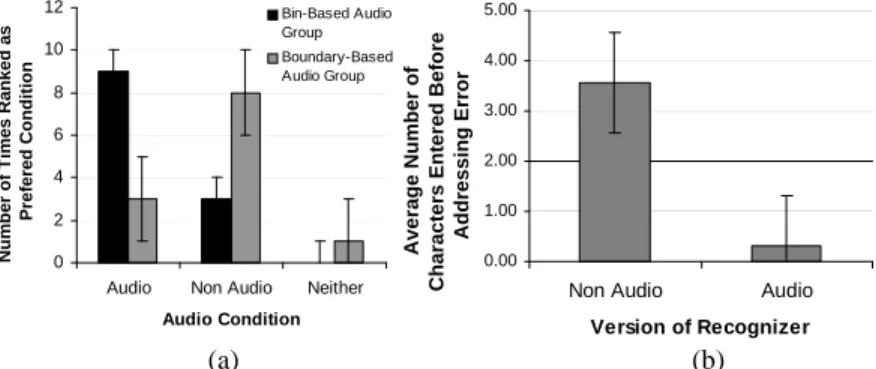Publisher’s version / Version de l'éditeur:
Vous avez des questions? Nous pouvons vous aider. Pour communiquer directement avec un auteur, consultez la première page de la revue dans laquelle son article a été publié afin de trouver ses coordonnées. Si vous n’arrivez pas à les repérer, communiquez avec nous à PublicationsArchive-ArchivesPublications@nrc-cnrc.gc.ca.
Questions? Contact the NRC Publications Archive team at
PublicationsArchive-ArchivesPublications@nrc-cnrc.gc.ca. If you wish to email the authors directly, please see the first page of the publication for their contact information.
https://publications-cnrc.canada.ca/fra/droits
L’accès à ce site Web et l’utilisation de son contenu sont assujettis aux conditions présentées dans le site LISEZ CES CONDITIONS ATTENTIVEMENT AVANT D’UTILISER CE SITE WEB.
The 6th International Conference on Human Computer Interaction with Mobile
Devices and Services [Proceedings], 2004
READ THESE TERMS AND CONDITIONS CAREFULLY BEFORE USING THIS WEBSITE. https://nrc-publications.canada.ca/eng/copyright
NRC Publications Archive Record / Notice des Archives des publications du CNRC :
https://nrc-publications.canada.ca/eng/view/object/?id=45d2e39c-d046-433e-bf64-cdba9d04c96a
https://publications-cnrc.canada.ca/fra/voir/objet/?id=45d2e39c-d046-433e-bf64-cdba9d04c96a
NRC Publications Archive
Archives des publications du CNRC
This publication could be one of several versions: author’s original, accepted manuscript or the publisher’s version. / La version de cette publication peut être l’une des suivantes : la version prépublication de l’auteur, la version acceptée du manuscrit ou la version de l’éditeur.
Access and use of this website and the material on it are subject to the Terms and Conditions set forth at
Mobile Note Taking: Investigating the Efficacy of Mobile Text Entry
National Research Council Canada Institute for Information Technology Conseil national de recherches Canada Institut de technologie de l'information
Mobile Note Taking: Investigating the
Efficacy of Mobile Text Entry *
Lumsden, J., Gammell, A.
September 2004
* published in the 6th International Conference on Human Computer Interaction with Mobile Devices and Services. Glasgow, Scotland, United Kingdom. September 13-16, 2004. NRC 47137.
Copyright 2004 by
National Research Council of Canada
Permission is granted to quote short excerpts and to reproduce figures and tables from this report, provided that the source of such material is fully acknowledged.
Mobile Note Taking: Investigating the Efficacy of
Mobile Text Entry
Joanna Lumsden1 and Andrew Gammell2
1 National Research Council of Canada, IIT e-Business, 46 Dineen Drive, Fredericton, New
Brunswick, Canada, E3B 9W4
jo.lumsden@nrc-cnrc.gc.ca
2 Faculty of Computer Science, University of New Brunswick, Fredericton, New Brunswick,
Canada, E3B 5A3
andrew.gammell@unb.ca
Abstract: When designing interaction techniques for mobile devices we must
ensure users are able to safely navigate through their physical environment while interacting with their mobile device. Non-speech audio has proven effective at improving interaction on mobile devices by allowing users to maintain visual focus on environmental navigation while presenting information to them via their audio channel. The research described here builds on this to create an audio-enhanced single-stroke-based text entry facility that demands as little visual resource as possible. An evaluation of the system demonstrated that users were more aware of their errors when dynamically guided by audio-feedback. The study also highlighted the effect of handwriting style and mobility on text entry; designers of handwriting recognizers and of applications involving mobile note taking can use this fundamental knowledge to further develop their systems to better support the mobility of mobile text entry.
1
Introduction
Many experts predicted that the first decade of the 21st century will be the decade of
mobile computing: although mobile and wearable computers have been one of the major growth areas in computing in recent years, thus far the promise and hype have surpassed the substance [1]. Why is this? A recent international study of users of mobile handheld devices suggests that there is a predominant perception that quality of service is low and that mobile applications are difficult to use; furthermore, although users give credit to the potential of emerging mobile technology, the study highlighted that there is a general feeling that the technology is currently dominating rather than supporting users [2].
Although users are generally forgiving of physical limitations of mobile devices due to technological constraints, they are far less forgiving of the interface to these devices [3]. Despite the obvious disparity between desktop systems and mobile devices in terms of ‘traditional’ input and output capabilities, the interface designs of most mobile devices are based heavily on the tried-and-tested desktop design
paradigm. Desktop user interface design originates from the fact that users are stationary – that is, sitting at a desk – and can devote most (or all) of their attentional resources to the technology with which they are interacting. Users of mobile technology, on the other hand, are typically in motion when they use their devices. This means that they cannot devote all of their attentional resources – especially visual resources – to interacting with their device; such resources must remain with their primary task, often for safety reasons [4]. When designing interaction techniques for mobile devices we must be mindful of the need to ensure that users are able to safely navigate through their physical environment while interacting with their mobile device. It is hard to design visual interfaces that accommodate users’ limited attention; that said, much of the interface research on mobile devices tends to focus on visual displays, often presented through head-mounted graphical displays [5] which can be obtrusive, are hard to use in bright daylight, and occupy the user’s visual resource [6].
The research presented in this paper is part of an ongoing investigation into how we might improve interaction techniques for mobile devices to better align mobile technologies with human modes of behavior, especially their mobility. Broadly speaking, we aim to enhance the limited existing stylus-based input capabilities to better match the multi-tasking, mobile demands of users as well as to develop new, multimodal interaction techniques for mobile technology and to assess the effectiveness of such techniques. Non-speech audio has proven very effective at improving interaction on mobile devices by allowing users to maintain their visual focus on navigating through their physical environment while presenting information to them via their audio channel [7-10]. The research described here builds on this to create an audio-enhanced single-stroke-based text entry facility that demands as little of users’ visual resource as possible, and to assess the effectiveness of such a system.
2
Background
Handwriting recognition systems are one of the primary means of text entry for mobile devices. Handwriting-based interaction is often seen by users as one of the more natural text entry techniques, due largely to their prior experience with writing on paper [11]; that said, it is impeded by the fact that users are generally unable to form characters, decipherable to the recognition engine, at rates equal to keyboard tapping [12, 13].
One of the difficulties encountered when using handwriting recognizers is known as the segmentation problem: this occurs where the recognizer cannot determine whether a stroke input is intended as part of the previously entered character or as (part of) a new character. Goldberg and Richardson proposed a system called Unistrokes which was designed to avoid this segmentation problem: each character is represented by a distinct, single-stroke gesture which allows characters to be input on top of each other (thereby requiring a greatly reduced writing area) and at the same time – albeit in theory given that their claim was never tested – supporting eyes-free text input [14]. Despite its advantages, the Unistroke system never became widely accepted. Some researchers suggest that this is due to the low correlation between the
stroke representation of the various characters and their traditional shape within the Roman alphabet on which they were modeled [15]. The Unistroke principle, however, has persisted – most successfully as Palm Inc.’s Graffiti® in which the characters exhibit a greater degree of correlation with their traditional Roman alphabet representation and for which average accuracy rates (for stationary use) of approximately 96% after only five minutes of use have been reported [13].
While many studies have investigated the usability of different handwriting and single-stroke recognizers and have compared such systems against other alphanumeric input techniques, none of these assessments have addressed the issue of mobility during text entry [11, 13, 14, 16-19]. If mobile devices are to truly support
mobile activities such as field work, the effect of mobility on the use of these text
input techniques needs to be assessed and dealt with accordingly. The research presented in this paper is an initial attempt to establish a corpus of knowledge about the effect of mobility on text entry for mobile technology; it looks at one possible means by which to enhance single-stroke-based text entry to better support mobile text input and assesses its effectiveness.
3
Audio-Enhanced Mobile Text Entry
Non-speech audio has proven effective at improving interaction with and presenting information non-visually on mobile devices. For example, Pirhonen et al. examined the combined effect of using non-speech audio feedback and gestures to control an MP3 player on a Compaq iPAQ [9]. They designed a small set of metaphorical gestures, corresponding to the control functions of the player, which users could perform – while walking – simply by dragging their finger across the touch screen of the iPAQ. Audio feedback was used to inform users about the completion of their gestures. Pirhonen et al. showed that the audio/gestural interface was significantly better than the standard, graphically-based media player on the iPAQ. In particular, the audio feedback upon gesture completion was found to be very important so that users knew what was going on; without it, users’ gesture performance was worse than when this feedback was available. Using non-speech audio feedback during gesture generation it is possible to improve the accuracy – and awareness of accuracy – of gestural input on mobile devices when used while walking [8].
Single-stroke alphabets are gestural in nature and thereby have much in common with the alphanumeric gesture-based work of Brewster et al. and Pirhonen et al. [8, 9]. Like these gestural systems, single-stroke text entry has the potential to be used eyes-free to input data to a mobile device while walking [14]. Motivated by, and based on, the work of Brewster et al. [8] and Goldberg and Richardson [14] together with the fact that Graffiti® has shown potential for general acceptance, we have developed an audio-enhanced single-stroke recognizer which is designed to support text entry when mobile. In his study of user acceptance of handwriting recognition systems, Frankish discovered that although users made conscious changes to their handwriting style in attempts to produce characters that would be more accurately interpreted by the recognizer, such changes produced no significantly noticeable improvement in accuracy [20]. He attributes this to lack of both an effective
understanding of the recognition process per se and awareness of what would constitute a more acceptable form. It is hoped that our recognizer will validate the eyes-free capabilities of single-stroke alphabets as mooted by Goldberg and Richardson and – via the audio feedback provided – better inform and support users’ attempts to correct their entry of mis-recognized characters.
3.1 Single-Stroke Text Recognition
Our recognizer is based around a conceptual 3x3 grid – see Fig. 1; derived from a publicly available algorithm [21], the co-ordinate pairs that are traversed during a given character entry are condensed into a path comprising the equivalent sequence of grid square (‘bin’) numbers. The active area of the recognizer’s writing pad (i.e. the grid) is 1.3cm x 1.3cm; this size has been shown to effectively support single-stroke text entry for users with motor impairments who, while losing gross motor control, retain some degree of fine motor control [22] – a situation perhaps somewhat akin to writing while walking – and is a size which is commensurate with standard Graffiti® writing pads.
Fig. 1. Single-stroke character set used. Each character is drawn starting at the dot and
proceeding to the arrow head along the path shown and each path is unique overall.
For the purpose of our initial investigations, we restricted the character set for use
with the recognizer to the 26 lower case letters, space, and backspace as shown in Fig.
1. As can be seen, with the exception of characters that would naturally require more
than one stroke to be distinguishable (e.g. ‘f’, ‘k’, ‘t’, and ‘x’), all characters closely resemble their Roman alphabet representation. For each character, sloppiness space (i.e. error margins defined in terms of acceptable but non-optimal paths) – as defined during pilot testing of the system – was incorporated into the recognition algorithm.
3.2 Sound Design
Sounds were designed to reflect users’ interaction with the 3x3 matrix. The sounds were designed to dynamically guide users as they generate textual input as opposed to end-of-entry notification. As part of our investigation, we wished to evaluate the appropriateness of different audio cues; we therefore designed two different
soundscapes to enhance the recognizer. In accordance with the findings of Brewster
et al. [8], we have kept both audio designs as simple as possible to avoid cognitively
overloading users. Both designs are based on the C-major chord and all notes are played using the Clarinet timbre (previously proven effective in a gestural context [8]).
1. Bin-Based Audio: This implementation uses a combination of stereo panning
and pitch to represent stylus position within the writing pad of the recognizer – see
Fig. 2. The note corresponding to the bin row in which the stylus is currently located is played with left panning if in the left-hand column (bins 1, 4 or 7), right panning if in the right-hand column (bins 3, 6 or 9), and equal stereo panning if in the center column (bins 2, 5 or 8). Hence, if a user was to draw a horizontal line from bin 4 to bin 6 (corresponding to the space character in our alphabet), he/she would hear a single tone (C4) ‘move’ from left to right. On the basis of this design and the
assumption that, in order to be differentiable by the recognizer, no two characters can have the same bin-path, each character also has a distinct audio signature.
Fig. 2. Bin-based audio design. Fig. 3. Boundary-based audio design.
2. Boundary-Based Audio: This implementation moves away from a simple
pitch-bin mapping; instead, it attempts to ‘reinforce’ the virtual boundaries of the recognizer’s writing pad using a combination of pitch and relative intensity. Physical boundaries have proven advantageous when used to support single-stroke text entry for users with motor impairment [22]; we wanted to see whether virtual representation of boundaries might have a similar effect on single-stroke text entry for mobile users for whom motor control related to text entry is impeded due to the act of walking itself. As can be seen in Fig. 3, a different pitch is used to represent each of the four sides of the writing pad; as the user draws nearer a boundary of the writing pad, the relative intensity of the tone corresponding to that boundary increases to warn the user of the risk that he/she might slip out of the writing pad. Pitch is used to indicate which of the boundaries the user is approaching; this information can also reinforce to the user his/her direction of movement.
Lumsden et al. showed that the absence of sound can effectively convey information but only when a sound is anticipated [23]; we needed to enable users to differentiate between the situation where they are in the central zone of the writing pad from the situation where they are outside the writing pad, especially – for
eyes-C5 (523.25Hz)
C4 (261.63Hz)
C3 (130.81Hz)
Direction of increase in volume
Lower Higher C2 (65.406Hz) C5 (523.25Hz) E4 (329.63Hz) C3 (130.81Hz) G3 (196.00Hz)
free interaction – when first making contact with the surface. To do this, we
introduced a low, unobtrusive tone (C2) – played whenever the stylus is in the center
of the writing pad – as positive reinforcement that surface contact was being maintained as well as allowing the absence of sound to indicate to users that they were outside of the writing pad.
4
Experimental Design and Procedure
An experiment was conducted to see whether presenting dynamic audio feedback for textual characters as they are written would, for use in motion, improve users’ text entry accuracy and to compare the two sound designs. Additionally, we looked at the degree to which handwriting style and mobility effected the use of the recognizer.
Fig. 4. (a) The wearable computer in use during an experimental session; (b) the
handwriting classifier; (c) the text entry pad; and (d) the physical lab set-up.
For the purpose of our experiment, we used a wearable computer (a Xybernaut MA V running Windows XP) which was attached around the participants’ waists using a specially designed belt. The single-stroke recognizer (similar in all respects other than feedback across all experimental conditions) ran on the wearable’s touch screen which the participants carried in their non-preferred hand; they entered characters using a stylus held in their preferred hand. The recognizer could be positioned (within the display) at the discretion of each user to maximize perceived comfort. Audio feedback was presented to the participants via a pair of lightweight headphones
instructed handwritten word (a) (b) (c) p ro je ct io n sc re en p ro je ct io n sc re en (d)
which allowed them to hear the audio output without obscuring real world sounds. Fig. 4(a) shows the equipment in use; the writing pad of the recognizer is shown in Fig. 4(c).
A fully counterbalanced, between-groups design was adopted with each participant performing text entry tasks while walking using the recognizer with no audio feedback and the recognizer with one of the two audio designs. Twenty four people participated (12 per experimental group): 13 females and 11 males ranging in age from 18 to 50 years. Participants were asked to walk 20m laps around obstacles set up in our lab (Fig. 4(d)) – the aim being to test our system while users were mobile in a fairly realistic environment but maintain sufficient control so that measures could be taken to assess usability. We also asked all participants to perform text entry tasks while seated using the non-audio version of the recognizer; this condition, which was included in the counterbalancing to account for learning affects, allowed us to assess the effect of mobility per se on text entry.
Before embarking on the main component of the experiment, each participant was asked to write, according to their natural handwriting style, a series of 35 English language words. Participants wrote the words, while seated, using the wearable’s touch screen and stylus on which we ran a simple drawing surface that captured the ‘image’ of the participants’ handwriting including the number of up and pen-down events per word (see Fig. 4(b)). Using Vuurpijl and Schomakers’ categories of handwriting [24], we classified participants’ handwriting as handprint, cursive, or
mixed.
Brief training was provided prior to each of the three conditions. Participants were given printed training material which outlined how to enter each of the 28 characters used – this was identical for all three conditions; condition specific explanation of the audio feedback design was included for the two audio conditions. Participants were then given 5 minutes of practical use of the recognizer during which to familiarize themselves with the current version; during the latter 3 minutes, participants were asked to enter text according to the requirements of the actual experimental session.
During each condition, participants were asked to enter ten 4-word English language phrases (selected, as far as possible, from the set proposed by MacKenzie and Soukoreff [25]). Each phrase was projected onto the wall at one or other end of the circuit (see Fig. 4(d)) at random; participants were asked to locate the projected phrase and enter it using the writing pad. The results of participants’ text entry – that is, the recognized characters – were projected onto the opposite wall to the original phrase (see Fig. 4(a)); no visual representation of their input was provided on the touch screen. Input that was undecipherable to the recognizer was represented with an ‘*’ in the projected output sequence. When participants completed a phrase, they hit a ‘Submit’ button on the touch screen and the next phrase was projected; for the two mobile conditions, participants were asked to enter one phrase per physical lap of the circuit. We adopted this set-up to force participants to look up from the touch screen as they entered text – as users would have to do in a less stable physical environment – as well as to introduce a level of distraction (projected phrases and output representation were not always in the same place and participants were not always directly facing what they needed to see) in an attempt to reflect real world situations as much as possible in a lab setting. Three different phrase sets were used during the course of each experiment. The order of use of the phrase sets remained
constant while the condition order was counter-balanced; this was done to eliminate any potential bias that may have arisen due to some phrases being perceived as ‘easier’ than others.
During the experiment, a full range of measures, including accuracy rates and subjective workload (using the NASA TLA [26] scales), was taken to assess the usability of the audio designs tested and to investigate the effect of handwriting style and mobility on the use of our system. It is important to consider workload in a mobile context: users must split their attentional resources between their physical environment and tasks with which they are engaged (both technology-based and otherwise) and so any interface that can reduce workload is more likely to succeed in a real mobile setting.
To assess the difference in the degree to which the various versions of our recognizer affected users’ walking speed, we also recorded percentage preferred walking speed (PPWS) [27]; the greater the impact on users’ walking speed, the less effective the audio designs were at supporting eyes-free text entry. Pirhonen et al. found this to be a sensitive measure of the usability of a mobile device – in their case, a mobile MP3 player [9]. Prior to the start of each experiment, participants walked 5 laps of the room wearing all the equipment; their lap times were recorded and averaged so that we could calculate their standard PWS when carrying, but not interacting with, the technology.
The main hypotheses were that mobility would have a significantly detrimental effect on text input accuracy using a single-stroke alphabet and that, when mobile, users would input text more accurately under the audio conditions than non-audio condition. It was also hypothesized that, as a result of increased cognitive load, the audio-conditions would have a greater detrimental effect on participants’ PWS than the non-audio condition when mobile. Since both audio conditions were previously untried, we made no hypothesis as to which would return better results. Our final hypothesis was that users whose natural handwriting style fell into the handprint category would outperform those whose handwriting was classified as cursive or
mixed; this was on the basis that handprint (i.e., writing that averages one pen-stroke
per character) appears to have greater affinity with the requirements for text entry using a single-stroke (‘print’ style) alphabet than the other categories of handwriting.
5
Results and Discussion
A two factor ANOVA showed that experimental condition significantly affected
participants’ subjective assessment of overall workload (F2,54=4.20, p=0.020). Tukey
HSD tests showed that participants experienced significantly less workload when seated than when mobile under both the audio conditions (p=0.032) and non-audio condition (p=0.04). There was no significant difference observed between the audio and non-audio mobile conditions. Of the six dimensions of workload, only two were shown to be significantly different across the experimental conditions. A two factor
ANOVA confirmed that Physical Demand was significantly greater when mobile than
seated (F2,54=6.44, p=0.003) with both the audio mobile and non-audio mobile
(p=0.01 and p=0.001 respectively). There was no significant difference in terms of Physical Demand observed between the audio and non-audio mobile conditions. Hence, rather unsurprisingly, mobility has been shown to increase the experience of
workload for text entry. A two factor ANOVA showed that experimental condition had
a significant impact on participants’ self assessment of Performance (F2,54=3.80,
p=0.029). Participants’ rated their performance significantly lower when mobile using the audio versions of the recognizer than when seated using the silent version (p=0.0235); there were, however, no significant differences between the audio and non-audio mobile conditions nor between the non-audio mobile and seated conditions. At the level of conjecture, this may be due to the fact that participants were more aware of their errors when given audio feedback (see below) and so better placed to assess their performance (accuracy averaged 83% for seated use and 78% for mobile use).
Fig. 5. Recognizer version: (a) stated preference according to experimental group; (b)
awareness of error.
A two factor ANOVA showed that, for mobile use, the combination of experimental
group and condition significantly affected participants’ stated preference of recognizer (F1,44=11.78, p=0.001). Participants in the experimental group using the bin-based audio version of the recognizer significantly preferred using the recognizer with audio feedback than without (p<0.05). The difference in preference within the group using the boundary-based audio version of the recognizer was not significant. Participants’ allocation of preference is shown in Fig. 5(a). This observation is particularly interesting in light of the accuracy results (see below for further discussion); across all conditions, the accuracy results for the group using the bin-based audio were significantly higher than for the other group and it is this same group that preferred the audio version of the recognizer. While we would hope there to be a link between these findings – i.e., that participants in the first group preferred the bin-based audio version of the recognizer because they subjectively felt it improved their accuracy – further evaluation would be required to confirm this. Handwriting style was not shown to significantly influence preference.
Several factors were shown to significantly affect the accuracy of text entry which we measured using Soukeroff and MacKenzies’ Unified Error Metric [28]. A two
factor ANOVA showed that handwriting style had a significant effect on participants’
accuracy (F2,54=3.30, p=0.044) with cursive hand writers making significantly fewer
0 2 4 6 8 10 12
Audio Non Audio Neither
Audio Condition N u m b e r o f T im e s R a n k e d a s P re fe re d C o n d it io n Bin-Based Audio Group Boundary-Based Audio Group 0.00 1.00 2.00 3.00 4.00 5.00
Non Audio Audio
Version of Recognizer A v e ra g e N u m b e r o f C h a ra c te rs E n te re d B e fo re A d d re s s in g E rr o r (a) (b)
errors than participants who handprint (p=0.035). No significant differences were otherwise observed in terms of handwriting style. This observation was surprising given our initial hypothesis; further investigation will be required to assess why the
cursive style corresponds to more accurate entry.
We observed group allocation to significantly affect the accuracy of participants’
text entry (F1,54=6.34, p=0.015) with the participants in the group using the bin-based
audio making significantly fewer errors than participants in the other group (p=0.014). The specific audio design was also observed to significantly affect participants’ text
entry (F1,22=4.84, p=0.039); using the bin-based audio design, participants made
significantly fewer errors than participants using the boundary-based audio design (p<0.05). We cannot, from the results obtained, determine cause and effect – i.e. was it the audio design that encouraged participants in the bin-based audio group to be more accurate per se or were the participants in this group, despite being randomly selected and assigned to the group, predisposed to be more accurate? Given the similarity between the bin-based audio design and the work of Brewster et al.[8] we would like to attribute the superior accuracy to the audio rather than the people, but will have to conduct further evaluations to determine whether this is a valid assumption. We can, however, conclude that the bin-based audio was the more effective audio design. We found no significant difference between accuracy of text entry across the audio mobile and non-audio mobile conditions.
To assess participants’ level of awareness of their text entry when mobile, we measured the average number of characters participants entered following an error before realizing and addressing (by deleting the erroneous partial and/or complete character(s) entered) their mistake (see Fig. 5(b)). We found the availability of audio
feedback to significantly affect awareness (F1,22=6.65, p=0.015); when mobile, given
audio feedback, participants entered significantly fewer characters before realizing and addressing mistakes than when the audio feedback was absent (p<0.05). This suggests that the audio feedback increased error awareness during erroneous entry; without audio feedback, participants had to rely on visual identification of errors which was less efficient/effective given competing demands on their visual resource.
Contrary to our hypothesis, the audio versions of the recognizer were not found to significantly reduce participants’ walking speeds compared to the non-audio version. Although all mobile conditions had a noticeably detrimental impact on participants’ walking speeds when performing the text entry tasks (speeds ranged from 28% to 31% of PWS), tests showed audio condition to have no significant effect on PPWS. Similarly, handwriting style had no significant effect on PPWS.
6
Conclusions
This paper has shown that handwriting-based interaction techniques that combine sound and gesture have significant potential to support mobile note taking. Audio feedback has been shown to significantly improve users’ awareness of errors made during mobile text entry. Of the two soundscapes evaluated, the bin-based audio design was preferred to the boundary-based audio design and supported more accurate text entry when mobile. This suggests that the simpler the design, and the more direct
and immediate the mapping between feedback and user gesture, the better (to avoid overloading users’ auditory and cognitive capacity). This improvement in awareness was not, when compared to the effect of the non-audio version of the recognizer, at the expense of walking speed nor at the detriment of workload.
Handwriting style was shown to significantly affect users’ text entry accuracy which implies that there is potential benefit in investigating how to better support handwriting recognition, in particular in motion, based on tailorability to style.
Since users only achieved average accuracy rates when performing mobile text entry that were 20% below the recognized acceptance rate for stationary use of handwriting recognition systems, there remains considerable scope for further investigation and improvement in this regard.
We have, however, shown that it is possible to support mobile note taking using techniques that allow, to a greater degree than would otherwise be feasible, for eyes-free text entry. Designers of handwriting recognition systems and of applications to support activities involving mobile note taking now have a basis of knowledge upon which to further develop their systems to better support the mobility of mobile text entry.
7
Acknowledgements
This work has been funded in part by NSERC Discovery Grant 262111-03.
References
1. Urbaczewski, A., Valacich, J.S., and Jessup, L.M., Mobile Commerce: Opportunities and
Challenges. Communications of the ACM, 46(12), (2003), p. 30 - 32.
2. Jarvenpaa, S.L., Lang, K.R., Takeda, Y., and Tuunainen, V.K., Mobile Commerce at
Crossroads. Communications of the ACM, 46(12), (2003), p. 41 - 44.
3. Sarker, S. and Wells, J.D., Understanding Mobile Handheld Device Use and Adoption. Communications of the ACM, 46(12), (2003), p. 35 - 40.
4. Brewster, S.A., Overcoming the Lack of Screen Space on Mobile Computers. Personal and Ubiquitous Computing, 6(3), (2002), p. 188 - 205.
5. Barfield, W. and Caudell, T., Fundamentals of Wearable Computers and Augmented
Reality, Mahwah, New Jersey: Lawrence Erlbaum Associates, (2001).
6. Geelhoed, E., Falahee, M., and Latham, K., Safety and Comfort of Eyeglass Displays, in
Handheld and Ubiquitous Computing, P. Thomas and H.W. Gelersen, Editors, Springer:
Berlin, (2000), p. 236 - 247.
7. Holland, S. and Morse, D.R. Audio GPS: Spatial Audio Navigation With a Minimal
Attention Interface, in Mobile HCI 2001: Third International Workshop on Human-Computer Interaction with Mobile Devices, Lille, France, (2001), p. 253 - 259.
8. Brewster, S.A., Lumsden, J., Bell, M., Hall, M., and Tasker, S. Multimodal 'Eyes-Free'
Interaction Techniques for Mobile Devices, in Human Factors in Computing Systems - CHI'2003, Ft Lauderdale, USA, (2003), p. 473 - 480.
9. Pirhonen, P., Brewster, S.A., and Holguin, C. Gestural and Audio Metaphors as a Means of
Control in Mobile Devices, in ACM-CHI'2002, Minneapolis, MN: ACM Press
10. Sawhney, N. and Schmandt, C., Nomadic Radio: Speech and Audio Interaction for
Contextual Messaging in Nomadic Environments. ACM Transactions on Computer-Human
Interaction, 7(3), (2000), p. 353 - 383.
11. MacKenzie, I.S., Nonnecke, B., Riddersma, S., McQueen, C., and Meltz, M., Alphanumeric
Entry on Pen-Based Computers. International Journal of Human-Computer Studies, (41),
(1994), p. 775 - 792.
12. Zhai, S. and Kristensson, P. Shorthand Writing on Stylus Keyboard, in Human Factors in
Computing Systems - CHI'2003, Ft. Lauderdale, USA: ACM Press, (2003), p. 97 - 104.
13. MacKenzie, I.S. and Zhang, S. The Immediate Usability of Graffiti, in Graphics Interface
'97, Toronto: Canadian Information Processing Society, (1997), p. 129 - 137.
14. Goldberg, D. and Richardson, C. Touch-Typing With a Stylus, in Conference on Human
Factors in Computing Systems - INTERCHI '93, Amsterdam, The Netherlands: ACM Press,
(1993), p. 80 - 87.
15. MacKenzie, I.S. and Soukoreff, R.W., Text-Entry for Mobile Computing: Models and
Methods, Theory and Practice. Human Computer Interaction, 17, (2002), p. 147 - 198.
16. MacKenzie, I.S., Nonnecke, R.B., McQueen, J.C., Riddersma, S., and Meltz, M. A
Comparison of Three Methods of Character Entry on Pen-based Computers, in Proceedings of the Human Factors and Ergonomics Society 38th Annual General Meeting, Santa
Monica, CA: Human Factors Society, (1994), p. 330 - 334.
17. LaLomia, M.J. User Acceptance of Handwritten Recognition Accuracy, in Human Factors
in Computing Systems - CHI'94, Boston, MA, USA: ACM Press, (1994), p. 107.
18. Frankish, C., Hull, R., and Morgan, P. Recognition Accuracy and User Acceptance of Pen
Interfaces, in Human Factors in Computing Systems - CHI'95, Denver, USA, (1995), p. 503
- 510.
19. MacKenzie, I.S. and Chang, L., A Performance Comparison of Two Handwriting
Recognizers. Interacting With Computers, 11, (1999), p. 283 - 297.
20. Frankish, C., Pen-Based Computing, in Interface Technology: The Leading Edge, J.M. Noyes and M. Cook, Editors, Research Studies Press Ltd: Baldock, England, (1999), p. 59 - 72.
21. Willey, M., LibStroke - A Stroke Translation Library, ETLA Technical Services, http://www.etla.net/~willey/projects/libstroke/, (2002).
22. Wobbrock, J.O. The Benefits of Physical Edges in Gesture-Making: Empirical Support for
and Edge-Based Unistroke Alphabet, in Human Factors in Computing Systems - CHI'2003,
Ft. Lauderdale, USA, (2003), p. 942 - 943.
23. Lumsden, J., Brewster, S.A., Crease, M., and Gray, P.D. Guidelines for Audio-Enhancement
of Graphical User Interface Widgets, in Proceedings of BCS HCI'2002, London, (2002).
24. Vuurpijl, L. and Schomaker, K. Coarse Writing-Style Clustering Based on Simple
Stroke-Related Features, in 5th International Workshop on Frontiers in Handwriting Recognition:
IAPR, (1996), p. 29 - 34.
25. MacKenzie, I.S. and Soukoreff, R.W. Phrase Sets for Evaluating Text Entry Techniques, in
Human Factors in Computing Systems - CHI'2003, Ft. Lauderdale, USA, (2003), p. 754 -
755.
26. Hart, S.G. and Wickens, C., Workload assessment and prediction, in MANPRINT: an
approach to systems integration, H.R. Booher, Editor, Van Nostrand Reinhold: New York,
(1990), p. 257 - 296.
27. Petrie, H., Furner, S., and Strothotte, T. Design Lifecycles and Wearable Computers for
Users with Disabilities, in The First Workshop on Human-Computer Interaction with Mobile Devices, Glasgow, UK, (1998).
28. Soukeroff, R.W. and MacKenzie, I.S. Metrics for Text Entry Research: An Evaluation of
MSD and KSPC, and a New Unified Error Metric, in Conference on Human Factors in Computing Systems (CHI'2003), Ft Lauderdale: ACM Press, (2003), p. 113 - 120.