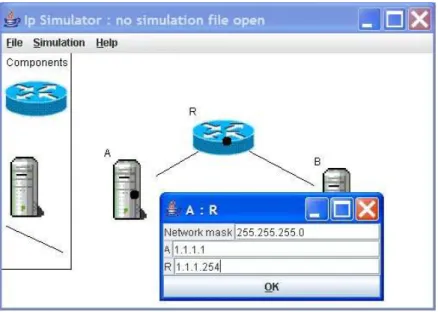HAL Id: inria-00205033
https://hal.inria.fr/inria-00205033v2
Submitted on 17 Jan 2008
HAL is a multi-disciplinary open access
archive for the deposit and dissemination of
sci-entific research documents, whether they are
pub-lished or not. The documents may come from
teaching and research institutions in France or
abroad, or from public or private research centers.
L’archive ouverte pluridisciplinaire HAL, est
destinée au dépôt et à la diffusion de documents
scientifiques de niveau recherche, publiés ou non,
émanant des établissements d’enseignement et de
recherche français ou étrangers, des laboratoires
publics ou privés.
IP Simulator User Guide
Emmanuel Nataf
To cite this version:
Emmanuel Nataf. IP Simulator User Guide. [Technical Report] RR-6416, INRIA. 2008, pp.19.
�inria-00205033v2�
a p p o r t
t e c h n i q u e
2 4 9 -0 8 0 3 IS R N IN R IA /R T --64 16--F R + E N G Thème COMINSTITUT NATIONAL DE RECHERCHE EN INFORMATIQUE ET EN AUTOMATIQUE
IP Simulator
User guide
Emmanuel Nataf
N° 6416
Centre de recherche INRIA Nancy – Grand Est LORIA, Technopôle de Nancy-Brabois, Campus scientifique,
IP Simulator
User guide
Emmanuel Nataf
∗Th`eme COM — Syst`emes communicants ´
Equipe-Projet Madynes
Rapport technique n°6416 — Janvier 2008 — 19 pages
Abstract: This simulator allows to construct IPv4 network topologies with routers and end hosts. The focus of the simulator is on routing table config-uration. The simulator could also run user network programs written with a java.net UDP like API.
Key-words: network, protocol, IP, UDP, simulator, java
Simulateur IP
R´esum´e : Ce simulateur permet de construire des topologies de r´eseaux IPv4 avec des routeurs et des machines terminales. Le but de ce simulateur est la configuration des tables de routage. Le simulateur peut galement ex´ecuter des programmes utilisateurs ´ecrits avec une interface proche de java.net pour UDP. Mots-cl´es : r´eseau, protocole, IP, UDP, simulateur, java
IP simulator user guide 3
Figure 1: Graphical user interface
1
Introduction
The IP simulator allows to
design a network topology from router and end hosts related by
commu-nication link;
give IP addresses to network interfaces; define routing tables for each node;
program network applications and load them in the simulator; save, load, rename topologies and applications.
The simulator is written in java language and could be launch with the simulip.jarfile. Environment variable CLASSPATH must point on this file.
2
Topologies design
The figure 1 shows the simulator starting graphical user interface. One can see a Component part on the top left of the window. There are three component types from top to bottom as router, PC and link that are used to construct topologies.
A network topology is usually composed of severals routers related each other or to PC by links. Note that one should relate a PC with only one link. Mouse actions are “usuals” :
Select a routeur or a PC with a simple left click (press and release) on
4 E. Nataf
Figure 2: Node network menu
To link two components do one left click on the link a the bottom of the
component part and do an other left click on an existing component (not in the component part) and finally do a last click on an other component.
Delete a component with first select it by a left click and use the back
space or suppr key to delete it. Related links are also deleted if a node is selected.
Move a component (a node) by a left press action on the component and
drag it to the new position. Release the mouse to put it.
2.1
Internal parameters
Internal parameters are inside components and they are of several types and are accessible by a contextual menu (right mouse button, figure 2) on the compo-nent.
2.1.1 routeur and PC parameters The menu has three parts :
Name: to change the name of the component (unique in the topology)
IP simulator user guide 5
Routing table: to create or update the component routing table. New
and Remove button to create and remove routing table entries. Existing routes could be updated.
Application: to add applications to the component. Be carefull that the
name of the application is its java class name (for example : simulip.examples.UdpEchoSend).
6 E. Nataf
2.1.2 link parameter
The menu has only one choice that is used to set network parameters of a link. Such parameters are network addresses of each end and the network mask.
IP simulator user guide 7
2.2
Simulation management
The menu bar of the simulator has common functionalities on files (open, save, save as, new and quit). The file format is an XML document. It is not necessary to directly edit this file but it could be more convenient with large topologies.
Simulation are launched by the Simulation menu. A new window (figure 3) is created with the constructed topology.
8 E. Nataf
Contextual menus are differents inside the simulation window ;
node names are no more updatable as routing tables
application selection launch it immediatly (and the application window
choice disapear)
2.3
Application design
In order to be launch inside the simulator, an application must follow theses rules:
import java.net.* and simulip.net.* packages the main class extends the Application class the starting point of application is the run() method input and output are provided by
– system.in.read()that return a java String java. An input window is created and will disapear when Enter key is used.
IP simulator user guide 9
– system.out.println(String) shows the string on a new window (one for each application).
10 E. Nataf
Network input and output are made with UPD protocol.
simulip.-net.DatagramSocket and simulip.net.DatagramPacket are like these of java.net. It could be easy to change an application for the simulator to an application on real network.
3
Routing exercices
Do the following topologies with addresses restrictions. Use couple of given applications (already done, see code in appendices) to test the routing.
Client / Server where client continoulsy send packets and where the server
return them to the client. With classes : – simulip.examples.UdpExampleClient – simulip.examples.UdpExampleServer
Echo Send / reply where there is only on packet sended and returned. With classes :
– simulip.examples.UdpEchoSend – simulip.examples.UdpEchoReply
1. Network between A and R1 has the address 1.1.1/24, A has the number 1 and R1 the 254. For the network between B and R4, take 1.1.2/24; B with the number 1 and R4 with 254. Networks between routers are to be defined. The route must follow R2 from A to B and R3 from B to A.
2. Follow instructions :
IP simulator user guide 11 network addresse A and R1 1.1.1/24 B and R2 1.1.2/24 C and R3 1.1.3/24 D and R4 1.1.4/24
Network between routers are to be defined. Try to do the best routes (the shortest).
4
Programmation exercice : a P2P chat
4.1
Outline
The chat application allows two users on separate PC to exange text messages without having any knowledge of IP network addresses and UDP port number they are used1. These informations are available in a server which network and
tranport addresses are known by each user. There are two types of users :
users that register themself to the server by given it an user name and a
port number;
users (registered or not) that want communicate with a registered user.
The application works as following : 1. The server is launched on a PC.
2. An user application register itself with its name and its port number. When the server confirms this registration the user waits for communica-tion on the given port.
12 E. Nataf
3. An other appication asks the server to return information for a given user name. The response sended by the server should allow communication with the waiting registered user.
4. Users could exchange messages.
4.2
Working
The two user applications are to be programmed as the server is already done (P2PServer in appendices). Informations exchanged between users and server are specified bellow:
Server is waiting on the 530 port number and use UDP. Registration of an user must contain (in this order) :
1. the char r on one byte,
2. the port number used to communicate with other users, on two bytes with the most significant byte in the first position,
3. the size of the user name on one byte, 4. the user name (one byte by char).
Server returns one byte with the char y. User name length should not
exeed 25 bytes and the port number should be between 0 and 65535. If the server does not understand the query, it replies with a n char. Users application have to ensure correctness of such parameters.
User application should wait on its port number after receiving the server reply, with UDP.
The request from an user should contains (in this order) :
1. the char c on one byte,
2. the size of the user name (the one to which communicate) on one byte,
3. the user name (te one to which communicate).
The server returns with :
1. a byte char y,
2. the IP address of the asked user, on 4 bytes (most significant at the first position)
3. the port number of the asket user, on two bytes beginning with the most significant one.
If the server does not understand the request it returns the single char n.
4.3
Extending work
1. Change the server and client in order to allow only registered users 2. Change server and client in order to allow more than two users
communi-cating each other.
IP simulator user guide 13
5
Appendices
5.1
simulip.examples.UdpExampleClient
package simulip.examples; import simulip.net.*;
public class UdpExampleClient extends Application { public UdpExampleClient(){};
public void run(){ try{
int count = 0;
byte[] data = String.valueOf(count).getBytes(); String ip = system.in.read();
simulip.net.DatagramSocket d = new simulip.net.DatagramSocket(this); simulip.net.DatagramPacket p = new simulip.net.DatagramPacket(data,data.length,ip,53); while(true){ try{ Thread.sleep(400); } catch(Exception e){} d.send(p); count++; byte[] nd = String.valueOf(count).getBytes(); p.setData(nd); } } catch(Exception e){ system.out.println(e.getMessage()); } } }
14 E. Nataf
5.2
simulip.examples.UdpExample.Server
package simulip.examples; import java.net.*;
import simulip.net.*;
public class UdpExampleServer extends Application{ private byte[] data = new byte[5];
public void run(){ try{
simulip.net.DatagramSocket d = new simulip.net.DatagramSocket(this,53); simulip.net.DatagramPacket p = new simulip.net.DatagramPacket(data,5); while(true){
d.receive(p);
p.setAddress(p.getAddress()); p.setPort(p.getPort());
system.out.println("recu " + new String(p.getData())); d.send(p); } } catch(BindException b){ system.out.println(b.getMessage()); } } } INRIA
IP simulator user guide 15
5.3
simulip.examples.UdpEchoSend
package simulip.examples; import simulip.net.*;
public class UdpEchoSend extends Application{ public void run(){
try{
String ipdest;
ipdest = system.in.read(); int count = 0;
byte[] data = String.valueOf(count).getBytes();
simulip.net.DatagramSocket d = new simulip.net.DatagramSocket(this);
simulip.net.DatagramPacket p = new simulip.net.DatagramPacket(data,5,ipdest,54); while(true){
d.send(p); d.receive(p);
system.out.println("ack de : " + new String(p.getData())); p.setAddress(p.getAddress()); p.setPort(p.getPort()); count++; data = String.valueOf(count).getBytes(); p.setData(data); } } catch(Exception e){ system.out.println(e.getMessage()); } } }
16 E. Nataf
5.4
simulip.examples.UdpEchoReply
package simulip.examples; import simulip.net.*; import java.net.*;
public class UdpEchoReply extends Application{ private byte[] data = new byte[5];
public void run(){ try{
simulip.net.DatagramSocket d = new simulip.net.DatagramSocket(this,54); simulip.net.DatagramPacket p = new simulip.net.DatagramPacket(data,5); while(true){ d.receive(p); p.setAddress(p.getAddress()); p.setPort(p.getPort()); system.out.println(new String(p.getData())); d.send(p); } } catch (BindException b){ system.out.println(b.getMessage()); } } } INRIA
IP simulator user guide 17
5.5
P2Pserver
import simulip.net.*;
import java.net.BindException;import java.util.*; import java.math.*;
public class P2Pserver extends Application {
private Vector<Record> records = new Vector<Record>(); private byte[] data = new byte[29];
public void run(){ try{
simulip.net.DatagramSocket d = new simulip.net.DatagramSocket(this,530); simulip.net.DatagramPacket p = new simulip.net.DatagramPacket(data,13); while(true){
d.receive(p); data = p.getData(); if(data[0] == ’r’){
system.out.println("recording request"); NetworkAddress add = p.getAddress();
system.out.println("from " + add.getStrAddress()); byte[] pnum = new byte[3];
pnum[0] = 0; pnum[1] = data[1]; pnum[2] = data[2];
BigInteger pbi = new BigInteger(pnum);
system.out.println("chat at port " + pbi.toString());
byte[] blname = new byte[1]; blname[0] = data[3];
BigInteger it = new BigInteger(blname); byte[] bname = new byte[it.intValue()]; for(int i = 0; i < bname.length; i++)
bname[i] = data[i + 4]; String name = new String(bname); system.out.println("name : " + name); byte[] twobyteport = new byte[2]; twobyteport[0] = pnum[1];
twobyteport[1] = pnum[2];
Record rec = new Record(add.getStrAddress(), twobyteport,name); records.add(rec);
byte[] ack = new byte[1]; ack[0] = ’y’;
p.setData(ack); }
else if (data[0] == ’c’){
system.out.println("contacting request"); byte[] blname = new byte[1];
18 E. Nataf
BigInteger it = new BigInteger(blname); byte[] bname = new byte[it.intValue()]; for(int i = 0; i < bname.length; i++) bname[i] = data[i + 2];
String name = new String(bname);
system.out.println("ask for : " + name); Enumeration<Record> er = records.elements(); Record rec = null;
boolean found = false;
while(!found && er.hasMoreElements()){ rec = er.nextElement();
found = rec.name.equals(name); }
if(!found){
byte[] nack = new byte[1]; nack[0] = ’n’;
p.setData(nack); }
else{
byte[] resp = new byte[7]; try{ resp[0] = ’y’; byte[] add = NetworkAddress.toBytes((new NetworkAddress(rec.address)).getBits()); resp[1] = add[0]; resp[2] = add[1]; resp[3] = add[2]; resp[4] = add[3]; resp[5] = rec.port[0]; resp[6] = rec.port[1]; p.setData(resp); } catch(NetworkAddressFormatException nafe){ } } } else {
byte[] nack = new byte[1]; nack[0] = ’n’; p.setData(nack); system.out.println("unknow request "); } p.setAddress(p.getAddress()); p.setPort(p.getPort()); d.send(p); } } catch(BindException b){ system.out.println(b.getMessage()); } INRIA
IP simulator user guide 19
}
private class Record { public String address;
public byte[] port = new byte[2]; public String name;
public Record(String a, byte[] p, String n){ address = new String(a);
port = p;
name = new String(n); }
} }
Centre de recherche INRIA Nancy – Grand Est LORIA, Technopôle de Nancy-Brabois - Campus scientifique
615, rue du Jardin Botanique - BP 101 - 54602 Villers-lès-Nancy Cedex (France)
Centre de recherche INRIA Bordeaux – Sud Ouest : Domaine Universitaire - 351, cours de la Libération - 33405 Talence Cedex Centre de recherche INRIA Grenoble – Rhône-Alpes : 655, avenue de l’Europe - 38334 Montbonnot Saint-Ismier Centre de recherche INRIA Lille – Nord Europe : Parc Scientifique de la Haute Borne - 40, avenue Halley - 59650 Villeneuve d’Ascq
Centre de recherche INRIA Paris – Rocquencourt : Domaine de Voluceau - Rocquencourt - BP 105 - 78153 Le Chesnay Cedex Centre de recherche INRIA Rennes – Bretagne Atlantique : IRISA, Campus universitaire de Beaulieu - 35042 Rennes Cedex Centre de recherche INRIA Saclay – Île-de-France : Parc Orsay Université - ZAC des Vignes : 4, rue Jacques Monod - 91893 Orsay Cedex
Centre de recherche INRIA Sophia Antipolis – Méditerranée : 2004, route des Lucioles - BP 93 - 06902 Sophia Antipolis Cedex
Éditeur
INRIA - Domaine de Voluceau - Rocquencourt, BP 105 - 78153 Le Chesnay Cedex (France)
http://www.inria.fr