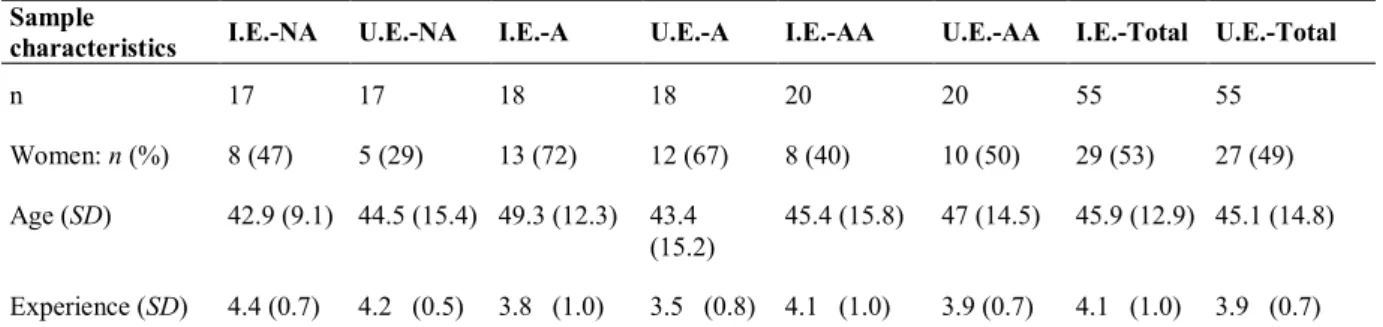Disability-Friendly Website Design
Consequences for Nonimpaired Users and Users with Impairments
by Sven Schmutz
Vechigen BE, 2017. Dissertation zur Erlangung der Doktorwürde an der Philosophischen Fakultät der Universität Freiburg (CH). Genehmigt von der Philosophischen Fakultät auf Antrag der Herren Professoren Jürgen Sauer (1. Gutachter) und Kai-Christoph Hamborg (2. Gutachter). Freiburg, den 13.03.18 (Datum der Thesenverteidigung). Prof. Bernadette Charlier, Dekan."
“The power of the web is in its universality. Access by everyone—regardless of disability—is an essential aspect.” (Tim Berner Lee, the founder of the world wide web, n.d.)
Thank you
...Jürgen Sauer, Andreas S., Alain und Jürgen B, Access for All, Andreas Ue., Patrick, Ivana, Jan, Mom, Dad and all the other supporters I did not mention here.
Note with regard to accessibility:
Please note that this PDF was created with the aim of being accessible to users with
impairments. The file was created on an apple computer with MS Word and Adobe Acrobat. The accessibility with screenreading software was tested by using the apple voice over application. Because of the necessity to report many statistical results and measures, some of the tables may not be userfriendly via screenreading software. We applogize for that.
However, please not that all the information provided in the tables is discussed and
summarized in the main text. Furthermore, it is to note that although the file was tested with the voice over application, there may happen difficulties with regard to accessibility when using other screenreading software.
Table of Contents
1. Introduction ... 1 2. Background ... 2 2.1 Disability 2 2.2 Accessibility 3 2.3 Web Accessibility 42.4 Disability-Friendly Website Design and Nonimpaired Users 10
3. The Present Work ... 13
3.1 Summary of Study One 13
3.2 Summary of Study Two 14
3.3 Summary of Study Three 14
3.4 Summary of Study Four 15
3.5 Study One: Implementing Recommendations from Web Accessibility Guidelines: Would
they also Provide Benefits to Nondisabled Users 18
3.6 Study Two: Implementing Recommendations from Web Accessibility Guidelines: A Comparative Study of Nondisabled Users and Users with Visual Impairments 40 3.7 Study Three: Effects of Disability-Friendly Website Design on Nondisabled Users: Age
and Device as Moderating Factors 60
3.8 Study Four: Easy-to-Read Language in Disability-Friendly Websites: Effects on
Nondisabled users 80
4. General Discussion ... 81
4.1 Summary and Interpretation of the Main Results 81
4.2 Integrating Present Results with Previous Research 86
4.3 Implications for Practitioners 88
4.4 Limitations and Future Research 89
5. References ... 92 6. Signed Declaration ... 107 7. Curriculum Vitae ... 108 7.1 General Information 108 7.2 Education 108 7.3 Professional Experience 108 7.4 Publications 108
1.
Introduction
The world wide web (web) is indispensable for the modern society. Many people have to use websites on a daily basis to get the information they need, be it at work, at school or at home. Being able to use websites is thus a prerequisite for members of such a society. Even though having access to information on the web is essential these days, people with physical or cognitive impairments often face barriers when using websites (e.g., Al-Wabil, Zaphiris, & Wilson, 2007; Chiang, Cole, Gupta, Kaiser, & Starren, 2005; Disability Rights Commission, 2004; Ruth-Janneck, 2011). Barriers occur because a large number of websites do not sufficiently consider needs of users with impairments (e.g., Gonçalves, Martins, Pereira, Oliveira, & Ferreira, 2013; Nurmela, Pirhonen, & Salminen, 2013). Such needs are, for instance, a high contrast between text and background for users with visual impairments, text alternatives describing audio content for users with hearing impairments and easy-to-read texts for people with cognitive impairments (e.g., Thatcher et al., 2006). There are different reasons why practitioners do not consider needs of people with impairments, including a lack of awareness (e.g., they do not know about specific needs of people with impairments) and economic considerations (e.g., they assume considering such needs increases work effort). A further prevalent and important reason for not considering needs of people with impairments are negative preconceptions about disability-friendly website design (e.g., practitioners assume considering needs of people with impairments results in ugly, boring and dull websites, which is disadvantageous for nonimpaired users; Ellcessor, 2014; Farrelly, 2011; Lazar, Dudley-Sponaugle, & Greenidge, 2004; Thatcher et al., 2006). The present work concerns such negative preconceptions by investigating possible side effects for nonimpaired users when applying disability-friendly website design.
2.
Background
2.1
Disability
The World Health Organisation (WHO) estimates that to date about 15% of the population has some kind of disability. Disability is a multidimensional concept comprising different factors that influence the level of human functioning in specified situations (WHO, 2011). A well-accepted model that illustrates these factors is the International Classification of Functioning, Disability, and Health (ICF) (e.g., Bickenbach, Chatterji, Badley, & Üstün, 1999; WHO, 2001; 2011). Figure 1 provides an overview of this model. The ICF suggests a bio-psycho-social perspective, stating that there are three main factors influencing disability: (a) health condition, (b) personal factors, and (c) environmental factors. Health condition denotes diseases, disorders or injuries, such as damage to an optic nerve and multiple sclerosis. Personal factors constitute internal resources, such as motivation and self-esteem. Environmental factors imply the context in which, or with which, a person is acting, such as built environment, products, and technology. These three interacting main factors determine disability reflected in problems in human functioning. The ICF distinguishes three categories of problems in human functioning: (d) impairments, (e) activity limitations and (f) participation restrictions. Impairments are defined as problems in body functioning, such as blindness or deafness. Activity limitations imply difficulties in executing activities, such as riding a bicycle or using a website. Participation restrictions denote problems with participation in any area of life, such as encountering discrimination in education or employment. In sum, disability signifies “the negative aspects of the interaction between an individual (with a health condition) and that individual’s contextual factors (environmental and personal factors)” (WHO, 2011, p. 4).
This bio-psycho-social perspective of disability implies that contextual factors may not only cause barriers in human functioning but can also act as facilitators to improve partic-ipation. While a flight of stairs is a major barrier for a wheelchair user, a ramp enables the same person to enter a building. The present work is pursuing this idea of creating supportive
environmental conditions to improve human functioning and accessibility for people with disabilities.
Figure 1. A model of disability adapted from the international classification of functioning, disability and health
(WHO, 2001)
2.2
Accessibility
The concept of ‘accessibility’ implies a person-environment relationship like the concept of disability but with a different perspective (Iwarsson & Ståhl, 2003). While the term disability focuses on possible barriers that people encounter, accessibility emphasises the overcoming of such barriers by creating environments that foster participation and inclusion (WHO, 2011). In this case, ‘environment’ signifies various contextual factors in different domains, such as buildings, roads, public transport, and technology. Accordingly, the international standard 9241-171 ‘guidance on software accessibility’ defines accessibility as “the usability of a product, service, environment or facility by people with the widest range of capabilities” (International Organisation for Standardisation [ISO], 2008, p. 2). Since accessibility can be applied in different domains, the specific aim of accessibility can vary as well, be it having access to physical environments, social activities, services or information
(Iwarsson & Ståhl, 2003). Out of all these domains and aims, the present work focuses on the accessibility of technology and information, particularly on the accessibility of websites (hereafter “web accessibility”).
2.3
Web Accessibility
Web accessibility aims at enabling access to information on websites (e.g., Henry, 2006). Enabling access to such information is particularly important for people with impairments. This is because limited physical or cognitive functioning may cause severe problems when using websites (e.g., Cunningham, 2012; Ruth-Janneck, 2011; Thatcher et al., 2006; Vu & Proctor, 2011). There are four major categories of impairments that are related to problems in using websites: (a) Visual impairments, (b) hearing impairments, (c) cognitive impairments, and (d) motor impairments (e.g., Thatcher et al., 2006; Vu & Proctor, 2011). These kinds of impairments concern in sum about 10% of the population (Kraus, 2017; data of the United States of America). Table 1 provides the prevalences of each impairment category and related problems in using websites.
Table 1. Examples of problems in using websites for people with impairments (see Thatcher et al., 2006 for further
examples)
Impairment Prevalences Example 1 Example 2
Visual
impairments 2.3% Visual information (e.g., images or text) cannot be seen. Text cannot be read because the font is small.
Hearing
impairments 3.6%
Audio information (e.g., in a video or sound) cannot be heard.
Problems with understanding written text because deaf people are often users with low literacy.
Cognitive
impairments 4.8%
Problems in finding specific information because the layout of the website is complex (e.g., many pages that are not organized consistently).
Problems with navigating the website because the navigation is not clearly distinguished from other parts of the website.
Motor
impairments ?
Problems with clicking on small items because of tremor.
Problems with navigating a website because one cannot use a mouse.
Note. The prevalences are based on data of the USA reported in Kraus (2017). Since reports on motor impairments usually
comprise leg and arm impairments, a statement about the prevalence of motor impairments limiting the use of websites is difficult.
Generally, web accessibility is an approach to reduce and overcome problems, like they are presented in table 1 (e.g., Cunningham, 2012; Henry, 2006; Ruth-Janneck, 2011). However, the exact meaning of the term web accessibility is inconsistently defined in the literature (Yesilada, Brajnik, Vigo, & Harper, 2012). Table 2 provides an inexhaustive list of such definitions (see Petrie, Savva, & Power, 2015 for a review of definitions).
Table 2. Overview of definitions of web accessibility
Number Definitions
1 Web accessibility means that people with disabilities can use the web. More specifically, web accessibility means that people with disabilities can perceive, understand, navigate, and interact with the web, and that they can contribute to the web (Henry, 2006, p. 2).
2 The extent to which a website can be used by users with specified disabilities to achieve specified goals with effectiveness, efficiency, and satisfaction in a specified context of use (British Standard Institute, 2010, p. 3).
3 Designing human-system [including websites] interactions to increase accessibility promotes increased effectiveness, efficiency, and satisfaction for people having a wide variety of capabilities and preferences. Accessibility is therefore strongly related to the concept of usability (ISO 9241-171, 2008).
4 Technology [a website] is accessible if it can be used as effectively by people with disabilities as by those without (Thatcher, 2011).
5 A website is accessible if it is effective, efficient and satisfactory for more people in more situations (Thatcher et al., 2003, p. 8).
6 ... individuals with disabilities can access and use them [websites] as effectively as people who don't have disabilities. (Slatin & Rush, 2003, p. 3)
7 An accessible website is a website that can be successfully used by people with various disabilities. People with different disabilities may be using different forms of assistive technology, such as screen readers, alternative keyboards, or alternative pointing devices. A website that is accessible is flexible enough to work with these various assistive technology devices (Lazar et al., 2003, p. 990).
8 Web accessibility is the concept of making sure that websites can work properly for users with disabilities that are using alternative input or output devices, such as screen readers or adaptive keyboards (Lazar et al., 2011, p. 108).
9 Web accessibility is the inclusive practice of making websites usable by people of all abilities and disabilities. (Chevalier, Dommes, & Martins, 2013, p. 1012)
10 All people, particularly disabled and older people, can use websites in a range of contexts of use, including mainstream and assistive technologies; to achieve this, websites need to be designed and developed to support usability across these contexts (Petrie et al., 2015, p. 3)
Table 2 shows that there are considerable differences between the various definitions. These differences are for instance, whether only people with impairments are considered (e.g., definitions 1 and 2 in table 2) or users without impairments as well (e.g., definitions 4 and 6 in table 2). Further differences concern the goals of web accessibility. Some of the definitions only mention effectiveness-related goals, such as “...can be used as effectively…” (e.g., definitions 4 and 6 in table 2). Other definitions mention further goals, such as efficiency and satisfaction (e.g., definitions 2 and 3 in table 2). Effectiveness stands for the accuracy and completeness with which someone can achieve goals (e.g., “can be used”, “can access”) (ISO 9241-11, 1998). Efficiency represents the effort required to achieve a goal (ISO 9241-11, 1998) and user satisfaction can be described as the “users' comfort with and positive attitudes towards the use of the system” (e.g., Frøkjær, Hertzum, & Hornbæk, 2000, p. 345). Additionally to the
user groups and the goals, the definitions differ concerning the focus on assistive tools. Assistive tools are hardware or software tools that support users with impairments. Such tools include screen reading software, which reads out loud the content on a website for users with impaired eyesight; and alternative keyboards, which provide specific buttons or joysticks, for users with motor impairments (see Thatcher et al., 2006 for further examples). While some of the definitions in table 2 mention assistive tools as crucial aspect of web accessibility (e.g., definitions 7 and 8 in table 2), other definitions do not even mention assistive tools (e.g., definitions 1 and 2 in table 2). These differences among definitions and the exact meaning of web accessibility is still a matter of debate in the literature (e.g., Petrie et al., 2015; Petrie & Bevan, 2009; Petrie & Kheir, 2007; Yesilada et al., 2012). However, of all these definitions, definition 1 (see table 2) seems to be the most common one. Authors in the field of web accessibility frequently refer to this definition (e.g., Badge, Dawson, Cann, & Scott, 2008; Faias, Ferreira, & Leite, 2007; Henry, 2006; Ismailova & Inal, 2017; Pinto, Sales, Doucet, Fernández-Ramos, & Guerrero, 2007; Porta & Ravarelli, 2012; Quirk & Conway, 2011; Thatcher et al., 2006). Furthermore, in a survey, 300 people interested in web accessibility preferred definition 1 (see table 2) compared to a number of other definitions (Yesilada et al., 2012). This is not surprising because definition 1 (see table 2) has been proposed by the world wide web Consortium (W3C; see www.w3c.org) and its web Accessibility Initiative (WAI; see www.w3.org/WAI/). The W3C is the leading international organisation for standards concerning the web. The WAI is a specific initiative of the W3C, which comprises different working groups that focus on the accessibility of the web for people with impairments. Since definition 1 (see table 2) is well-accepted among researchers and practitioners, and constitutes the prevailing opinion, the present thesis applies definition 1 (see table 2) for the characterisation of the term web accessibility.
Following this definition, it is to consider that whether people with impairments can perceive, understand, navigate, and interact with websites depends on different components. A common model of web accessibility provides an overview of such components (Chisholm & Henry, 2005). Figure 2 shows this model and its main components, which are: (a) the user, (b) assistive tools, (c) the developers, (d) web accessibility guidelines, and (e) the website design. These components are interdependent and determine together the level of web accessibility. (a) The users can affect the level of web accessibility with their characteristics. This includes the type and severity of impairment (e.g., partially sighted or blind) and the skills to use websites (i.e., a highly skilled user may cope with more issues). (b) As mentioned above, assistive tools are supportive soft- or hardware tools that aid website users with impairments. The availability
or unavailability of such assistive tools may influence the level of web accessibility. (c) Developers influence the level of web accessibility because they create websites. Awareness of, and knowledge about web accessibility increase the chance that developers consider web accessibility issues when creating websites (Farrelly, 2011). (d) Web accessibility guidelines are an important tool for practitioners to create accessible websites. Such guidelines comprise various design recommendations that support users with different kinds of disabilities (e.g., Caldwell, Cooper, Reid, & Vanderheiden, 2008; United States Access Board, 2000). To (or not to) apply accessibility guidelines, and the usefulness of their recommendations influences the level of web accessibility. (e) Finally, the website itself can comprise many or few disability-friendly characteristics that are meant to support users with different kinds of impairments (e.g., high contrast between text and background, clear navigation structure, operability with the screen reading software, operability via keyboard, and low text complexity, see Caldwell et al., 2008 for more examples). Comprising many such characteristics would result in a disability-friendly website design.
Figure 2. Adapted from the model of web accessibility components (Chisholm &
Henry, 2005)
Although all components in figure 2 are important to increase web accessibility, the present thesis mainly focuses on the two components (d) guidelines and (e) website design. While the website design concerns the inherent characteristics of a website, web accessibility
guidelines are tools that may help practitioners to create disability-friendly website characteristics, which are meant to support users with impairments.
There are several web accessibility guidelines available, which are fairly similar (e.g., Caldwell et al., 2008; United States Access Board, 2000; IBM, 2017). Such web accessibility guidelines aim to recommend various website characteristics (see table 3 for examples of such recommendations) that are meant to support people with various types of impairments. The guidelines thus function as a general standard, which practitioners can use as a kind of a checklist in the process of creating websites. This should guarantee that their design considers the typical needs of people with impairments (e.g., Connor, 2012; Cunningham, 2012; Thatcher et al., 2006).
Table 3. Examples of recommendations provided by web accessibility guidelines (examples from Caldwell et al.,
2008)
Number Example
1 All non-text content that is presented to the user has a text alternative that serves the equivalent purpose.
2 Color is not used as the only visual means of conveying information, indicating an action, prompting a response, or distinguishing a visual element.
3 The visual presentation of text and images of text has a contrast ratio of at least 4.5:1.
4 All functionality of the content is operable through a keyboard interface without requiring specific timings for individual keystrokes, except where the underlying function requires input that depends on the path of the user's movement and not just the endpoints.
5 Navigational mechanisms that are repeated on multiple web pages within a set of web pages occur in the same relative order each time they are repeated unless a change is initiated by the user.
The term “disability-friendly website design” refers to conformance with web accessibility guidelines. High conformance with guidelines (i.e., a website complies with many recommendations of guidelines) would imply a high level of disability-friendly website design, whereas low conformance with guidelines would imply a low level of disability-friendly website design. Such an understanding of disability-friendly website design further implies that it is not a binary concept, which would mean that a website is either disability-friendly or not, but rather a continuous concept, which means that a website can be more or less disability-friendly (i.e., be more or less in accordance with web accessibility guidelines; Sullivan & Matson, 2000). The approach of applying guidelines to consider disability-friendly design is
currently the common procedure in practice (e.g., Connor, 2012; Cunningham, 2012; Henry, 2005; Power, Freire, Petrie, & Swallow, 2012; Thatcher et al., 2006) and also recommended by the international standard organisation (ISO 40500, 2012). It is to consider that in the literature, authors usually equate a website’s conformance with guidelines to the level of “web accessibility” (e.g., Huber & Vitouch, 2008; Petrie & Kheir, 2007). Consequently, many authors write about ‘high or low web accessibility’ when they refer to the accordance with web accessibility guidelines, which would imply that web accessibility is a website inherent concept. However, the present work understands the term web accessibility not simply as a website inherent quality but as a context- and person-dependent construct that comprises more components than only the website characteristics and its conformance to accessibility guidelines (see figure 2). Therefore, when considering the website inherent perspective focusing solely on the website characteristics and its compliance to web accessibility guidelines, the present work will hereafter refer to the term “disability-friendly website design” (being equal to a website’s conformance with web accessibility guidelines). Although the term disability-friendly website design is rather uncommon in the literature, it is used in the present work to clearly distinguish the whole multi-component construct “web accessibility” (see figure 2) from the website inherent perspective, which focuses solely on the website characteristics and its compliance with accessibility guidelines (see figure 2, e & d).
To focus on website characteristics and their compliance with accessibility guidelines seems to be of particular importance to advance the field of web accessibility because research has shown that most websites (i.e., 90% or more) do not (or only to a limited extent) consider recommendations of guidelines and disability-friendly design characteristics (Bolfing et al., 2016; Gonçalves et al., 2013; Nurmela et al., 2013). Only websites that are legally required to apply disability-friendly website design (e.g., some federal authorities and governmental sectors) show slightly better ratios. Reasons for the low levels of disability-friendly design in websites include practitioners’ lack of knowledge and awareness concerning web accessibility and the assumption that implementing disability-friendly website design results in high costs (Farrelly, 2011). A further reason is the assumption of practitioners that disability-friendly website design may have negative consequences for nonimpaired users (e.g., nonimpaired users perceive disability-friendly website design as ugly and not user-friendly). The latter reason is of particular importance because such negative assumptions are very common among practitioners and thus a major impediment for disability-friendly website design (Connor, 2012; Ellcessor, 2014; Petrie, Hamilton, & King, 2004; Thatcher et al., 2006).
Therefore, the present work focuses on this issue by addressing effects of disability-friendly website design on nonimpaired users.
2.4
Disability-Friendly Website Design and Nonimpaired Users
Researchers and practitioners in the field emphasise the importance of possible consequences of disability-friendly website design for nonimpaired users for several reasons (e.g., Huber & Vitouch, 2008; Petrie et al., 2004; Petrie & Kheir, 2007; Thatcher et al., 2006; Yesilada, Brajnik, & Harper, 2011; Yesilada, Brajnik, Vigo, & Harper, 2013). First, although disability-friendly website design is meant to support users with impairments, it is to assume that applying specific design characteristics affects the content (e.g., colour, text, structure, etc.) and thus all the users who use the website. This apparently includes people without impairments. Since the vast majority of users are usually nonimpaired, possible effects on these users are particularly important for practitioners. Empirical findings about the consequences of disability-friendly website design for nonimpaired users may thus help practitioners to decide whether such design characteristics should be implemented in websites or not. Second, applying disability-friendly website design is causing a certain amount of costs and work effort (e.g., Connor, 2012; Farrelly, 2011). Knowledge about the effects of disability-friendly website design on nonimpaired users might help practitioners with their cost-benefits considerations because they might better estimate the consequences. Third, many practitioners hold negative beliefs about disability-friendly website design, such as disability-friendly characteristics make websites ugly, boring or not user-friendly for nonimpaired users (e.g., Connor, 2012; Ellcessor, 2014; Petrie et al., 2004; Thatcher et al., 2006). Such negative assumptions are very common among practitioners and may hinder the implementation of disability-friendly design because nonimpaired users are the important target group in most cases (Farrelly, 2011). Although such beliefs are common, there is no empirical evidence supporting these negative assumptions. Investigating consequences of disability-friendly website design for nonimpaired users would thus clarify whether the negative assumptions are justified or not. If results would show benefits of disability-friendly website design for nonimpaired users, practitioners might even be encouraged to apply disability-friendly website design. This is because in such a case, applying disability-friendly website design would benefit a wide range of users including users with and without impairments, which would be profitable for practitioners. Despite the importance of
such knowledge, there is surprisingly little empirical research that has investigated effects of disability-friendly website design on nonimpaired users.
One of the first studies that empirically related disability-friendly website design to nonimpaired users compared six websites containing different content (Disability Rights Commission, 2004). Three websites were considered to be highly disability-friendly (i.e., high compliance to web accessibility guidelines), while three other websites complied with a very low level of disability-friendly website design (i.e., low conformance with web accessibility guidelines). Users with and without impairments used these websites and solved tasks on them (e.g., searched for a specific piece of information). The results indicated that disability-friendly website design benefits both, users with and without impairments concerning task completion rate, but only users with impairments concerning task completion time. A further study discussed effects of disability-friendly website design on nonimpaired users with a focus on aesthetics (Petrie et al., 2004). The authors evaluated 100 websites with different levels of disability-friendly website design concerning aesthetical characteristics. The study concluded that some aspects of disability-friendly website design may interfere with design characteristics that are important for nonimpaired users (e.g., color contrast and visual structure of the website). Another study applied a more technical approach by showing that a website’s higher conformance to web accessibility guidelines is associated with higher scores in an automated usability test, which is an automated test focusing on user-friendly design characteristics for nonimpaired users (Sullivan & Matson, 2000). A later study employed user testing, in which blind and nonimpaired users used similar websites and reported occurring problems (Petrie & Kheir, 2007). The mentioned problems were compared afterwards, which resulted in an overlap of problems of about 15%. This is a substantial amount of overlap, considering that blind users browse a website totally differently compared to nonimpaired users (e.g., navigating the website with keyboard and using assistive tools like a screen reader). This overlap of problems indicates that people with and without impairments may have -to a certain extent- similar needs. In accordance with this assumption, a further study showed that a website’s compliance with web accessibility guidelines is associated with higher ratings of nonimpaired users in perceived usability (Huber & Vitouch, 2008). However, another study did not find any association between the conformance of a website with accessibility guidelines and subjective usability ratings of participants (Arrue, Fajardo, Lopez, & Vigo, 2007). The most recent study dealing with disability-friendly website design and nonimpaired users compared two different websites with different levels of disability-friendly website design (Pascual, Ribera, Granollers, & Coiduras, 2014). Nonimpaired users and users with visual impairments used these websites,
while performance and subjective rating measures were taken. The results showed that visually impaired users benefitted from disability-friendly website design in terms of task completion rate and time, whereas there was no difference between the website with higher and lower levels of disability-friendly design for nonimpaired users.
The current state of research provides inconsistent results concerning the effects of disability-friendly website design on nonimpaired users. While some studies showed beneficial effects of disability-friendly website design for nonimpaired users, other work could not show such effects. In addition to the inconsistent findings, some methodological issues have to be considered concerning the studies described. First, many of these studies compared websites containing different content (e.g., government, e-finance, entertainment, and leisure), which were also different concerning the level of disability-friendly website design. Such a comparison of different websites comprising different content may distort results because other aspects than disability-friendly design characteristics may influence users when testing the websites. For example, a website of a bank is usually very different from a website of a restaurant. The content (e.g., text and images) may differ significantly, which might influence the results but is not specifically related to disability-friendly website design. Therefore, future research should control for such confounding variables by using websites with the same content but different levels of disability-friendly website design. Second, previous studies tested very few nonimpaired participants, such as Pascual et al. (2014) who tested four nonimpaired users or Petrie & Kheir (2007) who tested six participants without impairments. Because of these low numbers of participants, valid inferential statistical conclusions were not possible. Research examining effects of disability-friendly website design on nonimpaired users with larger samples is thus needed. Third, most of the described studies focused on performance (i.e., task completion rate and time) or subjective ratings of the ease of use of the website. To have a more comprehensive picture about the consequences of disability-friendly website design for nonimpaired users, studies should investigate a wider range of outcome measures (e.g., perceived workload, aesthetics, and affect). According to the outlined research gaps and the methodological issues of previous studies, the present work aims to investigate the consequences of disability-friendly website design on nonimpaired users under consideration of these concerns.
3.
The Present Work
The present work comprises four empirical studies, focusing mainly on effects of disability-friendly website design on nonimpaired users. These studies built on each other and are hereinafter summarised, followed by the four papers in full-text (see sections 3.5 – 3.8). Table 4 provides an overview of the four studies including their specific research questions, variables of interest, methodological procedures and main findings.
3.1
Summary of Study One
The first study aimed to develop a valid manipulation of disability-friendly website design according to pertinent web accessibility guidelines (i.e., web content accessibility guidelines 2.0 [WCAG 2.0], Caldwell et al., 2008). To contribute to previous work, we aimed to minimise possible confounding factors, as described in section 2.4. Therefore, we did not use different websites with different levels of disability-friendly design but created a manipulation by using different versions of a single website. These versions differed with regard to the level of disability-friendly design (i.e., compliance with web accessibility guidelines) but contained the same main content (i.e., a website of a city in Liechtenstein). With this approach text and images on the website were standardised and the only things manipulated on the website were the recommendations of the accessibility guidelines. Furthermore, the developed manipulation should be used to investigate effects of disability-friendly website design on a wide range of outcome measures including performance and subjective ratings to expand the pool of investigated outcome measures. Since the main goal of the first study was to develop and test the websites, we deliberately chose a sample of nonimpaired students, which was comparably easy to recruit. The results of the first study showed beneficial effects of disability-friendly website design for nonimpaired users (e.g., task completion time, task completion rate, perceived aesthetics and perceived workload). This lead to the conclusion that negative assumptions of practitioners may not be empirically supported. Furthermore, since study one showed clear benefits of disability-friendly website design for nonimpaired users, it raised the question of how effects of disability-friendly website design differ between nonimpaired users and users with impairments. To deal with this question we conducted study two.
3.2
Summary of Study Two
In study two, we were interested in how the effects of disability-friendly website design differ between nonimpaired users and users with impairments. Clarifying such differences would provide more comprehensive information for practitioners concerning the consequences of disability-friendly website design. Such information could be helpful for practitioners when they decide whether accessibility guidelines should be implemented or not. Therefore, the main goal of the second study was to recruit two matched samples, one with people who are not impaired and one with people who are visually impaired. Both user groups took part in a synchronous remote usability test. Participants used the same website as in study one. Surprisingly, the results of study two showed that there is no difference between people with visual impairments and nonimpaired users concerning the effects of disability-friendly website design. Both user groups benefitted from recommendations of web accessibility guidelines to a similar extent. These results were in line with study one, indicating that practitioners’ negative assumptions concerning disability-friendly website design could not be empirically supported. From the first two studies, we learned that disability-friendly website design can benefit nonimpaired people. We additionally learned that such beneficial effects seem to be similar for people with visual impairments and nonimpaired users. To get a more comprehensive picture of the effects of disability-friendly website design on nonimpaired users, we continued the research plan by investigating possible moderating factors influencing the effects of disability-friendly website design on nonimpaired users.
3.3
Summary of Study Three
Study three aimed to investigate possible moderating factors by focusing on the age of users and the type of device users use. Since we are living in an aging society, and the influence of age in Human-Computer Interaction (HCI) processes gained in importance over recent years (e.g., Jacko, 2012; Rogers & Fisk, 2010; Thatcher et al., 2006), we chose to focus on possible moderating effects of age on the influence of disability-friendly website design on nonimpaired users. Furthermore, over the last years, mobile devices became more and more popular and important for the HCI practice (e.g., Jacko, 2012; Vu & Proctor, 2011), which is why we decided to focus on how the type of device may influence effects of disability-friendly design on nonimpaired users. In a usability test, younger and older users tested the same websites, which were used in study one and two, either on a tablet or a laptop. The findings of study three could support that disability-friendly website design can benefit nonimpaired users.
While age did not influence these beneficial effects, tablet users benefitted more from a high level of disability-friendly website design than laptop users. It is to conclude from study one to three, that we consistently showed beneficial effects of disability-friendly website design on nonimpaired users. The negative concerns about effects of disability-friendly website design on nonimpaired users are thus -according to our findings- not empirically supported. While carrying out study two and three we had discussions with a large number of people participating in the studies. In these discussions, a lot of users with impairments and also older users mentioned that in many cases it is not the visual design that makes the website difficult to use but rather the language complexity of its written content. Therefore, in the fourth and last study, we focused on reduced language complexity as specific disability-friendly website characteristic.
3.4
Summary of Study Four
Study four focused on language complexity as disability-friendly website criterion because several older and visually impaired participants commented that the complexity of the written language is a major issue concerning accessibility. The importance of language complexity was also emphasised in another study, in which 728 people with various impairments were asked about issues in using websites (Ruth-Janneck, 2011). The author concluded that “[…] the most important critical point over all […] is the language in the broadest sense. Accordingly, a large number of users have small or big problems with understanding the provided information. The problems result primarily from the use of difficult language and foreign words” (p. 12). Therefore, we focused in study four on this aspect of disability-friendly website design. In line with our research plan, we investigated whether the use of simplified language on websites has any consequences for nonimpaired people. Similar to study one to three we manipulated a website according to guidelines about easy-to-read language. Participants used either a version with conventional language or a version with read language in a usability test. The results showed that there are some benefits of easy-to-read language for nonimpaired users (i.e., improvement in text comprehension) but also disadvantages (i.e., a decrease in text liking). The pattern of effects on nonimpaired users is thus slightly different than in study one to three by also showing negative outcomes for nonimpaired users. Overall, the four studies give a comprehensive overview of possible consequences of disability-friendly website design on nonimpaired users. In the following,
full-texts of the studies are provided, which are integrated further below into a general discussion (see section 4).
Table 4. Overview of the four studies
Study Main research
question N Design Independent variables Dependent variables Procedure Main findings
1 What are the
consequences of applying disability-friendly website design for nonimpaired users? 61 (nonimpaired users) One-factorial Disability-friendly website design
according to the WCAG 2.0 recommendations:
Levels NA, A, AA
Performance: task completion rate,
task completion time
Subjective user reactions: usability,
aesthetics, trustworthiness, affect, workload
Usability testing in the lab
High conformance to WCAG 2.0 can provide benefits to nonimpaired users in terms of performance and subjective user reactions 2 Are there different
consequences of disability-friendly website design for nonimpaired users than for users with
impairments?
110
(55 nonimpaired users, 55 users with visual impairments)
2 x 3 User condition: with
and without visual impairments
Disability-friendly website design
according to the WCAG 2.0 recommendations:
Levels NA, A, AA
Performance: task completion rate,
task completion time
Subjective user reactions: usability,
aesthetics, user experience, affect, workload
Synchronous remote testing
High conformance to WCAG 2.0 showed similar benefits to nonimpaired users as to users with impairments
3 Do the age of users and the type of device influence the consequences of disability-friendly website design for nonimpaired users? 110 (55 younger adults = 18 – 30 years, 55 older adults = 55 – 82 years)
2x2x2 Age of users: younger
vs. older adults)
Type of device: tablet
vs. laptop)
Disability-friendly website design
according to the WCAG 2.0 recommendations:
Levels NA, AA
Performance: task completion rate,
task completion time
Subjective user reactions: user
satisfaction
Usability testing at home
High WCAG 2.0
conformance showed similar benefits to younger and older adults. A high level of disability-friendly website design showed most benefits on performance when using a tablet instead of a laptop
4 Are there consequences of easy-to-read language, as disability-friendly website design criterion, for nonimpaired users?
128
(nonimpaired users) One-factorial Language complexity (conventional language vs. easy-to-read language)
Performance: searching time, reading
time, reading speed, detection rate, free recall of content, recognition of content, true/false statements
Subjective user reactions: usability,
aesthetics, affect, workload, text liking, intention to revisit the website, intention to visit the leisure centre
Usability testing in the lab
Applying easy-to-read language in websites can have beneficial and adverse effects on nonimpaired users
3.5
Study One: Implementing Recommendations from Web
Accessibility Guidelines: Would they also Provide Benefits to
Nondisabled Users
1Sven Schmutz, Andreas Sonderegger, Jürgen Sauer
Department of Psychology, University of Fribourg, Fribourg, Switzerland
Published in: HUMAN FACTORS, Vol. 58, No. 4, June 2016, pp. 611–629
1 According to the terminology used in this thesis, the term “nonimpaired users” rather than “nondisabled users” should be used. However, due
to printing requirements of the journals, the titles of the four papers comprise the term “nondisabled users”, which is in these cases used as an equivalent to the term „nonimpaired users“.
3.5.1 Abstract
Objective: This study examined the consequences of implementing web accessibility
guidelines for nonimpaired users.
Background: Although there are web accessibility guidelines for people with
disabilities available, they are rarely used in practice. This is partly due to the fact that practitioners believe that they provide no benefits, or even have negative consequences, for people without disabilities, which represent the main user group of websites. Despite these concerns, there is a lack of empirical research on the effects of current web accessibility guidelines on nonimpaired users.
Method: Sixty-one participants without disabilities used one of three websites
differing in levels of accessibility (high, low, and very low). Accessibility levels were determined by following established web accessibility guidelines (WCAG 2.0). A broad methodological approach was used, including performance measures (e.g., task completion time) and user ratings (e.g., perceived usability).
Results: A high level of web accessibility led to better performance (i.e., task
completion time and task completion rate) than low or very low accessibility. Likewise, high web accessibility improved user ratings (i.e., perceived usability, aesthetics, workload and
trustworthiness) compared to low or very low web accessibility. There was no difference between the very low and low web accessibility conditions for any of the outcome measures.
Conclusion: Contrary to some concerns in the literature and among practitioners,
high conformance with web accessibility guidelines may provide benefits to users without disabilities.
Application: The findings may encourage more practitioners to implement WCAG
2.0 for the benefit of users with and without disabilities.
Keywords. Web accessibility, nonimpaired users, WCAG 2.0, performance, usability
3.5.2 Introduction
People with disabilities may face various barriers in their daily activities. For example, a wheelchair user is not able to move up a flight of stairs or a person who has no speech cannot answer a phone. An important activity that may also entail barriers for people with disabilities is the use of the world wide web (web). For instance, hand tremor can make it difficult to click on a link of small size, audio content may not be accessible due to deafness, or low text-to-background contrast cannot be read by users with visual impairments (Vu & Proctor, 2011). About 15 percent of the world’s population has some kind of disability (WHO, 2011) and many of these disabilities result in difficulties in using websites (e.g., cognitive-, hearing-, motor- and visual impairments) (Ruth-Janneck, 2011). Thus, a substantial portion of people has restricted or no access to information on websites. This entails considerable disadvantages for the people concerned because of the web’s pervasiveness and importance in society.
To overcome this issue, web accessibility (hereafter “accessibility”) aims to ensure that “… people with disabilities can perceive, understand, navigate, and interact with the web” (Henry, 2006, p. 2). A typical measure for achieving this objective is the use of guidelines for accessible web design (accessibility guidelines), which recommend specific website characteristics to support users with disabilities. For instance, they recommend using text alternatives for audio content to support users with hearing impairments or suggest a minimum contrast between text and background to support users with visual impairments in reading text (Caldwell et al., 2008). While some studies examined the validity of accessibility guidelines in terms of effects on users with disabilities (e.g., Power, Freire, Petrie, & Swallow, 2012; Rømen & Svanæs, 2012; Ruth-Janneck, 2011), little research focuses on effects of implementing accessibility guidelines for nonimpaired users (Yesilada, Brajnik, Vigo, & Harper, 2013).
Improving our knowledge of their effects on nonimpaired users is important because nonimpaired users also use disability-friendly designed websites and even represent the vast majority of users. A crucial goal in website design is to satisfy as many users as possible (Vu & Proctor, 2011). Consequently, adverse effects on nonimpaired users may hinder the implementation of accessibility guidelines in practice. Conversely, positive side effects on nonimpaired user may encourage practitioners to use accessibility guidelines. Therefore, this study aims to present empirical evidence of the consequences of implementing accessibility guidelines recommendations for nonimpaired users.
3.5.2.1 Web Content Accessibility Guidelines
Web content accessibility guidelines are a tool that can be used for creating content considering the needs of people with disabilities or for evaluating a website concerning accessibility (Chisholm & Henry, 2005). The most commonly used set of accessibility standards is the web content accessibility guidelines 2.0 (WCAG 2.0; Caldwell et al., 2008). It has found its way into the laws of several countries, such as Australia, Canada, Germany, Japan and Hong Kong (Rogers, 2015) and constitutes the international standards organization’s standard for accessibility (ISO 40500, 2012). The WCAG 2.0 comprises 61 success criteria (SC), which provide specific recommendations on how to make web content accessible to users with different impairments (e.g., cognitive-, hearing-, visual and physical impairments). For instance, all functionalities should be available from keyboard or captions should be used to describe audio content. Each SC can be tested for whether it is satisfied. According to the degree of conformance with these SC, websites can be classified into one of three categories: low accessibility (A), high accessibility (AA) and highest accessibility (AAA) (see Caldwell et al., 2008 for details). According to WCAG 2.0, level-A or higher may be considered ‘accessible’. Hence, we will term websites non-accessible (NA) if they offer lower conformance than level-A.
3.5.2.2 Rationale for Implementing Accessibility
The application of WCAG 2.0 in practice is still rare. In recent studies, more than 95% of websites investigated were classified as NA (e.g., Gonçalves, Martins, Pereira, Oliveira, & Ferreira, 2013; Nurmela, Pirhonen, & Salminen, 2013). Among practitioners, reasons for implementing accessibility have been market benefits, legal requirements, the intention to be inclusive, and to design better products (Farrely, 2011; Loiacono & Djamasbi, 2013; Yesilada, Brajnik, Vigo, & Harper, 2012). Practitioners also reported reasons hindering accessibility implementation, including lack of financial benefits and no demand of clients and management
(Farrelly, 2011; Freire, Russo, & Fortes 2008; Lazar, Dudley-Sponaugle, & Greenidge, 2004). Another issue that may prevent practitioners from applying accessibility is prevailing negative beliefs about disability-friendly design. Such beliefs have already been extensively discussed in the literature (see Ellcessor, 2014 for a review). This includes the beliefs that accessible websites are ugly and boring (e.g., Lawson, 2006; Petrie, Hamilton, & King, 2004) and that accessibility only provides benefits to a small number of users (e.g., Mlynarczyk, 2012).
Against this background, knowing more about effects of accessibility on nonimpaired users may be important for decisions on implementing accessibility in practice. Particularly, positive effects of accessibility on nonimpaired users would be in line with reasons for implementing accessibility (e.g., market benefits or being inclusive) because a wide range of users would be positively affected. In addition, since practitioners mention legal requirements to be an important reason for implementing accessibility (Loiacono & Djamasbi, 2013), it is to be expected that the number of websites conforming WCAG 2.0 will grow, due to the dissemination of these guidelines by means of different national laws (e.g., Murphy, 2013). As this will lead to an increase in the number of accessible websites available to nonimpaired users, it is important to investigate possible side effects of disability-friendly design on this user group. Given these considerations, previous studies suggest a need to empirically examine the consequences of implementing accessibility in websites for nonimpaired users (e.g., Yesilada et al., 2012, 2013).
3.5.2.3 Research on Accessibility with Nonimpaired Users
One of the first studies that stated a relation between accessibility and nonimpaired users focused on the visual design of websites (Petrie et al., 2004). Fifty-one users with disabilities evaluated the accessibility of 100 websites by reporting problems encountered. The authors discussed the problems identified in regard to visual design, concluding that accessibility referred to aspects of visual design that may also pertain to nonimpaired users (e.g., color contrast or visual structure). In line with this conclusion, Mbipom (2009) showed that websites with high ratings on certain dimensions of aesthetics (i.e., being clear, clean and organized) violated fewer WCAG 1.0 criteria (first version of the WCAG; http://www.w3.org/TR/WCAG10/) than websites with lower ratings of aesthetics. Another study compared users who were blind to nonimpaired users regarding task completion rate and time (Disability Rights Commission, 2004). Both user groups solved tasks on three websites with high accessibility ratings (according to WCAG 1.0) and three websites with low ratings. While users who were blind solved more tasks on highly accessible websites, nonimpaired
users’ task completion rate was not affected by accessibility level. Of particular interest was the results that both user groups were faster using highly accessible websites compared to websites with low accessibility. Further work suggested that users with disabilities and nonimpaired users may encounter similar problems but the impact may be stronger on users with disabilities (Petrie & Kheir, 2007). In their study, six users who were blind and six nonimpaired users were compared regarding problems in using websites. All participants solved tasks on two websites and were asked to report occurring problems. Results showed that about 15% of the problems reported were encountered by both user groups. Although the overlap appears to be rather small, it confirmed that users with and without disabilities may be affected by the same website characteristics. Further research showed that high WCAG 1.0 conformance led to higher usability ratings by nonimpaired users compared to low conformance (Huber & Vitouch, 2008) and also to higher scores in automated usability testing (Sullivan & Matson, 2000). However, there is also work that did not find a relationship between WCAG 1.0 conformance and subjective ratings or performance of nonimpaired users (Arrue, Fajardo, Lopez, & Vigo, 2007). While the vast majority of studies were based on WCAG 1.0, there is also recent work that made use of the improved guidelines WCAG 2.0 when examining nonimpaired users (Pascual, Ribera, Granollers, & Coiduras, 2014). They compared an A-website to an NA-A-website with regard to performance and subjective measures. The sample consisted of four nonimpaired users and nine visually impaired users. For nonimpaired users, all performance measures and subjective measures showed similar means for the A-website and the NA-website. Users with visual impairments completed more tasks on the A-website than on the NA-website, and they were also faster in doing this.
Similar to the approach of the present work, research in a related field (i.e., designing for older adults) investigated possible positive side effects of design recommendations. It emerged that designing for older adults may also benefit younger adults (e.g., Chadwick-Dias, McNulty, & Tullis, 2003; Johnson, & Kent, 2007; Pak, & Price, 2008; Westerman, Davies, Glendon, Stammers, & Matthews, 1995). Furthermore, website design recommendations for older adults (e..g, Badre, 2002; Rogers, & Fisk, 2001; Mead, Lamson, & Rogers, 2002) overlap considerably with the recommendations of WCAG 2.0 (e.g., high contrast, intuitive link texts, consistent design or left aligned text). Given the overlap between the design for older adults and accessibility recommendations, and considering the fact that design for older adults will
also provide benefits to younger adults, it is conceivable that accessibility will also have positive side effects on nonimpaired users.
Overall, previous research reported a positive influence of accessibility for nonimpaired users. The studies reviewed provide important first insights into the effects of accessibility on nonimpaired users, but there are still some knowledge gaps. First, it is to be noted that all studies reported (except Pascual et al., 2014) were conducted before the release of WCAG 2.0 in 2008, being based on WCAG 1.0 as a reference standard. This is important because WCAG 2.0 differs considerably from WCAG 1.0 (Reid & Snow-Weaver, 2008, 2009). Hence, research results based on WCAG 1.0 need to be treated with some caution. Second, most studies investigated rather small samples of nonimpaired users (e.g., Pascual et al. (2014);
n = 4, Petrie & Kheir, 2007; n=6) or did not include nonimpaired users (e.g., Petrie et al., 2004;
Sullivan & Matson, 2000). This suggests a strong need for studies with larger samples of nonimpaired users. Third, studies that investigated performance (e.g., task completion time) of nonimpaired users mainly reported descriptive statistics (i.e., means or percentages) and conducted no inferential statistical tests (e.g., Disability Rights Commission, 2004; Pascual et al., 2014). Such inferential statistical analyses should be conducted. Fourth, most studies emphazised ecological validity by examining various real websites with different levels of accessibility (e.g., Pascual et al., 2014; Petrie & Kheir, 2007). Although studies with high ecological validity are important for the practical application, research also needs to use more controlled experiments, to gain further insights into the effects of accessibility on nonimpaired users. Fifth, until now none of the studies that addressed accessibility and nonimpaired users had measured a broader range of outcome variables, using both objective measures (e.g., task completion time) and subjective ones (e.g., perceived usability). Such a broader measurement approach may help gain a more comprehensive understanding of the influence of accessibility on nonimpaired users.
3.5.2.4 The Present Study
The goal of this experiment was to examine the consequences of implementing recommendations from current accessibility guidelines (i.e., WCAG 2.0) for nonimpaired users. As an independent variable, accessibility was manipulated by modifying 13 WCAG 2.0 recommendations in an existing municipal website, resulting in three versions of the website with different levels of accessibility: levels AA, A, and NA. Level-AAA was not included because of its rare prevalence in practice (e.g., Nurmela, Pirhonen, & Salminen, 2013). Apart from WCAG 2.0 conformance, the websites were identical (e.g., same content and same
number of menu items). The websites were evaluated by means of a usability test, taking a range of performance measures (task completion time and task completion rate) and subjective ratings (usability, aesthetics, trustworthiness, affect, and workload).
Based on the literature review, beneficial effects of accessibility on performance and subjective measures were expected for nonimpaired users. More specifically, it was predicted that level-AA and level-A would lead to lower task completion time, higher task completion rate, and higher perceived usability than level-NA. Furthermore, it was assumed that level-AA and level-A would result in higher ratings of aesthetics, trustworthiness and positive affect but lower ratings of negative affect and workload than level-NA. Overall, the more the website corresponded to the guidelines, the higher we expected ratings and performance to be (i.e., NA < A < AA).
3.5.3 Method
3.5.3.1 Participants and Design
Sixty-one participants took part in the study (see table 5 for details). Participants were students or recent graduates. They were unpaid, but students received credits for their participation. We required participants to have normal acuity (with or without glasses) and color vision (i.e., no visual impairment diagnosed by a physician or registered by health insurance). We relied on self-report data from participants, and no vision test was conducted.
The study employed a one-factorial between-subjects design, in which a website was manipulated at three levels of WCAG 2.0 conformance: level-NA (very low conformance), level-A (low conformance) and level-AA (high conformance).
Table 5. Overview of the sample for the three accessibility conditions
Sample
characteristics Total website NA- A-website AA-website F(df) p
Participants n 61 21 20 20 n.m n.m
Women n (%) 48 (78.7) 13 (61.9) 17 (85.0) 18 (90.0) n.m n.m
Age M (SD) 21.4 (2.4) 21.8 (3.6) 21.5 (1.5) 21.1 (1.6) 0.5 (2, 60) .62
Education M (SD) 12.5 (1.4) 12.6 (1.6) 12.0 (0.0) 12.8 (1.8) 1.6 (2, 60) .21
Note. NA = very low conformance; A = low conformance; AA = high conformance; Education = years of education; ANOVA
= Analysis of variance; n = number of participants; M = mean; SD = standard deviation; % = percentage of participants, n.m = not measured
3.5.3.2 The Websites – Content and Characteristics
The websites are based on a municipal website of a town in the country of Liechtenstein (www.eschen.li). This website is certified as AA-website according to WCAG 2.0. The website contains mainly text information, pictures, and a contact form. There is no multimedia content available, such as video (the webcam and map function provided by the original website were removed for testing). Furthermore, the website is primarily based on Hypertext Markup Language (HTML) as well as Cascading Style Sheets (CSS) and contains little JavaScript. The size of the original website was slightly reduced (i.e., seven pages of no relevance for the present study were removed) and three copies of the website were made. The design of one website remained similar to the original corresponding to WCAG 2.0 level-AA. The two further copies were adapted according to level-A and level-NA (see figure 3 for screenshots).
Figure 3. Screenshots of the home page of the website used for testing (top: level-AA, bottom: level-NA)
3.5.3.3 The Websites - Manipulation
Several steps were taken to obtain manipulations corresponding to A and level-NA. First, we had initial discussions with accessibility experts about success criteria relevant to practitioners and possible manipulations of the website. These experts were two web developers with several years of work experience in accessibility and design, and a member of the non-profit organization Access for All. Access for All is the competence center for accessibility in Switzerland and responsible for the official certification of websites according to WCAG 2.0. Second, we aimed to identify frequent violations of WCAG 2.0 recommendations by reviewing the literature and the document “Understanding WCAG 2.0” (Cooper, Kirkpatrick, & O Connor, 2014), and by screening 500 municipal websites. This resulted in 10 websites characteristics being chosen, which were considered relevant to the present study. For the A-website the following characteristics were manipulated: contrast, text alignment, precision of link description, appropriateness of headings, focus visibility, number of section headings, and consistency in link style. Additionally, the following characteristics were manipulated for the NA-website: precision of form description, focus order, and error identification (see appendix S1a for details). Third, we had repeated discussions with the experts on how to adapt and implement common failures in websites for the low and very low accessibility conditions. Note that the chosen criteria were considered to be typical accessibility characteristics of particular relevance based on earlier empirical work (e.g., Freire, Petrie, & Power, 2011; Power et al., 2012; Rello, Kanvinde, & Baeza-Yates, 2012; Ruth-Janneck, 2011). A further reason for choosing these criteria, was that most of the criteria were of general relevance because it has been shown that they also provide benefits to other user groups, such as older users (e.g., Chadwick-Dias, & Tullis, 2003; Johnson, & Kent, 2007; Kurniawan, & Zaphiris, 2005; Nayak, Priest, Stuart-Hamilton, & White, 2006; Sayago, Camacho, & Blat, 2009).
3.5.3.4 Manipulation Check
In order to validate the manipulations of the websites, we did additional testing by using a synchronous remote method (using screen sharing technology called TeamViewer, cf. Andreasen et al., 2007; Dray & Siegel, 2004). In a two-factorial between-subjects design, 55 users without visual impairments (age: M = 45.1; SD = 14,8; range = 22 – 71) and 55 users with visual impairments (i.e., a maximum eyesight of 20% on the better eye; age: M = 45.9; SD = 13. 8; range = 22 – 73) used the three websites. The sample of visually impaired users included 38 (69%) users who were blind and 17 (31%) users with impaired eyesight. All of the blind
users employed screen reading software or a combination of a screen reader with a braille keyboard (65%). All of the 17 users with impaired eyesight used assistive tools. One user only used a screen reader, nine users only used a screen magnifier, three users used a screen reader in combination with a screen magnifier, and four users reported that they used an assistive tool without specifying it. Each participant completed five information search tasks on one of three websites (NA, A or AA) and provided subjective ratings afterwards. The tasks were similar to those used in the present study (see table 6). The subjective ratings had two aims: To determine whether the created websites were reasonable and to verify whether the accessibility manipulations benefitted people with disabilities (i.e., visual impairments).
The first rating aimed to validate whether the manipulations were reasonable and comparable to websites found on the internet (“How was the overall quality of the website compared to websites you usually use?”; possible answers were: much worse (1), worse (2), equal (3), better (4), much better (5)). Since we downgraded the websites from level AA to A and NA, the aim of this question was to check whether the websites were not unrealistically downgraded. Having reasonable manipulations would thus imply that people with or without disabilities would rate the A- and NA-website similar in quality to typical websites found on the internet. The results confirmed that the confidence intervals for both websites included a score of 3, which indicated that the NA- and A-website did not differ significantly from the mean position of the scales (i.e., 3). Hence, participants perceived these website to be similar in quality to websites they usually use (NA-website: M = 2.71 (SD = 0.87), CI = 2.40 - 3.01; A-website: M = 3.03 (SD = 0.77), CI = 2.77 - 3.29). This finding was supported by a separate analysis for the users with and without disabilities. Ratings of users with visual impairments did not differ significantly between level-NA and A (t = 0.85, df = 33, p > .05; NA-website: M = 2.88 (SD = 0.99); A-website: M = 3.17 (SD = 0.99)). Likewise, the ratings of nonimpaired users did not differ significantly between level-NA and A (t = 1.74, df = 27, p > .05; NA-website: M = 2.53 (SD = 0.72); A-NA-website: M = 2.89 (SD = 0.47)).
The second item aimed to examine the effect of the accessibility manipulations on users with visual impairments. Therefore, participants with visual impairments additionally rated the usability of the website by answering the question: “How usable was the website overall?” The response scale ranged from 1 (not at all) to 5 (very). Having valid accessibility manipulations implies that people with visual impairments give the lowest usability rating to the NA-website, followed by the A-website and the best rating to the AA-websites. The results clearly confirmed this pattern with a highly significant effect F(2, 52) = 13.15; p < .001 (NA-website: M = 3.24 (SD = 0.90); A-(NA-website: M = 4.00 (SD = 0.84); AA-(NA-website: M = 4.60 (SD
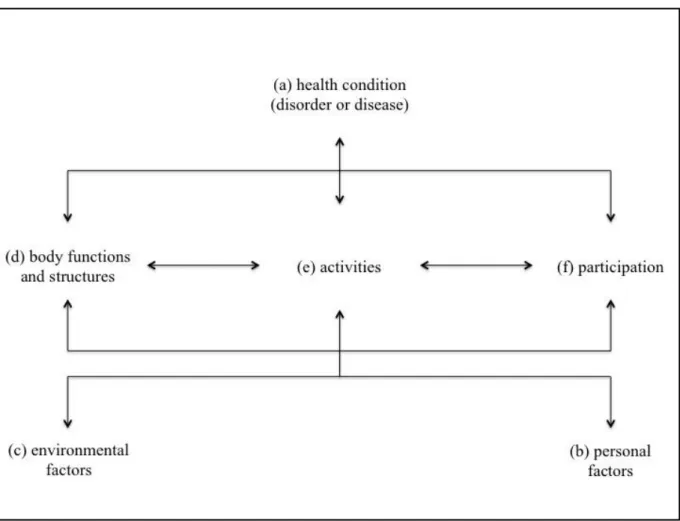
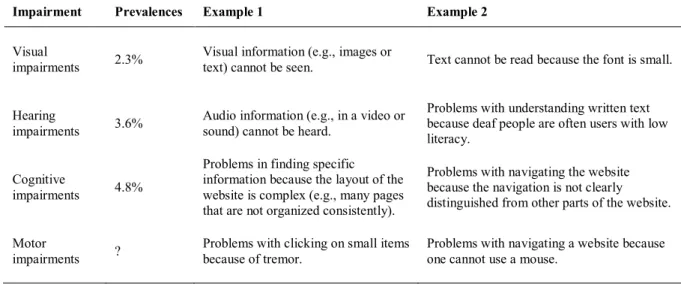
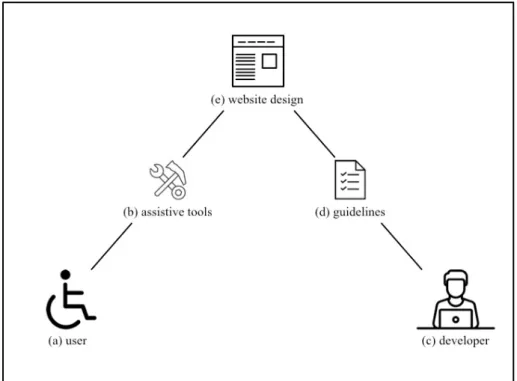

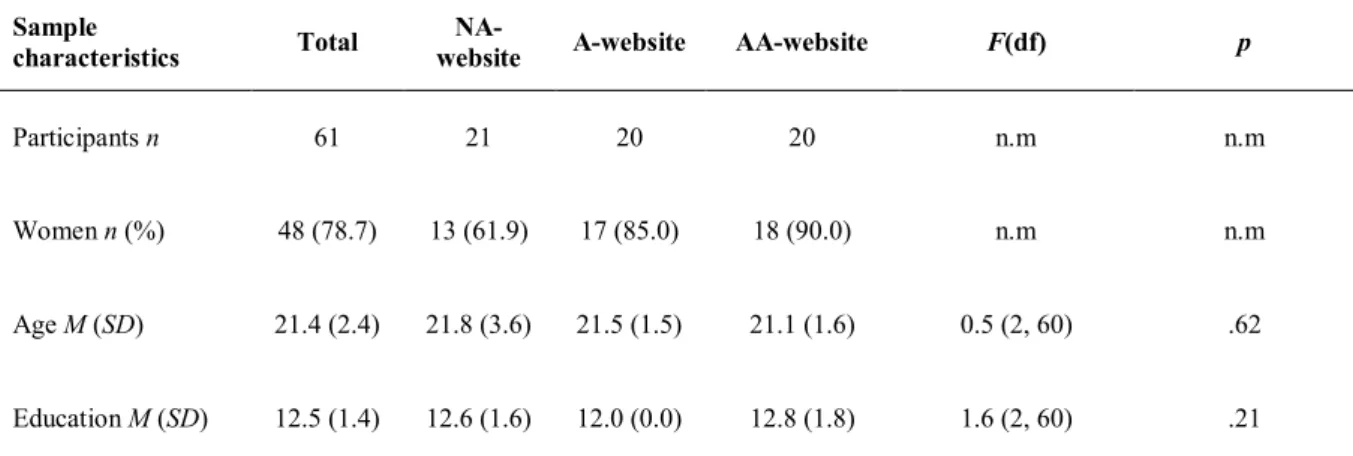
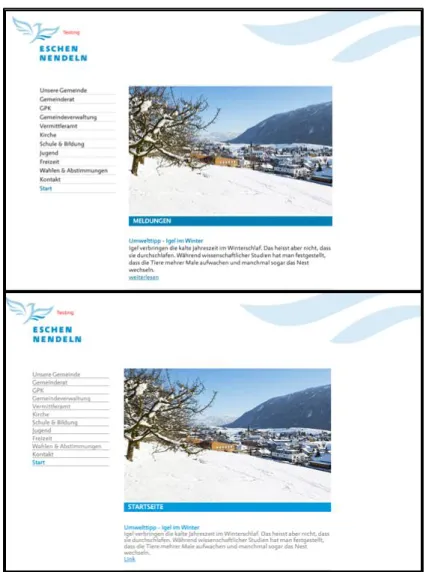
![Table 7. Performance measures as a function of WCAG 2.0 conformance levels: means, (standard deviations) and [confidence intervals]](https://thumb-eu.123doks.com/thumbv2/123doknet/14879379.643725/35.892.111.790.599.794/performance-measures-function-conformance-standard-deviations-confidence-intervals.webp)
![Table 8. Subjective measures as a function of WCAG 2.0 conformance levels: means, (standard deviations), and [confidence intervals]](https://thumb-eu.123doks.com/thumbv2/123doknet/14879379.643725/36.892.110.792.702.1105/subjective-measures-function-conformance-standard-deviations-confidence-intervals.webp)
![Table 9. NASA-TLX subscales as a function of WCAG 2.0 conformance levels: means, (standard deviations), and [confidence intervals]](https://thumb-eu.123doks.com/thumbv2/123doknet/14879379.643725/37.892.111.788.155.498/table-subscales-function-conformance-standard-deviations-confidence-intervals.webp)