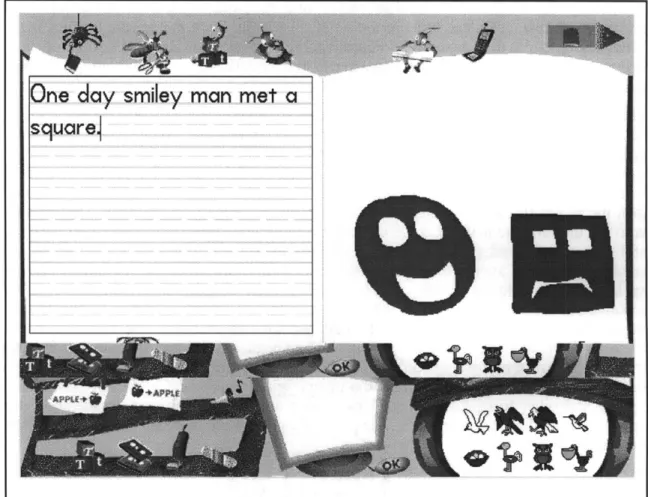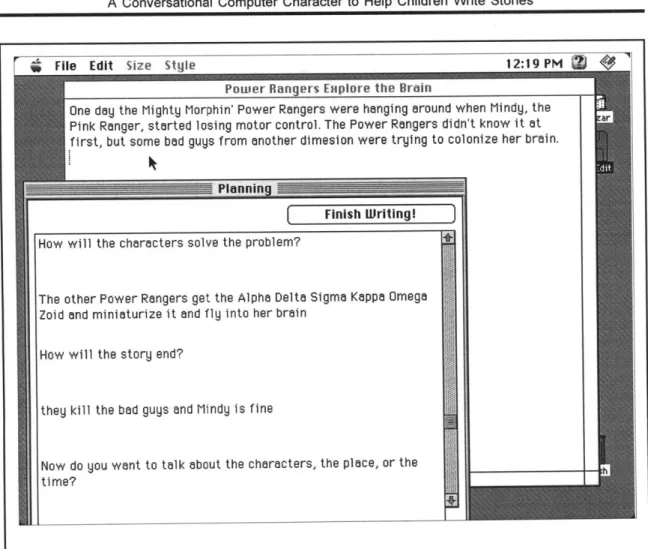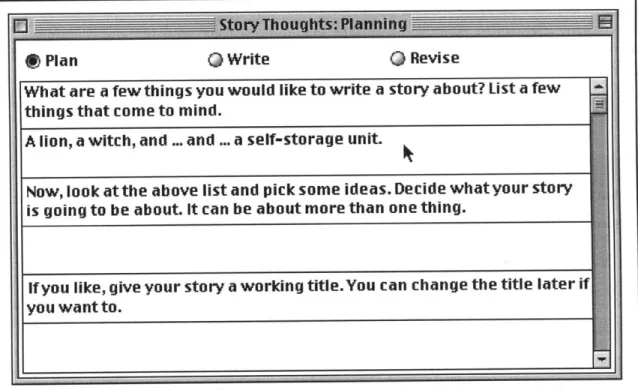to Help Children Write Stories
Nicholas Anthony Montfort
Bachelor of ArtsUniversity of Texas at Austin, 1995 Bachelor of Science in Computer Science University of Texas at Austin, 1995 Submitted to the Program in Media Arts and Sciences
School of Architecture and Planning
in partial fulfillment of the requirements for the degree of Master of Science in Media Arts and Sciences
at the Massachusetts Institute of Technology June 1998
@ 1998 Massachusetts Institute of Technology. All rights reserved.
Signature of Author A t,
Program in Media Arts and Sciences May 5, 1998
Certified by Justine Cassell
AT&T Career Develo ent Assistant Professor of Media Arts and Sciences Massachusetts Institut of Tech logy
Accepted by
V
'L
Stephen A. Benton
Chair, Departmental Committee on Graduate Students Program in Media Arts and Sciences
Massachusetts Institute of Technology
to Help Children Write Stories
Nicholas Anthony Montfort
Submitted to the Program in Media Arts and Sciences School of Architecture and Planning on May 5, 1998 in partial fulfillment of the requirements for the degree of Master of Science in Media Arts and Sciences
at the Massachusetts Institute of Technology
ABSTRACT
A conversational computer character may improve students' story writing processes in ways existing software cannot. Writing stories is of great benefit to elementary students, but several factors make story writing difficult. Children comfortable with the interchange of spoken dialog cannot write as fluently without a tangible audience and the usual responses that support conversation. Software that allows a child to converse with a character could be an amusing and engaging way to help stimulate the production of stories. The conversational framework can provide a way for children to begin writing on the computer in a comfortable mode that is familiar from oral discourse and offers the additional support another speaker provides. A computer character with motivation and personality can also provide an example audience during the writing process.
To test whether story assistance software with a conversational computer character can be more educationally effective than software lacking such a character, two Macintosh programs were developed: EddieEdit, employing a conversational character who talks about planning and revision; and StoryStages, which offers identical planning and revision tips but without a conversational character. A two-week study tested both the usability of these programs and whether their educational interventions were effective. The story writing of three groups, one using EddieEdit, one StoryStages, and one a word processor, was compared. During the short time of the study there was little discernible improvement in writing ability and no statistically significant difference in improvement between the three groups, based on what they had written. Thus, examination of stories written at the beginning and end of the study did not provide support for the hypothesis. Answers on a final questionnaire did indicate that EddieEdit users had greater awareness of the writing process than those who used StoryStages, supporting the hypothesis. After the study both pieces of software were improved based on how the software was used by children in the study, and a Web version of Eddie was developed.
Thesis Supervisor: Justine Cassell
AT&T Career Development Assistant Professor of Media Arts and Sciences Massachusetts Institute of Technology
to Help Children Write Stories
Nicholas Anthony Montfort
THESIS COMMITTEE
Supervisor Justine Cassell
AT&T Career De I pment Assistant Professor of Media Arts and Sciences Massachusetts Inst t te of Technology
Reader
Glorianna Davenport
Principal Research Associate
Massachusetts Institute of Technology Media Laboratory
Reader Janet Mu
Senior Re earch Scientist
ACKNOWLEDGMENTS
I am grateful to many people who helped me as I worked on my thesis. The support of my family, friends, and Janis was particularly important. There were also many people at MIT who made very direct contributions to my thesis work and who I wish to thank. I learned a great deal from the members of my thesis committee, Justine Cassell, Glorianna Davenport, and Janet Murray. They each provided help and guidance even as I was formulating my thesis topic, and continued to help me with critiques and suggestions on my work as I progressed. The comments they provided on drafts of this thesis were incisive and extremely valuable. The classes I took classes from these three also challenged me and improved my thinking about many issues, including some I dealt with in this thesis.
My study could not have been completed without the participation of Karma Paoletti and her class at the Agassiz School, and the help of Pedy Rivera at the school's computer lab. The study also required evaluations of the writing students did. Two of the Media Lab's
most capable scholars of story, Marina Umaschi Bers and Kevin Brooks, did these evaluations with great care. This was my first Macintosh programming experience, one I would not have gotten through without the help of Sunil Vemuri. Deepa Iyengar taught me just-in-time statistics that helped me analyze my data. I was helped in other innumerable
ways by faculty, support staff, and students in the Gesture and Narrative Language research group, in my work area the Pond, and in the rest of the Media Lab. There are many others I should mention. I would no doubt omit some of those who assisted or supported me no matter how long a list I compiled. Therefore, I will stop here, and use the brevity of this section as my excuse for such omissions.
TABLE OF CONTENTS
INTRODUCTION
10
WHY CHILDREN SHOULD WRITE STORIES 10
How A CONVERSATIONAL COMPUTER CHARACTER MAY HELP 11
TESTING A CONVERSATIONAL CHARACTER'S EFFECTIVENESS WITH EDDIEEDIT 12
BACKGROUND
14
FROM ORAL CONVERSATION To WRITTEN COMPOSITION 14
THE WRITING PROCESS 15
PROCEDURAL FACILITATION AND COGNITIVE BENEFITS 17
APPROPRIATENESS OF COMPUTERS IN ELEMENTARY WRITING EDUCATION 18
CURRENT STORY-WRITING ASSISTANCE SOFTWARE 19
COMMERCIAL SOFTWARE 19
SOFTWARE DEVELOPED BY EDUCATION RESEARCHERS 21
LIMITATIONS OF CURRENT SOFTWARE 24
INITIAL SOFTWARE DEVELOPMENT
26
FIRST CONSIDERATIONS 26
SELECTING A PLATFORM AND PROGRAMMING LANGUAGE 26
APPLYING GENERAL PRINCIPLES 27
GUIDING METAPHORS 28
APPLICABLE CONSTRUCTIONIST PRINCIPLES 29
COMPULSORY AND VOLUNTARY ASSISTANCE 30
CREATING E-WRITE, THE WORD PROCESSOR 31
THE PLANNING AND REVISION PROMPT LIST 32
PLANNING PROMPTS 33
REVISION PROMPTS 35
DEVELOPING STORYSTAGES, THE NON-CHARACTER PROMPTING SYSTEM 36
CHARACTER DEVELOPMENT OF EDDIE 39
CREATING A COMPUTER CHARACTER 39
ANALOGIES TO AND DIFFERENCES FROM PEER EDITING 40
DEFINING EDDIE 41
DEVELOPING EDDIEEDIT 42
EVALUATION
46
DESCRIPTION OF THE STUDY 46
COMPOSITION OF THE GROUPS 48
USE AND USABILITY OF THE SOFTWARE 49
WRITING DONE IN THE THREE GROUPS 51
STORIES WRITTEN AT THE BEGINNING AND END 53
RESULTS FROM THE POST-STUDY QUESTIONNAIRE 59
FURTHER SOFTWARE DEVELOPMENT
63
IMPROVED VERSION OF STORYSTAGES 63
IMPROVED VERSION OF EDDIEEDIT 64
WEB VERSION OF EDDIE 66
CONCLUSION
68
IMPORTANT OUTCOMES OF THE STUDY 68
A CONVERSATIONAL COMPUTER CHARACTER IS EDUCATIONALLY EFFECTIVE 68
IMPROVING THE DESIGN OF CREATIVE WRITING SOFrWARE 69
IMPROVING FUTURE EVALUATION METHODS 70
SOFTWARE DEVELOPED 71
AREAS FOR FUTURE WORK 72
APPENDIX A: STUDY DOCUMENTS
75
APPENDIX B: TRANSCRIPTS
81
INTRODUCTION
WHY CHILDREN SHOULD WRITE STORIES
The value of narrative writing is understood by many teachers, but sometimes an activity such as story writing can seem more fun than useful. Writing stories is, however, a meaningful educational activity. Story writing has several advantages for children, even when compared to oral storytelling or to other forms of writing, such as writing persuasive or informative essays.
Tompkins questioned educators who taught story writing to find out why they thought such writing was beneficial. The seven educators she spoke to each discussed a different way in which they thought story writing helped students. They believed story writing:
* is entertaining for children
* fosters artistic expression, as do art and music classes
" allows children to explore the functions and values of writing " stimulates children's imaginations
* offers a way for children to clarify and refine their thinking * provides "a step towards personal discovery and mastery" * is an interesting way to teach reading and writing
They also described other benefits. These include giving children a sense of pride about the stories they create (Tompkins 1982). The creative act of writing a story, in which the child invents the whole world of the story, makes stories particularly satisfying to create. In writing stories, the child goes through a process that itself is the greatest educational reward, but there is also a product, the finished story, that can be shared and enjoyed in the future.
Dehouske, working with emotionally troubled children, found that for both typical and atypical children, "[p]ractice in responding innovatively and exploring alternate strategies are critical activities in cognitive development that can help students develop a thoughtful approach to their daily experience. Story writing is one activity that provides such practice" (Dehouske 1982). Cowie describes several linguistic, cognitive, social, and emotional benefits from story writing, which allows children to distance themselves from events and deal with them in new ways by re-casting them symbolically in creative narrative. Psychoanalysts have suggested this facilitates not just problem-solving development but the resolution of emotional conflicts as well (Cowie 1984).
A more extreme view of the role of stories in human cognition is held by the artificial intelligence pioneer and educational thinker Roger Schank. He contends that stories are the basis of memory and learning.
Human memory is story-based. .... Our knowledge of the world is more or less equivalent to the set of experiences that we have had, but our communication is limited by the number of stories we know to tell. ... we come to rely upon our own stories so much that it seems all we can tell ourselves are our stories as well. (Schank 1990, 12)
Whether or not the story is the single essential unit of cognition, Schank's work and that of his predecessors (Bartlett 1932) demonstrates that stories almost certainly have a central role in the way people make sense of the world. Creative writing can be an important part of improving these cognitive fundamentals. For Schank, true facility with storytelling includes the ability to re-tell and understand cultural and personal stories, but also being able to invent fictional stories.1
Stories are also important to the personal development of the child, as an individual and as part of a culture. "There may be a special affinity between narrative and self such that narrative can be said to play a privileged role in the process of self-construction." (Miller et al. 1990). This sort of development of self often depends upon the telling of personal stories and the retelling of cultural stories. By creating stories, children can develop a facility with story that improves such tellings and retellings. They can also find creative new ways to express their feelings and thoughts.
Children who write stories in the classroom have an opportunity to gain linguistic benefits and improve their cognitive development by working with stories. The benefits of story writing described above indicate that it is an important form of writing and should have a place in the grade 2-5 classroom. While other activities can provide some of the individual benefits realized by story writing, the combination of advantages makes the activity particularly worthwhile for children, both in the classroom and outside school.
How A CONVERSATIONAL COMPUTER CHARACTER MAY HELP
A computer character may particularly aid in story planning and revision mainly because it can uniquely address certain barriers in moving from oral to written discourse. An additional benefit of such a character is that a conversational interface can be a good way for children to access information about planning and revision. Finally, a character can be a fun addition to story writing software that does not distract from the writing task.
Two problems encountered by young writers in grades 2-5 are not dealt with by existing software. First, children writing at length lack the usual conversational support that comes from the other participants in the conversation. For instance, a person listening to a story indicates verbally and nonverbally whether the teller is explaining in enough detail, or in
1 While Schank clearly would agree with the ideas that motivate this project, he probably would not believe the type of conversational character described in this paper is worth developing. He holds that conversational systems without understanding can do no more than reveal the gullibility of computer users (Schank and Childers 1984).
too much detail. These cues are absent in writing. Second, again in distinction to spoken conversation, it is hard for young writers to imagine who exactly is the audience for the story being written. Children speak differently, for instance, depending upon whether they are addressing a sibling or a teacher, but their audience for a composition is not present to signal which type of language is appropriate. These problems are clearly related but can be distinguished, since a particular child may have less of a problem with one aspect of the transition from speaking to writing than with the other. These two issues are discussed in greater depth under the heading The Transition from Conversation to Composition in the Background section.
A conversational character is particularly appropriate to deal with these two difficulties in moving from spoken interaction to writing. By simulating conversation on the screen, the computer supplies the turn-taking behavior that is familiar from oral conversation. By taking a particular role as an interactive character, the system provides an immediate audience. Independent of the ability to offer help on story planning or revision, this mode of conversational interaction and the identity of the computer character can assist story writing.
A character, compared to a checklist, is also well-suited to providing the writer with greater flexibility in planning a story. A computer character provides a multilinear way of going through story elements, not a unilinear list of prompts. The writer can progress through all of the story planning steps, but in the desired order. One writer might choose to think about character in depth before describing the plot, while another may plan in the opposite order. This advantage is not unique to a conversational character - it could also be provided by a hypertext system or a hierarchical menu - but it is an advantage over a simple paper or computerized checklist.
The inclusion of a computer character helper can also simply be fun for the children using the software. A computer character can be an amusing and engaging interface that makes writing on the computer more enjoyable and novel, without distracting from the central task of writing. Unlike the multimedia components found in existing children's writing software, a conversational character can manifest itself mainly in text and can encourage writing and written interaction during planning and revision.
TESTING A CONVERSATIONAL CHARACTER'S EFFECTIVENESS WITH EDDIEEDIT
To determine whether a conversational computer character is educationally effective, and to show what such a character might be like, software was developed for use in a study. In the study, three groups of students used different software: a word processor; a prompting system that led students through planning, writing, and revising without a character; and a similar system with a conversational character. The study lasted two weeks, and the stories children wrote throughout that time were examined to determine how the students might have improved their writing skills.2
They were also asked questions before and after the
2 Sample interactions with StoryStages and EddieEdit, including some stories written with these programs,
study to determine how they liked the software and how their thinking about the writing process had changed.
The main piece of software developed in this project is EddieEdit.3 This program features
Eddie, a conversational computer character who aids children in writing stories. Eddie has limited understanding but was created to have personality, motivation, and identity. Eddie is himself a elementary student, and offers help as a peer. EddieEdit supports the process of planning, writing, and revising, by offering conversations with Eddie during planning and revision and allowing the child to engage in writing without interruption. After the study, the program was improved based on comments from students and on observation of how it was used, so a better version could be made publicly available. EddieEdit is a simple but fully functional first step into a new way of assisting young story writers: providing conversational and character-based educational interventions.
' A slightly improved Web version of Eddie in which online users can plan stories was also developed. The
Web implementation of Eddie is not integrated directly into word processing software. StoryStages, a list-based system for story planning and revision, was also developed in the course of this project. StoryStages was mainly created to serve as a basis for empirical evaluation of the effectiveness of EddieEdit's conversational computer character. However, further development of StoryStages was done based on usability results from the study, to create a useable and stable version of that program as well.
BACKGROUND
FROM ORAL CONVERSATION To WRITTEN COMPOSITION
Children who can converse well and have the ability to write still have difficulty composing long stories by themselves. There are several reasons for this difficulty in moving from oral conversation to extended written narrative. The main innovation discussed in this paper is designed to address two of these barriers. These problems are the lack of conversational support in writing and the absence of an immediate audience for one's discourse.
In solitary writing, the child lacks the familiar turn-taking structure of conversation, and the supports offered by the other person or people in the conversation.
When people converse they help each other in numerous, mostly unintentional ways. They provide each other with a continual source of cues - cues to proceed, cues to stop, cues to elaborate, cues to shift topics, and a great variety of cues that stir memory. ... In written composition, all these supports are removed. (Bereiter and Scardamalia 1982)
Fortunately, the distinction between conversational storytelling and story writing is not as severe as the distinction between a discussion and an essay. In conversation, the rare occurrence of a lengthy, mostly uninterrupted section of talk for a single speaker is often a story. Stories usually span several utterances and require that the teller take over the conversation temporarily (Sacks 1970). So children have more of a conversational antecedent for this type of writing than they do for essay writing. This makes story writing a good way to bridge the gap between conversation and other forms of writing that have less connection to oral communication.
However, even in the conversational story there are frequent interruptions to provide backchannel feedback, request clarification, and express interest or distraction. There are many types of conversational support from the listeners when stories are told in conversation (Polanyi 1989). If a story is unclear it can be clarified afterwards, or listeners can ask questions during the telling of the story. There is no such opportunity in writing. When children in grades 2-5 tell stories to adults, they usually do not require the step-by-step prompting that younger children do. Still, they are aided substantially by the adult in telling their story. Even an adult speaker telling a conversational story is helped along and motivated by feedback, cues, comments, and questions. While story writing is a good first step to more extended writing, it is not without challenges. Skill at writing stories involves more than simply the combination of oral storytelling skill and writing ability.
Another difficulty for young story writers is that the audience for whom one is writing is not immediately clear, as it is when speaking to someone. The writer and reader do not share the same physical or textual context, as interlocutors do. So in addition to lacking the
interaction of conversation, the writer also lacks the clear idea of whom the communication is directed to.
The linguistic and cognitive demands of writing are much more exacting than oral discourse. Without the supportive prompts of a conversation and its ambient context, the writer has to sustain a coherent discourse, by retrieving and organizing information for an envisaged reader, in an appropriate mode and style. (Martlew 1986).
This change has several repercussions. Questions, replies, and assessment of agreement or disagreement occur in writing only "as echoes of the forms of the spoken language." Assumptions of shared knowledge can be violated when an unanticipated party sees one's writing, a situation which happens much less frequently in spoken conversation. So writers cannot assume as much knowledge on the part of their audiences.
Spoken texts may leave information implicit because the speaker knows what the hearer knows and because he can assess as he speaks whether he has been correct in his assessment. Hence writing tends to be marked by greater explicitness and elaboration than speaking... (Kress 1982)
Even very young children speak differently to different audiences. By age four, numerous studies have shown that children clearly do adapt their speech to the listener (Menig-Petersen, 1975; Sachs and Devin, 1975; Waterson and Snow, 1978; Anderson and Prosser 1993). Children's ability to consider their listener is well-developed by the time they reach grade 2. Not having the necessary cues to distinguish who the audience for writing might be makes for one additional difference between speaking and writing, and creates one more barrier to writing a lengthy composition.
The stories that children write, as opposed to other forms of speech and writing, may depend less on the intended audience and be less inhibited by this problem. At age 11, children do little to distinguish the stories they write for children from those written for adults, only using "once upon a time" much more frequently as a beginning (Martlew 1986). Although children do not write fundamentally different stories, they are clearly aware that distinct reading audiences each require appropriate types of writing. For these reasons, story writing might be a good starting point that can allow children to deal with an absent audience. In grades 2-5, the lack of an immediate audiences is noticeable, but the inability to imagine the audience and adapt to the reader's needs does not inhibit story writing. This could make story writing a good exercise in which the concept of audience can be introduced.
THE WRITING PROCESS
The software developed in this project is based on the notion that planning, writing, and revision of stories are separate processes within the broader writing process. Writing instruction can therefore focus on a particular process. This project takes this three-part categorization of writing as a foundation. The point of this project is not to evaluate the effectiveness of an approach that focuses on planning, writing, and revision. The conversational computer character, not the segmentation of the writing process, is the main feature being analyzed. The conversations that the user and the character have are based on
this segmentation of writing process, however, and this framework is essential to the software's design. So it is important to justify the separation into these three processes as appropriate and useful in writing education.
The three processes of writing (along with a fourth process, evaluation) are widely used in the teaching of story writing. Education at all age levels and in all types of writing, in fact, employs this segmentation of the writing process. This allows interventions to be focused on one particular process at a time (Huntley 1986, Daiute 1985a). Gathering ideas about the main story elements usually occurs during the time before writing. Focus on writing without distraction from brainstorming or proofreading is important when the story is actually being set down. After this has been done, additional changes and additions can focus mostly on clarity and style rather than major high-level revision. When a high school writer is engaged in the first process of planning, that writer thinks about broader ideas that form the topics of paragraphs, for instance. During writing it is useful to focus instruction on the sentence level. During the revision process, writers can improve if they think about the individual words and about what may have been left out in between sentences. By creating appropriate educational interventions for each of these processes, instruction can help people improve as story writers.
These processes are not just features of writing pedagogy, however. The writing process as cognitively carried out by all writers is generally divided into these components.4
Individuals may perform different specific activities in their own planning, writing, and revising processes, but for all writers the cognitive processes involved in story creation fall into these three categories. They can be further characterized by processes within each larger process, which have been identified by researchers studying non-fiction writing. During planning, writers generate ideas, organize these ideas, and set goals for their writing. The writing process itself consists of translating these organized ideas into written language. Finally, revising involves reading and editing, two processes which detect and correct problems in the text (Hayes and Flower 1980, Flower and Hayes 1981). Even writers who are poor at planning and writing and do little revision do indeed appear to plan, write, and revise (Perl 1979). The underlying cognitive processes involved in most writing are what make the pedagogical division of the writing instruction into planning, writing, and revising a good and useful one.
These processes often are carried out in sequence, but they are processes that writers engage in at different time, not clear and distinct sequential stages (Daiute 1985a). Division of the entire writing process into three sequential phases is only a rough approximation which may be of use in educating young writers but is not an ideal representation.
4 The rapid writing method of Jack Kerouac, which involved no revision, and the automatic writing
techniques of the Surrealists both seem to short-circuit this three-process model. The model of the general writing process described here may in fact be supported by such techniques, however. These writing methods are so radically subversive and dramatic because they go against the ordinary way in which we write.
PROCEDURAL FACILITATION AND COGNITIVE BENEFITS
Teachers and parents can assist children in writing stories in many ways. An adult can supply ideas, providing characters or plot outlines which the child can use in writing a story. Adults can also help with the mechanical process of writing by typing a story as children dictate. In evaluating stories, adults can provide guidance about what good story qualities children should build upon and can determine where they may need help in the future. The method of assistance this project focuses upon is not, however, related to the subject matter, to assistance in typing, or to evaluation of a story. The method used here involves help on abstract elements of the writing process, a structural form of assistance
sometimes called proceduralfacilitation (Bereiter and Scardamalia 1982).
This category of assistance as discussed here has included many sorts of educational interventions. These range from oral prompts to mimeographed story planning checklists to computer writing environments with a wide array of interactive features. A procedure for revision, such as reading each sentence and thinking of an evaluative statement to follow each one (Bereiter and Scardamalia 1982), is procedural facilitation. The category also includes planning assistance to help with the development of story elements. The sorts of interventions not in this category include simply asking what happened next or suggesting particular subject matter.
Procedural facilitation can provide clear benefits that may be observed when the child is using the software or other prompting mechanism. Salomon distinguishes this as the cognitive effect with the software. This is related to how good of a helper or tool the software can be. Another effect is the lasting cognitive impression, or "cognitive residue" in Salomon's language, made by a computer program. This is termed the cognitive effect of the software. This is related to the pedagogical value of the tool. An educational intervention that succeeds in having a lasting effect might serve to activate an existing skill that is suitable for writing. It also might help a student internalize some useful operation and add an additional skill to that child's repertoire. Finally, it might help the child think more explicitly about the writing process, and then internalize this metacognitive ability
(Salomon 1990).
These two effects - benefit during use and lasting benefit - are not exclusive of each other, but neither are they always complementary. A computer writing tool that helps a user write may lead to dependence on that tool, so that the writer actually becomes worse when deprived of that help. Or a tool may provide help that the writer internalizes as the cognitive process of writing is improved. Then, when that writer later sets out to write without the explicit help of that tool, its benefits will nevertheless be felt. One tool may provide its main benefit only after the writer has discontinued use of that tool. Another tool may be good for some specific task like proofreading but prove impossible for the writer to learn from. Of course, some tools provide neither sort of help, and some are designed well enough to be able to offer both sorts of cognitive benefit.
APPROPRIATENESS OF COMPUTERS IN ELEMENTARY WRITING EDUCATION
Although the innovations provided by a computer character have clear educational motivation and potential, some teachers question whether elementary school writers should use computers at all. Using a word processor for writing, as opposed to writing on paper, may or may not hold great benefits for students who are beginning to develop their writing abilities. A comparison of 32 studies, for instance, seems to indicate that while students who use word processors write better-quality compositions, they do not, as hoped, have better attitudes about writing (Bangert-Drowns 1993). Part of the problem is that in analyses like this one and often in discussion in general, the question considered is usually framed in terms such as "Do computers help children become better writers?" That question is so broad that it has no one answer.
Children's cognitions are not affected by "Television" or "the Computer;" they are affected
by specific kinds of programs with which they carry out specific kinds of activities, under
specific kinds of external and internal conditions for specific kinds of goals. ... the question is not whether "the Computer" affects minds, but whether the combination of particular kinds of programs that entail particular qualities under specific conditions of activity, goal, and cognitive involvement can have (or can be designed to have) some lasting cognitive effects on children. (Salomon 1990)
A study in a Massachusetts elementary school determined that first-grade students who used word processors did significantly better, based on overall measures of writing quality and development, than their counterparts in the same class who hand-wrote stories (Keetley
1995). One study of more than 50 Italian fourth grade students, lasting several months,
suggests that word processing can help to motivate students and result in more writing (D'Odorico and Zammunner 1993). At early grade levels it can often be easier for children to type than to write by hand, so longer stories can be written on the computer. Word processing in the elementary school is not always effective, but it can offer benefits in many situations, as the above studies show. While computers are not always an appropriate classroom technology for every educational goal - no technology is - software that uses the computer as a platform for writing clearly can succeed in bringing educational benefits to students.
The computer-based educational interventions explored here go beyond word processing, and are designed for children in grades 2-5. This group can particularly benefit from educational interventions to help them write in the absence of conversational prompts (Bereiter and Scardamalia 1982). By the second grade, proficiency with the mechanics of computer writing and use is high enough to make use of the system feasible. Much of the research on techniques to help children move from conversation to writing have focused on grades 3-6 (Bereiter and Scardamalia 1982, Hidi and Klaiman 1984), but children are ready for similar interventions by grade 2. In the recent past, facility with typing on the computer was often not acquired until later. This suggested that computer-based interventions to aid writing development should occur mainly in the second half of elementary school. Children are now beginning their computer use at earlier ages. Designing software for an age range a year younger is quite reasonable, given the increasing computer capabilities of young children, the resources of elementary schools, and the appropriateness of these educational interventions for grades 2-5.
CURRENT STORY-WRITING ASSISTANCE SOFTWARE
Education researchers at universities and commercial software developers have designed several pieces of writing software for elementary school students, some of which add interesting capabilities that assist writing in ways a word processor does not. The features of existing story writing software do not include a conversational computer character, but those innovative features that do exist should be examined and evaluated before creating any new program. Even software that is not innovative but is well-designed and usable can provide a model for the interface of a new system that incorporates more directed educational interventions. Finally, the failures and successes of current programs, as documented by empirical studies or observed in use, should inform any new effort to
develop creative writing software.
Commercial Software
The most popular and best-selling writing software for children is, unsurprisingly, not the most innovative. The programs usually offer an augmented word processor that is designed to be easy for children to use. The editing and proofreading functions of the word processor are few, but added to it are tools for illustration. Such multimedia features make better selling points than most useful educational features would. However, some of these systems achieve their goal of being easy to use, fun to work with, and motivating, and thus have some measure of success.
The creativity suite Kid Works Deluxe by Davidson also combines a word processor with a paint program, for use by children ages 4-9. It typifies the commercial "first word processor" category, which adds multimedia capabilities like speech and drawing to a simplified word processor. The menus have graphical depictions of creatures instead of words like "File," "Edit," and "Format." These ambiguous symbols are more confusing than the words that are normally used, and of dubious benefit to children. The children who use the software have, after all, come to the program in order to write and do have the ability to read. The program does have some features well-suited to children. Children can create rebuses and switch the figures back and forth from words to pictures, learning spellings they might be unsure of. The text-to-speech system allows children to enter separate phonetic spellings of words by way of a speech editor, an option on the Cricket menu. This way, unusual words can be both written and pronounced correctly. Finally, there are "story starters," templates to help children begin writing that are common features in children's word processing software. Only one of the story starters supplied actually is designed to help start story writing, the others being templates for poetry, certificates, letters, and other forms of writing. This prompt suggests that the writer tell about the strange picture the artist is drawing. The pictured canvas is left blank so the child can draw in it (Davidson 1995).
The Amazing Writing Machine by Broderbund is a similar suite. This program offers specialized sets of writing tools for creating stories, letters, journals, essays, and poems. Children can further pick one of nine writing environments genres within which to write, each corresponding to a genre such as fantasy, horror, and romance. Creative writing assistance is provided with Bright Ideas, a feature like Kid Works Deluxe's story starters.
Using this, students can customize a set of existing stories. They can choose words from a list or type in their own words (Broderbund 1994). This allows them to create their own story before they are ready to do all the writing from start to finish. This program is well-designed and has won accolades and positive evaluations from several publications (ASCD 1997).
A more innovative approach to writing for a slightly younger age group (grades K-4), also by Broderbund, is Orly's Draw-a-Story. This product is similarly a suite of writing and drawing tools, with four main stories that can be modified by children. However, in Orly's Draw-a-Story the Jamaican girl Orly serves as a central character with whom the user can interact in simple ways. Instead of offering help with story elements, Orly talks about Jamaican culture. She and the characters in the stories and provide story ideas and encouragement, though not in textual conversation (Brsderbund 1997).
Storybook Weaver Deluxe is a story-building suite of writing and illustration tools (MECC
1994). Reportedly included in the 1994 version of the software are "several story starters
One day smiley man met a
square.j
FIGURE 1. Kid Works Deluxe has an interface typical of children's writing software, with integrated drawing tools and commands represented only by icons, even on the menu bar.
that ask students who will be in the story, where the story will take place, when it will happen, what will happen first in the story and how will the story end" (ASCD 1997). Yet such a feature is absent in the currently available version 1.1 of the program, from 1994. The program does include several English and Spanish story templates that function like the subject matter suggestions in The Amazing Writing Machine, but ask no questions to help plan a story. The supplied story starter "Hey, that's my face!" begins with an illustration of two identical girls placed on a shopping mall background. The opening line is provided below the image: "I couldn't believe it. One day at the shopping mall I met a girl who looked exactly like me." Storybook Weaver Deluxe has been highly ranked by several educational publications, earning five stars and straight A's from MultiMedia Schools (Hixson 1996).
Another piece of software to encourage story writing is Once Upon a Time, which allows children to draw a picture and then write a story about it (Compu-Teach 1990). This software comes in three volumes, each with a different theme. Since this program is older, it is not as widely available as the products above. However, it has been used in one study that sought to compare the empirical benefits of a graphical story assistance program to those of text-based software. Learning disabled students used Once Upon a Time for part of the study and used a computerized list of story writing prompts during other times. The study concluded that such approaches may help address particular student needs if tailored to the individual student. This study was small and lacked a control group that used no special writing assistance software. It was not clear that either program resulted in substantial benefits (Bahr, Nelson, and Van Meter 1996).
Software Developed by Education Researchers
Many researchers have devoted extensive effort in developing software to aid in writing. Although few writing assistance programs have been developed specifically to offer help to young story writers, many interesting general-purpose writing systems for older students have been designed. Certain other programs employ techniques applicable to the writing process at all grade levels.
Burns developed programs for the US Air Force to aid college writers in planning essays. Although these programs were for a very different age group and type of writing, they address the user directly and interact in a conversational manner (Burns and Culp 1980). These programs date back to 1978 and influenced many other developers of prompting and planning software to assist writers. They were initially created on the VAX 11/780 and ported to some personal computers. Burns based the content of his three programs on different heuristic strategies in rhetoric. The concept grew out of earlier work in computer-assisted prewriting done by Ellen Nold at Stanford University in the early 1970s. Nold's pioneering work, which asked students questions to help then identify a subject, audience, and organization for their essays, was influential to many early developers of prompting software (Wresch 1984).
The most widely discussed of Burns's systems is TOPOI.
In this program, Aristotle's twenty-eight enthymeme topics for generating a persuasive thesis (see his Rhetoric) are reformulated into thirty-seven questions or thought prompts
which challenge the student's understanding of his intended thesis in terms of definition, causes and effects, opposites and associations, consequences, and matters of fact and opinion. If the student's initial topic was "computers in education," for example, the computer would prompt, "What is the definition of 'computers in education'?" Or, "Who supports 'computers in education'?" The student's responses produce one of two results: a gradually expanding base of explicitly expressed relationships and perceptions, or a gathering realization that he does not have the information or insight to proceed with his thesis as formulated. The former result provides a transcribed self-interrogation from which a tightly developed thesis may be drawn. The latter informs the student early on that he needs to redirect his attention or research. (Kemp 1987)
TOPOI and Burns's other programs make little attempt to computationally analyze or understand the student's responses. TOPOI does recognize the types of questions the students might be asking themselves by looking for words like "why" or "what." It also notices if the response has fewer than ten words. It attempts no comprehensive assessment of input, however, seeking instead to help improve the students' assessment of their own thinking. In the context of then-popular intelligent tutoring systems, which used artificial intelligence to evaluate students and tailor training toward student needs, this was somewhat unusual. Yet Burns's software proved very effective as brainstorming and planning aids. Although developed to aid college essay writers, these programs employ techniques applicable to elementary school story writers as well (Bums 1984).
Burns's software addressed the user by name and in an informal way. For example, after
the user typed that the topic of the essay would be "PROTEST AGAINST MATERIALISM," the
program replied "HEY, THAT'S NEAT, WALLY! WE'LL HAVE A GOOD TIME THINKING ABOUT PROTEST
AGAINST MATERIALISM." The voice is upbeat but it had few other traits. There is no clear
motivation explaining why the voice of the software is offering help or questioning the user. The voice does suggest a person behind it with, for instance, a profession. It does not suggest an age, gender, nation or locality of residence or origin, or other typical identifying traits that a character has. It is unclear whether the voice is that of a peer, or more like that
of an instructor. The voice does not reveal any quirks or defects that the simulated speaker
might have, the sorts of things that make a character believable. Although TOPOI has a voice, it does not create the impression of a character behind that voice.
Woodruff, Bereiter, and Scardamalia developed computer prompts similar to those created by Bums but for younger children. Like TOPOI, their program provides sets of fixed prompts to help in planning, and does not analyze the text. It offers suggestions if the child does not type for 20 seconds, encouraging the writer to type anything that comes to mind instead of pausing. The program also provides a help menu with information about the structure of essays. A study found that children liked the program and said they found writing easier with it. However, the papers written with the program were not rated any better, and were not any longer, than those composed traditionally (Woodruff, Bereiter, and Scardamalia 1981-1982).
Daiute developed a program at Harvard University called Catch. This software was developed for use by young users, including those in elementary school. Catch extends the spelling, style, and grammar checking concept to providing more writing help. Users can select an option to get comments or questions about what they have written. Some prompts
ask things such as "Does this paragraph include details that help the reader see, hear, feel, or smell what you're talking about?" Others suggest that phrases such as "sort of' and "well" might be unnecessary (Daiute 1985a). Children used the program to compose stories in one study, and some revised more after using Catch. The study, which examined how children used Catch and which features they preferred, did not determine whether using Catch resulted in any improvement in children's writing quality (Daiute 1985b). Another four-year study of junior high school students showed that Catch users did improve their revising strategies significantly more than those who did not use the software (Daiute and Kruidenier 1985). Catch exemplifies analytic revising software, a program that examines the text that has been written and offers suggestions based on its algorithmic analysis. Zellermayer and other researchers developed and tested The Writing Partner, an essay writing prompting program. This software was based on the theory of Bereiter and Scardamalia offered metacognitive prompts in an anonymous voice, such as "Is the reader a novice? Remember that he or she may need some basic facts about the topic." These prompts appeared during the writing phase as well as during planning and revising. Two versions of the system were employed in a study, one providing help without a request from the student and the other offering help only when such assistance was solicited. The found that the unsolicited help software improved students' writing both during and after the study. The improvement was significantly more than that of the control group and the
group using the solicited help system (Zellermayer 1991).
A system called Write Environment was developed by Houlette out of experience with his earlier system, The Writer's Plan. This system for older writers seeks to aid the process of writing by providing add-ons to Microsoft Word for Windows. For each type of writing behavior identified by Flower and Hayes (1981), Write Environment allows the writer to summon a window and get assistance. For instance, the writer can open a planning window at the beginning of the writing process, choose a method of planning, and write ideas in response to the selected style of prompts (Houlette 1991). Write Environment does not simulate conversation as TOPOI did. Instead, it simply lists its prompts all together in paragraph form and asks for a reply. It does, however, offer prompts and help for numerous activities that support writing, not just planning. In the current version of the software, there are windows for defining the central idea, organizing thoughts, thinking about the audience, and doing revision (Houlette 1998).
Another system geared toward supporting the different types of writing processes is MAESTRO, by Rowley and Crevoisier of the USAF Armstrong Laboratory. It is based on R-WISE, software to aid the writing process that was tested in 14 high schools over four years (1992-1996). Students who used R-WISE "outperformed control-group students on overall measures of writing quality and analytical reasoning skills, showing performance improvement of between one and two letter-grades." Some instructional components of MAESTRO are compulsory, and students must demonstrate mastery of these before they are allowed to begin writing. Once in the writing workspace, advice statements appear based on the "emergent writing process of the student." One such advice statement explains how to highlight text, but tabs for planning and revising offer higher-level help. MAESTRO is now being tested in middle schools as well as high schools (Rowley and Crevoisier 1997).
Rosebud is one of the only programs for very young writers that uses such a conversational exchange to encourage story writing, with requests for more if the story is brief. This system was developed by Glos at the MIT Media Laboratory in the Gesture and Narrative Language research group. The main point of the system was linking treasured toys to the stories told about those toys, and providing a way for children to record and exchange those stories. Rosebud simulates conversation with a simple request for a story about the toy presented, and a few additional requests after the story has been written. The software by Glos, like that by Burns, addresses the user by name in an informal way. Rosebud's voice also does not give the impression of a character with a motivation or identifying traits such as a profession, age, or gender. As Glos wrote of the program she designed, "I want Rosebud to have a personality, with likes and dislikes and quirks, but that only comes through weakly" (Glos 1997).
An earlier piece of software that had a conversational exchange with children was Sage, by Bers. Sage, also developed in the MIT Media Laboratory's Gesture and Narrative Language research group, is not a program to aid in creative story writing. Yet it does ask children to discuss problems or type short stories of personal experience. It also places the child in a definite framework of interaction, in the role of someone going to ask for advice from a respected religious or cultural figure. The conversation in Sage is with a character
-in one case, a bunny assistant to a rabbi - who is human-like. The rabbit character, created by Bers, does have a motivation: to help users deal with problems through cultural lessons in the form of stories, as consistent with its religious beliefs and job. This character also has traits: it likes carrots and hopes that after helping the user, it would be rewarded with one. Children enjoyed interacting with Sage. The main goal of the project was to enable children to build their own characters. Because of this, there has been no study of how important to interaction the well-developed adult-created characters were (Bers 1997).
Limitations of Current Software
Interactive technology has indeed been brought to bear on children's story writing. But most commercial software simply adds multimedia elements and story starters to make a usable but limited sort of extended word processor. Of the conversational programs that do exist, no story writing programs focus the writer on a particular imagined audience. The absence of such a focusing character may not bother college writers, but for elementary school students who have trouble with the distanced nature of writing such an omission is a missed opportunity. None of the existing conversational programs put the writer in a strong dramatic situation which suggests a certain role and particular type of response. Again, while experienced computer users may be able to make use of conversational prompts without such a framework, motivating and scripting the user's action is helpful in general and particularly important for young users. The limited forms of conversation employed by current programs involve moving from one item to the next in a small set of responses. They often do not even provide any opportunity for user initiative in determining the order of questions.
Existing software can prompt writers to think about important issues related to story, encourage them to write more, and ask them to revise. Yet the available software does not
aid in the transition from conversation to solitary writing by offering intermediate forms of conversational support or an example audience. There is a clear need to provide a fuller framework for conversation, and build on progress made in earlier research. The development of new software can clearly extend the ideas implemented and tested in earlier work, particularly that done in the Gesture and Narrative Language research group. Character-based improvements can provide better interventions to improve children's story writing. The combination of effective existing techniques and a simulated conversational character constitutes a new approach not seen in previous computer writing assistance software.
INITIAL SOFTWARE DEVELOPMENT
FIRST CONSIDERATIONS
This project initially required development of three pieces of software: EddieEdit, StoryStages, and E-Write. EddieEdit is the writing assistance program with a conversational character interface. StoryStages is a program with similar information about story writing but no character or conversational abilities. E-Write is a simple word processor. These programs were for use in the study to evaluate how effective a conversational computer character actually was in helping students write stories. From the beginning, the plan was for development of EddieEdit and StoryStages to continue after the study so the software could be improved based on observation of and feedback from users. This section describes only the development that was done prior to the study.
Selecting a Platform and Programming Language
Most educational software sold and used now is dual format and runs on Windows systems as well as Macintoshes. Traditionally the Apple Macintosh, and before that the Apple //, have been the computers of choice for schools and young users. Now, more and more children have Windows-based computers at home. Apple computers still dominate in the elementary classroom and in school computer labs for grades K-5, however. Developing software that runs on both types of systems would be optimal.
The need for close integration with a standard word processor, however, means that the same program could not be simply generated in an integrated development environment and easily ported between the two platforms. A text editor like the Windows Notepad differs from SimpleText on the Macintosh. A program that functions like one of these could be created in a cross-platform development environment, but users on one system would be provided with a nonstandard writing tool. In addition to this concern, integrated development environments that enable the creation of applications for both Macintosh and Windows systems generally require additional development time and effort. The development process would have been be unduly lengthened if each of the three programs was created for two platforms.
Another option which would allow cross-platform use and expand the availability of the system is the creation of a Web-based application. In fact the planning interaction with Eddie was implemented on the Web after the completion of the study, and Eddie has been made available online for conversational encounters. For purposes of the study, though, the desirability of close integration with a word processor is again a concern, and suggests a stand-alone application is preferable. Also, many elementary schools lack or restrict
Internet access. A Web version of Eddie might be a good way to demonstrate the system to educators and researchers. It would not serve writers as effectively as an application which integrated Eddie with a text editor.
Considering the academic nature of the project and the fact that it had to be developed by the author alone, creating a well-made program for one platform seemed, overall, to be the best option. The choice of a Macintosh platform was clear given the main role of the software as an educational intervention appropriate for school use. Since elementary schools that do have computing facilities often have older computers, support for older Macintosh operating systems and less powerful processors is highly desirable. So three systems created for use in the study were developed for 68000 series and PowerPC Macintoshes with System 7.5 or above.
Eddie himself is a character who responds to text input with text replies, having as both input and output lists of words. For implementing the conversational component, a text processing language like Perl or a list processing language like Lisp would be a natural choice. In fact Perl was used for the Web implementation of Eddie. However, Eddie also must be part of an application that is used in the study. The primary purpose of EddieEdit and StoryStages is to provide a usable writing environment for children. Perl and Lisp are both interpreted languages that are not optimal for fast performance. Although the software being developed is not highly complex, it may need to run on very old and slow computers, which have only limited memory available. A compiled language like C could provide better performance on low-end systems. To allow for close integration with a text processor and fast functioning, Macintosh C was selected as the programming language. This made implementation of Eddie's language processing capabilities difficult but ensured that EddieEdit and StoryStages could be made to work well as application software. The programs were developed in Metrowerks CodeWarrior 11.
Applying General Principles
In designing software, it is always good to be guided by design principles and to be focused on the user's needs and the way the software will likely be used. It is also useful to evaluate how general principles apply to the specific case of the software being developed, and when special cases call for designs that do not strictly conform to generic design ideals. Whatever principles, metaphors, and guidelines may suggest, the focus of design should be on the user and on the action the user is trying to accomplish by using the software. The computer should aid the story-writing process in whatever way is best for the process, not in those ways that conform to existing tools. Design of software should be guided first by the design of action, not the design of tools (Laurel 1993).
The decision to use different modes is an example of how this idea was applied in development. Apple's Macintosh Human Interface Guidelines suggest that applications be modeless. That is, rather than having planning, writing, and revision modes with their own particular options and windows, a single tool with menu options to call up a planning window or revision window would be preferable. Yet this may not be an appropriate approach. One early children's word processor, Bank Street Writer, had different modes for writing and editing to focus writers on the current task. The modes in this program
existed only partly for pedagogical reasons. In part, it was the memory limitations of the computer that made them desirable (Nicol 1990). This is not a concern in the current development situation, but the nature of the task is important. Modes are deemed acceptable by Apple if "they emulate a familiar real-life situation that is itself modal." (Apple 1993) In the case of story writing, distinct processes have been clearly identified: planning, writing, and revising. These processes do not occur only in strict sequence, but they are separate cognitive processes - different modes of thought - used by writers. The modal nature of the story writing process therefore suggests a modal application.
Guiding Metaphors
As described by Solomon, there are two particularly prominent metaphors for computer's role in educational computing. Advocates of the first hold that educational software at its best is an interactive textbook. The other camp sees the computer as an expressive medium with which children can learn. Not every software developer who embraces the same general metaphor has the same educational philosophy or takes the same approach. The former perspective, for instance, is manifested in the work of Suppes, a proponent and developer of software to aid in rote learning, and Davis, who favors Socratic and discovery learning methods. The later view is held by Papert, whose philosophy of constructionist learning draws on Piaget's constructivist work. Another strong believer in the computer as a vehicle for expression is Dwyer, who has sought to emphasize using the computer as a tool in the problem-solving process. (Solomon 1986).
As Laurel advises, the developer who sees educational software from either of these perspectives should first consider the educational activity. So it is best not to characterize these viewpoints as the computer as interactive textbook and the computer as expressive
medium. Instead, identifying the relevant activities that software is helping to accomplish is
most enlightening. For those who hold with Suppues, these activities include drilling and practicing. The others mentioned above are more concerned with expression, discovery, and creation.
EddieEdit's specifications and goals fit in with the metaphor of an interactive textbook to some extent, since its textbook-like base of story writing tips is the main feature. However, the program also provides a creative workspace in which students write, using the computer to express themselves without being forced by the software to write about a particular subject. So some elements from both constructionist software and more textbook-like approaches inform the design of EddieEdit, and both perspectives were kept in mind during development.
EddieEdit is neither a computer text nor simply a medium or tool for expression. A slightly different metaphor is best for characterizing EddieEdit - that of the computer companion