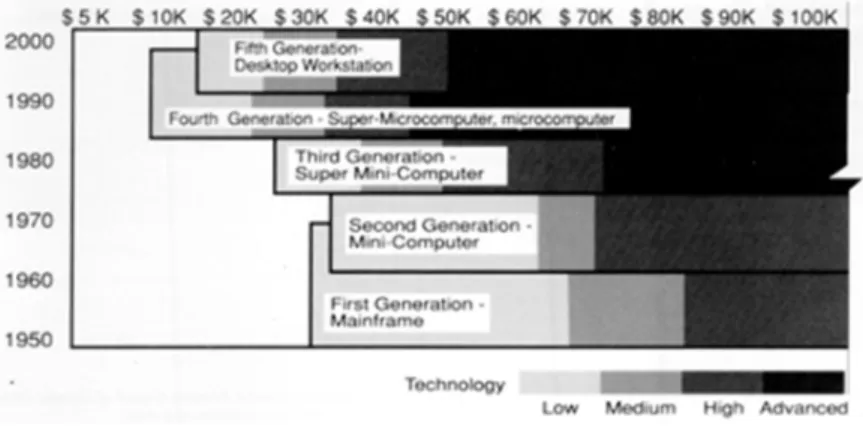Publisher’s version / Version de l'éditeur:
Canadian Building Digest, 1990-10-01
READ THESE TERMS AND CONDITIONS CAREFULLY BEFORE USING THIS WEBSITE.
https://nrc-publications.canada.ca/eng/copyright
Vous avez des questions? Nous pouvons vous aider. Pour communiquer directement avec un auteur, consultez la première page de la revue dans laquelle son article a été publié afin de trouver ses coordonnées. Si vous n’arrivez pas à les repérer, communiquez avec nous à PublicationsArchive-ArchivesPublications@nrc-cnrc.gc.ca.
Questions? Contact the NRC Publications Archive team at
PublicationsArchive-ArchivesPublications@nrc-cnrc.gc.ca. If you wish to email the authors directly, please see the first page of the publication for their contact information.
NRC Publications Archive
Archives des publications du CNRC
For the publisher’s version, please access the DOI link below./ Pour consulter la version de l’éditeur, utilisez le lien DOI ci-dessous.
https://doi.org/10.4224/20329986
Access and use of this website and the material on it are subject to the Terms and Conditions set forth at
Computers in construction practice
Vanier, D. J.
https://publications-cnrc.canada.ca/fra/droits
L’accès à ce site Web et l’utilisation de son contenu sont assujettis aux conditions présentées dans le site LISEZ CES CONDITIONS ATTENTIVEMENT AVANT D’UTILISER CE SITE WEB.
NRC Publications Record / Notice d'Archives des publications de CNRC:
https://nrc-publications.canada.ca/eng/view/object/?id=d9719929-5ac1-4e61-8083-fe06a7c8e7b0 https://publications-cnrc.canada.ca/fra/voir/objet/?id=d9719929-5ac1-4e61-8083-fe06a7c8e7b0
Canadian Building Digest
Division of Building Research, National Research Council Canada
CBD-250
Computers in Construction Practice
Please note
This publication is a part of a discontinued series and is archived here as an historical reference. Readers should consult design and regulatory experts for guidance on the applicability of the information to current construction practice.
Originally published October 1990. D.J. Vanier
Abstract
Computers are becoming more widely accepted for applications in the construction industry. Architects, engineers, builders and building operators unfamiliar with computer technology may be confused by the myriad of tools available for computer-aided design and for construction automation. Computer technology has many useful applications in construction practice. Introduction
Practitioners seeking the best automation package need to understand the different computer systems available and how the elements of automation fit together. This information will then serve two important purposes. Firstly, it will assist in integrating computers into construction practice. Secondly, it will demonstrate that computer technology need not be complicated. Definitions
Technology generally creates its own jargon to simplify communication; the computer industry is no exception. All computers have hardware consisting of six major components:
central processing unit (CPU) that does the calculations disk drives that save files
random access memory (RAM) or computer chip memory that stores and retrieves data quickly monitors or computer screens that display text or graphics
input devices, such as keyboard, digitizing tablet or mouse, that assist data entry
output devices, like printers and plotters, that produce the hard (paper) copies of information. Computer software has three elements:
application packages that perform specific, well-defined tasks computer files that hold the user's data or information
operating system (OS) that manipulates the files, applications and system administration. These same hardware and software components serve all types of computers, be they microcomputers (also called personal computers) operated by individuals at their desks; minicomputers, used by groups of people sharing integrated applications; or mainframe computers typically serving hundreds of users.
Computer-aided design (CAD) generically describes any design tool employing computer graphics. Computer-aided design drafting (CADD) refers to two-dimensional computer drafting.1
Computer-aided manufacturing (CAM), CAD/CAM, and computer-integrated manufacturing (CIM) are generally associated with automation in the manufacturing industry. The computer equipment requires the order, cleanliness and environmental control of factory settings. However, CAD/CAM and CIM do assist designers and builders.2These tools allow operations
such as fabrication of timber trusses, modular wall assemblies, plumbing networks, open web steel joists and precast panels to move from the construction site to the factory floor. These computerized operations reduce costs and eliminate climatic disturbances while improving quality and accuracy.
Robotics, another aspect of CAM, has been excluded from construction applications because it requires well-protected, clean operational sites. However, construction professionals have begun to use robots for certain tedious, simple, or dangerous tasks.3
Expert systems or knowledge-based expert systems (KBES) are part of artificial intelligence (AI) technology, a relatively new tool in computer applications. KBES technology permits computers to identify associations between given situations and sets of logic rules established in the software by human experts. The computer can thereby answer questions, even make judgments, about its specific subject area.4Empty expert system "shells" (a software
application) may be filled with knowledge about virtually any subject.
Automated (or intelligent) buildings are sophisticated buildings with computers, networks and programs controlling specific operations. The computers are programmed to make decisions about temperature, airflow, lighting levels and other similar conditions by comparing
information received from sensors with preprogrammed values. Some systems additionally control access to the building or to computer networks and can monitor visitors and their locations. Communication between the building's computers or networks provides even more sophisticated control. For example, the security access system could inform the heating control system to maintain a comfortable temperature only in occupied areas.
Spectrum of Technology
Computer technology runs the gamut from basic, entry level office automation to highly-advanced, application-specific systems. Both the capabilities and the cost increase as technology advances.
Spectrum of Technology (Examples)
Low Medium High Advanced
Word processing Spread sheets Accounting Finances Estimating Scheduling Beam design Specifications Quantity take-off Energy calculations Project management
Computer Aided Design Drafting (CADD)
Automated information retrieval Finite element modelling (FEM) Coordinate Geometry (COGO) Interference checking Robotics Expert systems 3D piping design Artificial intelligence Automated buildings Colour 3D modelling Computer-integrated construction
Basic technology includes little construction-specific software, dealing instead with office automation and productivity tools. Medium technology, on the other hand, can be used in all construction industry disciplines, including architecture, engineering and construction, as well as facilities management. Even small firms may see the benefits of automation from specialty
construction software packages and associated hardware. Most of the applications involving medium-level technology are available on standard personal computers.
High-technology applications are common in areas where large construction jobs or large construction or design firms are located. These applications normally require computers with fast CPUs, large amounts of RAM and fast disk drives. High-technology applications may evolve from medium-technology operations that have been upgraded with additional software and extra processing power.
Advanced-technology applications in construction practice are rare at present, but they are the subject of much research. Entry into this level of technology requires considerable in-house expertise and a great deal of work to become familiar with the hardware and software. Typically a company moving toward advanced technology would have progressed through the other generations and developed considerable in-house expertise.
Generations of Computer Technology in Construction
The rapid evolution of computer development has left many dated computer systems in the marketplace to complicate purchasing decisions. Purchasers need to understand the sequence of evolution of computer systems in order to differentiate between the available generations and computer capabilities. In general, hardware and software have evolved along parallel paths from the 1960s to the present (Figure 1).
Figure 1. Approximate cost per workstation First Generation
Research and development in the 1960s and early 1970s originated on large mainframe computers using software written in FORTRAN or ASSEMBLER. Most of the applications were dedicated to one specific task and one discipline; there was little or no integration of
information or data flow between applications. The programs were calculation packages with time-consuming data entry, slow response times and no interactive features. Processing often required 12 hours or more. There were few computer graphics programs. CADD could be attained at a very high cost but few commercial systems were available for construction applications. The high cost of graphics monitors coupled with restricted capabilities also limited graphical applications. Both data storage and computer processing time were expensive. Second Generation
The second generation, prominent in the late 1970s, used scientific minicomputers for hardware and FORTRAN as the main software development language. The few software applications available for construction tasks ran on expensive specialized computers. CRT screens provided high-resolution monochrome graphics and plotters provided high-quality output. CADD became possible and commercial CADD systems ranged from $40,000 to $100,000 per work station. The high cost of peripheral devices such as plotters, printers and disk drives and the limited RAM available within the computers, however, restricted the size
and functionality of programs. Nevertheless, some second-generation systems remain active today.
Third Generation
Many computer systems from the third generation, which spans the 1980s, are still in use and cost effective. The hardware of this generation, a super minicomputer with fast central
processors, serves many users simultaneously (multi-user) and simulates the running of multiple applications for each user at the same time.
The super minicomputer is a general-purpose scientific machine. Basic office automation functions such as word processing, spreadsheets and databases are marketed with this hardware. It can also run other applications, such as CADD, structural and mechanical design, and facilities management. The development language of choice is C but many hardware manufacturers and software suppliers still distribute their original FORTRAN software. There is little integration between disciplines and applications but data transfer between different application packages is possible. Three-dimensional representation is a demonstrated capability with super minicomputers and shaded colour images make geometric modelling an attractive feature.
These third-generation minicomputers, costing more than $250,000, have upwards of 8 megabytes (Mbytes) «the equivalent of eight million characters» in RAM and hundreds of Mbytes of disk storage. Work stations for high-technology applications cost approximately $50,000, but the costs of monitors, printers, plotters and software have decreased considerably in comparison with second-generation equipment.
Fourth Generation
The fourth generation of computer systems, prominent in the mid- and late 1980s, differs from the previous generation by virtue of its computer system platform, that is, the operating system, CPU and hardware combination. Where previously super minicomputers were required, now the software runs on microcomputers or personal computers with up to 640 kilobytes (kbytes) of RAM and 10 to 80 Mbytes of disk storage.
Many office support programs and generic programming packages are available for day-to-day office automation and construction needs. Construction-specific applications provide data which is integrated into spreadsheets, databases, word processors and other programs. For design applications, entry level CADD software may cost under $1,000, while dedicated CADD installations approach $15,000, including hardware. High-resolution graphics screens are relatively inexpensive ($1,000) and three-dimensional representation and colour graphics provide realistic modelling capabilities, even for small construction practices.
Fifth Generation
Intensive computer users may be familiar with the fifth generation of computer systems which, by the end of the 1980s, had become dominant for desktop applications. The computers are powerful work stations with up to 16 Mbytes of RAM memory and 100 Mbytes of disk storage. They cost less than $15,000.
Off-the-shelf spreadsheets, databases and expert systems are replacing conventional programming methods. The increased memory of the computers and the user friendly interfaces provide easy input and output. Construction applications are available on a large number of desktop work stations and practitioners in the construction industry may choose from a variety of application packages in any discipline. Graphics screens, with higher
resolution than before, can display millions of colours. Output devices such as laser printers are reliable, accurate, compact and affordable. A small number of fifth generation CADD packages has been released but many more are expected in the future. These packages should include high-quality design and visualization capabilities for a wide selection of construction
As well, fifth generation packages are expected to link directly into powerful desktop publishing systems to enhance and streamline contract document production.
Current Situation
Automation in the construction industry has, for the most part, reached fourth generation. Some firms continue to rely on third-generation hardware and software and a few firms are proceeding with fifth-generation applications. Common applications for the vast majority of firms are word processing, energy calculation, structural design, automated specifications, accounting, CADD, project management, quantity take-off, stress analysis and finite element modelling. A few organizations have become involved in the advanced technologies of
computer-integrated construction, three-dimensional visualization, intelligent buildings, expert systems and robotics.
Automating Construction Applications
The implementation of computer technology in construction practice is really no different from implementing any other construction technology.5Follow these basic steps:
identify the requirements and the level of technology evaluate the products
select the most cost-effective alternative purchase the hardware and software schedule the implementation
monitor progress re-evaluate your needs.
Specifically, the practitioner defines the short-, medium- and long-range automation
requirements, the budget, the in-house resources and the time frame. In the evaluation stage, software products meeting the requirements are viewed, compared, assessed and rated by staff members who will use the program and are familiar with the manual procedures that the computer is expected to replace or augment.
During selection, the hardware requirements for the software program are established and the entire hardware and software package is priced, compared and rated. Then the most cost-effective alternative is chosen. Remember, application programs are the tools for office operations. Computer hardware is the platform from which the applications operate.
Planning the selection and implementation program reduces the risks of failure and increases staff satisfaction without placing strain on the organization. The scheduling phase requires careful planning so that purchasing, delivery, computer setup, training and creation of pilot projects coincide with slow work periods of the individual users. Careful monitoring allows fine tuning of the computer operations to ensure the system is performing optimally. Finally, re-evaluation must occur at predetermined times to identify new requirements, update software or modernize hardware.
Conclusions
Knowledge of computer technology is established by understanding both computer terminology and the capabilities of the broad spectrum of applications.
Many construction firms may be ready to automate, but reject computerization for a variety of reasons:
cost of equipment
incompatibility of available computer systems with some construction specialties lack of training in CADD
limitations in existing computer technology computer phobia
unavailability of in-house computer experience professional skepticism.
Most of these obstacles are being eliminated by the development of affordable hardware, robust software, construction-specific applications, comprehensive training programs, well-established software vendors and increasing interest in automating construction activities. Moreover, a wide variety of practical computer tools are available to serve construction applications. Automation is helping many organizations with increased profits, improved client satisfaction, more efficient planning, earlier identification of problems, faster information
updates, more accurate drawings, more time for design due to reduced drafting time and better project coordination. Although studies have shown that the productivity of individual drafters and designers has not significantly increased, the quality of design and planning has
improved.6Indeed, companies in the construction industry are finding they cannot afford not to
automate. References
1. Computer-Aided Design Drafting (Building), Canadian Standards Association. CAN/CSA B78.5-M87, 1987.
2. Vernadat, R., Computer-Integrated Manufacturing: on the Database Aspect. Advances in CAD/CAM and Robotics: NRC Contributions. NRCC 27454, May 1987.
3. Bennett, J., Flanagan, R. and Norman, G., Capital & Counties Report: Japanese Construction Industry. Centre for Strategic Studies in Construction, University of Reading, 1987.
4. Davidson, C.H., Davidson, P.L. and Ruberg, K., Expert Systems and the Use of Information in Building Design and Construction. National Research Council of Canada, NRCC 30237, June 1988.
5. Port, S., The Management of CAD for Construction. Van Nostrand Reinhold, New York, 1989. 6. Port, S., Computer-aided Design for Construction. John Wiley and Sons, New York, 1984.