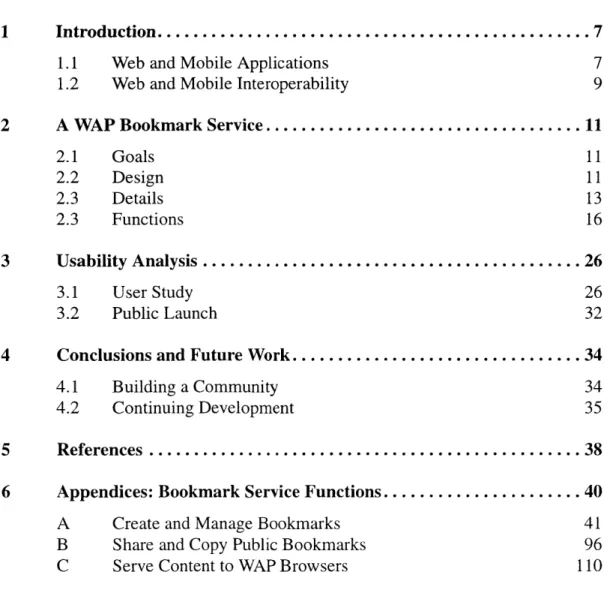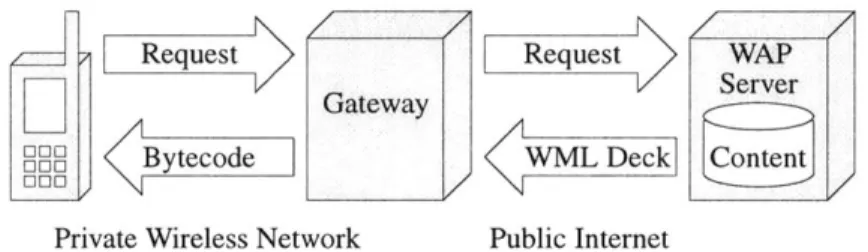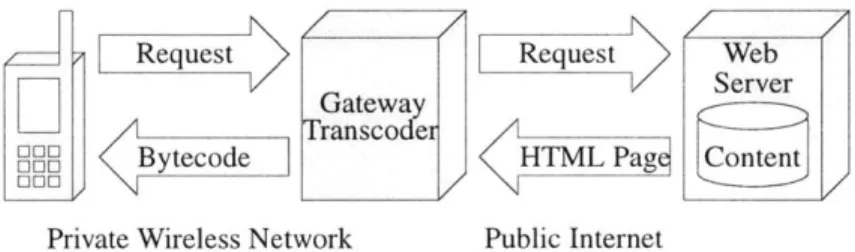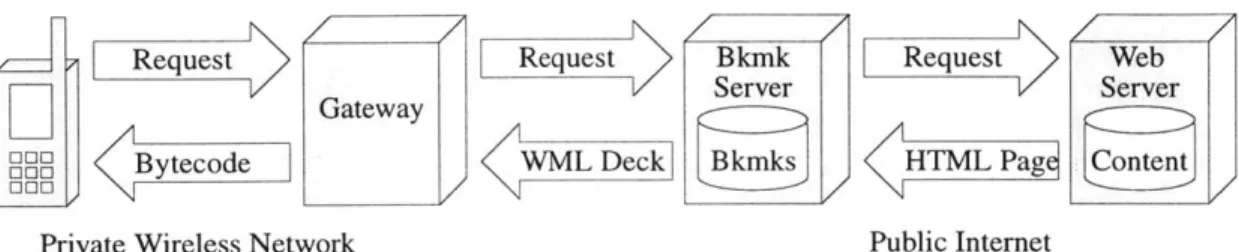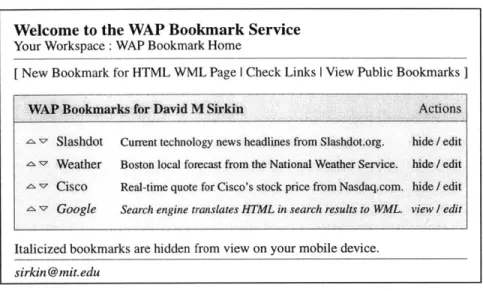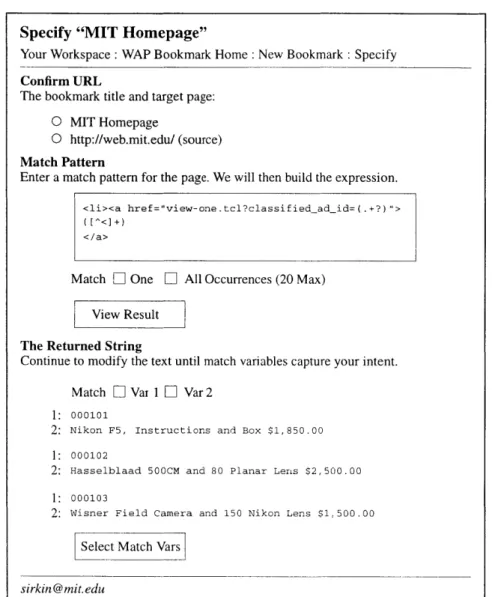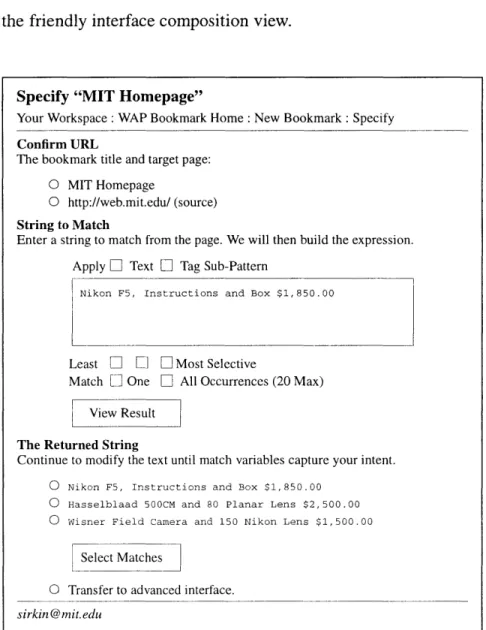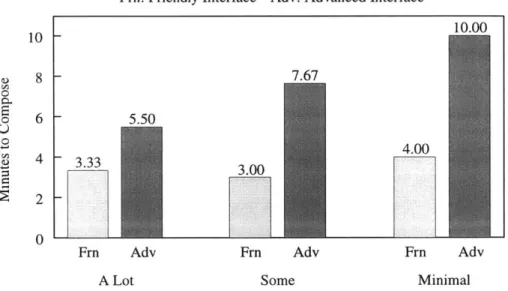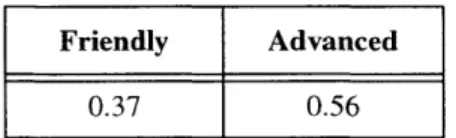Collaborative Transcoding of Web Content
for Wireless Browsers
by
DAVID MICHAEL SIRKIN
S.M. (Management) 1992, Massachusetts Institute of Technology
B.A.S. (C.S.E.) 1985, University of Pennsylvania
Submitted to the Department of Electrical Engineering and Computer Science
in partial fulfillment of the requirements for the degree of
MASTER OF SCIENCE IN
ELECTRICAL ENGINEERING AND COMPUTER SCIENCE
at the
MASSACHUSETTS INSTITUTE OF TECHNOLOGY
September, 2000
© David Michael Sirkin, 2000. All Rights Reserved.
The author hereby grants to MIT permission to reproduce and to distribute publicly
paper and electronic copies of this thesis document in whole or in part.
Author
Department of #crical rngteering and Computer Science
September 1, 2000
Certified by
Philip Greenspun
Res(hSff
i
9ntist, Lab
y fo omputer Science
euSupervisor
Accepted by
_______
Arthur C. Smith
A~RKER
MASSACHUSETTS INSTITUTEChairman, Committee on Graduate Students
Collaborative Transcoding of Web Content
for Wireless Browsers
by
DAVID MICHAEL SIRKIN
Submitted to the Department of Electrical Engineering and Computer Science
in partial fulfillment of the requirements for the degree of
MASTER OF SCIENCE IN
ELECTRICAL ENGINEERING AND COMPUTER SCIENCE
ABSTRACT
Mobile device browsers require their own transport protocols, scripting and markup languages,
creating obstacles to interoperability with current Web services. The current approaches to the
problem have (1) service providers creating mobile versions of their services, or (2) gateways
automatically transcoding markup. But not all developers will migrate their services, and
automated transcoders can fail to return relevant content where HTML is not well-formed or
pages are especially long. When transcoding is successful, small mobile displays often require
that users search through dozens of screens to find desired information.
To address these shortcomings, a collaborative service was developed to guide users in selecting
elements from Web content to serve as bookmarks to their mobile browsers. Specific research
questions were whether and when bookmarks were better suited mobile users' information needs
and would be used in preference to the alternatives. A user study was untertaken to compare
gateway and collaborative approaches, considering setup effort, access effort, and page relevance.
As the time to select elements decreases, subjects were more inclined to use bookmarks rather
than an automated transcoder. Most indicated that the ability to access specific information
quickly when needed outweighed the additional setup effort. This became more important as page
length increased. The service was launched on the public Internet as part of the study. User
feedback led to the addition of a well-received feature to bookmark native mobile sites.
Thesis Supervisor: Philip Greenspun
Acknowledgements
Particular thanks are owed to Andrew Grumet for contributing the idea for the bookmark service,
and to Philip Greenspun for encouraging the usability study with real-world users. Their expert
insight and advice over the duration of the project have made the service possible and the writeup
sound. Thanks also to the user study subjects and public Internet users worldwide for their time
and interest and responses to a lot of questions.
Table of Contents
1
Introduction...7
Web and Mobile Applications
Web and Mobile Interoperability
2
A WAP Bookmark Service...
Goals
Design
Details
Functions
3
Usability Analysis ...
User Study
Public Launch
4
Conclusions and Future Work...
4.1
Building a Community
4.2
Continuing Development
5
References ...
38
6
Appendices: Bookmark Service Functions...
Create and Manage Bookmarks
Share and Copy Public Bookmarks
Serve Content to WAP Browsers
1.1
1.2
2.1
2.2
2.3
2.3
3.1
3.2
7
9
.11
11
11
13
16
.26
26
32
.. 34
34
35
A
B
C
.. 40
41
96
110
Web servers and clients communicate using HTML and IP... 8
WAP servers and clients communicate using WML and WAP ... 8
Automated transcoder resides on a WAP gateway ...
12
Bookmark service resides between WAP gateway and server ... 13
Page flow for bookmark service users ...
16
Web home page view of bookmark service ...
17
WAP home deck view of bookmark service ...
17
Advanced interface composition view ...
20
Friendly interface composition view...
23
Mean time to compose regular expressions ...
28
Responses for anticipated bookmark service use ...
30
r2
correlation coefficient values based on prior experience ... 28
r2 correlation coefficient values based on the interface used ... 29
List of Figures
1
2
3
4
5
6
7
8
9
10
11
List of Tables
1
2
1
Introduction
1.1 Mobile and Web Applications
Designing applications to interact with mobile and wired Internet users is one of the great
challenges facing Web publishers and service developers today. Compared to the wired Internet,
mobile networks are expensive, slow, and unstable
[01].
Compared to desktop computers, mobile
devices have limited and non-standard keypads, displays, processing power, and memory capacity
[02]. Until 1997, the few wireless communication companies connecting to the Internet had to
develop proprietary browsers, protocols, markup, and scripting languages to operate reliably
within these constraints. Phone.com championed the Handheld Device Markup Language
(HDML) operating through its UP.Browser, and Palm Computing developed Web Clippings
accessed through Palm Query Applications (PQAs).
But between 1998 and 2000, service providers and device manufacturers have been working with
the World Wide Web Consortium to establish industry-wide standards. Founded by Nokia,
Ericsson, Motorola, and Phone.com, the WAP Forum recently introduced the Wireless
Application Protocol (WAP). WAP defines a set of protocols in transport, session, and application
layers similar in concept to the wired Internet but optimized for mobile networks and devices [03].
The Wireless Markup Language (WML), an Extensible Markup Language (XML) application
with a public Document Type Definition (DTD) [04], is designed for use over narrow-band
networks by devices with limited input and computational facilities. WML content is organized
using card and deck metaphors. A card represents any single user interaction, such as a screen of
text, a choice menu, or a text-entry field. Users navigate through a series of cards, review the
Cards are grouped locally into decks. A deck is similar to a Web page in that it is the file
transmitted to a client and is identified by its Uniform Resource Locator (URL).
Servers on the wired Internet reach clients on mobile networks by connecting through WAP
Gateways that reside between the networks. A server passes WML or WMLScript documents to a
gateway, that (1) converts from HTTP to the WAP protocol stack, (2) compiles the documents into
the bytecode mobile browsers can read, then (3) forwards that code on to a client
[05].
The process
is then run in reverse for mobile clients to reach Internet servers. Figures 1 and 2 compare the
paths for information flow for wired and mobile networks.
Request
Web
Server
HTML Pag
C
Public Internet
Figure 1: A Web server and client communicate using HTML and Internet Protocols. A Server
connects directly to a desktop computer over the wired public Internet. Alternatively, it may connect
through a firewall or proxy that resides between the public Internet and private wired intranet. The
server and desktop computer rely on the same data format for requests and responses.
Request
Request
WAP
I
Gateway
Server
888
Byt code
WML Deck
Content
E00!ntn
Private Wireless Network
Public Internet
Figure 2: A WAP server and client communicate using WML and Wireless Application Protocols. A
Server connects directly to a WAP gateway that resides between the wired public Internet and private
wireless network. The gateway transforms requests and responses between the textual WML stored on
the server and the compiled WML received by the device.
Unfortunately, since mobile browsers are designed to understand only wireless standards, they are
unable to access Web content directly. Increases in wireless bandwidth may eventually lead both
network architectures to converge [06], but the information appropriate for mobile use will still
differ from that for desktop use. Differences in input and display are part of the reason. But more
importantly, mobile users are more likely to require task-specific information for immediate use
than to browse around for something that might be relevant.
1.2 Mobile and Web Interoperability
To serve both mobile and desktop users, application providers have three options:
- build versions of their services to serve mobile browsers directly;
* build versions of their services to generate a device-independent language, which is then
translated into the native formats of requesting browsers;
* serve existing content as is and rely on downstream processing to transcode Web to
wireless markup.
The first approach allows developers to take advantage of unique wireless network capabilities
such as telephony interface and geographic positioning. Unfortunately, it also requires them to
create, debug, and maintain duplicate sets of functionally similar code. Changes in data
manipulation or presentation may require similar changes in both sets, depending on the
modularity of the service.
Unless their services are already designed for device-independence, the second approach requires
developers to modify their current services to generate XML, then apply Extensible Stylesheet
Language (XSL) stylesheets to translate that to the appropriate markup. While the approach is the
WAP Forum's recommended long-term solution, few publishers will adopt it until they have a
sufficient mobile user base. As of July 2000, less than one percent of Web services have been
modified to support mobile access [07].
For the third approach, WAP gateways are a natural location to transcode, as they already
transform the textual WML stored on servers to the compiled WML received by devices [08].
Automated transcoding has the advantage of requiring little if any additional development effort
by application providers, or access effort by users. But in practice it requires the original content
Nevertheless, companies such as Spyglass
[10],
Puma Technology
[11],
Digital Paths
[12]
and
Avant Go
[13]
have already released products to implement this solution. Their code resides on a
WAP gateway and acts as a proxy to convert HTML automatically to wireless device languages
like HDML or WML. But not all Web content is well-suited to mobile viewing, even after
successfully translating markup and accounting for scripts and images. A server cannot know
what information on a particular page any mobile user wants, so it tries to deliver it all. Owing to
memory constraints, WAP devices have compiled deck limits of approximately two to eight
kilobytes
[05].
As a result, most Web pages will be divided among multiple cards spread across
several decks, and served separately. More than
50
cards per deck is not uncommon. Users then
must try to find desired information buried in a deck. Sometimes that information is clipped,
because the translated page exceeded the deck limit.
Oracle
[14]
and IBM
[15]
offer suites of middleware to perform the same task but in a different
way. Adapters extract content from Web pages to translate to an intermediate device-independent
format like XML. Transformers then translate the XML to any of several mobile formats. The
intermediate format allows the use of one adapter per source and one transformer per device. But
these suites are designed for application providers to select content from already-existing Web
pages that they will make available to all mobile users. So the same problem occurs as with
gateway transcoders, that mobile users with different information needs have to receive the entire
(translated) Web page content.
Gateway and middleware transcoding may address the Web-to-mobile transmission problem, but
they do not address the Web-to-mobile information problem. Mobile users know their own
information needs better than automated or predefined transcoders. The questions addressed in
this thesis are (1) whether we can design a service to lever this knowledge in advance in a way that
makes the subsequent mobile experience more personal and precise, and (2) which users
accessing what type of content benefit most from its use, when compared with the other
approaches.
2 A WAP Bookmark Service
2.1 Goals
The new service should allow users to view Web page content they cannot access directly from
their mobile browsers. The mobile view of that content should be more compact and relevant than
automated transcoders can provide. So control over which elements are selected from the content
should reside with the users. That is, users with different information needs should be able to
select different elements from the same page. We do not want to save page content directly, only
the means to retrieve certain elements at a later time, mapped to the right user and returned using
a language mobile browsers understand. Since URLs below the top-level at many sites can be
quite long, addresses should be entered using a desktop Web browser rather than a mobile device
keypad.
2.2 Design
Users first create bookmarks using their desktop Web browser. Each bookmark pairs a target Web
page address with a regular expression. The expression is used to match single or multiple
occurrences of a text pattern within the page. Matching a single occurrence would be used on a
page that contained, for example, a stock quote or weather forecast; matching multiple
occurrences would be used on a page that contained a number of news headlines. Users then
access these bookmarks as a select list using their mobile device browser.
Bookmarks are created by entering an address and composing a regular expression, or by copying
an already existing bookmark. A larger store of bookmarks makes it more likely that one will
already exist to suit a particular user's needs. Sharing bookmarks though a public exchange lets
users make the most of that resource. So users can view their personal menus by requesting
bookmarks that only they own; or they can view public summaries by requesting all public
bookmarks or only those under one host or owned by another user. But even if no public
bookmark exactly matches a user's needs, another may be found that is related in some way. For
example, it may apply the desired regular expression but to a different page. In that case, the
original address can be edited and the new bookmark saved back into that user's personal menu.
Allowing bookmark authors to note details about a bookmark's components, operation, or use
may further encourage collaborative learning about how to edit existing bookmarks or compose
new regular expressions.
WAP device design encourages the use of remote resources. To conserve onboard memory, many
mobile browsers do not store bookmarks (or home pages or cookies). Instead, they are stored on
the service provider's local WAP server
[16],
which identifies the device uniquely and supplies the
appropriate files during requests. But when users roam on another network or switch providers,
they can lose these files [17]. Transcoders that reside on WAP gateways only serve users on the
home network, so roaming users can lose the ability to access the Web. The bookmark service
solves this problem by having users store their bookmarks on a server at MIT's Laboratory for
Computer Science, which they can access from any network or through any gateway. Persistent
storage on the server is achieved using a Relational Database Management System (RDBMS).
Figures 3 and 4 compare the paths for information flow for automated gateway transcoders and
the bookmark service.
Request
Request
Web
Gateway
Server
Transcoder
DOE
Bytecode
HTML Page
ontent
:00V
Private Wireless Network
Public Internet
Figure 3: The automated transcoder resides on a WAP gateway. Requests from a client to the gateway
are received, decompiled and forwarded on to a Web server as in Figure 2. Responses from the Web
server to the gateway are first translated from HTML to WML by the transcoder. Then the gateway
compiles and forwards the result to the client.
Request
Request
Bkmk
Request
Web
Gateway
Server
Server
S
Bytecode
WML Deck
Bkmks
HTML Pag
Content
Private Wireless Network
Public Internet
Figure 4: The bookmark service resides between the WAP gateway and content server. Requests from a
client are processed by a gateway as before, but specify the bookmark to serve rather the page to return.
The bookmark server issues page requests to a Web server. Responses are matched against the
bookmark's regular expression, capturing selected HTML elements. Then the server forwards the result
to the gateway as WML as in Figure 2.
2.2
Details
Development Environment
The bookmark service is composed of scripts that generate Web pages or WAP decks, and process
user input and database information. It uses the AOLServer Tcl 8.3 API connected to an Oracle 8i
RDBMS, and is built as an extension to the open-source ArsDigita Community System (ACS)
toolkit. The ACS is a Web software system for building and managing online communities and
collaboratively contributed content [18]. The service relies on existing ACS modules that handle
user management functions such as registration, group membership and permissions, and site
management tools such as request processing and server monitoring.
Security
The service allows users to upload and evaluate custom-defined regular expressions on its server.
Doing so requires the use of the built-in Tcl procedure
eval,which presents a potential security
risk. In particular, an exec procedure included within the expression may be able to invoke
arbitrary Unix programs. We can address the problem by taking two precautions. The first is to
run the Web server as an unprivileged user in a chroot () environment. Then scripts running on
the server will only be able to view files or execute the limited selection of programs under the
server's root directory. But this does not prevent users from including
execcommands. So rather
than have users upload an entire regular expression while creating bookmarks, the second
precaution only allows them to compose and submit the match pattern. A script then builds the
full expression evaluating the user-supplied input as a string only. Steps that do so include (1)
wrapping the match pattern in braces to force its literal interpretation, and (2) escaping brackets
that would result in a Tcl procedure call.
Schema Mapping
Bookmarks are represented by rows in the wapbookmarks table. Since different bookmarks may
refer to the same page but apply different regular expressions (and the reverse), neither of these
represents a unique identity. Each bookmark uses an integer derived from an Oracle sequence as a
primary key. Here is the table definition:
create table wap-bookmarks (
-- Identify this particular bookmark.
bookmark id integer primary key,
bookmark-title varchar(500),
ownerid integer not null references users(userid),
completeurl hosturl theregexp matchvars multiple_p sortkey hidden-p private-p precedingtext following-text onelinedescrip detaileddescrip metakeywords metadescrip
Want to view public bookmarks by host and owner.
varchar(1000) not null, varchar(500) not null,
Where theregexp is null, bookmark is a WAP deck. varchar(4000),
Space-separated list of match vars to return.
varchar(1000),
Match a single or multiple occurrences on page.
char (1) default 'f ' check (multiple-p in ( 't' , 'f')),
For querying and presenting bookmarks in menu. integer not null,
Bookmarks can be hidden from view on mobile device.
char (1) def ault 'f ' check (hiddenp in (t' , 'f ' ) ) ,
char (1) def ault 'f ' check (privatep in (' t ' , ' f ' ) ) ,
Additional owner-supplied text for generated page.
varchar(1000),
varchar(1000),
User description, also for searching bookmarks. varchar(1000),
varchar(4000),
Meta-tag description, for searching bookmarks.
varchar(4000), varchar(4000),
creationdate date not null default sysdate,
modificationdate date,
-- Track when page was last alive and regexp worked.
lastcheckdate date,
lastlivedate date,
last regexpdate date
The first few attributes are those required to serve bookmarks: (1) the target Web page address, (2)
the regular expression to apply, (3) which match variables to return, and (4) whether to match one
or all occurrences in the page. The remaining attributes are used to view and manage bookmarks.
The owner's identity refers to a unique key in the ACS user information table. The sort key,
hidden and private flags, and preceding and following text permit custom menu view settings.
One-line, detailed, and meta-tag descriptions allow users to better understand public bookmarks
and find them through keyword searches. And dates are stored for the last time bookmarks were
checked, hosts were reached, and regular expressions matched.
Because users can copy each other's bookmarks, there will be duplicate information in the table.
An alternative representation would avoid this by using two tables: one to store the attributes
required for serving a bookmark, and another to map users and their view and management
settings to the first. When users copy a bookmark, they just reference a row in the attributes table.
But the advantage of the approach is also its drawback. When a page's layout changes, only the
original author has to update the attributes row, rather than all users who reference it. However, all
bookmarks that reference that row are subject to the changes made by the original author.
Transactions
Creating a bookmark inserts a new row in the database. Copying a public bookmark into a
personal menu also inserts a row in the database, having the same attributes as the original except
for the primary key and owner. Users should be able to modify or delete bookmarks that reside in
their own menu, but not in someone else's. So all updates must be constrained by first confirming
the bookmark's owner.
2.3 Functions
In keeping with the design goal of streamlining the mobile experience, selecting page elements
takes place beforehand using a desktop Web browser. Retrieving the elements then only requires
following a link on the mobile display. Visitors to the site are directed to Web or WAP functions
based on their connection's request headers. These lines are included with most HTTP requests to
provide the server with information about the client. The bookmark service first checks the user
agent and accept fields for the client's browser type and accepted document types, then makes the
redirect decision. Figure
5
shows the page flow for the Web and WAP site functions.
Visitor's Client
rWAP
Mbile Su
ary
MobileTas
PWebPersonal Summary Public Summary Group Summnary
Check Links New HTML New WML Serc Host Owner
Hide Order view
DB Update Edit HTML Copy Edit WML
S Page or Deck
Q
Form Sequence TaskFigure 5: Page flow for bookmark service users. Users are directed to the appropriate area of the site for their client type. Web users create new bookmarks, view or edit their existing bookmarks, check the reference status of their existing bookmarks, or view and copy other users' bookmarks. They can also set the order of bookmarks in the list or hide them from the mobile view. Database inserts or updates are redirected back to the personal summary. WAP users view their current bookmarks in the designated
order and apply individual bookmarks.
Once at the appropriate part of the site, users first see their personal bookmark summary. Figures
Welcome to the WAP Bookmark Service
Your Workspace WAP Bookmark Home
[New Bookmark for HTML WML Page I Check Links I View Public Bookmarks]
WAP Bookmarks for David M Sirkin Actions
Slashdot
Current technology news headlines from Slashdot.org. hide / edit Weather Boston local forecast from the National Weather Service. hide / edit Cisco Real-time quote for Cisco's stock price from Nasdaq.com. hide / editGoogle Search engine translates HTML in search results to WML. view / edit
Italicized bookmarks are hidden from view on your mobile device.
sirkin@mit.edu
Figure 6: Web home page view of bookmark service. Users select bookmarks from the list, change the
order they appear or hide them from their mobile view. Users follow links from here to Web forms to
create new bookmarks for Web or native WAP pages, edit existing bookmarks, check the status of
bookmark references and expressions, and view summaries of public bookmarks.
Figure 7: WAP home deck view of bookmark service. Users select bookmarks from the list, view the
results on the following card, then update the view of that card or return home to select another
bookmark. The Slashdot bookmark is highlighted to be selected by pressing a soft key or entering the
bookmark number. The Google bookmark is absent, as it was indicated as hidden from the mobile view
in Figure 6.
Create and Manage Bookmarks
Most Web pages that users want to bookmark include periodically updated content. These pages
are usually generated by programs that insert elements of timely information into otherwise
unchanging page markup. These elements are what bookmark service users need to view when
mobile. Regular expressions indicate which elements to capture from a page by anchoring them
between unchanging page markup. But while regular expressions are powerful commands, we do
not want to limit the potential user base to programmers with experience composing them.
Welcome to the WAP Bookmark Service Select a bookmark: 1 Slashdot 2 Weather 3 Cisco Back Reload
The service therefore provides two interfaces for creating bookmarks: advanced and friendly. The
advanced interface has users compose components of the regular expression, while the friendly
interface has users indicate the type of content to match. Both interfaces follow the same basic
process: (1) select a target Web page and fetch its contents, (2) build a regular expression using
user-provided input for a match pattern, (3) apply that expression to the page and display the
results, and (4) iterate until the results match the user's intent. Where the two interfaces differ is
what input they require and how they use that input to build the expression.
The advanced interface takes the more direct approach by having users compose the match pattern
into a Web form. Patterns of this sort are most often built by selecting out a section of page
markup that includes the desired text string. Replacing target elements within the string with
meta-character sub-patterns such as
([A<]+)or
(.+?)
instructs the regular expression to capture
whatever matches those locations in the string. The first sub-pattern matches any text from the
preceding character to the first
<
encountered, which often indicates the next markup tag. It is the
better choice when the target elements are surrounded by markup. The second sub-pattern
matches any text from the preceding character to the following character. It is the better choice
when the target elements include markup. The workflow help text provided for the advanced
interface is as follows:
The advanced interface works on most pages, since you compose the regular expression yourself. You can only have one match pattern per bookmark, but that pattern can include many sub-patterns. You can then select which of the sub-patterns to view on your mobile browser.
1. View the source and find the text to select out
Leave spaces and line feeds as they appear in the markup You may have to scroll to the side as well as up or down
2. Copy a block of markup around the text and paste it into the form Select a large enough block to identify the target text
But smaller blocks may be required for multiple matches
3. Replace the targeted text with sub-patterns ([^<]+) or (.+?)
Use the first if the text is followed by a markup tag Use the second if the text itself includes markup tags 4. Indicate whether to match single or multiple occurrences
Say for example we are camera shopping and want a bookmark to return the recent classified ads
on photo.net. The first step is to set the target page address to
http://www.photo.net/gc/domain-top?domainid=2 and look at the source. There we find that all of the ads have the following form,
where
numberand item and price are different for each entry:
<li><a href="view-one.tcl?classifiedadid=number"> item and price
</a>
We would paste the string into the Web form and replace the number and item and price
elements with sub-patterns. One possible match pattern would be:
<li><a href="view-one.tcl?classifiedadid=( .+?) ">
( [A<]+) </a>
The line feeds are considered part of the match pattern, and are used to differentiate the recent ads
from other unordered list items in the page having line feeds at different places. The script then
takes over by counting the parenthesis-enclosed meta-characters within the user-submitted pattern
as the number of match variables. The regular expression is assembled by enclosing the pattern
within braces, and appending the variable containing the page content followed by the match
variables. In this case, the resulting regular expression would be:
regexp {<li><a href="view-one.tcl?classifiedadid=(.+?) ">
( [^<]+)
</a>} $urltext match var_1 var_2
The expression is then evaluated and the results are displayed back to the same Web form. If the
user has opted to match all occurrences within the page, the first match is removed and the
expression is re-evaluated on the revised page. These two steps repeat until no more matches are
found, when as before the results are displayed to the same Web form. In this way, users receive
immediate feedback on how their bookmarks work, and the pattern can be continually revised.
Users then select which of the returned match variables to place into the mobile view and which to
ignore. For the classified ads bookmark, the
numberelement would probably be ignored. Then
script inserts the new bookmark into the database. Figure 8 shows the advanced interface
composition view.
Figure 8: Advanced interface composition view. Users enter a match pattern into the form and select
how many occurrences of that pattern to match against the original page. If the pattern includes more than one parenthesis-enclosed sub-pattern, the script counts them and applies each as a match variable. The form then allows the user to select which of the match variables to place into the mobile display and which to ignore.
The friendly interface generates the match pattern rather than having users compose it directly.
Here users enter a text string that they wish to match against the page into the Web form. Strings
of this sort are typically just copied from the browser window and pasted into the form. The
workflow help text provided for the friendly interface is as follows:
Specify "MIT Homepage"
Your Workspace: WAP Bookmark Home : New Bookmark: Specify
Confirm URL
The bookmark title and target page:
o
MIT Homepageo
http://web.mit.edu/ (source)Match Pattern
Enter a match pattern for the page. We will then build the expression. <li><a href="view-one.tcl?classif iedadid=( +?)">
</a>
Match E One E All Occurrences (20 Max) View Result
The Returned String
Continue to modify the text until match variables capture your intent.
Match
D
Var1
E
Var 21:
0001012: Nikon F5, Instructions and Box $1,850.00
1: 000102
2: Hasselblaad 500CM and 80 Planar Lens $2,500.00
1: 000103
2: Wisner Field Camera and 150 Nikon Lens $1.500.00
Select Match Vars
The friendly interface works best on simple pages where the text you want to select does not include hidden characters like . You can only have one match pattern per bookmark, but you can choose to match all occurrences of that pattern. You can then have several bookmarks, where each matches different elements, for any page.
1. View the page and find the text to select out
2. Copy the text from the page and paste it into the form
3. Indicate the selectivity to apply to building the expression
The most selective option will return at most one match Less selective options result in smaller match patterns 4. Indicate the sub-pattern to apply to building the expression
Tag works most often; it selects text to the next markup tag Text works when the selected text itself includes markup tags
5. Indicate whether to match single or multiple occurrences 6. View the results and iterate until you are satisfied
For the classified ads bookmark, one possible string to match would be the first ad appearing on
the page, shown as the first match in Figure 8:
Nikon F5, Instructions and Box $1,850.00
The script applies the user-provided string in a manner similar to how a user working with the
advanced interface would. It finds the string's location in the page, selects out a section of page
markup surrounding it, and replaces the original string in that selection with the meta-character
sub-patterns to capture the match. Users can select which of the two default sub-patterns to use.
The script then continues with the remaining steps as it would with the advanced interface.
The first problem with building the match pattern this way is that we cannot always locate the
user-provided string. Text as it appears on a browser window is not formatted exactly as in its
markup. One apparent space may actually be several spaces or a line feed or a tag. The string
entered into the form will not include any tags and may have line feeds in different places,
depending on the width of the user's browser window. There are two ways to resolve the problem.
The first method is to just ask the user to select the string from the source window rather than the
browser window. But the idea behind the friendly interface is to help the user avoid searching
through the markup. So the second method attempts to account for space, line feed and tag
discrepancies. It replaces every space or line feed in the string with meta-characters that represent:
"find a space or line feed here," so the string to match would become:
Nikon[ \n]+F5, [ \n]+Instructions[ \n]+and[ \n]+Box[ \n]+$1,850.00
Then as the string is matched against the page to find its location, the earlier discrepancies
become matches. In cases where tags are contained within the string itself, users can select the
second meta-character sub-pattern, which will select all characters including the tags up to the
next part of the match pattern. Any captured markup is then stripped from the result when
returned.
The second problem is that we have to determine how much markup to select around the string. If
the selection is too small, the expression may match too much of the page. Surrounding markup
consisting of say, only <li> and </li> tags, would match all unordered list items in the page.
While in some cases this will be what the user intends, but in others like the classified ads page it
will not. Alternatively, if the selection is too large, the expression will match too little of the page.
That is, it will only match that one location rather than all occurrences that would be similar if the
pattern were less selective. So the script makes an initial guess at how much markup to select and
iterates matching the pattern against the page, doubling the size of the guess each time, until only
one match is found. Users can indicate on the form how selective the final match pattern should
be. The most selective option represents the pattern that matched the page just once. Each
successively less selective option represents a pattern that includes half the surrounding markup
of the preceding, more selective option. The current form includes three selectivity options, so
there are four times more characters in the most selective option than in the least. Since the
smallest HTML tag is three characters, a reasonable initial guess is four times that, or twelve
characters.
For the classified ads bookmark, the initial guess is too selective. The match pattern that results
from selecting twelve characters around the string contains the number element, which is unique
for each item:
id=number">
[^<]+) </ a>
As a result, the expression will only match that one occurrence in the page, where we were trying
to match all similar occurrences. But the user can opt for a less selective match pattern. The least
selective option only selects three characters around the string (counting line feeds), so the match
pattern that results is exactly the right size to match all occurrences:
[^<+)
Figure 9 shows the friendly interface composition view.
Figure 9: Friendly interface composition view. Users enter a string of text from the original page into
the form and select (1) which meta-character sub-pattern to apply, (2) how selective the script should be in building the match pattern, and (3) how many occurrences of that pattern to match against the page. If the form cannot return the user's desired elements, she may transfer the current script-built match
Specify "MIT Homepage"
Your Workspace: WAP Bookmark Home : New Bookmark: Specify
Confirm URL
The bookmark title and target page:
o
MIT Homepageo
http://web.mit.edu/ (source)String to Match
Enter a string to match from the page. We will then build the expression. Apply E Text l Tag Sub-Pattern
Nikon FS, Instructions and Box $1,850.00
Least
l K]
El Most SelectiveMatch El One F All Occurrences (20 Max) View Result
The Returned String
Continue to modify the text until match variables capture your intent.
o
Nikon F5, Instructions and Box $1,850.00o
Hasselblaad 500CM and 80 Planar Lens $2,500.00o
Wisner Field Camera and 150 Nikon Lens $1,500.00Select Matches
o
Transfer to advanced interface.Having users enter a single string from the page rather than the full match pattern, regular
expressions will only have one match variable. As a result, they cannot use the friendly interface
to capture several different types of elements from more complex pages. But in those cases it does
provide an initial match pattern that can be revised using the advanced interface.
Users can edit any part of a bookmark as well. But without the original string to match used in the
friendly interface to compose the regular expression, a friendly interface to edit the expression
makes little sense. The user could just as easily create a new bookmark from scratch. So only the
advanced interface is provided to modify the match pattern of existing bookmarks.
Since Web page locations and layouts change periodically, references may become stale and
regular expressions may no longer match. The service allows users to check their bookmarks,
view target pages for what may have changed, and offers them the option to edit or delete those
bookmarks that no longer function as originally intended. Appendix A includes the code for
viewing and customizing a personal menu, creating and editing bookmarks, and checking
bookmark status.
Share and Copy Public Bookmarks
Several summary views enable users to share and copy public bookmarks by helping them find
bookmarks that suit their needs. Views can be ordered by recency or popularity, or grouped by
host or owner. Ordered views bring new or frequently copied bookmarks to the top of the list. But
other bookmarks may suffer from a positive feedback network externality where the same few are
copied frequently, making them even more recent and popular, so they remain at the top of the list.
Alternatively, grouped views allow users to find bookmarks based on a common Web page
address or owner. Users can find all the different bookmarks for one page in the same place. If
users know or find someone else with common interests, all of that user's bookmarks will also be
in the same place. For users looking for particular bookmarks, there is a form to search the
database for keywords appearing in bookmark titles, owner names, and owner-provided or
meta-tag descriptions. Appendix B includes the code for the public summary views, and for searching
and copying bookmarks.
Serve Content to WAP Browsers
Once a bookmark is in the database, serving it to the mobile browser is relatively straightforward.
Users view bookmarks in their personal menu as options in a WML form select list. Since some
browsers don't display more than ten options in one list, bookmarks falling after the tenth on any
card are placed onto the following card. Choosing a bookmark invokes a script to apply the
regular expression to the target page once or multiple times, removing the match each time as
described earlier. The match variables indicated to be placed in the view are retrieved, inserted
into a WML deck template, and returned using the appropriate WAP MIME types. Appendix C
includes the code for serving bookmarks to mobile devices.
3 Usability Analysis
3.1 User Study
Procedure
The study design focused on regular expression composition and revision. Six subjects were
monitored while creating bookmarks for three different Web pages using both interfaces, for a
total of 36 observations. To reduce variability, subjects bookmarked the same pages as each other
and selected the same elements from those pages irrespective of the interface used.
Subjects were selected to represent a range of prior experience composing regular expressions.
They selected themselves into one of three groups representing a lot, some, or minimal prior
experience. Target Web pages and elements were chosen to represent a range of difficulty using
both interfaces and to create realistic and useful bookmarks. The elements to capture were the
following:
- all of the news headlines from Slashdot's home page at http://www.slashdot.org;
" the last sale price for Cisco stock from Nasdaq's real-time quotes page at http://
quotes.nasdaq-amex.com/quote.dll?symbol=csco&symbolx=&page=multi&mode=stock;
- the current regional forecast from the National Weather Service's Boston Office page at
http://www.nws.noaa.gov/er/box/shtml/xm15.shtml.
The quantitative measure was the time to compose an expression so that it returned the specified
page elements. Additional observations included how many steps subjects required to generate
their first results, how many times they had to revise the match pattern until the expression worked
properly, and how common difficulties or successes influenced their composition time.
New bookmarks were viewed on a mobile device and users compared the results to the same Web
pages accessed through a gateway transcoder. The benchmark transcoder was Google's WAP
Search at http://wap.google.com, a search engine that translates Web content to WML for
presenting search results and for visiting Web pages reached by following the links to these results
[19].
Alternatively, some users compared bookmark results to the same information accessed
through native WAP services, such as Yahoo's stock quotes and weather.
Subjects were then asked how frequently they would use the bookmark service in preference to a
transcoder, if composing expressions were to take fewer than 2, 2 to
5, 5
to 10, 10 to 20, or greater
than 20 minutes. Responses indicated how sensitive users were to the setup effort required to
create bookmarks. The actual times to compose expressions were then compared with the
responses that indicate sensitivity to see if they were within similar ranges.
Results
Figure 10 presents aggregated results of the mean time to compose regular expressions for
subjects using each interface, grouped by their level of prior experience. Right away we see that
the friendly interface produces significantly shorter composition times than the advanced interface
for subjects of every type. But there are other important features in the figure. First, the amount of
time it takes to compose a regular expression using the friendly interface is relatively stable across
all subjects. This makes sense, since the process of selecting and pasting a string to match is
roughly the same for anyone working with that interface. Second, the amount of time it takes to
compose a regular expression using the advanced interface increases as subjects have less
experience doing so. This also makes sense, since the process of searching the page source, then
entering and revising a match pattern to return specific elements requires some amount of skill.
Taking these results together, the friendly interface provides more benefit to increasingly less
experienced subjects, exactly what it was designed to do.
Fm: Friendly Interface Adv: Advanced Interface
10.00
10
-o
8
-
7.67
0~ o6
5.50
U
2
4.00
4
3.00
3.0S 2
0
Frn
Adv
Frn
Adv
Frn
Adv
A Lot
Some
Minimal
Experience with Regular Expressions
Figure 10: Mean time to compose regular expressions for subjects using friendly and advanced
interfaces grouped by their level of prior experience. The difference between composition times is not
statistically significant for subjects with a lot of experience, but is for those with some or minimal
experience.
To confirm the significance of this conclusion, we can calculate the
r
2correlation coefficient
values for the set of observed times. The
r
2indicates how different the mean values are for
different subject groups, holding other factors constant. Increasing the difference between means
or decreasing the variance in observations increases the
r
2.
Our study includes two categorical
variables: the subject's prior experience and the interface used; and one quantitative variable: the
composition time. So a more specific interpretation is as follows: knowing the subject's prior
experience improves the prediction of that subject's composition time by
r
2percent over the best
prediction without knowing it. Likewise, knowing the interface used improves the prediction in
the same way. Tables 1 and 2 show the coefficient values for both cases.
A Lot
Some
None
0.13
0.57
0.71
Table 1: r2 correlation coefficient values for the time to create bookmarks based on subjects' prior experience composing regular expressions. Responses are compared across both interfaces used holding the prior experience group constant.
So for subjects with a lot of experience, knowing which interface they used accounts for only a
small percent of the difference in mean composition time. Variation in observed times accounts
for the rest. Expert users therefore cannot really expect the friendly interface to provide reliably
quicker times. But for subjects with decreasing experience, the interface accounts for increasingly
more of the difference in composition time. These users can reasonably expect the friendly
interface to improve their times. But it is important to note that this expectation only holds for
comparing bookmarks that select the same page elements. Since the advanced interface allows
users to compose more complex regular expressions, such as those containing more than one
match variable, a direct comparison may not always be possible.
Friendly
Advanced
0.37
0.56
Table 2:
r2correlation coefficient values for the time to create bookmarks based on the interface
subjects used. Responses are compared across all prior experience groups holding the interface used
constant.
For subjects using the friendly or advanced interface, knowing their level of experience accounts
for a moderate percent of the difference in mean composition times. These two values do not
differ from each other as much as one might initially think. After all, Figure 10 shows that the
mean times using the friendly interface are quite close, so the
r
2should be small. Likewise, the
mean times using the advanced interface are not that close, so the
r
2should be large. But recall
that
r
2also varies inversely with the variance, which accounts for the difference. For all subjects,
selecting and pasting a string to match with the friendly interface produces a low variance of 1.14
minutes
2. But the experimental nature of composing a match pattern from scratch with the
advanced interface produces a relatively high variance of 16.31 minutes
2.
Understanding how users compose regular expressions is only half of the story. We also want to
know how well creating bookmarks through the Web and accessing them when mobile compares
with the alternative means of viewing the same Web content. Figure 11 presents the responses to
how frequently subjects expected to use the bookmark service in preference to a transcoder, after
having created their bookmarks and viewed the same content using both means.
Experience with Regular Expressions
E
A LotQ
Somez
MinimalAlways
EQ
E
0
SOften
*Q
*Q,
o
EQ
U
S
Some
Z
Oz:\
Oz\
U
z
cl