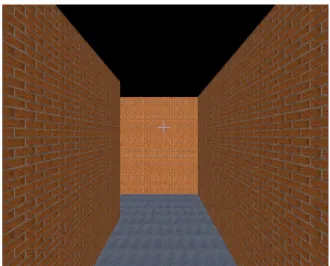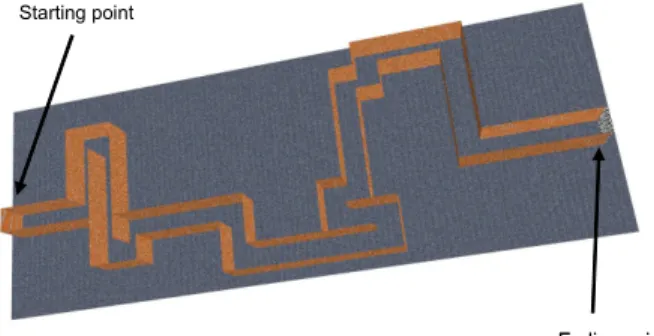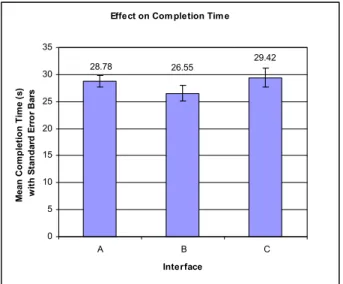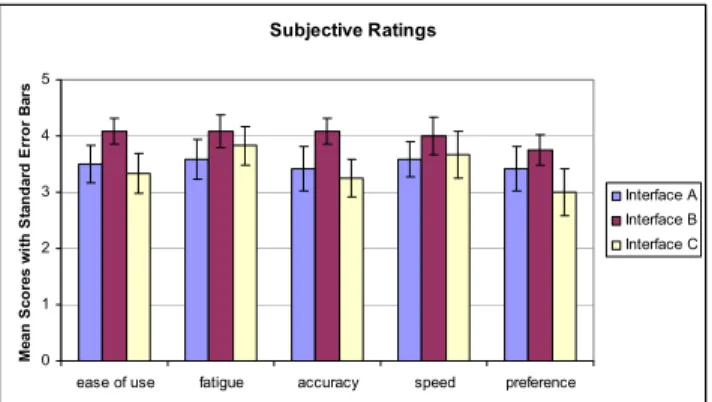Publisher’s version / Version de l'éditeur:
Vous avez des questions? Nous pouvons vous aider. Pour communiquer directement avec un auteur, consultez la première page de la revue dans laquelle son article a été publié afin de trouver ses coordonnées. Si vous n’arrivez pas à les repérer, communiquez avec nous à PublicationsArchive-ArchivesPublications@nrc-cnrc.gc.ca.
Questions? Contact the NRC Publications Archive team at
PublicationsArchive-ArchivesPublications@nrc-cnrc.gc.ca. If you wish to email the authors directly, please see the first page of the publication for their contact information.
https://publications-cnrc.canada.ca/fra/droits
L’accès à ce site Web et l’utilisation de son contenu sont assujettis aux conditions présentées dans le site LISEZ CES CONDITIONS ATTENTIVEMENT AVANT D’UTILISER CE SITE WEB.
IEEE International Workshop on Haptic Audio Visual Environments and Games,
2007. HAVE 2007., pp. 33-37, 2007
READ THESE TERMS AND CONDITIONS CAREFULLY BEFORE USING THIS WEBSITE. https://nrc-publications.canada.ca/eng/copyright
NRC Publications Archive Record / Notice des Archives des publications du CNRC :
https://nrc-publications.canada.ca/eng/view/object/?id=25747a4b-faa8-4e6d-9c8b-98a81d3705a4 https://publications-cnrc.canada.ca/fra/voir/objet/?id=25747a4b-faa8-4e6d-9c8b-98a81d3705a4
NRC Publications Archive
Archives des publications du CNRC
This publication could be one of several versions: author’s original, accepted manuscript or the publisher’s version. / La version de cette publication peut être l’une des suivantes : la version prépublication de l’auteur, la version acceptée du manuscrit ou la version de l’éditeur.
For the publisher’s version, please access the DOI link below./ Pour consulter la version de l’éditeur, utilisez le lien DOI ci-dessous.
https://doi.org/10.1109/HAVE.2007.4371582
Access and use of this website and the material on it are subject to the Terms and Conditions set forth at
Comparison of viewpoint orientation techniques for desktop virtual
walkthroughs
National Research Council Canada Institute for Information Technology Conseil national de recherches Canada Institut de technologie de l'information
Comparison of Viewpoint Orientation
Techniques for Desktop Virtual
Walkthoughts *
Lapointe, J.-F., Savard, P.
October 2007
* published in the Proceedings of the IEEE International Workshop on Haptic Audio Visual Environments and their Applications (HAVE 2007). Ottawa, Ontario, Canada. October 12-14, 2007. pp. 33-37. NRC 49865.
Copyright 2007 by
National Research Council of Canada
Permission is granted to quote short excerpts and to reproduce figures and tables from this report, provided that the source of such material is fully acknowledged.
HAVE 2007 – IEEE International Workshop on Haptic Audio Visual Environments and their Applications Ottawa – Canada, 12-14 October 2007
Comparison of Viewpoint Orientation Techniques for Desktop Virtual Walkthroughs
Jean-François Lapointe
1, Pascal Savard
1,21
National Research Council of Canada
2
University of Quebec in Outaouais
Abstract – This paper presents the results of a formal experiment that evaluated three viewpoint orientation techniques for desktop virtual walkthroughs. The results suggest that the use of either velocity or position control techniques for viewpoint orientation does not have a large effect on both travel time and distance for virtual walkthroughs. These results are useful for designers of desktop interactive 3D environments.
Keywords – User Interfaces, evaluation/methodology, virtual
reality, benchmarking
I. INTRODUCTION
Virtual walkthroughs are one of the most common travel metaphor used for viewpoint control in virtual environments, and particularly for navigating architectural models [4]. Also, desktop 3D environment is one of the most frequently used configurations for 3D travels. Walkthroughs differ from flythroughs by the fact that vertical movements are not allowed since a simulated gravity keeps the user’s viewpoint at a constant height above the virtual floor.
Up to now, the selection of interaction techniques for virtual environment applications has primarily been done on a casual basis without a careful evaluation of performance [2,6]. The same as for other human-computer interfaces, several interaction techniques are possible for virtual walkthroughs. Their empirical evaluation is therefore important to improve our understanding [1,4,7,9].
A literature review reveals few empirical evaluations of travel techniques for desktop virtual walkthroughs. One of them compared a traditional one-handed mouse interface to a bimanual joystick interface that showed a superior performance of the latter for a corridor traveling task [11]. Another study comparing two virtual walkthrough techniques did not find a significant difference of performance between a 2-degree-of-freedom (dof) and 3-dof joystick based interfaces for a corridor traveling task, where velocity control was used to control viewpoint translations and orientation [8].
In this paper, we propose to further explore the possible desktop travel technique space by evaluating two other travel techniques that are bimanual and use position control techniques for viewpoint orientation. One of them provides 3 dof (2 for translation and 1 for orientation) while the other uses 4 dof (2 for translation and 2 for orientation). We chose those viewpoint orientation techniques because of their frequent use in interactive 3D applications such as video
games. As a comparison basis, we used the same one-handed 3-dof velocity control technique previously studied in [8].
II. EXPERIMENT
To evaluate the different travel techniques, we used a virtual world consisting of a corridor (Figures 1 and 2), such as could be found in complex buildings.
Figure 1. A view of the walkthrough environment
The experiment was carried out in a controlled environment with the following conditions:
2.1 Participants
In total, 12 unpaid volunteers (11 men and 1 woman) participated in the experiment. All except one were right handed, they were all computer literate, had university-level education, and had an age distribution of 23/64/38 (min/max/average). They all had normal or corrected-to-normal vision. Most of them had good or limited experience with video games.
2.2 Task and measure
Participants were instructed to travel from the start point to the end point in the shortest time possible (Figure 2). Performance was measured by the task completion time, with a precision of ± 16 ms, as well as the total traveled distance.
Ending point Starting point
Ending point Starting point
Figure 2. Bird’s eye view of the corridor 2.3 System
The display used for the experiment was a color LCD desktop monitor with square pixels and a diagonal dimension of 54 cm. The display had a resolution of 1600 x1200 pixels, and a refresh rate of 60 Hz. The system latency was smaller than 120 ms and both the rendering frame rate and the scene update rate were of 60 Hz.
The viewing distance of the participants was 70 cm which corresponds to a real horizontal field-of-view (FOV) of 34°. The real FOV is the angle subtended by the two ends of the screen when projected into the user’s eye.
The virtual corridor was 2 m wide with walls that were 3 m high. It had a total length of 100 m (measured along the center line), with 18 turns (9 to the right and 9 to the left) as illustrated in Figure 2. The avatar has a radius of 0.25 m, a viewing height of 1.8 m, and a virtual FOV of 75° x 60° (H x V). The virtual FOV is the angle of the viewing-volume frustum used for the perspective projection.
The travel techniques were based on two input devices, namely a 3-axis joystick (Extreme 3D Pro from Logitech), and a standard mouse (Laser Mouse 6000 from Microsoft). All the travel techniques used a gaze-directed steering metaphor with the ability to strafe, thus allowing omnidirectional movement in the horizontal plane [2].
The software used for the experiment was a custom-built 3D viewer that recorded participant’s performance during task execution.
The first travel technique hereafter referred as interface A, uses the joystick to control 3 dofs. Lateral joystick’s movement control lateral movements of the viewpoint (here called strafe), the fore/aft movements of the joystick control fore/aft movements of the viewpoint and the twist movement of the joystick rotates the viewpoint in the horizontal plane of the scene (yaw movement). All the dofs of this interface are velocity controlled. This is because it has been found that the use of an elastic device such as a joystick is best suited for velocity control than for position control [12,13].
The two other travel techniques combine the use of a joystick and a mouse. In these cases, the dof controlled by the mouse use position control, since it has been found that isotonic devices such as the mouse are best suited for position control that for velocity control [14].
yaw
strafe
fore /aft
Figure 3. Interface A (3 dof)
The second travel technique (interface B) uses the same fore/aft and strafe movements than interface A, but the yaw is this time controlled by lateral movements of the mouse. Only the translations use velocity control, since the yaw rotation uses position control.
str afe
fore /aft
yaw
Figure 4. Interface B (3 dof)
The third travel technique (interface C) adds a fourth dof to interface B by allowing upward/downward movements of the viewpoint (here called pitch) with fore/aft mouse movements. Again, the translations use velocity control while the yaw/pitch viewpoint rotations use position control.
st rafe fore /aft yaw pitch
Figure 5. Interface C (4 dof)
The joystick used velocity control to move within the corridor. Both translations and rotations were controlled with a linear function gain. The translations had a maximum speed of 5 m/s, while the rotations used a maximum speed of 180°/s. For the interfaces B and C, the mouse used position control to control the viewpoint‘s yaw and pitch rotations, with a linear function gain of 25°/cm. The speed values and function gains used here were found, in a pilot study, to optimize the user’s performance.
2.4 Design
The independent variables were the three travel techniques. We used a within-group design with repeated measures and used a counterbalanced order to minimize the skill transfer effects. For each interface, the participants had 2 practice trials followed by 5 main trials, for a total of 15 main trials. The practices served as a warm-up to minimize the effect of practice on performance.
2.5 Procedure
Participants first read the instructions and completed a consent form along with a background questionnaire. They were then seated in front of the desktop display and told to begin the experiment. Participants were allowed to ask questions at anytime during the experiment but were otherwise left alone until the end of the trials. The experimenter was present all the time and switched the system to the next interface once the trials were completed.
Each trial was preceded by an audio countdown of three seconds. The trials ended automatically when the participants reached the end point.
Once the trials were completed for all interfaces, each user was invited to rate the different interfaces along different subjective criteria such as ease-of-use, fatigue, accuracy, speed and preference. Finally, all the comments about the experiment were collected to provide useful feedback.
III. RESULTS
The results of the experiment are divided in two groups: the quantitative results and the qualitative results.
3.1 Quantitative results
Results from the travel task were treated with an analysis of variance (ANOVA) with the pseudo-F test and a
significance level of α = 0.05. The experimental design
provided an estimated power of 0.8 to detect effects of size 1.2 [14].
Figure 6 illustrates the task completion time for the three interfaces. The ANOVA was not significant for this criteria, F(2,22) = 1.052, p = 0.366.
Figure 7 illustrates the total traveled distance for the three interfaces. The ANOVA was not significant either for the total traveled distance, F(2,22) = 0.488, p = 0.620.
Effect on Com pletion Tim e
26.55 28.78 29.42 0 5 10 15 20 25 30 35 A B C Interface M e a n C o mp le ti on Ti me ( s ) w it h St a n d a rd Er ro r B a rs
Figure 6. Mean task completion times
Effect on Total Traveled Distance
145.76 144.99 143.53 0 30 60 90 120 150 180 A B C Interface M ean T o tal T rave le d D ist an ce ( m ) w it h St a n d a rd Erro r B a rs
Figure 7. Mean total traveled distances
This suggests that the use of either velocity or position control techniques for viewpoint orientation does not have a large effect on travel time or distance for virtual walkthroughs. However, the use of a fourth dof to orient viewpoint in the pitch axis offers the possibility to look anywhere around the current position, which could be useful in cases where the user wants to do so.
3.2 Qualitative results
Figure 8 shows the results of the subjective ratings at the end of the trials, where participants were asked to rate each interface on the ease-of-use, fatigue, accuracy, speed and preference. We used a rating scale from 1 to 5, with higher score meaning a better score.
We can see that there are no large differences between the interfaces even though interface B has a slight advantage over the two other interfaces on each criterion.
Participants commented that they rarely used the strafe movement during the experiment. Comments from the participants about each interface are the following:
3.2.1. Interface A. Participants found that integrating all
dof on a single input device is great although that could lead to coupling effects. These effects can cause someone to change viewpoint orientation while only trying to do a translation and vice versa.
Participants also found this interface to be generally more fatiguing to use than the other two interfaces.
3.2.2. Interface B. On average, participants rated this
interface with a slightly higher score than for the other two interfaces, and this, for each of the criterion used for the subjective evaluation.
3.2.3. Interface C. Some participants appreciated the
ability to use a fourth dof to control the pitch rotation of the viewpoint since it allowed them to look up/down and explore the whole virtual environment easily. Other participants however found the pitch movement to be useless and confusing for the task at hand.
Subjective Ratings 0 1 2 3 4 5
ease of use fatigue accuracy speed preference
M e a n S c or e s w it h S ta nda rd E rror B a rs Interface A Interface B Interface C
Figure 8. Subjective ratings of the interfaces
IV. DISCUSSION
The results of this experiment suggest that the use of either velocity or position control techniques for viewpoint orientation does not have a large effect on both travel time and distance for virtual walkthroughs.
As a result, designers of interactive desktop 3D environments could probably use either position or velocity control for viewpoint orientation, without risking large performance degradations in terms of both travel time and distance for virtual walkthroughs.
The results of this experiment also suggest that the use of a fourth dof to control the pitch axis that orients the viewpoint does not have a large effect both on travel time and distance. Therefore, it could be desirable to add it to the interface in cases where the designer wants to provide the users with the possibility to look around in all the directions. In the particular case of this experiment however, the evaluation task used did not benefit directly from this added dof and as a result, several participants did not like it and found it useless and confusing.
It is thus important for designers to take into account the content and goals of the interactive 3D environments before deciding to include or not a fourth dof to control viewpoint pitch orientation. Environments where part of the walkthrough goals is to explore not only around in the horizontal plane, but also by looking down to the ground or up in the air will definitely benefit of this additional dof. In other cases, for example when doing simple corridor travel like in this experiment, the addition of a new dof could well be useless and confusing for several users.
Another important point to take into consideration before choosing one of these travel technique is to know whether or not the user has two hands available for using the systems. This is because the interfaces B and C that use position control for viewpoint orientation require two hands to operate. Furthermore, more complex tasks involving, for example, selection by pointing could pose a problem, since the mouse would be used both for travel and selection.
Comments from the participants as well as our observations showed that most of them did not use the strafe movement because the task environment was not encouraging it. Indeed, because of its structure, the corridor used in this experiment strongly encourages the participants to look only along the center line of the corridor. As a result, the participants simply pushed the joystick in the fore direction and used the yaw axis to control the direction of movement. This leads us to wonder if the results would have been different if the participants had used all the available dofs.
Future experiments should therefore use a different scene for the walkthrough, in order to encourage the use of all available dof, to see the impact on the performance results.
V. ACKNOWLEDGEMENTS
The authors express their gratitude to all the volunteers who participated in this experiment.
VI. REFERENCES
[1] J. Accot, S. Zhai, "Beyond Fitts’ Law: Models for Trajectory-Based HCI Tasks", Proceedings of CHI’ 97, ACM Conference on Human Factors in Computing Systems, pp. 295-302, March 22-27, 1997. [2] W. Barfield, K.M. Baird, O.J., Bjorneseth, "Presence in Virtual
Environments as a Function of Type of Input Device and Display Update Rate", Displays, (19), pp. 91-98, 1998.
[3] Bowman, D.A., Kruijff, E., LaViola J.J.J, Poupyrev, I., 3D User Interfaces: Theory and Practice, Pearsons Education, 2005.
[4] D.A. Bowman, D.B. Johnson, L.F. Hodges, "Testbed Evaluation of Virtual Environment Interaction Techniques", Presence: Teleoperators and Virtual Environments, 10(1):75-95, 2001.
[5] F.P. Brooks Jr., "Walkthrough – A Dynamic Graphics System for simulating Virtual Buildings", Proceedings of 1986 Workshop on Interactive 3D Graphics, pp. 9-21, 1986.
[6] S.B. Grissom, "StEP(3D): A Standardized Evaluation Plan for Three-Dimensional Interaction Techniques", International Journal of Human-Computer Studies, (43), pp. 15-41, 1995.
[7] D.R. Lampton, B.W. Knerr, S.L. Goldberg, J.P. Bliss, J.M. Moshell, B.S. Blau, "The Virtual Environment Performance Assessment Battery (VEPAB): Development and Evaluation", Presence: Teleoperators and Virtual Environments, 3(2):145-157, 1994.
[8] J.-F. Lapointe, N.G. Vinson, "Effects of Joystick Mapping and Field-of-View on Human Performance in Virtual Walkthroughs", Proceedings of the 1st International Symposium on 3D Data Processing Visualization and Transmission, pp. 490-493, June 18-21, 2002. [9] A. Newell, S.K. Card, "The Prospects for Psychological Science in
Human-Computer Interaction", Human-Computer Interaction, 1(3):209-242, 1985.
[10] C. Ware, S. Osborne, "Exploration and Virtual Camera Control in Virtual Three Dimensional Environments", Computer Graphics, 24(2):175-183, 1990.
[11] S. Zhai, E. Kandogan, B.A. Smith, T. Selker, "In Search of the ‘Magic Carpet’: Design & Experimentation of a Bimanual 3D Navigation Interface", Journal of Visual Languages and Computing, (10):3-17, 1999.
[12] S. Zhai, "Investigation of Feel for 6 DOF Inputs: Isometric and Elastic Rate Control for Manipulation in 3D Environments", Proceedings of the Human Factors and Ergonomics Society 37th Annual Meeting, Seattle, Oct. 1993.
[13] S. Zhai, P. Milgram, "Human Performance Evaluation of Isometric and Elastic Rate Controllers in a 6 DOF Tracking Task", Proceedings of SPIE Vol.2057 Telemanipulator Technology, pp. 130-141, Boston, September 7-10 1993.
[14] S. Zhai, P. Milgram, "Human Performance Evaluation of manipulation Schemes in Virtual Environments", Proceedings of VRAIS'93: First IEEE Virtual Reality Annual International Symposium, pp. 155-161, Seattle, September 1993.
[15] Cohen, J., “Statistical Power Analysis for the Behavioral Sciences”, 2nd edition, Lawrence Erlbaum Associates, Inc., 1988.