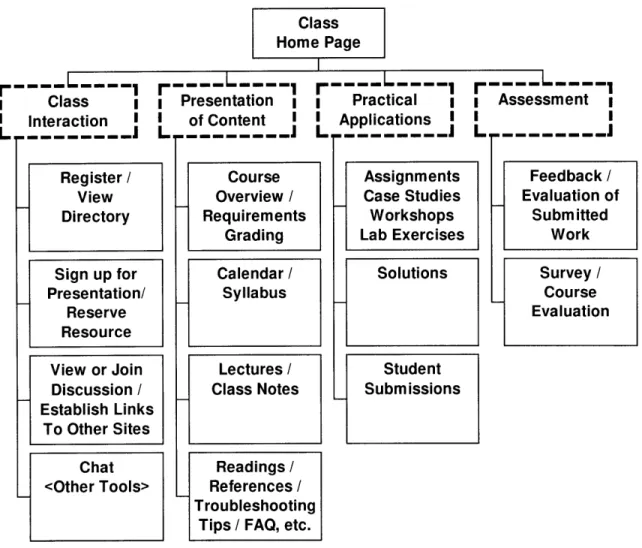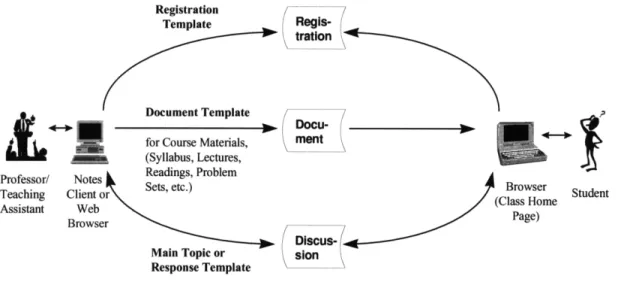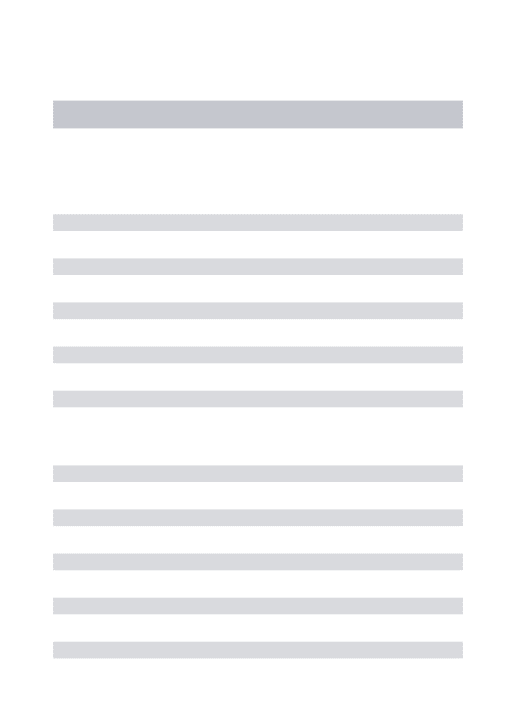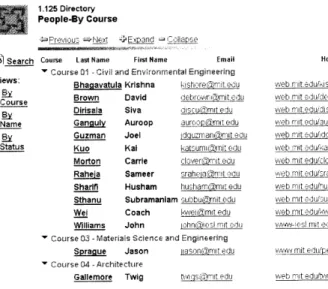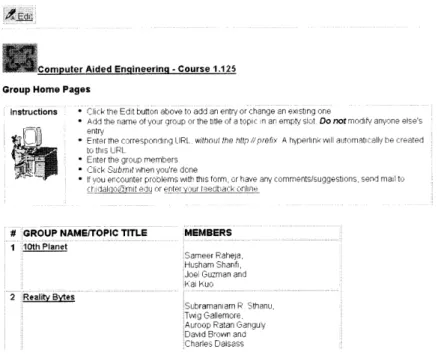Educational Uses of the Web:
Extending a Teacher's Communication and Mediation Capabilities
through the Internet
by
Clarissa L. Hidalgo
BS, Applied Mathematics
De La Salle University, Philippines, 1982
MBA, Management Information Systems
University of Georgia, 1986
Submitted to the Department of Civil and Environmental Engineering
in Partial Fulfillment of the Requirements for the Degree of
Master of Science
at the
Massachusetts Institute of Technology
June 1997
© Massachusetts Institute of Technology, 1997
All rights reserved
A uthor ...
...
.. ...
....
Department of Civil and Environmental Engi eering
Jule 1997
Certified by
...
...
.. , .-. ... ....
...
JohifR. Williams
Thesis Supervisor
Department of Civil and Environmental Engineering
Accepted by ...
Joseph Sussman
Chairman, Departmental Committee on Graduate Studies
Department of Civil and Environmental Engineering
Educational Uses of the Web:
Extending a Teacher's Communication and Mediation Capabilities
through the Internet
by
Clarissa L. Hidalgo
Submitted to the Department of Civil and Environmental Engineering On May 9, 1997 in partial fulfillment of the requirements for the Degree of
Master of Science.
ABSTRACT
Among the most important issues facing educators today are the instructional integration of technology and user support. These, coupled with the trend toward using web sites as a point of comparison for courses as well as schools, provide strong motivations for investigating how the web can be used to support and
augment classroom instruction. A framework to address these issues was developed and tested using three prototype web applications deployed in the schools of Engineering, Business, and Architecture. These involved faculty, teaching staff, and students, as well as professionals in industry. The prototypes sought to identify: (a) educational opportunities afforded by the web based on various teaching styles; (b) tasks that lent themselves well to its asynchronous, albeit ubiquitous, nature; (c) issues involved in web site preparation and management, including web authorship and student use. Emphasis was placed on developing interactive features and designing general templates or containers that could accommodate various subjects and empower both professors and students to create and maintain web content without having to rely on an intermediary. This paper will discuss the requirements, design, development and implementation of the web sites, an evaluation of the features, and plans for dissemination and institutionalization.
Thesis Supervisor: John R. Williams
Acknowledgments
Seldom is an endeavor successful without the help or collaboration of a group of people. This thesis is no exception. I would therefore like to thank:
Prof. John Williams, for providing the funding and the resources to implement my designs, and for giving
me enough latitude to pursue my vision and have fun doing so;
Prof. Yossi Sheffi, for being demanding on the system, as well as the students, and for being willing to
change the teaching paradigm and accept the resistance that comes with it;
Prof. William Porter, for his openness to testing new technology and tolerance for beta version software; Joan McCusker, for being the true power behind the IT group and using this influence to approve my
research-related requisitions;
Sameer Raheja, for keeping monett.mit.edu happy;
Katey Cunningham, for providing timely suggestions that helped avert emerging arbitrage opportunities
and avoid a technology backlash among the 1.208/15.770 students;
Charles Dalsass and Paul Keel, for keeping me honest and on track with the 4.184 web application; Students in 1.125, Spring 1997, for using the system fairly heavily, but demanding little of my time; Students in 1.208/15.770, for being critical, outspoken, and articulate about feedback, both solicited and
unsolicited;
Students in 4.184, for wanting to push the limits of the technology;
Twig Gallemore, for patiently filling out two feedback forms and anonymously extending an invitation to
talk about the web applications more over lunch;
Cynthia Stewart and Jessie Williamson, for not making me feel like I was just another student number in
the Civil Engineering department;
Lotus Development Corp., particularly Debora Cole, Mitch Cousineau, Steve Martin and KJ Ryan for
donating the Lotus Notes/Domino 4.5 package and providing software advice;
P.V. Kannan and Shanthi Thiagarajan of Business Evolution, Inc. for providing the chat software and
responding to my bug reports and enhancement requests;
and Donna, for constantly reminding me that there's more to life than finishing this thesis.
This is dedicated to my mother and to the memory of my father who I wish were here to share this accomplishment.
Table of Contents
1. In tro d u ctio n ... 8 1.1 Trends in Education ... ... 8 1.2 G o als ... ... . . . ... 9 1.3 Research Methodology ... 10 2. A cadem ic U se of the W eb ... ... 12 2.1 Current Landscape ... ... 122.2 Approaches to Course Web Site Management ... ... 17
2.3 Proposed Model ... 18
3. Web-based Course Applications ... 19
3.1 Development Methodology and Environment ... 19
3.2 Class Profiles: Models of Teaching/Class Interaction ... ... ... 20
3.3 Application Design .. ... ... ... 24
3.3.1 Functional Requirements ... ... 24
3.3.2 Logical Design ... ... 25
3.3.3 W orkflow ... ... ... 26
3.4 Physical Implementation ... ... 27
3.4.1 List of Screens by Function ... . ... ... 27
3.4.2 Screen Snapshots ... ... 29
3.4.2.1 Class Home Pages ... ... 29
3.4.2.2 Class Interaction ... 31
3.4.2.3 Presentation of Course Materials ... ... .... 40
3.4.2.4 Practical Applications/Assignment Submission ... 43
3.4.2.5 Assignment and Course Evaluation ... ... 45
4. Application Evaluation ... 48
4.1 Feature Evaluation ... ... 48
4.2 Rating of Features ... ... ... 59
4.3 Comparative Analysis of Web Use ... ... 64
4.4 Lessons Learned and Implementation Tips ... 67
4.5 Suggested Enhancements ... ... 68
4.6 Conclusions ... ... ... ... 70
5. Dissemination and Institutionalization ... 72
5.1 Facilitating Dissemination ... ... ... ... 72
5.2 Institutionalization: Issues and Suggestions ... 72
5.3 Migration Plan for Prototypes ... 75
Appendix
A. 1 List of America's Most Wired Colleges ... ... ... 77
A.2 America's Most Wired Colleges: MIT Profile ... ... ... 78
B Sample Questionnaire -Professor/Teaching Staff ... ... 79
C Sample Questionnaire - 1.125, 1.208, 4.184 Student ... ... 82
D 1.125 Summary of Responses to Survey Questions ... ... 88
E 1.208/15.770 Summary of Responses to Survey Questions ... ... 91
List of Figures
3.1: M odels of Teaching/Class Interaction ... 23
3.2: Functional Requirements for a Class Web Site ... 24
3.3: Logical Design of the Web Application ... 25
3.4: Workflow Showing Databases, Templates, and Documents that Support Registration, Course Material Management, and Asynchronous Discussion ... 26
3.5: Workflow Showing Databases, Templates, and Documents for Managing Assignments ... 26
3.6: 1.125 Computer-Aided Engineering II Home Page ... ... 29
3.7: 1.208/15.770 Transportation and Logistics Analysis Home Page ... ... 30
3.8: 4.184 Workplace of the Future Home Page ... ... 30
3.9: Registration Form ... 31
3.10: Dynam ically-built D irectory ... ... . 32
3.11: Group Sign-up Sheet in Read M ode ... 33
3.12: Group Sign-up Sheet in Edit Mode ... ... 33
3.13: Presentation Sign-up Sheet (Edit Mode) ... 34
3.14: Room Reservation ... ... ... 34
3.15: Discussion List W ith Search and Sort Facilities ... ... ... 35
3.16: Discussion Topic Detail Showing Threaded Responses ... 36
3.17: Creation of a Discussion Topic (W ith Ability to Upload a File) ... 37
3.18: Persistent Chat Room Showing Previous Conversations that Took Place ... 38
3.19: Persistent Chat Room Showing Current Conversations Taking Place ... ... 39
3.20: User Interface for Document Author (Using Lotus Notes Client) ... 40
3.21: Document Details (As It Appears on the Web) ... ... 41
3.22: Document List Maintained by the System ... ... ... 42
3.23: Document List Sorted by Keyword ... 42
3.24: List of Problem Sets with Due Dates ... ... 43
3.25: Assignment Submission Form ... ... 44
3.26: List of Assignments Submitted ... .. ... 45
3.27: Comment Form ... ... ... 46
3.28: Evaluator's Checklist ... ... ... 46
3.29: Survey Form for Evaluation of Web Application ... ... 47
4.2: Ratings of 1.125 Web Site Features ... ... 59
4.3: Ratings of 4.184 Web Site Features ... ... 60
4.4: Ratings of 1.208/15.770 Web Site Features ... 61
4.5: Ratings of 1.208/15.770 Posted Materials ... ... ... 62
List of Tables
1.1: 1997 College Rankings ... ... ... 9
2.1: MIT Courses with Web Sites ... ... 16
3.1: Comparative Analysis of Class Profiles ... ... ... 22
1.0
Introduction
The major issues and trends in the educational market today serve as strong motivators for investigating how the Internet, particularly the World Wide Web, can be used to enhance the teaching process and learning experience. With this backdrop in mind, the goals of the thesis will be described and the research methodology articulated.
1.1
Trends in Education
"Instructional integration of technology and user support are the two most important information technology issues confronting American colleges and universities over the next two-three years." This was the conclusion reached by the 1996 Campus Computing Survey, a national study on the use of information technology in higher education [3]. Just over one-fourth (27.3 percent) of the 660 institutional respondents to the survey mentioned "assisting faculty integrate technology into instruction" as the "single most important" information technology issue at their institution, while another fourth (24.1 percent) considered "providing adequate user support" as the top technology challenge confronting their campus.
In addition to facing these issues, colleges are beginning to be compared with respect to their use of technology and the extent to which they've made this available to members of the academic community. A survey was conducted recently by Yahoo! Internet Life to identify and rank America's 100 most wired colleges [15]. This seminal effort rated schools according to 35 factors organized under four main
categories: academics, hardware and wiring, social use of the Net, and student services. Under academics, which accounted for 45% of the total score, was the percentage of classes that had web pages. Table 1.1 shows the Yahoo rankings of the top five Engineering and Business Schools, as identified by US News [13, 14]. (Appendix A. 1 and A.2 contain the list of colleges that were cited by Yahoo, and the MIT profile, respectively). It is interesting to note that while MIT fared well in all three surveys, some of its historical rivals, notably Stanford, Harvard, Georgia Tech and University of Illinois, lagged far behind or even failed to make the 'Most Wired' list. Special mention was made of the fact that the rate of Net use for academics catapulted Emerson, a small liberal arts school, to third place while bringing down Stanford, an otherwise solidly wired institution, to 84th.
The point to make is that attention is now being paid to the use of the web for education, thereby making this virtual teaching medium a potential source of competitive advantage for Universities.
School '97 US News America's % Academic
Eng Bus Most Wired Use of Web
MIT 1 4 1 40
Stanford 2 1 84 5
UC-Berkeley 3 10 17 40
U of Illinois 4 48 44 50
Georgia Tech 5 36 Not ranked
Harvard 25 2 64 N/A
UPenn 33 3 27 10
U of Chicago - 5 Not ranked
Northwestern 13 6 2 60
Table 1.1: 1997 College Rankings [13, 14, 15]
1.2
Goals
The goals of this thesis are to:
1. Identify and evaluate educational uses of the web in context of a 'conventional' classroom setting.
By 'conventional' is meant an environment where students meet their teacher face-to-face on a
regular basis, as opposed to a virtual setting, or distance-learning context. While the imperatives to leverage the Internet may be less for conventional classes, the potential value added of a complementary virtual medium should not be overlooked. However, the web page is meant to support and augment, rather than replace, classroom instruction.
2. Develop 'generic' web-based models/templates that can be easily customized and extended to meet the needs of various classes.
Based on the best practices identified in #1, design general templates and continuously refine these to create a base set of containers that are scaleable and customizable.
3. Facilitate dissemination and institutionalization of web-based teaching tools and ensure quality control in course module development.
Use the standard set of templates to initiate a 'mass customization' effort targeted at enabling teachers to set up home pages quickly and effectively and institutionalizing this practice.
4. Empower users to create their own content.
Users in this respect refer to professors as well as their teaching assistants, and students. One goal is to develop a model that doesn't rely on the webmaster to post materials because: (a) many professors can't rely on technical support at the institutional or even departmental level; and/or (b) they simply want control over what's published and how it appears over the web because they feel that they're the domain experts and know best how to present the material. In addition, empowering the students to contribute directly to the class web site lessens the overhead involved in administering the class and gives them more room for creativity.
1.3
Research Methodology
The approach taken in conducting this research was exploratory in terms of identifying features and processes that lent themselves well to the web interface. In order to get a representative cross-section of the academic community, prototype applications were created for courses in the schools of Architecture, Business, and Engineering to serve as proof-of-concept. In exchange for feedback from the professor, teaching staff, and students, an offer was made to develop and maintain web applications for the following classes:
* Computer-Aided Engineering II (Prof. John Williams, School of Engineering)
* 1.208/15.770 Transportation and Logistics Analysis (Prof. Yossi Sheffi, School of Business and Engineering)
* 4.184 Workplace of the Future (Prof. William Porter, School of Architecture)
Prior to the start of the 1997 Spring term, a course prototype was presented to the professors to demonstrate the interactive capabilities of the web. This was followed by meetings with the teaching staff to determine the nature, teaching style, and objectives of the class and to identify processes which can be facilitated or enabled by the web. During the course of the semester, feedback from the teaching staff and
students was used to refine the system, and set priorities. Feedback came in the form of email messages, face-to-face meetings, informal conversations, and a formal survey questionnaire at the end of the term. This study sought to benefit from both the depth of insight resulting from actually implementing the
proposed model and doing interview-based research, and from the broad coverage and generalizability of results afforded by larger sample, questionnaire-based surveys. The use of different feedback mechanisms and selection of prototypes representing various schools and teaching styles also provided some
triangulation of results, confirming conclusions from several different perspectives.
Input for the discussion on institutionalization was culled from the professors involved in this study, as well as from meetings with key administrators from Athena, the Academic Computing Services (ACS), Center for Advanced Educational Services (CAES), Center for Educational Computing Initiatives (CECI), and the Hypermedia Teaching Facility (HTF).
2.0
Academic Use of the Web
This section describes some of the more sophisticated course web site management systems and development environments available today, both within and outside of MIT, along with web statistics for MIT courses. Following a discussion of the major approaches to web site management is a description of the model adopted by this thesis.
2.1
Current Landscape
Outside MIT
While majority of the class web sites contain static web pages showing course content, more sophisticated packages and development environments are emerging that seek to provide a total learning environment. Examples of this include:
* Harvard's Course Platform (URL: www.atg.com/dynamo/press/profiles/hbs.dyn) [2]
* Lotus Learning Space (URL: 198.114.68.60) [5]
* University of British Columbia's WebCT (URL: homebrew.cs.ubc.ca/webct) [11]
Harvard's Course Platform
Built by Art Technology Group based on their proprietary server-side, Java-based Dynamo Developer's Kit, the intranet-based Course Platform implemented at Harvard's Business School provides tools for content creation and editing for both faculty and students. Based on standard templates that ensure a consistent look and feel across all screens, the system dynamically generates a custom view for each user, automatically updating and displaying time-sensitive information such as syllabi, assignments, personal calendars and course schedules. Each person's view includes a custom homepage, personal navigation scheme, and editing capabilities appropriate to the courses being taken or taught, and based on whether the user is a student or faculty member.
While the system has sophisticated editing and personalization features, its orientation toward implementing a consistent look and feel across screens comes at the expense of personal customization; no facility is provided to deviate from the standard format. Having been built on top of proprietary software, modifications or extensions to the system would need to be made using the Dynamo Developer's Kit, which is an object-oriented application framework provided with class libraries.
Lotus Learning Space
At the core of LearningSpace are five integrated databases that provide the tools and framework for developing an on-line curriculum class, or for actively participating in an on-line class:
* Schedule contains information from the instructor about each class: course syllabus, course
description, objectives, requirements and due dates, assignments and quizzes. Allows participation in class surveys.
* MediaCenter has multi-media course references.
* CourseRoom enables one to interact with the instructor and other students, share information,
participate in debates and discussions, work in teams, ask questions, and get answers.
* The Profiles database allows one to locate classmates and find out about the instructors. Each class member profile is a unique "home page" covering that student's background and interests.
* The Assessment Manager is for instructors to create and store tests, assessments, grades and class surveys, and to provide private evaluations and feedback to students or teams.
Originally built to run on Lotus Notes 4.1 or later, the package is being adapted for use over the web. While this allows for more customization than is offered by the Harvard Course Platform, significant Notes expertise and administration is required to set up the system. This was originally marketed by Lotus not as an out-of-the-box solution, but was meant to be packaged with Lotus services and requires
consultation with a LearningSpace specialist.
University of British Columbia's (UBC) WebCT
Developed in the Department of Computer Science at the University of British Columbia, Web Course Tools, or WebCT for short, provides:
* A presentation tool that allows the course designer (a member of the teaching staff) to determine the layout, colors, text, counters, etc for the course pages.
* A set of student tools that can be integrated into any course. These include communication facilities (conferencing system, chat and e-mail), student evaluation and self-evaluation tools (on-line, automatically marked quizzes, and content-related multiple choice questions), a searchable image archive, a course calendar tool, a linkable glossary database, student collaboration and presentation areas, student content annotation, student homepage generation, course navigation, indexing and searching tools, account administration tools and more.
* A set of administrative tools that aid in the delivery of a course. These include student progress tracking, course access tracking, a categorized question database and on-line quiz creation tool (with historical statistics on performance and automatic marking), a questionnaire delivery and report tool, student access control, grade maintenance and reporting tool, and more.
A fairly flexible and easily-customizable PERL-based system that can be administered through the browser, the WebCT server is currently available in beta version only on the Unix platform, although plans are underway to release the NT version in the second quarter of 1997 and to convert most of the code to C. The software is provided free until August 1997, which marks the end of the beta period. The plans are to charge modest licensing fees mainly to ensure its continued maintenance and support. Unlike the two previous products discussed, UBC claims that it does not intend to exploit the commercial value of this software. To date roughly 500 installations of WebCT have occurred for testing and use at institutions around the world. The UBC WebCT server houses approximately 140 courses [11].
Within MIT
Hypermedia Teaching Facility (HTF)
Originally established as a central resource for the Mechanical Engineering department, the Hypermedia Teaching Facility was created to study the use of the Internet in education and to help the transition to on-line courses. Plans are currently underway to move HTF to the Center for Advanced Educational Systems and open its facilities to other departments in MIT. According to Dr. Nishikant Sonwalkar, director of HTF, what distinguishes the center from other web-oriented facilities is its strong pedagogical model; i.e. its promotion of the concept of the Curricular Hyperweb. Under this paradigm, a student enters the hyperweb through a port to a domain, and explores the domain through a disciplinary spine, or trunk path. Ports and trunk paths play the same role in hypermedia curricular as gates and roads play in national parks -points of departure for systematic further study. Links exist both between objects within a domain and between objects in different domains. The system allows students to access course materials, problem sets and on-line textbooks, and facilitates communication with professors and teaching assistants. All students are given passwords and their activity on the web is monitored to understand usage pattern of students coming from different course requirements. The application records the path that students take through the course in order to help the professor find the weak points in the text -where more explanation is needed or where a different approach should be tried.
Unlike the systems discussed earlier, the HTF model requires the professor and/or teaching assistant to send the material to be posted to the HTF for publication. The center sponsors training sessions and assists in the development of multi-media content based on input from the professor. Their development environment, called the Hypermedia-Based Instruction and Teaching Environment (HITE), consists of multimedia document conversion, security, course administration, interdocument link formation, pedagogical guidance, and mechanisms for compensation and authentication. The material developed each semester is archived and made available to professors who may be teaching the course in the future. Thus far, HTF has built and supported three courses and one virtual laboratory.
Web Courses at MIT
Table 2.1 shows the approximate number and percentage of courses within MIT that have web pages. The total number of courses was deduced from the 1996-1997 MIT Course Bulletin. Given that the goal of this effort is to calculate the percentage of MIT classes that have web pages, certain subjects that didn't follow the 'conventional classroom model' were excluded from the course totals as the concept of the 'class' was not well-defined. These include courses that were meant to cater to teaching assistantships, individual research, projects or investigations, such as those pertaining to thesis writing, internships, special problems, and special studies where students didn't all belong to the same class and interact with the same teacher(s). Subjects with multiple course numbers, such as 1.208/15.770 Transportation and Logistics Analysis, were counted under both departments, but considered only a single entry when calculating the university-wide totals. If a given course meets with, or has an alias in the same department, both subjects were counted as one for department totals. Courses not offered in the 1996-1997 school year and non-credit classes offered during IAP were excluded from the course totals. These rules likewise applied when counting web sites.
The number of web sites was approximated mainly from information provided by the Academic Computing Services (ACS) as well as departmental web sites. The ACS source consisted of: (a) a central web page containing links to web courses in various departments
(http://web.mit.edu/acs/www/acaduses2.html) and (b) a list of Athena course lockers containing www sub-directories with a 'last modified' date stamp for each entry. All entries that were not modified after 1995 were excluded from the total count. The courses varied widely in terms of content and sophistication. In tallying the number of web sites, a class had to have a separate URL containing mainly material for the given course in order to qualify as a home page. If the course description was part of a master list containing other courses, then this was not included in the web totals. Thus, courses that only appeared in the MIT registrar list (http://registrar.mit.edu/) were not added to the web count, while those that had separate html pages that simply listed course descriptions, overviews, or syllabus added to the web totals. Given the data sources used to deduce the web count, the figures below may not necessarily represent a comprehensive list. Courses that did not use the Athena locker or did not have links from the central MIT list or from departmental web sites may not have been included in the site totals.
Department # Courses # Web % with Offered Sites Web Sites
Course 1 -Civil and Environmental Engineering 141 11 7.8
Course 2 -Mechanical Engineering 103 29 28.2
Course 3 -Materials Science and Engineering 82 14 17.1
Course 4 -Architecture 105 9 8.6
Course 5 -Chemistry 46 8 17.4
Course 6 -Electrical Eng'g and Computer Science 182 37 20.3
Course 7 - Biology 64 7 10.9
Course 8 - Physics 68 16 23.5
Course 9 -Brain and Cognitive Sciences 52 8 15.4
Course 10 - Chemical Engineering 89 10 11.2
Course 11 -Urban Studies and Planning 109 7 6.4
Course 12 -Earth, Atmospheric, & Planetary Science 136 2 1.5
Course 13 -Ocean Engineering 77 5 6.5
Course 14 - Economics 79 15 19.0
Course 15 - Management 214 42 19.6
Course 16 -Aeronautics and Astronautics 86 7 8.1
Course 17 - Political Science 78 13 16.7
Course 18 - Mathematics 110 13 11.8
Course 20 - Applied Biological Sciences 1
-Course 21 -Humanities 300 24 8.0
Course 22 -Nuclear Engineering 61 1 1.6
Course 24 - Linguistics and Philosophy 61 2 3.3
HST -Health Sciences and Technology 83 5 6.0
MAS -Media Arts and Sciences 46 8 17.4
SP - Special Programs 39 3 7.7
STS -Science, Technology, and Society 53 8 15.1
TOX - Toxicology 10
-TPP -Technology and Policy 29 1 3.4
Total (excludes duplicate entries across departments) 2218 285 12.8
Table 2.1: MIT Courses with Web Sites
2.2
Approaches to Course Web Site Management
There are two main approaches to web site management:
1. Centralized Model
* Hardware, software and human (application development and technical support) resources maintained at a central site. Content provider needs to go through this intermediary for application design changes and possibly publication of content.
* Advantages: Economies of scale resulting from sharing of resources, control of standards, availability of critical mass of skills.
* Disadvantages: Author does not have full control over application design and publication of content, larger start-up costs (for central site), slower response/turnaround time for user requests.
* Ex. Hypermedia Teaching Facility
2. Decentralized Model
* Content provider has full control over the design and content of the web site. In a fully decentralized model, the 'course developers' (i.e. professor, teaching staff) maintain the hardware and server software needed to keep the web site up and running. A deviation of this model has the hardware and server software maintained by a central resource, such as Athena, but leaves development of the web application and html pages to the course developers. The latter model may constrain the application design capabilities. For instance, relying on the Athena web server prevents course developers from using cgi-scripts in their web sites. * Advantages: Author has full control over publication and can see results immediately, no
need to rely on an intermediary
* Disadvantages: Lack of hardware/software support and technical expertise, larger over-all costs to the university, reinvention of wheels, variable standards, no synergy and integration. * Ex. Several courses maintained by the teaching staff.
2.3
Proposed Model
The applications developed for this thesis were predicated upon creation of generic course templates designed to:
* Support a common set of course delivery and management tasks;
* Be easily customized and extended to meet to the unique needs of the various classes; * Empower both the teaching staff and students to publish and edit content without the
intervention of a webmaster;
* Run on a development and production environment that supports multiple platforms, is scaleable, provides industrial-strength security and database management support.
This paradigm lends itself well to prototyping, rapid application development and mass customization, and can be adapted to both the centralized and decentralized models. The use of generic templates that can be easily replicated and customized enables, but does not require, development of
standards, promotion of best practices, flexibility in both application design and publication of content. Support of multiple platforms and scalability allows for development of course web sites that can be maintained on most PC's connected to the MIT network, or on more powerful UNIX servers. This openness also allows for easy migration of course databases from a decentralized PC environment to a centralized UNIX platform. Given the short lead times and limited technical resources available to most professors in developing web content, the generic toolkit described above enables them to get a jumpstart on their web site and focus on development of course material.
3.0
Web-based Course Applications
Details of the web-based course applications are presented in this section, including development methodology and environment, user requirements, application design and physical implementation. Snapshots of various templates are provided and organized according to the functions they support.
3.1
Development Methodology and Environment
Hardware and Software
The web sites referenced in this thesis were developed and maintained using:
* Rapid application development (RAD) approach -Designs were prototyped based on user requirements and quickly deployed. Feedback was continuously solicited during the term and used to refine the interface.
* Lotus Notes/Domino 4.5 -Provided the application development environment, database management and web support.
* Domino.Action -Web application generator provided by Lotus. Used in creating the 4.184 web site.
* 166 MHz Pentium PC running Windows NT 4.0 server.
Human Resource Support
* One Notes administrator and applications developer -Development of major portion of templates took about 3 weeks. Refinements and additions were added throughout the Spring semester.
3.2
Class Profiles: Models of Teaching/Class Interaction
The proof-of-concept for this thesis was developed by prototyping applications for three classes that were designed for students in the schools of Architecture, Business and Engineering. To establish context for the web sites and provide a foundation for the user requirements analysis, the professors were asked about their objectives in establishing home pages.
1.125 Computer-Aided Engineering II (URL: web.mit.edu/1.125/www)
Prof. John Williams' hoped to accomplish the following through the class web site: * Help the students organize and manage their own groups.
* Share information among class members. Because of the nature of the class and the topics covered, which represented evolving, 'bleeding edge' technology, there was a strong need to locate, gather, and share information quickly. Since the class used beta version software, there were a lot of things that didn't work in the beginning and that the class didn't know about. Packages were being updated over the course of the semester so things that didn't work in the beginning may have been fixed later on. Given the limited time to design and develop the course projects (using Java and VRML), it was in the best interest of the students, at least in the beginning, to share updates/developments as soon as possible.
1.208/15.770 Transportation and Logistics Analysis (URL: monett.mit.edu/ll-208db.nsf)
Prof. Yossi Sheffi is constantly in search of new ways of teaching his class. Thus, he willingly responded to an offer from the author to develop and maintain a course home page in order to uncover ways to improve the quality of teaching and learning. It may be interesting to note that although the same offer was extended to all Course I faculty members, Prof. Sheffi was the only one who stepped forward to 'volunteer' his class. Through the class web site, he hoped to find new methods for getting material more efficiently to the class, the challenge being how to integrate the variety of mediums and materials in a way that enriches the learning experience for the students. He hoped to find ways of bringing 'outside resources' into the class. For instance, he would like to be able to tap on experts in his field to lecture to the class from a distance and enable the lecturer to follow-up on the initial contact by continuing discussions outside of class or giving and evaluating assignments related to the lecture. There are currently a number of classes in MIT that have conducted video-conferences with remote speakers, but oftentimes, there is no follow-up interactions with the guest resource. Prof. Sheffi wanted to find ways to make this resource a more integral part of the class. According to him, with the enabling power of new technology, the role of contact time with the teacher in a 'conventional classroom' setting, or the so-called 'talk and chalk model' is no longer clear. His willingness to experiment with the web medium reflects his constant search for answers to the fundamental question: "How is learning best done?"
4.184 Workplace of the Future (URL: monett.mit.edu/4184/homepage.nsf)
Prof. William Porter articulated the following objectives in deploying the web application in his 4.184 class on the Workplace of the Future:
* "To generate a good deal of dialogue outside the classroom, creating a 'work place' analogous to those we were looking at, i.e., consisting of our face-to-face meetings and a virtual place that could continue the conversation.
* To build a class 'memory' of documents and ideas that had resulted from our collective efforts.
* To create a space for invention of ideas, at least in combination with our face to face meetings, which would permit the development of innovative ways of using the web in connection with teaching and building a center of ideas.
* To be able to link a wider community, consisting of professionals and others not present in Cambridge, with the
class work. "
The following table summarizes the various classes studied in this thesis. These classes, conducted in different schools within MIT, subscribed to different teaching models, thereby providing a representative cross-section of the academic population from which to base the functional requirements and system design. The data below, along with the professors' objectives articulated earlier, formed the basis of the functional requirements used to design the web applications.
School Business/Engineering Architecture & Planning Engineering
Course Title 1.208 Transportation 4.184 Workplace of the 1.125 Computer-aided
Logistics Future Engineering II
Course Description Introduction to inventory Focus of the class is on the Goal of course is to develop
theory. Analysis of tradeoffs architecture of the workplace expertise in modem software
between transportation and of the 21st Century. This development. Team-based
inventory cost. Routing and requires rethinking the nature project is designed to encourage
scheduling with inventory of the workplace, and, within the student to explore ways of
considerations. Distribution that frame of reference, conveying new ideas to others
network design and carrier rethinking the role of by means of interactive
network design. Optimization technology, space and graphical environments. The
of carrier networks with organization. The class will course will combine VRML
emphasis on truck and rail draw from the expertise of 2.0, Java and other tools to
networks. Integration of carrier successful professionals to construct this environment.
and shipper perspective in collectively craft the tools and Weekly student
system models. International techniques of inquiry required presentations will be
web-logistics issues. in the art of rendering pre- based.
design services.
Home Page URL monett.mit.edu/ll-208db.nsf monett.mit.edu/4184/ web.mit.edu/1.125/www
homepage.nsf
Model of Teaching Instructionist Constructivist [9] Instructionist-Division of
Labor
+ Constructivist
Primary Role of Teacher Provider of Information Guide; Supervisor;
Facilitator Project Leader
Teaching Staff MIT Professor Professors from various MIT Professor
Teaching Assistant departments at MIT;
Visiting professors; Industry professionals; Student assistants
Class Participants MIT students Students from schools both MIT students
here & abroad; Professionals
Student Profile Web-literate; Mix: range from web- Web-savvy;
Little exposure to HTML; literate to web-savvy; Proficient in HTML;
Work individually on Heavy work with images; All have home pages;
assignments Work individually and in Programming background;
groups Work in groups
Primary Role of Class Web Knowledge base populated Knowledge base populated Central place to hold
Page mainly by professor by all class participants pointers to other sites;
team home pages
Container for problem set Shared space
submission and evaluation Persistent discussion forum
Synchronous & asynchronous communication tool
The diagram below graphically summarizes the salient attributes of each class.
1.208/15.770 Transportation & Logistics Analysis INSTRUCTIONIST
"Sage on the Stage" Provider of Information
lI
II
Knowledge
Base AssignmentPlaceholder
t
4.184 Workplace of the Future CONSTRUCTIVIST
"Guide on the Side" Facilitator Shared Space for Discussions, Class Projects 1.125 Computer-Aided Engineering II INSTRUCTIONIST (Division of Labor) CONSTRUCTIVIST "Project Leader" Supervisor Container of Pointers to Other Sites (Resources, Group Projects) USE OF WEB BY CLASS PARTICIPANTS Access/Digest Material
Submit Assignments Express/discuss Organize events ideas
Develop projects
Share information Develop group projects
Figure 3.1: Models of Teaching/Class Interaction CLASS TEACHING MODEL ROLE OF TEACHER PRIMARY ROLE OF WEB
44
3.3
Application Design
3.3.1
Functional Requirements
Based on the class profiles identified earlier, common elements were abstracted and a general design developed to cater to the needs of various classes, regardless of domain or teaching style. Following is a framework that proposes four main functions of a class web site, to correspond with the major
components of the instructional process [12]. Typical examples of each component are listed in under each of the main functions.
Class
Home Page
II
Class
I
I
Interaction
I
Register
/
View
Directory
Sign up for
Presentation/
Reserve
Resource
View or Join
Discussion
/
Establish Links
To Other Sites
Chat
<Other Tools>
IPresentation
II
of
Content
I
1
Course
Overview
/
Requirements
Grading
Calendar
/
Syllabus
Lectures
/
Class Notes
Readings
/
References
/
lr---I
Practical
I
i
Applications
1
1
I
Assignments
Case Studies
Workshops
Lab Exercises
Solutions
Student
Submissions
r .... .... 1 I II I L-- - -it, Assessment a I IFeedback
/
Evaluation of
Subm itted
Work
Survey
/
Course
7
1
SEvaluation
I
Troubleshootinc
Tips / FAQ, etc.
Figure 3.2: Functional Requirements for a Class Web Site
I
I
I
I
3.3.2
Logical Design
The diagram below attempts to put more flesh into the functional specifications by mapping the various functions into templates or forms that correspond to actual web pages. The dashed lines represent
logical groupings rather than physical web pages. Examples of these forms will be provided in the next chapter. Not all of the elements listed need to be part of the class web site; the nature of the class will determine which components make it to the final cut.
Class
Home Page
,---L----II
Class
I
I ISInteraction
*
a I I - 1 r I I •u II* Presentation I
I Iof Content *
--- m-- -m - ir====L====i r====lL====,
*
Practical
* I Evaluation
i
I IApplI IicationsI II
Applications
I I*
Assignment
/
Project
List
7
Assignment
Description /
Solution
Assignment
Submission
Figure 3.3: Logical Design of the Web Application
Class
Home
Page
3.3.3 Workflow
The following diagrams depict the workflow involved in performing the most common tasks,
along with the templates used to create documents and the databases where these documents are stored. Registration
Template
Document Template
for Course Materials,
a(Syllabus,
Lectures, Professor/ Notes Teaching Client o Assistant Web Browser mainam opic or Response Template-Docu-
-Browser (Class Home Page)Discus-sion
Figure 3.4: Workflow Showing Databases, Templates, and Documents that Support Registration, Course Material Management, and Asynchronous Discussion
(2) Assignment Description Professor Notes Client or Web Browser Evaluation 'Reviewed by Professor' (1) Document Template for Assignments Assig Eva] 'Rev by Pr Evaluation 'OK' Br (Clas P 4) (5)
nent or Comment Template
.) for Evaluation
jation (Status set to 'Hold for TA', or
ewed 'Hold for Professor', or 'OK')
,fessor' r r owser s Home age) NOTES:
-Normal flow is: tasks 1-5, 9.
- Full cycle of tasks 1-9 happens only when the Teaching Assistant has questions about grading. -The tasks assigned to the teaching assistant
may be performed by the professor. Teaching Assistant
Figure 3.5: Workflow Showing Databases, Templates, and Documents for Managing Assignments
A
Student-4
StudentP
r ,,lL3.4
Physical Implementation
3.4.1
List of Screens by Function
Examples of the various templates listed below can be found in the next section. Unless otherwise stated, the snapshots were taken from a web browser. The screens include:
* Class home page -Entry point of the class web site. Conveys the main features of the site.
Class Interaction
* On-line registration form -This is not meant to replace the official registration procedure, but provides a way to build a virtual community and enable the students in class to get to know one another by way of their homepages and background information. This form may be customized to capture information that's important to the professor, such as expectations of the class and previous exposure to the subject matter. Registration is also useful for assigning user-id's and passwords which are required to access secure web sites.
* Class directory -Maintained dynamically based on the registration form, the directory lists all class participants, along with a means of contacting and learning more about them. This lays the
groundwork for asynchronous class communication.
* Electronic sign-up sheet (Read and Edit modes) -Provides a convenient means of empowering students to sign up for groups and establish links to their group home pages without having to go through the professor or teaching assistant. The ability to edit the sign-up sheet through the browser greatly reduces the administrative overhead of the professor. Similar forms may be designed to reserve resources, schedule presentations, or request consultation time with professors.
* Discussion forum -Provides all class participants with a shared space that can be used to: share information, offer suggestions, discuss ideas, ask questions, assist in organizing groups, express opinions.
* Persistent chat room -Allows both synchronous and asynchronous communication among class participants and other external resources. Records all conversations and allows people to leave messages for others. Contains a 'Memories' folder that enables one to review everything that transpired in the room.
Presentation of Course Material
* Document list and detail -The list offers a bird's eye view of the documents authored by the
professor. To assist the student in finding information, dynamic sort and search facilities are provided. A keyword index is also provided. Selecting any entry from this list displays the document detail. The
detail form is a standard container that prompts the author to specify the title, category, sequence number and body of the document.
Practical Applications/Assignment Submission
* Assignment list -List of assignments with corresponding solutions. Includes due date and number of days left until the assignment is due.
* Submission form -Enables students to submit their assignments by entering text or uploading a file from their local machine.
* Submitted list -Shows all the assignments that a given student submitted, with a date and time stamp. The teacher's evaluation is threaded to each assignment.
Assessment
* Comment form -Means by which a professor or teaching assistant can provide feedback on a submitted assignment. This is threaded to the original submission.
* Evaluator's checklist -Lists all the assignments that currently being checked by the professor and/or teaching assistant. Flags those which need the professor's attention. Only the teaching staff and webmaster are authorized to view this list.
* Survey form -Online questionnaire that can be filled out anonymously to gather feedback on the course, the web site, a particular lecture or guest speaker. Results are summarized by the system and can be processed further to generate useful statistics.
3.4.2 Screen Snapshots
Following are snapshots depicting actual implementations of the logical design discussed in the previous section. The images are grouped according to the major functional divisions outlined earlier.
3.4.2.1 Class Home Pages
Home pages of the three course prototypes are shown in Figures 3.6 - 3.8. While on the outset they may look different, a closer investigation of each web site's features reveals a common functional structure similar to that outlined in the logical design. This highlights a key feature of the model proposed by this thesis: the ability to customize basic templates in order to enable professors to express their individuality if they so desire. Salient points of the home page include:
* A message area to post current news. This is a convenient alternative to sending out e-mail messages to the entire class (pull vs. push technology)
* User-id/password authentication may be implemented if the need warrants it
* Layout of home page presents road map of entire site. All major features accessible from this page.
MK
2.LiUn
flf
ItRLI.MAIWW8It
Lecturer: Prof John R. Williams 1-251. iohn(aliestmitedu Tues 2:00-5:00 P.M and Thurs 9:00-10:00 AM. Room 1-131
PLEASE NOTE:
Your opinion is importand Click here to fill out the web site evaluation form. The final project is due May 13.
* Final Project
* Course Overview * VRML Information * Java Tutorial * VRML Tutorial
Figure 3.6: 1.125 Computer-Aided Engineering H Home Page
(http://web.mit.edu/1.125/www)
K
1.208J /15.770J
TRANSWPOTATIONI & LOGISTICS ANALYSIS
WUstIuclor Prof Yossi Shefll
Teaching Assistant Kaey Cunnagham We-bmaster Carisea Hidalgo
Today is 05,"08,97 04:15:02 AM
D* uease re'-vi the or.reris that were rade Lb oiher students on
yo:r Men-o to Managemen and prepare a "Atnhors Closure
* Click here to retieve the E'cei spread sheet conta ning the freigr t
rate i.forlat~ion for Problem Set
i i : i I - i i
...General .C4A0rS.Maerials
Lectue
RAtdingsI
...
ii
ii . i
ni
i d
...
.... i~i..£ • U~fC• .i...Ioii.S ...)
Figure 3.7: 1.208/15.770 Transportation and Logistics Analysis Home Page (http://monett.mit.edu/ll-208db.nsf)
4.184 Workplace of the Future
Inquiry into the process and the product of architectural design
Especially for Graduate students in Architecture, Planning and Management; others welcome with the permission of instructor.
3-0-9 Units - H Level Spring semester, 1997
Mondays and Wednesdays 3-5 PM
Instructors: William L Porter, Turid Horgen, Edith Ackermann et al Consultants/Participants: Faculty and visiting professionals
If this is your first time to visit this site, please register by clicking on the Registration button on the left.
Please contribute to the discussion on the chat room And also to discussion on the 4/30 Conference
Figure 3.8: 4.184 Workplace of the Future Home Page (http://monett.mit.edul4184/homepage.nsf) 10100 - 11:0 MI, W !-!l! O
J
A.IBSgBi
4 :14011El RXi "..
.
.
.
.
..Nalfthý ý'OF%
W
I
MW
M .
I
NOWI
-
ent
3.4.2.2
Class Interaction
The next set of images represent templates that are designed to promote interaction among participants in the class.
3.4.2.2.1 Managing the Class Directory
A very common administrative task at the start of each term involves gathering students email ids and preparing a class list. Though simple, this can become tedious for classes with large numbers of students. By providing an online Registration Form (Figure 3.9) to fill out at the student's leisure, the system can maintain an up-to-date Class Directory (Figure 3.10) which is available to all members of the class. This directory automatically establishes hyperlinks to the students' home pages and email ids, and allows entries to be sorted in various ways, such as by department affiliation or by status (professor, teaching assistant, student, listener, guest lecturer, etc). In addition to providing contact information, the registration process manages assignment of user-id's and passwords for secured web sites.
1.125 Student
Reaistration
Form
First Name Middle initial Last Name: School: Course Level Status: Phone Number: E-mail Home Page UPRL (w/o http // prefix) Reasonslobjectives in taki511AII Fields marked with . are required
SJohn
R
Williams
MIT
Course 01 -Civil and Environmental Engineering
lOther IProfessor 253-7201 john@iesl.mit.edu www-iesl.mit.eduijohn ng this course
1.125 Directory
People-By Course
r-Previous- 4E>(pand -Collapse
Course Last Name First Name Email
- Course 01 -Civil and Environmental Engineering
Bhagavatula Krishna kishorevhmit.edu Brown David cdebrwcvnirimit edu Dirisala Siva ciscumit•m ed Ganguly Auroop auroop•imt edu Guzman Joel idquzrrani@mit edu
Kuo Kai katsumvi(mit edu Morton Carrie clover@rlmit eyu
Raheja Sameer srahcla(@rmlt icu Sharifi Husham hush amX@mit edu Sthanu Subramanilam subbui~lit edu
Wei Coach k,\rei carmit ed
Williams John iohnicsL mit .odu - Course 03 - Materials Science and Engineering
Sprague Jason iasonI@rnit edu
- Course 04 -Architecture
Gallemore Twig twisrd)i•lt edu
Home Page
web m-it edu/kisnoreiv/rs/horme htmi
'web mit edu!debrownJ/'vv horn, html w-eb mlt.eduidiscuciJm l web rmit edu/aurooplv•ov/home hrtml
inweb mit eduidQuzrran,,v.w,,i/ web mit ediukatsurmlivndw / web mit edui lover!vwv/home htmi web. mit edu/lraheljayirLw,,' web rmit edulnusham!,\Y web i mit edu/ ubbuwvJwhorme web mit eduim•,\eoi/ý,wiwh ome ntm
mci- esi m it edunoh
wm, mit fedu!peo/pleiiaon!home html
vweb mit edul/rtwi u cnv ourses htm
Figure 3.10: Dynamically-built Directory
3.4.2.2.2
Electronic Sign-up
Another set of activities that's common among classes include: forming groups to work on
projects, signing up for presentations, reserving shared resources such as equipment, rooms, or consultation
time with the teaching staff, or submitting URL's to link to (from the class home page). These tasks can be
facilitated through the use of online forms that can be edited directly from the browser. The following screens show examples of how these forms were used effectively for various purposes.
By building in edit features and designing a form with clear instructions and a simple interface to
allow user entry of key fields, the administrative overhead involved in forming groups and establishing links from the course web site to student home pages can be largely left to the students. The basic template can be easily modified to accommodate various tasks that require coordination or allocation of limited resources. Q5 Search Views: Course By Name Byt Status
,47Edit
Aided Engineering - Course 1.125
Group Home Pages
instructions * Click the Edit button above to add an entry or change an existing one
* Add the name of your group or the title of a topic n an empty slot Do not modify anyone else's
entry
* Enter the corresponrdig LURL withoul the http //prefih A hyperlink will automatically be created to this URL
* Enter the group members
* Click Submit when you're done
* if you encounter problems with this form, or have any comments/suggestions, send mail to
cl dalaoiCcit edui or enter Vout eledvbaik online
# GROUP NAME/TOPIC TITLE MEMBERS
1 10th Planet
Sameer Rahela, Husham Sharifi,
Joel Guzman and
iKai Kuo 2 Reality Bytes
iSubramaniam R Sthanu. iTwig Gallemore. :Auroop Ratan Ganguly 'David Brown and 'Charles Dalsass
Figure 3.11: Group Sign-up Sheet in Read Mode
,omputer Aided Engineering -Course 1.125
Group Home Pages
Instructions * Add the name of your group or the title of a tonic In an empty sl o Do not modify anyone elsers entry
* Enter the corresponding URL wethout the httc//prefx A hyperl nl il automatically be created
to this IRL
* Enter the group members
* Click Submit when you re done
* If you encounter problems with this form, or have any commentstsuggesto ns, send mail to cioal ,,'rni cdu or enter your fteedbac online
# GROUP NAMEITOPIC TITLE
1 10th Planet 2 lReality Bytes
i IVermnel Wizards
4 Imagineers
5 John R. Williams
URL (wlo http:ll prefix)
web.mitedu/1.125/www/1t web.mit.edu/1.125/www/VR wheb.mit.edu/1 .125/www/Imae web.mit.edu/1 .125/www/ MEMBERS sameer Rahe]a, subramaniam R Sthan -orishna Bhagavatula, Joh R.nnset '1A
SubFigure RequestGroup 3.12:t Sign-up Sheet in Edit Mode
Aided Engineerina - Course 1.124
Student Presentation Schedule and Sign-up
PRESENTERS
(Enter your name separated by commas. Maximum of 3 per group.)
Simonetta Rodriguez
ameer Raheja, Anna Lukasiak, Carrie
rton
drew Walsh
Figure 3.13: Presentation Sign-up Sheet (Edit Mode)
Figure 3.14: Room Reservation
Instructlons * Add your name in the appropriate slot. Do not erase any names previously entered. Remember:
only 3 to a group.
i * Note that the topics already have links to pre-defined directories in
/mit/1.124/wwwlPres96/Presx, where x is the topic number. You should (a) create the appropriate Presx directory for your group, (b) place your html files in this directory, with the lead page stored in a file called index.html.
* Please reviewthe presentation guidelines.
* Click Submit when you're done.
*If you encounter problems with this form. or have any comments/suggestions, send mail to
chidalaoirmit.edu or enter your feedback online.
TOPIC Documents on the Web 2 Mekeffes 3 DPuLOokS DATE (MM/DD)
111
3.4.2.2.3 Discussion
However rich the face-to-face medium of class interaction may be, it is subject to physical and temporal constraints. Barring the availability of special audio or videoconference facilities, one needs to be present in class at a specific place and time in order to participate in a discussion. In addition, normal class dialog is non-persistent, unless taped or written as lecture notes by the student. The web can be used to address these issues by hosting discussion forums and chat rooms. The following images show how these facilities were provided in the class prototypes.
Figures 3.15 - 3.16 were taken from a discussion forum in one of the courses. These show how topics are organized and presented over the web and how one can contribute to the discussion. Figure 3.17 shows a variation of the Discussion Topic form with a facility for uploading any local file.
A
New topic 1 Search Views: All By Date by Topic by Author 4 by Category 1.125 Discussion by CategorySPrevious -/Next. EEp and C olap s e
GeurA Feedbaia
Embedding HTML in your discussion dolmaents (Clarassa 02t28,17
Touchdensor ONOFF Propertie (Jason 'prague 032."97)
Debug-.ing im~es in Cos=± Phyla (Saeer Raheja 0302197)
vxnl classes location (Sh•anao Noang 03r/027) Re: vafl classes location (Jh-r 03A03A7)
R. : vaml classes location (Jason S'pra•e 03.03197)
Cotirll, two embeded VRM~ worlds (Jason Sraw 04/W109W7)
Rontiýg a object tabot apont (Siva Kumar Dirisak 04/17/97
Rotatig, at object about a point (Siv K Dirisla 04/2597)
Trir.s needed evaLr vira ralreality. (Siva K Dirisal 04/2997)
'"ode xyz not fznd". How manv ti•s you Mot this vhile loading ur applet? (Siva K Diris•a 04/29917) Possible Memory lehs in the VRML. (Siva K Dirisla 04,9,917
ig rtaginees Inrensing URLs
ii"POE3~f
Author: john w-iiar:s
Date: M:ndlaw, 3/03/97 5 27 M EST
Subject: Re: java classes hin vrml
It looks like we will have to go with Javascript or VRMLscript. I can't figure out how to get Java to work with VRML either. Lets
discuss this in class.
nas ppgi has beenc vxes5ed 11 tIns sinmcE 03/119? Irviwps Main Topic]
yvrd classes location (,~grarwAcmW)
.Re: vmrd classes location O~)
.... Re: vrrdl classes lo c ation (.w5rogaorAng)
Re: vrn1 classes location pac•mgue)
Re. vrrd classes location (StaLra m)v
Re: Enuf is Enuf :-) (c%'mam m A S2& )
.Re: iava classes in vn. (.~Iaa ,ar••8 R ~a4
... Re: java classes in irml 1ot n mlamV * You ae here *
[NexT Miam TopiE
by Topic (;g a d , alj_ by Category I by Author I by XDate 1.125 Home Page
Figure 3.16: Discussion Topic Detail Showing Threaded Responses
Note availability of navigation buttons, and facilities to edit or respond to this topic, or to create a new one
-.4rthor: Clatissa L Hidalgo
Date: Fnday, 5/09/97 2:10 AM EDT
Subject: Why am I doing this thesis?
Cstagory: Question
Select a value fr•om the drop down list or ner a new value to the nt.
evw Gtegory: I
Web page cateard: To use HTML fonnats and airlbues in your text, enclose the HTML code in square brakets. You may also attach afile by clickdng an the
'Browse' butt below.
You can embed HTML here so you can create hyperlinks or display images using the <ING SRC> tag.
You can also upload files from your local machine by simply clicking the browse button below and selecting any file.
3i
File to amtach: I 5owte