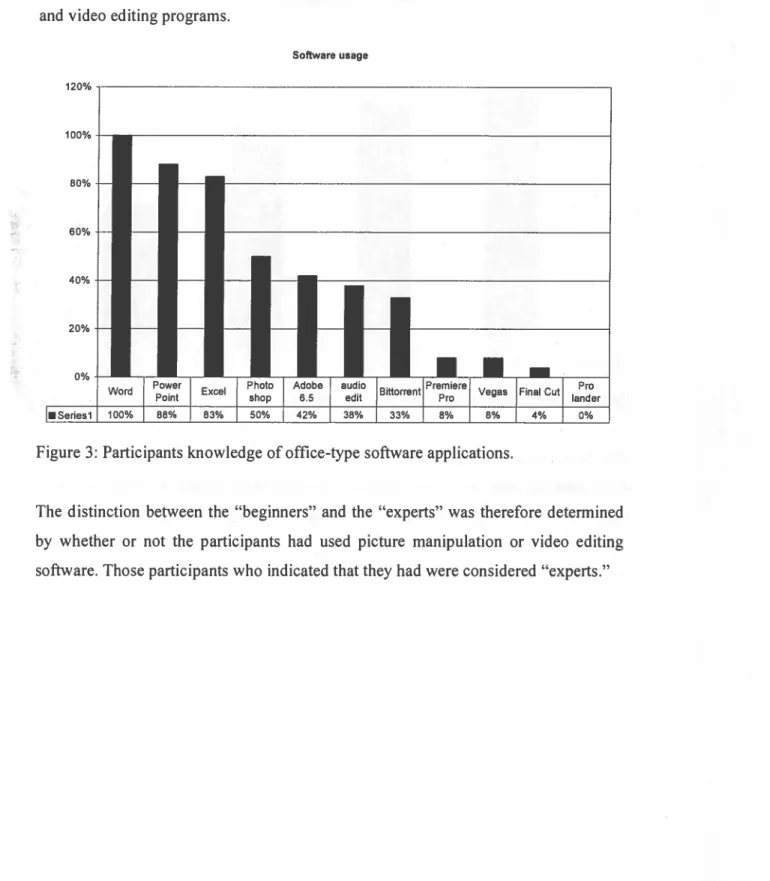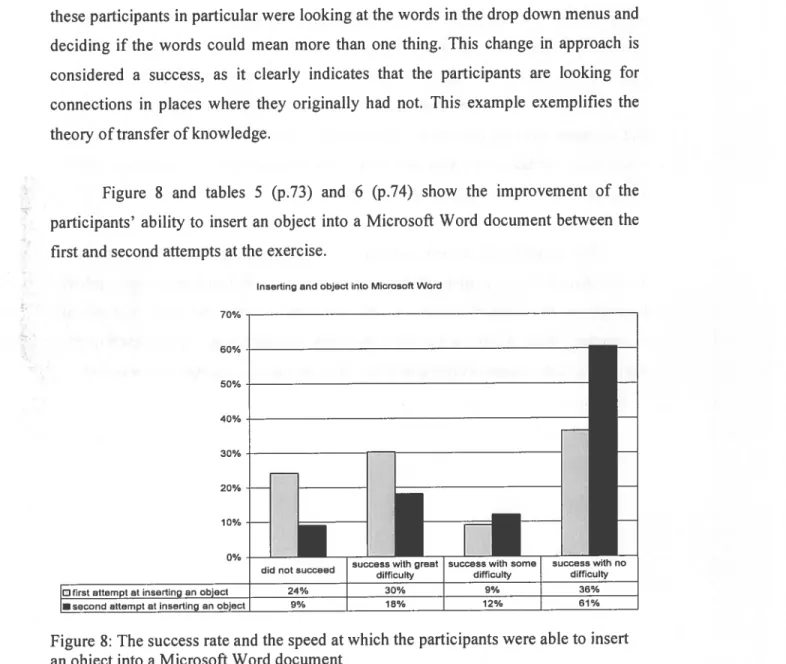Strategies d’enseignement et d’apprentissage au 2lième siècle. Queues sont les meilleures strategies d’enseignement pour les élèves inscrits au programme Arts et
Lettres?
Strategies for Teaching and Learning Computing Skills in the 21
st
Century: What works best for students in the Creative Arts?
par
Michael W. Turner
Essai présentë
a
la Faculté d’éducation En vue de l’obtention du grade deMaître en education (M.Ed.) Maltrise en enseignement au collégial
June, 2009
4---.
cc
!c—
-: -f4:h*
3 -- :i-4c 4: ,“ -.4 -:- t: 4t4 1 *i” $ . - -b.%.i:, .1: .3 -- -. 21*33 si’ 3 p —:
:—‘trj !-— . :-. •-:: I ---.3•, • ‘-. --UNIVERSITE DE SHERBROOKE
Faculté d’ education
Maltrise en enseignement au collégial
Strategies d’enseignement et dapprentissage au 2lième siècle. Queues sont les meilleures strategies d’enseignen-ient pour les éléves inscrits au programme Arts et
Lettres?
Strategies for Teaching and Learning Computing Skills in the 21
st
Century: What works best for students in the Creative Arts?
par
Michael W. Turner
a été évalué par un jury compose des personnes suivantes
Stephen G. Taylor, Ph.D. Directrice de l’essai
David D.K. Millar, Ph.D. Evaluatrice de l’essai
RÉSUMÉ
Cette étude a examine comment les étudiants du 21Ieme siècle admis au programme d’Arts et Lettres apprennent
a
utiliser leurs compétences en informatique. Le but étant d’établir queues sont les strategies d’enseignement qui sont les plus efficaces et qui contribuenta
l’apprentissage des étudiants.Les compétences en informatique des étudiants nouvellement admis en Arts et Lettres varient grandement. Cette réalité met en lumière l’importance de se pencher sur les méthodes d’enseignement qui favorisent I’apprentissage chez ces étudiants.
Les attitudes des étudiants face aux ordinateurs, leurs méthodes d’apprentissage privilégiées, leurs perceptions face
a
leurs compétences et des strategies d’enseignement seront analysées. Afin de bénéficier des effets positifs des theories touchant l’apprentissage par les pairs, elles seront étudiées et appliquees. Ces applications permettront d’identifier des pistes de solutions qui aideronta
créer un enviroimernent propice aux apprentissages. Deux groupes de 30 étudiants ont été sélectionnés pour cette étude. Chaque étudiant serajumeléa
un pair de rnêrne niveau oua
un pair d’un niveau complètement different. Afin de determiner quel type de jumelage est plus efficace au niveau des apprentissages en informatique, chaqueSUMMARY
The purpose of this study is to investigate how students in the 21st Century entering college in a Creative Arts program learn computer skills, with the hope of establishing to what extent one method of teaching/learning these skills is more effective than another. Incoming students have varying levels of computer skills, and the problem of how to best teach these students is becoming increasingly apparent. Students’ attitudes towards computers, their preferred modes of learning, their perceived skills and suggested instructional strategies will be investigated. Peer learning/peer tutoring theories will be looked at and tested in order to harness the positive aspects of these theories and discover clues as to how to best set up an effective learning situation. Two classes of thirty students will be selected for the study. Each student will be paired up with a peer of either the same skill level or of a vastly different skill level. Both types of pairs will be observed over the semester to determine if one grouping promotes the learning of computer skills more effectively than the other.
TABLE OF CONTENTS
CHAPTER ONE: INTRODUCTION 9
CHAPTER TWO: REVIEW OF LITERATURE 11
1. CHANGES IN COMPUTER LITERACY AND ATTITUDES 12
2. STUDENTS’ PERCEIVED SKILLS 13
3. WHAT DO THE STUDENTS ACTUALLY KNOW2 14
4. HowDID STUDENTS ACQUIRE THEIR COMPUTER SKILLS7 15
5. TESTING STUDENTS 15
6. LEARNING STYLES OF STUDENTS 16
7. SUMMARY 19
8. DIsCUSSIoN 20
CHAPTER THREE: METHODOLOGY 21
1. PURPOSE AND DESIGN OF STUDY 21
2. SAMPLING 23
3. RESEARCH INSTRUMENTS 24
4. ETHICAL ISSUES 27
5. INFORMED CONSENT 28
6. CONFIDENTIALITY 28
7. PROTECTION FROM HARM 29
8. DECEPTION AND DEBRIEFING 30
CHAPTER FOUR: DATA ANALYSIS 32
1. SELF-AsSEssMENT SURVEY 32
2. MICRosOFT WORD EXERCISE 38
3. REsEARCHER OBSERVATION 45
4. FoCUS GROUP 47
BIBLIOGRAPHICAL REFERENCES .56
APPENDIX A-SAMPLE CONSENT FORM 58
APPENDIX B- SAMPLE STUDENT SELF ASSESSMENT SURVEY 60
APPENDIX C- SAMPLE MICROSOFT WORD EXERCISE 63
APPENDIX D-SAMPLE FOCUS GROUP QUESTIONS 65
APPENDIX E-STUDENT SELF ASSESSMENT SURVEY DATA 67
LIST OF TABLES
Table 1 Student self-assessment survey data 68 Table 2 Student self-assessment survey data 69 Table 3 Student self-assessment survey data 70
Table 4 Student self-assessment survey data 71
Table 5 Microsoft Word exercise data 73
LIST OF FIGURES
Figure 1 Participants’ preferred method of learning computer skills 32 Figure 2 Skills necessary for efficient use of Mp3 technology 34 Figure 3 Participants’ knowledge of office-type software applications 35
Figure 4 Electronic devices owned by participants 36 Figure 5 Participants’ access to email 37 Figure 6 Participants’ daily internet use 37 Figure 7 Time difference between attempts one and two
of the Microsoft Word exercise .38 Figure 8 The success rate and the speed at which the participants were
able to insert an object into a Microsoft Word document 39 Figure 9 The success rate and ease at which participants were able to wrap
text around an object in a Microsoft Word document 41
Figure 10 The success rate and the speed at which the participants were
able to insert Word art into a Microsoft Word document 42 Figure 11 Participants approach to using software 43
CHAPTER ONE
INTRODUCTION
“When I think of a good computer user I don’t necessarily think of an expert. I think of someone who can quickly work through problematic situations even though they may not readily have the required skills” (Phelps, Ellis, & Hase, 2001).
The need for research into the way that students learn how to use computers came to light because of a situation that surfaced in the Creative Arts, Literature and Languages program at John Abbott College. When the program was created in 2000
it was felt that to avoid spending valuable class time learning computer skills in
individual classes, one compulsory Digital Media computer course taken by all Creative Arts students would provide them with a basic set of transferable computer skills. It was hoped that this approach would adequately prepare the students for various media production courses using different kinds of computer software. In essence, the course would give a practical working overview of all the different kinds of software that would be used in subsequent production courses. The recognition of this program-specific need is becoming apparent in recent literature concerning computer efficacy amongst students (Courier, 2005; Eisenberg & Johnson, 2002; Tesch, Murphy, & Crable, 2004).
In 2000 when the compulsory Digital Media course was introduced it was
effective and netted the desired results. There seems however to have been a change over the past five years in how and when students learn computer skills. Back in 2000 students entering the CEGEP system had little in the way of computer skills. In general they had a basic understanding of office software such as word processing
that they were likely introduced to in high school but little more, hence they were all entering the compulsory digital media course at basically the same level.
However in 2007, students are entering the course with varying degrees of knowledge related to audio, picture and video software applications as well as the usual office software. (This is partially due to the proliferation of the Internet in the lives of today’s students.) There are three questions that need to be addressed. Firstly, what techniques did the students use to become computer literate? Secondly, are the skills they learned transferable to software used in production courses? Finally, if transference is evident, how should our teaching methods be adapted to accommodate the way students choose to learn?
The problem occurring now in this compulsory digital media class is that the gap between students that have some computer skills and those that do not is widening. One of the basic principles of learning is that understanding is based on what we already know. Therefore, having the gap widen in a class becomes problematic in terms of how to teach to these students.
CHAPTER TWO
REVIEW OF LITERATURE
Before considering different approaches to teaching computer literacy it is worthwhile to see what the literature says about the learning and thinking styles of present day students. Don Tapscott (Tapscott, 1998) in his paper “Growing Up Digital: The Rise of the Net Generation” gives this description of today’s student: “exceptionally curious, self-reliant, contrarian, smart, focused, able to adapt, high in self esteem, and has a global orientation.” He further goes on to describe how there has been a shift in the way students approach problems. Students these days tend to approach problems (not just technology related problems but any kind of problem) in
a non-linear fashion as opposed to the traditional linear fashion, and the reasons for
this are clear. Until the appearance of the VCR, CDROM, DVD, computer and the Internet, information was presented to us in a linear fashion. For example, with a television show it was decided for us when and what we could watch, and we watched the program from beginning to end. Books usually made the most sense if read from beginning to end. Traditional schooling consisted of lectures where information was handed out in a linear, hierarchical way; the content was established and delivered, and for the most part students learned by rote. The way of processing information has changed; now we can record to view later, fast forward or rewind, and make music CD’s of our own selections. Even when using word processing software students now tend to “jump around” in a document instead of writing from start to finish. The list goes on. Hence with these numerous technological changes there has been a shift from linear to non-linear thinking and learning. Today’s computer software is for the most part not hierarchically structured. It is generally designed using a non-linear approach in that one can jump” around within programs,
and there is usually more than one way of doing computing operations. The approach (or path, to use a more appropriate term) a user takes is entirely up to them; tasks can normally be executed in either a linear or non-linear fashion depending on the “style” of the user. This change has also influenced the attitude of today’s students.
1. CHANGES IN COMPUTER LITERACY AND ATTITUDES
There has been a significant difference in the ways we have been exposed to computers over the past three generations, and this has in turn influenced the ways we learn. In the article “Boomers and Gen-Xers Millennials: Understanding the New Students,” Oblinger suggests that there are now three significantly different generations of learners in post-secondary education who can be described as follows:
“The new student may be a seventeen-year-old high school student (a millennial) who uses instant messaging to contact peers and teachers. The new student may be a twenty-six-year-old college student (a Gen-X) whose expectations of customer service are radically different from those of previous generations. Or the new student may be a forty-year-old working mother (a Baby Boomer) who is completing a degree via e learning so that she can balance work and family responsibilities. One of the greatest challenges facing American higher education is how to deal with such a variety of new students.” (Oblinger, 2003, p. 7)
Even since the writing of this article there have been yet other significant developments: Oblinger does not mention such things as personal web spaces, on-line dating and chat rooms. The changes have happened rapidly. One of the problems we have to deal with as teachers of today’s generation is that since many students have in effect learned how to learn by using the Internet, they enter our classes with an attitude that has been influenced by it, and they have expectations based on these experiences. Oblinger suggests that students consider themselves more Internet-savvy
than their teachers; they indicate that their teachers’ use of technology is uninspiring and they report seeing better ways to use technology than do their teachers. This is hardly surprising considering the students entering college today were born into a time when computers play a large role in the way the world operates. The same cannot be said about most teachers.
2. STUDENTS’ PERCEIVED SKILLS
Despite most students’ increased familiarity with some aspects of computers, the literature indicates that students tend to think that they are more computer literate than they really are. Easton & Easton (2004) did a six year study of students enrolled
in a compulsory computer skills assessment course at a Business college which
revealed that, though students may have sophisticated Internet and hypermedia skills, and can successfully use multimedia applications, they appear to lack the computer skill sets necessary for their academic studies. There is evidence that indicates that the Internet is where most students learn their computer skills. This was shown, for instance, in a survey of 171 students from an introductory communications1 class at a
large Midwestern university who were participating in a computer self-efficacy test (Eastin & LaRose, 2000).
On a more troubling note, various studies have shown that students seem to have a low opinion of teachers’ computer skills, and that the level of technical support available is usually low2. They also feel that access to equipment is limited,
Communication courses and students should not be confused with Creative Arts courses and students.
In the context of this paper, Creative Arts students study the theoretical and technical aspects of film,
radio, video, animation and photography. Communications students on the other hand deal with a much broader set of disciplines that include the aforementioned as well as semiotics, advertising and
communication theory for example.
2
Technical support personnel have to deal with both the ever-changing complexity of technology as
well as the huge increase in the amount of computer and computer related equipment being purchased by schools and universities. Unfortunately the increase in technical support is usually considerably less than the increase of computer hardware. by schools and universities. Unfortunately the increase in
the equipment itself is outdated, and there are too many restrictions on what they can do and when. Finally there appears to be a general sentiment among students that there is a lot of information that teachers could learn from the students themselves. This kind of qualitative data is corroborated by other computer self-efficacy surveys done in a variety of educational settings (Davis, 1999; Oblinger, 2003; Phelps, Ellis,
& Hase, 2001).
3. WHAT DO THE STUDENTS ACTUALLY KNOW?
The answer to this varies. The results of 712 surveys completed by students enrolled in a compulsory one-hour software applications course for all students at the University of Tampa indicate that word processing (most notably Microsoft Word
)
was the most commonly used program followed closely by spreadsheet and database software packages. Presentation software and research techniques were also mentioned (Courier, 2005). Other surveys came up with different results. In a survey of 1006 students in 23 high schools in Nebraska, surfing the Internet, logging into chat rooms, email and gaming appear to be the most popular uses of the computer by students these days, and this requires a different kind of skill set than that used in stand alone office applications and presentation software (Gupta & Houtz, 2000).There are good arguments for students acquiring a computer skill set that includes both traditional and modern forms of computer literacy, as it is clear that computers and technology play a major role in virtually all social, business and academic settings. These were some of the conclusions reached after a computer self efficacy study was done with incoming freshmen over six years at Bradley University (Stephens & Shotick, 2001).
4. HOW DID STUDENTS ACQUIRE THEIR COMPUTER SKILLS?
Findings derived from various qualitative studies were similar: the majority of students claim they are self-taught (Courier, 2005; Davis, 1999; Easton & Easton,
2004; Phelps, Ellis, & Hase, 2001) with peer learning running a close second. Structured classes and labs tended to be the least common methods for learning computer skills.
The literature is somewhat inconsistent when studies used quantitative data. This is partially due to the fact that the students in the samples were of varying ages and disciplines. For example, Gupta and Houtz (2000) determined that in a sample of 1006 high school students, 22.7% of the participants indicated that their computer skills were self-taught. However, students enrolled in Cornell University’s College of Agriculture and Life Sciences indicated closer to 50% were self taught (Davis, 1999). In a study at a regional Midwestern University of students enrolled in a liberal studies course that was open to all majors it was determined that 71% of students learned their computer skills in this way. Other factors may also influence variety such as the academic background and financial situation of students (Ayersman & Reed, 1996; Lily, 1994; Orr, Allen, & Pointdexter, 2001; Pope-Davis & Twing, 1991).
5. TESTING STUDENTS
One of the problems instructors face when they teach a computer class is the increasingly wide range of students’ ability, not only in terms of what they know but also how they know what they know. This can lead to a situation where experienced students get bored with fundamental material while less experienced students get overwhelmed and frustrated when dealing with more advanced material (Easton & Easton, 2004). To address this problem it has been suggested that testing of students take place to determine their level of competence, so they could be “streamed” into classes that cater to their level of ability. Two approaches to testing are discussed throughout the literature, one being self-appraisal and the other being a more structured approach that would determine skills in a more objective fashion. Easton (2004) favors the latter as he feels that self appraisal tests are less likely to be true indicators of a person’s computer proficiency when compared to objective tests.
Another way of looking at this is that a student who feels she is a computer genius will describe herself as such. The only way to know for sure is to test her.
Students’ self-appraisals of skill levels are frequently used, even though significant differences have been discovered between students’ perceived and actual computer competence. Studies have shown that the large majority of students overestimate their computer knowledge. For example, Tesch et al. used an objective comprehensive skills test and found that only those students with advanced computer skills were generally accurate in their self-assessments (Tesch, Murphy, & Crable, 2004). Students themselves are not enthusiastic about being tested, and as one student put it: “A college-wide computer competency test would be as welcome as the (required) college swim test” (Davis 1999, p 4).
6. LEARNING STYLES OF STUDENTS
Clearly, it would be useful to understand the learning styles of the students, particularly those who exhibit confidence in their skills and the way they have learned them. in doing so we may discover that certain methods of instruction are better than others.
The literature indicates that there are three fundamental ways in which students can learn their computer skills. There is significant debate over the relative merits of self learning, structured classes and peer learning-peer tutoring.
In terms of the “self taught” approach, there is little that teachers can do to
influence this as the knowledge and learning methods have for the most part been established by the time we meet these students.
The second approach is to have separate, structured computer classes. A survey of Cornell University undergraduates found that 50% of students surveyed felt
access to computer courses was beneficial, though they favored informal peer tutoring and support. Stephens’ (Stephens & Shotick, 2001) research reveals that students still want access to computer courses. Orr (Orr, Allen, & Pointdexter, 2001)
is also in support of formalized computer instruction indicating that in a 16 week
study of graduate and undergraduate students in a Mid-Western University, students who received computer training were less anxious, more confident, and more interested in using computers than students who had not received computer training (Pope-Davis & Twing, 1991). According to Maurer and Simonson’s 1993 and 1994 studies, a strong connection exists between computer anxiety and the amount of computer experience a student has. They found a significant reduction in students’ anxiety levels after taking a semester-long introductory college class on computers in education, and that the reduction was most pronounced for those students having less computer experience prior to the study (Maurer & Simonson, 1993-1994). The concerns regarding computer anxiety and support for computer courses are echoed by other studies and reinforce the notion that computer anxiety plays a large role in how students accept computers into their lives (Lily, 1994; Stephens & Shotick, 2001). There is however some debate as to the extent formal courses actually do help to reduce computer anxiety. While most researchers agree that they do help there are some that question their effectiveness. For instance, Jones & Wall concluded after a study of a one-semester college course on computers in society that there was only a small reduction in the students’ computer anxiety (Jones & Wall, 1989).
The third approach, that of peer learning-peer tutoring, is a different matter altogether, and there has been some research on the advantages and disadvantages of this approach. (Davis, 1999; Eastin & LaRose, 2000; King, 1998; Oblinger, 2003; Slavin, 1995; Turner & Shepherd, 1999; Wu, Farrell, & Singley, 2002). There is broad consensus throughout the literature that there are definite benefits associated with the peer teaching approach. One of the appealing features of the notion of peer tutoring is that it provides an opportunity for students to take more control of their own learning (King, 1998). Another is that it allows them to work at their own pace
and to use language that is familiar amongst peers. However, the main issue concerns the matching of skill levels in a peer learning situation, with the primary question being whether or not it is advantageous to have an expert tutor matched with a peer with little or no skills, or having peers matched who have the same level of skills. The studies on peer learning have shown that there are both positive and negative aspects
in each of these learning situations. In the article “Internet Self-Efficacy and the
Psychology of the Digital Divide,” (Eastin & LaRose, 2000) the advantages and disadvantages of these approaches are presented. Results of a study of 171 undergraduates enrolled in an introductory communications course in a large Midwestern university indicate that pairing novice users with users that have Internet experience is generally an effective method of increasing computer self-efficacy. They also point out that pairing students with the same level of skills can have a negative effect on self-efficacy in that the students can become discouraged if success
is not achieved. This is particularly evident if the paired students both have little in
the way of computer skills.
Wu and Singley (Wu, Farrell, & Singley, 2002) researched the dynamics of tutoring. Their study involved eighteen high school students aged 13-16 enrolled in a summer school algebra class in New York City. The students were put into either matched or mismatched peer learning groups and their task was to learn and use interactive math software. They came to the conclusion that in situations where the peers have different levels of computer skills the dialogue tends to be unidirectional, from the more knowledgeable student to the less knowledgeable student. The teaching student may lack the patience or communication skills necessary to make this approach effective. As for pairing students with the same level of computer efficacy, they found that same-level peers might not collaborate effectively to assure growth in each other’s learning. Since many students perceive that competition and independent performance are the norm, this may account for their failure to seek help from their peers and even their teachers.
There are evidently various viewpoints on how to match peers in a learning situation and this issue has never yet been explored using a group of Creative Arts students. The study being proposed will deal specifically with this issue and in doing so will address this gap in the literature.
7. SUMMARY
For the most part the literature reviewed shows that:
• Self-teaching, trial and error, and peer learning are students’ favored modes of learning computer skills.
• Although not at the top of students’ preferred modes of learning there still appears to be the desire and need for access to structured computer classes. • Objective testing of students prior to enrollment in a computer course may
enable the streaming of the students into appropriate levels.
• A computer skill set consisting of traditional software applications and
Internet applications would be beneficial to students in both work and social settings.
• Students tend to believe they know more about computers than their teachers. • Computer anxiety remains a large impediment to learning computer skills. • Teachers need to recognize how today’s students learn, and need to adjust the
way they teach to match students’ learning styles.
• Peer learning/peer tutoring are classroom strategies that need to be researched more fully. Research evidence suggests that the tutor gains more than the tutee through these strategies.
8. DISCUSSION
The need for more research specifically focused on peer learning/teaching is evident. Two common observations emerge from the literature. One is that pairing expert students with novice students yields largely positive results in that concrete information is passed from one student to another (Eastin & LaRose, 2000). The other is that pairing students with the same level of expertise encourages a positive learning process; the net result being that both students are discovering at the same time, much like going on an adventure (King, 1998). When an expert is paired with a novice it is seen as peer tutoring. With the pair at equal levels of expertise it is seen as peer learning. Each situation is different: on the one hand, we have some transferring of prior knowledge from one student to another who doesn’t have it, and on the other we have two students who are learning new information together. Given that the present situation in classes requires dealing with a wide range of students with vastly different levels of computer skills, knowing which approach is most successful would be beneficial. The literature refers to studies that have been done with students from a variety of disciplines; from Science to Business to Agriculture to the Liberal and Communication Arts, but so far never with students from the Creative Arts field. In the quantitative data found in the literature, the results varied from discipline to discipline. This is hardly surprising. A Science student is not the same kind of animal as an Arts student, and a Business student is not the same as a Theatre student. They like and do different things so, naturally, differences in the way they think and learn are to be expected. An analysis of how today’s Creative Arts students learn and share computer knowledge, and whether or not they possess the tools necessary to help each other in a peer learning situation will be the focus of the study.
CHAPTER THREE
METHODOLOGY
1. PURPOSE AND DESIGN OF STUDY
Because of budget cutbacks, ever increasing class sizes, and limits on resources, teaching an introduction to digital media computing course is becoming increasingly difficult. It has become necessary for teachers to find new approaches to teaching and to adopt different teaching methods and strategies in these types of classes. Gone are the days when a teacher could spend any significant amount of class time working independently with a student. If a teacher did get the opportunity of spending time one-on-one, in a 3 hour class with 30 students it would only amount to about 5 minutes per student. Students spend most of the 3 hours of formal class time working without the teacher’s direct assistance. If for any reason a student gets “stuck,” she ceases to be productive and ends up on the waiting list. There has to be a better way, and peer teaching-peer learning seems to be one area to explore. This approach is by no means simple as there are some important things to consider. We have to be able to evaluate the students to discover what skills they have when entering a course, how they have learned the skills they have, and whether or not they are more suited for a peer to peer learning situation or a peer to peer tutoring situation. This is in itself a huge challenge as normally we are dealing with a group of students who have a wide range of skills.
Students seem to fall into one of four categories. First there are students who really do know a lot about computers and computer software. These students have a large skill set and in most cases know more about the discipline than the teachers teaching it. Second there are students who know very little about the world of computers; their interest in and use of computers has been limited. Thirdly there are
the students who claim to know a lot about computers when in fact they know considerably less than they think. These are the students who have learned their skill set by using the Internet, using graphic and sound programs and by “chatting.” Another way of looking at them is that they have learned their skills by viewing the computer as a form of entertainment. What they seem to lack is the ability to transfer the knowledge they have learned by using the Internet to stand alone applications, not only from the point of view of pressing the right “buttons” but also in terms of how they handle “content.” When dealing with content on the Internet they are for the most part dealing with content that is provided to them; there is little in the way of creativity taking place. Last, there is the student at the other end of the scale who claims to know very little but actually knows quite a lot. For example, one student could search for and find on the Internet the Itunes music store, pick a song she liked, pay for it online using a credit card, download the song to a chosen file folder, search for and download a file conversion program to convert the song from the Mp4 format to the Mp3 format, convert the song and then download it to an Mp3 player. This is a lengthy and somewhat daunting task but success was met nonetheless. But this same student couldn’t insert a picture into a Word document, which is a process requiring very similar skills.
Another challenge concerns the computer anxiety that many students have, based on the fear of losing data, learning software, or breaking the computer. Evidently this anxiety is one of the biggest obstacles to overcome; it seems to block students from “experimenting” or “taking the plunge.” This is where one of the benefits of peer learning/peer tutoring may come in, as it is suspected that one way to overcome this block is to share the frustration of learning computer literacy with peers as opposed to the teacher. Simply put, students may be more likely to experiment and take risks when they are working with each other than if the students are working directly with a teacher.
The research questions are as follows:
1. How did the students learn the computer skills they have?
2. Which of these skills are transferable to different kinds of software and if so, how?
3. If transfer is evident, how should our teaching methods be adapted to accommodate the way students choose to learn?
More specifically for the 3’ question I will ask:
a) How do students in the Creative Arts respond to peer learning?
b) Which method of pairing yields the most positive results, matching or mismatching?
2. SAMPLTNG
The study took place during the fall semester 2007. It involved two classes of 30 students enrolled in an Introduction to Video Production course. They were initially asked to fill out a survey that loosely determined their level of computer skills (This procedure is normal in this course.) They were also asked if they were change of program, probationary or returning students, and whether or not they had taken any production courses using video editing software. At this point the students were informed of the nature of the study.
A “consent to participate” form was then signed by students willing to
participate in the study (or by a parent or guardian if the student was a minor). A copy may be found in the appendix.
The Video Production course is normally taken in the first year of CEGEP. As one of the areas of research involves approaches towards dealing with prior knowledge, only students who had come directly out of high school into CEGEP (and
who were entering their first semester of studies in Creative Arts) would be a part of the study. Students who had changed program, or who were on probation, or those who had taken time off from their studies and returned to continue their education would be excluded from the study. They were excluded as their “knowledge” level and life experience would not be the same as that of most of the students enrolled in the course; they could have been exposed to other computer classes or possibly been employed in an environment where computers were used. Their attitude towards life could also be different which in turn would likely have affected how they approach learning and education. It was assumed that it would be difficult enough to get accurate results even with the preferred sample, and historically, as the number of “outsiders” (as in change of program, probationers etc) usually ranged from zero to three it made sense to exclude them from the study for the sake of generating more accurate results3. Due to unforeseen circumstances the sample size ended up smaller
than expected. There were two main reasons for this. Firstly, as one of the requirements of the ethics board was anonymity, keeping track of the study’s participants proved to be more complicated than expected, and secondly, and quite unexpectedly, there were a number of student pairs that just didn’t work; either because they didn’t get along with their partner or because they insisted on working alone. Because of these factors the study ended up with 28 participants.
3. RESEARCH INSTRUMENTS
A variety of quantitative and qualitative instruments were used in this study. During the first week of the Video Production course a survey was administered to determine the students’ perception of their own computing skills. It also provided information that in combination with data from other sources helped in determining whether or not the students had the ability to transfer skills from one software
The excluded students still believed they were part of the study. They did not know however that the results they generate would be excluded. In this way the dynamics of the class were not adversely affected. The actual pairing of these students was determined once the study commenced.
program to another prior to the beginning of the Video Production course. The survey contained questions relating to how they learned their computer skills, what kinds of software they were familiar with, what kinds of technology they were exposed to and some minor technical questions relating to computer use. To aid in determining “honesty” in the participants’ responses, there was one question referring to a piece of software that is nonexistent. It should be noted that no participant claimed familiarity with it. A copy of the survey may be found in the appendix.
In the second week of the Video Production course the study’s participants
were involved in an exercise that would more objectively evaluate their computer skill level. This involved the scaffolding of task upon task using a program they may have been familiar with, but not a program really designed to achieve the required tasks. Microsoft Word was chosen as the most appropriate piece of software as most students had been introduced to it in high school and likely had some level of familiarity with it. Even though Microsoft Word is a word processing program, it has the ability to do many of the functions found in most picture manipulation programs. The students were asked to “create” a document by following a procedure containing five steps, all of which were chosen to evaluate different aspects of the participants’ computing skills and their ability to transfer knowledge learned in one program into another. The first two steps were relatively straightforward. They had to import and open a word document found on the computer desktop and then had to import and insert a picture into the text. The next steps were not so “intuitive.” They were then required to wrap text around the picture. To successfully complete this step it was necessary that the participants understood what the word “wrap” meant, and secondly
it required them to figure out that this component of the exercise dealt with picture
formatting. The last step was to insert some “word art” on top of the imported picture, which required the participants to realize that words like picture, word art and object are interchangeable and mean the same thing. It was expected that these tasks would be relatively easy for students who had used different kinds of software frequently, but would be more of a challenge for those who only used the computer for
office-type applications. The keystrokes and mouse movements of each participant’s attempt at the exercise were recorded for future analysis. This was achieved by tapping into the computers’ screen output; the result being that the recording consisted only of what the participant saw on their computer screen. This technique of recording assured the anonymity of each participant. The Microsoft Word exercise can be found
in the appendix.
The participants at this juncture formed working pairs. Initially it was the intention of the researcher to create the pairs based on the participants’ level of expertise (either matched or mismatched pairs) but due to ethical concerns the anonymity of the pairs was paramount, so the makeup of each pair was not known until the study was completed. The participants stayed in these groupings for the remainder of the semester, and all activities involving the software required in the course was executed in the same groupings. Participant observation played a key role
in gathering “anecdotal evidence” during this phase of the study. Although it was not
possible to gauge the growth of individual participants during the course of the semester (due to the anonymity issue), it was nonetheless possible to acquire valuable data relating to class dynamics, and the way pairs communicated with other pairs in the study.
A second attempt at the same Microsoft Word exercise was done by each
participant during the 15th week of the semester. These attempts were also recorded and when analyzed in comparison with the first attempt at the exercise provided the bulk of the data for this study.
It is important to point out that during the time between the two exercises, the
students did not use Microsoft Word at all; they used software appropriate to the production course they were taking. It was by comparing the results of the two Microsoft Word exercises that growth and changes in approaches to learning and navigating through software was determined. It also provided data that indicated
which of the two approaches to peer learning was most effective for Creative Arts students: that of matching peers or mismatching peers.
A focus group of eight students from each course section (two groups of
matching peers, two groups of mismatched peers) at the end of the semester explored and enriched the findings. They were asked questions relating to how they felt about learning with peers, working in pairs and using different kinds of computer software.
It was also at this time that the true nature of the study was revealed. A copy of the
focus group questionnaire can be found in the appendix.
Pre-testing the survey and the Microsoft Word exercise and formulating the questions for the focus group took place during the winter 2007 semester. During the pre-test it was determined that the tasks outlined initially in the Microsoft Word exercise were beyond the capabilities of most of the students, so the complexity of the exercise was brought down to a level at which the majority of students could execute
• h.them. Actual data collection took take place during the fall semester 2007. The focus V , group was held during the
16 th
week of the semester, once the second Microsoft Word exercise had been completed. Subsequent data analysis took place during 2008. The paper was completed in April 2009.
4. ETHICAL ISSUES
As noted earlier, prior to signing up for the study all interested participants were invited to an information session where the study was explained in a general way. Ethical issues as well as the types of the instruments used were discussed.
5. INFORMED CONSENT
In conjunction with the Ethics Board of John Abbott College an informed
consent form was designed and distributed to each participant to sign. It guaranteed confidentiality, the right to withdraw from the study at any time without penalty, and that marks for the course would not be affected by observations made during the study. Any student who was a minor was asked to have the form signed by a parent or guardian. A copy of the form can be found in the appendix.
6. CONFIDENTIALITY
To assure confidentiality throughout the study the John Abbott ethics committee required that the researcher adhere to the following guidelines:
1. The focus groups should be conducted by someone other than the researcher.
2. The research proposal should make clear that the videotaping of the students will focus on the computer screen and not on the student’s faces.
3. The videotaping of the Word exercise will be conducted by someone other than the researcher.
4. There is the potential for ‘harm’ if the researcher assigns the pairs in
the experiment. The sampling of the pairs, therefore, must be voluntary. In other words, the students will assign themselves to the pairs and those pairs will not necessarily be ‘matched’ or ‘mismatched’.
5. The consent form needs to mention the fact that the students will be videotaped as part of the experiment. It could also mention that only their actions on the computer screen, not their faces, will be videotaped.
6. The committee also recommended that the researcher ensure a higher level of confidentiality in order to avoid conflict of interest. The researcher should not know which students have consented to participate and which have not until the semester is over. A third party should be responsible for
collecting consent forms, maintaining the list of subjects and assigning them a label to be used throughout the study.
7. Finally, it was recommended that the identity of the participants be
concealed from the researcher until after the term has finished and the grades have been assigned.
Throughout the semester the participants’ “growth” of computer skills was monitored and noted. As this observation took take place during class time, participants were in the position to observe what their peers were doing. Logistically there was no alternative to this as there was only one lab available and the time this lab could be used was limited. As the participants in the study were made aware of this situation when they signed up for the course the effect was minimal. The researcher and the participants in the study were not known to each other, and the researcher guaranteed that the results of the study would remain confidential and the resulting paper would not contain participants’ names, student identification numbers or any other information that may have revealed the identity of the particular student.
7. PROTECTION FROM HARM
The purpose of this study was to observe how students learning computer skills responded to different peer learning situations. There was no formative or summative evaluation related to the study that could have affected the mark given to the student in the course.
If at any point during the study any participants who felt that they no longer wished to participate could withdraw from the study with no negative consequences.
8. DECEPTION AND DEBRIEFING
The participants were not informed in advance that one of the purposes of the study was to evaluate the pros and cons of matched versus mismatched pairings. The reasoning behind this was that some participants may have interpreted matching in a negative way, thus influencing their learning experience and biasing the results. During the focus group this aspect of the study was admitted and fully explored.
Protocol Flow chart. Week 1 Week2 Week 15 Week 16
All students complete a survey of computer skills. All students sign consent to participate forms.
All participants attempt the Microsoft Word exercise.
Participants work in pairs learning software and producing short video clips.
All participants repeat the Microsoft Word exercise.
CHAPTER FOUR
DATA ANALYSIS
I. SELF-ASSESSMENT SURVEY
The results of the self-assessment survey help to form a picture of how the participants viewed their computing skills prior to taking the video production course, and was helpful in answering the first two questions posed in this research: how did students learn their computing skills and is there evidence of a transfer of knowledge learned in one software program to another? To facilitate the analysis it was helpful to divide the survey into sections, dealing with different aspects of the participants’ profile.
Figure 1 and table I (p.68) show how the participants learned their computing skills and indicate that 88% of participants claimed that they were self taught, which supports findings in the literature review.
Prefered method of Ieamn
Surprisingly, however, 46% chose structured computer classes as a close second, which goes against what was shown in the literature, and even more surprising was that only 8% of the participants indicated that they learned from a peer. Researcher observation during the semester explains this unexpected anomaly in that it was evident that participants preferred to be actively involved (as in doing) in the learning process as opposed to just having the software demonstrated to them. It was also noted that since the student “teachers” had no formal teacher training, combined with the fact that their learning of the software had likely been done in isolation, it was not surprising that they found that demonstrating the software was the easiest way to handle the peer teaching situation in which they found themselves.
To address the question of whether or not the participants had the ability to transfer knowledge learned in one program to another, it was useful to look at the different kinds of technology the participants were exposed to on a daily basis in conjunction with some of the software they claimed they were familiar (or not familiar) with. Here one of the weaknesses in the survey data becomes apparent. To use some of the technology the participants indicated they owned it would be necessary for them to be familiar with certain kinds of software as well as being capable of executing certain computer functions. For example, if the survey was accurate, then the 92% of participants with mp3 players would also have been able to download mp3’s, navigate a directory structure to find files, convert files, configure a browser with a plug in and, finally, save files to a memory stick or mp3 player (which amounts to the same thing). As figure 2 on the following page and table 4 (p.7!) demonstrate this was not the case and show that students often do things without being fully aware of what they are doing.
Self assessment of skills relating to the use of Mp3s
Figure 2: Skills necessary for efficient use of Mp3 technology
The two most likely causes of this are vocabulary and language. It is possible that some of the participants were not familiar with the terminology used in the survey: terms such as “convert”, “reboot” and “configure.” As is the case with most computer terminology, words and their meanings evolve over time and admittedly, in the survey, some of the words could be considered “old fashioned” and therefore not part of the participants’ vocabulary. Also, since a significant percentage of the participants were francophone, with a working knowledge of English as a second language only, they might not have understood some of the terminology used in the survey. Because of these issues, it was not possible to determine whether or not the participants were able to transfer knowledge, or how knowledge was transferred from the survey data.
Further analysis yielded other interesting results, the most significant being that the gap between students with little computer skills and those with large computer skills was significantly smaller than expected. As figure 3 and table 2 (p.69) indicate, all students had used Microsoft Word, most had used Microsoft Excel and Microsoft PowerPoint, and a significant number had used picture manipulation and video editing programs.
100% 80% 60% -40% -20% -0% Software usage
Figure 3: Participants knowledge of office-type software applications.
The distinction between the “beginners” and the “experts” was therefore determined by whether or not the participants had used picture manipulation or video editing software. Those participants who indicated that they had were considered “experts.”
120%
Word Power
Point Excel
Photo Adobe audio
shop 6.5 edit
•Seriesl 100% 88% 83% 50% 42% 38% 33% 8% 8% 4% 0%
Premiere’ Pro
Bittorrent Vegas Final Cut
Other analysis revealed that all students had either a laptop or desktop computer (or both) and as indicated in figure 4 and table 1 (p.68), most had an mp3 player and a cell phone.
Technology owned by participants
This daily exposure to technology combined with the amount of time participants spent checking their email and using the internet likely helped in alleviating the anxiety once felt by students prior to the proliferation of technology into their daily lives. Figures 5 and 6 on the following page, and table 3
(p.70)
indicate the participants’ daily use of the internet and email.Frequency of email access
Figure 5: Participants’ access to email.
These findings begin to explain the narrowing of the gap between beginners and experts.
Daily Internet use
2. MICROSOFT WORD EXERCISE
Data analysis of the Microsoft Word exercise addressed many of the research questions. A brief overview of the results reveals that there was general improvement of participant skills and the ability to transfer skills from one piece of software to another over the course of the semester. Figure 7 and tables 5 (p.’73) and 6 (p.74) demonstrate that over time, the majority of participants were able to complete more of the tasks required- usually at a faster pace.
0
Difference in time taken to compiete Microsoft Word exercise
Figure 7: Time difference between attempts one and two of the Microsoft Word exercise
There were eleven participants whose times when performing the second Microsoft Word exercise actually increased. This was unexpected. Upon further analysis it was discovered that during the second attempt at the exercise, the eleven participants in question spent more time looking at the drop down menus than they had during the first attempt. This led to the conclusion that these participants had learned over the course of the semester that different words can mean different things depending on
1 2 3 4 5 6 7 8 9 1911 1213 14 1516 1718 192021 2212312425 26127 28293031 323
l-4-3-3-3-3-3-3-2-1:-1-11-1-1-1I-1J-1 000 olili 1 1122 23 3 314
39
the software that is being used. This is one of the key aspects of knowledge transfer that students needed to learn. Analysis of the first attempts at the exercise revealed that as participants looked at drop down menus they seemed to be looking for pattern recognition. In other words, if they were looking for the word “insert” it was like they were looking for the pattern of the word, with no attention being paid to what the word meant. Analysis of the second attempt at the exercise clearly demonstrate that these participants in particular were looking at the words in the drop down menus and deciding if the words could mean more than one thing. This change in approach is considered a success, as it clearly indicates that the participants are looking for connections in places where they originally had not. This example exemplifies the theory of transfer of knowledge.
Figure 8 and tables 5 (p.73) and 6 (p.74) show the improvement of the participants’ ability to insert an object into a Microsoft Word document between the first and second attempts at the exercise.
Inserting and object into Microsoft Word
70% ———-—--———---______ 60% 50% 40% 30% 20%
Tccess with great success with sorFuccess with no
did not succeed difficulty difficulty difficulty
ltfirst attempt at inserting an object 24% 30% 9% 36%
•second attempt at inserting an object 9% 18% 12% 61%
Figure 8: The success rate and the speed at which the participants were able to insert an object into a Microsoft Word document
Eight participants were unable to insert the object during the first attempt at the exercise. In the second attempt. all but three of the participants were able to complete the task. The speed at which the participants were able to complete the task increased across the board; however the increase was no greater than would be expected since one of the primary purpose of the Video Production course was to teach students the concept of knowledge transfer. It is interesting to note that ten of the participants did not follow the instructions for the task. Although they were asked to “insert a picture found on the desktop,” they immediately went to Photoshop to load the picture and then tried to export it to Microsoft Word. This doesn’t work. The participants who chose this approach were all participants who were considered experts and therefore had a greater working knowledge of computers. Because of this they were able to correct their mistake (once they had tried it and discovered that it would not work) and complete the task as requested with little difficulty.
Having text wrap around a picture in a Word document is in no way intuitive. To complete this task, participants had to search through and analyze various options available in Microsoft Word. It was the task that required the most “transfer of knowledge” skills. As figure 9 on the following page, and tables 5 (p.73) and 6 (p.74) demonstrate, the success of this task in both first and second attempts was minimal.
41
Wrapping text around an object in Microsoft Word 70% 60% 50% 40% — 30% — 20% — 10% — I• V
V success with great success with some success with no
did not succeed V V
difficulty difficulty difficulty
DFirstattemptattextwrapping 67% 15% 3% 15%
•Second attempt attextwrapping 61% 12% 6% 21%
Figure 9: The success rate and ease at which participants were able to wrap text around an object in a Microsoft Word document
Only 11 of the the partipants were able to complete the task on the first attempt. This number only increased to 13 on the second attempt. There was little difference in the amount of time it took for participants to complete the first and second attempts. Further analysis revealed that regardless of the skill level of the student the participant was paired with, it had no bearing on whether or not the participant could complete the task, nor on the length of time it took. This was a disappointment and from this it can be inferred that question 3 of this paper; “If transference is evident, how should our teaching methods be adapted to accommodate the way students choose to learn?” can not be answered. There is little evidence of transfer, and that improvements in the second attempt could not be attached to any particular phenomenon.
Participants were no more successful with the final task, that of inserting word art into the document. FigurelO and tables 5 (p.73) and 6 (p.74) indicate that 12 participants were able to execute the required task during the first attempt, and that 11 were able to complete the task the second time around.
Inserting Wordart into Microsoft Word
Figure 10: The success rate and the speed at which the participants were able to insert Word art into a Microsoft Word document.
Three participants who completed the task the first time around were not able to do so the second time around. No explanation could be found for this. Three participants that were not able to complete the task during the first attempt at the exercise were able to do so in the second attempt, which was expected.
did not succeed success with great success with some difficulty difficulty
The way participants approach the problems they were faced with was also studied. The approached they took was either clear and efficient, or it was clumsy and time consuming. Figure 11 and tables 5 (p.73) and 6 (p.74) show that all of the participants had some kind of trouble with transfer of knowledge during both attempts at the exercise.
Participants’ approach to the Microsoft Word exercise
Most participants did not approach the task in a logical fashion. Out of the nine who did during the first attempt at the exercise, five of those did not during the second. Another eight participants who were not logical in their approach during the first attempt at the exercise became so during the second.
As mentioned earlier, the gap between beginners and experts is narrowing due to the proliferation of technology into our daily lives. This in turn has helped to relieve the anxiety students once felt when faced with new technology as is demonstrated in Figurel2 and tables 5 (p.73) and 6 (p.74).
Anxiety level of participants
12 participants demonstrated a little apprehension while performing the first
Microsoft Word exercise while 15 participants demonstrated none. Only three were obviously anxious. By the end of the semester and as was demonstrated in the second attempt at the exercise, anxiety had become a non-issue.
3. RESEARCHER OBSERVATION
The guidelines lain out by the John Abbott ethics committee limited detailed in-class observation because the participants in the study, their individual profiles and their pairings were hidden from the researcher. Nonetheless some valuable information relating to class dynamics was observed. First, the pairs that worked most effectively were formed by students who knew each other: either from high school, or because of relationships that had started in class. Pairs that initially didn’t know each other went through a minor form of group dynamics during the first couple of weeks of the semester. In most cases one of the participants took a more dominant role than the other. If the pairing didn’t work then the pairings changed, often without advising the person responsible for keeping track of the participants’ actions. This is one of the reasons that the sample size was reduced as it became increasingly difficult to track who was with whom and for how long.
It appeared that compatibility issues were the primary concern when the pairs
were being formed. The participants seemed to place little importance on the expertise of the person they were paired with. Originally, the pairs were going to be formed by the researcher so as to make for a better balanced study, but due to the need for anonymity this wasn’t possible. This was probably a good thing as the results could likely have been disastrous.
Even though most of the pairs worked well together and were mostly successful with the tasks at hand they didn’t hesitate to seek advice from other participants in the study if they came across a situation they were having problems with. This was normally achieved by “yelling” a question and having someone “yell” the answer back. The questions never seemed to be directed at a particular participant.
It was also noted that in each pair, even though one person became the
editing is conducive to this, as unlike a picture manipulation program where you can try effects at random to see if you like them, video is motion, and therefore has constantly to be in a context. You have to know what you want before you can try to do it and this promotes participation. All pairs observed seemed to be captivated.
Two student/teacher pairings were particularly conspicuous and illustrated some serious problems with this kind of pairing. One major difficulty is that students are not teachers, and do not have the necessary communication skills or knowledge of learning and teaching to be able to work effectively with a peer. The situation can be made worse if the student has learned the software in isolation. The student who spends a lot of time working and learning alone isn’t spending time socializing with other people. This kind of behavior can in turn lead to difficulties when it comes to communication, particularly verbal. From a creativity point, it means that there has been no input from the outside, so the notions of ‘good’ and ‘bad’ would not have been addressed. The way the student learned the features of a piece of software can also be problematic, and bad habits are often learned. Unfortunately they in turn can
be shared.
Three pairs ended up as two groups of three. In these situations it appeared that one participant took control, one participated and one watched. These groups were consistently more agitated than the pairs, and their work output was below average. Groupings of three or more are not recommended and they were removed from the study.
Some participants ended up working by themselves. Unfortunately as their identities remain unknown so is data on their progress. They were also removed from the study.
Finally, it is recommended that students not be permitted to use their personal laptops in class. It was observed that students tend to be possessive of their own
equipment and are reluctant to let others touch it. In a class where sharing and participating is so important, this kind of situation is nonproductive.
4. FOCUS GROUP
The focus group provided data that substantiated findings from other instruments used in this study; in particular in answering the questions “how do students in the Creative Arts respond to peer learning.” and “which method of pairing yields the most positive results, matching or mismatching?”
Surprisingly, the participants’ felt that pairs should be assigned, and changed throughout the semester. In particular, when asked if they should choose their own pairs:
“Not for the first assignment, then rotate.”
“I’d say change it up, so basically if you are with some one you can’t be with that person the next class.”
This goes against what was observed during researcher observation. There is no question that the pairs that worked best were pairs comprised of participants that knew each other. It is possible that these opinions were based on the fact that many of the students in the class already knew each other, so the possibility that they could be paired with someone they didn’t know conceivably didn’t cross their minds.
The participants were however very clear on how they saw the matching or mismatching of computer skills:
I think it’s better if you’re with someone that’s your strength so that way she
might know some parts I didn’t know and I knew other parts she didn’t know
so you both raise each other’s level a little bit higher. That is better than
“We were compatible. With things I wasn’t too sure on doing she would fill in the gap and she would know what to do and when she wasn’t too good on something then I would fill the gap and do that.”
“when both people have no idea of what the hell they are doing!”
“When one person is stronger than the other, that person is going to end up like, okay, we just want to get the job done and the person that’s really strong, they’ll do everything and the other person is going to sit there and watch and never learn anything.”
This sentiment was echoed by most of the participants in the focus group. There was however one participant whose thoughts were different:
“I haven’t really had the experience of being with someone at my own level but from what I’ve done so far I feel it’s helpful to have someone who’s more experienced.”
As to the positive spin-offs of working with peers at the same level:
“. ..the only way you learn to do something on a computer is just by doing it..
“Experience.. .it’s really not something you can teach.”
“. ..if you sit there and think how do we do this and we click on every different thing and then finally we figure it out and then you’ll never forget...”
“and while you’re at it you learn some other things at the same time, you know, like clicking different things will force you to do other things...” “and finally you get it and, okay, you got to remember this.”
“It’s a fact that you remember the most by actually doing things. You learn by your mistakes if you screw up.”
One student recognized that being matched with an expert (if he was a beginner) could be problematic if the “expert” was absent from a class:
“I think it’s better to do it hands on ‘cause then you know exactly what you
are doing.. .if that person doesn’t show up to class your kinda like screwed.. .what do I do.. .1 don’t want to be in a situation like that.”
Some participants in the focus group had worked in groups of three, and though they were excluded from the study they nonetheless had valuable opinions concerning group numbers:
“we were put into a group of three just because someone was alone and we were both working on the computer and the third guy wasn’t doing anything;
he was just watching and he would turn around and talk to another group.”
“we were three all the time and it was either like one person was always not working.. .let’s say I was at the computer with M..., like, figuring out the music, then V... was off doing something else because there is not enough room (for three people to sit around a computer) but I think there’s enough room for two people to figure out the music and if you have three opinions for something then you’re not going anywhere.. .it’s better just to have two with one opinion and chances are you are going to agree much better that way.”
“because we speak to one person you know, like when people communicate it’s like most people don’t, can’t really communicate, even like right now I’m talking to you and these people here but I always have to focus on someone.. .to talk to a group is a different thing.. .so when it’s two people it’s one person talking to one person and then back and forth whereas with three people it’s like there’s always one person that you have to leave out at all times.”
“I’m not saying this happened to my group of anything but there’re these cancers you know, and you’ll come up with what you think is a really creative idea and they’ll just tear it down.. .you never come to an agreement.”
“It’s easier to come to an agreement with two people.”
“or just bully the guy.”
The focus group also commented on the concept of computer anxiety. As was discovered previously, computer anxiety appears to have become less of an issue than
it used to be, and the participants’ remarks support this. When asked if the
participants felt it was an issue while learning computer skills, they offered these responses:
“No, because most of us have computers at home.”
“it’s like when you don’t know how it works you get frustrated cause it doesn’t work so you spend twenty minutes on the same things and it’s not working and you get mad and you’re like, okay, work.. .so it’s not really the fact that you’re nervous or like, not being comfortable wit the computer, it’s the fact that if you don’t know exactly what you are doing, and you don’t get
it after a while, you get mad”.