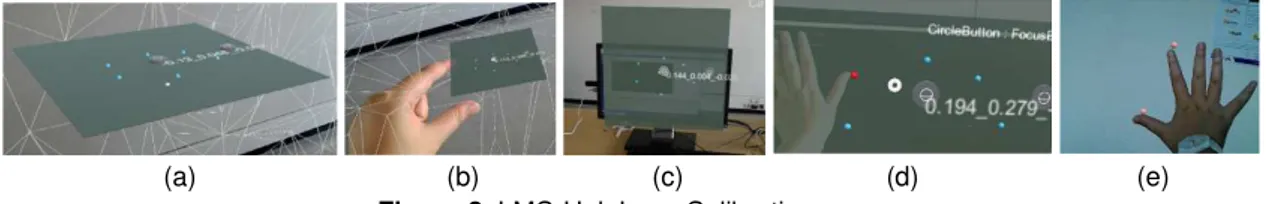Science Arts & Métiers (SAM)
is an open access repository that collects the work of Arts et Métiers Institute of
Technology researchers and makes it freely available over the web where possible.
This is an author-deposited version published in:
https://sam.ensam.eu
Handle ID: .
http://hdl.handle.net/10985/14475
To cite this version :
Fakhreddine ABABSA, Junhui HE, Jean-Rémy CHARDONNET - Free Hand-Based 3D Interaction
in Optical See-Through Augmented Reality Using Leap Motion - In: EuroVR, Royaume-Uni,
2018-10-22 - EuroVR - 2018
Any correspondence concerning this service should be sent to the repository
Administrator :
archiveouverte@ensam.eu
Free Hand-Based 3D Interaction in Optical See-Through
Augmented Reality Using Leap Motion
Fakhreddine Ababsa Junhui He Jean-Remy Chardonnet LiSPEN, Arts et Métiers, UBFC, HeSam,
Institut Image, France
ENSEA, University of Cergy-Pontoise, France
LiSPEN, Arts et Métiers, UBFC, He-Sam, Institut Image, France
Fakhreddine. Ababsa@ensam.eu junhui.he@ensea.fr Jean-Remy.Chardonnet@en-sam.eul
Keywords: augmented reality, natural interaction, calibration, HoloLens, leap motion.
1. Introduction
In augmented reality environments, the natural hand interaction between a virtual object and the user is a major issue to manipulate a rendered object in a convenient way. Microsoft’s HoloLens (Microsoft 2018) is an innovative augmented reality (AR) device that has provided an impressive experience for the user. How-ever, the gesture interactions offered to the user are very limited. HoloLens currently recognizes two core component gestures: Air tap and Bloom. To solve this issue, we propose to integrate a Leap Motion Con-troller (LMC) within the HoloLens device (Figure 1). We thus used 3D hand and finger tracking provided by the LMC (Lu & al., 2016) to propose new free hand-based interaction more natural and intuitive. We imple-mented three fully 3D techniques for selection, translation and rotation manipulation.
In this work, we first investigated how to combine the two devices to get them working together in real time, and then we evaluated the proposed 3D hand interactions.
Figure 1. LMC attached on the top of HoloLens
2. Communication between LMC and HoloLens
LMC is attached to a separate computer to communicate with HoloLens and User Datagram Protocol (UDP) provides a real-time data transmission between the two devices. The HoloLens runs as a server, and the computer runs as a client. We use Leap Motion SDK to get hand positions at each frame. As long as a new frame received, data will be sent to the server (HoloLens). On the client side, the message reception/sending processes are running in different threads. While sending data, the client can listen to the channel at the same time. For the server, we invoke a unityevent each time to react the sending from the client. This solution makes it possible to synchronize the two devices and thus to limit the latency.
3. Calibration Procedure
The main idea of the calibration procedure is to get the coordinates of the same point in the two devices (LMC and HoloLens) coordinate systems. After careful consideration, we choose fingertips as the detecting points because the fingertips is easy to access. Moreover, fingers can move flexibly and can be detected easily by LMC. The entire calibration process is as follows:
1. Detect the position of fingertip and get the coordinate from LMC. 2. Attach virtual plane with the real plane. (Desktop or wall) (Figure 2.c)
3. Coincide the fingertip with the marked point (Blue ball) on the plane (Figure 2.d).
4. HoloLens records the coordinates of blue ball and LMC records the fingertip simultaneously. Send-ing the two coordinate to the computer.
5. After collecting a set of points, analyse the data and getting R and t using ICP algorithm (Zhang 1994)
6. Use the computed transformation to change the coordinates of LMC points in HoloLens coordinate frame and display by HoloLens. Compare the error between the virtual points and real ones. The calibration results are very good as shown in figure (2.e). We obtain an average error equal to 12 mm.
(a) (b) (c) (d) (e) Figure 2. LMC-HoloLens Calibration process
4. Free-Hand Interaction
We used the 3D coordinates of the fingertips and the centre point of the left hand in order to define three intuitive hand-based interaction techniques in HoloLens environment:
a) Select by touch: when the index finger collides with the virtual cube in the HoloLens coordinates frame, the cube is selected, and its colour changes to green.
b) Translate: To move the selected object the thumb and index finger of the hand must touch each other. To drop the object it is just necessary to separate the two fingers.
c) Rotate: The selected virtual object is rotated according to the 3D rotation of the left hand. For that, we use the coordinates of the five detected fingertips and the centre of the hand to estimate the plane corresponding to the hand. Finally, the normal to this plane is computed, it defines the 3D rotation applied to the virtual cube when the hand turns.
5. Results
In order to evaluate the performance of our free-hand interaction approach, we proposed several scenarios: select different cubes with different sizes at different depths (figure 3-a), Translate different cubes with different sizes (figure 3-b), rotate a 3D plane (figure 3-c). The obtained results are inter-esting in terms of affordance and simplicity of the interactions.
(a) (b)
(c)
Figure 3. Experimental results
6. Conclusion
Our results indicate that combining LMC with Hololens produce viable techniques for intuitive 3D interaction, which tack into account the 3D localisation of the virtual objects, improving the sensation of presence in the augmented reality environment. Future works will continue this study and develop complex interactions that use both hands.
References
Zhang, Z. Iterative point matching for registration of free-form curves and surfaces. International journal of computer vision 13.2 (1994): 119-152
Microsoft 2018. The leader in Mixed Reality Technology | HoloLens. (2017). https://www.microsoft.com/en-us/hololens
Lu, W., Tong, Z., and Chu, J. Dynamic hand gesture recognition with leap motion controller. IEEE Signal Processing Letters 23, 9 (Sept 2016), 1188–1192.