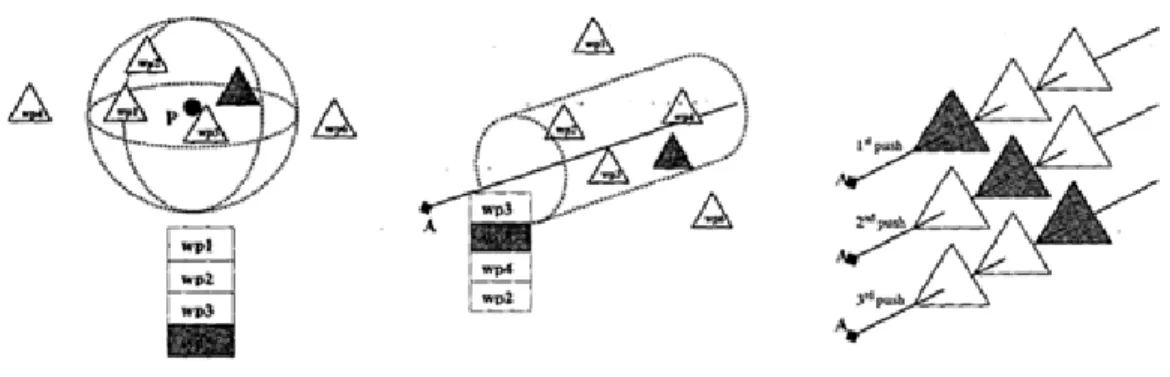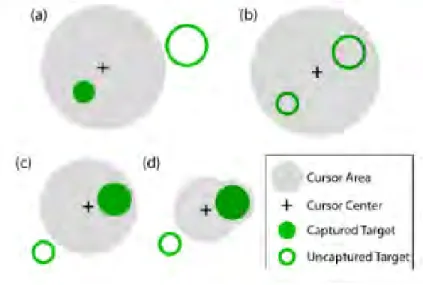THÈSE
THÈSE
En vue de l’obtention duDOCTORAT DE L’UNIVERSITÉ DE TOULOUSE
Délivré par : l’Université Toulouse 3 Paul Sabatier (UT3 Paul Sabatier)Présentée et soutenue le 03/07/2019 par :
Eliane Balaa
Study of the interaction with a virtual 3D environment
displayed on a Smartphone
JURY
Franck Poirier PR - Univ. Bretagne Sud Rapporteur
Benoît Martin PR - Univ. Lorraine Rapporteur
Véronique Gaildrat PR - Univ. Toulouse Examinateur
Emmanuel Dubois PR - Univ. Toulouse Directeur de thèse
École doctorale et spécialité :
MITT : Image, Information, Hypermédia
Unité de Recherche :
Institut de Recherche en Informatique de Toulouse (UMR 5505)
Directeur(s) de Thèse :
Emmanuel Dubois et Mathieu Raynal
Remerciements
After paying my deep acknowledgement to God Almighty, The Holy Spirit, Saint Mary, Saint Elie, Saint Maroun and Saint Charbel, many people have earned my gratitude for their contribution to my research. More specifically, I would like to thank four groups of people, without whom this thesis would not have been possible : my advisors, my lab mates, my colleagues and coworkers, and my family.
First, I am appreciative to my thesis director, M. Emmanuel Dubois. Since my first day at IRIT, M. Dubois believed in me like nobody else and gave me endless support. It all started in fall 2011 when he offered me such a great opportunity to join the lab. He provided the direction and proper orientation, guided me closely specifically at the beginnings when all seemed so dark. Under his supervision, I learned how to define a research problem, find a solution to it, explore, review and analyze previous studies in the field, and finally publish the results.
I am equally grateful to my advisor, M. Mathieu Raynal who accompanied me in the nitty-gritty details of the research. He was present with his inspiring ideas and ways to solve and defeat the problems with a clear smile on his face. He is so ingenious when it comes to analyzing data statistically, interpreting the substantial info, and inferring the conclusions. In difficult times when we had to take the difficult decisions, he was present and confident of taking the right ones. With the development of the research, he proved to be right, efficiently. On a personal level, M. Raynal inspired me by his perseverance, endurance, hardworking and passionate attitude.
To summarize, I would give both M. Dubois and M. Raynal most of the credit for becoming the kind of scientist I am today.
my experience in the lab exciting and fun. Nevertheless, I am also grateful to two Toulouse III Paul Sabatier University & IRIT alumni Dr. George Bader and Dr. Youssef Bou Issa who both contributed by their systematic judgments. Dr. Bou Issa made a special input in the first article related to this thesis published at Springer. Dr. Bader was among the first to review the complete draft of the thesis and his comments were so much valuable.
I am also grateful to my university co-instructors and staff. I spent my professional career with such a splendid team. More specifically, I would like to thank Dr. Assad Kallassy, Director of ULFG2, for their continuous support and for providing me the great opportunity to introduce new courses and technologies beside the multitude constraints. I also extend my gratitude to members of the instructional corpus for the fruitful discussions and for making my continuous involvement at the faculty such a productive experience. I would like to thank the administrative body of the faculty for the beloved care and help they keep blessing me with and I would particularly name my lovely friend Céline Salamé for her help and for boosting my spirit. I will never forget the sweet involvement of my student who assisted in testing the various interaction techniques and for the extended time testing and re-testing.
Finally yet importantly, I would like to express my deepest gratitude to my family and friends. This dissertation would not have been possible without their warm love, continued patience, and endless support.
Table des matières Introduction . . . 15 I Selection Techniques . . . 23 1 Performance metrics . . . 24 2 Selection task in 3D VE . . . 27 2.1 Navigation subtask . . . 28 2.2 Pointing subtask . . . 32
2.3 Disambiguation Techniques for Multiple Selections . . . 43
3 Selection task on Smartphones . . . 72
3.1 2D Selection task on Smartphone . . . 72
3.2 3D selection task on Smartphone . . . 77
4 Smartphone as 3D input device . . . 85
II Classification of interaction techniques in the 3D virtual environment on mobile devices . . . 91
1 Usage constraints . . . 91
1.1 The environment density . . . 92
1.2 The depth of targets . . . 98
1.3 The occlusion . . . 102 2 Summary . . . 106 III DichotoZoom . . . 121 1 Interaction technique . . . 121 1.1 Principle . . . 122 1.2 Implementation . . . 122 1.3 Theoretical contribution . . . 125
2 A comparative study : comparing the DichotoZoom technique to the Circulation technique . . . 126 2.1 User evaluation . . . 126 2.2 Results . . . 132 3 Discussion . . . 139 4 Summary . . . 140
IV Experiment Evaluation of the DichotoZoom interaction technique mo-dalities . . . 141
1 Introduction . . . 141
2 DichotoZoom multimodal interactions . . . 142
2.1 DichotoZoom interaction technique : using physical buttons . 143 2.2 DichotoZoom interaction technique : using gestural interac-tions via touchscreen . . . 143
2.3 DichotoZoom interaction technique : using gestural interac-tions via Accelerometer . . . 144
2.4 DichotoZoom interaction technique : using gestural interac-tions via swipe . . . 144
3 User evaluation . . . 145 3.1 Hypotheses . . . 146 3.2 Participants . . . 147 3.3 Apparatus . . . 148 3.4 Procedures . . . 148 3.5 Design . . . 150 3.6 Collected Data . . . 151 4 Results . . . 151 4.1 Objective Results . . . 151 4.2 Subjective Results . . . 154 5 Discussion . . . 159 6 Summary . . . 164
Table des figures
1 left) Video Conference : 3D live interface - center) Virtual Environ-ments : The CoViD system in action - right) Augmented Reality . . . 16 2 Smartphones operate a multitude of daily services [Garner et al., 2005] 17 3 left) Pokémon Go ; right) Historical heritage via an augmented reality
interactive system [Riboldi and Maciel, 2010] . . . 18 4 Snapshots of the views acquired from Li’s and Cheng’s third-person
camera control module in a Stonehenge-like ring of standing stones [Jankowski and Hachet, 2013] . . . 19 5 left : Parking mania mobile application : the tilting gesture enables
the car rotation to left or right ; at right : A remotely rotation of a photo using the mobile orientation [Rodríguez and León, 2015] . . . . 20 6 Rotating, panning, and zooming are the primary camera movements
used in almost every 3D modelling environments . . . 28 7 Finger Walking in Place (FWIP) technique : a) Two-handed FWIP b)
One-handed FWIP . . . 29 8 The world-in-miniature (WIM) Technique . . . 30 9 At left, example of a sketch-based navigation [Hagedorn and Döllner,
2008] ; at right, example of StyleCam experience. On the top : system components and their reaction to user input. On the bottom : what the user sees . . . 32 10 The 3D Point Cursor Technique. A pointer is represented by a
cross-hair and controlled by the pointing device. The red object is the target pointed by the user using the pointing device. . . 35
11 Grabbing an object via The Ray Cursor Technique . . . 36
12 The Curve with fixed length technique . . . 38
13 Selecting a fish by using the Silk Cursor Technique (from left to right : The Silk Cursor Technique, A fish in front of the cursor, a fish behind the cursor, a fish partially inside the cursor, a fish completely inside the cursor) . . . 39
14 The Transparent Sphere Technique . . . 40
15 The Starfish selection Technique . . . 41
16 The transparent cylinder interaction technique . . . 43
17 The Spotlight menu interaction Technique . . . 44
18 Left : The Go-Go Technique, Right : The vector Rr represents the real hand position and the vector Rv represents the virtual hand position 46 19 The HOMER (Hand-centered Object Manipulation Extending Ray-casting) Technique . . . 47
20 The Ray with variable length Technique . . . 48
21 The Curve with variable length technique . . . 49
22 The Flexible pointer Technique . . . 50
23 The Depth ray interaction Technique : a) a pink depth marker is displayed ; the closer object is selected (the red square), b) moving the input device backwards selects the red triangle, c) moving the input device forwards selects the red rectangle . . . 51
24 The Lock Ray technique. Left : intersected targets are highlighted, center : the ray is locked ; the depth marker is displayed at its center, right : the depth marker is controlled by the input device than the closed target is selected . . . 52
25 left : the circulation inside a sphere, center : the circulation inside a cylinder, right : the circulation of aligned objects . . . 53
26 The Two ray interaction technique . . . 55
27 The shadow cone interaction technique. A and B are highlighted at the start than A is dropped after the modification of the hand position 56 28 The Smart Ray interaction Technique . . . 57
29 The bubble cursor technique . . . 59
30 up : The Flower ray interaction Technique, down : the splatter technique 61 31 The spherical menu of the Daisy menu interaction Technique . . . 62
32 The ring menu of The Ring menu interaction Technique . . . 63
33 The list menu of The Floating menu interaction Technique . . . 64
34 The Transparent Sphere Technique using list menu . . . 65
35 The Virtual pointer metaphor . . . 66
36 The SQUAD interaction technique. Left : Sphere-casting, Right : Quad-menu . . . 68
37 The Expand Method . . . 69
38 The Semantic 3D pointing Technique . . . 70
39 POI interaction technique : left) the viewport is updated according to turning/rotation, and switched to the top-down view if turned to horizontal orientation, right) the user is operating the exocentric view by panning. . . 73
40 ZoneZoom interaction technique . . . 74
41 Shift interaction technique and design . . . 75
42 From left to right : TapTap and MagStick interaction techniques, Tap-Tap Design, MagStick Design . . . 76
43 the Mid-Air Phone technique and the Mid-Air Hand technique explo-ring 3D telescope visualization . . . 78
44 Application example of the dynamic peephole method without visual context and the magic lens paradigm using external visual context techniques . . . 79
45 Camera-based interaction . . . 80
46 Jump and Refine interaction technique . . . 80
47 Touch Selection Interface interaction technique . . . 81
48 Tilting Operations for Small Screen Interfaces . . . 81
49 the rotation of a 3D object displayed on a mobile screen via manipu-lation based on mobile phones touch . . . 82
51 up) Finger Midpoint Ray-Casting technique and down) Dual-Finger Offset Ray-Casting technique . . . 84 52 DrillSample interaction technique : left) the user clicks the target in
the scene using single touch, right) selected objected are displayed aligned on a horizontal line conserving their depth information . . . . 85 53 LayerStroke interaction technique : a) divide targets into several layers,
b) draw a stroke to select a layer, c) tap the finger in the tile of a target to select it . . . 86 54 scroll, tilt and move techniques . . . 87 55 The HandyMap interaction Technique. Left : the user points the target
using a ray in a 3D VE, right : the subset of pointed objects is displayed on the iPod screen ; the refinement phase is applied via the touchscreen based interactions . . . 88 56 Finger Walking in Place (FWIP) interaction technique . . . 89 57 Using the smartphone as a generic remote 3D interaction device . . . 90 58 Up : P2Roll interaction technique. Down : P2Slide interaction technique 90 59 Tilt & Touch interaction technique . . . 90 60 Occlusion problem due to the finger’s contact area [Vogel and
Bau-disch, 2007] . . . 93 61 The red target is partially hidden by the 3D VE elements [Rosa and
Nagel, 2010] . . . 103 62 Example of selection in a set of preselected elements using
Dichoto-Zoom : the target to reach is the represented cube in purple on the left image . . . 123 63 Set of preselected elements : the target to reach is in the farthest zone
and colored in yellow (on the left) and in the nearest zone and colored in purple (on the right) . . . 124 64 Task completion time in ms for Circulation and DichotoZoom
65 Task completion time in ms for each technique (Circulation vs
Dicho-toZoom) according to the exercise and 95% confidence interval . . . . 134
66 Task completion time (ms) evolution according to the target position to be reached in the set . . . 135
67 Task completion time (s) evolution according to the number of actions to be performed . . . 137
68 the cancellation’s action rate (%) and 95% confidence interval . . . . 138
69 DZ using physical buttons : Left : clicking the "UP" volume button, Right : clicking the "DOWN" volume button . . . 144
70 DZ using gestural interactions via touchscreen. Left : clicking at the top right screen’s area, Right : clicking at the bottom right screen’s area145 71 DZ using gestural interactions via Accelerometer. Left : tilting the Smartphone towards the user’s body, Right : tilting the Smartphone faraway the user’s body . . . 145
72 DZ using gestural interactions via swipe. Left : making gestures from the top towards the screen’s bottom, Right : making gestures from the bottom towards the screen’s top . . . 146
73 Ratios of selection times and 95% confidence intervals. The ratios re-present the time taken with different modalities against the time set with the Button modality. . . 152
74 task completion time of a zone selection by modality according to the number of realized actions . . . 153
75 Selection error rate and 95% confidence intervals . . . 153
76 Cancellation action rate and 95% confidence intervals . . . 154
77 diagram of average of Touch vs. Swipe vs. Button vs. Tilt . . . 156
78 Portfolio with average values of the dimensions PQ and HQ and the confidence rectangle of Touch vs. Swipe vs. Button vs. Tilt . . . 157
79 Techniques rank : number of times each technique was positioned at 1st (dark green), 2nd (light green), 3rd (light red) and 4th (dark red) position . . . 158
It always seems impossible until it’s done.
Introduction
A three-dimensional Virtual Environment (3D VE) is a computer-based environ-ment that simulates a wide range of worlds. They include the real world [de Souza et al., 2010, Rohs et al., 2007, Vemavarapu and Borst, 2013], the science fiction [Piazza et al., 2013, Watts et al., 2010], super heroes [Jankowski and Hachet, 2013] and historical locations [Rodríguez and León, 2015, Lehtinen et al., 2012, Riboldi and Maciel, 2010]. Moreover, 3D technologies have seen increased popularity and they are recently being implemented within different applications and areas. Such applications include : desktop computing and CAD [Liang and Green, 1993, Me-deiros et al., 2013], 3D games [Daiber et al., 2012, Zaman et al., 2010], messaging tools, video conference [Billinghurst et al., 2002] as shown in Figure 1 - left, Virtual Environments [Stuerzlinger et al., 2006] as shown in Figure 1 - center, Augmented Reality [Gordon et al., 2002] as shown in Figure 1 - right, ubiquitous computing, aeronautic [Raynal et al., 2013] or tele-operation [Zhai et al., 1997, Bowman et al., 2001c].
Nowadays, Smartphones provide new computing capability and connectivity far beyond the traditional voice communication [Robbins et al., 2004]. The variety of mobile input/output (IO) devices such as built-in sensors like, the gyroscopic sensor [Ahrens et al., 2008], built-in camera, accelerometer, built-in touchpad and touchs-creen, and the Internet connectivity exploded the boom in Smartphones application, usage and interaction techniques [Teather and Stuerzlinger, 2008]. The improvement of Smartphones hardware performance [Scoditti et al., 2011] enabled mobile devices to exploit more innovative 3D applications and develop the capability to interact on these applications. Thus, 3D Virtual Environments became portable and accessible
Figure 1 – left) Video Conference : 3D live interface - center) Virtual Environments : The CoViD system in action - right) Augmented Reality
on mobile devices.
Smartphones operate a multitude of daily services. In addition to providing the traditional voice communication, they can perform office work, connect to social web and can be used as portable calendar, radio, camera, voice recorder, flash disk, internet browser, television, entertainment tool and much more [Garner et al., 2005] as shown in Figure 2. For example, employees of an organization connect through Remote Access to its network remotely and use the office facilities as if they are at the office. Thus, it can replace the traditional computer or laptop. It is a unified device and has the advantage of having a small size. Moreover, business imposes more requirements in terms of mobility, portability and telecommuting. The advancement in communication technologies and business applications made the realization of these requirements possible. Again, Smartphones gain advantage over the laptops and desktops in this area due to their small size and mobility.
Due to increased processing power and improved screen capability, 3D applica-tions run on smart devices. 3D games [Daiber et al., 2012, Zaman et al., 2010], Poké-mon Go [Serino et al., 2016] as shown in Figure 3 - left, 3D games for entertainment, GPS to be located on maps and navigation and 3D representations of archaeological site and interactions with visitors and tourism [Riboldi and Maciel, 2010] as shown
Figure 2 – Smartphones operate a multitude of daily services [Garner et al., 2005]
in Figure 3 - right are some applications provided by the Smartphones.
Even though the 3D VE is a virtual simulated environment, users need an inter-action technique to employ the 3D VE. Consequently, designing an efficient, accurate and quick interaction technique is necessary to exploit a 3D application promptly and actively. Accordingly, 3D VE requires real-time actions and responses. Conse-quently, researchers in 3D virtual environment have developed new techniques and metaphors for 3D interaction on mobile devices [Dang et al., 2003, Steed, 2006]. This was done to improve 3D applications usability, to support the selection task, and to face the problems or factors affecting the selection performance [Wobbrock et al., 2008, Hwang and Jeon, 2009].
The variety of input and output devices on Smartphone extends the horizon to en-vision many 3D interaction techniques. Multiple studies described in literature show different ways of interaction using the input/output devices (IO devices)
[Stuerz-Figure 3 – left) Pokémon Go ; right) Historical heritage via an augmented reality interactive system [Riboldi and Maciel, 2010]
linger and Wingrave, 2011, Hachet, 2010]. The vast majority of mobile devices are equipped with a keyboard and function key (buttons). Therefore, it is important to study how to interact with a 3D environment using these devices access tools. For example, a proposed interaction technique in literature [Hynninen, 2012, Jankowski and Hachet, 2013] allows users to interact with a 3D scene using the navigation (Up and Down) keys to move around in a 3D environment. In fact, this is a common technique commonly used in video games.
Likewise, smartphones allow their users to interact with a 3D scene using a touchs-creen that represents a real advantage compared to the keys for introducing conti-nuous actions compared to the discrete actions only. The touchscreen then provides the ability to manipulate a cursor continuously. When used in a 3D scene, a multi-touchscreen enables detecting the existence of several points of contact and their positions allowing the use of several fingers simultaneously to interact with an appli-cation.
Today, a large majority of Smartphones is equipped with a video camera having a high resolution and potentially close to professional digital cameras performance. The possibilities to using the mobile device camera to interact within a 3D scene are large. It is possible, for example, to detect and track over time the position of specific points of the scene for analysis in the video stream as shown in Figure 4 [Çapın et al.,
2006]. However, this is not trivial and can be costly in terms of computing time.
Figure 4 – Snapshots of the views acquired from Li’s and Cheng’s third-person camera control module in a Stonehenge-like ring of standing stones [Jankowski and Hachet, 2013]
Furthermore, some mobile devices are equipped with special sensors, such as accelerometer, gyroscope, positioning system and magnetometer, which can be very useful for interacting with a 3D environment [Pietroszek et al., 2015, Bergé et al., 2015]. These sensors allow to add more dimensions in interacting with the device and to provide a smoother and more intuitive interaction. Various mobile applications take advantage of accelerometers. For example, in 3D games to drive a car by rotating the device to the left or right as shown in Figure 5 - left [Du et al., 2011, Daiber et al., 2012], in an audio player to switch to the next track, in the playlist by shaking the device to the right [Ahrens et al., 2008], or in a photo viewer to rotate a photo by changing the orientations of the mobile as shown in Figure 5 - right [Rodríguez and León, 2015].
It is also possible to add the information provided by a positioning system such as GPS, for example, in order to place the user in a 3D environment or in an augmented
Figure 5 – left : Parking mania mobile application : the tilting gesture enables the car rotation to left or right ; at right : A remotely rotation of a photo using the mobile orientation [Rodríguez and León, 2015]
reality. For example, the Pokémon-Go game uses the mobile location found from GPS and the augmented reality (AR) technology to introduce in the 3D environment the fictive object (a Pokémon) to chase. Consequently, the most suitable interaction techniques to the Smartphone combine the use of hardware capability (touchscreen, physical button, camera, etc.) with sensors (accelerometer, gyroscope) integrated on the Smartphone.
However, small devices are not largely adopting 3D VE applications except few of them such as video games and augmented reality applications that involve a li-mited number of items in the virtual scene [Marzo et al., 2014]. This is due to the lack of availability of interaction techniques to manage a dense 3D VE composed of many objects close to each other and displayed on a small and flat screen. Recently, technologies allow the complete display of 3D real-time scenes on Smartphones, but the problem remains on how to control and interact within these scenes.
For this thesis work, the analyst chose to focus on the selection task. Indeed, this task is one of the most used elementary tasks during the manipulation of 3D VE [Bowman et al., 2004]. In a mobile device, selecting an object in 3D crowded VE holding a high density of objects faces the following constraints in interacting with this VE : the environment density, the depth of targets and the occlusion. This work presents three contributions. First, a technical contribution residing in
develo-ping a 3D interaction technique : DichotoZoom, that is both powerful and easy to learn and use. The originality of this approach is particularly to eliminate the 3D VE constraints (density, depth, and occlusion) in the context of the selection task. Second, an experimental contribution consisting in designing and comparing four interaction modalities, for the DichotoZoom technique, based on the various capabi-lities and sensors presented on smartphones. This approach shows the huge capacities provided by smartphone devices to improve technology and services. Third, a theore-tical contribution proposing a new classification for the interaction techniques, since this classification aims to propose guidelines used to evaluate an existing interaction technique or to design a new one that responds to the environment properties and limitations.
The first chapter of this thesis presents a state of the art of the existing selection techniques in 3D VE and the selection techniques on smartphones. It exposes the selection techniques in 3D VE structured around the selection subtasks : navigation, pointing and validation. Moreover, it describes disambiguation techniques providing the selection of a target from a set of pre-selected objects. Afterward, it exposes some interaction techniques described in literature and designed for implementation on Smartphone. These techniques are divided into two groups : techniques performing two-dimensional selection tasks on smartphones, and techniques performing three-dimensional selection tasks on smartphones. Finally, we expose techniques that used the smartphone as an input device.
The second chapter discusses the problematic of selecting in 3D VE displayed on a Smartphone. It exposes the three identified selection problems : the environment density, the depth of targets and the occlusion. Afterward, it establishes the enhance-ment offered by each existing technique in solving the selection problems. It analysis the assets proposed by different techniques, the way they eliminates the problems, their advantages and their inconvenient. Furthermore, it illustrates the classification of the selection techniques for 3D VE according to the three discussed problems (density, depth and occlusion) affecting the selection performance in a dense 3D VE. The third chapter focuses on defining and describing the fruit of this study : Di-chotoZoom interaction technique. It compares and evaluates the proposed technique
to the Circulation technique, suggested by the literature. The comparative analysis shows the effectiveness of DichotoZoom technique compared to its counterpart.
The fourth chapter evaluates the use of DichotoZoom in different modalities of interaction available on Smartphones. It reports on the performance of the proposed selection technique based on the following four interaction modalities : using physi-cal buttons, using graphiphysi-cal buttons, using gestural interactions via touchscreen or moving the device itself.
Finally, the fifth chapter lists our contributions to the field of 3D interaction techniques used in a dense 3D virtual environment displayed on small screens and proposes some future works.
Chapitre I
Selection Techniques
The first chapter of this thesis presents a state of art of the existing interaction techniques. The first part focuses on the analysis of the selection interaction task in 3D VE. It explores the three basic subtasks identifying the selection task in 3D environment (the navigation, the pointing and the validation subtask) [Bowman et al., 2004]. Next, we concentrate on the exposition of the interaction technique used in the pointing subtask. These techniques are divided into two categories depending on the number of target selected ; interaction techniques used to point a single object and interaction techniques used to point a subset of objects. In case of the selection of a subset of objects, a selection technique must be used to eliminate the ambiguity of the user selection. Moreover, this chapter will describe the different strategies used to reduce the ambiguity then to point the target.
Afterward, the second part of this chapter exposes a variety of interaction tech-niques described in literature and designed for implementation on Smartphone. These techniques are divided into two groups of techniques performing two-dimensional se-lection tasks on smartphones or three-dimensional sese-lection tasks on smartphones.
Finally, the third part shows techniques that used the smartphone as an input device.
We will start this chapter by defining the performance criteria used to evaluate the interaction techniques performance.
1
Performance metrics
Bowman [Bowman, 2002] defines performance metrics as an indicator allowing the quantification of the performance of a technique, a comparison tool between studied techniques and a measure of application interaction requirements.
Performance metric can be divided into two groups : the objective performance metric deduced from an objective evaluation and objective results and the subjec-tive performance metric deduced from a subjecsubjec-tive evaluation and subjecsubjec-tive results. Some of the common performance metrics for interaction techniques in virtual envi-ronment are listed below :
Two aspects are considered for the objective evaluation : task completion time and error rate.
The task completion time refers to the time of the task execution. Measuring the task completion time allows comparing the speed of execution for various techniques and determines the ranking of technique in terms of speed. The task completion time is the time calculated from the display of the 3D VE on the screen until the users click on the screen to validate the selection of the target then it is the time calculated from the start of a trial until the confirmation of the selection [Rohs et al., 2007].
Error rate consists of measuring the number of wrong selection during the task. Error rate evaluate the techniques accuracy by measuring its precision or exactness. The task error rate is the number of times participants performed a wrong or inac-curate selection regarding the total number of task to achieve. The task’s validation error occurs once the participants validated the selection for an object different from the desired target [Teather and Stuerzlinger, 2013].
Three aspects are considered for the subjective evaluation : usability, attractive-ness and user preferences.
Usability measures the user acceptance and buy-in to the technique. This metric is usually got through personal feedbacks. We measured the usability of each technique via the SUS questionnaire System [Brooke et al., 1996] (SUS : the System Usability Scale Questionnaire). The SUS questionnaire System consists of 10 items, with odd-numbered items worded positively and even-odd-numbered items worded negatively, the
participant respond to an item by assigning a number. The SUS questionnaire System consists of 5-point scales numbered from 1 (anchored with “Strongly disagree”) to 5 (anchored with “Strongly agree”) [Lewis and Sauro, 2009]. After each session, participants were asked to complete the SUS survey, a SUS score was computed for each interaction technique : given the score the usability the interaction technique is rated.
Attractiveness expresses the user experience and measures the technique appeal. It is usually measured by personal reports and questionnaires. To evaluate and com-pare the attractiveness of an interaction technique, the AttrakDiff evaluation method [Hassenzahl, 2004] is used. AttrakDiff evaluates the user experience and measures the attractiveness of a product. AttrakDiff is a questionnaire based method used to evaluate mobile device applications. Answers to the questions are multistage rating scales. Each of the four dimensions has items representing features of the system. Within each item a word-pair extent a rating scale and it consists of two extremes and seven stages in between. It has four dimensions for evaluating a system. The first dimension is the pragmatic quality (PQ) : it measures how much the system characteristics are useful and usable and how they contribute on achieving the objec-tives and the goals correctly. The second dimension is the hedonic quality - identity (HQ-I) : it measures the product’s ability to help user represent their identity to the others. This value is used to indicate the degree to which the user self-aligns to the product. The identification helps the user to transmit his professionalism, style and innovation through the system. The third dimension is the hedonic quality - stimula-tion (HQ-S) : it represents novelty, inspirastimula-tion, stimulastimula-tion, interesting features, and motivation that the system offers. This stimulation captures the user’s attention, motivates him, and engages him to the accomplishment of his work and to use that product. Finally, the fourth dimension is the attractiveness (ATT) : it describes the global value of the product and the ability to give the user a good impression of it. Hedonic and Pragmatic qualities are not related to each other, and provide equally to the evaluation of attractiveness.
Participants were introduced and trained on using the different interaction tech-niques, they filled in the AttrakDiff questionnaire then the evaluation is displayed
into three diagrams : the profile of the Word-pairs, the diagram of average values and the portfolio presentation.
The profile of the Word-pairs displays a detailed list of all word-pairs presenting the items in AttrakDiff and shows the mean values of each word-pair for the studied interaction techniques. The extreme values of the mean values of each word-pair are very interesting for analysis because they show which are either critical or well-resolved.
The diagram of average values shows the average values of the questionnaire items on the level of the dimension. The mean values of the four dimensions are visible. The study of the mean values shows the characteristics of every interaction technique then leads to compare and evaluate them.
The portfolio presentation displays the overall evaluation of the AttrakDiff ques-tionnaire and classifies the application into a "character-regions". In the portfolio presentation the values of the hedonic quality are represented on the vertical axis (the bottom level has the lowest value) and the values of pragmatic quality are repre-sented on the horizontal axis (the left value has the lowest values). Each product is classified into one or more "character-regions" depending on the confidence rectangle. The confidence rectangle gives information about the evaluation’s reliability and cer-tainty. A small confidence rectangle shows that the results are more reliable and less coincidental. The bigger the confidence rectangle shows that the user’s results are more variable from one to another.
User Preferences determines the interaction technique effectiveness perceived by users and gives the personal opinion of the user in ranking the techniques. This factor is deduced from indications by users and determined in comparative studies. Where, at the end of the sessions, participants were asked to rank the different inter-action techniques from the best to the worst according to their preference and give comments on each technique. The ranking often depends on the amount of fatigue, discomfort and satisfaction they experienced while using the interaction technique. Using diagrams, the rank and the comments evaluation can be established to show the effectiveness of each interaction technique.
2
Selection task in 3D VE
Various interaction techniques have been developed by researchers to interact in interactive 3D environments. For 3D VE applications, interaction can be categorized in terms of three universal interaction tasks : Navigation, Selection and Manipulation, and System Control [Bowman et al., 2004].
Navigation task refers to exploring the contents of the 3D virtual environment in different ways to search for the target and visualize it. This task confers to motor and cognitive components. It is composed of two subtasks : travel and wayfinding [Jan-kowski and Hachet, 2013]. Travel is the motor component of navigation ; it designates the physical movement of moving a user’s viewpoint through an environment from place to place to look for a specific target. Wayfinding is the cognitive component ; it designates the navigator’s ability to conceptualize the space for making the right decision to avoid getting "lost-in-space".
Selection consists of specifying and choosing an object or a set of objects for a certain goal, then manipulating it. Manipulation consists of modifying object pro-perties such as : position, orientation, scale, shape, color, texture and behavior. 3D manipulation interaction techniques can be found in three fundamental tasks : object translation (positioning), object rotation, and object scaling [Jankowski and Hachet, 2013]. Selection and manipulation are often combined together, but selection may be considered a separate task. Finally, System Control designates communication between a user and a system. This task is independent of the virtual environment. It refers to a task, in which a command is executed to change either the state of the system or the mode of interaction [Bowman et al., 2001b].
In this study, the focus is on the analysis of the selection interaction task, since, in complex interactive virtual environments, selection tasks are frequently performed. The objectives of the selection task are to request information about the object, to move it to another location, to indicate an action, or to configure it.
2.1
Navigation subtask
Navigation is the process of getting around a virtual environment, to discover its constituents and to seek a specific target in it. Therefore, the goal is to find the target, to make it visible and to travel towards its direction. The user may change his viewpoint through the environment or move the scene to visualize the target. In this phase, researchers define four types of navigation : the general movement, the targeted movement, the specified coordinate movement and the specified trajectory movement [Jankowski and Hachet, 2013].
The general movement is an exploratory movement ; its objective is to gain know-ledge of the environment. The principal possible actions used are rotating, panning, and zooming [Phillips and Badler, 1988]. Rotate is defined by the orbiting of the camera around a central point in any direction ; Pan is defined by the translation of the camera along x and y axes ; and Zoom is defined by the translation of the camera along its line of sight as shown in Figure 6.
Figure 6 – Rotating, panning, and zooming are the primary camera movements used in almost every 3D modelling environments
The other way of navigating in a 3D VE is simply to let the user walk along the ground, drive a vehicle or fly a plane [Bowman and Hodges, 1997] proposed by Walking/Driving/Flying techniques ? Finger Walking in Place (FWIP) technique [Kim et al., 2008], uses the multi-touch technology to travel in a virtual world. The user can move forward and backward and rotate in 3D VE while their fingers, representing human legs, slide on multi-touch sensitive surface. Figure 7 illustrates the way of using two-handed fingers and the way of using of one-handed fingers.
Figure 7 – Finger Walking in Place (FWIP) technique : a) Two-handed FWIP b) One-handed FWIP
representation of the 3D environment to manipulate and interact with its objects. The user sees through a head-tracked display the 3D VE and holds in his dominant hand a buttonball used for selection and special action and in his non-dominant hand a clipboard used to display a miniature copy of the world as shown in Figure 8 - right. He uses a simple virtual hand for indirect manipulations of the full-scale objects by interacting with their icon in the small version. The user manipulates the miniature objects and then affects the full-scale objects as shown in Figure 8 - left. By moving the clipboard outside the visual field, the user can only see the 3D VE without the small copy. By moving the clipboard or flying the object representing the user, we can navigate the VE following different perspectives. By pressing the button of the buttonball, the user can select the object in the VE or its corresponding in the miniature copy. To move the object in the 3D VE, the user moves its corresponding in the WIM environment. To display the WIM environment through several scales, the user presses a button of the buttonball. This technique enables different actions : the rotation of an environment object or of the whole WIM (the rotation angle limit is 30 degrees, and a complete rotation demand repeated rotations), the view of alternate representations, the different types of updates and the display of multiple WIMS to visually compare different scales, different locations, and/or different time. This
technique is accurate and the user uses both hands.
Figure 8 – The world-in-miniature (WIM) Technique
This interaction technique is a point cursor technique, used to select a single tar-get. The cursor is used to select a 3D visible and deep tartar-get. Whereas, the WIM technique [Pausch et al., 1995] is used for pointing and navigation. It combines the pointing and the navigation subtasks to perform the selection task. This interaction uses two copies of the virtual environment, two hands, several views and several scales. Circulating in Depth is performed by the pointing subtask. Whereas circula-ting a pointer or the navigation subtask is done using a zoom. The user employs a separate flying mechanism then points the target in the real 3D VE or in its minia-ture copy. If the target position in depth is beyond than the hand reach or difficult to touch, the user makes a zoom or changes the point view in the navigation subtask to ease the selection. This interaction technique uses zoom to reduce the density of the environment and to simplify the selection task.
The Targeted movement is a searching movement ; its objective is to move in to examine a detail of an object or a part of the environment specified by the user. The main possible actions used are listed next. The Path Drawing [Igarashi et al., 1998] consists of drawing a path for the camera as shown by the sketch-based navi-gation example in Figure 9 - left. The Point of Interest Movement (Go-To/Fly-To) [Mackinlay et al., 1990] is about jumping the camera to the goal position that the user had specified. Hyperlinks and Bookmarked Views [Ruddle et al., 2000] permit
instant navigation and displacement to the target. This kind of technique is fast but causes cognitive difficulties and disorientation. Finally, the Navigation by query [van Ballegooij and Eliëns, 2001] allows users to navigate the environment based on prior assumption or knowledge of the world. This technique is difficult to apply without prior information about the 3D VE and the target position. This kind of navigation is a guided navigation.
The Specified trajectory movement refers to a movement along a position and orientation trajectory. It is a guided navigation that limits the user’s freedom while travelling through the 3D VE. The principal possible proposed action is the Gui-ded/Constrained Navigation which consists of creating constrained path to help the user navigates the environment and avoids disorientation as in StyleCam experience illustrated in Figure 9 - right [Burtnyk et al., 2002] : the top of the Figure 9- right shows the user input and the bottom of in Figure 9 - right shows what the user sees. The Automatic Viewpoint/Path/Motion Planning helps the navigation of the user in a 3D VE. This is done by creating a first constrained path based on an analysis of the required tasks in a specific environment, for example. Salomon et al. [Salo-mon et al., 2003] and Nieuwenhuisen and Overmars [Nieuwenhuisen and Overmars, ] present techniques based on an algorithm that computes a global roadmap of the environment for interactive navigation. Lastly, the Assisted Navigation techniques [Chittaro et al., 2003] leads the user on a guided tour of the virtual environment often used in games (e.g., Star Wars : Knights of the Old Republic).
The Specified coordinate movement refers to a movement to a precise position and orientation. The user has to precise the exact position and orientation of the target by entering a triplet of (x, y, z) coordinates for the destination positions and the orientation using a keyboard. Used in CAD and 3D editing software, this type of navigation precise the position of the camera.
Research’s recommend efficient wayfinding to avoid user getting lost in space, being unable to relocate recently visited places, and wandering how to find a place for the first time. Efficient wayfinding is based on one of the following tools : Maps that showed to be a priceless tool for acquiring orientation and position in a 3D VE [Darken and Sibert, 1996], guidelines for landmarks proposes by Vinson [Vinson,
Figure 9 – At left, example of a sketch-based navigation [Hagedorn and Döllner, 2008] ; at right, example of StyleCam experience. On the top : system components and their reaction to user input. On the bottom : what the user sees
1999], semitransparency as a navigation utility in Virtual Environments [Chittaro and Scagnetto, 2001], 3D arrows as a navigation tool permitting users to easily locate objects inside large-scale environments [Chittaro and Burigat, 2004], or ViewCube as a 3D orientation indicator and controller for CAD users [Khan et al., 2008].
2.2
Pointing subtask
The pointing task supposes that the scene is fixed and the desired target is visible. It refers to moving a pointer in the 3D VE to reach the target [Grossman and Balakri-shnan, 2006]. Accordingly and in general, the pointing action consists of designating from the scene : the target from a spare environment or a set of objects containing the target from a dense environment and then performing a refinement pointing step to catch the desired object. Accordingly, based on the number of selected items, the dis-cussed interaction techniques are classified into two broad categories : the immediate selection techniques and the progressive refinement techniques.
In one hand, the immediate selection technique allows the direct selection of a single object. On the other hand, the progressive refinement technique works in steps : first, it selects a set of objects. Second, it needs a phase of selection to point to the
desired object among the pre-selected ones. Coupled to the selection technique, a disambiguation technique helps finding the desired object.
The immediate selection technique needs a single high-precision selection without refinement because it selects one target in one-step. Contrarily, the progressive refine-ment technique consists of two phases of selection one targeting a set of pre-selected objects and a second one pointing to the specific object in the set. The progressive refinement selection techniques takes into consideration a performance compromise between the techniques using one precise action to select an object and the progres-sive refinement techniques requiring very low selection precision repeated multiple times. The immediate techniques execute a single selection but the selection is slow and has a high error probability. Conversely, progressive techniques execute multiple selections but every step is fast and accurate.
Thus, the main possible interactions for pointing an object in a 3D VE are either a direct or an indirect interaction.
Direct interaction is often possible using a touchscreen. In this case, the user can directly point to the desired object by touching the screen. For example, Daiber [Dai-ber et al., 2012] proposes sensor-based interactions for mobile 3D gaming. Rotation and Flipping Gestures make the navigation possible. The combination of a Direct Touch with Tilting and a Rotation of the mobile allows the object manipulation. Object selection is realized by a simple click where the uppermost pointed object will be selected. However, these techniques are not useful in case of a dense VE to point partially or fully occluded objects. In case of an indirect interaction, the user moves a pointer or a ray in the 3D VE by means of a pointing device. Generally, a transfer function makes it possible to transform the movements made with the pointing device into a movement of the virtual pointer in the scene.
The following paragraphs expose the different existing solutions for these cases. Interaction techniques are categorized into two sets : techniques used to point imme-diately a single object and techniques used to point a subset of objects.
2.2.1 Pointing a single object
The immediate selection technique points only one object and uses one precise action without refinement. The simplest way is to consider that the first element touched by a point cursor or by a ray is the selected item. Accordingly, researchers proposed the point cursor techniques and the ray cursor techniques. However, this strategy can only be used in sparse environments. In the case of high-density envi-ronments and occluded objects, the immediate techniques execute a slow and a high error probability selection.
2.2.1.a Point Cursor based techniques The techniques based on a Point Cur-sor displacement are analogue to the classical 2D pointing. These interaction tech-niques are used to select one target in case of a visible target or expected target position [Schmitt et al., 2012]. These types of techniques consist of moving a 3D cursor in the 3D VE toward the desired object to point it [Schmitt et al., 2011]. The common 3D cursor used is a small cursor [Hinckley et al., 1994] or a virtual hand [Poupyrev et al., 1996]. To do this, either the users interact with a specific pointing device such as a 3D mouse [Raynal et al., 2013] or they may use a tracking system for user movements, usually the user’s hand movement, and associate it to the pointer displacement in the 3D scene [Bowman et al., 1997].
The simplest pointing technique consists of moving a pointer in the 3D VE. A pointing device controls the pointer movement. The 3D Point Cursor [Grossman and Balakrishnan, 2006] is an interaction technique where a cursor moves in the virtual environment (cf. Figure 10). When the users press a button, the 3D position and orientation of their input device are linearly transformed into coordinates in the VE and a cursor (the cross-hair of the example in Figure 10) shows at this position. To reach the target, the users move their input device gradually. Consequently, the cursor moves according to this displacement. If the cursor touches an object, this object is highlighted (the red object of Figure 10). Thus, the selection is confirmed by pressing a button of the input device. To point a target precisely, the users have to make fine displacement of the cursor. However, this task is complicated since it requires more
accurate movements and multiple adjustments in depth. Studies showed that a cursor based techniques face two major problems. First, these techniques are very slow, especially when the distance between the cursor and the target is large [Bowman et al., 2001b]. This delay is due to lack of precision of the cursor size. This slowness results from a decrease in precision associated with the size of the cursor according to the depth. Indeed, the more the cursor moves in depth, the smaller its size goes on the screen. It, then, becomes more difficult for the users to select precisely the desired object. Second, in addition to the problems resulting from the size of the target the users make fine displacement of the cross-hair to point the target precisely. Consequently, the response time increases to make many displacement of the input device to catch the target. This technique depends on the target size and becomes slower as the size decreases. This technique presents a shaking hand problem and on the other hand this technique is accurate. As a result, the selection becomes even more complicated if the 3D VE is dense.
Figure 10 – The 3D Point Cursor Technique. A pointer is represented by a cross-hair and controlled by the pointing device. The red object is the target pointed by the user using the pointing device.
2.2.1.b Ray cursor based techniques Another type of techniques consists of emitting a ray in the 3D VE toward the desired object to point it [Liang and Green, 1994]. The user emits a virtual ray through the target direction to point it more easily in depth. This ray may intersect multiple objects. Then, the first object
intersecting with the virtual ray is selected. These techniques are based on the Ray cursor technique [Bowman and Hodges, 1999]. To avoid the problem of crossing a large number of objects by a ray, researchers suggest curving the ray.
The Ray cursor technique [Bowman and Hodges, 1999] is an interaction technique that consists of emitting an infinite straight ray is in the 3D VE. In ray cursor technique, the users control the start point and the orientation of a virtual ray by adjusting the input device position and orientation. After detecting the tracker, a virtual ray is emitted from the user through the target direction. This ray can intersect multiple objects. In this case, the virtual ray intersects with the first object that is highlighted and the users confirm the selection by pressing a button on the input device as shown in Figure 11. This technique reduces the response time ; it is faster than the 3D point cursor pointing a single target. The Ray cursor technique is accurate, independent of the target size even if the performance decreases while the size decreases. This interaction technique presents some limitations in case of a small target (since many displacements of the position of the input device are made to catch the target) and it presents a handshake problem.
Figure 11 – Grabbing an object via The Ray Cursor Technique
An infinite ray emitted in the 3D VE may intersect with multiple objects. The Ray cursor technique permits to select the first intersected object. A problem occurs, if the target is placed behind a number of objects. To avoid the problem of a ray crossing a large number of elements and thus having to use a second step of selection, Curve techniques offer a possible solution. They allow bending of the ray launched
by the user and thus bypassing the objects that would hide the desired one.
The Curve with fixed length technique [Dang et al., 2003] is an interaction tech-nique where a fixed length curve is moving within the virtual environment to select a visible target. The source and destination of the Curve define its end-points. The source is the input device (wand) position (point A in Figure 12). The destination (point B in Figure 12), points to the target in the VE. After drawing the curve and, in order to select the target with precision, the user moves the position of the wand, and consequently, the fixed curve moves, as shown in Figure 12. Once the destination endpoint reaches the target, it is highlighted and then selected by clicking on the input device button. Thus, the pointing task is completed. The Curve techniques are based on the transparency of the environment. This technique presents a dis-placement problem due to the curve travel in a non-transparent environment. Using a curved ray has the advantage of selecting a deep target without passing through the environment objects. Accordingly, the user can detect the position of the target and make the necessary adjustment to reach it. This task is complicated since it requires more accurate movements and multiple adjustments in depth. The user has to move multiple times the wand position in order to select a target. This interaction technique presents some limitations resulting from a shaking hand or a small sized target since the response time increases with the number of displacements of the input device until catching the target. This technique depends on the target size and becomes slower as its size decreases.
2.2.2 Pointing a subset of objects
In a high density 3D VE, pointing an object with the previous techniques leads to the selection of several elements of the scene at the same time. Therefore, the pointing task is difficult and inaccurate and it requires multiple adjustments. To ease the selection of an item in a 3D VE, many techniques based on finite- or infinite-volume ray or point cursors are proposed. Therefore, the pointing infinite-volume is then larger and all the objects that are inside (or in contact with) the volume can then be selected. In order to finalize the selection task, a refinement-pointing phase of these
Figure 12 – The Curve with fixed length technique preselected elements is a necessity.
2.2.2.a Defined volume based techniques This section presents a number of interaction techniques using finite volume cursors for subset selection. The volume contours have well-known shapes : a rectangular volume cursor (used in the Silk cursor technique), a transparent sphere (found in the transparent sphere technique) and a starfish-shaped volume (seen in the Starfish technique).
Certain types of 3D VEs, such as cloud of structured particle [Yu et al., 2012] or cloud of non-structured particle [Hamelin and Dubois, 2015] can contain multiple elements. In an environment constituted of cloud of non-structured particle, rather than directly selecting a particular element, subset selection techniques are used. To select the desired subset, Naito et al. [Naito et al., 2009] use a sphere ; the user can increase or decrease the size of that sphere to select more or less elements. To make a more precise selection of the subset of points, Hamelin and Dubois [Hamelin and Dubois, 2015] propose to surround the subset of points by a hand. In other clouds of structured particle, it is easier to select a subset according to its density [Yu et al., 2012] or its context [Yu et al., 2015]. Accordingly, tablet tools are proposed by Yu et
al. [Yu et al., 2012, Yu et al., 2015] to surround the desired elements on the 2D plane, and then, an algorithm selects the particles based on the density or the context of the cloud.
The solution proposed to resolve these problems consists of using a volume selec-tion area rather than a small cursor. In the Silk cursor technique [Zhai et al., 1994], the cursor is replaced by a transparent rectangular volume cursor. The semi-transparent rectangular volume cursor movement is controlled by the user’s hand. The 3D position and orientation of the user’s hand are transformed into coordinates in the virtual environment where a volume cursor is displayed. The user moves his hand to reach the target. Consequently, the coordinates of the cursor change. When the target is inside the rectangular volume, the user closes his hand and the selection is concluded by pressing the spacebar. The rectangular cursor facilitates the selec-tion of small objects since it requires less selecselec-tion precision. The almost transparent texture (like a “silk stocking”) gives information about the position in depth of the object in relation to the volume cursor. This allows the user to know whether the cursor is in front of, on, or behind the object as shown in Figure 13. This technique presents a solution for the shaking hand problem and the finger occlusion problem.
Figure 13 – Selecting a fish by using the Silk Cursor Technique (from left to right : The Silk Cursor Technique, A fish in front of the cursor, a fish behind the cursor, a fish partially inside the cursor, a fish completely inside the cursor)
With the transparent sphere technique [Dang et al., 2003], the crosshair is repla-ced by a transparent sphere. A pointing device (Wand) controls the movement of the transparent sphere. The 3D position and orientation of the wand are transformed into coordinates in the virtual environment where a transparent sphere is drawn.
To reach the target, the user moves the input device. Consequently, the coordinates of the sphere change and the target is one of the N objects inside the sphere. In Figure 14 the target is one of the four objects selected by the sphere. The next sec-tion describes the possible disambiguasec-tion techniques used in order to finalize the pointing task and to point the desired object from the N preselected objects. This technique selects accurately the target. It is independent of the target size, but it re-quests a large response time due to having to choose the target from a set of already pre-selected ones. On the other hand, this technique is precise. It does not require accurate movements or multiple adjustments in depth of the input device position to catch the target. And, it does not present a shaking hand problem.
Figure 14 – The Transparent Sphere Technique
The Starfish technique [Wonner et al., 2012] is a precise interaction technique to select targets in high-density 3D virtual reality environments. Based on volumetric meshes and a preselecting subset of targets, Starfish provides a solution for occluded targets. The user controls a 3D pointer delimited by a starfish-shaped surface via a tracker device equipped with two buttons : the Move button and the Select button. When the Move button is pressed, the position of the device is represented by the
position of the Starfish-head in the 3D scene. At any given moment and according to the position of the head, a starfish-shaped volume is dynamically rebuilt to capture targets near the head as shown in Figure 15. Once the target is preselected by a branch, the user presses the Select button to lock the shape and move the head inside its volume. The head is controlled by a pointer representing the position of the user’s hand. The head slides down the desired branch reaches and selects the corresponding target. Starfish cannot preselect all the nearest targets and presents some restrictions in the following cases : if the Euclidean distance between the pointer and the target is larger than a parameter Rmax, if the angle between two branches is
too small, if the number of preselected targets near the head is greater than Nmax,
or in case of a wrong choice, the captive pointer should never jump from branch to branch and the user should have to follow the branch direction to return to the center and to make another choice.
Figure 15 – The Starfish selection Technique
2.2.2.b Infinite volume based techniques Although, the selection is done using 3D point cursor or ray cursor, the position of the target on the screen has a significant impact on accuracy. In fact, an object placed on the edges of the user’s field of vision is more difficult to select than an object placed in front of him. In this case, the user is required to direct the beam with a relatively large angle from its point of view, and hence, the pointing accuracy decreases. Therefore, volumetric rays have
been proposed, such as using a cylinder having the axis as the main ray manipulated by the user [Dang et al., 2003], or using a cone suggested by the "Spotlight" technique [Liang and Green, 1993]. In this case, the vertex of the cone is the end manipulated by the user and the cone is extended in the direction desired by the user. Consequently, the further is the surface from the vertex of the cone, the bigger is the selection area, and then the deepest objects are the easier to be selected.
The transparent cylinder interaction technique [Dang et al., 2003] combines a ray cursor technique and a transparent cylinder. After the detection of the 3D position and orientation of the input device, a ray is emitted. A transparent cylinder is dis-played around the ray. All objects contained in the cylinder are selected as shown in Figure 16. The target is one of the N objects inside the cylinder. Then, the target is selected using a suitable refinement pointing technique. Considering a dynamic acti-vation area [Grossman and Balakrishnan, 2005] augments the chances to select the target at the first attempt. Accordingly, the technique performs a volume selection using a cylinder .The transparent cylinder interaction technique does not require hi-gher selection precision to point to the target. It is an accurate interaction technique and presents solutions to the problems resulting in case of small target and the sha-king hand. The limitation of this technique is in the huge number of objects inside the cylinder. Consequently, the response time needed by the refinement pointing tech-nique is immense and the performance degrades. The response time can be reduced by minimizing the number of objects selected by the ray by adjusting the cylinder volume and the number of objects inside. Thus, the user can detect the position of the target and make the adjustments to reach it. But this task is complicated since it requires more accurate movements and multiple adjustments of the ray.
The Spotlight [Liang and Green, 1993] interaction technique combines a ray cursor technique to a dynamic cone. After the detection of the 3D position and orientation of a bat, a ray is emitted. A transparent cone is displayed around the ray. Multiple objects inside the cone are hit and selected as shown in Figure 17. An anisotropic distance metric S is calculated to define the target. Rotating the bat by the user fingers along the x-axis makes adjustment of the cone’s angle. Consequently, if the target was inside the cone and highlighted, by clicking the wand button, the selection
Figure 16 – The transparent cylinder interaction technique
is ended. Spotlight combines a ray cursor technique to a dynamic selection area tech-nique. It does not require a higher selection precision to point the target. Spotlight is accurate and presents solutions to the problems resulting in case of small target, hand shake and the big number of selected objects in a dense environment.
2.3
Disambiguation Techniques for Multiple Selections
In case of the presence of several objects selected, a selection technique must be used to eliminate the ambiguity of the user selection.
The progressive refinement selection techniques are able to select any object re-gardless how small it is and how crowded the scene is. This can be done by allowing users to make refinements in a relaxed and imprecise manner. They have very high precision. These techniques allow the selection of objects inside a set of already pre-selected ones. The progressive refinement techniques require very low selection precision but multiple steps. The progressive techniques execute multiple selections but every step is fast and accurate.
Figure 17 – The Spotlight menu interaction Technique
set of selectable objects until only the target remains. The type of the selection by progressive refinement depends on the criteria used to reduce the set of selectable objects. The criteria can be defined by a specific space (volume, surface, direction or position), a specific attributes (color, size or shape) or a specific subset of objects (from a list or menu instead of the environment).
Different strategies have been studied and different existing progressive refinement techniques are described in the literature.
2.3.1 Interaction based techniques
In order to perform a second step of selection to remove the ambiguities, different techniques based on interactions are proposed to identify and point the correct target from the group of objects.
Researches proposed an arm extension technique while using a non-linear trans-formation by the Go-Go technique [Poupyrev et al., 1996] or a linear transfer function by the HOMER technique [Bowman and Hodges, 1997].
The ray casting is used in multiple interactive techniques that have added a num-ber of improvements and expansions to its basic definition. The Go-Go interaction
technique is a ray casting metaphor with nonlinear transformation, based on the metaphor of changing the length of the hand as shown in Figure 18 - right. The Ray casting is more effective for simple selection [Angus and Sowizral, 1995, Song and Norman, 1993, Mackinlay et al., 1990]. In the Go-Go technique [Poupyrev et al., 1996], the virtual ray is replaced by a virtual hand. Go-Go is an arm extension tech-nique using a non-linear transformation. The virtual ray begins from the torso of the user and points in the direction of the user’s hand. The user’s hand is transformed into a virtual hand in the virtual environment as shown in Figure 18 - left. It is maintained on the virtual ray and can move on the entire radius depending on the distance of the physical hand from the user’s torso. Go-Go is an interaction tech-nique aiming to control the ray and move the target in a nonlinear transformation. This virtual hand can be used to navigate the target in depth and pinpoint the in-accessible target position. The Go-Go interaction technique is a natural action for touching nearby and far inaccessible target using the same technique. This technique needs multiple adjustments to point the target and the ray cursor requires a higher selection precision. Consequently, in case of a dense environment, this technique is not accurate to select an object. This technique presents a hand shake problem. The selection time depends on the target size : The selection speed decreases when the target size decreases because the user needs to make adjustments to accurately reach the target.
The Go-Go interaction technique therefore has some limitations for small targets and because of the limited length of the arm. In the latter case, it is difficult to reach a remote target in depth from the point of view of the user. The problem of the limited length of the arm is solved by a new version of GO-GO, the "Stretch Go-Go" technique or by the HOMER technique [Bowman and Hodges, 1997].
HOMER [Pierce and Pausch, 2002] is an interaction technique used to select ob-jects any distance by using the ray casting metaphor and a linear transformation and to manipulate objects using a hand centered handling. The HOMER (Hand-centered Object Manipulation Extending Ray-casting) technique [Bowman and Hodges, 1997] combines the ray casting technique with the hand-centered manipulation technique. The user selects the object using the ray cursor technique : a ray is emitted, a
vir-Figure 18 – Left : The Go-Go Technique, Right : The vector Rr represents the real
hand position and the vector Rv represents the virtual hand position
tual hand appears at the position of the target touched by the ray and the object is attached to the hand as shown in Figure 19. Then the target is selected. The second step consists of manipulating the target. The virtual hand moves the position of the object using a one to S linear transfer function between hand motion and object motion, where S is a scale factor. Therefore, the object can move in a sphere of ra-dius less than S times the length of the physical hand. When the object is released, the hand returns to its position. HOMER can select objects at any position with no restrictions and perform easy selection and manipulation. Go-Go is limited by the real hand length and the difficulty of grabbing ; these limitations are solved by the HOMER interaction technique. HOMER presents two versions : direct and indirect HOMER. The direct version presents limitation for hand length. The indirect HO-MER based on the button manipulation can select arbitrary positions not limited by the length of the arm and does not present restrictions. HOMER is more precise than the virtual hand in Go-Go. The ray casting selection is easier and HOMER is more precise than the virtual hand in Go-Go.
Unlike the Ray cursor and the curve with fixed length techniques where the user has to move the input device position many time in order to select a target, resear-chers propose variable length techniques. The Ray with variable length technique and the Curve with variable length technique move the destination end-point along the three dimensions in order to select its target and to minimize the response time.
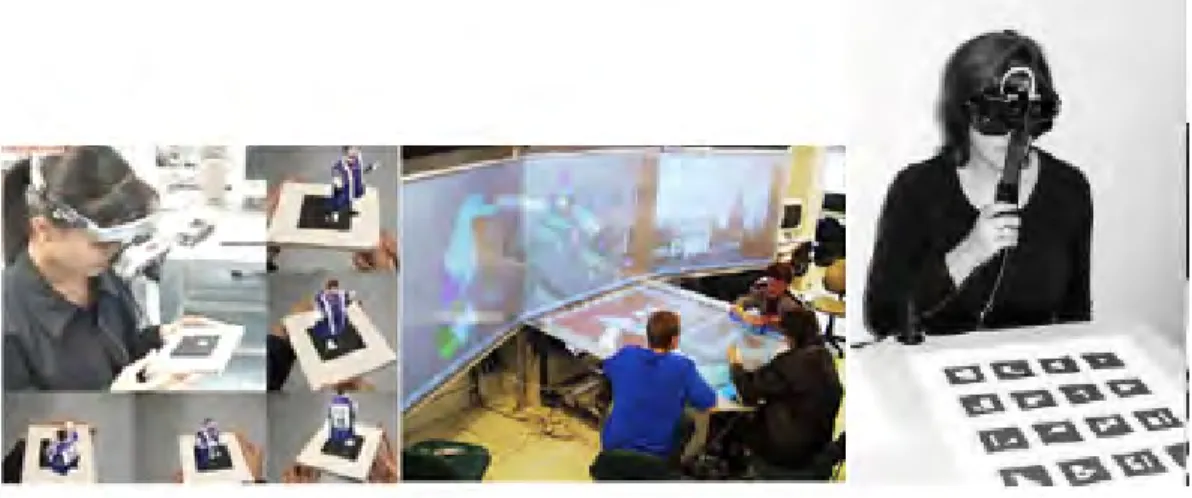
![Figure 3 – left) Pokémon Go ; right) Historical heritage via an augmented reality interactive system [Riboldi and Maciel, 2010]](https://thumb-eu.123doks.com/thumbv2/123doknet/2225990.15477/18.918.188.783.142.360/figure-pokemon-historical-heritage-augmented-reality-interactive-riboldi.webp)
![Figure 4 – Snapshots of the views acquired from Li’s and Cheng’s third-person camera control module in a Stonehenge-like ring of standing stones [Jankowski and Hachet, 2013]](https://thumb-eu.123doks.com/thumbv2/123doknet/2225990.15477/19.918.198.666.190.509/figure-snapshots-acquired-control-stonehenge-standing-jankowski-hachet.webp)