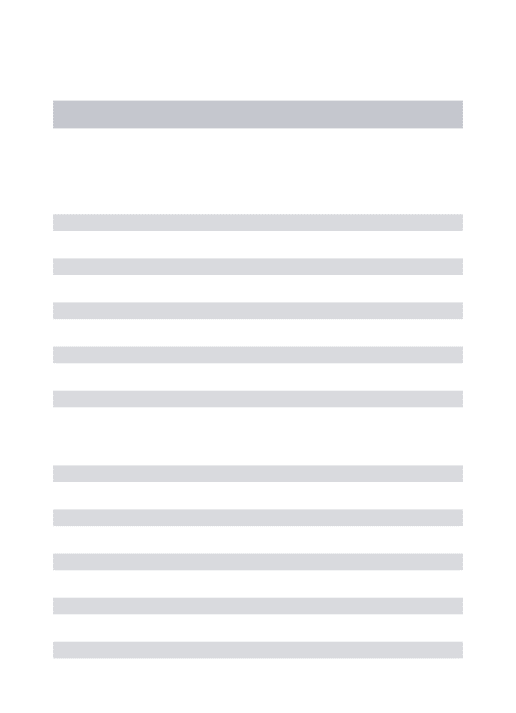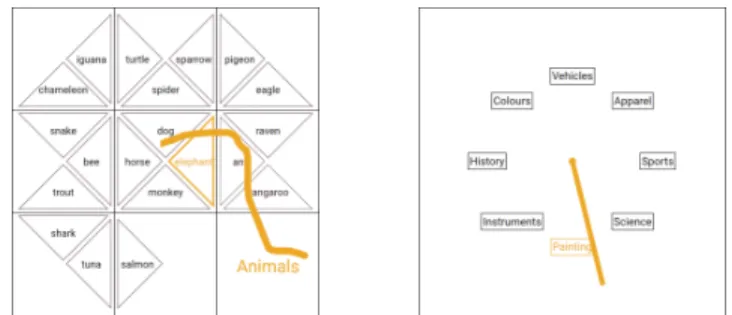HAL Id: hal-02955441
https://hal.archives-ouvertes.fr/hal-02955441
Submitted on 6 Oct 2020
HAL is a multi-disciplinary open access
archive for the deposit and dissemination of
sci-entific research documents, whether they are
pub-lished or not. The documents may come from
teaching and research institutions in France or
abroad, or from public or private research centers.
L’archive ouverte pluridisciplinaire HAL, est
destinée au dépôt et à la diffusion de documents
scientifiques de niveau recherche, publiés ou non,
émanant des établissements d’enseignement et de
recherche français ou étrangers, des laboratoires
publics ou privés.
Side-Crossing Menus: Enabling Large Sets of Gestures
for Small Surfaces
Bruno Fruchard, Eric Lecolinet, Olivier Chapuis
To cite this version:
Bruno Fruchard, Eric Lecolinet, Olivier Chapuis. Side-Crossing Menus: Enabling Large Sets of
Ges-tures for Small Surfaces. Proceedings of the ACM on Human-Computer Interaction , Association for
Computing Machinery (ACM), 2020, 4 (ISS), pp.189:1 – 189:19. �10.1145/3427317�. �hal-02955441�
189
Small Surfaces
BRUNO FRUCHARD,
Saarland University, Saarland Informatics Campus, GermanyERIC LECOLINET,
LTCI, Télécom Paris, Institut Polytechnique de Paris, FranceOLIVIER CHAPUIS,
Université Paris-Saclay, CNRS, Inria,LRI, FranceSupporting many gestures on small surfaces allows users to interact remotely with complex environments such as smart homes, large remote displays, or virtual reality environments, and switching between them (e.g., AR setup in a smart home). Providing eyes-free gestures in these contexts is important as this avoids disrupting the user’s visual attention. However, very few techniques enable large sets of commands on small wearable devices supporting the user’s mobility and even less provide eyes-free interaction. We present Side-Crossing Menus (SCM), a gestural technique enabling large sets of gestures on a smartwatch. Contrary to most gestural techniques, SCM relies on broad and shallow menus that favor small and rapid gestures. We demonstrate with a first experiment that users can efficiently perform these gestures eyes-free aided with tactile cues; 95% accuracy after training 20 minutes on a representative set of 30 gestures among 172. In a second experiment, we focus on the learning of SCM gestures and do not observe significant differences with conventional Multi-stroke Marking Menus in gesture accuracy and recall rate. As both techniques utilize contrasting menu structures, our results indicate that SCM is a compelling alternative for enhancing the input capabilities of small surfaces.
CCS Concepts: •Human-centered computing → Gestural input.
Additional Key Words and Phrases: Gestural interaction; Marking menus; Small surface; Eyes-free interactions
ACM Reference Format:
Bruno Fruchard, Eric Lecolinet, and Olivier Chapuis. 2020. Side-Crossing Menus: Enabling Large Sets of
Gestures for Small Surfaces.Proc. ACM Hum.-Comput. Interact. 4, ISS, Article 189 (November 2020),19pages.
https://doi.org/10.1145/3427317
1 INTRODUCTION
Eyes-free interaction is especially useful when users interact remotely with their surrounding environment. For instance, users can control Internet-of-Things devices rapidly in a smart home, or when interacting with a remote large display, keep their visual focus on the primary task without interruptions. It is also beneficial when users cannot see the input device, for instance, when using opaque Head-Mounted Displays (HMD) in Virtual Reality (VR) setups. These environments are becoming more and more complex, as they require users to interact with more smart objects, with
multiple displays at the same time (e.g., visualisation [26] and control rooms [41]), or to perform
complex visual analytics tasks [14,35].
Authors’ addresses: Bruno Fruchard, Saarland University, Saarland Informatics Campus, Campus E 1.7, 66123, Saarbrücken, Germany; Eric Lecolinet, LTCI, Télécom Paris, Institut Polytechnique de Paris, Palaiseau, 91120, France; Olivier Chapuis, Université Paris-Saclay, CNRS, Inria, LRI, Bât. 660, Orsay, 91405, France.
Permission to make digital or hard copies of all or part of this work for personal or classroom use is granted without fee provided that copies are not made or distributed for profit or commercial advantage and that copies bear this notice and the full citation on the first page. Copyrights for components of this work owned by others than the author(s) must be honored. Abstracting with credit is permitted. To copy otherwise, or republish, to post on servers or to redistribute to lists, requires prior specific permission and /or a fee. Request permissions from permissions@acm.org.
© 2020 Copyright held by the owner/author(s). Publication rights licensed to ACM. 2573-0142/2020/11-ART189 $15.00
Supporting user mobility is essential in these environments [8]. Small wearable devices like smartwatches are adequate as they do not hinder mobility while leveraging proprioceptive skills to interact eyes-free. However, they only provide small interactive surfaces that limit touch interactions
[53]. Gestural interactions, and particularly stroke movements, adapt to small surfaces [10,22,29,
55,58], but only a few support eyes-free interactions [62].
We presentSide-Crossing Menus (SCM), a gestural technique enabling large sets of gestures on
small surfaces (172 gestures on a smartwatch) to issue multiple commands consistently in various environments. The design of SCM aims at optimizing the input capabilities of small interactive
surfaces. It relies on a grid interface [24,33] and defines a gesture as an arbitrary stroke between
two cells that enters the ending cell through a specific side. An SCM gesture thus involves two original characteristics: a) it depends on the side crossed to enter the final cell, which substantially increases the number of possible gestures, and b) it does not force users to perform a specific shape
nor to follow a specific path between the two cells. As observed in our experiments, users can
leverage this feature to favor speed (small quick gestures) versus reliability (long safe gestures), or draw shapes that are easier for them to remember. Furthermore, in contrast with conventional
gestural techniques [59], this design relies on broad and shallow menus that reveal their set of
commands at once and do not require users to navigate deep hierarchies.
Many gestural techniques provide a smooth transition from novice to expert usages [31,59]. To
preserve this advantage, we focus on promoting eyes-free interactions with SCM by building on
bezel gestures [43]. Bezel gestures enable users to place their finger correctly on the bezels of the
interactive surface before performing a gesture on the sensitive surface. Moreover, they provide an explicit modifier for avoiding conflicts with common interactions, like scrolling gestures on a smartwatch. To support accurate eyes-free interactions, we leverage passive tactile feedback using
tactile aids on the bezels [10,22,55], and active tactile feedback using short vibrations when the
user enters a cell.
To validate the design of SCM, we report results from two experiments. The first focuses on expert (eyes-free) selections and suggests that users require little training to master SCM gestures (95% accuracy after training 20 minutes on a representative set of 30 gestures among 172). In the second experiment, we sought to understand how efficiently users learn SCM gestures as the SCM structure contrasts with conventional techniques. Hence, we compared our approach to
Multi-stroke Marking Menus (MMM) [62] and did not find significant differences in the gesture
accuracy and recall rate. This result is promising as it hints that SCM is likely a good alternative to this conventional baseline, while providing a complementary hierarchical structure. Furthermore, our results provide empirical data on gesture learning using stroke gestures, which remain rarely
studied in the literature [21,38].
2 SIDE-CROSSING MENUS
In this section, we present the design of SCM and its various features. We also explain how we support expert users performing eyes-free gestures with simple passive and active tactile aids.
2.1 Interaction Design
The design of SCM relies on a grid interface [24,33]. On a smartwatch, this grid typically consists
of3 × 3= 9 cells [33] (Figure1). SCM builds on bezel gestures to facilitate eyes-free interactions
and avoid conflicting with common interactions such as pointing and swipe gestures [29,43]. To
distinguish these gestures without actuating the bezels, we make SCM gestures start from the border cells (only touches less than 3mm away from the bezel are considered as the start of a gesture). As several gestures can originate from a unique starting cell, a starting cell corresponds
Edit Gallery Social Media Navigation Folders Settings TV Edit add remove paste cut copy refuse delete read align undo redo unread archive mark move link save font flag report send add remove paste cut copy refuse delete read align undo redo unread archive mark move link save font flag report send Edit font (a) (b) (c)
Fig. 1. SCM novice mode rendered using an auxiliary display, e.g., a headset, a large display, a smart glass. (a) An SCM menu is bound to a starting cell (eight menus are depicted). (b) Commands are located in arrowheads indicating how to enter ending cells. The orange circle depicts the user’s initial touch. (c) The user performs a SCM gesture to select a command. The orange arrow depicts the user’s trace.
AnSCM Gesture consists of a stroke from one cell to another by crossing a specific side of
the latter (Figure1c). Three components merely characterize it: thestarting cell, the ending cell
(different from the starting cell and not necessarily on the border), and theside of the ending cell
crossed to enter it. Because they depend on two areas (a starting and an ending cell), these gestures
areposition-dependent.
2.1.1 Number of Commands and Layout. Using a grid of 9 cells, an SCM menu can contain between
21 and 22 commands (depending on its location, an ending cell can support 2 to 4 commands,
Figure1b and1c). The technique can thus support a total of21×4+22×4=172 commands.
While providing many commands on a small surface is an advantageous feature of SCM, one is
unlikely to use such a large set of gestures on a small device. The real advantage is to give freedom
to designers or users in the way they design the menu system. Indeed, because of its large size, an SCM menu can usually contain all related commands to avoid using submenus, contrary to techniques that only support a small number of gestures at each level of the menu as Marking menus (8 items). This feature avoids forcing designers to use deep and narrow hierarchies when
they think this is undesirable [31,62]. Moreover, using only a subset of all possible gestures enables
creating spatial groupings to group related commands can together. This feature is common on the Desktop, through "inner groups" of commands separated by horizontal lines in linear menus. Nevertheless, linear menus do not support eyes-free interaction and techniques that do usually lack efficient means for grouping related commands.
2.1.2 Interaction Modes. SCM provides a novice mode, rendered using an auxiliary display, for
depicting SCM gestures allowing to learn the associations between the commands and the gestures
(Figure1). Dwelling on a menu cell for more than 300ms triggers the novice mode and reveals
all the commands this menu comprises. Commands are depicted inside arrowheads that indicate
which side of the cell the users must cross to trigger them (Figure1b and1c). When entering a cell,
the users highlight the command they will trigger (Figure1c). They can then trigger this command
by releasing their finger from the surface. They can cancel a gesture by moving their finger back to the starting area. While we considered canceling by sliding out of the interactive surface, this
would override bezel-to-bezel gestures [29] that SCM supports.
Considering the large number of possible gestures and the small size of a smartwatch, the visual rendering of the novice mode cannot reasonably be rendered on the watch, and is, thus, rendered on an auxiliary display depending on the context: a VR/AR headset, a TV set (smart home), or a
large screen display. Similarly, one could use smart glasses [48] or on-arm projected graphics [58]
in a mobile or smart home context. Once users canrecall a set of gestures (expert users), they can
Fig. 2. Example of two strategies for selecting the same command. The user maximizes speed without relying on vibrations (left) or maximizes accuracy by relying on them and the edges of the interactive surface (right).
2.1.3 Path Flexible Gestures. SCM gestures are not necessarily straight lines and offer much path
flexibility to users for performing gestures according to their preferences. Despite Marking menus
share this feature [31,61,62], SCM emphasizes this flexibility by providing loose constraints. Users
can thus adopt various strategies for performing gestures. For instance, they might prefer moving their finger slowly, cell by cell, to ensure accurate movement, or sliding it rapidly to the ending
area for faster interaction (Figure2).
Moreover, enabling users to perform multiple paths provides several advantages: (1) users can correct gestures that are partially erroneous by changing their trajectory, (2) they can use gestures
that they find easier to memorize (e.g., symbolic shapes [4,34],metaphorical gestures [28,54], or
shapes like phone unlock patterns), and (3) can adapt their movements according to the constraints of the interaction context (e.g., thumb or index finger used for input).
2.1.4 Simple Recognition Algorithm. Although users can draw complex paths instead of straight
lines, SCM gestures can be easily and reliably recognized because the program only needs to detect the starting and ending cells and the direction from which the ending cell is entered (which can be done trivially by checking the position of the user’s finger just before entering this cell). Therefore,
there is no need for a complex gesture recognition algorithm [56] and this design ensures an almost
perfect recognition rate.
2.2 Passive and Active Tactile Aids
SCM relies on small movements performed on a surface. This characteristic is especially
advanta-geous when one uses SCM in AR or VR environments [17] as it avoids performing large tiring 3D
gestures. However, performing small gestures without visual assistance can be challenging [11,22].
We thus propose two kinds of tactile aids for supporting eyes-free interactions.
(a) (b)
Fig. 3. The bezels of a watch can provide tactile aids to help the users interacting eyes-free. (a) The smartwatch used in our experiments augmented with tactile aids (paper stickers highlighted with dotted lines) on the bezels. (b) An example of a commercial watch with bumps integrated to its design that one could use as tactile aids (highlighted with dotted lines).
Passive Tactile Aids provide help for initiating gestures. They consist of stickers placed on the
bezels that users can feel under their fingertip (depicted inside dotted white lines in Figure3a).
Thelocations and shapes of the spaces between the stickers respectively indicate the ideal locations
anddirections to start the gestures. This simple aid noticeably improves performance because it
prevents users from drifting their finger to the wrong cell. These aids are of little cost as the stickers do not cover the touchscreen nor drastically impact the smartwatch’s aesthetic. In fact, they are
hardly visible and could be integrated into the bezels of a commercial product (Figure3b).
Active Tactile Aids provide help for completing gestures. They consist of short vibrations emitted when the user’s finger crosses the side of a cell. This mechanism is a simple way to notify users their finger just entered a cell and one can count the total number of vibrations corresponding to
a given path (e.g., the path on Figure1c would involve four vibrations). An advantage of active
aids over passive aids is that they do no modify the surface, which might be uncomfortable when performing drag or swipe operations in the center of the screen.
A drawback of using vibrations is that they slow down the interaction because of their latency. However, active tactile aids are mostly intended for helping the transition from novice to expert use. We assume that users would no longer use them after some training, i.e., when they know the paths sufficiently well.
3 RELATED WORK
In this section, we contextualize our work according to relevant literature. Primarily, we present
stroke gestural techniques [59] supporting eyes-free interaction on small touch surfaces and
demonstrate how our approach differs and complements them.
3.1 Marking Menus and Variants
Marking Menus [30] and their variants usesize-independent directional gestures [7] that enable
eyes-free interactions [11,27,49] but strongly constrain each menu level to eight items [31]. They
rely on deep and narrow hierarchies that one can navigate using compound marks [31]. While
these compound marks require large surfaces to interact, Multi-stroke Marking Menus [62] only
require small surfaces by relying on successive independent strokes. However, this may conflict
with the idea that chunking [12] should help perform and memorize commands.
Previous work also considered additional dimensions such as taps [49], stroke curvature [6], or
the starting position [61] of gestures to increase the number of commands while avoiding deep
hierarchies of menus. While most of these techniques have been designed for the mouse or the
trackpad, some of them have been adapted to smartphones [44], smartwatches [15], and smart
glasses [22] but only provide a limited set of commands (28 in [44]) or text entry. These two last
studies ([15,22]) focused on speed rather than accuracy and revealed error rates of approximately
20%.
While the deep and narrow structure of Marking menus constrains the number of items per
level and lacks the conventional pre-visualization of linear menus [5], it facilitates visual search by
displaying a small set of items at once. Conversely, SCM’s broad and shallow structure imposes a demanding visual search but supports a large number of items in a menu and shows them all at once.
3.2 Position-Dependent Gestures
Position-dependent gestures [19,25,63] require the user to start and end gestures at specific locations.
Compared to techniques usingsize-independent gestures, such as Marking menus, this feature
considerably increases the gesture set’s size. However, they are more difficult to perform eyes-free
on eyes-free interaction. By guiding users with cheap and simple tactile aids, SCM provides a compelling means for interacting eyes-free.
3.3 Leveraging Spatial Memory
Spatially consistent interfaces leverage user spatial memory skills to facilitate command learning
[32,45,46]. For example, displaying commands in a grid showed benefits for learning [24,33]. This
approach relies mostly on spatial landmarks on which users can rely [20,52]. We build on previous
work with SCM by disposing commands inside nine cells on a smartwatch [33] to facilitate user
learning on the long-term.
3.4 Crossing Interfaces
Crossing allows selecting a command by entering its area [1,3,43,47]. This enables selecting several
items in a single gesture, or selecting an item and controlling its parameters as demonstrated by
FlowMenus [23] and Control menus [40]. In the context of eyes-free interaction, these continuous
movements can be guided by providing active feedback, e.g., sounds [18,37] or vibrations [2,9,42].
3.5 Bezels and Tactile Aids
Bezels [27,29,43,49,57] and other tactile aids provide a way to improve accuracy [55] or to interact
eyes-free [10,60], e.g., by taking advantage of a watchband [39,60]. Tactile aids can augment the
back [16] or the front of the device [10,13,22] to alleviate the lack of visual information. However,
either these techniques were designed for relatively large surfaces (e.g., a mobile phone [27], tablet
[49], or trackpad [19]) or they only support a limited number of commands [27,29]. As an exception,
Blasko and Feiner’s technique [10] allows performing a large number of commands on a smartwatch,
but at the price of multi-segmented strokes and multi-level menus and its efficiency has not been
evaluated. While EdgeWrite [55] leverages extruded bezels to support strokes from corners to
corners of a small interactive area, its design does not support large gesture sets. Moreover, it does not offer as much flexibility for categorizing commands as SCM or MMM and it requires adding a permanent template on the interactive area to help the finger moving appropriately. As such a modification might conflict with common interactions, we opted to use MMM as a baseline in the user study reported below.
3.6 Menu Layout
Compared to most previous techniques, SCM provides much freedom for users and designers for laying out menus. For instance, conventional Marking menus leverage deep and narrow hierarchies, which highly impacts the organization of menus and makes it difficult to create groups of commands and highlight their relations. While SCM might be difficult to navigate at first because of visual search, it better highlights semantic relations between commands and should leverage spatial memory on the long-term. These different types of techniques are thus complementary, as one or the other may be more adapted depending on the context (e.g., the number of commands and their semantic relations).
4 EFFECTIVENESS OF SCM
To validate the design of SCM, we performed a first experiment evaluating whether users can
perform SCM gestures accurately. We evaluated the usability of the technique inexpert mode, i.e.,
eyes-free. This was a mandatory first evaluation as such a technique would be of little interest without providing an efficient expert mode.
S Straight-Short Straight-Long Opposite Indirect-Short Indirect-Long (a) (b)
Fig. 4. (a) The five gesture Types evaluated in the experiment (for a given starting area "S"). (b) Visual stimulus indicating the gesture to perform to complete a trial.
Participants. We recruited 12 right-handed participants in our local universities (3 women, 9
men), aged from 21 to 38 (mean=27, median =26). Three of them already used a smartwatch, two
on a daily basis.
Apparatus. We used an Android Polar M600 smartwatch with a touch-screen of 23.3×23.3 mm
and a resolution of240×240 pixels (Figure3a). The size of the bezels was 6.5 mm, except for the
top bezel (15.5 mm). We connected the smartwatch through WiFi to a node.js [51] server running
on a 15” Macbook. We used an Android program running on the smartwatch to capture SCM gestures. This program was interacting remotely with the server for storing data and controlling the experiment.
Context. The participants wore the smartwatch on their left wrist and interacted with their right index finger. They sat at a desk in front of the laptop displaying the visual stimuli. We used an external display for showing the stimuli, because SCM is designed to mainly control ”external” environments. To ensure the smartwatch was out of their sight, they had to lay their wrist on their knee below the desk. We made sure they felt comfortable before starting the experiment.
Experimental Design. We distinguish five representative gestureTypes that one can perform
with SCM (Figure4a).Straight gestures that consist in straight strokes, Opposite gestures that
consist in entering the ending cell from the side opposite of the starting cell, andIndirect gestures
that includes all others. Since the distance between cells forStraight and Indirect gestures can vary,
we differentiateShort and Long movements (Figure4a).
We chose six starting cells (StartCell), i.e., menu cells, three starting from a corner (top-left, top-right, bottom-right) and three starting from the middle of a side (middle-left, bottom-middle,
middle-right), and randomly picked five gestures for each of them (one for eachType) to compose a
representative set of gestures as in [31,61,63]. We hence obtained a total of 30 (Type×StartCell)
representative gestures of the 172 possible SCM gestures.
The participant started a trial by touching the touchscreen of the smartwatch. A "Start" and "End" labels were then displayed to indicate the starting and ending cells of the gesture to perform, and
the ending cell comprised an arrowhead indicating how to enter it (Figure4b). No other information
was provided to the participants (e.g., the movement to perform). Moreover, no visual feedback was displayed on the screen, and the participants could not see the smartwatch screen, as explained above. A trial ended once the participant completed a gesture (i.e., finger released outside the starting cell of the movement).
Our purpose in this experiment was to evaluate the user’s ability to perform SCM gestures. We
thus instructed the participants to beas accurate as possible to avoid a confounding factor between
accuracy and speed. To ensure that participants would follow this instruction, they had to wait after completing a trial for two seconds if they completed a trial correctly, and for six seconds otherwise. At the end of each trial, they were notified whether they performed the gesture successfully or not, and we depicted the actual trace of their movement for two seconds.
89.2 88.1 93.3 93.6 95.0 0 25 50 75 100 B1 B2 B3 B4 B5 Success Rate 0 25 50 75 100 B1 B2 B3 B4 B5 Success Rate SS SL O IS IL Very Positive Very Negative Physical Demand Mental Demand Visual Representation Improvement Accuracy Rate Aids Usefulness (a) (b) (c)
Fig. 5. Results of the first experiment with 95% CIs. Success rates (a) for all gestures, (b) depending on the type of gestures (Straight-Short (SS), Straight-Long (SL), Opposite (O), Indirect-Short (IS), Indirect-Long (IL)), over the blocks. (c) Results of the questionnaire’s Likert-scales.
The experiment consisted of six blocks and for each block the participants had to perform the 30
gestures described above (random order). The first block (B0) was atraining block. We recorded
data over 5 blocks (BlockNbr, B1 to B5), for a total of5×30×12=1800 gestures. On completing
all the blocks, the participants filled a questionnaire consisting of Likert-scales ranging from
1 (very negative) to 7 (very positive) about: the physical and mental demand required to perform
gestures, whethertactile aids helped them, whether visual representation of the gestures was easy to
understand, their evaluation of theiraccuracy in the last block, and of their improvement throughout
the whole experiment.
In summary, we used a within-subject design with 3 factors:Type,StartCell, andBlockNbr. The
experiment lasted approximately 30 minutes.
4.1 Results
The main result of the experiment is that participants performed SCM gestures accurately from the beginning of the experiment (B1: 89.2%), and that their performance improved until the end
(B5: 95.0%), see Figure5a. We analyzed our data using three-way ANOVA’s for the modelType
×StartCell×BlockNbr, and post-hoc paired Student t-tests (Holm-Bonferonni corrected) and
report Cohen’s d effect sizes. We further report empirical results on the participants’success rate,
trial completion time, and gesture execution time, i.e., the time spent on the interactive surface to perform the gesture (Shapiro-Wilk tests of normality show no evidence of non-normality for the above measures). We also discuss the results from the questionnaires filled by the participants.
Success rate. The participants performed the gestures accurately from the first block (89.2%)
and they improved their performance until the last block (95%) (Figure5a). This is confirmed by an
effect ofBlockNbr(F4,44=4.28, p =0.005).
We found an effect ofType(F4,44= 4.29, p = 0.005) on the success rate, but no interaction with
BlockNbr(F16,176=0.53, p =0.929, see Figure5b). Post-hoc t-tests show a worse overall success rate
forStraight-Long against Indirect-Long (p < 0.001,d=1.16, 88.3% vs. 94.7%), and forOpposite against
Straight-Short (p=0.036,d=0.50, 89.7% vs. 93.6%). Note, however, that post-hoc t-tests do not show
significant differences for the last block.
We also found an effect ofStartCellon the success rate (F5,55= 8.42, p < 0.001), showing that
participants performed worse by starting from the middle-left cell than any other (p’s < 0.05). We
found no interaction ofStartCellwithBlockNbr(F20,220=1.34, p =0.157), but an interaction with
Typeon success rate (F20,220=3.20, p < 0.001). Post-hoc t-tests suggest that the worse performance
of the the middle-left cell is mainly caused byStraight-Long and Opposite gestures. Note also that
participants have been, overall, significantly more accurate for gesture starting from a corner, than
from the middle of a side (p=0.023,d=0.72, 94.1% vs. 89.5%). However, again, these effects disappear
Trial Completion and Gesture Execution Times. We found an effect of the block number
on the trial completion time (F4,44= 5.52, p < 0.001). Indeed, the participants improved from 4.7s
in the first block to 3.55s in the last block, showing an important effect of training. The average gesture execution time (time spent on the interactive surface) was 1.54s, and we found no effect of
the block number (F4,44=0.95, p =0.45). Note that the difference between the trial completion time
and the gesture time comprises the time spent to react to the stimuli plus the time spent on the bezel of the device.
Without surprise we found an effect of the gestureTypeon both times, shorter gestures being
faster than long gestures, andOpposite gestures being the slowest gestures. As for the success rate,
the participants performed better when the gestures started from a corner (p=0.010,d=0.52, 3.72s
vs. 4.38s), but this was not the case for the gesture execution time.
Questionnaire. We depict the results of the questionnaire in Figure 5c. The
partici-pants found the tactile aids very useful to perform gestures accurately. They reported to
use them to guide their movements by sliding on the edges, thus rely on them to
initi-ate a gesture. Interestingly, while participants were positive about their perceived
perfor-mance in the last block, they did not perceive a great improvement throughout the
exper-iment albeit they did improve. This hints that one can easily master SCM gestures.
Fur-thermore, the participants did not seem to have difficulties understanding the SCM concept.
Fig. 6. Each colored line depicts the movement of one user during the last block of the experiment for the
gesture depicted inFigure 4b.
Finally, participants mentioned a small level ofphysical
de-mand but a relatively high level of mental dede-mand, which is not surprising as the technique relies on a different approach than conventional techniques.
Participant Movements. Figure6depicts the movement
traces of all participants in the last block for the gesture
depicted in Figure4b. We can see that most of them chose
to move across the sensitive surface horizontally (crossing its central cell), but three participants preferred to cross the ending cell before entering it from the proper side, and one participant preferred to perform a long movement, using the four edges as tactile aids. This demonstrates that participants use genuinely different strategies to perform the same ges-tures, even though no instruction was given in this regard.
5 LEARNABILITY OF SCM AND MARKING GESTURES
This section presents a second experiment aimed at assessing the learnability of SCM gestures. To better understand the capabilities of SCM, we chose to compare it to Multi-stroke Marking
Menus (MMM) [62], one of the rare gestural techniques that also enable large gesture sets for
eyes-free interaction on small surfaces. As mentioned above, these techniques rely on different hierarchical structures that likely leverage different memorization types (e.g., spatial memory, shape memory). By comparing them, we aim at understanding how easily can users learn both hierarchical structures and whether SCM provides an interesting alternative to the conventional MMM.
Moreover, this experiment investigates whether users can use the SCM novice mode, and it provides data on the transition from novice to expert users while using SCM. Besides, it provides empirical data on the learning of marking gestures, which remain mostly evaluated on their
Participants. We recruited 12 new participants including two left-handed in our local universi-ties (7 women, 5 men), aged from 23 to 32 (mean=27.8, median=28). Five of them already used a smartwatch, one on a daily basis.
Apparatus and Context. We used the same setup as in the first experiment, but this time recorded the participants’ movements on the bezels using a camera. To do so while keeping the smartwatch out of the participants’ sight, we set up a cardboard screen behind which participants could lay their hands to interact.
Task and Stimulus. The participants had to select commands in a menu hierarchy. Commands were textual items (e.g., "monkey"), and the visual stimuli were the names of the commands to select. We displayed the stimulus on the laptop screen as soon as a trial started (i.e., when the user touched the screen of the smartwatch). On completing a trial, we informed participants of their success or failure by providing the actual name of the command they selected in a respectively blue or red square.
Interaction design. We implemented MMM as described in [62]. On selecting a submenu, the
items it comprises are revealed with an offset, and the items of the previous level fade out during one second. To return to a previous level in case of a wrong selection, if the user initiated a stroke, she can slide back to the starting position; otherwise, she can perform a quick tap. Lastly, if the user does not interact for more than 2s, all selections are canceled and the novice mode is deactivated.
Learning (8 trials) Training (12 trials) Recall (8 trials)
Technique A Technique B
Fig. 7. Experimental design that consists of onetraining, six learning, and four recall blocks for each technique.
Experimental Design. We follow a within-subject design with primary factor tech, half of the participants starting with MMM and the other half with SCM. For each technique, the experiment
consisted oflearning and recall blocks (Figure7). The participants always started a trial in the
expert mode (i.e., commands are hidden and no visual feedback). During learning blocks, however, they could trigger the novice mode with a long press of 300ms to reveal the commands and display
their movement trace on the laptop screen (Figure8). Before starting the series oflearning and
recall blocks, the participants had to complete a training block of twelve trials. We used abstract command names for this specific block (e.g., "c7_10" for the tenth command of menu 7) to avoid possible learning effects.
Fig. 8. Novice modes of the SCM (left) and MMM (right) techniques used in the experiment. The orange line depicts the user movement trace; a straight line joining the starting and ending point of the movement in the case of MMM.
Command sets: We built two sets of commands consisting of eight menus each. Both sets con-sisted of four menus containing commands to select and four menus serving as distractors. We counterbalanced these sets between participants for each technique. We filled each of these eight
menus withtwenty commands; they comprised four submenus comprising four commands (16),
and fourindependent commands. The submenus contained unrelated items, e.g., the menu Animals
contained four submenus namedfishes, birds, reptiles, and mammals.
Menu Hierarchies: The MMM hierarchy consisted of 8 menus at the first level; 4 submenus (placed on the off-axes) and 4 independent commands at the second level; and 4 commands per submenu at the third level. We chose this way of organizing commands because the two techniques can support almost the same amount of commands (172 for SCM and 160 for MMM), and this organization provides a neat hierarchy for MMM that would be disadvantaged otherwise. The SCM hierarchy consisted of submenus next to spatial landmarks like the corners or the center of the surface to help categorizing them spatially. We placed the independent commands on the remaining free slots.
Set of Targets: We asked the participants to learn two commands per menu (overall eight com-mands per technique). We chose the comcom-mands by considering their "distance" from the menu
root, eitherclose or far (factor distance). This "distance" is either related to the cells (for SCM,
we use the same criterion as in the first experiment), or to the menu depth (for MMM). For SCM, close commands correspond to straight- or indirect-close gestures, and far commands to indirect-far
gestures. For MMM,close commands correspond to second-level selections, and far commands to
third-level selections. We placed the commands randomly and chose the positions of the target commands randomly.
In summary, we used a within-subject design with 3 factors: tech,BlockNbr(recall or learning
blocks), and distance. On completing the experiment, we asked the participants to fill the same questionnaire as in the first experiment.
5.1 Results
We report in the following on thesuccess rate, recall rate, learning curves, trial completion time,
bezel interaction time (time spent on the bezels for SCM), and gesture execution time (time spent on
the interactive surface). We use three-way ANOVA’s with the model tech×BlockNbr× distance
(the data does not exhibit a strong departure from normality). We also discuss the results from the
questionnaires filled by the participants.
The primary outcome of this experiment is that we did not find significant differences between
the two techniques (neither significant tech× distance or tech ×BlockNbrinteractions) for the
success rate, recall rate, or task completion time.
Success and Recall Rate. The only difference between the success and recall rates is that the latter includes the gestures that the participant remembered properly but performed inaccurately.
To assess therecall rate, we asked the participants, on trial failures, what movement they intended
to perform.
Figure 9a shows the evolution of the success rate for each technique. As stated above we found no
significant effect of tech on the success rate (F1,11=0.002, p =0.934) and the recall rate (F1,11=0.04,
p=0.834), and no significant interactions tech×BlockNbr(F3,33=0.69, p =0.564andF3,33=1.26,
p=0.304) and tech× distance (F1,11=1.84, p =0.203andF1,11=0.71, p =0.417).
As expected, we have a significant effect ofBlockNbron both success rate (F3,33=22.9, p < 0.001,
Figure 9a) and recall rate (F3,33=41.2, p < 0.001). Indeed, the success rate increased between recall blocks, from 52.1% for the first recall block to 79.2% for the last and the recall rate from 57.8% for the first block to 85.4% for the last.
We also have a significant effect of distance on both success rate (F1,11=17.85, p < 0.001) and
SCM MMM 55.2 49.0 64.6 68.8 76.0 79.2 80.2 78.1 0 25 50 75 Success Rate 100 R1 R2 R3 R4 0 5 10
Trial Completion Time (s) Total Execution Time (s)
15 L1 L2 L3 R1 L4 R2 L5 R3 L6 R4 0 5 10 15 L1 L2 L3 R1 L4 R2 L5 R3 L6 R4 (a) (b) (c)
Fig. 9. Main results of the second experiment with 95% bootstrap CIs. (a) Success rate of trials during recall blocks. Evolution of the (b) trial completion time and (c) total execution time (time spent on the interactive surface, and the bezels using SCM) throughout the experiment (in seconds).
(76.7% vs. 61.1%) and recalled them more efficiently (81.8% vs. 67.7%) thanFar commands. Thus,
deeper or farther commands seem more difficult to learn using both techniques.
Learning Curves. To evaluate the evolution of the user expertise, we consider the rate of trials
completed inexpert mode during the learning blocks. With this approach, we can observe that the
participants relied less and less on the novice mode throughout the experiment to reach 22.9% in
the sixth learning block (F5,55=4.9, p < 0.001), and that the participants seemed to rely less on the
novice mode using SCM than MMM (overall 5.3% vs. 9.2%,F1,11=4.32, p =0.06).
Bezel Interaction Time. Using video analyses, we assessed how long participants touched the tactile cues on the bezel of the device while using SCM. The participants relied less on these passive
tactile cues during thelearning blocks than the recall blocks (p < 0.001, 0.67 vs. 1.35s), presumably
because they could see the trace of the movement in the novice mode. For therecall phases, we
found no significant effect ofBlockNbror distance on the bezel interaction time (p’s > 0.183).
Gesture and Execution Time. We found no significant effect of the techniques on the gesture
execution time (4.94 vs. 4.68s on average for all blocks,F1,11=0.80, p =0.39). However, when taking
into account both bezel interaction and gesture execution time, thetotal execution time is slightly
longer for SCM (F1,11=25.40, p < 0.001, Figure9c, no interaction withBlockNbror distance).
Trial Total Completion Time. We found no significant effect of the techniques on the trial
total completion time: an ANOVA revealed no effect of tech (F1,11=1.31, p =0.276, Figure9b), nor
an interaction withBlockNbrand distance. We explain this result by the fact that the participants
recalled gestures faster using SCM [45], although they needed some extra time to place their finger
correctly on the bezel for initiating a gesture.
Unsurprisingly, the participants selected commands faster throughout the experiment, and faster
withClose commands, so that there is an effect ofBlockNbr(F9,99=35.3, p < 0.001, Figure9b) and
of distance (F1,11=48.6, p < 0.001).
Questionnaire. The analysis of the various seven-level Likert-scales did not yield significant differences between the techniques. We use Wilcoxon’s paired t-tests in the following and report
the means of the Likert-items (1 is worst, 7 is best):physical demand (p=0.26,mean=5.13),mental
demand (p= 0.44,4.17),improvement (p= 0.38,4.87). Again, the participants found that vibrations
and tactile cues were very helpful when interacting with SCM (respective means 6.25 and 5.25).
6 DISCUSSION
Our study results suggest that one can efficiently select multiple commands using SCM, although it supports an unusually large set of gestures. One of our concerns was that SCM could be more difficult to master than techniques that rely on very simple gestures, such as Marking menus. Nevertheless, the second experiment did not yield significant differences when comparing both techniques. The experiments also showed that users can quickly master SCM gestures, perform
these gestures eyes-free (first experiment), and learn them efficiently (second experiment). In the following, we first discuss the effectiveness of SCM and then its learnability and efficiency in compared to MMM. We finally present design guidelines for implementing SCM gestures.
6.1 SCM effectiveness
The results of the first experiment show that users could perform all types of SCM gestures
accurately eyes-free. We observed a success rate of 95% after 20 min of practice, and since the
beginning, the level of accuracy was rather high for a gestural technique (89.2%). This suggests that the technique is not hard to master, at least in a lab context, considering that participants experienced the technique for the first time and that 75% of them never used a touch-sensitive smartwatch in the past. Moreover, we observed only small differences between the various types of SCM gestures. As these types represent SCM gestures, this also suggests that we would likely observe similar results for all the others.
We observed rather long SCM’s trial completion times in the last blocks of both experiments (3.55s in the first, 5.69s in the second). These times include the reaction time (i.e., recall time too), bezel interaction time, and the time to perform the gesture on the touchscreen. Two main factors can explain these extended times: we focused our evaluation on the user accuracy hence did not constrain the trial time, and we tested the techniques in the most challenging case, i.e., by saturating the gesture set and their visual output. This exacerbated disadvantages of the two techniques: the
visual search required by SCM, and the lack of a pre-visualization feature in the MMM design [5].
We hypothesize more experienced users would produce shorter completion times with smaller gesture sets.
In both experiments, the participants leveraged the path flexibility of the SCM design to perform
SCM gestures using various paths (Figure6). Some of them remarked they preferred to rely on the
edges while others were more confident using vibrations. This ability to choose a specific path is likely to reduce selection errors because users can choose a "safer" path if they are not fully
confident when interacting eyes-free [11].
6.2 Learnability and Efficiency
The results of our second experiment demonstrate that the participants learned the SCM and MMM gestures efficiently. Although SCM gestures may seem more complicated than marking gestures, our results do not provide evidence in this regard. This is promising as it indicates that SCM is a compelling alternative to MMM. Furthermore, these two techniques are complementary as SCM offers broad and shallow menus, which provides more freedom to designers for organizing menu items, whereas MMM are better adapted for creating numerous menus containing a small number
of items (hardly more than 8 [31], and even less on the borders (5) and corners (3) of the screen).
SCM provides an advantage in this regard, as many applications comprise menus with a relatively
large number of items [5].
Moreover, SCM enables creating meaningful spatial layouts (e.g., placing related commands in the same corner), thus creating subgroups in the same menu. These subgroups are immediately visible and do not require opening submenus to visualize their elements, which contrasts with techniques that only support small menus, such as MMM. This was, for example, pointed out by a participant in the second experiment: "[SCM is] easier to visualize" (P10). Furthermore, this feature
likely leverages spatial memory skills of the users on the long-term [33,45,46].
In addition, SCM provides the opportunity to drawingsymbolic or metaphorical gestures [28]
that might take longer to perform but are likely easier to memorize than conventional directional marks. Although we did not evaluate this opportunity, this feature of SCM is worth mentioning as users do not necessarily favor speed. For instance, when selecting infrequent commands that
are difficult to undo (e.g., turning on a device), the ability to recall the correct gesture is more important than its duration. Similarly, performing a slower but more reliable gesture is likely more appropriate when selecting critical commands (e.g., quitting an application).
Enhancing user freedom also enables users to change their behavior based on their expertise. While novice users may favor accuracy, expert users may favor speed and thus change the way they perform the gestures. The user behavior may also depend on their understanding of the SCM design, their physical abilities, their level of experience, or the effect of the command (e.g., slower gestures for critical commands that should not be executed by mistake).
At last, we did not observe differences in the trial completion time between the techniques. While using passive tactile cues on the bezels helps improving accuracy, this does not seem to hinder the
command selection process. As suggested by prior work (and observed in our pilot studies), using
the technique eyes-free without assistance can be challenging. These results suggest that using
cheap and simple tactile cues provides a simple means to ensure accurate eyes-free selection [19].
6.3 SCM Design guidelines
Based on the study results and our observations of the participants’ behaviors, we propose several guidelines for designing SCM gestures. These guidelines mostly concern the types of SCM gestures that one should favor when mapping the most frequent actions.
(1)Place important menus in the corner cells as they are easier to locate and, thus, provide faster
and more accurate interaction. We observed in both experiments that the participants selected commands significantly faster (first experiment 3.72s vs. 4.39s, second experiment 7.31 vs. 9.10s) and significantly more accurately (94.1% vs. 89.5%, 89.8% vs. 80.4%) when starting gestures from the corners.
(2)Leverage straight gestures for frequent actions as they are faster to perform than other SCM
gestures. We observed in both experiments that straight gestures are significantly faster to perform (first experiment 3.31s vs 4.54s, second 5.64s vs. 8.91s) than other SCM gestures.
(3)Provide to users examples of various paths for performing unique SCM gestures to stimulate
their creativity. We observed in our experiments that some users adapted their strategies based on their expertise, while others did not. It is unclear whether they did this on purpose, i.e., if they realized they could use other strategies. To ensure that users grasp the freedom provided by SCM, we recommend making this explicit as soon as possible, for instance, by demonstrating how one can perform the same gesture using different paths when users experience the technique for the first time.
6.4 Limitations
Interaction Contexts. Although SCM is a gestural interaction technique designed for small mobile devices, we did not study its efficiency in challenging contexts like walking outside or running. The experiment results, however, are still valuable as we envision users using SCM while being seated on a couch in front of a TV, standing in front of a wall display, or standing still to interact with an AR setup. While further research is needed to address the efficiency of SCM and MMM in challenging scenarios, previous work showed the advantage of using tactile aids and bezel gestures
in such scenarios [11,49] suggesting the SCM design is adequate for these scenarios.
Menu Hierarchies. The second experiment required a menu hierarchy that would not disadvantage MMM. For this purpose we chose a simple and coherent hierarchy, with similar features as SCM and
conventional spring menus [7]: The first level consisted of menu roots, the second of commands
or sub-menus, and the third only contained commands. Although we cannot say this hierarchy is optimal, it seemed to be the fairest in comparison with SCM.
(a) (b)
Fig. 10. SCM adapts to various device shapes. (a) Examples of small round touch-sensitive surfaces integrated in a smartwatch and a VR controller (highlighted in orange). (b) Examples of SCM layouts using hexagonal cells better suited for round surfaces.
7 EXTENSIONS OF SCM
Alternate Shapes and Devices. Not all devices have a rectangular shape. For examples, some
smartwatches or devices for interacting with AR and VR systems have round surfaces (Figure10a).
In such cases, rectangular cells do not fit the form factor of the device [50]. SCM does not rely
solely on rectangular cells and adapts to circular devices as illustrated in Figure10b. One could for
instance use polygonal cells to provide more sides, and therefore more commands per cell, which allows reducing the number of cells without impeding the input capabilities.
paste cut copy refuse delete undo redo save send add remove report link read unread mark move align flag archive font sound-sound+ mute turn off lock repair help sync delay mark explore star frame media
Fig. 11. Menu layout designed forlarger surfaces.
This layout uses a 4×4 grid and various cell sizes (the four middle cells are merge to produce one larger cell) to emphasize frequent commands. Scaling to larger surfaces. Despite we
pre-sented SCM as a solution to enable large gesture
sets onsmall surfaces, it also adapts to larger
surfaces (e.g., tablets and smartphones). For
in-stance, extending M3 [63] and Bezel-Tap [49],
one could dedicate asmall area of the screen,
typically close to the user’s hand, to enable quick shortcuts using the thumb. In such a case,
using asensitive bezel would provide both
pas-sive feedback to guide the user and an activa-tion mechanism to avoid conflicting with com-mon interactions.
Another option consists in using a grid of
4×4 cells in order to provide more menus and
more commands per menu. Larger surfaces also
enable using cells of various sizes (Figure11).
Using this feature, one could emphasize the
most important commands of a menu. Furthermore, the cell sizes can adapt dynamically to user actions (e.g., opening a menu) to change the layout of the grid while preserving spatial landmarks.
Continuous control. Using the same principle than FlowMenu [23] or Control Menus [40],
SCM could enable continuous control by relying on a simple dwell mechanism. By dwelling on a
cell (e.g., as proposed in M3 menus [63]), users can select a specific command and continue their
movement to control the value of a variable without lifting the finger from the surface. This feature, which leverages the fact that SCM relies on position-dependent gestures, would not be compatible with size-independent marking gestures.
8 CONCLUSION
We presented Side-Crossing Menus, a new gestural interaction technique enhancing small surfaces’ input capabilities with large gesture sets. One can use SCM eyes-free by using passive (stickers) and active (vibrations) tactile aids. SCM provides a solution for interacting with various types of devices in various contexts. It also enhances user freedom by allowing them to use various paths to perform a given gesture.
We presented a user study evaluating the efficiency of the SCM concept. A first experiment
focused on the effectiveness of SCM showed that novice users found the gestures intuitive and quickly reached a high level of accuracy. A second experiment focusing on gesture learning showed no significant difference when comparing SCM to Multi-stroke Marking Menus (MMM), an established baseline. The results of these two experiments suggest that SCM is adequate for performing large sets of gestures on small surfaces and that it is complementary to Multi-stroke Marking menus and adapts to more diverse scenarios.
Future work should focus on evaluating SCM in the context of circular and large surfaces to assess whether our results can be generalized to these surfaces. Also, our study focused on interacting with the index finger, whereas VR controllers might rather use the thumb as a primary interacting
finger (seeFigure 10). Thus, further studies are required using the thumb. At last, to ensure SCM
fits perfectly mobile contexts prone to jitters (e.g., when walking or running), further analyses are needed within these challenging contexts.
ACKNOWLEDGMENTS
This research was partially funded by Labex DigiCosme (ANR-11-LABEX-0045-DIGICOSME), operated by the
French Agence Nationale de la Recherche (anr) as part of the program “Investissement d’Avenir”
Idex Paris-Saclay (ANR-11-IDEX-0003-02).
We wish to thank the participants of our experiment. We also wish to thank the members of the Saarland HCI Lab, of the LTCI DIVA team, and of the Inria-LRI ILDA team for their feedback.
REFERENCES
[1] Johnny Accot and Shumin Zhai. 2002. More Than Dotting the I’s — Foundations for Crossing-based Interfaces. In Proceedings of the SIGCHI Conference on Human Factors in Computing Systems (CHI ’02). ACM, 73–80. https://doi.org/10.1145/503376.503390
[2] Michel Amberg, Frédéric Giraud, Betty Semail, Paolo Olivo, Géry Casiez, and Nicolas Roussel. 2011. STIMTAC: A Tactile
Input Device with Programmable Friction. InProceedings of the 24th Annual ACM Symposium Adjunct on
User Interface Software and Technology (UIST ’11 Adjunct). ACM, 7–8. https://doi.org/10.1145/2046396.2046401
[3] Georg Apitz and François Guimbretière. 2004. CrossY: A Crossing-based Drawing Application. InProceedings
of the 17th Annual ACM Symposium on User Interface Software and Technology (UIST ’04). ACM, 3–12. https://doi.org/10.1145/1029632.1029635
[4] Caroline Appert and Shumin Zhai. 2009. Using Strokes As Command Shortcuts: Cognitive Benefits and Toolkit
Support. InProceedings of the SIGCHI Conference on Human Factors in Computing Systems (CHI ’09).
ACM, 2289–2298. https://doi.org/10.1145/1518701.1519052
[5] Gilles Bailly, Eric Lecolinet, and Laurence Nigay. 2007. Wave Menus: Improving the Novice Mode of Hierarchical
Marking Menus. InHuman-Computer Interaction – INTERACT 2007. Springer, 475–488. https://doi.org/10.
1007/978- 3- 540- 74796- 3_45
[6] Gilles Bailly, Eric Lecolinet, and Laurence Nigay. 2008. Flower Menus: A New Type of Marking Menu with Large Menu
Breadth, Within Groups and Efficient Expert Mode Memorization. InProceedings of the Working Conference on
Advanced Visual Interfaces (AVI ’08). ACM, 15–22. https://doi.org/10.1145/1385569.1385575
[7] Gilles Bailly, Eric Lecolinet, and Laurence Nigay. 2016. Visual Menu Techniques.ACM Comput. Surv. 49, 4, Article 60 (Dec. 2016), 41 pages. https://doi.org/10.1145/3002171
[8] Robert Ball, Chris North, and Doug A. Bowman. 2007. Move to improve: promoting physical navigation to increase user
performance with large displays. InProceedings of the SIGCHI Conference on Human Factors in Computing
[9] Olivier Bau, Ivan Poupyrev, Ali Israr, and Chris Harrison. 2010. TeslaTouch: Electrovibration for Touch Surfaces. In Proceedings of the 23Nd Annual ACM Symposium on User Interface Software and Technology (UIST ’10). ACM, 283–292. https://doi.org/10.1145/1866029.1866074
[10]Gabor Blasko and Steven Feiner. 2004. An Interaction System for Watch Computers Using Tactile Guidance and
Bidi-rectional Segmented Strokes. InProceedings of the Eighth International Symposium on Wearable Computers
(ISWC ’04). IEEE, 120–123. https://doi.org/10.1109/ISWC.2004.6
[11]Andrew Bragdon, Eugene Nelson, Yang Li, and Ken Hinckley. 2011. Experimental Analysis of Touch-screen Gesture
Designs in Mobile Environments. InProceedings of the SIGCHI Conference on Human Factors in Computing
Systems (CHI ’11). ACM, 403–412. https://doi.org/10.1145/1978942.1979000
[12]William A. S. Buxton. 1995. Chunking and Phrasing and the Design of Human-Computer Dialogues. In
Human-Computer Interaction: Toward the Year 2000. Morgan Kaufmann, San Francisco, CA, USA, 494–499.
[13]Maria Claudia Buzzi, Marina Buzzi, Francesco Donini, Barbara Leporini, and Maria Teresa Paratore. 2013. Haptic
Reference Cues to Support the Exploration of Touchscreen Mobile Devices by Blind Users. InProceedings of
the Biannual Conference of the Italian Chapter of SIGCHI (CHItaly ’13). ACM, Article 28, 8 pages. https:
//doi.org/10.1145/2499149.2499156
[14]Tom Chandler, Maxime Cordeil, Tobias Czauderna, Tim Dwyer, Jaroslaw Glowacki, Cagatay Goncu, Matthias,
Klap-perstueck, Karsten Klein, Kim Marriott, Falk Schreiber, and Elliot Wilson. 2015. Immersive Analytics. InBig Data Visual Analytics (BDVA ’15). IEEE, 1–8. https://doi.org/10.1109/BDVA.2015.7314296
[15]Xiang ’Anthony’ Chen, Tovi Grossman, and George Fitzmaurice. 2014. Swipeboard: A Text Entry Technique for Ultra-small Interfaces That Supports Novice to Expert Transitions. InProceedings of the 27th Annual ACM Symposium
on User Interface Software and Technology (UIST ’14). ACM, 615–620. https://doi.org/10.1145/2642918.2647354
[16]Christian Corsten, Christian Cherek, Thorsten Karrer, and Jan Borchers. 2015.HaptiCase: Back-of-Device Tactile
Landmarks for Eyes-Free Absolute Indirect Touch. InProceedings of the 33rd Annual ACM Conference on
Human Factors in Computing Systems (CHI ’15). ACM, 2171–2180. https://doi.org/10.1145/2702123.2702277
[17]Raimund Dachselt and Anett Hübner. 2007. Three-dimensional Menus: A Survey and Taxonomy.Comput. Graph.
31, 1 (Jan. 2007), 53–65. https://doi.org/10.1016/j.cag.2006.09.006
[18]Jules Françoise, Olivier Chapuis, Sylvain Hanneton, and Frédéric Bevilacqua. 2016. SoundGuides: Adapting Continuous
Auditory Feedback to Users. InProceedings of the 2016 CHI Conference Extended Abstracts on Human Factors
in Computing Systems (CHI EA ’16). ACM, 2829–2836. https://doi.org/10.1145/2851581.2892420
[19]Bruno Fruchard, Eric Lecolinet, and Olivier Chapuis. 2017. MarkPad: Augmenting Touchpads for Command Selection.
InProceedings of the 2017 CHI Conference on Human Factors in Computing Systems (CHI ’17). ACM,
5630–5642. https://doi.org/10.1145/3025453.3025486
[20]Bruno Fruchard, Eric Lecolinet, and Olivier Chapuis. 2018. How Memorizing Positions or Directions Affects Gesture
Learning?. InProceedings of the 2018 ACM International Conference on Interactive Surfaces and Spaces
(ISS ’18). ACM, 107–114. https://doi.org/10.1145/3279778.3279787
[21]Bruno Fruchard, Eric Lecolinet, and Olivier Chapuis. 2018. Impact of Semantic Aids on Command Memorization for
On-body Interaction and Directional Gestures. InProceedings of the 2018 International Conference on Advanced
Visual Interfaces (AVI ’18). ACM, Article 14, 9 pages. https://doi.org/10.1145/3206505.3206524
[22]Tovi Grossman, Xiang Anthony Chen, and George Fitzmaurice. 2015. Typing on Glasses: Adapting Text Entry to
Smart Eyewear. InProceedings of the 17th International Conference on Human-Computer Interaction with
Mobile Devices and Services (MobileHCI ’15). ACM, 144–152. https://doi.org/10.1145/2785830.2785867
[23]François Guimbretiére and Terry Winograd. 2000. FlowMenu: Combining Command, Text, and Data Entry. In
Proceedings of the 13th Annual ACM Symposium on User Interface Software and Technology (UIST ’00). ACM, 213–216. https://doi.org/10.1145/354401.354778
[24]Carl Gutwin, Andy Cockburn, Joey Scarr, Sylvain Malacria, and Scott C. Olson. 2014. Faster Command Selection on
Tablets with FastTap. InProceedings of the 32Nd Annual ACM Conference on Human Factors in Computing
Systems (CHI ’14). ACM, 2617–2626. https://doi.org/10.1145/2556288.2557136
[25]Teng Han, Jiannan Li, Khalad Hasan, Keisuke Nakamura, Randy Gomez, Ravin Balakrishnan, and Pourang Irani.
2018. PageFlip: Leveraging Page-Flipping Gestures for Efficient Command and Value Selection on Smartwatches. In Proceedings of the 2018 CHI Conference on Human Factors in Computing Systems (CHI ’18). ACM, Article 529, 12 pages. https://doi.org/10.1145/3173574.3174103
[26]Tom Horak, Sriram Karthik Badam, Niklas Elmqvist, and Raimund Dachselt. 2018. When David Meets Goliath:
Combining Smartwatches with a Large Vertical Display for Visual Data Exploration. InProceedings of the 2018
CHI Conference on Human Factors in Computing Systems (CHI ’18). ACM, Article 19, 13 pages. https:
//doi.org/10.1145/3173574.3173593
[27]Mohit Jain and Ravin Balakrishnan. 2012. User Learning and Performance with Bezel Menus. InProceedings
//doi.org/10.1145/2207676.2208376
[28]Maria Karam and m. c. schraefel. 2005. A Taxonomy of Gestures in Human Computer Interactions. (2005). https:
//eprints.soton.ac.uk/261149/Project Report.
[29]Yuki Kubo, Buntarou Shizuki, and Jiro Tanaka. 2016. B2B-Swipe: Swipe Gesture for Rectangular Smartwatches from a
Bezel to a Bezel. InProceedings of the 2016 CHI Conference on Human Factors in Computing Systems (CHI
’16). ACM, 3852–3856. https://doi.org/10.1145/2858036.2858216
[30]Gordon Kurtenbach. 1993. The Design and Evaluation of Marking Menus. Ph.D. Dissertation. University of
Toronto, Canada. http://autodeskresearch.com/pdf/theses/kurtenbach- phd.pdf
[31]Gordon Kurtenbach and William Buxton. 1993. The Limits of Expert Performance Using Hierarchic Marking Menus. In Proceedings of the INTERCHI ’93 Conference on Human Factors in Computing Systems (INTERCHI ’93). IOS Press, 482–487. http://dl.acm.org/citation.cfm?id=164632.164977
[32]Benjamin Lafreniere, Carl Gutwin, and Andy Cockburn. 2017. Investigating the Post-Training Persistence of Expert
Interaction Techniques. ACM Trans. Comput.-Hum. Interact. 24, 4, Article 29 (Aug. 2017), 46 pages. https:
//doi.org/10.1145/3119928
[33]Benjamin Lafreniere, Carl Gutwin, Andy Cockburn, and Tovi Grossman. 2016. Faster Command Selection on
Touch-screen Watches. InProceedings of the 2016 CHI Conference on Human Factors in Computing Systems (CHI
’16). ACM, 4663–4674. https://doi.org/10.1145/2858036.2858166
[34]Yang Li. 2010. Gesture Search: A Tool for Fast Mobile Data Access. InProceedings of the 23Nd Annual ACM
Symposium on User Interface Software and Technology (UIST ’10). ACM, 87–96. https://doi.org/10.1145/
1866029.1866044
[35]K. Marriott, F. Schreiber, T. Dwyer, K. Klein, N. Henry Riche, T. Itoh, W. Stuerzlinger, and B.H Thomas (Eds.). 2018. Immersive Analytics. LNCS, Vol. 11190. Springer, Cham. https://doi.org/10.1007/978- 3- 030- 01388- 2
[36]Mathieu Nancel and Michel Beaudouin-Lafon. 2008. Extending Marking Menus with Integral Dimensions.
Technical Report 1503. LRI, Univ. Paris-Sud, France.
[37]Uran Oh, Shaun K. Kane, and Leah Findlater. 2013. Follow That Sound: Using Sonification and Corrective Verbal
Feed-back to Teach Touchscreen Gestures. InProceedings of the 15th International ACM SIGACCESS Conference
on Computers and Accessibility (ASSETS ’13). ACM, Article 13, 8 pages. https://doi.org/10.1145/2513383.2513455 [38]Simon T. Perrault, Eric Lecolinet, Yoann Pascal Bourse, Shengdong Zhao, and Yves Guiard. 2015. Physical Loci:
Leveraging Spatial, Object and Semantic Memory for Command Selection. InProceedings of the 33rd Annual
ACM Conference on Human Factors in Computing Systems (CHI ’15). ACM, 299–308. https://doi.org/10.1145/
2702123.2702126
[39]Simon T. Perrault, Eric Lecolinet, James Eagan, and Yves Guiard. 2013. Watchit: Simple Gestures and Eyes-free
Interaction for Wristwatches and Bracelets. InProceedings of the SIGCHI Conference on Human Factors in
Computing Systems (CHI ’13). ACM, 1451–1460. https://doi.org/10.1145/2470654.2466192
[40]Stuart Pook, Eric Lecolinet, Guy Vaysseix, and Emmanuel Barillot. 2000. Control Menus: Excecution and Control
in a Single Interactor. InCHI ’00 Extended Abstracts on Human Factors in Computing Systems (CHI EA ’00).
ACM, 263–264. https://doi.org/10.1145/633292.633446
[41]Arnaud Prouzeau, Anastasia Bezerianos, and Olivier Chapuis. 2018. Awareness Techniques to Aid Transitions
Be-tween Personal and Shared Workspaces in Multi-Display Environments. InProceedings of the ACM International
Conference on Interactive Surfaces and Spaces (ISS ’18). ACM, 291–304. https://doi.org/10.1145/3279778.3279780 [42]Yosra Rekik, Radu-Daniel Vatavu, and Laurent Grisoni. 2014. Understanding Users’ Perceived Difficulty of Multi-Touch
Gesture Articulation. InProceedings of the 16th International Conference on Multimodal Interaction (ICMI
’14). ACM, 232–239. https://doi.org/10.1145/2663204.2663273
[43]Volker Roth and Thea Turner. 2009. Bezel Swipe: Conflict-free Scrolling and Multiple Selection on Mobile Touch
Screen Devices. InProceedings of the SIGCHI Conference on Human Factors in Computing Systems (CHI
’09). ACM, 1523–1526. https://doi.org/10.1145/1518701.1518933
[44]Anne Roudaut, Gilles Bailly, Eric Lecolinet, and Laurence Nigay. 2009. Leaf Menus: Linear Menus with Stroke Shortcuts
for Small Handheld Devices. InProceedings of the 12th IFIP TC 13 International Conference on
Human-Computer Interaction (INTERACT ’09). Springer-Verlag, 616–619. https://doi.org/10.1007/978- 3- 642- 03655- 2_69
[45]Joey Scarr, Andy Cockburn, Carl Gutwin, and Andrea Bunt. 2012. Improving Command Selection with CommandMaps.
InProceedings of the SIGCHI Conference on Human Factors in Computing Systems (CHI ’12). ACM, 257–
266. https://doi.org/10.1145/2207676.2207713
[46]Joey Scarr, Andy Cockburn, Carl Gutwin, and Sylvain Malacria. 2013. Testing the Robustness and Performance of
Spatially Consistent Interfaces. InProceedings of the SIGCHI Conference on Human Factors in Computing
Systems (CHI ’13). ACM, 3139–3148. https://doi.org/10.1145/2470654.2466430
[47]Katherine Schramm, Carl Gutwin, and Andy Cockburn. 2016. Supporting Transitions to Expertise in Hidden Toolbars.