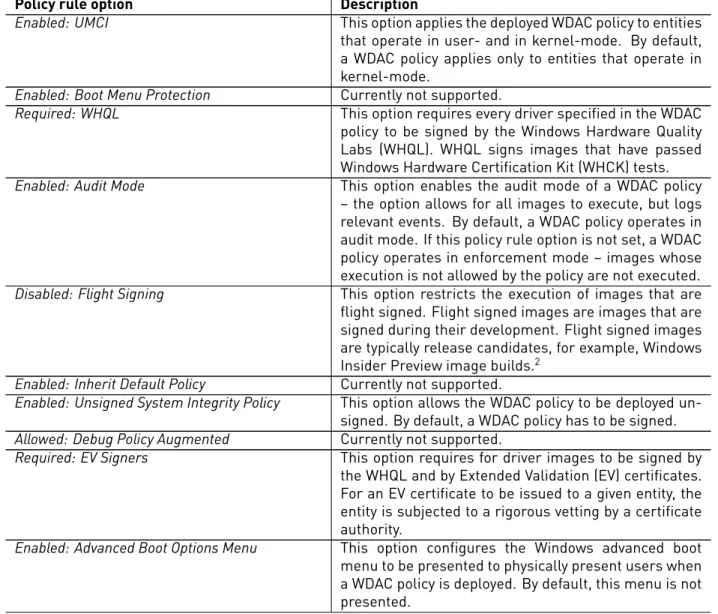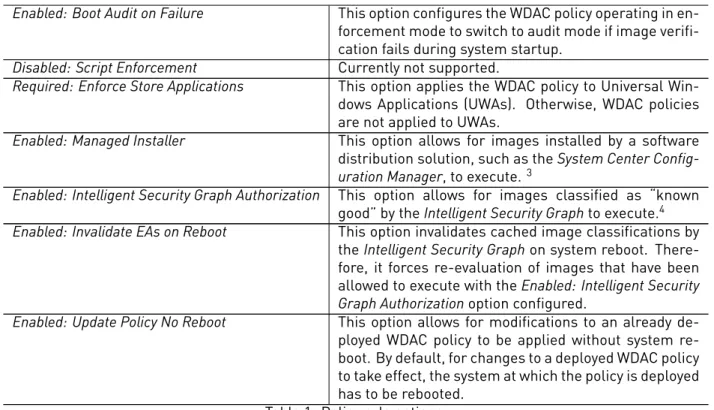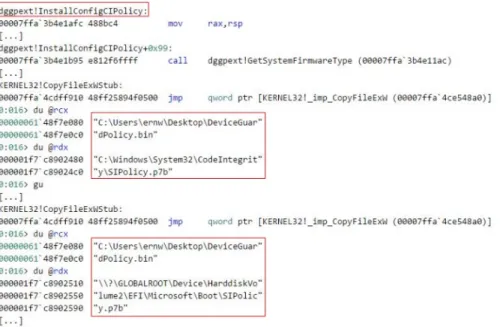HAL Id: hal-03120081
https://hal.archives-ouvertes.fr/hal-03120081
Submitted on 25 Jan 2021
HAL is a multi-disciplinary open access
archive for the deposit and dissemination of
sci-entific research documents, whether they are
pub-lished or not. The documents may come from
teaching and research institutions in France or
abroad, or from public or private research centers.
L’archive ouverte pluridisciplinaire HAL, est
destinée au dépôt et à la diffusion de documents
scientifiques de niveau recherche, publiés ou non,
émanant des établissements d’enseignement et de
recherche français ou étrangers, des laboratoires
publics ou privés.
Distributed under a Creative Commons Attribution - NonCommercial - NoDerivatives| 4.0
Device Guard Image Integrity: Architecture Overview
Aleksandar Milenkoski, Dominik Phillips
To cite this version:
Aleksandar Milenkoski, Dominik Phillips. Device Guard Image Integrity: Architecture Overview.
[Technical Report] ERNW Enno Rey Netzwerke GmbH. 2019. �hal-03120081�
Device Guard Image Integrity: Architecture Overview
Aleksandar Milenkoski)
amilenkoski@ernw.de
Dominik Phillips
dphillips@ernw.de
This work is part of the Windows Insight series. This series aims to assist efforts on analysing inner working principles, functionalities, and properties of the Microsoft Windows operating system. For general inquiries contact Aleksandar Milenkoski (amilenkoski@ernw.de) or Dominik Phillips (dphillips@ernw.de). For inquiries on this work contact the corresponding author ()).
The content of this work has been created in the course of the project named ’Studie zu Systemaufbau, Protokollierung, Härtung und Sicherheitsfunktionen in Windows 10 (SiSyPHuS Win10)’ (ger.) - ’Study of system design, logging, hard-ening, and security functions in Windows 10’ (eng.). This project has been contracted by the German Federal Office for Information Security (ger., Bundesamt für Sicherheit in der Informationstechnik - BSI).
Required Reading
In addition to referenced work, related work focussing on Windows Architecture, the Trusted Platform Mod-ule (TPM), and Virtual Secure Mode (VSM), part of the Windows Insight series, are relevant for understanding concepts and terms mentioned in this document.
Technology Domain
The operating system in focus is Windows 10, build 1607, 64-bit, long-term servicing branch (LTSB).
1 Introduction
The Device Guard component of Windows 10 implements a feature for preventing the execution of untrusted code. Untrusted code is program code whose integrity and authenticity cannot be verified. For example, this is code that has been tampered with in an unauthorized manner, or originates from untrusted sources.
Device Guard implements a feature referred to as configurable code integrity. Configurable code integrity takes user-defined criteria into account in order to verify images, that is, to allow only specific images – executable files – to execute.1 These criteria may involve cryptographic information (e.g., hash values) or non-cryptographic information (e.g., file names). In addition to configurable code integrity, Windows 10 implements code integrity functionalities that do not take user-defined criteria into account. These are implemented as part of the Win-dows boot manager, the WinWin-dows loader, and the kernel. This work refers to these functionalities as non-configurable code integrity. When enabled, the VSM feature – hypervisor code integrity (HVCI), protects con-figurable and non-concon-figurable code integrity functionalities by executing them in the secure environment. If the Unified Extensible Firmware Interface (UEFI) is present, the UEFI SecureBoot feature may be deployed for
1https://blogs.technet.microsoft.com/ash/2016/03/02/windows-10-device-guard-and-credential-guard-demystified/ [Retrieved: 17/7/2018]
amilenkoski.client.ernw.net 2019-10-25 11:50:04
the verification of the integrity of the UEFI firmware and the Windows boot entities, the boot manager and the Windows loader.
The configurable code integrity features can be structured into two categories: user-mode code integrity (UMCI) and kernel-mode code integrity (KMCI) ([YIRS17], Chapter 7). UMCI is for entities that operate in user-mode, such as user applications and services. KMCI is for entities that operate in kernel-mode. This includes the kernel and its extensions, such as drivers. The UMCI and KMCI implementations of the configurable code integrity feature are also known as Windows Defender Application Control (WDAC).
2 Architecture Overview
Figure 1 depicts a compact overview of the architecture of the Device Guard and Windows 10 code integrity features. Configurable code integrity is based on user-defined rules. Among other things, these rules may specify file names, file versions, and hashes of images. An image is verified based on comparing rule-specified data with relevant data associated with the image. For example, a rule may specify the image’s hash value. When the image is verified, Windows compares the rule-specified hash value with a hash value that it has calculated. In the case of a mismatch, the image may not be allowed to execute.
Figure 1: The architecture of the Device Guard and Windows 10 code integrity features
User-defined rules are stored in a policy file, referred to as WDAC policy in this work (Policy file in Figure 1). This file is written in the Extensible Markup Language (XML) format and then converted into binary format for deployment. The WDAC policy can be digitally signed in order to prevent modifications after it is deployed. In addition, the TPM measures WDAC policies for integrity measurement purposes.
A WDAC policy consists of rules grouped into sections. In a WDAC policy, a user may define:
• policy rule options (Rule options in Figure 1): Policy rule options configure the overall functionality of WDAC. An example is the Enabled: UMCI option, which enables UMCI. Table 1 lists the different policy rule options and provides descriptions. The descriptions presented in Table 1 are based on the informa-tion available at https://docs.microsoft.com/en-us/windows/device-security/device-guard/deploy-code-integrity-policies-policy-rules-and-file-rules#code-integrity-file-rule-levels [Retrieved: 17/7/2018]. • file rules (File rules in Figure 1): File rules configure verification for images. This configuration is done
trusted. This work refers to these levels as policy levels. Table 2 lists the different policy levels and pro-vides descriptions. The descriptions presented in Table 2 are based on the information available at https:// docs.microsoft.com/en-us/windows/device-security/device-guard/deploy-code-integrity-policies-policy-rules-and-file-rules#code-integrity-file-rule-levels [Retrieved: 17/7/2018].
The policy rule options and policy levels that are available on a given Windows 10 instance can be observed by in-vestigating the policy XML schema. The schema is stored in the Windows\schemas\CodeIntegrity\cipolicy.xsd file. Table 1 and Table 2 present only the information about policy rule options and levels available at https://docs. microsoft.com/en-us/windows/device-security/device-guard/deploy-code-integrity-policies-policy-rules-and-file-rules#code-integrity-file-rule-levels [Retrieved: 17/7/2018].
The policy levels make WDAC highly configurable and allow for administrators to decide on a trade-off between policy manageability and verification strictness. For example, in contrast to FileName, the policy level Hash reports any modification of a file’s content. However, the policy in which this level is specified has to be updated every time the content of the file is modified. This makes Hash an operationally challenging policy level for verifying files that are frequently modified.
Policy rule option Description
Enabled: UMCI This option applies the deployed WDAC policy to entities that operate in user- and in kernel-mode. By default, a WDAC policy applies only to entities that operate in kernel-mode.
Enabled: Boot Menu Protection Currently not supported.
Required: WHQL This option requires every driver specified in the WDAC policy to be signed by the Windows Hardware Quality Labs (WHQL). WHQL signs images that have passed Windows Hardware Certification Kit (WHCK) tests.
Enabled: Audit Mode This option enables the audit mode of a WDAC policy – the option allows for all images to execute, but logs relevant events. By default, a WDAC policy operates in audit mode. If this policy rule option is not set, a WDAC policy operates in enforcement mode – images whose execution is not allowed by the policy are not executed.
Disabled: Flight Signing This option restricts the execution of images that are flight signed. Flight signed images are images that are signed during their development. Flight signed images are typically release candidates, for example, Windows Insider Preview image builds.2
Enabled: Inherit Default Policy Currently not supported.
Enabled: Unsigned System Integrity Policy This option allows the WDAC policy to be deployed un-signed. By default, a WDAC policy has to be un-signed.
Allowed: Debug Policy Augmented Currently not supported.
Required: EV Signers This option requires for driver images to be signed by the WHQL and by Extended Validation (EV) certificates. For an EV certificate to be issued to a given entity, the entity is subjected to a rigorous vetting by a certificate authority.
Enabled: Advanced Boot Options Menu This option configures the Windows advanced boot menu to be presented to physically present users when a WDAC policy is deployed. By default, this menu is not presented.
Enabled: Boot Audit on Failure This option configures the WDAC policy operating in en-forcement mode to switch to audit mode if image verifi-cation fails during system startup.
Disabled: Script Enforcement Currently not supported.
Required: Enforce Store Applications This option applies the WDAC policy to Universal Win-dows Applications (UWAs). Otherwise, WDAC policies are not applied to UWAs.
Enabled: Managed Installer This option allows for images installed by a software distribution solution, such as the System Center
Config-uration Manager, to execute.3
Enabled: Intelligent Security Graph Authorization This option allows for images classified as “known good” by the Intelligent Security Graph to execute.4
Enabled: Invalidate EAs on Reboot This option invalidates cached image classifications by the Intelligent Security Graph on system reboot. There-fore, it forces re-evaluation of images that have been allowed to execute with the Enabled: Intelligent Security
Graph Authorization option configured.
Enabled: Update Policy No Reboot This option allows for modifications to an already de-ployed WDAC policy to be applied without system re-boot. By default, for changes to a deployed WDAC policy to take effect, the system at which the policy is deployed has to be rebooted.
Table 1: Policy rule options
Policy level Description
Hash This level verifies an image based on the image’s hash value.
FileName This level verifies an image based on the image’s name. This name is stored as part of the image as an image property.
LeafCertificate This level verifies an image based on a hash value of a portion of the certificate issued to the image’s signer. This certificate is the leaf of the certificate chain used to sign the image.
PcaCertificate This level verifies an image based on a hash value of a portion of the certificate that is at the highest position in the certificate chain used to sign the image, with the exception of the root certificate. This is the certificate below the root certificate in the certificate chain. We refer to it as the PCAcertificate.
RootCertificate Currently not supported.
Publisher This level verifies an image based on a hash value of a portion of the PCAcertifi-cate and the common name (CN) field of the leaf certifiPCAcertifi-cate in the certifiPCAcertifi-cate chain used to sign the image. This level is a combination of the PcaCertificate level with a verification based on the previously mentioned CN field.
SignedVersion This level verifies an image based on a hash value of a portion of the PCAcertificate, the CN field of the leaf certificate in the certificate chain used to sign the image, and the image’s file version. The image’s file version has to be at, or above, a minimum version specified in the WDAC policy. This level is a combination of the Publisher level with a verification based on the image’s file version.
3http://download.microsoft.com/download/5/D/B/5DBEBA38-8D5D-4119-B2E8-B8369B74BF43/system_center_configuration_ manager_and_microsoft_intune_datasheet.pdf [Retrieved: 17/7/2018]
FilePublisher This level verifies an image based on its name, a hash value of a portion of the PCAcertificate, the common name (CN) field of the leaf certificate in the certificate chain used to sign the image, and the image’s file version. This level is a combination of the SignedVersion level with a verification based on the image’s name.
WHQL This level allows an image to execute if it has been signed by the WHQL.
WHQLPublisher This level allows an image to execute if it has been signed by the WHQL and verified based on the CN field of the leaf certificate in the certificate chain used to sign the image. This level is a combination of the WHQL level with a verfication based on the previously mentioned CN field.
WHQLFilePublisher This level allows an image to execute if it has been signed by the WHQL, verified based on the CN field of the leaf certificate in the certificate chain used to sign the image, and verified based on the image’s file version. The image’s file version has to be at, or above, a minimum version specified in the WDAC policy. This level is a combination of the WHQLPublisher level with a verfication based on the image’s file version.
Table 2: Policy levels
Once a WDAC policy in XML format is converted into binary format, it can be deployed. For example, the group policy at the Administrative Templates\System\Device Guard policy path may be used for policy deployment. Win-dows 10 stores WDAC policies in the SIPolicy.p7b file. On non-UEFI platforms, WinWin-dows 10 places the
SIPol-icy.p7b file in the %System%\System32\CodeIntegrity\ directory. On UEFI-based platforms, Windows 10 places
the SIPolicy.p7b file additionally in the \EFI\Microsoft\Boot\ directory of the boot partition.
Figure 2 depicts the placement of a WDAC policy stored in the binary file
C:\Users\ernw\Desktop\DeviceGuard-Policy.bin. This file is deployed by configuring the Administrative Templates\System\Device Guard group
pol-icy with the Group Polpol-icy Object Editor utility. Once a user configures this group polpol-icy, the Group Polpol-icy
Ob-ject Editor utility loads the dggpext.dll library file and invokes the InstallConfigCIPolicy function. This
func-tion copies the content of DeviceGuardPolicy.bin to the %System%\System32\CodeIntegrity\SIPolicy.p7b and the
\EFI\Microsoft\Boot\SIPolicy.p7b file, depending on the presence of UEFI. The analysis presented in this work
was conducted on a platform where UEFI is not present.
The configurable and non-configurable code integrity features implement functionalities in the boot manager, the Windows loader, and the Windows kernel. In the context of the boot manager and the Windows loader, code integrity functionalities are implemented as part of their executables. In the context of the Windows kernel, code integrity functionalities are implemented as kernel routines in external library files. If the VSM feature HVCI is disabled, code integrity functionalities are executed in the context of the ci.dll library file. This file is loaded by the ntoskrnl.exe executable, which implements the normal kernel (Normal kernel in Figure 1). The
ci.dll library file exposes an interface of functions to the kernel for use.
If HVCI is enabled, Windows routes code integrity functionalities to the secure environment, that is, to the virtual trust level (VTL) 1, for execution (VTL 0, VTL 1, and VTL context switch in Figure 1). Code integrity functionalities are then executed in the context of the skci.dll library file. This prevents attackers that have gained access to the normal environment to tamper with code integrity functionalities. skci.dll is loaded by the securekernel.exe executable, which implements the secure kernel (Secure kernel in Figure 1).
References
[YIRS17] Pavel Yosifovic, Alex Ionescu, Mark E. Russinovich, and David A. Solomon. Windows Internals, Part 1