HAL Id: pastel-00821004
https://pastel.archives-ouvertes.fr/pastel-00821004
Submitted on 7 May 2013HAL is a multi-disciplinary open access archive for the deposit and dissemination of sci-entific research documents, whether they are pub-lished or not. The documents may come from teaching and research institutions in France or abroad, or from public or private research centers.
L’archive ouverte pluridisciplinaire HAL, est destinée au dépôt et à la diffusion de documents scientifiques de niveau recherche, publiés ou non, émanant des établissements d’enseignement et de recherche français ou étrangers, des laboratoires publics ou privés.
Interaction and visualization techniques for immersive
exploration and perception of 3D datasets
Nan Wang
To cite this version:
Nan Wang. Interaction and visualization techniques for immersive exploration and perception of 3D datasets. Other [cs.OH]. Ecole Nationale Supérieure des Mines de Paris, 2012. English. �NNT : 2012ENMP0090�. �pastel-00821004�
ACKNOWLEDGEMENTS
This research would not have happened were it not for the guidance of my supervisor, Prof. Philippe FUCHS and Alexis PALJIC. They encouraged me to go beyond the boundaries of disciplines. With their wisdom, dedication and encouraging spirit, this dissertation has turned out to be the most enjoyable academic research I have ever done. My supervisors, Philippe and Alexis, always provided me brilliant ideas and proofread my work out of very busy schedule that I would like deserves all my love and appreciation. I would never have made this thesis without their immense care and supports.
I am also grateful to Sébastien Kuntz, president of VR Geeks Association. With his spirit of invention and brilliant programming skill, the experiments of this dissertation become interesting and valuable. During this thesis, I was horned to work with Sébastien, which inspired me to pursue the topic further within this dissertation.
My heartfelt gratitude goes to my incredible study buddies: Vincent MEYRUEIS, Jean-François JÉGO, Laure LEROY and Yufei HAN, who gave me invaluable comments and helped me to solve the mysterious bugs in my programs out of very busy schedule. They also provided strong emotional support during the most stressful periods. I would also like to thank my fantastic friend Raoul de Charette who helped me tremendously throughout my studies and made my life in CAOR overflowed with pleasure.
I sincerely thank all my colleagues who have dedicated their time to participate my user studies in my experiences, their results allowed my analysis meaningful. They have not only been my great pals during this unforgettable three-year study, but also my supporters within this dissertation. Thank you.
ABSTRACT
The objective in this case is not only to be realistic, but also to provide new and intelligible ways of model representation. This raises new issues in data perception. The question of perception of complex data, especially regarding visual feedback, is an open question, and it is the subject of this work. This PhD thesis studied the human perception in Immersive Virtual Environments of complex datasets, one of the applications is the scientific visualization of scalar values stemming from physics models, such as temperature distribution inside a vehicle prototype.
The objective of the first part is to study the perceptive limits of volumetric rendering for the display of scientific volumetric data, such as a volumetric temperature distribution rendering using point cloud. We investigate the effect on the user perception of three properties of a point cloud volumetric rendering: point size, cloud density and near clipping plane position. We present an experiment where a series of pointing tasks are proposed to a set of users. User behavior and task completion time are evaluated during the test. The study allowed to choose the most suitable combination of these properties, and provided guidelines for volumetric data representation in VR immersive systems.
In the second part of our work, we evaluate one interaction method and four display techniques for exploring volumetric datasets in virtual reality immersive environments. We propose an approach based on the display of a subset of the volumetric data, as isosurfaces, and an interactive manipulation of the isosurfaces to allow the user to look for local properties in the datasets. We also studied the influence of four different rendering techniques for isosurface rendering in a virtual reality system. The study is based on a search and point task in a 3D temperature field. User precision, task completion time and user movement were evaluated during the test. The study allowed to choose the most suitable rendering mode for isosurface representation, and provided guidelines for data exploration tasks in immersive environments.
Keywords: virtual reality, scientific visualization, volumetric data, interaction, rendering methods, human visual perception.
RESUME
L’objet de cette thèse est la perception dans les environnements immersifs de jeux de données complexes, une des applications est la visualisation scientifique de données volumiques scalaires issues de simulations de modèles physiques. Un exemple classique de ceci est la distribution de températures à l’intérieur d’un habitacle de véhicule.
Dans la première partie de ce travail, notre objectif est d’étudier les limites perceptives dans le cadre d’un rendu volumétrique de données scientifiques dans un système de réalité virtuelle offrant la vision en stéréoscopie, et le suivi du point de vue de l’utilisateur. Nous étudions l’effet sur la perception de l’utilisateur de trois facteurs principaux : la taille des points utilisés pour le rendu, la densité du nuage de points, et enfin la position par rapport à l’utilisateur du premier plan de coupe. Nous présentons une étude dans laquelle une tâche de pointage est proposée à un ensemble d’utilisateurs. Les déplacements de celui-ci ainsi que les performances de pointage sont mesurées. L’étude a permis d’évaluer l’impact des paramètres de rendu du nuage de points et proposer un rendu améliorant la perception.
La seconde partie du travail propose d’ajouter une dimension interactive à la première approche en permettant à l’utilisateur d’explorer plus activement la scène. L’hypothèse d’une meilleure compréhension des données par l’action est ici mise en avant. Nous évaluons une méthode d’interaction et quatre méthodes de rendu associées. L’approche proposée est de n’afficher qu’un sous ensemble des données volumiques, en l’occurrence des isosurfaces, et de permettre à l’utilisateur de naviguer par une gestuelle naturelle et interactive dans l’ensemble des isosurfaces du jeu de données explorées, dans cadre de manipulation directe. Une nouvelle étude est proposée, dans laquelle l’utilisateur doit effectuer une tâche de recherche et de pointage d’une propriété locale dans un jeu de températures 3D. Cette étude a permis de choisir une méthode de rendu adaptée à l’affichage immersif d’isosurfaces et de valider l’approche interactive pour l’exploration de données.
Mots-clés : Visualisation Scientifique, Réalité Virtuelle, Interaction, Perception
INDEX
ACKNOWLEDGEMENTS ... 1 ABSTRACT ... 2 RESUME ... 3 INDEX ... 4 1 Introduction ... 7 1.1 Background ... 7 1.2 MODELISAR Project ... 8 1.3 VR Interaction ... 8 1.4 VR Perception ... 10 1.4.1 Haptic ... 10 1.4.2 Sound ... 10 1.4.3 Visual ... 10A. Visual depth cues ... 12
B. Stereoscopic vision cues in virtual reality environment ... 14
1.5 Problematic ... 14
2 State of the art ... 16
2.1 Previous works ... 16
2.1.1 Scientific visualization ... 16
A. Simple data ... 17
B. Scalar field data ... 23
a. Cutting planes ... 23 b. Isosurfaces ... 24 c. Volume Rendering ... 26 C. Vector data ... 27 2.1.2 Human Perception... 29 A. Stereoscopic visualization in VR ... 29 B. Perceptual visualization ... 31 a. Color ... 31
b. Perceptual texture elements ... 32
c. Color scale ... 33 d. Transparency ... 33 e. Transfer function ... 35 f. Motion cues ... 36 g. Illumination ... 36 4
h. Kinetic: moving texture ... 37
i. Ambient Occlusion and shadows ... 38
j. Visualization animation ... 39
k. Others ... 40
C. Interactive perception ... 41
a. Arbitrary curved ... 42
b. Interactive Clipping Planes ... 42
c. Isosurface and streamlines ... 43
d. Physical interactive props ... 44
e. Interactive transfer function ... 46
f. Dragging and interactive region of interest ... 46
g. CFD probes ... 47
2.1.3 Stereoscopic vision ... 48
2.2 Resume of bibliography ... 51
3 Improving immersive volumetric data visualization ... 55
3.1 Cloud points visualization of 3D scalar data ... 55
3.2 VR immersive environment characteristics ... 58
3.3 Hypotheses and parameter chosen ... 59
3.3.1 H1: Size of the point can influence human perception of volumetric data. 59 3.3.2 H2: Density of the point can influence perception of volumetric data. 59 3.3.3 H3: Near clipping plane position is related to stereoscopic visual fatigue and visual comfort and can influence on perception of volumetric data. 60 3.3.4 H4: Dynamic changing point of view (Head Tracking) can improve the perception of volumetric data. ... 60
3.4 Experiment ... 60 3.4.1 Objective ... 61 3.4.2 Setup ... 61 3.4.3 Task description ... 62 3.4.4 Experimental conditions ... 62 3.4.5 Implementation ... 64 3.5 Results ... 67 3.5.1 Subjects training ... 67
3.5.2 Experiment without 3D scene ... 67
3.5.3 Experiment with 3D scene: car interior ... 70
3.5.4 Experiment with and without head tracking ... 72 5
3.6 Discussion ... 75
4 Interactive representation of volumetric data ... 79
4.1 Interactive isosurface visualization of temperature field ... 79
4.2 Hypothesis and methods ... 82
4.2.1 H1: Adding interactivity can improve the perception ... 82
4.2.2 H2: Visualize subset of volumetric data can improve the perception 82 4.2.3 Isosurface Rendering method for better perception of isosurface . 83 4.2.4 Head tracking can improve the perception of volumetric data ... 83
4.3 User study ... 84 4.3.1 Task description ... 84 4.3.2 Experimental conditions ... 84 4.3.3 Measured variables ... 86 4.3.4 Experimental setup ... 86 4.3.5 Implementation ... 87 A. Render settings ... 88 B. Experimental procedure ... 89 C. Participants ... 89 4.4 Results ... 89 4.5 Discussion ... 94 5 Discussion ... 98
5.1 Discussion between the point cloud approach and the interactive subset approach ... 100
5.1.1 Common aspects ... 100
5.1.2 Differences... 102
5.2 Discussion with previous work results ... 102
6 Conclusion and Perspective ... 105
7 Bibliography ... 110
8 Annexes ... 117
1 Introduction
Ce chapitre donne une vue générale des technologies de la réalité virtuelle et couvre de la perception dans les environnements immersifs de jeux de données complexes.
1.1 Background
Through the use of several techniques such as stereoscopic rendering, large screen display, scale 1 representation, user tracking and real-time interaction, Virtual Reality provides means to immerse one or more users in realistic environments. Virtual reality is now used in computer aided design (CAD) scenarios; it is a proven tool, which allows controlling and modifying the design. The main asset is that VR immersive techniques provide more information during the design process, compared to a desktop only situation. VR and its use in design processes, for the product, as well as the process of building it, have been developed fast in the last decade. Several big industries have integrated VR and Immersive Design into their design process to help their decision making. The framework of this research is the use of VR for industrial design. This technology can be applied in vehicle design to help the company to make decisions before producing the real vehicle. Immersive environments allow participants to interact with a virtual concept (car interior, mechanical parts) with various models (physics, mechanics, optics) where they can modify and test their concept models with a first-person perspective as close as possible to the real world situation.
Since the last two decades, industrials show their interest for Virtual Reality (VR). Many interactive simulations have been created and developed to solve industrial problems such as product assembly and disassembly [1][2], safe and low cost staff training [3], CAD or ergonomic studies [4]. Most of current VR based solutions are industry specific solutions, For example, vehicle manufactures use a Virtual Reality Center equipped with state of the art technologies to help decision making. More and more companies are pursuing integrate VR technology into different stages of the product life cycle, in order to study assembly process, modeling design and staff training…
There is a strong demand among the industry for virtual reality interaction for more precise 3D modeling and more interaction with functional models, such as air condition models. The scientific visualization of functional models can help CAD design process in Virtual Reality environment. Thus, linking between VR technology and bidirectional communication with CAD models is very helpful to real-time model designing. The trend is to integrate Virtual Reality design environment with physical models and provide an efficient scientific visualization of the impact of physical models. This opens a new research direction for industrial modeling designing and training over the medium and long term and meets the industry’s requirements.
Firstly, in order to provide more precise modeling approach in VR system and bidirectional communication with CAD models, we worked on functional models integration in VR environment, where car radio, GPS, A/C electric, have been integrated, such as project IHS10[5]. Moreover, we participated in the project MODELISAR to go investigate the problematic of integration of physics models and give more realistic experience to the users in VR design system.
1.2 MODELISAR Project
The project MODELISAR objective is to provide an open end-to end solution for automotive systems modeling, embedded software generation and integrated simulation based design and testing. MODELISAR and the FMI (Functional Mockup Interface) provide an integrated environment enabling the automotive systems to be designed through Modelica, while the associated Software of the electronic control units is concurrently generated through AUTOSAR. It is an integrated approach for the modelization of complex systems; it aims towards large industries such as car or aircraft manufacturers.
Mines ParisTech is a partner of the MODELISAR project and is in charge of the virtual reality interior design simulations with the Modelisar Functional Mock-up Interface. The goal of our work is to explore interaction and visualization methods with physics models. The title of Mines ParisTech’s work package was “Interior & HMI Design with FMI Realistic Simulation”, so it points towards interior design (mainly, but not only, car interiors), and the physics models involved in such design.
More precisely, the objective of our work package can be concluded as the following aspects. Firstly, we aim to verity the framework of a virtual reality environment with 3D interaction techniques and stereoscopic vision. Furthermore, we are pursuing to explore and understand 3D volumetric datasets stemming from physics models. Finally, we focus on providing efficient methods for 3D visualization and exploration of volumetric data, which is an important challenge of Mines ParisTech work in Modelisar and the main objective of this thesis.
1.3 VR Interaction
Virtual reality (VR) allows users to interact with computer-simulated environments. Virtual reality applications are usually displayed either on a computer screen or in a stereoscopic display system. The latter is also referred to as an immersive display system. In this section, we discuss about immersive interactive real-time VR systems related devices, interaction techniques and applications.
Immersive VR interaction is a human computer interaction in which a user’s tasks are performed in a 3D spatial context. A common immersive VR system consists of following main parts: 3D display system, tracking system and interaction devices. Before considering the VR interaction techniques and their implementation, we briefly survey the three main parts.
3D display systems: The principle of 3D display systems is projection of a stereo image pair onto a large screen. The following components are commonly used in most 3D projection-based display systems: 1) a rendering system – a powerful computer with respective graphics hardware and software, 2) a projection system and corresponding glasses, 3) additional output devices, such as auditory displays, 4) a tracking system, 5) interaction devices. The most important characteristic of a display system is the technology to generate a 3D impression. In most cases, stereo image pairs are rendered, so that a user perceives a 3D virtual model using stereo glasses.
Tracking systems: Tracking systems (or trackers) provide position and orientation information of real physical objects for VR applications. Trackers can measure the motion of interaction devices, as well as user’s head, hands, and sometimes the whole body or just eyes. This information is then used to calculate the correct perspective projection and auditory inputs according to the position of a user and react on users’ actions. Hence, together with signaling functions of interaction devices, trackers are the primary means of input into VR application. Interaction Devices: Interaction devices are physical tools that are used for different interaction purposes in VR, such as view control, navigation, object selection and manipulation, and system control. Sometimes the devices are integrated and supported by tracking systems. Normally they are equipped with buttons and controls. They may also support force and audio feedback. Any input device may be used for various interaction techniques. The goal of a developer is to select the most appropriate techniques for a device or vice versa, which is used for natural and efficient interaction. An interaction device may be discrete (generating events on user’s request, e.g. a button), continuous (continuously generating events, e.g. a tracker) or hybrid (combining both controls). Most interaction devices belong to one of the following categories: 1) gloves/hand masters 2) mice and joysticks 3) remote controls/wands 4) force/space balls. Some interaction techniques: 3D interaction techniques are methods for performing certain interaction tasks within a 3D environment. Typically, a user is partly or fully immersed in the 3D environment and can access its objects to control the application though 3D input devices. 3D interaction techniques are required by a number of necessary design decisions for usability performance and comfort.
Interaction tasks of complex application in 3D environments can be categorized into selection, manipulation, navigation, creation and system control [6]:
• Selection can be considered as the primary step of VR interaction. Normally, it is used to select a 3D object for further interaction purpose. This contains three main steps: indicating the objects, confirming the selection and receiving a feedback of selection [7].
• Manipulation usually refers to changing properties of previous selected objects, such as position, size, shape or geometry structure. It can be performed after selection step. A classical direct manipulation is pointing
at the desired object by using a picking ray intersection, the user can rotate it or attach the object to drag and move it in 3D space.
• Navigation is the process of relatively changing the user’s position and orientation in a VR generated 3D environment. Navigation process is used when the generated 3D environment is larger than the real Virtual Reality Environment, where the selection and manipulation is not easy to be achieved or reached. In this case, certain techniques such as [7]are needed to allow user walking through the Virtual Environment .
• Creation is another process which is usually used in 3D interaction. It is a task of generating a new 3D virtual object in the Virtual Environment. In some cases, the generation of new objects needs a complex interaction, such as giving the various parameters, topological connection information. • System control is an activity of system control in 3D Virtual Environment
interaction. It is often referred as UI in a 3D system. It is related to spatial control of desired object or of the whole 3D scene, even executed some certain commands based on user requirement. A classical WIMP (windows, icons, menus, and pointer) standard can be seen as a popular 3D system control techniques. There are also other possible techniques for system control purpose: such as posture and gesture input (Kinect sensor), voice control and etc.
1.4 VR Perception
Our sense of physical reality is a construction derived from the symbolic, geometric, and dynamic information directly presented to our senses [8]. The output channels of a virtual reality application correspond thus to our senses: touch and force perception, hearing and vision.
1.4.1 Haptic
The haptic sense is capable of both sensing what it is happening around the human being and acting on the environment. This makes it an indispensable part of many human activities and thus, in order to provide the realism needed for effective applications, VR systems need to provide inputs to, and mirror the outputs of, the haptic system. The primary input/output variables for the haptic sense are displacements and forces.
1.4.2 Sound
According to general analysis of the way we sense the word, vision is our mean of perception, while hearing is mainly used for verbal communication, which is used to get information from invisible parts of the world or when vision does not provide enough information [8]. Audio feedback must thus be able to synthesize sound, to position sound sources in 3D space and can be linked to a speech generator for verbal communication with the computer. In humans, the auditory apparatus is most efficient between 1000 and 4000 Hz, with a drop in efficiency as the sound frequency becomes higher or lower. The synthesis of a 3D auditory display typically involves the digital generation of stimuli using location-dependent filters.
1.4.3 Visual
Vision is generally considered the most dominant sense, and there are evidences that human cognition is oriented around vision. We gather large amounts of
information with vision in everyday life. High quality visual representation is thus critical for virtual environments. The major aspect of the visual sense that is commonly used in virtual reality environment is stereoscopy vision.
In humans and animals with stereoscopic vision, each eye captures a slightly different image. This difference is known as binocular disparity, or retinal disparity. The brain processes these two images in a way that lets us see slightly around solid objects without needing to move our heads [9]. It does this by essentially pairing up the similarities in the two images and then factoring the differences into our perception of a scene. These differences are usually small, but can translate into a significantly different final result.
Stereoscopy (also called stereoscopic or 3-D imaging) is often included in a VR system; it refers to a technique for creating or enhancing the illusion of depth in an image by presenting two offset images separately to the left and right eye of the viewer. The images are computed with the viewpoints offset by the equivalent distance between the eyes. Both of these 2-D offset images are then combined in the brain to give the perception of 3-D depth. Three strategies have been used to accomplish the following issues: the viewer to wear eyeglasses to combine separate images from two offset sources or filter offset images from a single source separated to each eye. It also makes the light source split the images directionally into the viewer's eyes (no glasses required).
The two images can be displayed sequentially on a conventional monitor or projection display. Liquid Crystal shutter glasses are then used to shut off alternate eyes in synchronization with the display. When the brain receives the images in rapid enough succession, it fuses the images into a single scene and perceives depth. A fairly high display swapping rate (min. 60 Hz) is required to avoid perceived flicker.
Stereoscopic vision refers to the ability that humans have to see the same scene with both eyes in slightly different ways. It results in our ability to visually perceive 3D depth and distances. Stereoscopic vision is not synonymous with depth perception, but rather leads to it. Perceiving 3D depth and distances that humans have as a result of stereoscopic vision allows us to see and assess potential threats with greater accuracy and faster response time. In our own time, this aspect of our vision facilitates many routine daily activities. A surgeon must have stereoscopic vision in order to accurately perform a procedure, and the driver of a car must be able to tell how far away his car is from other objects. The human visual system relies on a large number of cues for estimating distance, depth, and shape of any objects located in the three-dimensional space of the surrounding. Figure 1 gives an overview of the various cues for depth perception.
Figure 1: The source of depth information
A. Visual depth cues
Visual depth cues can be classified into monocular and binocular cues. Monocular cues are cues to depth that are effective when viewed with only one eye. The most important monocular cues are interposition, aerial perspective, texture gradient, linear perspective, size cues, accommodation, lighting/shading, and motion parallax[10][11].
• Interposition: Probably the most important monocular cue is interposition, or overlap, or occlusion (blocking the sight). When one object overlaps or partly blocks our view of another object, we judge the covered object as being farther away from us and provide information about relative distance. However, this information only allows the observer to create a "ranking" of relative nearness.
• Aerial perspective: Due to air containing microscopic particles of dust and moisture that make light scattering by the atmosphere. The objects that are a great distance away have lower luminance contrast and lower color saturation and make them look hazy or blurry.
• Texture Gradient: Suppose you are standing on a gravel road. The gravel near you can be clearly seen in terms of shape, size and color. As your vision shifts towards the distant road. The texture becomes denser and less detailed and cannot be clearly differentiated, and this information helps us to judge depth.
• Linear Perspective: Linear perspective refers to the fact that parallel lines, such as railroad tracks, appear to converge with distance, eventually reaching a vanishing point at the horizon. The more the lines converge, the farther away they appear.
• Size Cues: Another visual cue to apparent depth is closely related to size constancy. If two objects are known to be the same size (e.g., two trees) but their absolute size is unknown, relative size cues can provide information about the relative depth of the two objects. If one subtends a
larger visual angle on the retina than the other, the object which subtends the larger visual angle appears closer.
• Familiar size of objects. Through experience, we become familiar with the standard size of certain objects. Knowing the size of these objects helps us judge our distance from them and from objects around them.
• Accommodation is an oculomotor cue for depth perception. When we try to focus on far away objects, the ciliary muscles stretch the eye lens, making it thinner, and hence changing the focal length. Accommodation is only effective for distances less than 2 meters.
• Lighting and shading describe that light falls on an object and reflects off its surfaces, and the shadows that are cast by objects provide an effective cue for the brain to determine the shape of objects and their position in space.
• Motion Parallax: Motion parallax appears when objects at different distances from you appear to move at different rates when one moves. The rate of an object's movement provides a cue to its distance. The more distant objects appear to move in a slower speed.
• Tilt-shift: Lens of camera projects sharp focus on a image plane. Without tilt, the image plane parallels with lens plane and plane of focus. All the objects in sharp focus have the same distance from the camera. When camera lens is titled to the image plane and all objects coincide with plane of focus, all the objects can be sharply focused; otherwise it produces different sharpness on foreground and background objects, which brings depth of field cue.
Binocular cues provide depth information when viewing a scene with both eyes. • Stereopsis or retinal (binocular) disparity. Humans can use information
derived from the different projection of objects onto each retina to judge depth. By using two images of the same scene obtained from slightly different angles, the brain can derive a depth perception from binocular disparity. If an object is far away, the disparity of that image falling on both retinas will be small. If the object is close or near, the disparity will be large. It is the stereopsis that allows people to perceive depth.
• Convergence is a binocular oculomotor cue for distance and depth perception. By virtue of stereopsis the two eye balls have their axis on the same object. In order to do that they converge. The angle of convergence is smaller when the eye is fixating on far away objects.
Of these various cues, only convergence, accommodation and familiar size provide absolute distance information. All other cues are relative they can only be used to tell which objects are closer compared with others.
B. Stereoscopic vision cues in virtual reality environment
Conveying real-world depth information in a virtual environment is done using a wide variety of real-world visual cues. In most VE systems, depth cue can be derived using motion parallax, some shading cues, and linear perspective. Shading information is always available and specular shading information is usually available. In textured environments, it is rare for the shading to take into account the information from the texture, but instead uses the information from the graphical surface to which the texture is attached.
In some cases, systems are augmented with sensors that allow for direct 3D manipulation of the virtual world. The motion tracker is a device that is able to continuously detect the position and/or orientation of a physical location in space. Tracking systems not only can be attached to the hands, allowing the user the ability to place virtual hands or directly manipulation orientation with the object in the environment, but also considerably increase the realism and degree of immersion of even desktop virtual environments because the motions of the controllers are directly analogous to motion in the environment and enhance the visual cues of 3D display systems.
3D displays are implemented either in a tracked or untracked mode. Untracked displays assume a fixed viewer position, which is reasonable for many desktop applications. Commonly, in VE systems, the graphics system renders images for the eyes and their distinct locations. An increased perception of reality is accomplished by adding tracking sensors the head, so the viewpoint can be moved in real-time. This allows the user to move, increasing stereoscopic perception beyond pure stereo vision through the addition of motion parallax.
1.5 Problematic
Virtual and augmented reality has now successful uses in the design process of large industries such as aeronautics, automotive or energy, with applications at various levels, Computer Aided Industrial Design (CAD), Computer Aided Manufacturing (CAM), and Computer Aided Engineering (CAE). VR immersive techniques are also used for scientific visualization, for example, for the purpose of design, research or communication. Scientific visualization often involves complex data and rich models which involving multi-dimensional parameters. In the field of industrial design, a design scenario based in VR technology should provide a realistic user experience and an efficient designer experience of the simulation in VE systems to prototype design process. One example of such scenario is containing following main steps:
• The user can interact with the vehicle interior within the VR system, and also with a physical model simulation of some key aspect of car design. For example, simulate the effect of turning on the air conditioning, on both the temperature in the car and on the temperature measure displayed on the dashboard. This provides the passenger user experience of the interior of the car.
• As for the designer, during the simulation process, a parameter may be changed by the user though VR interface, such as the diameter of the air conditioning outlet or the position of air
conditioning outlet. Then the simulation system computes and provides the updated dataset for rendering propose. Finally, such simulation-modification process may be re-run for a new user experience.
• Of course, the user and the designer can be the same person.
• Once the satisfactory parameters are found, for example, position and diameter parameters of the outlets in an Air Conditioning scenario, the CAD model could be dynamically updated.
This way, in a short time frame, some of the key design parameters may be tuned and readily optimized to maximize the end-user satisfaction and design relevance.
VR environments are commonly used to represent objects and worlds. Their design is essentially driven by the needs for realistic rendering. Such design guidelines are no more available when VR is used for complex scientific data visualization. The objective in this case is not only to be realistic, but also to provide new and intelligible ways of model representation. This raises new issues in data perception. The perception issues of complex data, especially regarding visual feedback, are an open problem. It is one of the subjects of in this work.
The industrial use of virtual reality data exploration tools is to find out potential design flaws in early design steps. One of the mains important uses is to allow the user to perceive specific phenomena and have a better understanding of visualization datasets. This also challenges to virtual reality community for a novel interactive immersive representation techniques, as well as adapted interaction methods for scientific visualization propose.
Scientific visualization brings complex data into VR simulation systems, how to provide an effective and efficient interactive real-time data manipulation method in a VR based exploration system is another open issue, considering as the other subject of this thesis.
2 State of the art
L'objectif de cette partie est de dresser un état des lieux de l'utilisation des technologies de la réalité virtuelle dans les domaines scientifiques pour améliorer la perception de la visualisation scientifique de 3D données.
Virtual reality techniques have been proven to be useful in providing an interactive environment to the user and help him to get better understanding of scientific visualization. This chapter provides an overview of the current and previous research in the field of scientific visualization, a focus on human visual perception characteristics that are important to consider in the field of data visualization and finally VR interactive techniques on manipulation of various datasets. These researches will be classified by different visualization data types. A review of techniques for providing effective and efficient visualization of various data, and the challenges and issues in using virtual environment for scientific visualization is also presented.
Then we analyze these previous studies to find out the advantage points we should apply as a source of reference, and their weaknesses we should avoid of. Finally, we will address our research background and specify our visualization requirements. Based on these requirements, we propose our assumptions based on our selected data type and visualization techniques, and also clarify the potential problematic of human visual perception on our selected data type and visualization.
2.1 Previous works
2.1.1 Scientific visualization
Computer graphics provides the basic functions for generating complex images from abstract data. Visualization employs graphics to give us insight into abstract data. Apparently, a large variety of techniques and research directions exist in data visualization [12]. Choosing a specific technique is mostly determined by the type and the dimension of the data to be visualized. The generally discussed research areas include volume visualization for volumetric data, scalar fields, vector data flow visualization for computational fluid dynamics, large data-set visualization for physical and natural sciences. Many visualization techniques deal with multidimensional multivariate data sets. Scientific visualization is the use of computer graphics to create visual images that aid in the understanding of complex (often massive) numerical representations of scientific concepts or results. Such numerical representations, or data sets, may be the output of numerical simulation as in computational fluid dynamics (CFD) or molecular modeling; recorded data, as in geological or astronomical application; or constructed shapes as in visualization of topological arguments. These simulations or recorded datasets often contain high-dimensional data in a three (or multi)-dimensional volume. The display of the features within datasets may involve complex three (or multi)- dimensional structures. Traditional visualization systems implemented for the conventional desktop and mouse are effective for moderately complex problems [13]. Virtual reality displays aid in the unambiguous display of these structures by providing a rich set of spatial and depth cues. Virtual reality
interface concepts allow the rapid and intuitive exploration of the volume containing the data, enabling the phenomena at various places in the volume to be explored, as well as provide simple control of the visualization environment through interfaces integrated into the environment.
In the field of scientific visualization, datasets can be classified by dimension. Dimension is one of the most overloaded concepts in information visualization. If it appears unqualified, it may denote the number of spatial dimensions in the data (1D, 2D, 3D, or 4D: 3D coordinates + time), or the dimensions in the data (1D, 2D, 2.5D, or 3D), or the number of variables in a case-by-variables structure (1D, 2D, 3D nD)[14]. Now we are going to list the classical visualization approaches depending on data complexity.
A. Simple data
One dimensional dataset has a set of 1 dimensional coordinate points and each point has a data value associated with it, like sets and sequences: linear or sequential data types, such as text or program source code. A common representation of this data type is to put it onto a Cartesian plane with the coordinate points mapped to the x-axis, and the data values mapped to the y-axis.
Two dimensional dataset: has a set of 2 dimensional coordinate points and each point has a data value associated with it, such as maps: planar data, such as floor plans or other layouts. A common representation of this data type: the two dimensions of the coordinates are mapped onto a Cartesian plane with the coordinate points mapped to the x- and y-axes, and the data values are mapped to a set of colors. This results in a flat image of the data.
One and two dimensional representations are commonly used for statistic purpose to analysis and get insight of the experimental dataset. 3D stereoscopic visualization and virtual reality techniques are increasingly used for analysis of 3D scientific data in multi-discipline field. They provide an excellent and easily comprehensible insight into complex 3D structures. However, in many research topics in environmental and geosciences the analysis of data usually also involves data that might be better viewed in 1D/2D. Examples are maps or histograms [15].The use of virtual environments as visual information systems for the efficient communication and discussion of complex multi-attribute data sets also requires 2D data to be visualized with a high quality. Further it is often not possible to show all the relevant information simultaneously and so an interactive virtual environment is required that provides an overview and the necessary application control techniques to select additional information, e.g. from a database, to be visualized on request.
The VR systems have been primarily designed only with 3D tasks in mind, such as design or assembly studies. When geo-science data are presented in such a system, the 3D data are shown in the original form and all other information within the data need to be converted into 3D representations [16].
• Investigations in geo- and environmental sciences often contain a large number of different datasets that are spatially distributed and it is often impossible to show all this information simultaneously. Therefore, scientists frequently use Geographic Information Systems (GIS). GIS connect a spatial 2D visualization (a map) with a relation to a database that contains additional information about the objects, such as streets, dwellings or borehole location.
• If the investigation involves complicated 3D structures that cannot be presented on a map, this overall paradigm has to be extended from two to three dimensional and virtual environments become the ideal discussion platform due to the stereoscopic visualization and the direct interaction in 3D space. However, much of the additional information that belongs to objects that are shown in the virtual environment involves data which can inherently be better visualization in 2D, such as areal images, soil columns or log plots. All these data need to be at the user s disposal during discussion and accessed by making selections.
• When users are finding their way within a structurally complicated virtual model of several kilometers in size in each direction, adding 2D visualization can help orientation of the users.
Bjorn Zehner proposed such mixing of virtual reality and 2D visualization system in UFZ research center to allow user to explorer geoscience datasets.
Figure 2: UFZ’s visualization center used with mixed 3D/2D information.
On the rear screen and on the floor a 3D model is shown with which the users can directly interact in virtual space. On the side wings additional 2D information is shown upon the user s request, such as detailed borehole information on rock types or graphs of physical values (windows at the top of the two side wings). The users choose which information is shown by selecting the corresponding objects in the virtual model. A map (bottom left wing) always indicates the orientation of the
display in the virtual world and so helps when working with data sets that show geographical information ranging across several kilometers. The tool that connects 2D and 3D visualization is a type of pick-tool. The pick-tool is a pointing ray that can intersect with the object in the main 3D visualization. Depending on the object the user intersected, the additional statistic information is illustrated in a 2D histogram or chart on the left screen. One of this functionality is shown in Figure 3.
Figure 3: Example of requesting additional information on one of the objects shown in 3D space.
Current virtual environment need to be extended to be able to show non 2D data, such as maps and graphs, if they are to be used as visual information systems for complicated 3D geo-science data sets with multiple attributes, just as Geographic Information Systems are used for discussing 2D data today. It is clear that an additional 2D map view which shows the current location and orientation is a great help.
Color mapping is a function that maps (transforms) the colors of one (source) image to the colors of another (target) 2D image. A color mapping may be referred to as the algorithm that results in the mapping function or the algorithm that transforms the image colors. Color mapping is also sometimes called color transfer or, when grayscale images are involved, brightness transfer function (BTF) or opacity mapping when involved opacity of the pixels in an image. Brady et al. developed a virtual environment visualization tool for biological imaging named Crumbs . Crumbs provide color and opacity tools, giving the user the ability to specify the mapping of data values to color. An MRI data set, for example, is represented by cube of density values. By choosing colors and opacity mapping appropriately, the researcher can highlight specific matter within the data [17]. For example, bones, nerves, arteries, and skin all have different densities.
Figure 4: Adjusting the contrast allows the user to highlight a particular range of data values (Photograph by William Sherman).
The translucency/opacity tool is shown as a 2D graph, see Figure 4. The X axis represents data values and the Y axis is the opacity value for a particular data value. To more readily differentiate these materials, values for the density of arteries may be represented in red, whereas values for the density of nerves may be represented in blue. The representation is updated immediately as the researcher manipulates the color and opacity tool. This type of 2D data representation allows the researcher to experiment with various mapping and see the results in real time.
This type of 2D representation is widely applied in many VR systems. It not only can be used for data visualization propose, but also provide an intuitive manipulation of VR system parameters, referred as 'slide bar' control which allows the user to control the number of visualization slices[18], or 2D-curve control component to modify the shape of 3D surface [19].
Three dimensional dataset has a set of 3 dimensional coordinate points and each point has a data value associated with it, a very common example is shapes: physical objects like buildings or human body. As two dimensional dataset, visualization of this type of data can mapped three dimensions coordinates onto a Cartesian plane with the points mapped to the x-, y-, z-axes, and the data values are mapped to a set of colors.
Points are a fundamental geometry defining primitive in computer graphics, they can be seen as the raw output of 3D shape scanning and capturing or particle-based simulations. 3D point-based visualization is widely used for representation of 3D objects, geometric modeling and rendering purpose. 3D point-based visualization is different from classical graphics pipelines that mostly focus on triangles. This new way of graphics representation uses point sampled representation. [20]
Four dimensional dataset contains the basis of three dimensional data structure (x, y, z coordinate) and another axis, for example, the another axis should be time t, which describes 3 dimensional coordinate points and each point has a data value associated with it at a given time t, see Figure 5.
Figure 5: 3D temporal data visualization (Left image represents the data value in time t1, and the right image represents the data value in time t2).
Researchers from Earth Environmental Science analyze various data sets such as in situ, ocean, satellite, and simulation data. These data are one-dimensional (1D), two-dimensional (2D), or three-dimensional (3D) data that include time series. Many systems have been developed already for 1D and 2D data, sophisticated tools for 3D data have not been well explored for environmental research. This is because large quantities of 3D data did not exist until recently, and analyses involving 3D data were not common before. There are many 3D visualization techniques, especially in medical science. Visualization tools are good at displaying or rendering shape of objects. However, the common 3D visualization tools are not well adapted to display targets that are non-solid, for example, express the earth environmental data proficiently. Moreover, researchers in earth environment want to view not the shape but the value of variables on a cross section along phenomena. As a result, a powerful visualization tool for earth environment science (PVES) that can accommodate 3D datasets was created.
PVES displays raw data in 3D space naively using Virtual Reality Modeling Language (VRML), which allows users to interact with [21]. Visualized results are displayed as a lattice along the axes of latitude–longitude and pressure level. It is also possible to display multiple products at the same time while utilizing the advantages of virtual reality. For example, if water vapor ratio is the size of the lattice and atmospheric temperature is the color of the lattice, the two products are displayed at the same time as in Figure 6. This is useful for analyzing correlations between the different products.
Figure 6: 3D display of Earth Environmental Science data set in PVES
To display a cross section of 3D data in virtual reality space using the PVES, users can define the cross section. They can also select the period and area of interest. They then select the data of interest by describing an arbitrary cross section by typing the latitude–longitude pairs in the text field. The server visualizes the selected data and displays the visualization result. Because the cross section and geographical features overlap, users can view and discuss the relationship between geographical features and data points visualization. Then, users can effectively view and understand changes in the time series. A cutting plane samples the 3D scalar field along a slice through the data and then renders the data by coloring it or generating 2D contour lines in the 2D slice, as shown in Figure 7.
Figure 7: A cross section for water vapor ratio of 3D data that represented in 2D graph.
3D visualization is also used for temperature management. B. Lange et al [22] proposed a 3D visualization technique to analyze and mange energy efficiency from a data center, it deals with many different types of information like temperature, pressure and hygrometry. In their system, sensors are placed in a virtual room and the internal space is modeled using 3D point cloud. 3D points
are located using a segmentation algorithm based on an extraction method, see Figure 8.
Figure 8: Data use to model the system. (a) presents temperature color scale, (b) and (c) present data features stem from capture sensors.
The room is empty and was represented by a simple shape, a box with a 4 meters length, 3 meters width and 2.5 meters height. They use point cloud visualization based on particle paradigm. Data are extracted from sensors located in the IBM Green Data Center in France. They put the same number of particles (30000) and 35 sensors distributed on three layers at 1 meter, 2 meter and on the ground. They define high and low temperature regarding the real sensors value.
B. Scalar field data
Scalar field are often represented by 3D points sampled at discrete intervals in a 3D grid. Each sub volume bounded by these sample 3D points is known as a voxel (volume element), which is analogous to a 2D pixel in a bitmap. Grids maybe stretched and curved to place more sample points in areas of interest, such as areas in which the field values change. Because 3D scalar field are not directly viewable – they consist solely of numbers in a 3D grid – we need to transform them into useful visualizations. The three techniques commonly used to visualize 3D scalar field data are: Cutting Planes, Isosurfaces, and Volumetric Rendering.
a. Cutting planes
A cutting plane samples the 3D scalar field along a 2D slice through the data and then renders the data by coloring it or generating contour lines in the 2D slice. With such a slice or cutting plane, the user can view a manageable subset of the data and can explore the field by sweeping the plane through the space. A set of volumetric data such as a deck of Magnetic Resonance Imaging (MRI) slices or Computed Temograph (CT) can be seen as modern imaging technologies that generates large quantities (approx. 100MB) [23]of three-dimensional information. But in order for this information to be clinically useful a moveable 2D cutting planes technique is used proposed by Hinckley [24], Qi [25]explore the volumetric data.
Figure 9: The Cutting-Plane used in medical MRI data set.
Such 2D cutting plane is used to cut through a 3D data set in order to explore its interior structure. This cutting plane technique can be reconstructed from a 3D volume model and visualized for diagnostic purpose or for planning of treatment or surgery and widely used in medical software platform.
b. Isosurfaces
An isosurface, the 3D equivalent of a single contour line, is the continuous surface that passes through all voxels containing a specified value. It is a surface that represents points of a constant value (e.g. pressure, temperature, velocity, density) within a volume of space; in other words, it is a level set of a continuous function whose domain is 3D-space.Isosurfacesprovide a more global view of a particular value in the field than cutting planes, but do not let the user see how quickly the data changes, as in the cutting plane technique, and also takes more computing resources (from a few seconds to a few minutes to compute).
Isosurfaces rendering are normally displayed using computer graphics, and are used as volumetric data visualization methods in computational fluid dynamics (CFD), allowing engineers to study specific features of a fluid flow (gas or liquid) around observation objects, such as aircraft wings. Isosurfaces tend to be a popular form of visualization for volume datasets since they can be rendered by a simple polygonal model to reconstruct surface shape, and they can be drawn on the screen very quickly. In medical imaging, isosurfaces may be used to represent regions of a particular density in a three-dimensional CT scan, allowing the visualization of internal organs, bones, or other structures.
A common method to generate as a polygonal surface to construct isosurfaces is using a Marching cubes algorithm [26][27].The basic principle behind the marching cubes algorithm is to subdivide a 3D space into a series of small sub cubes. Then Marching cubes instructs to ‘march’ through each of the sub cubes by testing for each corner points if it is inside the isosurface or not, and replacing the cubes with an appropriate set of polygons. The sum total of all polygons generated will be surface that approximates the constant value surface that the data set contains or describes.
Marching cube algorithm deals with the 8 corners of each sub-cube and therefore it must deal with a potential 256 possible combinations of corner status. However to simplify the algorithm, it reduces the complexity by taking into account cell combinations that duplicate under the following conditions.
• Rotation by any degree over any of the 3 primary axis • Mirroring the shape across any of the 3 primary axis
• Inverting the state of all corners and flipping the normals of the relating polygons.
Taking this into account, the original 256 combinations of cell state down to a total of 15 combinations, with this number it is then easy to create predefined polygon sets for making the appropriate surface approximation. The image bellow gives an example data set covering all of the 15 possible combinations. The blue spheres denote corners that have tested as inside the shape and the green arrows denote the surface normals of the relevant triangles.
Figure 10: 15 cube corner status in marching cube algorithm (James Sharman)
Isosurface generation is commonly used for scientific visualization purpose. Oliver Kreylos et al [28]involved isosurface visualization to enable scientific workflow in a Virtual Reality environment. In the geological science, the source data are topography mode (3D height fields) and draped color image typically generated from satellite, aerial photography or laser scanners that are volumetric or 3D point cloud based. To make observations, researchers need to get data features in a very large point sets containing several million points. The techniques they use to visualize these 3D data are color-mapped planar slices, and isosurfaces computing using an incremental version of the Marching Cubes algorithm.
Figure 11: isosurface visualization in Geoscience.
Natalya Tatarchuk et al [29]have developed a technique for real-time volume data analysis by providing an interactive user interface for designing material properties for organs in the scanned volume. Intelligently combining isosurface extraction with direct volume rendering in a single system allows for surface properties as well as for the context of tissues surrounding the region and gives better context for navigation.
Figure 12: Isosurface extraction pipeline on GPU processing.
The isosurface extraction pipeline (Figure 12) proceeds as follows: they start by dynamically generating the voxel grid to cover their entire volume or a section of it. They use GPU processing to tessellate the volume into tetrahedral on the-fly. This allows adaptively generating and sampling the grid, based on the demands of the application. Each input voxel position is dynamically computed in a GPU shader. GPU then computes 6 tetrahedral spanning the voxel cube. Once having the tetrahedral, then they use the marching tetrahedral algorithm to dynamically extract polygonal surface from scalar volume consisting of material densities. GPU accelerated isosurface extraction is also described in papers [30][31].
c. Volume Rendering
Volume rendering visualization is a method of extracting meaningful information from a set of 2D scalar data [32]. A sequence of 2D image slices of human body can be reconstructed into a 3D volume model and visualization for diagnostic purposes. Direct volume rendering methods generate images of a 3D volumetric data set without explicitly extracting geometric surfaces from the data [33].These techniques use an optical model to map data values to optical properties, such as color and opacity [34]. During rendering, optical properties are accumulated along each viewing ray to form an image of the data using a Ray casting method.
Figure 13: The Process of Volume Rendering.[32]
Ray casting with 3D texture [35] is one of the core techniques that are usually used by volume rendering. It simulates the propagation of the light traversing a colored translucent volume. Each translucent volume element contributes to the final color of the ray when it reaches the screen. This final color is usually computed by summing these contributions, see Figure 14.
Figure 14: The ray casting integral can be approximated by summing over parallel 2D slices.
C. Vector data
Vector field is one of the major data type in scientific visualization. In fluid mechanics, velocity and vorticity are given as vector fields. This holds also for pressure or density gradient fields. Electromagnetic is another large application area with vector fields describing electric and magnetic forces. In solid mechanics, displacements are typical vector fields under consideration. Science and engineering study vector fields in different contexts. Measurements and simulations result in large data sets with vector data that must be visualized. The main challenge of vector visualization is to find ways of visualizing multivariate data set. Color, arrow, particles, line convolutions, textures, surface, and volumes are used to represent different aspects of vector fluid flows (velocities, pressures, streamlines, streamlines, vortices, etc.).
In the case of Earth Environment Science, variable such as air temperature, specific humidity, the horizontal wind, and geo-potential height are very important in water cycle analyses. Same as atmospheric phenomena research, the moisture flow data is one of the important factors influencing water resource management. Both of these data sets are 3D vector data.
Figure 15: 3D vector data visualization using arrow.
Masaki Yasukawa et al[21]proposed, using arrow indicators, to visualize 3D horizontal wind data and moisture flow data; so that perpendicular spread of water vapor and the horizontal distribution of specific humidity at the same time can be viewed. And this type of figure is useful for understanding meteorology, reanalysis of data validation and atmospheric phenomena analyses.
Computational fluid dynamics (CFD) is becoming increasingly important for the evaluation of car body design concepts in the vehicle development process. Commonly used simulation applications are based upon the Navier-Stokes equation and use the finite volume method to numerically solve the partial differential equation. The finite volumes are organized in grids structure that fit the car body surface.
Each finite element refers to a node list support object and a physical material support object that includes the fluid physical properties (mass density, viscosity, etc.). Researchers from BMW research center used measurement probes to give the user an intuitive and easy way to analyze the data sets[36].
Figure 16: Measurement probes as rake, slice and arrow.
It can be seen in Figure 16, the system allows particle traces to be visualized as streaklines, ribbons, and glyphs. The ribbons show the local rotation of the flow by calculating the particle velocity. The glyph is constructed as an arrow pointing into the flow direction.
2.1.2 Human Perception
Human perception is the process of attaining awareness or understanding of the environment by organizing and interpreting sensory information[37][38]. All perception involves signals in the nervous system, which in turn result from physical stimulation of the sense organs. For example, vision involves light striking the retinas of the eyes, smell is mediated by odor molecules and hearing involves pressure waves. Because human visual channel generally can process much larger bandwidth than other perceiving senses, like auditory or haptic, it often considered the primary sense since it gathers large amounts of information in everyday life.
A. Stereoscopic visualization in VR
Virtual reality refers to a set of techniques that allows users to interact with a synthetic environment where it is possible to carry on tasks similar to the ones experienced in real contexts. In the classical conception of virtual reality, the representation of the synthetic environment is fed fairly directly to the eyes, ears, and possibly hands. The actions of the user in the environment are translated directly from typical physical activities. In a VR environment, the participant is immersed in a virtual world that replicates the main sensory communication channels—vision, hearing, and touch (the last one more technically known as a haptic feedback)—and allows some physical interactions with the virtual world. Most of VR environment are screen-based system, which generates a spatially limited virtual world, and that restrict their output to a screen display and provides interaction with the virtual world through a pointing device. The screen-based VR system provides an interface to the human visual sensory system that is represents physical reality with depth information thanks to display rendering and user head tracking.
Stereoscopic vision refers to the ability that humans have to see the same scene with both eyes in slightly different ways. It results in our ability to visually
perceive depth and distances. VR environment provides a stereoscopic vision to retrieve the real world’s depth and distance information.
Depth perception generates from a variety of depth cues. These are typically classified into binocular cues that require input from both eyes and monocular cues that require the input from just one eye [39]. Binocular cues include stereopsis, yielding depth from binocular vision through exploitation of parallax. Monocular cues include size: distant objects subtend smaller visual angles than near objects [40].
When we look an object in real word, our eyes rotate to meet at the desired location, this is called convergence. Accommodation is the adjustment in the focal length of our eyes, which allows correct image focusing at varying distances. Viewing an object in real word gives a zero parallax as the eyes converge at the same point.
In a typical VR system, all the virtual objects are projected on the screen. In order to render a stereo pair, it needs to create two images, one for each eye in such a way that when independently viewed they will present an acceptable image to the visual cortex and it will fuse the images and extract the depth information as it does in normal viewing. The screen can be seen as a projection screen. In the case where the object is behind the projection plane, the projection for the left eye is on the left and the projection for the right eye is on the right, the distance between the left and right eye projections is called the horizontal parallax. Since the projections are on the same side as the respective eyes, it is called a positive parallax. If an object is placed in front of the projection plane then the projection for the left eye is on the right and the projection for the right eye is on the left. This is known as negative horizontal parallax [41][42].
Figure 17: Common measurement of the parallax angle.
A common measure is the parallax angle defined as thea = 2 atan(DX / 2d) where DX is the horizontal separation of a projected point between the two eyes and d is the distance of the eye from the projection plane, see Figure 17. For easy fusion by the majority of people, and in order to reduce fatigue, the absolute value of theta should not exceed 1.5 degrees for all points in the scene. Theta is positive for points behind the scene and negative for points in front of the screen[42].
When we look at an object with two eyes, we perceive it as singular, like we do other parts of the visual scene stimulating points on our retina that share a common visual direction. These points are termed “retinal corresponding points” and fall on an area called the “horopter”. Points outside the horopter fall on slightly different retinal areas and so do not have the identical visual direction and lead to “retinal disparity”, the basis of our depth discrimination. This retinal image disparity occurs due to the lateral displacement of the eyes [43]. The region in visual space over which we perceive single vision is known as “Panum’s fusional area”[44][45], see Figure 18.
Figure 18: Panum’s fusional area.
The principle of Panum’s fusional area has to be preserved to create a nature and credible context to full immerse the participant in a VR environment [46].
B. Perceptual visualization
Scientific datasets are often difficult to analyze or visualize, due to their large size and high dimensionality, especially scientific simulation datasets such as results of geographic information systems, satellite images, and biomedical scans. Researchers in computer vision and cognitive psychology are studying how to visualize multidimensional datasets, in order to provide an easy understandable visualization system that also allows easy feature identification. The following perceptual features are commonly used in the literatures.
a. Color
Healey chose to use two features to visualize oceanography datasets: color and texture. For color, they conducted a number of experiments to determine how to choose colors that are equally distinguishable from one another. That is, they want to pick n colors which, when displayed simultaneously, allow the user to identify the presence or absence of any one of the colors. Their result shown that three criteria must be considered during color selection [47]: color distance: There is a threshold for the distance from each color to its nearest neighbor (s); linear separation: each color must be linearly separable from all the other colors, again by a minimum threshold measured in a perceptually balanced color model, and color category: each color must occupy a uniquely named color region. They found that when these rules are satisfied, up to seven isoluminant colors can be displayed simultaneously. A user can quickly determine whether any one of the seven colors is present or absent in a given display.
b. Perceptual texture elements
Healey also studied the use of perceptual texture elements (or pexels) for multidimensional data visualization. They opposed to “texture maps” (patterns that are mapped onto regions of a graphical object)[47], perceptual textures are arrays of elements with visual and spatial characteristics that are controlled by the underlying data being displayed. Their experiments are testing the use of height, density, and randomness to display multidimensional data. Their pexels look like paper strips; at each data position, a pexel is displayed. The user maps attributes in the dataset to the density (which controls the number of strips in each pexel), height, and randomness of each pexel. See Figure 19.
Figure 19: Different properties of perceptual texture elements.
Their experimental result has shown that:
• differences in height may be easier to detect, compared to differences in density or randomness,
• variation in height may mask differences in density or randomness; this appears to be due to the occlusion that occurs when tall pexels in the foreground hide short pexels in the background; this will be less important when users can control their viewpoint into the dataset (our visualization tool allows the user to interactively manipulate the viewpoint), and
• Tightly spaced grids can support up to three easily distinguishable density patterns; placing more strips in a single pexel (e.g., arrays of three by three or four by four strips) will either cause the strips to overlap with their neighbors', or make each strip too thin to easily identify.
These features can be used to perform certain visual tasks very rapidly and accurately. These results from their experiments allow building visualization