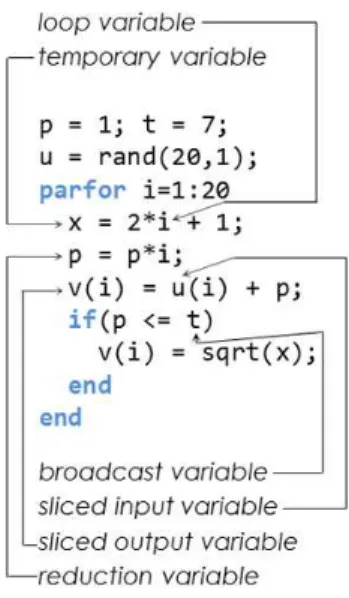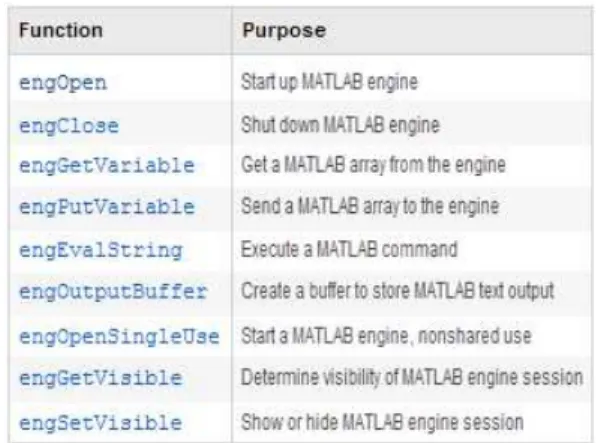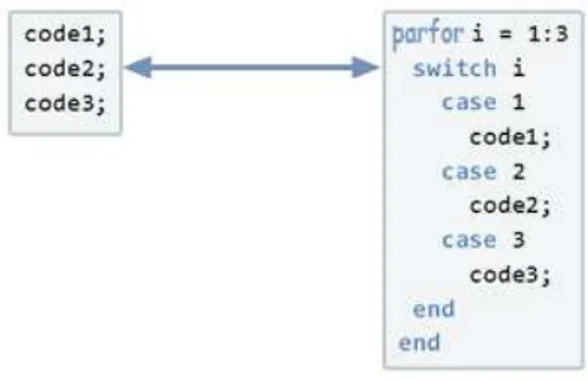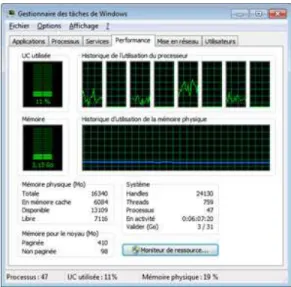HAL Id: hal-01086917
https://hal-mines-paristech.archives-ouvertes.fr/hal-01086917
Submitted on 25 Nov 2014
HAL is a multi-disciplinary open access
archive for the deposit and dissemination of
sci-entific research documents, whether they are
pub-lished or not. The documents may come from
teaching and research institutions in France or
abroad, or from public or private research centers.
L’archive ouverte pluridisciplinaire HAL, est
destinée au dépôt et à la diffusion de documents
scientifiques de niveau recherche, publiés ou non,
émanant des établissements d’enseignement et de
recherche français ou étrangers, des laboratoires
publics ou privés.
Seamless Multicore Parallelism in MATLAB
Claude Tadonki, Pierre-Louis Caruana
To cite this version:
Claude Tadonki, Pierre-Louis Caruana.
Seamless Multicore Parallelism in MATLAB. Parallel
and Distributed Computing and Networks (PDCN 2014), Feb 2014, Innsbruck, Austria. pp 1-8,
�10.2316/P.2014.811-005�. �hal-01086917�
SEAMLESS MULTICORE PARALLELISM IN MATLAB
Claude Tadonki1and Pierre-Louis Caruana21
Mines ParisTech - CRI - Math´ematiques et Syst`emes 35, rue Saint-Honor´e, 77305, Fontainebleau Cedex (France)
claude.tadonki@mines-paristech.fr 2
University of Paris-Sud Orsay
Faculty of Sciences - Bˆat. 301, 91405 Orsay Cedex (France) pierre-louis.caruana@u-psud.fr
Abstract
MATLAB is a popular mathematical framework composed of a built-in library implementing a significant set of com-monly needed routines. It also provides a language which allows the user to script macro calculations or to write com-plete programs, hence called “the language of technical computing”. So far, a noticeable effort is maintained in order to keep MATLAB being able to cooperate with other standard programming languages or tools. However, this interoperability, which is essential in many circumstances including performance and portability, is not always easy to implement for ordinary scientists. The case of parallel computing is illustrative and needs to be addressed as mul-ticore machines are now standard. In this work, we report our efforts to provide a framework that allow to intuitively express and launch parallel executions within a classical MATLAB code. We study two alternatives, one which is a pure MATLAB solution based on the MATLAB parallel computing toolbox, and another one which implies a sym-metric cooperation between MATLAB and C, based on the Pthread library. The later solution does not requires the MATLAB parallel toolbox, thus clearly brings a portability benefit and makes the move to parallel computing within MATLAB less costly to standard users. Experimental re-sults are provided and commented in order to illustrate the use and the efficiency of our solution.
KEY WORDS
MATLAB; parallelism; multicore; threads; speedup; scala-bility.
1
Introduction
MATLABis more than a matrix computation laboratory, as it covers many kinds of application and provides a well fea-tured programming language. However, asMATLABusers are likely to expect simplicity at all levels of usage, any
MATLABrelated achievement should fulfill this guideline. The current work related to multicore parallel
program-ming is done in that spirit.
Multicore architecture is now the standard for mod-ern processors. This pervasiveness of multiprocessing
sys-tems has put a severe pressure on software solutions that can benefit from multicore CPUs [1, 3, 6]. Ordinary users wish to seamlessly harvest the full power of the proces-sor for their basic tasks. Software tools and libraries are now designed accordingly. From the programmer side, its appears that even experts are reluctant to pay so much ef-fort to design multicore parallel codes. Relevant APIs like OpenMP [12] or Cilk [13] were provided to alleviate the programming pain and let the programmer focus on the ab-straction model of his code.
MATLABhas earlier started to provide parallel com-puting solution into its distributions, mainly through ad-ditional packages (not provided by default) [5]. From the technical point of view, a certain level of programming skill is still required to implement parallelism within aMATLAB
program using native solutions. Therefore, any API de-signed to hide the underlying effort would be appreciated. This is what we propose in this paper. We first propose a POSIX-thread based solution, which thereby drops the need of the MATLAB parallel toolbox. We also explore two alternative APIs that connect the programmer to na-tiveMATLABparallel programming routines. In all cases, the whole process is seamless to the programmer, who just needs to express his parallel execution in a quite intuitive way.
The rest of the paper is organized as follows. The next Section describe native parallelism solutions in MATLAB
. Section 3 motivates and provides a detailed description of our contribution. Benchmark results are provided and discussed in Section 5. Section 6 concludes the paper.
2
Overview of existing solutions
First, note that parallelism is provided in recent distribu-tions ofMATLABthrough additional packages namely
Par-allel Computing Toolbox (PCT) andMATLABDistributed Computing Server (MDCS). In this work, we only focus on
multicore parallelism using the Parallel Computing
Tool-box [10]. This is justified by the fact that (personal)
com-puters are mostly equipped with multicore processor, thus anyMATLABuser might think of running tasks in parallel in order to improve performance. We now describe how this is natively provided in recentMATLABdistributions.
2.1 Using parallel built-in libraries
This is the easiest and most seamless method to deal with parallel processing withinMATLAB. In fact, in recent (and future) releases of MATLAB , a number of built-in func-tions are provided through their parallel implementation. Thus, just running a given standard code under a recent version ofMATLABshould be sufficient to benefit from the
power of parallel processing. While this is really a simple and direct solution, the main drawback is a certain rigid-ity on the global parallel scheduling. Indeed, the execution model implemented by this approach is the so-called
Lo-cally Parallel Globally Sequential (LPGS), where parallel
execution occurs task by task, in a logical sequential order specified by the programmer. For instance, a parallel ver-sion of the divide-and-conquer paradigm cannot be carried on with this approach. In addition, not allMATLABbuilt-in functions are provided with their parallel implementations, the most interesting ones for a given application might be missing. We now describe two ways of dealing with ex-plicit parallelism in MATLAB. In any cases, the parallel language features ofMATLABis enabled through theMAT
-LABpool. To open the pool, we have to issue the command
matlabpool open <configuration>
and to close the pool, which means switch off the parallel features, we issue the command
matlabpool close
2.2 MATLABtasks feature
With this solution, the programmer obtains a parallel exe-cution by creating and submitting several MATLAB tasks to the scheduler. A typical sequence starts with the
createTask function, which has the following form t = createTask(j, F, N, {inputargs}).
This function creates a new task object into jobj, and
re-turns a reference to the newly added task object. By this way, several tasks can be added to the same job. Job object
j is created using the command j = createJob(sched)
where the argument sched can be omitted or set to parcluster() to use the scheduler identified by the
de-fault profile. F is the name or handle of the function to be
executed within the task, with all its input arguments listed in{inputargs} (a row cell array). The function F is
ex-pected to returnN outputs that will be retrieved from the
job objectj using the command
taskoutput = fetchOutputs(j)
wheretaskoutput is also a row cell array. The
program-mer is expected to manually extract the outputs from the cell array returns byfetchOutputs(j) and put them
into the corresponding variables or directly perform the epilogue calculation from it. The example below computes the sum of an arrayU with 8 elements.
% Create one job object j = createJob(); % Create tasks for job j
createTask(j, @sum, 1, {U(1:4)}); createTask(j, @sum, 1, {U(5:8)}); % Submit job j to the scheduler
submit(j);
% Wait for job completion wait(j);
% Get the outputs of job j v = fetchOutputs(j); % Aggregate the partial sums
s = v{1} + v{2}; % Delete job j
delete(j);
We now state some important facts:
• each task within a job is assigned to a uniqueMATLAB
worker, and is executed independently of the other tasks
• the maximum number of workers is specified in the
local scheduler profile, and can be modified as desired, up to a limit of twelve
• if a job has more tasks than allowed workers, the
scheduler waits for one of the active tasks to complete before starting anotherMATLABworker for the next task. In some cases, such an overloading will prevent the entire job from being executed.
2.3 The parfor construct
The parfor statement is used in place of a for statement in order to specify that the corresponding loop should be executed in parallel. The loop is therefore split into equal chunks and the corresponding tasks are distributed among the workers. By default,MATLABuses as many workers as it finds available, unless a more restrictive limit is specified. A typical use of theparfor statement is illustrated by the
following example with at most 2 workers
matlabpool open 2 parfor i=1:10
U(i) = sqrt(i); end
matlabpool close
The main requirement when usingparfor is the
indepen-dence between the iterations. However, if there is only a virtual dependence, i.e. data dependences with no effect on the final result, thenMATLABseems to be able to handle the case correctly. In this particular case, it is important to have a loop which can be executed in any order, like those implementing global reductions. The following script is an example with virtually dependent iterations
matlabpool open 2 s = 0;
s = s + U(i); end
matlabpool close
The parfor feature is more appropriate for “embarrassingly parallel” applications on which some level of performance can be expected. Although quite easy to use, there are num-ber of important facts and restrictions that the programmer should keep in mind when it comes to the parfor feature:
• execution of parfor is not deterministic in terms of
block-iteration order. Thus, we emphasize on having a loop with independent iterations.
• sequential execution might occur in case MATLAB
cannot run theparfor loop on its pool. This occurs
when there is no worker available or if the program-mer puts 0 for the parameter specifying the maximum number of workers. Recall that the extended form of theparfor construct is as follows
parfor(i=1:N,max workers)
• temporary variables and loop variables are treated as
local within each chunk of theparfor loop. Sliced
variables, broadcast variables and reduction vari-ables are treated on a global basis according to the
semantic of the loop. Figure 1 illustrates the afore-mentioned categories of variables.
Figure 1. Kinds of variables within a parfor loop
The reader may refer to [9, 2, 4] for more details about
MATLABparfor and benchmark oriented discussions.
3
Description of our solutions
3.1 Overview and motivations
Our main goal is to provide a function of the form
dopar(’I1’,’I2’,...,’In’);
where Ii, i = 1,· · · , n are the instructions to be executed
in parallel on a shared memory basis. Each instruction is any valid MATLABconstruct that will be executed in the context of the caller, i.e. inputs (resp. outputs) have to be read from (resp. stored to) the caller workspace, which is either a plain script or a function. In future releases, we plan to handle the case Iiis a portion of theMATLABcode, exactly like an OpenMP section. This way of requesting a parallel execution is rather intuitive for any programmer, provided he is aware of the underlying integrity constraints. Only for this reason, and later on for performance needs, it is expected for the user to have some basic prerequisites in multiprocessing, in order to express meaningful parallelism and also to get better scalability. Anyway, the machinery behind is completely seamless to the programmer, which, as usual when it comes toMATLAB , remains focused on the computation rather than programming details.
3.2 Common technical considerations
Since user instructions are provided as strings, we use the built-inMATLABcommands evalin() [8] to execute the cor-responding calculations and eval() [7] for assignments be-tween intermediate and input/output variables.
eval(string) evaluates the MATLAB code ex-pressed bystring. Note that this evaluation is performed
within the current context. Thus, if this is done within a function, which is our case, we should not expect to directly affect output variables. For input variables, they aren’t ac-cessible too, unless passed as arguments to the called func-tion. Let consider the following function to illustrate our case.
function my_eval(string) eval(string);
end
Now, if we issuemy eval(’B = A + 1’), none of the
variables between A and B will be accessible within the
scope ofmy eval. Instead, they will be treated as local
variables with the same names. This is becauseA (resp B)
is not an input (resp. output) argument ofmy eval. We
will later explain how we address this in the context of the Pthread-based solution.
evalin(ws, string) executes the MATLAB
code string in the context of workspace ws, which
is either ’base’ for the MATLAB base workspace or
’caller’ for the workspace of the caller function. We
use this for pureMATLABalternatives. The main advantage of evalin is that we can directly execute the requested
command in the context of the caller program, thus avoid-ing data import and export.
3.3 Common issues
Whatever the feature we choose to run in the background, the main concern related to variables is that we move into a new context. Consequently, we need to import input data
before executing the requested kernel, and afterward export back output data into the caller context. This is one of the things our framework performs seamlessly, at the price of a certain delay that should be counted in the global time over-head. Moreover, data coming from distinct tasks should be gathered appropriately before updating output variables. This is another postprocessing done by our framework de-pending on the consideredMATLABparallel feature as we will explain in each of the following sections.
3.4 Pthread based solution
This part is our major contribution as it provides a quite original parallelism solution from the technical point of view. Indeed, with this solution, the programmer does not need any additional MATLAB package, even the Parallel
Computing Toolbox. The main idea is to use a C code,
com-piled as a MATLAB mex-file, which proceeds as follows: 1. Parse the associated string of each input instruction in
order to get the list of all involved variables.
2. Load the data of each right-hand-side variable from the caller context into the current one.
3. Launch as many POSIX threads as input instructions, each thread executes its associatedMATLAB instruc-tion using a call to theMATLABengine [11].
4. Copy back the data corresponding to each output vari-able into the context of the caller.
Figure 2 is an overview of the system, which only requires
MATLAB, any C compiler, and the Pthread library.
Figure 2. Pthread based architecture
Figure 3 summarizes the commands associated to the
MATLABengine.
Figure 3. Main commands related to MATLAB engines
Let us now comment on each point of the mechanism. 1. Parsing for variables inventory. This step is very important, as we need to discriminate between input
variables and output variables. Because the
calcula-tions are local, thus out of the context of the caller, we create a local mirror for each variable, and the instruc-tion string is transformed accordingly. For instance, the instruction string’A = B + C’ is transformed
into’A c = B c + C c’, where A c, B c, and C c are mirrors of A, B, and C respectively. B and C are considered as input variables, while A is treated
as an output variable.
2. Importing input data. This is done using the
engGetVariable routine. The data for each input
variable is copied into the associated local mirror. 3. Threads andMATLABengine. Each thread opens a
MATLABengine and issues the execution of its asso-ciated instruction string using theengEvalString
command. Unfortunately, things are not so simple. In-deed,engOpen starts a newMATLABsession with a newMATLABenvironment. Thus, in addition to the cost of launching a newMATLAB, we need again to explicitly exchange data. One way to avoid this is to use the/Automation mode (only available on
Windows platforms), which connects to the existing
MATLABsession instead of starting a new one. Un-fortunately, since we are using a uniqueMATLAB en-gine, the threads will have theirengEvalString
commands serialized. This creates a virtual
par-allelism, but not an effective one. We found that the way to go is to use theengOpenSingleUse,
which starts a non shared MATLAB session, even if we are on theAutomation mode. The main
ad-vantage now, using theAutomation mode, is that
data exchanges can be done by direct assignments (i.e.
engEvalString(’A c = A’) for instance). On
a Linux platform, we simply useengOpen and
ex-plicitly exchange data between the different running
4. Exporting output data. This is done using the
engPutVariable routine. Each output variable is
assigned the data from its local mirror.
We now explore two alternatives based on native
MATLABimplementation of parallel executions.
3.5 MATLAB workers based solution
This solution is based on MATLAB tasks feature as de-scribed in Section 2.2. Each instruction string is passed to a worker through the corresponding argument of the
createTask routine. We start with a MATLAB func-tiongen eval, which can execute any instruction string
through theeval command. For each instruction string ’I’, we execute createTask(job, @gen eval, 1, ’I’);. Upon completion of all tasks, we retrieve the
(aggregated) output data and scatter it according to the set of output variables identified by the parsing. In order to avoid data import and export, due to the fact we are dealing with different contexts, theMATLABcode that creates and runs the tasks is generated on the fly as a string and then ex-ecuted through theevalin routine directly in the context
of the caller.
3.6 MATLAB parfor based solution
We link any parallel execution to the parfor construct as described in Figure 4. The rest of the mechanism is similar to theMATLABworkers based solution.
Figure 4. The bridge to the parfor
The user should be aware of the restrictions that apply to the use of the parfor. One of them is the strong limitation of the number of parallel blocks. Another one is the strict independence between the iterations.
4
Potential performance issues
With the Pthread based mechanism, we could reasonably expect a noticeable time overhead because each thread opens a MATLAB session. Data import/export is another potential source of time delay. Other factors that are in-herent to shared memory parallelism should be taken into
account too (false sharing, serialisation, bus contention, to name a few). All these facts justify the common rec-ommendation of considering parallel execution for perfor-mance, only with heavy computing tasks. Table 1 and 2 provide an experimental measurement of the total overhead for each of our three solutions on a 2 cores processor (Intel Core2 Duo Processor E4500). For each solution, the mea-surements are the costs of the mechanism without any com-putation nor data transfer. We see form here that the time overhead associated to the Pthread solution is the lowest (although the difference with the task based solution looks rather marginal).
run pthread(s) task(s) parfor(s) 1 6.8228 5.9950 9.4820 2 4.9977 5.9581 9.4874 3 5.9762 5.9286 9.0390 4 4.9950 5.9685 8.9879 5 4.9103 5.9410 9.0397 Table 1. Pure overhead of our mechanism
lvector pthread(s) task(s) parfor(s)
106 0.144 0.687 0.122 2× 106 0.640 1.407 0.898 3× 106 0.946 2.114 1.607 4× 106 1.332 3.777 2.205 5× 106 1.713 6.604 2.413 Table 2. Time costs for data import&export
We now provide and comment full benchmark results.
5
Illustration and benchmark results
We consider two applications for our benchmark, sorting and matrix-product. The aim here is to show that our framework is effective in the sense of providing a straight-forward way to express and get parallelism underMATLAB
. Therefore, the reader should focus on speedup rather than absolute performance. Another point to keep in mind is that the Pthread-based solution is our main contribution, thus should be somehow compared with alternatives that are based on pure MATLAB parallel solutions (i.e. tasks and parfor), although we did the interfacing work for them too.
For sorting, we use aMATLABimplementation of the
quicksort algorithm. On a p cores machine, we use our
framework to issue p quicksort in parallel, each of them operating on the corresponding chunk of the global array. We also test 2p parallel executions when hyperthreading is available. For each test, the size provided is the size of the parallel subtask, this should be multiplied by the num-ber of parallel executions to get the global size of the main problem.
For matrix-product, we apply the same methodology as for sorting. We consider the product of two square ma-trices of the same size. So, when we say n, it means a product of two n2matrices. We use double precision data. In both cases, we do perform the post-processing (merging for sorting and matrix addition for matrix
prod-uct) that is needed to form the final solution. The reason is
that this does not provide any information about the ability of our framework to implement parallelism.
Tables 3 and 4 provide the results obtained on a 2 cores machine (Intel Core 2 Duo Processor E8400). In Ta-ble 3, n reads n× 106
.
n seq pthread task parfor
t(s) t(s) σ t(s) σ t(s) σ 1 55 42 1.3 53 1.0 48 1.1 2 120 64 1.9 82 1.5 89 1.3 3 174 97 1.8 125 1.4 123 1.4 4 233 122 1.9 165 1.4 158 1.5 5 300 162 1.8 220 1.4 211 1.4
Table 3. Sorting with 2 cores
n seq pthread task parfor
t(s) t(s) σ t(s) σ t(s) σ 400 2 9 0.2 8 0.2 14 0.1 800 12 16 0.7 18 0.6 20 0.6 1200 43 32 1.3 41 1.0 43 1.0 1600 103 72 1.4 86 1.2 84 1.2 2000 208 135 1.5 166 1.2 158 1.3
Table 4. Matrix-product with 2 cores
We now show the performances on an Intel Core i7-2600 Processor with 4 cores and up to 8 threads (Hyper-Threading). Table 5 (resp. Table 6) provides the speedups with sorting (resp. matrix-product), and Figure 5 (resp. Figure 6) focuses on the biggest case to illustrate paral-lelism.
Figure 5. Performance with the quicksort
Table 5. Performance of sorting with 4 cores
Figure 6. Performance with matrix-product
Table 6. Matrix-product with 4 cores
We globally see that parallelism really occurs with a good average speedup. The Pthread based solution seems to outperformMATLABbased alternatives regarding
the Pthread-based solution is that we are not limited in the number of threads, thus we may benefit from Hyper-Threading if available. We couldn’t do the same withMAT
-LAB bases solution, probably due to some limitations re-lated the number of physical cores or the user profile. Thus, we just double the load of each thread in other to com-pare with Pthread-bases solution in regard to the Hyper-Threading feature.
Figures 7, 8, and 9 show the CPU occupancy rates for each of the parallel solutions, considering the Hyper-Threading feature as previously explained. We see that the occupancy is maximal with the Pthread-based solution. With theMATLABtasks solution, all the (virtual) cores are participating, but under a moderate regime. For the parfor based solution, we only have 4 cores participating.
Figure 7. CPU-cores load with Pthreads
Figure 8. CPU-cores load with MATLAB tasks
Figure 9. CPU-cores load with parfor
6
Conclusion
This paper present our contribution on multicore parallel programming inMATLAB. Our main contribution is based on the Pthread library, which is portable standard for threads programming. ConnectingMATLABto this library through a mex-file, where each thread launches aMATLAB
engine to execute its task, is technically sound. By doing this, the user does not need any additionalMATLAB pack-ages to move to parallelism, and our framework provides a quite natural way to request a parallel execution of dif-ferent MATLAB instructions. Having an intuitive way to express calculations is the main wish of MATLAB users. Experimental results clearly illustrate the effectiveness of our contribution. We think that going this way will boost parallel programming considerations withMATLAB.
Among potential perspectives, we plan to extend the argument of our parallel construct to cover a set of instruc-tions instead of a single instruction, similar to OpenMP sec-tions. The relevant effort is more on the parsing rather than on the heart of the mechanism. Another aspect to study is how to avoid explicit data exchanges between contexts, the solution could be OS dependent because the underlying
MATLABsessions are not always managed the same way. Scalability on systems with larger number of cores should be investigated too.
We plan to make our framework available very soon on the web (code and documentation), likely under the GNU General Public License (GNU GPL).
References
[1] E. Agullo, J. Dongarra, B. Hadri, J. Kurzak, J. Langou, J. Langou, H. Ltaief, P. Luszczek, and A. YarKhan, PLASMA:
Parallel Linear Algebra Software for Multicore Architec-tures, Users Guide, http://icl.cs.utk.edu/plasma/, 2012.
[2] J. Burkardt and G. Cliff, Parallel MATLAB: Parallel For
Loops,
http://www.icam.vt.edu/Computing/ vt 2011 parfor.pdf, may 2011.
[3] M. Hill and M. Marty, Amdahl law in the multicore era, Computer, vol. 41, no. 7, pp. 33 ?38, 2008.
[4] N. Oberg, B. Ruddell, Marcelo H. Garcia, and P. Kumar,
MATLAB Parallel Computing Toolbox Benchmark for an Embarrassingly Parallel Application , University of
Illi-nois,
http://vtchl.illinois.edu/sites/ hydrolab.dev.engr.illinois.edu/ files/MATLAB Report.pdf, june 2008.
[5] G. Sharma, J. Martin, MATLAB: A Language for Parallel
Computing, International Journal of Parallel Programming,
Volume 37, Number 1, pages 3-36, February 2009. [6] C. Tadonki, High Performance Computing as a
Combina-tion of Machines and Methods and Programming, HDR
book, University Paris-Sud Orsay, France, may 2013. [7] http://www.mathworks.fr/fr/help/matlab/ ref/eval.html [8] http://www.mathworks.fr/fr/help/matlab/ ref/evalin.html [9] http://www.mathworks.fr/fr/help/ distcomp/parfor.html [10] http://www.mathworks.com/help/pdf doc/ distcomp/distcomp.pdf [11] http://www.mathworks.fr/fr/help/matlab/ matlab external/using-matlab-engine.html [12] http://openmp.org/ [13] http://supertech.csail.mit.edu/cilk/