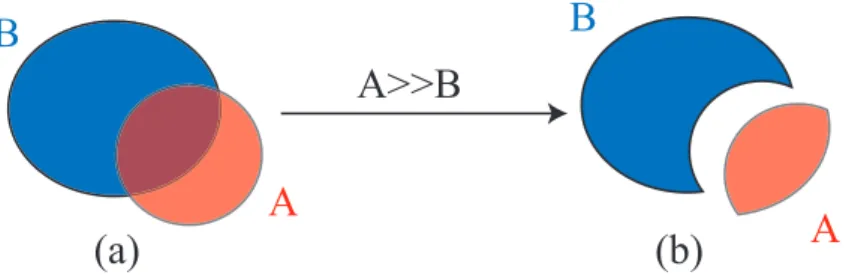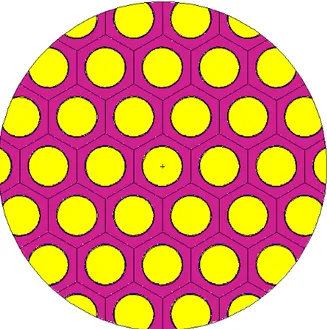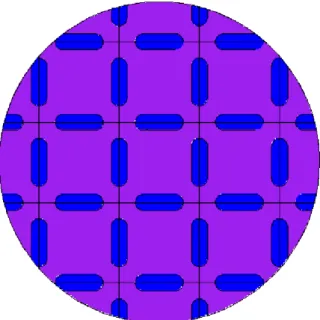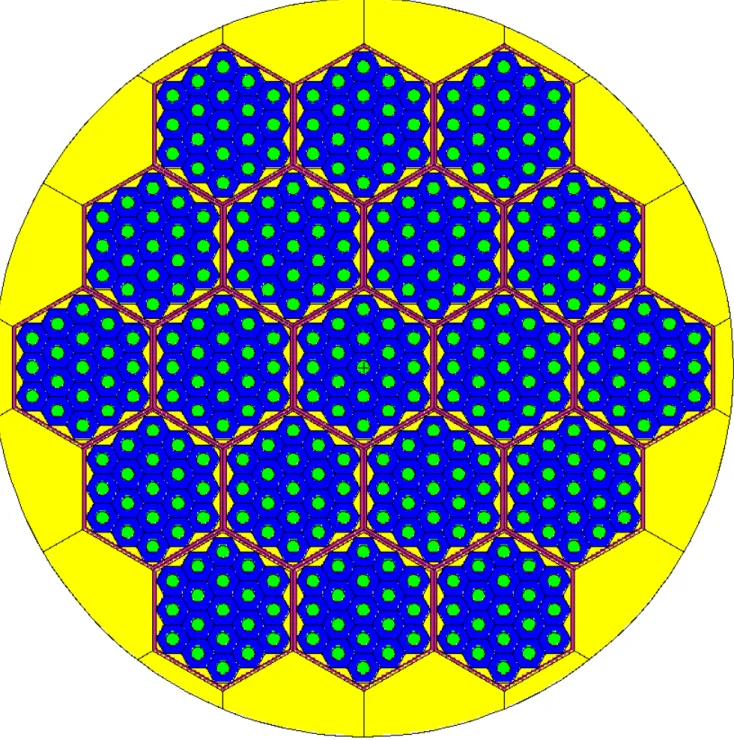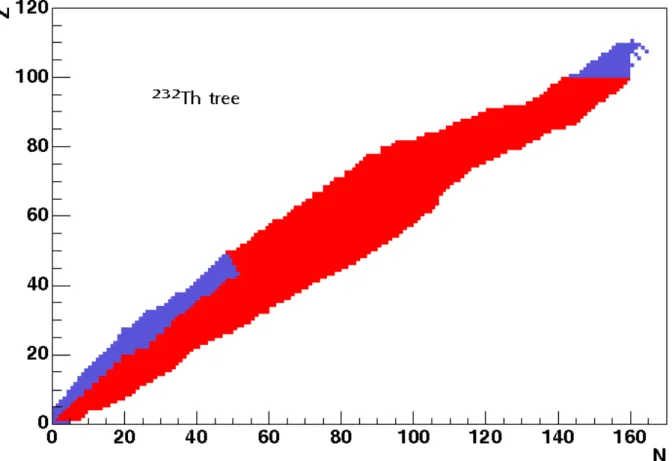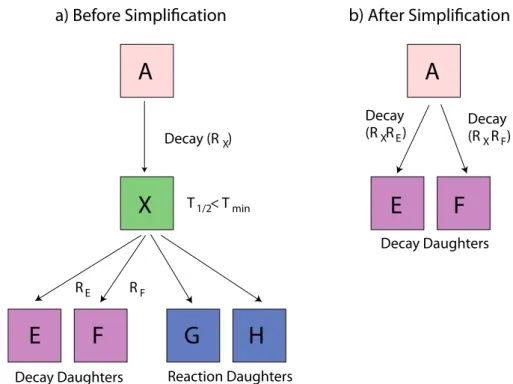HAL Id: in2p3-01491116
http://hal.in2p3.fr/in2p3-01491116
Submitted on 16 Mar 2017
HAL is a multi-disciplinary open access
archive for the deposit and dissemination of
sci-entific research documents, whether they are
pub-lished or not. The documents may come from
teaching and research institutions in France or
abroad, or from public or private research centers.
L’archive ouverte pluridisciplinaire HAL, est
destinée au dépôt et à la diffusion de documents
scientifiques de niveau recherche, publiés ou non,
émanant des établissements d’enseignement et de
recherche français ou étrangers, des laboratoires
publics ou privés.
MURE 2 : SMURE, Serpent-MCNP Utility for Reactor
Evolution User Guide -Version 1 Main Contributors
O. Méplan, Jan Hajnrych, A. Bidaud, S. David, N. Capellan, B. Leniau, A.
Nuttin, Frantisek Havluj, Radim Vocka, J. Wilson, et al.
To cite this version:
O. Méplan, Jan Hajnrych, A. Bidaud, S. David, N. Capellan, et al.. MURE 2 : SMURE,
Serpent-MCNP Utility for Reactor Evolution User Guide -Version 1 Main Contributors. [Technical Report]
LPSC17002, Laboratoire de Physique Subatomique et de Cosmologie. 2017. �in2p3-01491116�
Report: LPSC 17002
MURE 2 : SMURE,
Serpent-MCNP Utility for Reactor Evolution
User Guide - Version 1
February 2017
Main Contributors :
• O. Méplan (alias PTO), LPSC Grenoble
• Jan Hajnrych, Ecole des Mines de Nantes, and Warsaw University of Technology (Poland) • A. Bidaud (alias le bid), LPSC Grenoble
• S. David (alias GTS), IPN Orsay
• N. Capellan (alias Nico la Star), LPSC Grenoble • B. Leniau (alias BLG), Subatech Nantes
• A. Nuttin (alias Nut), LPSC Grenoble • Frantisek Havluj, UJV, Czech Republic • Radim Vocka, UJV, Czech Republic • and in the past:
– J. Wilson (alias JW), IPN Orsay
– F. Michel-Sendis (alias FMS), IPN Orsay, Now @NEA – F. Perdu (alias WEC), LPSC, Grenoble, Now @CEA – L. Perrot, IPN Orsay
Contents
1 Introduction 8
1.1 Installation . . . 10
1.1.1 Compilation . . . 10
1.1.2 Remarks on MCNP/makxsf compilation . . . 11
1.1.3 Remarks on MURE with Serpent2 . . . 11
1.1.4 Building files for evolution . . . 11
1.1.5 Running some examples . . . 12
1.1.5.1 basic MURE possibilities . . . 12
1.1.5.2 Fuel Evolution in a Sphere . . . 13
1.2 MURE Package structure . . . 14
1.3 MURE class . . . 15
1.4 MURE basic files . . . 16
1.4.1 Files of “MURE/documentation” . . . 16
1.4.2 Files in “MURE/data” . . . 16
1.4.3 Files of “MURE/utils” . . . 17
1.4.4 Graphical User Interface “MURE/gui” . . . 18
1.4.5 MURE Source files “MURE/source/include” and “MURE/source/src” . . . 18
1.4.6 Other files . . . 19
2 What’s new in MURE 20 3 From MURE to SMURE : Choosing the Monte-Carlo Transport Code 25 3.1 Switching from MCNP to Serpent in a MURE input file . . . 25
3.1.1 Principle of the implementation . . . 25
3.1.2 A example . . . 26
3.2 How migrate my old MURE V1.x file to the MURE V2.x file . . . 26
3.2.1 What has definitely change . . . 26
3.2.2 What is still existing but can be done in a more elegant way . . . 28
4 Geometry Definition 31 4.1 Introduction . . . 31
4.2 Definition of geometrical shapes . . . 31
4.2.2 Examples of simple shapes . . . 32
4.2.3 Examples of simple Nodes . . . 33
4.2.4 Moving a Shape . . . 33
4.3 The “put in” operator >> . . . 33
4.4 Clone of a Shape . . . 34
4.5 Boundary conditions . . . 35
4.6 Recommendations . . . 35
4.7 Definition of MC cells . . . 36
4.7.1 Cell and clone shapes . . . 37
4.8 Lattice . . . 37
4.8.1 An implicit lattice example (SimpleLattice.cxx & SimpleLattice_serpent.cxx) . . . 38
4.8.2 An explicit lattice example with different zones (SimpleLattice2.cxx & SimpleLattice2_serpent.cxx) 40 4.8.3 A lattice with more than one simple shape (Stadium.cxx & Stadium_serpent.cxx) . . . 41
4.8.4 Lattice of a Lattice (LatticeOfLattice.cxx & LatticeOfLattice_serpent.cxx) . . . 43
5 Materials, Sources, Tallies, ... 47
5.1 Definition of material . . . 47
5.1.1 Clone . . . 47
5.1.2 Mix (Mix.cxx) . . . 48
5.1.3 Units . . . 48
5.1.4 Material extension for MC . . . 49
5.1.5 Pseudo Materials . . . 50
5.1.6 MC material Printing . . . 51
5.1.7 Examples . . . 51
5.1.8 Automatic extension finding . . . 51
5.1.9 Automatic XSDIR construction . . . 52
5.2 Particle Source . . . 52
5.2.1 Setting Source for MURE . . . 53
5.2.2 Criticallity calculation: Kcode mode . . . 53
5.2.3 More elaborated sources (MCNP only) . . . 53
5.2.3.1 Source define via Spectrum class (MCNP only) . . . 54
5.2.3.2 Tube Source (MCNP only) . . . 54
5.2.3.3 Define MCNP Source from the result of an evolution (MCNP only) . . . 54
5.3 Tally class . . . 55
5.3.1 Fluence to dose conversion (MCNP Only) . . . 56
6 Nuclei Tree 58 6.1 Nuclei Trees: general considerations . . . 58
6.1.1 How the tree information is stored . . . 58
6.1.2 Cutting or simplifying the tree . . . 58
6.1.3 The difference/similarity of material trees . . . 60
6.1.4 How many nuclei need to be considered in the evolution? . . . 63
6.1.6 Isomer Production from (n,gamma) or (n,2n) reactions . . . 67
6.2 Nuclei Tree: the implementation . . . 67
6.2.1 Important files . . . 67
6.2.2 Reaction Auto-detection . . . 68
6.2.3 The recursion depth cut . . . 70
7 Evolution in MURE 72 7.1 Preliminary Remark . . . 72
7.2 General Considerations . . . 72
7.2.1 Time discretization . . . 73
7.2.2 The Bateman’s Equation . . . 73
7.2.2.1 The evolution matrix . . . 74
7.2.2.2 Multi-Threading parallelization . . . 74
7.2.2.3 Cooling period . . . 74
7.3 Different way of evolution . . . 75
7.3.1 Cross-section Evolution . . . 76
7.3.1.1 How does it work? . . . 76
7.4 Reactivity Control . . . 77
7.4.1 A simple example using standard EvolutionControl . . . 78
7.4.1.1 Poison material declaration . . . 78
7.4.1.2 Escape calculation . . . 78
7.4.1.3 Evolution definition . . . 78
7.4.2 Using your own EvolutionControl . . . 79
7.5 Evolution of a MCNP user defined geometry . . . 79
7.6 More complex evolution conditions . . . 80
7.7 Equilibrium of Xe-135 . . . 80
8 Looking at results from the evolution 82 8.1 The MURE data files . . . 82
8.2 Reading the data files with Tcl/Tk graphical interface scripts . . . 82
8.3 Reading the data files with ROOT graphical interface . . . 83
8.3.1 The 8 tabs of the main window . . . 84
8.3.1.1 Out flux radiotoxicity evolution . . . 91
8.3.2 Frame “Cell Spatial Var” in the Main window . . . 91
8.3.3 Frame “Time Interpolation” in the main window . . . 92
8.3.4 Frame “Error Bars” in the main window . . . 92
8.3.5 The Plot/Save/Quit buttons in the main window . . . 93
8.3.6 More about Radiotoxicity Tab . . . 93
8.3.6.1 Radiotoxicity of a user input composition (cooling only) . . . 93
8.3.6.2 Gamma, Beta, Alpha, and Neutron spectra of an evolving material . . . 94
8.3.6.3 Radiotoxicity of a sample . . . 95
8.4 Spectrum Classes (MCNP only) . . . 95
8.4.2 GammaSpectrum class . . . 97
8.4.3 AlphaSpectrum class . . . 98
8.4.4 BetaSpectrum class . . . 98
8.4.5 NeutronSpectrum class . . . 98
8.4.5.1 Neutron from spontaneous fission . . . 98
8.4.5.2 Neutron from (α, n) reactions . . . 99
8.4.5.3 Neutron from (β−n)decays . . . . 99
8.4.6 Define MCNP Source with Spectrum object . . . 99
9 Thermal-hydraulics/neutronics coupling 100 9.1 Preliminary Remarks . . . 100 9.2 General Overview . . . 100 9.3 Description of methods . . . 101 9.3.1 Introduction . . . 101 9.3.2 ReactorAssembly class . . . 103
9.3.2.1 Using a ReactorAssembly to fill a core lattice . . . 104
9.3.3 The COBRA_EN class : coupled neutronics/thermal-hydraulics calculations . . . 106
9.3.3.1 Coupling Thermo-hydraulics and neutronics . . . 108
9.3.3.2 Input/Output file . . . 108
9.3.4 The BATH class (NOT YET TESTED IN SMURE-MURE v2.0) . . . 110
9.3.4.1 Capabilities . . . 110
9.3.4.2 What is solved . . . 110
9.3.4.3 How to add data . . . 111
9.3.4.4 Use the code . . . 111
9.3.4.5 Output data . . . 111
A Basic of C++ to understand MURE 113 A.1 Introduction . . . 113
A.2 Class & Object . . . 113
A.2.1 Header and implementation files . . . 115
A.3 Default arguments . . . 116
A.4 Pointers . . . 117
A.5 Inheritance . . . 118
A.6 Namespace . . . 118
B Node tree simplification 120 C Stochastic volume calculation 123 C.1 Important Note . . . 124
D Back-Stage processes: everything you always wanted to know about MURE* (*But were afraid to ask) 125 D.1 Steady-state power: Tally Normalization . . . 125
D.1.2 How the normalization factor is calculated . . . 126 D.1.3 An alternative approach (for information only) . . . 127
Chapter 1
Introduction
In the following, we refer either to MURE (MCNP Utility for Reactor Evolution), MURE 2 or SMURE (Ser-pent/MCNP Utility for Reactor Evolution)1; they represent the same package (MURE is the version 1 of SMURE/MURE
2). The main aim of the MURE[1, 2]/SMURE package is to perform nuclear reactor time-evolution using the widely-used particle transport code MCNP[3] (a Monte Carlo code which is mostly written in FORTRAN) or Ser-pent2[4, 5]. Many depletion codes exist for determining time-dependent fuel composition and reaction rates. These codes are either based on solving Boltzman equation using deterministic methods or based on Monte-Carlo method for neutron transport. Among them, one has to cite MCNPX/CINDER 90[6], MONTEBURN[7], KENO/ORIGEN[8], MOCUP[9], MCB[10], VESTA/MORET[17, 18], TRIPOLI-4D[19], Serpent[4], ... which provide neutron transport and depletion capabilities. However, the way to control (or interact with) the evolution are either limited to specific procedure and/or difficult to implement.
In (S)MURE, due to the Object-oriented programming, any user can define his own way to interact with evolution. From an academic point of view, it is also good to have lots of M-C evolution codes to compare and benchmark them to understand physics approximations of each one. Moreover, SMURE provides a simple graphical interface to visualize the results. It also provides a way to couple the neutronics (with or without fuel burn-up) and thermohydraulics using either an open source simple code developed in SMURE (BATH, Basic Approach of Thermal Hydraulics) or a sub-channel 3D code, COBRA-EN[12, 13]. But SMURE can also be used just as an interface to MCNP or Serpentto build geometries (e.g. for neutronics experiments simulation).
SMURE is based on C++ objects allowing a great flexibility in the use2. There are 4 main parts in this library:
1. Definition of the geometry, materials, neutron source, tallies, ...
2. Construction of the nuclear tree, the network of links between neighbouring nuclei via radioactive decays and nuclear reactions.
3. Evolution of some materials, by solving the corresponding Bateman’s equations.
4. Thermal-hydraulics: it couples neutronics, thermal-hydraulics and, if needed, fuel evolution.
1In french, a mûre is a blackberry ; the blue fish with legs of the MURE’s logo is the Darwin evolution symbol (a fish leaving the sea), with a small wrench that symbolize that MURE is a tool. The fish climb on a tree with blackberries ; they represents the nuclei tree need for the evolution, each drupelet of the berries being the nucleons. The small serpent is of course link with the biblical tree of knowledge (but here for the neutronics knowledge) as well as the Serpent Monte-Carlo code used together with MCNP.
2Basic knowledge of C/C++ may help to understand MURE. Nevertheless, careful reading of examples is sufficient to understand and use the package. In appendix A, a very short introduction to C++ terminology is given in order to facilitate the use of the User Guide and examples.
System Definition
(Geometry, Material, Source, ...)MC
transport
t = 0
dN = A.N
dt
t = ∆t
1t =
Σ ∆t
i+ Evolution
Conditions
>
<
σφ
dN = A.N
dt
+ Evolution
Conditions
Nuclei Tree
(Decays & Reactions)<
σφ
>
MC
transport
transport
MC
Figure 1.1: Principle of fuel evolution in MURE.
• Part 1 can be used independently of the 2 others; it allows “easy” generation of Serpent/MCNP input files by providing a set of classes for describing complex geometries. The ability to make quick global changes to reactor component dimensions and the ability to create large lattices of similar components are two important features that can be implemented by the C++ interface. It should be noted that some knowledge of MCNP or Serpent is very useful in understanding the geometry generation philosophy.
• Part 2 builds the specific nuclear tree from an initial material composition (list of nuclei). The tree of each “evolving”3 nucleus is created by following the links between neighbours via radioactive decay and/or reactions
until a self-consistent set of linked nuclei is extracted. Nuclei with half-lives very much shorter than the evolution time steps, could be removed from the tree; mothers and daughters of these removed nuclei are re-linked in the correct way. Part 2 can also be used independently of the other two parts to process cross-sections for MCNP/Serpent at the desired temperature.
• Part 3 simulates the evolution of the fuel within a given reactor over a time period of up to several years, by successive steps of Serpent/MCNP calculation and numerical integration of Bateman’s equations. Each time the MC code is called, the reactor fuel composition will change due to the fission/capture/decay process occurring inside. Changes in geometry, temperature, external feeding or extraction during the evolution can also be taken into account. Obviously this part is not independent of the 2 others4 (see figure 1.1).
• Part 4 consists of coupling the Oak Ridge National Laboratory code COBRA-EN (COolant Boiling in Rod Arrays) with MURE. COBRA is a sub-channel code that allows steady-state and transient analysis of the coolant in rod arrays. The simulation of flow is based on a three or four partial differential equations : conser-vation of mass, energy and momentum vector for the water liquid/vapor mixture (optionally a fourth equation can be added which tracks the vapor mass separately). The heat transfer model is featured by a full boiling curve, comprising the basic heat transfer regimes : single phase forced convection, sub-cooled nucleate boiling, saturated nucleate boiling, transition and film boiling. Heat conduction in the fuel and the cladding is calculated using the balance equation.
The use of this package requires the following installation:
1. a C++ compiler (mandatory). SMURE is developed using gcc (all version between 2.96 and 6.3.1 are known to work perfectly).
2. Serpent2, MCNP or MCNPX (mandatory, available at the NEA DataBank & RSICC). These codes will be refered as “MC ” in the following.
3For reactor physics, it is not generally necessary to take into account the evolution of every material (such as reflectors, vessels, ...). 4It is, nevertheless, relatively easy to make evolution of user defined MCNP file.
(a) Nuclear data files process for MCNP (ACE format) and/or NJOY to process ENDF files into the ACE format (Nuclear data in ACE format are mandatory).
(b) Serpent 1 can not be used with MURE because it does not support unions.
3. COBRA-EN for the thermal-hydraulic part (available the atNEA DataBank & RSICC)
4. The ROOT graphical tools developed at CERN (http://root.cern.ch) is necessary if user wants to use the post treatment GUI tools. In the GUI, radiotoxicity of fuel/waste can be calculated and plotted if the LAPACK library is installed (Linear Algebra PACKage, see http://www.netlib.org/lapack/index.html or standard LINUX repositories (Redhat, Fedora, Ubuntu, ...) for pre-installed versions). If you are using ROOT-5 or before, you should modify the beginning of the Makefile of MureGui.
At present, SMURE has only been compiled and tested on LINUX/UNIX platforms.
1.1
Installation
TO BE NOTICED: for some evident reasons5, upgrading for MURE version 1 to MURE version 2 breaks some
backward compatibility. Nevertheless, for “old” MURE user changes will be minors ; we have try to keep the essential of MURE, but given more flexibility. A chapter is devoted to the migration of old MURE users.
1.1.1
Compilation
• Uncompress the archive file where you want to install MURE source.
tar zxvf MURE_XX.tgz
or
gunzip MURE_XX.tgz ; tar xvf MURE_XX.tar
This will create the “data”, “documentation”, “examples”, “gui”, “lib”, “source” and “utils” directories in the MURE directory.
• Configure and Compile MURE
– A bash script is given in the MURE directory
./install.sh -h : full flag option
∗ main options are
· –MCNP-version=Num where Num is the MCNP version (or its ACE data format) ; Num can be either 4 (for MCNP 4 (MCNPX <2.5) compiled with 32 bit data) or 5 (for MCNP ≥5 (or MCNPX ≥2.5) compiled with 64 bit data. MCNP Version 5 is the default.
· –ENSDF-path=path where path is a valid directory path (absolute or relative) to ENSDF main directory files ; these optional data can be obtained at http://ie.lbl.gov/databases/ensdfserve.html, download the "Complete ENSDF database" and unzip it in /path_to_ENSDF_data/ENSDF.
5MURE v1 was designed only for MCNP. It was closely linked to MCNP. The first phase of MURE v2 has been to decouple MURE from MCNP ; the second phase was to couple MURE to a MC code in a “generic” way”. This has caused the break in backward compatibility.
∗ Quick install (with the default MCNP 5 version for binary ACE data format 64 bits)
./install.sh
This script will create a config directory that contains Makefile.config and config.hxx necessary for all Makefiles and MureHeader.hxx respectively. Then, it compiles “external” libraries (ValErr and mctal) and the MUREpkg library and put them in “MURE/lib”. These libraries are shared libraries.
• Set the LD_LIBRARY_PATH (or SHLIB_PATH on HP-UX or LIBPATH on AIX) in tcsh/csh
setenv LD_LIBRARY_PATH "${LD_LIBRARY_PATH}:/path_to_MURE/MURE/lib"
or in bash/sh
export LD_LIBRARY_PATH="${LD_LIBRARY_PATH}:/path_to_MURE/MURE/lib"
1.1.2
Remarks on MCNP/makxsf compilation
In MURE, the access to ACE MCNP cross-sections is done for different purposes (find if cross-sections exist, find the total cross-sections in order to write in MC input file only “significant nucleus” (see 5.1.6), use of “multi-group flux” evolution method (see item 5 of section 7.3), ...). The use of binary ACE files improves the reading time (and also the disk space necessary to store the cross-sections). In C/C++, reading/writing in unformatted files (binary) is done by reading records of 1 byte long. But some FORTRAN compilers such as IFORT of Intel read/write in unformatted file with 4 bytes records. Thus if you want to use such a compiler for MCNP/makxsf you have to force the record length in unformatted files to be 1 byte. In the Intel IFORT compiler this is done via the –assume byterecl flag of ifort command line (see the System.gcf file of the config dir of MCNP distribution where System is either Linux, AIX, . . . ).
1.1.3
Remarks on MURE with Serpent2
At the present time, Serpent2 seems only to handle ASCII file for ACE cross-section. Thus one has to use this ASCII data if one use Serpent. Conversion from the MCNP xsdir to Serpent xsdata is done either with the code provided with Serpent, either directly in MURE if one use the MURE:SetAutoXSDIR() method.
1.1.4
Building files for evolution
In this section, it is explained how to build the 2 necessary files BaseSummary.dat and AvailableReactionChart.dat (these files are not provided in the distribution). One supposes that a user has a standard MCNP5 ENDF B6 base provided with MCNP5. The provided xsdir file and the nuclear data are located in /path_2_ace_files directory (Verify that in the xsdir the absolute path to data files is present).
• Then go to MURE/utils/datadir.
• Compile the ExtractXsdir.cxx file (compilation line is at the end of the file). • Then run it with “ExtractXsdir”
– 6.8 to the second one
– /path_2_ace_files/xsdir to the third one – and STD to the last one.
• After a while the BaseSummary.dat is created and contains the following
1 1 0 ENDFB 6.1 293.62 .24c STD 1001.24c 0.999170 /path_2_ace_files/la150n2 0 2 1 10106 4096 512 2.5301E-08 ...
1 1 0 ENDFB 6.1 293.62 .66c STD 1001.66c 0.999170 /path_2_ace_files/endf66a2 0 2 1 10128 4096 512 2.5301E-08 ...
92 235 0 ENDFB 6.1 293.62 .66c STD 92235.66c 233.025000 /path_2_ace_files/endf66c2 0 2 6899 722105 4096 512 2.5301E-08 ptable ...
• Then compile (compilation line at the end of the file) and run CheckReaction • copy AvailableReactionChart.dat and BaseSummary.dat in MURE/data • Now you can run any examples of MURE.
1.1.5
Running some examples
The directory MURE/examples contains commented examples on how to use MURE. When this is possible, the same example exist for both MCNP and Serpent2; as it will be emphasis in the following, the differences in these 2 examples is generally limited to 3 or 4 lines to change, whatever the complexity of the system. A README file suggests an order to execute examples. For each example, a compilation line is put at the end of the file. Here, 2 examples are described ; other examples are described in this User Guide (see for example, § 4.8.1, 4.8.2, 4.8.3 and 4.5).
In examples directory, one finds static examples (i.e. without burn-up calculations) and their outputs6 (in
MURE/examples/Output/ directory). To run some of these examples you must provide an MCNP xsdir file, whereas for other ones user has to build the BaseSummary.dat and AvailableReactionChart.dat files. The “evolution” examples are in MURE/examples/Evolution/ directory. Again you will find an “Output” directory that contains di-rectory output of the examples (also gzip). In these result directories, one has suppressed the MCNP “o” and “m” files but left the MCNP input files as well as the MURE results files.
1.1.5.1 basic MURE possibilities
This example (MURE/examples/Putin_example.cxx and MURE/examples/Putin_example_serpent.cxx) shows basic geometrical methods.
• The 2nd and 3rd line of these files says that the resulting files will be either MCNP or Serpent input.
• Then a Connector plugin is built ; this connector links MURE object with Serpent or MCNP ones. It is MANDATORY.
• One first builds 2 Materials (Graphite & Fuel).
• Then pure geometrical Shapes are defined: in this example, one uses only Sphere.
6Output files are mainly MCNP/Serpent input files named inp.example_name. All output files have been compressed ; so you have to make a “gunzip *” inside MURE/examples/Output.
• The “put in” operator (“>>”) is used to put 3 spheres like Russian dolls: Smallest and Small are called Inside Shapesof Medium.
• Then, this Medium “matrioshka” is duplicated with the Shape::Clone() method: the Medium2 clone is an exact copy of Medium: it contains a small sphere which contains a smaller one.
• Medium and Medium2 shapes are then translated (with their inside shapes) and then put in the Big sphere. • Then, Cells are built (Serpent/MCNP cells): it associates a Shape with a Material. The exterior (outBig
cell) is void and one has to specify a zero neutron importance because neutrons will not be followed (default importance is 1). For Serpent, this will correspond to the “outside” material. One has to build all Cells for all Shapes:
– for Medium, Small and Smallest shapes, it is easy because they have been explicitly declared
– Medium2 being a clone of Medium, it has also 2 inside shapes: thus one has to define cells for these inside shapes: one access toShape::GetOriginalInsideShape(); by convention, the most inner inside shape has the
index 0, then the next one has the index 1, and so on.
• And finally, the Serpent/MCNP file is built ; name is “minp” for MCNP input file and “sinp” for Serpent input file.
1.1.5.2 Fuel Evolution in a Sphere
The aim of this example7of evolution (MURE/examples/Evolution/EvolvingSphere.cxx and MURE/examples/Evolution/EvolvingSphere_serpent.cxx)
is to show basic burn-up calculation in MURE. The example describes a 50cm radius sphere with a inner sphere (R=30cm) of metal uranium, a middle ring (thickness=10cm) of UOx fuel and an external water reflector (thick-ness=10cm). The water will not evolve with time ; the thermal power of this “reactor” is 100 MW and it is kept constant for the whole evolution performed from t = 0 to t = 3 years.
• After defining the Connector8, the file begins with some general MURE settings: DATADIR, Temperature
precision, Fission Product selection, ...
• Then 3 Materials are built: the water will not evolve whereas the metal and oxide uranium are evolving Materials. • Then Shapes are defined (the 3 spheres and the exterior of the “reactor”).
• The Cell part associates Shapes and Materials.
• Then one defines an isotropic, mono-energetic neutron source (500 n/batch) to run in critical mode (KCODE) with 30 active cycles, 10 inactive cycles and an estimated initial kef f = 1.
• The directory for the evolution is set (where MC files and evolution results will be written).
• One important function concerning reactor evolution is to be called here : it is the thermal power at which evolution is to be simulated. This value is set using the gMURE->SetPower()where the argument must be in
watts. (c.f. Steady-state Power Normalization in § D.1).
7See comments in the file.
Shape_ptr Material EvolutiveSystem (Runge-Kutta Integration) Volume Temperature Flux
MURE
Cell vector EvolutionSolver
ConnectorPlugin MureTally Vector
Cell
EvolutionSolver
EvolutiveSystem vector
(in and out flux cells)
EvolutionControl
Power
Tally Normalization Factor Number of RK step
(for integration between 2 MC runs)
MCSource
ConnectorPlugin
Material
Composition (Nucleus_ptr vector) Poportion vector Density Temperature NucleiTree Moderator name ZAI MC code name Cross-section vector Reaction rates vector Temperature
Nucleus
Z, A, I T1/2
ZAIReaction vector
Decay Daugthers & Parents (vector of ZAI) BranchingRatio vector Temperature
ZAI
Reaction code Reaction yieldZAIReaction
NPS Energy External flag KCODE KEffMCSource
Figure 1.2: Main class structure of MURE. Main attributes are shown in blue. A Shape_ptr is only a typedef of Reference_ptr for a Shape. Idem for Nucleus_ptr.
NOTE: For other applications or if the user already knows which neutron flux he wants to simulate, no power needs to be entered here but a tally normalization factor must then be specified. This Tally Normalization Factorcan be set directly through the gMURE->SetTallyNormalizationFactor() method.
• Then one defines the 6 time steps at which a MC run is done, in a vector. The first MC step is always at time t=0 ; if this step is not defined, it will be insert in the vector. The evolution is performed up to the end but the last MC run is just the antepenultimate time step. This is important to know because this means the last values for kef f, fluxes, cross-sections are not MCNP values: for kef f the last value considered is the antepenultimate
one.
1.2
MURE
Package structure
The distribution package contains:
• The PDF version of this user guide.
• A complete useful description of each class (headers) The general structure of main MURE’s classes is shown in figure 1.2.
As it can be seen in figure 1.2, the link between classes is assured by the main class MURE. The Shape_ptr and Nucleus_ptr of the figure are smart pointer on Shape and Nucleus objects. The figure 1.3 shows the Shape inheritance graph using the 2 name spaces associated to the MC transport code used (MCNP or Serpent).
Figure 1.3: Shape inheritence scheme using with the 2 namespaces.
Figure 1.4: MureTally class.
These name spaces are very important (see §3.1) ; one must use 1 (and only one) of them in any MURE input file.
Results from MC run (Serpent detectors or MCNP tallies) are stored in the MureTally class which contains MureBin (cell, surface, ... bins) and TallyMutiplicator for reaction rates (see fig. 1.4 and 1.5).
1.3
MURE class
The MURE class is some kind of super class that handles connections between all the other classes. It controls all flows: MC input file writing, nuclei trees building, evolution, ...
A global pointer (gMURE) on this class is defined to allow interaction between classes. For example, when the geometry has been defined, as well as the MC source, tallies (or detectors), ...., the MC file will be written using
gMURE->BuildMCFile("myfile");
this will generate an MC input file called “myfile” (if no argument is given to the previous method, the default input file name is “inp”).
The name of MC exec command is given by
gMURE->SetMCExec("mcnp");
or
gMURE->SetMCExec("sss2");
By default, MCNP::Connector set the the default value for the MC executable to “mcnp5” and Serpent::Connector set it to “sss2 ”.
MCNP Only: You can specify the particle running mode by either gMURE->SetModeN() (the default) to run
MCNP with neutron transport, gMURE->SetModeNP() to transport neutrons and photons and so on. This is not take into account in the Serpent version.
Many methods exist and are grouped in sections to help the users ; therefore examination of MURE class header is strongly recommended (see Doxygen class description ).
1.4
MURE basic files
Different files are used or built in MURE. It is important to know what these files are to understand the behavior of MURE.
1.4.1
Files of “MURE/documentation”
This directory contains the most updated user guide and class documentations. • the “MURE/documentation/pdf ” directory contains the PDF files
• the “MURE/documentation/html” directory contains the HTML files, in particular an HTML version of the user guide (which is a translation of the PDF one). HTML links are easier to use as well as copy/paste for examples. Moreover the “MURE/documentation/html/doxygen” directory contains the automatic Doxygen description of classes.
1.4.2
Files in “MURE/data”
In the root MURE tree, there is a very important directory called “data” (known in MURE as the DATADIR) ; this
directory can be changed by using either the environment variable DATADIR, or using the MURE::SetDATADIR() method9. In this directory, you will find:
• chart.JEF3T: this (old) file contains, for each nucleus, the half-life time and the decay modes. It is a “hand-made” file from nuclear data book and JEFF 2.0 library, from "Nuclides and Isotopes", [14] and "Table of Isotopes", [15].
• chart.jeff3.1.1: this file contains, for each nucleus, the half-life time and the decay modes. It is the up-dated version of the previous one. Data are extracted from NUBASE-2003, ENSDF, LNHB, UKHEDD-2.x and UKADD-6.x (see [16]).
9One can use either, gMURE->SetDATADIR(path) or the environment variable DATADIR (setenv DATADIR path in csh and export DATADIR=path in bash).Note that if you are using gMURE->SetDATADIR(path) you must call it before any Material definition.
• Mass.dat and NaturalIsotopeMass.dat contain respectively the atomic mass for all nuclei and some natural compositions.
• FPavailable.dat and FPyield.bin are fission product yield files: the first one is an ASCII file containing the Z,A of fissiles, and the address of the fission yield (for the available energies) in the binary FPyield.bin file. These files are built from ENDF/B6 file. Source programs that build these files are in MURE/utils/fp. These files are part of the MURE package and have been built for 32 and 64 bits computers ; if you want to use other FP yield, you need to rebuild these files using MURE/utils/fp/GenerateFPYield.cxx (the compilation line is at the end of the file).
• xsdirprequ.dat is the “header” of a general xsdir (from the top to the “directory” keyword). It is used in the automatic XSDIR construction for MCNP.
• BaseSummary.dat is the file that contains all available nuclei, their temperature and the corresponding xsdir line.
It is build from MURE/utils/datadir/ExtractTree.cxx and/or MURE/utils/datadir/ExtractXsdir.cxx. The first one extracts information from a directory tree and the second from an existing xsdir. This file is the only way for MURE to use automatic MC nucleus code. The xsdata file for Serpent is also built from this file, using a conversion technique close to the perl script of Serpent.
• AvailableReactionChart.dat contains, for all nuclei of the chart.jeff3.1.1 (or the old chart.JEF3T) and BaseSummary.dat, whether or not reactions are available for MC codes. The aim of this file is to speed up the NucleiTree construction. It is built from MURE/utils/datadir/CheckReaction.cxx.
• IsomerProduction.dat contains necessary information to allow the (n, γ) isomer productions for some impor-tant nuclei such as241Am,109Ag, . . .
NOTE: When you add new nucleus or temperature in nuclear cross-sections files, these modifications will be taken into account ONLY if BaseSummary.dat and AvailableReactionChart.dat have been updated. You also need to remove the local ReactionList directory (see after § 1.4.6).
1.4.3
Files of “MURE/utils”
This directory contains codes that can be very helpful to users.
• “endf2ace” directory contains a small interface to NJOY (see documentation in the directory)
• “fp” contains a utility to rebuild FPyield.bin and FPavailable.dat of MURE/data directory. Main file is GenerateFPYield.cxx which extracts from an ASCII ENDF file (containing the FP yields) the fission product yield in a format used by MURE.
• “datadir” contains programs that allows users to build or complete the BaseSummary.dat and AvailableReac-tionChart.dat.
– ExtractXsdir.cxx allows users to build/complete a BaseSummary.dat from an existing MCNP xsdir. – ExtractTree.cxx allows users to build/complete a BaseSummary.dat from a directory tree of cross-sections
base_name/base_version/Z/AAA/Isomeric_state/temperature/bin/
where, for example, base_name=ENDFB, base_version=6.8, Z=92, AAA=235, Isomeric_state=0 (for ground state), temperature=600 (in K). In the directory “bin” one find the binary cross-section of the desired nucleus in the file “ace” and an xsdir line for this nucleus in a file named “dir” (for example the line looks like ’92235.10c 233.025000 ace 0 2 1 621851 4096 512 5.1704E-08 ptable’)
In both cases, the compilation line is at the end of the source code.
NOTE: If an existing BaseSummary.dat is already present in MURE/utils/datadir, this file is completed ; otherwise it is created.
– CheckReaction.cxx must be used after building/modifying the BaseSummary.dat file in order to build the AvailableReactionChart.dat.
NOTE: After running ExtractXsdir/ExtractTree and CheckReaction, you have to copy the BaseSummary.dat and AvailableReactionChart.dat in your MURE/data.
1.4.4
Graphical User Interface “MURE/gui”
The GUI of MURE is located in the MURE/gui directory. The executable name is “MureGui” and it reads the result of a MURE or Dragon evolution. To use it, user must install ROOT (free download at https://root.cern.ch). Normally, the install.sh script of MURE, defined all available library in the MURE/config directory. If the Lapack package is needed, (see http://www.netlib.org/lapack/index.html)10. The compilation is obtained by a “make” in the
MURE/gui directory. Using MureGui without argument gives a short description of the code used (see also § 8.3).
1.4.5
MURE Source files “MURE/source/include” and “MURE/source/src”
The MURE source files are located in “MURE/source/include” for the header files (.hxx) and in “MURE/source/src” for implementation (.cxx). When user is modifying the MURE source, he has to recompile the MURE package (by a “make” in MURE/source/src). In MURE/source/external, one finds 2 auxiliary libraries, ValErr and Mctal that are used in MURE. The ValErr defines a class to handle numbers and their errors, and Mctal is dedicated to reading/writing MCNP “m” files.
In any program using MURE, you have to include at least:
#include >MureHeaders.hxx>
and either one of the following
#include <MureMCNPHeaders.hxx>
or
#include <MureSerpentHeaders.hxx>
If needed on can add also :
#include <libmctal/TMTally.hxx> #include <libmctal/TMComment.hxx> #include <libmctal/TMctal.hxx>
10Most of LINUX distributions provide LAPACK package ; a ’locate liblapack.so’ shows if it is already installed ; if only liblapack.so.version_number is found, you either have to install the “lapack-devel” package or to make a ’ln -s /path_to_lapacklib/liblapack.so.version liblapack.so’ in the MURE/lib directory.
1.4.6
Other files
Each time a new evolution is run, a directory ReactionList is locally built (if it is not already there) with the available reaction of user’s nuclear data base (one binary file for each Z). A list of suppressed reactions for some of the nuclei (because they are lower than a given threshold) is also written in ReactionList/SuppressReaction.dat. The aim of theses files is to save time when using the same nuclear data base AND the same reaction threshold, life-time cuttingand so on. Thus if you modify one of these, DO NOT FORGET to remove the ReactionList
Chapter 2
What’s new in MURE
1. November 2016:
(a) Add Z revolution axis Torus for MCNP and Serpent ; see MathZTorus , MCNPZTorus and SerpentZTorus classes.
(b) Update “chart.jef3T” file that contains periods and decay modes for all the chart ; this file (JEFF 2 lib.) is kept unchanged, but a new file has been created “chart.jeff3.1.1” (from ref. [16]); it is the new default. 2. November 2015:
(a) ReactorMesh and ReactorChannel class have been removed ; a new GenericReactorAssembly, and its con-crete versions MCNP::ReactorAssembly and Serpent::ReactorAssembly replace the ReactorMesh class. It is a complete rewriting of that class, bu the spirit is kept (see § 9.1 and 9.3.2). It adds lot of new possibilities (add duct to an assembly, filling core with a ReactorAssembly, ...).
(b) COBRA class is renamed COBRA_EN and rewritten ; again backward compatibility is broken (it does not inherit from GenericReactorAssembly) but the spirit is not changed.
3. October 2015:
(a) Correct a bug when reading the “standard” xsdir of MCNP5 ; isomeric cross-section libraries are now in accordance with the MCNP5 documentation.
4. July 2015:
• New MURE version 2.0(SMURE). This is a major release of MURE. It couples now both MCNP
& Serpent. Due to technical, philosophical difficulty and also to beauty in programming (dry codes), backward compatibility is broken. But the changes to user input files between MURE v1 and MURE v2 are small. See 3.
5. November 2014:
(a) Add the possibility to use standard MCNP tallies238U and multi-group tallies for other nuclei (see 5).
(a) Add an optional equilibrium treatment for135Xe(see 7.7)
7. April 2013:
(a) Version of base and isomeric states (metastable and ground state) for242Am in BaseSummary.dat file for
standard library (distributed with MCNP or available@NEA) are now more conform to the reality ; you have to regenerate your BaseSummary.dat/AvailableReaction.dat files with the exec of MURE/utils/datadir.
DON’T FORGET TO REMOVE YOUR ReactionList DIRECTORY IN ORDER TO TAKE INTO AC-COUNT THESE MODIFICATION.
(b) BasePriority has been debug and it seems to work as expected... 8. March 2013:
(a) Add a generalization of the MURE::SetMode() method to allow any type of particle transport (mainly for MCNPX)
(b) Cell importance may have different value for each transported particles (by successive call to Cell::AddParticle method)
(c) extend the MCNPSource possibilities (particle distributions are now allowed for MCNPX) 9. July 2012:
(a) Generalization of isomer production by (n, γ) for special cases (such as241Am, 109Ag, . . . ), and bug
cor-rection in (242Cm, 242P u) production, see 6.1.6. (b) Improve MurGui Spectrum radiotoxicity tab
(c) Allow to plot neutron balance in the “Reaction Rate” tab. 10. June 2012:
(a) Add functions in MureGui (see MureGui’s Radiotoxicity tab) i. Nuclei extraction is now possible after a given cooling time.
ii. γ,β, α and neutron spectra for evolving materials can be computed.
(b) New MURE install procedure (more simple, more robust): any fresh install or update NEED to run first the install.sh script (require bash shell).
(c) Add the possibility to used multi-threading (OpenMP) during the evolution and for updating multigroup σφ when the gcc version support this option (see INSTALL procedure and install.sh script and section 7.2.2.2).
(d) Add some new kind of MCNPSource (see section 5.2.3) (e) Add fluence to dose conversion for tallies
11. May 2011:
(b) New option of MureGui : use the “radiotoxicity tab” of MureGui on a dumped Material created with MURE (see 8.3.6 and “MURE/example/GammaSpectrumExample.cxx”)
(c) New methods MCNPSource::SetAXS and MCNPSource::SetVec allows user to define collimated sources. (d) In Tally::Tally(int type,const char *particle) : if type < 0 , it’s change the Tally units.
i. For example Tally *t=new Tally(-4,”P”) define a tally in MeV/cm2 rather than P articles/cm2.
(e) A new method MURE::SetModeP() can be used to allow only the photon transport. 12. July 2009:
(a) Improve the English in User Guide: many thanks to Erica Agostinho for this painful work. (b) Implementation of PseudoMaterial: in order to take into account temperature effects, one can process the
nuclear data at the desired temperature (using NJOY ) or use an interpolation between 2 already existing temperatures ; this later method is used in the PseudoMaterial techniques.
13. Avril 2009: MURE is available at NEA DataBank 14. January 2009:
(a) Improve reading time of BaseSummary.dat file : it is now greatly recommended that this file is ordered by Z,A,I (this is the case if it is generated by ExtractedXsdir.cxx and ExtractTree.cxx).
(b) Rewrite long parts of the documentation (User Guide and HTML class description) (c) Modify examples directory: it now contains documented examples and output. 15. November 2008: Improve radiotoxicity post treatment in MureGui.
16. September 2008: Implement “multigroup” calculation for reaction rates: a very narrow energy binning for flux calculation is put in each MCNP run ; then reaction rates are obtained by reading ACE MCNP files after each MCNP run. The result of such method saves a considerable amount of CPU time for MCNP (at least a factor 30) with only a low percentage of discrepancy (∼1 to 3%) in result compared to the standard calculation (reaction rates are tallied in MCNP).
17. April 2008:
(a) implementation of Predictor-Corrector method in the evolution
(b) possibility to read ASCII nuclear data file (ACE format): this avoids problems due to binary compatibility (size of real (float or double?), little or big endian, ...). BUT it is much longer to (1) build the ReactionList directory and (2) run a MCNP.
18. December 2007:
(a) Disable the σφ extrapolation by default. It has been shown, but not really understood, that this treat-ment introduces a larger dispersion in the result, after N identical evolutions, than doing nothing (no σφ extrapolation).
i. “like but” cells can be used (but not evolved) ii. “MCNP Transformation” cards can be used
iii. the 3rd block of the MCNP file is read and copied except the materials (that must be defined in the MURE file). Thus the source as well as all other cards of this block can be used without defining them in the MURE file (this is also true for user defined tallies).
19. October 2007:
(a) Switch from ccdoc to Doxygen for class documentation (b) Change completely the MURE directory trees (c) NON BACKWARD COMPATIBILITY
i. Material definition has changed: now only 2 constructors must be used:
• Material(): for standard material (you have to specify density, ... with the Set methods) • Material(int): for using materials from an MCNP input file geometry.
ii. THE COPY CONSTRUCTOR HAS NOT TO BE CALL: CALL only theMaterial::Copy().
iii. The Material::Mix has been modified (number of arguments, units required). see Material.hxx
iv. The Material::AddNucleus has been modified (number of arguments). By default the proportion units are "kpMOL" (i.e. molar proportion). But the unit must be specified if you use a moderator (MT card of MCNP).
v. The proportion units (both for Density and Proportion) must be used for any Material::GetProportion() and Material::GetDensity() methods
• for Proportion the only valid units are: kpMOL(molar prop), kpMASS (mass prop), kpATCM3 (at/cm3), kpATBCM (at/barn.cm)
• for density the only valid units are: kdGCM3 (g/cm3), kdATCM3 (at/cm3), kdATBCM (at/barn.cm) vi. A new material has been defined : ControlMaterial (public of Material). This class is used for Poison,
Fissile or other control of reactivity (e.g. poison.cxx in MURE/examples)
vii. All Print() methods now return a string instead of a void: to use them: cout<<Mat->Print()<<endl; for example.
viii. EvolutionControl class has been cleaned (as well as MURE class). If you want to use special control you have to write your own derivative class. Examples using PoisonControl, FissileControl & HNControl (but Adrien you have to rewrite them and look carefully at TMSR.cxx in MURE/examples.) and Rod control are defined in source/src. You can used them as they are or defined your own using these examples.
(d) Almost all cout/cerr have been removed from classes; used instead LOG_DEBUG, LOG_INFO, ... ; LOG_INFO is now independent of LogLevelMessage ; it is always printed. If MURE::SetMessageLevel is set to LOG_LEVEL_DEBUG, all LOG_DEBUG are printed. But if MURE::SetSilentDebug is used, only the LOG_DEBUGs of methods where a "int DODEBUG=1" is inserted are printed. Thus, using LOG_DEBUG, avoids to comment all "cout" when no debugging is desired.
(e) ALL EXAMPLES HAVE BEEN UPDATED TO TAKE INTO ACCOUNT THESE MODIFICATIONS: please READ THEM!!!!!!!!!!
20. September 2007:
(a) Correct an important bug in evolution using an MCNP User Input geometry file: number of Materials were not correct (Thanks to Jan Frybort).
21. Juin 2007:
(a) Rename the MURE header file Shapes.hxx into MureHeaders.hxx : this is more logical...but you have to change your MURE files....
(b) Add a new class EvolutionWrapper to simplify and extend EvolutionControl capabilities
(c) Suppress the writing of BDATA_xxx and DATA_xxx ; now, by default, only BDATA_xxx are written. This can be changed using the MURE::SetWriteBinaryData() and MURE::SetWriteASCIIData() methods. (d) One can start an evolution from a given step : suppose that the evolution stops at step i ; an evolution can be started from the step i+1 using MURE::Evolution(T,i+1). Warning: it is probably not correct for OutCoreEvolutiveSystemVector...you must do the evolution from the first step as before.
Chapter 3
From MURE to SMURE : Choosing the
Monte-Carlo Transport Code
As already said, coupling MURE with a other MC code had 2 consequences:
• decouple MURE from MCNP, which was a big job because they were closely linked.
• couple MU RE to a MC code (Serpent or MCNP), which is also a big job because the Serpent an MCNP philosophy are sometimes completely different.
The aim is with a minor change to input file, it will be able to generate output for MCNP or for Serpent 2. In this chapter, it is explained first how to switch from an MCNP input file to a Serpent input file (or vice-versa) and then how to migrate from MURE 1.0 to SMURE (MURE 2.0 ) .
3.1
Switching from MCNP to Serpent in a MURE input file
SMURE has been designed to make the change from Serpent input to MCNP input (or vice-versa) as simple as possible. Of course, Serpent is not MCNP and conversely. Thus each of these MC codes have their own possibility, not implemented in the other. Moreover, the maturity of the MURE coupling is much greater (few years of work for MCNP versus 4 months of work for Serpent). Thus this section deals only with things that are possible with both MC codes and has been implemented in MURE. Nevertheless, it seems to us that is it enough to make a standard reactor study (including evolution).
3.1.1
Principle of the implementation
In MURE, the choice of MC output is performed via a ConnectorPlugin ; this class has 2 sibling, a MCNP::Connector and a Serpent::Connector (see Fig. 3.1) ; thus the main trick is the use of a specific namespace (MCNP or Serpent). Geometrical shapes are defined in MURE as MathShape (i.e. a “pure” mathematical Shape, e.g. a MathSphere). Then, in each namespace, are defined concrete (or real) shapes that essentially provide a print method derivating from the MathShapes (see Fig. 1.3). For example, a Serpent::Sphere and MCNP::Sphere are daughters of Math-Sphereand implement a Serpent::Sphere::Print() or a MCNP::Sphere::Print() that will produce respectively the right output for the corresponding MC code. The same trick applies for tallies (or detectors in Serpent).
Figure 3.1: The ConnectorPlugin class.
Thus, using a Connector, a Sphere, ... in MURE is just “resolved” by the namespace (that should not be forgotten). In order it works without problems, appropriate header files must be included. First header file, is the “pure” MURE header : MureHeaders.hxx which includes all pure MURE classes. It is thus included in all MURE input files, whatever will be the output. The second header file is linked to the output ; MureMCNPHeaders.hxx and MureSerpentHeaders.hxx includes all classes that couple MURE with MCNP and Serpent respectively. They include particularly MCNP::Connector (Serpent::Connector), MCNP::Sphere (Serpent::Sphere), ...
Of course connectors, because of some profond differences between MCNP & Serpent, have specific methods existing only in one type of connector. The same applies also for the Tally class which is more complete in MCNP. The last case is for particle sources which are very different from MCNP to Serpent. This is why, sibling of MCSource class keep the MC code prefix in there name (MCNPSource and SerpentSource) in order that the user don’t forget its specificity. An other cause of problems, switching from one code to the other is the MURE::AddSpecialCard() which allows to use specific Serpent or MCNP cards that have not been implemented in MURE. Thus a carefull check of Connector, MCSource and MURE::AddSpecialCard() should be done when switching from one code to the other.
3.1.2
A example
Switching from one MC code to the other can be performed very fast : edit the file (let say a MCNP version) and replace all “MCNP” string by “Serpent” string. This should change 4 occurrences: the header, the namespace and the source name (See example of Tab. 3.1). Then remove specific command for MCNP and add specific command for Serpent. To illustrate this, let us consider the “evolving sphere” example. The “red” parts of Table 3.1 correspond to a “replace all” “MCNP” string by “Serpent” string. The magenta words are “output” directory name, that here, are different to keep a trace of both evolution. The blue lines is an example of a pure specific method of one code (here MCNP) of one of the 3 classes Connector, (MCNP/Serpent)Source or Tally. And then, in green, a MURE::AddSpecialCard()that in this case is only for Serpent.
As Shown on this example, the number of line to modify is very limited ; moreover, dealing withe a more complex case, this number will not increase significantly (probably less than a factor 2).
3.2
How migrate my old MURE V1.x file to the MURE V2.x file
3.2.1
What has definitely change
In this part, only the coupling with MCNP is considered (as in the old MURE v1). Main changes are due to • Header file has change (row 1 of the Tab. 3.2) ; one must use a namespace MCNP.
• One has to define a ConnectorPlugin of type MCNP::Connector (see row 1 of Tab. 3.2) just after the main declaration. The connector is responsible for all pure MCNP methods. Row 3 of Tab. 3.2 give an
ex-Table 3.1: Switching from MCNP (left) to Serpent (right) output files. #include <iostream> using namespace std; #include <MureHeaders.hxx> #include <MureMCNPHeaders.hxx> using namespace MCNP;
int main(int argc, char **argv) {
Connector *plugin=new Connector();
//remove the MCNP "r" file after each evo step
plugin->SetRemove_r_files();
gMURE->SetConnectorPlugin(plugin); //
// Nuclei tree construction & nuclear data library // gMURE->SetMessageLevel(3); gMURE->SetDATADIR("../../data/"); gMURE->SetAutoXSDIR(); gMURE->SetShortestHalfLife(3600); gMURE->GetTemperatureMap()->SetDeltaTPrecision(1500); gMURE->KeepOnlyFissionProductSelection(); // // Materials //
Material *H2O= new Material(); H2O->SetDensity(1.);// density in g/cm3 H2O->AddNucleus(1, 1, 0, 2.); // H of H2O H2O->AddNucleus(8, 16, 0, 1.);// O of H2O Material *Uranium_metal= new Material(); Uranium_metal->SetDensity(19.);
Uranium_metal->SetTemperature(600.); //Temperature in K Uranium_metal->AddNucleus(92,235,0.20);//U-235 in mol Uranium_metal->AddNucleus(92,238,0.80);//U-238 in mol Uranium_metal->SetEvolution(); //this is an evolving material
Material *UOx= new Material(); UOx->SetDensity(10.2);
UOx->AddNucleus(92,235,0, 0.05);// 5%(in mol) of U-235 UOx->AddNucleus(92,238,0, 0.95);// 95%(in mol) of U-238 UOx->AddNucleus(8,16,0, 2.); // 2 O for 1 U02
UOx->SetEvolution(); //this is an evolving material //
// Shapes //
Shape_ptr Shape_MySphere(new Sphere(0.5)); Shape_ptr Shape_Exterior(!Shape_MySphere); Shape_ptr Shape_MySphere2(new Sphere(0.4)); Shape_ptr Shape_MySphere3(new Sphere(0.3)); Shape_MySphere3>>Shape_MySphere2>>Shape_MySphere; //
// Cells //
Cell* CellSphere = new Cell(Shape_MySphere , H2O); Cell* CellSphere2 = new Cell(Shape_MySphere2, UOx);
Cell* CellSphere3 = new Cell(Shape_MySphere3, Uranium_metal); Cell* CellExterior = new Cell(Shape_Exterior, 0, 0); //
// General Cards //
//define the neutron source (KCODE)
MCNPSource *s=newMCNPSource(500); s->SetKcode(60,30,1.); s->SetEnergy(2e6); gMURE->SetSource(s); // MC option gMURE->SetComment("Evolution of a Sphere"); gMURE->SetMCInputFileName("inp");
gMURE->SetMCRunDirectory("sphere","keep"); //
// Evolution //
gMURE->SetPower(1e8); //give the total power: 100 MW double TEnd=3*365.25*3600.*24;
vector<double> T; int Nt=6; double dt=TEnd/Nt; for(int i=0; i<Nt;i++)
T.push_back(i*dt); gMURE->Evolution(T); } #include <iostream> using namespace std; #include <MureHeaders.hxx> #include <MureSerpentHeaders.hxx> using namespace Serpent; int main(int argc, char **argv) {
Connector *plugin=new Connector(); gMURE->SetConnectorPlugin(plugin); //
// Nuclei tree construction & nuclear data library // gMURE->SetMessageLevel(3); gMURE->SetDATADIR("../../data/"); gMURE->SetAutoXSDIR(); gMURE->SetShortestHalfLife(3600); gMURE->GetTemperatureMap()->SetDeltaTPrecision(1500); gMURE->KeepOnlyFissionProductSelection(); // // Materials //
Material *H2O= new Material(); H2O->SetDensity(1.);// density in g/cm3 H2O->AddNucleus(1, 1, 0, 2.); // H of H2O H2O->AddNucleus(8, 16, 0, 1.);// O of H2O Material *Uranium_metal= new Material(); Uranium_metal->SetDensity(19.);
Uranium_metal->SetTemperature(600.); //Temperature in K Uranium_metal->AddNucleus(92,235,0.20);//U-235 in mol Uranium_metal->AddNucleus(92,238,0.80);//U-238 in mol Uranium_metal->SetEvolution(); //this is an evolving material
Material *UOx= new Material(); UOx->SetDensity(10.2);
UOx->AddNucleus(92,235,0, 0.05);// 5%(in mol) of U-235 UOx->AddNucleus(92,238,0, 0.95);// 95%(in mol) of U-238 UOx->AddNucleus(8,16,0, 2.); // 2 O for 1 U02
UOx->SetEvolution(); //this is an evolving material //
// Shapes //
Shape_ptr Shape_MySphere(new Sphere(0.5)); Shape_ptr Shape_Exterior(!Shape_MySphere); Shape_ptr Shape_MySphere2(new Sphere(0.4)); Shape_ptr Shape_MySphere3(new Sphere(0.3)); Shape_MySphere3>>Shape_MySphere2>>Shape_MySphere; //
// Cells //
Cell* CellSphere = new Cell(Shape_MySphere , H2O); Cell* CellSphere2 = new Cell(Shape_MySphere2, UOx);
Cell* CellSphere3 = new Cell(Shape_MySphere3, Uranium_metal); Cell* CellExterior = new Cell(Shape_Exterior, 0, 0); //
// General Cards //
//define the neutron source (KCODE)
SerpentSource*s=new SerpentSource(500); s->SetKcode(60,30,1.); s->SetEnergy(2e6); gMURE->SetSource(s); // MC option gMURE->SetComment("Evolution of a Sphere"); gMURE->SetMCInputFileName("inp");
gMURE->SetMCRunDirectory("sphere_serpent","keep");
gMURE->AddSpecialCard("plot 3 2000 2000"); //
// Evolution //
gMURE->SetPower(1e8); //give the total power: 100 MW double TEnd=3*365.25*3600.*24;
vector<double> T; int Nt=6; double dt=TEnd/Nt; for(int i=0; i<Nt;i++)
T.push_back(i*dt); gMURE->Evolution(T); }
Table 3.2: Summary of changes from MURE to SMURE. MURE version 1 MURE version 2 : SMURE
#include <MureHeaders.hxx> #include "MureHeaders.hxx" #include "MureMCNPHeaders.hxx" using namespace MCNP; int main(...) { int main(...) {
Connector *plugin=new Connector(); gMURE->SetConnectorPlugin(plugin);
gMURE->SetRemove_r_files(); plugin->SetRemove_r_files(); gMURE->BuildMCNPFile(); gMURE->BuildMCFile();
gMURE->SetMCNPInputFileName("inp"); gMURE->SetMCInputFileName("inp");
gMURE->SetMCNPRunDirectory("sphere","keep") gMURE->SetMCRunDirectory("sphere","keep") gMURE->SetMCNPExec("mcnp5"); gMURE->SetMCExec("mcnp5");
gMURE->SetWriteASCIIData(); gMURE->GetEvolutionSolver()->SetWriteASCIIData(); gMURE->SetWriteBinaryData(); gMURE->GetEvolutionSolver()->SetWriteBinaryData(); gMURE->UseMultiGroupTallies(); gMURE->GetEvolutionSolver()->UseMultiGroupTallies();
gMURE->SetUseNewDBCN(); gMURE->SetUseNewRandomSeed();
Cell *MyLattice=new Cell(AGenerator); MyLattice->Lattice(1,-rx,rx,-ry,ry,-rz,rz);
LatticeCell *MyLattice=new LatticeCell(AGenerator); MyLattice->SetLatticeRange(-rx,rx,-ry,ry,-rz,rz);
ample for removing MCNP “r” files; but the same apply for SetPRDMP(), SetMCNP4B() which are now in MCNP::Connector and no more in MURE.
• Method names of MURE containing “MCNP” are (in general) now named with “MC” ; examples are given from row 4 to 7.
• Evolution is no more in MURE class but in the EvolutionSolver class ; example of change are given in row 8 to 10. Almost all MURE evolution related method are now in EvolutionSolver excepted MURE;SetPower() and MURE::Evolution().
• Lattice implementation has changed :
– Replace the declaration from a simple Cell to a LatticeCell (row 11)
– the Cell::Lattice() is replaced by LatticeCell::SetLatticeRange() and the lattice type is no more necessary (see row 12)
• ReactorChannel & ReactorMesh classes: the first one is, since a while, obsolete ; it is removed in MURE V2.0. The second one has been deeply rewritten and rename as ReactorAssembly but the spirit has not change ; most of work (and thus time spen to migrate from MURE V1.x to MURE V2.0 will be in the change of this ReactorMesh to ReactorAssembly class but we think that the improvements of ReactorAssembly justify this “extra-work”. For more details on the ReactorAssembly class see section 9.3.2.
The time spent to change a very big file from version 1 to version 2 is around 5 minutes maximum.
3.2.2
What is still existing but can be done in a more elegant way
In most of real case fro reactor physics, one has to use lattice, fuel pin, ... A new improvement of MURE version 2 is to implement a PinCell which in fact copy the elegant Serpent’s pin definition. To illustrate the advantage of such
a PinCell class, the main part of the lattice example in the “old” way is presented and then rewrite using PinCell. For sake of clarity, only Shape and Cell part are presented. All sizes have been defined, as well as 3 Materials : H2O, Iron, and UOx. As shown on Tab. 3.3, the use of PinCell makes the code shorter (the 8 blue lines of the shape declaration have been suppressed), and easier to define and to read. The PinCell declaration make cell part slightly longer (4 ”magenta” lines versus 6 “green” lines). To be noticed, the use of a PinCell without a layer allows to define the whole universe. And a last comment on the FillLattice methods : in the first version, a Shape is used as argument (red variables on the left) where as in the new version this is a PinCell (red variables on the right).
Table 3.3: Comparison of a lattice in the Old Mure version1 (left) and with the PinCell of SMURE(right).
// //Shapes //
//the Vessel : a full Tube
Shape_ptr Vessel(new Tube(VesselH/2, VesselR)); //the Exterior
Shape_ptr Exterior(!Vessel); //the lattice generator
Shape_ptr LatticeGenerator(new Hexagon(HexaH/2,HexaSide)); LatticeGenerator->SetUniverse();
// put the lattice generator in the vessel LatticeGenerator>>Vessel;
// a small cylinder that will contain UOx Shape_ptr Pin(new Cylinder(PinR)); Pin->SetUniverse();
// a bigger one that define fuel clad Shape_ptr Clad(new Cylinder(CladR)); Clad->SetUniverse(Pin->GetUniverse()); //Outside of the CladShape_ptr OutClad=!Clad; Pin>>Clad;
//the whole space that is use near the vessel border Shape_ptr Whole(new Node(-1));
Whole->SetUniverse();
// //Cells //
Cell *pin=new Cell(Pin,UOx); Cell *clad=new Cell(Clad,Iron);
Cell *surrounding_clad=new Cell(OutClad,H2O); Cell *whole=new Cell(Whole,H2O);
//Exterior of the vessel: void and importance=0 Cell *exterior=new Cell(Exterior,0,0); Cell *vessel=new Cell(Vessel); vessel->SetComment("The vessel"); //the lattice
LatticeCell *Pavage=new LatticeCell(LatticeGenerator); Pavage->SetLatticeRange(-range,range,-range,range); for(int i=-range; i<=range; i++)
for(int j=-range; j<=range; j++) { int pos[3]={i,j,0}; double xt = HexaSide*sqrt(3.) * (i + j*0.5 ) ; double yt = 1.5 * HexaSide * j; double X[2]={xt,yt}; if(IsHexagonInTube(X,LatticeGenerator,0.9)) Pavage->FillLattice(Pin,pos);
else
Pavage->FillLattice(Whole,pos); }
// //Shapes //
//the Vessel : a full Tube
Shape_ptr Vessel(new Tube(VesselH/2, VesselR)); //the Exterior
Shape_ptr Exterior(!Vessel); //the lattice generator
Shape_ptr LatticeGenerator(new Hexagon(HexaH/2,HexaSide)); LatticeGenerator->SetUniverse();
// put the lattice generator in the vessel LatticeGenerator>>Vessel;
// //Cells //
PinCell *pin=new PinCell;
pin->AddLayer(UOx,PinR); //layer 0 = fuel pin->AddLayer(Iron,CladR); //layer 1 = the clad
pin->SetSurroundingMaterial(H2O);//surrounding the clad = H2O PinCell *whole=new PinCell;
whole->SetSurroundingMaterial(H2O); //no layer in that PinCell
//Exterior of the vessel: void and importance=0 Cell *exterior=new Cell(Exterior,0,0); Cell *vessel=new Cell(Vessel); vessel->SetComment("The vessel"); //the lattice
LatticeCell *Pavage=new LatticeCell(LatticeGenerator); Pavage->SetLatticeRange(-range,range,-range,range); for(int i=-range; i<=range; i++)
for(int j=-range; j<=range; j++) { int pos[3]={i,j,0}; double xt = HexaSide*sqrt(3.) * (i + j*0.5 ) ; double yt = 1.5 * HexaSide * j; double X[2]={xt,yt}; if(IsHexagonInTube(X,LatticeGenerator,0.9)) Pavage->FillLattice(pin,pos);
else
Pavage->FillLattice(whole,pos); }
Chapter 4
Geometry Definition
4.1
Introduction
C++ logic for building geometries is slightly different for the MCNP or Serpent one ; therefore, each time a new geometry is built you should check it with MCNP/Serpent before using it.
There are two base classes to build a geometry: Shape and Cell. Shape describes only geometrical shapes, and Cell corresponds to an MC code cell (i.e., it has a material, importance, etc.).
Shape objects correspond to simple geometrical shapes (sphere, plane, ...) as well as more complex ones resulting from the intersection and/or union of simple shapes (Intersections/unions are defined by the Node class). A Node is a “tree” of intersections/unions of Shapes. For fast calculations, a node tree has to be as simple as possible. Special methods are available for simplifying the node trees which can (in general) determine whether or not a Shape is disjointed (or included) of (in) another Shape (see example in figures B.1 to B.4 in Appendix B).
These simplifications may result in the deletion of some Shapes. But, because one must not destroy a Shape in a Node if that Shape belongs to another Node, a special way to handle Shape creation/destruction has been implemented (via Reference_ptr, which is a C++ smart pointer).
In conclusion : the user must only use Shape_ptr (a “reference Shape”)
and not Shape. Shape_ptr is a pointer to Shape with Reference_ptr.
In that way, the Shape_ptr will be destructed only if it is no longer referenced, otherwise, its “deletion” leads to a decrement of the number of references.4.2
Definition of geometrical shapes
• There are 4 available base Shapes :
– Plane (infinite), – Cylinder (infinite), – Sphere,
– Brick (finite or infinite)
– Tube
– Hexagon (finite or infinite)
A Brick is a rectangular parallelepiped (and can be infinite). A Tube is a finite cylinder with an optional inner radius that defines a “tube”. Hexagons can have finite or infinite height. In general, a user will only need to use Spheres, Bricks, Tubes and Hexagons.
One can define the interior or the exterior of each Shape. The complement of a Shape can be defined by the Not() method as well as by the “!” operator (see examples given later on).
Other shapes available in MCNP(X) or Serpent may be added by any user. This is not too hard even if it requires some work. The best way to do it, is to read the implementation of existing shapes to have an idea.
4.2.1
Units
WARNING: In MURE, the length unit is the meter (whereas in MCNP and Serpent it is the cm). In particular, volumes in MURE are in m3.
Length m
Energy eV
Temperature K
Density g/cm3, atom/cm3or atom/(barn.cm)
Proportion %mol, %mass, atom/cm3 or atom/(barn.cm)
4.2.2
Examples of simple shapes
To define the interior of a origin center sphere of radius R:
Shape_ptr S(new Sphere(R));
To define the outer part of S one can do
Shape_ptr Ext_S(!S);
or
Shape_ptr Ext_S(S->Not());
or
Shape_ptr Ext_S(new Sphere(R,0,0,0,1);
where 3 zeros correspond to the sphere center (the origin) and +1 to the exterior of the Sphere (default=-1).
For Hexagons and Bricks, two versions exist: finite or infinite Shapes. For finite bricks and hexagons, you should define it as:
Shape_ptr B(new Brick(HalfX, HalfY, HalfZ, Signe)); Shape_ptr H(new Hexagon(HalfHeight, Side, Signe));
where HalfX (resp. Y and Z) is the Half length of the brick in the X (resp. Y and Z) direction, HalfHeight the half height (!) of the hexagon, Side its side, and Signe the sign defining whether it is the inner or the outer part, just as for the sphere. For infinite ones, to avoid conflicts between the definitions, a string at the beginning is necessary (and, of course, HalfHeight and HalfZ are irrelevant) :
Shape_ptr B(new Brick(“any string you want”, HalfX, HalfY, Signe)); Shape_ptr H(new Hexagon(“any string you want”, Side, Signe));
The infinite shapes obtained are parallel to the Z axis, but they may be rotated afterwards.
4.2.3
Examples of simple Nodes
A Node is the Union (+1) or the Intersection (-1) of Shapes (i.e., simple Shapes or Nodes).
To define the intersection of a sphere centered at (x0, y0, z0) of radius R with a square brick of side a centered at
the origin, one may use:
Shape_ptr S(new Sphere(R,x0,y0,z0); Shape_ptr B(new Brick(a/2,a/2,a/2)); Shape_ptr Inter=S & B;
whereas the union of the sphere and the brick may be defined as
Shape_ptr Union=S | B;
4.2.4
Moving a Shape
It is possible to move (translation/rotation) a Shape (or a Node) via the Shape::Translate and Shape::Rotate methods. For example, to translate the Shape_ptr B of (dx,dy,dz),
B->Translate(dx,dy,dz);
and to rotate clockwise B around (x0, y0, z0) of φ, θ and ψ around the z, y and x axis respectively:
double center[3]={x0,y0,z0}; B->Rotate(phi,theta,psi,center);
Note that the translation/rotation of a Shape translates/rotates also the inside shapes (see next section). To be noticed: Angles are in radians.
4.3
The “put in” operator >>
It is possible to put a Shape_ptr A inside another B one, via the “put in”1 operator A>>B ; this operator works
differently depending on A:
• if A is a normal Shape_ptr: a A>>B modifies both A and B ; A becomes A ∩ B and B becomes B∩!A (see figure 4.1)
• if A is a Shape_ptr with a universe number (e.g. after a call to Shape_ptr::SetUniverse() for a lattice): A>>B does not modify neither A nor B ; a MCNP Fill card is just added to B in order to fill B with universe of A. Example:
Shape_ptr S(new Sphere(R));
Shape_ptr B(new Brick(a/2,a/2,a/2)); B>>S;