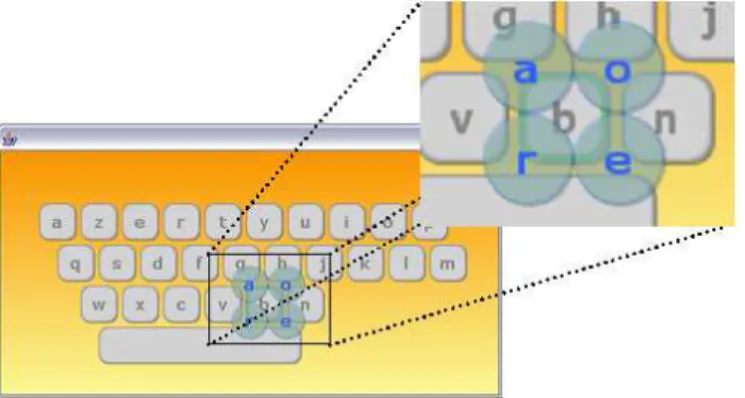HAL Id: hal-01758324
https://hal.archives-ouvertes.fr/hal-01758324
Submitted on 4 Apr 2018
HAL is a multi-disciplinary open access
archive for the deposit and dissemination of
sci-entific research documents, whether they are
pub-lished or not. The documents may come from
teaching and research institutions in France or
abroad, or from public or private research centers.
L’archive ouverte pluridisciplinaire HAL, est
destinée au dépôt et à la diffusion de documents
scientifiques de niveau recherche, publiés ou non,
émanant des établissements d’enseignement et de
recherche français ou étrangers, des laboratoires
publics ou privés.
KeyGlasses : Semi-transparent keys to optimize text
input on virtual keyboard
Mathieu Raynal, Nadine Vigouroux
To cite this version:
Mathieu Raynal, Nadine Vigouroux. KeyGlasses : Semi-transparent keys to optimize text input on
virtual keyboard. 8th European conference for the advancement of assistive technology in europe
(AAATE 2005), Sep 2005, Lille, France. �hal-01758324�
Book Editors IOS Press, 2003
KeyGlasses : Semi-transparent keys to
optimize text input on virtual keyboard
Mathieu Raynala,1, and Nadine Vigourouxa a
DIAMANTteam - IRIT
Abstract. This article presents a system of optimization for soft keyboard. It rests
on the dynamic addition of semi-transparent keys.These one are given according to previously keyboarded characters and thanks to a predictive system. In this paper, we will describe the principle of our system and its architecture.
Then, we given the first results of modeling and experiments. A model of expert user performance with this system let hope a profit at least 30% of the text entry speed. To verify this profit, we conducted 2 experiments : one with valid subject and another with motor disabled subject. The first one enable us to conclude on the decrease of distance needed in order to keyboard a word. The second show that our system enable motor disabled subject to increase text input speed about 70% of the words. words.
Keywords. virtual keyboard, optimization, prediction,
1. Introduction
It is well-known that character location on a keyboard has initially been designed to de-crease the speed of text input on typewriters. On soft keyboards, the means of interaction has changed -use of pointing devices instead of ten-finger typing- and we are now trying to increase the speed of text input. One method consists in minimizing hand travel to keyboard. In this context, several projects - mainly for the English language- have al-ready been carried out (for more details refer to [4]). Those are generally based on key layout (i.e. position, shape and size of the keys) and character location on the keys.
Among the various techniques used, one finds FITALYkeyboard1, or OPTIkeyboard designed by MacKenzie and Zhang [3]. Both keyboards have been designed by hand, centering the most frequent characters, moving the most frequent digraphs closer. More-over they also use several space characters.
However, even if the result is better on average on the most current words, keys will remain always distant. Another technique to bring these keys closer consists in adding elements to the keyboard. These elements move during the keyboarding and propose characters (or words) which are the most likely to succeed to the previous keyboarding.
1Correspondence to: Mathieu Raynal, IRIT - 118 route de Narbonne, 31062 Toulouse Cedex, FRANCE. Tel.: +33 5 61 55 63 14; Fax: +33 5 61 55 62 58; E-mail: raynal@irit.fr.
2 M. Raynal & N. Vigouroux / KeyGlasses : Semi-transparent keys to optimize text input on virtual keyboard We will be interested more particularly in the character prediction on a virtual key-board used with a pointing device. We will try to optimize text input on this type of keyboard for the disabled motor people.
In this context, few works exist. We can quote work of Isokoski [2] who has proposed the use of marking-menu which add eight characters around the character which has just been keyboarded. However this technique is conceived for keyboards on personnal digital assistants (PDA) and its use seems not adapted to the motor handicap people because it is based on the drag and drop interaction.
Thus, in this article, we propose a solution inspired by the Isokoski’s solution, but conceived for the motor disabled people. It is based on the combination of virtual key-board and additional keys on it. Associated characters are proposed according to previ-ously keyboarded characters and thanks to a predictive system. We will present the prin-ciple and the objectives of our system, before showing the first results resulting from the experiments carried out.
2. KeyGlass Augmented Virtual Keyboard
2.1. Principle
Our system rests on the addition of 4 keys (called KeyGlasses) over the keyboard (cf Figure 1). These keys are automatically positioned after each keyboarded character. They are displayed around the key which has just been typed. The associated characters are proposed according to the word that the user is tapping. Moreover, this principle can function by recurrence : i.e. these additional keys are proposed after each keyboarded character - whether using KeyGlass or fixed key.
Not to disturb the user, the added keys are semi-transparent. Thus the user always keeps a visual reference on the keyboard. Moreover, these keys have both different color and form to draw user’s attention to them.
2.2. Hypothesis
While bringing these additional keys, we hope to bring the characters which the user could type closer to the pointer. Thus, if the character prediction is good, we think that it is possible to decrease the covered distance by the pointer to keyboard a word.
If this hypothesis is exact, we can consider thanks to predictive laws as Fitt’s law [1] that the time will also decrease. But this hypothesis would be true, if the searching time for a touch should not be too long.
In a subjective way, the use of a pointing device by motor disabled people is often tir-ing. This is more tiring for large movements realized to type a word. If these movements are limited, we can hope a decrease of the fatigue for user.
2.3. KeyGlass Augmented Soft Keyboard System
We have designed the system in a modular way to be able to change a part of the func-tioning without changing the rest. Our system is constituted of 3 parts :
• The basis for the virtual keyboard. A description in XML format of keys allows it
modify rather easily the caracteritic of the keyboard layout. This allows us to put our system on any type of virtual keyboard;
• The system of prediction which allows us to know the characters shown on the
additional keys. In our experiment we use a combination of lexicographical tree and bigram;
• The KeyGlass management system which positions the adding keys on the
key-board according to the user’s keykey-boarding.
We shall describe more in details the functioning of our system in the final version of our article.
3. Experiment
3.1. Modeling and predictive evaluation
Before seeing the effects of this system on the user’s keyboarding, we wanted to test the performances of this one by simulation. This modeling allows us to found a limit under for the performance of the KeyGlasses system.
3.1.1. Protocol
This evaluation consisted to model the keyboarding of 30 000 words by the computer. For every word, we calculate the distance that would be necessary to keyboard it both with and without our system.
We considered, during the calculation of the distances, that the key press is made on the center of this one. Then according to Fitt’s law [1], we estimated the time for every word and in every situation. This modeling is called "perfect" because if the character which must be typed is on a KeyGlass, it is this one that is chosen and not the fixed touch. We realized this modeling with two different prediction systems (lexicographical tree and bi-gram) to show the effect that this one could have on the results.
3.1.2. Results
The results obtained thanks to this modeling let hope for good performances of our sys-tem. On an average on 30 000 words, the modeling allows to show that the following
4 M. Raynal & N. Vigouroux / KeyGlasses : Semi-transparent keys to optimize text input on virtual keyboard character is predicted and posted on a KeyGlass in 56 and 68 % of the cases, according to the prediction system.
The simulation with KeyGlasses shows a decrease from 50 to 60 % (according to the used prediction system) onto the distance to cover to keyboard a word in comparison with the simulation on the keyboard without our system. This decrease allows to estimate in approximately 30 % the profit of speed.
However this profite must be verified because the predictive law does not take into account the searching time for the character among the KeyGlasses. That is why we then realized an experiment to verify our hypotheses.
3.2. First Experiment : with valid subjects 3.2.1. Protocol
We realized this first experiment on 30 valid subjects. The majority of them are computer specialists. The experiment began with a training stage where the subjects had to type a dozen words with our system. Then they realized 3 exercises of copy : an exercise was made with the virtual keyboard without our system, and two exercises with our system. In one of both exercises with it, KeyGlasses remain shown during 2 seconds. If at the end of these, nothing was keyboarded, KeyGlasses disappears. In the second exercise with our system, KeyGlasses stays until a character is keyboarded. For each exercise, the subject had to copy 30 words. These 30 words were the same for the 3 exercises. The words which form the test corpus belong to the words most usually used by the French language. We chose them so as to represent a maximum of different co-occurrences. Furthermore, these words are representative of all distance that the pointer can cross to keyboard a word. 30 subjects had been divided in 6 groups to allow to try all the order of the exercises.
3.2.2. Resultats
Firstly, the order in which were realized the exercises had no impact on the results. The results which we present are thus the averages on 30 subjects. These results show that our system was used very frequently (approximately 95 % of rates of use) as soon as the prediction was good. In more than 80 % the crossed distance decreases with the use of KeyGlasses. This decrease is 22 % on average on 30 words and 30 subjects.
On the other hand, the text input speed after the first use is often superior with the keyglass system. However, we can think that this is the learning effect of the keyboard. The subjects knew very well the AZERTY keyboard, thus the searching time for a touch was too long with our system.
Furthermore, the valid persons have no problems to move the pointer. Vigouroux and all demonstrate in [5] that the movment time for valid subject is small compared with disabled motor subject. We think that this time would be longer, and then it will penalize less the searching time of character on a keyglass.
3.3. Experiments with a disabled motor subject 3.3.1. First experiment
The subject began by realizing the same experiment as the valid subjects. This allowed us to show that the time necessary for a motor disabled subject to move the pointer was
more important. So, although the searching time for a touch is long on our system, the results show that for near half of the words, the system allowed to keyboard it more quickly.
These results was after a single use of our system, we think while with an a little more frequent use, it is possible to have better result on average thanks to our system.
3.3.2. Second experiment
Thus we made a second experiment with this subject to test the learning effect. This experiment consisted then in copying all the words where the subject had been slower with our system in the first experiment. He had to copy out them once with the keyboard without our system, then 6 times with our system - the words appeared in an ramdom order and not necessarily 6 to the continuation - and finally a last time with the keyboard without our system. This experiment was realized twice with a day of interval.
The subject has increased its text input speed with our system in comparison with the first time. However, there are words, where was keyboarded is faster without the system. But it often occurs on words which characters are already moved closer on the keyboard layout. The profit in distance is then weak, and the searching time on the supplementary touches is too long.
We will detail this results in the final version of our article.
4. Conclusion et Perspectives
The first results reported by our experients show that the addition of additional keys on the keyboard can be beneficial for a motor disabled persons. Even if at first the time profit are mitigated, they allow from the beginning to minimize the distances.
This system being modular, we can intend to change the keyboard to optimize a little the key layout. Furthermore, we are focused here on the character prediction, but this system could be apply to the word prediction just by changing prediction system.
References
[1] Fitts, P.M. The information capacity of the human motor system in controlling the amplitude of movement. Journal of Experimental Psychology, 47 (1954), 381–391
[2] Isokoski, P. Performance of Menu-Augmented Soft Keyboards. CHI 04, ACM Press (2004), 423–430
[3] MacKenzie, I.S., and Zhang S.X. The design and evaluation of a high-performance soft key-board. CHI 99, ACM Press (1999), 25–31.
[4] MacKenzie, I.S., and Soukoreff, R. W. Text entry for mobile computing : Models and meth-ods, theory and practice. Human-Computer Interaction, 17 (2002), 147–198
[5] Vigouroux, N., Vella, F., Truillet, P. and Raynal, M. Evaluation of AAC for Text Input by Two Populations : Normal versus Handicapped Motor Persons. 8thERCIM UI4All, Vienna, Osterreich, 2004.